Last Updated on December 6, 2024 by Owen McGab Enaohwo
As a project manager or team lead, you should work smarter rather than alongside the norms of ‘working hard.’ While some people may differ, the ideology of working smart came into existence with the advent of agile methodologies.
Such methods alluded to the innovation of project management software or BPM, which has helped agile project managers to get things done with twice as much efficiency to show for it.
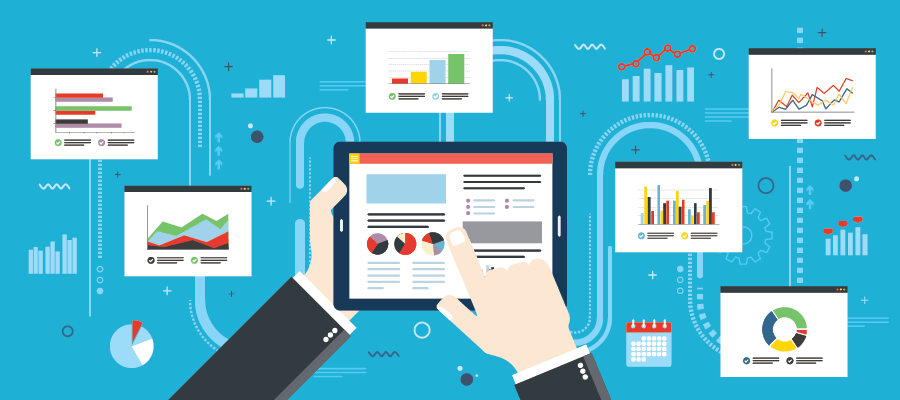
As businesses are flourishing and the world is becoming a global village, there is a greater need to complete projects on time to fulfill the diverse shifting demands of global clients. According to PMI, poor project execution wastes 11.4 percent of the investment.
With Robust Project management tools, businesses can solve several productivity difficulties and further empower their employees to contribute their best work at all project stages (either complex or simple), from planning to execution to realization and delivery.
Project management software is more than just a tool that assists with project management; it is a whole ecosystem of project management from start to end. It allows you to manage all parts of your project, from organizing your team to arranging meetings with clients or upper management to assigning work, monitoring budgets, and measuring progress.
How Does Project Management Software Boost Productivity?
Project management software is typically packaged with a variety of features and functions, as well as tools, add-ons, and plug-ins that aid in increasing productivity.
· You can automate many project management processes with project management software, such as automatically organizing daily stand-up, sprint, and other meetings.
· You can quickly automate alerts to notify customers of the status of the project, as well as a variety of other automated actions to manage day-to-day project-related chores.
· It helps to clear your calendar so that more vital things may take their place.
· Collaboration tools in project management enable you and your team members to connect effortlessly and discuss project-related issues.
· It also automatically arranges meetings after assessing your and your team’s availability. As a result, you save a significant amount of time that would otherwise be spent manually scheduling meetings.
Furthermore, this strategy benefits many industries rather than just one or two. Surprisingly, product managers may also profit from this application to finish creating their unique items without losing important details.
Industries Using Project Management Soft wares
Some of the key sectors where project management tools are used are;
· Marketing Companies
· Academia
· Architecture
· Development of Video Games
· Information Technology
Project management systems are often extremely adaptable and may be applied in various sectors.
From conceptualization, tracking, and management, to implementation, the project management system provides a proactive answer not just to present problems but also to future issues. As a result, Project Management software may benefit a wide range of sectors rather than just one or two.
Tips for Using Project Management tool to Boost Productivity
1. For Team Collaboration
The software you select should provide team members more authority and boost visibility throughout the organization so that no one is left in the dark.
Project management solutions provide workers with a central location to manage and exchange work, ensuring that everyone is on the same page and that work is not duplicated due to a lack of communication.
When organizational executives can oversee the project from a single location, it is simpler to monitor the team’s workload and recognize who is working well, who may be overburdened, and who is suffering and requires assistance.
2. For File Sharing & Storage
Have you ever combed through your email or computer files looking for a document or report only to discover that you need to track down the person who sent it in the first place? When a senior executive requests a report or a project plan, do you ever work from a separate computer or away from the office?
Don’t worry; we got you. Here is the solution
· Use the PM tool to address this issue by integrating file sharing and storage directly into the program.
· Each project can have its area for storing files, allowing you to access them at any time and from any location conveniently.
The best PM tools will also aid in the elimination of manual reporting and the generation of reports automatically.
3. Accountability Related to Goals and Tasks
Setting project goals, dates, and milestones are one thing; allocating work to specific team members is another. It is a different story regarding holding employees responsible for those goals and deadlines.
By implementing the Promised PM tool, you can track team members’ progress toward objectives, tasks, and targets. Every project member can check in and view the progress of their coworkers and direct reports, as well as the percentage of promises, kept.
4. For Task Management
Task management tools that are simple to use should always be included in your project management software. Look for a platform that allows you to make to-do lists and manage deadlines while automatically updating your team.
Checklists are an effective task management tool that allows team members to simplify their projects and business processes.
5. Security
Use a project management solution that is safe and secure. Many projects store budgets and sensitive client information in the software they use daily. Before acquiring any new software for your firm, read the fine print and understand how the program protects your data.
6. Mobile-Responsiveness
In today’s technologically advanced environment, working professionals want a project management tool they can use on the move. Use software that provides native apps for Windows PCs, Mac computers, iPhones, and Android mobile phones.
When team members are on the road or traveling, they must cooperate and share information and data.
7. For Task Scheduling
The goal of task management software features is to organize everyday work, whether personal or professional, to make it more productive.
A good management tool should allow you to create and maintain schedules. It is easier to assess progress and prevent missing key tasks when work is scheduled on a daily, weekly, or monthly basis. Notifications and reminders help with task scheduling by keeping you awake and stopping you from devoting too much time to one activity.
8. For Time Tracking
Keeping track of the time for each step is an important part of streamlining work. This enables you to assess how much time is spent on each task, if it is valuable, and how it contributes to or impacts the project in terms of money and time.
When working with groups, the need for time management manifests itself in two ways: assessing the time spent by each resource on each project and calculating payroll based on hours worked. Following that, in the PM tool, hours are logged into timesheets, which must be authorized by management.
9. Reporting & Visualization
Task management includes monitoring and observing job progress. This is necessary to regulate the flow of work to avoid missing deadlines and make jobs go more quickly.
An efficient Good software provides the functionalities that enable easy monitoring and reporting of work progress.
10. For Task Prioritization
It is natural to get unorganized when prioritizing tasks when there is so much stuff on the list. This can be aided by a task management software feature that prioritizes tasks. Activities are frequently prioritized based on the importance of the activity or the dependency on other tasks.
Conclusion
Whether you have lots of projects to manage or just one, whether you are a project manager or a project executive, good project management software is all you need. It not only allows you to handle simple tasks, but it also allows you to manage and produce complicated projects with ease.
Author Bio
Fred Wilson
Agile and Software Consultant – nTask

15+ years of experience working with Agile teams. I write about what inspires me, explore how great Agile teams perform, and avidly read about tech that has the potential to disrupt.