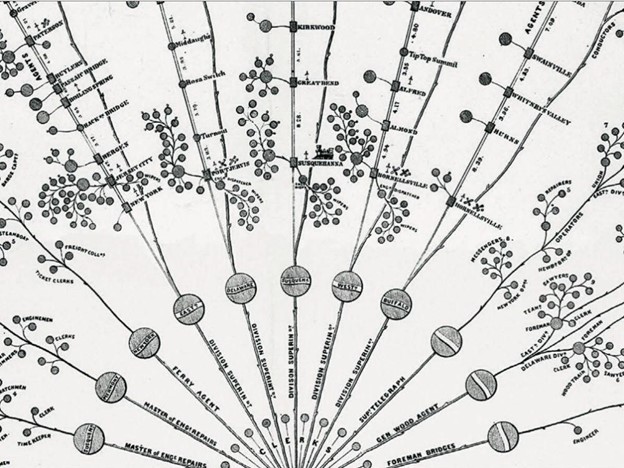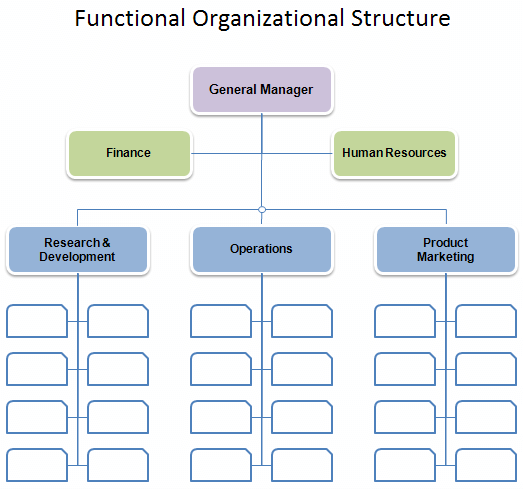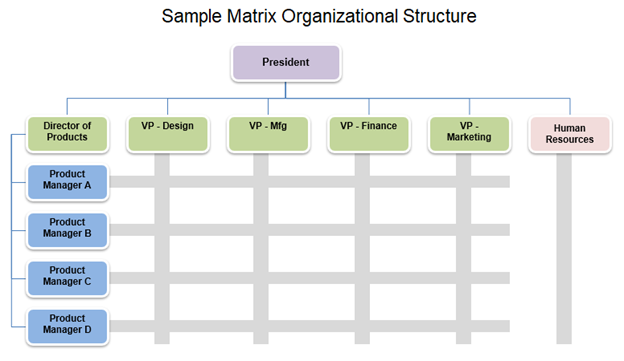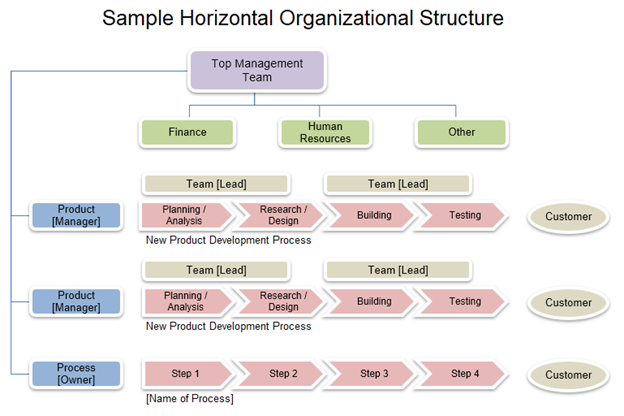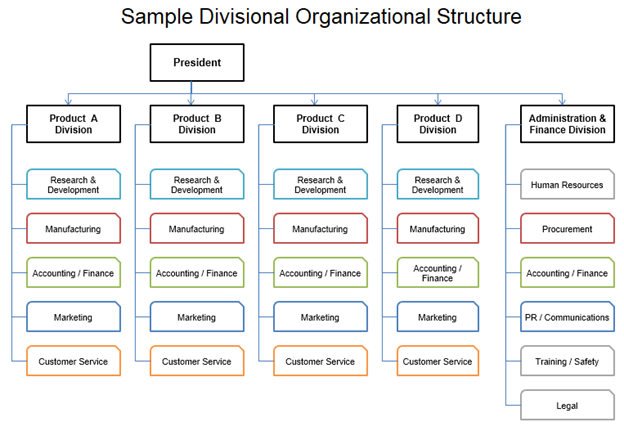Last Updated on March 7, 2025 by Owen McGab Enaohwo
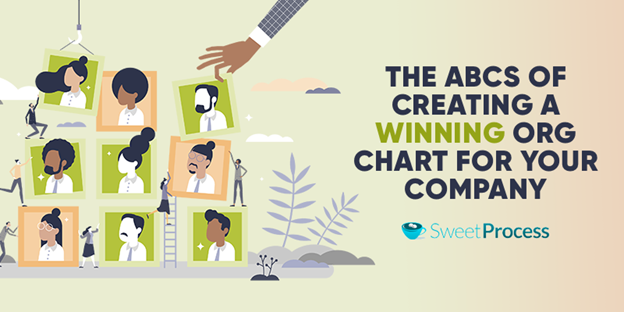
It’s time for the annual board meeting. The chief operating officer rises to make a PowerPoint presentation on the organization’s operations over the past year using a projector.
He’s mute after introducing himself, staring at the projector. There’s an awkward silence in the room. Everyone wonders what’s going on.
The new executive assistant in charge of preparing the presentation documents for the various leaders has mixed them up; she wasn’t familiar with the management team.
The COO communicates the situation to the technical team, and they scramble to resolve the situation.
The organization could have prevented this embarrassing situation with an org chart. The executive assistant could have easily identified the bearers of each document on the org chart in order to arrange them correctly.
In this article, you’ll learn why every serious business needs an org chart, the benefits of having one, and how to create an effective org chart, among other things.
Content Index
Chapter 1: What is an Org Chart?
Chapter 2: What Are the Benefits of an Org Chart?
Chapter 3: Common Types of Org Charts
Chapter 4: How to Create an Org Chart
Chapter 5: Features of a Good Org Chart Software
Chapter 6: Challenges With Org Charts
Chapter 7: How to Choose an Effective Org Chart Software
Chapter 8: The Top 5 Org Chart Software You Should Consider
Chapter 9: How SweetProcess Can Help With Your Org Chart
Chapter 10: Getting More Visual With Org Charts
Chapter 1: What is an Org Chart?

How many people did you speak with the last time you visited an organization? It was probably more than one. After speaking with the first person, they either directed you to someone else or got instructions from that person on the best ways to attend to your needs.
There are two factors at play in this scenario: structure and hierarchy.
Businesses are structured a certain way to facilitate operations. Employees are assigned different roles based on their skills and experience on the job. When issues arise within their jurisdictions, it’s their responsibility to resolve them.
Hierarchy is a part of the organizational structure. It gives a sense of order and guidance. The more experienced workers often occupy higher positions and the less experienced ones report to them.
Although superiors are usually more skilled and experienced than their subordinates, that’s not always the case. In some situations, a subordinate can be more skilled at the job than a superior. But due to a couple of factors, such as lacking educational qualifications and years of experience, they are in roles on the lower rungs of the ladder.
Org charts thrive on the premise of structure and hierarchy. It’s a visual representation of the relationship or reporting lines in an organization.
The relationships or reporting lines in organizations are usually documented in writing. Employees have to wade through a pile of documents to understand who they are reporting to.
It’s not enough for team members to only know who they are reporting to directly. They need to know the entire reporting hierarchy to understand the general workflow.
This is very important, as bypassing the person in charge of a particular duty can make them feel disrespected or overlooked, breeding animosity in the organization. Org charts make it easier for employees to understand the organizational hierarchy across various departments. With an effective org chart, if an employee needs anything, they know the right person to talk to.
History of the Org Chart
The origin of org charts dates back to 1855 when railway general superintendent Daniel McCallum created what’s recognized as the first organizational chart in modern history. The chart was a visual representation of the hierarchy at the New York and Erie Railway.
The diagram was McCallum’s idea, but it was created by draftsman and civil engineer George Holt Henshaw. Although it functioned as an organizational chart, it wasn’t referred to as such until about 60 years later.
Consulting engineer Willard C. Brinton is credited for being the first person to use the term organizational chart in his textbook Graphic Methods for Presenting Facts, published in 1914. Brinton encouraged the use of the chart to create structure in business. It was mainly used in the engineering field until the 1920s, when it spread into other business spheres.
The lesser-known synonyms for the organizational chart such as “organigram” and “organogram” were coined in the 1960s.
Are you wondering what your organization stands to gain from using an org chart? In the next chapter we discuss the benefits of the chart.
Chapter 2: What Are the Benefits of an Org Chart?

Committed to increasing productivity and efficiency, organizations adopt many tools to be on par with their counterparts. If there’s word on the street that a particular tool is effective, they are likely to jump on it.
The desire to beat the competition leads to implementing applications that are of no use to the business. In worst-case scenarios, they complicate their operations.
Before adopting any idea or resource in your business, it’s important to understand what it brings to the table. Otherwise, you might be stuck with another redundant tool.
You don’t want that to be the case with the org chart, do you? Let’s look at the many benefits org charts have to offer.
- Clear Reporting Structure
Who reports to whom? Gray areas in the reporting lines cause setbacks in business operations.
The reporting lines of small businesses are usually clear. With just a few people in the organization, everyone knows who to go to if they need anything in the course of work. However, the dynamics begin to change as the business grows. More people are employed to fulfill various roles.
In some cases, some roles may overlap with indistinct differences in responsibility. As a result, there’s a tendency for employees to get confused about whom to report to when two people are performing similar roles. That confusion is cleared when using an org chart to expressly showcase the reporting structure.
Individuals performing similar roles are represented on the chart, illustrating their positions and the people who are above and below them in the reporting lines.
- Seamless Employee Onboarding
New employees are under so much pressure when adapting to a new workplace. There’s the need to be efficient on the job as soon as possible. Delays in getting into the swing of things are perceived as incompetence. So new employees are on their toes to catch up on company knowledge and impress people, especially their bosses.
Getting to know the people at the organization is another challenge that new hires face. Everyone looks strange in the early days. Since they don’t know who is who, there’s a tendency for them to be uncomfortable, almost walking on eggshells around the people they work with.
The lack of familiarity gets even more obvious when they have to meet people in the course of work. Since they don’t know each person’s role yet, they embark on an asking game. They have to ask questions every single time they need to meet someone. This dependency affects their self-confidence and hinders their productivity.
If there was a provision for an org chart in the organization, new hires wouldn’t be subjected to this trouble. Instead, they would take a moment to view the chart to get a glimpse of the people they are working with. When they see the faces, names, and roles of the persons they are reporting to, they won’t have to ask anyone for the information. They will know exactly who to go to if they need anything, which simplifies the onboarding process.
An org chart also helps new employees get familiar with the people outside their departments. If they need the input of employees in other departments, they simply look at the chart to know who to talk to.
- Workflow Management
Effective workflow management is an offshoot of people management. When managers have a handle on the relationships of the people they are working with, they can delegate tasks more effectively and track the execution of such tasks.
Medium- to large-sized organizations have more challenges when managing their workflows in the absence of a model to manage their employees due to their large numbers. Managers in such establishments may not know all their team members and the roles they perform. As a result of this, they lack the information to delegate effectively, and that causes setbacks in the workflow.
An org chart gives leaders a visual representation of the people in their departments. When they have projects to work on, they know the exact number of people they are working with and their roles. With this information, it’s easier to assign tasks to team members and devise an effective model for managing the project from start to completion.
Instead of trying to manage the entire team, which is overwhelming, they can use the reporting structure displayed in the org chart. Leaders at different levels supervise their subordinates and report to their superiors.
- Visualization of Skills and Experience
In performing specific tasks daily, there’s a tendency for employers to forget about the skill set and experience of their employees. As a result, some people are relegated to certain duties and left there for so long that managers forget they can perform other important tasks. Although operations may continue to move, it would be better if employees were allowed to maximize their potential.
The inability to maximize employee potential affects both the organization and the employee. The organization’s output is lower than it would have been if everyone was putting their best foot forward in their areas of specialization. For the employee, it leads to boredom and dissatisfaction. When it lingers for long, they may consider leaving the organization for a place where they will be given the opportunity to maximize their potential.
An org chart serves as a constant reminder to leaders in the workplace about the potential of their team members. With everyone’s skills and roles captured on the chart, managers can continually make changes to their delegation to find the best footing for both the organization and the employees.
- Collaboration
Collaboration is at its peak when the parties involved bring something significant to the table. Creating a team for a project without knowing their individual skillset or expertise isn’t a good idea. Team members may lack the needed expertise to complete the project. In some cases, they may have the same expertise, making it redundant.
You need a mix of people with different skill sets and experiences so they can bring their unique perspectives and contributions toward the successful execution of the project.
An org chart makes workplace collaboration more effective by helping leaders create stronger teams. Rather than selecting team members blindly, they see what each person can offer by examining their qualifications on the chart. Each member is chosen based on their strengths. When everyone on the team pulls their own weight, rest assured of the project being a success.
What Kinds of Businesses Need an Org Chart?

An org chart is of no use if there’s no room for it. So, asking if your business needs an organization chart is a valid question.
The question takes us back to the definition of an org chart outlined earlier. It’s a visual representation of the relationship or reporting lines in an organization.
A relationship exists between two or more people. If there are two or more people in your organization, an org chart is needed to outline their relationships.
The latter part of the definition talks about reporting lines. Work relationships are based on hierarchy. There’s a popular saying that there can’t be two captains on a ship. While everyone onboard works together for a collective good, someone has to be in charge. If there are two or more people in your organization, you need an org chart to define your reporting lines to prevent conflict.
The organizations in need of an org chart include the following:
- Law firms
- Accounting firms
- Medical establishments
- Engineering firms
- Digital agencies
- Wellness establishments
- Real estate agencies
- Sales and marketing agencies
- Tech establishments, etc.
Did you know that there are different types of org charts? Each of them has a unique function. Applying the right one in your organization gives you desired results. Read on to find out more about common types of org charts in the next chapter.
Chapter 3: Common Types of Org Charts
If you take a look at the organizational charts of a few businesses, you will see that they don’t have the same format. The different outlook is due to the different functions of each chart adopted.
Two businesses may be similar but they are hardly the same. Even if they are in the same industry and offer the same services, their modes of operations may differ. Every organization should adopt an operational and management style that works for them. The same applies to the org chart.
To identify and choose the most suitable org chart for your business, you need to understand the various kinds of charts and their unique offerings.
- Functional Top-Down Hierarchy
The functional top-down hierarchy org chart takes a traditional organizational structure. It begins with representing the most highly ranked officials at the top, followed by senior officials and their subordinates.
The various departments in the organization are displayed on the chart with the heads of the departments and their team members. This kind of org chart does a good job showcasing the leaders in a department or team. You don’t need to look too far to identify who’s in charge, as they are represented at the top of every section. But since team members with similar expertise or skill set are grouped, they suffer a lack of visibility.
What are the advantages of the functional top-down hierarchy organizational chart?
- Clear representation of authority and responsibilities.
- Quick decision-making process.
- Easy to understand.
What are the disadvantages of the functional top-down hierarchy organizational chart?
- Autonomy in decision-making by leaders.
- The relegation of low-ranked employees to the background.
- A lack of motivation among team members.
- Matrix Organizational Chart
The matrix organizational chart takes a more flexible approach. Employees are grouped into teams and the various teams report to a functional manager. Team members report to the manager of their groups and the overall manager.
The chart showcases the general manager, the managers of the groups, and the group members.
What are the advantages of the matrix organizational chart?
- Encourages open communication.
- Enhances team collaboration.
- Facilitates innovation.
What are the disadvantages of the matrix organizational chart?
- Delayed decision-making process.
- High conflict rate.
- Difficulty in coordination.
- Flat Organizational Chart
Also referred to as a horizontal organizational chart, the flat organizational chart consists of two levels—the top management and the employees. There are no middle-level reporting lines.
The flat org chart encourages self-management by empowering employees to be self-sufficient in their tasks. Mostly adopted by small companies, it showcases the manager and the employees reporting to him/her.
What are the advantages of the flat organizational chart?
- Empowers employees to be self-sufficient.
- Facilitates growth.
- Improves employee retention.
What are the disadvantages of the flat organizational chart?
- Higher chances of bad-decision making.
- A lack of scalability.
- Work overload on employees.
- Divisional Organizational Chart
A divisional organization chart is used by companies that offer a series of products or services. Although the products or services are delivered by one company, they have independent operations. A typical example is a car manufacturing company with different kinds of cars like SUVs, sedans, electric cars, etc.
The chart represents each division of the company independently, showing its team members and their reporting lines.
What are the advantages of a divisional organizational chart?
- Timely decision-making process.
- Showcases employee expertise.
- Provides maximum visibility.
What are the disadvantages of a divisional organizational chart?
- Duplication of roles in various departments.
- A lack of compatibility with small organizations.
- High rate of conflict between divisional heads.
Creating an effective org chart is about following due process. Get all the information you need on how to create one in the next chapter.
Chapter 4: How to Create an Org Chart

The most effective org charts pass clear messages of the roles of the people working there and their reporting lines. Anyone viewing the chart should be able to get this information without explanation.
If your org chart isn’t self-explanatory, it misses the mark and needs a rework. Here are some tips on how to create an org chart that lives up to expectations and enhances your workflow.
- Understand Your Current Company Structure
The first step to creating an effective org chart is to understand the current structure of your organization. Don’t just make a list of the structure in your head. Draw a diagram on paper, listing everyone in the organization. This is essential, as it ensures that you don’t leave anyone out.
Having mapped out your current structure, identify the missing links. What’s wrong with your map? What do you need to do differently? A proper diagnosis at this level gives you a clear direction on the way forward.
- Define Your Purpose
Yes, you want to create an org chart to represent the structure and reporting lines in your organization. But beyond that, what do you want to achieve?
The different org charts we discussed earlier serve unique purposes. Your purpose should determine your choice.
Your org chart is most efficient when it aligns with your business strategy. It further sets the pace for your strategy to move swiftly in the course of operations. There are no wrong org charts, just a mismatch between an org chart and an organization’s goals.
- Focus on Roles and Responsibilities
It’s okay to state the names of your employees on your org chart. However, don’t build your chart around individuals—build it around the roles they occupy.
Pay more attention to the roles and responsibilities executed by your team members.
Employees leave and new ones come on board. When you build your org chart around people, you’ll have to constantly update it when someone leaves or comes into your establishment.
- Limit the Number of Direct Reports
Managers play a key role in supervising team members, but there’s only so much a manager can do when supervising many people. They get overwhelmed when too many people are reporting to them.
A manager becomes a bottleneck when they have too many direct reports. Files are left unattended for too long because they are busy with other things. Not only does this slow down the workflow, but it also results in employee disengagement. Some team members may feel neglected. It gets even worse if the manager pays more attention to some team members and ignores others.
To avoid these issues, limit the number of direct reports on your org chart to a maximum of five. Create other report lines for team members who need supervision in their jobs.
- Make Your Chart Easily Accessible
Ensure that your organizational chart is readily accessible to all team members, regardless of their location.
Utilizing a web-based organizational chart template allows employees to view the chart remotely, fostering transparency and alignment within the organization.
- Choose a Good Software
As mentioned earlier, a web-based org chart comes in handy in making your chart accessible remotely. However, creating a web-based chart requires effective org chart software.
Org charts are so popular. There are multiple options on the market. But you need one that suits your unique business needs and aligns with your business strategy.
- Plan for Updates
Creating an effective org chart isn’t a one-off activity. A great chart can become obsolete in a short period if you don’t update it.
Schedule a time to revisit your chart to improve it. Change is constant in the workplace. As these changes occur, ensure that they are reflected in your chart. Otherwise, your chart will become outdated. No one will bother to look at it because it’s of no use.
The variety of org chart software on the market can make it difficult to choose one. It’s easier if you know the features to look out for. In the next chapter, we will discuss the common features of an effective org chart software. Check it out.
Chapter 5: Features of a Good Org Chart Software
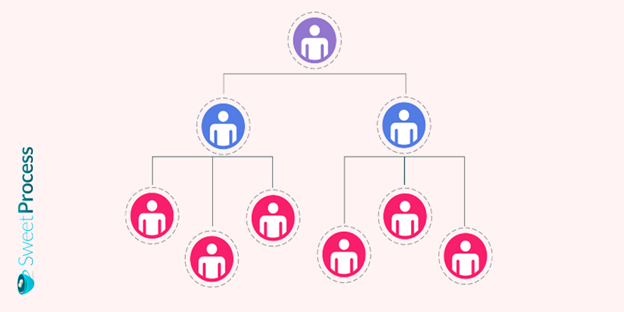
Have you ever bought something and wished you didn’t buy it in the first place? Buyer’s remorse stems from a feeling of dissatisfaction with a product or service purchased. Your expectations for acquiring the item aren’t met, so it’s a waste of resources.
An org chart software simplifies the process of creating an org chart. To be done effectively, it must have some features. Instead of looking out for the feature after purchasing the software, be proactive by looking out for them before you make the purchase.
The features of org chart software may differ based on the niche they were designed for, but some common features cut across various niches or industries. Here are some of them.
- Cloud-Based Security
Given the high rate of cybercrimes today, the security capacity of an org chart software is the first thing to bear in mind. Incorporating the software into your business means that you’ll have to enter some of your business data into it.
Some org chart applications offer multipurpose usage, allowing you to deploy them in other areas of your business. By doing this, you deposit a lot of your data in them.
A security breach on your system exposes your company information and that of your clients. Sensitive data exposure could lead to huge financial losses and taint your reputation as a credible organization. Some clients might file a lawsuit against your company for your perceived negligence.
Cloud storage is the standard nowadays, especially as it enables remote access. But this flexibility requires a high level of cybersecurity measures to resist cyberattacks. Be sure that the software provider has done due diligence in securing the software.
- Simple Design Interface
The easiest way to get people to abandon your software is to adopt one that’s difficult to use. It doesn’t matter what amazing features the tool has—if employees can’t use it without struggling, rest assured that they won’t go near it.
One of the benefits of using an org chart is to enhance the workflow by making it easy for employees to know who they are reporting to. How are they supposed to get this information if they can’t use the software with ease?
The user-friendliness of an org chart software lies in its design interface. It should be easy to navigate, allowing users to find their way around without confusion.
The implementation of the software also borders on the simplicity of its design. If it’s easy, you and your team will get the hang of it in a short time. Some guidance might be needed, but it shouldn’t be for long.
- Multiple Design Options
You get the most of an org chart if it offers you multiple design options to choose from. Showcasing team members and their roles in a static mode is basic. Your design should be interactive.
Common org chart design options include:
- Pan and Zoom With Cursor: Users should be able to move through the org chart and zoom in and out to get a better view of the images or information on it.
- Pan and Zoom With Touch Effect: Touchscreen devices are trendy nowadays. Users should be able to move through the org chart on touchscreen devices.
- Click Image to View Profile: Besides the name or title of the individuals, users should be able to click on their images to get more relevant information about them.
- Display or Hide Information: Users should have the option to either display or hide information such as names, titles, roles, reports, etc. on the chart.
- Flexibility
Since the software wasn’t designed specifically for your organization, you may need to adjust some of its features and add yours to make it a perfect match. You won’t be able to do this if the software doesn’t allow modifications.
The most effective org chart software allows users to customize them to their individual needs without altering their functionality. That’s not the go-ahead to make major changes to the software—doing that can make it dysfunctional or deviate from its original functions.
- Speed
If the org chart takes unnecessary time to load, something is off in its configuration. With all the advancements in software development, creating a fast tool isn’t a tall order. An inability to deliver high speed is a sign of incompetence on the part of the software provider.
Waiting on the software to load before you can access the information you need is a waste of time. You want to get in there and get out as quickly as possible.
Org charts do a good job of showcasing who is who in an organization, but they aren’t without challenges. Understanding these challenges beforehand helps you to mitigate them. Find out about the challenges of using org charts in the next chapter.
Chapter 6: Challenges With Org Charts

Your business runs on a series of components that can be described as its engine. If you take these things out of the equation, you may have a tough time keeping your operations in motion.
An org chart may seem like just a piece of drawing, but it’s the blueprint of your business machine. In the absence of a guide directing employees to the right people and departments in the course of work, they can’t do much.
The efficiency of an org chart isn’t up for debate, but certain factors make it a bit challenging to deal with. Employees in some organizations still struggle with issues of identifying team members and reporting lines despite having an org chart to work with. In such a scenario, the chart has loopholes. Until the gaps are fixed, it can’t give desired results.
Here are the common challenges of using an org chart.
- Regular Updates
If you are running a one-person business where you do everything yourself, your org chart may serve you for a long time without making any changes to it. But it’s a different ball game when your business begins to grow.
Growth comes with more responsibilities, and you need more people to execute those responsibilities. The org chart you were using when you were the only one performing multiple functions in your business can’t be used when you employ more people. As your business continues to expand, the expansion has to reflect in your org chart to capture the new positions created.
A fast-growing company may struggle with having an efficient org chart due to the constant changes. There’s a tendency to leave their org chart with old and outdated information. Creating an org chart from scratch regularly is no small feat. You can use an effective org chart software that allows you to update specific information easily without altering the entire chart.
- Failure to Align Structure With Strategy
Business goals may be constant, but the strategies to achieve these goals change constantly. As a business enters a new season or phase, it’s important to create new strategies to foster success. Implementing the new strategy with the old structure is a huge setback as the structure wasn’t designed to cater to the new order.
For instance, a new CEO may decide to take a different approach to operations in the organization. In a bid to increase their success rate, they draft a new business strategy for operations. There’s a need to change the reporting lines in the org chart to suit the needs of the strategy.
- Reporting Only Formal Relationships
A typical org chart takes a formal approach, showcasing the reporting lines of team members. But workplace efficiency isn’t an exclusive function of formal relationships. Informal relationships also enhance operations. Employees tend to work better and faster with team members that they are compatible with compared to colleagues that they find challenging.
- Misinterpreting Org Chart Positions
The top-down model of the workplace gives people the impression that the highest personnel in an organization, such as the CEO, must own the top spot on the chart and call the shots for everyone.
The CEO may have the top spot on the chart since they are the head, but they mustn’t be responsible for everyone on the chart. There are other top officials represented. Each of them should have people who report to them without interacting with the CEO.
An effective organizational chart software allows you to outline the project managers or directors in charge of various groups. The reporting lines are highlighted, and sometimes the CEO isn’t in the mix.
- Inaccurate Control Span
Many organizations struggle with creating the right control span in their charts. In most cases, the org chart is either too wide or too narrow.
An overly wide org chart creates room for too many direct reports. Having people report directly to the manager without anyone vetting their work raises transparency issues.
In the same vein, an organization chart that’s too narrow with several managers overseeing small groups causes inefficiency by slowing down the workflow.
You must find a balance in creating your chart. It shouldn’t be too wide or too narrow. Create just the right amount of room for accountability.
Now that you know the challenges associated with using an org chart and how to mitigate them, you might be interested in purchasing an org chart software. Check out the next chapter as we guide you on how to choose an effective org chart software.
Chapter 7: How to Choose an Effective Org Chart Software

The decision to adopt an org chart software is usually due to the absence of an org chart in your business or your desire for a more effective one. Whatever the case may be, you need all the valuable information you can get to make a good purchase.
An org chart isn’t just another document created and posted on the internet for employee reference. Several factors come into play in the creation and distribution process. Tackling them in the pre-purchase phase is key to getting it right.
Let’s take a look at some important variables to consider in choosing an effective organizational chart software for your business.
- Define Your Goals
Identifying the goals you want to accomplish with your org chart gives you a clear sense of what you need. Your goal details what you want to do with the org chart.
A goal can be broken down into objectives for clarity. The majority of businesses adopt an org chart software to help employees understand the organizational structure, optimize operations, facilitate employee onboarding, find known and unknown colleagues, etc.
With these objectives in mind, you have a standard for evaluating the software options on the market. The ones that meet the standard make your shortlist, and then you narrow it down further against other factors.
- Consider Build and Maintenance
Build and maintenance refer to whether the software is manual or automated. Generally, manual software requires more work than automated software. Neglecting this factor from the beginning could make you choose one when you prefer the other.
The automated org chart may seem like a better option because it requires less work, but that’s not always the case. Sometimes, a manual org chart is better, depending on what you want to accomplish with it.
A manual organizational chart is a better option if your organization is small and you don’t want to include much information in it. If your organization is medium or large and you want to include several features in your chart, an automated one is a better option.
Implementing updates is another factor to consider in choosing between a manual and automated org chart. If your organization is constantly changing, affecting those changes manually is a lot of work. An automated org chart simplifies the updating processes due to its advanced features.
- Determine User Access
An org chart isn’t designed to be left in a system—it’s meant to be used constantly. Users can only use it frequently if they can access it easily.
There are various access options for using the chart. The list includes applications downloaded on the computer, applications on mobile devices, applications via web browser, applications embedded into the intranet, etc.
Application via web browser and mobile devices are the most common org chart access options. You want to be able to access the chart from any location and on mobile devices.
- Decide Org Chart Functions
Once upon a time, static org charts were a thing. Businesses were satisfied with having a visual representation of their structure. It didn’t matter that the design was static with no form of interaction.
But things have changed.
Most organizations have a preference for org charts with interactive designs. Besides seeing the names and roles of team members, users of the chart want to be able to engage with the chart.
Static org charts are boring to use. Employees will be more eager to use the chart if it allows them to engage with it by searching for the specific information that they need, zooming in and out of images, panning across images, hiding and revealing information, etc.
But this interaction often comes at a price.
The addition of more interactive features to an org chart could affect its functionality, especially speed. Make sure a chart with several interactive features has good speed.
- Define the Level of Customization Needed
Org charts are no longer restricted to only employee names and roles; they can showcase any vital information needed to enhance the workflow. It’s a question of the org chart design and customization levels.
While some organizations want their charts to be simple with the basic employee information, others may want theirs to be more detailed. If you fall into the latter category, you can only achieve this if the software has enough room for customization.
Apart from the name and role of an employee, other information that flexible org chart software can allow you to add include headshot photo, department, contact info, direct reports, indirect reports, company name (when shared with external bodies), and profile link.
- Examine Integration Options
The value of your org chart increases when you integrate it with more tools. A variety of workflow tools exist to make work simpler and faster. Having these tools in one fold is the icing on the cake.
You may not have all the apps you want to integrate with your org chart in mind from the get-go, but you can categorize them in the following ways: collaboration tools, communication tools, intranet, and HR systems.
- Compare Cost Versus Value
An effective org chart is invaluable; it has a ripple effect in your organization. Nonetheless, it’s important to have metrics for determining the logical price to pay for the software.
In comparison, automated org charts are more expensive than manual ones. This is because they offer a variety of features that make using them easier and enhance the workflow.
The overarching question is: does the org chart tick most of the boxes, if not all, of your needs? An automated org chart with more features has more value than an automated org chart with fewer features. Don’t make a buying decision solely based on cost. Compare the cost with the value you are getting from the software.
Evaluating tons of org chart software on the market is time- and energy-consuming. To make the process easier for you, we have compiled a list of the top five org chart software you should look at. See the list in the next chapter.
Chapter 8: The Top 5 Org Chart Software You Should Consider
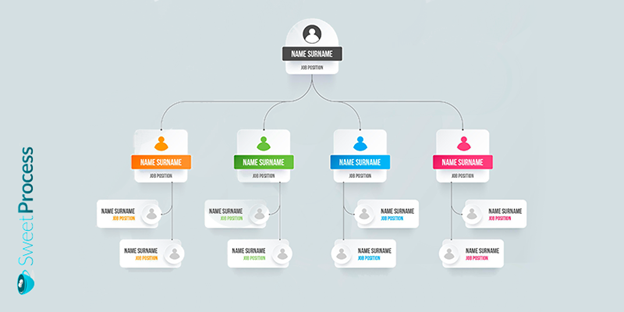
Various organizations are working around the clock to create the perfect org chart for your business. There are many options on the market. Unfortunately, you have only yourself to blame if you make a wrong buying decision.
Competition is a core element of today’s business ecosystem. There’s no room for incompetence, as it gives the competition room to take over.
The different org chart software platforms are making strong cases for themselves with a series of features. It’s left to you to decide which of them resonates with your business the most.
In no particular order, these are the top five org chart software on the market.
Lucidchart proves to be a top org chart software with a series of features to not only create an org chart but enhance the workflow. Its diagramming application is so flexible, you can create all kinds of drawings, including flowcharts, wireframes, mind maps, etc.
Built with a responsive design, Lucidchart helps to clarify complexity, align insights, share the company vision and plan the future together.
The cloud-based tool allows the integration of multiple apps and offers a free package that gives users access to its basic tools.
Lucidchart can also be used to design other chats, like the raci chart used in tracking responsibility assignments.
SweetProcess is a workflow tool that helps businesses get a handle on their operations by helping them create effective org charts, showcasing the roles and reporting lines of their employees.
Committed to enhancing the user experience, SweetProcess offers easy-to-use design features for creating all kinds of charts and diagrams to enhance the workflow.
SweetProcess is more than an org chart. It also helps businesses streamline their business operations in the areas of business process documentation, policy implementation, task management, onboarding, etc.
The cloud-based software allows you to integrate over 1,000 apps into it for a seamless working experience. It offers a 14-day free trial to users with access to all its features. No credit card is required.
Creately is a multipurpose design software application that helps businesses create all kinds of diagrams, including org charts. With a knack for visualization, the software allows teams to organize and plan different diagrams to enhance their workflow.
If you aren’t up for creating your org chart from scratch, you can use any of its many templates at your disposal. You and your team can collaborate remotely, thanks to its cloud-based storage.
The software allows users to sign up for its basic package and upgrade their subscription to access more of its features at any time.
Pingboard takes pride in being the org chart software that builds stronger relationships in organizations. It enables businesses to create comprehensive org charts with all the relevant information to identify employees.
The Pingboard org chart software features include rich employee profiles, employee directory, peer recognition, employee milestones, etc. You also get a chance to integrate several other workflow tools into the software.
Pingboard offers users a 14-day free trial for a start.
The Microsoft Office Suite offers users the opportunity to build an effective org chart with its Microsoft Visio. It allows businesses to create all kinds of charts and diagrams, including flow diagrams, information charts, floor plans, etc.
Designed with ease, users of the software can choose from a variety of features to represent members of their organization visually. There are tons of org chart templates to choose from to make the design process easier.
The software applications discussed above effectively create org charts, but one of them stands out. SweetProcess has built a reputation as a consumer favorite. Find out how SweetProcess can help you with creating the perfect org chart for your business in the next chapter.
Chapter 9: How SweetProcess Can Help With Your Org Chart

From all we have said so far, it’s clear that an org chart isn’t just a diagram. You could have a great diagram, but it falls flat if it doesn’t enhance your operations. Your choice of an org chart software should be guided by efficiency, and SweetProcess meets the mark.
SweetProcess helps businesses streamline their operations with ease, creating an enabling work environment for them to have a competitive edge. Are you wondering how? Let’s take a look.
- Assign Roles and Tasks
The successful execution of duties in the workplace begins with effective role assignment. When you leave roles unassigned, team members have the perfect excuse to do nothing. After all, they weren’t asked to do anything.
With SweetProcess, you can assign roles to employees either individually or collectively. Individual tasks are outlined to a specific employee and group tasks are assigned to employees within a group. You can further break down the responsibilities among team members for accountability. Each person executes their tasks toward the successful completion of the projects.
The system allows you to track team members’ engagement with their tasks as you can see who is doing what. It promotes high-level accountability as faltering employees can be detected easily.
- Streamline Employee Onboarding
As mentioned earlier, an effective org chart streamlines the onboarding process by providing new employees with the information they need to find their way around the organization.
Besides identifying team members in their new establishments, new hires need help with learning how to perform their tasks. SweetProcess is an incredible resource for employee onboarding as it enables organizations to conduct self-learning. Processes documented in the system are made available to employees to study independently. These materials could be in various formats including text, audio, and video based on the preferred choice.
Everywhere Wireless, an internet service provider based in Chicago, recorded huge success in streamlining its employee onboarding process with SweetProcess.
The vice president of innovation and culture at Everywhere Wireless, Tom Vranas, stated that new employees could do exactly what they needed to do without guidance once they logged into the system.
- Effective Documentation of Procedures and Processes
Employees finding the people they need to communicate with on the org chart is of no significance if they lack the resources to execute their duties properly. Passing poorly done work to a team member reeks of incompetence. Until the work is done effectively, the workflow can’t progress.
If your business procedures and processes were effectively documented, team members would be empowered with the how-to of every task. They get a chance to exhibit a high level of competence on assigned tasks independently. When they need to liaise with other team members, they do so with confidence knowing that they have done a good job.
- Centralized Knowledge Base
An org chart is a knowledge base of some sort as it shows the role and reporting lines in an organization. But that’s on a basic level. Did you know you can create a more solid knowledge base?
Having all your business policies, procedures, and processes in a single system breaks the circle of tribal knowledge by making information available to everyone. The consequences of tribal knowledge are mostly felt when employees who are privy to certain information are indisposed. Business operations are halted as no other person knows how to perform their duties.
With SweetProcess, you can create an effective and accessible knowledge base for your organization. All work-related information is stored in the software and can be accessed by authorized team members. Tameer Inc., a New York–based mechanical construction company, empowered its employees to be more efficient by creating a knowledge base with SweetProcess.
Do you want your org chart to be more functional with visualization? That’s an added advantage. Keep reading as we discuss how to get more visual with org charts in the next chapter.
Chapter 10: Getting More Visual With Org Charts

Most work documents are walls of text, explaining concepts or procedures. One element that differentiates an org chart from these is visualization. It shows you the reporting lines of staff instead of telling you. Although org charts have text too, the most effective ones are more visual.
Visualization increases the usability of an org chart. Users can easily get the information they need by looking at it instead of reading a clutter of text.
Here are some ways to make your chart more visual.
- Use Photos
Photos do a good job of helping people place faces to names. Employees might have heard the names of their colleagues but don’t know what they look like. When they access the org chart, they get to know who the bearers of the names are and can walk up to them directly without seeking direction from others.
- Use Different Colors
Colors can be used to communicate different messages in your org chart. Members of different groups and departments can have different colors assigned to them. Once employees see certain colors, they know where the persons belong, or their roles in the organization.
- Use Different Shapes
The use of different shapes in your org chart helps you to categorize people and information easily. Having one shape throughout the chart could make it look monotonous. Add contrast to it with more shapes.
- Use Company Logos or Icons
You have the liberty to customize your org chart to your taste as an organization. Let it depict your corporate brand and outlook. Add your logos and other icons that resonate with your values as a business. If it doesn’t have your personal touch, it might as well belong to any other organization.
- Use Animations
Take your org chart a notch higher with the use of animations. Team members will be more eager to make use of the chart when it has interesting animations to look at. It’s a lot better than a dormant chart with little or no interaction.
- Use 3D Shapes
Three-D shapes take designs to a whole new level. When incorporated into your org chart, they make the chart pop out. Users can feel the content of the chart as though they are live.
Conclusion
There are so many expectations from employees regarding the success of an organization. Of course, any failure is traced to the action or inaction of the staff. But the organization isn’t exonerated. It’s just as responsible for its success as its employees.
When a business doesn’t empower its workers with the right tools to be effective at their jobs, it indirectly sets them up for failure.
It’s amazing how a simple tool—an org chart—increases employee efficiency and productivity. Employees can easily identify the people they are working with and approach them with confidence if they need anything in the course of work.
The ease of recognizing and liaising with coworkers builds healthy work relationships that enhance performance. It also prevents conflict from people encroaching on the responsibilities of others as everyone’s responsibilities are spelled out.
Don’t you want all these for your organization?
Sign up for a 14-day free trial of SweetProcess to create a custom org chart for your business and enjoy the numerous benefits of the chart. From signing up for the free trial to subscribing to SweetProcess, the team at MiPA, a virtual personal assistant support agency in the UK, continues to scale their business by offering custom services to their customers. Your business can only get better with SweetProcess. Download our free material, How to Format Your Org Chart for Increased Efficiency.