Last Updated on October 30, 2024 by Owen McGab Enaohwo

Choosing the right software is crucial for the success of any business. Suppose a company wants to adopt a new tool to document the standard operating procedures (SOPs) to streamline its internal processes. One software has a basic, user-friendly interface and a few collaboration tools. At the same time, the other offers more advanced features such as automated workflows and integration with multiple apps and affordable pricing.
Without research, the organization may be easily swayed by the first software’s interface. However, if the software lacks the necessary features or is incompatible with their existing systems, it may cause delays and hinder productivity. You must consider this if you have to choose between Coassemble and SweetProcess.
The company can determine which platform best fits its needs by conducting thorough research. This includes evaluating features and functionalities, compatibility with existing systems, pricing, and customer support. Choosing the right procedure documentation software can ultimately streamline the company’s internal processes.
As you research Coassemble and SweetProcess, you’ll need to determine which tool works best for your business. In this article, we’ll evaluate these two platforms’ features, integration capabilities, usability, and pricing to help you make the best decision.
With SweetProcess, you can try out the software before deciding. What’s more? We won’t ask you for credit card details to test it out. Start the 14-day SweetProcess free trial today!
Table of Contents
Coassemble vs. SweetProcess: At a Glance
A Comparison of SweetProcess vs. Coassemble’s Top Features
Usability: Coassemble vs. SweetProcess
Support and Training: Coassemble vs. SweetProcess
Customer Feedback Comparison: Coassemble vs. SweetProcess
Mobile Accessibility & AI: Coassemble vs. SweetProcess
Plans & Pricing: Coassemble vs. SweetProcess
Coassemble vs. SweetProcess: At a Glance
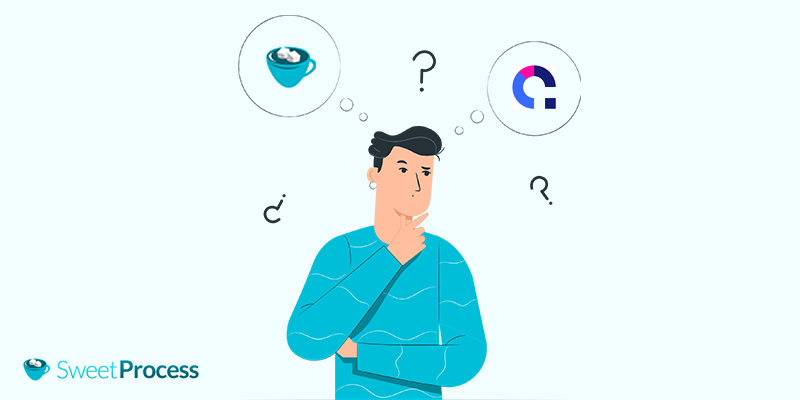
If you are looking for software to help you document your SOPs, chances are that you’ve come across SweetProcess and Coassemble. While businesses use the two, they have distinctive features that make them attractive to users. Here’s all you need to know about these two tools.
What is SweetProcess?
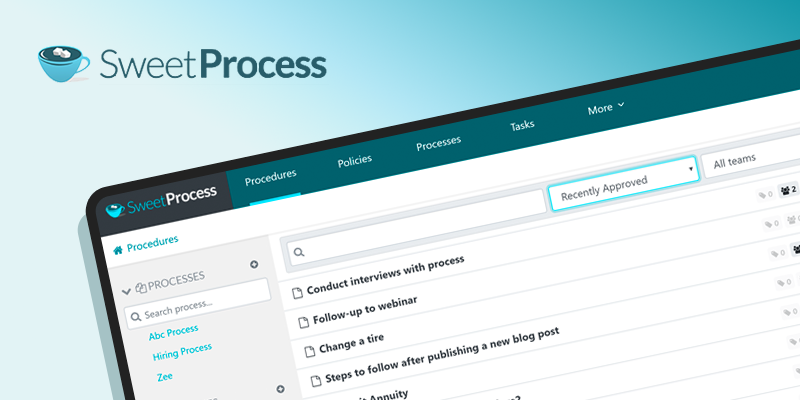
SweetProcess is a workflow and business management software that allows you to document processes, procedures, and tasks in a centralized place so you can stay focused on growing your business. Different teams can use this cloud-based software, whether you need to hire your first employees or manage an existing team.
Thanks to its excellent features, this platform offers all the systemization you need to scale and grow your company. Some of the key things you can achieve with SweetProcess include:
- It documents your procedures, empowering your team with all the details they need to execute their tasks. This means your business is more organized when you have repetitive tasks.
- If your business wants to improve your processes, you can use SweetProcess to create, collaborate and refine all your processes as you continue growing your business.
- You can create, share and implement the correct business policies, which is key in maintaining the company standards and protecting yourself from errors.
- SweetProcess is the partner you need to track the latest project activities or view past tasks and procedures. You can easily share assignments with all team members without leaving the platform.
- You can turn your existing policies and procedures into an extensive knowledge base for your team members and clients which comes with tracking, feedback forms, and other features.
SweetProcess is the best option to document your SOPs because it integrates well with over 1,000 apps. It’s user-friendly because the interface is intuitive and easy to navigate. You don’t have to worry about paying for different subscription levels; the platform has an all-inclusive and transparent membership plan.
Furthermore, you can use the 14-day free trial period to try out this software before committing. SweetProcess will document your SOPs whether you are a large or small enterprise. Sign up for a free trial of SweetProcess today. No credit card is required.
What is Coassemble?
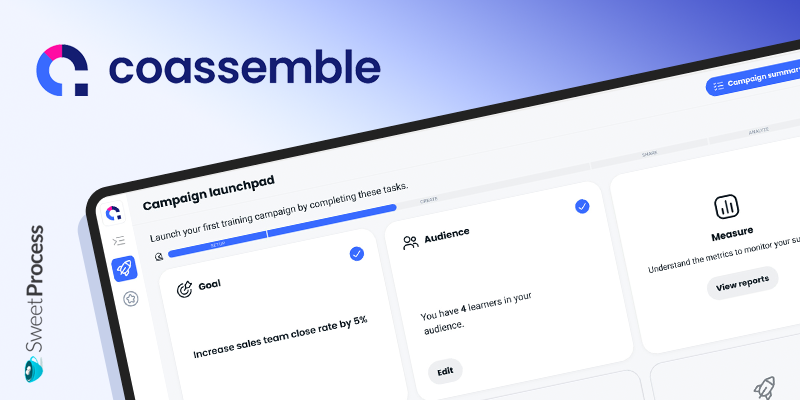
Coassemble is an online training platform that companies use to create high-quality training experiences to drive business growth. This platform allows you to share training SOPs with all the employees and engage them with visual materials. If you have an idea, Coassemble will bring your campaign to life.
This platform comes with training experts that provide free consultations when you need more information about your training needs. This helps you decide whether Coassemble is the right tool for your business. With this software, you can create impactful training campaigns in minutes.
Additionally, they provide templates on team training, onboarding, product training, and policies and procedures to help you save time and build courses much faster. While Coassemble is designed with features that your business can use to document your SOPs, it has limitations for most users.
For instance, this tool is challenging to learn, has a slow system, limited searching features, and issues with image handling. Because of this, organizations are looking for better alternatives that don’t have these kinds of issues. You are in the right place if you are looking for excellent software for your business.
A Comparison of SweetProcess vs. Coassemble’s Top Features

Before selecting a tool to document your SOPs, you first need to evaluate the available features. This is important because it clearly shows whether the software has the right capabilities for your business. So, which of the two—SweetProcess or Coassemble—has the best features? Let’s find out.
| Tool | SweetProcess | Coassemble |
| Common Features | Integration with over 1,000 appsPublic and private knowledge basesProcess mapReal-time collaborationTeam managementPrint documents for offline viewing | Knowledge management featuresProcess controlReportingChecklistsTask assignment and trackingIntegrationsPermissions controlDashboard overview |
| Different Features | All-in-one inclusive pricingFree 14-day trialImage editorSingle sign-on systemLinks all processes to procedures and policiesTwo-factor authenticationVersion historyEmbed videos and files | Free templatesDifferent pricing plans |
| Sign up for a free trial of SweetProcess today. No credit card is required! | ||
These features determine how well the platform can document SOPs, policies, or processes. Let’s look at how the two stack up against each other.
Coassemble vs. SweetProcess: For Documenting Standard Operating Procedures (SOPs)

To document your SOPs on SweetProcess is quite simple. You can follow these steps as follows:
- On the main dashboard, click the “Procedures” tab.
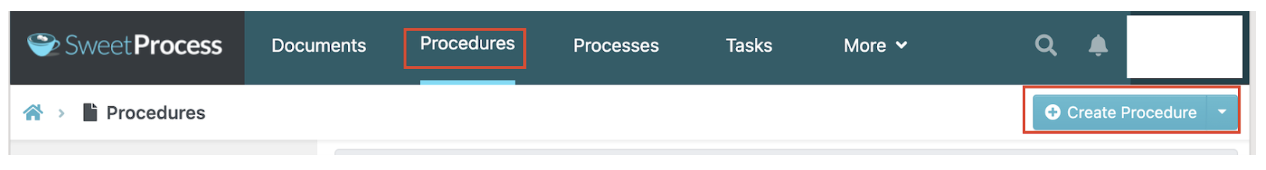
- Select “Create Procedure” on the next tab.
- You’ll be prompted to add the procedure title on the next page.
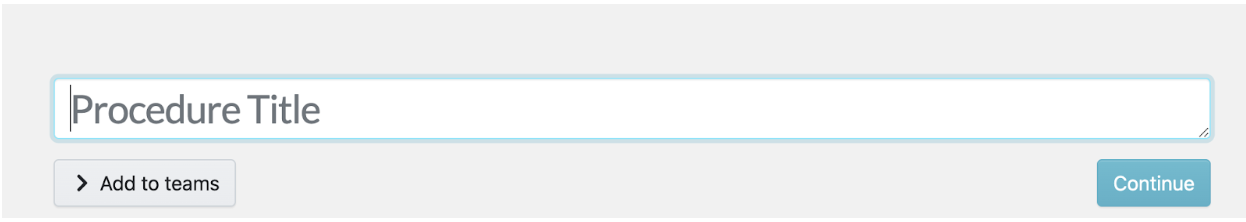
- You can add details to your procedure and assign them to specific teams.
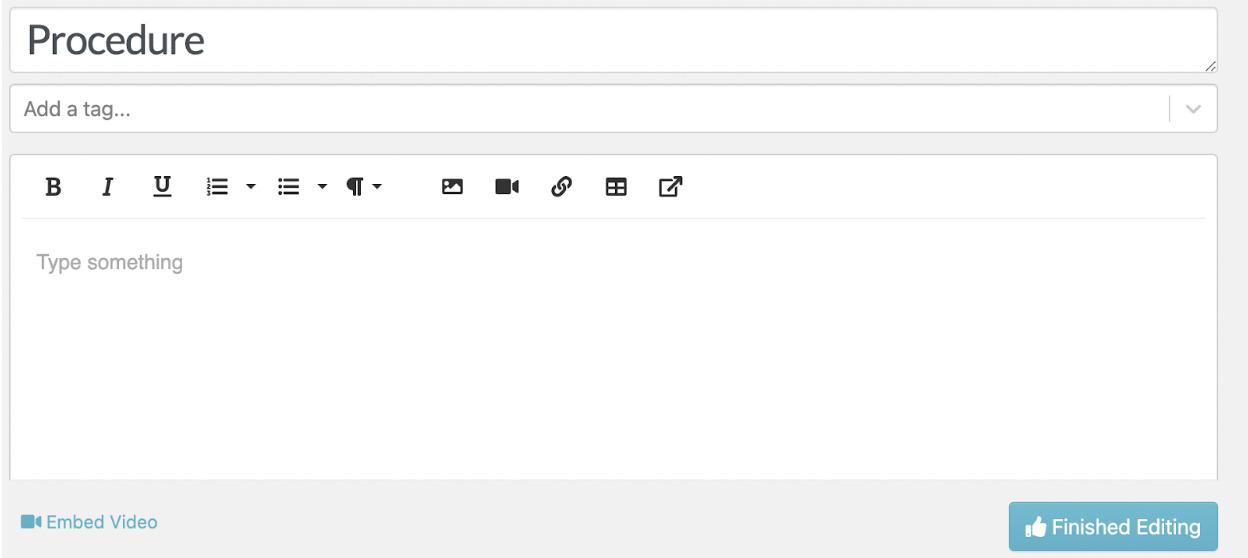
On the other hand, if you need to create a training procedure on Coassemble, you have to log in to your account to launch a campaign. They have some templates you can use to set up the procedure; however, you’ll need to upgrade to a premium version to utilize the platform fully.
Coassemble vs. SweetProcess: For Documenting Processes

To document your processes on SweetProcess, you just need to follow a few direct steps.
- Once you log in to your account, select “Processes” on the main menu.
- Click on “Create Processes” at the top right corner.
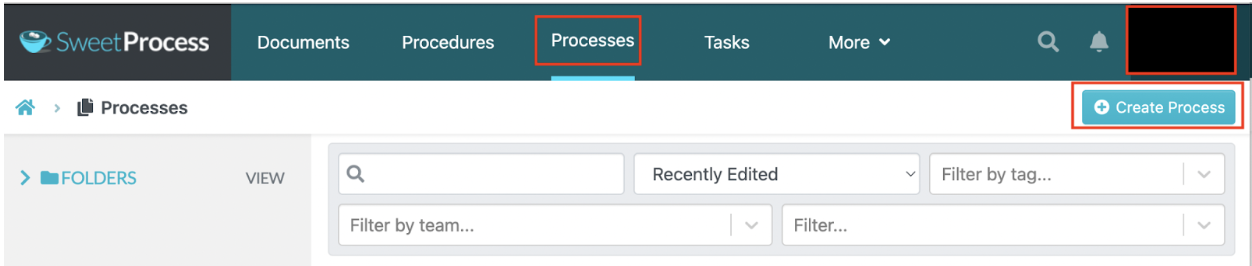
- Add the process title and specific teams.
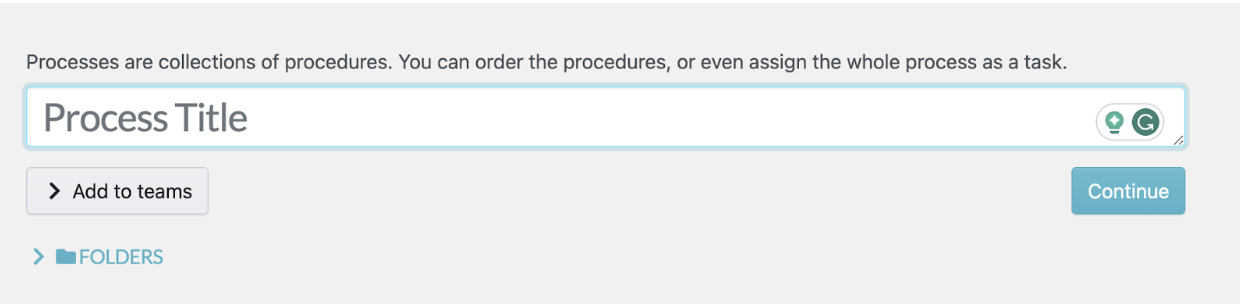
- The next tab includes the procedures, steps, tags, and texts. Once you are done, click on “Finished Editing.”
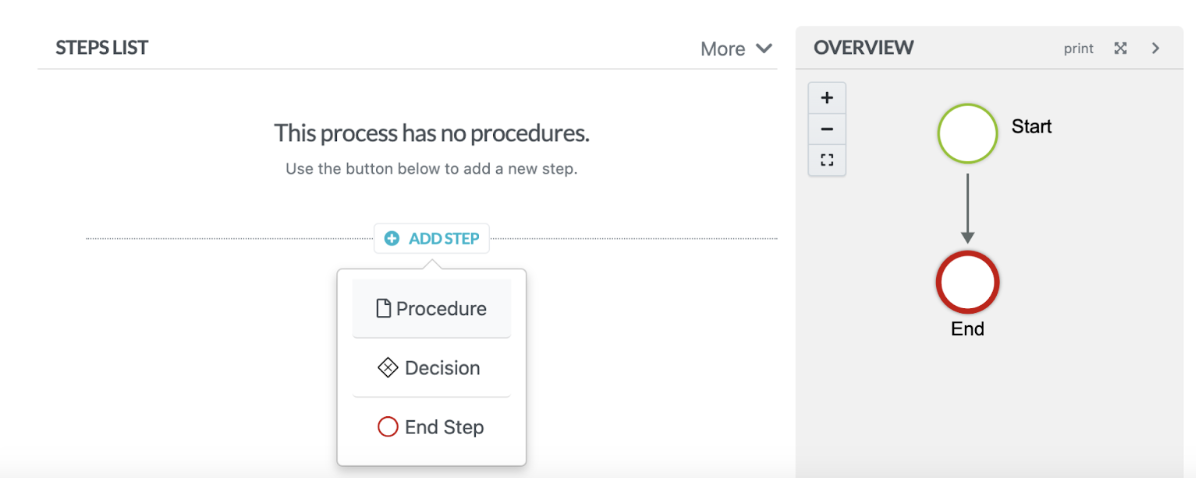
Coassemble does not have this exact breakdown. There are no clear steps on how to document processes using this software.
Coassemble vs. SweetProcess: For Documenting Policies

Here’s how to create a policy on SweetProcess.
- Click on “More” on the main menu and select “Policies.”
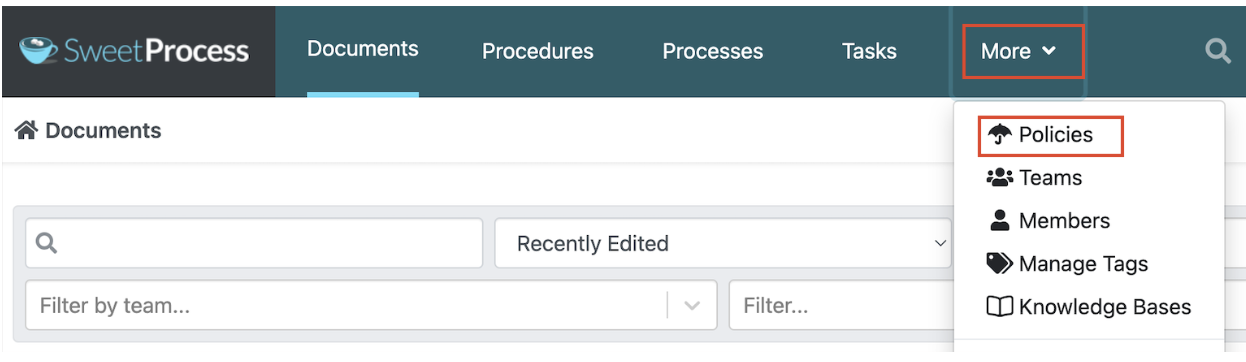
- Tap on the “Create Policy” button on the next page.
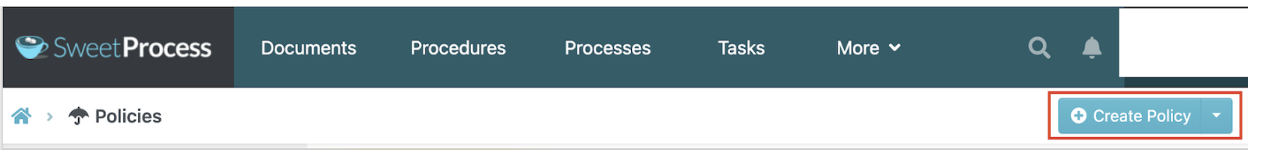
- Add a policy title and assign the policy to your team members.
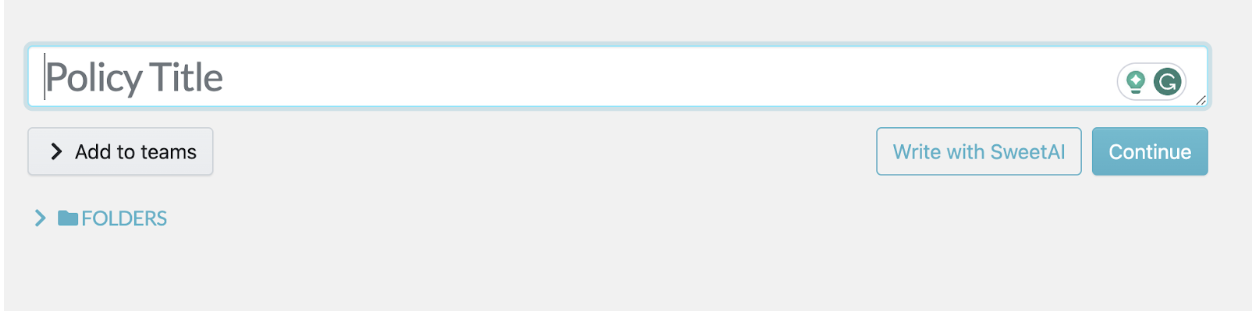
- Add your policy content on the next page. You can attach files, embed videos, and add tags at this stage before saving the policy.
With Coassemble, you can select one of the templates on the website to start documenting your policies. However, you have to pay for the pro version to access these templates.
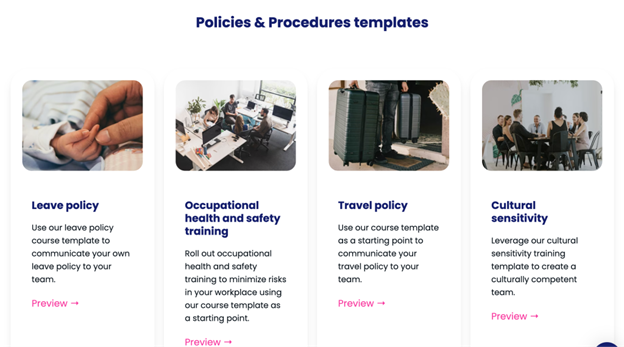
Usability: Coassemble vs. SweetProcess

If this is your first time adopting a business documentation tool, you need to pick one that’s easy to use. You need software that your entire team can understand without much technical knowledge. So let’s compare SweetProcess and Coassemble to help you decide.
SweetProcess Usability
SweetProcess has no learning curve; therefore, it’s pretty easy to use. Here’s how to get started.
Signing Up
As a new user, you can start with the free 14-day trial, which allows you to familiarize yourself with the platform. To sign up for this free trial, click the “Try it Free” button on the main menu.
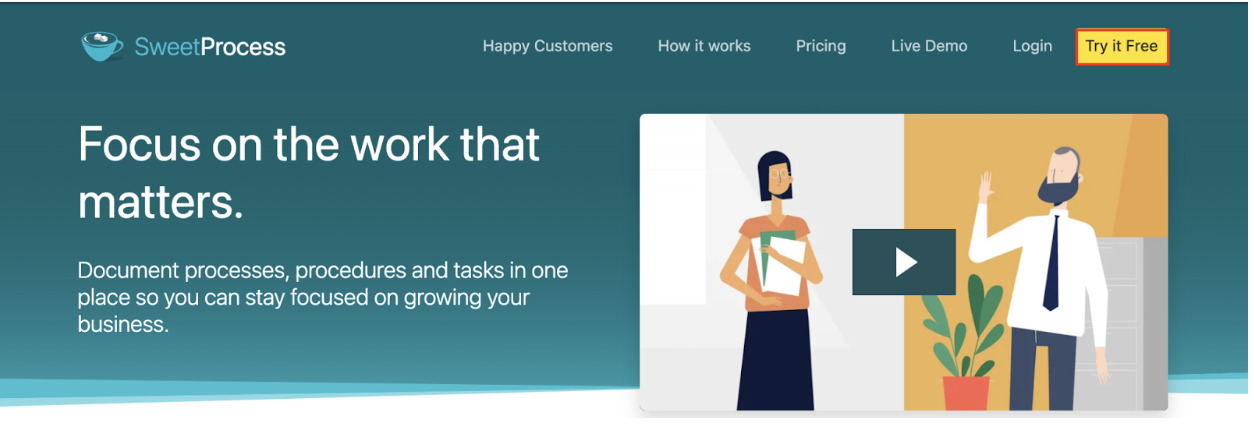
On the next tab, you must fill in your personal information, including name, email, company size, and password. Accept the terms and conditions, and proceed to the next step.
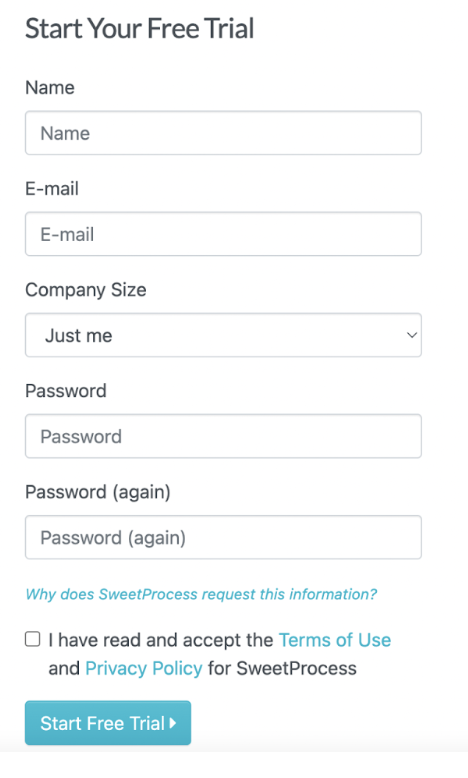
SweetProcess allows you to take a tour of the dashboard at this stage to understand how it works; however, you can still take it later. This quick tour helps new users learn how to manage business documents.
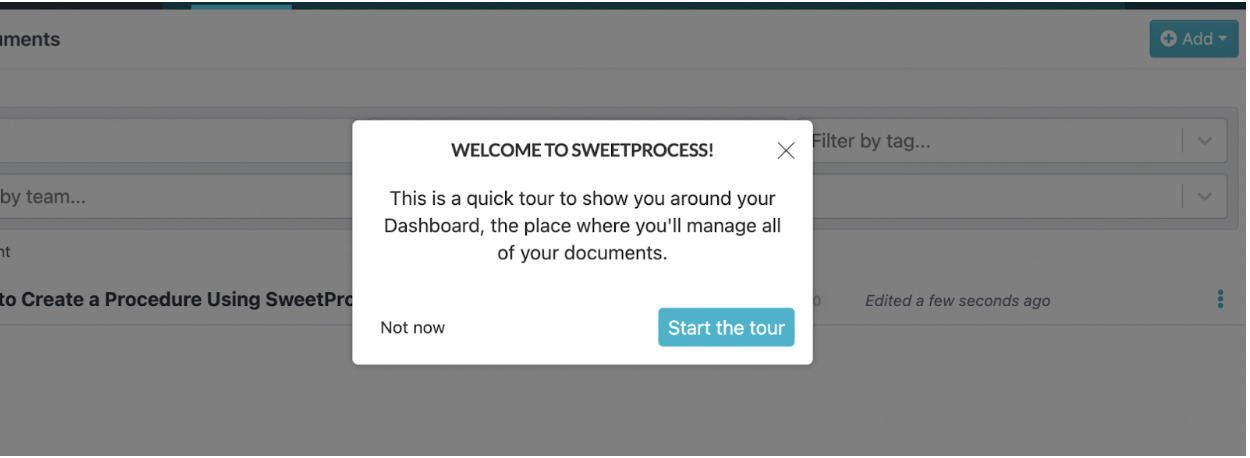
Using the Dashboard
The SweetProcess dashboard will hold all your company documents. From this dashboard, you can navigate through different tabs. The dashboard contains the main menu that you can use to create processes, procedures, policies, tasks, knowledge bases, and documents that you need for your company.
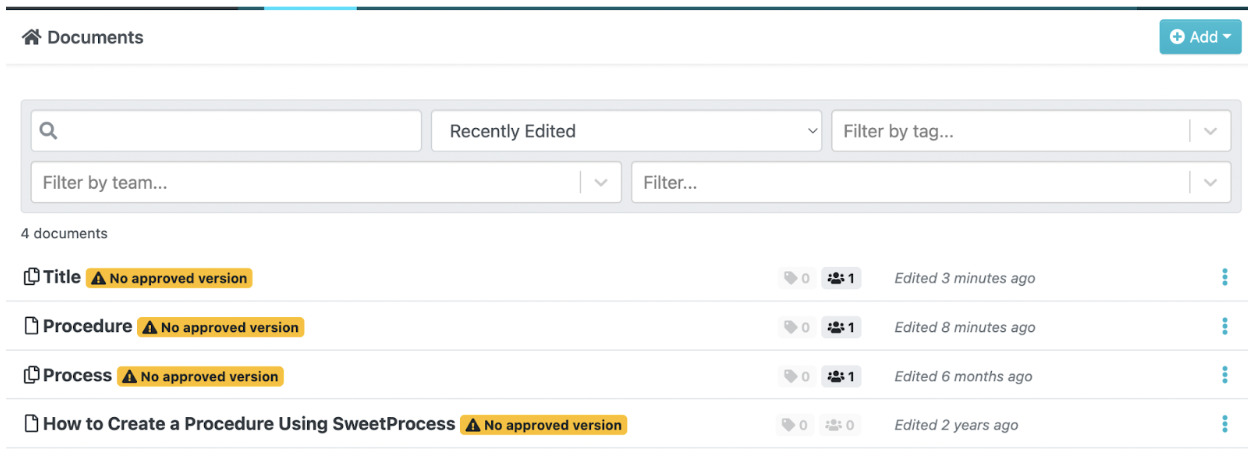
Assigning and Monitoring Tasks
A good documentation software will help your business assign and monitor tasks for all your team members. SweetProcess does exactly that by providing features that allow you to track when tasks are due. In addition, you can see the task history to get information about which team member is working on which specific projects.
To assign tasks, tap the “Tasks” button on the dashboard and select “Assign Task.”
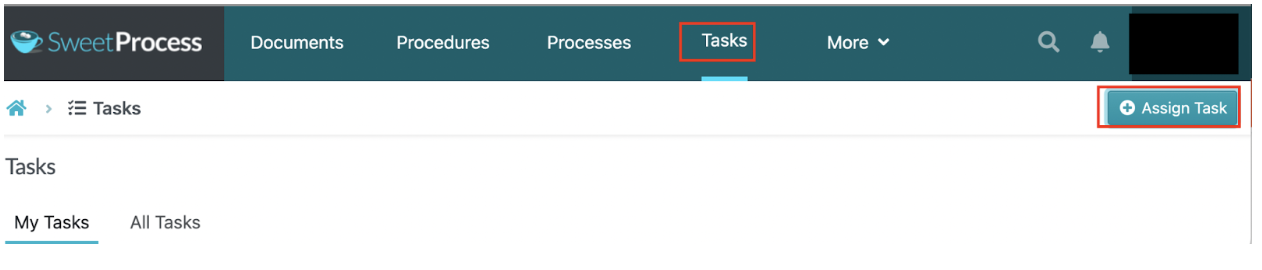
From here, you can also select the team members to assign tasks from the dashboard. SweetProcess also allows you to include the task name, the team member’s name, the due date, and the time.
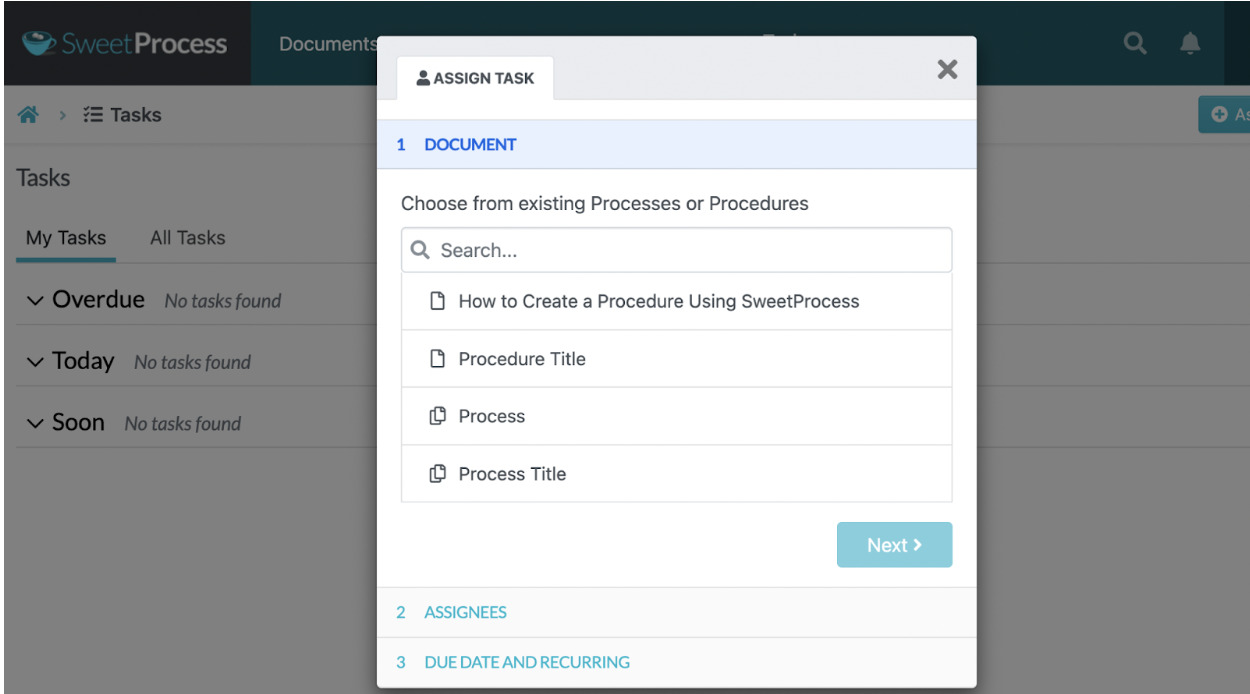
Once you’ve assigned all the tasks, you can start monitoring the progress. Open the “My Tasks” tab, which displays the tasks that are due soon or are overdue.
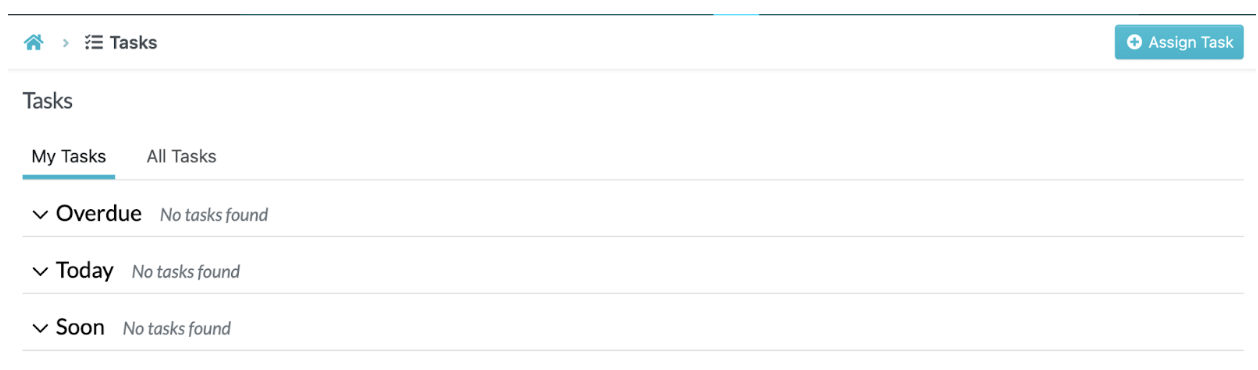
Importing Existing Procedures and Documents
Your standard operating procedures should be centralized to boost efficiency. Having them in one location means all your team members can access the company information and implement their tasks without delays.
Most businesses already have existing documents on Microsoft Word and Google Docs that employees use as reference points. However, SweetProcess allows you to import this information and have it in one location.
Click the “Procedures” tab on the dashboard to import your company procedures or documents. Click on the down arrow button to the right of the “Create Procedure” button. Select “Upload document.”
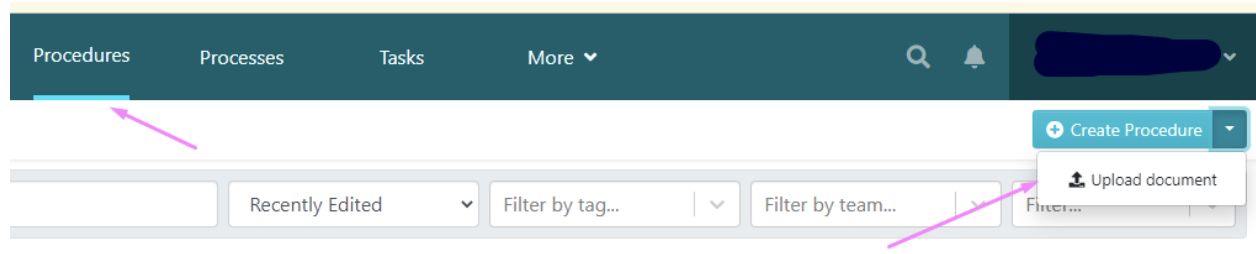
Once the documents are uploaded, your entire team can access them from SweetProcess.
Once you click “Upload document,” you can drag and drop the document. You can also click on browse to upload it from your computer.
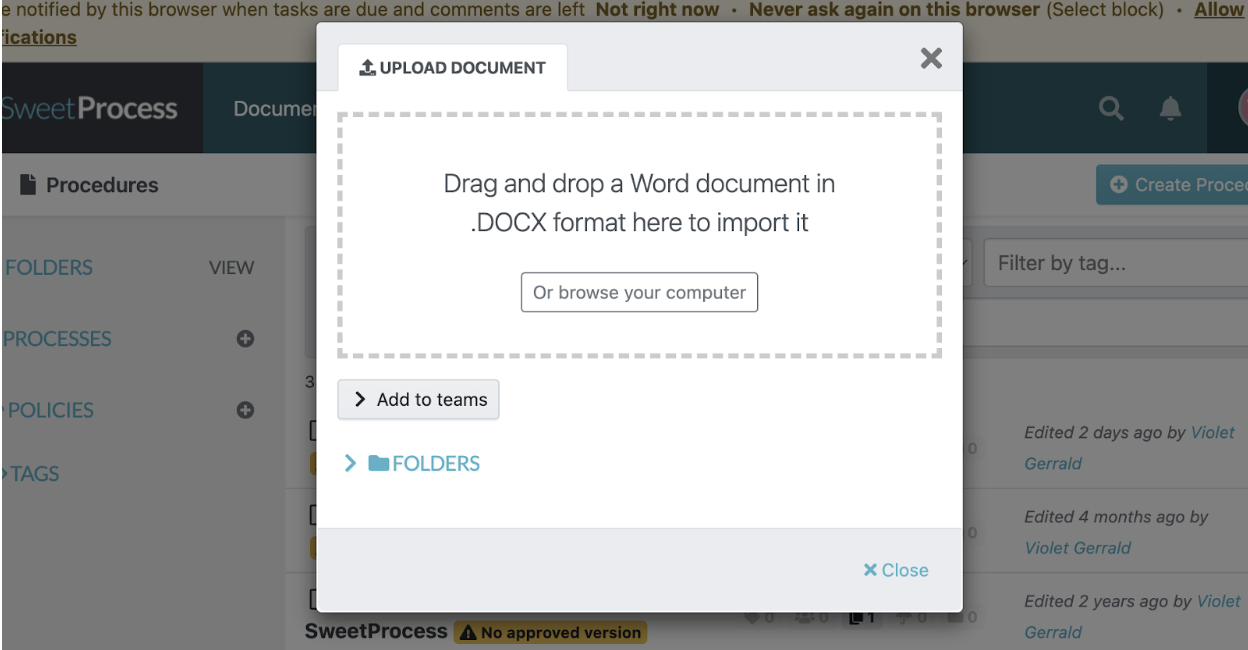
Creating a Knowledge Base on SweetProcess
A knowledge base is important in your company because it combines all your procedures, processes, and policies that your clients or employees need. It’s a reference point that ensures everyone is updated.
Here’s how to create a knowledge base.
- Log in to your SweetProcess account.
- Select the “More” button on the main menu.
- Tap on the Knowledge Bases tab.
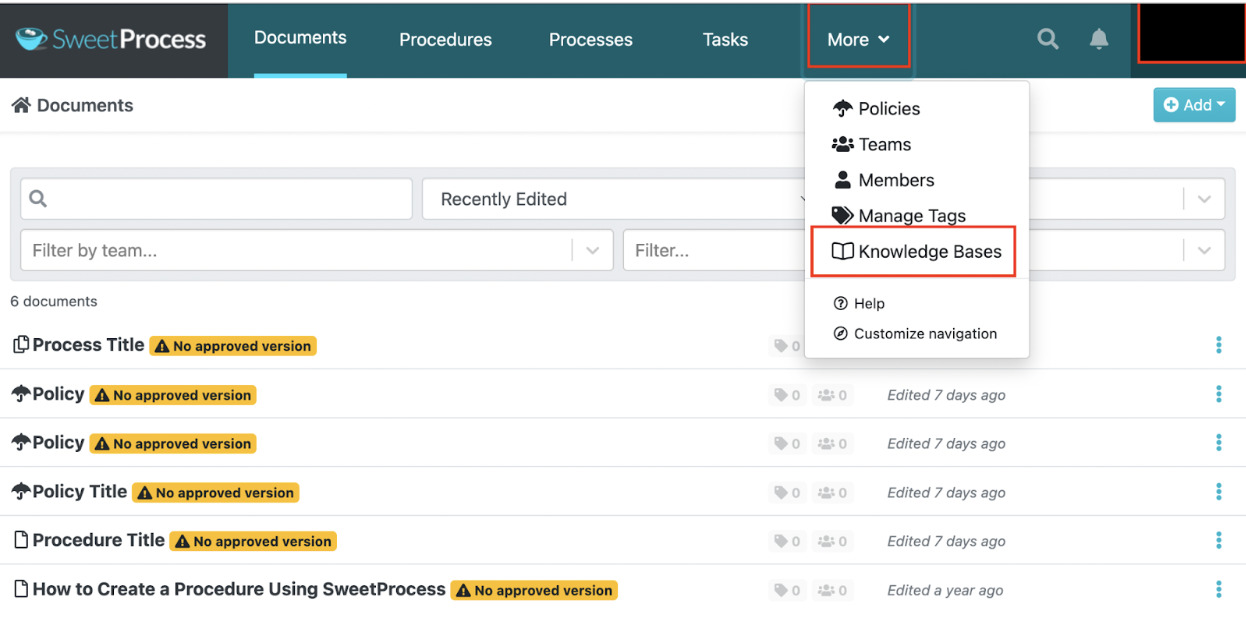
Click “Create Knowledge Base” and add a title.
You can also add a public URL that links to the knowledge base, category names, and control access to the information. This ensures that all the partners who need access to this information can easily access it without any issues.
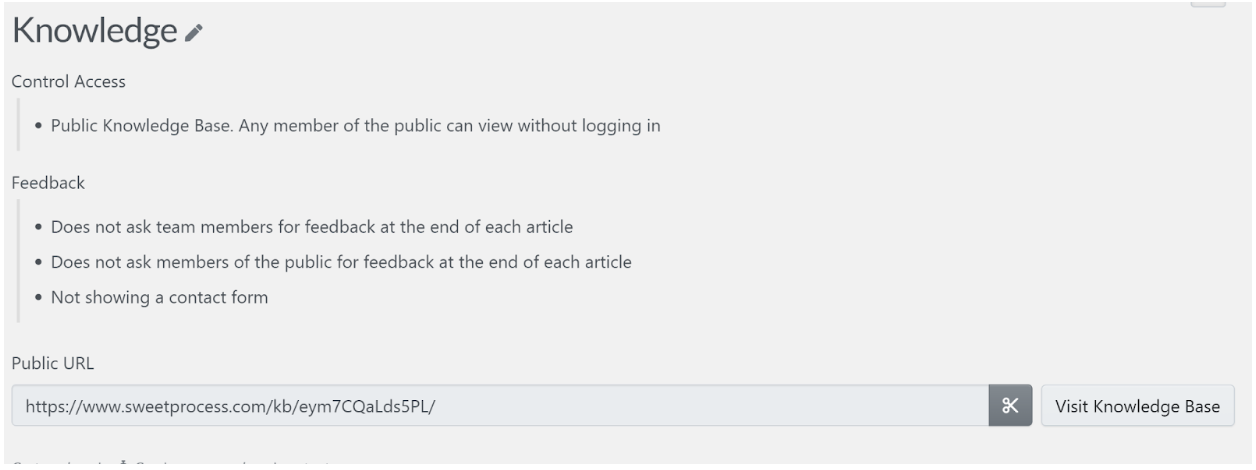
Exporting Documents from SweetProcess
For organizations that have external consultants and partners, you can use SweetProcess to export documents. To do this, click on the “Documents” tab, and choose the document you want to export by clicking on the three dots on the right side. Tap “Export” and select the document format, whether PDF, Word, or HTML.
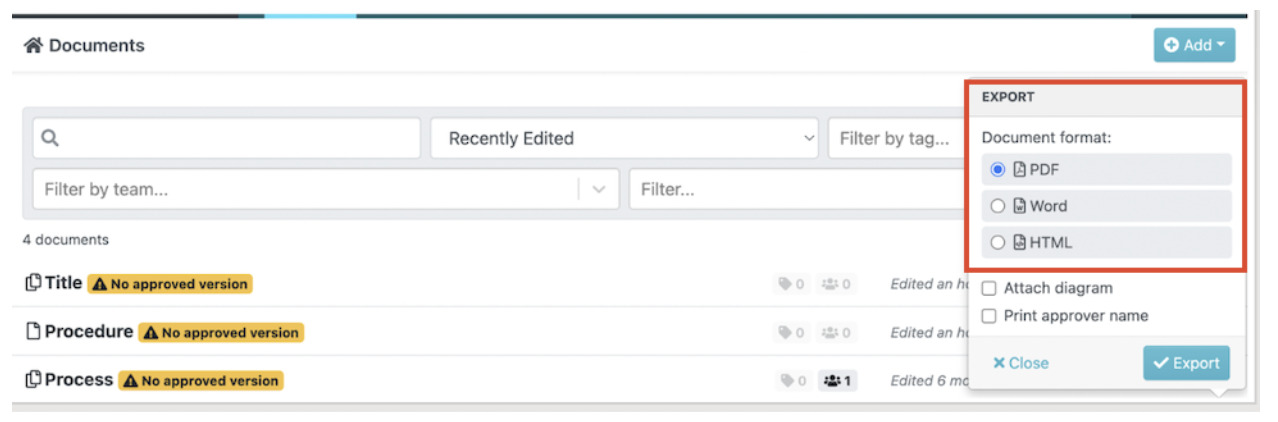
Create Process Maps and Flowcharts
If your team and employees prefer visual detail, SweetProcess has you covered. You can create flowcharts and diagrams that will bring your company procedures to life. Additionally, this allows you to look at all company procedures more extensively.
Here’s what a sample process map looks like:
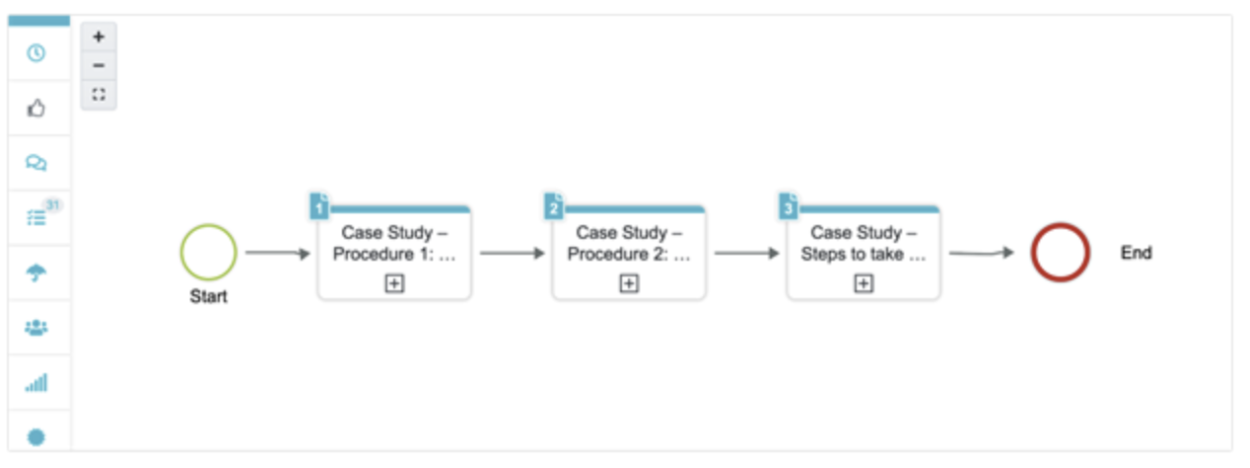
SweetProcess Templates
This platform makes it easy to use by providing templates that you can use to get started. You can easily add any of the templates to your account and set up your procedures and processes.
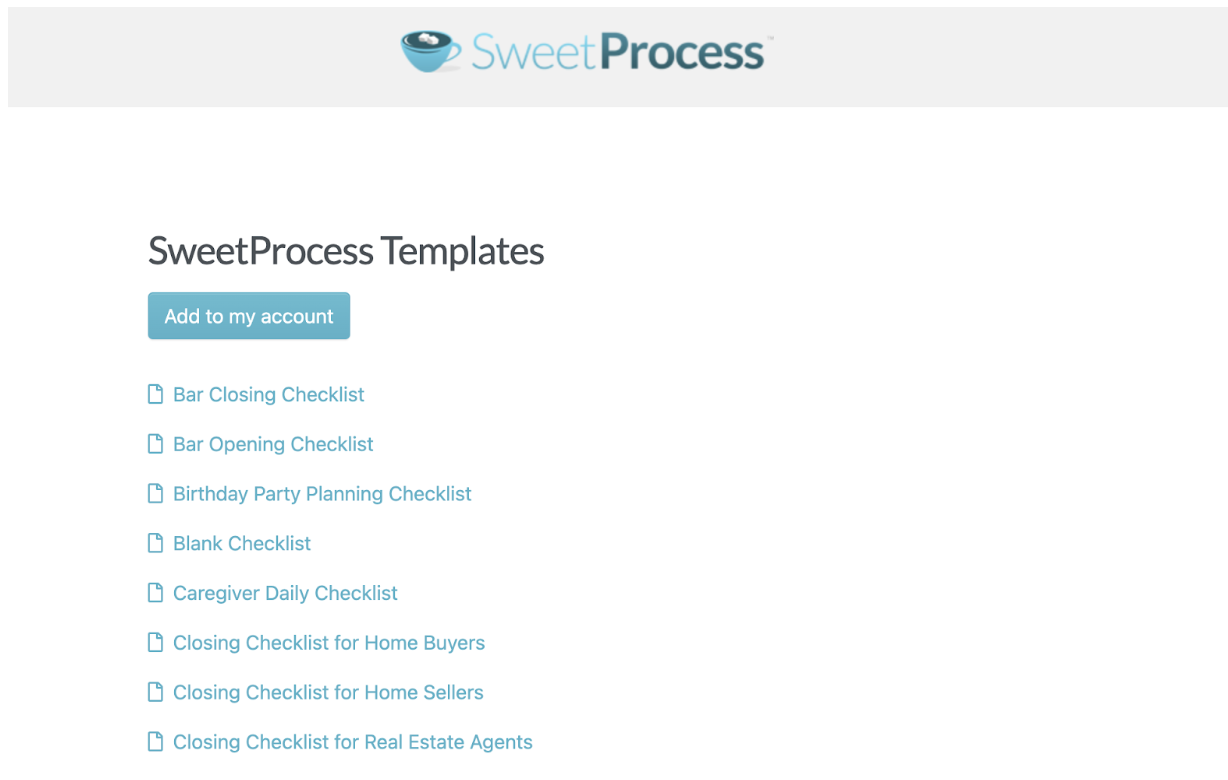
Coassemble Usability
If you are considering Coassemble, here’s how to use this software.
Getting Started
To get started with Coassemble, you open the sign-up page to create your account.
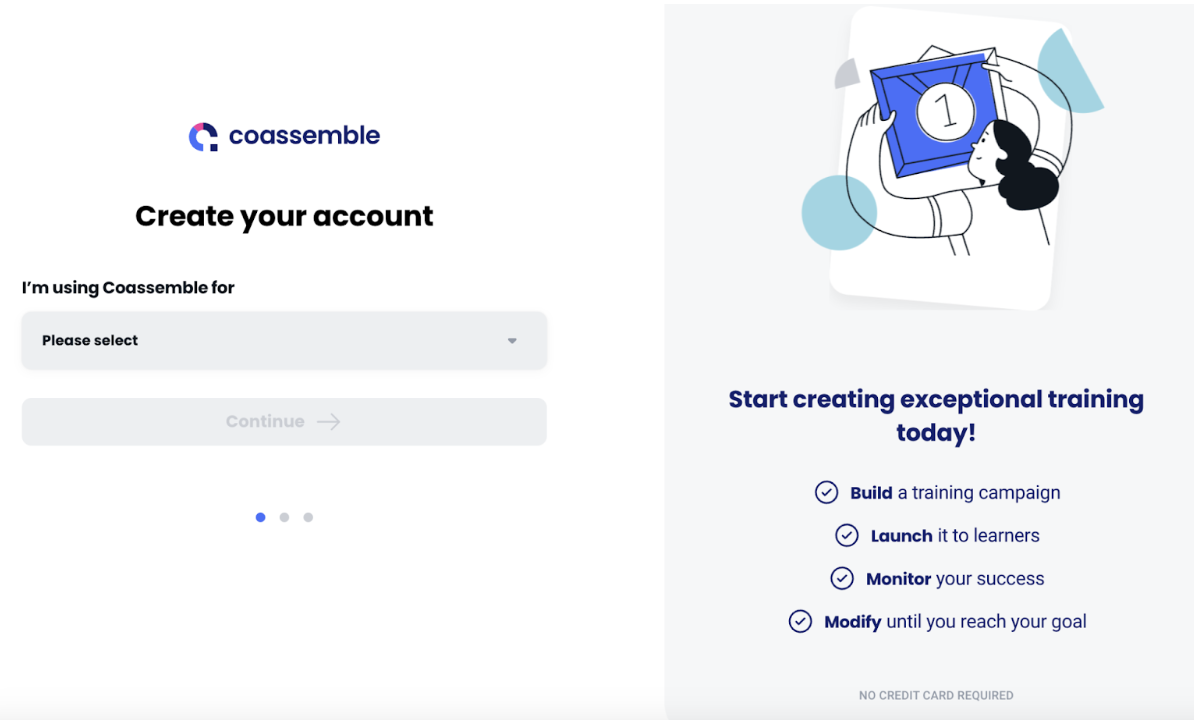
You can use your work email or Google account to sign up.
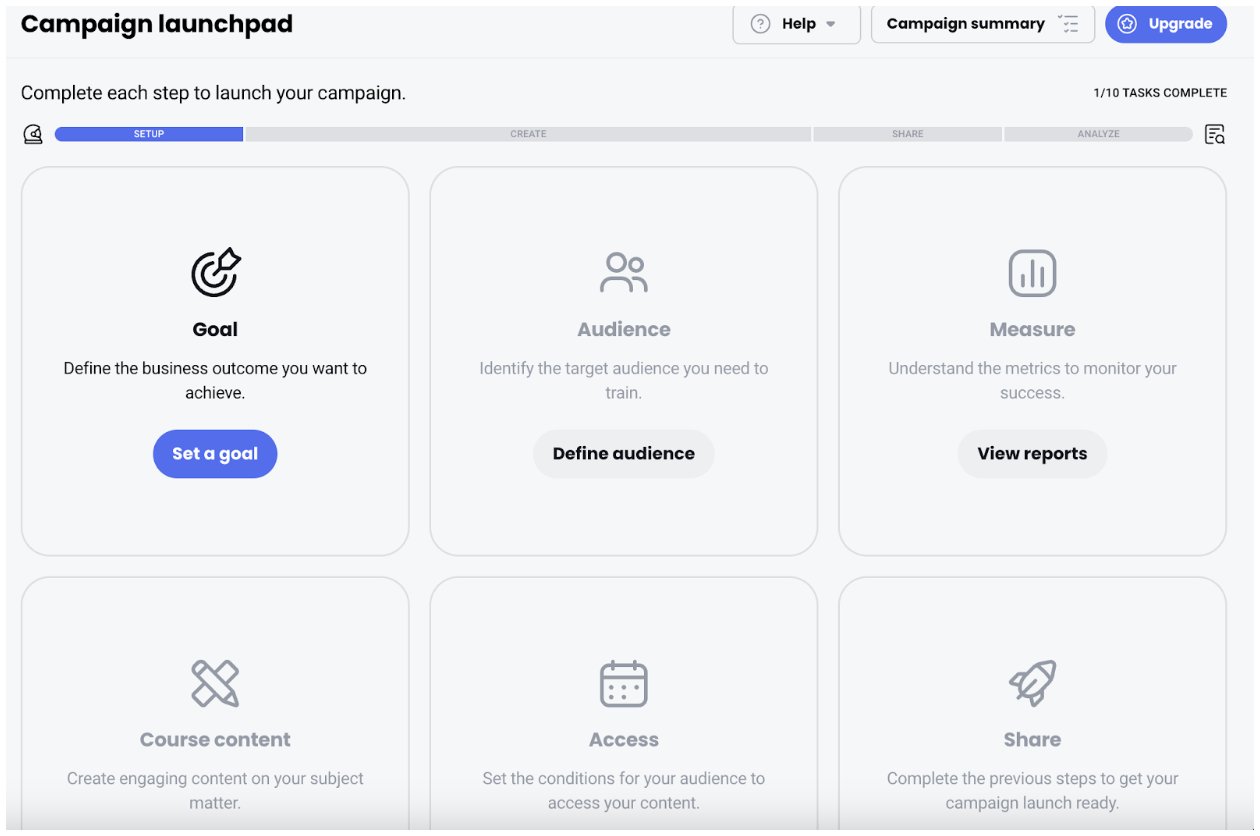
To start on this platform, you must complete all 10 steps before setting up your account. Therefore, the onboarding process can take some time because of this process. Compared to SweetProcess, the sign-up process takes longer, which can be a disadvantage if you want to start documenting your SOPs immediately.
Usability Verdict
It’s clear that SweetProcess is easier to use. Once you sign up for an account, you can start creating procedures immediately. There are templates that make it easier to set up. On the other hand, Coassemble allows users only to set up a profile for free. You must pay for a plan to launch a campaign and start documenting your procedures.
This is not ideal for businesses looking to test out a plan before committing. SweetProcess is the better option if you are looking for a tool with a more straightforward set-up process.
Support and Training: Coassemble vs. SweetProcess

Before selecting a tool to document your SOPs, you need to confirm that the platform offers support and training to its clients. This is an important feature because it makes it easy for your team to use. Let’s compare how Coassemble and SweetProcess stack up against each other.
Coassemble Support & Training
Coassemble has a support team that addresses all customer queries and provides training to clients. From the support team, you can get help-center resources that include a resource library with articles to help customers find answers. You can use the search function to look for articles on particular topics.
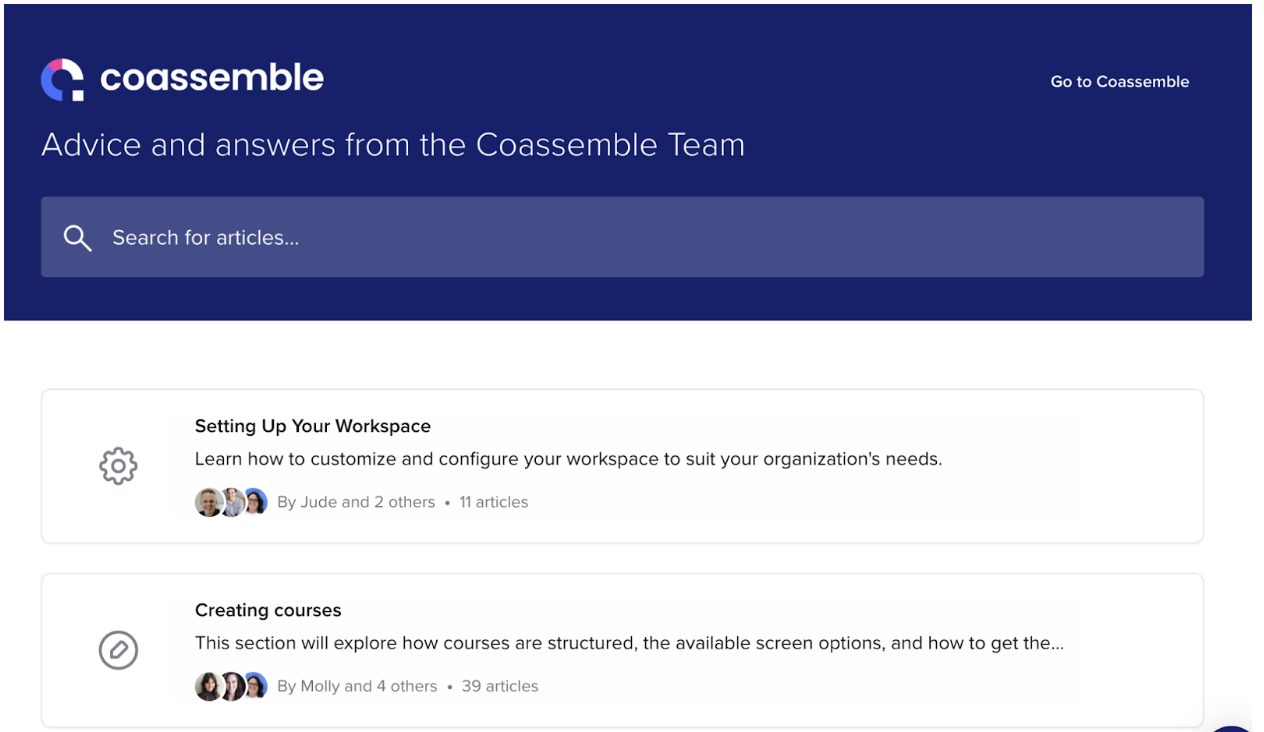
The support team also hosts monthly webinars to discuss trending topics and any new features. These webinars also cover the best practices when using this platform for online training. You can access these resources from the company’s YouTube channel or the newsletter.
Before you get started, the team also offers a 30-minute Zoom call. This one-on-one session discusses solutions for all your issues, answers questions, and offers guidance on signing up and using the tool to achieve your training goals. Additionally, you’ll get a detailed course review to provide ideas on how to improve your course.
You can also reach out to the Coassemble team through live chat. The support team is available for in-app live chat between Monday and Friday, 6:00 a.m. to 10:00 p.m. MDT. You can use this feature to get answers to all your questions. In addition, the website has an email address to contact the support team. They also have a social media presence on Facebook, LinkedIn, Twitter, Instagram, and YouTube.
SweetProcess Support & Training
SweetProcess is a straightforward platform with little or no learning curve. If you need more information about using the tool, you can take advantage of all the available resources on the platform.
The homepage has an FAQ section that answers the most common questions about the software. As a new user, you can get information about the tool from this section. Some of the questions addressed in this section cover topics on:
- The free trial
- Security features
- Importation of documents from other platforms
- Billing information
- Software installation
- How to get more support
SweetProcess also has a blog section on the website. These blog posts cover different topics about SweetProcess and how you can use the tool to achieve different functions in your company. If you need more information about SweetProcess, this is a good place to start your journey.
There’s a demo for new users to access live from the homepage. Click the “Live Demo” tab on the main menu to access this.
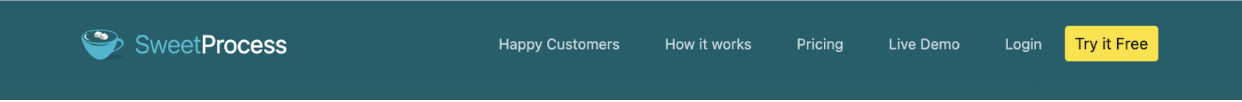
From the demo page, you can see how to create procedures, processes or assign tasks from this page. This is ideal for new users—you won’t have to use other resources to get information about how SweetProcess works.
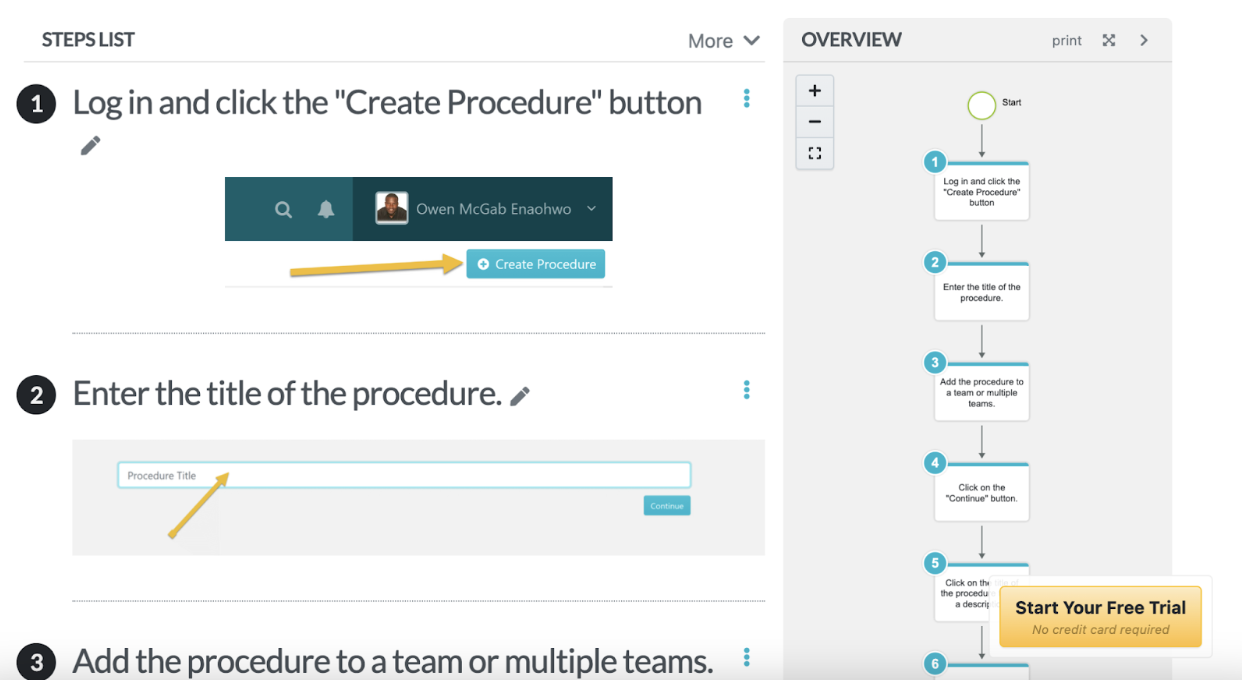
You can contact the SweetProcess team via phone, email, or social media to talk to the support team. You can email them via support@sweetprocess.com or call the phone number +1 (800) 476-0732. The SweetProcess team is also available on Twitter, Facebook, or LinkedIn social media.
Support & Training Verdict
Both platforms provide customer support to their clients. However, SweetProcess is more reliable with the multiple resources on its platform. There’s a live demo for all users; you don’t need an account to view this. You can also access other resources, such as the blog, to get more information about how to use the tool to document your SOPs.
Customer Feedback Comparison: Coassemble vs. SweetProcess

Customer reviews can indicate whether a particular business tool is ideal for your business. Customers give feedback based on how the platform works. You can spot any issues hindering your company’s efficiency by reading through reviews.
Coassemble Customer Feedback
A look at the Coassemble customer reviews shows that many users encounter challenges when using this platform to document SOPs. For instance, reviews on GetApp show that the website is slow compared to other platforms.
Some reporting pages also take time to load, especially for larger organizations. Additionally, new updates or features affect the rest of the platform, which goes down for a while. Some users in Australia also point out that Coassemble is quite slow on Friday afternoons, and the system fails to update the changes during these slow periods. This can be frustrating because companies can lose some key work when the changes are not saved.
While Coassemble is meant to be visual to help companies create interactive content, customers encounter some challenges. Customer feedback indicates that the quality, cropping, and sizing features during image uploading get unpredictable, making it hard for business leaders to share the training content.
Coassemble also has limited options with interactive pages. This affects the training process for both employers and employees since engagement is reduced. Furthermore, Coassemble can be challenging to learn, especially if the company designs the courses. Users run into issues when selecting appropriate layouts and images for the template, making it difficult to recreate some aspects of the training course.
The other challenge with Coassemble is that it does not have enough templates. This can be an issue for most users because the templates boost engagements when training company participants. They also help employees to learn faster and better their task delivery.
SweetProcess Customer Feedback
SweetProcess receives positive feedback from customers. According to the reviews, this is the best tool for creating SOPs for your company. The platform has been described as the best platform to hire and train your employees. You can prepare visually appealing documents and organize all your procedures into an extensive knowledge base.
The interface makes it easy to design your training programs for all the team members. In addition, it’s easy to streamline workflows and processes, which helps if you need to keep your team accountable. This software automatically updates all the tasks and the progress so far, making it ideal for supervisors and team leaders to track projects.
Additionally, the tool sends email reminders to all team members to ensure that all the projects move seamlessly. Reviewers also point out that SweetProcess is useful for companies looking for tools to track capabilities, create and organize SOPs, and delegate tasks.
However, the most outstanding advantage of SweetProces is its ease of use. Customers point out that there’s no learning curve; you can start documenting your procedures when you sign up for an account.
Customer Feedback Verdict
From the customer reviews, it’s evident that Coassemble has multiple challenges. It can get too slow, has issues uploading images, requires a lot of learning to get started, and needs more interactive options and templates.
With SweetProcess, you won’t have these problems. Customers who have used the tool before have positive things to say. Training your employees is the best option because it has all the features you need to document your procedures and does not have a learning curve. SweetProcess is the best choice.
Mobile Accessibility & AI: Coassemble vs. SweetProcess
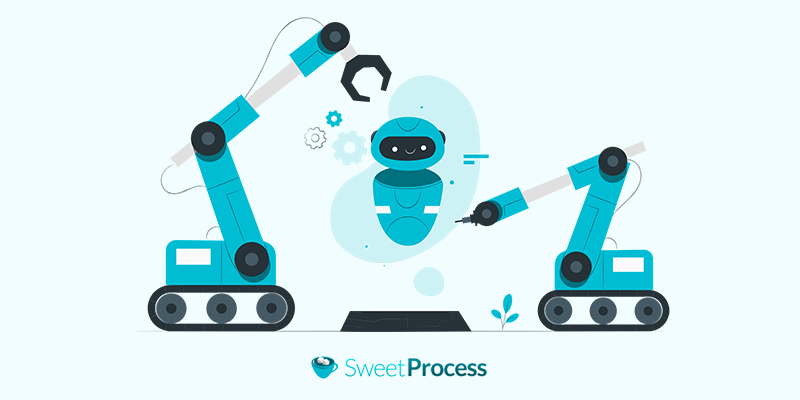
Data by Statista shows that the market for artificial intelligence (AI) is valued at about $100 billion in 2023 and is expected to grow to nearly $2 trillion by 2030. The business world is constantly adopting technologies like AI to boost automation. In addition, mobile accessibility is becoming more important due to the increasing levels of mobile penetration.
So, how do SweetProcess and Coassemble compare to AI and mobile integration? Let’s find out.
SweetProcess Mobile Accessibility & AI
SweetProcess allows users to use AI to document SOPs and policies. For instance, you can automatically use SweetAI to write your documents. If you have your policy or procedure title, AI can tailor the rest of the details based on your business. This is an ideal tool if you want to document the first version of your procedure.
Let’s see how it works:
- Login to your SweetProcess account.
- Select “Procedure” on your main menu.
- Tap on the “Create Procedure” button.
- Add the title of your procedure.
- Instead of drafting, click on the “Write with SweetAI” button.
- Give SweetProcess a few seconds to generate the information.
When SweetAI is done generating the content, you can approve the content or add some finishing touches to edit the content further.
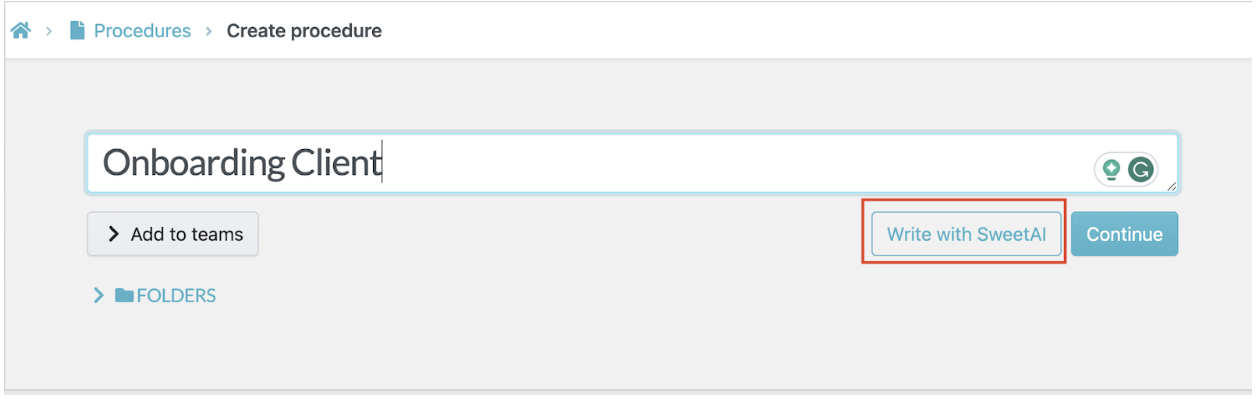
Furthermore, SweetProcess makes it easy for employees to use the platform on the go. A mobile app is available on the App Store and Google Play for users to download and document SOPs from anywhere. Thanks to this mobile accessibility, team leaders can manage and assign tasks even when they are away from the office.
Coassemble Mobile Accessibility & AI
Unlike SweetProcess, Coassemble does not have a mobile app. Instead, the platform is only available for browsing on the web. According to the company, the platform is configured to work on mobile devices.
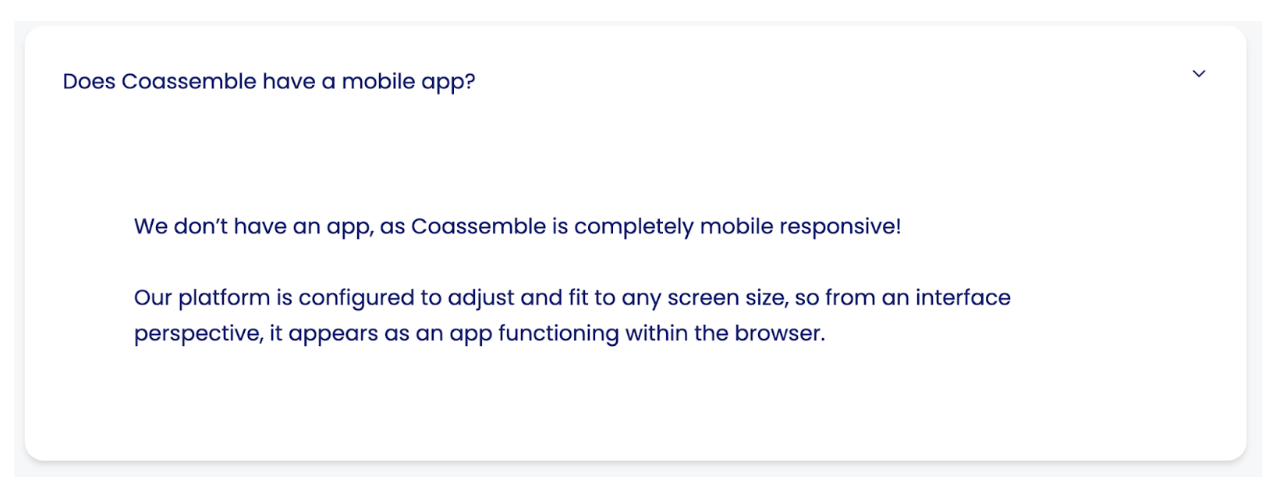
As you sign up for an account, Coassemble requires you to create courses. You can choose from 30 interactive courses which are AI-assisted.
Mobile & Artificial Intelligence: Verdict
SweetProcess outsmarts Coassemble because it has AI integrations and is available as a mobile app. Because of this, it’s more adaptive for users when they need to draft or document an SOP. In addition, it also helps your team become more productive thanks to the mobile app. The team can track all tasks on the go using the app.
Plans & Pricing: Coassemble vs. SweetProcess

Now that you know the features of each platform, how much will it cost you? Before selecting the software for your business, it’s important to check the costs and confirm that it’s within the company’s budget. Here’s the price comparison between Coassemble and SweetProcess.
Coassemble Plans & Pricing
To get started on Coassemble, you must pay. The first plan is the Pro 10, which costs $50 per month. When you pay for this plan, you can access most features on the platform and get support from the support team. Some of the features of this plan include support for up to 10 users, full access to resources, and one-on-one training sessions.
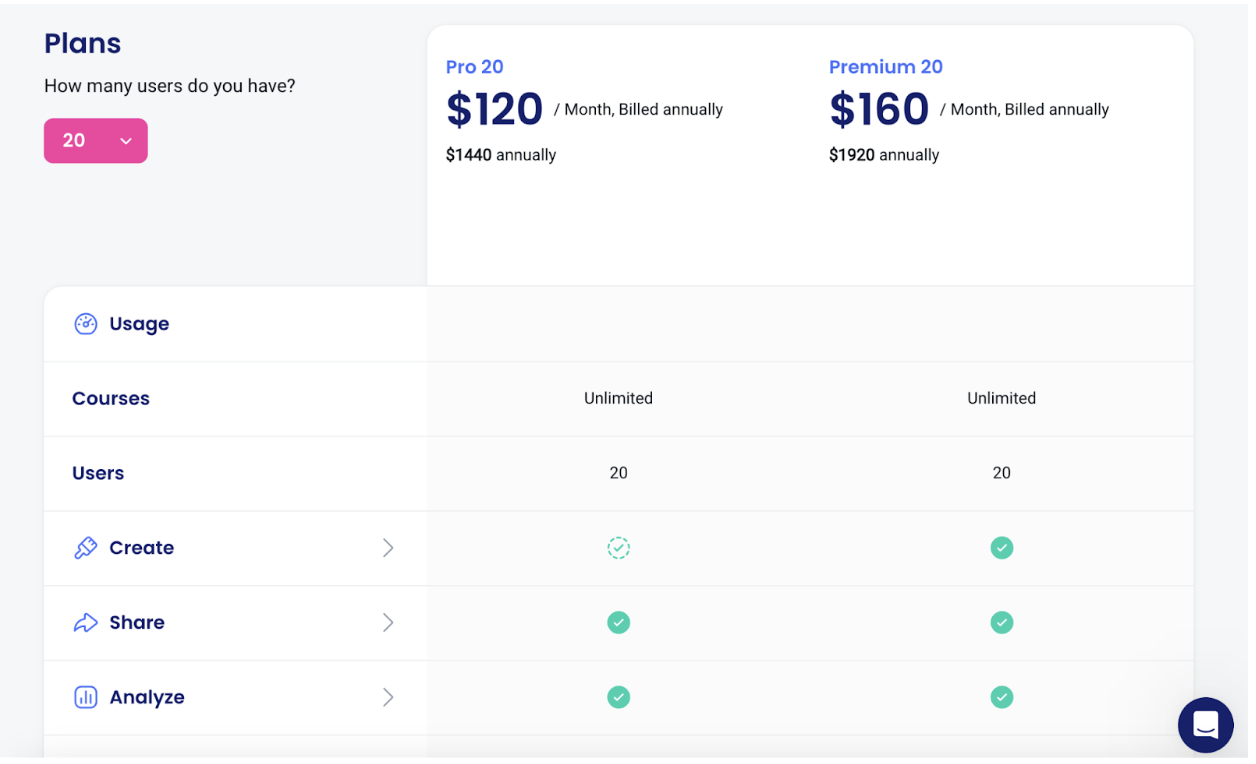
The alternative plan is Pro 20, which costs $120 monthly or $1,440 annually. With this plan, your business can have up to 20 users on the platform. You also get features that allow you to share enrollment links, analyze reports and manage groups and resource folders.
You can also opt for the Premium 20 plan, which costs $160 per month or $1,920 annually. Once you pay for this plan, you get more features, such as the ability to create lessons, quizzes, and assignments. In addition, you’ll get integrations and can customize your course to add a custom domain, advanced branding, and a custom enrollment email.
SweetProcess Plans & Pricing
Unlike Coassemble, SweetProcess does not have multiple pricing plans. You can access all the features by subscribing to the pricing option provided. The software costs $99/month and covers a team of up to 20 active members. If you have more team members, you’ll be charged $5/month for every additional active member.
The advantage of using SweetProcess is that you’ll only get billed for team members who are using your platform. Once a team member becomes inactive, SweetProcess will send a prorated credit to your account.
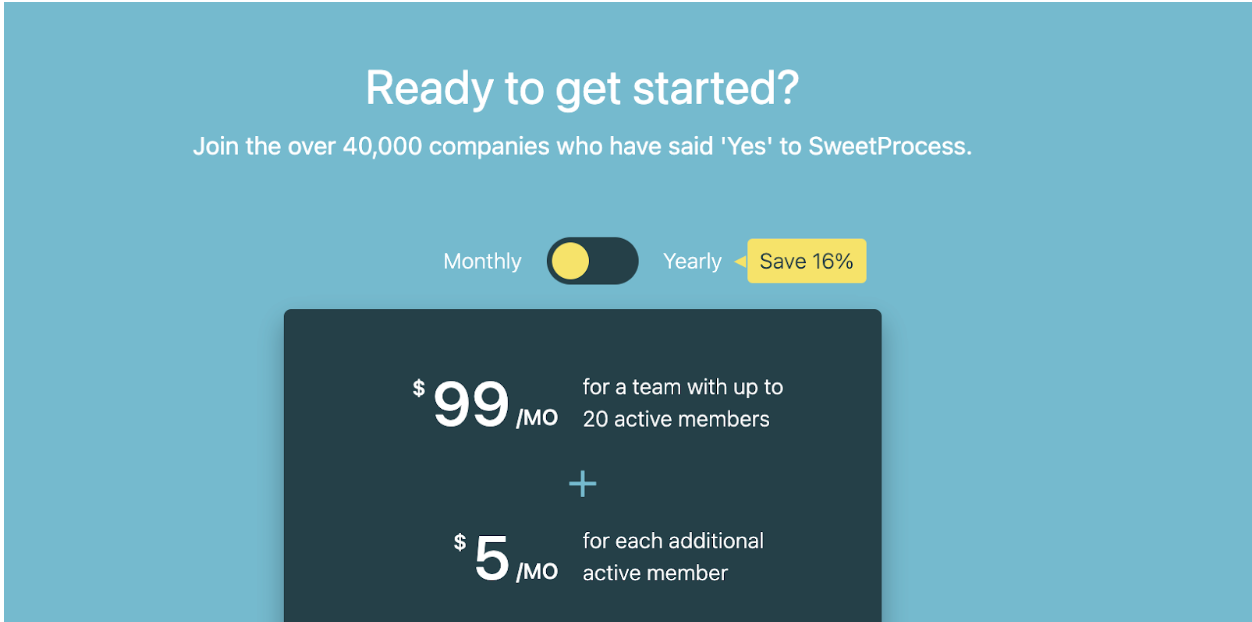
To save money, you can opt to pay annually. The annual plan costs $82.50 and could save your organization up to 16.67%. On top of the fair and simple pricing, there’s a 30-day money-back guarantee. SweetProcess allows users to claim this if they feel that they are not getting their money’s worth. This deal also comes with a one-hour consultation to provide ideas to grow your business.
Although the plan covers 20 team members, you can request a special quote if you have a smaller team. This is ideal if your organization is just starting. Additionally, you can take advantage of the 14-day free trial period to test the platform before paying for a plan.
Plans & Pricing: Verdict
While Coassemble provides the option to start for free, this only allows you to set up a profile; you have to pay to launch any campaign. SweetProcess has an advantage because it has a free trial period of 14 days that businesses can use to test drive the platform.
Additionally, it offers one all-inclusive pricing plan, unlike Coassemble, which offers three options. You can unlock all the features by simply paying for SweetProcess. You won’t have to pay for premium plans to get more tools.
And the Winner Is….

Documenting your SOPs becomes a more seamless process with the right tools. You need software that offers the best features, pricing, and support services. SweetProcess is the ultimate winner because it helps you integrate all your processes and procedures and manage your tasks and knowledge base in a centralized place.
Additionally, there’s no learning curve with SweetProcess; therefore, your team members can easily adapt to the platform. Because of these benefits, some companies have successfully incorporated SweetProcess into their operations to document SOPs. Let’s look at some of these success stories.
Don Houk, the president of Next7 IT, was looking for a workflow system to help the company document processes and boost performance. The company was not succeeding at this because they were using Microsoft Word documents which ended up getting mixed up and causing further confusion.
The team could not find company information, affecting the operations. To fix this, Don had to find a way to get a new system. This is how he discovered an efficient workflow system like SweetProcess. With the introduction of SweetProcess, the team became more proactive. They had a documentation tool that helped them close the knowledge gap.
Additionally, the company improved its onboarding and training processes. They could share all the links to the company processes, which reduced errors. Thanks to SweetProcess, the organization can now effectively meet customer needs.
Another testimonial on SweetProcess is by Dr. Jeremy Weisz, the co-founder of Rise25. The company connects businesses and their clients using podcast and content marketing strategies. To help with this, Jeremy and his team designed SOPs; however, they documented them on Google Docs. This negatively affected the task execution of the company.
The employees had to consult Jeremy whenever they needed to work on company tasks, slowing down operations. This was happening because the documentation process was flawed. He had to look for an alternative platform, which led him to SweetProcess.
With SweetProcess on board, the company now had a documentation tool that all employees could access. It acted as a reference point for the company procedures; therefore, employees didn’t have to consult Jeremy every time. SweetProcess also provided a centralized knowledge base, making it easier to onboard new employees.
Sarah Brenner, the director of quality assurance at Belvidere Community Unit School District 100, also turned things around thanks to SweetProcess. She switched to SweetProcess to help her document the company procedures and streamline the overall operations.
Although the company had several documented SOPs, most of them were on Google Docs and Microsoft Word documents owned by individual employees. This caused a bottleneck at the company because all employees could not access the documents. They were also hard to find and disorganized, and most of the employees did not know they existed.
This level of confusion was interfering with the company’s level of compliance. Sarah had to look for an alternative documentation tool which led her to SweetProcess. Since adopting this software, the company now has an effective team documentation tool that all team members can access. All the information is in a centralized knowledge base making it easier to train and onboard employees.
Conclusion
Your company needs a tool that makes it easy to document SOPs. It should be simple to use, intuitive, and cost-effective. After comparing Coassemble with SweetProcess, it’s easy to make a choice.
SweetProcess clearly wins this battle. It is an excellent choice if you need a platform to document your standard operating procedures. Why? It has no learning curve, comes with a transparent pricing structure, and works for both large and small enterprises. Additionally, you also get top-notch support whenever you have issues.
Are you looking to start documenting your SOPs in a centralized place? Then sign up for a free trial of SweetProcess today. No credit card is required.
