Last Updated on January 31, 2025 by Owen McGab Enaohwo
![How To Write a Policy Using AI [A Step-by-Step Guide]](http://www.sweetprocess.com/wp-content/uploads/2023/08/how-to-write-a-policy-using-ai.png)
As a small business owner, you need a company policy to guide your employees’ affairs.
However, writing one from scratch typically takes about three to six months.
Let’s say you spend the next four months working on your policy an average of ten hours per week. This means it’ll take you around 160 hours to complete it.
You could have saved hundreds of hours if you didn’t have to create your company’s policy document manually.
In this article, you’ll get a step-by-step guide on how to write a policy using AI. We’ll also show you how to use our new AI tool to speed up the creation and management of policies.
If you don’t currently use policies in your organization, you’ll learn what it is and the benefits your company can gain from creating one.
What You’ll Learn:
How To Create a Policy Using AI: Step-by-Step Guide
How To Create, Document, and Manage Your Company’s Policies in One Place Using SweetProcess
Create More Policies in Less Time: Start Using SweetProcess Today!
What Is a Policy?

A policy is a set of guidelines that outlines how your organization tackles specific issues. The goal of a policy is to communicate your company’s culture, philosophy, and values.
With a policy, you can let employees know what to expect from your organizationand how you want them to behave when interacting with colleagues, co-workers, suppliers, and customers.
Your company’s policy can also outline what the customers should expect whenever they buy or interact with your representatives.
Let’s say your marketing department actively engages with customers and the public on online communities. You can create an “online communities engagement policy” that guides employees on what to post, how to interact with others’ posts, the types of posts to engage, and so on.
Without a policy, it’ll be difficult for the company or organization to consistently do things that align with its values and goals.
Some benefits of creating a policy for your organization include:
Provides stability in the organization
If you want employees to act a certain way, you must create policies in your organization.
Otherwise, building a predictable behavior pattern in your company will be challenging, eventually leading to everyone acting as they wish.
Speeds up decision-making
When an employee errs, correcting or disciplining them appropriately might be difficult if there isn’t any company policy.
This could lead to a situation where managers find it difficult to control their direct reports because there isn’t any precedent that shows if what they did is wrong and how to make changes in such situations.
Helps to achieve coordination
You must create organizational policies to maintain consistency and control over your operations.
Since they serve as guides to help your employees think and take action better, they can make accurate decisions using them.
Otherwise, they’ll make the same mistakes and ask similar questions repeatedly.
How To Write a Policy Using AI: Step-by-Step Guide

If this is your first time creating a policy for your organization, here are the exact steps to follow to get it right using AI.
Step 1: Perform internal research
Before writing a policy for your company, the first step is to perform internal research.
This helps you understand how things currently work in the organization and the type of policies you should create.
This is important because the policy can be likened to a guiding playbook everyone in your company uses. If you don’t align expectations, it might be challenging to implement them across the board.
To help with this step, you can reach out to employees in different departments to understand how they currently do things and areas they believe need improvement.
Also, you can interview the managers and team leads in the organization to know how they manage their direct reports.
As part of your research process, you can contact relevant government agencies and experts to know if there are existing laws and regulations governing these policies which you need to be made aware of.
Step 2: Identify the policies you want to create
After the research process, the next step is identifying the policies you want to create.
This step is crucial because policies govern how the entire organization operates. If you’re not strategic with the creation process, you might create policies your company doesn’t need.
If you’ve completed Step 1 above, you’ll quickly identify the policies your company needs.
That said, you can use an AI tool like ChatGPT to identify the policies you need to create for your company.
Let’s say you’re the CEO of a financial institution offering accounting services to small businesses and nonprofits.
Here is a sample prompt you can use in ChatGPT to generate the different policies that would work for your company.
“I want you to act as the CEO of a financial institution that offers accounting services to small businesses and nonprofits. Now, you’re in the process of creating policies that all employees in different departments will use. Kindly identify and share about 10-20 key policies we must create for the company. Please write in the English language.”
Below is the output that this prompt generated:
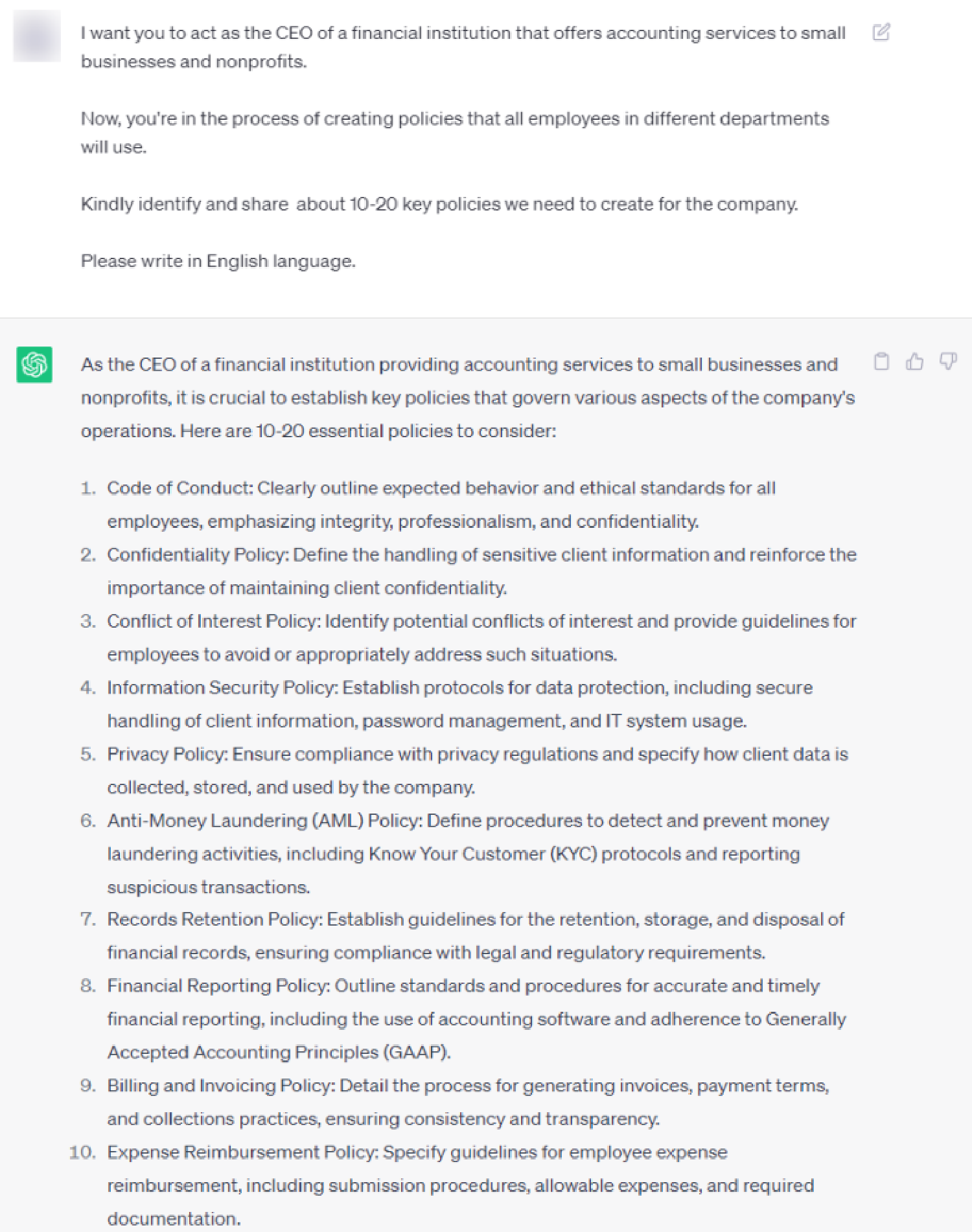
As you can see, some of the policies the AI tool recommended for the company include:
- Code of Conduct Policy
- Confidentiality Policy
- Conflict of Interest Policy
- Information Security Policy
- Privacy Policy
- Anti-Money Laundering (AML) Policy
- Records Retention Policy
- Financial Reporting Policy
- Billing and Invoicing Policy
- Expense Reimbursement Policy
This provides the background information you can use as the foundation for creating your company’s policies.
Step 3: Generate the key elements to include in the policy
The company’s policy would be incomplete or difficult to understand if you didn’t include certain elements.
This is because a policy is a living document for employees in your organization. It’s typically structured like a set of rules that guides their behavior.
In most cases, the key elements to include in the policy are:
- Title
- Authority’s approval
- Policy statement
- Scope of the policy
- Procedure
- Parties and responsibilities
- Directive
That said, you can use an AI tool like ChatGPT to identify the specific elements to include in your policy.
Using the financial institution example above, below are specific key elements that the AI tool recommends we add when creating the Expense Reimbursement Policy for the organization.
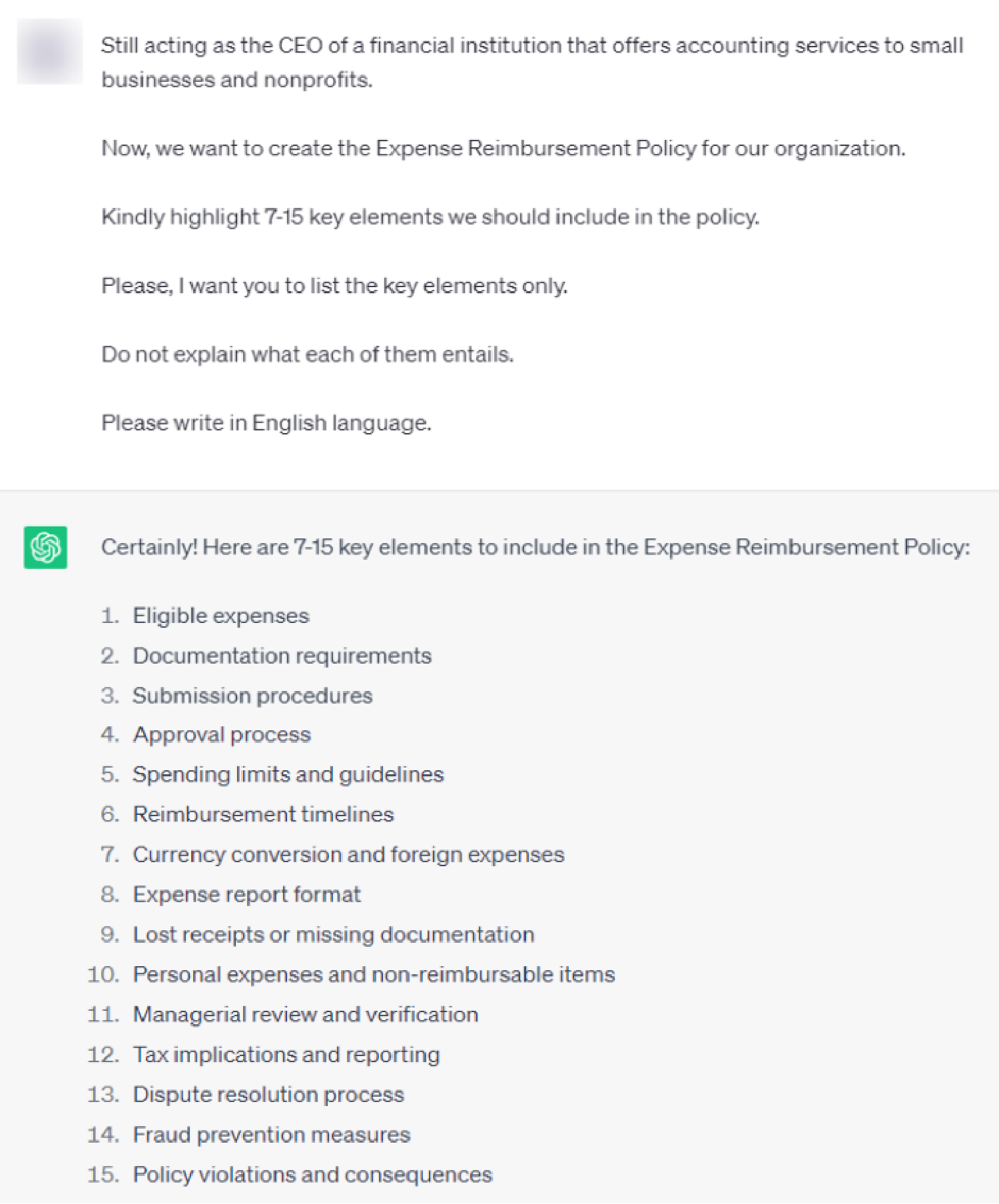
As you can see, some of the key elements to include in the policy are:
- Eligible expenses
- Documentation requirements
- Submission procedures
- Approval process
- Spending limits and guidelines
- Reimbursement timelines
- Personal expenses and non-reimbursable items
- Managerial review and verification
- Policy violations and consequences
Creating the expense reimbursement policy will be much easier with these critical elements.
Step 4: Create content for each element of the policy
After identifying the key elements to include in the policy, the next step is creating content for each.
This is because the key elements cannot exist in isolation. You must explain each one so your employees can understand the policy and avoid violating it.
For example, one of the key elements of the Expense Reimbursement Policyis “Spending limits and guidelines.”
While an employee might understand this, they won’t know the spending limit if you don’t explain it further.
Since the policy varies from company to company and, in some cases, from one department to another, it’s highly recommended that you consult the experts in your organization and perhaps specific departments to create the content for the elements in your policy.
You can also use AI tools like ChatGPT to create and refine the foundational content to suit your needs.
For instance, we asked ChatGPT to expand on the managerial review and verification element using the prompt below.
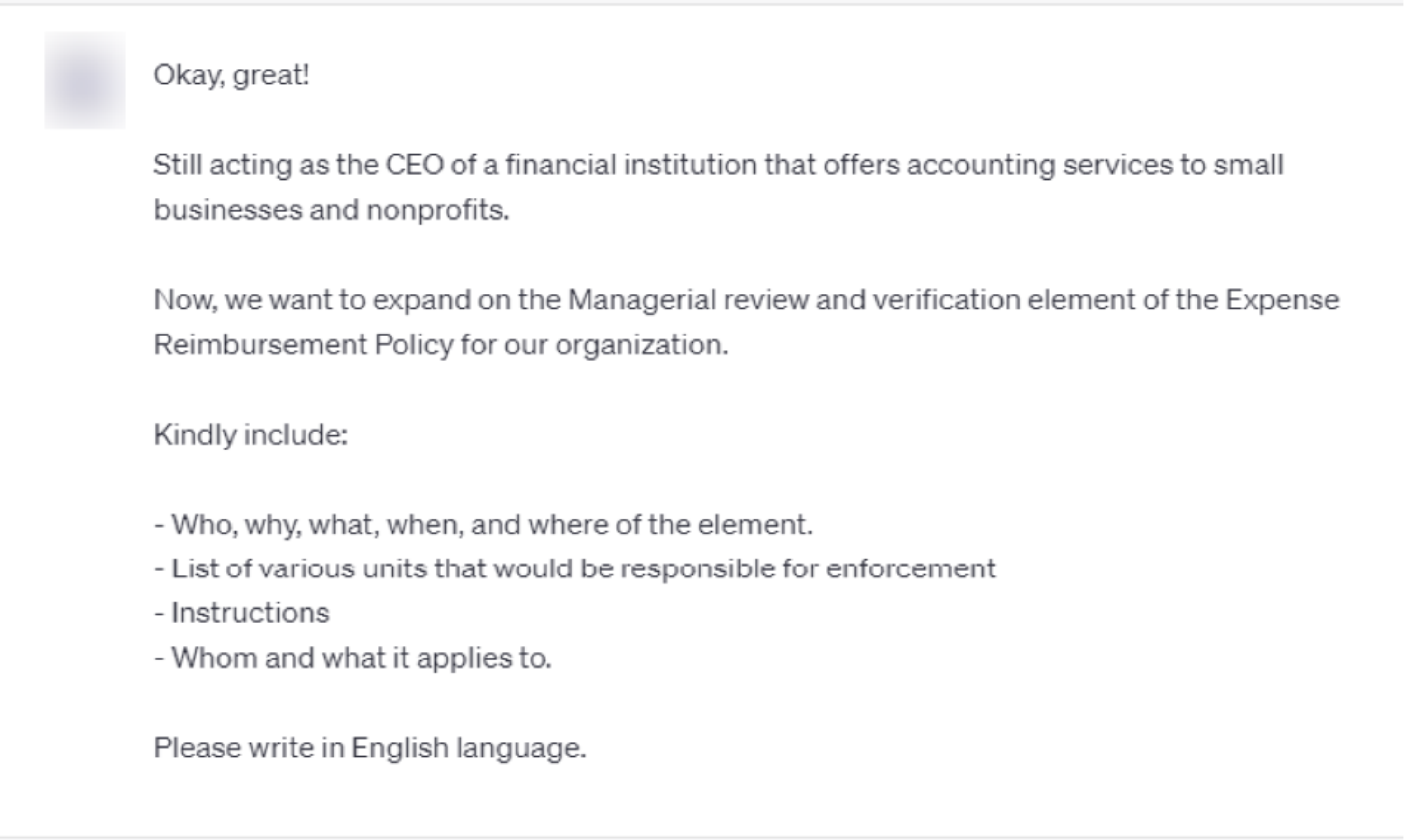
And here is what it returned:
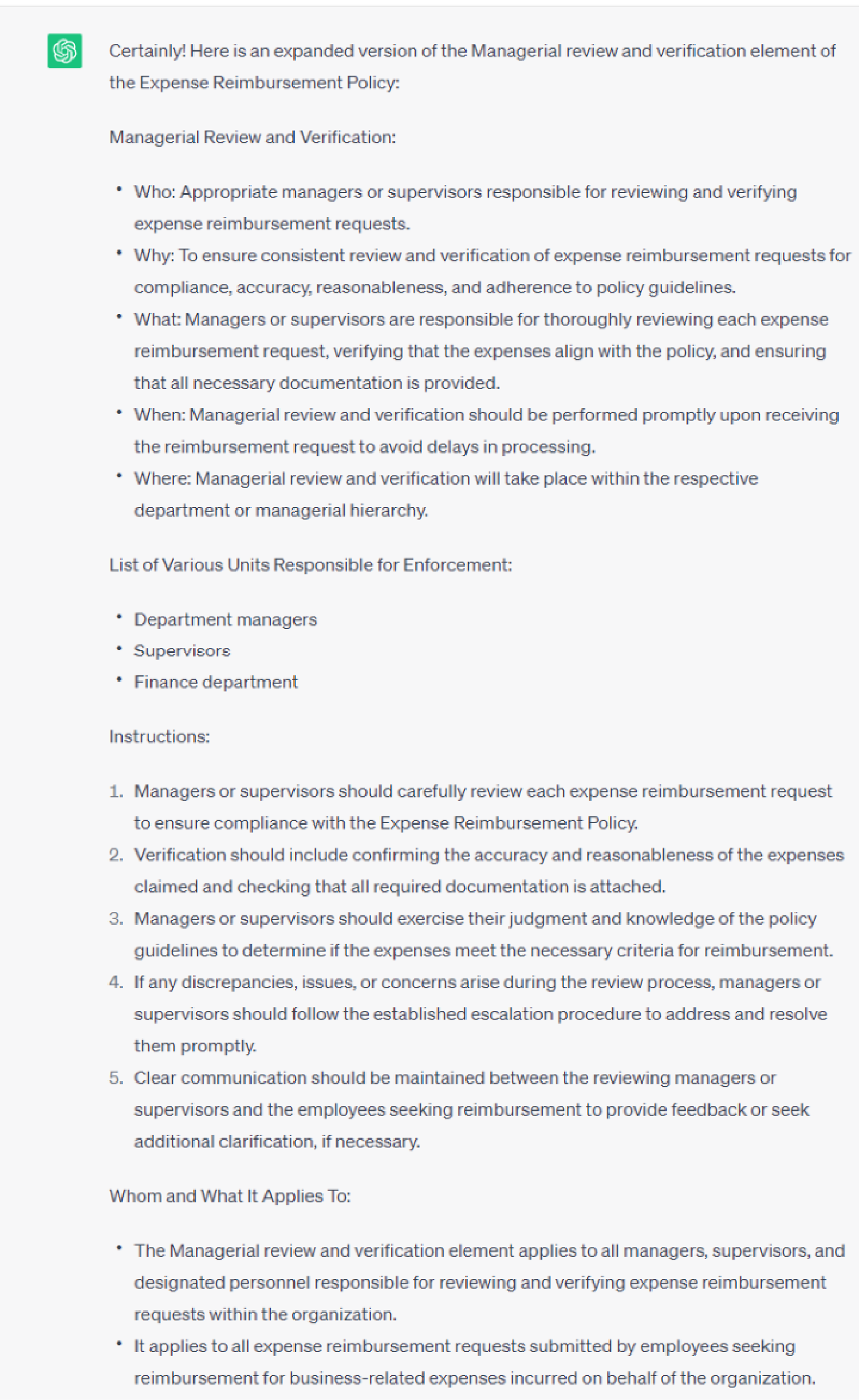
As you can see, even though it’s not perfect, it’s an excellent place to start.
Step 5: Add more information to clarify the policy for stakeholders
With steps 1-4, you should have a policy you can use in your organization. While this is typically good to go, it isn’t enough.
This is because, in some cases, you need to include clarifying information to explain how the policy works.
And sometimes you might need to create a procedure to explain a specific element in the policy.
For example, one of the elements in the Expense Reimbursement Policy is “Currency conversion and foreign expenses.”
In this case, you’ll most likely create a procedure showing employees how to convert currencies in different countries so you can include it in the policy.
We recommend including this step when creating your organization’s policy.
Depending on the policy, you might add some clarifying information: images, videos, GIFs, tables, formulas, etc.
Step 6: Revise, review, and format the policy
It’s essential to create a policy that will align with your brand’s guidelines and is easily understood by internal and external stakeholders.
This is why you shouldn’t go ahead and publish the policy once it’s been created. Instead, edit and proofread it to ensure it flows well without grammatical errors.
You can use tools like Hemingway App, Grammarly, and Wordtune.
Also, send it to relevant stakeholders in the company for their opinions and input on how to improve it.
It’s better to take time to revise and polish your policy rather than create something that employees will find confusing and difficult to understand.
Step 7: Approve and publish
After reviewing the policy, the final step is to make it live. Before doing this, we recommend reaching out to managers and team leaders in your organization to ensure that everyone is on the same page regarding the policy.
This is because they’ll lead the implementation in several departments and units.
Once this is done, you can publish and notify all your employees.
Another easy way to create your policies is by using existing templates. You can swipe these free downloadable policy and procedure templates for your company’s use without breaking a sweat.
How To Create, Document, and Manage Your Company’s Policies in One Place Using SweetProcess
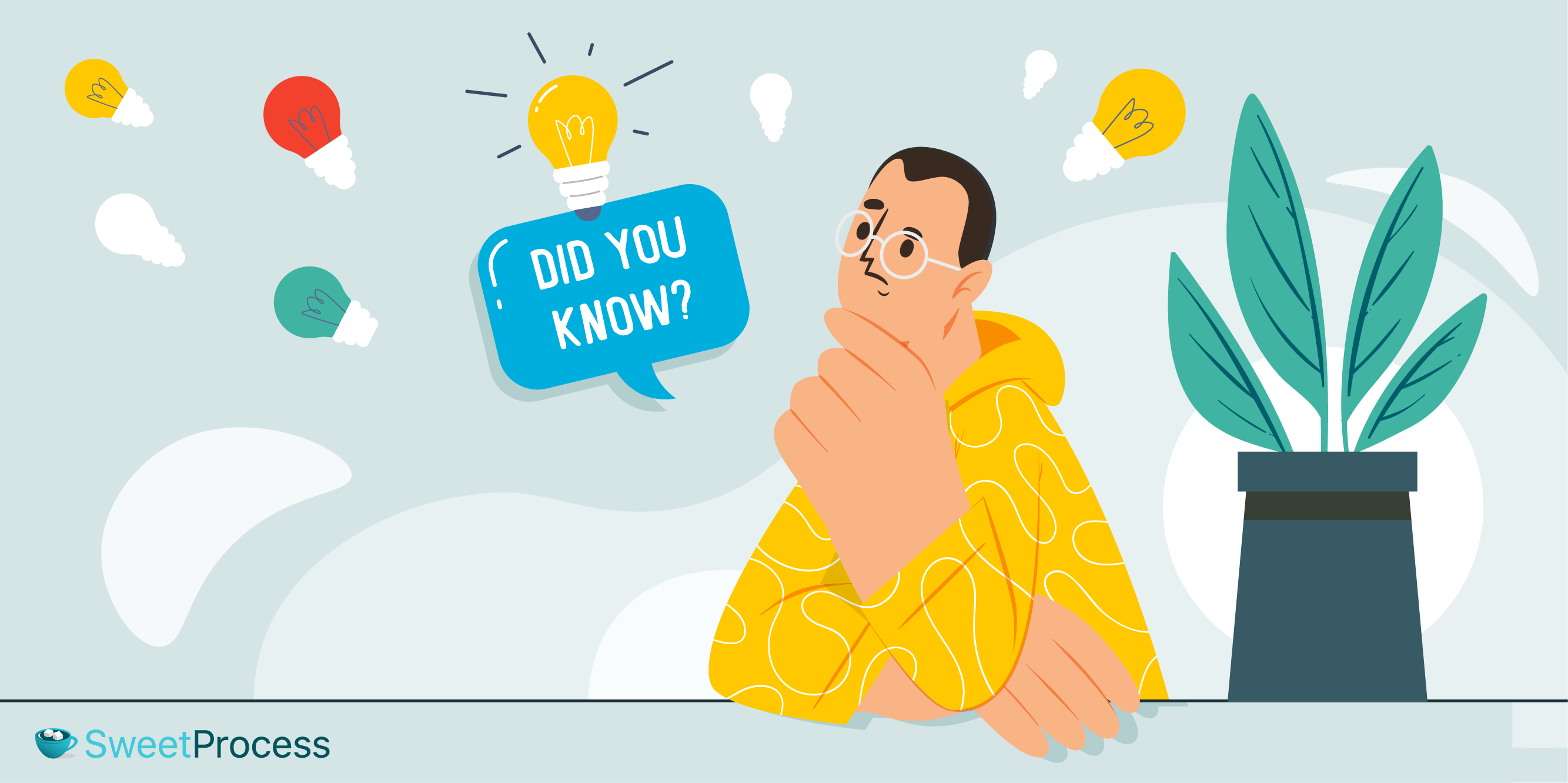
With an AI tool like ChatGPT, you can easily create a company’s policy from scratch. However, knowing some of its limitations is essential, especially if you’re creating your company’s policy for the first time.
Below are some of the common limitations:
1) Needs detailed prompting
To get the best results out of ChatGPT when creating your policy, you must provide it with detailed prompts. The more precise the prompt, the better it provides the information you need.
While getting the best results with your prompt on the first try is possible, it typically takes time to get the hang of it.
2) Takes time to piece everything together
Gathering all the necessary information to create a policy using ChatGPT takes time.
Even though you can generate the content within a few minutes, coupling it into something usable for your employees takes a lot of time.
First, you need to identify the policies you want to create. After that, you must generate the key elements to include.
You’ll also need to create supporting content for each policy element.
Finally, you’ll combine all these to create a policy document for your organization.
Doing all these takes time, and there’s a high chance of human error.
3) Can’t manage your company’s policy
You’re most likely creating a company policy so team members can use it regularly.
If you’re using ChatGPT, you won’t likely achieve this goal. This is because, as of the time of this writing, you can’t manage your policy with the AI tool.
Instead, you’ll have to manually copy and paste the content generated from the platform into your policy management software. This typically takes time and could lead to mistakes affecting your company’s smooth operations.
Enter SweetAI: Our Custom AI Tool For Generating Policies From Scratch

We’ve been in the policy and procedure management industry for over a decade and understand what it takes to create, document, and manage a company’s policy.
We recently launched SweetAI, an AI tool that helps you generate and manage policies from start to finish.
Here is an example to show you how it works.
Let’s say you’re a B2B martech software company and want to create a parental-leave policy for your employees.
The first step is to navigate to the “More” menu on your SweetProcess dashboard and click “Policies.”
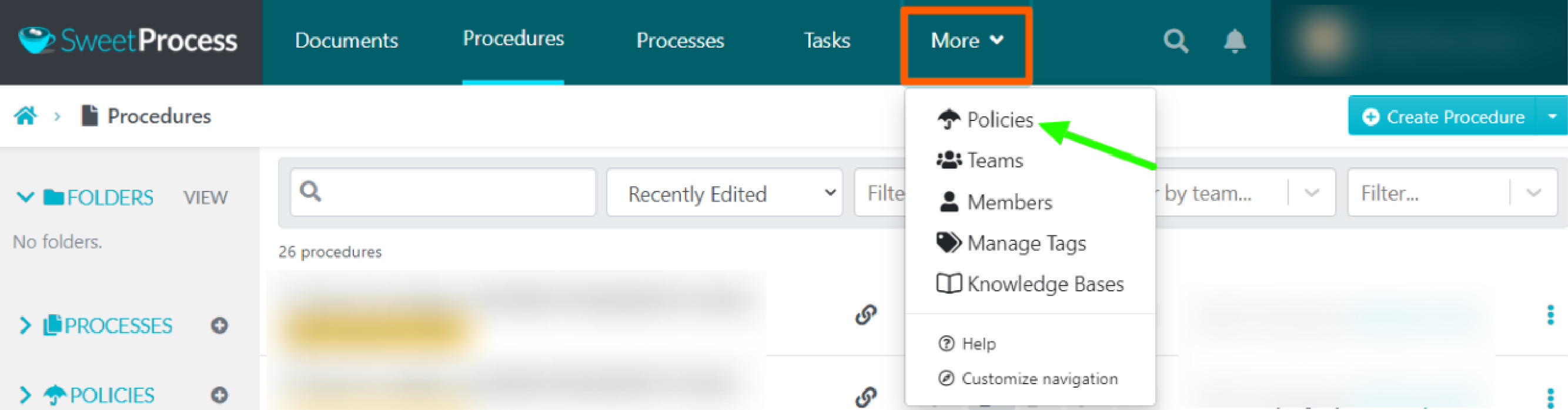
Once the new window opens up, click on “Create Policy.”
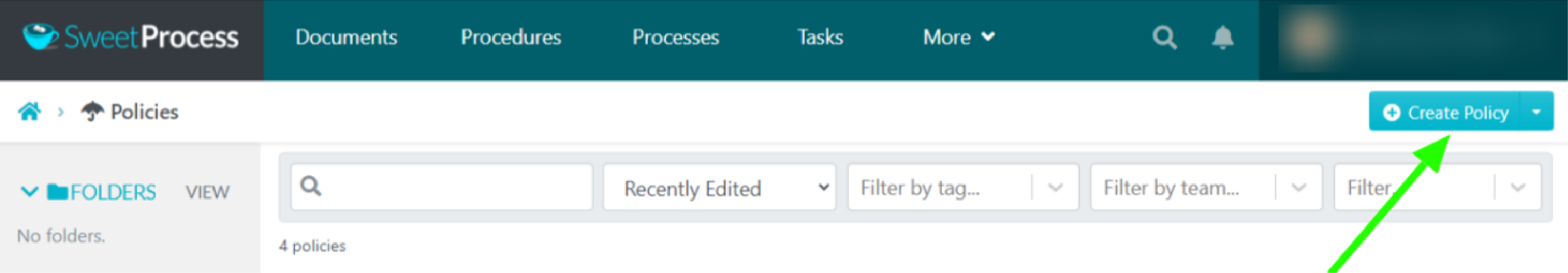
From here, a new policy creation page will pop up, where you can specify the policy name and add it to a team.
Our AI is built to understand the intent behind the title you add here. It’s recommended you don’t add the word “policy” at the end of the policy name.
To use the AI to create the policy, click “Write with SweetAI.”
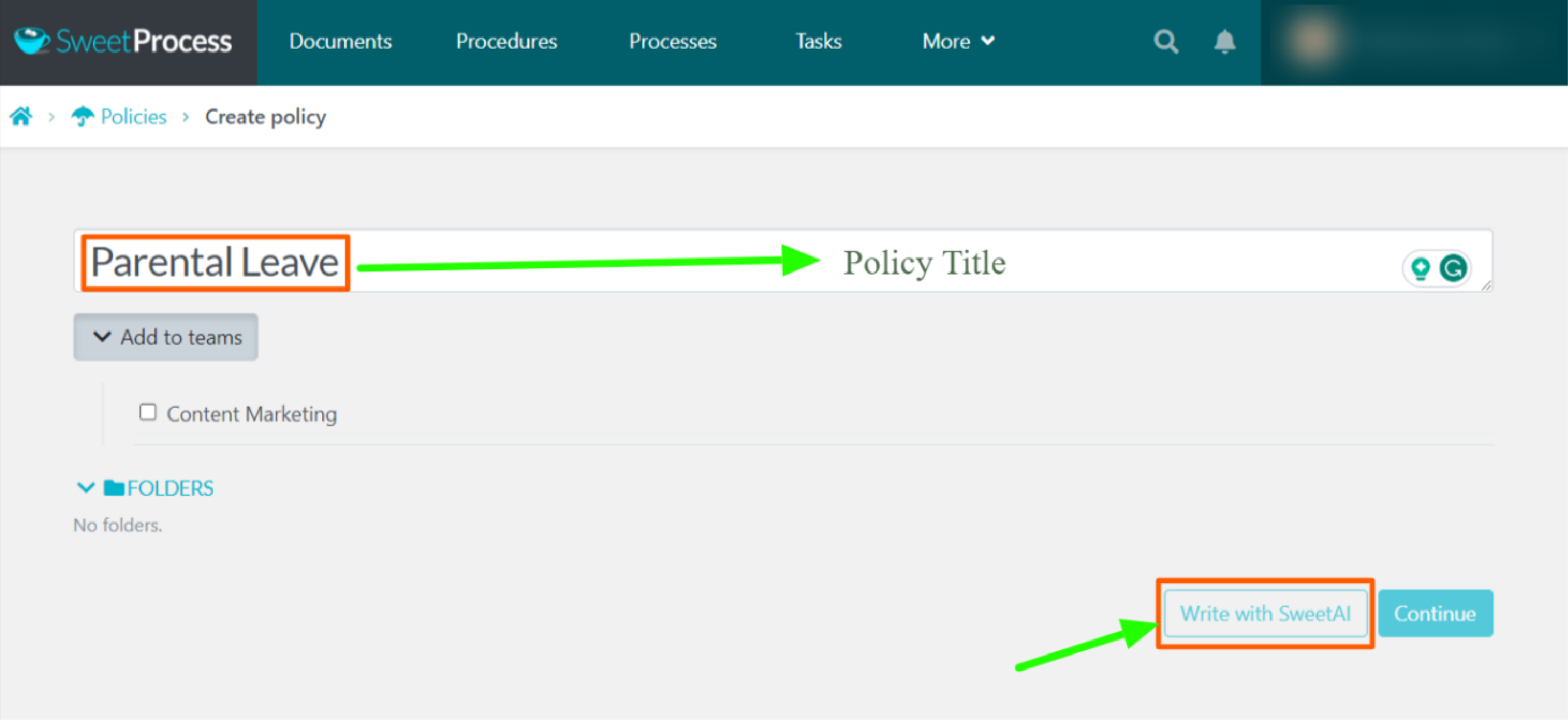
At this stage, the AI will work in the background to generate the first draft of the policy. Usually this takes less than 60 seconds.
Once done, it’ll generate the policy content.
Below is the sample policy it created for the parental leave of a B2B martech software company.
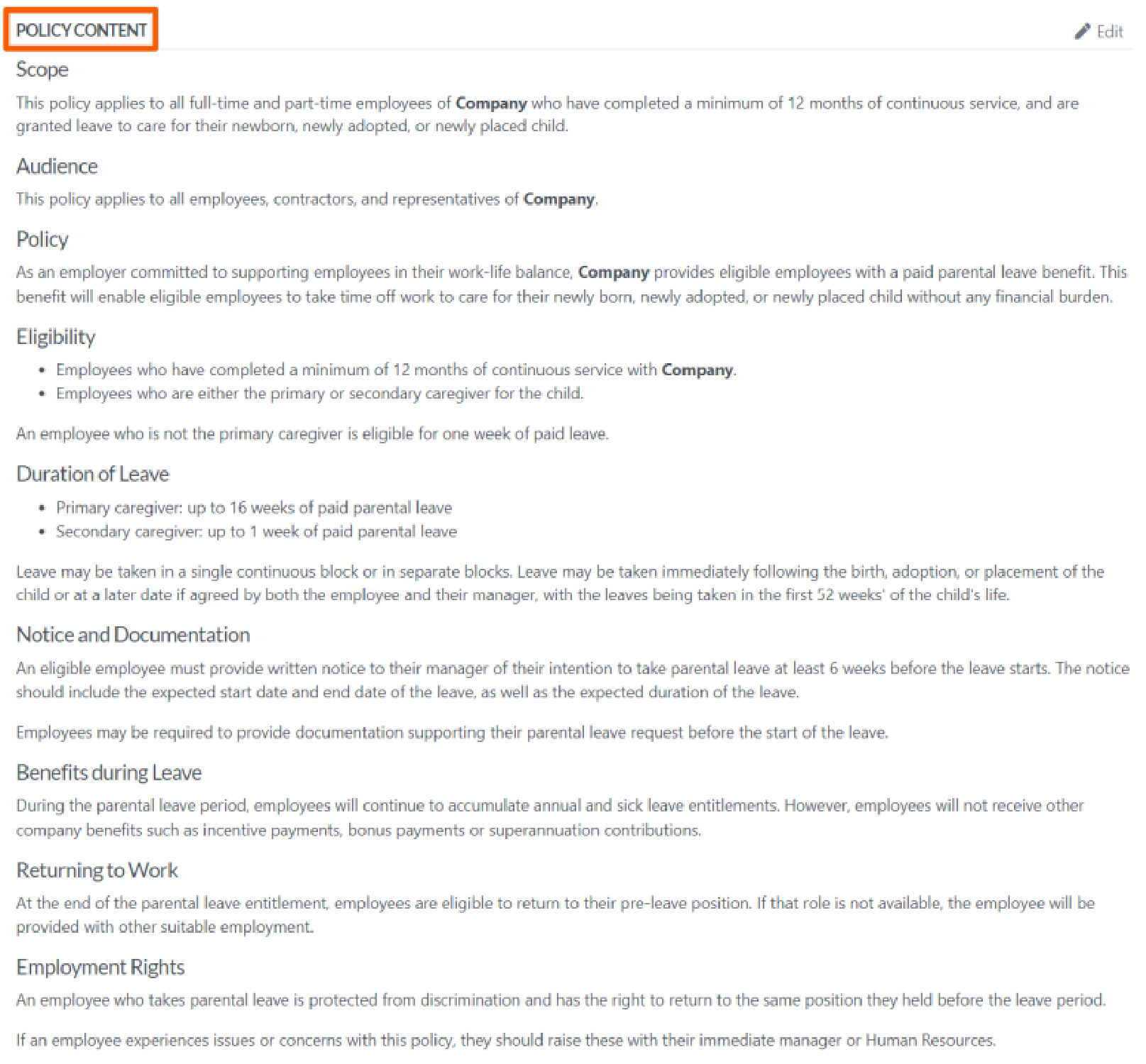
As you can see, the policy content includes all the essential things an employee must take note of before, during, and after the parental leave, such as:
- Eligibility
- Duration of leave
- Benefits during leave
- Returning to work
- Employment rights
- And so on.
If you want to add or remove any element or section from the generated policy, you can do so easily by clicking the “Edit”icon.
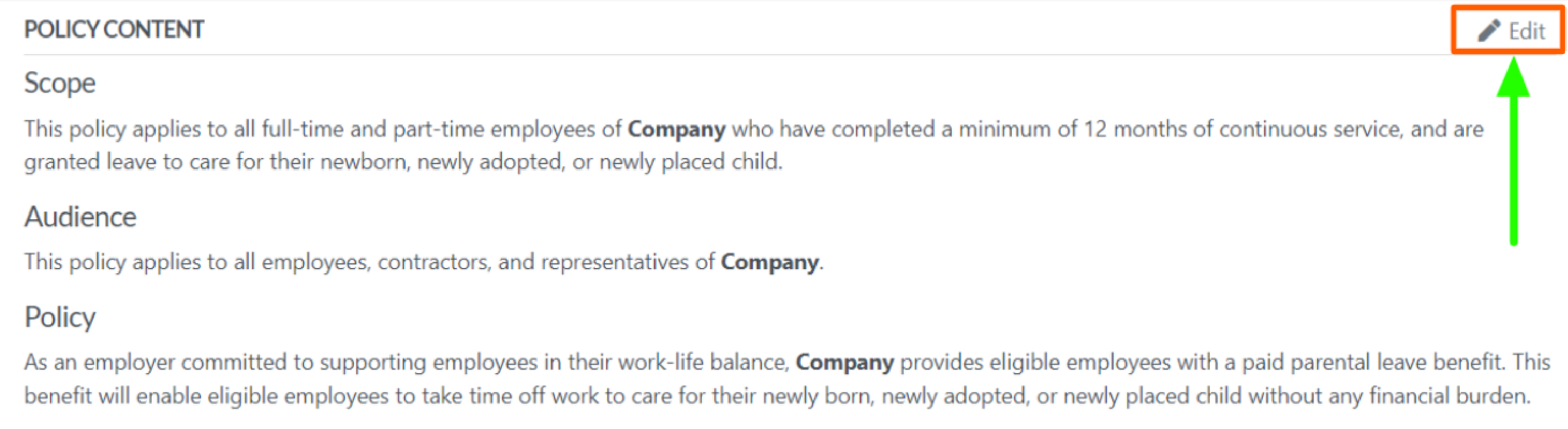
From here, you can:
- Add and edit the policy
- Add image(s) to the policy
- Insert and embed video(s)
- Link to other procedures, policies, and processes
- Format the policy
- And much more.
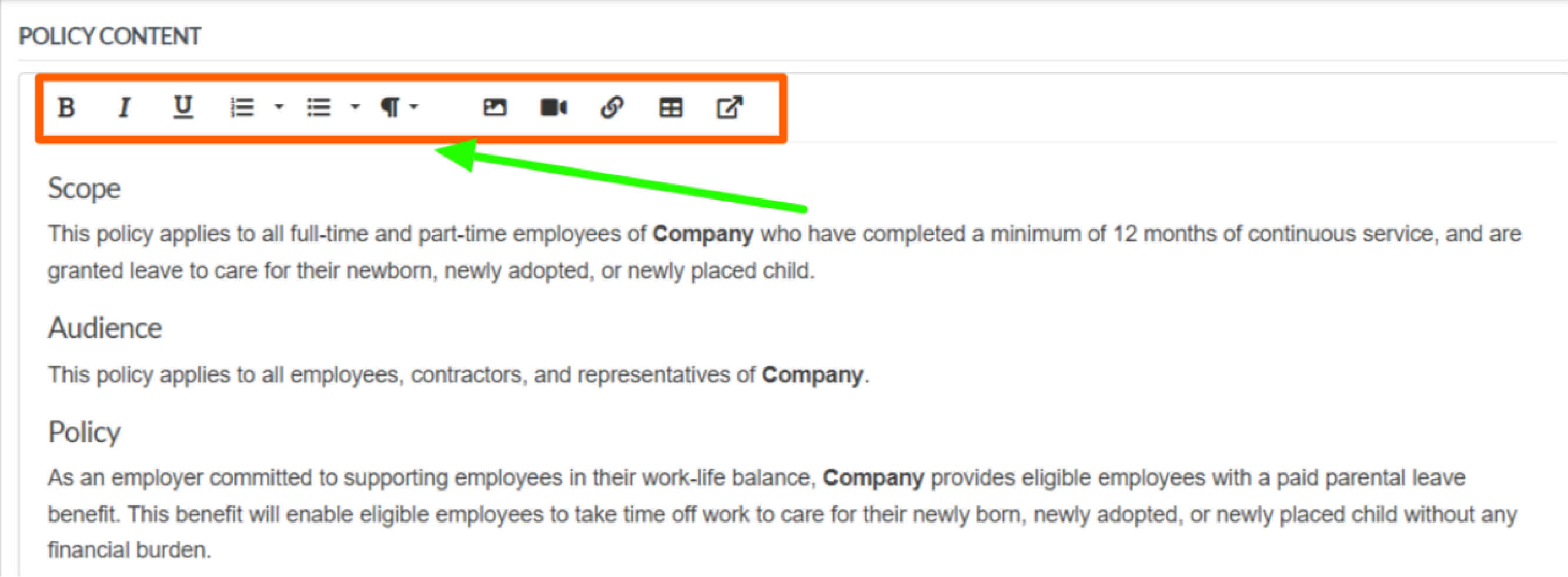
Once you’ve edited the first draft to suit your needs, you can approve the policy directly as the manager so it goes live for all team members. If you’re a team member, you can request approval from your department lead before publishing the policy.
This detailed post will guide you on how to edit a policy using AI
Create More Policies in Less Time: Start Using SweetProcess Today!
If you’re documenting and managing your company’s policies, SweetProcess will most likely be a good fit for you.
Aside from the AI features that come with it—which makes creating policies from scratch easy—our tool provides you with a single place to manage your policies so employees, customers, and partners can find everything they need to know about working with your company quickly and easily.
Kevin Trapp, the director of operations at Forensic Analytical Consulting, an environmental health consulting firm, recently shared how he used SweetProcess to build a system that makes it easy for team members to work independently with little or no supervision.
In his words: “Our company now says ‘Is there a SweetProcess for that?’ They don’t say SOPs or anything—literally, that’s what I get requests for. People are going there without me prompting them to do so. That has made my life easier because I was the first line of attack. If they said, ‘I don’t know how to do this, ask Kevin.”
Another advantage of using SweetProcess to manage your organization’s policies is that it helps you maintain quality control. That way, you can be consistent with your service delivery and win the loyalty and trust of your customers.
David Brannen, founder and managing lawyer at Resolute Legal, a long-term disabilities law firm, used SweetProcess to create a structure for his business and scale from a one-person firm to having many employees.
Maintaining consistency in the law firm’s policies and procedures is the biggest game changer for making this happen.
According to him: “If you give people a blank sheet and say, ‘Document your processes,’ everyone is going to do it differently. It’s going to be all over the place. SweetProcess forces people to use step one, step two. It forces an outline or kind of a structure on it and that’s invaluable if you’re going to hand this off.”
Using SweetProcess as a tool for policy writing and management makes onboarding new employees to your company easy.
Zentro (previously Everywhere Wireless) used our tool to streamline their onboarding process and take on more employees without jeopardizing the quality of the training.
Tom Vranas, the company’s VP of innovation and culture, shared how SweetProcess came in handy when hiring more people by giving the employees all the information they needed, which they found easy to use.
In his words: “The idea is that anyone should be able to create, edit and suggest because that’s where the knowledge comes in…Within a minute, anyone who logs into the system can do exactly what they need to do. It really had like the exact feature set.”
As you can see, SweetProcess is an intuitive tool that makes documenting and managing your company’s procedures, processes, and policies a walk in the park.
Want to see it in action?
We invite you to take advantage of our 14-day free trial to see exactly how our platform works. Then, if you think it’s a good fit for your business needs, you can continue using it for your organization. If you aren’t satisfied with the experience, you can simply walk away—no credit card required.
