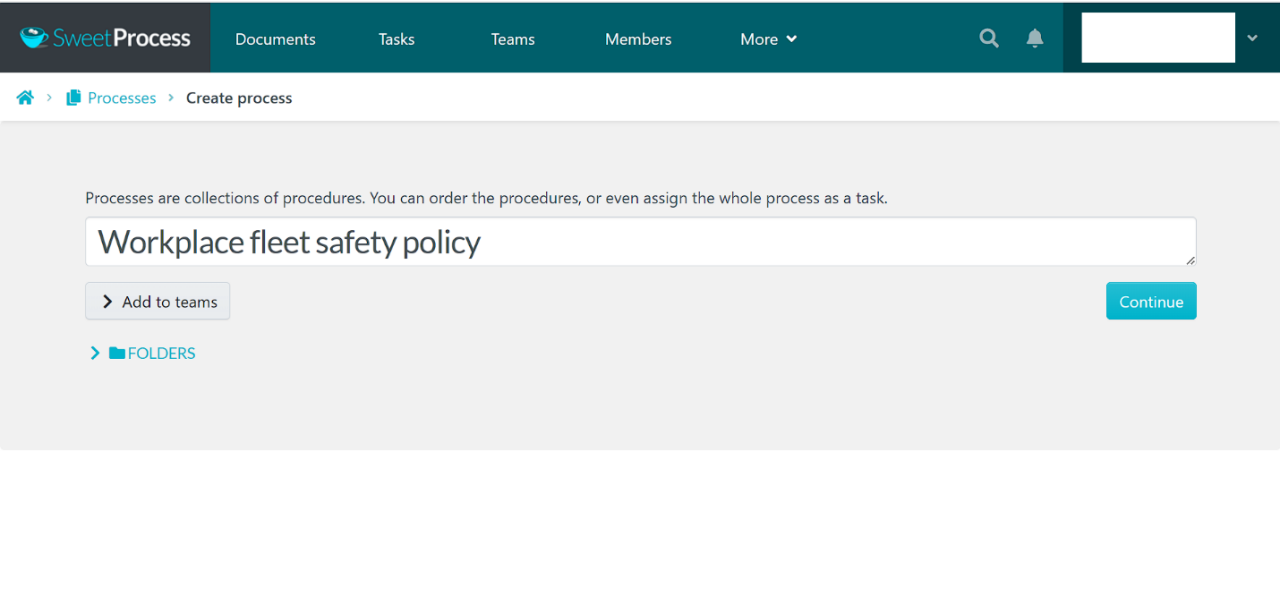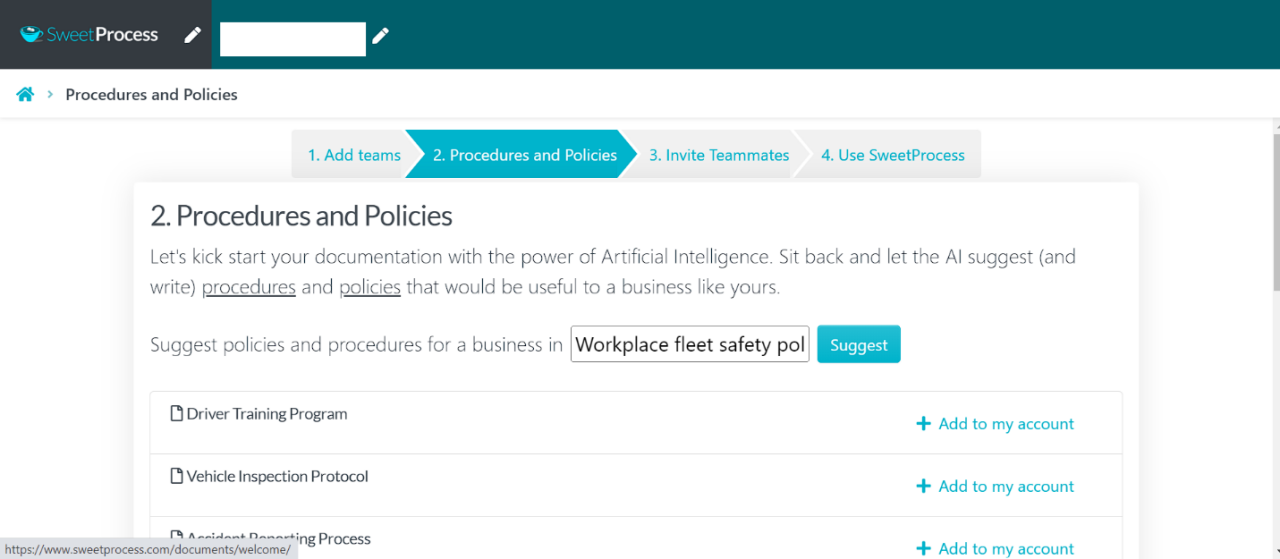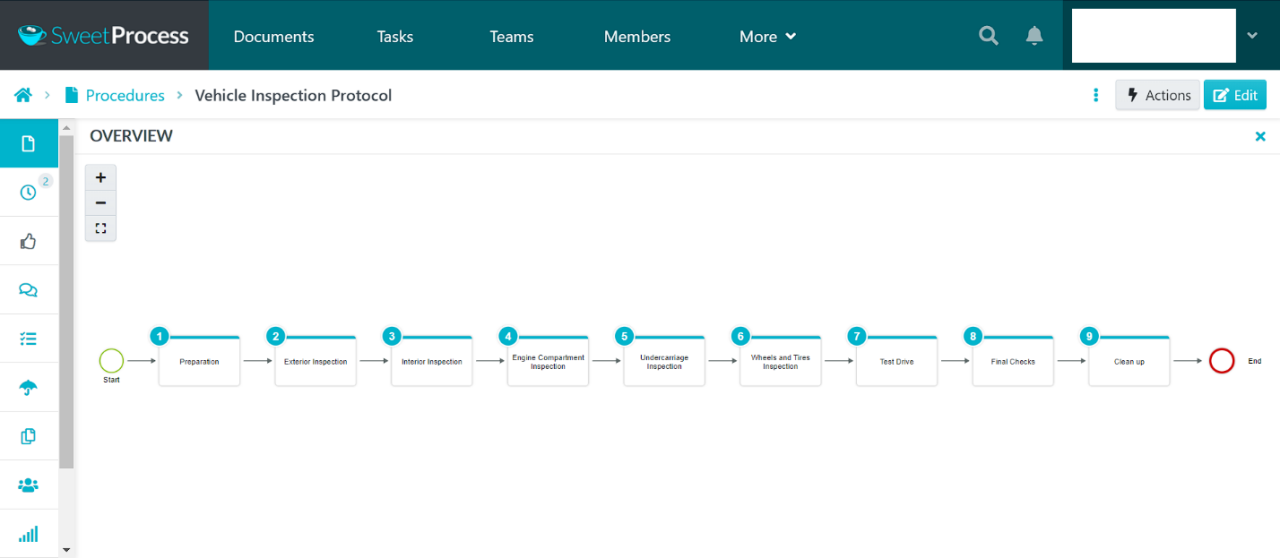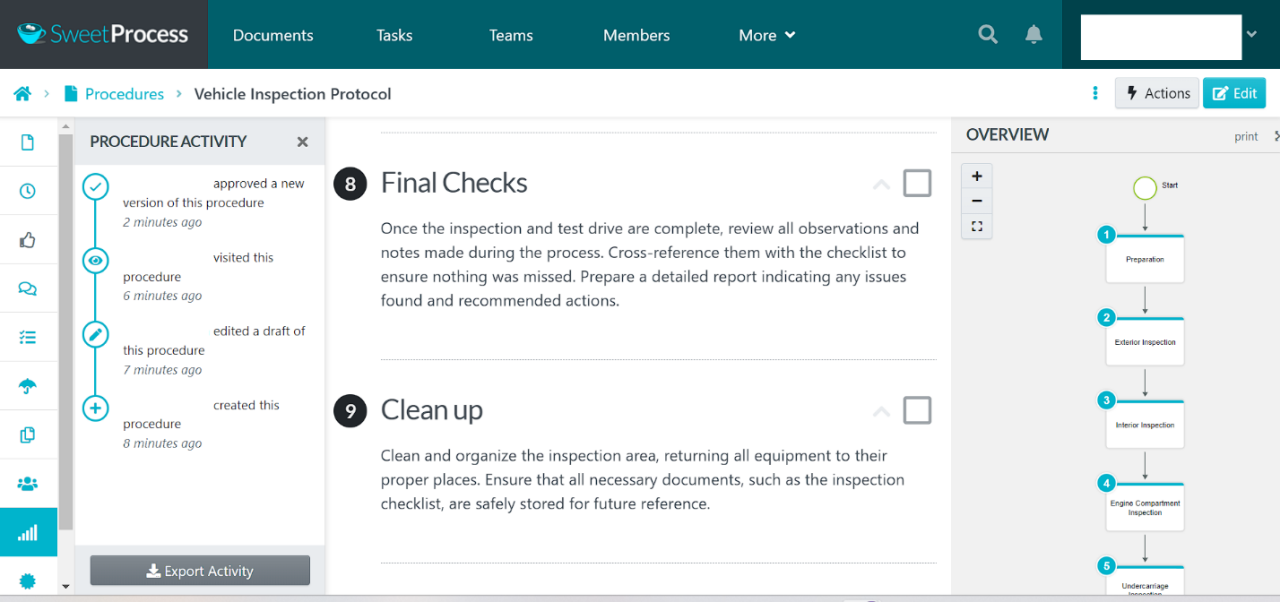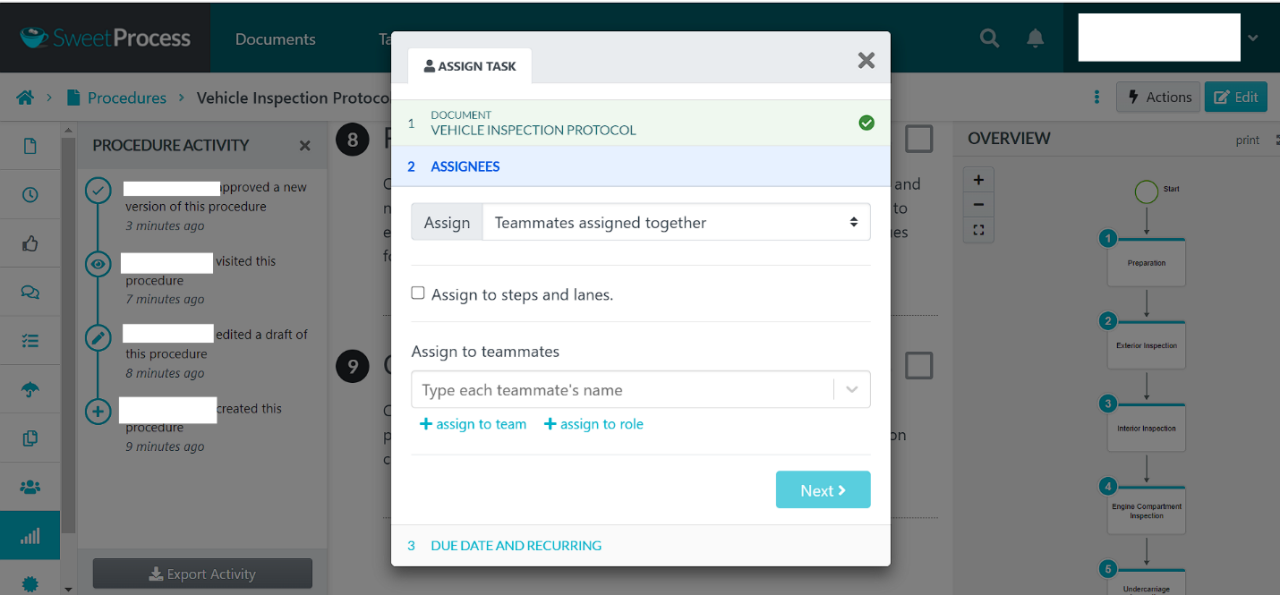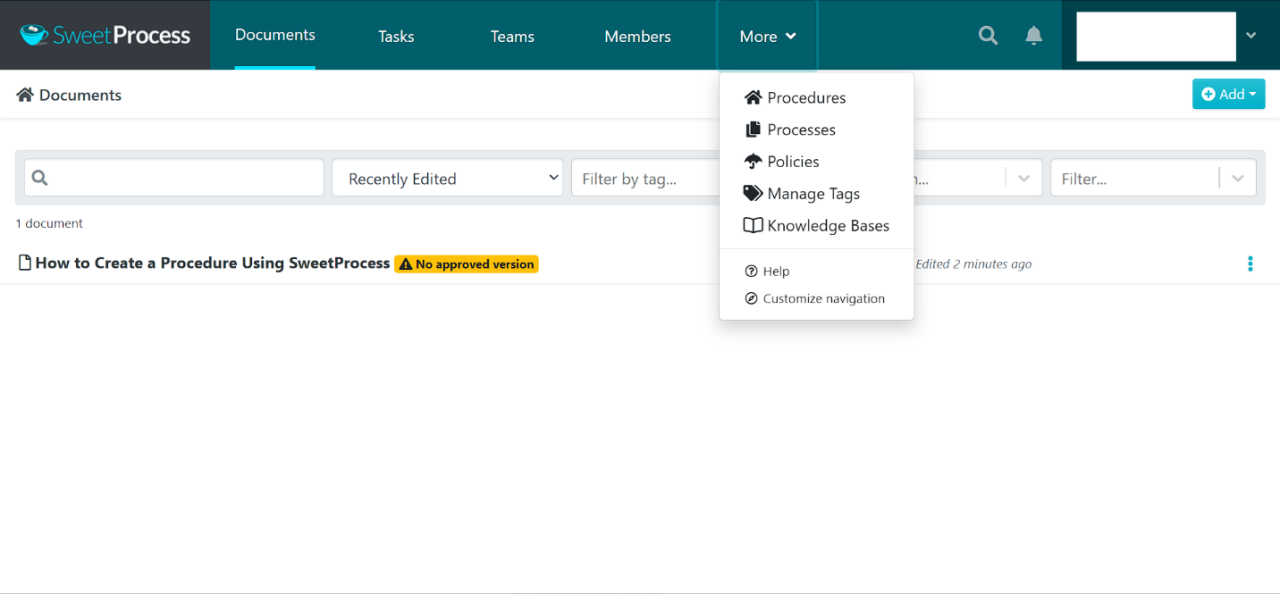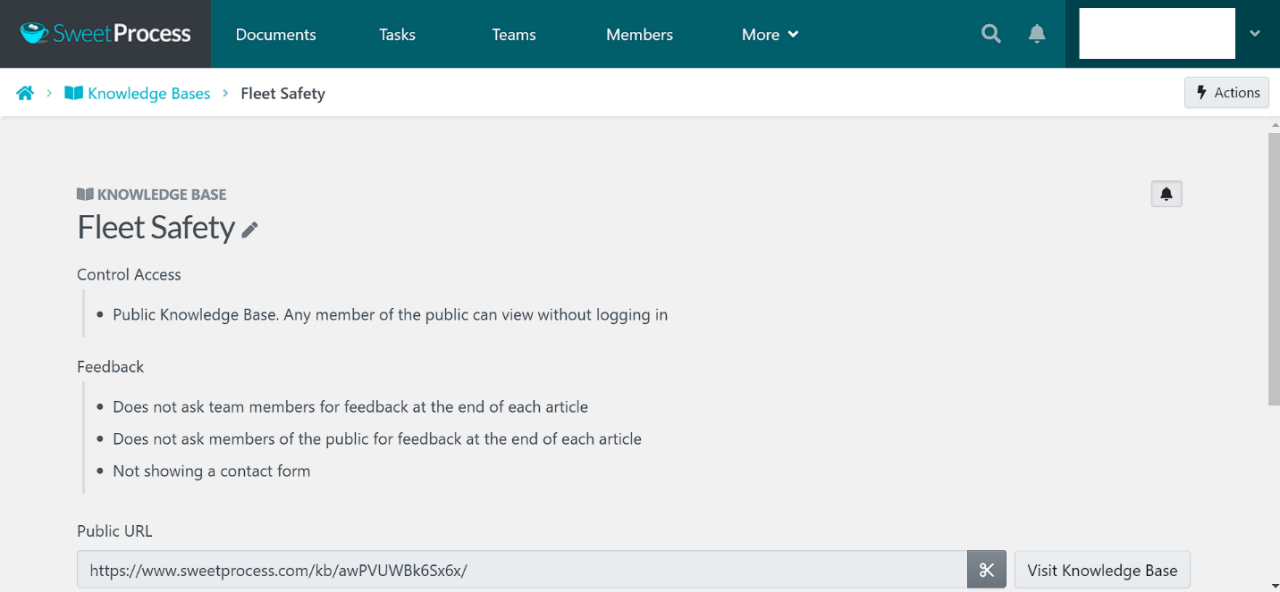Last Updated on June 28, 2025 by Owen McGab Enaohwo

Health and safety management practices have greatly evolved since the Industrial Revolution. Back then, most safety practices revolved around machine safety oversight. However, it became apparent over time that human error, not equipment, causes accidents.
So, the focus changed to preventing human error. However, this outlook did not avert accidents like the Chernobyl reactor meltdown caused by poor organizational management and safety outlook.
As a result, a holistic safety culture was born. Safety culture is a comprehensive safety management practice considering the complex interdependencies between workers, technology, and organizations. It is a shared organizational belief and value toward safety and accident prevention.
A safety culture can enhance workplace safety, but low employee adoption and workforce shortage can hinder its implementation. Fortunately, compliance management tools like SafetyCulture can manage these efforts and enhance safety compliance processes. Compliance management tools reduce manual work and streamline workplace safety culture implementation.
However, if you’ve given the SafetyCulture onboarding process a go, you may have encountered challenges like high staff onboarding and integration expenses. To illustrate this point, SafetyCulture has a freemium plan that only offers ten of your employees access to basic compliance management features.
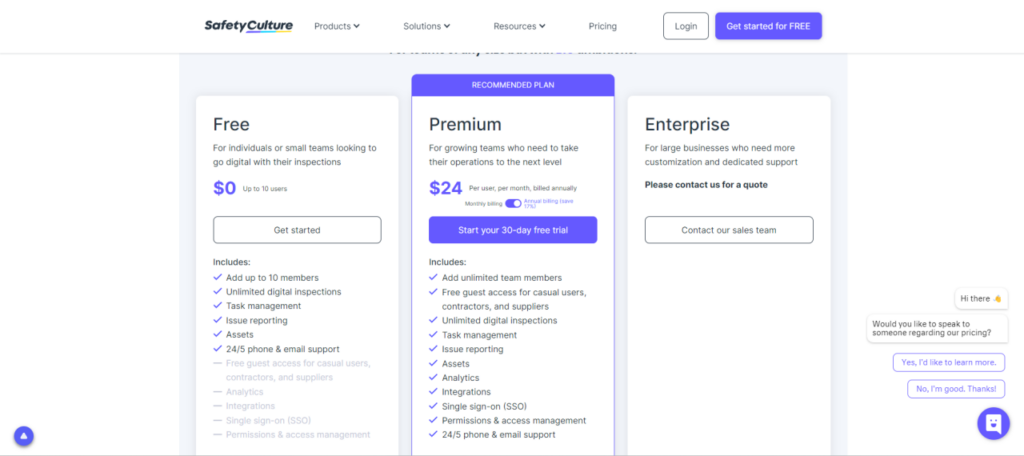
But the free plan locks the rest of your employees out of its free trial. As a result, they cannot test drive essential features like single sign-on, permissions, analytics, or third-party app integrations before full purchase. You must pay $24 per user on its Premium plan’s annual billing costs to do so.
So, to test what SafetyCulture has to offer your business’s compliance management strategy, you will pay $480 for a 20-member safety culture team. Fortunately, awesome SafetyCulture alternatives like SweetProcess offer businesses a credit card–free 14-day free trial. Their trial run offers your employees access to all its compliance management features before full purchase.
Table of Contents
The Best SafetyCulture Alternatives
Best SafetyCulture Alternatives for Small Businesses
Best SafetyCulture Alternatives for Medium-Sized Companies
Best SafetyCulture Alternatives for Enterprises
The Benefits of Documenting Safety Processes
Digitalizing Safety Management Processes
What Is SafetyCulture?

SafetyCulture is a quality standards and workplace safety platform. The company was launched in 2004 and is based in Queensland, Australia. SafetyCulture went by the name iAuditor until November 2022, when it rebranded to SafetyCulture. Its main product, the iAuditor mobile and web app, eases the collection of workplace safety data.
At launch, the iAuditor app was an inspection tool. It gave workers in the utility and construction industry a standard approach that they could use to collect evidence of work done right. In doing so, they did not have to take the rap for client damages after completion of work.
iAuditor provided evidence and essential guidelines to ensure that work was accomplished safely and correctly. iAuditor was an instant hit. The not-so-tech-savvy construction workers opposed Excel sheets on SharePoint sites, and few would login and fill in inspection templates.
However, when they designed compliance and safety templates that workers could access via mobile phones, the uptake was great! Eliminating functions such as extensive login and set-up processes lowered the access bar, easing the site inspection process.
Then, they could take pictures to document their processes and share them amongst a larger workgroup. Today, the SafetyCulture app enhances workplace safety culture by automatically generating safety and compliance templates and checklists.
Workers can digitize audit forms by uploading their Excel sheets or Word document checklists onto SafetyCulture. Over and above that, safety culture champions can leverage its robust template builder to generate customized audit forms.
Consequently, teams can access smart, professional audit and compliance forms. For instance, you can embed your business logo onto your reports and then send them via email to your team to enhance collaboration and identify problems.
Other useful SafetyCulture features include adding notes, annotating photos, and exporting reports to third-party software. Besides the ease of standardization of safety culture operations, this app also eliminates the paper safety work culture by storing all vital documents on the cloud. You can simplify your workplace inspections and have proof of compliance at the drop of a hat. Proof generates trust and enhances work relationships with and without your business.
Lastly, SafetyCulture will auto-produce customized compliance and safety reports. Your safety culture team members can share these reports for collaboration and access useful analytics data that help pinpoint process risks, crises, and inadequacies. Then, productivity, compliance, and accuracy analytics data also help monitor safety culture quality in real time.
That said, documenting policies and procedures with SafetyCulture isn’t easy, according to user reviews. Its automatic templates are too long, generate unnecessary sections, and can be difficult to set up on all media formats.
Then, some users say that SafetyCulture can be a great tool when it works. This complaint is based on the fact that this platform has a stream of feature updates that seem to eat up all its bug-fixing time. This user describes some of the updates as a waste of time. That time would be better spent fixing annoying bugs like synchronization problems or broken links. Another user says that they need help to onboard teams to SafetyCulture.
Additionally, while SafetyCulture offers users a wide range of process templates from its public library, templates have a steep learning curve for most users unfamiliar with the inspection and audit field.
For this reason, when asked about the cons of SafetyCulture, the most common complaint is the complexity of its features and cost. When a SaaS is too rigid or complex, it is a recipe for SaaS sprawl.
Pros
- Mobile compatible platform
- Offline mode
- Wide third-party app integration possibilities
Cons
- Steep learning curve
- Feature complexity
- Ongoing updates requiring constant training
- Dashboard customization complexity
The Best SafetyCulture Alternatives

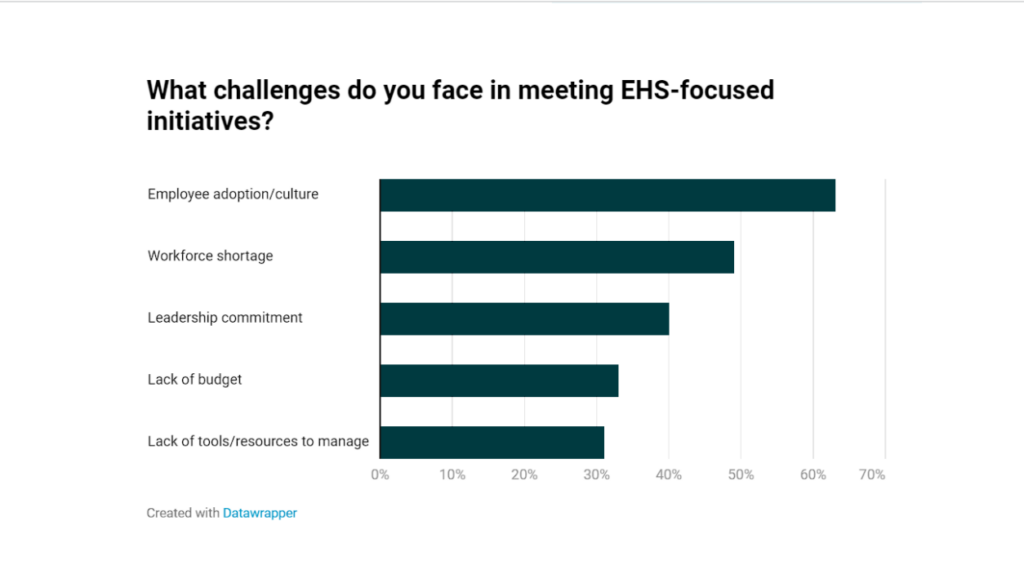
EHS experts say that 63% of EHS initiatives are at risk of failure due to low employee adoption. However, these challenges do not arise because of a lack of compliance management tools. After all, the average a business spends on SaaS tools on each employee has crossed $2,623.
Then, each employee uses an average of 8.3 software platforms in the workplace. Consequently, businesses are hemorrhaging revenue on SaaS tool costs, leading to the phenomenon known as SaaS sprawl.
SaaS sprawl harms safety culture adoption. It occurs because most SaaS businesses release their apps with the general audience in mind. Consequently, the most popular compliance management apps might not have the features your workers need or can use.
So, your workers may adopt other compliance management software stack tools to fill some gaps, leading to low employee adoption of safety culture initiatives. Fortunately, the good people at SweetProcess understand that SaaS sprawl hinders safety culture.
A wasteful phenomenon, it also hurts revenue and security. SweetProcess is the only compliance management software your team will ever need. How have they accomplished this task?
SweetProcess

SweetProcess is an easy-to-use platform supporting procedures, processes, and policy documentation and management. Its tools support the crafting, collaborating, and refining all business processes.
The SweetProcess standard operating procedures (SOPs) creation tool is highly visual. SweetProcess’s process maps are beautiful, automatically generated diagrams that will bring your safety culture processes to life, ensuring that all team members fully grasp each step of your process.
Additionally, you can manage your safety culture team on SweetProcess by emailing and assigning tasks to individual team members via the SweetProcess web or mobile app. Then, SweetProcess offers its users compliance audits and management via its teams and version history features.
The beauty of the SweetProcess platform is its low learning curve. Anyone can use it. For instance, you hold a round table meeting and perform an internal analysis of your business’s compliance needs. In the meeting, your compliance manager reports that, as per the Bureau of Labor Statistics, material moving and transport occupations have the highest number of fatalities in the workplace.
Transportation incidents have risen by 11.5%, accounting for 38.2% of all employee injuries. So, the team proposes assessing your business’s safety performance and fostering a safety culture amongst logistics fleet workers.
Your savvy safety culture team picks SweetProcess and sets upon the generation of a workplace fleet safety policy. Below is a step-by-step procedure that will have your policy ready in minutes.
- Go to the SweetProcess website and click on the bright “Try it Free” tab at the top.
- Key in your email address to enjoy your credit card–free 14-day trial.
- Verify your email address and log in to your SweetProcess account.
- Select the departments you want to share your policies with on the “Add teams” page.
- Use the “Suggest policies and procedures for a business” tab to generate your procedure template automatically. Alternatively, use the tab below this page to import a DOCX file to SweetProcess for editing.
- The AI content generator will create your process or policy in 60 seconds. In under a minute, you will have an easy-to-read process map or flowchart of your draft procedure.
- After that, add your images and link your policy to other processes.
- Then, share it amongst team members for revision, review, and optimization. Afterward, approve and publish your new policy and share it with the rest of the fleet team for collaboration and compliance management.
- In addition to that, you can create your policy afresh on the SweetProcess dashboard. Click the Processes tab.
- Add the process title and click continue. All you need to do is click “Write with SweetAI.” After customization, click approve. Use the Procedure Activity and Review tabs to enhance auditing. Then, assign it to your teammates for compliance amongst all employees.
- Lastly, use the Actions tab to export your policy in PDF format for downloads or to add it to a knowledge base.
- You can create a fleet safety knowledge base by choosing the Knowledge Base option under the “More” tab.
Your knowledge base will do away with reliance on tribal knowledge. It will ensure that your employees can access crucial safety data when safety managers are indisposed, as Stephanie Chavez of Zen Media found out all too well.
Stephanie, CMO of Zen Media, turned to SweetProcess to streamline her business’s operational structure, which was at risk due to reliance on tribal knowledge. Zen Media’s SweetProcess knowledge bases enhance its onboarding, assurance, and quality control processes by ensuring all employees are on the same page.
Enhanced productivity has won more customer loyalty as Zen Media continues to scale consistently and excellently. “By having everyone on the same page with SweetProcess, they can have a more efficient and predictable result,” says Stephanie.
Unlike SafetyCulture, which offers pre-made compliance templates, SweetProcess users can enjoy instant and accurate procedure and process creation via AI. All your team members need to do is pinpoint a business area that requires digitized safety culture processes.
Other SweetProcess Features Include:
- Screenshots tool and an image editor within the SweetProcess process generator.
- Task management features that detail every SOP’s due date, status of reviews, and priority.
- The version history feature tracks all changes team members introduce to a policy.
- Time-tracking tools that enforce compliance by displaying a task’s deadline or approaching the due date.
- Easy document duplication tools ensure you do not have to create each of your SOPs from scratch.
- Customizable navigation that helps you simplify your dashboard to lower clutter and complexity.
- Process maps generate colorful charts that help visualize a workflow.
- Team management tabs that give you quick access to team members and ease the assignment of tasks and roles.
- Video and picture embedding features that show processes and policies.
- Two-factor authentication for an extra security layer.
- Account single sign-on (SSO) for secure authentication of multiple users via one set of credentials.
- Email and phone support.
- PDF and Word export tools.
Zavanta

Zavanta (Comprose) is a SafetyCulture alternative that digitizes operational knowledge. At Zavanta’s core is a database that captures and stores data in structured formats. Consequently, its content designer significantly differs from SafetyCulture or SweetProcess. When you log in to your Zavanta account, you can access the Sections, Objects, and Properties tabs. The Sections tab is home to the content overlay designer.
First, describe your process in the Summary tab to create a safety culture process on Zavanta. Then, assign your process its authority scope, including fiscal managers or performance targets. Afterward, assign team members permissions.
Other Zavanta features include feedback surveys and comments. Employees who have gone through your digitized processes can sign off using the reverify feature to prove they have read and understood your workplace’s safety culture processes.
But over and above that, Zavanta collaboration features support teams while working on safety culture documents. They include progress tracking and task assignment tools. It also has a version control tool for audits and approval workflows for critical documents. Additionally, Zavanta provides a knowledge hub and data analytics features.
Pros
- Process version control
- Reporting and analytics
- Audit trail
Cons
- Zavanta has a complex database system and user interface features
- Bugs during the importation of images and text formatting that waste time
- No free trial period
Kissflow
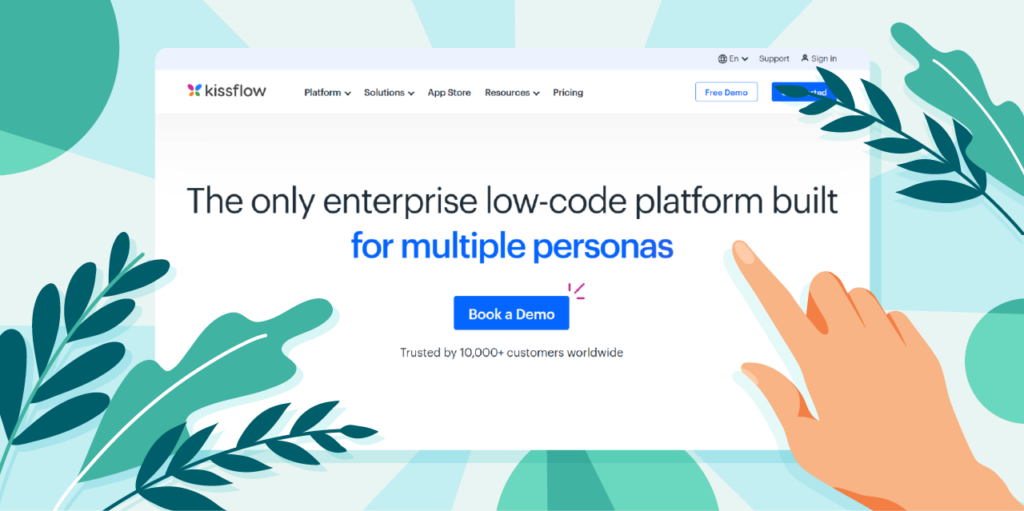
Kissflow is an enterprise-grade business workflow management platform. It not only digitizes and automates the processes, policies, and procedures generation but supports other functions like no-code application design.
Forms are integral to Kissflow’s process or procedure generation process. So, when you login to the Kissflow account, the Kissflow user interface, you will have access to the “Design form,” “Define workflow,” “Change permissions,” and “Publish app” features.
You can create a safety culture process using the design form feature. Use the sections to segment your process and move these segments up and down as you deem fit. Drag and drop your content fields, then use the define workflow feature.
Add your process steps and assign tasks and permissions for your processes under the define workflow option. However, while Kissflow’s drag-and-drop user interface can be a joy for the tech savvy, it lacks the ease-of-use features you find on SweetProcess. So, if you compare SweetProcess to Kissflow, a consistent review will be that Kissflow’s users cannot manage its workflow’s complexity.
Reviewers state that its email integrations are complex, while another states that its formulas are a tough nut to crack. Kissflow also has a wide range of features that give new users a steep learning curve.
Pros
- Hundreds of workflow management templates
- No-code visual editor
- HubSpot, Zapier, Slack, and Mailchimp integrations
- Custom reporting and analytics tools
Cons
- Expensive tiers
- No free trier
- Basic communication tools
ComplianceBridge

Like SafetyCulture, ComplianceBridge is an old hand in the procedure and policy management tools arena. That said, it is a feature-rich SafetyCulture alternative that offers businesses a wide range of premier products. These features generate policies, keep them updated, and distribute them to targeted users.
ComplianceBridge designers take great pride in their IT heritage. Their Silicon Valley background, they say, has inspired the generation of one of the most detailed compliance platforms for businesses. True to their word, ComplianceBridge is an IT personnel’s dream compliance management platform.
For instance, ComplianceBridge will instantly automate your business’s policy and procedure compliance. However, your employees must learn HTML and embrace its antiquated design features to format your business documents. This feature can bring untold pain to even the tech-savviest of employees.
Consequently, you will need the ComplianceBridge customer service by your side to reap all the benefits this platform offers. Fortunately, as per the user, they are a responsive bunch. That said, your business will likely suffer SaaS sprawl when employees are not on the same page about your safety culture compliance software.
ComplianceBridge also promotes compliance by keeping records of employees who have tried, tested, and approved your policies. And like the best ComplianceBridge alternative, SweetProcess, it supports centralized digital policies and procedures storage. Your team members can securely access vital safety culture documents on the cloud, lowering the need to purchase or upgrade your internal storage devices.
Pros
- Responsive customer support team
- Free demo
- Robust administrative features
Cons
- Antiquated and complex process design features
- Need to learn HTML
- No free trial period
- Expensive live training costs
Process Street
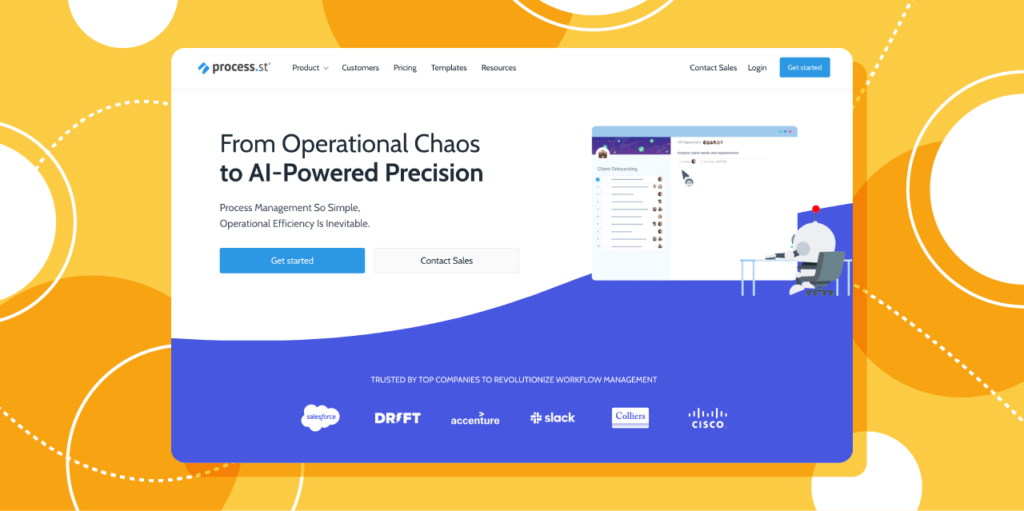
Unlike SafetyCulture’s safety management focus, Process Street is a comprehensive business process management platform (BPM). You can create, manage, update, and automate your business processes in Process Street. Your employees can also use it to optimize your compliance and safety policies by creating efficient workflows.
Some of Process Street’s most formidable SOP generation tools include its collaborative workflows. You can generate your team tasks and assign authorities. Then, you can easily monitor and audit task completion progress on the activity feed. The report generation tool also eases report access and audits via its filter features. Other Process Street features include multiple approvals and daily, weekly, or monthly workflow scheduling.
SweetProcess and Process Street have some feature similarities. For instance, Process Street has a 14-day credit card free trial period. The Process Street workflow is seamless and intuitive. Create an account and generate your new process using the beta ChatGPT-based Process AI or a blank template.
Alternatively, import your Word or Google Docs process to Process Street or customize one of Process Street’s 800+ templates to get started. Other Process Street features include task permissions, approvals, role assignments, and an iOS and Android app.
Pros
- Easy-to-use interface
- Wide integrations with 1,000-plus apps
- 14-day credit card data free trial
Cons
- Complex conditional logic settings
- Heavy reliance on external apps for task automation
- Basic permissions and roles features
ProcessMaker

ProcessMaker is a workflow automation and business process management platform like Process Street. Its premier product is its low-code workflow automation platform designed to lower your company’s SaaS sprawl. ProcessMaker’s business process automation (BPA) tools include the Process Modeler, a visual drag-and-drop tool that eases the creation of policies and procedures.
The Screen Builder, on the other hand, eases workflow display, collaboration, and decision-making between teams. That said, ProcessMaker is not as intuitive as SweetProcess. For instance, your staff may need to learn a bit of coding to build their first process on ProcessMaker. Alternatively, a developer could wait in the wings to coach them using essential coding functions.
Other formidable ProcessMaker functions include its workflow replication feature. Its advantage is that you do not need to build a new process when you make large updates. Replicate your existing SOP and fine-tune it with ProcessMaker’s robust workflow update process.
Like Process Street, ProcessMaker provides its users with customizable process templates. However, it does not have AI content creation support like the best ProcessMaker alternatives. Its other robust features include powerful data analytics, reporting dashboards, and permission management tools. ProcessMaker integrations include DocuSign, Typeform, Formstack, Adobe Sign, and Slack for top-of-the-range document security.
Pros
- Easy-to-use form builder
- Excellent customer support
Cons
- Users need to have coding skills
- No AI content creation support
- Highly technical visual editor
- Expensive tiers
PolicyTech

PolicyTech by the NAVEX team is a procedure and policy management platform. It is an enterprise-level tool that supports the creation of workplace policies and supports compliance surveillance via an approval and reviewer system. You can count on PolicyTech to ensure that your safety culture abides by the industry’s best standards, practices, and regulations.
Some of PolicyTech’s most robust tools include intuitive workflows that ease collaboration between team members and automatic email notifications on document changes. For instance, you can track every team member who has interacted with and commented on your SOPs.
Then, the team will receive notifications whenever a stakeholder publishes a comment or approves or rejects a document. Over and above, PolicyTech offers businesses access to the wider NAVEX global products ecosystem, including compliance and ethics tools.
PolicyTech also integrates with Microsoft 365. This integration lowers friction, making it easier for all employees to create policies and procedures in an environment where they are most at home. Then, PolicyTech stores all business documents in a centralized database for easy distribution, collaboration, and access.
PolicyTech, however, is not as intuitive as platforms like SweetProcss. For instance, while it supports document collaboration, your team members cannot compare revisions while working on a document. No features display real-time updates, meaning a team cannot determine document redundancy on the go. Simple processes like moving a document to a new folder are as tedious as task delegation.
Pros
- Access to more NAVEX tools
- Creation of modifiable master documents
- Sample policy templates
Cons
- Poor customer support
- Cumbersome interface
- Buggy document update and versioning system
ProntoForms
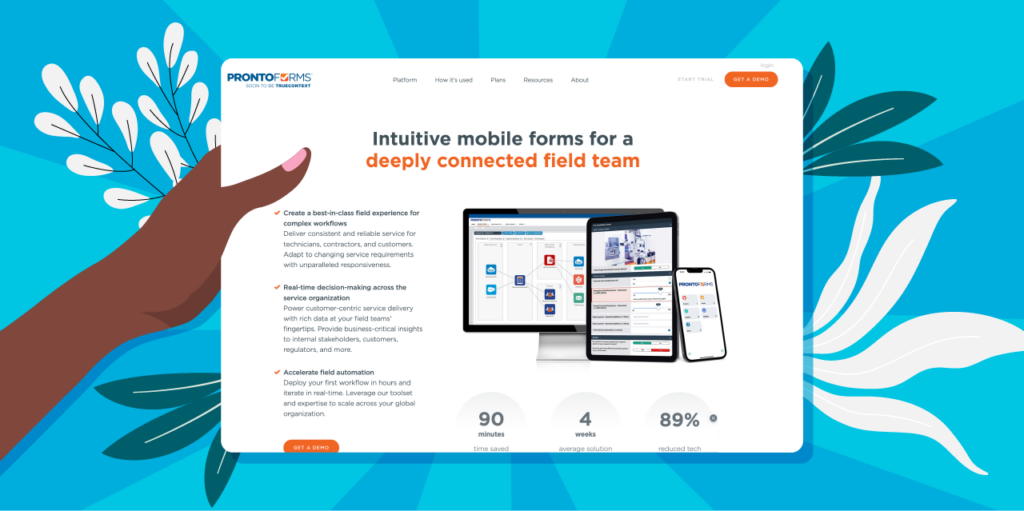
ProntoForms is also an inspection-cum-audit app that eliminates manual paperwork during fieldwork. ProntoForms is a mobile form builder for installation, maintenance, audits, and emergency response departments.
Its core feature is its drag-and-drop workflow builder that generates customizable forms, meaning that your employees no longer need to haul tons of paperwork on remote worksites. Its internal logic features define question groups and make multiple updates on template-based forms.
Besides dynamic form sections, ProntoForms supports embedding images on forms and ensures audit and compliance accuracy and efficient communication. Then, your safety culture team can exchange data and collaborate on compliance with audits via SMS. ProntoForms’s outstanding feature is its multi-language workflow and ability to generate a variety of document formats, including .doc, XML, and CSV files for all audiences.
Pros
- Seamless integration with Salesforce, Dropbox, and Zapier
- Robust and easy-to-use mobile forms features
- Easy photo capture and embedding features
Cons
- Buggy data-pulling processes
- Complex SOP creation process
- Expensive per-user annual billing contracts
MetaCompliance
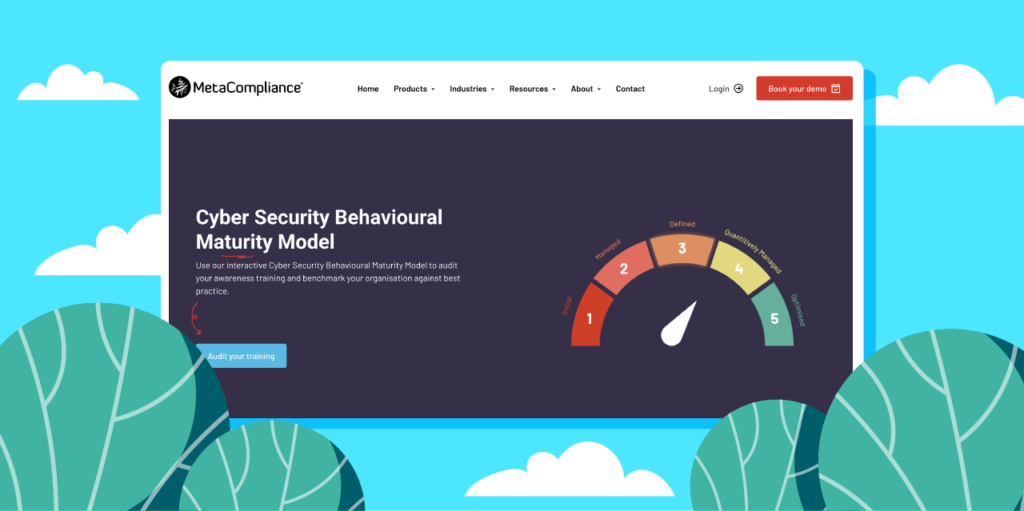
Unlike most other SafetyCulture alternatives on this list, MetaCompliance is an enterprise-level compliance and cybersecurity platform. The MyCompliance product suite includes MetaLearning, MetaPhish, MetaPrivacy, MetaIncident, and Advantage. You, however, can purchase one module to suit your needs.
MetaCompliance safety management platform is a multi-language policy that protects your brand against reputational and degradation threats. It fulfills this function by automating your safety culture policies generation and management to the delivery phase.
A cloud-based platform, it also offers users access to graphically engaging dashboards, policy affirmation, and participation features.
It will, therefore, support developing, distributing, and tracking your SOPs and ensure they meet all relevant compliance and security requirements.
The MetaCompliance process documentation tools include a text editor, formatting, and styling tools. It also offers version control to help you track revisions. Additionally, you will have access to SOP approval and permissions features to enhance your document review processes. Then, you will have access to an analytics dashboard that links you to engagement rates and other audit activities.
So, on MetaCompliance, you can, for instance, target specific users and increase their knowledge of specific risks, threats, or controls. Then, you can lower reputational damage risks by leveraging its auditor and regulator reporting tools.
Pros
- Interactive cybersecurity and compliance training
- Robust analytics dashboard
Cons
- Limited integrations with third-party apps
- Complex and overwhelming to some users
- Expensive solutions
- No free trial period
DynamicPolicy
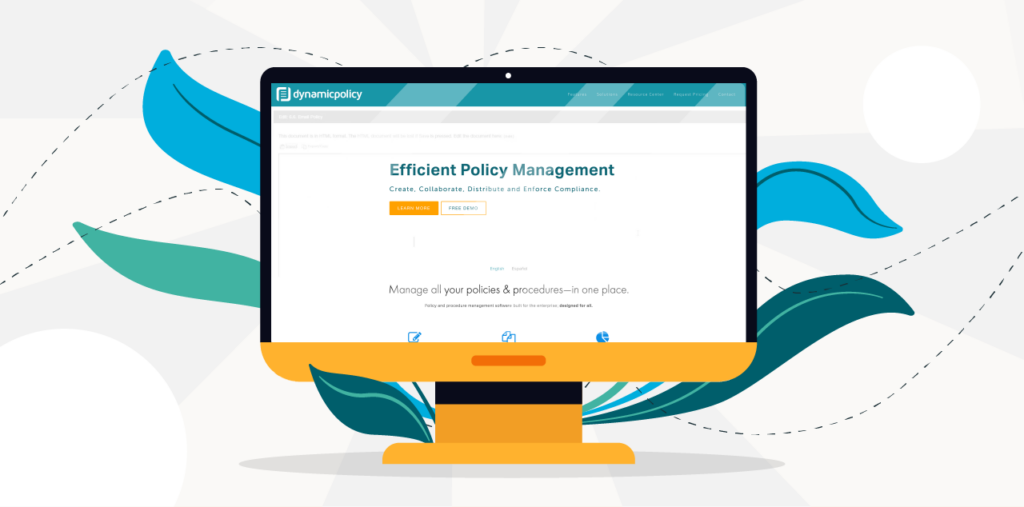
DynamicPolicy and MetaCompliance are, at their core, compliance tools. You can leverage their policy and procedure training features in various medium-sized industries. DynamicPolicy’s cloud-based tools will manage your business’s entire policy and procedure management lifecycle.
It will also offer your safety culture teams access to collaboration, certification tracking, and version control tools. However, its SOP creation tool is an HTML or Microsoft Word editor. It is basic when you compare it to drag-and-drop processes and policy builders like SweetProcess. However, it has useful tools like version control that displays document history and audit trails.
With its tracking and distribution tools, you do not need to send your documents to users via email. You can notify teams of new documents that need review via DynamicPolicy. Later use its analytics tools to generate engagement data and track certification for compliance.
Other SOP management tools on DynamicPolicy include a centralized repository for your policies and a Quiz Creator. The Quiz Creator ensures that your team members do not miss out on critical documents or data, while its centralized data repository lowers the ease of access to policy documents.
Pros
- Multi-language support
- Quiz Creator for compliance
- Free demo on request
- Has a policy repository
Cons
- No pricing details on the website
- Cumbersome document upload process since there is no mass upload option
Best SafetyCulture Alternatives for Small Businesses

Process Street
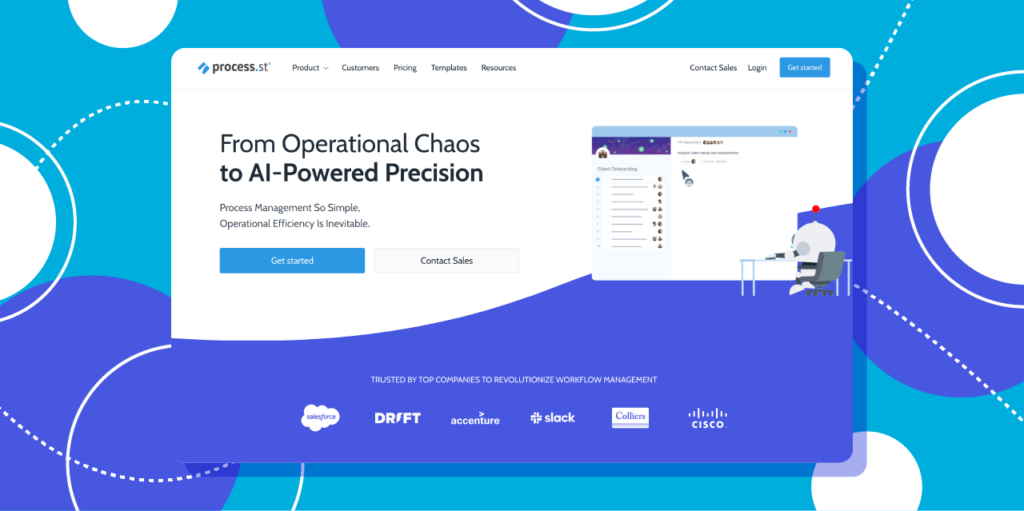
Process Street is an ideal SafetyCulture alternative for small businesses because it is intuitive and easy to use. Without tech support or live training, your employees can generate or import tasks and workflows. Additionally, Process Street does not integrate with a wide range of popular tools as most enterprise solutions do. Fortunately, most small businesses do not require a wide range of native integrations, making Process Street a viable compliance management solution.
That said, its pricing tiers are steep. As an illustration, its Startup tier costs $1,000 annually for a five-member team. The Pro solution costs $5,000 per year but can accommodate more team members.
ProcessMaker

ProcessMaker can enhance the generation of safety culture processes and policies in small businesses because it has all the right tools for the job and an excellent support team. However, here is the catch: A small business will constantly require its support team’s hand because the ProcessMaker process design interface is highly technical.
A review at GetApp, for instance, warns users that they need some PHP expertise while using ProcessMaker. It is also a buggy platform, and its standard tier costs $1,495 per user per month, keeping it out of reach of most startups. The Enterprise solution costs almost twice as much.
Fulcrum
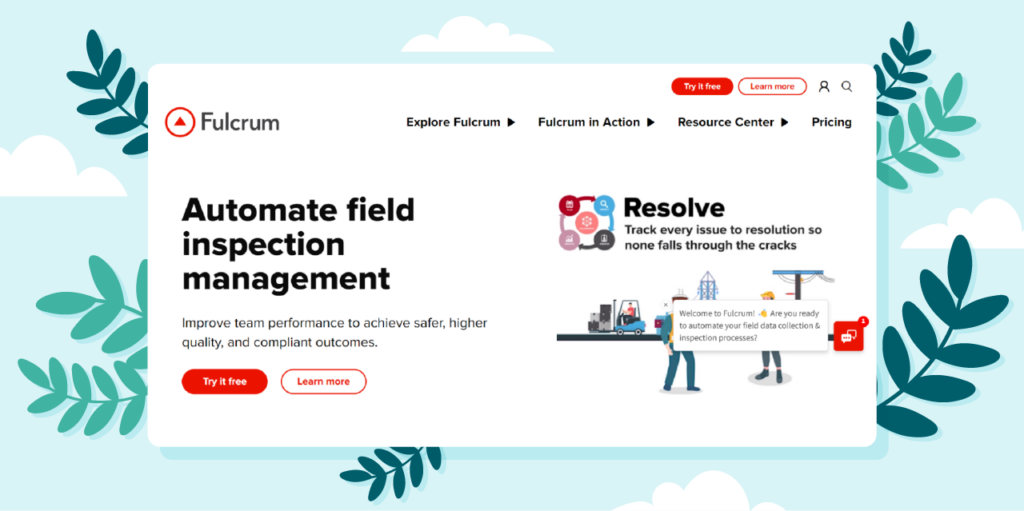
Like the enterprise-level SafetyCulture or Lumiform, Fulcrum is, at its heart, an inspection management platform. For starters, it has a visual drag-and-drop form and workflow builder that can generate mobile forms on the go. Your safety culture team will love its rich media features and conditional skip logic, which ease customization as per a respondent’s answers.
Other excellent features include barcode scanning features on the Android and iOS apps and GPS location automatic capturing. Additionally, your team can export data in PDF, CSV, or Google Maps compatible format. So, why is Fulcrum more suitable for small-sized businesses than its enterprise peers?
First, they are a growing company. They are just as hungry as you are and will grow alongside your business. When you join Fulcrum, they will place a support team at your beck and call and offer weekly video calls during onboarding.
That said, unlike SweetProcess’s refined features, Fulcrum is complex, still in development, and undergoing continuous improvement. Hence, your team will need to keep learning the new features.
However, the Fulcrum Starter pack is affordable at $15 per five active mobile phones monthly. But to enjoy features like digital signatures or operational API access, you will pay $36 per monthly user on the Professional tier.
ProntoForms
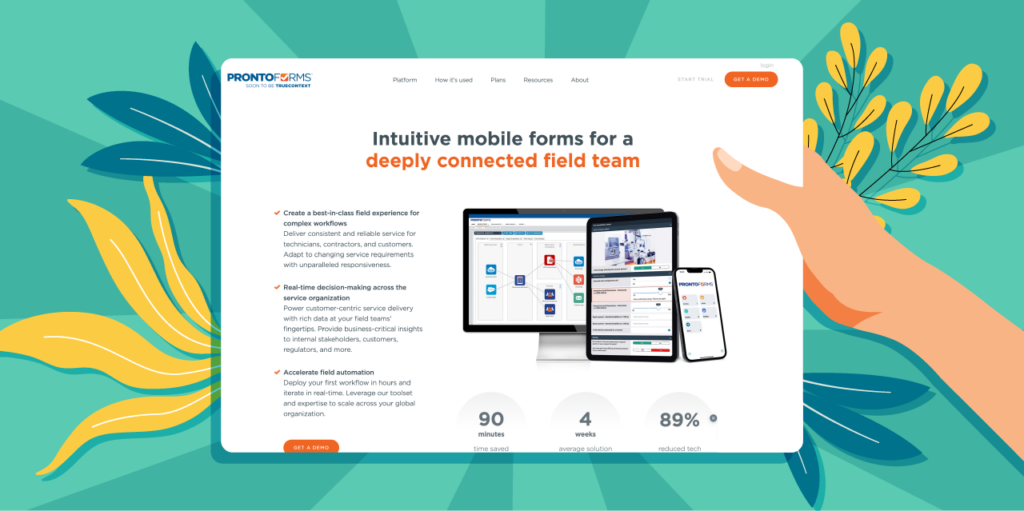
ProntoForms is a SafetyCulture alternative for small businesses that want to automatically generate forms from their ERP, CRM, or EHS systems. It offers a low-code connection to enterprise integrations, ensuring you can use raw data on your ProntoForms dashboard.
Additionally, your managers can track team productivity and monitor compliance on the app. However, users have been saying that ProntoForms’s process of pulling data from diverse sources is buggy.
Unlike easy-to-use procedure and policy generation platforms like SweetProcess that offer its users AI content management tools, in ProtoForms, you have to build each of your forms manually. The ProntoForms procedure creation interface, as per reviews, is complex, a factor that could limit its usage amongst the least tech-savvy of users.
Last but not least, ProntoForms’s Essentials, Advanced, and Enterprise tiers cost an average of $15 to $45 for each active mobile device. These costs are prohibitive for most startups as they are based on an annual contract.
PolicyTech

PolicyTech is one of the best SafetyCulture alternatives for small businesses because of its Microsoft integration and mobile accessibility. Consequently, any team member can read critical compliance or safety policies.
Unfortunately, despite these benefits, PolicyTech approvals, administration, and review features are basic. PolicyTech makes collaboration difficult because it offers minimal document management tools. Over and above that, PolicyTech lacks basic functionality like decent search tools. Therefore, your employees will have a difficult time accessing up-to-date procedures fast. NAVEX does not have standard tier prices. You can, however, email them for custom pricing.
Best SafetyCulture Alternatives for Medium-Sized Companies

Scribe

Most of the best SafetyCulture alternatives on our list focus on drag-and-drop form builders. Scribe, however, is different. It offers users impressive screenshot functionality. You can digitize your safety culture SOPs, policies, or procedures by capturing a user’s keystrokes and mouse clicks and then turning that data into editable manuals, forms, or screenshots.
Afterward, your team can share Scribes on the app or via email links. Besides its desktop recorder feature, Scribe also has a web recorder. Then, it generates a process map of the screenshots generated for easy visualization.
However, as impressive as these features sound, reviews show that automatic documentation of processes is not as accurate as you would get with a drag-and-drop form builder. Editing images is a complex and labor-intensive process, meaning your workers are losing on any efficiency that automation offers compliance and safety teams. Fortunately, Scribe has introduced an AI form builder. It charges $12 per user per month for a team of five.
DynamicPolicy
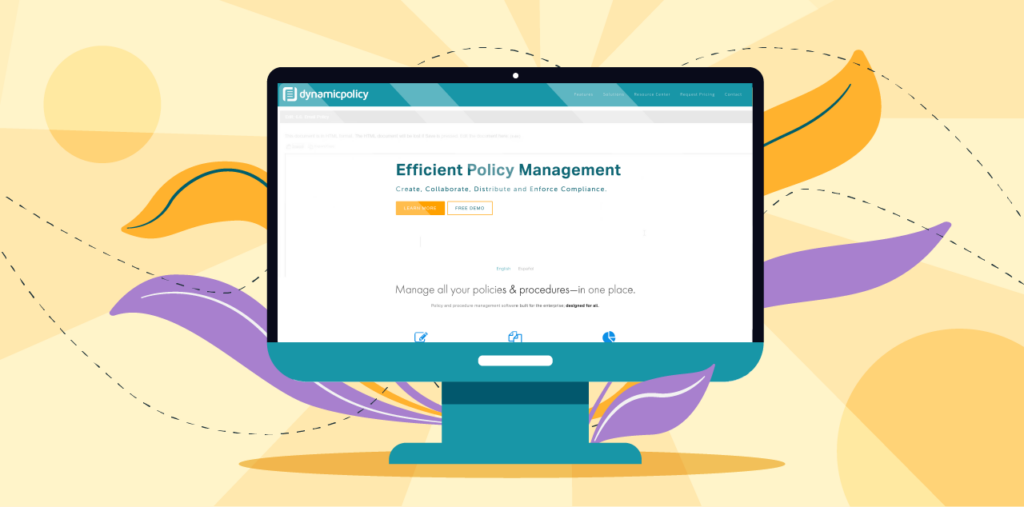
Like MetaCompliance, DynamicPolicy offers multi-language support, albeit more concisely. DynamicPolicy supports English, Portuguese, Spanish, and French, while MetaCompliance supports these languages and Russian, Thai, and Chinese. Multi-language support makes it compatible with a growing mid-sized business.
However, DynamicPolicy does not offer its users an API. Its interface does not ease the bulk importation of documents or their customization. Last, you have to email DynamicPolicy customer support for pricing information.
Whale
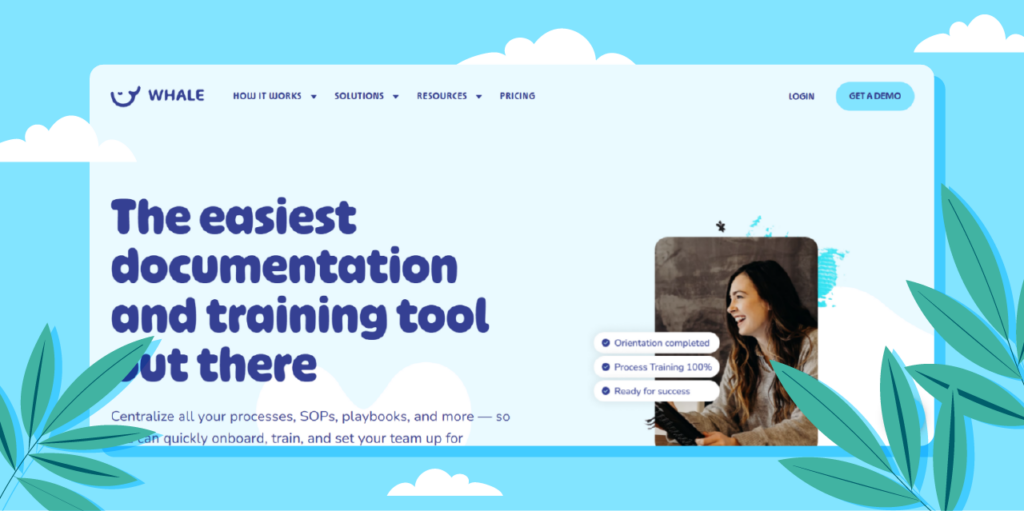
Whale is a knowledge-sharing platform with an easy interface and navigation, perfect for mid-sized businesses. You can build your safety culture playbooks, SOPs, and policies on Whale and leverage them as a training tool. Whale provides a visual editor, AI Assist, and 100+ templates to ease the documentation of procedures.
It also has quizzes, analytics, and expert review features to enhance collaboration and compliance. Additionally, the Whale app is iOS and Android compatible. Whale users have complained of hitches when importing Word or PDF documents that alter their content and create formatting issues.
Although Whale does integrate with hundreds of apps, you can only access these tools via Zapier. So, you must pay Zapier to enjoy your connections under one dashboard. Whale charges its users $10 per month for a team of ten and does not offer role-based pricing. SweetProcess is a better Whale alternative because it is a bug-free platform.
MetaCompliance
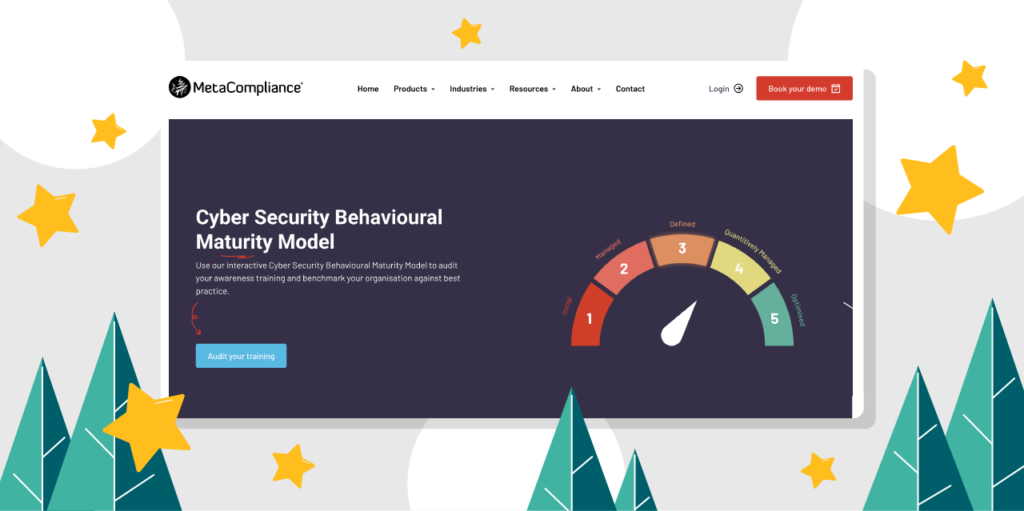
MetaCompliance is an excellent tool for mid-sized businesses that require a wide range of security and compliance tools. For instance, it offers security training awareness and cyber security e-learning. You can enroll your team in its phishing simulation platform, MetaPhish, for phishing tests to remediate the effects of ransomware or phishing emails.
MetaCompliance does not offer its users a tier-based pricing model on its website. Contact their customer support team for detailed per-user, per-year rates.
Bizmanualz
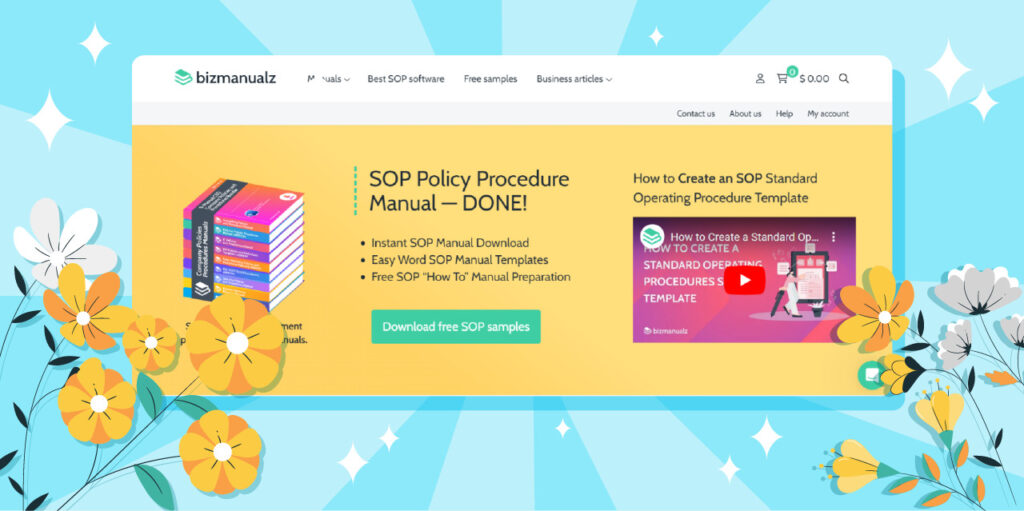
Bizmanualz is a compliance management platform with features like workflow management, version control, and an intuitive dashboard. Additionally, it has audit trails, a best practices library, and content management features.
Few other platforms of its caliber offer OSHA, ISO, FDA, HIPAA, and environmental compliant templates, such as BizManualz, a feature that makes it the to-go app for growing policy and procedures departments.
Its audit, automation, and collaboration tools, however, are basic. For instance, unlike Whale, Bizmanualz does not have a mobile app version. It only offers its users a web and Windows app. It also does not have an API.
Best SafetyCulture Alternatives for Enterprises

SweetProcess

For Oleysa and Alex of The Dentist Off Main, SweetProcess has become the engine of their dentistry clinic’s documentation process. Their business consultant, Adi Klevit, recommended SweetProcess to the duo, firm in the knowledge that their team would embrace its use for effective documentation.
But besides its top-of-the-range features, including its knowledge base, easy-to-use interface, and bug-free ecosystem, SweetProcess is unbelievably affordable. For instance, you will only pay $82 per month for 20 team members. Additionally, SweetProcess tracks and only bills active users.
And if that is not enough, SweetProcess has a 14-day free trial period and a 30-day money back guarantee for any business that does not find it the perfect fit.
Unlike policy automation platforms like Lumiform or Zavanta, which do not offer users a knowledge base feature, SweetProcess does. SweetProcess is the best of all SafetyCulture alternatives for enterprises in the market for its affordability, excellent customer support, and ease of use.
Lumiform
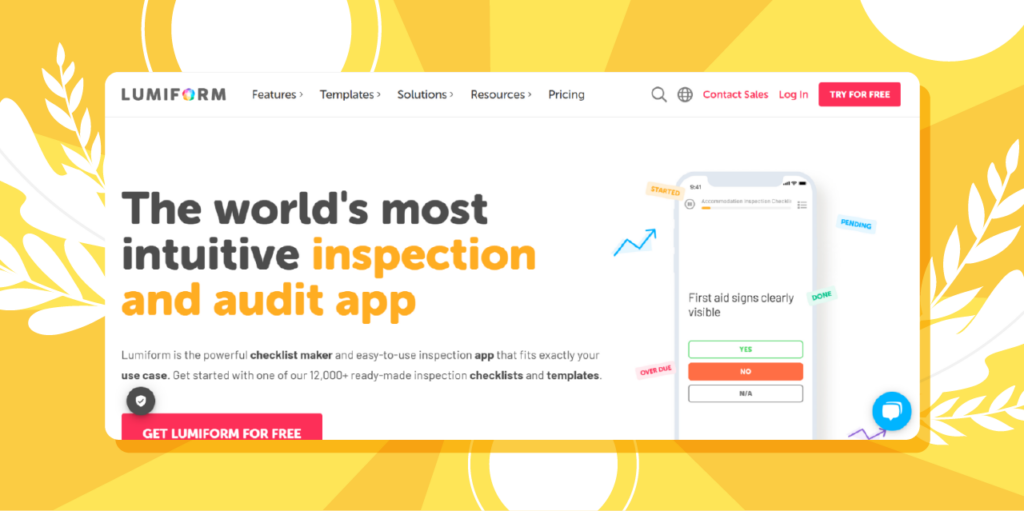
Like SafetyCulture, Lumiform is a robust site inspection app. All you need is a hand-held device to create a form and perform your construction site’s audit and inspections on the go. Users love the Lumiform mobile app. It is flawless and offers system task notifications as well as supervisor notifications.
Like SafetyCulture, Lumiform offers users access to over 10,000 customizable templates from their library. However, the Lumiform flexible form builder functions via an if/then logic, complicating custom procedure design.
Lumiform has three pricing tiers. The Starter package is free for up to five users. However, unlike SweetProcess’s free trial package, the Starter package only offers access to Lumiform’s basic features like unlimited form building. You can test drive Lumiform’s analytics, user management, or report features on the Professional €16 per user per month package.
Lumiform developers, however, have forsaken the web app UI and its functionalities as per user reviews. Additionally, Lumiform, like SafetyCulture, does not offer all its users access to a private and public knowledge base development feature.
Zavanta

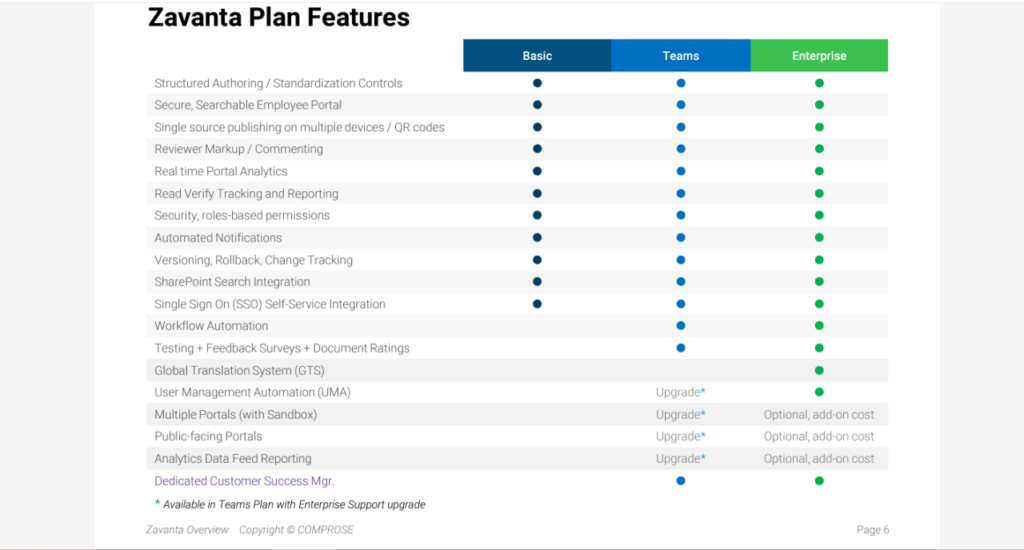
Unlike SafetyCulture, which offers users a freemium basic tier, Zavanta has a paid Basic tier. However, it offers its users more features than SafetyCulture’s basic tier. For instance, Zavanta’s basic tier has features like single sign on (SSO) self-service integration and SharePoint search integration.
However, while SweetProcess offers its trial users access features like workflow and user management automation or analytics data feed reporting, you must contact the Zavanta team first and pay a hefty fee to take these features for a ride. Additionally, Zavanta does not display its charges on its website.
Worse is that while Zavanta is an enterprise tool, it has one of the most complex of SafetyCulture alternative’s user interfaces. Zavanta’s content overlay designer does not support the easy importation of existing policies or processes. Its user interface is so complex that Zavanta specialists must step in and upload your Excel, Word, or PDF processes into the system on your employees’ behalf.
Zavanta turns basic data into sections and fields, meaning your employees must undergo extensive training to use its robust features. Consequently, without a free trial, Zavanta could significantly contribute to your organization’s SaaS sprawl should its features not meet your safety culture needs.
Kissflow

Kissflow has process automation solutions but shares many similarities with SafetyCulture automation. Kissflow offers its users access to hundreds of workflow management templates on the Kissflow marketplace. You can edit these templates on its no-code visual editor or studio.
You can, however, create new safety culture processes via its drag-and-drop editor. Over and above that, Kissflow reporting dashboard supports collaboration between teams and has permissions tools. Additionally, Kissflow integrates with various productivity tools like HubSpot, Zapier, Slack, and Mailchimp.
However, unlike SweetProcess, Kissflow’s pricing structure is out of range for small and medium-sized businesses. For instance, its Basic tier costs $1,500 monthly and does not offer stakeholders access to a knowledge base.
ComplianceBridge

ComplianceBridge does not offer a free trial period like SweetProcess’s 14-day credit card data free trial period. But like Kissflow and Zavanta, you can contact their customer service department and request a demo. There are three pricing tiers: Silver, Gold, and Platinum. Prices, however, are not displayed on the website.
And while sweet deal policy management platforms like SweetProcess offer zero-fee customer support, you will only receive a free one-hour live instructor training session with your ComplianceBridge purchase. Should that training period not suffice, you will fork out $250 per hour for ComplianceBridge’s live instructor training.
The Benefits of Documenting Safety Processes
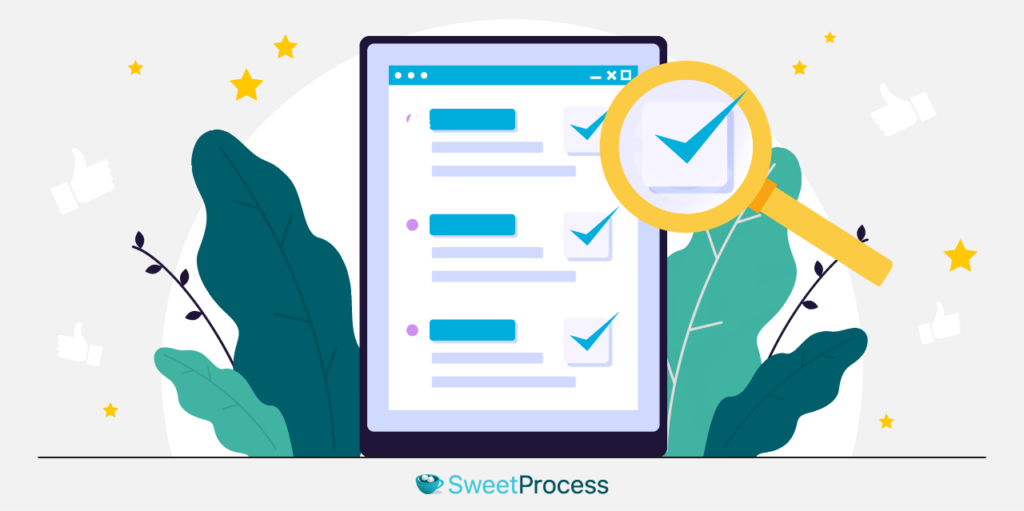
Automatic compliance monitoring and audit management platforms are essential to the safety and productivity of your employees. Digitized safety and compliance procedures provide evidence of a proactive safety culture and demonstrate your business’s commitment to health and safety practices.
Other benefits of a company safety culture include:
Accident Reduction
Regulators like OSHA expect employers to provide hazard-free workplaces for their employees. However, accidents rarely happen in an office right next to the computer. Most accidents occur where a tablet or smartphone is likely in an employee’s pocket.
Health and safety software tools can lower accidents in the workplace by logging in to these risks and accidents where they occur, providing accurate and actionable risk data that will lower accidents.
Reduced Insurance and Medical Costs
Data by the NSC shows that the highest worker compensation claims occur due to motor vehicle crashes, slips, falls, and machine injuries. Work injury costs an average of $1,080 per worker and $42,000 per medically consulted injury.
These costs include administrative, media, and productivity losses over work injuries. Fortunately, the best SafetyCulture alternatives can track accidents where they are likely to happen and address hazards in that locality. These actions will lower injuries and accidents and enhance profitability.
Reduces the Threat of Litigation
A workplace must comply with the regulator’s act that defines workplace safety regulations, standards, and rules to avoid heavy penalties. According to OSHA data, businesses pay over a billion dollars each week as worker compensation costs.
For instance, the OSHA penalty for serious safety violations is $15,625. The penalty for a repeat violation is $156,259. Fortunately, the best compliance management software will ensure stakeholders observe an excellent safety culture through in-app audit trails.
Increased Productivity
Do you know that 57% of EHS managers cite workforce shortage as a significant challenge to deploying safety culture practices in the workplace?
The best SafetyCulture alternatives can enhance safety culture and operational performance by lowering the time health and safety workers spend on manual administrative tasks. It will enhance employee participation in safety culture initiatives, lowering workplace time lost to injuries. Over and above that, safety culture will also keep tabs on maintenance schedules to ensure safety and compliance.
Higher Profits
Serious accidents and injury rates will increase your risk profile and insurance coverage. Lower claims can result in low premium rates, increasing your profits. Factors like higher productivity, low injuries, and compliance will also positively impact employee morale and your bottom line.
Establishes Guidelines for Work
As mentioned at the start of this review, modern organizational safety culture is way past the safety police heydays. Today’s trends are about making a safety culture in every stakeholder’s initiative. The best safety culture platforms will increase employees’ low tolerance for poor EHS practices.
Digitalizing Safety Management Processes

Are your EHS policies up-to-date? Where are they? Has your workplace complied with and observed all the policies and permits as per regulations? If you do not have all the answers to these questions, you must digitize your safety management process for easy access, auditing, and compliance.
So, how do you digitize your workplace safety management processes and never miss an inspection again?
1. Define safety policies and SOPs
The first step toward digitizing a “what people expect around here” culture is to generate a list of safety SOP drivers. Your driver should be measurable. For instance, you could kick off your safety culture digitalization process with incident reduction of regulatory compliance drivers.
2. Involve the entire organization
Next, form a safety culture committee with stakeholders representing each section of your business. As an illustration, your incident reduction SOP committee should have cross-section representation from leadership, the safety and risk management departments, and field supervisors, including the frontline workers.
3. Digitalize safety audits and inspections using SweetProcess
Next, use SweetProcess’s process maps and AI to generate safety workflows. Collaborate and reiterate your processes to minimize arduous data entry and excessive steps. Enhance your document collaboration by sharing and refining safety protocols with your team in real time.
4. Train workers how to execute the processes
Define your safety culture policy rollout structure. Then, launch your safety culture policy and have the leadership make a statement that affirms its commitment to safety culture practices. Management support encourages employee engagement from the get-go. It also outlines aspects like compliance auditing and performance monitoring.
5. Empower your team and total employee involvement
EHS leaders say that the best way to digitize safety culture is to ensure that your platform of choice wins over team members most resistant to change. Fortunately, SweetProcess is an easy-to-use, intuitive platform that will make even the most reluctant team members a safety champion. Your safety champion can help onboard other employees and pick up on any friction.
6. Continuous improvement
Finally, use an internal incentive process to build engagement with your digitized EHS policies. Then, take regular reviews of the new policies and use SweetProcess’s depth data analytics to measure progress and engagement and pinpoint areas that require tweaking.
How SweetProcess Can Help

How can a 70-year business tackle years of paper-based procedures and processes in its efforts to streamline its operations? Well, they turn to SweetProcess. As per Jamie, Turkstra Lumber’s business intelligence leader, their business needed to modernize its building industry–related policies to simplify its service provision to its clients.
Its manual policies were drowning its workers in paperwork. Digitized SOPs would help further safety culture awareness amongst employees. Fortunately, after researching some of the best SafetyCulture alternatives in the market, they chose SweetProcess.
When Jamie gave SweetProcess a try via its 14-day credit card free trial, he was hooked. SweetProcess’s effective documentation processes ended the reign of Excel documents at Turkstra Lumber. According to Jamie, SweetProcess’s simple and colorful flowcharts first caught his eye.
First, SweetProcess turns every step in your process map into an actionable task. Assign your team members each step for study and review. A manager can track each team member’s actions on each EHS task. Then, after completion, managers can approve their group’s safety culture progress, enhancing compliance.
SweetProcess’s teams also assign policy, procedure, or process access permissions to employees and have restriction features that protect sensitive document access. One of our favorite SweetProcess tools, however, is SweetAI.
Unlike SafetyCulture, which offers pre-made compliance templates, SweetProcess users can enjoy instant and accurate procedure and process creation via AI. All your team members need to do is pinpoint a business area that requires digitized safety culture processes.
Next is its formidable knowledge base feature that, per Jamie, helps them learn from their past experiences, enhancing customer loyalty. Jamie is one of many innovative business leaders who have grasped the benefits of automating their safety culture policies and procedures via SweetProcess. He refers to SweetProcess as a “way that employees of all stripes can make corrections and participate.”
Conclusion
Like Turkstra Lumber, you can digitize your safety culture processes via SweetProcess by taking advantage of the 14-day credit card data free trial. What’s more? SweetProcess is the most affordable SafetyCulture alternative for enterprises at $82 monthly for 20 active team members.
It only bills active team members and charges $5 for any additional team members. As if that is not enough, SweetProcess has a 30-day money-back guarantee for any business that does not find it the perfect fit.