Last Updated on February 27, 2025 by Owen McGab Enaohwo

Consider a scenario in which a marketing team is tasked with launching a new product. The team comprises individuals with diverse skills, including content creators, graphic designers, social media managers, and data analysts. The success of the product launch hinges on coordinated efforts, collaboration among team members, and a workflow management tool.
With dedicated workflow and task management software, you can keep everyone on the same page and avoid miscommunication, missed deadlines, and potential errors. Because of this, you need to choose the right tool for your company. Process Street and Asana are some team workflow management tools to consider.
Both platforms offer robust features designed to streamline processes and enhance collaboration. However, the challenge lies in determining which tool aligns best with your team’s unique needs and preferences. In this article, we’ll examine the strengths and weaknesses of Process Street and Asana, providing insights that empower you to make an informed decision.
Ready to experience the power of seamless team collaboration? Jump ahead and take advantage of our 14-day trial of SweetProcess today—no credit card is required!
Table of Contents
Process Street vs. Asana: Key Differences
Process Street vs. Asana: Key Similarities
SweetProcess: The Process Street and Asana Alternative for Managing Your Team’s Tasks
Process Street vs. Asana: Which Is Better for Managing Your Projects?
What Is Process Street?
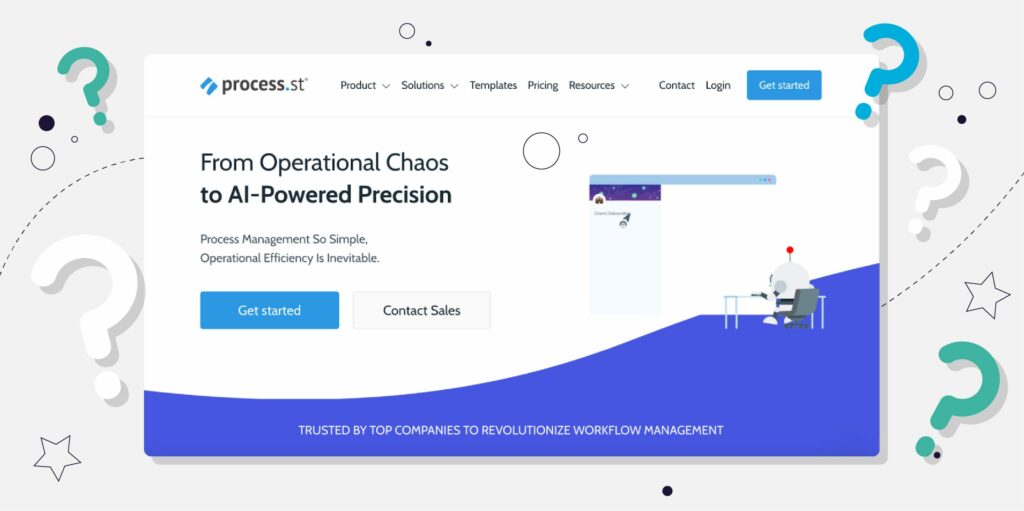
Process Street is a robust cloud-based checklist automation and workflow management software. It’s designed to streamline and optimize business processes. With this easy-to-use, no-code process platform, your team can efficiently create, manage, and execute recurring workflows.
The platform is particularly known for its intuitive checklist-based approach, which provides a structured framework for teams to follow standard operating procedures seamlessly.
Some of its key features include:
● Checklist automation: Process Street allows users to create dynamic checklists visually representing workflow processes. These checklists can include a series of tasks, subtasks, and conditional logic, ensuring that each step is executed in a structured manner.
● Collaborative workflows: Thanks to the collaborative features, team members can use this workflow automation tool to collaborate, assign tasks, share feedback, and track progress.
● Scheduler: The scheduling tool allows you to schedule workflows to help guide and track upcoming, one-off, or recurring events.
● Template library: Process Street offers a diverse template library covering various industries and business processes. They make it easier to create processes.
● Integration: Process Street integrates seamlessly with popular third-party applications and tools, enhancing its functionality.
● Conditional logic: This feature helps users create dynamic and unique checklists that often include the popular if/then logic. Therefore, you can cater to the varying needs of your team.
What Is Asana?
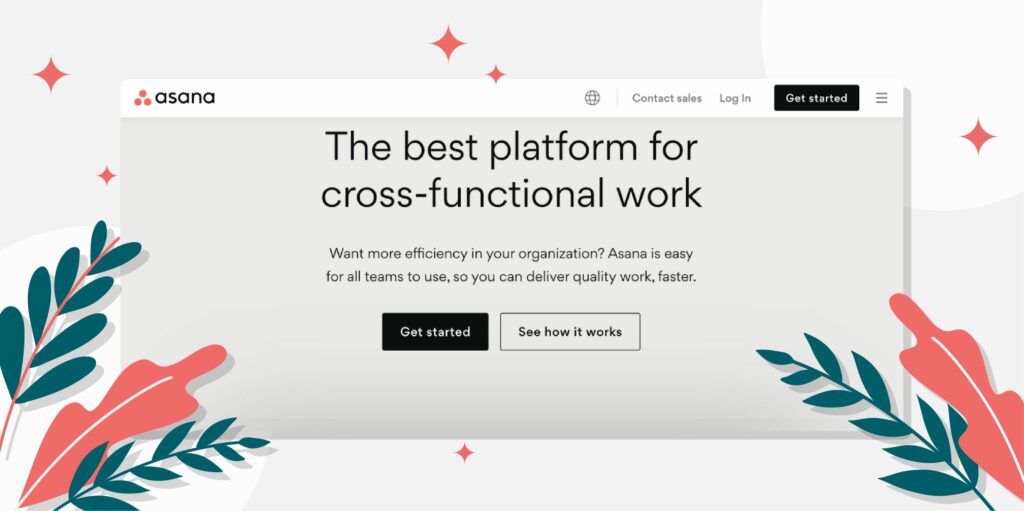
Asana is a widely used project management and collaboration tool designed to help teams organize and manage their work efficiently. This platform is ideal for cross-functional work; therefore, it comes in handy by enabling teams to coordinate, communicate, and track the progress of projects in real time.
This tool has a user-friendly interface and robust features, making it ideal for efficiency in your organization. Additionally, Asana caters to a diverse range of teams, from small startups to large enterprises, across various industries. Therefore, you can use it for your marketing, IT, project management, operations, and strategic planning teams.
Some of the key features include:
● Task management: Asana facilitates task management by allowing users to break work into bite-size pieces with clear owners and due dates. This makes it easier to create, assign, and track tasks.
● Project tracking: Asana provides tools for tracking the progress of projects. Users can set milestones and deadlines, giving teams a clear overview of project timelines and potential bottlenecks.
● Customization: The custom fields allow you to add labels to tasks so you can sort, filter, and automatically report on projects.
● Reporting dashboards: Asana has dashboards allowing you to view insights and real-time project charts.
● Form and templates: With these features, you can use the ready-made guides to standardize your projects.
● Integrations: Asana integrates with over 200 business tools. Therefore, it will work seamlessly with existing company systems.
Process Street vs. Asana: Key Differences

While both Process Street and Asana are ideal business automation software, they also differ. You need to understand these distinctions before choosing one for your business. Let’s explore the key differences.
Kanban-style Board
A Kanban board is a visual tool that overviews all the business tasks. This tool uses cards to represent every stage of the project.
Process Street does not offer the native Kanban-style board. This platform has a checklist-oriented approach and structured workflows, providing users with a clear step-by-step view of their processes. Therefore, this tool caters to users who work on tasks requiring a linear progression without needing a dynamic board view.
For instance, if you need to schedule a workflow, you can use custom fields such as checklist time and date to ensure the workflow runs effectively. Process Street may be less suitable for teams that prefer a visual representation of work items in a Kanban board format.
On the other hand, Asana offers a robust Kanban-style board, known as the “Board” view. This feature allows teams to visualize their tasks and projects representing different stages of the workflow, such as “To-do,” “Completed,” or “In progress.”
The Asana board organizes work like sticky notes, making your work processes more transparent. Users can easily drag and drop tasks on the board, providing a real-time visual representation of work progress. Therefore, this tool is ideal if you prefer a more visual and collaborative approach to complex project management.
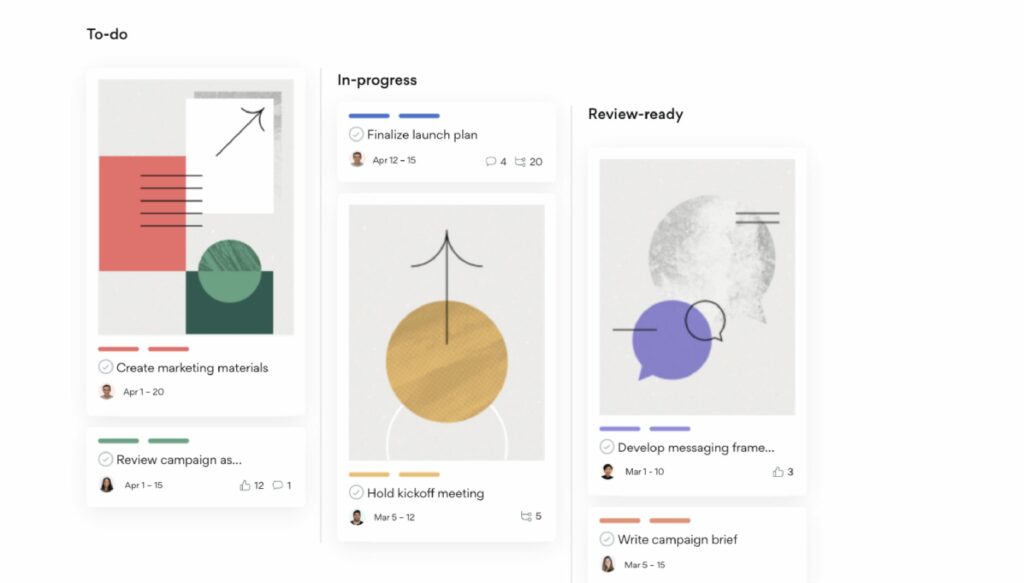
Image source: Asana
Tasks Grouping and Assignment

With Process Street, you can assign tasks to groups and users. This gives them full responsibility for these tasks. Thanks to these features, you’ll have the right team member working on the appropriate jobs. This also ensures clear ownership of each step in the business process.
Once a group or user is assigned a task in the workflow run, they receive an email notification informing them that they have a new task assignment. This systematic way of organizing and assigning tasks makes collaborating easier for your team. Your groups can be different departments like finance, HR, marketing, and sales.
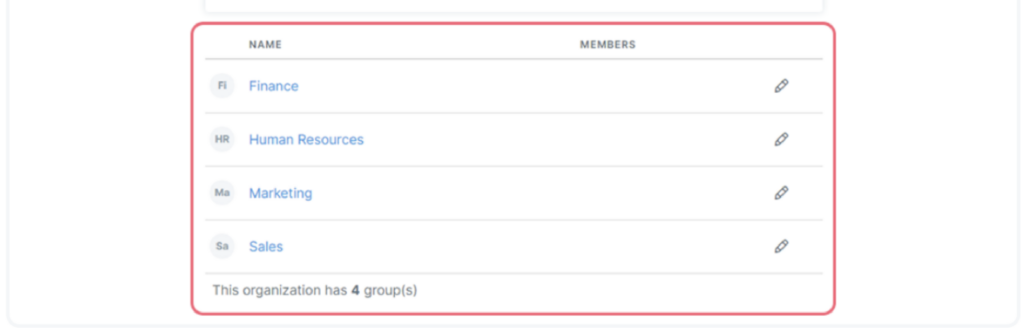
Image source: Process Street
On the other hand, Asana tasks break the work into bite-size pieces, indicating clear owners and due dates. To assign the tasks, you’ll need to describe the work and attach files or any other information. Select a due date for the ongoing work and assign this task to one person, reducing confusion.
Additionally, these tasks can be further grouped into subtasks and assigned to different users and collaborators. Asana’s approach is less rigid than Process Street, allowing for easy adaptation of tasks.
Rule-Based (Conditional) Workflows
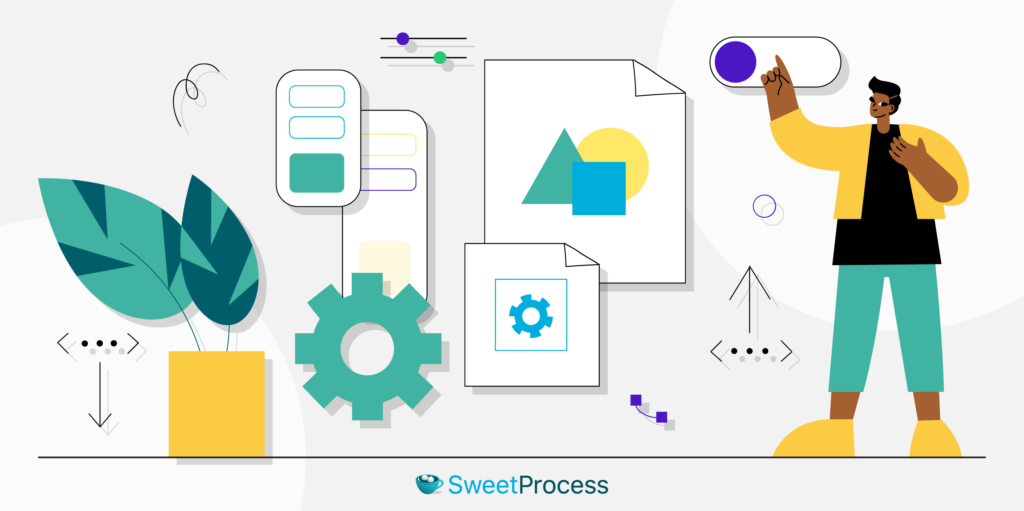
One of the key features of Process Street is conditional logic. This feature enables your team members to create unique, dynamic checklists that often include the popular if/then logic. Additionally, if you have more complex workflows, you can create rules that say “if this and/or this, then that.”
Process Street allows users to build paths in the workflows and change them based on the actions and varying user needs. For instance, if your workflow is meant for onboarding new hires in different departments, you can use this feature to add a dropdown field that allows users to choose a specific role and department.
On the other hand, Asana has rules that automate routine tasks to get more done faster. For the rule to work, you need a trigger to activate an action performed automatically. For instance, you can use a rule builder to automatically assign a task (action) when a due date is set (trigger).
With these tools, you can streamline requests, send automatic reminders when a due date is approaching, and stay more organized.
Guest Invitation to Workflows

Thanks to its features, Process Street allows internal guests to participate in workflows, making it a collaborative tool for all stakeholders. You can invite them to create, edit, view, or share pages on the platform. Additionally, these internal guests can access workflows and tasks they have been assigned.
This feature is particularly useful when involving clients, vendors, or other external parties in specific processes. Guest users can be invited to participate in a checklist, allowing for collaboration and input without requiring them to be full members of the Process Street workspace. This capability enhances transparency and communication when external input or approvals are necessary.
If you grant them edit permissions to a folder, they can also change the pages within the folder. To invite guests to your workflow, you can type in their email addresses and send the official invite.
While Process Street makes it possible to invite internal guests only, you can use Asana to invite external stakeholders who don’t have a similar organizational email domain. You can partner with these guests on specific teams, projects, or tasks. These can be clients, customers, or contractors.
With Asana, guests have limited access; therefore, they’ll only see what you share. However, they can’t edit templates, create their own rules, or create and edit custom fields or team settings.
Integrations

Although both tools integrate with multiple business tools, you must know the difference. Process Street can integrate with over 5,000 apps through Zapier. This allows you to create custom zaps to help you update tasks, automate workflows, and connect data sets across multiple platforms.
Process Street integrates with apps like Microsoft Teams, Slack, Mailchimp, Stripe, HubSpot, and Salesforce.
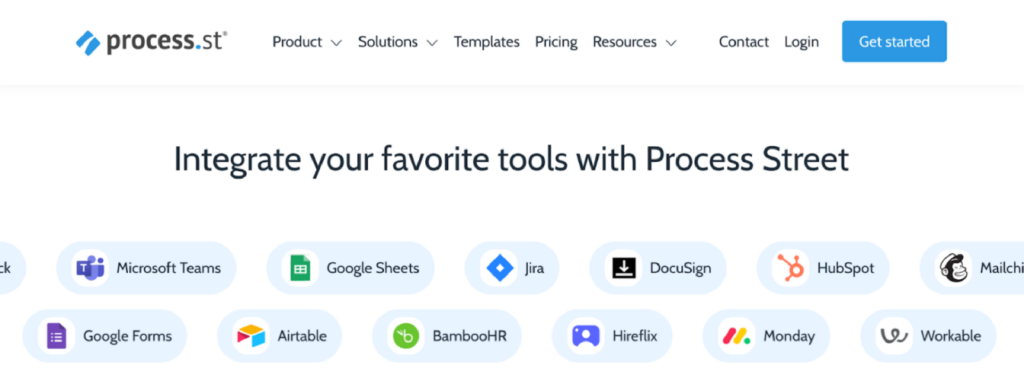
Image source: Process Street
On the other hand, Asana allows you to collaborate with more than 200 apps. If you can’t get what you need, Asana’s APIs will help you create custom solutions for your team. You can easily integrate with tools like Adobe Creative Cloud, Asana, Google Drive, Vimeo, Canva, OneDrive, Zoho Connect, and more.
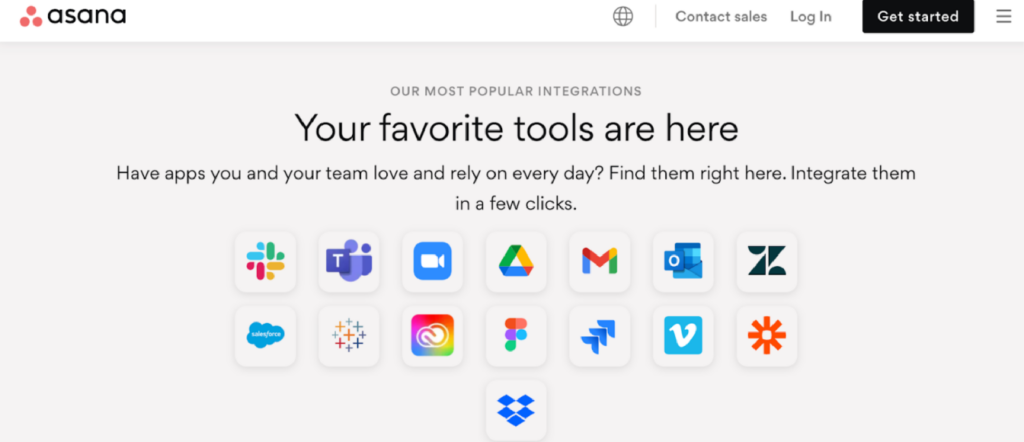
Image source: Asana
Gantt Chart
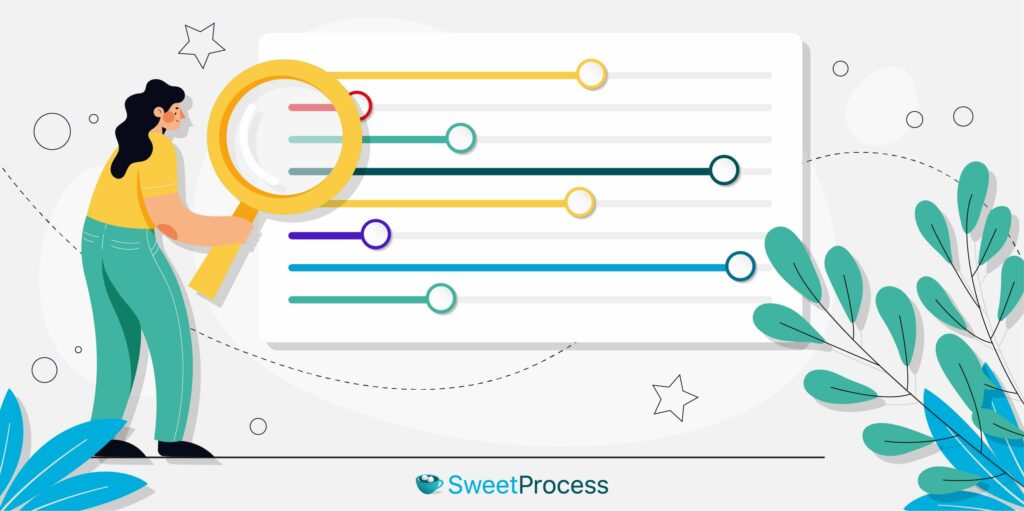
Process Street is primarily designed for checklist automation and structured workflows; therefore, it does not natively provide a Gantt chart view. Gantt charts are visualization tools that display the timeline of tasks in a project, showcasing task dependencies and the overall project schedule.
While Process Street excels in guiding users through checklists, it may be less suitable for projects where a visual timeline representation is crucial for planning and tracking.
On the other hand, Asana has a Gantt chart view as part of its feature set. This chart lets users get a complete view of ongoing and upcoming work. Additionally, it makes setting a schedule and monitoring progress easier. You can also identify any roadblocks and potential bottlenecks affecting your project timelines.
This feature is beneficial for teams engaged in complex projects with multiple interdependencies.
Customization

With Process Street, users can customize checklists to match their specific processes. In addition, the platform allows for incorporating rich media, form fields, and conditional logic within each checklist item.
While this provides a level of adaptability, the customization in Process Street is primarily centered around tailoring the checklist structure and content. The custom branding features allow you to communicate using your brand as you collaborate on workflows.
With Asana, you can create custom fields that track work. This platform lets you choose different field types like people, numbers, and text. Additionally, you can use color coding to help your team members understand each task’s progress.
Communication Style

Process Street has a task-oriented communication style. Communication within the platform is often tied to specific checklist items or tasks. While comments and collaboration features are available, the primary focus is on guiding users through a systematic process.
The communication style in Process Street is well-suited for teams that prefer a more formal and task-centric approach to collaboration.
Asana fosters a more dynamic and conversational communication style. The platform provides features such as comments, project conversations, and team pages, encouraging open dialogue and collaboration.
Users can communicate on tasks and projects, creating a more versatile communication environment. This communication style is conducive to teams that value ongoing discussions, brainstorming, and a more informal exchange of ideas.
Time Tracking

To effectively manage business tasks, you need a tool with time-tracking capabilities. Asana has time-tracking features enabling your team to measure their time on work. This makes it easy to budget the time you need for specific tasks. Thanks to these features, you can compare the time and your estimated schedule and fix what’s off track.
Additionally, you can halt the time and revert to a task later. This tool has a detailed log that shows which team member tracked time.
On the other hand, Process Street does not provide native time-tracking features. The platform guides users through predefined steps in a checklist, ensuring tasks are completed systematically. The stop tasks feature collects critical information before allowing the business processes to continue.
Reporting Dashboard

Asana offers reporting dashboards that make it easy to visualize the progress of your team’s work. This dashboard lets you view insights and real-time charts about your employees’ work. You can also choose unique chart styles—Asana offers burnup charts or simple line graphs.
Additionally, Asana gives you access to various reporting elements, such as task completion rates and project progress. These reporting features cater to users who require in-depth analytics and visualization tools to assess project performance.
On the other hand, Process Street offers focused performance graphs. These tools allow you to monitor all your workflow charts to identify any issues and areas of improvement. The platform also has a company-wide workflow snapshot to give an overview of your company’s performance on various workflows.
The reporting features are more detailed and comprehensive because they also have business intelligence integrations. With this, you can connect your tool to business intelligence tools to get reports that cater to specific company needs.
Mobile and Desktop App

When looking for a task management tool for your business, it’s important to consider whether it has an app that your employees can use on the go. Process Street only has a mobile app available for Android and iPhone devices.

Image source: Google Play Store
Once you download it from the Google Play Store or App Store, you can use the app to edit, create, and run workflows, check the library, create reports, and see messages in the inbox. However, to use Process Street on a desktop, you must use it online.
On the other hand, Asana has a mobile and a desktop app. You can download the app on your Mac, Windows, iOS, or Android devices. Your tasks and work sync across the desktop, mobile apps, and web, allowing your team members to collaborate effectively. Your team can stay updated on the go.
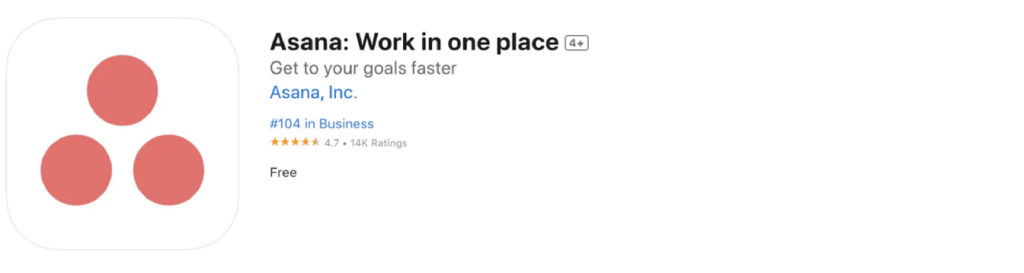
Image source: App Store
Who Is Process Street For?

Process Street is one of the top standard operating procedure tools used by various users across various industries. Once you get this tool in your business, you can use it in various departments, including:
● Property management
● Human resources
● Customer management
● Marketing
● IT
● Finance
● Sales
This platform comes in handy in executing some key business processes.
● Human resource tasks: HR professionals can use Process Street to onboard new hires, and train and create workflows for the team.
● Property management: You can optimize your tasks using the Process Street templates, offering structured workflows and checklists. They help with tenant screening and providing clear and consistent lease agreements.
● Client onboarding: Process Street comes in handy during client onboarding by providing a tool to document structured workflows.
● Content marketing: Marketers can use this tool for content marketing. It helps with content ideation, keyword research, and performance analysis.
● Quality assurance: Process Street is also useful for quality assurance. The workflow templates can be used for process checks, audits, inspections, and corrective action.
Who Is Asana For?

Asana, as a versatile project management tool, is designed to enhance team productivity and coordination. It is particularly beneficial for the following types of users:
● Operations
● Marketing
● IT
● Business leaders
You’ll find Asana useful if you are doing the following:
● Strategic planning: Asana is ideal for project managers who need to plan, organize, and track the progress of projects. It provides features for setting milestones, assigning tasks, and managing timelines.
● Task management: Asana provides a centralized platform for remote and distributed teams to collaborate effectively. It helps teams stay connected, share updates, and manage tasks regardless of their physical location.
● Creative production: This platform can help your teams design and produce work aligned with organizational goals. You can brainstorm and share ideas from one platform.
● Campaign management: This tool helps your teams create relevant content and collaborate efficiently between different departments to create effective campaigns.
Process Street vs. Asana: Key Similarities
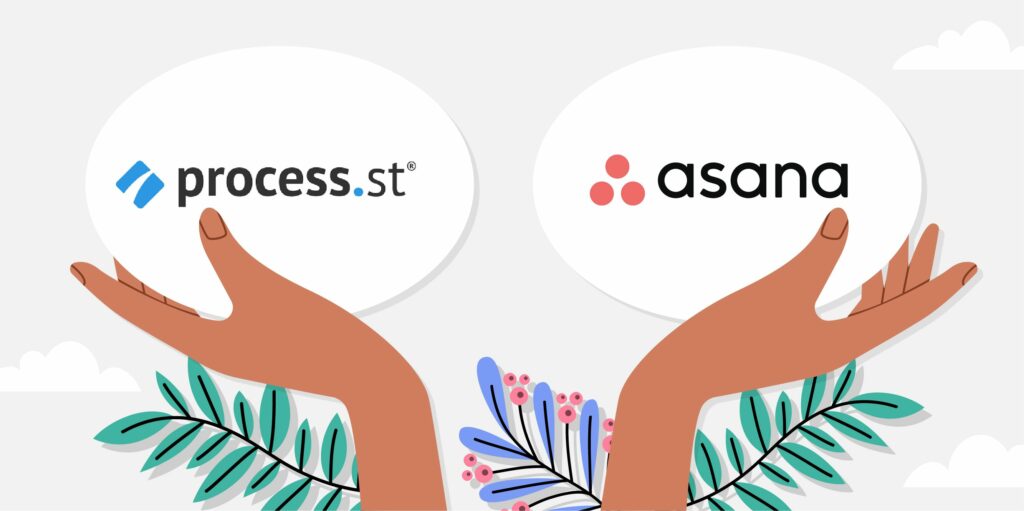
Although Process Street and Asana have differences, they also have similar features. Let’s take a closer look at these similarities:
AI Capabilities
With Process Street, you can transform your manual process into AI-driven workflows using Process AI. Their AI Workflow Generator understands your business needs to create personalized and tailored workflows in seconds.
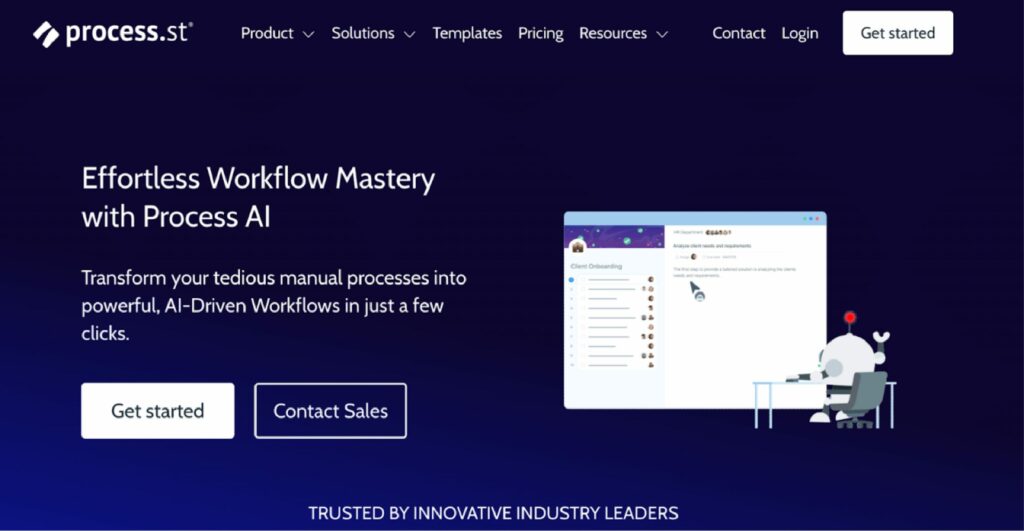
Image source: Process Street
To use this technology, provide Process AI with key instructions or upload an existing document to create a workflow. These AI-generated workflows include approvals, assignments, due dates, variables, and stop tasks.
Asana also provides its users with Asana Intelligence. To use this AI tool, start by drafting a plain description of what you plan to achieve; AI will make it more detailed based on your historical performance. Asana Intelligence creates optimized workflows to match specific goals and best practices.
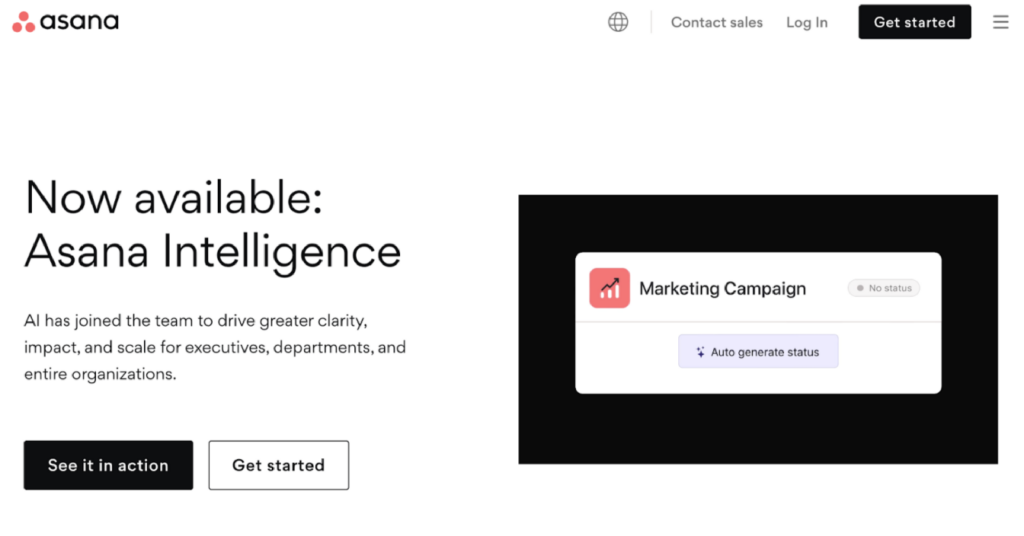
Image source: Asana
Task Management
Both Process Street and Asana have robust task management capabilities. With both tools, users can create tasks, assign them to specific team members, set due dates, and add relevant comments. In addition, there are tools to track progress to ensure the entire team is on the same page. Tasks are organized in checklists, boards, and timelines.
Workflow Automation
Asana and Process Street provide an all-in-one solution for automating your business processes. Although they have different features, you can use both task management tools to improve efficiency. You can use templates, powerful workflow features, and integrations to ensure your workflows function properly.
Templates Library
Templates help you kickstart your business automation process. You can access these ready-made guides from their websites and pick the right one for your tool. The Process Street templates are divided according to category, making it easy to choose the right one.
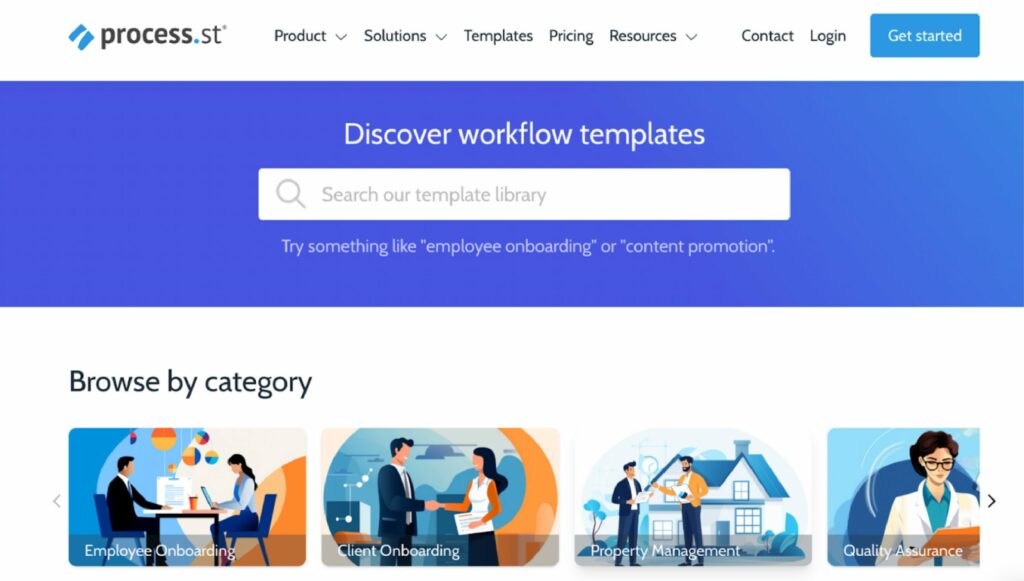
Image source: Process Street
Asana has about 80 ready-made templates for standard workflows.
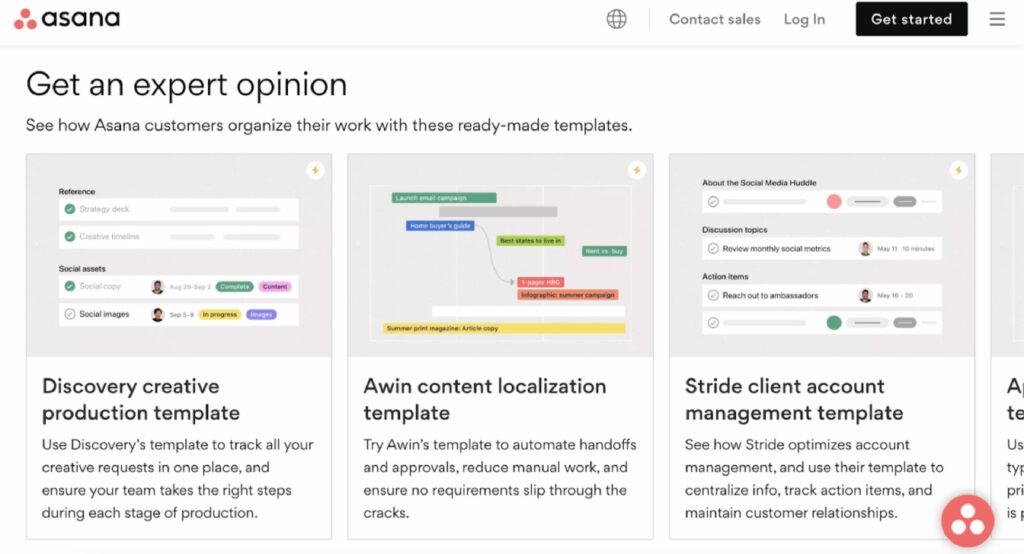
Image source: Asana
Cons of Process Street

While Process Street is a great tool for task management, it has some downsides that affect its functionality. Here are the cons of this tool:
Limited Features in the Basic Version
Process Street offers three pricing plans: Startup, Pro, and Enterprise. The Startup version is ideal for startups and costs $100 per month. However, this plan does not have all the features, such as BI integrations, customizations like brand colors, a dedicated success manager, custom reporting, and data visualization.
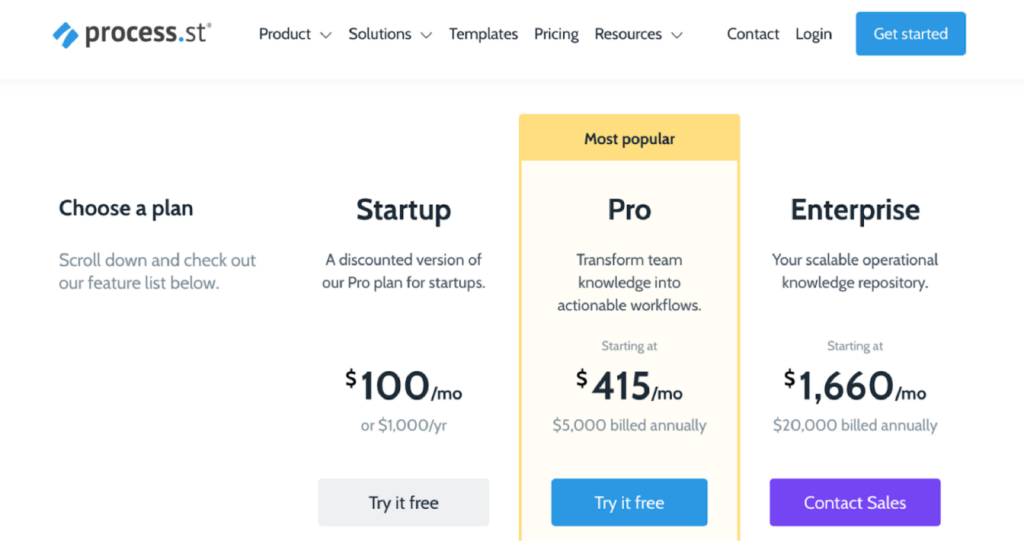
Image source: Process Street
To access all Process Street features, you’ll have to pay for the Enterprise plan at $1,660 per month.
Steep Learning Curve
Before picking a task management tool, you need something easy to learn and use. Some users may find Process Street a steep learning curve, especially compared to simpler task management tools. The extensive features and capabilities may require users to get accustomed to the platform, potentially slowing the onboarding process.
Complex Features Are Difficult to Set Up
With Process Street, it can be difficult to set up complex features. For instance, some users say the tool does not allow them to customize the dashboard. This means this tool does not allow you to add your brand details.
Cons of Asana

Asana also has some disadvantages that make it difficult to use. Let’s look at these cons:
It’s a Complex Tool
According to some Asana users, this tool is complex to use. Sometimes, users must work with third-party integrations, making the user experience more complex without significant rewards. It’s not advisable to adopt a complex tool for your business. This makes onboarding more difficult.
It’s Expensive to Use Some Key Features
While Asana offers a free version with essential features, some advanced functionalities are available only in the premium plans. The cost of upgrading to access features like timeline view, advanced reporting, or custom fields might be a factor for budget-conscious users or small teams.
Organizations with specific project management needs might find the cost of unlocking key features in Asana to be a drawback. This will lead them to explore alternative tools with a more affordable pricing model.
It Isn’t an Open-Source Software
Since Asana is a proprietary software, its source code is unavailable for public modification.
This might be a limitation for users or organizations that prioritize open-source solutions for reasons such as customization and security. Therefore, if you prefer open-source tools, you should look for alternatives that align more closely with your needs.
SweetProcess: The Process Street and Asana Alternative for Managing Your Team’s Tasks

If Process Street and Asana are not working for your business, you need to find an alternative like SweetProcess. This business process management software is the best task management tool, whether you need to manage a team or hire your first employee.
You can use this tool to master your business processes, write your standard operating procedures, and craft policies to guide your team. SweetProcess provides the systemization you need to scale and grow your business.
Additionally, it’s a powerful collaboration tool thanks to the centralized knowledge base for all employees to access. Some of the key features include:
● Assign and track repetitive tasks
● Team management
● Integration with over 1,000 apps
● Version history
● Link policies to procedures and processes
● Combine multiple processes
● Create a public or private knowledge base
● Collaboration in real-time
● Embed videos and files
● Two-factor authentication
● Single sign-on system
● Image editor
● Email and phone support
Here’s how SweetProcess works to help you with task management:
Click the “Tasks” button on the dashboard.
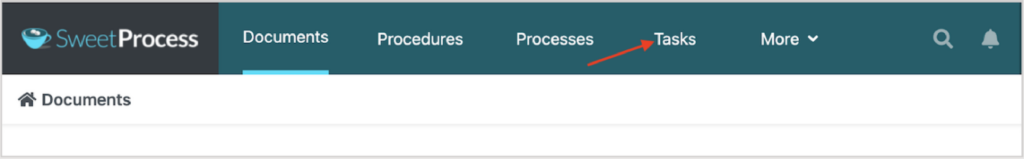
Select “Assign Tasks.”
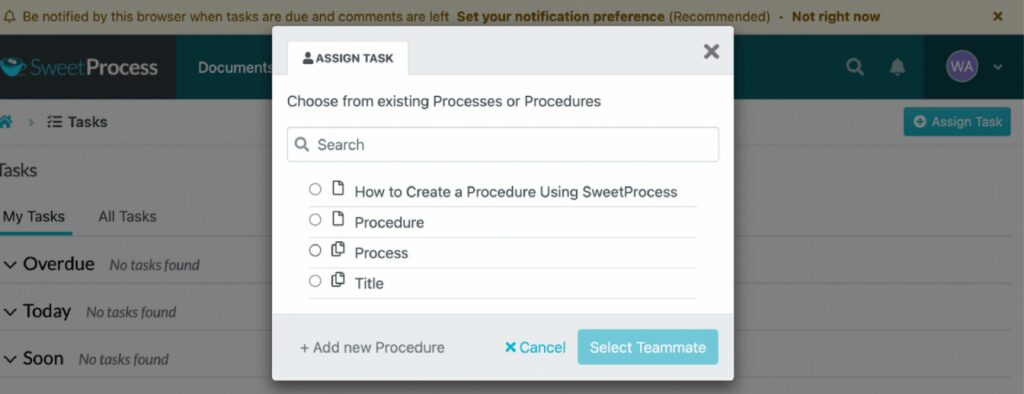
From the “Tasks” tab, you can choose the team members. In addition, you can also include the task name, the team member’s name, the due date, and the time.
Once the tasks are assigned, you can track their progress. Open the “My Tasks” tab, which displays the tasks due soon and overdue.
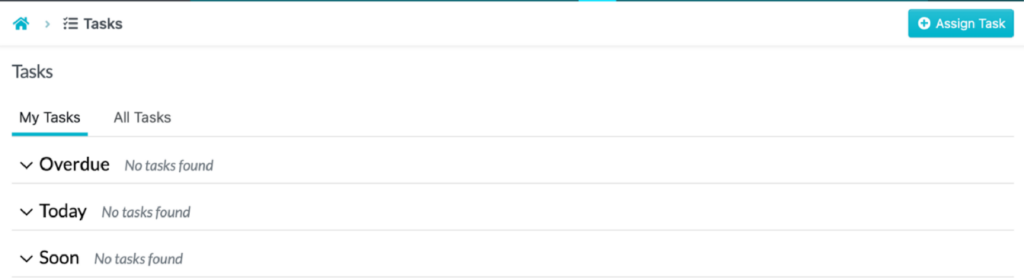
Task management is seamless with SweetProcess! To boost your business efficiency, sign up for our 14-day trial of SweetProcess today—no credit card is needed!
One of the beneficiaries of SweetProcess is Dr. Jeremy Weisz, the co-founder of Rise25. He needed a tool to organize the company’s workflow. Before discovering SweetProcess, Jeremy and his team had documented all the company processes on Google Docs. However, this was not ideal for the team because they had to consult him before performing any recurring tasks.
With time, this became a problem and slowed down the company’s operations. Additionally, the company lacked process automation tools to help with task management. However, since the business started using SweetProcess, the team has a reference tool for all company information. They have also automated document approvals for easier collaboration.
Another business leader who has directly benefited from using SweetProcess is Sarah Brenner, the director of quality assurance at Belvidere Community Unit School District 100. The business was already documenting company information on Google Docs and Microsoft Word.
Additionally, all the documents were held by individual employees so that other team members couldn’t access them. Because of this, task management was also a challenge for the company. This also caused further confusion because documents were hard to find. Sarah had to find an alternative tool, eventually finding SweetProcess.
With the new tool, the company now has a business process automation tool that enables them to assign tasks to all team members. Collaboration is now easier because all company information is accessible from a centralized location.
Process Street vs. Asana: Which Is Better for Managing Your Projects?

The major difference between Process Street and Asana is that Process Street is ideal for small businesses looking for detailed process management and automation, while Asana offers a versatile platform with robust task management and collaboration features, catering to a broader range of teams and projects.
However, if you are looking for the best alternative, consider SweetProcess. According to SweetProcess reviews, this tool allows you to document your organization’s processes, procedures, policies, and tasks in one place. It has a user-friendly interface, comprehensive process management capabilities, and affordable pricing.
SweetProcess provides a unique solution for efficient project management. Don’t miss the opportunity to experience a streamlined approach to your workflows—start your SweetProcess 14-day free trial today. No credit card is required.
