Last Updated on February 24, 2025 by Owen McGab Enaohwo

Do you remember the last time a small oversight led to a costly mistake for your business? Perhaps it was a missed deadline, an incorrect invoice, incomplete project documentation, or a forgotten task. These seemingly minor mistakes can lead to significant setbacks, especially when your organization lacks a reliable system to keep every task on track.
In a world where accuracy and efficiency are becoming more vital, most business owners and leaders turn to checklist software. Designed to document key steps in a business process, this software provides a structured framework for automating repetitive tasks.
But which is the best option for your business?
We’ve rounded up the best checklist software options, comparing their features, ease of use, and suitability for business process management. Each tool offers unique benefits to enhance your workflow.
If you’re looking for a comprehensive checklist tool that will help you manage business processes effectively, SweetProcess is your best choice. Sign up for a free trial of SweetProcess now! No credit card is required.
In this guide, we’ll cover:
7 Best Checklist Software for Managing Processes and SOPs
1) SweetProcess: Best Checklist Software for Process Management
2) Checkify: Best Checklist Management Software
3) TickTick: Best Checklist Software for Mobile Task Management
4) Checklist: Best Checklist Software for Business Process Automation
5) Clever Checklist: Best Checklist Software for Team Management
6) CheckFlow: Best All-in-One Checklist Software
7) Todoist: Best Checklist Software for To-Do List Management
Why Are Checklists Important for a Business?
How Businesses Manage Their Processes Effectively Using SweetProcess
Which Checklist Software Should You Choose for Your Business?
What Is a Checklist Software?

Checklist software is a digital to-do list designed specifically for business processes. It helps teams organize tasks, track progress, and ensure nothing important slips through the cracks. It’s like having a digital assistant that guides you through complex tasks by providing step-by-step instructions.
Once your business implements checklist software, assigning tasks to your employees, tracking progress, and setting reminders for any project becomes easier.
For instance, if you run a restaurant chain, checklist software can standardize the daily opening and closing routines. Every location can follow a checklist covering all activities, from food prep to cleaning. The result? Every branch meets the same daily standards, the business reduces errors, and delivers a consistent experience to customers.
7 Best Checklist Software for Managing Processes and SOPs
When managing processes and standard operating procedures (SOPs), having the right checklist software can make all the difference. These tools help teams stay organized, ensure consistency, and eliminate the guesswork. Here are the seven best options to consider:
1. SweetProcess: Best Checklist Software for Process Management
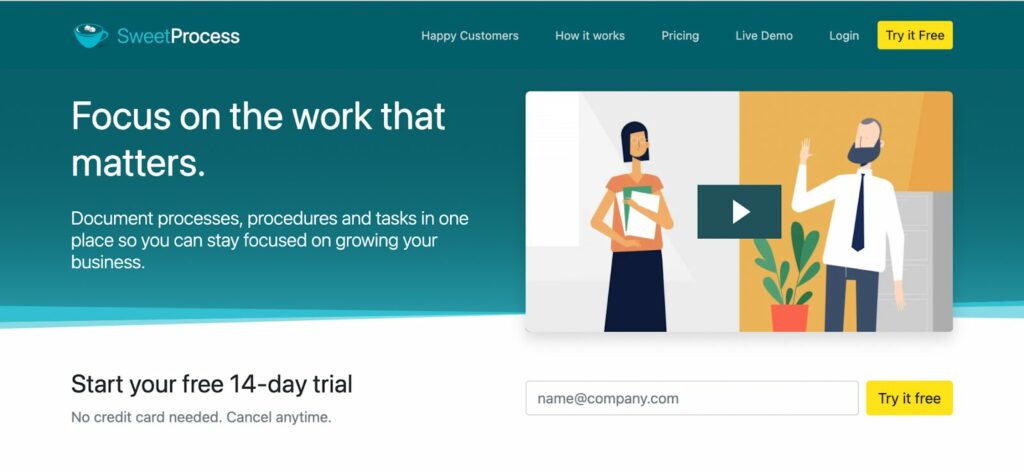
Overview of SweetProcess
SweetProcess is a versatile checklist software designed to simplify and streamline complex business processes. Tailored for teams looking to improve efficiency, SweetProcess offers a range of features that make it easy to document procedures, processes, and tasks in a centralized location.
Its intuitive interface allows users to break down tasks into step-by-step instructions and assign responsibilities seamlessly. If you have new hires, you can use this onboarding checklist software to get them up to speed with their roles. Additionally, if you have existing business tools, you can rely on SweetProcess since it integrates with over 1,000 apps.
To try out SweetProcess, start with the free 14-day trial period.
The key features include:
- AI capabilities to tailor policies and procedures
- Integration with over 1,000 apps
- Document the company’s step-by-step procedures
- SCIM integration to manage user identities and access
- Version History
- Combine multiple processes
- Embed videos and files
- Real-time collaboration
- Document the company’s step-by-step procedures
- Create a public or private knowledge base
- Team management
- Two-factor authentication
- Single sign-on system
A key advantage of implementing SweetProcess is that it’s ideal for different business sectors. You can use it for process management whether you are a small business, large corporation, or remote team. This is because its key features allow for standardized processes, quality control, and collaboration no matter where your team members are.
How to Create Checklists Using SweetProcess
With SweetProcess, you can create checklists in a few easy steps. Here’s how:
1. Log in to your account and click on the “Procedures” tab.
2. Select “Create Procedure” at the right-hand corner.
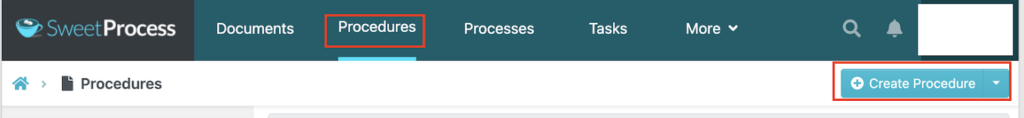
3. Insert the procedure title.
4. Assign these procedures to specific teams.
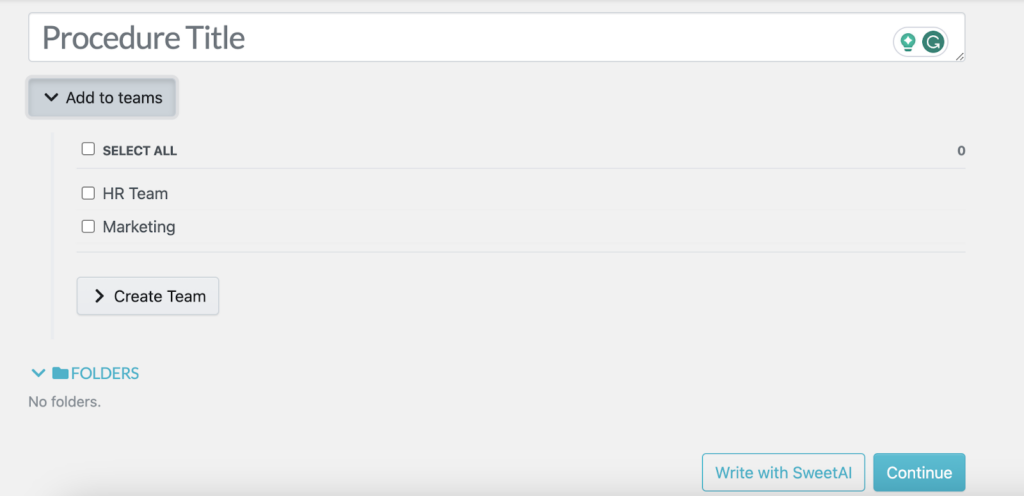
5. Once you have the title, you can draft the procedure using the “Write with SweetAI” feature.
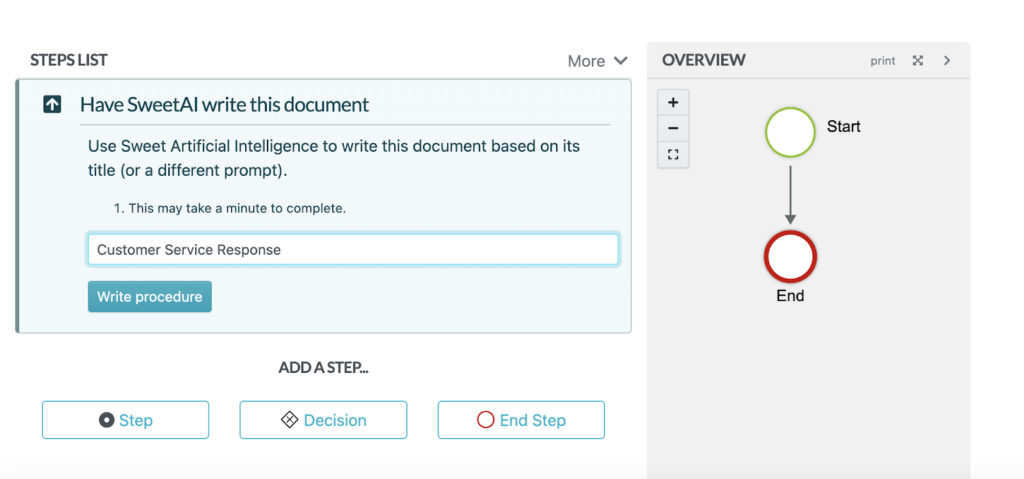
6. Once you are done editing the procedure, scroll down to the “Add a Step” section and click “Step.”
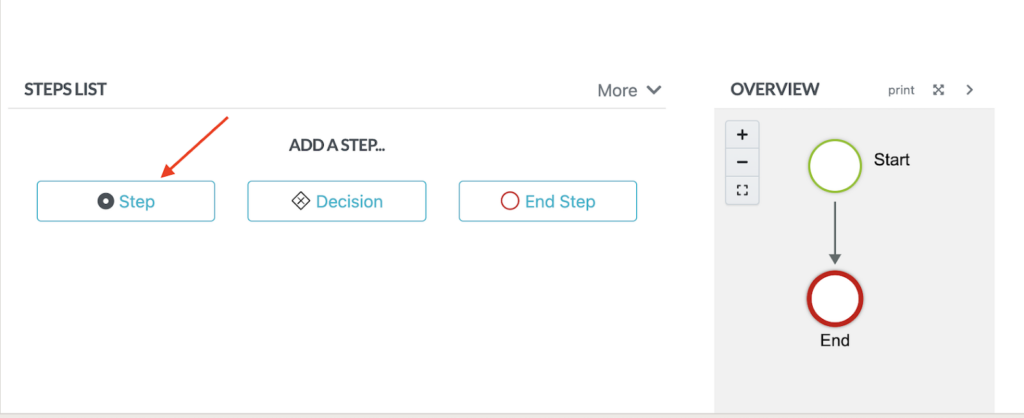
7. Give your step a title.
8. You can also attach a file, embed code, or add a form field. Click “Finished Editing” once done.
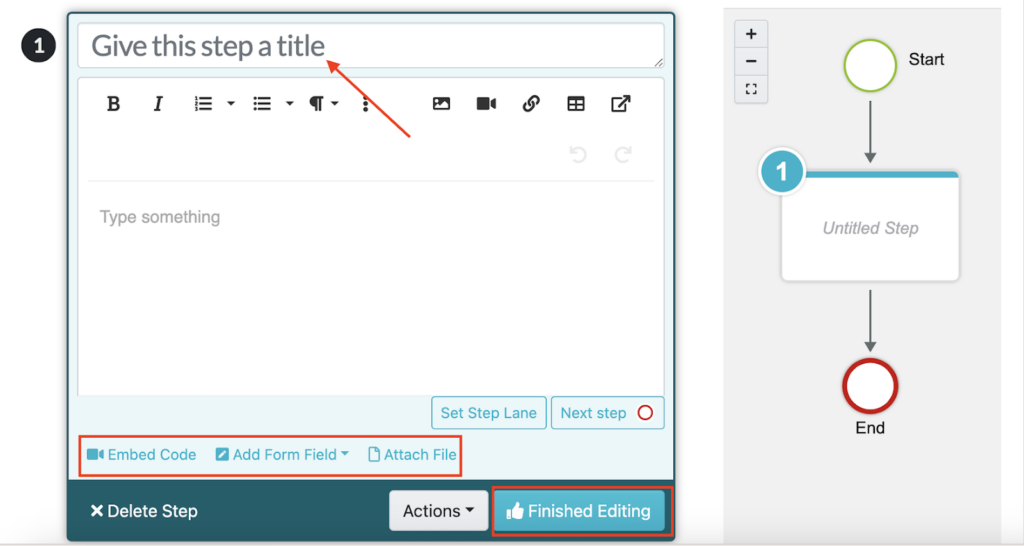
9. To add a new step, click “Add Step” and follow steps 7 and 8 until you’ve added everything you need for your process.
10. Click “Approve” to make your checklist live.
Creating Processes on SweetProcess Manually
Process creation is straightforward with SweetProcess. Follow these steps:
1. Click on the “Processes” tab.
2. Select “Create Process.”
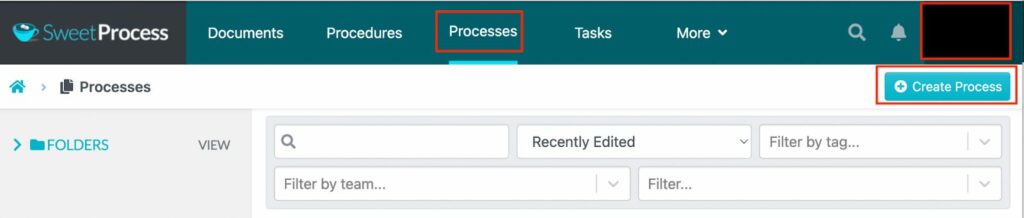
3. Add the process title on the next tab and then tap “Continue.”
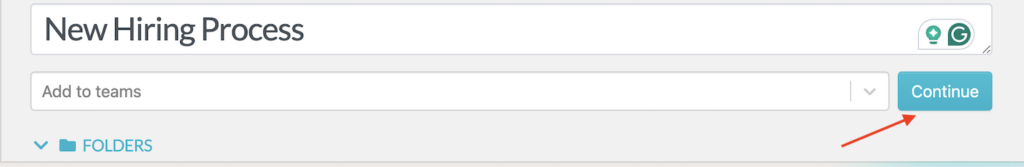
4. Type in the details of your process.
5. Once done, click “Finished Editing.”
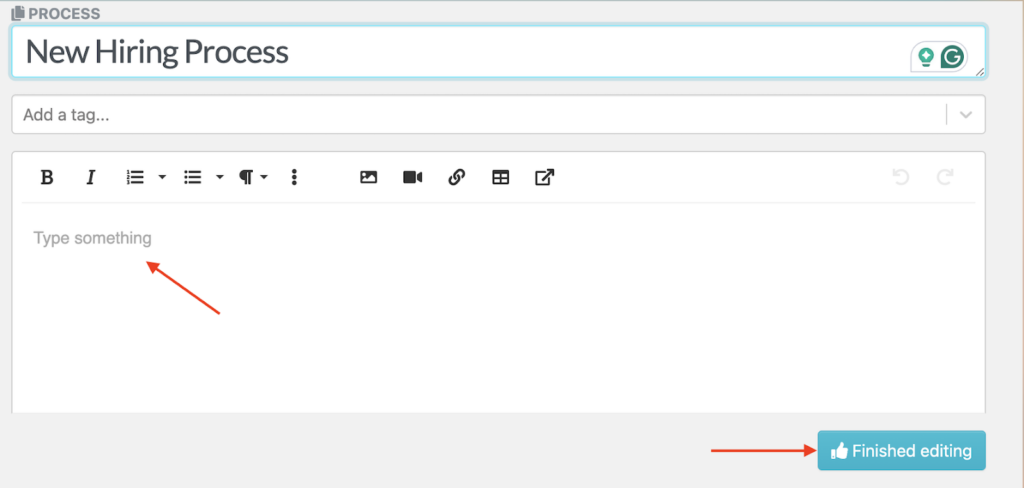
Process Creation on SweetProcess Using AI
Automating your company tasks will save you time and money. SweetAI keeps your team efficient by drafting the process automatically once you have your title.
You can add the steps and all the information about your process.
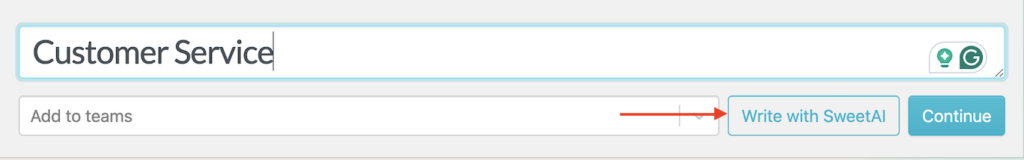
Adding Procedures to a Process Using SweetProcess
Once you have your process in place, you can add key procedures for your employees to follow. Here’s how.
1. Click on the “Process” tab and select your existing process or create a new one.
2. After adding your process title, scroll down under the steps list; you’ll see “This process has no procedures.”
3 .Click “Add Step” and select “Procedure.”
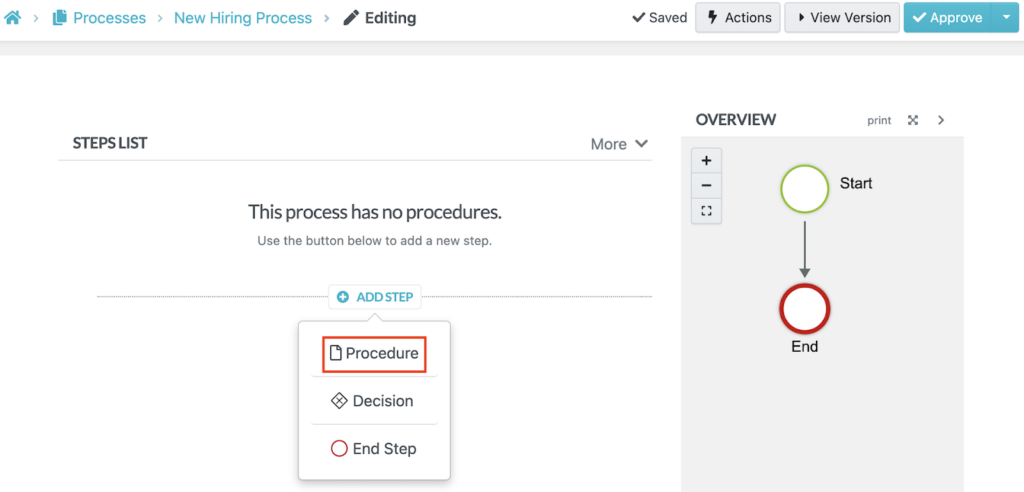
4. You can create a new procedure or search for the existing ones on the next tab.
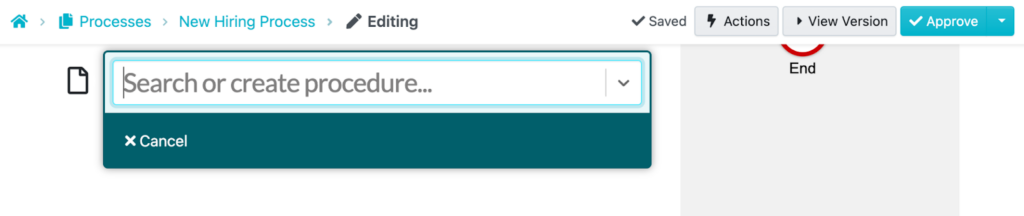
5. Add all your procedures and save them.
Managing Processes on SweetProcess
After adding a process, you can edit or delete it. The SweetProcess dashboard is easy to navigate, making it simple to manage all your processes from one place. Once you log in, you can view the processes from the dashboard.
If you want to open a specific process, there’s a search button at the top. The filters enable you to find the document using either the team name, tag, or recently edited button.
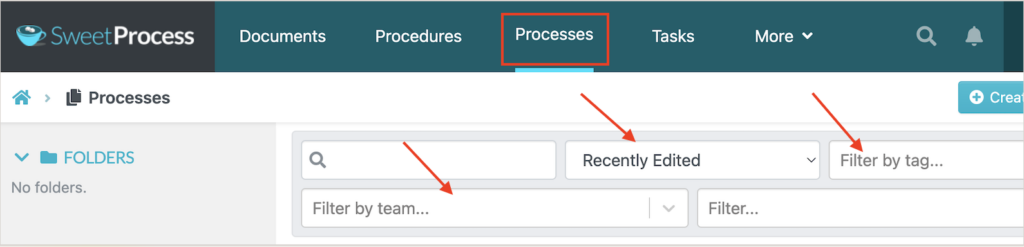
Once you find the process, you can revise or remove it.
Task Management and Team Collaboration on SweetProcess
Whether your company uses an on-site, hybrid, or remote model, you must collaborate and assign tasks. Here’s how SweetProcess helps you achieve this:
To assign tasks:
1. Click the “Tasks” button.
2. Select “Assign Tasks.”
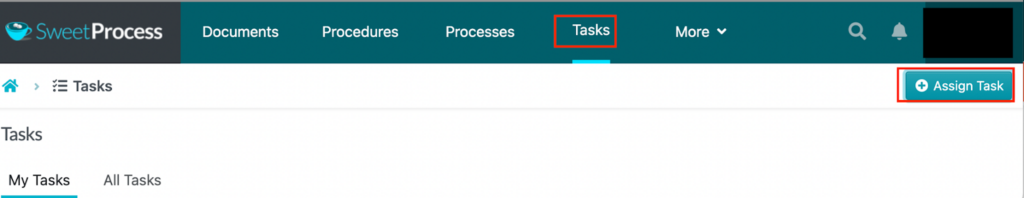
Include the employee name, task name, and due date to ensure the tasks are assigned to the right team members.
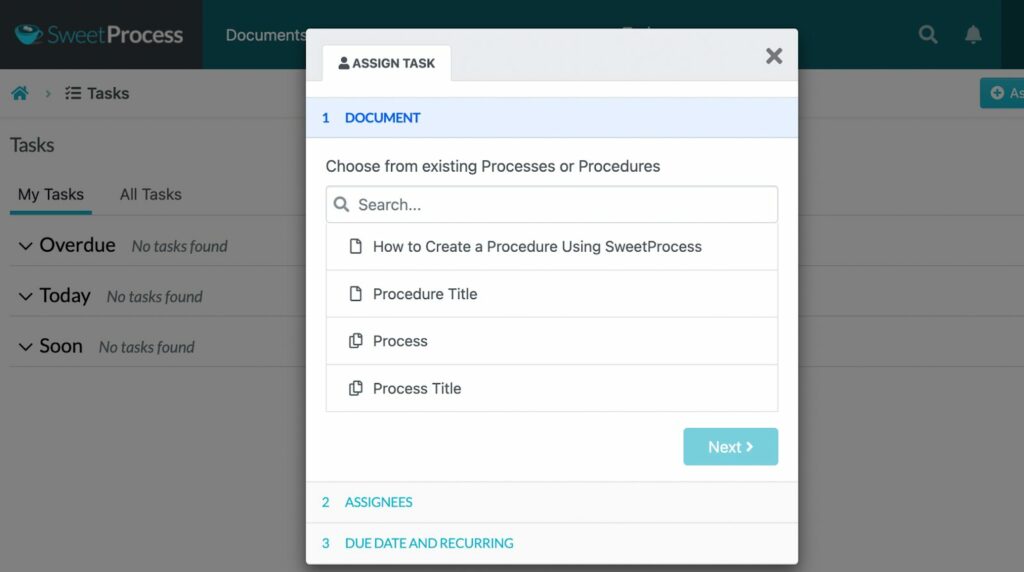
For your team to collaborate without hiccups, you can still use SweetProcess to monitor the progress. Here’s how:
1. Select “Tasks.”
2. Click “All Tasks” to view which employees are working on what.
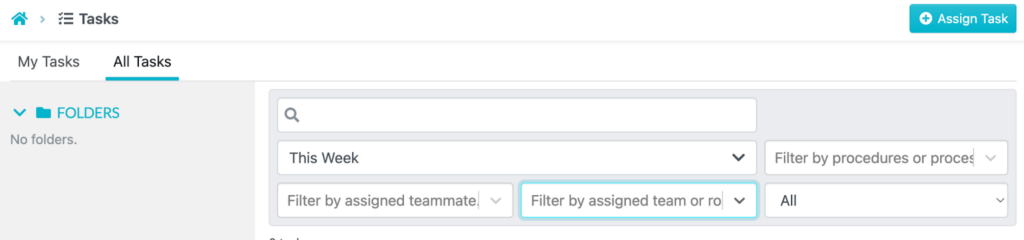
You can use the search button to find specific tasks for better efficiency.
SweetProcess Pricing
As a new user, you can use SweetProcess for free for 14 days before committing. Once this period ends, the pricing starts at $99/month for up to 20 active team members and $5 for any additional member. However, SweetProcess offers a special quote if you have a smaller team with less than 20 employees.
The flexible pricing model is ideal; you pay for what you use. Since no additional premium plans exist, every user can access all SweetProcess features after signing up.
2. Checkify: Best Checklist Management Software
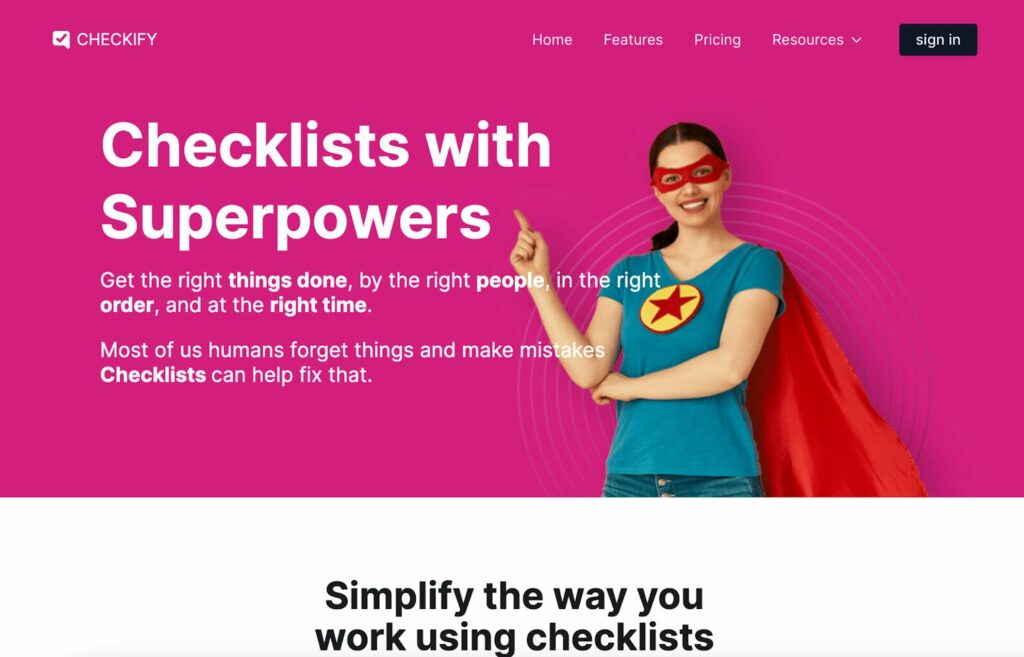
Image source: Checkify
Overview of Checkify
Checkify is a checklist software that businesses use to manage tasks, processes, and checklists in a centralized location. This user-friendly platform ensures your tasks run seamlessly, eliminating errors and improving productivity among your team members.
Additionally, with Checkify, your team can use the collaborative repository to access essential company information, insights, and best practices. This way, every employee is on the same page regarding task completion.
Features of Checkify
- Real-time notifications: Checkify notifies your team members when there are vital deadlines and tasks in real-time.
- Task tracking: When changes are made to a process, your team can keep track of these tasks seamlessly.
- Business process creation: With Checkify, users can design and document a master checklist within seconds.
- Collaboration: The platform makes it possible to assign tasks and steps to specific employees or departments.
Pros of Checkify
- Checkify has a simple and intuitive interface, making it easy for teams to get started.
- The automated reminders feature ensures that company tasks are completed on time, reducing the risk of missed deadlines.
- Thanks to the progress tracking features, this tool is ideal for teams looking to collaborate.
- Checkify allows for recurring tasks, making it ideal for repetitive workflows.
Cons of Checkify
- Compared to other checklist tools, Checkify may lack some advanced features that larger organizations might need.
- This tool is well-suited for small to medium-sized teams. If you have complex workflows, you may find it less flexible.
- You must pay extra for the premium plans to access all the features.
Checkify Pricing
Checkify offers three pricing options: Solopreneur, Team, and Business. The Solopreneur plan is ideal if you work alone and costs £9 per person. If you have a small team of up to 10 members, you can opt for the Team option at £15/member/month. The business plan covers unlimited members and is £20/member/month.
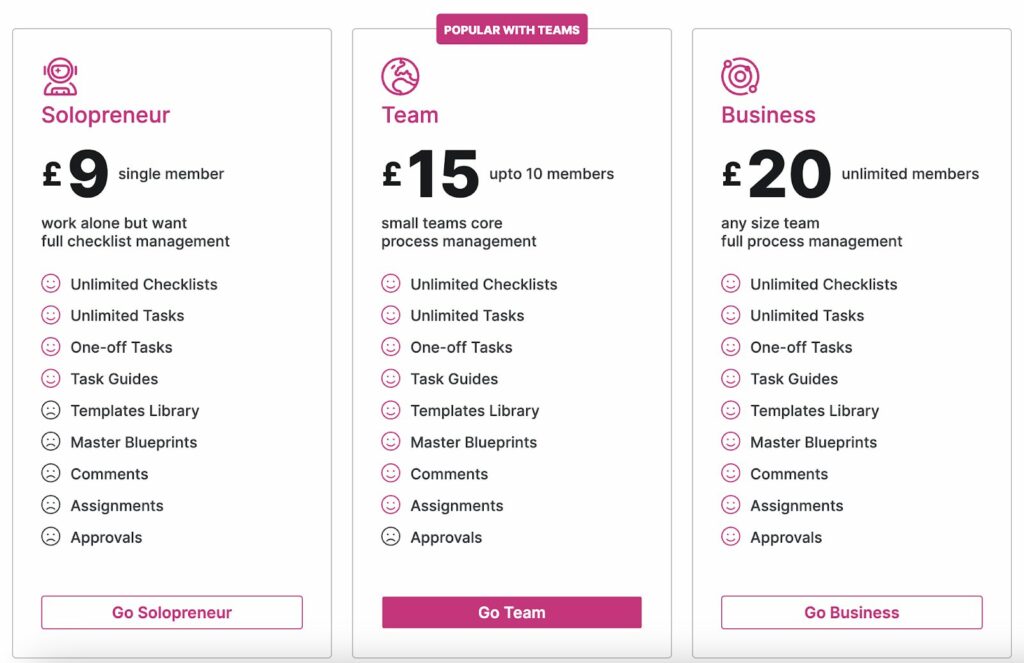
Image source: Checkify
3. TickTick: Best Checklist Software for Mobile Task Management
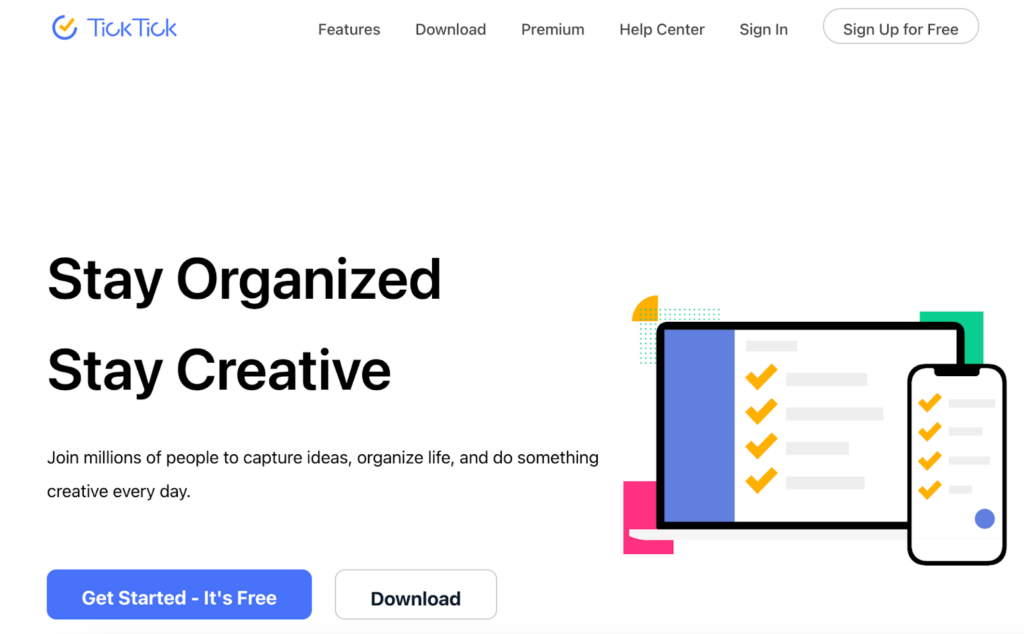
Image source: TickTick
Overview of TickTick
If you are looking for a flexible to-do list app for your team, consider TickTick. This checklist tool can help you plan your business tasks or personal goals. TickTick manages all your to-do lists in one place, allowing you to share or assign specific tasks with your team members.
This checklist software is available as an extension on Android, iOS, web, and desktop platforms, so you can access it from anywhere.
Features of TickTick
- Pomo Timer: This tool has the Pomodoro Timer to track how long it takes to complete a task.
- Smart filters and lists: You can view your tasks based on priority.
- Multiple calendar views: This feature displays all your daily or monthly tasks to help you plan effectively.
- Achievement scores: This score increases when you finish more tasks on time, which keeps teams motivated.
- Habit tracker: You can easily track the daily activities and tick them as you complete them. This makes it easy to see progress.
Pros of TickTick
- TickTick is feature-rich. Users can rely on these capabilities to create digital checklists.
- The user interface is simple to navigate, making it ideal for all types of users.
- This software is available on web, desktop, and mobile platforms, making it more accessible.
- TickTick’s interactive calendar view helps teams plan and track tasks and habits.
Cons of TickTick
- Some users have had issues installing the TickTick app on their devices.
- The web version of this platform has more features than the mobile app.
Tick Tick Pricing
To use TickTick, you can start with the free plan. However, if you want to access more features, you can opt for the annual plan, which costs $35.99—less than $3 per month.
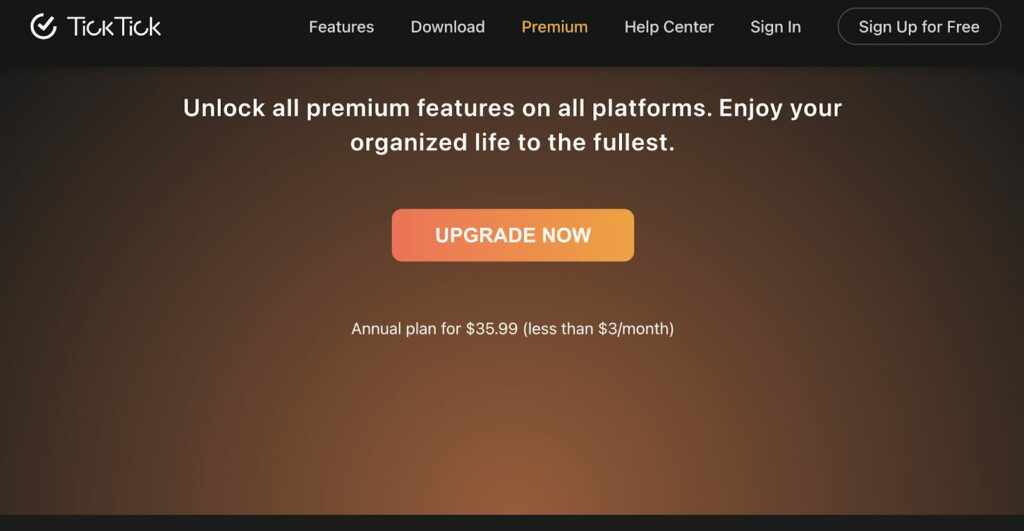
Image source: TickTick
4. Checklist: Best Checklist Software for Business Process Automation
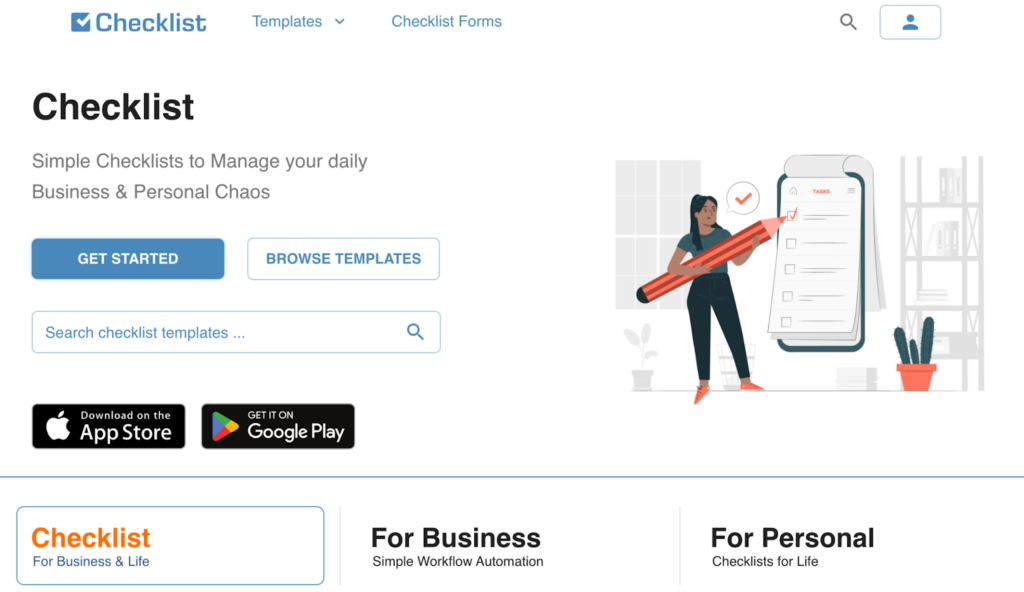
Image source: Checklist
Overview of Checklist
Checklist software is designed for businesses and individuals. This checklist app manages business processes and tasks to organize your activities. In addition, it’s highly flexible; therefore, you can customize your processes and tasks depending on your business sector.
In addition to organizing your daily to-dos with the to-do list template, Checklist helps you stay on track, especially if you have project deadlines and milestones. This platform is ideal for different sectors, including finance, marketing, real estate, events, safety, and management.
Features of Checklist
- Collaboration features: With Checklist, you can work with different teams and colleagues, share checklists, and divide tasks.
- Multiple customizable templates: This platform offers a library of templates to help you customize checklists according to your business needs.
- Task reminders: To avoid missing deadlines, you can use these reminders at intervals to monitor projects and important tasks.
- Real-time sync: Checklist is available on the web, Android, and iOS; therefore, all updates are synced instantly.
Pros of Checklist
- This digital checklist software is highly customizable; you can create checklists for different purposes on one platform.
- Since Checklist is available on multiple platforms, you can access your checklists on the go.
- Users can access customizable smart lists, making it easy to prioritize tasks.
Cons of Checklist
- Compared to other checklist software, the website interface can be confusing and overwhelming, so new users will take time to navigate.
- Some users have also pointed out that the website can occasionally be slow, which is frustrating.
Checklist Pricing
Checklist offers three pricing plans. If you have a team of more than two, you can use the Free alternative or pay for the Pro option at $5.95/user/month. The Enterprise plan is ideal for extra compliance at $11/user/month. There’s also a free 14-day trial period if you want to try out the premium options.
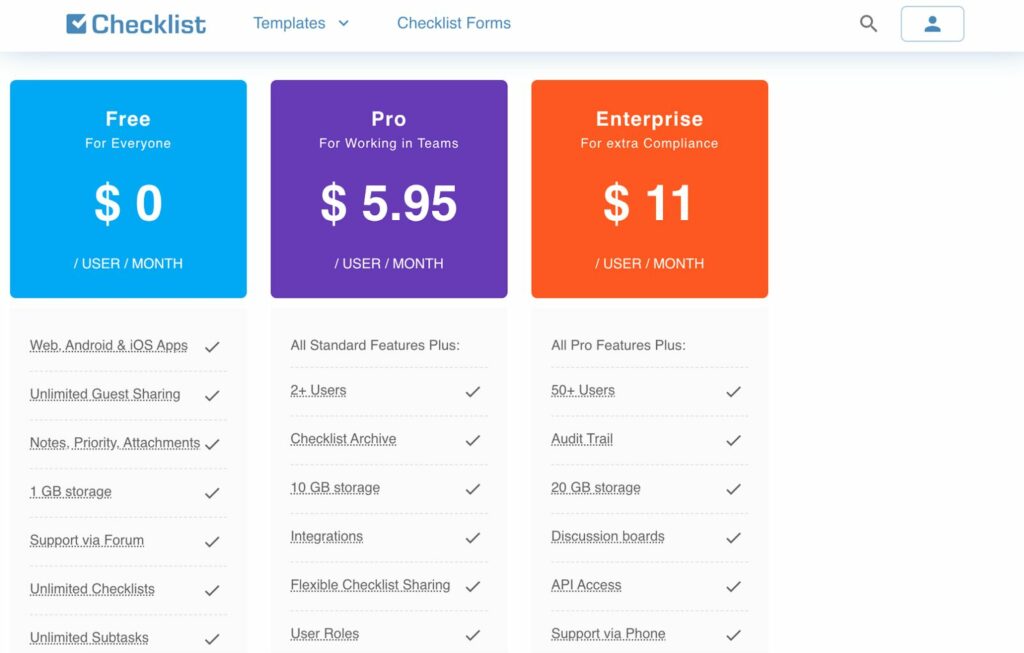
Image source: Checklist
5. Clever Checklist: Best Checklist Software for Team Management
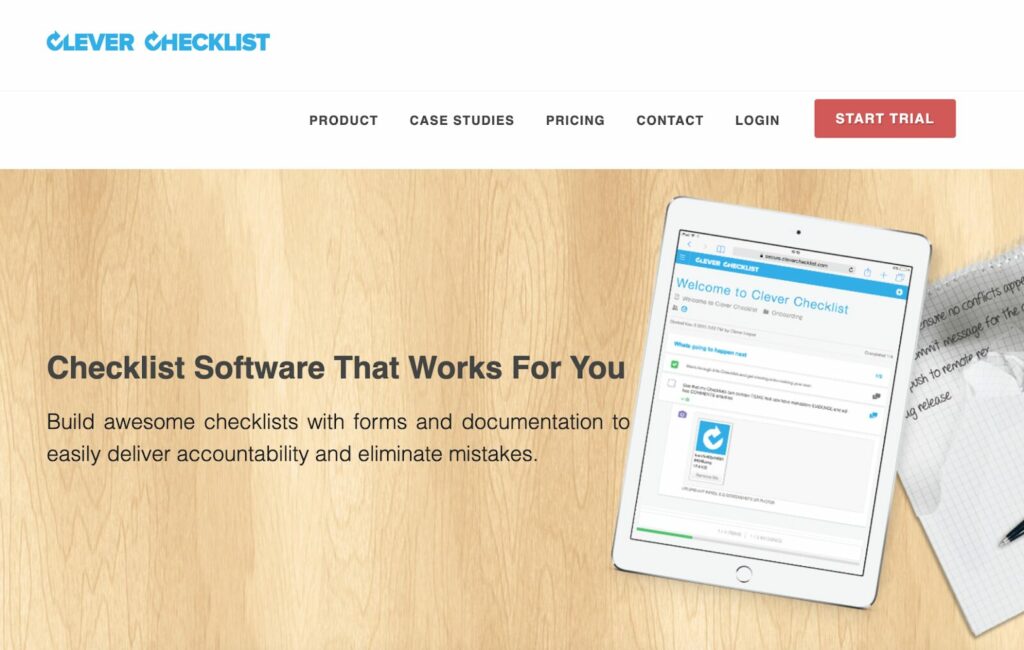
Image source: Clever Checklist
Overview of Clever Checklist
Another checklist software to consider is Clever Checklist. This platform will help your organization eliminate errors and keep your team accountable by providing essential forms, documentation, and checklists.
With this tool, you can boost consistency by using available checklist templates. This means you can also maintain quality standards, especially since you have a checklist for recurring work.
Features of Clever Checklist
- Activity log: This tool allows you to view which team members interacted with the checklists and made changes.
- Checklist schedules: To keep your organization compliant and maintain standards, you can use this platform to plan all your checklists.
- Templates: Clever Checklist provides multiple templates that all team members can refer to for better organization.
- Clever share: If you work with external stakeholders, you can share your checklists for reviews and approvals.
Pros of Clever Checklist
- Once your employees sign up for an account, they can start using the software—no training required.
- Clever Checklist is flexible, making it ideal for small and global teams that need to collaborate on projects.
- This tool integrates with multiple business systems; therefore, you don’t have to use several apps for the same tasks.
- They offer a free 30-day trial period.
Cons of Clever Checklist
- Once the trial period ends, the basic plans can be costly at $9/month for one user.
Clever Checklist Pricing
To use Clever Checklist, you can choose between four options: Personal, Team, Business, and Enterprise. The Personal plan is designed for one user and costs $9/month; the Team option covers 10 users at $49/month; the Business option costs $99/month for 20 users, and the Enterprise plan covers 45 users at $199/month.
The tool comes with a free 30-day trial period.
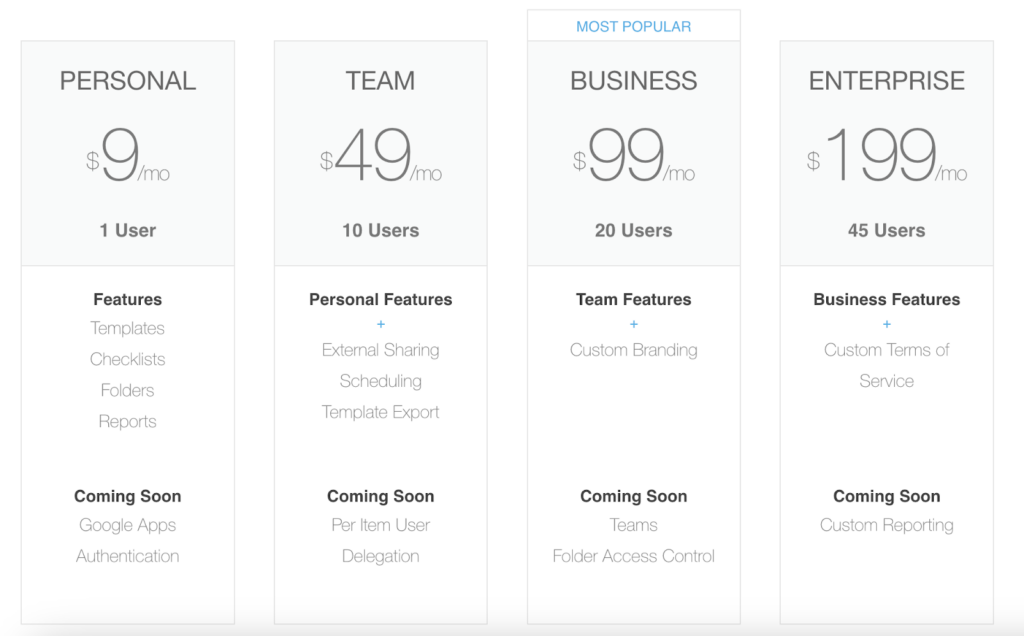
Image source: Clever Checklist
6. CheckFlow: Best All-in-One Checklist Software
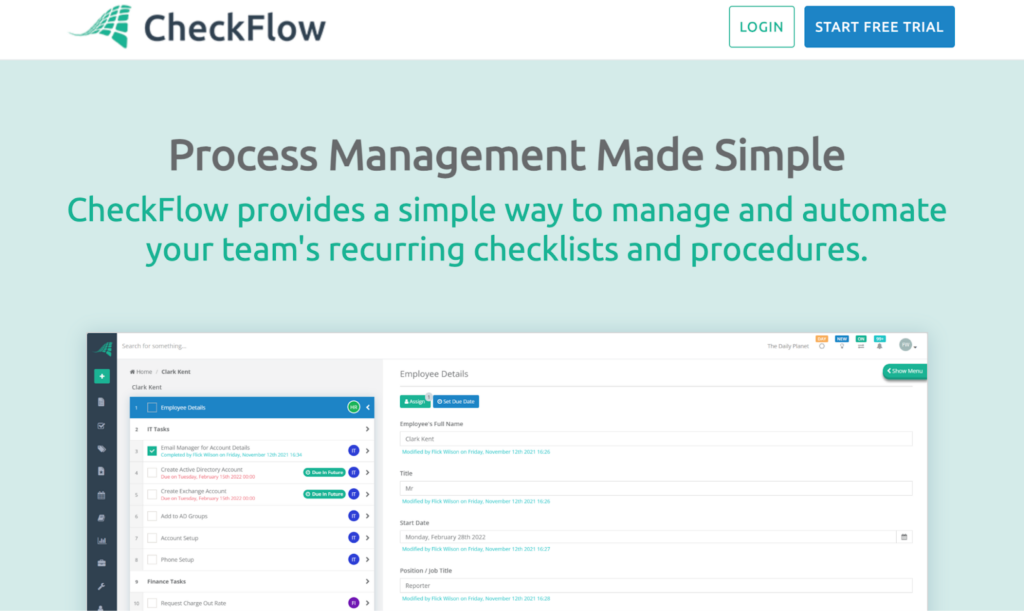
Image source: CheckFlow
Overview of CheckFlow
CheckFlow is a powerful checklist software that empowers employees to achieve more tasks. The automation features on this platform make it easy for your organization to work on complex processes without increasing the workload.
Additionally, this tool is ideal for collaborative teams since all information and insights are synced in real time. Thanks to these capabilities, business leaders can assign tasks to employees on the go.
Features of CheckFlow
- Integration capabilities: CheckFlow seamlessly integrates with over 2,000 apps via Zapier for better efficiency.
- Analytics dashboard: You can view all the data on the performance of your checklists and use this information to make improvements.
- Drag-and-drop template designer: CheckFlow allows you to build your processes in a few seconds.
- Recurring checklists: You can automate and create custom schedules if you have repetitive processes.
Pros of CheckFlow
- CheckFlow supports integration with over 2,000 applications, enabling seamless connections with other tools your company uses.
- The platform includes various templates, simplifying the process of creating business SOPs.
- New users can take advantage of the 14-day free trial to explore its features.
Cons of CheckFlow
- Although the Business plan has multiple helpful features, you must pay extra to access more features like a dedicated database, top-level priority support, and onboarding consultation.
- CheckFlow doesn’t have a mobile app. Once you sign up for an account, you’ll have to use the software on your desktop.
CheckFlow Pricing
CheckFlow offers two pricing plans: Business for $9/user/month and Enterprise for $16.20/user/month. The Enterprise plan allows you to access all CheckFlow features.
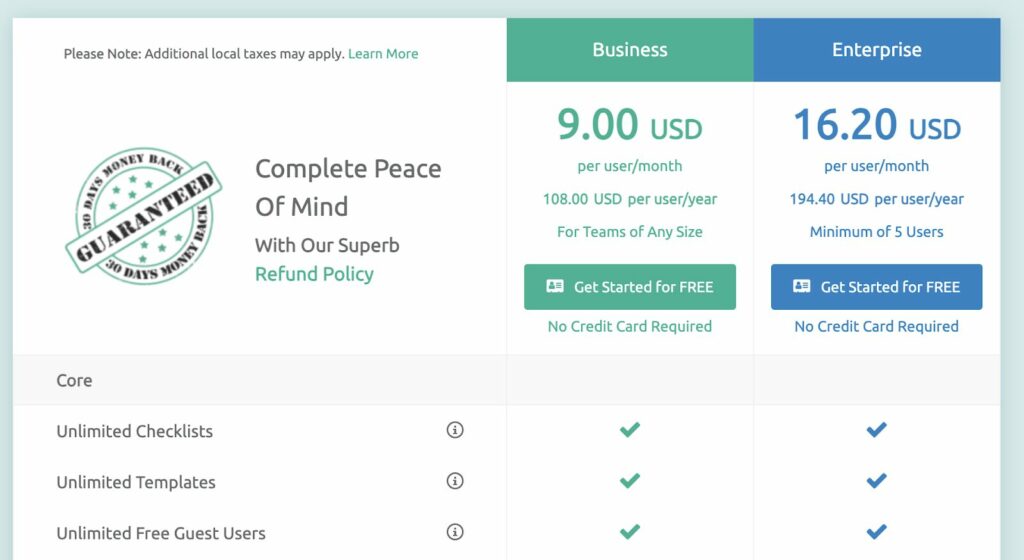
Image source: CheckFlow
7. Todoist: Best Checklist Software for To-Do List Management
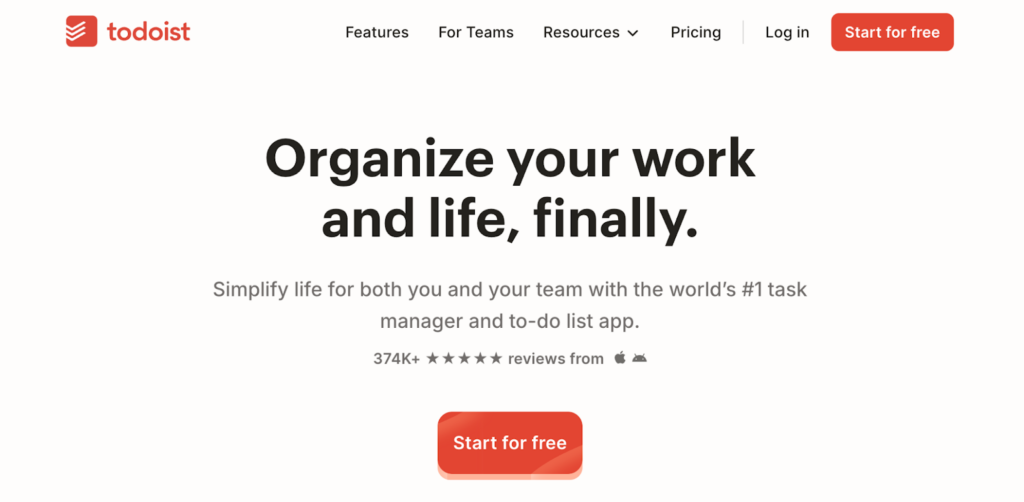
Image source: Todoist
Overview of Todoist
Known for its minimalist design, Todoist is task management software that organizes to-do lists. It’s user-friendly and simple to navigate, making it ideal if your organization is looking for onboarding checklist software for new hires. With the app, you can manage all company projects and collaborate with multiple teams on the same platform.
Since Todoist is available on desktop, web, and mobile, users can manage their daily tasks more seamlessly. The reminder and integration features keep your team updated on the current tasks.
Features of Todoist
- App synchronization: Todoist is accessible on over ten apps and add-ons that sync in real time to keep your team updated on upcoming tasks.
- Flexible views: This tool lets you view today’s upcoming tasks and filter results to find specific checklists.
- Sharing capabilities and permissions: Although you have a shared workspace, you can add permissions and separate private and public projects.
- Productivity visualizations: Todoist has an activity history and task archives to view your progress.
Pros of Todoist
- Todoist uses a Kanban-style card layout to organize tasks visually, making it easy to track your team’s progress.
- The platform is intuitive and doesn’t have a learning curve.
- This checklist software is accessible on all devices and platforms, web and mobile, which is ideal for collaboration.
- You don’t have to create new checklists from scratch. Todoist offers a diverse checklist template library.
Cons of Todoist
- According to some users, Todoist can get clunky sometimes.
- Other users have also mentioned that the app has limited customizability compared to other alternatives in the market.
Todoist Pricing
As a beginner, you can use Todoist for free. However, to access more features like AI assistant, more filter views, more personal projects, and a calendar layout, you’ll need to pay for the Pro option at $5/month or the more advanced Business option at $8/user/month.
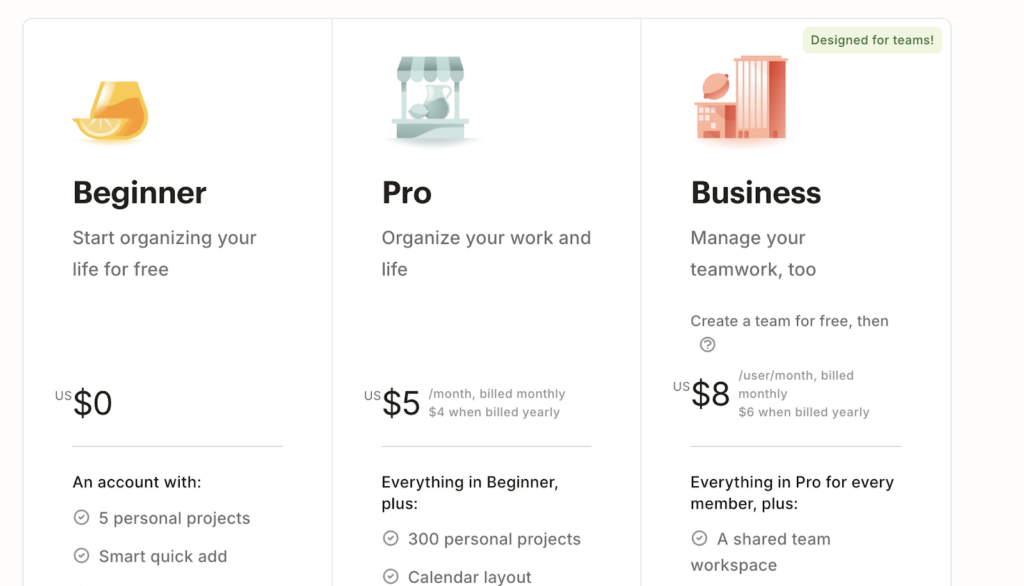
Image source: Todoist
Why Are Checklists Important for a Business?
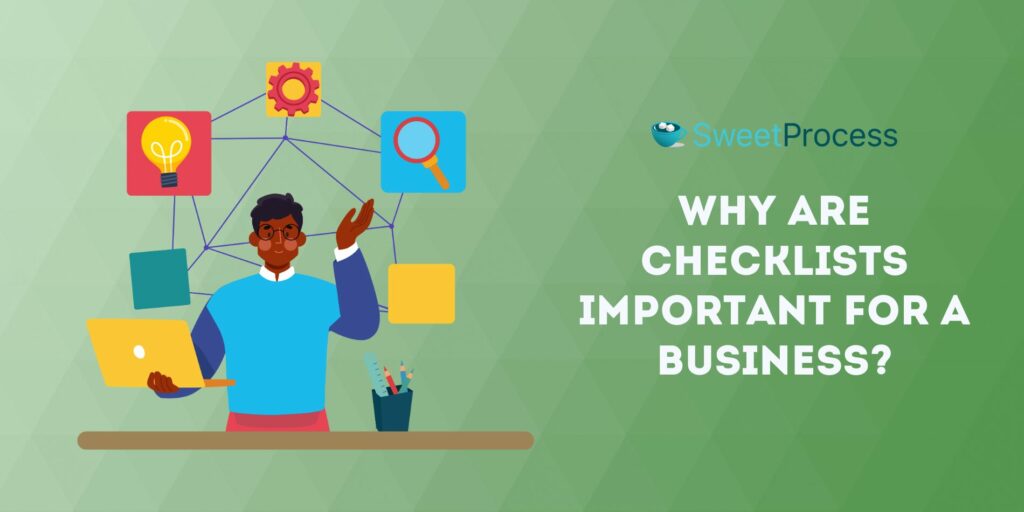
Your company’s success highly depends on how organized your processes are. Do you have comprehensive checklists that employees can refer to, or are your team members winging it? Providing a structured approach in the form of checklists is the first step in effective process management.
Here are the key benefits your business gains from using checklists.
They Improve Task Completion Rates
Task management is the foundation of your everyday activities. Missing a critical step can affect an entire project and lead to costly business mistakes. For instance, if your business is in a complex or critical sector like healthcare, you can’t afford to make any mistakes or use incorrect processes.
Checklists break down the large tasks into smaller, actionable steps, ensuring that each step is accounted for and the team is organized. This way, your team completes every task much faster, ensuring no detail is missed.
They Enhance Quality Control
Industries like manufacturing value quality control. Having a checklist for all product inspections ensures that quality checks are completed at every step, reducing the risk of defects. In these situations, your organization provides an SOP for repetitive tasks, ensuring that every team member follows the same process.
Checklist templates could help you streamline this process. This consistency is good for your entire company and customer retention rates.
They Reduce Errors
Human errors are responsible for millions of losses annually. These range from issues like employees typing in the wrong details to team members forgetting a crucial step when completing tasks. Checklists minimize the chances of overlooking important details, which can prevent costly mistakes. For instance, a company accountant can use a checklist to ensure all the financial reporting steps are followed, reducing the risk of errors.
They Increase Productivity
Think of all the daily manual activities your employees handle. Most of these tasks can get frustrating because they need more time to finish. However, you can eliminate unnecessary steps and streamline workflows with an automated checklist. Your team members can use the checklist software to track tasks, set deadlines, and monitor progress in real time. Additionally, this tool allows you to implement process improvement methodologies to automate tasks and improve production capacity.
They Boost Accountability and Transparency
Which employee is responsible for which tasks? Which tasks are completed, and what’s pending? These are common questions that managers and supervisors tend to ask. As your organization grows, you’ll need a tool to keep track of all this. Assigning tasks on a checklist allows team members to take responsibility for specific steps, which increases accountability. Managers can easily see who completed each task, creating a transparent process.
How Businesses Manage Their Processes Effectively Using SweetProcess
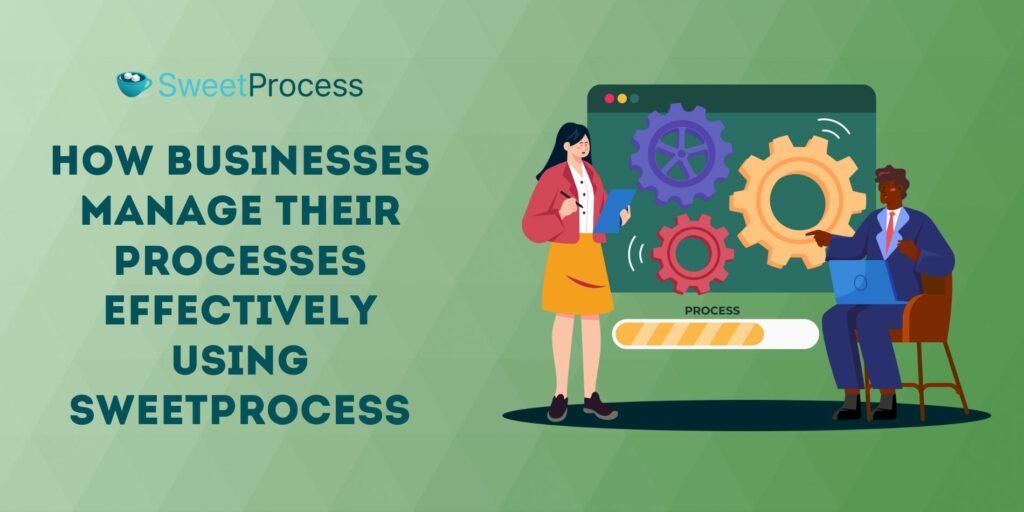
Businesses across various industries leverage SweetProcess to streamline operations and achieve success. Through these case studies, you’ll see how businesses initially faced challenges with inefficiencies and inconsistencies, why they chose SweetProcess to overcome these obstacles, and how their processes improved.
One good example is Don Houk, the president of Next7 IT. While the company had a workflow system to document all its processes, it was insufficient. The reliance on Microsoft Word meant that many documents got mixed up, making it difficult for the team to find information. In addition, the company couldn’t monitor tasks or determine which employee was responsible for errors.
Don started evaluating different workflow systems and eventually settled for SweetProcess. Implementing SweetProcess came with tons of benefits, such as:
- Better documentation: Employees could now find valuable information and document all procedures and processes in a centralized location.
- Reduced onboarding and training time: When the company has new hires, they could refer to documentation on SweetProcess. The checklists break down complex concepts into easily understood information.
- Consistent service delivery: Don can now focus on important company tasks since the team has a reference point for company information, which has improved service delivery.
Another company benefiting from SweetProcess is All Residential Real Estate. The managing director, Perry Beebe, was committed to providing efficient property management services. The real estate company initially relied on paper-based checklists to manage the business processes.
However, they were ineffective because the industry changed quickly, making the documentation irrelevant. Furthermore, the lack of proper documentation led to inconsistencies.
This sparked the search for paperless documentation software. Enter SweetProcess. This is what Perry has achieved with SweetProcess:
- Uniform outcomes: Employees stopped performing tasks based on their own knowledge and started following the documented processes and procedures.
- Standard documentation: The access to checklists provided guidance to all employees. They could now execute tasks independently.
- Simplified employee onboarding: With SweetProcess, the company could train new and seasoned employees. The video features demonstrated steps that employees needed to follow for all procedures.
Imagine this level of efficiency and control over your processes.
Which Checklist Software Should You Choose for Your Business?

Choosing the right checklist software makes all the difference. It will boost your company’s efficiency and consistency while ensuring all the tasks are completed accurately. Each tool we’ve reviewed has unique features tailored to different needs, from basic task assignment and management to advanced automation. When selecting the best fit for your business, consider factors like ease of use, pricing, and collaborative capabilities.
However, if you’re looking for a tool that provides comprehensive, easy-to-use features to streamline your processes, SweetProcess stands out as a top choice. It allows you to simplify SOPs, automate repetitive tasks, and enhance team collaboration—all in one platform.
Take the next step toward organized, effective workflows: Sign up for a free 14-day trial of SweetProcess today and see how it can revolutionize your business. No credit card is required!

