Last Updated on December 18, 2024 by Owen McGab Enaohwo
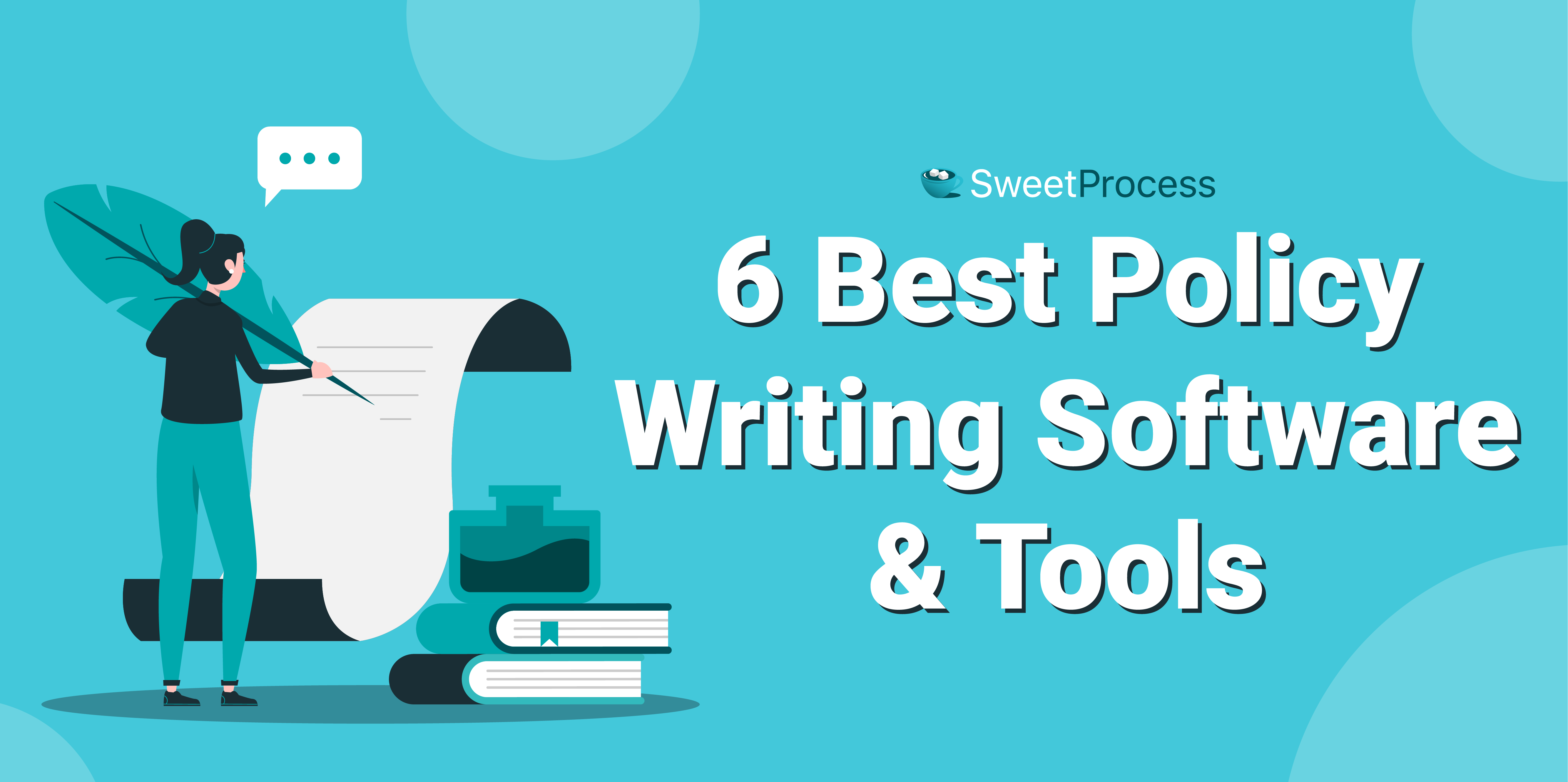
Policies are the backbone of every successful organization, keeping things running smoothly and consistently. Yet, writing and managing policies can be a hassle for businesses of any size, especially without policy writing software. If your company’s policy management still involves manual documentation or an outdated software tool, it’s time to consider a change.
Policy and procedure writing software offers a solution that allows businesses to create, update, and manage policies or procedures in one streamlined system. Whether you’re a startup founder, small business owner, or part of an enterprise team, adopting the right software will save time, reduce errors, and help ensure compliance with ease.
Below, we’ll dive into six of the top policy writing software tools of 2025, detailing their features and unique use cases. From easy-to-use interfaces to customizable workflows, these tools are designed to streamline every aspect of policy management, especially for small businesses and startups with unique needs.
Ready to simplify your policy management and keep your team on the same page? Explore SweetProcess using the 14-day free trial today and see how effortless policy writing can be.
Here’s What You’ll Learn In This Guide:
6 Best Policy Writing Software & Tools
What Is Policy Writing Software?
Why You Need to Document and Manage Your Company’s Policies
How Businesses Use SweetProcess to Document and Manage Their Policies
Which Policy Writing Software Is Right for Your Company?
6 Best Policy Writing Software & Tools

1. SweetProcess: Best Policy Writing Software for Policy Management
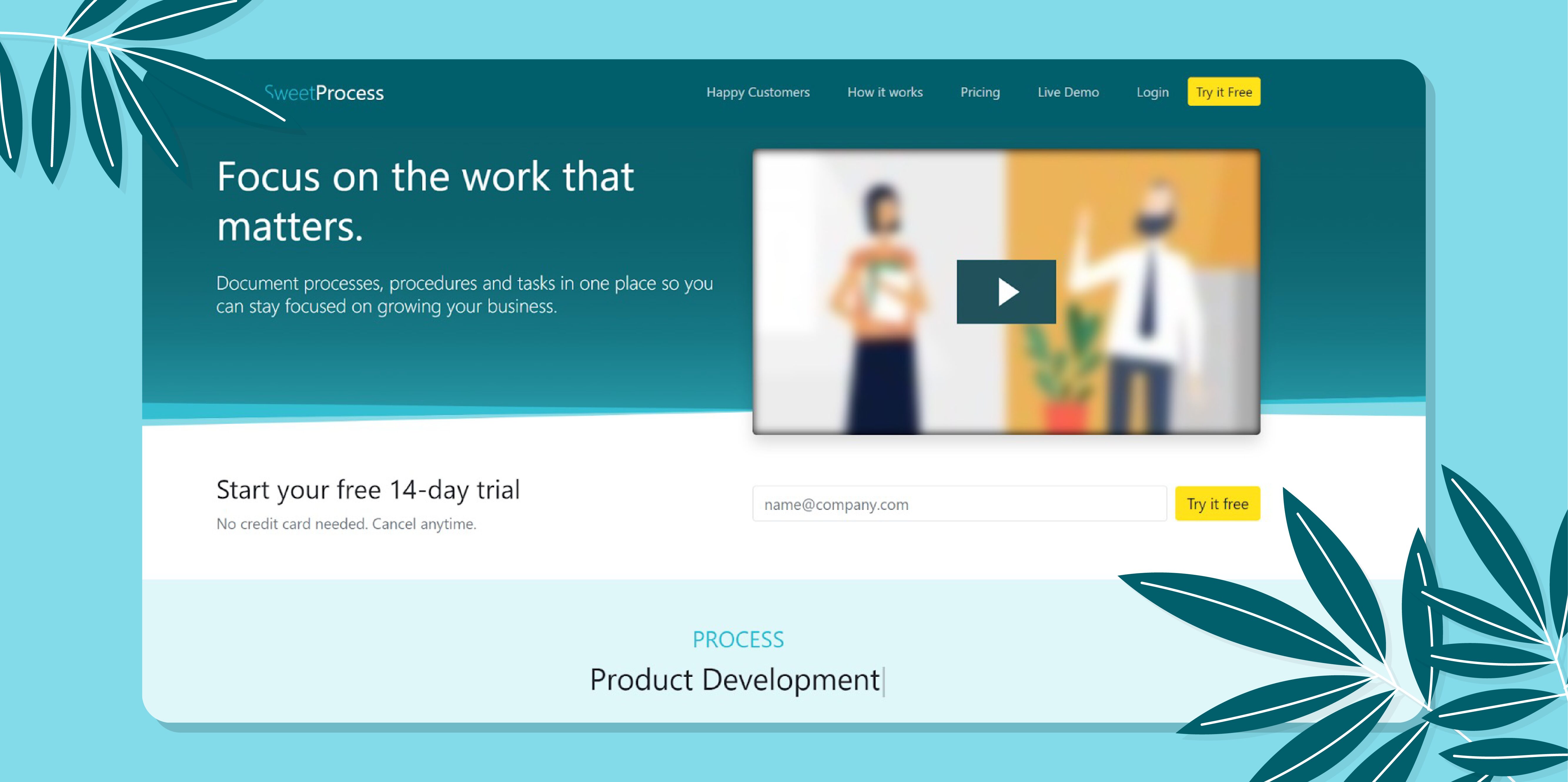
Overview of SweetProcess
SweetProcess combines a user-friendly interface as a policy management software with powerful features to make policy and procedure writing seamless and accessible. It’s an ideal fit for small and medium organizations that want a central hub to manage every aspect of their policies, from drafting to team collaboration.
Some of its core features include:
- Policy Creation and Editing: SweetProcess makes creating and editing company policies easy, even if you’re starting from scratch. The straightforward interface allows you to add policy content, organize sections, and easily save drafts.
- Smart Automation With SweetAI: SweetAI also presents powerful AI-driven drafting that offers suggestions and content assistance to help speed up policy creation.
- Centralized Policy Management: SweetProcess allows you to keep all policies in one organized place. The centralized management feature enables easy access, storage, and categorization of your documents so team members can always find what they need.
- Automatic Version Control: Every edit made within SweetProcess is automatically saved as a new version, so nothing is lost, and you can easily track every revision made on the platform. This version control is helpful for regulatory compliance and maintaining transparency within your organization.
- Customizable Approval Workflows: SweetProcess supports customizable approval workflows, allowing you to set up policy review and approval stages. This feature is an excellent option for teams that need checks and balances in policy management, ensuring that every policy gets reviewed and approved by the right people before it’s finalized.
- Seamless Team Collaboration and Task Assignment: Using the built-in collaboration, your team can comment on policies, request edits, and assign tasks related to specific policies. This real-time collaboration feature ensures that everyone can contribute their insights and stay in sync, helping to keep organizational policies accurate and relevant across the board.
These features make SweetProcess an all-in-one solution for any organization serious about efficient, organized policy management.
How to Write a Policy Using SweetProcess
Step 1: Sign up and log in
If you’re new to SweetProcess, start by signing up for an account. SweetProcess offers a 14-day free trial so that you can explore all its features for free.
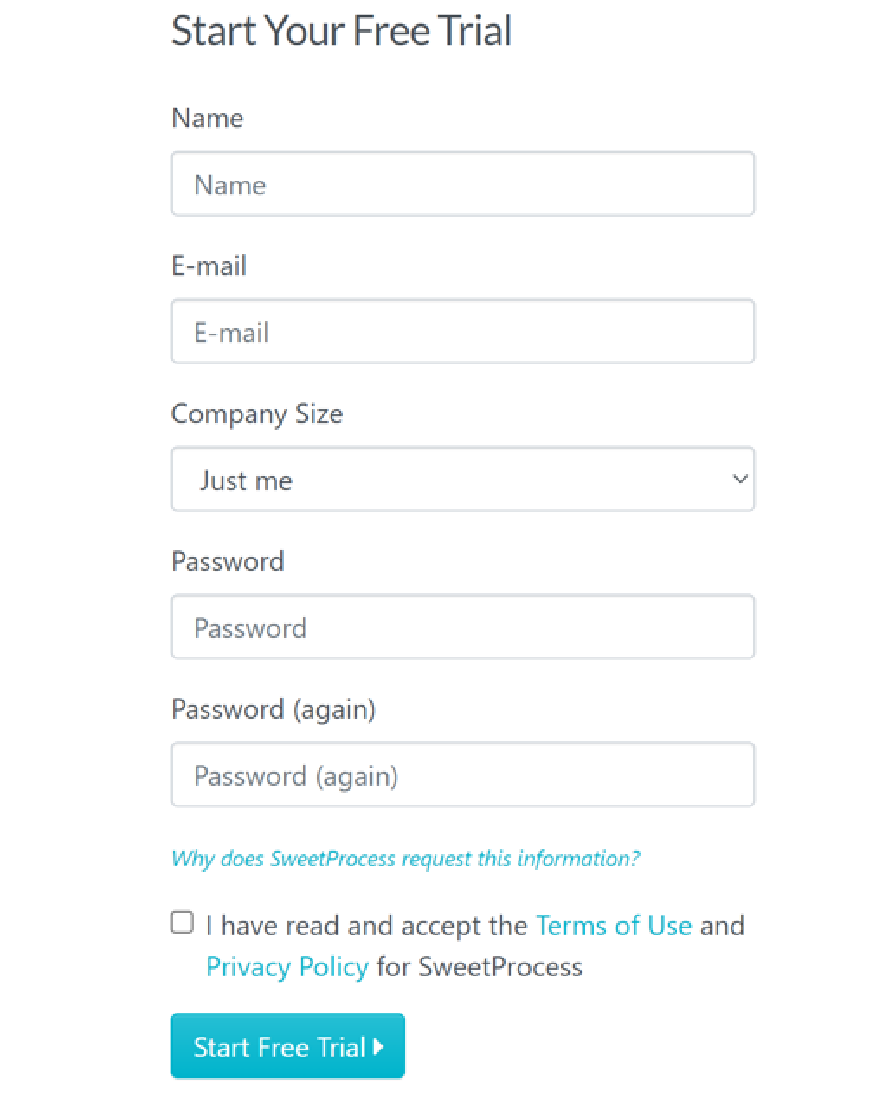
If you already have an account, you can log in to access the dashboard and start creating policies.
Step 2: Access the dashboard and navigate to the policy tab
Once on your dashboard, head to the “Policies” tab. This is where you’ll create and organize all your policies.
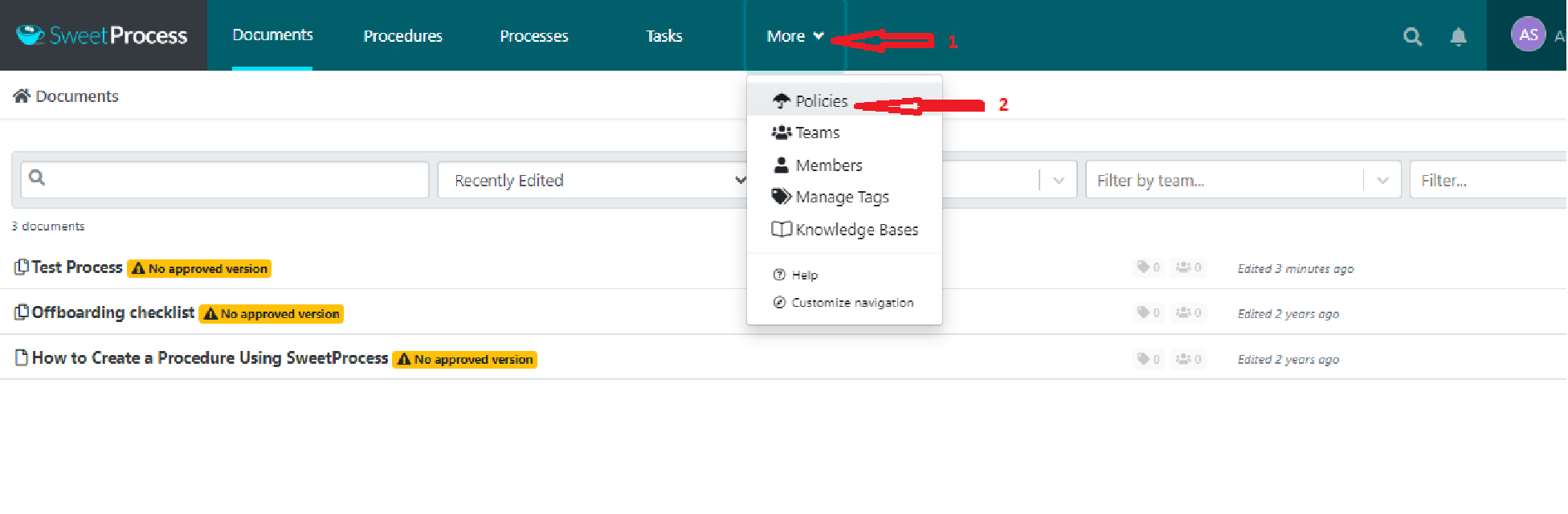
Click “Create Policy” to open a new document and begin drafting.
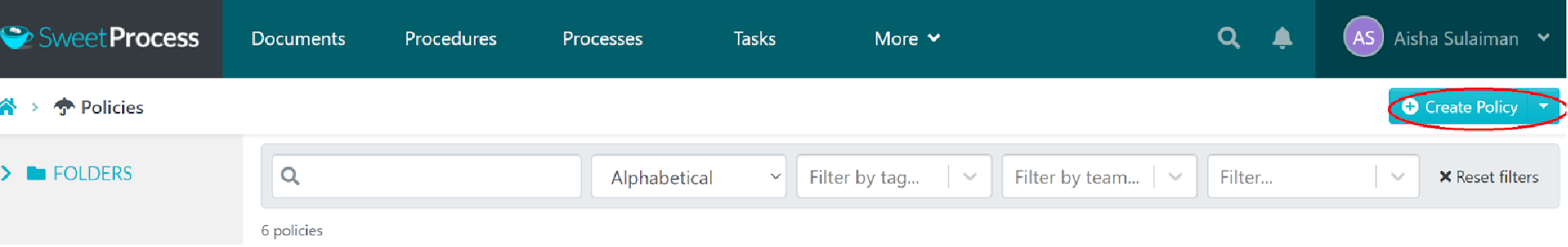
Step 3: Give your policy a title
Add a clear and concise title for your policy on the page that pops up. This title will help users quickly identify and locate the document within the system.
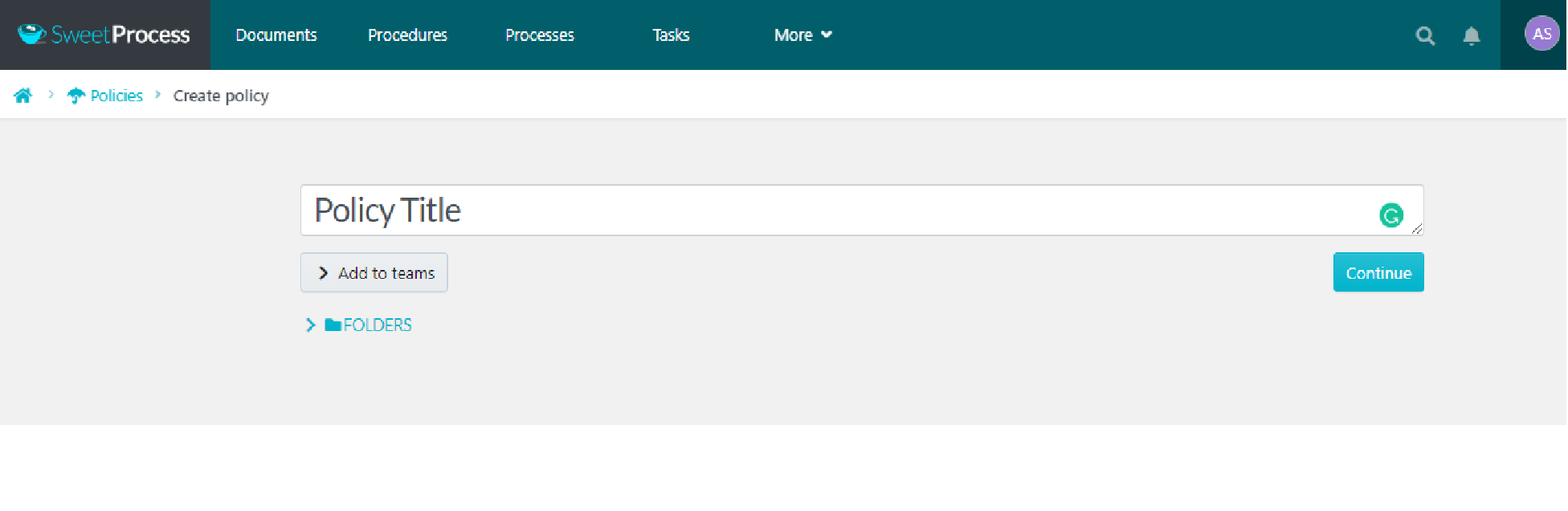
Step 4: Assign teams and categories
Next, choose a folder or category for your new policy to keep things organized. Then, assign team members who will need access or play a role in reviewing or implementing the policy.
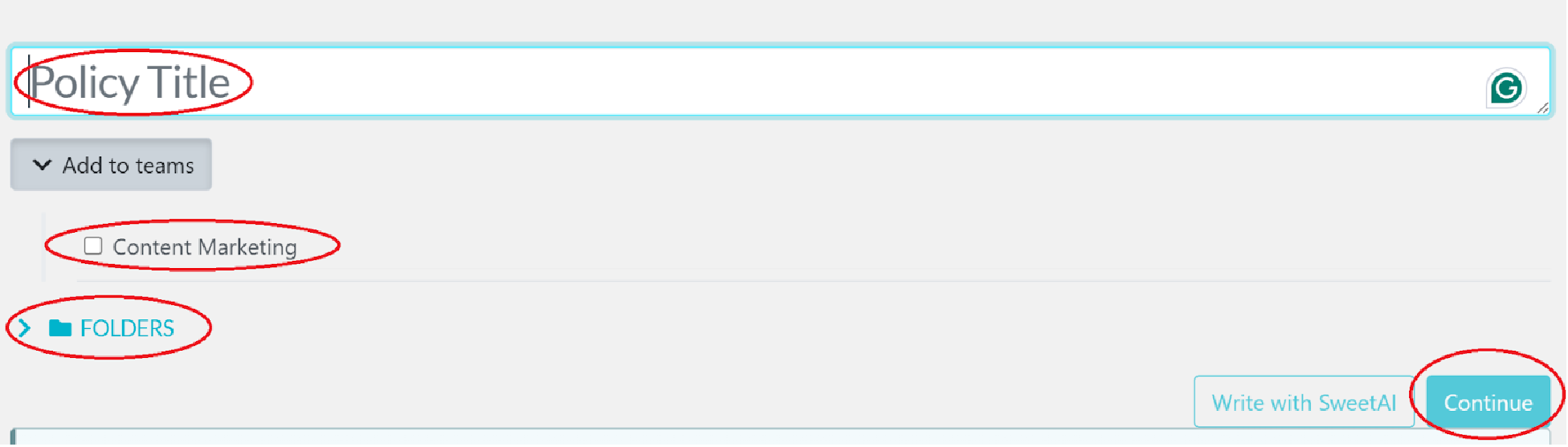
Step 5: Add the policy
You can upload the document directly from your computer or drive if you already have a finalized policy.
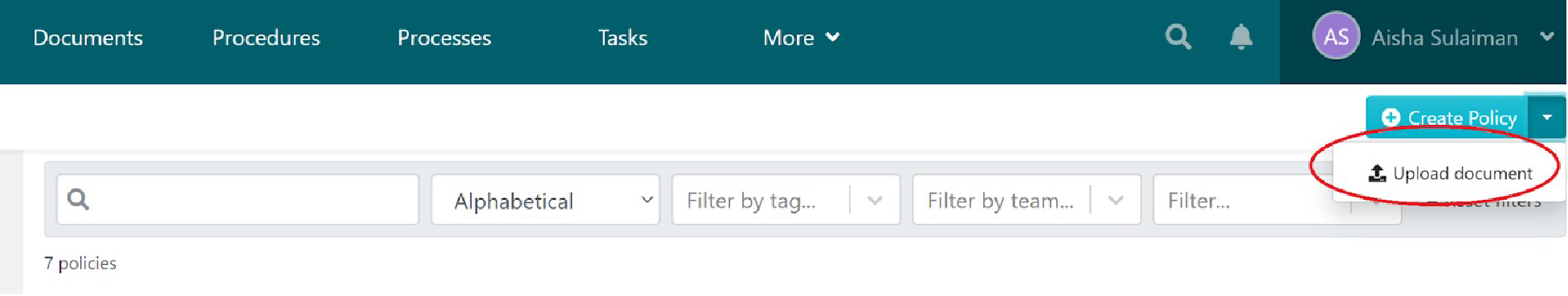
You can upload the existing policy onto the platform from your drive or computer.
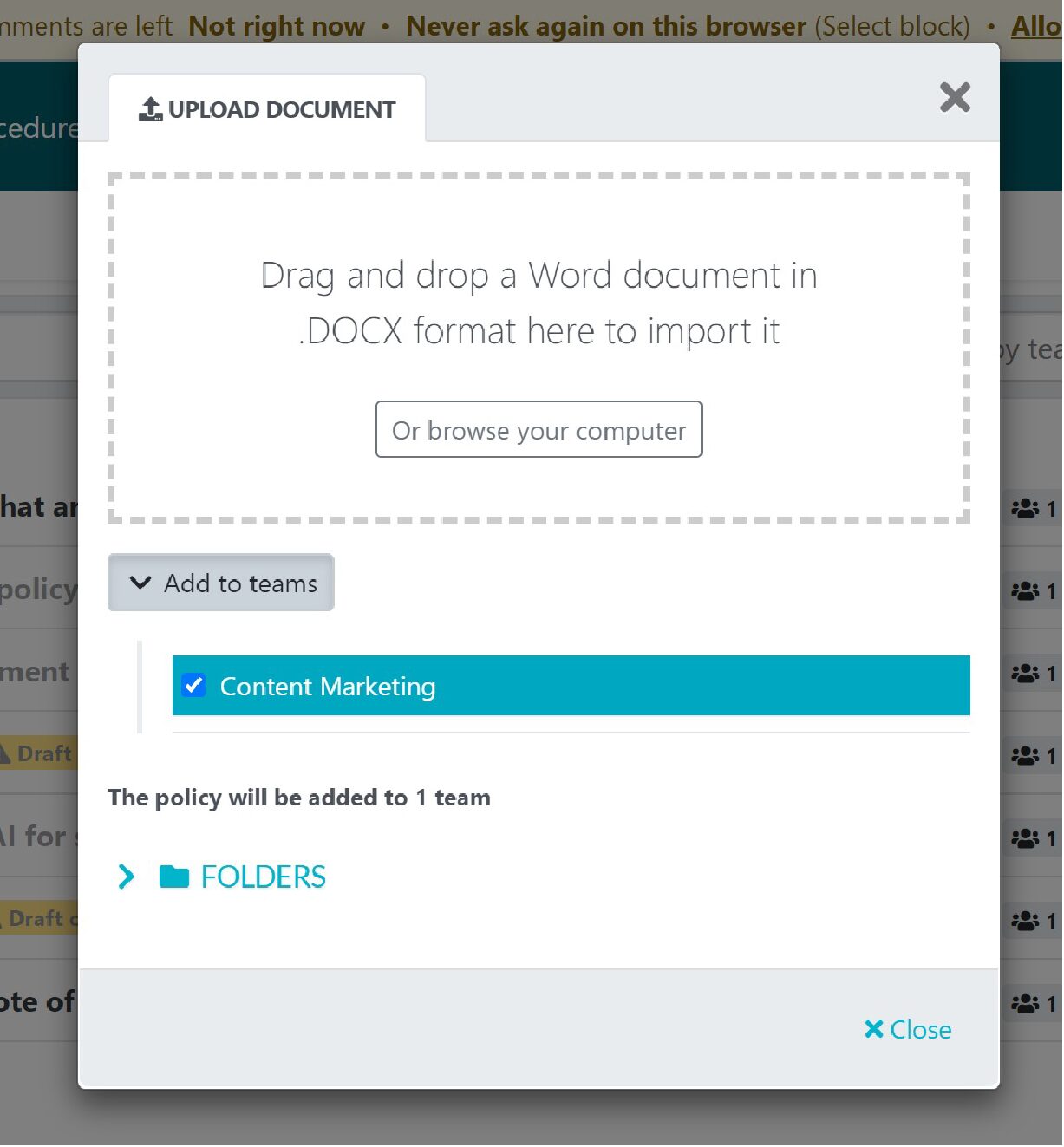
Alternatively, you can build the policy from scratch using SweetProcess’s editor. Use the option that says “Click here to edit policy content” and write the policy from scratch manually.
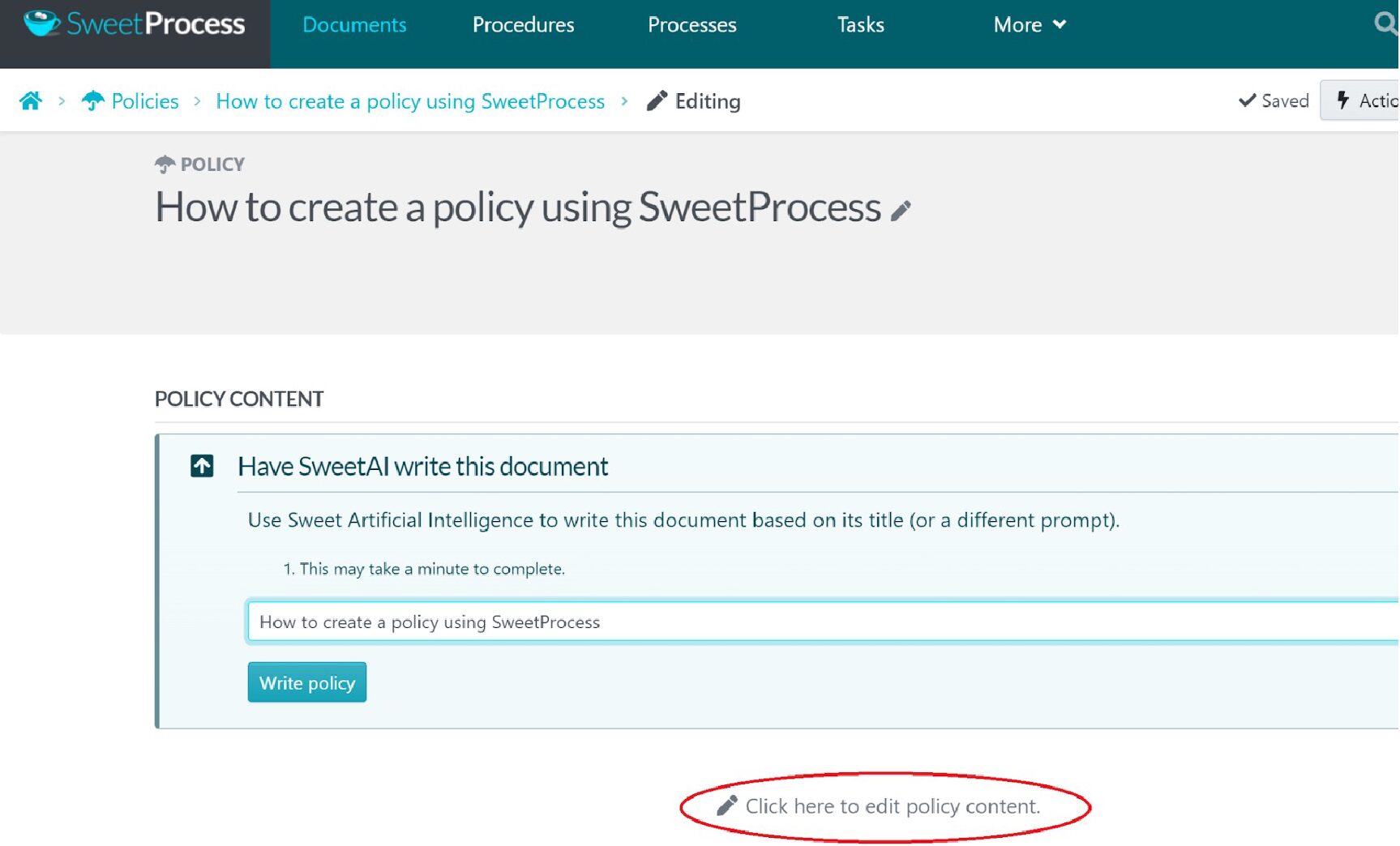
This option lets you manually enter each section and make real-time edits for businesses that prefer a policy manual writing software. Once you’ve finished writing, remember to click “Save changes” to ensure everything is saved.
The third way to create your policy is by using the built-in SweetAI.
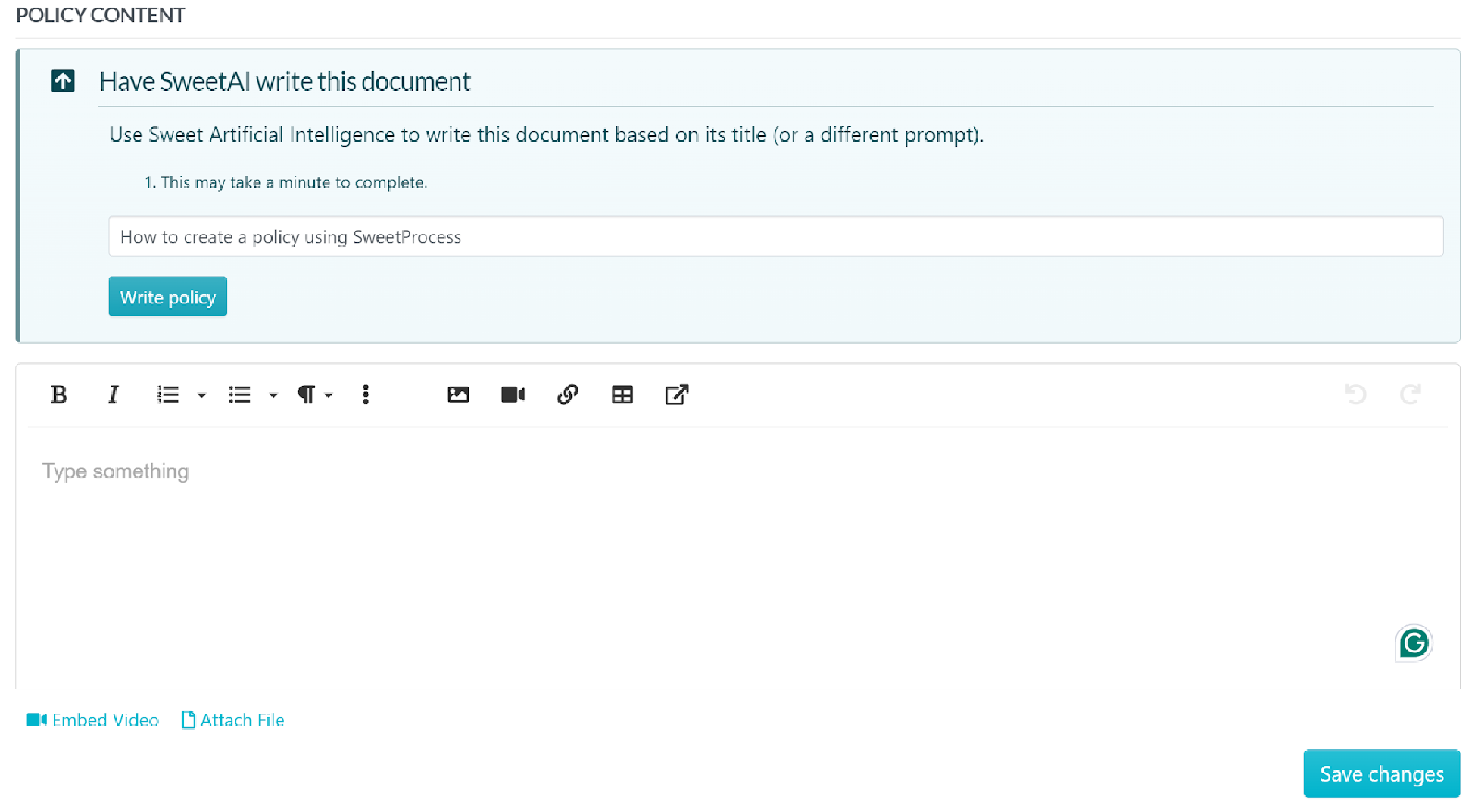
For AI-driven policy creation, follow the initial steps for manual setup through step four. Then select “Write Policy,” and SweetAI will produce a draft based on your title.
After SweetAI generates the content, review it and make any final adjustments. Then, use the “Approve” or “Request Approval” option to publish your policy live. This option helps you write the steps for the procedure automatically based on the title given.
Ensure that the title given is descriptive to get the best results.
Once the writing is complete, you can easily edit and approve it to go live or request approval if someone else is the admin.
Step 6: Launch the policy
After creating the policy, either by uploading, manually writing it, or via SweetAI, the next step is to launch it. To do this, click the “Approve” button at the top right for it to go live.
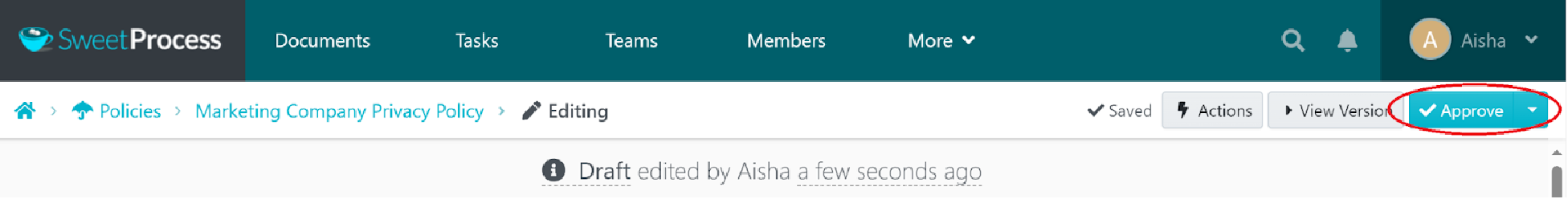
Note: You can only approve the procedure if you are the primary policy owner or account admin. Instead, you must request approval by clicking the “Request Approval” button.
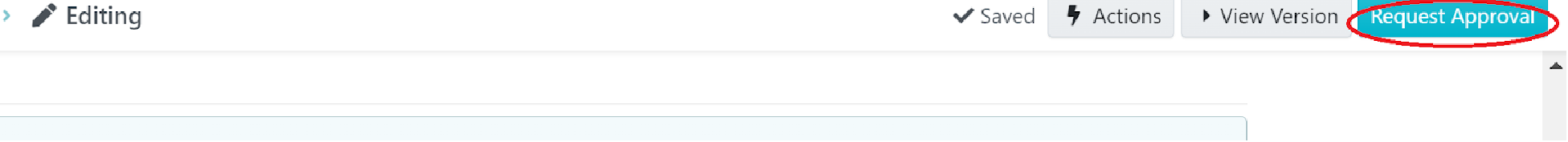
All team members will automatically receive a notification when the policy is live.
Editing Policies Manually Using SweetProcess
After creating your policies, you can edit or adjust them manually. You can also make changes section by section, add links, and even integrate checklists for action items.
Start by opening the policies tab from the dashboard and clicking the policy you wish to edit using the three dots to the right of the policy name.
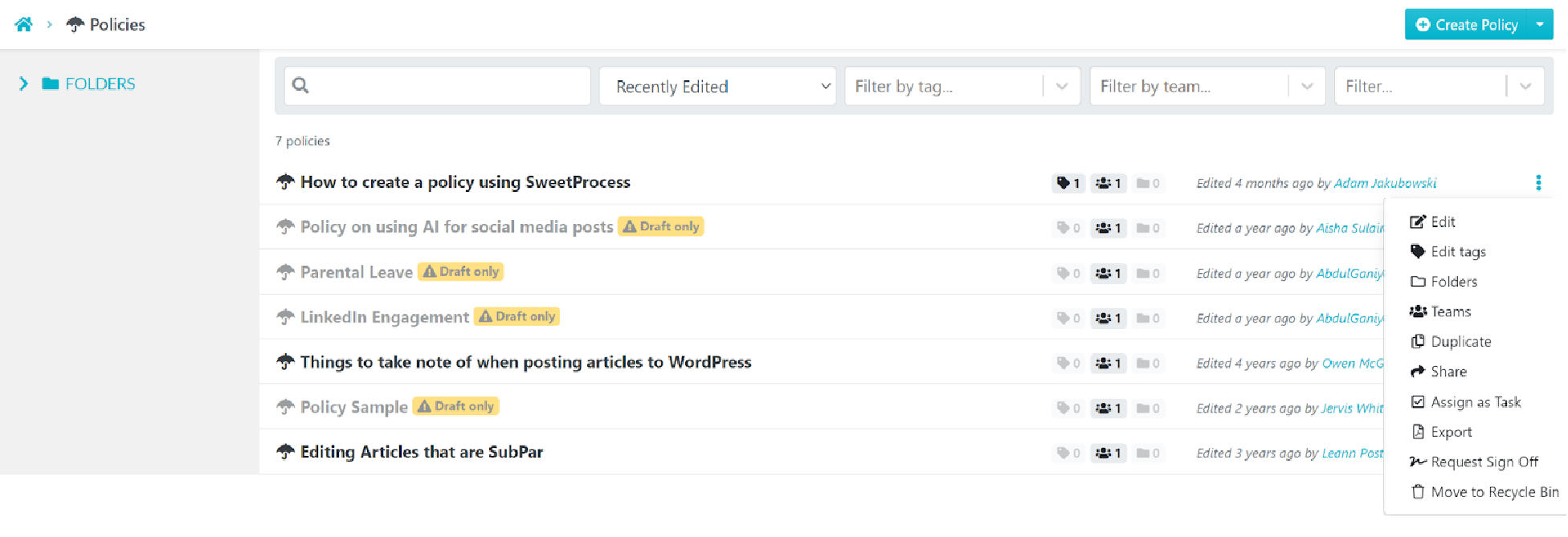
Next, click the edit option, and the policy page editor will open.
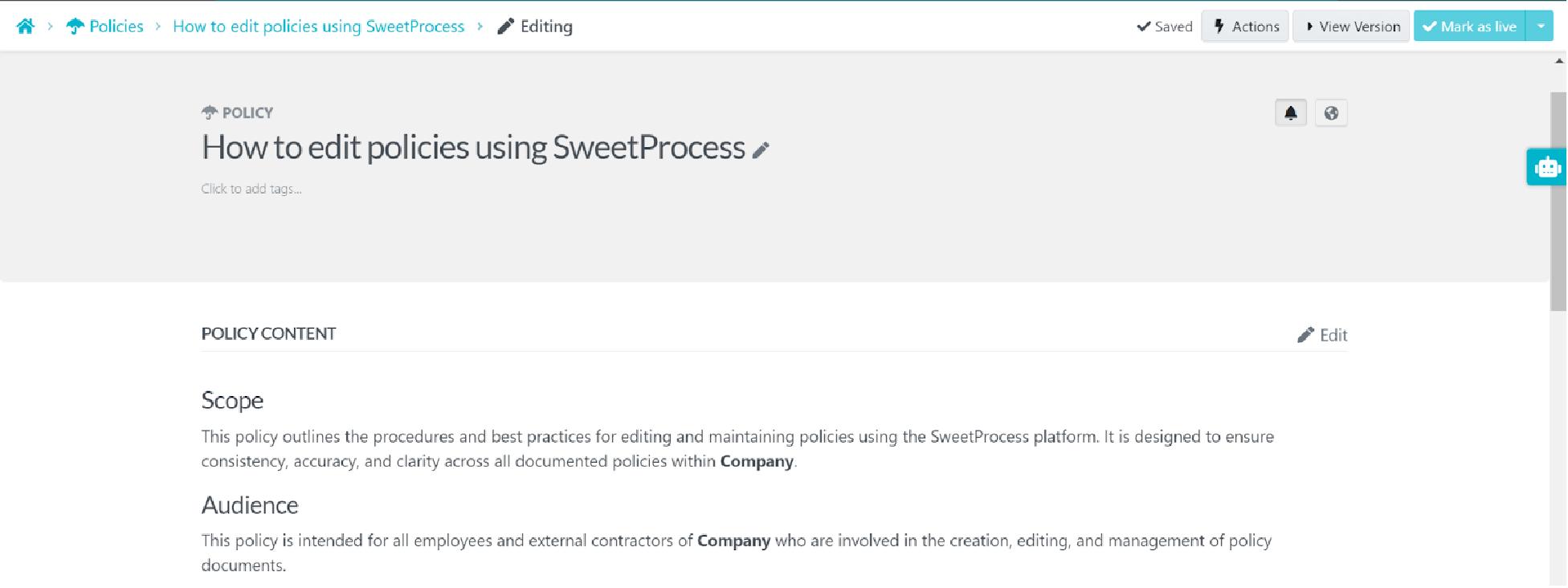
You can now edit it. Once done, click the blue “Mark as live” button to apply the changes.
The version control feature ensures that each edit is tracked so nothing is lost or overwritten.
Editing Policies Automatically Using SweetAI
If you want to use Artificial Intelligence to refine or edit your policy content, activate “Allow share data with AI” on your Account Overview page.
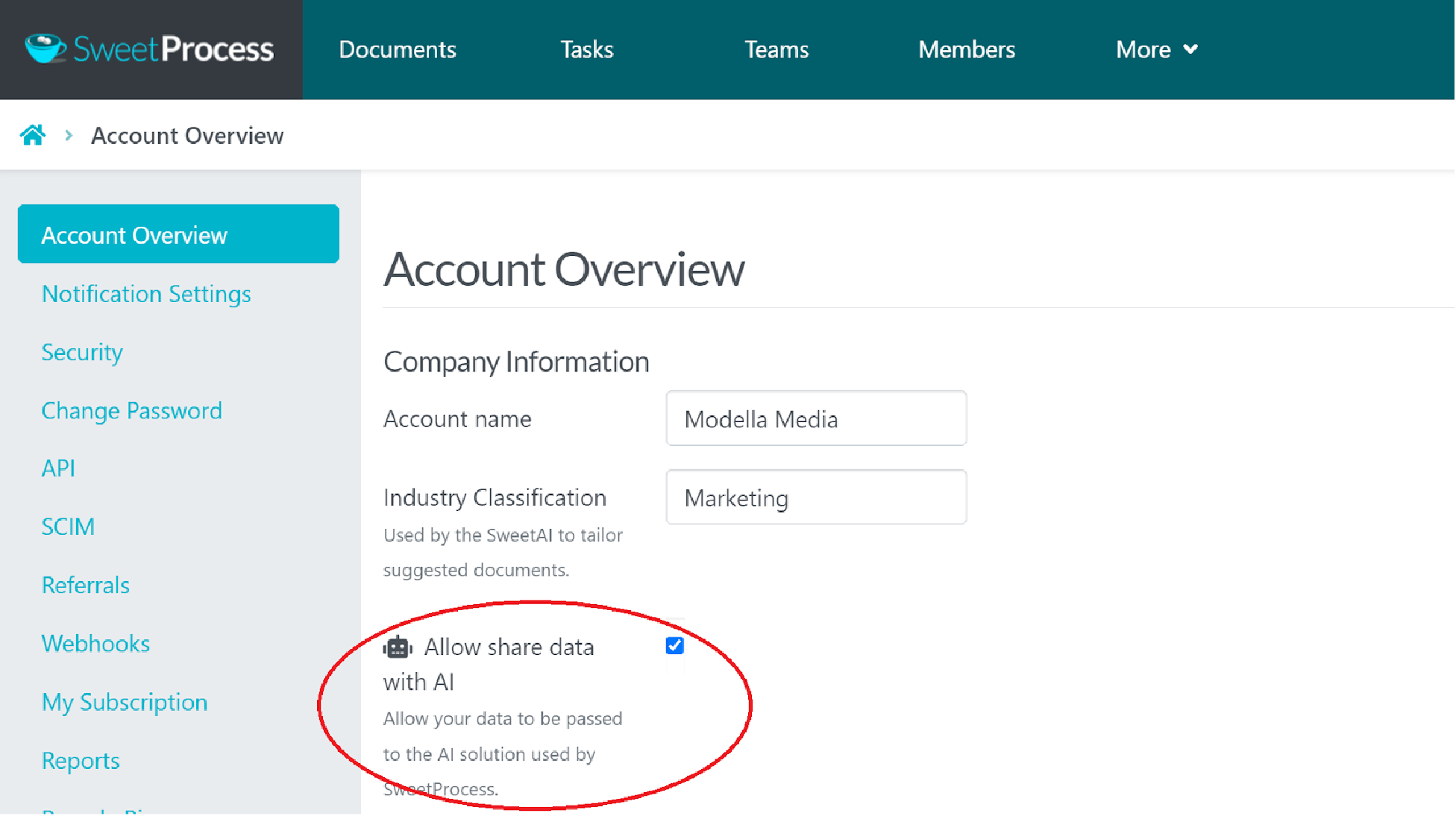
Once in the editor, click the blue SweetAI button, as shown below, to engage SweetAI.
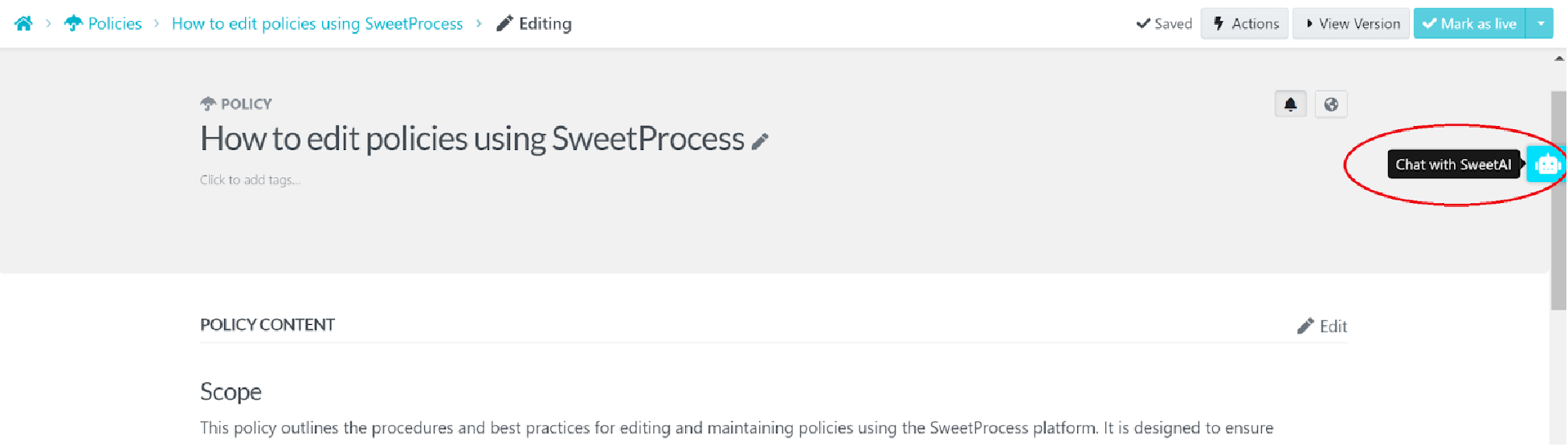
The built-in AI will guide you to input prompts specific to your policy’s requirements, offering suggestions based on best practices.
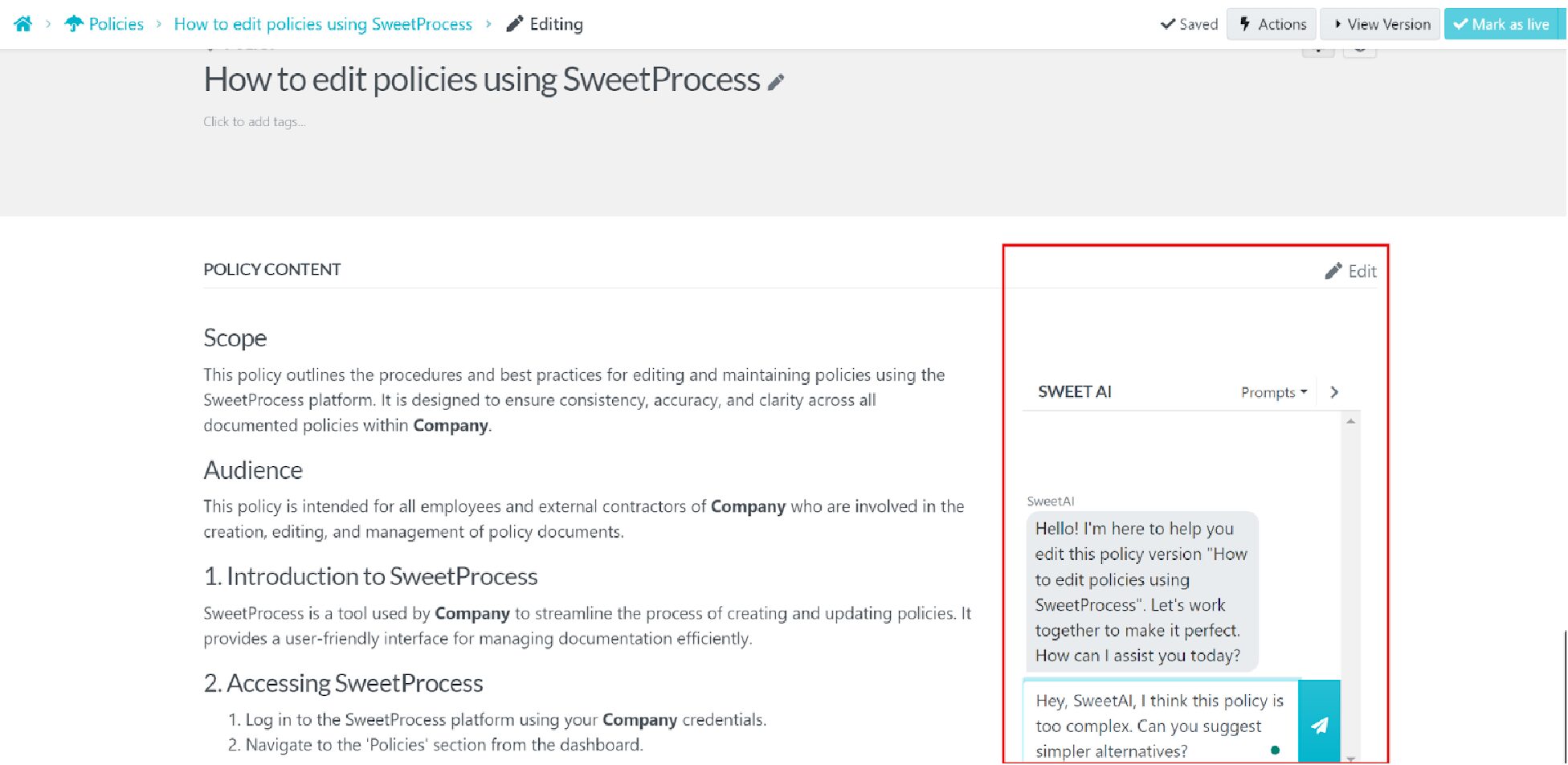
You can accept the suggested edits or add more prompts to get better results.
Once you have the desired output, save the changes made and click the blue “Mark as live” button to apply them.
Managing Your Company’s Policies on SweetProcess
Once your policies are written, keeping them organized and up-to-date is essential for smooth operations. SweetProcess offers a range of powerful features that make policy management efficient, especially when updates are necessary. Here’s a breakdown of some critical functionalities in SweetProcess:
Search: Access the “Policies” tab to view a complete list of all created policies. The search feature allows you to find any policy quickly. Just type in a keyword related to the policy, and it will appear instantly.
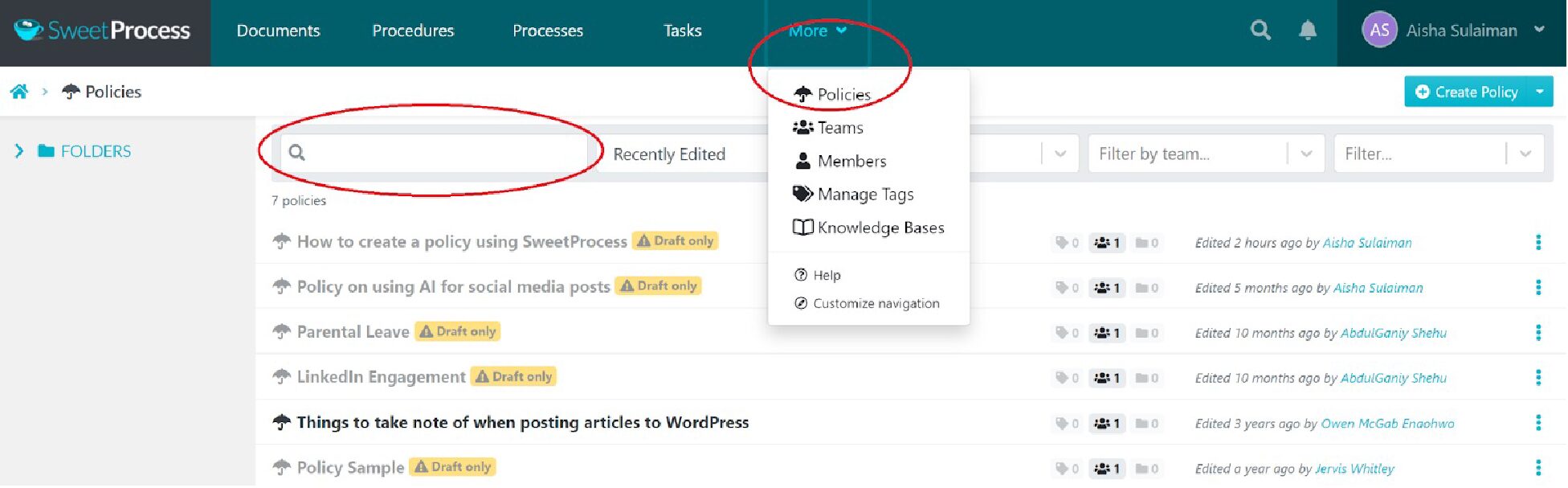
Filter by Tags: Tagging policies make future searches even more accessible. You can add tags to each policy and then filter based on these tags to locate relevant documents in seconds.
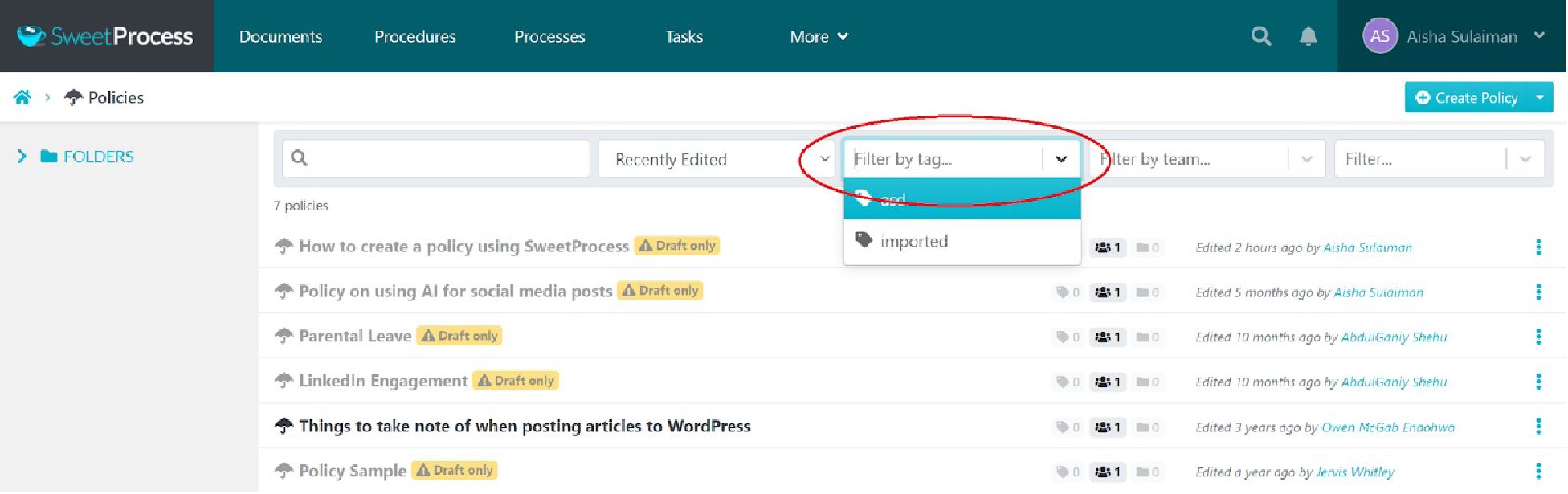
Sorting: Use the sorting tool to organize policies by recent activity, date, or alphabetical order. This feature is especially useful for quickly locating a specific policy when time is tight.
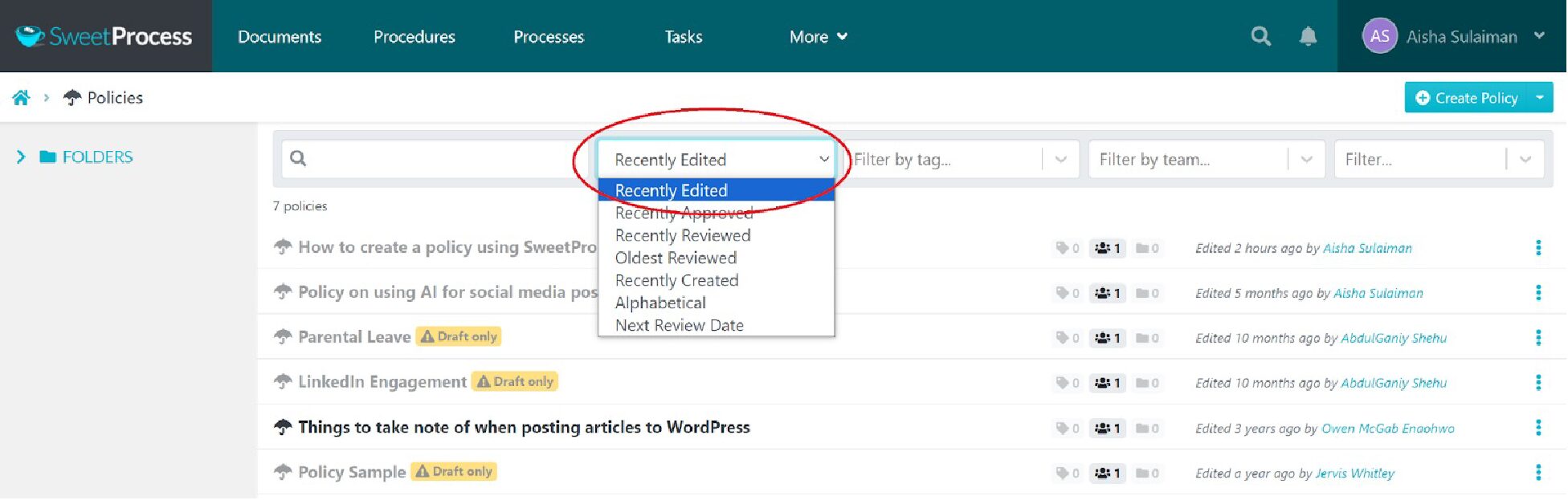
Filter by Team: Policies often pertain to specific teams or departments. With SweetProcess, you can filter policies by the team, ensuring that team-specific policies are accessible to the right people.
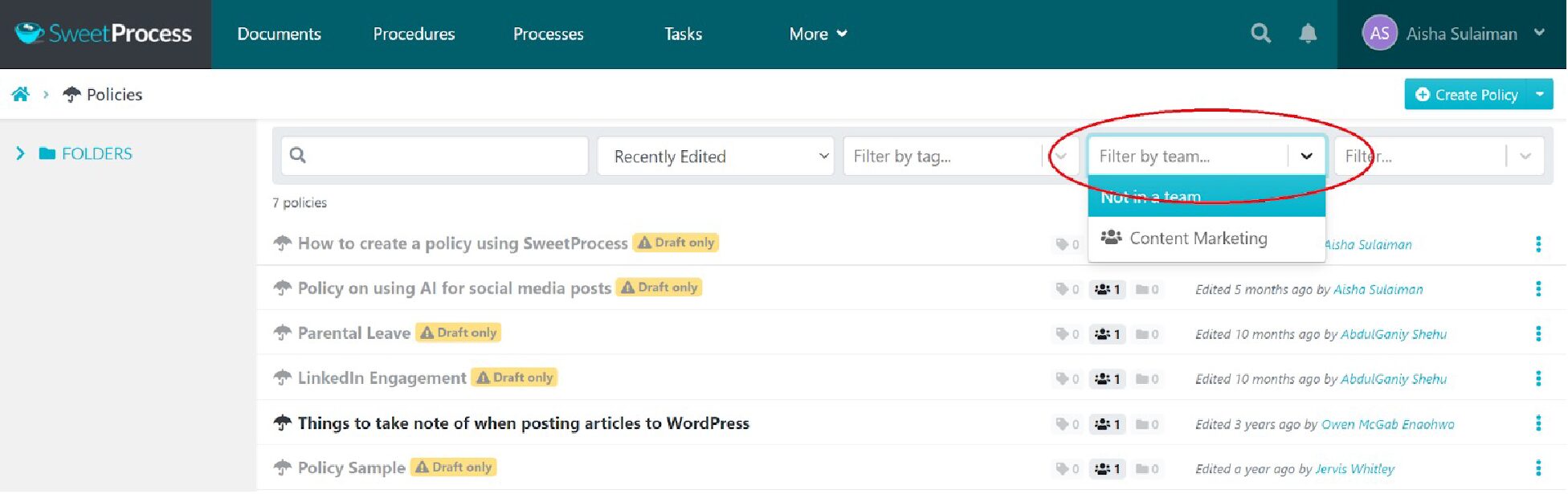
Filter by Activity: Monitor each policy’s status with the activity filter. Whether a policy is in “Needs Approval,” “Draft Only,” or “Pending Draft” status, this feature helps you track its progress and stay on top of necessary updates.
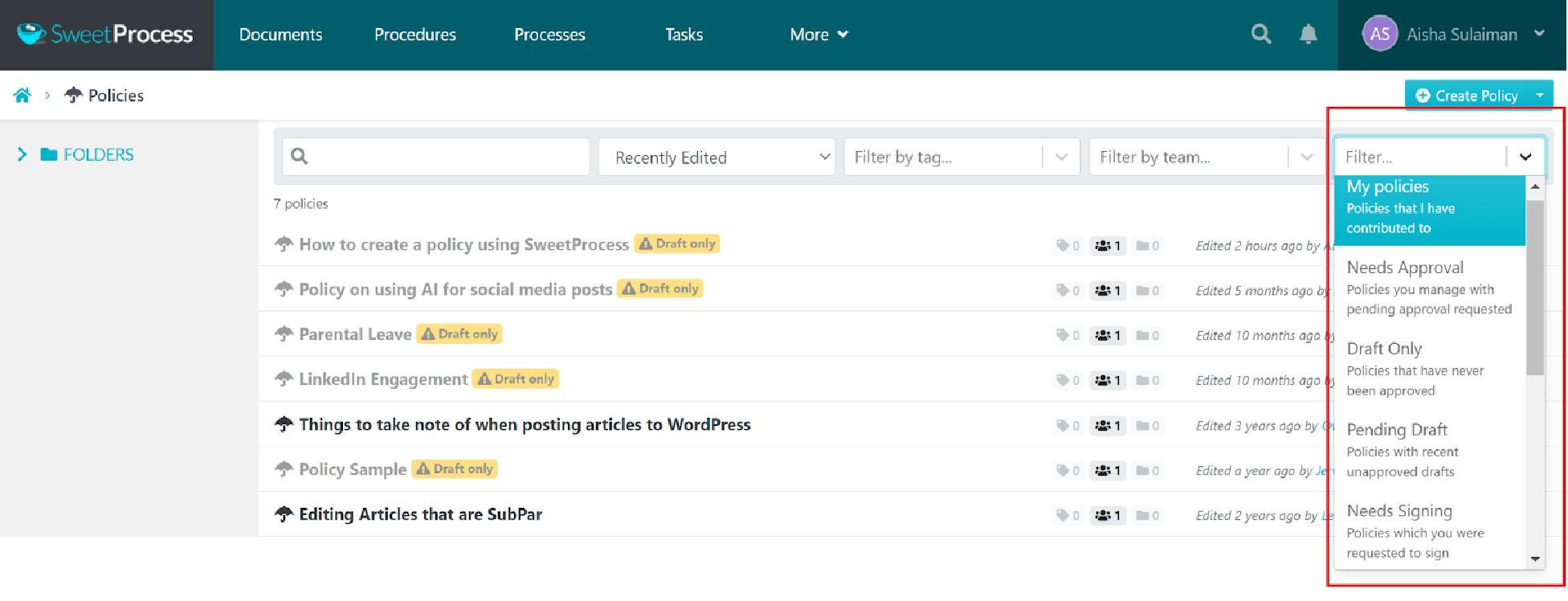
When you open a specific policy document, additional features, such as version history, comments, related tasks, and policy activity, become available.
These tools provide a complete view of each policy’s lifecycle, making it easy to monitor changes, updates, and team engagement.
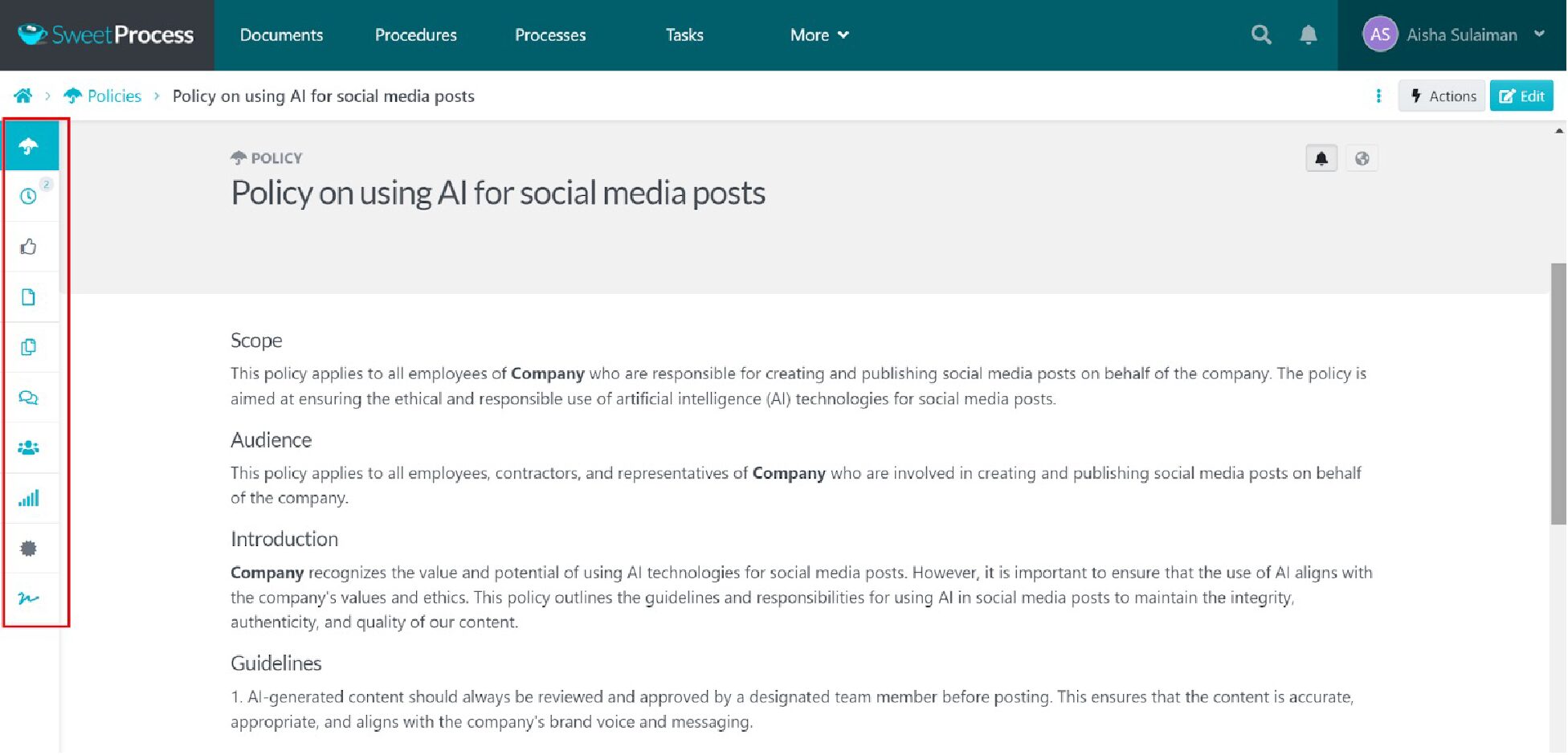
SweetProcess transforms policy management into a smooth, organized process, enabling you to monitor all activities related to your policies as your organization grows.
With SweetProcess, keeping your team informed and aligned with up-to-date policies is simple and efficient.
Task Management and Team Collaboration on SweetProcess
SweetProcess is designed to simplify your team’s policy management and collaboration. From assigning tasks to tracking progress and sharing documents, here’s how it supports your workflow:
- Easy Task Assignment and Tracking: Assign specific tasks to team members, complete with details, deadlines, and priorities, so everyone knows their exact role and responsibility. You’ll keep everything clear, organized, and on schedule.
- Instant Notifications: Receive real-time alerts for new tasks, updates, or comments. With SweetProcess, you and your team stay updated, ensuring nothing important slips through the cracks.
- Collaborative Editing and In-Line Comments: You can collaborate on policies, with multiple users editing and commenting simultaneously. This allows your team to share insights from each department, making the review process smoother and more inclusive.
- Customized Approval Workflows: Create approval workflows tailored to your organization’s needs so the key stakeholders review policies before publication. This helps you maintain compliance and keep your policies current.
- Centralized Document Access: With all policy documents stored in a shared library, your team can quickly find and access the latest versions without the need to search through endless folders. It’s all right there when you need it.
- Guided Checklists and Progress Tracking: Use checklists to guide team members step-by-step through each policy, while built-in tracking gives you a clear view of task completion and policy adoption across your team.
With SweetProcess, you’ll streamline collaboration and ensure smooth policy implementation from start to finish.
2. PowerDMS: Best Policy Writing Software for HR Management
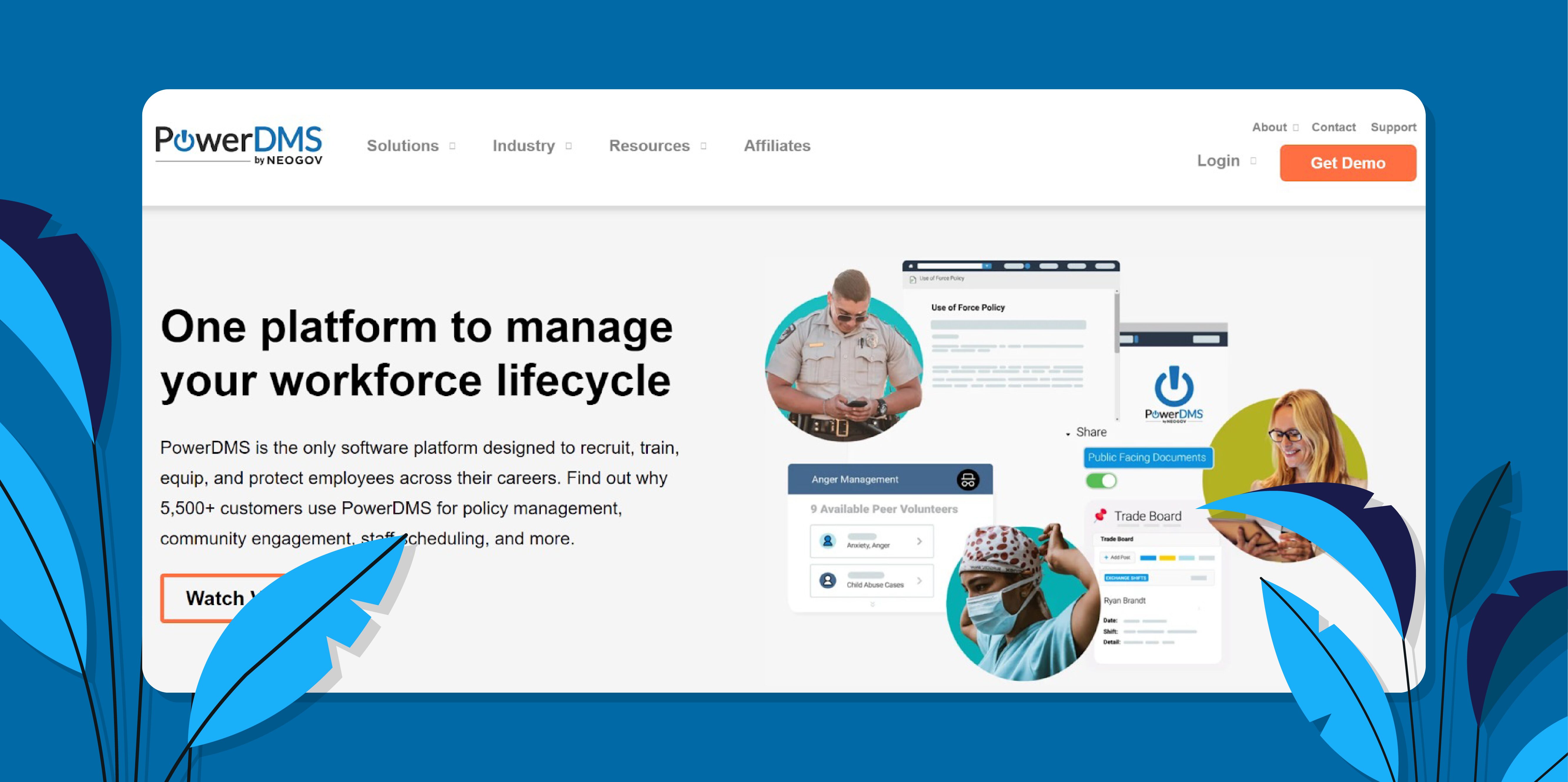
Overview of PowerDMS
PowerDMS is a comprehensive policy and compliance management platform designed to streamline creation, distribution, and tracking of organizational policies.
Tailored for sectors like law enforcement, healthcare, and government, it ensures that employees can access current policies and procedures, promoting consistency and compliance across the organization.
Features of PowerDMS
- Centralized Document Repository: You can store your policies and documents in one searchable, organized location with built-in version control for easy updates.
- Customizable Workflows: Organizations can streamline reviews and approvals with automated workflows, reducing delays and ensuring timely policy updates.
- Integrated Training Management: PowerDMS allows you to embed policy-related training, assign courses, and track progress to ensure understanding and compliance.
- Accreditation Alignment: Easily align policies with accreditation standards, simplifying the proof of compliance.
- Detailed Reporting and Analytics: You can track policy acknowledgments, training completions, and compliance metrics to gain insights into organizational adherence.
Pros of PowerDMS
- The platform has a user-friendly design that simplifies policy access and updates for everyone.
- PowerDMS integrates policy management, training, and accreditation tools in one platform.
- It has robust compliance features to support regulatory requirements.
- Scalable for organizations of varying sizes, from small teams to large enterprises.
- It offers detailed document tracking with audit trails for transparency and accountability.
Cons of PowerDMS
- PowerDMS lacks some advanced training features found in dedicated learning management systems.
- Usability issues can arise with navigation, especially for new users.
- The platform is not flexible and can only be used for policy management.
PowerDMS Pricing
PowerDMS offers a subscription model with pricing that adjusts based on the number of users and features required. For a general idea, the base cost starts at around $4,000 annually, though exact prices vary based on the organization’s needs. For an accurate quote, it’s best to reach out directly to PowerDMS for personalized pricing.
3. Doc-To-Help: Best Policy Writing Software for Microsoft Word
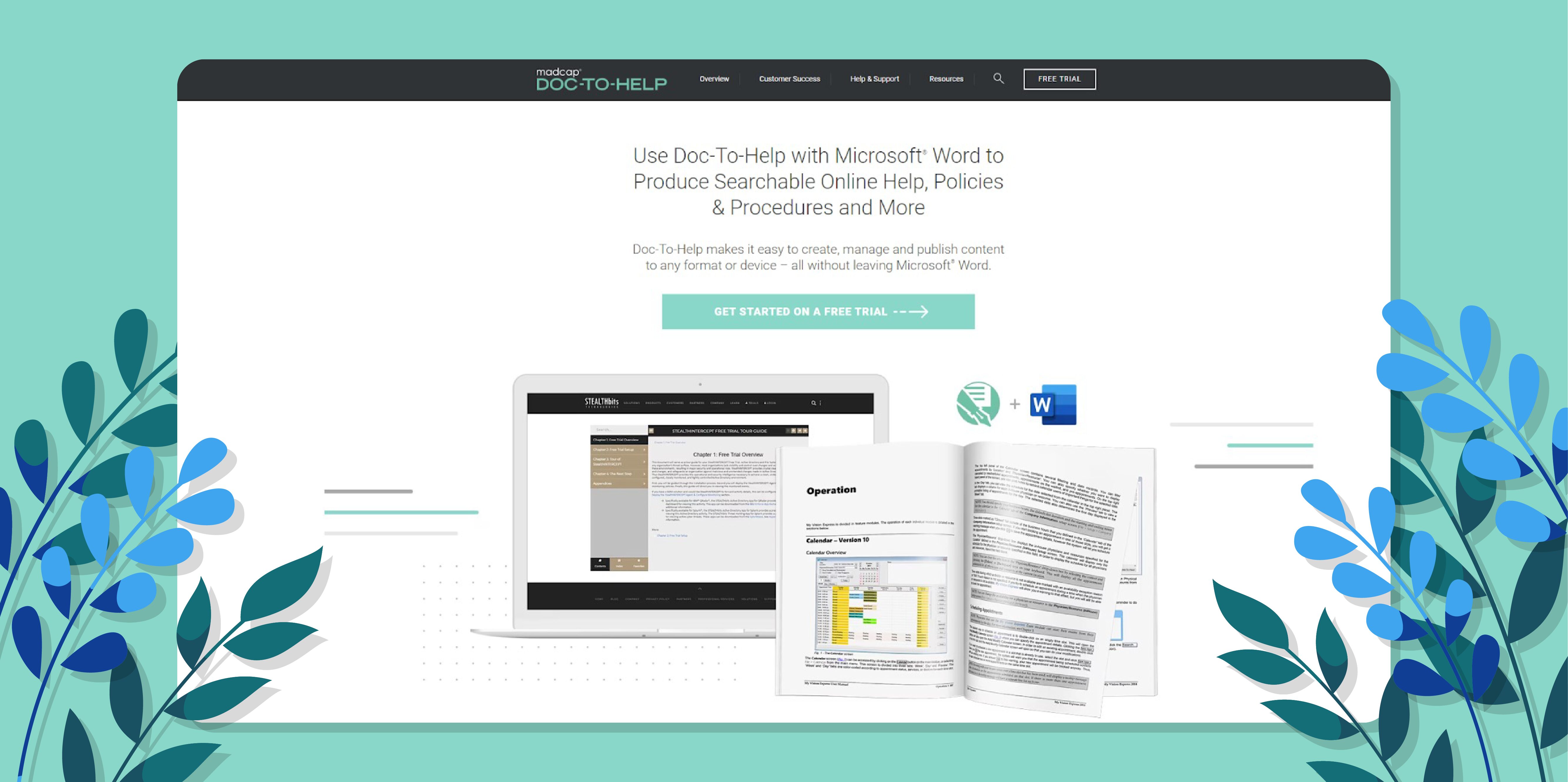
Overview of Doc-To-Help
Doc-To-Help is an ideal choice for organizations already using Microsoft Word for policy creation. It lets users turn Word documents into fully formatted online help systems, manuals, or policies. This flexibility makes Doc-To-Help valuable for companies needing professional documentation without leaving their familiar Word environment.
Features of Doc-To-Help
- Microsoft Word Integration: You can write, edit, and format policies directly in Word while leveraging Doc-To-Help’s publishing tools.
- Multi-Format Publishing: Convert Word documents into various formats, including HTML, PDF, and EPUB, making it easy to distribute policies across platforms.
- Content Management: Organize documents within Doc-To-Help’s interface, allowing for version control and collaborative editing.
- Customizable Templates: Use built-in templates to format policies professionally without extra design work, ensuring document management and consistency.
- Dynamic Help Systems: Create searchable, easy-to-navigate help systems from Word content. These systems are perfect for building accessible employee handbooks and policy libraries.
Pros of Doc-To-Help
- Seamless integration with Microsoft Word.
- It has flexible publishing options for various document types.
- The platform is enabled for content management with version control.
- It has professional templates that simplify formatting.
- It creates interactive, searchable help systems.
Cons of Doc-To-Help
- Doc-To-Help is primarily designed for Word and works only on Windows, which limits Mac users.
- It has compatibility issues with certain Word versions.
- Users on the Bronze package have to pay $99 for phone support but get unlimited email support.
Doc-To-Help Pricing
Doc-To-Help offers a 30-day free trial, and the detailed pricing is available upon request.
4. DocTract: Best Policy Writing Software for Rapid Deployment
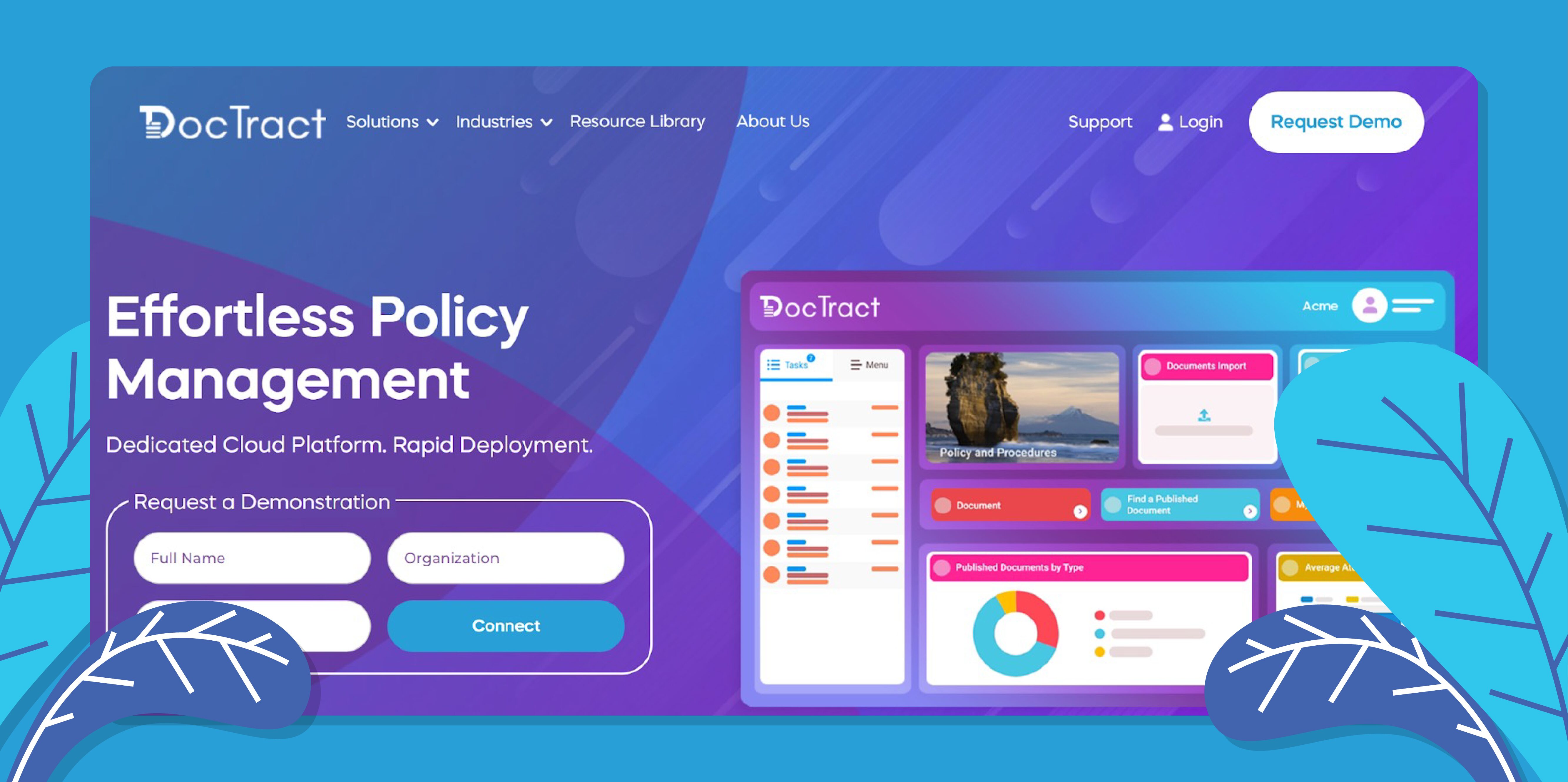
Overview of DocTract
DocTract is built for organizations that must roll out policies quickly and effectively. Its cloud-based platform provides rapid deployment tools, allowing teams to create, distribute, and track policies across the organization in record time. With an emphasis on simplicity and speed, DocTract is a popular choice for fast-paced environments where every minute counts.
Features of DocTract
- Cloud-Based Accessibility: You can access policies and documents from anywhere, making it ideal for remote teams and global organizations.
- Quick Policy Publishing: DocTract allows you to create and publish policies instantly, with features that streamline formatting and editing for faster turnarounds.
- Compliance Tracking: Ensure team members have read and acknowledged policies with built-in tracking so you’re always compliant and aware of who’s in the know.
- Approval Workflows: The platform has customizable workflows that make it easy to route policies through required approvers before they’re finalized, saving time and keeping things organized.
- Mobile Compatibility: DocTract’s mobile-friendly design means policies are accessible on any device, making it easy for users to review documents on the go.
Pros of DocTract
- It is designed for fast policy deployment for businesses.
- It has built-in compliance tracking to ensure everyone’s in sync.
- It has flexible approval workflows for a smoother review process.
- Cloud-based and mobile-compatible, accessible from anywhere.
- The platform is user-friendly for both admins and end-users.
Cons of DocTract
- Some users reported difficulty converting their PDF to Word on the platform.
- It has a bit of a learning curve as most users had a lengthy onboarding process.
- It does not have a knowledge base that users can reference.
DocTract Pricing
DocTract offers tiered pricing, with plans based on the number of users and chosen features. Specific pricing is available upon request, but you can start with their free trial.
5. Coggle: Best Policy Writing Software for Mind Mapping

Overview of Coggle
Coggle is a visual tool designed to help teams brainstorm, organize ideas, and create flowcharts. Coggle excels at mapping out complex policy structures for policy creation, giving you a clear, visual representation of each policy’s key components and how they interrelate. Perfect for visually thinking teams, Coggle provides an intuitive way to structure, draft, and plan policies collaboratively.
Features of Coggle
- Mind Mapping and Flowcharting: Easily create mind maps that link different policy areas, making it simple to visualize and plan complex procedures.
- Real-Time Collaboration: Invite team members to brainstorm and edit mind maps, with changes updated in real-time for smooth collaboration.
- Drag-and-Drop Interface: With its intuitive design, you can quickly drag and drop ideas, sections, and links, keeping your maps organized and flexible.
- Version Tracking: Coggle’s history feature lets you see all changes and revert to previous versions, so nothing is lost.
- Export Options: You can export maps as PDFs or images, making it easy to share visual representations of policies across your organization.
Pros of Coggle
- Coggle is excellent for visual thinkers and teams who like to map out ideas.
- It has an easy-to-use drag-and-drop interface.
- The platform is enabled for real-time collaboration.
- Export options make sharing maps professional and straightforward.
- It has a trackable version history for easy editing and revisiting ideas.
Cons of Coggle
- Limited formatting and customization options beyond mind maps.
- The platform lags when creating very large mind maps.
- It has only three mind maps available in the free trial, and you cannot test all features during the trial.
Coggle Pricing
Coggle offers a free plan for individuals and paid plans starting at $5 per user per month, with the option to upgrade to $8 for premium features like private diagrams and advanced full customization.
6. ConvergePoint: Best Policy Writing Software for Microsoft 365
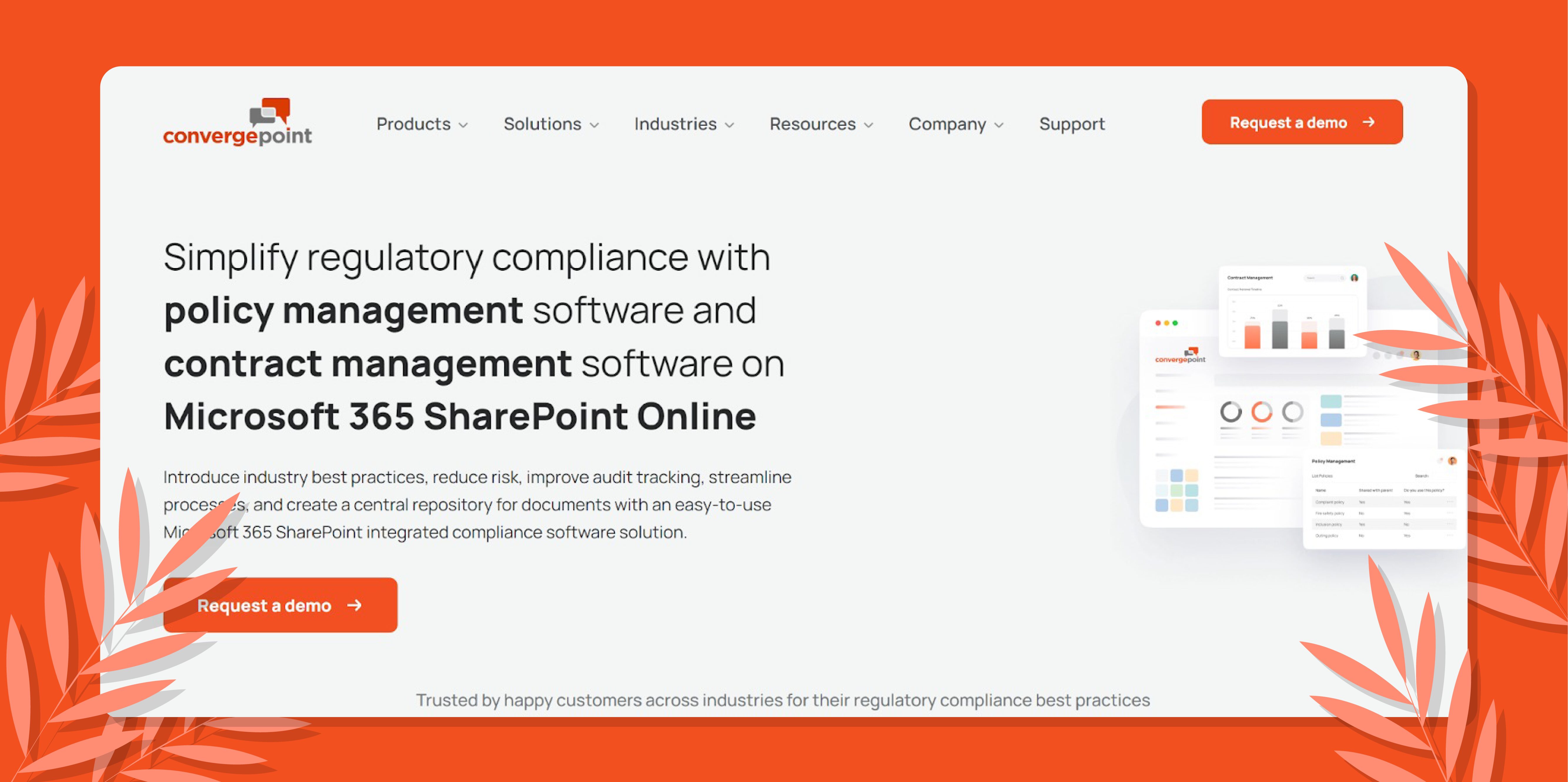
Overview of ConvergePoint
ConvergePoint is a comprehensive policy management solution that integrates seamlessly with Microsoft 365. Built for organizations that already work in a Microsoft environment, ConvergePoint allows teams to create, distribute, and monitor policies directly within SharePoint and Teams. It’s a powerful option for companies looking to enhance compliance and streamline policy processes without leaving their familiar Microsoft setup.
Features of ConvergePoint
- Microsoft 365 Integration: The platform operates within SharePoint and Teams, enabling users to create and manage policies in an interface they already know.
- Automated Approval Workflows: You can create custom workflows that send policies through the necessary review and approval steps, keeping everything organized and compliant.
- Centralized Document Repository: This repository stores all policies in one place for easy access and organization, helping employees find the latest versions quickly.
- Policy Acknowledgment Tracking: You can track employees who have read and acknowledged specific policies, simplifying compliance monitoring.
- Audit Trails and Version Control: Keep detailed records of edits and approvals, making it easy to see who made changes and when.
Pros of ConvergePoint
- It comes with native integration with Microsoft 365 for a seamless experience.
- Automated workflows reduce manual tracking and oversight.
- Centralized access to policies keeps everything organized.
- Policy acknowledgment tracking supports compliance efforts.
- Detailed audit trails ensure transparency and accountability.
Cons of ConvergePoint
- The platform has a steep learning curve, especially for new users.
- It does not offer a free trial, but you can request a live demo.
- Pricing can be on the higher end for smaller organizations.
ConvergePoint Pricing
ConvergePoint pricing is custom-tailored based on company size and specific needs, so it’s best to request a quote directly from their team. (Although Capterra reported a starting price of $15,000 per year.)
Getting the right policy writing software to help you transform your business can make all the difference. Therefore, it is crucial to choose a tool that meets your needs.
SweetProcess stands out from the pack in terms of ease of use and extensive features for small and large organizations.
What Is Policy Writing Software?

Policy writing software is a tool that helps businesses create, organize, and manage their internal policies and procedures. Imagine having a digital hub where you can draft, store, and share every vital policy with a clear, accessible, and easy-to-update interface. This software streamlines everything from HR policies to safety protocols so your team has a reliable place to access crucial information.
You can explore SweetProcess using the 14-day free trial to see how it can help you document and manage your policies.
Why You Need to Document and Manage Your Company’s Policies

Regardless of size or scale, every business needs clear, documented policies. Here’s why:
- Ensure Consistency: Clear and effective policies mean everyone follows the same guidelines, reducing errors.
- Stay Compliant: Documentation helps meet regulatory standards and minimizes legal risks.
- Efficient Onboarding: New hires quickly learn expectations and procedures, saving up to 80% of their time, which would have gone into manual file sharing,
- Better Decision-Making: Clear policies guide confident decision-making.
- Boost Accountability: Documented policies set clear standards for all employees.
Using the right policy writing software cannot be overemphasized. You can begin your transformation with SweetProcess. Take advantage of the 14-day free trial to start documenting and managing your policies the right way.
How Businesses Use SweetProcess to Document and Manage Their Policies
Businesses across industries rely on SweetProcess to bring order to their policy documentation.
Liston Newton Advisory was tangled in the everyday chaos of outdated, inconsistent procedures. It was more than a headache that was holding them back. SweetProcess stepped in to bring clarity, helping them create a streamlined, standardized set of policies. Suddenly, the team wasn’t guessing or scrambling; they had a clear, consistent way to operate, letting the company grow with confidence and peace of mind.
For DFK Hirn Newey, the challenge was managing a flood of information while keeping up with rapid technological shifts. Things were slipping through the cracks. SweetProcess became the anchor they needed, centralizing all their essential policies and ensuring employees had access to crucial information when needed. The result? A smoother transition through big changes and a significant boost in productivity.
Stone & Wood Brewery was feeling the strain, too. They needed a way to document standard operating procedures and keep operations consistent. Before SweetProcess, each team member operated in their own style, which meant frequent hiccups. With SweetProcess, they created a well-organized library of policies and processes that everyone could follow. The transformation was evident. Operations ran like clockwork, and performance soared.
Ready to see how SweetProcess can help you just like these businesses? Start your 14-day free trial here and discover the difference structured policy management can make to your business.
Which Policy Writing Software Is Right for Your Company?

Choosing the right policy writing software depends on your specific needs. SweetProcess offers an all-in-one, user-friendly platform with solid collaboration tools, making it ideal for most businesses. PowerDMS is suited for compliance-focused organizations, while Doc-To-Help is best for those heavily using Microsoft Word and needing versatile publishing options.
If rapid policy deployment is a priority, DocTract excels in quick rollouts. Coggle caters to visual teams that prefer mind mapping, and ConvergePoint integrates seamlessly with Microsoft 365, making it ideal for companies already in that ecosystem.
