Last Updated on March 28, 2025 by Owen McGab Enaohwo
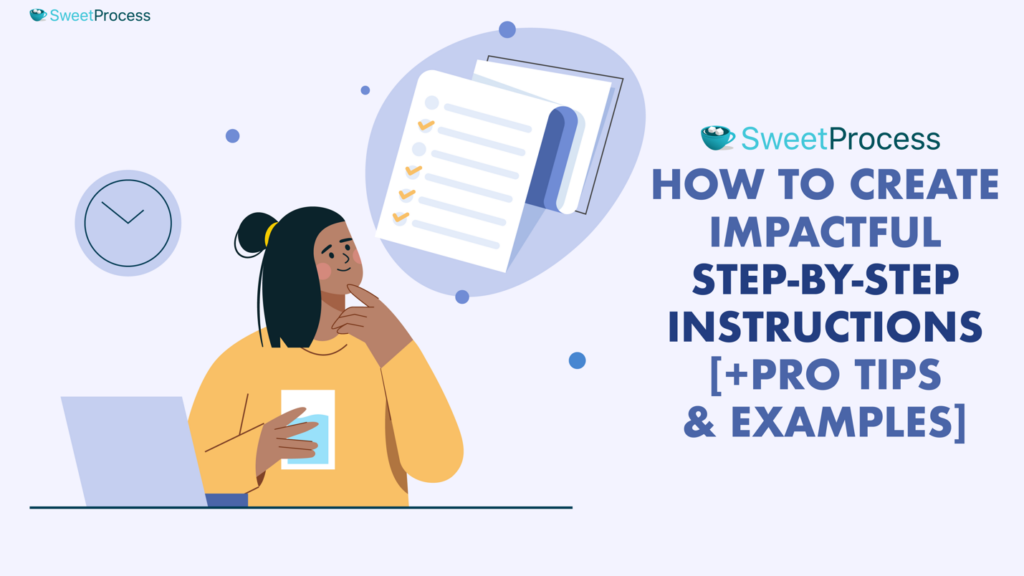
Ever had to redo a task because someone didn’t follow the instructions correctly? It’s frustrating, right? Whether it’s training a new hire, documenting a process, or streamlining workflows, step-by-step instructions ensure things get done right the first time.
The problem? Most instructions are too vague, too complex, or just plain confusing. A well-crafted step-by-step guide removes the guesswork, making processes faster, repeatable, and scalable. When done right, it can cut down errors, improve efficiency, and help teams work like a well-oiled machine.
In this guide, we’ll break down how to create crystal clear step-by-step instructions that anyone can follow. Plus, we’ll show you how SweetProcess can help you build, manage, and optimize these instructions effortlessly.
Want a proven system for creating and managing instructions that scale with your business? Start your free trial with SweetProcess today.
Table of Contents
What Are Step-by-Step Instructions?
Types of Step-by-Step Instructions
How To Create Effective Step-By-Step Instructions
7 Benefits of Creating Step-by-Step Instructions For Your Business
How To Create and Manage Your Step-by-Step Instructions With SweetProcess
7 Step-by-Step Instructions Examples and Templates
Streamline Your Step-by-Step Instructions With SweetProcess
What Are Step-by-Step Instructions?

Think of step-by-step instructions as a GPS for completing a task. They break down a process into clear, sequential steps, guiding someone from Point A to Point B without confusion.
In a business setting, step-by-step instructions ensure that tasks are done consistently, whether it’s onboarding new employees, troubleshooting technical issues, or handling customer support. Without them, teams rely on memory, guesswork, or scattered notes, leading to errors, inefficiencies, and frustration.
The best step-by-step instructions are:
- Clear – No vague steps, just straightforward actions.
- Concise – No fluff, just what’s necessary.
- Actionable – Anyone can follow them; no prior knowledge is needed.
Now, let’s look at the most common types of step-by-step instructions and how they help businesses run smoothly.
Types of Step-by-Step Instructions
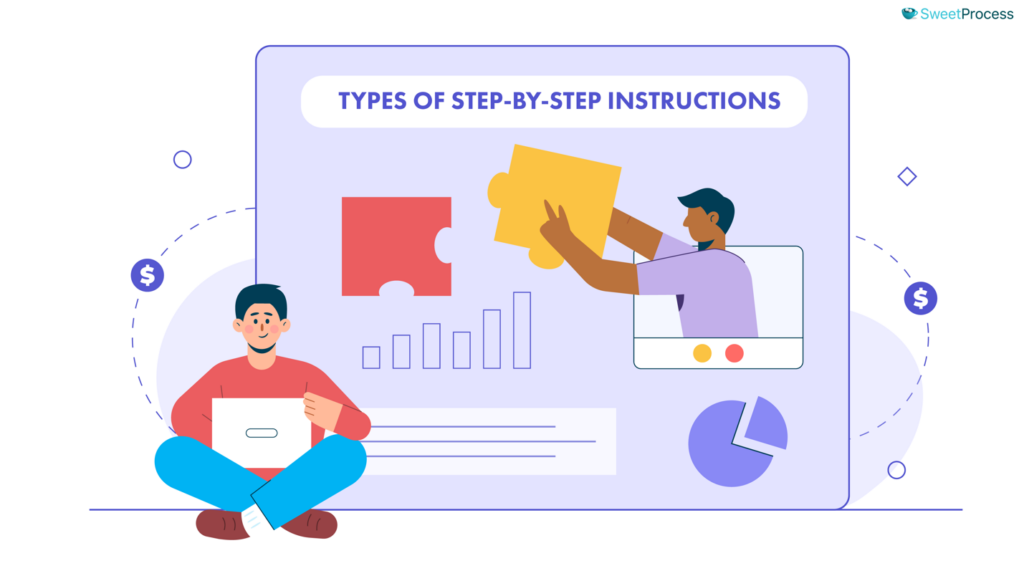
Not all instructions are created equal. Depending on the goal and audience, step-by-step instructions can take different forms. Here are some of the most impactful types:
Standard Operating Procedures (SOPs)
A standard operating procedure (SOP) is a detailed document outlining how a specific task should be done within an organization. Think of it as a playbook for consistency, ensuring that everyone follows the same process every time.
SOPs are the blueprint for consistency. They provide structured guidelines for routine tasks, ensuring employees follow standardized processes.
For example, a manufacturing company might use an SOP for quality control checks to ensure every product meets the same standard before shipping. This prevents errors, reduces waste, and maintains brand reputation. Without SOPs, processes can become inconsistent, leading to costly mistakes and inefficiencies.
Customer Onboarding Guide
This makes the first impression. A well-structured customer onboarding guide walks new users through the initial steps of using a product or service, increasing retention and satisfaction.
Take a Software as a Service (SaaS) company, for instance. A step-by-step customer onboarding guide shows users how to set up accounts, connect integrations, and explore key features. When customers understand the value of a product quickly, they’re more likely to stay engaged and avoid frustration.
Employee Onboarding Guide
This serves as your employee productivity booster. Starting a new job can be overwhelming, but with an employee onboarding guide, new hires can adjust quickly and become more productive.
For example, an HR team might create an onboarding guide detailing how to access internal tools, set up company emails, and complete first-week training. This ensures new employees don’t waste time figuring things out independently and can hit the ground running.
Customer Service Guide
A customer service guide is a problem-solving playbook that equips support teams with predefined solutions, troubleshooting steps, and escalation paths to resolve issues efficiently.
Imagine a tech support team handling customer inquiries about password resets or software crashes. With a structured guide, reps can provide quick, consistent responses, reducing resolution times and improving customer satisfaction. Without it, support teams might struggle to maintain consistency, leading to frustrated customers.
Troubleshooting Guide
This is the lifesaver in a crisis. A troubleshooting guide helps users diagnose and fix problems without calling support when technology fails.
Think of a company that sells printers. A step-by-step troubleshooting guide could include solutions for paper jams, connectivity issues, and low ink alerts. This would reduce unnecessary support tickets, save time for both customers and service teams, and ensure a smoother user experience.
Turn Confusion Into Clarity With SweetProcess.
Keeping step-by-step instructions organized, updated, and easy to follow doesn’t have to be a struggle. With SweetProcess, you can create, store, and optimize instructions seamlessly, so your team always knows exactly what to do.
How To Create Effective Step-By-Step Instructions
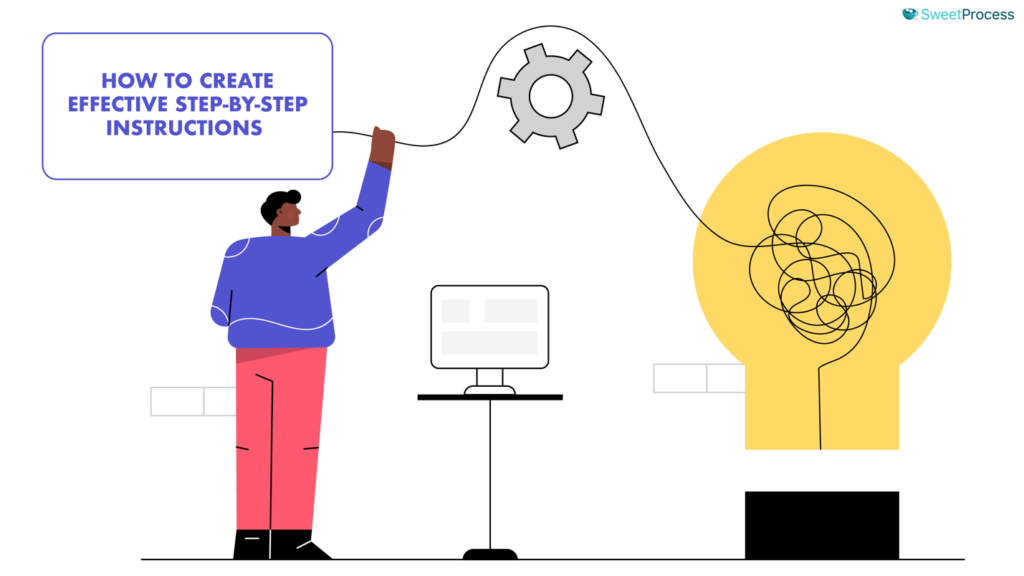
Great step-by-step instructions don’t just happen. They require thoughtful planning, clear writing, and a structure that makes them easy to follow. Whether you’re documenting a process for employees, onboarding customers, or troubleshooting issues, the goal is to make sure anyone can follow the instructions without confusion.
Here’s how to create step-by-step instructions that work:
Identify the Problems
Before you write anything, ask yourself: What problem are we solving?
Poorly documented processes lead to miscommunication, inefficiencies, and costly mistakes. The best step-by-step instructions eliminate friction. They answer questions before they arise and prevent employees or customers from making avoidable errors.
For example, if your employees frequently struggle with payroll software, the issue isn’t their ability. It’s likely a lack of clear instructions. Identifying this gap helps you create a guide that addresses the real pain points.
Define the Audience
Who will be using these instructions? A new hire, a customer, or a technical expert?
The tone, language, and level of detail depend on the audience. If you’re writing for beginners, avoid jargon and assume no prior knowledge. For experienced users, focus on efficiency and optimization.
If an IT troubleshooting guide needs to be created for engineers, it might include technical terms and command-line scripts, but if it is meant for office employees, the guide should stick to simple, step-by-step navigation.
Gather Information

No one likes vague instructions. Before writing, talk to the people who perform the process daily. You can:
✔ Interview subject-matter experts to get their views.
✔ Observe the process in action in real time.
✔ Take notes on common mistakes or inefficiencies from the past.
Outline the Steps
Now, it’s time to structure the instructions logically. Every step should lead naturally into the next.
A simple way to outline steps is to follow a chronological order:
- Start with a clear objective. What is the user trying to accomplish?
- Break it down into simple actions. Each step should describe one action at a time.
- End with confirmation. What should the user see or experience when the step is done correctly?
For instance, if you were talking about how to set up a certain software, instead of saying, “Set up your software,” break it down to say:
- Download and install the software.
- Open the application and enter your credentials.
- Navigate to settings and customize your preferences.
Use a Clear and Concise Writing Style

No one wants to read a wall of written instructions full of texts. Use short sentences, simple language, and an active voice.
✔ Good: “Click ‘Submit’ to save your changes.”
❌ Bad: “In order to ensure that your settings are properly stored, you must locate and press the ‘Submit’ button.”
Organize the Content for Accessibility
People skim. Make your instructions easy to scan by using:
✔ Bullet points for quick takeaways.
✔ Numbered lists for sequential steps.
✔ Headings and subheadings to break up sections.
Think of it like a recipe. Would you rather read a long paragraph or see ingredients and steps clearly separated?
Brian Chesky, CEO of Airbnb, emphasizes the importance of leaders being intimately involved in the details of their company’s operations, which includes organizing content for accessibility.
Instruct Your Experts To Create Instructional Content
If you manage a team, don’t do all the writing yourself. Empower subject-matter experts to document their processes.
So, instead of HR writing an IT troubleshooting guide, let the IT team create it. They know the process best.
Share With Your Team

Once drafted, distribute the instructions to your team. Encourage them to review and provide feedback. Instructions aren’t helpful if no one knows where to find them. You can store them in a centralized, easy-to-access location.
You can upload them to an accessible cloud-based platform like SweetProcess for seamless organization. You can also integrate the instructions with your company wiki or internal knowledge base or share them via email or team communication tools.
Incorporate Visual Aids
A picture is said to be worth a thousand words, especially for instructional content. Screenshots, diagrams, and videos make instructions significantly easier to follow.
For example, instead of writing “Click the settings icon in the top-right corner” alone, show an image or screenshot of where the button is actually located.
For complex processes, consider using GIFs or short tutorial videos. Tools like SweetProcess make it easy to add visuals directly into your documentation.
Gather Feedback
You might think your instructions are crystal clear, but your users will tell you otherwise. Ask employees or customers to test the instructions and point out any confusion.
“I think it’s very important to have a feedback loop, where you’re constantly thinking about what you’ve done and how you could be doing it better.”
~Elon Musk, CEO of SpaceX and Tesla
You can conduct a trial run and have someone unfamiliar with the process follow the instructions. You can also ask for real-time feedback and find out:
What parts were unclear? Did they have to reread any steps?
If users skip steps, it’s a sign that the instructions need simplification.
Make Your Instructions Easy to Read
Ensure the text is legible and has appropriate font sizes and styles. Use ample white space to prevent clutter and highlight important sections with bold or italics. You can also:
- Offer text and video versions for accessibility.
- Use highlighted key points for quick reference.
- Provide examples or templates when applicable.
An easy-to-read document encourages users to engage with the content.
People process information differently, so you need to make your instructions adaptable.
Improve and Update Regularly

Processes evolve, and so should your instructions. Schedule regular reviews to update content as needed, ensuring they remain accurate and relevant.
You can ask employees and customers to report outdated steps and update them accordingly. Ensure you keep a version history to track changes you make for reference.
Continuous improvement keeps your team aligned with current best practices.
Step-by-step instructions shouldn’t feel like a puzzle. With SweetProcess, you can create, update, and manage instructions effortlessly, so your team always has a clear roadmap.
7 Benefits of Creating Step-by-Step Instructions For Your Business

Step-by-step instructions bring clarity, efficiency, and consistency to your business. They remove confusion, reduce errors, and empower employees to work more effectively. Here’s why top business leaders swear by them.
Consistency and Standardization
Imagine a restaurant where every chef prepares the same dish differently. One day, it’s delicious; the next day, it’s a disaster. In a business without standardized instructions, results vary, and customers notice.
Step-by-step instructions eliminate guesswork by ensuring every task is done the same way every time. Standardized processes maintain quality and reliability, whether it’s customer service, product assembly, or onboarding new employees.
According to Tom Peters, a business management expert, “Almost all quality improvement comes via simplification of design, manufacturing, layout, processes, and procedures.”
Improved Knowledge Sharing

Have you ever had a key employee leave, taking all their knowledge with them? It’s a nightmare. Without documented processes, businesses rely too much on individual expertise, making knowledge transfer painful and inefficient.
With clear step-by-step instructions, tribal knowledge becomes company knowledge. Employees don’t have to reinvent the wheel every time. Instead, they can simply follow a proven process.
Higher Level of Collaboration

When processes live only in people’s heads, collaboration suffers. Teams waste time asking the same questions, projects stall, and miscommunication leads to errors.
Step-by-step instructions create a shared understanding of how things get done. Teams can work together seamlessly, even across departments or remote locations.
Streamlined Onboarding Experience
Hiring is one thing. Training is another. Without clear instructions, new employees feel lost, take longer to become productive, and often make costly mistakes.
A structured onboarding guide shortens the learning curve by giving new hires everything they need in a single place, replacing the need to rely on scattered notes or shadow busy coworkers.
Increased Productivity and Engagement
People don’t want to waste time figuring out what to do next. Clear and detailed instructions remove friction from daily tasks, helping employees stay focused and efficient.
When teams know exactly what’s expected, they work faster, make fewer mistakes, and spend more time on high-value tasks instead of troubleshooting.
Enhanced Quality Control
When employees follow the same documented steps, errors reduce, and quality skyrockets. Whether it’s manufacturing, customer service, or content creation, consistency leads to better results.
Businesses that rely on repeatable processes can detect and fix issues faster because they know exactly where things went wrong.
Better Process Documentation
Step-by-step instructions help future-proof your business. When your workflows are documented, your business isn’t dependent on any single employee.
Processes stay intact even when team members leave, and scaling becomes easier because new hires can quickly learn how things are done.
Step-by-step instructions help reduce errors, boost productivity, and scale your business. But creating and managing them shouldn’t be a hassle.
That’s where SweetProcess comes in. With its intuitive system, you can document workflows, share processes effortlessly, and keep everything up to date, all in one place.
How To Create and Manage Your Step-by-Step Instructions With SweetProcess

Creating and managing step-by-step instructions is crucial for maintaining consistency and efficiency within any organization. SweetProcess offers a comprehensive platform to streamline this process, ensuring that procedures are not only documented but also easily accessible and actionable.
Here’s how SweetProcess can transform your operational workflows:
Document Your Company’s Procedures
SweetProcess is a platform that lets you document standard operating procedures (SOP). You can use it to make a new SOP, use one of the existing templates on the platform, or upload your template. It features:
Intuitive Procedure Creation: This allows you to easily create detailed procedures with step-by-step instructions, incorporating text, images, and even videos to enhance clarity.
Automatic Flowcharts: As you input each step, SweetProcess generates corresponding flowcharts, providing a visual representation of the process.
Here’s how you can create procedures on SweetProcess:
Once you sign up, navigate to the “Procedures” tab and select “Create Procedure” to begin.
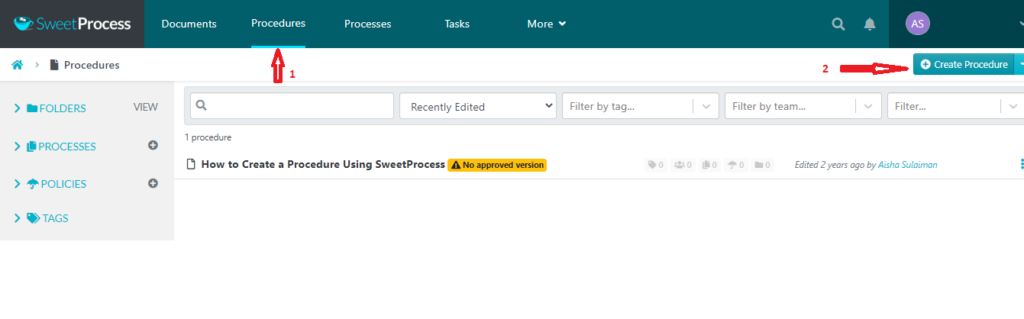
Start by naming the procedure (Procedure Title) and ensure you have a clear, descriptive title. Then, categorize it by placing it in a relevant folder for easy organization.
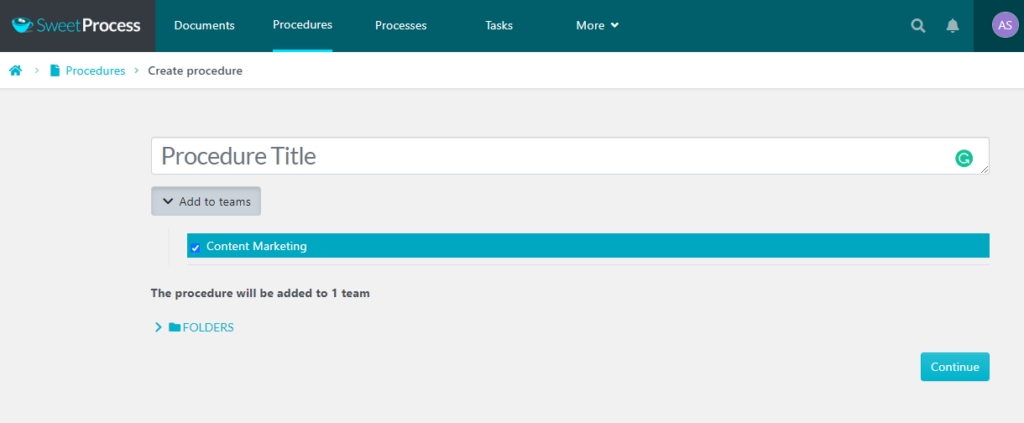
SweetProcess also allows you to assign any team member on the platform to a procedure, ensuring the right people have access to the right information.
You can click “Add to teams” to add existing teams.
Next, click “Continue” to save it. From there, you can customize further and refine the procedure to fit your specific needs. You can also add steps, images or tags.
Click on “Finished editing” to save the draft of the step.
Once you hit “Approve,” all assigned team members receive a notification, allowing them to instantly view and follow the live version of the procedure.

Note that if you are not the main admin on the platform, you will need to request approval to make the procedure go live. In this case, you’ll click the “Request Approval” button to proceed.
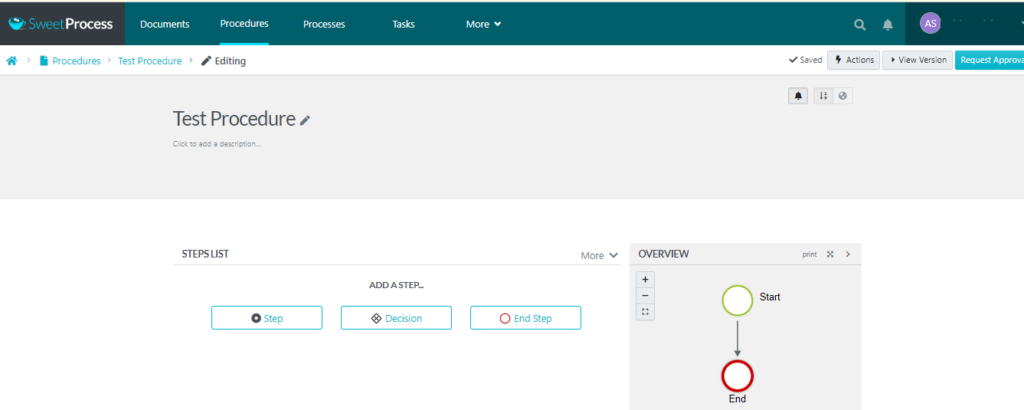
As you edit, a real-time overview of the procedure is generated, helping you track changes and structure the information effectively.
With SweetProcess, you can streamline your documentation process, ensuring that every employee follows standardized step-by-step instructions without confusion.
Next7 IT, a managed IT services provider, struggled with inconsistent workflows, inefficient onboarding, and knowledge silos, leading to errors and wasted time. By implementing SweetProcess, they standardized IT support, client management, and employee training procedures, creating a centralized, step-by-step knowledge base.
As a result, they achieved greater operational consistency, faster onboarding, improved knowledge sharing, and scalable growth. With clearly documented workflows, employees now follow structured processes, reducing mistakes and boosting efficiency. SweetProcess transformed its operations, making training seamless and service delivery more reliable.
Turn Existing Procedures Into an Internal Knowledge Base
Keeping crucial information scattered across emails, documents, and chat threads leads to miscommunication and wasted time. With SweetProcess, businesses can create a centralized, private knowledge base for their teams, ensuring that employees always have access to up-to-date procedures.
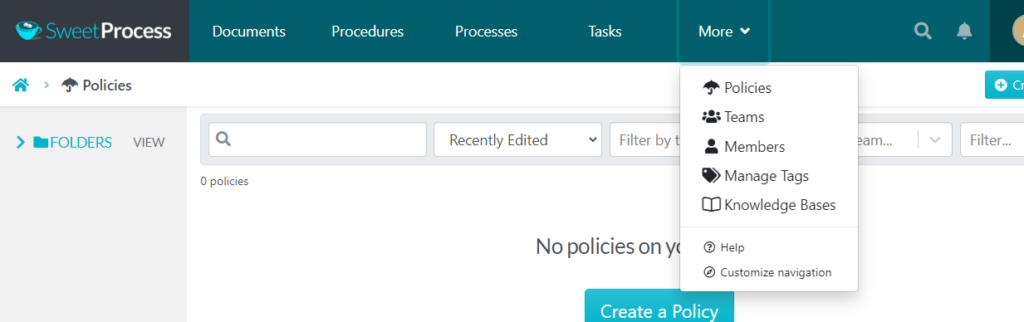
For organizations that provide customer or client support, SweetProcess also allows knowledge bases to be made public, giving external users easy access to important resources. Other features include:
- Search Functionality: Team members can quickly locate procedures using keywords, minimizing downtime spent searching for information.
- Access Control: Manage who can view or edit specific procedures, maintaining security and integrity.
Thimbleberry Financial faced challenges with efficiently onboarding new employees. Without a centralized knowledge hub, training processes were inconsistent, and new hires often struggled to find the information they needed.
By implementing SweetProcess, the company created a structured, easily accessible knowledge base that housed all its procedures, policies, and training materials. New employees could now find information themselves, reducing the burden on senior staff and speeding up the onboarding process.
The results? Improved training efficiency, reduced onboarding time, and a more knowledgeable team that could hit the ground running.
Collaborate With Team Members on Your Company’s Procedures
Effective process documentation helps to refine, update, and improve procedures over time. SweetProcess makes it easy for teams to work together in real time, ensuring that processes stay accurate, up-to-date, and relevant.
Seamless Collaboration Features
- Real-Time Editing: Team members can edit and update procedures together, ensuring that documentation reflects the latest best practices.
- Discussion Forums: SweetProcess fosters collaboration by allowing team members to ask questions, seek clarification, and share experiences related to documented procedures. This improves knowledge retention and ensures everyone is aligned.
- Cloud-Based Accessibility: Since SweetProcess is a fully online platform, employees can access, update, and collaborate on procedures from anywhere, whether they’re in the office, working remotely, or on the go. All they need is a computer and an internet connection.
Turkstra Lumber, a company specializing in building materials, struggled with employees working in silos, inconsistent processes, and knowledge gaps. Without a centralized system, information was often scattered, leading to miscommunication and inefficiencies.
By adopting SweetProcess, Turkstra Lumber empowered its team to collaborate on procedures, share insights, and ensure all employees had access to standardized workflows. Employees could now easily contribute to process documentation, ask questions in real time, and stay aligned across departments.
The impact? More streamlined communication, improved teamwork, and higher efficiency across operations.
Assign Procedures As Tasks To Employees
Beyond documentation, SweetProcess allows you to assign specific procedures as tasks, ensuring accountability and tracking completion.
To assign a task, start by selecting “Tasks” and then clicking the “Assign Task” button.
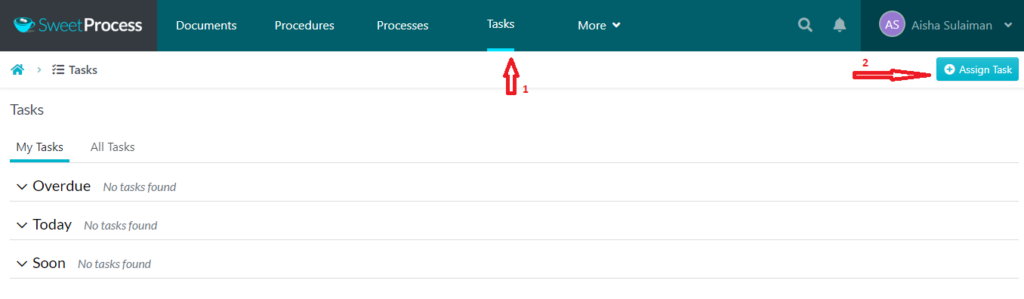
A pop-up menu will appear, displaying a list of existing procedures and processes. Simply choose the relevant procedure and move on to the next step, assigning it to a team member.
How To Assign a Task Based on Roles on SweetProcess
Once you have your processes or procedures set up, you can select any of them and assign them to a team member directly from the dashboard.
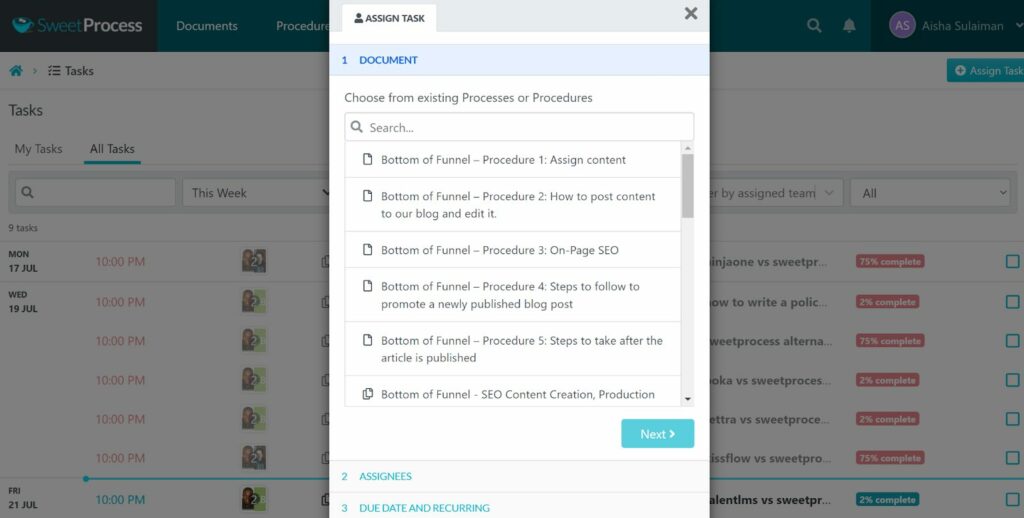
From the pop-up, select the process or procedure, then click “Next.”
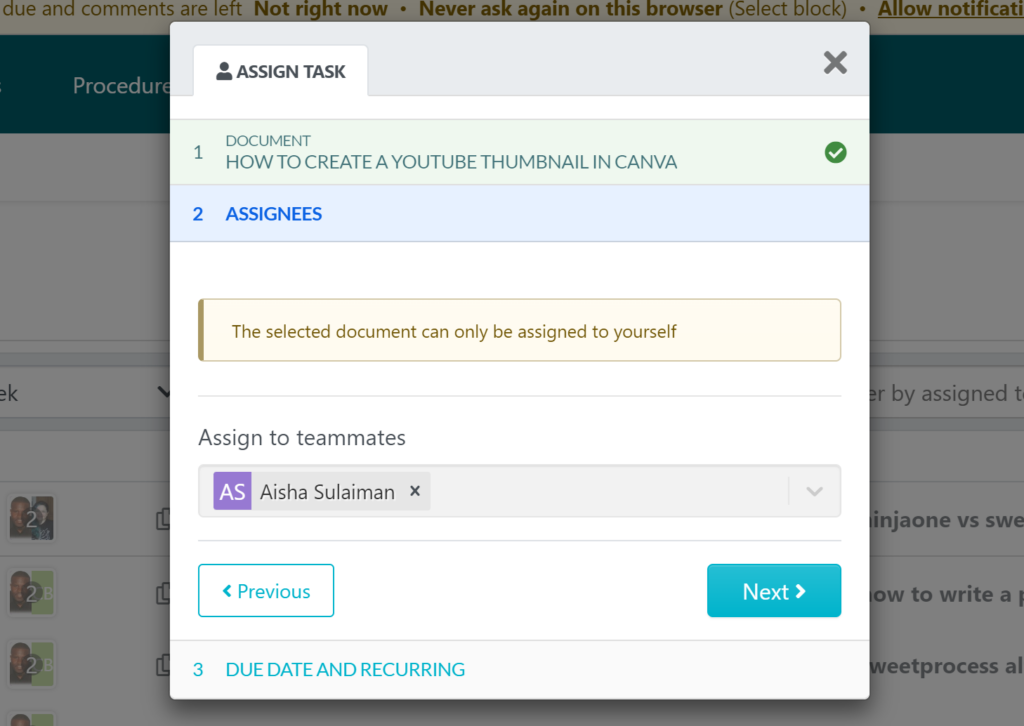
For any selected procedure, you can:
- Choose the right team members from the available list.
- Set due dates to keep tasks on schedule.
- Enable reminders to ensure nothing falls through the cracks.
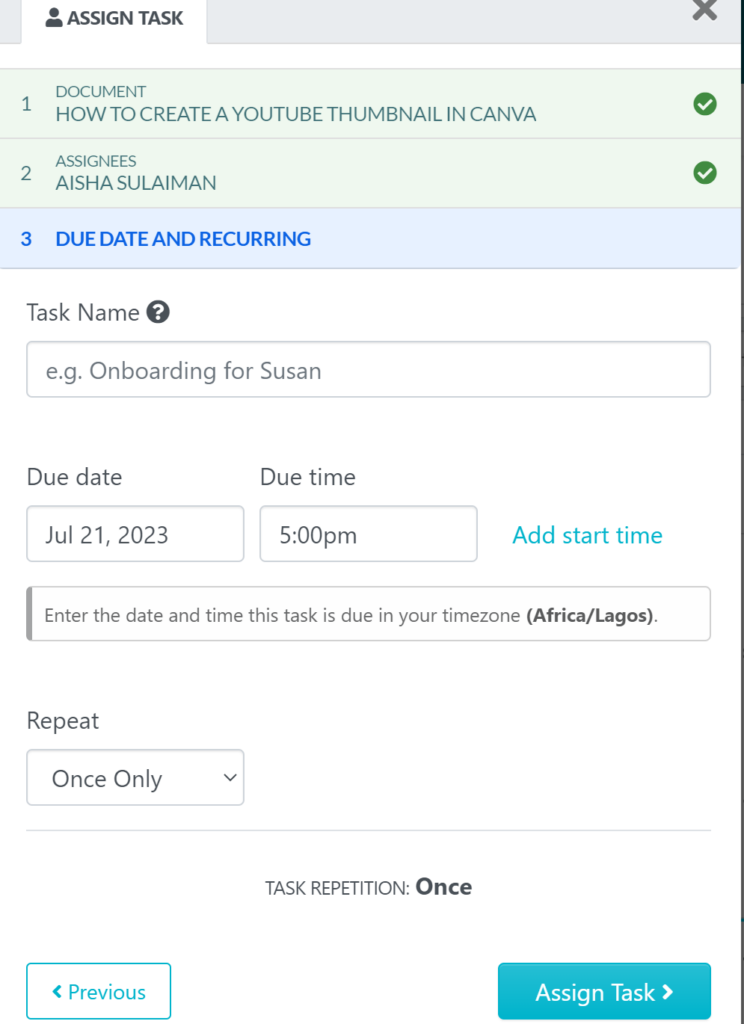
Click the blue “Assign Task” button to complete the process.
How To Assign a Task Based on Teams on SweetProcess
Instead of assigning tasks to individuals, SweetProcess also allows you to assign procedures to entire teams. This is particularly useful for departments or project groups that work collaboratively on processes. When a procedure is assigned to a team, only members with the appropriate roles and permissions will have access to it.
By leveraging SweetProcess’s role-based assignments, your company can ensure secure, efficient task delegation and prevent confusion.
Turkstra Lumber, a leading building materials supplier, faced a common challenge: employees performing tasks differently, leading to inefficiencies and inconsistencies across locations. Without a centralized system for documenting procedures, there was no uniform way of handling daily operations, which affected productivity and customer service.
To solve this, Turkstra Lumber turned to SweetProcess to standardize procedures and streamline team collaboration. The result? A massive improvement in employee efficiency, with staff now following consistent, clearly documented workflows across all departments.
7 Step-by-Step Instructions Examples and Templates
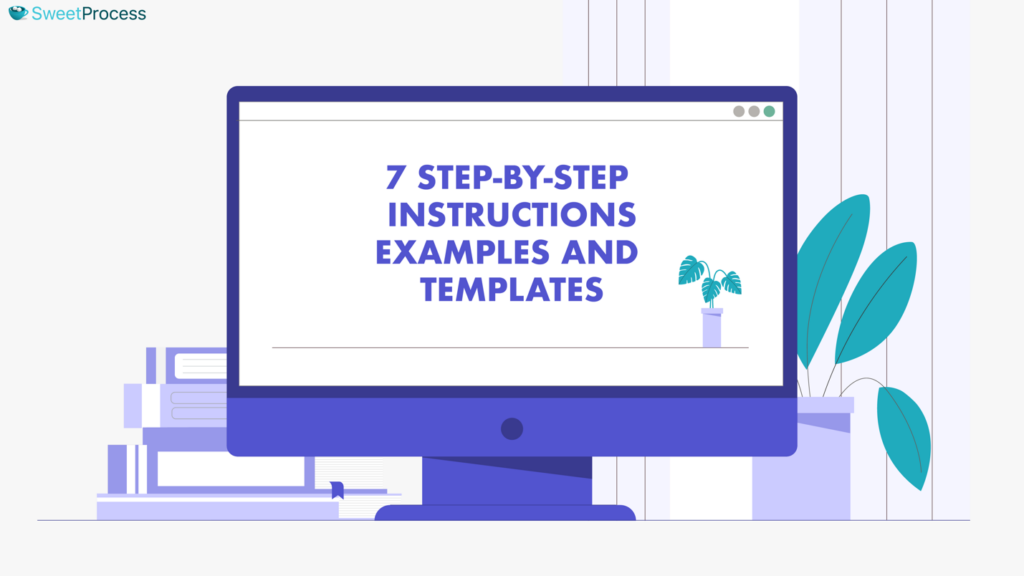
Creating clear, well-structured step-by-step instructions shouldn’t be time-consuming. The right templates can save hours by providing a repeatable framework for your organization’s most important processes. Whether you’re training new employees, onboarding customers, or standardizing operations, these templates will help you get started fast.
Below, you’ll find seven downloadable step-by-step instruction templates to help you streamline workflows and improve efficiency in your business processes.
#1: Standard Operating Procedure Step-by-Step Instruction Template
A standard operating procedure (SOP) is a must-have for businesses looking to create consistency and efficiency in their workflows. SOPs ensure that tasks are completed the same way every time, minimizing errors and confusion.
- Use This Template For: Repetitive tasks, compliance procedures, or standardized workflows.
- Best For: Manufacturing, IT, HR, and administrative teams.
Download the Standard Operating Procedure Step-by-Step Instruction Template
#2: New Hire Training Step-By-Step Guide Template
New employees often struggle with information overload when starting a new role. A new hire training guide helps them get up to speed faster, reducing onboarding time and improving retention.
- Use This Template For: Training new employees on company policies, job roles, and internal tools.
- Best For: HR teams, department heads, and training managers.
Download the New Hire Training Step-by-Step Guide Template
#3: Customer Onboarding How-To Guide Template
First impressions matter. A well-structured client onboarding guide ensures that new clients feel supported, understand your product, and can use it effectively from day one.
- Use This Template For: Step-by-step onboarding emails, welcome kits, or interactive walkthroughs.
- Best For: SaaS companies, service providers, and customer success teams.
Download the Customer Onboarding How-To Guide Template
#4: Customer Service SOP Template
Your customer service team should never have to guess how to respond to a support request. A customer service SOP provides a standardized approach for handling inquiries, complaints, and technical support issues.
- Use This Template For: Resolving customer complaints, managing support tickets, and handling FAQs.
- Best For: Customer support teams, call centers, and service-based businesses.
Download the Customer Service SOP Template
#5: User Manual Template
A user manual is essential for guiding customers or employees through the correct use of a product, software, or system. Well-structured user manuals reduce confusion and cut down on support requests.
- Use This Template For: Product documentation, software instructions, or internal system guides.
- Best For: Product teams, technical writers, and customer support teams.
Download the User Manual Template
#6: Training Manual Template
Training shouldn’t be scattered across emails and sticky notes. A training manual helps businesses standardize their educational materials, ensuring employees get consistent and structured training.
- Use This Template For: Employee training, leadership development, or company-wide workshops.
- Best For: HR teams, learning and development specialists, and corporate trainers.
Download the Training Manual Template
#7: Work Instruction Template
A work instruction is a more detailed breakdown of a process, ensuring that every task, tool, and step is clearly defined.
Unlike an SOP, work instruction focuses on precise execution rather than overall workflow.
- Use This Template For: Machine operations, safety procedures, or assembly line tasks.
- Best For: Manufacturing teams, construction companies, and field service technicians.
Download the Work Instruction Template
These templates will help you streamline documentation, improve efficiency, and standardize processes in your business.
Ready to make managing your step-by-step instructions even easier? With SweetProcess, you can easily document, organize, and share step-by-step instructions with existing templates directly from the platform.
Streamline Your Step-by-Step Instructions With SweetProcess
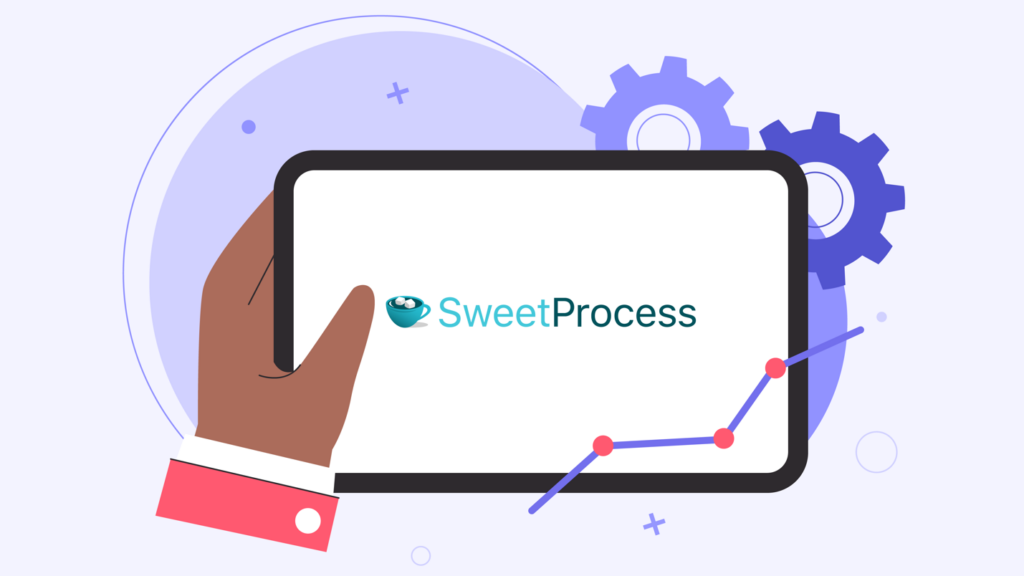
Clear, structured step-by-step instructions are the foundation of an efficient, scalable business. They reduce errors, improve training, enhance collaboration, and ensure consistency, all critical factors for long-term success.
But let’s be honest: documenting, updating, and managing instructions manually is time-consuming and messy. That’s where SweetProcess comes in.
With SweetProcess, you can:
- Create step-by-step procedures effortlessly, with no more scattered notes or outdated PDFs.
- Turn processes into a centralized knowledge base, accessible anytime, anywhere.
- Collaborate with your team in real time, ensuring everyone stays aligned.
- Assign and track procedures as tasks, holding employees accountable.
The result? Less confusion, faster onboarding, and a team that knows exactly what to do every time.
Why struggle with messy processes when there’s a smarter way? Start your 14-day free trial of SweetProcess today with no credit card required and transform the way your business operates!
