Last Updated on April 18, 2025 by Owen McGab Enaohwo
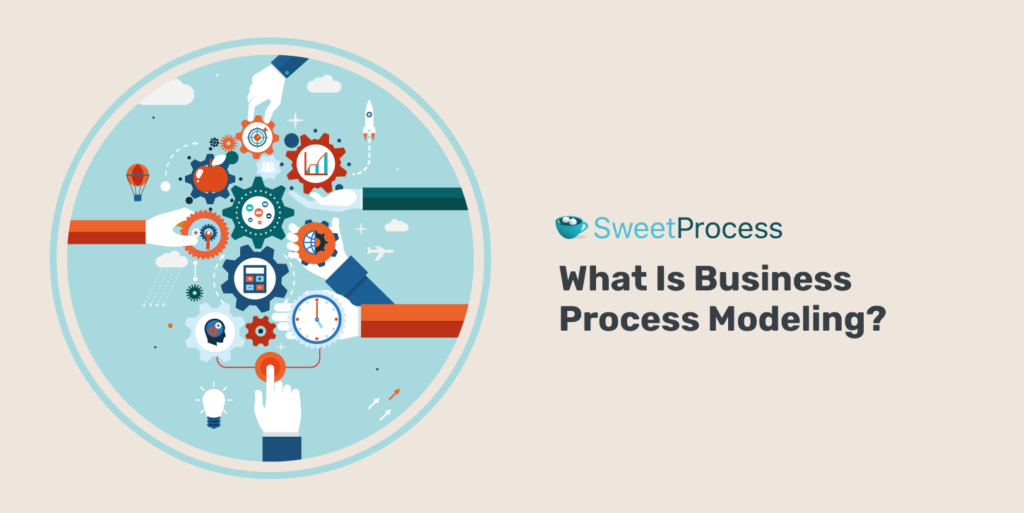
It’s no secret that the past couple of years have forced changes in all companies of various sizes. Companies have raced toward a better way of doing business in several industries to keep customers satisfied and grow their bottom line.
For example, selling your real estate property might seem straightforward: list it online or in the newspaper, buyers show interest, and you collect the cash. But forgetting the paperwork, legalities, compliance with state laws, and prepping the house is a recipe for disaster.
In a recent survey of project managers, 70% of respondents reported feeling overwhelmed with mundane tasks that do not lead to productive work. Many businesses face similar complexities. Every task, from hiring to onboarding to marketing, is part of a bigger process. Business process modeling helps you map these processes, find inefficiencies, and make them smoother. Think less time wasted, lower costs, and happier customers; think business process modeling.
So, if you want the most efficient and affordable tool to help create, optimize, and manage your business processes, sign up for a 14-day free trial of SweetProcess. No credit card is required.
What You’ll Learn in This Guide:
What Is Business Process Modeling (BPM)?
Why Is Business Process Modeling Important?
How to Model Your Business Process
How to Model Your Business Processes Using SweetProcess
Business Process Modeling Techniques
How to Choose a Business Process to Automate
Business Process Modeling Examples and Use Cases
How Business Process Modeling Relates to Other Similar Terms
Model Your Business Processes Seamlessly Using SweetProcess
What Is Business Process Modeling (BPM)?
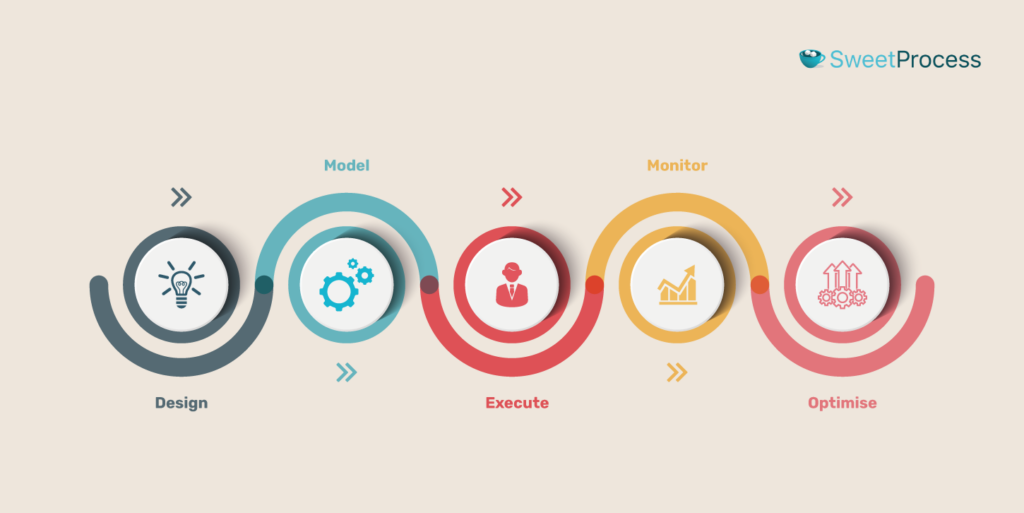
Business process modeling (BPM) is the visual mapping of everything within a company’s processes, detailing who is carrying out what task and in what sequence work has been done.
Business process modeling (BPM) is intended to optimize the efficiency of business activities and processes associated with producing products and rendering services. BPM requires a detailed analysis of each process, which may be presented in written and graphic form.
Without a set of strict standard operating procedures for each department, you run the risk of disorganized, dysfunctional, and inefficient operational processes that cost you time, money, and customers.
Why Is Business Process Modeling Important?
Gain Process Visibility
Business process modeling promotes 360-degree transparency in your business’s day-to-day activities by making processes more accessible and visible. The BPM presents a Swimlane diagram, a flowchart that visually organizes any process into lanes, allowing you and your team to clearly see what steps were taken, when, and by whom.
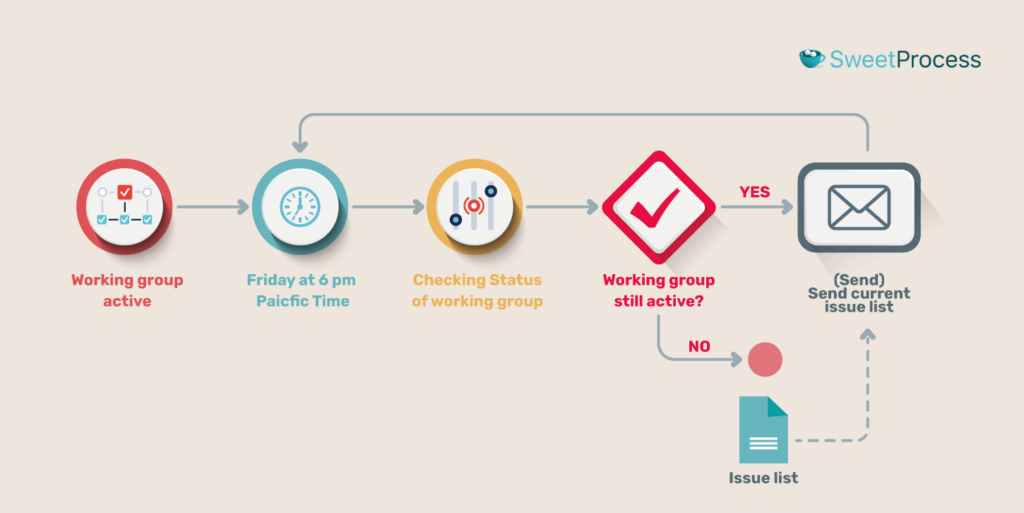
Create Process Alignment
A well-formed business process model (BPM) ensures that all the activities in your business processes align with your company’s objective, vision, mission, values, and strategy. This means your business processes are created and optimized to support your intended outcome and competitive advantage.
Aligning your business processes will benefit your business by helping you achieve improved performance, efficiency, and customer satisfaction. It will also help you eliminate waste, inconsistency, and redundancy while delivering value that exceeds customer expectations.
Stop Redundant Tasks From Eating Into Your Team’s Precious Time
Since business process modeling helps you identify all the bottlenecks in your business process, it enables you to measure and optimize your processes so that you and your team stop spending valuable time on mundane tasks and have the opportunity to automate repeated tasks. These efficient, optimized, and automated processes allow your employees to dedicate their energy and time to more important tasks that drive your bottom line, helping them become more productive.
Get a Clear Picture of the Entire Organizational Process
The business map generated from business process modeling gives a detailed view of every business process, showing who does what, when, and in what order. This makes it easy to identify inefficiencies and bottlenecks that may be slowing down or holding back your business’s growth.
Helps You Make Important Business Decisions
Process visibility, alignment, and a clear picture of your entire organizational processes help take the guesswork out of implementing or evaluating new business processes. By modeling every new business process, you have a real-time look at how efficiently your workflow is performing, allowing you to make adjustments to achieve process optimization.
Create a Better Workflow Process for the Business
A well-implemented business process model provides a company-wide understanding of all the steps and procedures involved in each process and the role of each person in the process. It promotes team collaboration, reduces risks and errors, and improves employee productivity.
How to Model Your Business Process

Step 1: Identify the improvements you want to make
The essence of process modeling is to find ways to improve your existing processes. Before you can improve your business process, you have to first take a close look at how things work now and identify all bottlenecks and areas that need improvement.
One of the easiest ways to achieve this is to inform everyone on the team of your plan and how they will be instrumental in identifying all the areas that need improvement in your business processes.
Step 2: Take inventory of your existing processes
Once you have the list of what you don’t want and the areas of your processes that need improvement, it’s time to evaluate all the identified bottlenecks and interview your team members—those who use the process—before proceeding with the modeling.
Step 3: Model the to-be process
Once you know what needs improvement, it’s time to model the new process. After creating the model, you must check it with your stakeholders and incorporate their useful inputs and suggestions.
It’s essential to document every step in improving the process from start to finish. The documentation should include all the interactions, connections, and tools. That way, you can always have a reference document to refer to when needed. This will make it easy to manage and communicate the changes being made with your team and stakeholders.
Step 4:. Deploy and test
After modeling the improved process and implementing stakeholders’ feedback and suggestions, it’s time to deploy the changes. At this point, communication is crucial. Keep in mind that change can be uncomfortable, especially if you have been used to doing things a certain way. You can not over-communicate the importance and benefits of the new changes to keep everyone on track.
Step 5: Monitor and update regularly
In addition to examining the performance metrics, the improved and implemented process needs to be evaluated after being left to run for the appropriate time to determine whether the changes made are producing the desired results or if more improvement is required.
Even when the process is as forecasted, be sure to revisit it to check its performance and whether there are new grounds for improvement.
How to Model Your Business Processes Using SweetProcess
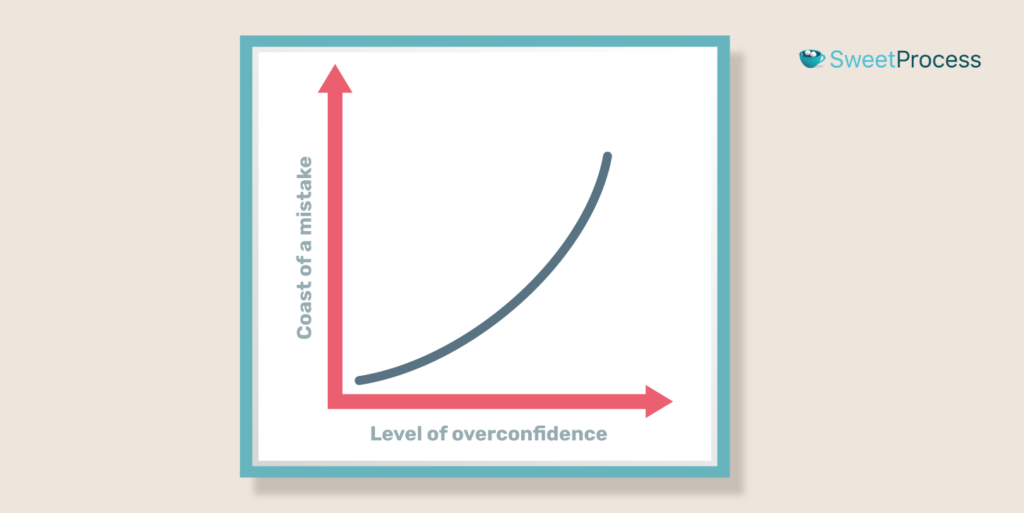
How to Automatically Create Procedures
The first step to creating a procedure automatically is to sign up for a SweetProcess account for free and log in to your SweetProcess dashboard. Once in, click on “Create Procedure,” as shown in the image below.
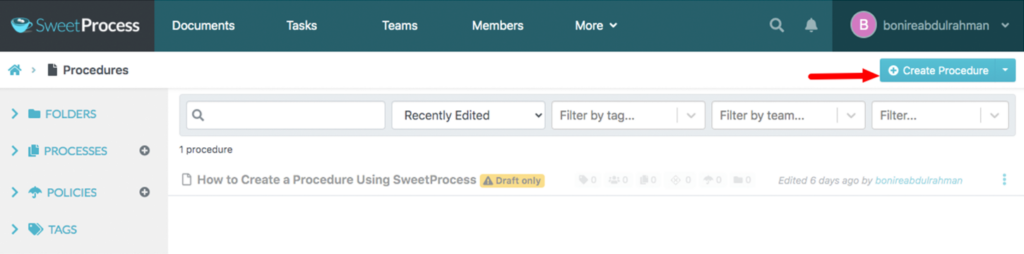
In the new window that loads, you’ll see a screen similar to the one below. Give your procedure a name and make sure the name is descriptive enough for SweetAI to do its work, then click “Write with SweetAI,” as shown in the image below.
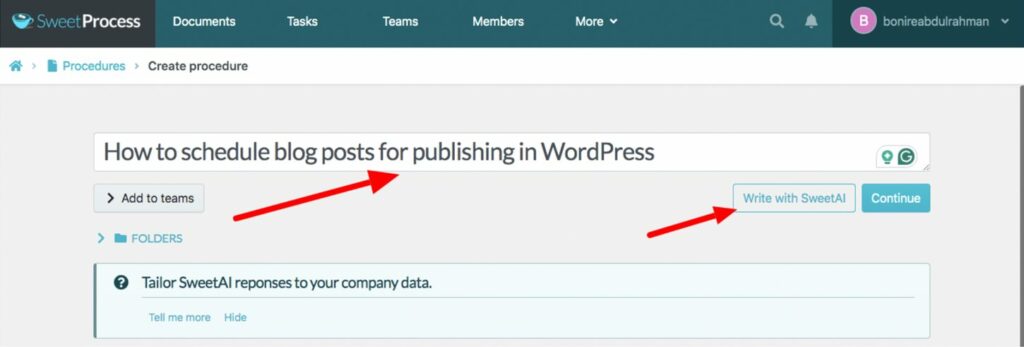
Once you click “Write with SweetAI,” SweetAI does its magic and generates all the detailed steps you’ll need to schedule blog posts for publishing in WordPress, as seen in the screenshot below.
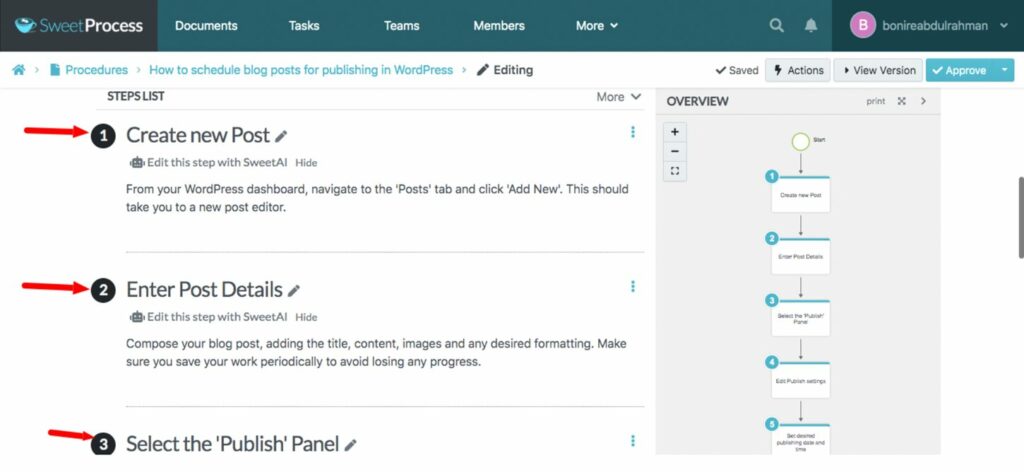
There you have it, your procedure is created by SweetAI just by supplying it with a descriptive title.
Manage Your Procedures and Processes Efficiently
To manage your procedures and processes, log in to your SweetProcess account and click on the three dots at the far right of the procedure or process you’d like to manage, as shown in the screenshot below.
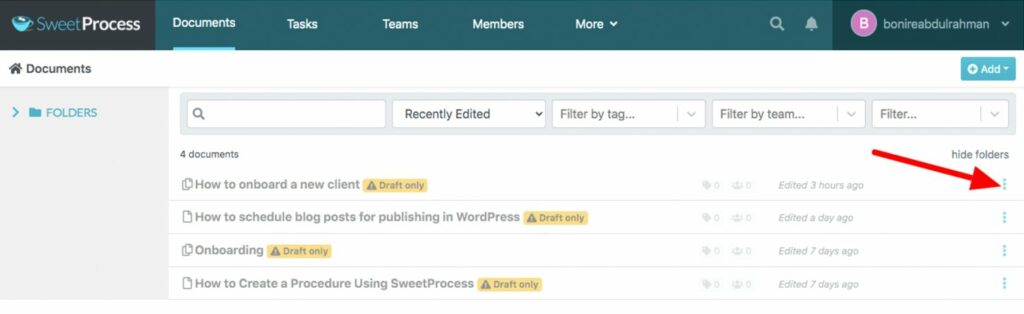
Upon clicking, you’ll see a drop-down menu containing an array of options like edit, edit tags, folders, teams, etc., as seen in the image below. This is where and how you can manage your procedures and processes in SweetProcess.
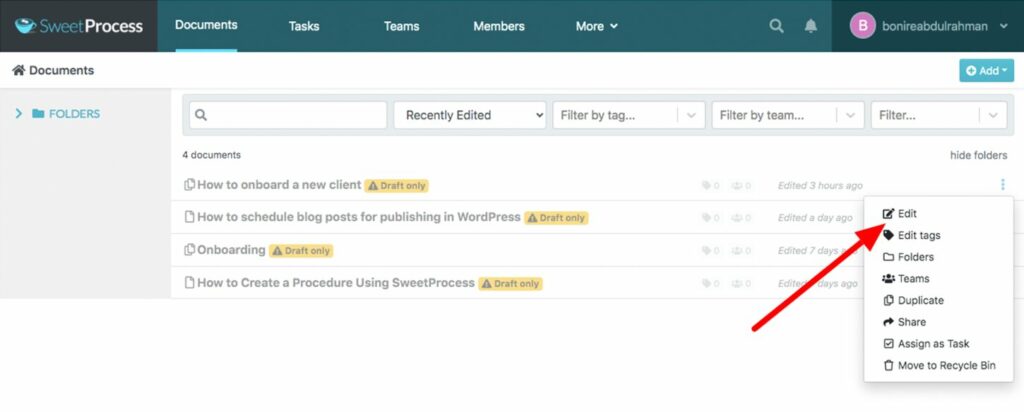
Set up Teams and Collaborate With Them in Real Time
To set up a team, log in to your SweetProcess account and click “Team,” as shown in the screenshot below.
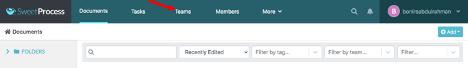
You’ll be taken to a window similar to the screenshot below.
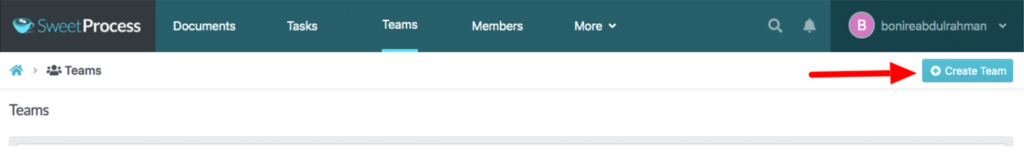
Click on “Create Team,” as shown in the image above. You’ll see a window similar to the one in the screenshot below.
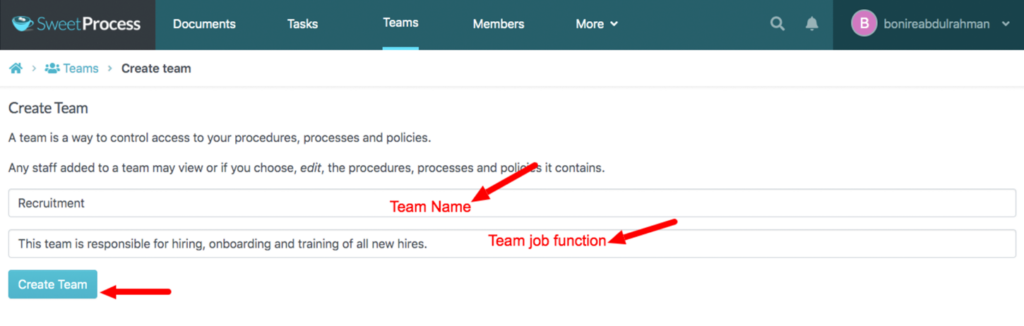
Here you’ll give your team a name and description and click “Create Team,” as shown in the image above. That will take you to a window similar to the one below.
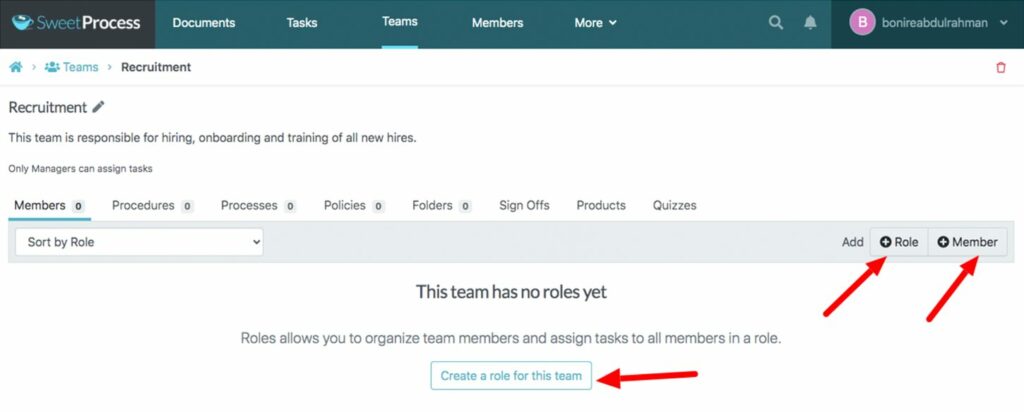
Here you can add a role to your newly created team and also add team members, as shown in the image above. From here, you can start assigning tasks and collaborating with team members as needed.
Turn Procedures and Processes Into Actionable Tasks
To turn your processes and procedures into manageable tasks, log in to your SweetProcess account and click on the three dots in front of the process or procedure on the far right hand, as shown below.
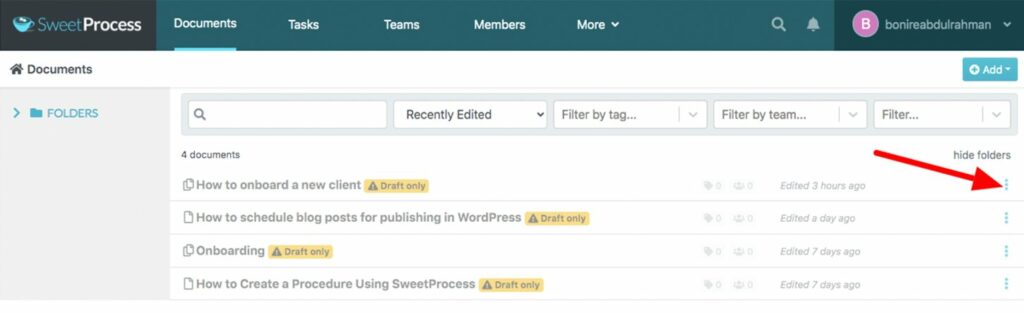
Upon clicking, you’ll get a drop-down menu, as shown in the screenshot below Click on “Assign as Task,” and you’ll be taken to a window similar to the one below.
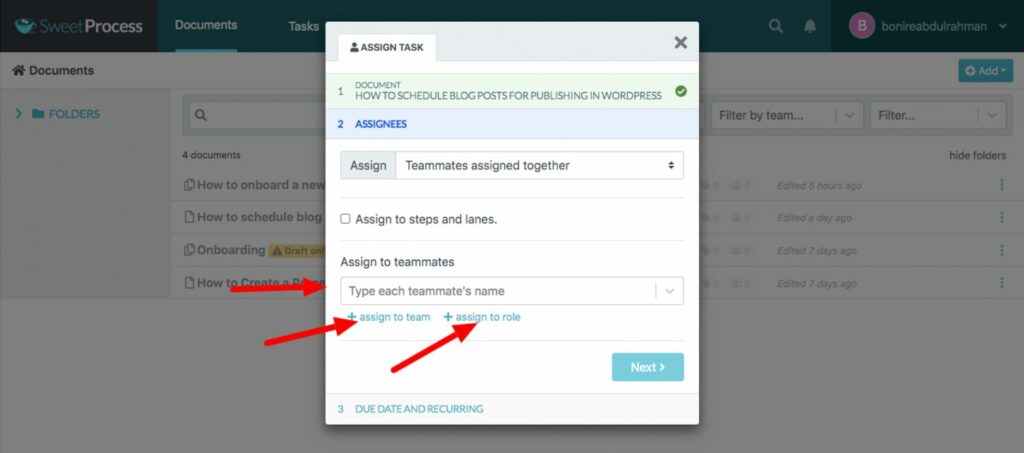
Here you have the option to assign the process or procedure to a teammate, a job role, or the entire team. For the sake of this step-by-step guide, we’ll go with the option of assigning this procedure to a role (the editor in this case). The other options follow a similar step.
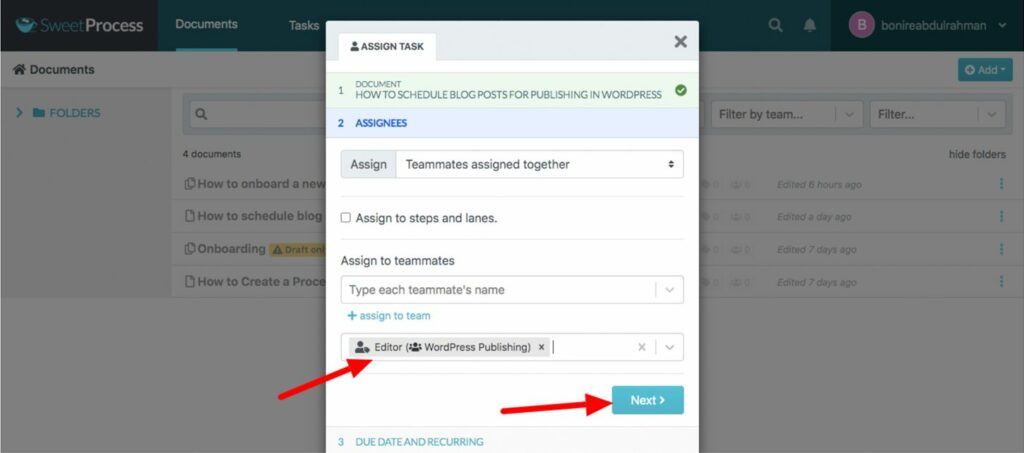
Click on “Next,” and you’ll be taken to a screen like the one below.
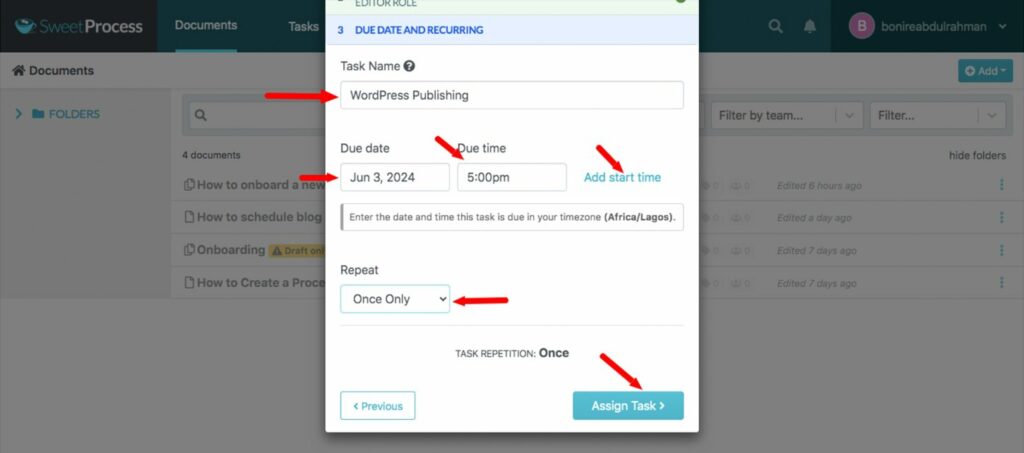
Here, you can give your task a name, set the due date and time, and include a start time if you wish. You also get to indicate if the task is one-off or repetitive. If the task is recurring, you can indicate the frequency of recurrence (that is, daily, weekly, monthly, or yearly), then click “Assign Task.”
Business Process Modeling Techniques
Intelligent Automation
According to Oracle.com, intelligent automation is the name given to a business practice that uses a combination of techniques such as machine learning (ML), natural language processing (NLP), and robotic process automation to automate repetitive tasks, extract insight, and help with data-driven decision-making.
Intelligent automation helps simplify business processes, free up resources, and improve operational efficiencies through applications of techniques like AI, business process management, and robotic process automation.
Business Process Modeling Notation (BPMN)
Business process modeling notation is the graphical representation of the steps of a planned business model from start to end.
Flowchart
A flowchart is a sequential visual representation of all the separate steps in a business process. It is a business process modeling tool that is adaptive to a wide range of uses and can be used to describe different types of processes. You can use any of these free downloadable flowchart templates for your business process.
Unified Modeling Language (UML) Diagram
The unified modeling language (UML) is an established modeling language that comprises integrated sets of diagrams. It was created to help systems and software developers specify, visualize, document, and construct the artifacts of software systems for business process modeling and other uses.
Gantt Charts
A Gantt chart is a project management tool that helps plan and schedule projects of all sizes. It has proven especially useful for project visualization.
Petri Nets
According to a paper published by Matthew O’Brien of the University of Pittsburgh, a Petri net is a mathematical modeling tool used to describe and study information processing systems of various types. A Petri net consists of four main parts: places, transitions, edges, and tokens. Graphically, places are represented by circles, transitions by rectangles, edges by direct arrows, and tokens by small solid circles.
Universal Process Notation
Universal process notation (UPN) illustrates the steps in a business process. It is an easy-to-use notation intended for general use. It provides useful process information to the process executor while also meeting the technical needs of an IT audience.
Program Evaluation and Review Technique (PERT) Diagrams
Program evaluation and review technique (PERT) is a project management tool for visual presentation. Using PERT helps project managers identify the start and end dates, short-term tasks, and their respective deadlines. The information is presented in a network in the form of a chart.
How to Choose a Business Process to Automate

Repetitive Manual Tasks
There are five steps to automate repetitive manual tasks:
- The first step is to identify tasks that are highly prone to errors, require manual efforts, and are time-consuming.
- Aside from identifying repetitive tasks that can be automated, it’s also important to assess the potential impact of the automation to determine whether it’s worth automating and which task should be automated first.
- The third step is to explore the best task management tool for the job. If you need a great task management tool without breaking the bank, try SweetProcess for free. No credit card is required, and you are free to cancel at any time.
- The fourth step is to implement task automation by collaborating with IT for support, onboarding the team, and training the team for the new process. Implementation is usually done on a small scale using a pilot project to make sure everything goes as planned before a company-wide adoption.
- The last step is to measure the impact of the automation and see if you can identify other areas that can be further improved.
Duplicated Tasks Across Various Workflows

Depending on the type and size of a company, sometimes some tasks are duplicated across various departments or workflows. For example, sending a reminder to clients who have not paid for the previous month’s service may become a duplicated task between the sales and accounting departments. If done, the client will get two reminders for the same unpaid invoice from your company. If left unattended, you’ll lose revenue.
The solution is to use a tool like the RACI chart in your automation so that each team and person knows who does what, when, and in what order.
Inefficient or Outdated Workflows
To automate your inefficient and outdated workflows, you need to:
- Identify and make clear the steps that need to be automated
- Analyze the workflow to simplify and make processes easier to understand
- Choose your automation tool or platform. This is where SweetProcess comes in handy. Sign up for a 14-day free trial. No credit card is required.
- Map out the workflow by creating a clear visual representation
- Define the initiating events and conditions in your workflow
- Implement the automation by translating logic into automated sequences
- Integrate with systems by making sure your new systems work well with the old ones
- Test to find and fix problems and bottlenecks
- Deploy the automated workflow in your day-to-day business to see how well it works.
- Monitor and optimize to continuously improve efficiency
- Train and document your processes and procedures so that your various teams can collaborate seamlessly and fix problems as they arise
- Keep up with the latest business trends so your workflow is updated and efficient
Tasks That Require Unnecessary Communication
In running your day-to-day businesses, you may find yourself spending too much time on mundane and unnecessary communication.
This commonly occurs as:
- Miscommunication: When your message needs to be understood or is misinterpreted by your audience
- Inefficient communication: This is when you have to pass your message through an outdated channel or one that wastes too much time and resources.
- Communication overload: This occurs when you have shared too much information or details with your team than they need, which may in turn lead to confusion.
To address this communication issue, use task management software like SweetProcess, which can help you organize your chaotic standard operating procedures (SOPs), business processes, and procedures. Click here to sign up for a 14-day free trial without a credit card.
Time-Sensitive Tasks
Time-sensitive tasks do not have to translate to poor-quality results for the company or burnout for the individuals performing the tasks. Some of the tools that can help you automate your time-sensitive tasks include:
- Email Autoresponder Sequence: This is particularly useful when you have a process that contains a series of steps that your team, employees, or clients have to go through. For example, you can onboard your new hires by documenting your SOPs and training in an email sequence and ask your new hires to sign up for them and get each resource sent in the right order. The person in charge of training will only be left to answer the questions the new hires might have after going through each lesson.
- Macros: If you spend a lot of time on Microsoft Excel reports and data analysis, recording macros is the quickest way to automate your tasks.
- Project Management Tools: If you approve almost every task all day, you can auto-approve and set and track the low-value tasks, allowing you more time to focus on more valuable tasks.
Core Processes
As more companies race to better serve their clients and customers, it has resulted in a challenging combination of mobile and virtual processes across sectors like sales, human resources, finance, and more. Automating these core business departments brings seamless synergy between these processes and lets you serve your clients, employees, and vendors quicker and more accurately while using fewer resources.
Documenting your SOPs, processes, procedures, and policies can be particularly helpful so that each team and department knows how you like things to be done, when, and in what order without needing to run back to you every time. SweetProcess can help you create, manage, and automate your knowledge base without the hassle. Feel free to sign up for a 14-day free trial without a credit card. You can cancel anytime, no questions asked.
Support Processes
Like other aspects of your business, the quality, speed, and accuracy of answering your customers’ questions and concerns are key to your business growth. You can achieve this in five easy steps:
- Use an automated incident response approach
- Leverage product/service usage data to detect clients at the risk of churn
- Automate the addressing customer feedback
- Enable employees to get their questions answered with ease
- Provide employees with the tools they need to be successful and keep up with the changing trends and needs
Long-Tail Processes
Long tail is the business strategy companies use to sell low-volume niche products to many customers instead of the high volume of a reduced popular product. If you are wondering if this is a big deal, DHL reported a 57% cross-border brand purchase of consumer goods during the pandemic, and the trend has been sustained ever since.
To automate your long-tail process, you’d have to:
- Find your niche
- Understand the niche
- Delegate regulation management
- Be abreast of international shipping costs
Business Process Modeling Examples and Use Cases
Here are some business process modeling examples you can consider implementing in your business:
Gaining 360-degree Insight Into Processes
The flowchart of any given business process depicts this so your team can see what steps were taken, when, and in what order. It also helps your team identify dependencies in your workflow.
Optimizing and Standardizing Processes
Process standardization and optimization are key to any business aiming to improve efficiency, reduce costs, and scale operations. By streamlining processes and introducing quality control, these efforts directly help address high error rates, inconsistencies, and high operating costs.
Assessing New Processes
Process assessment is a systemic evaluation of a company’s processes to identify strengths, weaknesses, and areas for improvement. It involves evaluating processes’ efficiency, effectiveness, and maturity to ensure they align with the company’s goals and industry best practices.
Analyzing Resource Usage
Resource usage analysis aims to infer how each resource is used in a project or program and check whether it’s in line with the project or program manager’s expectations. It’s an important stage of any project, especially when you need to identify the project duration and calculate the associated costs. The analysis uses the data about its people to build project expectations, helping you make better decisions.
Communicating Processes
The communication process is a series of actions or steps taken to communicate successfully. It includes several components, such as the sender, the actual message being sent, the encoded message, the receiver, the decoding of the message, and feedback.
How Business Process Modeling Relates to Other Similar Terms
Let’s highlight the similarities and differences between business process modeling and other similar terms below.
Business Process Modeling vs. Business Process Mapping
Business process mapping is creating a visual representation of the actual steps in the flow of the activities that create a business process. It focuses more on drawing out the existing process as a reference point. Business process modeling is part of process standardization, simulation, and optimization.
Business Process Modeling vs. Business Process Management
Business process modeling is a way of improving a company’s efficiency and quality by graphical representation of a business workflow and its related sub-processes. Business process management is a method that discovers, models, analyzes, measures, improves and optimizes business processes.
Business Process Automation vs. Value Stream Mapping
Business process automation involves using advanced business software or technologies to automate repetitive and low-level tasks and functions within an organization. On the other hand, value stream mapping is a lean tool that uses flowcharts to document every step in a process.
Model Your Business Processes Seamlessly Using SweetProcess
Your business’s efficiency and profitability largely depend on its business processes. An apt and efficient business process does not have to cost a fortune. With the right technology and software, business process modeling can be effortless while crushing your business goals.
A business management tool like SweetProcess, with its array of functionalities and user-friendliness, can help you with a seamless and holistic business process management initiative (business process modeling included) at a pocket-friendly cost. Feel free to sign up for a 14-day free trial without the use of a credit card.
