Last Updated on March 12, 2025 by Owen McGab Enaohwo
![What Is a Statement of Work? [+ How to Write One]](https://www.sweetprocess.com/wp-content/uploads/2024/12/statement-of-work.jpg)
You just landed a big project. Everyone on the team is excited, and the tasks are assigned. But a few weeks in, things start going sideways—you miss deadlines, have a project budget overrun, expectations clash, and you’re left with a scattered mess of emails and meetings trying to figure out where it all went wrong.
Sound familiar?
This kind of chaos is common, especially when expectations aren’t clearly defined from the start.
What if your business had that one document that could prevent your next project from spiraling into confusion? A statement of work (SOW) makes all the difference by keeping everything on track.
Whether you’re a small business owner onboarding a new vendor or a manager leading an internal project, crafting an SOW can help you avoid costly mistakes and build trust across teams.
This article will guide you on how to create an SOW to ensure project success. Read on!
What You’ll Learn In This Guide:
What Is a Statement of Work (SOW)?
How to Write a Statement of Work
How to Document Statements of Work Using SweetProcess
Components of SOW: Things to Include in a Statement of Work
Who Writes a Statement of Work?
Benefits of Documenting Statement of Work in an Organization
Statement of Work vs. Scope of Work
Document Your Company’s Statement of Work With SweetProcess
What Is a Statement of Work (SOW)?

A statement of work (SOW) is a binding document that details the specifics of a project or contract between two parties—in this case, a business and a service provider, agency, or contractor.
Within this legal contract, you can define the scope of work, project deliverables, timelines, payment terms, and expectations, ensuring all parties are aligned on what needs to be done and when.
It’s the glue that holds your project together since it outlines all the standards and requirements that must be met.
By creating a comprehensive SOW for your organization, you can:
- Reduce misunderstandings since all parties are aligned on project goals and expectations.
- Identify and mitigate any potential issues that may affect your project early enough.
- Stay organized throughout the project since you have a clear roadmap for everyone to follow.
Types of Statement of Work

Not all statements of work are created equal. They take on various forms depending on the nature of your project and the goals you want to achieve. Each type of SOW serves a specific purpose, providing clarity and structure to match the unique demands of your business or industry.
Let’s explore the three common types of SOWs and how they can be applied to your projects.
Design or Detail Statement of Work
A design or detailed statement of work is ideal when a project requires precision and compliance. This work document is specific and outlines all the exact tasks, timelines, instructions, and deliverables, leaving little room for interpretation.
You can use this for projects with well-defined requirements and a clear scope, such as manufacturing processes and software development. For instance, in a software development project, this SOW covers the exact features and functionalities to be developed, the programming languages to be used, the testing procedures, and the delivery deadlines.
Performance-Based Statement of Work
A performance-based statement of work focuses on the desired outcomes instead of dictating how work should be done. Service providers can then use their expertise and creativity to achieve the specified goals.
This type of SOW is common in industries like marketing, where flexibility and innovation are valuable. For example, instead of specifying how to build a marketing campaign, the SOW might require the campaign to increase brand awareness by 20% or generate 10,000 new leads. The tactics and strategies to achieve these goals would be left up to the marketing team.
Level of Effort (LOE)
Suppose your business has hired an external consultant or agency to work on a project. In that case, you’ll need a level of effort SOW to define the amount of time and resources this contractor will dedicate to a project.
This SOW is typically used in research, consulting, or support services where outcomes may be difficult to quantify upfront. For example, a consultant might commit to providing 40 hours of work per week for six months, focusing on analysis and recommendations rather than a specific deliverable.
How to Write a Statement of Work

What separates a successful project from one that fails to meet expectations? A well-crafted statement of work is a good place to start. While the SOWs may differ depending on the industry, here are key steps to follow when creating an effective SOW that will keep your project on track.
Create a Brief Introduction for Your Project
Start by summarizing your project’s core details. The introduction should include:
- The project name
- Stakeholders involved
- A short description of what the project aims to achieve
For example, if you’re writing an SOW for a website development project, you might introduce the project by stating its purpose, target audience, and key features.
Having a strong introduction provides context and sets the tone for the rest of your SOW. This introduction can be expanded into work instructions to help team members quickly understand the project’s focus.
Define the Purpose of Your Project
What problem does the project solve? What benefits will it bring to the organization?
These are some of the questions that can guide you as you define the project’s purpose. For instance, if you’re implementing a new project involving a customer support chatbot, you can clearly articulate a purpose like, “The chatbot will reduce response times by 50%, improving customer satisfaction while lowering operational costs.”
Clarifying the purpose aligns all stakeholders toward a common goal and ensures your project team stays focused from start to finish.
Define Your Project Scope
You don’t want to start a project and have challenges with the boundaries and task assignments weeks later. Having all stakeholders on the same page is important to avoid scope creep.
This means defining tasks, activities, or resources within the project scope, deliverables, teams involved, and expected outcomes.
Create a Work Breakdown Structure to Identify Your Project Tasks, Milestones, and Deliverables
A work breakdown structure (WBS) divides your project into smaller, manageable parts. This will help you identify the activities required to complete the project and create a realistic timeline.
For instance, if you are working on the customer support chatbot, your breakdown might cover this:
- Task: Design the chatbot interface
- Milestone: Complete prototype testing by December
- Deliverable: Fully functional chatbot deployed on the website by January
This structure ensures team members have clear steps for each task, reducing confusion and boosting productivity.
Create a Project Schedule
It’s common for businesses to have several projects running simultaneously. For each one to run smoothly, you need proper timelines to guide your team. A schedule outlines when tasks and milestones should be completed.
You can rely on tools like work instruction software to create detailed step-by-step instructions to guide your project and ensure team consistency. Such tools document repetitive processes, making it easy to stay on track with your company projects.
Define Requirements and Acceptance Criteria
How will you measure the project’s success?
While some managers look at the outcomes achieved, others look at the projection completion rate or resources used. As you write your SOW, specify the criteria that must be met for the company project to be considered successful.
Think of technical specifications, performance standards, and quality control measures. Clear requirements prevent disagreements later on.
Define Payment Terms and Conditions
Project management will cost your business. On average, project management specialists in the US earn $94,500 annually. Working with a vendor adds to these costs; therefore, you need to define them well on your SOW.
For example, you can add this in the document: “The vendor will receive 40% of the payment upon completing Phase 1 and the remaining 60% upon final deployment.”
In this section, you should specify the payment terms, including:
- The payment schedule
- Invoicing procedures
- Applicable taxes or fees
- Penalties for late delivery or non-performance
Including these details ensures transparency and protects both parties.
How to Document Statements of Work Using SweetProcess

Creating and managing a statement of work can be challenging without the right tools. SweetProcess simplifies this process by providing an intuitive platform for documenting and organizing SOWs. Here’s how to use SweetProcess to optimize your SOW documentation:
Document Procedures and Repetitive Tasks Using SweetProcess
SweetProcess allows you to document actionable procedures. If you have repetitive tasks, you can use a work instruction template to save time and ensure accuracy when documenting processes.
Here’s how to use SweetProcess:
- Log in to your SweetProcess account.
- Navigate to the “Procedures” section and click on “Add Procedure.”
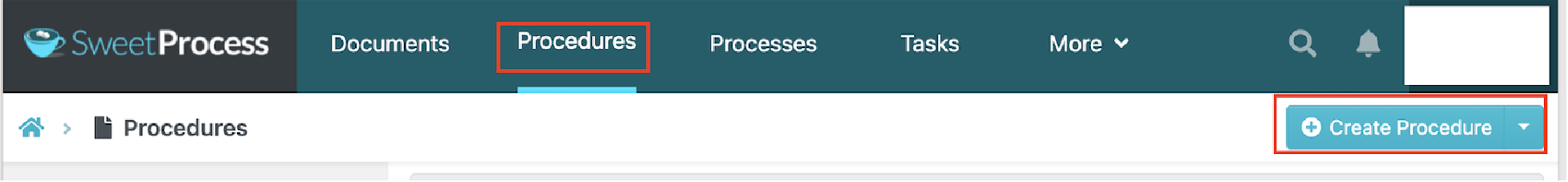
- Provide a title for the procedure, such as “Client Onboarding Tasks.”
- Assign the procedure to specific teams.
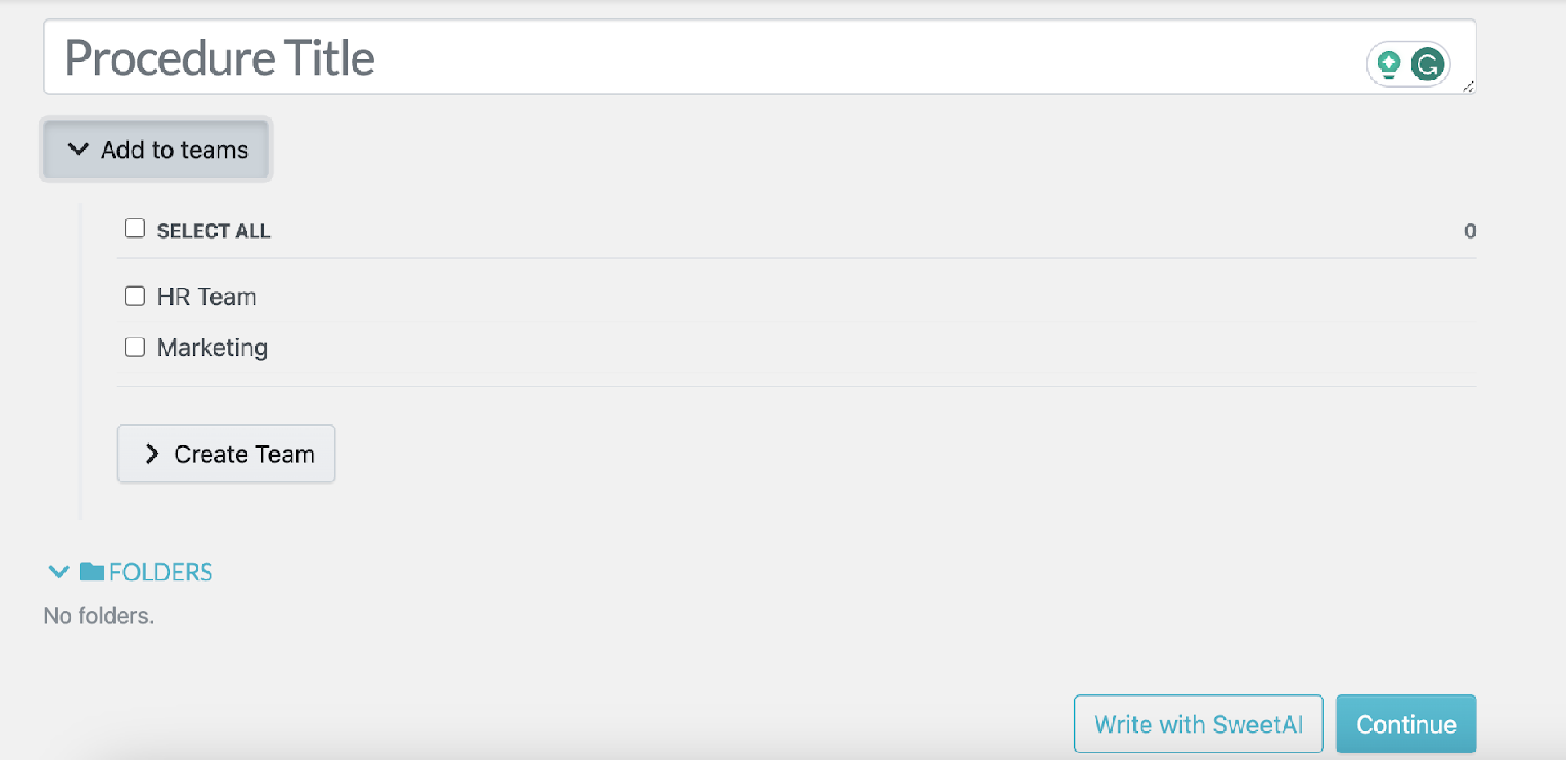
- You can write the procedure using AI via the SweetAI feature or draft it manually. If you choose AI, you just need to add the title as a prompt and give it a few seconds.
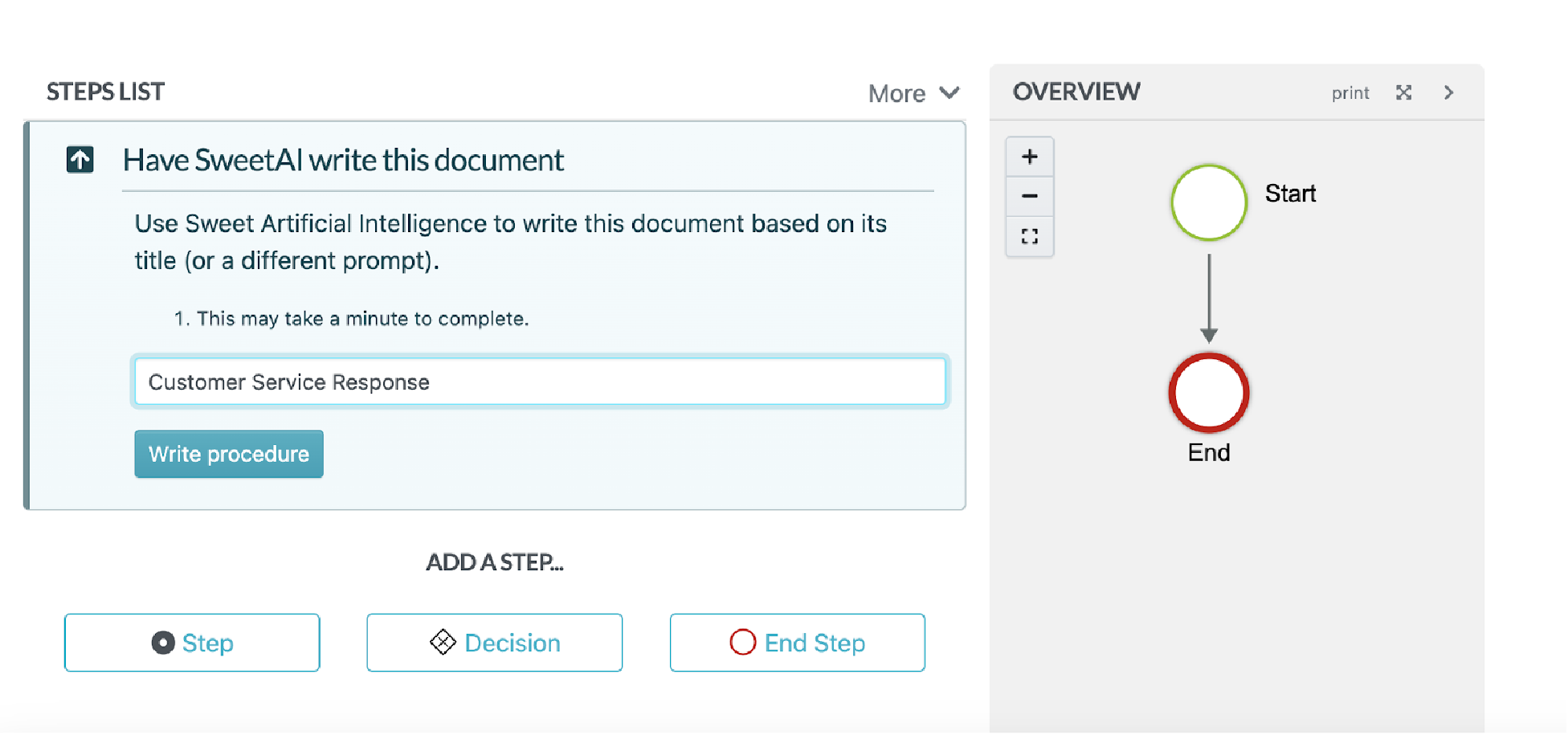
This will automatically generate the procedure’s steps, flowchart, and descriptions.
Once the procedure is ready, you can assign it as a task.
- Open the “Procedures” tab.
- Choose the procedure you want to assign by clicking on the three dots.
- Select “Assign as Task.”

- Add the details and assign tasks to the right team members on the next tab.
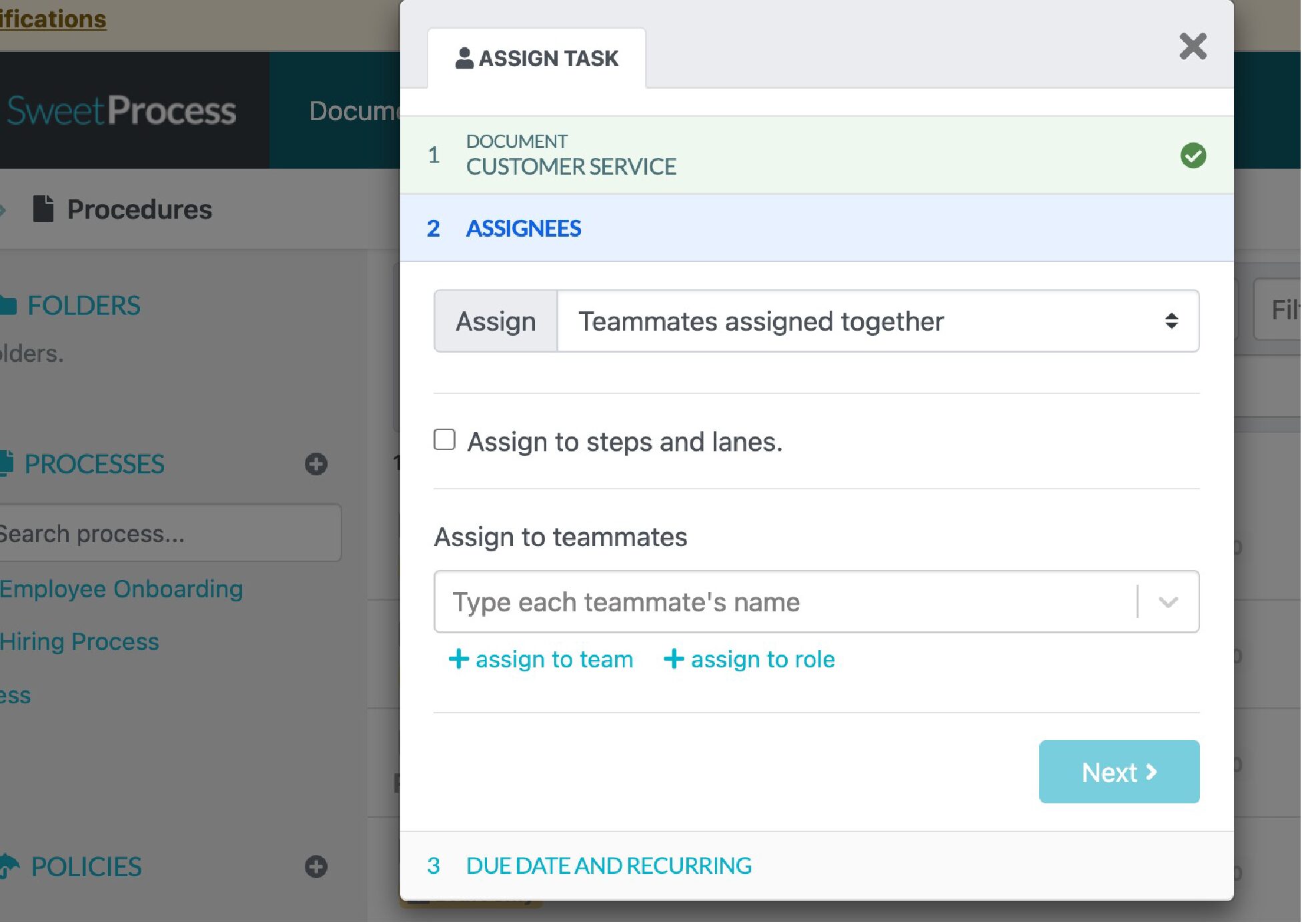
Write and Manage Your Company’s Policies
With SweetProcess, you can document and organize policies related to the SOW, such as compliance guidelines or quality assurance standards. Here’s how:
- On your dashboard, select “More” to go to the “Policies” section.
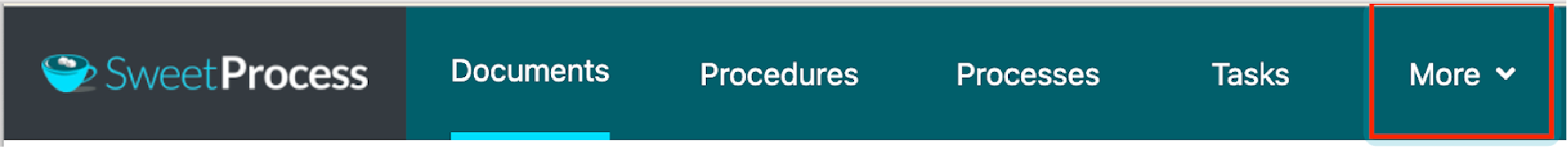
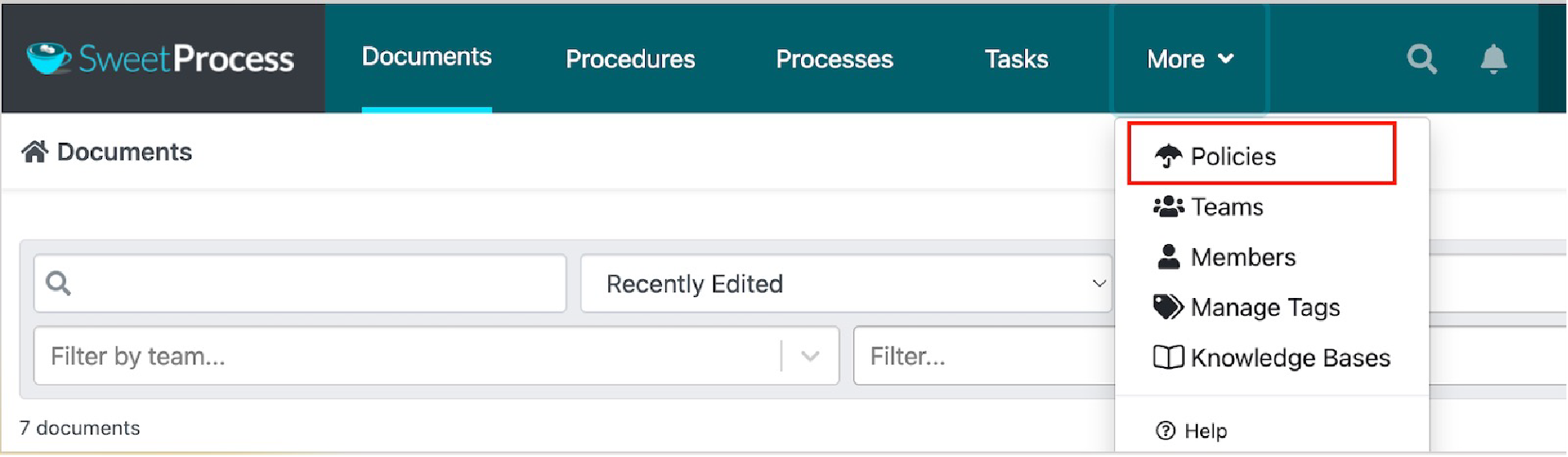
- Click on “Create Policy.”
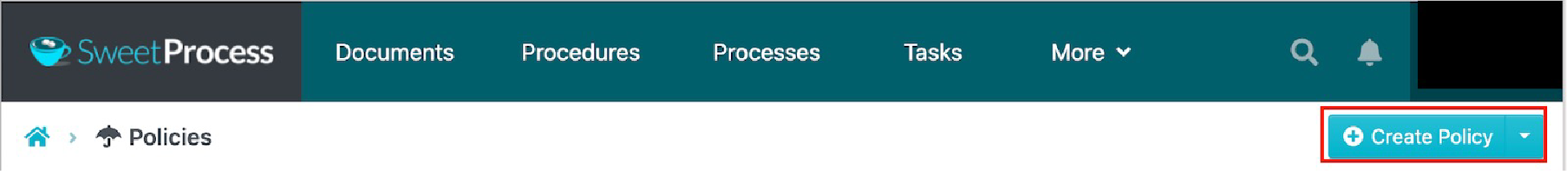
- Enter a name for the policy.
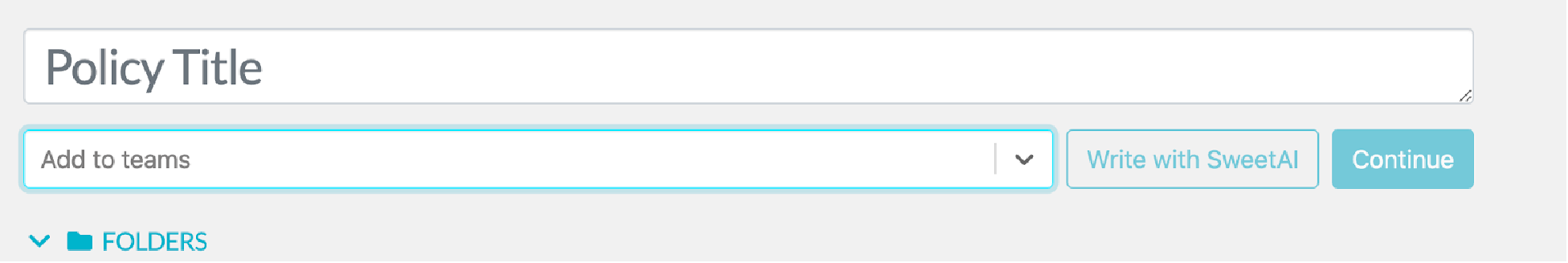
- You can add the policy to the specific teams.
SweetProcess allows you to add a policy manually or automatically using AI. Once you add the title, select “Write With SweetAI.”
- Once the text is generated, you can edit it to your specifications and save changes.
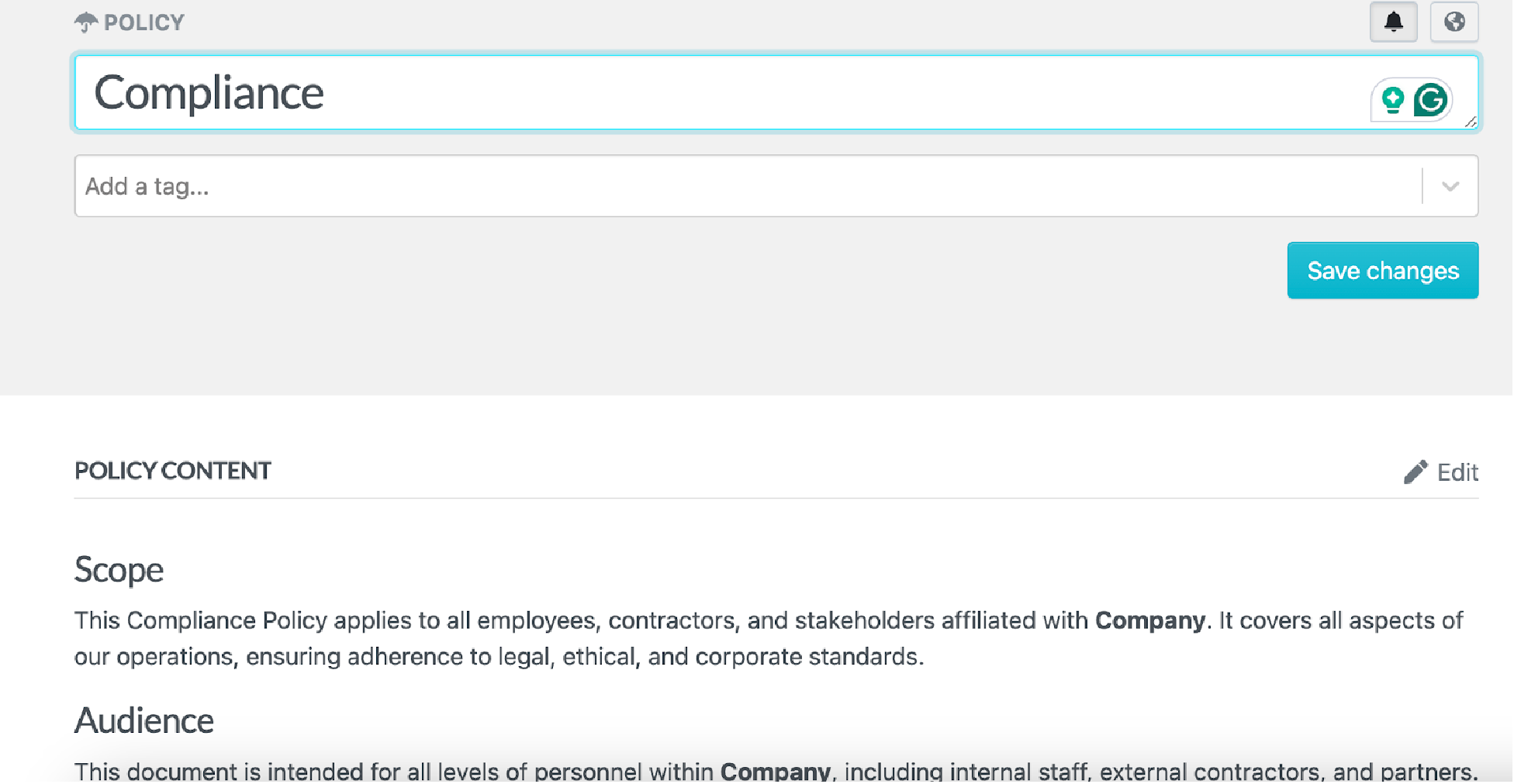
Assign and Manage Tasks Seamlessly
You can delegate milestones or deliverables to specific team members, complete with timelines and expectations, using SweetProcess.
Here’s how to create new tasks from the dashboard.
- Click on the “Tasks” button.
- Tap “Assign Tasks.”
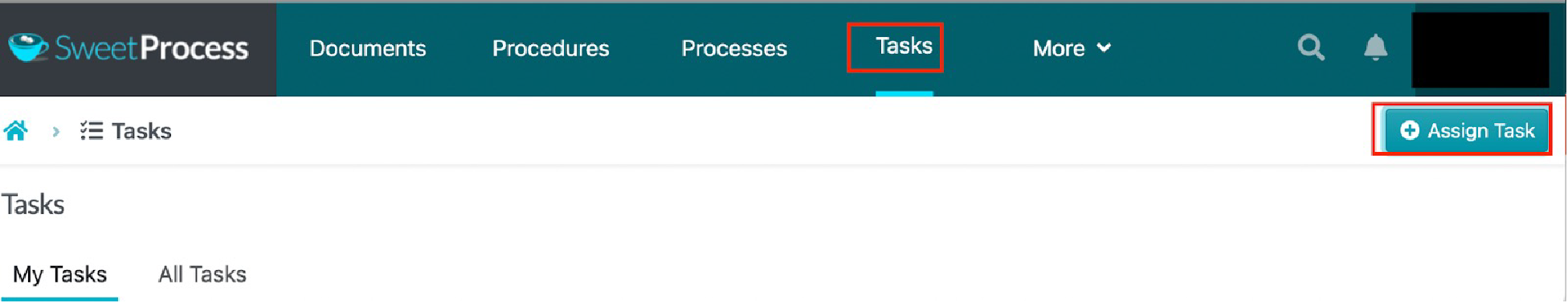
Select the team members to whom you want to assign these repetitive tasks. Include details such as the due date, the task name, and the team member’s name for tracking.
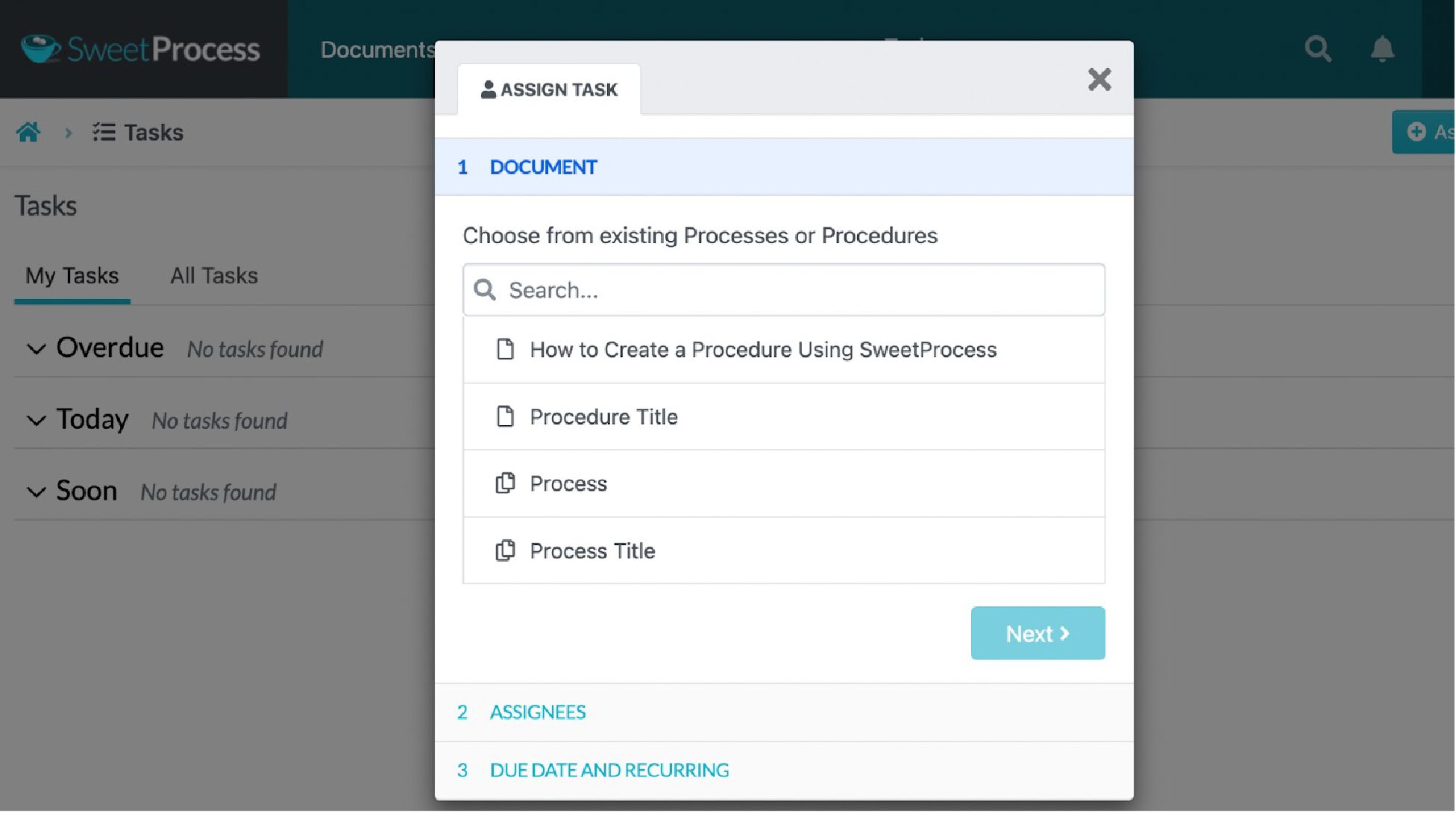
To view every task in progress, click “All Tasks” and search using the available filters.
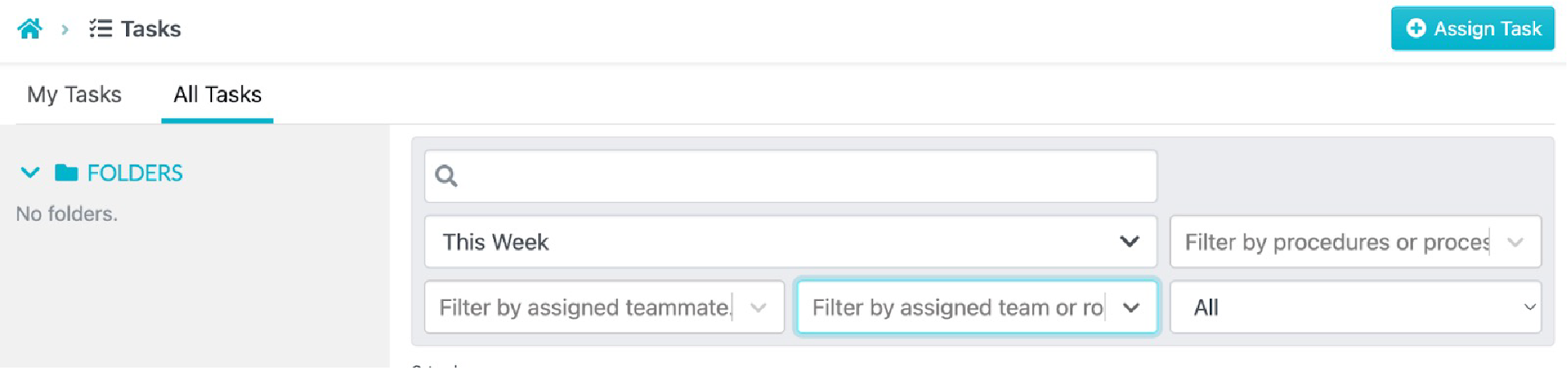
View the Version History of Tasks and Processes
The version history feature lets you track changes to your SOW and related processes. This ensures transparency and allows you to revert to initial versions if needed.
- Open the specific process.
- Click on the clock icon on the sidebar.
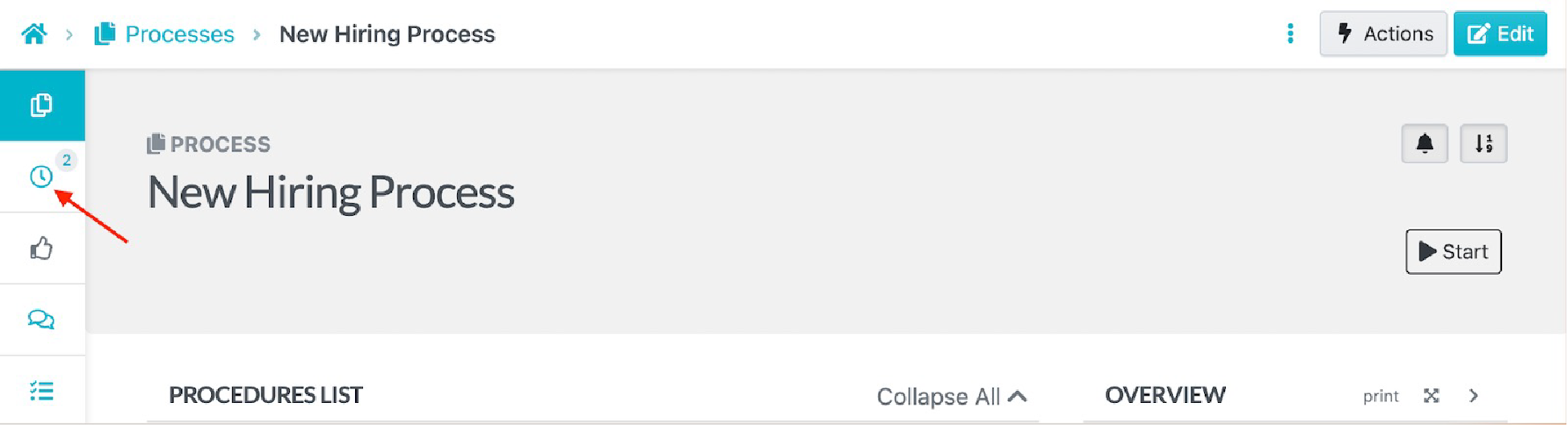
This step will show you the list of versions available. Choose the version you need.
Turn Existing Policies and Procedures to Knowledge Base
SweetProcess allows you to consolidate all your SOW-related procedures and policies into a centralized knowledge base. This makes it easy for team members to find the information they need, whether it’s SOPs or standard work guidelines.
To turn these policies and procedures into a knowledge base:
- Select “Procedures” or “Policies” on the main menu.
- Click on the specific one you need.
- Tap the three dots on the right side and pick “Knowledge Base.”
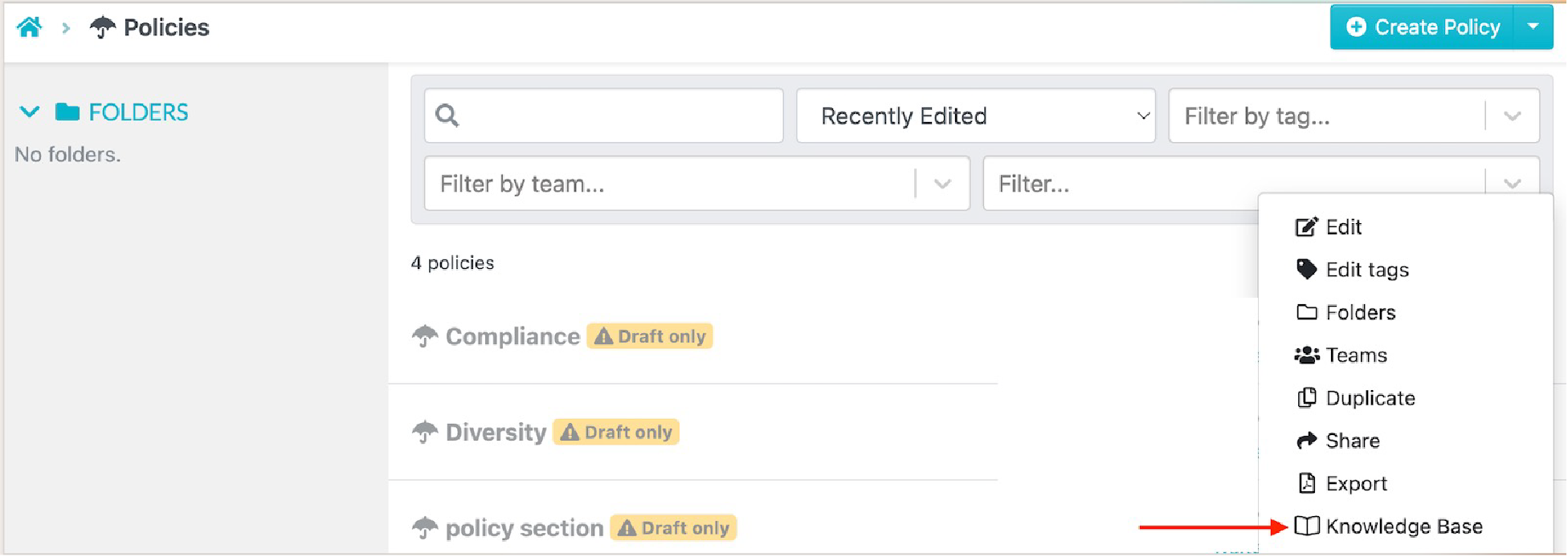
- You can then add this policy or procedure to an existing knowledge base.
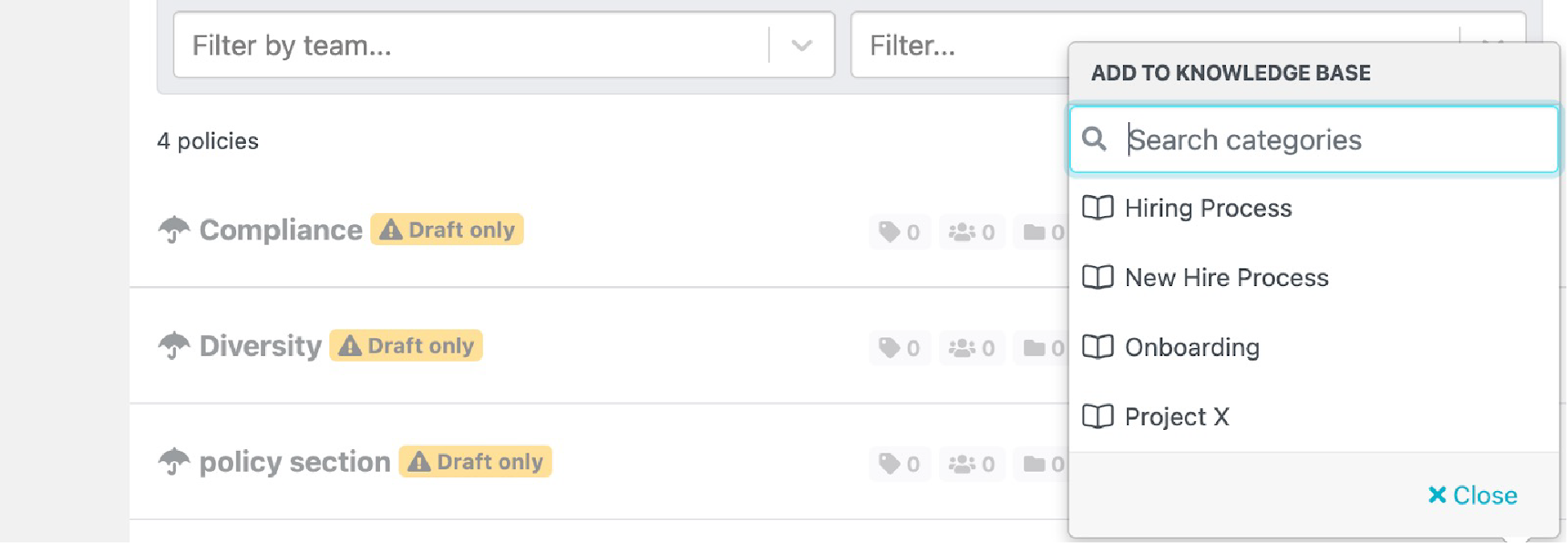
SweetProcess is a favorite among businesses looking to streamline their SOW documentation process. Here are some good examples.
Dr. Jeremy Weisz, the co-founder of Rise25, struggled with managing the behind-the-scenes work of launching and maintaining client podcasts. Despite creating SOPs in Google Docs, the disorganized structure made it difficult for the team to access and execute tasks efficiently. Jeremy was overwhelmed with repetitive questions and process delays.
Frustrated with Google Docs’ inefficiencies, he sought a more streamlined solution. SweetProcess caught his attention as a tool designed specifically for organized and searchable documentation. Despite initial hesitation about switching to a paid platform, SweetProcess’s user-friendly interface and onboarding training convinced him and his team to adopt it.
Thanks to SweetProcess, the company now has:
- Effective documentation: SweetProcess enabled clear, step-by-step SOP creation without the formatting struggles of Google Docs.
- Ease of access: Its search functionality allowed team members to locate documents without delays.
- Automated approvals: The built-in approval workflow streamlined document reviews, reducing manual intervention.
- Centralized knowledge base: SweetProcess ensured critical knowledge was no longer locked in employees’ heads, giving the team peace of mind.
- Improved onboarding: Both clients and employees experienced smoother onboarding with standardized procedures.
Katie Sullivan, the marketing and customer experience director at Preferred Home Services, also transformed the company’s operations by leveraging SweetProcess to improve communication, streamline workflows, and enhance efficiency.
Initially, the company faced inefficiencies due to ineffective communication and a lack of centralized documentation. Employees often struggled to find information, leading to delays in task execution. But with SweetProcess, they now enjoy several benefits:
- The team can document tasks and processes, enabling employees to work independently without constant guidance.
- New hires quickly adapt to their roles using detailed process guides, simplifying onboarding, and ongoing training.
- Field employees access critical information remotely, improving task execution and reducing repetitive questions.
Katie says, “If people ask me for assistance sometimes, instead of having to take some 40 minutes to walk them through it, I can send them a link to SweetProcess and say, ‘Here’s what you need to go ahead and get this done.’ We’re able to accomplish a lot more quickly.”
Components of SOW: Things to Include in a Statement of Work

Now that we know how to write an SOW, what are the key components to include? Here’s a detailed guide for your business:
Introduction
As the foundation for the entire document, the introduction provides a high-level overview of the project, the parties involved, and the general goals. This section should provide enough context for someone unfamiliar with the project to quickly understand its purpose. It should be concise but descriptive enough.
Objectives/Purpose
Why is this project important to your business?
This section outlines the specific objectives or purpose of the project. It is essential because it guides every decision and action. Without clear goals, it’s easy for your team to drift or misalign efforts. This section ensures that both parties understand exactly what success looks like.
With measurable and actionable goals in place, tracking the project’s progress and evaluating its success becomes easier.
Scope of Work
This scope of work defines the project’s boundaries, explaining exactly what work will be done, by whom, and what is excluded from the project. As one of the most critical parts of your SOW, this section ensures no ambiguities and prevents scope creep, which happens when additional work is added without adjusting the timeline or budget.
Costs
If your project budget was $100,000, you need to align your activities with this. As you create that SOW, outline all the financial details associated with the project—including the overall budget, specific fees for different components of the work, payment schedules, and any contingencies for unforeseen costs.
A clear cost breakdown ensures there are no surprises or disputes regarding payments, protecting both the service provider and the client.
Milestones
Imagine if a project planned for six months extended to over a year. How costly would this be for your business? Your team would be stretched, and you’d probably spend more than anticipated.
But if you had proper milestones, you could break your project into smaller phases to help track progress.
These timelines should be tied to specific goals so you can identify delays and take corrective action in a timely manner.
Tasks
You can’t have milestones without assigning tasks. Your SOW should outline the specific actions and responsibilities assigned to particular team members or parties. Tasks ensure that there’s no confusion about who is responsible for what.
Additionally, breaking down the project into individual tasks ensures teams can be held accountable for their actions and the workload can be distributed efficiently.
Timelines/Schedule
Your project needs a schedule that shows the start and end dates for the overall project, as well as for each milestone and task. This timeline is vital for planning resources and managing expectations. Therefore, if a campaign is supposed to run for three months, everyone is accountable, which ensures you don’t miss deadlines.
Without starting from scratch, you can schedule your project timelines using any of these free timeline templates.
Having a project timeline helps stakeholders anticipate when resources like personnel, budgets, and equipment will be needed.
Project Success
Like any other business document, your SOW should describe the criteria you’ll use to determine whether the project is successful. Think of parameters such as:
- Performance metrics
- Specific deliverables
- Key performance indicators
This component serves as a reference point during the project’s final evaluation.
Location
If you are managing a remote team or an on-site one, you’ll need to cover these details in your SOW. Specify where the work will be performed—depending on the project, this could be your physical locations, such as office spaces, manufacturing sites, or remote work arrangements.
When you know where the work will occur, both parties can plan for logistics, including travel, physical resources, or remote collaboration tools.
Deliverables
Before starting any project, you must know the final outputs you expect. For instance, if you hire a contractor to work on a project report, you must clearly outline what signifies the project’s completion.
As a business owner or manager, you can set expectations on what you expect to receive in return for your investment.
Background
Maybe your company previously tried to launch an e-commerce website, but it didn’t work out, and now you want to develop a new one. You can use the background section in your SOW to provide context for the project, explaining why it is needed, what challenges it aims to solve, or why the client has chosen the service provider.
Indicating the driving factors behind the project helps the service provider understand your challenges and needs, allowing for more tailored solutions.
Project Requirements
You’ll need to commit a lot of resources for your project to proceed without any hiccups. For example, you’ll need equipment, expert teams, and technical specifications to run smoothly. Use your SOW to define all the requirements so that all parties know what is expected of them before they can begin work.
Payment Terms
Remember the costs we mentioned earlier? You must provide details on when and how payments will be made during the project. The SOW should include the payment schedule, progress payment conditions, and final payment terms.
Clear payment terms will save you disputes over finances. When there’s transparency, it becomes easier to deliver on the project.
Signature
Since the SOW is a legally binding agreement, you need to formalize it by appending your signatures. Add a space for both parties to sign, indicating their consent to the conditions outlined in the SOW.
Who Writes a Statement of Work?

While the specific person or group responsible for writing an SOW can vary depending on the organization, project complexity, and industry, it is typically authored by individuals with knowledge of the project. The client or the service provider can draft it.
Let’s look at the different roles of the people involved in the SOW creation process:
The Author
This individual drafts the initial version of the SOW, covering the main content such as objectives, timelines, scope, and deliverables. If it’s a larger project, multiple authors from different departments may be involved. In this case, designated authors can write specific areas of the SOW depending on their areas of expertise.
The Reviewer
Once the initial draft is ready, the reviewer takes over. Their job is to go through the drafted SOW and provide feedback. For example, in a campaign project, a reviewer from the legal team ensures that all compliance requirements are captured in the SOW. As they check for clarity, they also identify potential issues and suggest necessary changes.
The Editor
After the reviewers have made suggestions, the editor refines the draft based on this feedback. Their role is to ensure that the document flows logically, the language is precise, and there are no inconsistencies. This way, the final version is professional and ready for approval.
The Approver
In most corporations, approval comes from senior executives, founders, or CEOs. As the final authority on the SOW, they give the official sign-off before it can be executed. The work can begin once they agree to the terms and conditions outlined in the document.
The Coordinator
There is always a coordinator behind the scenes to ensure everything runs smoothly. They oversee the SOW creation process from start to finish, managing the entire document flow. In this case, they send drafts to relevant parties, keep track of revisions, ensuring all necessary parties involved have provided their input.
Benefits of Documenting Statement of Work in an Organization

A well-documented SOW can significantly benefit your organization. It’s a critical step if you want to execute your project successfully. Let’s explore the key benefits:
Increased Cost Savings Opportunities
When expectations and responsibilities are clearly defined, there’s less chance of duplication of efforts or overspending. The SOW helps you negotiate better terms with suppliers, contractors, and vendors so you don’t exceed the budget or encounter new mid-project expenses. Additionally, you can minimize financial waste since all the specifications are catered to from the start.
Supplier Performance and Risk Mitigation
Before starting any project, you can spell out the framework to measure supplier performance, such as delivery timelines or quality standards. The SOW ensures that suppliers understand the project requirements and non-compliance penalties. Therefore, if the vendor fails to meet these, your company can invoke pre-agreed penalties or switch vendors.
Additionally, this document can highlight potential risks, allowing you to develop contingency plans early in the project.
Greater Process Efficiencies
Your organization increases its chances of being more efficient with a roadmap like an SOW. Since all the tasks and workflows are documented in one place, your team members can work toward the same goal. It eliminates confusion, redundancies, and inefficiencies often arising from vague instructions.
Visibility
Do you have external stakeholders or investors? They will want to know how the project is progressing. An SOW provides visibility across the project lifecycle by providing all team members, clients, and suppliers with a single reference point.
Detailed Reporting
For instance, if you have a product launch, the SOW may include reporting metrics like ad impressions, lead generation, or sales performance. These insights help adjust strategies in real time for better outcomes. You can use the SOW to establish benchmarks and metrics to measure progress and take necessary corrective actions.
Project Performance Management
You want your project to be successful. Leveraging an SOW lays the groundwork for effective project performance management. It establishes clear criteria for success, such as KPIs, enabling managers to monitor progress and address issues promptly so that the project gets completed on time.
Improved Workforce Management
In every project, there are different employees with distinct roles. If you are planning an event, you’ll need to assign roles like venue coordination, catering management, and guest communication. A detailed SOW helps you allocate resources more effectively by specifying the skills, roles, and responsibilities needed for the project. This prevents resource shortages or over-allocations.
Organizational Compliance
If your business is in a highly regulated industry, you can’t afford to ignore compliance requirements. Including the compliance requirements in your SOW ensures that projects adhere to organizational policies, legal regulations, and industry standards, protecting your business from legal and financial liabilities.
Statement of Work Examples

Each section of your SOW defines specific elements to ensure clarity and accountability between the parties involved. Here are some examples of specific sections within an SOW that can be tailored to various projects:
Project Deliverables
If you are hiring a software development company that is building a customer relationship management (CRM) system for your business, the deliverables section might include:
- A fully functional CRM system
- User training manuals and guides
- Onboarding sessions for the client’s staff
- Post-launch support for three months
This specifies what the client will receive at the end of the project.
Project Milestones
For a construction project building a new office complex, the milestones might include:
- Milestone 1: Completion of foundation work within two months
- Milestone 2: Framework and roofing finished by the fifth month
- Milestone 3: Electrical and plumbing systems will be installed by the seventh month
- Milestone 4: Project handover by the tenth month
Project Schedule
For instance, if you just signed up a marketing agency to run a six-month product launch campaign, the schedule might look like this:
- Week 1–2: Finalize campaign strategies and assign teams
- Week 3–4: Design and produce marketing materials
- Month 2–4: Run online and offline advertisements
- Month 5: Host pre-launch events
- Month 6: Execute the official product launch and evaluate performance
Success Criteria
Suppose you hired an e-commerce company to implement a new payment gateway. Here are some statements showing how you can define success criteria:
- The payment gateway processes transactions within three seconds 95% of the time
- Integration is completed without disrupting current operations
- Customer satisfaction scores for payment experiences improve by 20% within the first three months post-implementation
Project Tasks
A digital marketing agency creating a website might define tasks such as:
- Task 1: Gather requirements and finalize the site architecture
- Task 2: Design wireframes and get client approval
- Task 3: Develop front-end and back-end features
- Task 4: Test and troubleshoot the website
- Task 5: Launch the website and monitor performance
Project Requirements
If you are working with a manufacturing company sourcing machinery for production, the project requirements might include:
- Machinery must meet ISO 9001 standards
- Each unit must have a capacity of at least 10,000 items per hour
- Equipment must come with a five-year warranty and maintenance support
These are the essential technical, functional, or quality specifications necessary for the project.
Payment Terms
A freelance graphic designer working on a branding project might include payment terms such as:
- Phase 1: 30% of the total cost upfront before project initiation
- Phase 2: 40% upon delivery of design drafts
- Phase 3: 30% upon final approval and handover of files
- Late payment penalties of 2% per week apply after the due date
SOW Related Document
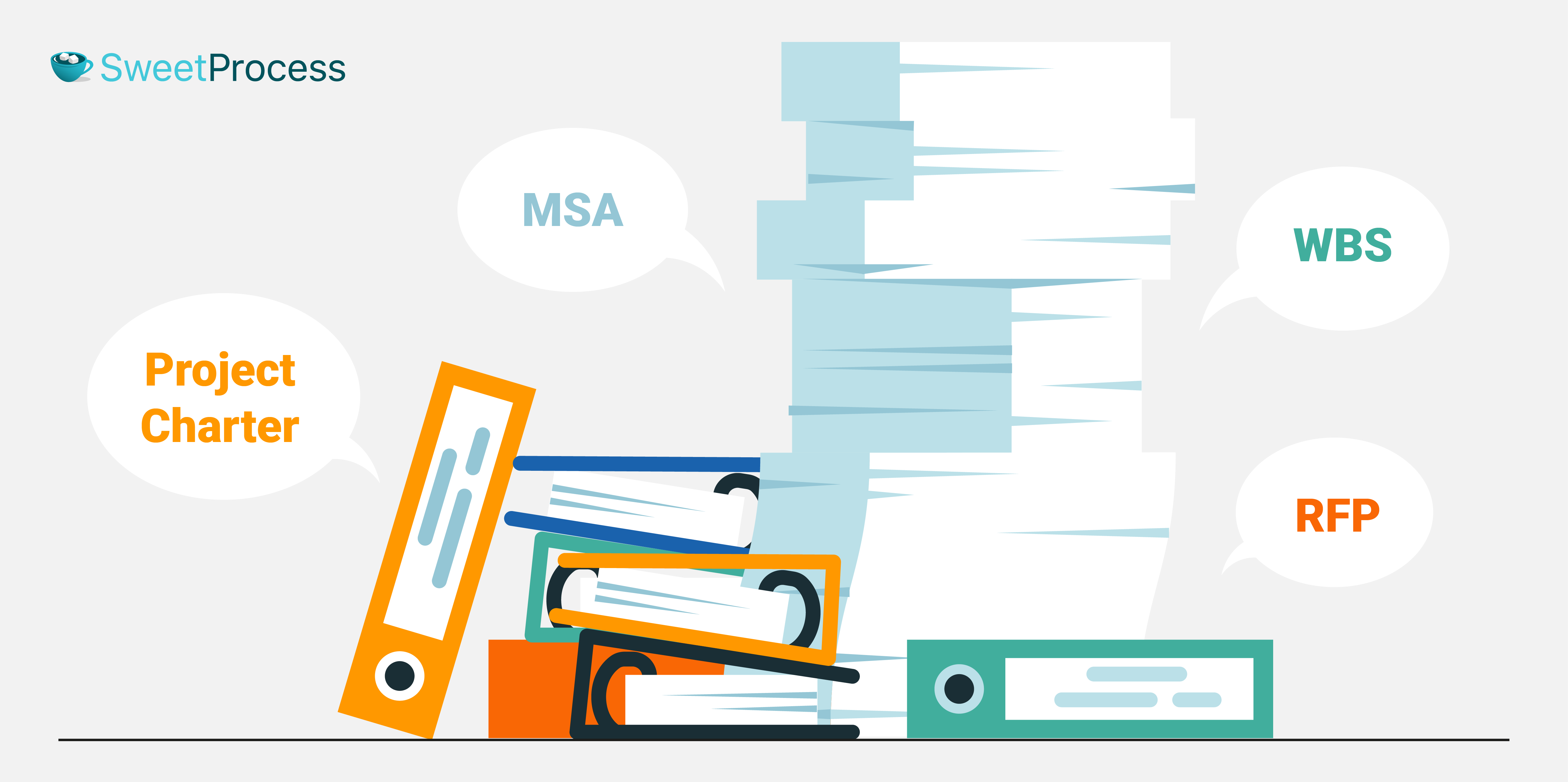
A statement of work doesn’t exist in isolation—it often complements and interacts with other key documents essential for successful project execution. These related documents provide additional context, detail, and guidance.
A clear understanding of related documents like work instructions and SOPs can further refine how you approach process documentation in your projects. Let’s take a closer look.
Master Service Agreement (MSA)
An MSA is a foundational document that establishes the overall terms and conditions of a long-term relationship between two parties, such as a client and a service provider. While the MSA provides the general framework, the SOW outlines the specific details of each project within that relationship.
It outlines general terms that apply to all future projects, including:
- Payment terms
- Intellectual property rights
- Confidentiality
- Dispute resolution mechanisms
- Warranties
Project Charter
This high-level document authorizes a project’s existence and defines its purpose, objectives, and stakeholders. It is a formal agreement outlining why the project is necessary and its objectives.
While the project charter provides a broad overview, the SOW delves into the specifics, such as tasks, deliverables, and payment terms. The charter can include elements such as:
- Project justification
- Project objectives
- Project scope
- Project timeline
- Project budget
- Project manager and team assignments
Work Breakdown Structure (WBS)
Projects have many moving parts. A WBS breaks down the project into smaller, manageable components or tasks. It also provides a hierarchical view of all deliverables to help teams understand what needs to be done and in what order.
The WBS complements the SOW by visually organizing the tasks and deliverables defined in the SOW for better clarity.
Request for Proposal (RFP)
You need an RFP to invite bids or proposals from potential service providers for a specific project. This document outlines the project requirements, scope, and evaluation criteria for choosing a vendor.
The RFP precedes the SOW in the project lifecycle. Once a vendor is selected through the RFP process, the SOW defines the exact terms.
Statement of Work vs. Scope of Work
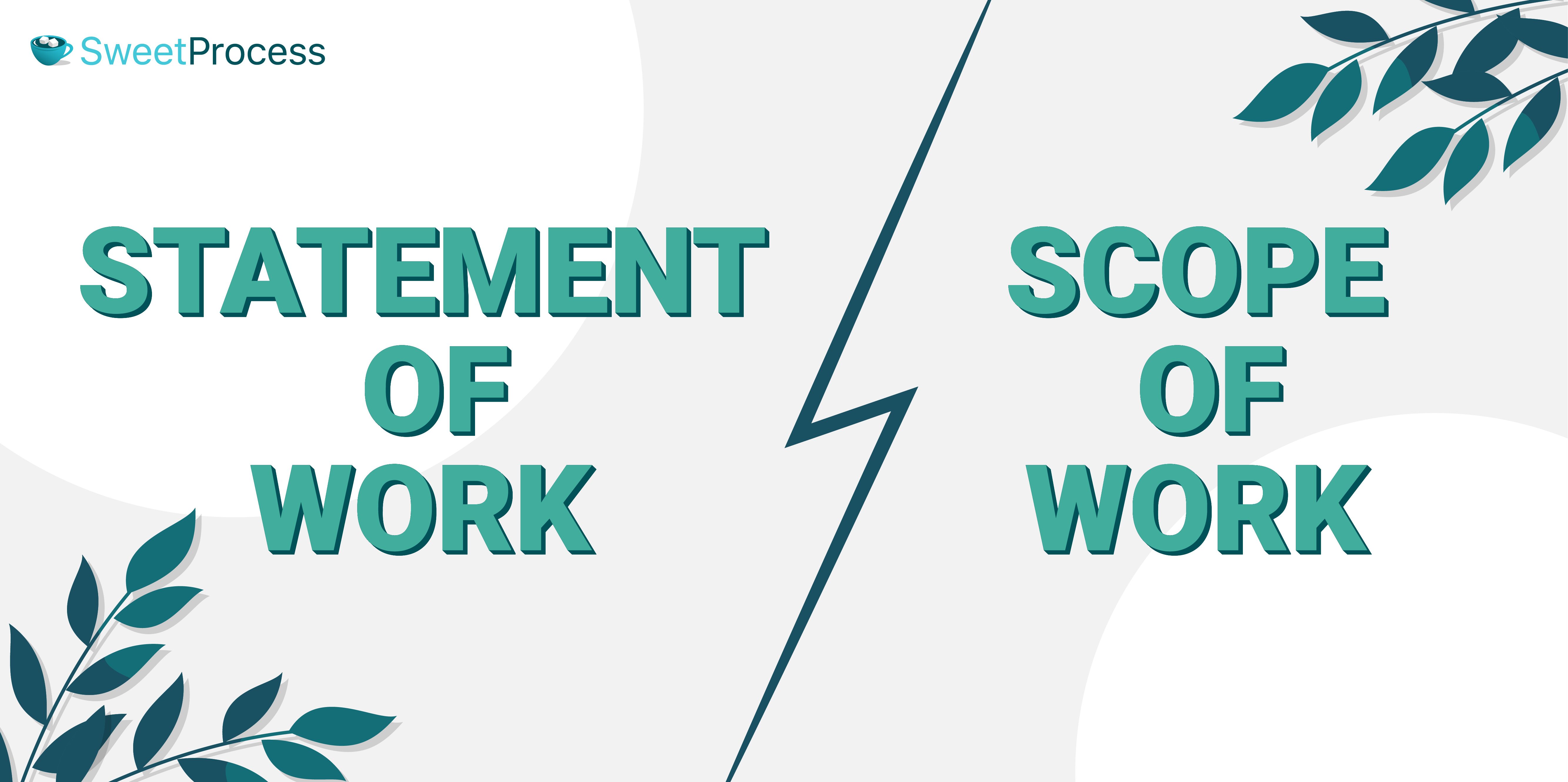
While both statements of work and scope of work are crucial for project management, they serve distinct purposes and have different levels of detail.
The SOW is a comprehensive document that addresses multiple areas of the project. It is broader and contains more information on how the project will be executed, managed, and delivered.
On the other hand, the scope of work is a section within the SOW. It zeroes in on specific activities and deliverables that will be executed within the project. Here’s a breakdown:
| Aspect | Statement of Work | Scope of Work |
| Content Focus | Comprehensive: includes tasks, deliverables, timelines, payment terms, and success criteria | Task-focused: defines what needs to be done, deliverables, and project boundaries |
| Level of Detail | High-level and strategic, addressing the “how” and “why” | More specific, addressing the “what” |
| Audience | Clients, project managers, and legal teams | Project teams and operational staff |
| Placement | Standalone document or contractual agreement | Often, a section within the SOW or a separate document |
Document Your Company’s Statement of Work With SweetProcess
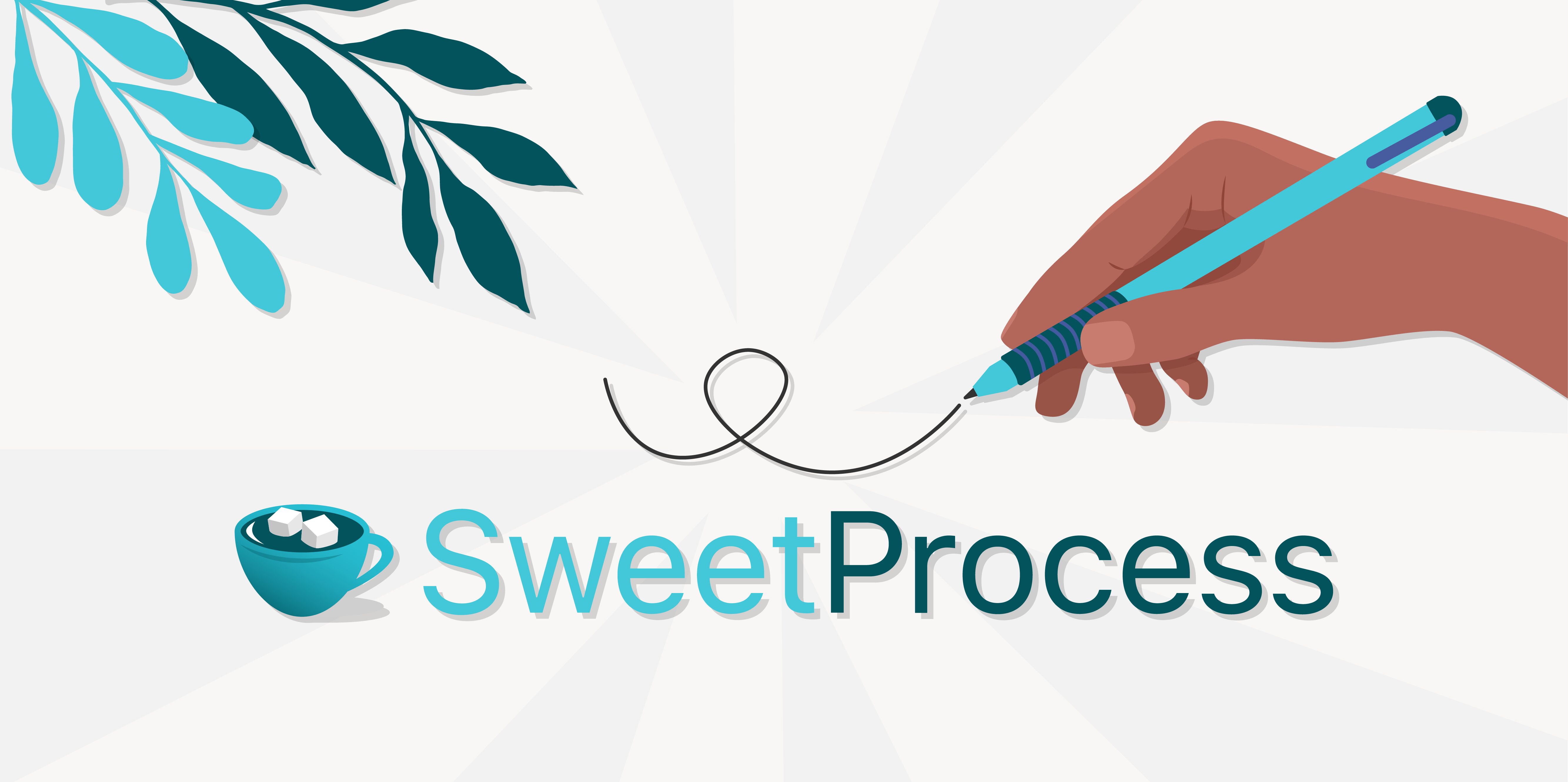
What if every project you started ran smoothly without confusion or wasted time? A well-documented statement of work can make this a reality. It defines project goals, boosting clarity and aligning your team for success. By creating an SOW, you can improve cost management, streamline processes, and ensure compliance—all while enhancing project performance.
With SweetProcess, documenting and sharing your SOW has never been easier. We provide a centralized platform to create, organize, and distribute your SOW seamlessly, reducing manual effort and improving team collaboration. You can assign tasks and track document changes more seamlessly.
