Last Updated on January 27, 2025 by Owen McGab Enaohwo
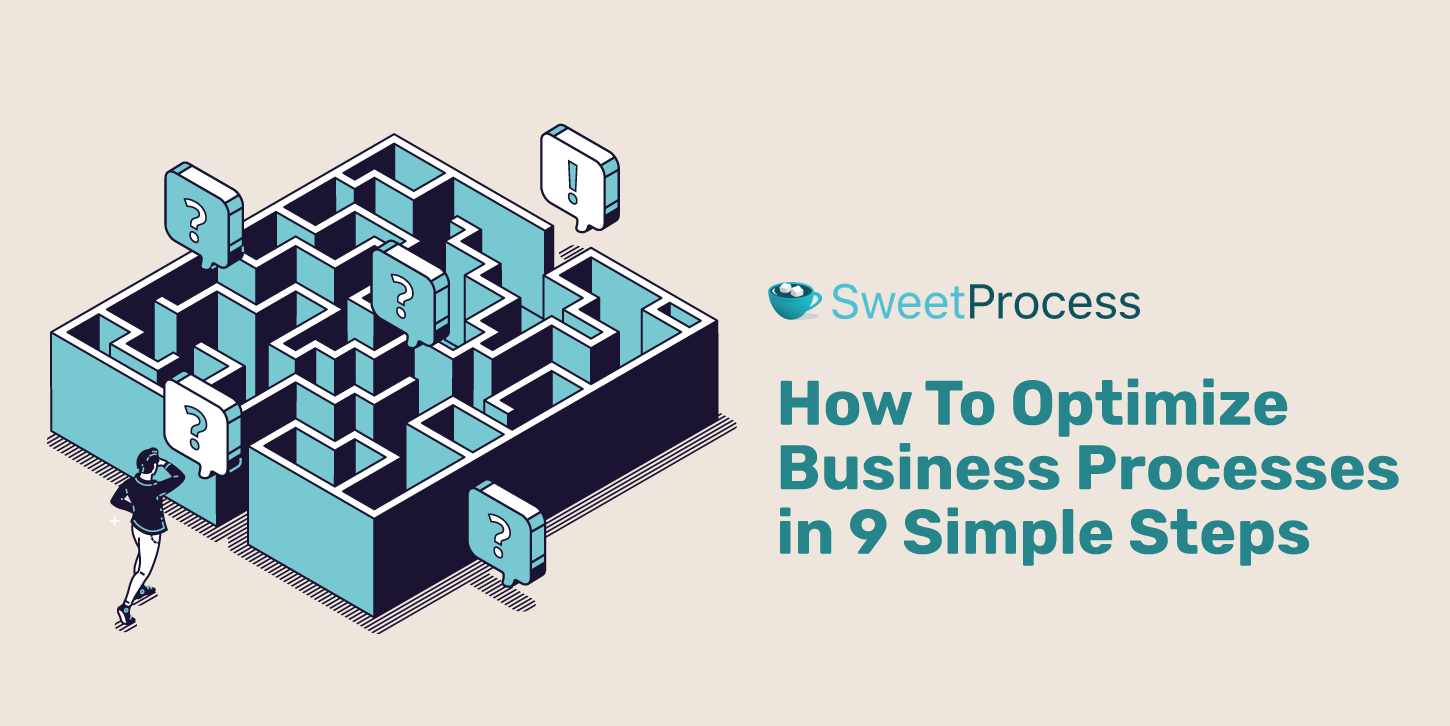
Imagine this scenario: your curious 5-year-old has transformed your smart TV remote into their latest toy, and now the configuration is all out of whack. No biggie! You grab your smartphone, ready to call your provider’s support line, only to find yourself shuffled from a chatbot to various agents and finally landing at a helpbook that could have saved you time from the get-go.
You can’t help but wonder: Why didn’t they just direct you to this resource in the first place? This frustrating experience highlights a critical truth: When a company fails to streamline its processes, it leaves customers and sometimes employees feeling lost in a maze.
For a manufacturing firm, issues with inventory, budgeting, or delayed deliveries can grind their operational wheel to a halt—or at least slow it down. Needless to say, savvy business owners prefer to nip these potential setbacks in the bud rather than wait for their ship to sink under the weight of obsolete process optimization techniques.
What’s the way out? Business owners must integrate a defined pattern that streamlines the complexity of achieving a desired outcome. It’s like needing emergency service, but instead of driving to request an ambulance, you just dial 911—both ways work. However, one is quicker and less strenuous.
Eager to revitalize your business processes to more enhanced models? SweetProcess is your go-to solution—try our new process optimization tools and features FREE for 14 days.
In a Hurry? Browse Through the Outlines of Key Points for this Guide
What Is Business Process Optimization?
Types and Methods of Business Process Optimization
How to Optimize Business Processes in 9 Simple Steps
How to Optimize Business Processes with SweetProcess
Business Process Optimization Examples: How It Works in Different Industries
9 Benefits of Business Process Optimization in an Organization
Common Challenges With Implementing Business Process Optimization
Optimize Your Business Processes Using SweetProcess
What Is Business Process Optimization?
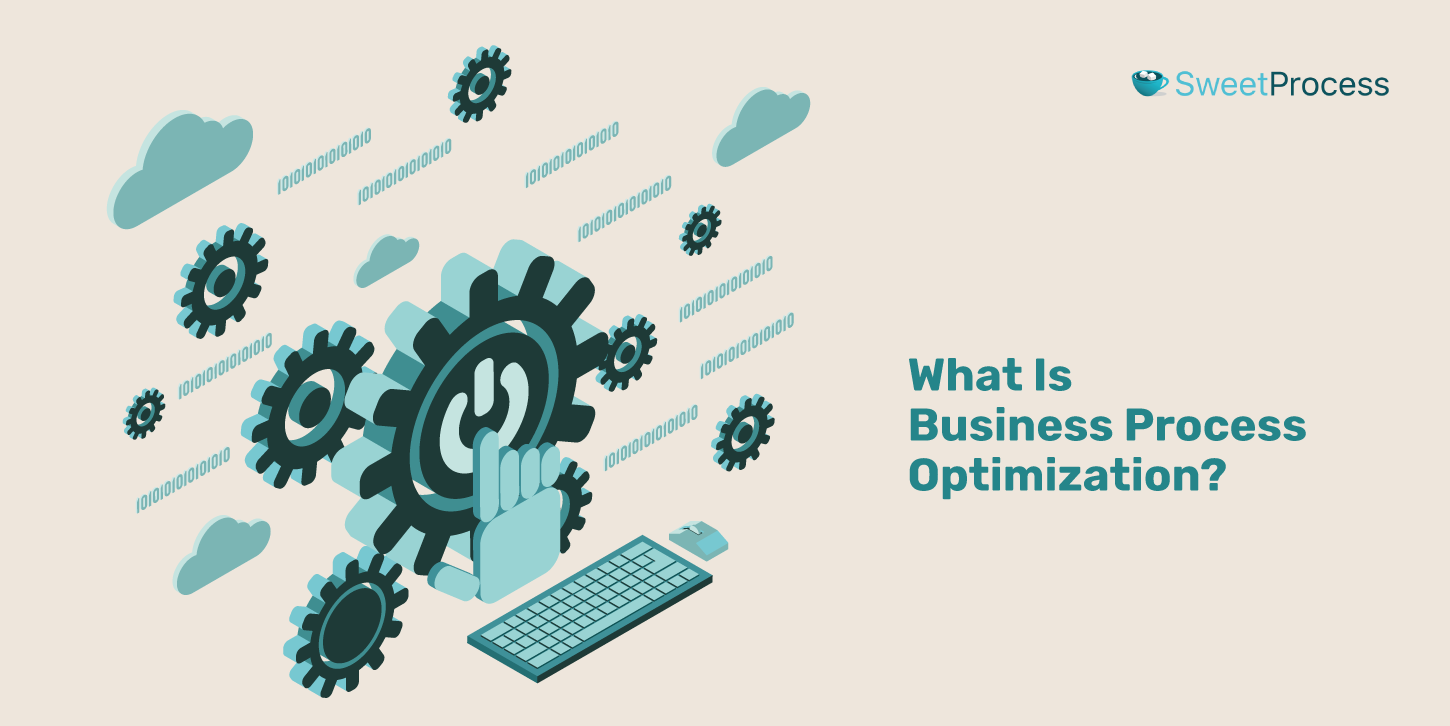
Business process optimization (BPO) is not just another box to tick on your organizational checklist. Instead, it is a pivotal compact solution that enhances the systems that power a venture’s core procedures. If BPO is implemented correctly, entire workflow routines sustained over time will be dismantled in favor of more effective approaches.
It is common to think of business process optimization (BPO) as being relatively similar to process optimization, but there is a catch. While BPO helps businesses implement bottom-up strategies to encourage overall organizational efficiency, process optimization pitches a more tunnel-visioned approach typically channeled toward particular tasks or individual departments.
Business process optimization is an indispensable tool for companies and can be implemented to:
- Enhance performance
- Minimize cost
- Realign business expectations
- Improve resource allocation, etc.
Types and Methods of Business Process Optimization
Management decisions can make or break a business. As more enterprises quickly adopt the evolving tactics of business process optimization, it is crucial to leverage compatible BPO methods.
Deciding on a BPO technique that applies to your business depends on several factors, such as industry, company size, or deployment parameters. A 2024 study by Business Fortune Insights revealed that BFSI companies heavily adopted business process management—by a whopping 35.3%—with the IT and telecommunications industries trailing behind.
The methods listed below are some of the most popular techniques for organizations in various industries.
Process Mapping
Optimizing a company’s budget involves a series of steps that need careful consideration. For example, when a business aims to improve its budgeting process, it must evaluate various factors such as historical financial data, market trends, budgeting techniques, and estimated expenses. Each of these elements plays a crucial role in shaping an effective strategy.
However, all these bulky data in their raw state may be complex to communicate to stakeholders. Process mapping is a tool that ensures comprehension using visually appealing instruments such as graphs, flowcharts, document maps, and process flowcharts. Using process maps, a business can adequately evaluate and implement much-needed changes to streamline workflow.
Process Mining

When companies implement business operations using tools like ERP systems or CRMs, event log data containing regular workflow trends and data footprints are left behind. Process mining is a technique for extracting and analyzing these scraps of stored data to define, critique, or improve the status of workflow processes.
Organizations that utilize process mining typically leverage machine learning and data mining methods to understand existing processes and procedures effectively. This information can then be used to implement a framework for business process automation as bottlenecks have been identified and eliminated.
Root Cause Analysis
As the name suggests, root cause analysis (RCA) refers to any approach or tool that identifies the causes (or roots) of underlying problems hampering a company’s process. This method is a subset of Total Quality Management (TQM) that exposes the changes or events responsible for regressive shifts in how organizational objectives are met.
To properly enforce RCA, companies typically identify a problem—or a series of issues that need to be solved. Then, a team is assembled to analyze these problems, gather data, pinpoint core causes, and brainstorm solutions.
Value Stream Mapping
An inefficient manufacturing model may incorporate specific processing steps that are not valuable to a company. Such inefficient processes can be detrimental, costing more and slowing production. Value stream mapping (VSM) is a method that embraces lean manufacturing techniques to bring a product into the market.
Value stream mapping visualizes the processes involved in production using simple but detailed material flow charts. This removes unnecessary tie-ups and optimizes the manufacturing chain to contain only valuable stages. Nowadays, other industries besides manufacturers, like SaaS companies and healthcare enterprises, are adopting VSM methodologies.
How to Optimize Business Processes in 9 Simple Steps
Optimizing your business process is a complex process. However, you can break it down into smaller, actionable steps. Follow the nine steps explained below to implement BPO efficiently for your business.
Step 1: Identify the Processes That Need Optimization

Determining which processes are ripe for optimization is easier if you first document all currently running processes in your business. Dive into KPIs and observe the metrics of essential operations that are key to optimal outcomes.
Cooperation between internal teams and departments is vital, depending on which processes you want to improve. Team members can help identify resource-consuming processes and decide which require immediate attention.
Step 2: Map Out the Current Processes
After identifying the processes that should be optimized, mark out the workflow status for each. This stage is essential, as a process map helps identify redundant phases and bottlenecks.
Use visual tools like flowcharts to define the components of a workflow. If several departments run the process you want to optimize, ensure that team members in those departments contribute to the process map so that every phase is included.
Step 3: Analyze and Prioritize Improvements
Albert Einstein once said, “If I were given one hour to save the planet, I would spend 55 minutes thinking about the problem and 5 minutes thinking about the solution.” As a business leader, you don’t want to be caught rearranging deck chairs on the Titanic.
Concentrating on the areas that require immediate attention is essential. After thoroughly examining your organization’s processes, identify the main procedures with costly and unnecessary steps. Evaluate the impact of these steps to determine if they provide any value.
You can utilize scenario planning techniques to forecast whether eliminating these unnecessary phases will improve outcomes.
Step 4: Redesign the Processes
Don’t limit yourself to outdated processes. Excessive steps can be costly and impede procedures, so process restructuring might be needed. In some cases, only minor changes are necessary; however, in extreme scenarios, entire processes must be overhauled to implement a more effective process.
Remember your business objectives when redesigning a process. For instance, a company looking to optimize delivery processes may need to stop physically requiring customers to sign signatures and instead use more convenient digital authentication methods.
Step 5: Test the New Processes
To ensure that a proposed process is suitable for company-wide implementation, experiment with the new method on a minor procedure, possibly within a department.
Note how the optimization strategies transform this particular process. If the outcomes are practical, gradual, consistent steps should be followed to ensure progress spreads across the board.
Step 6: Implement the New Processes
Now that your new process has been tested and expected ROIs have been established, it’s time to implement it in critical areas.
Before enforcing a new process, announce incoming changes to the employees and teams responsible for deployment. Be sure to communicate the changes they should expect while executing this new process. It is also vital to provide training guides, demos, and other resources to familiarize them with the new procedure(s).
Step 7: Set Business Goals for Your Process Improvement Project

The objectives of the new process may vary, but some common goals are minimizing operational costs, strengthening product quality, and blocking time-wasting operations.
A new process addresses these challenges, but it’s important to remember that changes will take time. Set realistic goals for the improvements you want to see as you continuously implement the new process. Monitor changes in KPIs and compare metrics over specific periods to assess progress against previous data.
Step 8: Target Specific Tasks for Automation
While testing and implementing your new process, carefully observe which tasks would be better handled by automated systems. Then, refine the process to replace manual efforts with efficient workflow automation, guaranteeing better results while reducing time and resources.
Excellent software solutions like SweetProcess are ideal for automating tasks. Network Doctor, a support service firm, implemented SweetProcess’s automation prowess to document procedures effectively, onboard clients (and employees), and streamline operations.
Step 9: Monitoring and Continuous Improvement of the New Processes
Since internal and external factors affecting processes are inevitably subject to change, monitoring opportunities to refine procedures is crucial. Don’t be in a hurry to implement a new process just to get it over with.
It is recommended that performance metrics be monitored and feedback from stakeholders and employees who interact with the new process be collected. The data can then be used to implement new updates and ensure the business process is as efficient as possible.
Don’t sweat it. With SweetProcess, you can start supercharging your business processes right now. Use the free trial offer to begin your BPO switch.
How to Optimize Business Processes with SweetProcess
Implementing and automating a refined business process can be overwhelming. But you don’t need to do this alone. SweetProcess is a digital assistant you can rely on 24/7 to streamline your workflow, plan new processes, and collaborate with your team.
Thankfully, using SweetProcess is easy. Here are some simple steps to optimize your flows.
Create a Business Process
Knowing how vital an optimized business process can be for your company, making your first step to creating a business process is the next logical step.
SweetProcess’s user-friendly interface makes creating a business process simple and fun. Let’s show you how it’s done.
To start your free account, quickly sign up on the SweetProcess home page. It’s FREE for 14 days, and you don’t need a credit card!
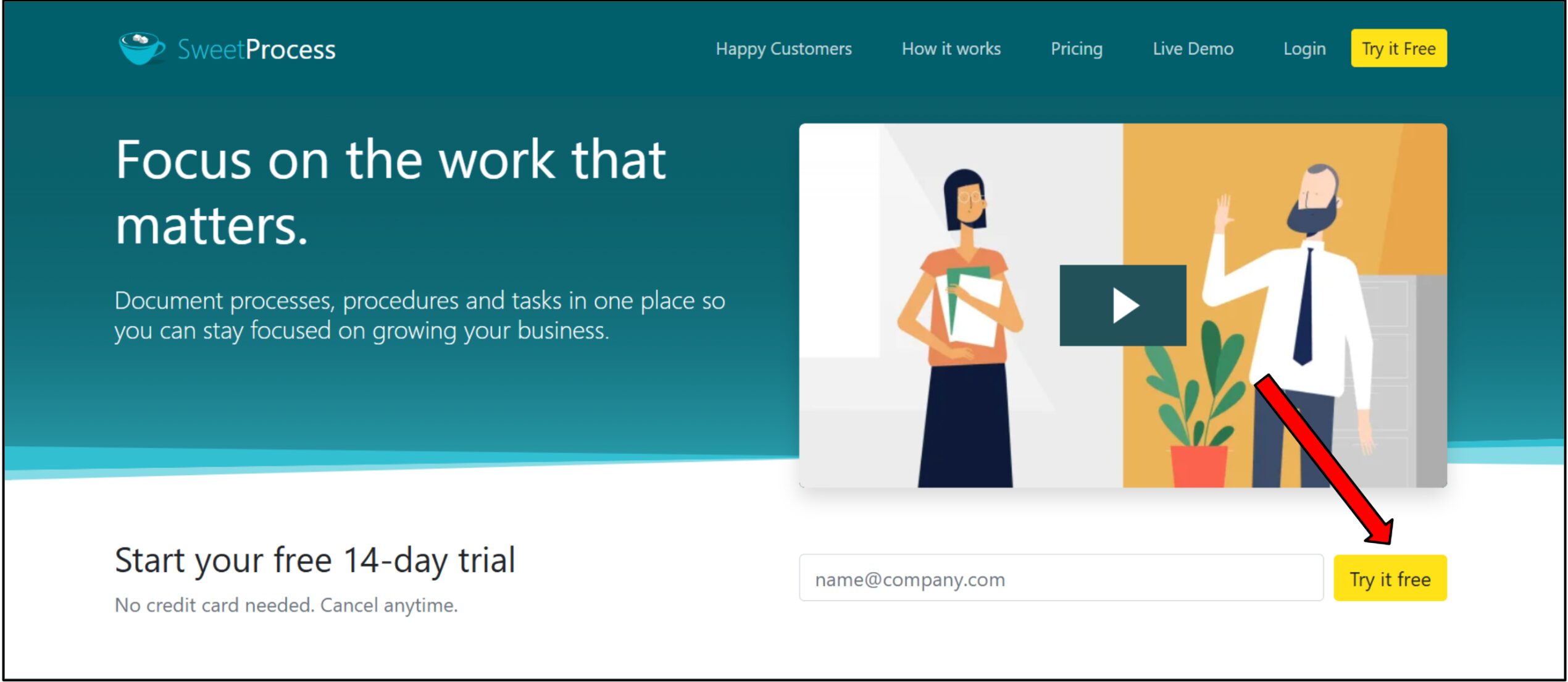
Once signed up, login and navigate to the top menu bar:
- Select “More.”
- Click on “Processes.”
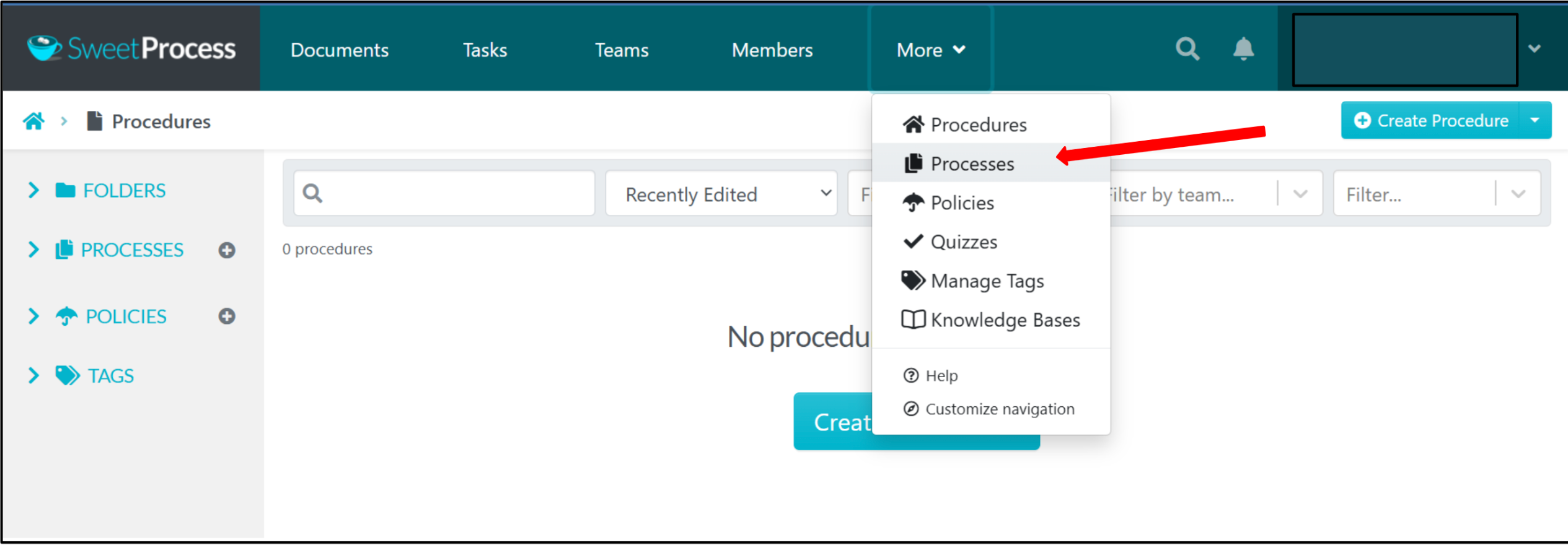
Alternatively, you can create a process by clicking the (+) icon next to “Processes.”
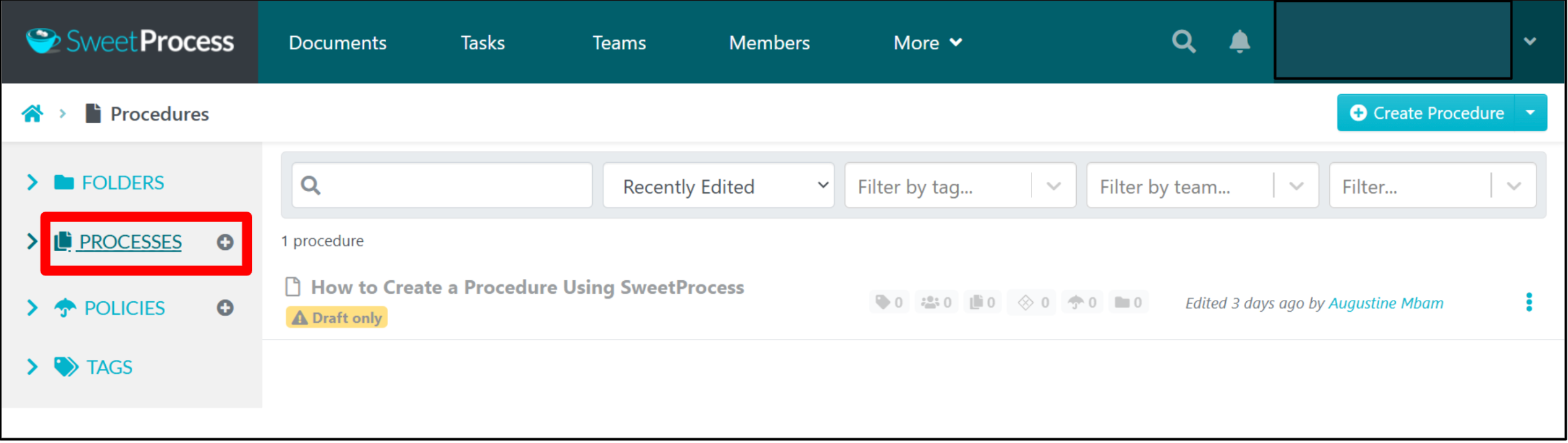
You will be ushered into a fresh interface. In the middle of the screen, you will find the option to create a process. It’s a big, bold button you can’t miss.
- Click “Create a Process” to start a new process.
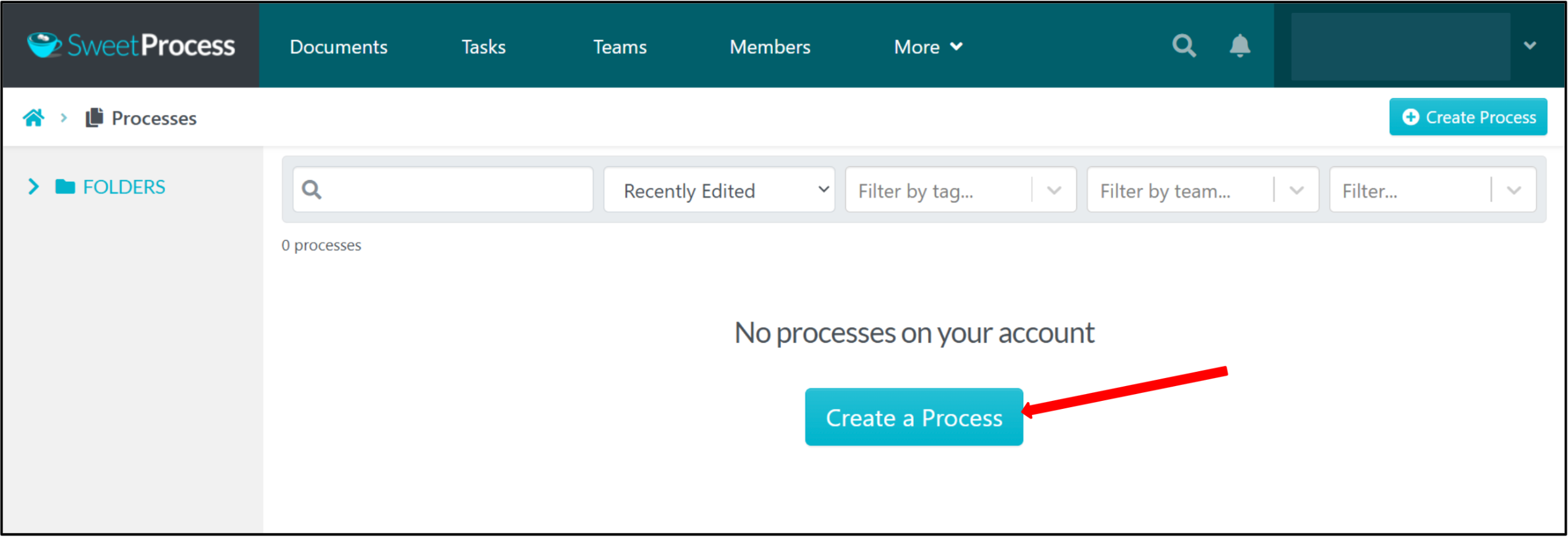
Let’s say we want to create an offer management process for a real estate company. We should start by defining our process from the title.
In the next section, input the process title. Make sure your title is clear and reflects the objective you hope to achieve.
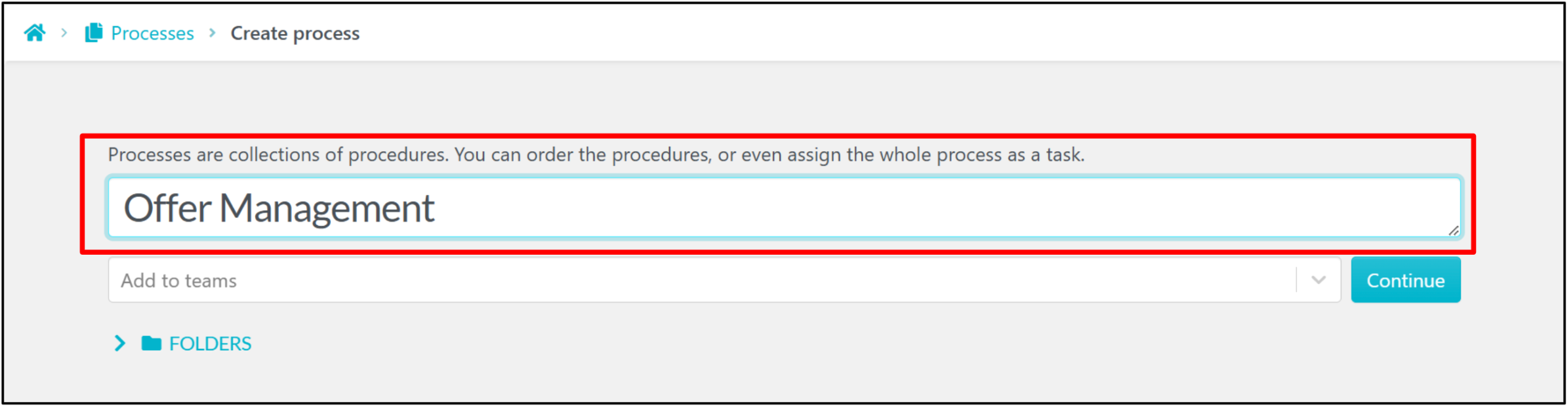
You can now assign this new process as a task for a particular team using the “Add to Teams” option below the process title.
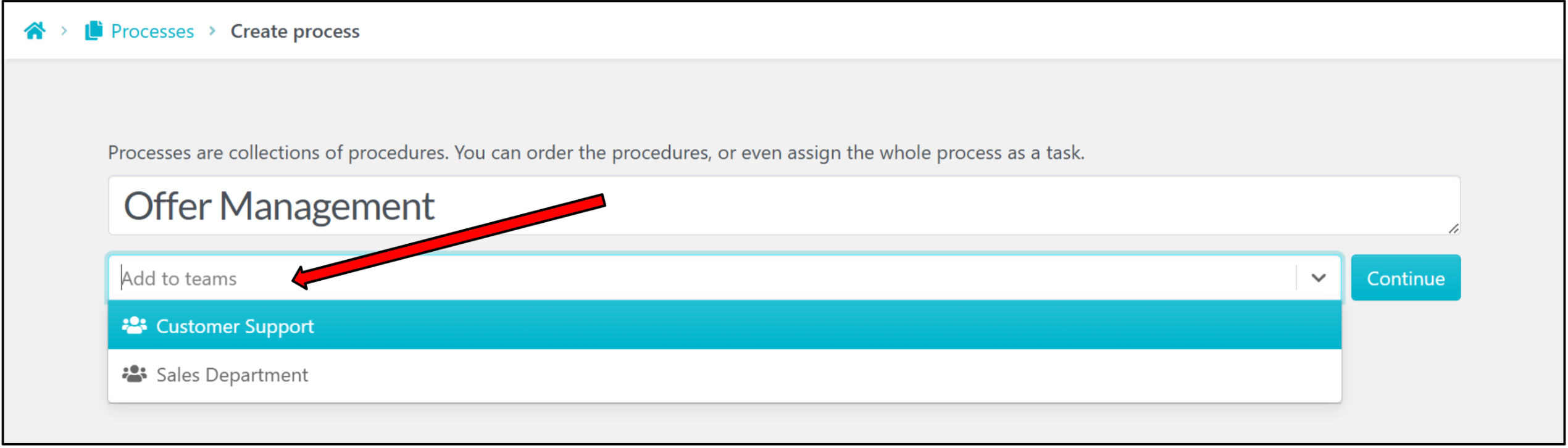
Remember to approve this new process and make it live so that it is accessible to all assigned team members.
Click the “Approve” button at the top-right corner to do this.
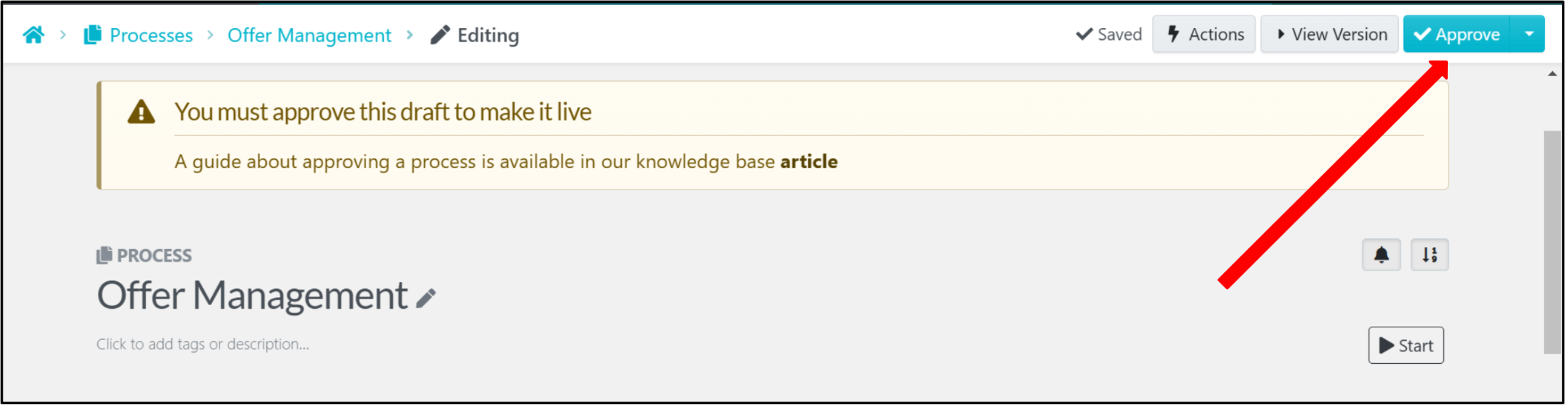
Next, add the details that are critical to this process. They could be notes, links, a summary of the process flow, or other resources.
Click “Edit” on the top-right corner to add the tags and description of the process.
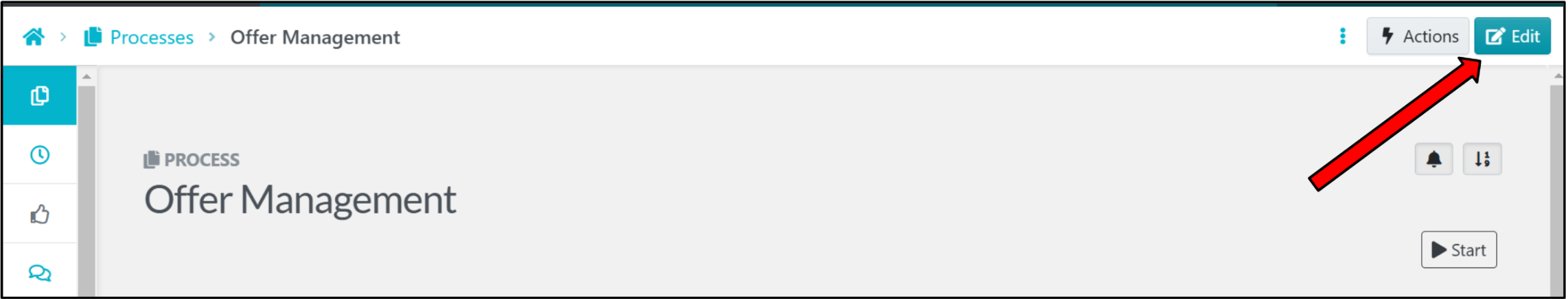
Click the process title you created to start adding these details.
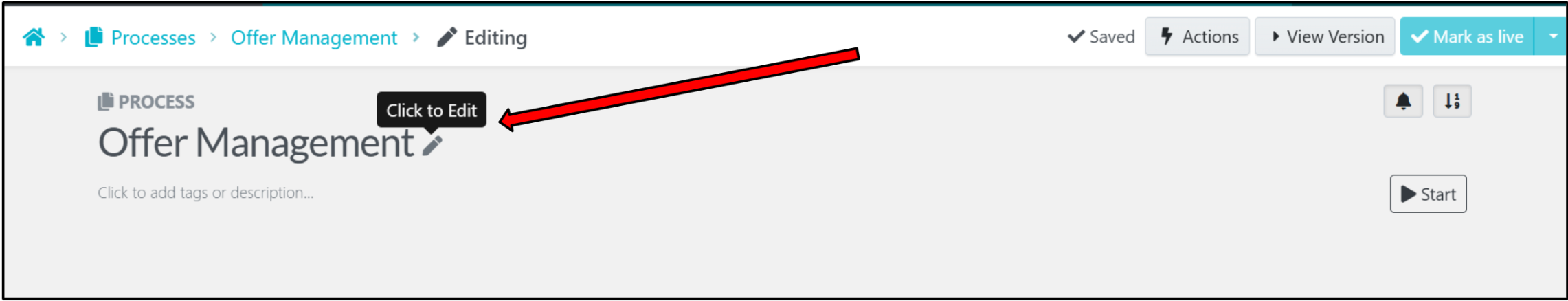
Input tags and descriptions in the boxes provided.
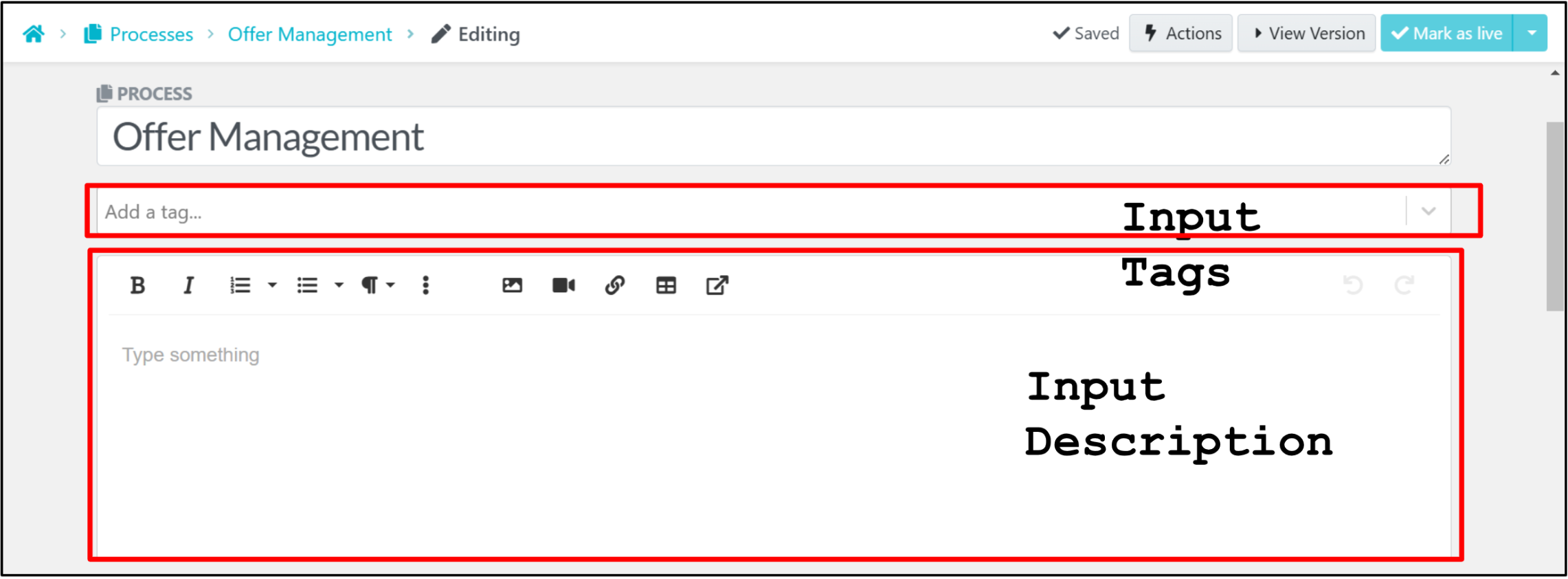
After providing tags and descriptions, scroll down and select “Finished editing.”

Add a Procedure to a Business Process
SweetProcess allows you to expand your processes into smaller, actionable steps by specifying procedures, decisions, and end steps.
First, you should have already documented procedures on SweetProcess. If you need help preparing your procedures, SweetProcess’s generative AI assistant, or SweetAI, can help you. Equipped with these procedures, you can add them as steps to your process workflow.
Here’s how to add procedures to your business process on SweetProcess.
Scroll down in the process management section.
Next, select “Add new Procedure.”
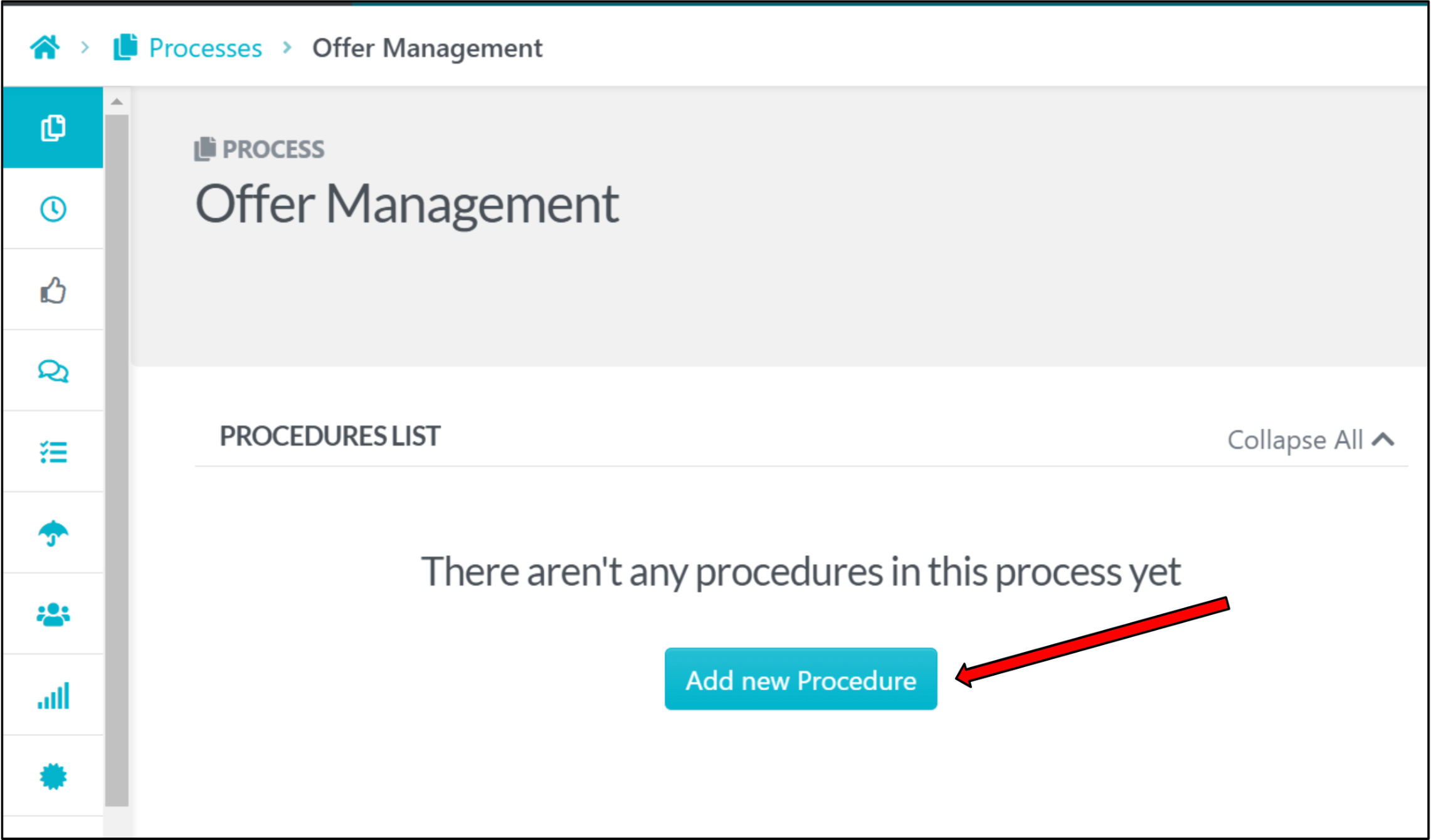
Click “Add Step.”
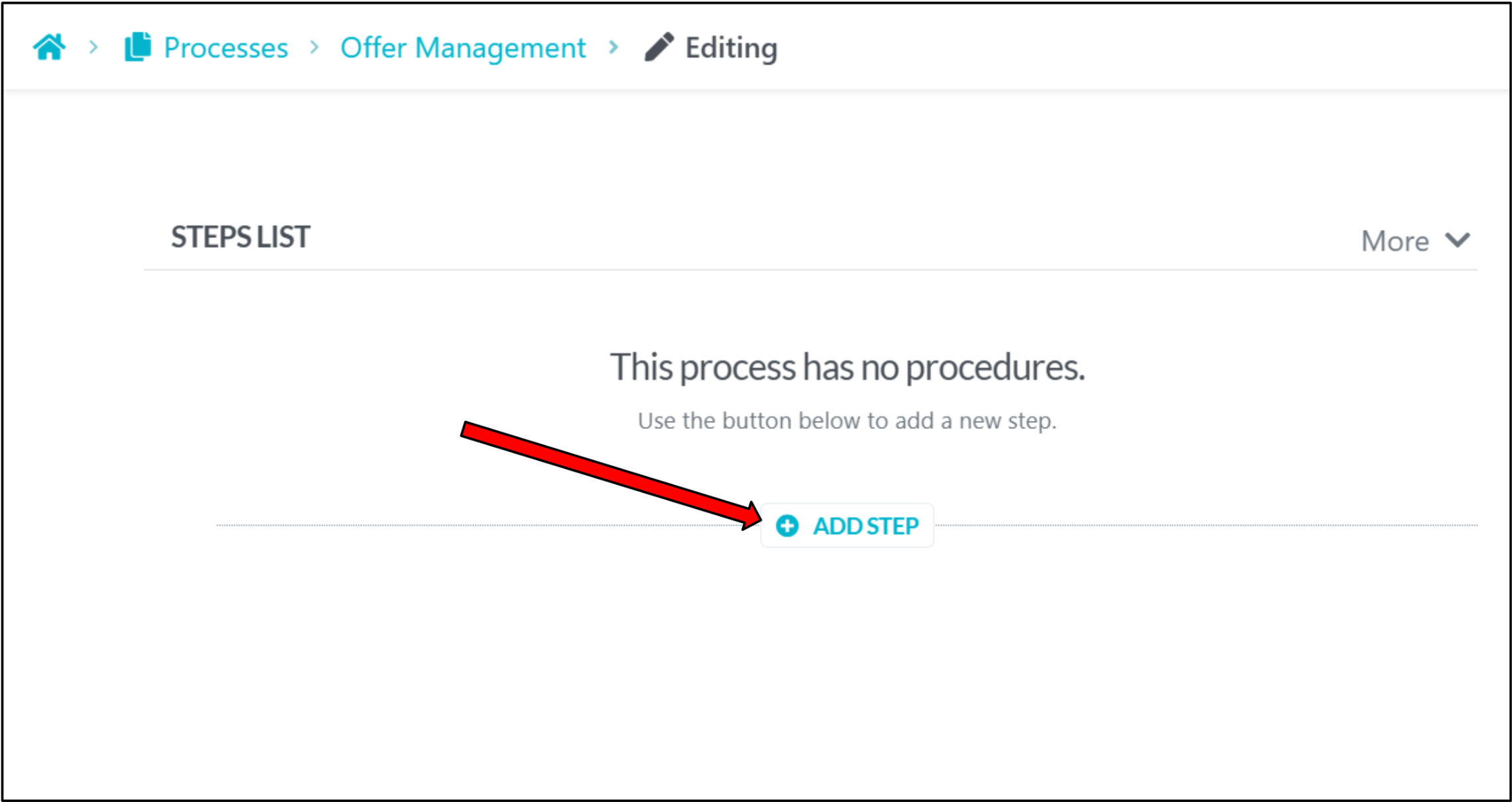
Select “Procedure.”
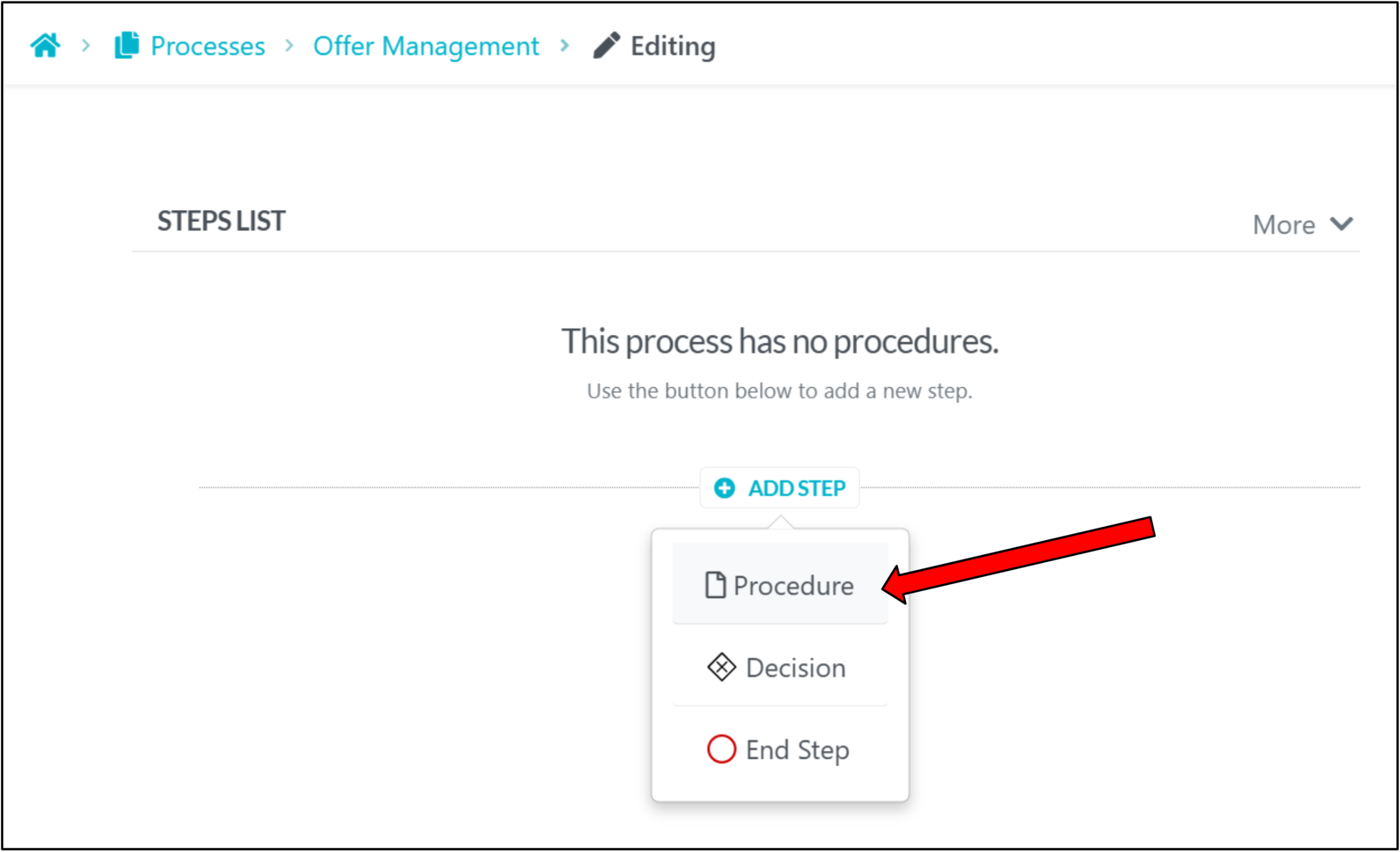
Select a procedure that is an initial step for your new process framework.
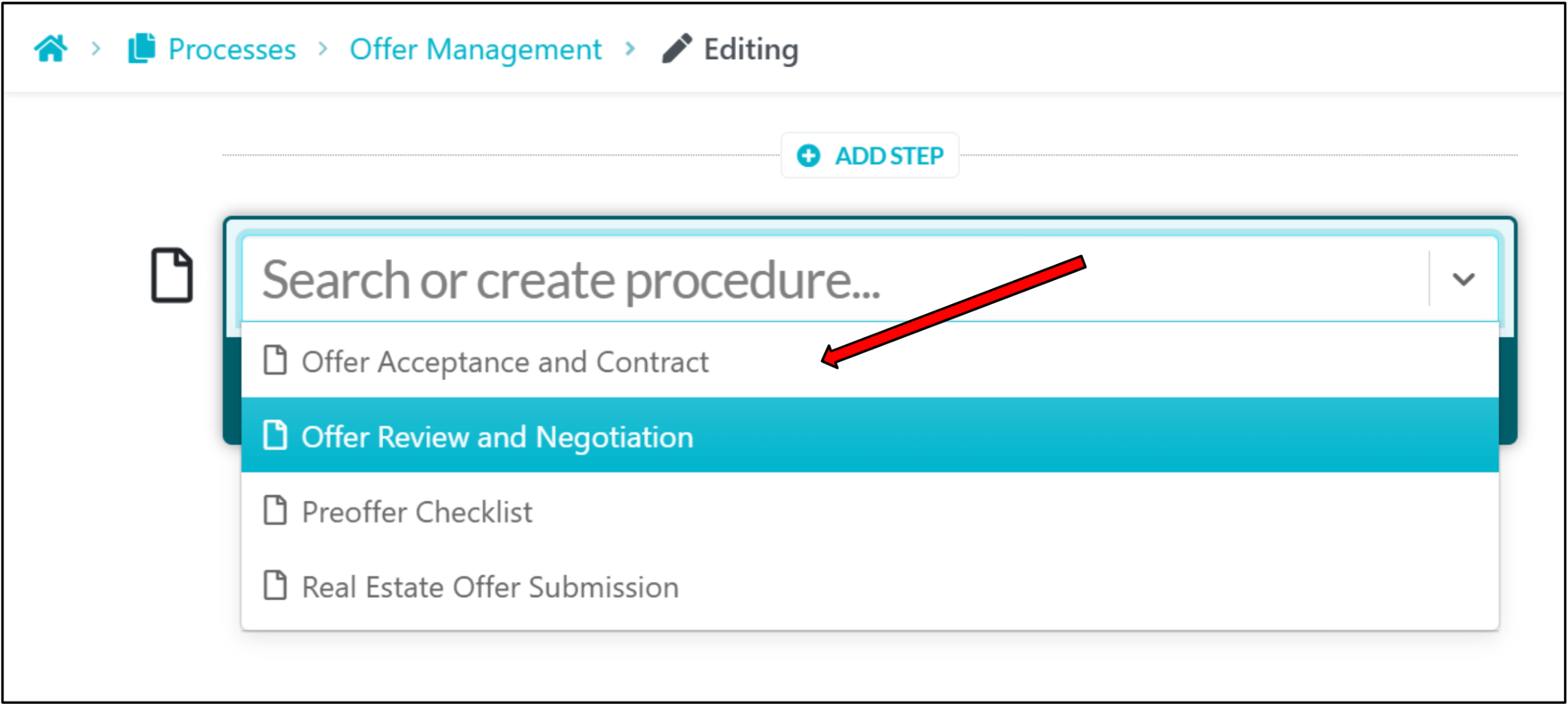
Repeat this step until you have established the correct procedure format in your new process.
Here’s what our example looks like:
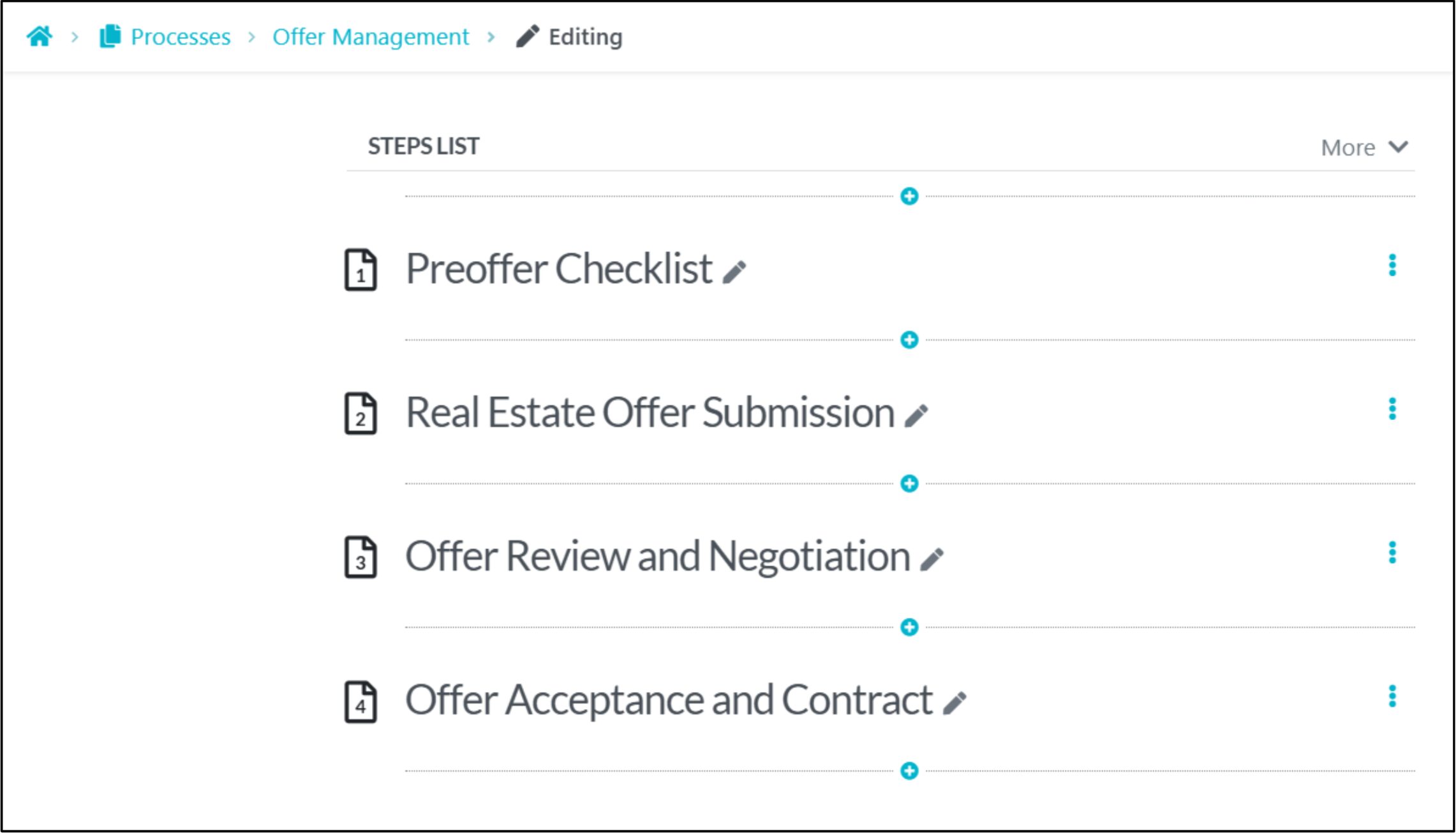
That’s not all. SweetProcess also provides an automatic flowchart that helps you visualize the stages of your process.
Here’s what our example looks like as a flowchart:
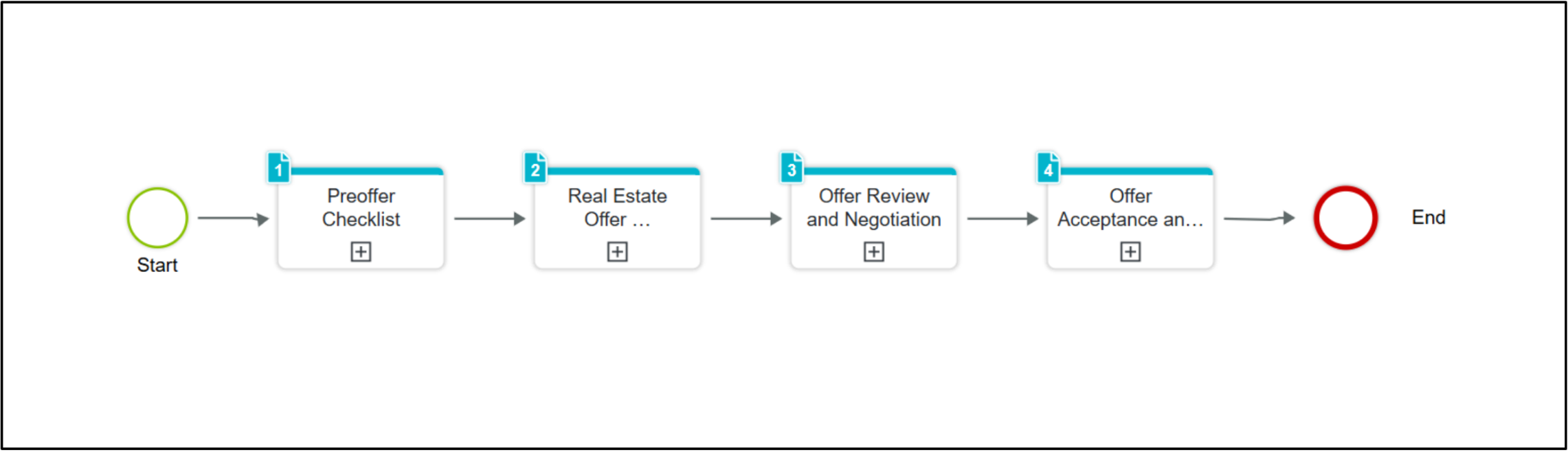
View the Version History of a Process
The version history on SweetProcess functions as a store that highlights approved processes, live processes, and drafts.
To access your version history, navigate to the left-side menu.
Select the clock icon.
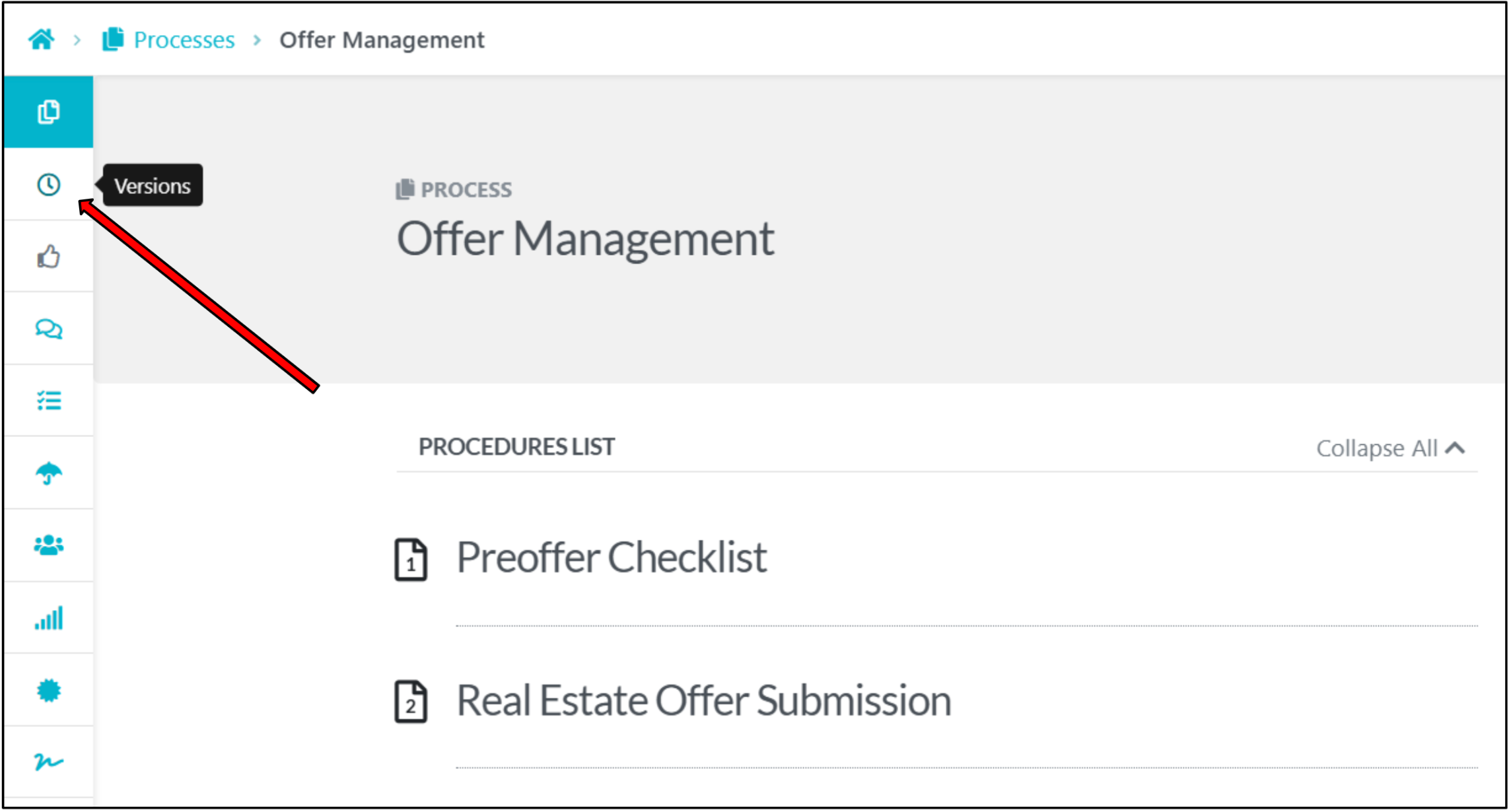
The following section showcases all versions of your processes, whether approved or not.
Click on the process version you desire to see and implement changes.
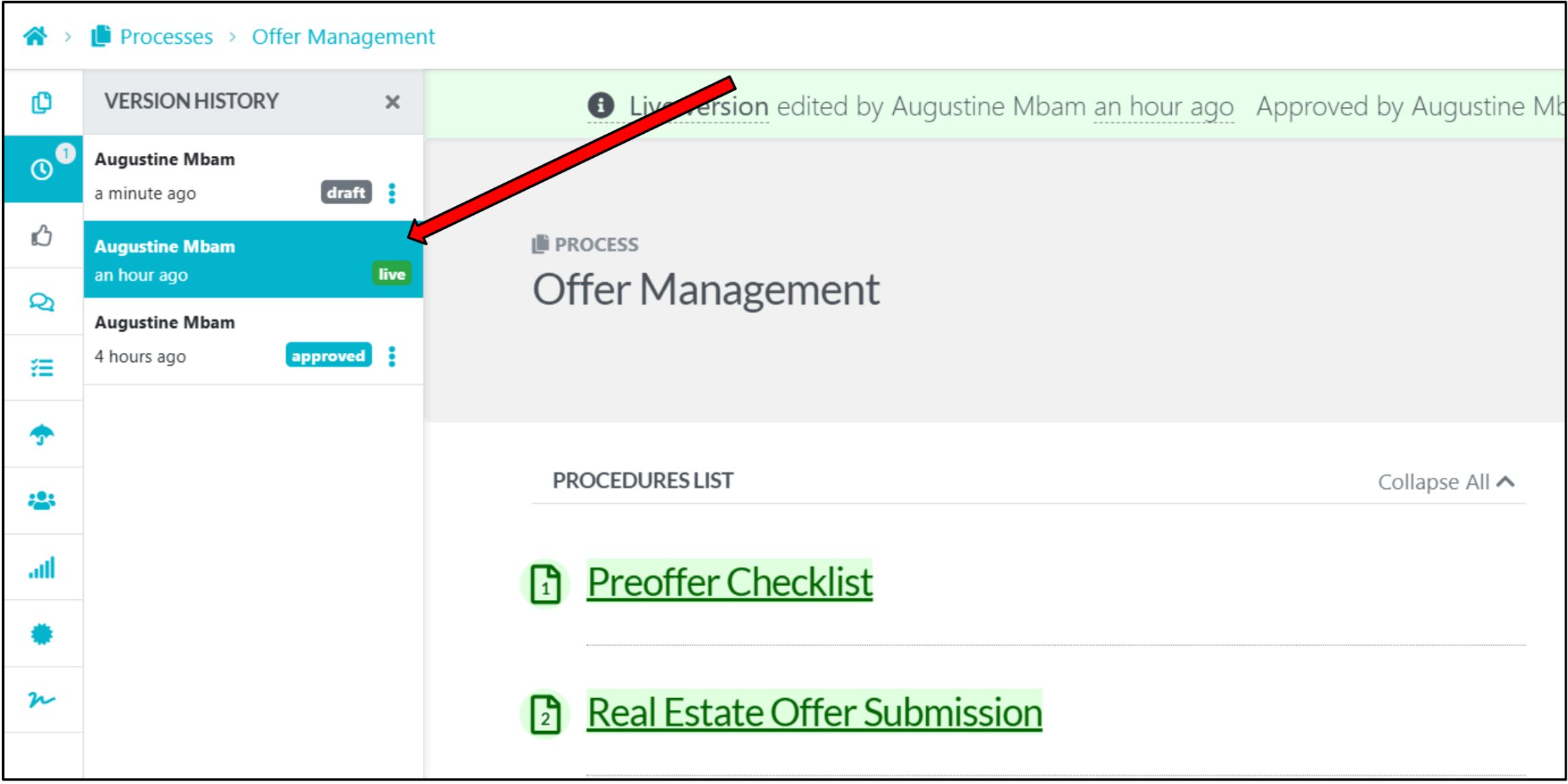
Manage a Business Process
SweetProcess offers several options to maximize your business processes. For starters, you can change your process using the edit function to change the title, add new steps, include resources, etc.
SweetProcess also provides options to:
- Add folders
- Include teams
- Assign as task
- Duplicate process
- Share process with particular members
- Export process as PDF, HTML, or Word
- Move process to recycle bin
It is simple to manage your business process. First, click “More” on the top menu and select “Processes.”
Next, click the three-dot icon of the process you want to manage.
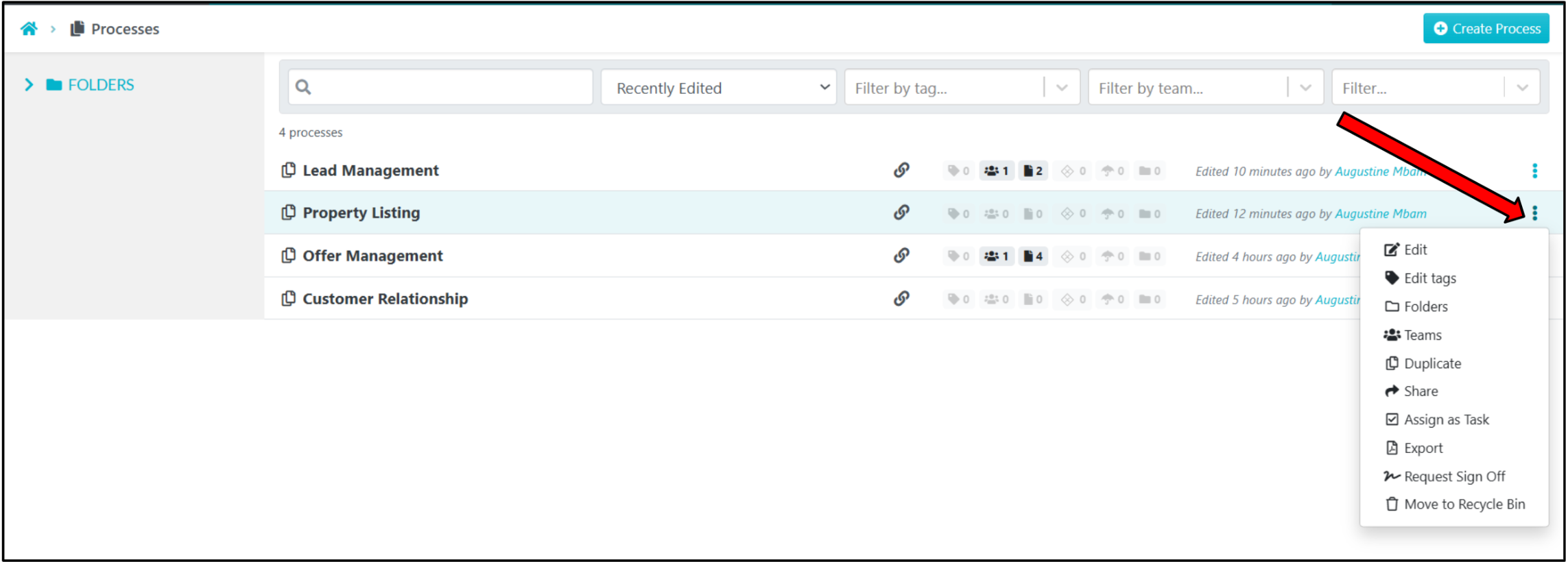
A pop-up menu containing management actions will appear; simply select your desired functions and start making changes.
If you decide to edit the steps in the steps list, click the three-dots icon next to a particular procedure.
Select if you want to Move Steps or Delete Steps.
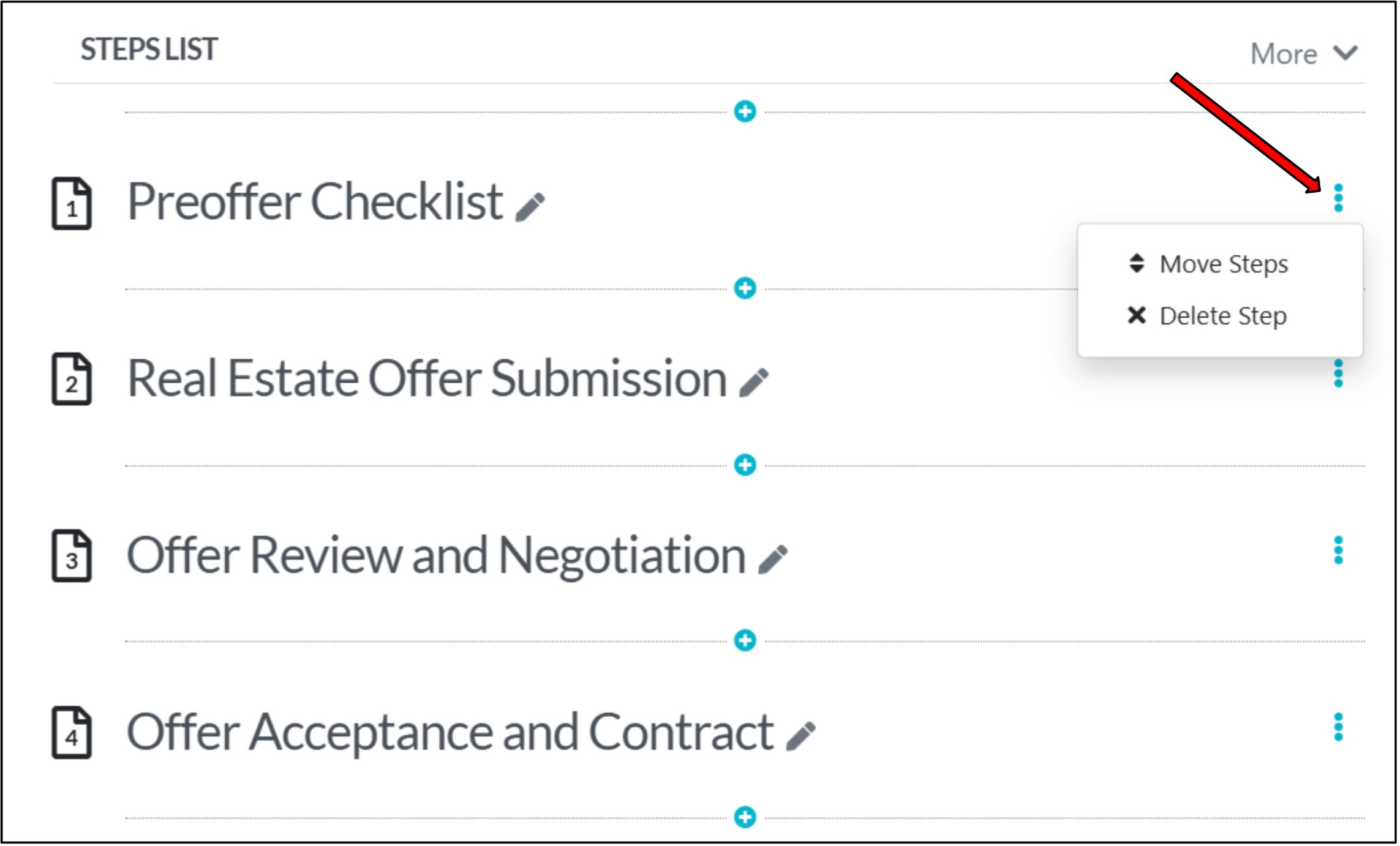
Collaborate With Team Members
Implementing a new process for your team requires cross-level cooperation between teams. In SweetProcess, collaboration options are easy to access and swift to action.
First, you can use the advanced filter options on SweetProcess to ensure you optimize the proper process. You will see options to filter processes by recently edited, tags, or teams.
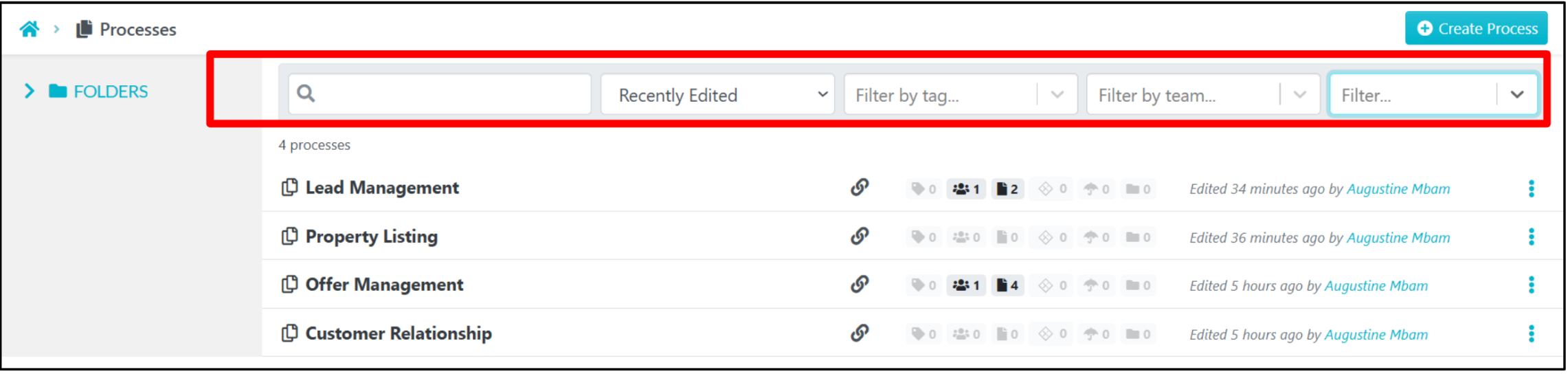
Select the far right filter option to access options for processes that need collaboration.
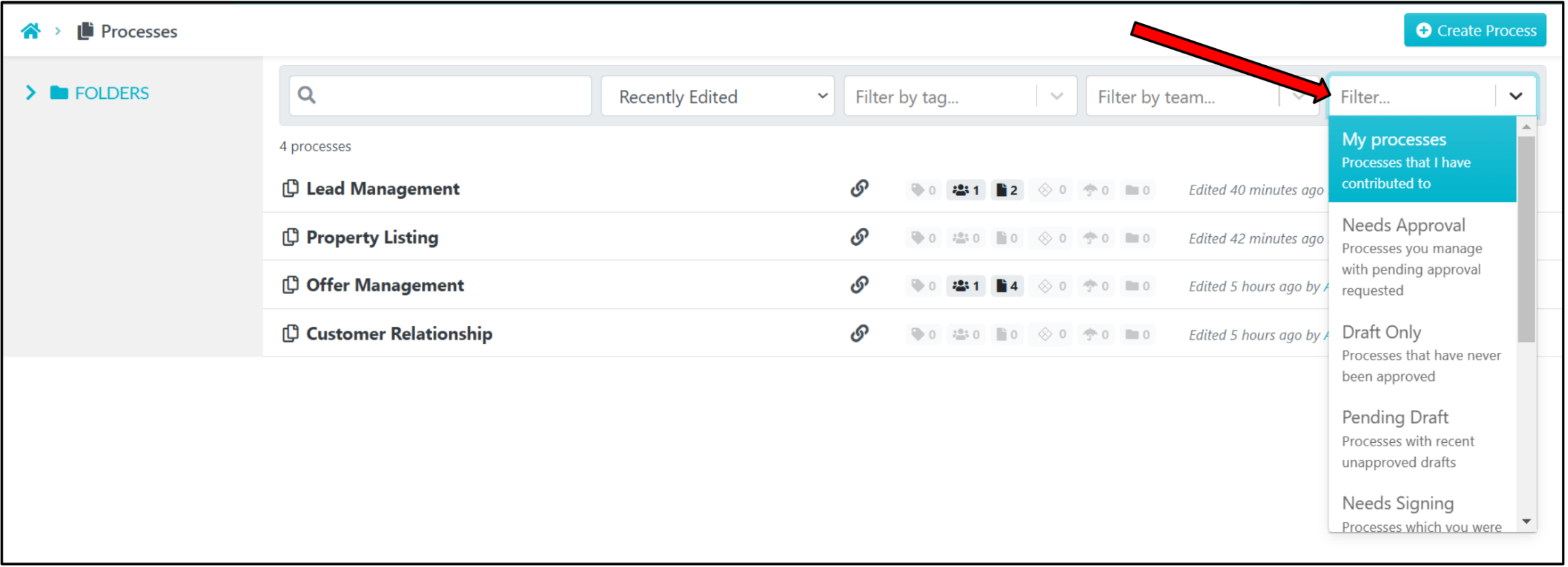
In this menu, you will access team collaboration options for processes that:
- You’ve contributed to
- Need approval
- Needs signing
- Needs reviews
Also, when you select a process from your list of processes, in the next section, which is the main process menu, you can click on items on the left-side menu bar to select collaboration actions.
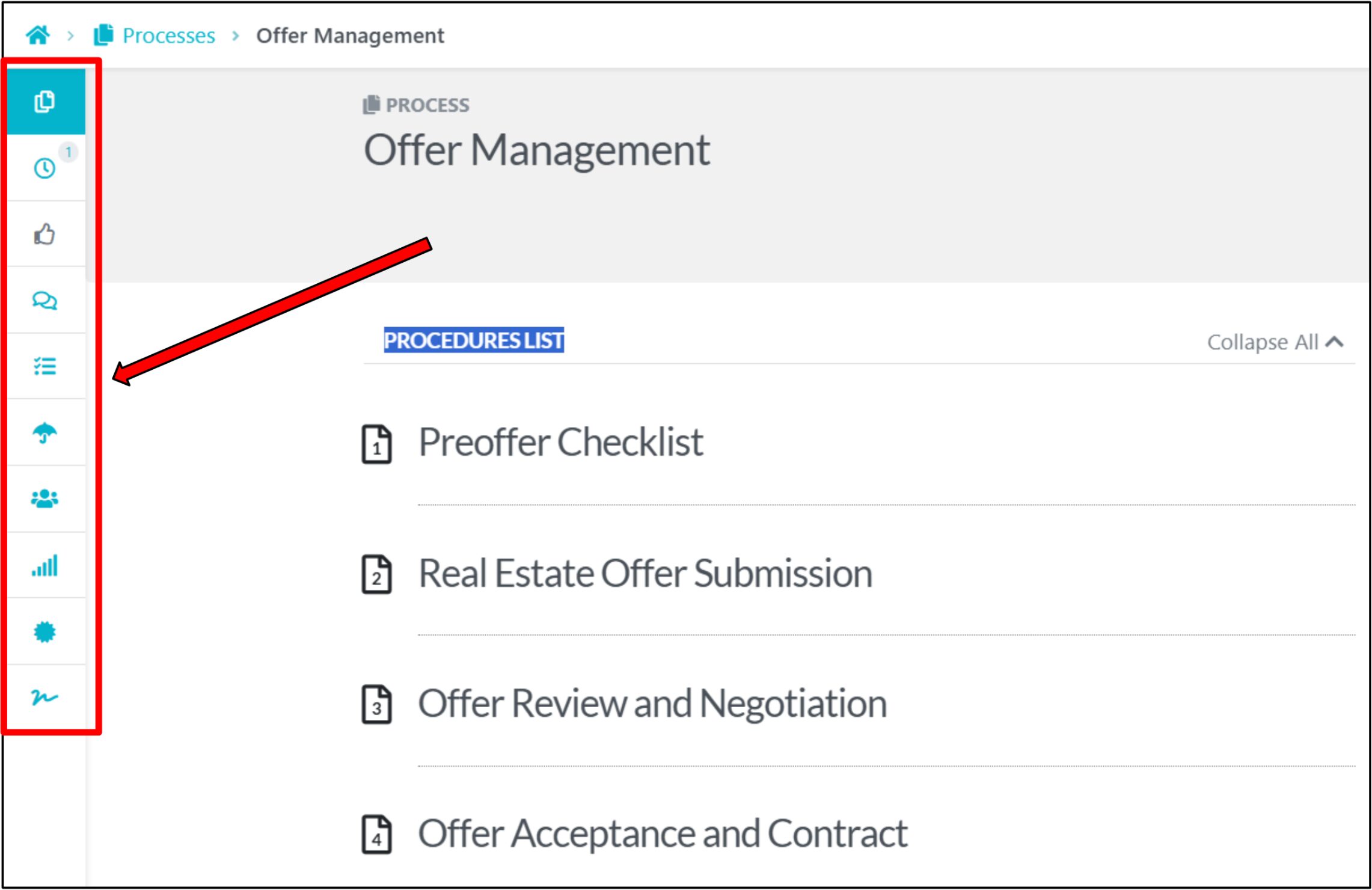
Select the chat icon to read feedback and comments from teammates or stakeholders. You can tag them using the @ function and ask them to give feedback.
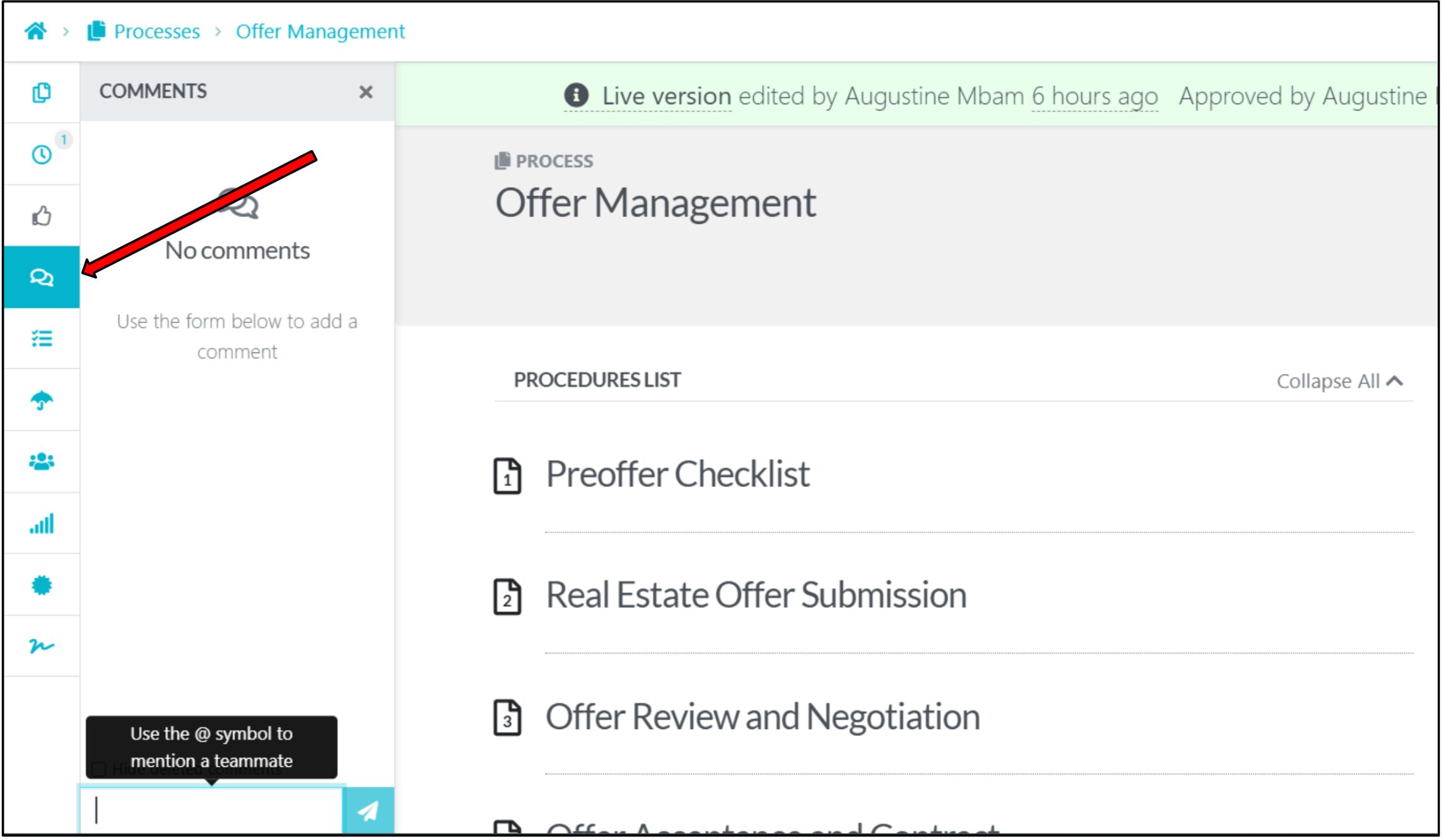
Companies ready to stay ahead of the curve consistently attempt to streamline business processes by integrating technology, using helpful tools, and automating business processes.
For MiPA, the UK’s award-winning PA (personal assistance) service provider, maximizing the competence and strengths of their teams was challenging without an effective workflow process. The result? Collapsed communications between teams and difficulty in scaling up.
However, Emma Mills, the CEO of MiPA, and her team quickly identified these issues and began initiating efforts for a turnaround. Like most organizations, MiPA’s initial steps were to optimize their business processes using tools like Dropbox and Word. However, these tools failed to hit the mark, keeping them still searching for a proper all-in-one solution.
SweetProcess came in handy. As Emma describes it, “SweetProcess has helped us really scale up our service in a bespoke way. It’s enabled us to serve people in the way that they particularly want.”
Here’s how SweetProcess helped MiPA eliminate redundant processes and improve communications.
- SweetProcess enabled them to add more steps effectively based on a client’s growing needs.
- SweetProcess improved onboarding phases and helped trainers understand if new employees were catching up to new procedures.
- MiPA leveraged SweetProcess to create optimal knowledge bases that guide teammates to important queries without manually repeating processes and causing costly errors.
Listen to Emma explain how SweetProcess supercharged optimization for MiPA’s workflow.
The narrative resembles what Aizer Group experienced while searching for a business process optimization strategy to facilitate remote work for offshore employees.
Lisa Phillips, Aizer’s general manager, found it a hassle coordinating a team of over 20 individuals scattered across several locations from her base in Australia. Already written procedures were not sufficient enough to steer her expanding team. Lisa’s team desperately needed to do something different.
“If we couldn’t map things out properly and do it in a simple way, there’s no way we are going to build that capability in the teams which we needed them to deliver,” Lisa explained.
Aizer opted for SweetProcess, a multi-purpose process management tool that enabled effective team coordination and collaboration. The firm utilized SweetProcess to:
- Simplify process mapping using customizable tools and workflows
- Save cost and time as resources need not be invested constantly in training
- Reference materials and documents for employees
Now, Lisa can spend less time training workers and managing operational procedures. SweetProcess empowered her team to be confident and execute responsibilities themselves without bugging team leads for help, thanks to the handy resources and processes that SweetProcess offers.
Business Process Optimization Examples: How It Works in Different Industries
The demands of the industries in which your company plays determine how business process optimization will apply. All industries present a range of internal and external factors that influence BPO.
Below is a list of popular industries and how BPO impacts their workflow.
Sales

Sales companies have one central objective: to boost revenue. To achieve this goal, sales teams implement iterative processes that are constantly improved to expand their reach and increase income.
A business process optimization example for a sales company may typically follow this framework:
- Lead generation
- Lead assessment and qualification
- Closing and sales
- Customer/client onboarding
- Account management
- Upselling
- Sales funnel management
- Automation
Each process listed above contains internal steps critical to achieving the end goal. Sales companies leverage BPO to optimize their sales methods, saving time, reducing costs, and growing revenue.
Travel Reimbursement
Managing and processing travel-related expenses involves a delicate process. For companies specializing in travel assistance, there is a need for speed of operations and support for travelers.
According to TripAdvisor, 59% of US travelers plan to spend more on trips between 2023 and 2025. While this is excellent news for travel-based agencies, there is more need for efficiency.
Travel reimbursement companies need to optimize their business processes to attain efficiency in expense tracking, approval, reimbursement requests, risk assessment, and compliance monitoring.
Purchase Order
Also referred to as purchase order financing (POF), firms in this industry must implement standard and efficient processes to deliver effectively. When businesses that need to fulfill large orders work with purchase order companies, they expect them to manage order and logistics procedures effectively.
Running a system spanning financing to delivery requires streamlined operations to save time and utilize resources. Business process optimization offers opportunities for purchase order companies to optimize functions and report financial data accurately.
Employee Onboarding

Training new employees can be discouraging. New workers, especially those hired with little experience, require time to assimilate processes in their new workplace. While it’s okay for them to take their time to learn, other team members may need to contribute time and resources to train the recruits. This method slows workflow, impacts resources, and lengthens the time frame for achieving objectives.
Business process optimization eliminates these bottlenecks. An onboarding procedure helps new workers follow due processes and learn on the go without the constant monitoring of senior employees.
Project Management
What’s the need for project management when deliverables take too much time to execute and are prone to errors? It’s a relief that project management teams take IT incredibly seriously. A 2023 study found that about 63% of projects are run by IT.
Project management relies on effective BPO strategies to oversee and complete projects. Business processes aid project initiation, scheduling, resource allocation, task management, quality control, and progress tracking. With optimized processes and procedures, project management teams can deliver tasks within budget and on schedule.
9 Benefits of Business Process Optimization in an Organization
The advantages of a well-implemented BPO process are enormous. Ventures that enforce business process optimization always enjoy the following benefits.
Increased Efficiency
When business processes are optimized, tasks are more straightforward to execute. Employees do not have to refer to a massive backlog of data to determine the next steps. They just have to refer to the working process in question, follow the steps, and execute their tasks. This process ensures uniform workflow and maximizes time.
Better Cost Management
Business process optimization methods help leaders avoid spending on unnecessary and expensive procedures. Using tools to examine existing processes, they can analyze loopholes that should be trashed or replaced with cost-effective alternatives. What’s more? Resources won’t be spent on maintaining several databases as all materials and information can now be unified under a central system.
Identifying and Eliminating Bottlenecks
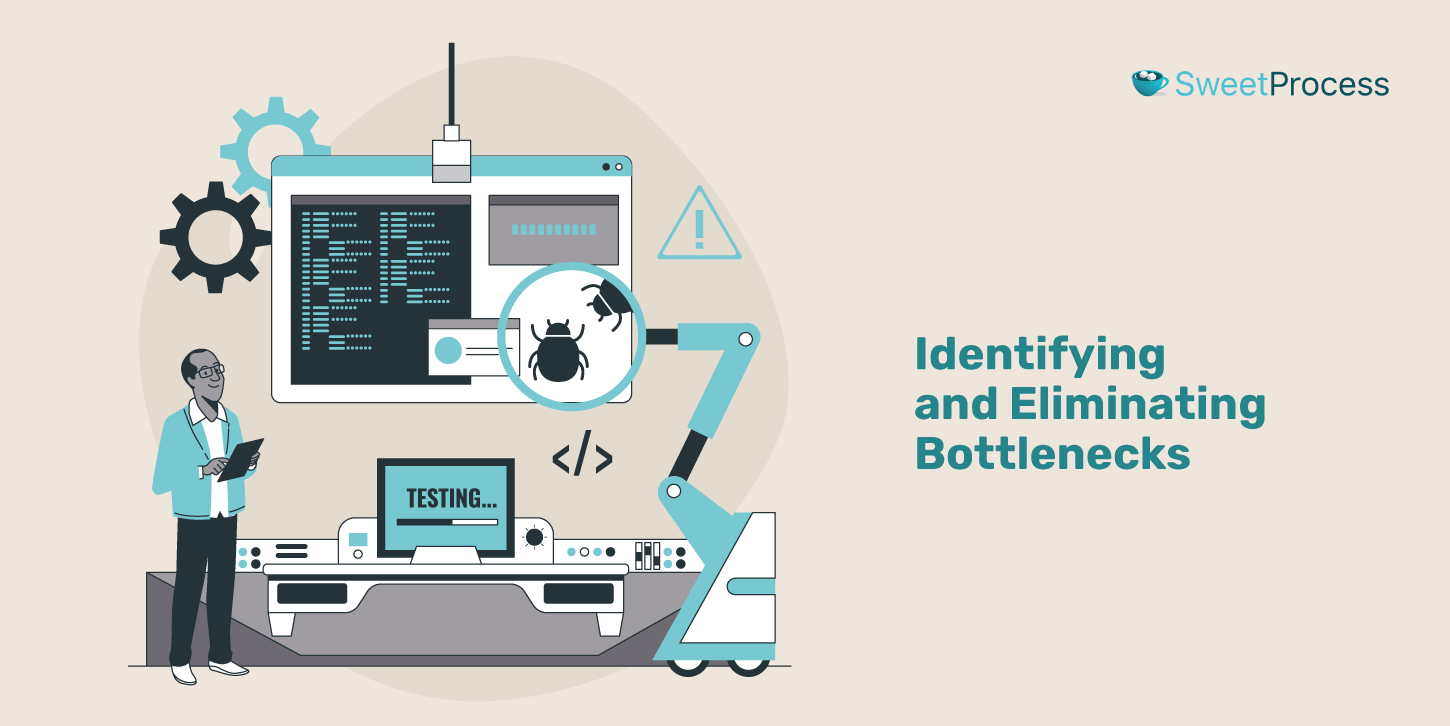
Methods like process mapping and process mining are adept at identifying redundant, unneeded processes in a process flow. However, without optimizing processes, stakeholders might not find these loopholes. Some stages in outdated processes are unnecessary and can hinder operations or slow the workflow. Process optimization helps pick out these unhelpful phases, cut them out, or replace them with more efficient options.
Improving Collaboration and Connection
Imagine arriving at the office on a Monday morning and finding that none of your coworkers are at their desks. This is similar to how employees feel when they lack a central hub for collaboration. When team members work in isolation, their productivity decreases, mistakes are more likely to occur, and they may lose their sense of camaraderie. Utilizing collaborative tools for business process optimization ensures effective communication. Team members can easily tag one another, analyze tasks, and provide feedback, fostering a more connected and efficient working environment.
Competitive Advantages
Think of all the good things an optimized business process can do for your company. Projects are submitted on schedule, costs are streamlined, and manual tasks are automated. Plus, constantly optimizing processes helps you stay aware of changing market trends and gives you time to make swift changes or prepare for them. This way, your business processes evolve, and you stay ahead of competitors.
Improved Morale and Results
Internal analyses and contributions from stakeholders and employees fuel optimized business processes. This unified approach to transitioning processes ensures employees feel heard and valued. Successful process optimization also boosts teammates’ energy and encourages them to work better.
Reducing Risk

When business processes are optimized, costly mistakes are easily avoided. Analyzing processes can identify potential risk factors, and solutions can be provided early. These risks could be financial, operational, or regulatory. BPO helps stakeholders identify instances where these issues can occur and take action on them immediately to avoid avoidable mistakes.
Engaging and Exciting Workers
Operational changes can excite employees, especially when they simplify their tasks. For example, a customer service employee is happier if a knowledge base is made available to customers, allowing them to find solutions to common issues without needing verbal guidance. To ensure employee satisfaction, it’s valuable to use surveys and forms to gather their suggestions for changes that would enhance their workflow.
Integrating New Automation Technologies
Implementing business processes provides opportunities to optimize specific tasks. For example, content creation, scheduling, reminders, guidelines, and support across levels can be automated to save time and resources.
Common Challenges With Implementing Business Process Optimization
Executing business process optimization has certain downsides. If a business process needs to be optimized, some steps may pose challenges. These are some of the common challenges of implementing BPO.
Leadership
Business leaders frequently face challenges in leadership when implementing optimized procedures. For example, stakeholders often require considerable time to understand the necessity of a revamped process. Additionally, it is common for multiple levels of approval to be needed before a new method can be implemented.
A company’s leadership structure can hamper the implementation of BPO. Legal considerations, subject matter review, and policy compliance can delay the approval of a new process.
Inadequate Training
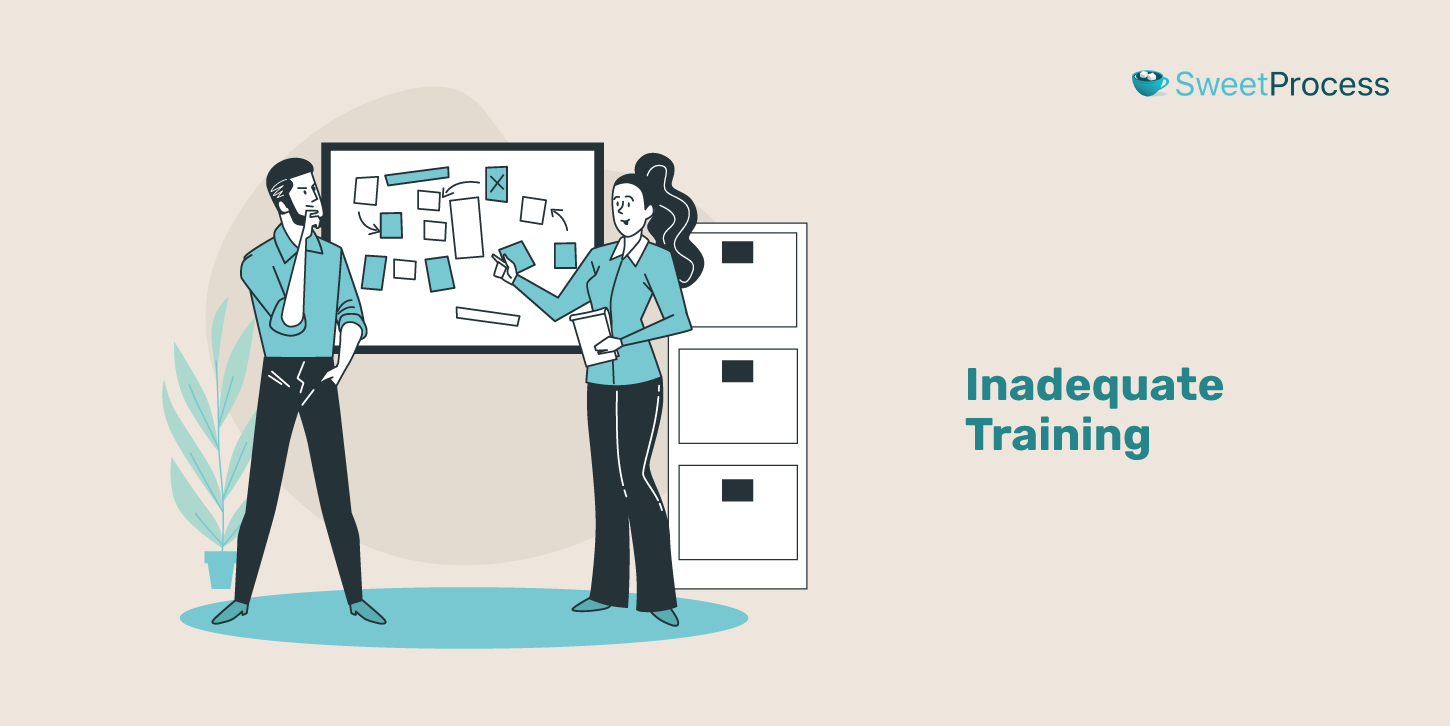
Preparing your team for process transitions before full implementation is essential. It is never advisable to ambush employees with new methodologies without proper preparation. Some processes may require several days or weeks for employees to comprehend fully, so allocating sufficient time for the learning phase is important. To effectively train your team, use all available resources, such as demonstrations, guides, manuals, knowledge bases, explainer videos, and flowcharts.
Reluctance to Change
Certain methodologies may have lasted too long in most companies, and despite being obsolete, these teams may not be eager to improve them. Sometimes, implementing BPO causes ripple effects, like the absolution of unneeded roles or a slash in work hours. These effects can trigger reluctance to operational changes, as stakeholders might be tempted to maintain already established processes.
Limited Resources
When essential resources are limited, implementing BPO procedures can be challenging. Financial restrictions or a lack of expert knowledge in specific areas can pose significant obstacles for companies. If process optimization is attempted without adequate resources, there is a risk of errors occurring, which could ultimately lead to failures in critical areas.
Unrealistic Expectations

Business leaders often rush to evaluate the potential outcomes of a newly implemented process. When they set overly ambitious organizational goals, resources and time are typically directed toward achieving ultimately unrealistic results. Whether a process initiative aims to reduce costs or enhance efficiency, it’s essential to establish attainable goals that can be met within practical timeframes.
Using the Wrong Key Performance Indicators (KPIs)
Remember the Wells Fargo 2016 scandal? Employees opened millions of unauthorized bank accounts to meet aggressive KPI targets. Several instances have been reported in which the enforcement of the wrong KPIs triggered adverse outcomes.
Examine the various phases required to achieve a specific KPI effectively. Once these phases are clearly outlined, incorporate them into key processes in manageable segments. The next step is to test the process in a controlled setting, observe the results, and, based on those findings, roll it out to larger scenarios.
Lack of Ownership and Support Throughout the Organization
A business process is not a self-sustaining program; it requires ongoing support as it unfolds. It’s essential to assign the right overseers who will be accountable for the various stages of the process.
In unclear or repetitive areas, all team members should actively highlight these issues so that necessary adjustments can be made.
Lack of Execution
Why optimize a process when execution feels like a distant illusion? Every link in a business process is interconnected, and each step plays a crucial role in the overall chain. It’s essential to grasp the parameters needed for each stage effectively. If any stage isn’t executed correctly, the likelihood of overall success diminishes significantly.
Optimize Your Business Processes Using SweetProcess
It’s never too late to take your company to the next level. Business process optimization makes handling operations easy and fun and helps you mitigate risks and stay ahead of the competition.
However, you cannot do this alone. You need a tool capable of delivering optimal results for your process transitions. Based on evolving business needs and trends, SweetProcess shines as a proven solution capable of boosting your business processes to help you get things done better.
Effective process-making tools, visual representations, team collaboration, customizable procedures, and an enhanced AI assistant are some of the amazing things that come to mind when you think of SweetProcess.
Don’t let outdated procedures weigh you down—take control and elevate your business using top-level management processes powered by SweetProcess. Unsure if you will like SweetProcess? Sign up for an account and test all features now FREE for 14 days.
