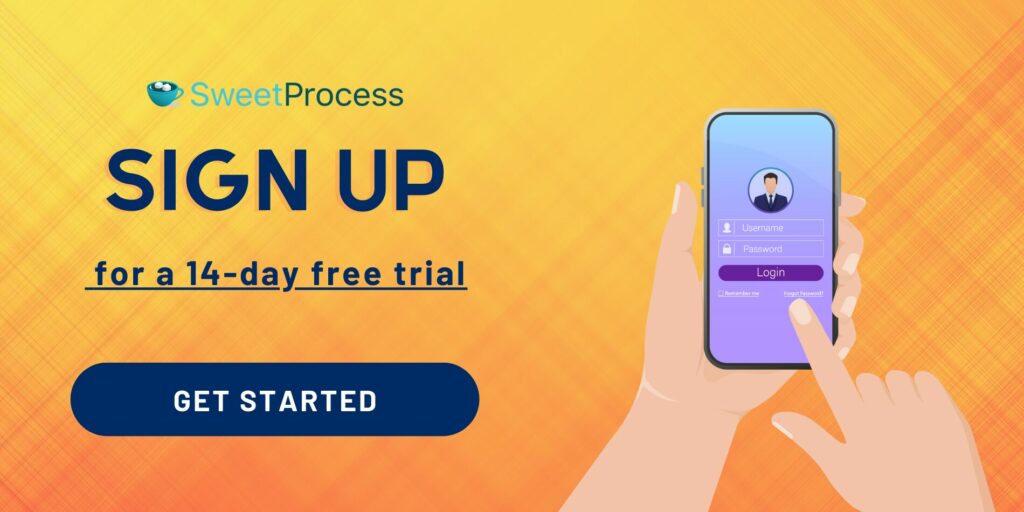Last Updated on March 12, 2025 by Owen McGab Enaohwo

Not having an action plan is like traveling to an unknown destination without a map or GPS. You take wrong turns and end up getting lost. Without an action plan, efforts are scattered, and goals are harder to achieve.
An action plan is crucial for business operations because it provides a clear roadmap for achieving goals. It helps team members collaborate and work toward the same objectives.
When employees have an action plan to refer to, they use their time efficiently and don’t waste time figuring out what they should be doing. The document turns goals into achievable steps, ensuring efficiency and accountability. It also helps them understand the order of the tasks, the resources needed, and when each task should be completed. A customized action plan template can help you build a high-performing team.
Use SweetProcess to create, track, and optimize your action plans. Try it free for 14 days—no credit card is required.
What You’ll Learn In This Guide:
What Is an Action Plan Template?
What Is the Purpose of an Action Plan Template?
17 Free Action Plan Templates for Businesses
How to Create an Action Plan Template in 7 Steps
How to Build and Manage Your Company’s Action Plans With SweetProcess
How SweetProcess Helps Organizations Boost Efficiency and Productivity With Action Plans
What to Include in a Standard Action Plan Template
Create and Manage Your Action Plans Effectively Using SweetProcess
What are Action Plans?

Action plans are detailed documents outlining the actions needed to achieve specific goals. They contain a series of tasks that must be performed for strategies to succeed. Each action plan focuses on achieving a single goal. The document gives team members a framework for figuring out how to complete a project efficiently.
An action plan helps a business turn its vision into reality and increase efficiency and accountability. Every employee knows which action steps to take, when, and how to take them to meet specific business objectives.
SweetProcess helps you build comprehensive action plans that help you achieve business objectives efficiently. Our robust platform makes it easy to build and refine your action plans.
What Is an Action Plan Template?

An action plan template outlines how you’ll perform each task to achieve a specific goal. It provides a ready-made framework for adding the steps needed to achieve business goals. An action plan template in Excel or an action plan template in Word helps users understand what’s expected of them so tasks get done.
This blog post contains 17 free templates you can customize and use in your business. With our free templates and examples, you can create a comprehensive action plan.
SweetProcess offers a user-friendly platform for creating action plans with clear steps that guide projects to success. Create and manage every detail of your plans efficiently.
What Is the Purpose of an Action Plan Template?

Ensures Task Completion
An action plan template breaks down a bigger goal into smaller chunks. It provides a timeline, lists the needed resources, and explains each team member’s responsibilities. This ensures that team members collaborate and work toward the same objective.
You can use an action plan template in your organization to explain how to execute your strategic goals. It gives your team a framework to follow and helps them track the individual tasks they must complete to achieve the overarching goal.
Makes the Goal Achievable
An action plan provides a step-by-step planning process to help organizations achieve goals. It describes exactly what actions to take to accomplish project goals. It helps ensure team members have the necessary information and resources to accomplish a common goal.
An action plan transforms goals into actionable items, making abstract goals attainable. Team members can use the information in an action plan to maximize resources. The document also prepares teams for possible challenges, allowing for greater flexibility and adjustment.
Provides Clarification and Direction
An action plan provides direction and structure for team members working together. They can refer to it to accomplish individual and group tasks. The document offers step-by-step instructions, clarifies goals and objectives, and provides crucial details like dependencies and deadlines.
An action plan describes the course of action to achieve specific goals. It enhances decision-making, boosts operational efficiency, and improves resource management. It is an essential tool for any company that wants long-term success.
Simple and Easy to Use
An action plan template is a straightforward document you can customize to keep employees in tune, even if they’re working on different tasks or sub-teams. It’s easy to use and breaks down goals into actionable steps that can be easily tracked.
Team members know the resources required, timelines, and deadlines for individual tasks. They work together to finish tasks on time without missing any key steps. An action plan provides a framework for thinking about a project efficiently from start to finish. When combined with an Organizational Chart Template, it becomes even more effective in streamlining team collaboration and ensuring a clear chain of command.
17 Free Action Plan Templates for Businesses
Action plan templates help businesses organize, track, and adjust their action plans quickly and easily. Staff are less likely to overlook their responsibilities. The documents foster accountability and motivate teams to be goal-driven. They can monitor how close they are to achieving a goal. Download and customize these 17 free action plan templates for your organization.
1. Simple Action Plan Template
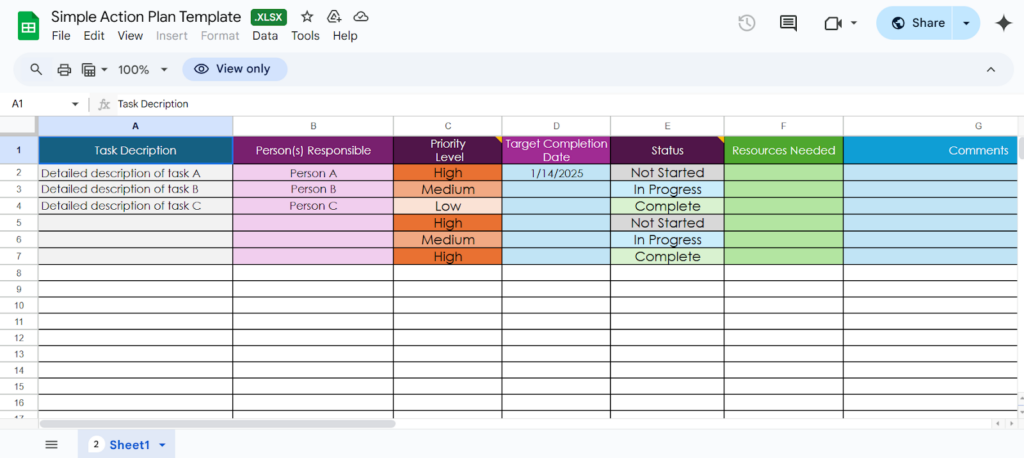
This action plan template in Excel provides direction and structure. Team members can follow and refer to the document to accomplish individual and team tasks. It guides them to the next step, clarifies objectives, and provides important details like deadlines and dependencies.
Download the Simple Action Plan Template
2. Workplace Action Plan Template
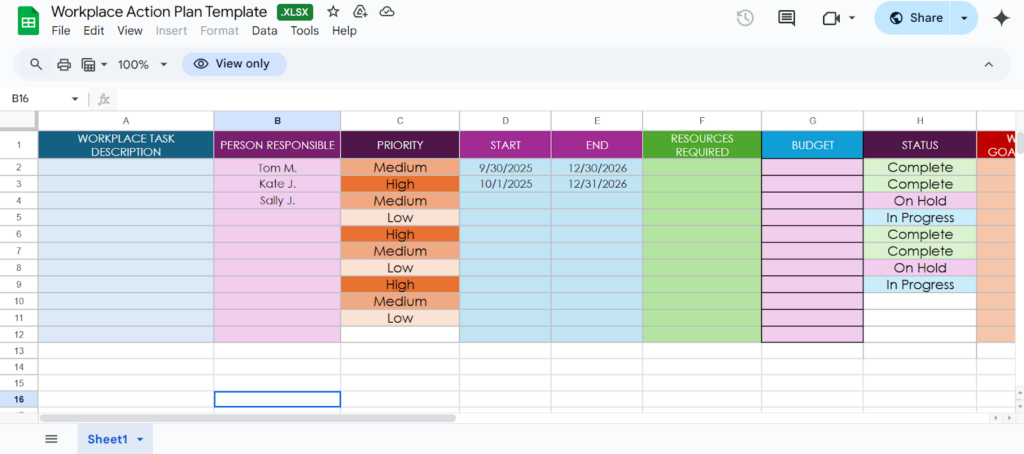
The workplace action plan template helps create an organized and productive business environment. It encapsulates best practices into actionable tasks. It breaks down complex goals into manageable tasks, reducing effort and streamlining processes.
Download the Workplace Action Plan Template
3. Corrective Action Plan Template
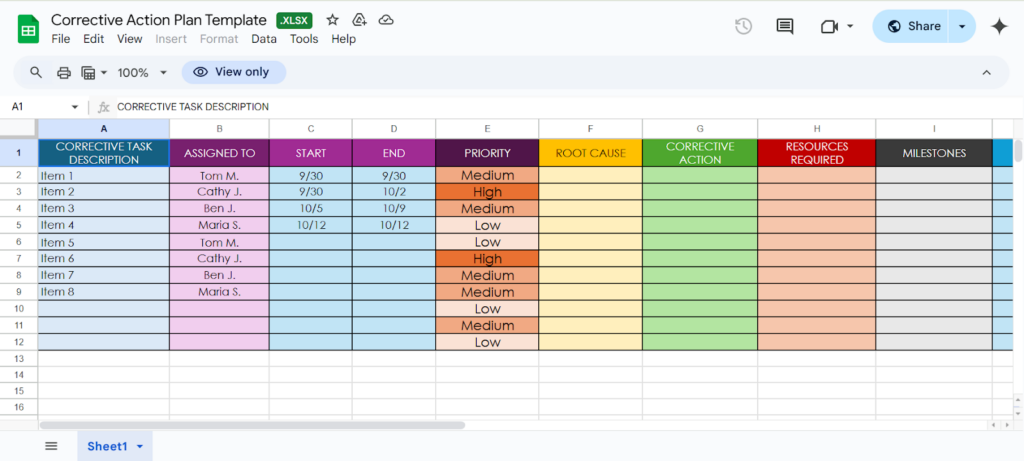
A manual action plan template like this one can help mitigate similar problems in the future by going beyond surface-level fixes. It helps add transparency to business operations and empowers employees to implement corrective actions.
It improves business processes, products, and work in general.
Download the Corrective Action Plan Template
4. Employee Action Plan Template
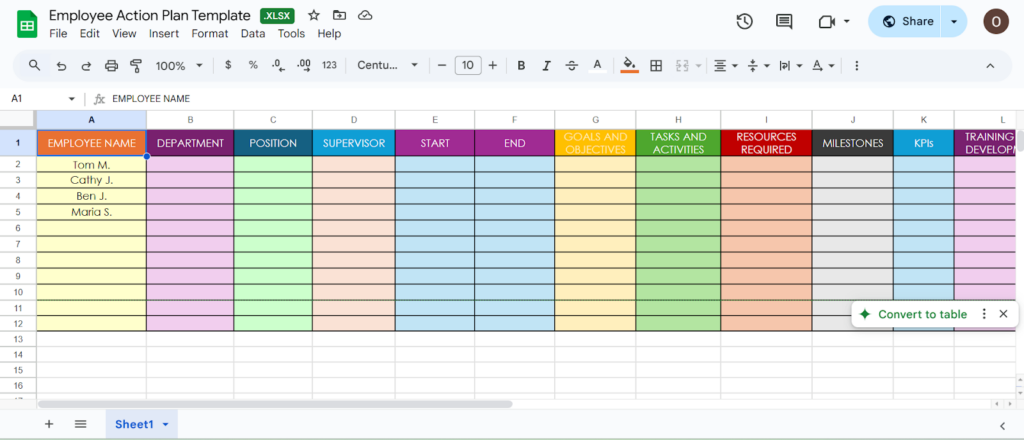
Our user-friendly employee action plan example can help organizations identify gaps between current performance levels and desired results. You can customize the template to clarify team members’ roles and responsibilities and include responsibilities, timelines, milestones, and resources.
Download the Employee Action Plan Template
5. Mutual Action Plan Template
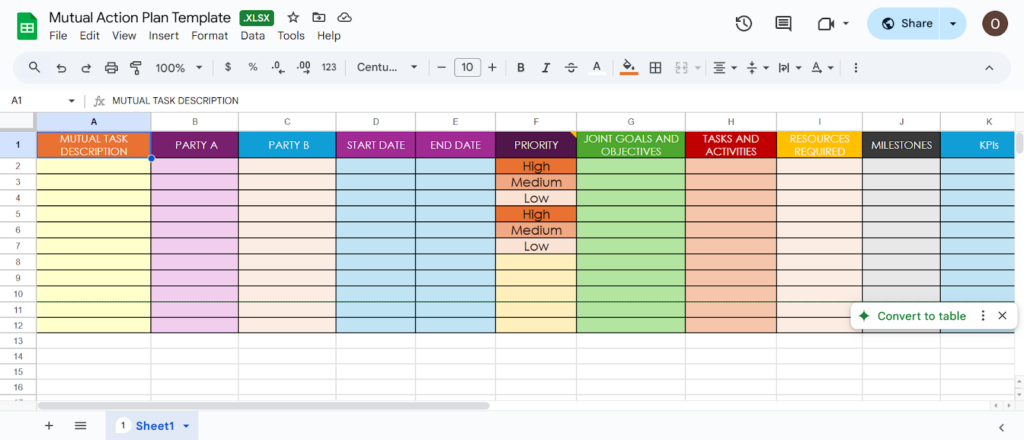
A mutual action plan template can be a collaborative tool that unites buyers and sellers and speeds up the buying journey. The shared document outlines each party’s responsibilities and timelines for completing a deal. It lays out the steps required to complete a transaction.
Download the Mutual Action Plan Template
6. Marketing Action Plan Template
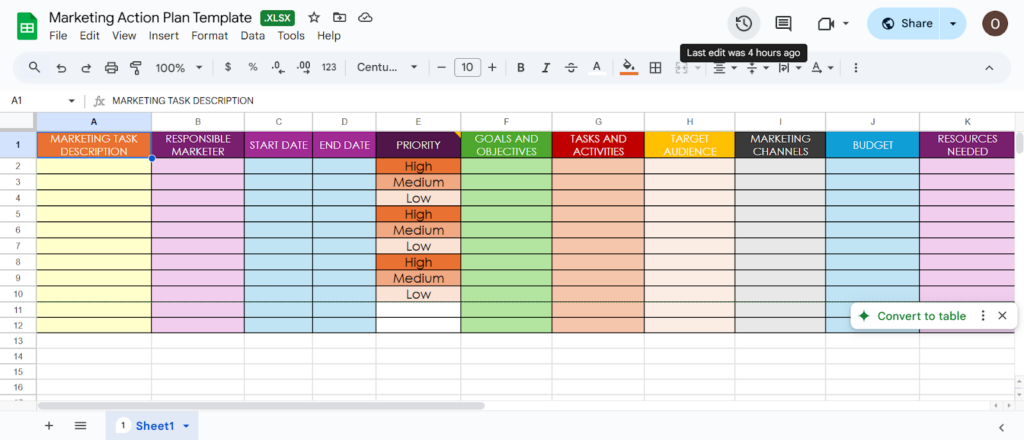
All marketing plans share some core elements, and you can use a marketing action plan template to make tasks repeatable and scalable. The team leader will find it easy to create multiple strategies and plans, and the marketing team will find it easy to work on marketing plans.
Download the Marketing Action Plan Template
7. Sales Action Plan Template
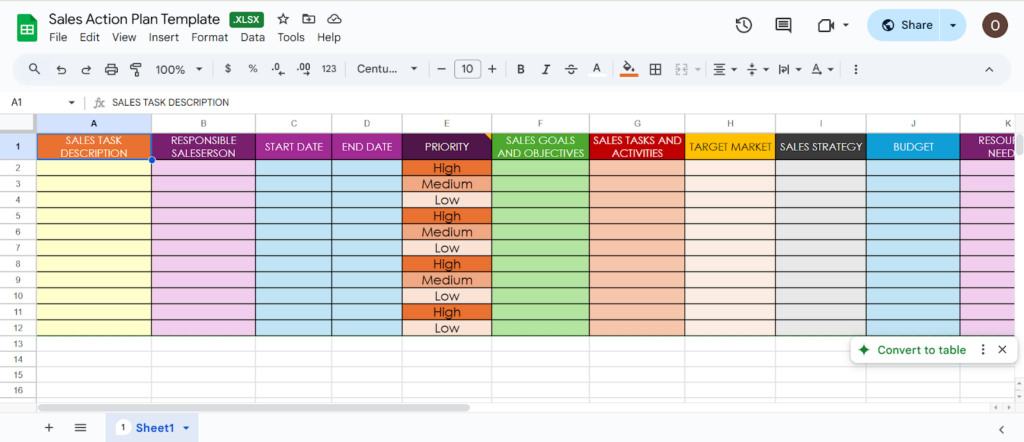
This sales action plan template in Excel acts as a roadmap. You can customize it to define your target audience, the sales tactics you’ll use, and your sales goals. It includes pre-populated sections that cover key elements like sales targets, performance metrics, and budget allocation.
Download the Sales Action Plan Template
8. Project Management Action Plan Template
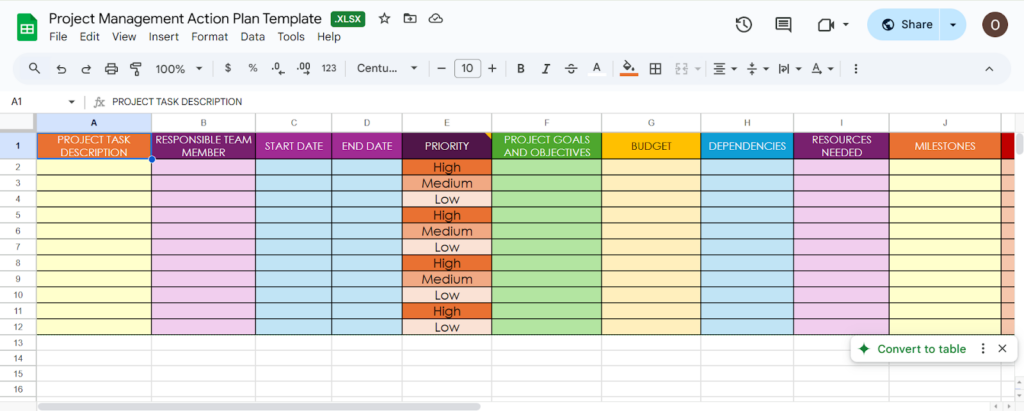
Our project management action plan template helps provide clarification and direction. Team members have clear instructions to follow to accomplish individual and group tasks. Customize the action plan to outline the steps, clarify objectives, and provide important details like deadlines and dependencies.
Download the Project Management Action Plan Template
9. Mentoring Action Plan Template
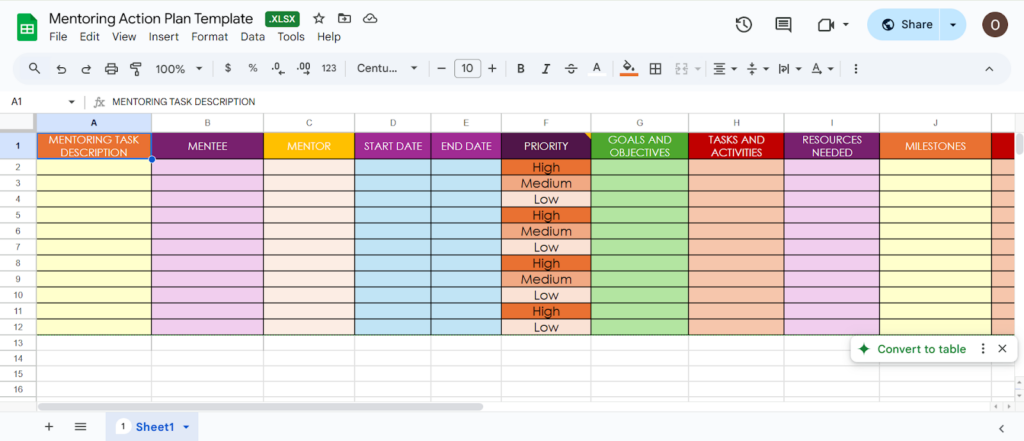
Every junior professional needs a mentor, and this detailed action plan example provides strategic direction and brings clarity to the mentorship process. It provides an organized and effective approach and contributes significantly to the success of mentorship relationships.
Download the Mentoring Action Plan Template
10. Business Action Plan Template
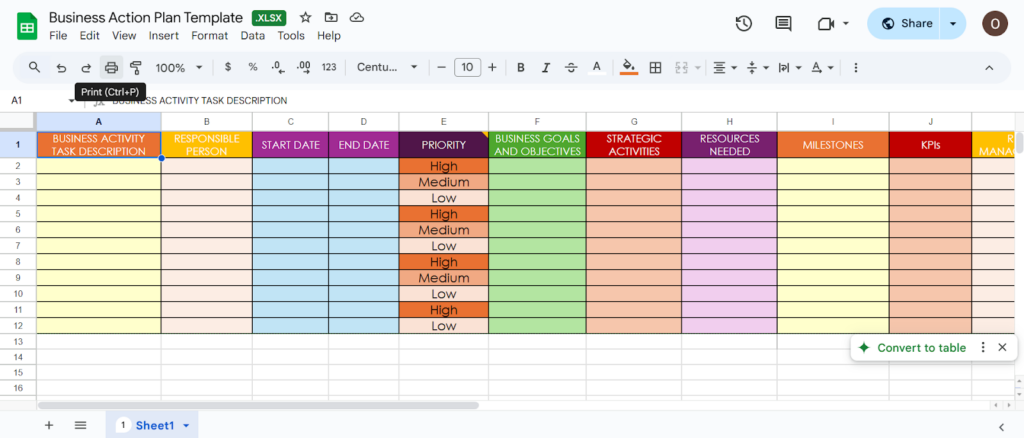
Customize this free action plan to explain how your business operates to employees. It is basically a business plan that addresses both front-office and back-office activities, such as acceptable business practices. Explain the purpose of your business, the market it operates in, and how it makes money.
Download the Business Action Plan Template
11. Personal Development Action Plan Template
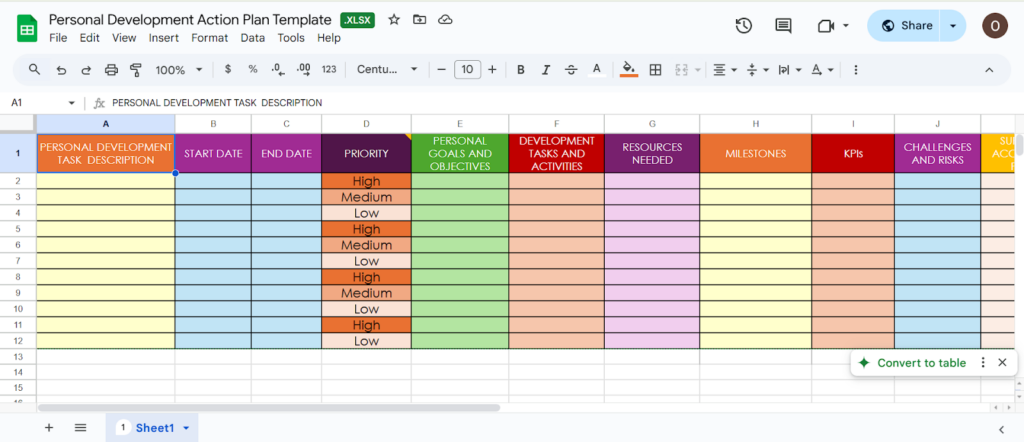
If you want to make progress in your personal development journey, you must transform goals into actionable steps. Break down each big goal into small, manageable tasks. Identify the resources and support you need and set deadlines. A personal development action plan can help you understand your weaknesses so you can take action and improve your skills and knowledge.
Download the Personal Development Action Plan Template
12. Strategy Action Plan Template
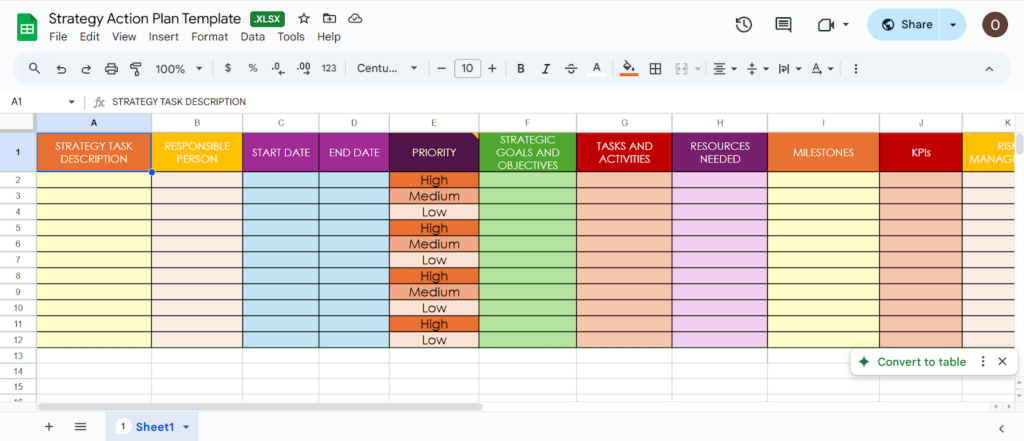
Strategic planning creates a structure for ensuring day-to-day decisions contribute to a larger goal. Use this action plan template in Excel to create a strategy for your business. Make better decisions, prioritize goals, and maximize resources, increasing your organization’s efficiency as you execute your strategy.
Download the Strategy Action Plan Template
13. Construction Action Plan Template
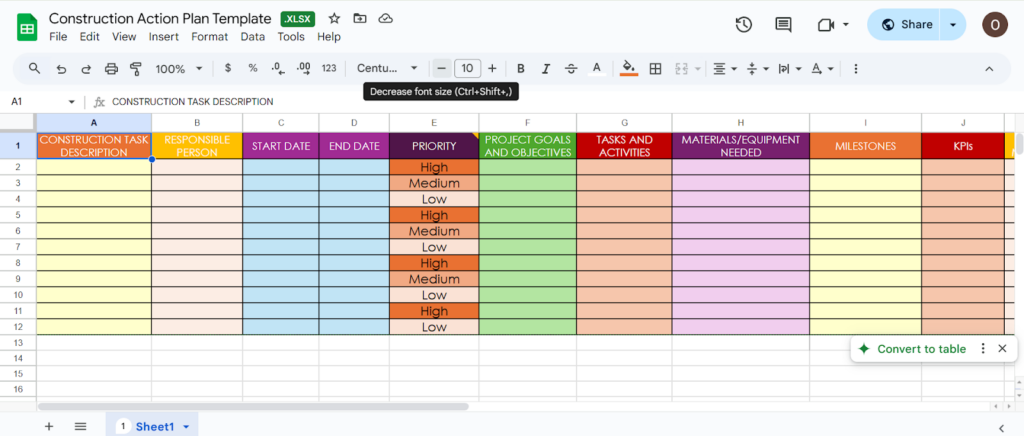
Our construction action plan template contains a definitive checklist of specific tasks and resources needed to complete any construction project. It simplifies projects by breaking them into smaller tasks and providing clear directions. The journey from idea to execution is smooth and stress-free.
Download the Construction Action Plan Template
14. Employee Engagement Action Plan Template
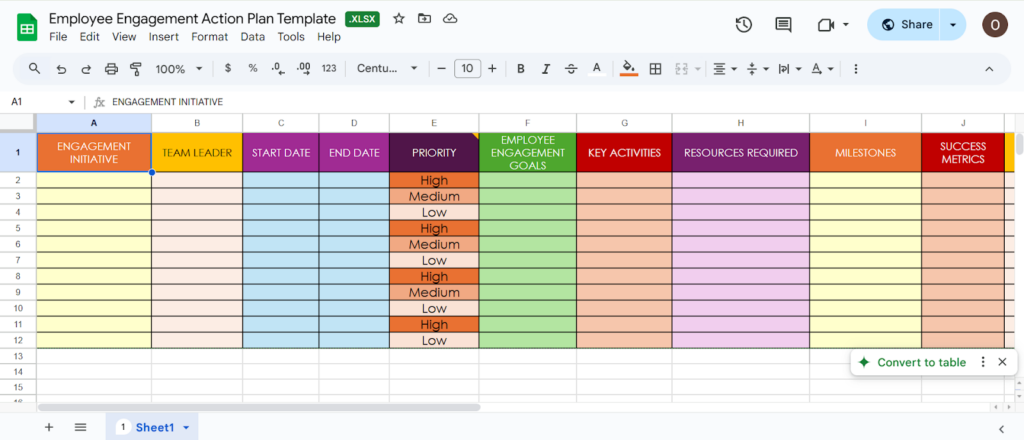
This action plan outlines the steps that must be taken at the organization, team, and individual levels to boost employee engagement or solve issues identified via employee feedback. A company that implements changes based on valuable employee feedback is more productive and has better employee retention and higher job satisfaction.
Download the Employee Engagement Action Plan Template
15. Safety Action Plan Template
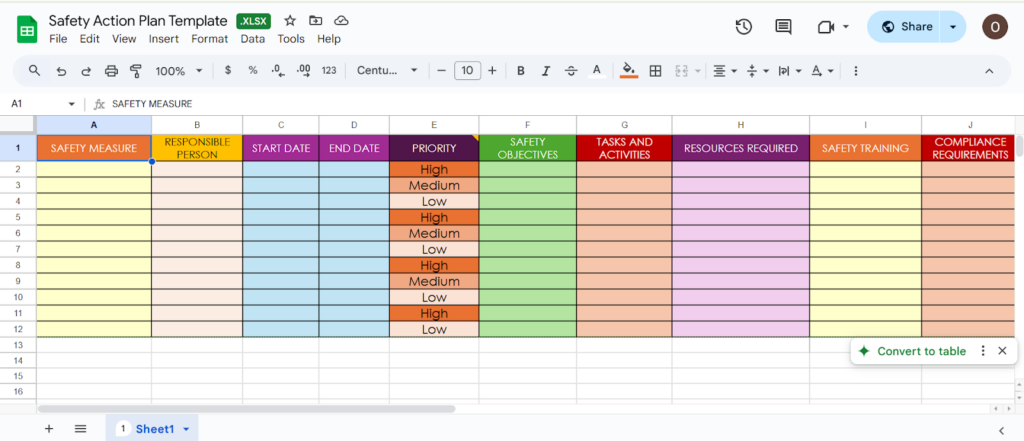
Safety is crucial in the workplace, and this template ensures your organization complies with safety regulations and standards. Customize it and keep track of inspections, incident reporting, and safety training. You can also use it as a guide to demonstrate compliance during audits or inspections.
Download the Safety Action Plan Template
16. HR Action Plan Template
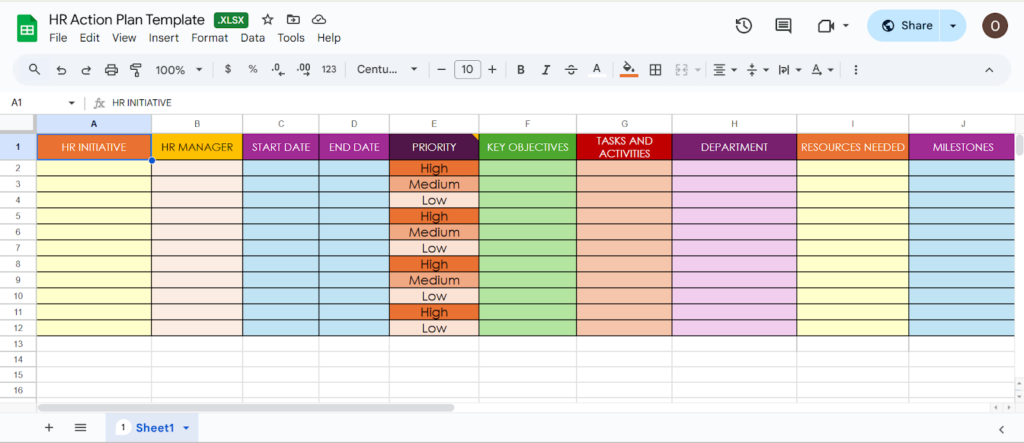
A well-executed HR action plan can help an organization streamline its HR processes. It outlines organizational strategies, HR forecasts, and gaps between the present and future. HR teams can use it to efficiently manage all aspects of human resources, from recruitment to employee development.
Download the HR Action Plan Template
17. Training Action Plan Template
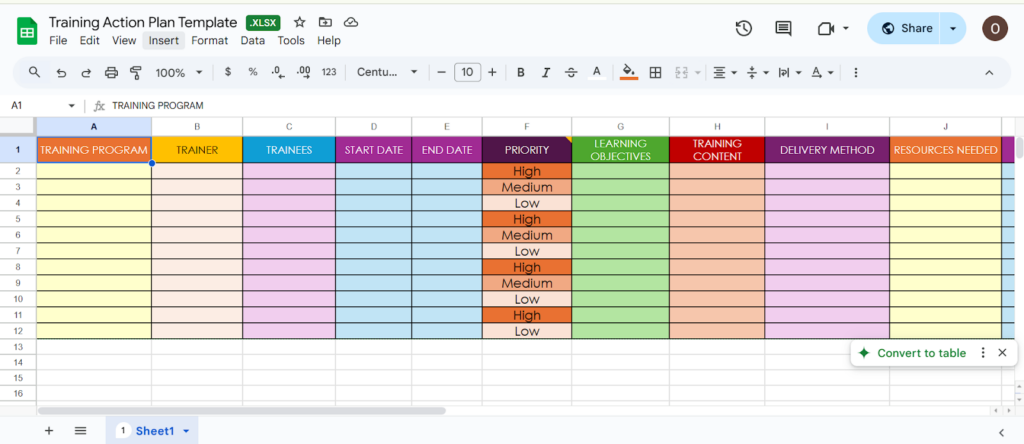
The training action plan template helps companies ensure employees are knowledgeable about company policies, job responsibilities, and the latest changes. It explains the steps supervisors, trainers, and learners should take to help maximize skill development and career growth.
Download the Training Action Plan Template
How to Create an Action Plan Template in 7 Steps

An action plan template helps you work methodically toward your goals or objectives. You identify priorities, have a clear timeline of activities and tasks, and effectively use time and resources. Follow this step-by-step guide to create an action plan template.
Step 1: Define Your Goal
Identify a SMART goal (specific, measurable, achievable, relevant, and time-bound goals) to have a desired result in sight. Your goal will serve as the cornerstone for your entire action plan template.
Step 2: Create Objectives
Set achievable objectives, and don’t be over-ambitious. They must be small enough to be measurable. For example, you can plan to perform several activities to achieve a specific objective in a certain period. Once you’ve completed them, mark them as done.
Step 3: Highlight the Tasks Needed to Get It Done
Break down your overarching project goal or objective into smaller, manageable tasks. This is the key to success. Smaller goals are more achievable, and you avoid procrastinating or feeling overwhelmed.
Step 4: Identify the Team Responsible for Doing It
Assigning responsibilities can help your team achieve the goal more efficiently. Ensure each team member knows what to do, when to do it, how to do it, and why it matters. When everyone knows their responsibilities, staying focused and avoiding distractions becomes easier.
Step 5: Identify the Needed Resources
Identifying the resources needed, their quantities, and when they are needed helps with budgeting appropriately, resulting in a cost-effective project. Designate human resources, financial resources, technological resources, and other resources. Your plan will have the backing it needs for successful execution.
Step 6: State the Indicators of Success
KPIs (key performance indicators) provide quantifiable measurements of success. Because they’re measurable, you know what to monitor and when to make adjustments. KPIs help you to track individual performance and align it with the plan’s overall goals.
Step 7: Monitor and Review Your Action Plan
Monitoring the action plan after implementation will help keep your team informed and accountable. The information or feedback you get will inform decision-making and help you make appropriate adjustments. You can also prepare detailed reports for decision-makers and stakeholders.
If you’d like to dive deeper into the action plan creation process, read this article on our blog that covers the topic.
How to Build and Manage Your Company’s Action Plans With SweetProcess
How to Create Procedures Using SweetProcess
You can use SweetProcess to create and manage action plans for your organization. Follow these step-by-step process:
Step 1: Sign in to your SweetProcess account.
Step 2: Go to “Create Procedure.”
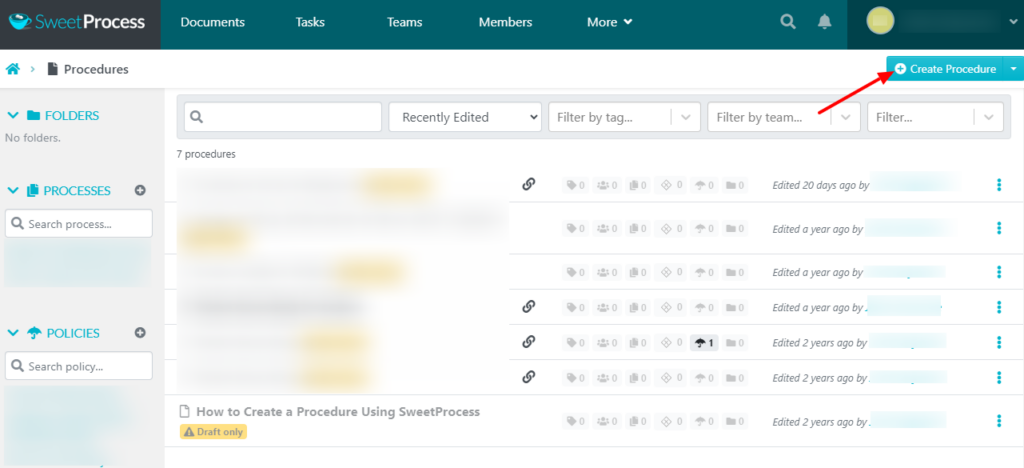
Step 3: Write the procedure’s title.
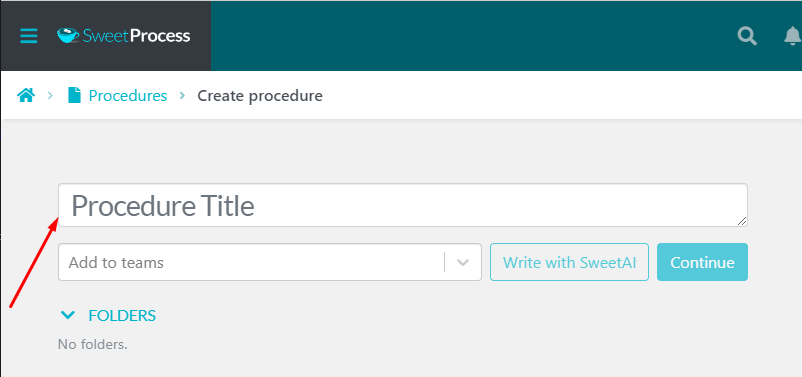
Step 4: Pick the team you want to access the procedure by clicking “Add to teams.”
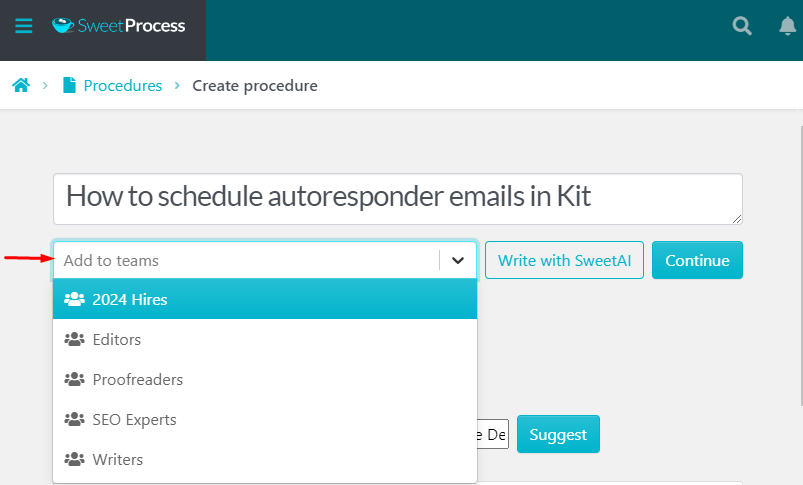
Step 5: Click “Write with SweetAI” to let SweetAI write the procedure for you, or click “Continue” to add the details manually. You can add videos, images, tables, and links to your procedure.
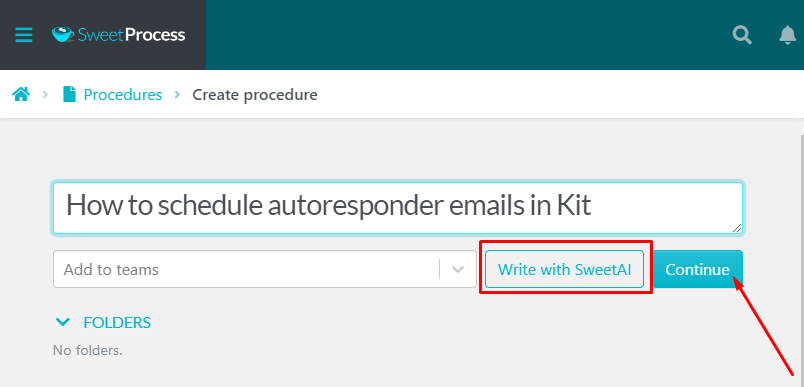
Step 6: Click “Approve” for the document to go live.
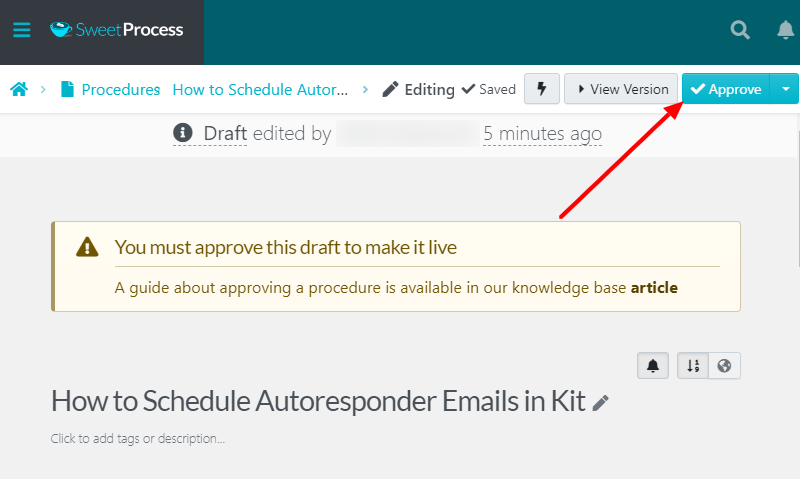
Documenting procedures in SweetProcess ensures employees can readily access information when they need it. Our platform has no learning curve, so you can start immediately.
How to Create Processes on SweetProcess
Process documentation reduces errors and ensures that every employee produces consistent results. Here’s how to go about it on SweetProcess:
Step 1: Log in to your SweetProcess account, click “More,” then “Processes.” Click “Create a Process.”
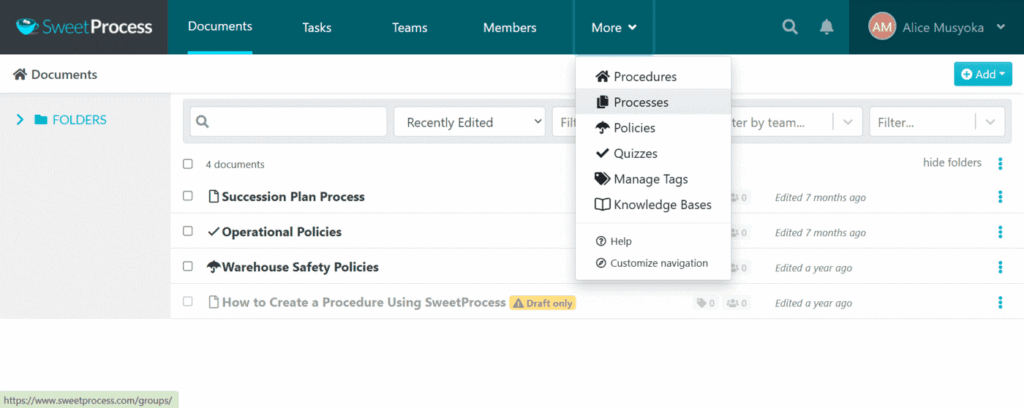
Step 2: Add the process title and the teams you’d like to access the process. Decide if you want to add the process to a folder. Click “Continue.”
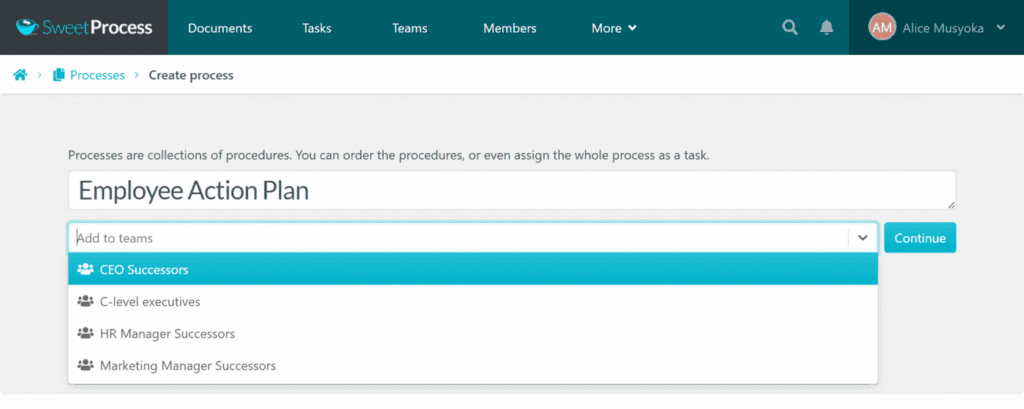
Step 3: Click “Approve” to publish the draft so you can start working on it.
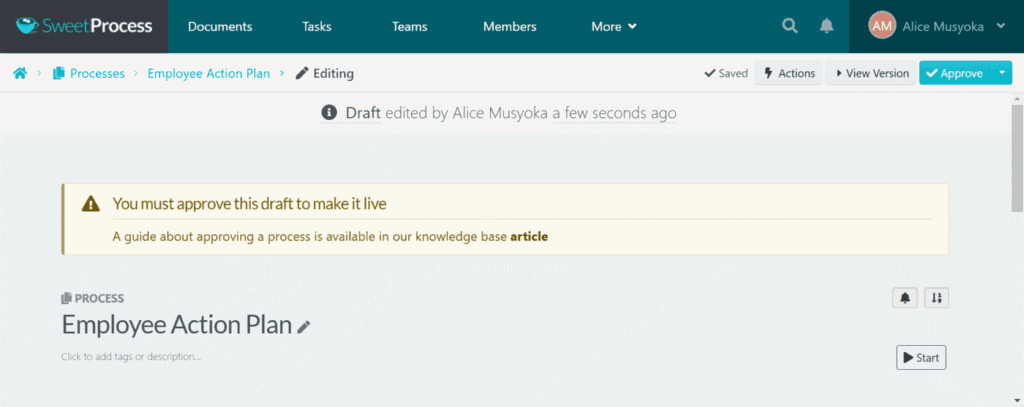
Step 4: You can add procedures to the process or create them from scratch. Edit your process and save it.
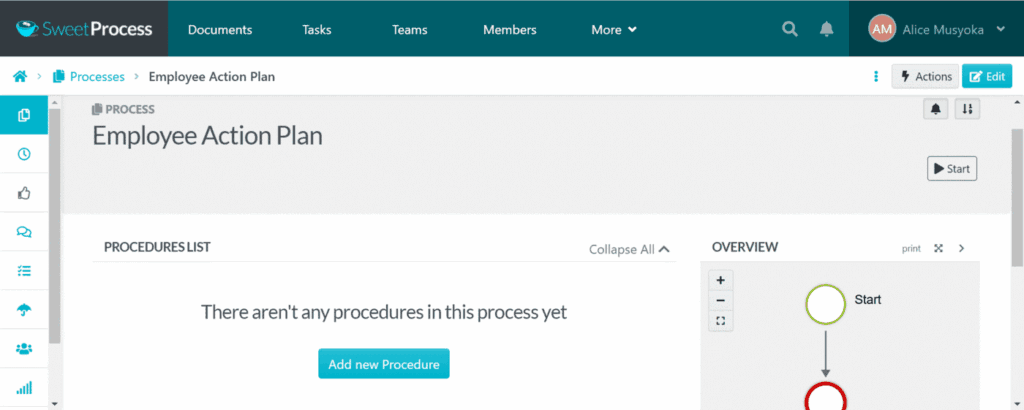
How to Create Company Policies Using SweetProcess
Policies are essential to any organization and provide a roadmap for daily operations. They help companies comply with laws and regulations and streamline internal processes.
Step 1: Sign in to your SweetProcess account. Click “More” then select “Policies” from the drop-down menu.
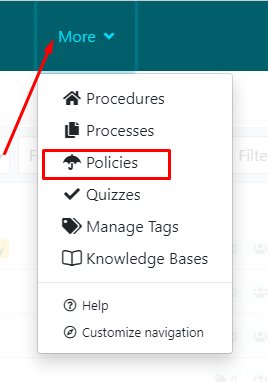
Step 2: Go to “Create Policy.”
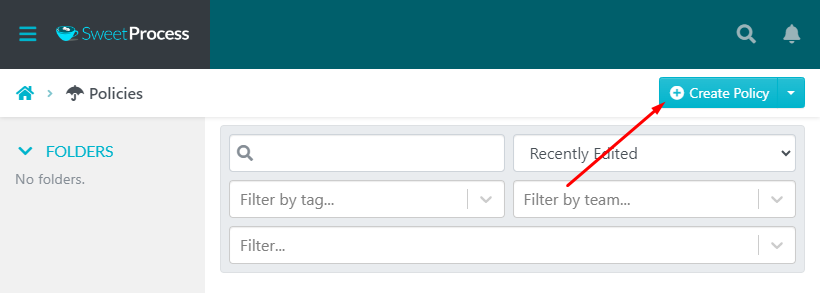
Step 3: Add the policy’s title and the team you’d like to access the policy.
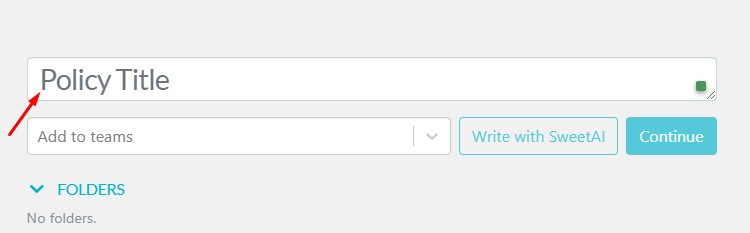
Step 4: You can write the policy with SweetAI or add the details manually.
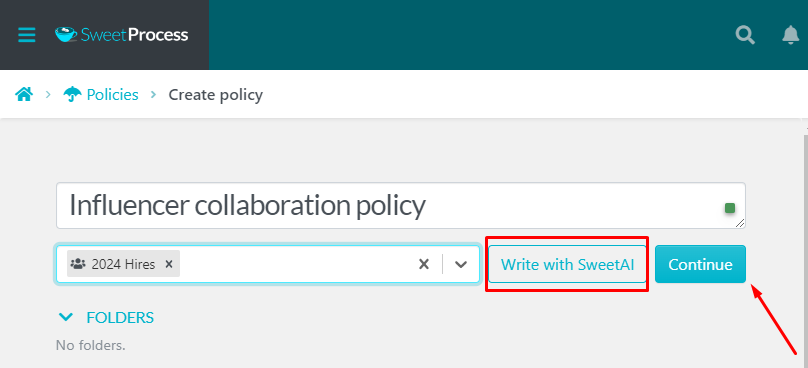
Step 5: Use SweetAI to edit the policy or do so manually. You can add visuals and links to make your policy appealing.
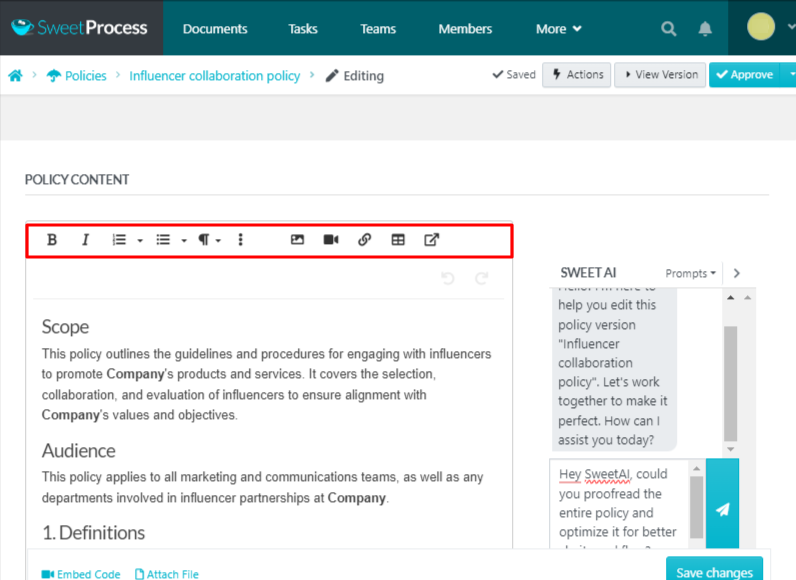
Step 6: After editing the policy, approve it or request approval from a superior to make it go live.
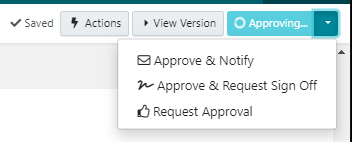
How to Assign and Manage Tasks on SweetProcess
Assigning tasks makes it easy for employees to do the right work at the right time. Here’s how to assign tasks on SweetProcess:
1: Click “Procedures” or “Policies” and select the three dots to the right of the document you want to assign.
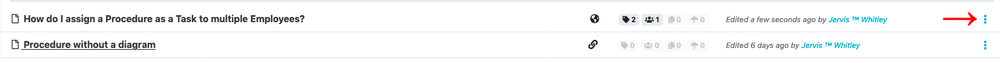
Step 2: Click “Assign as Task.”
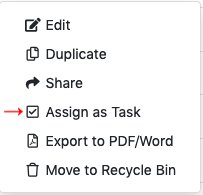
Step 3: You can also assign a task by opening the document and clicking “Actions” on the top-right side of the screen:
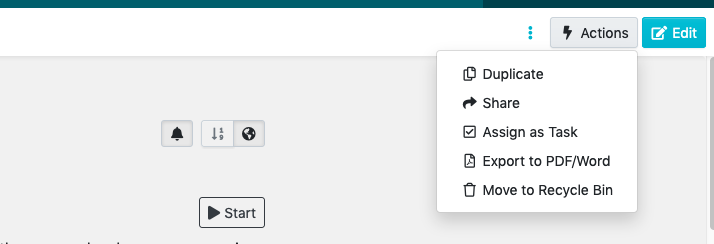
Step 4: You can assign a single task to an individual or a group or assign multiple tasks separately to each team member. You can edit details like the task name, due date, due time, and repeat settings. Once done, click on “Assign Task” to assign it.
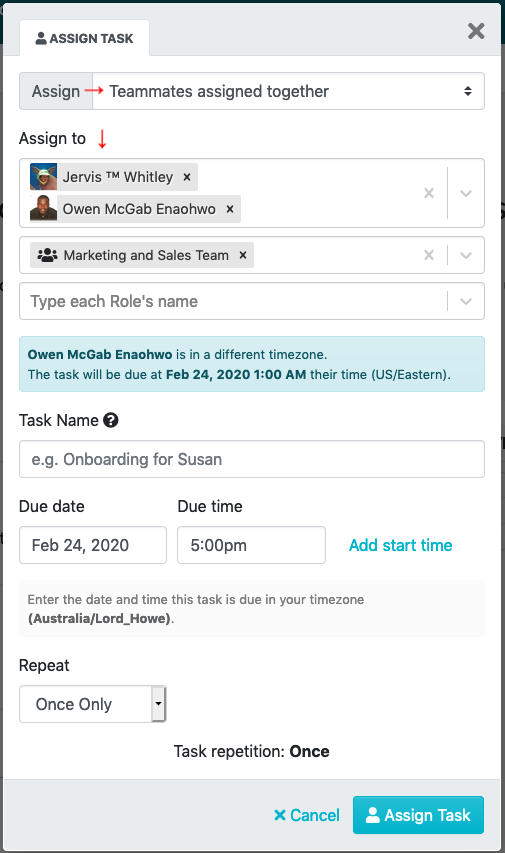
How to Collaborate Seamlessly With Team Members on SweetProcess
Collaborative teams are more productive and achieve more goals, positively influencing customer satisfaction. Here’s how to collaborate on SweetProcess:
Step 1: Open a procedure and click the comment bubble icon.
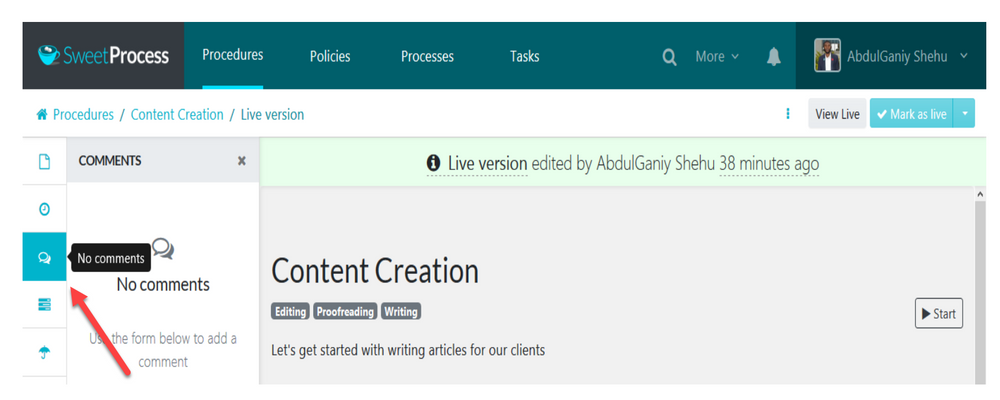
Step 2: Type your comment and send it. Everyone who comments on the procedure will receive an email with your comments. They can respond inside SweetProcess or reply to the email directly.
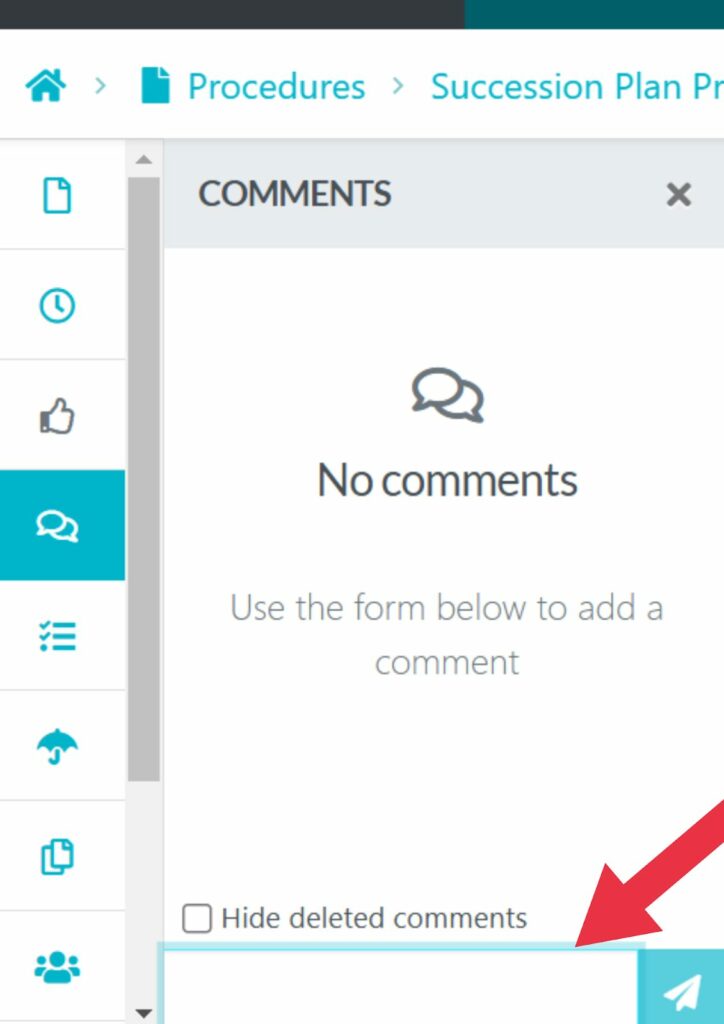
How SweetProcess Helps Organizations Boost Efficiency and Productivity With Action Plans
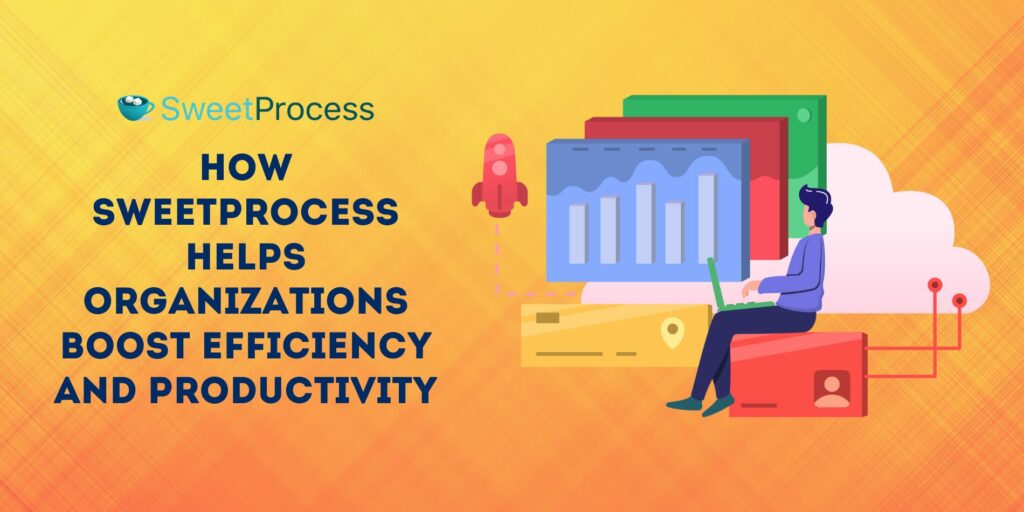
Multiple organizations use SweetProcess daily to create, update, and manage their action plans. This helps them focus on the most important thing: achieving business goals. Let’s look at two case studies.
Independent Retirement
Independent Retirement is a family-owned company that provides comprehensive services for tax-qualified retirement plans. Eric Burnside, the company’s vice president of business development, had a goal of doubling the client base in the next five years. However, this was proving difficult because business procedures weren’t well-documented.
Eric hired Adi Klevit, a business process consultant, who introduced the team to SweetProcess. They started documenting their business processes effectively and began achieving their goals. They use it for almost everything now—employee onboarding and training, document versioning, and more.
CFO Services Group
Manny Cosme, president of CFO Services Group, knew he had a problem when the business started growing, but there was no standardized workflow. Capturing the needs of each client became difficult, and Manny and his team began using Microsoft Word for process documentation. But this greatly slowed their productivity.
He started searching for a better alternative and stumbled upon SweetProcess. SweetProcess is now an essential part of operations at the company and is used to create effective action plans such as project management plans.
To succeed like these businesses, use SweetProcess today to streamline your operations. Sign up for the free trial and unlock your team’s full potential!
What to Include in a Standard Action Plan Template

Objectives and Goals
Every action plan must have a clear goal or objective to explain the desired result. This gives everyone involved a clear sense of direction and purpose, and it helps teams identify the most efficient path to achieve it.
Action Plan Steps
Action plan steps are the specific efforts that must be made to reach goals or objectives. The steps must be detailed to be effective. For example, “Communication at the office must improve this week” is not a detailed action step. Instead, ask, “How will we improve communication this week?” “Who needs to communicate better?” “What will improved communication look like?” This will help you come up with detailed action plan steps.
Action Items
Action items are tasks that contribute to a larger project and instruct team members on what item to complete. They eliminate guesswork by specifying exactly what needs to be done. Big ideas become achievable steps, giving clarity and a sense of direction. Every team member knows what they need to do next. An example of an action item is “Send a weekly report by August 18.”
Timeline
Timelines organize an action plan, helping with resource allocation and better planning. Everyone on the team understands project milestones, dependencies, and deadlines well. Every action plan step must be allotted a timeline, including start and end dates.
If you want to track your project milestone without stress, you can use a timeline template.
Resources
These are the things needed to execute the plan, such as labor, tools, and funds. Identifying action plan resources before you start working on the action plan is crucial to ensure tasks are not delayed or compromised due to resource constraints.
People in Charge
The responsible persons manage each action plan step and ensure plans are grounded in local realities and contexts. Employees who participate in the planning process feel a sense of ownership over the outcomes, which can foster a deep commitment to implementing and sustaining initiatives.
Action Plan Matrix
A matrix helps teams determine the tasks to be completed and in what order. Our free action plan templates in Excel will help you outline the action plan steps, items, resources, and timeline you’ll need to complete the plan. They serve as a roadmap and categorize action plan steps and tasks based on priority, status, and resource allocation.
Action Plan Report
The report shows the progress made in executing the action plan. It contains details like completed tasks, resources used, and time taken. It also explains plan deviations. Reports give team leaders and managers more control over their projects and help them avoid wasting time.
Use SweetProcess to achieve seamless collaboration in your organization. Transform chaos into clarity with our free action plan templates. Empower your team to reach new heights.
Create and Manage Your Action Plans Effectively Using SweetProcess

Action plans can help companies turn their visions into reality and enhance employee efficiency and accountability. They help teams prioritize tasks, allocate resources effectively, and monitor accomplishments. They enhance team communication and alignment and foster accountability.
Start creating action plans that map out strategies and processes for achieving long-term goals. They help reduce the mental energy needed for goal execution and make achieving goals painless and easy. Keep your action plans updated to ensure your company enjoys consistent growth.