Last Updated on March 7, 2025 by Owen McGab Enaohwo
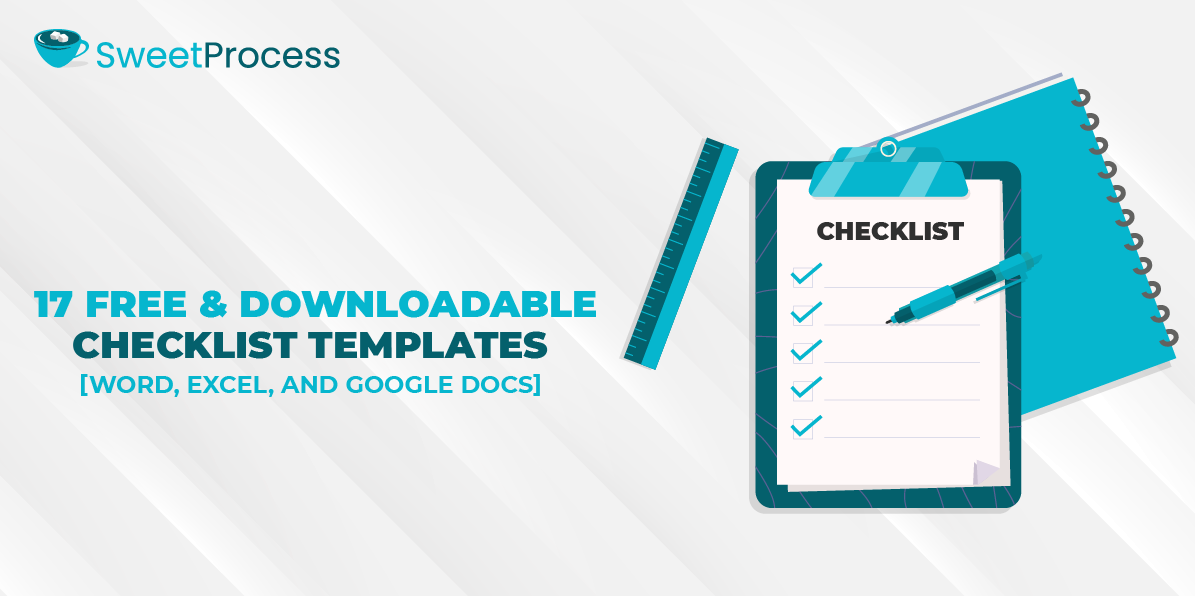
It can be easy to lose track of your tasks when there isn’t a simple way to track them. The mental burden of wondering whether you’ve completed all your tasks not only creates unnecessary anxiety but also distracts you from focusing on other important priorities. That’s where checklists come to the rescue.
Checklists are simple yet powerful tools that help you stay on track by providing a clear and logical order to execute your work. Working with a checklist can help you avoid distractions, reduce errors, and save time. Whether it’s a work project, a big event, or just trying to remember to buy milk and toothpaste, staying organized can feel like juggling multiple battlefields.
Checklists can come in different formats. Scribbling a to-do list on a sticky note might work for a moment, but our ready-to-use customizable checklist template takes things to the next level. Grab these checklist templates to map out crucial steps, avoid skipping important things, complete tasks more efficiently, and help you work smarter, not harder.
If you want to follow this guide to create your checklist template, you may need a SweetProcess account to get the best experience from our step-by-step demonstration. Sign up for FREE.
What You’ll Learn in This Guide
What Are the Benefits of Using a Checklist Template?
17 Free Editable & Downloadable Checklist Templates
How to Create a Custom Checklist Template: Step-by-Step
How to Document and Manage Your Checklists Using SweetProcess
Best Practices for Creating a Checklist Template
Streamline Your Tasks With SweetProcess
What Is a Checklist Template?
A checklist template is an organizational cheat sheet pre-designed to help you track tasks, stay on top of deadlines, and ensure nothing slips through the cracks.
Unlike a regular checklist, which you might jot down when preparing for a task, a template is ready-made and reusable. It gives you structure and consistency when tackling a project, event, or routine. Consider it a blueprint for getting things done—minus the brainstorming and stress.
The best checklist templates are simple, adaptable, and visually clear. They often include sections for task descriptions, due dates, priorities, and even progress tracking.
Checklist templates can be used for almost every aspect of personal and business life. They can be used for project management (such as keeping a product launch on track), event planning, onboarding new employees, tracking household chores, or even packing for vacation. Whether you are a top-notch planner or trying to avoid chaos, checklist templates can help you work smarter without breaking a sweat.
SweetProcess offers a free marketplace with several ready-to-use mobile checklist templates. Sign up for a free account and start managing your activities with the free checklist templates.
What Are the Benefits of Using a Checklist Template?
You may consider any of our checklist templates if you plan to achieve any of these benefits:
Boosts Productivity by Keeping Tasks Organized

You may be constantly multitasking, but in the end, nothing gets done. A checklist template can save the day by breaking your goals into bite-sized, manageable steps. When tasks are laid out in a clear and logical order, it’s easier to focus and avoid feeling overwhelmed. Studies show that simply writing down tasks can increase productivity by 42%!
Reduces Errors Through Structured Task Management
Mistakes happen but are much less likely when working with a structured checklist. Whether it’s a marketing campaign or a family event planning, having a pre-designed checklist ensures every critical detail is accounted for.
By incorporating SWOT Analysis into task management, businesses can identify potential weaknesses that may lead to errors and recognize opportunities for process improvement. A well-structured checklist not only enhances efficiency but also strengthens overall operational consistency, making it a valuable tool for organizations aiming to minimize risks and maximize success.
Saves Time by Offering a Repeatable Framework
Why reinvent the wheel every time you need to organize your tasks? By choosing a checklist template for any task, you’ve got a ready-made framework that you can reuse repeatedly. For example, if you’re in charge of training employees, a standardized employee training checklist template ensures nothing is overlooked while saving hours of planning.
Improves Collaboration Among Team Members

Working with a team? A shared checklist template keeps everyone on the same page. Assigning tasks, tracking progress, and eliminating confusion regarding a joint project are easy.
Imagine planning a corporate event: instead of endless email threads, team members can update a shared event-planning checklist in real time. For better team coordination, pairing your checklist with an organizational chart template can clarify roles and reporting structures, ensuring accountability across departments.
Provides Accountability With Clear Task Assignments
Accountability isn’t just about pointing fingers—it’s about clarity. Checklist templates help define responsibilities by assigning tasks to specific individuals or teams. For instance, a project management checklist marks deadlines and easily identifies the team members in charge of each assignment.
If you want to create checklist templates that skyrocket your productivity, there’s no better tool than SweetProcess.
17 Free Editable & Downloadable Checklist Templates
If you want to manage your to-do list and organize your work and daily activities with a detailed checklist template, here are 17 free templates you can swipe and personalize.
1. Daily Checklist Template
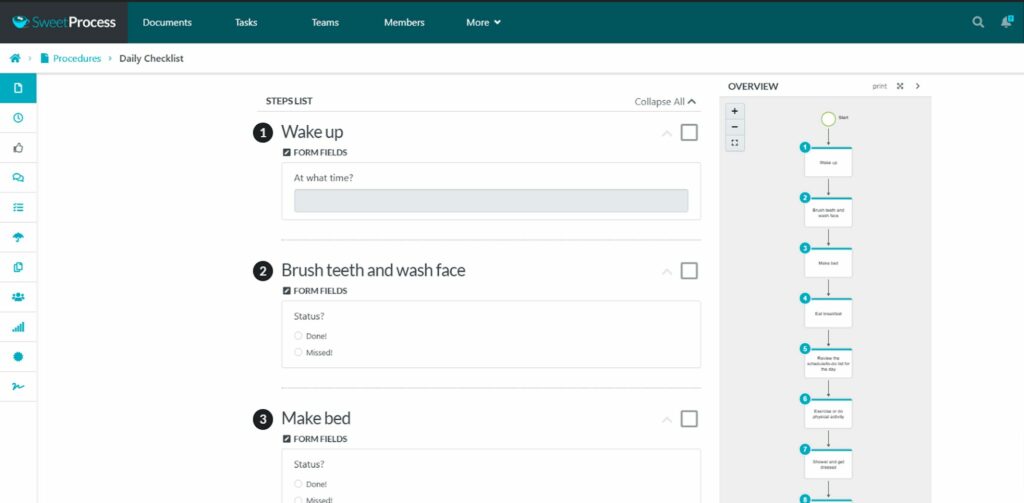
This daily checklist is perfect for managing daily tasks. This to-do list template can help you organize your daily routine and prioritize what truly matters, whether work-related, personal, or both.
Download the Daily Checklist Template
2. Weekly Checklist Template
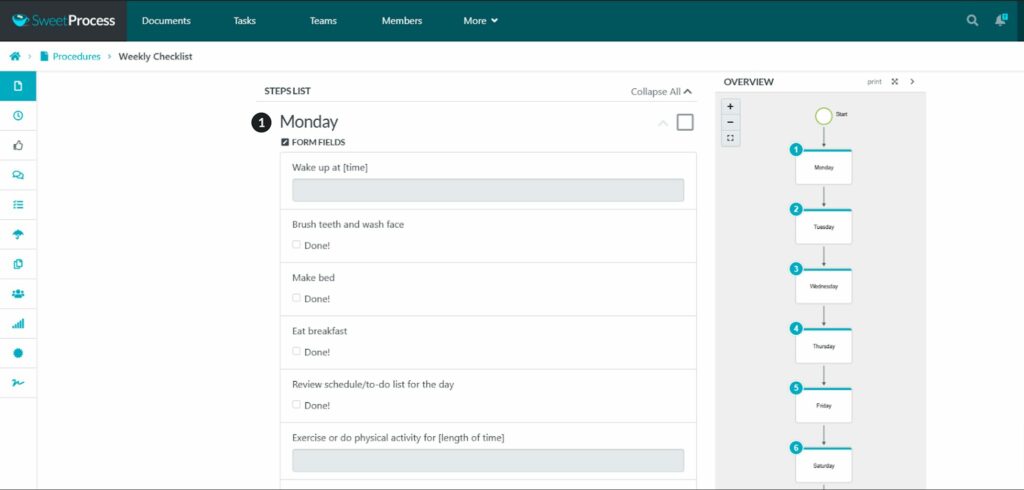
This weekly checklist template is ideal for setting weekly goals. It helps you plan, track progress, and reflect on weekly tasks and accomplishments, making tackling longer-term projects for the entire week.
Download the Weekly Checklist Template
3. Monthly Checklist Template
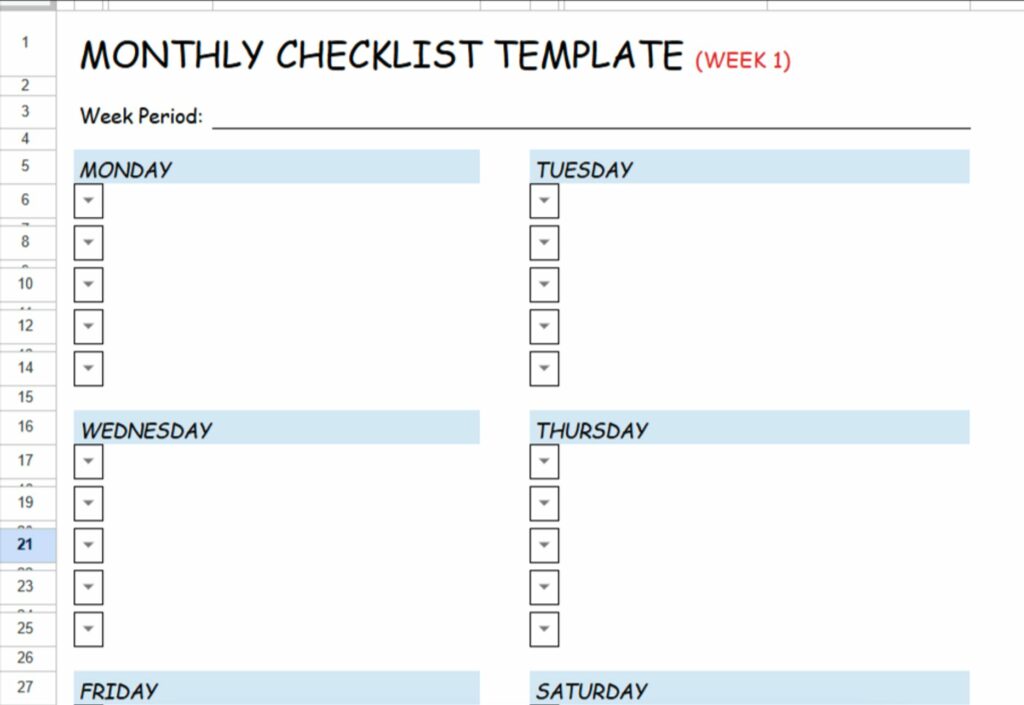
Designed for tracking big-picture tasks, a monthly checklist ensures you don’t forget deadlines, milestones, or recurring responsibilities like billing, reporting, or maintenance.
Download the Monthly Checklist Template
4. Restaurant Checklist Template
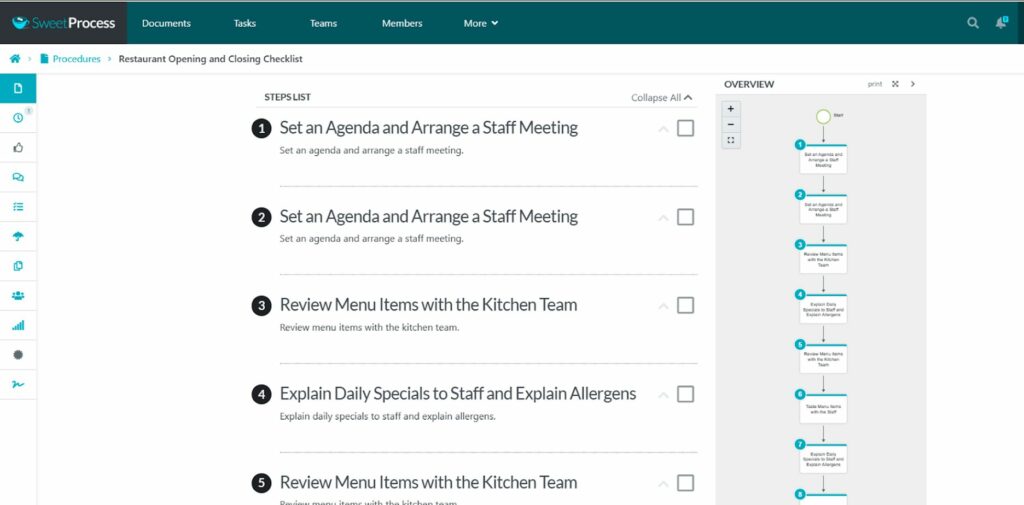
This template is essential for maintaining consistency and efficiency in food service. The checklist helps track daily opening and closing tasks to ensure excellent operations.
Download the Restaurant Checklist Template
5. Project Management Checklist Template
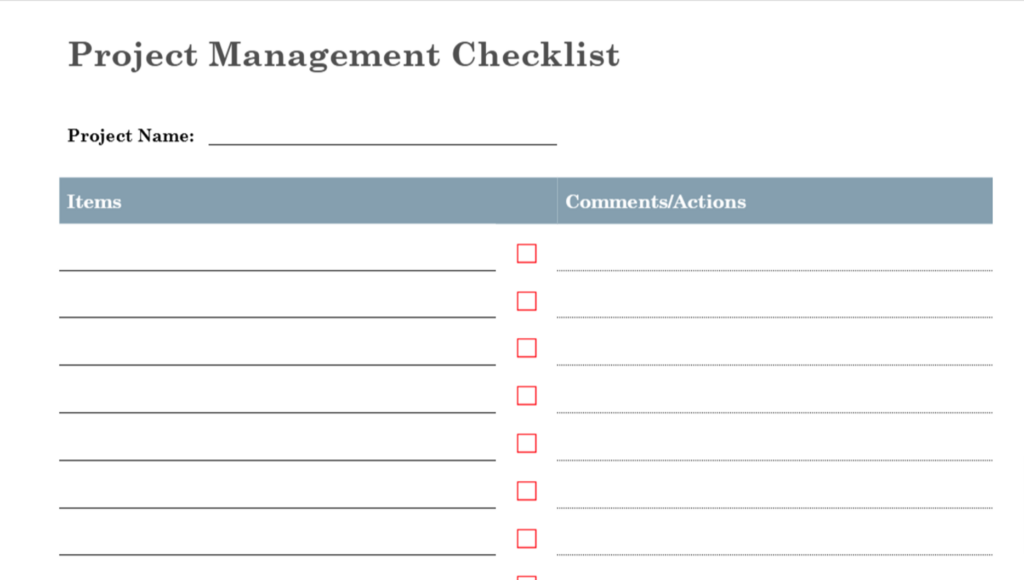
This checklist template is the backbone of successful projects, helping you track tasks, deadlines, resources, and progress while keeping your team aligned from start to finish.
Download the Project Management Checklist
6. Meeting Preparation Checklist Template
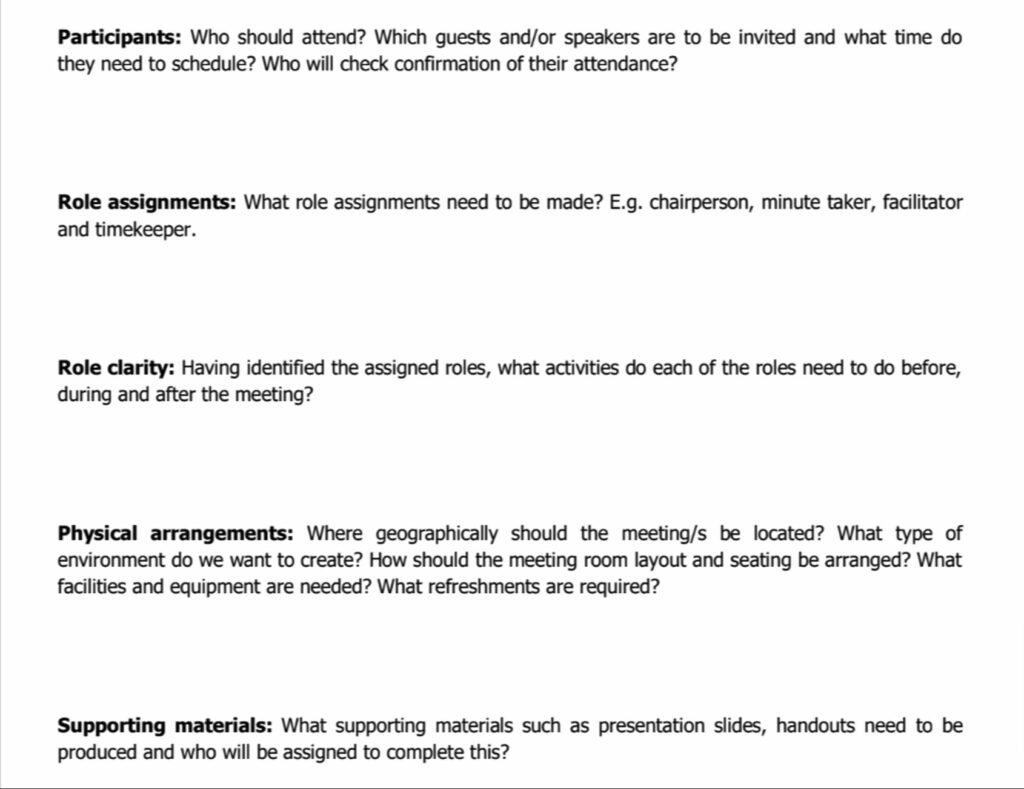
Never walk into a meeting unprepared! This meeting preparation checklist ensures all materials, agendas, attendees, roles, and materials are ready so you can lead efficient and productive discussions.
Download the Meeting Preparation Checklist
7. Employee Onboarding Checklist Template
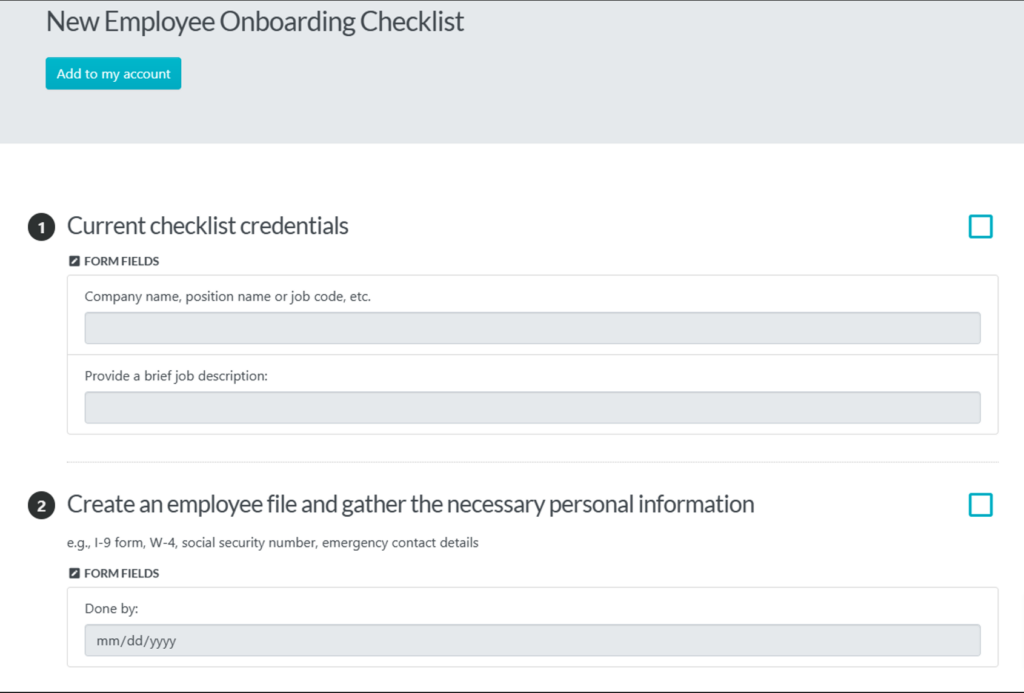
Streamline your onboarding process with a checklist that ensures new hires receive the right tools, training, and introductions to hit the ground running.
Download the Employee Onboarding Checklist
8. Offboarding Checklist Template
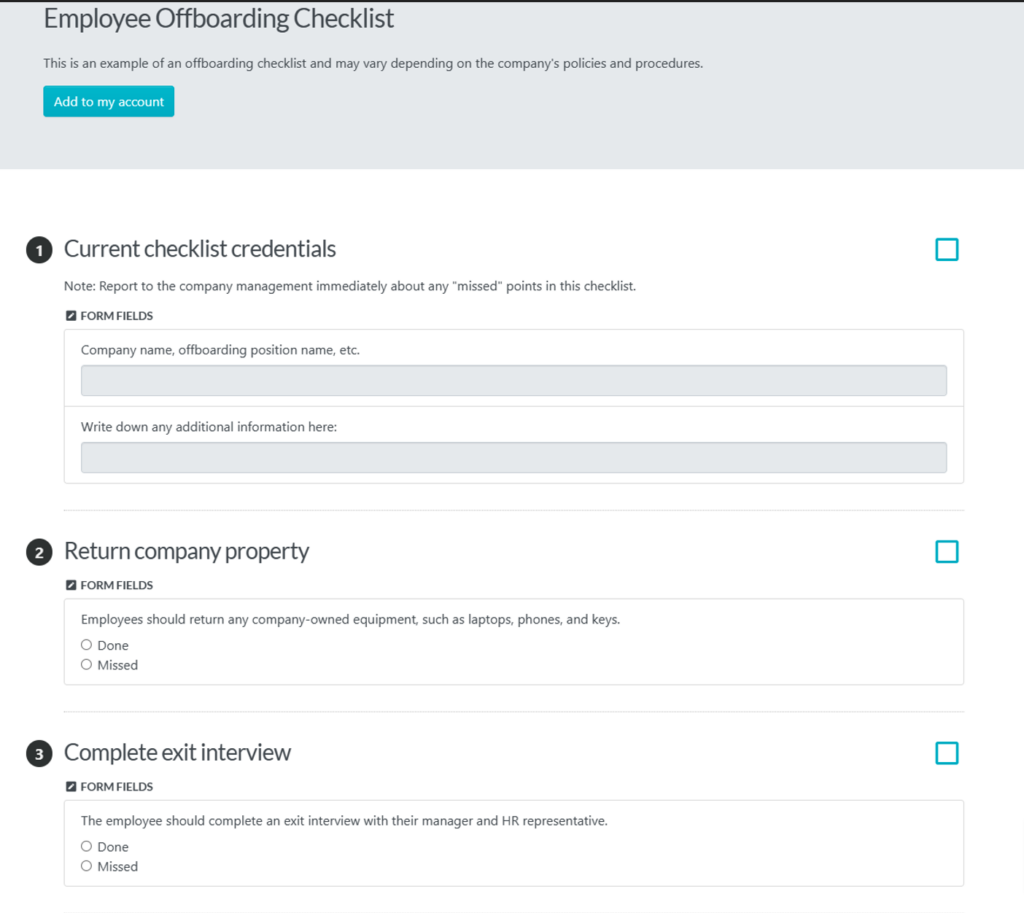
With this checklist template, you can handle employee exits gracefully with a checklist that covers final tasks like knowledge transfer, equipment return, and exit interviews to minimize disruption and build trust.
Download the Offboarding Checklist Template
9. Event Planning Checklist Template
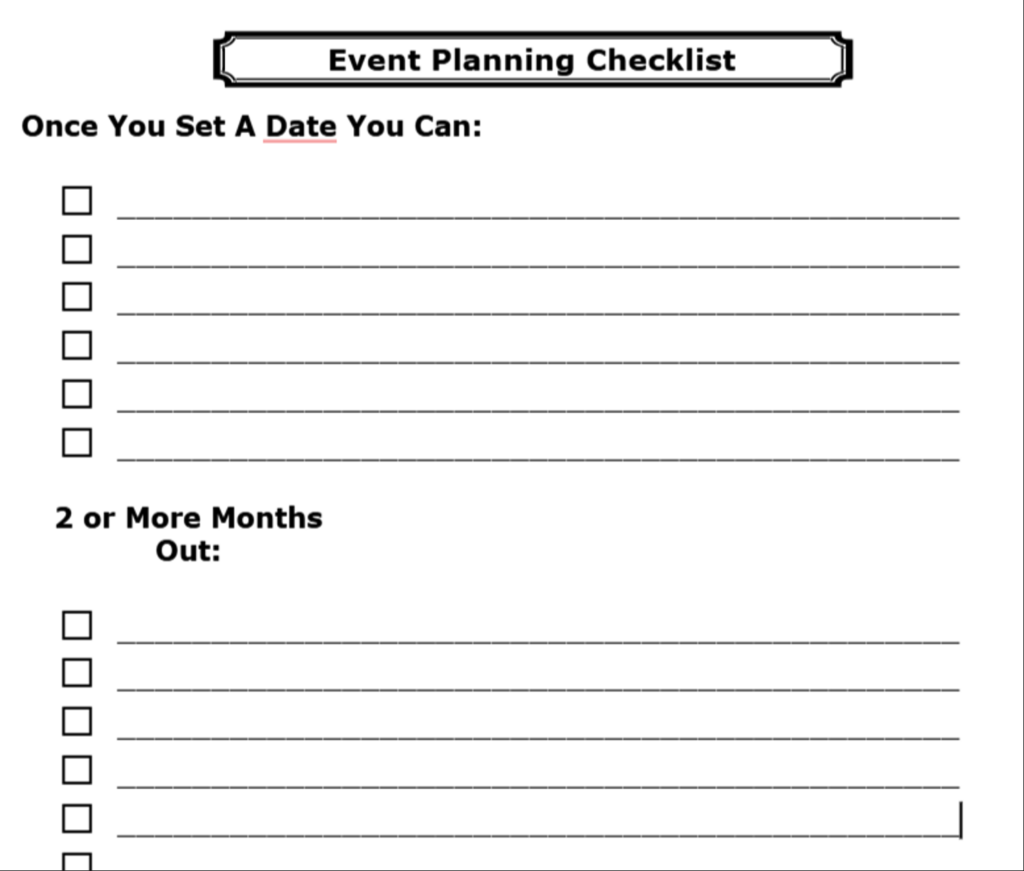
From weddings to corporate events, this checklist makes planning stress-free by organizing tasks like venue booking, guest lists, and catering into manageable steps.
Download the Event Planning Checklist
10. Safety Inspection Checklist Template
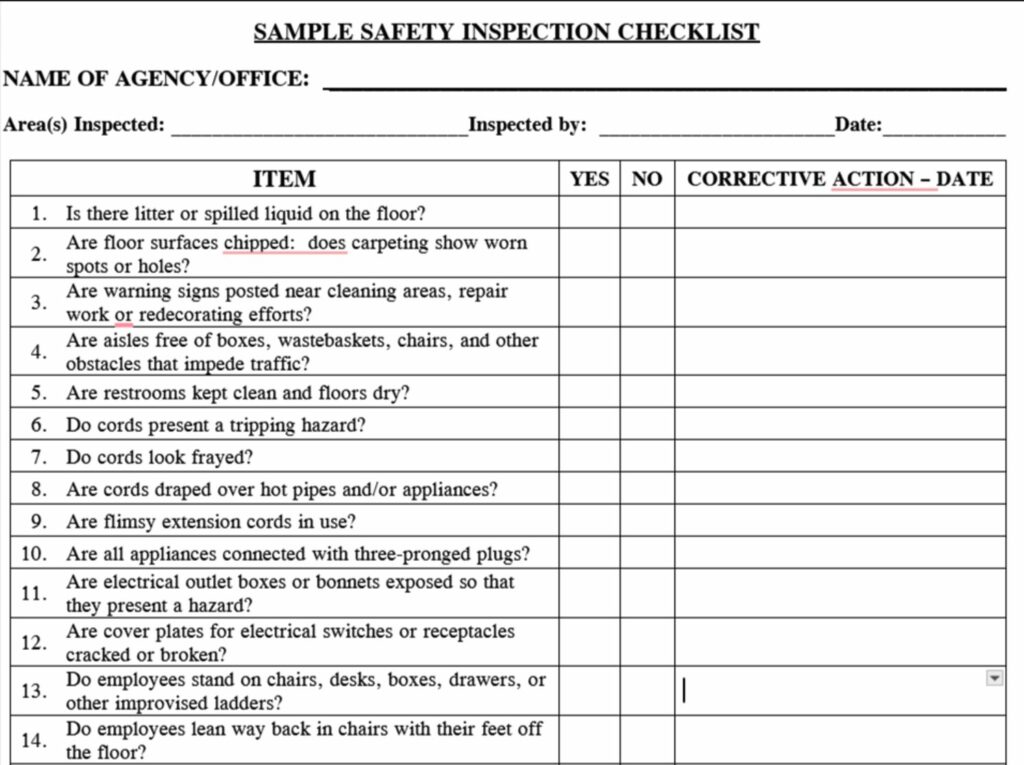
Ensure workplace safety with this template, which helps you systematically identify hazards, assess compliance, and take corrective actions.
Download the Safety Inspection Checklist Template
11. Quality Control Checklist Template
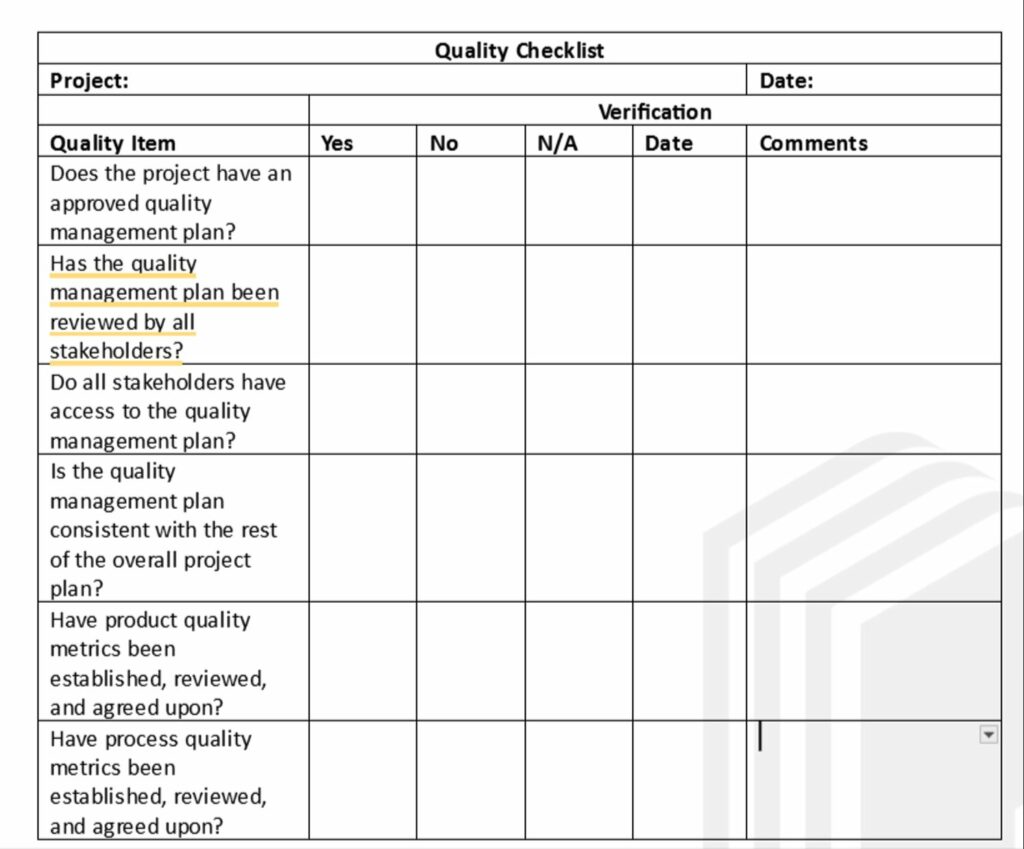
Maintain high standards using this checklist to inspect products or services for defects, ensuring consistency and customer satisfaction.
Download the Quality Control Checklist Template
12. Product Launch Checklist Template
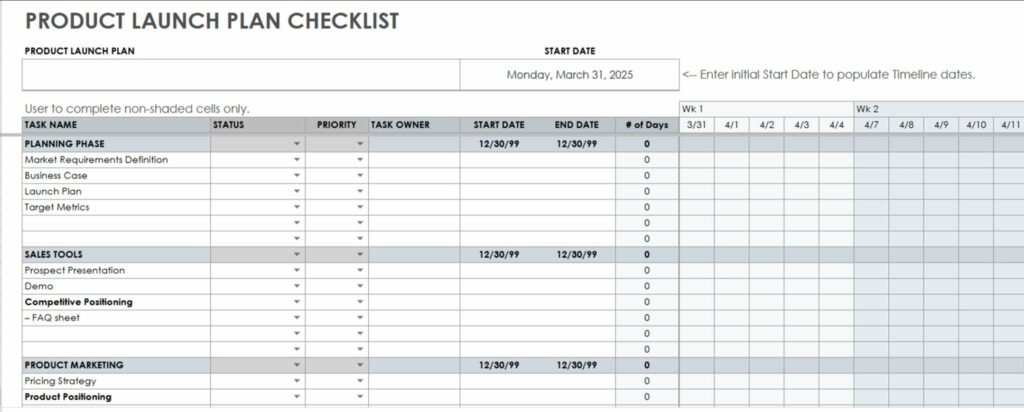
This template keeps launches on track by organizing pre-launch, launch day, and post-launch tasks, ensuring nothing derails your big moment.
13. Maintenance Checklist Template
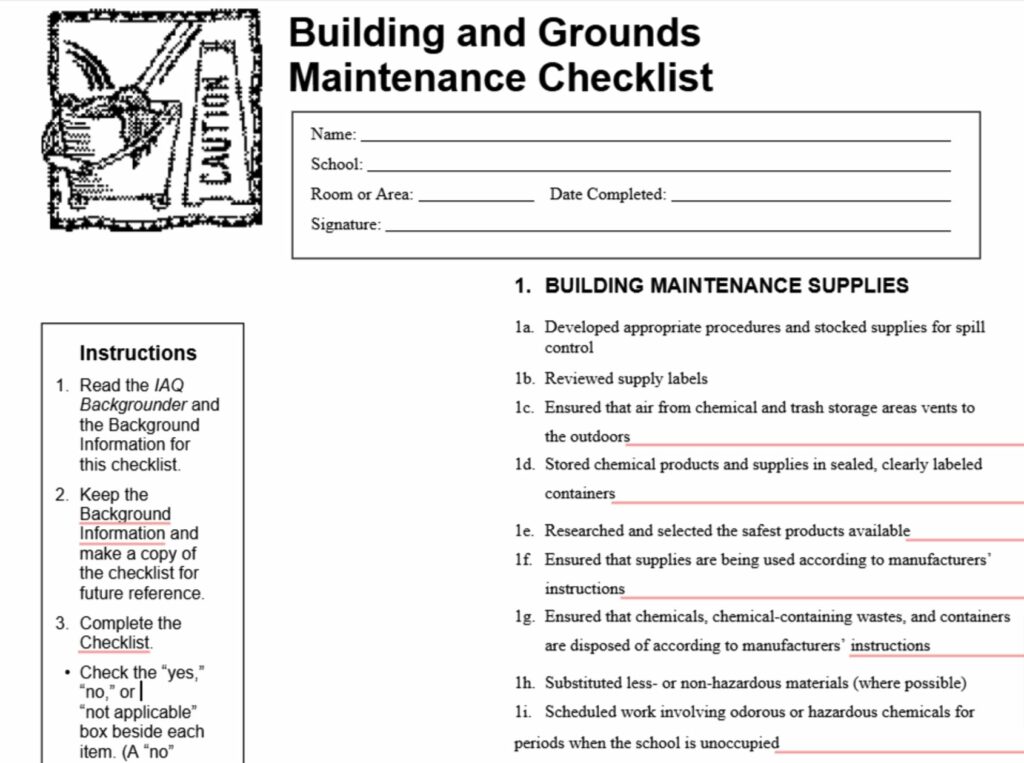
Stay proactive with this template by tracking routine upkeep tasks for equipment, systems, or properties, preventing costly repairs.
Download the Maintenance Checklist Template
14. Warehouse Checklist Template
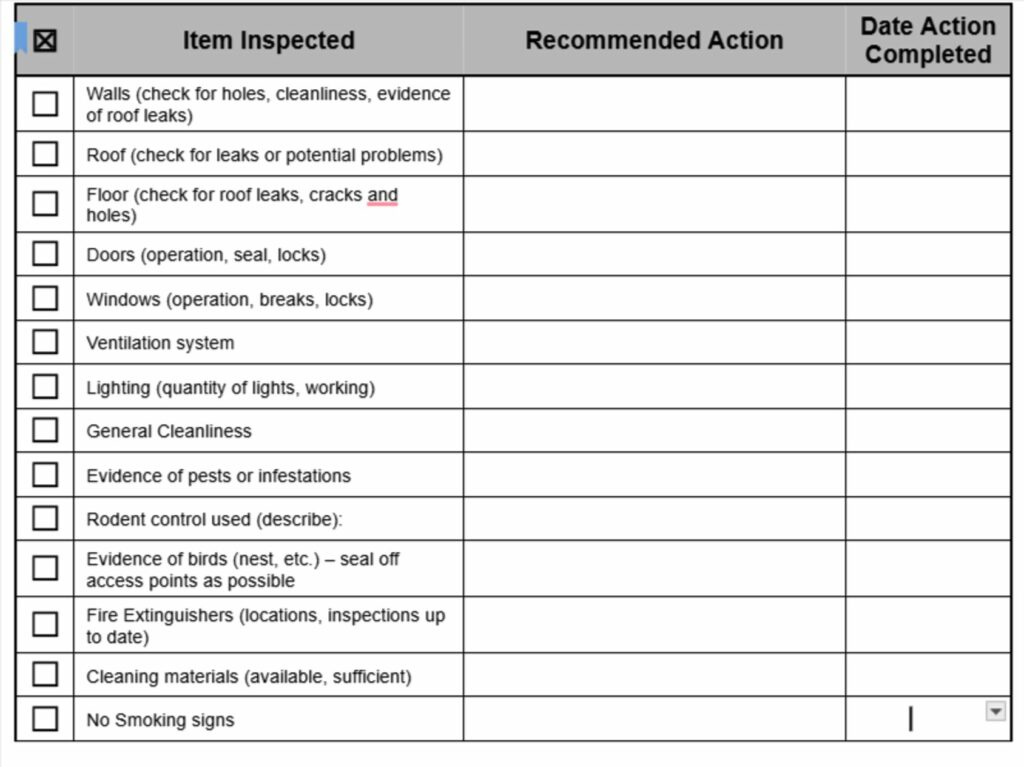
Optimize warehouse operations using this checklist to monitor inventory, safety protocols, and equipment maintenance regularly.
Download the Warehouse Inspection Checklist Template
15. Budget Planning Checklist Template
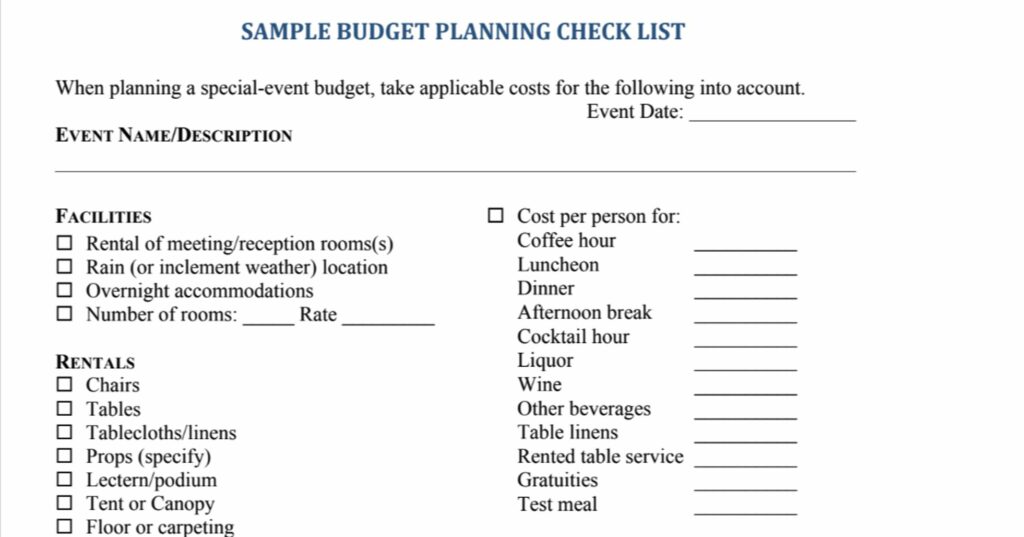
Take the stress out of budgeting with a checklist that guides you through tracking income, expenses, and savings goals for better financial planning.
Download the Budget Planning Checklist Template
16. Inventory Checklist Template
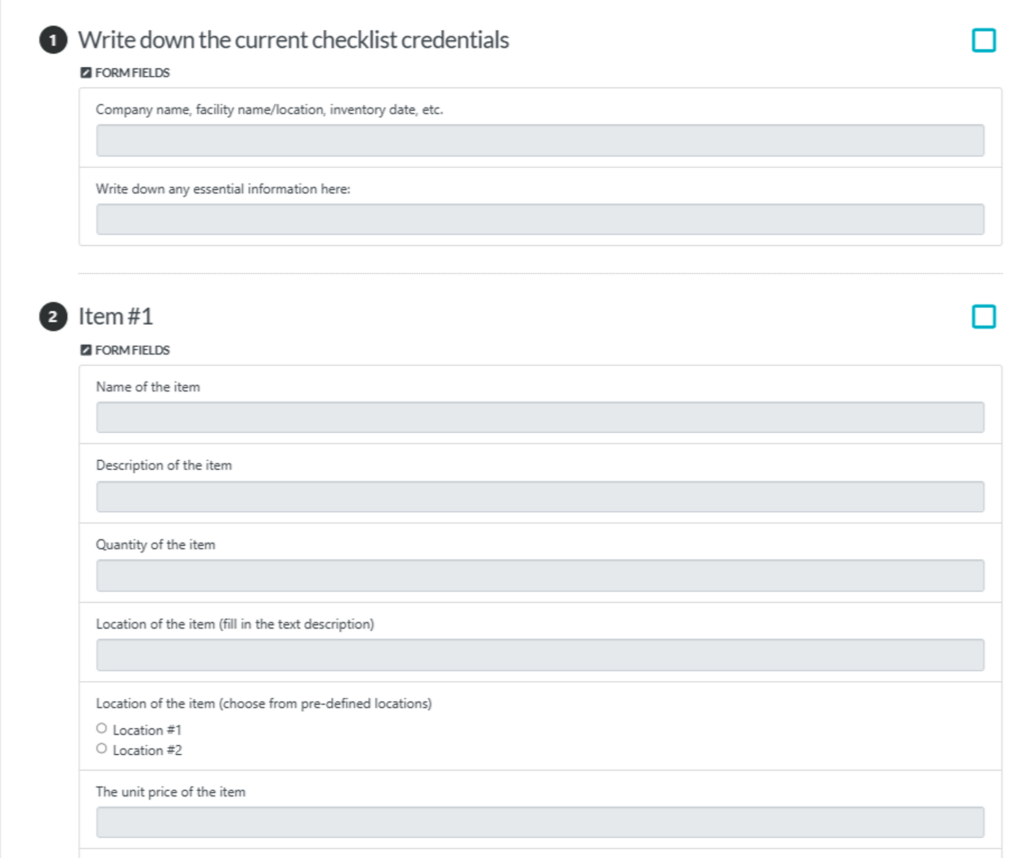
This checklist helps track stock levels, identify shortages, and manage restocking schedules, whether for a small store or a large warehouse.
Download the Inventory Checklist Template
17. Sales Checklist Template
Streamline your sales process with a checklist that covers lead generation, follow-ups, presentations, and closing deals, ensuring a consistent pipeline.
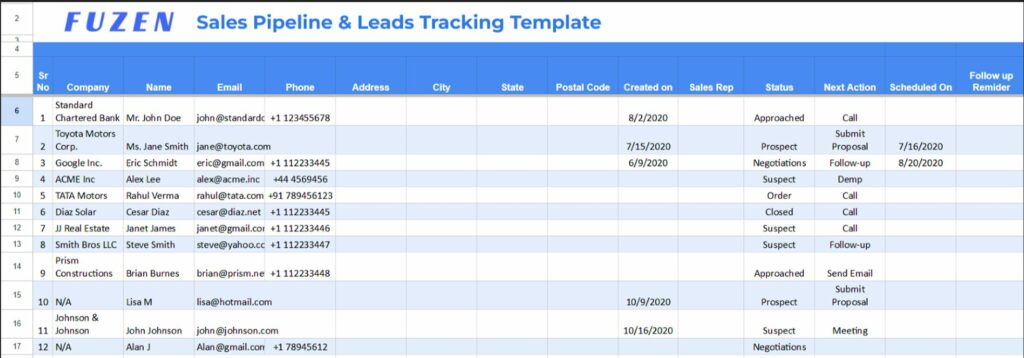
Download the Sales Checklist Template
If you’re new to SweetProcess, create a free account here and use all the features for free for 14 days.
How to Create a Custom Checklist Template: Step-by-Step

You may need a custom checklist not listed in this article and which can also not be found on the SweetProcess marketplace. The following simple steps will help you write your own from scratch:
Step 1: Define the Purpose of Your Checklist
Start with a clear goal. What is this checklist for? Is it to organize daily tasks, ensure safety compliance, or streamline project management? Defining the purpose ensures your checklist is relevant and focused.
Step 2: Identify Key Tasks or Categories
Brainstorm all the tasks or categories that must be included in the checklist. For example, a travel checklist might include categories like “packing,” “documents,” and “transportation.” Think of this step as dumping everything out of your brain onto paper.
Step 3: Arrange Tasks in Logical Order
Once you have your tasks, organize them in a chronological sequence that makes sense. For instance, a cooking checklist might start with “Preheat oven” and end with “Serve food.” Logical order reduces confusion and makes the checklist easy to follow.
Step 4: Define Clear Instructions

Clarify each instruction so there is no room for misinterpretation. For example, instead of “Check equipment,” write “Inspect all machines for wear and tear before use.” Clarity saves time and minimizes errors.
Step 5: Design for Clarity and Simplicity
Keep the layout clean and easy to read. Use bullet points and spacing, and separate each section with bold headings. A cluttered checklist is counterproductive, so simplicity is key.
Step 6: Add Checkboxes or Progress Indicators
What’s a checklist without something to check off? To satisfy users, include checkboxes, progress bars, or percentage trackers that visually mark tasks as complete.
Step 7: Test and Refine Your Checklist
Run through the checklist in a real-world scenario or get feedback from others. Ensure nothing is missed and the instructions are clear. Refining the checklist ensures it’s practical and effective.
Step 8: Update as Necessary
As needs change over time, it’s essential to update your checklist accordingly. Periodically review and update it to reflect new tasks, remove outdated ones, or rewrite the instructions. A living checklist is a valuable checklist.
By following these steps, you’ll create a checklist template that’s functional and tailored to your needs!
How to Document and Manage Your Checklists Using SweetProcess
As one of the best procedure documentation software, SweetProcess stores your procedure steps as a checklist. This makes it a perfect tool for your checklist templates and project execution. If you want to document and manage your checklists without any technical knowledge, follow the steps described below.
Create a Procedure Manually
Log in to your SweetProcess account or create a new account for free.
Click on “Create Procedure.”
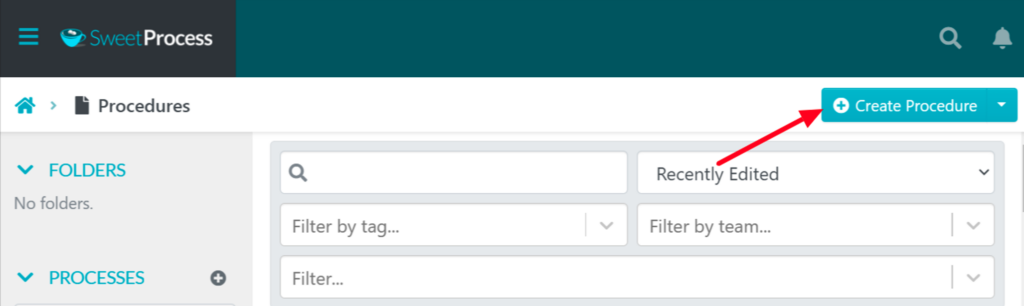
Write the title of the procedure.
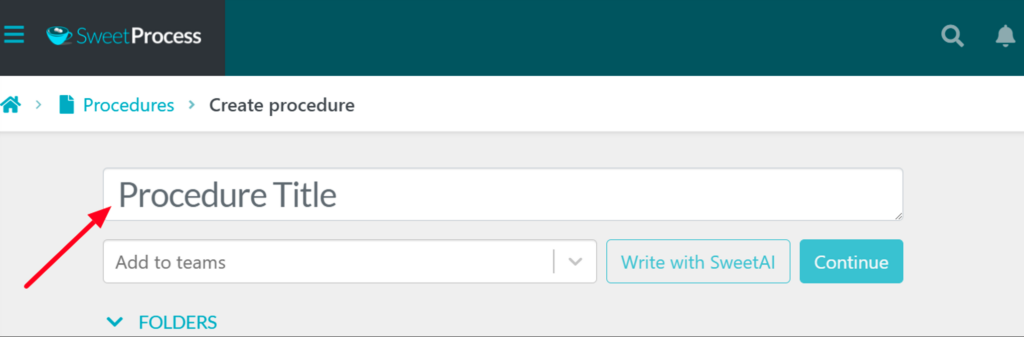
Select the team that should access the procedure.
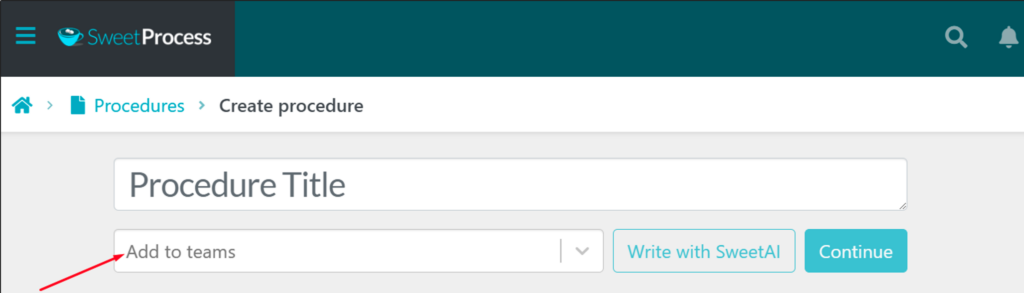
If you want to write your procedure from scratch, click “Continue.”
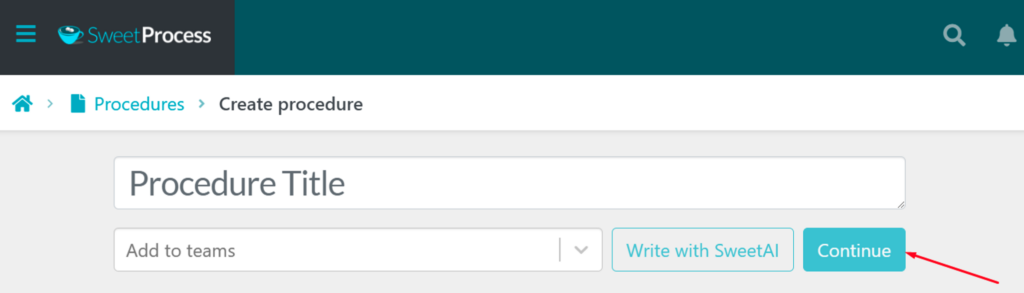
Click the “Step” button to add a step on the next page.
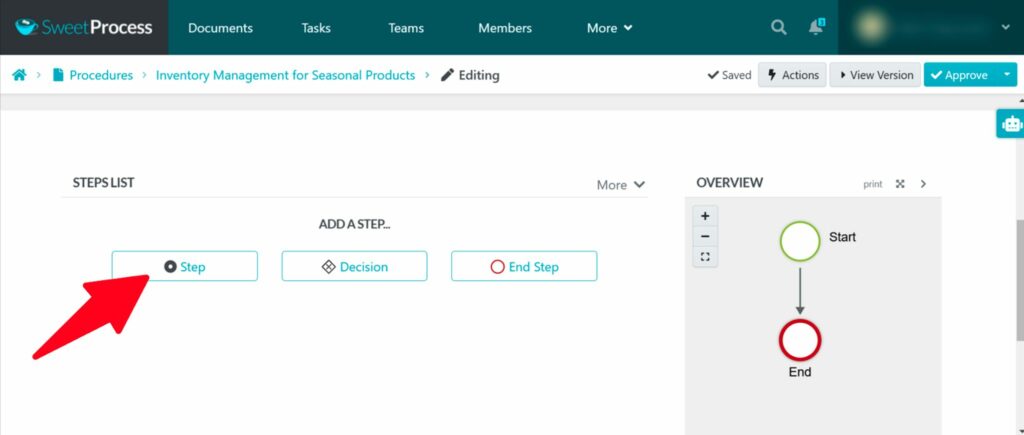
Give the step a title and description.
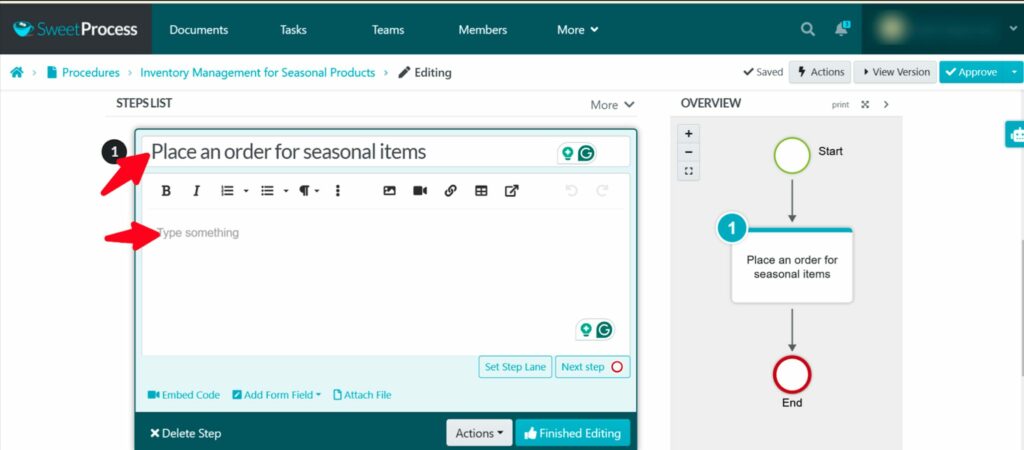
You can attach files, images, and forms and embed videos to this step as needed.
Click on “Finished Editing” to save the draft of the step.
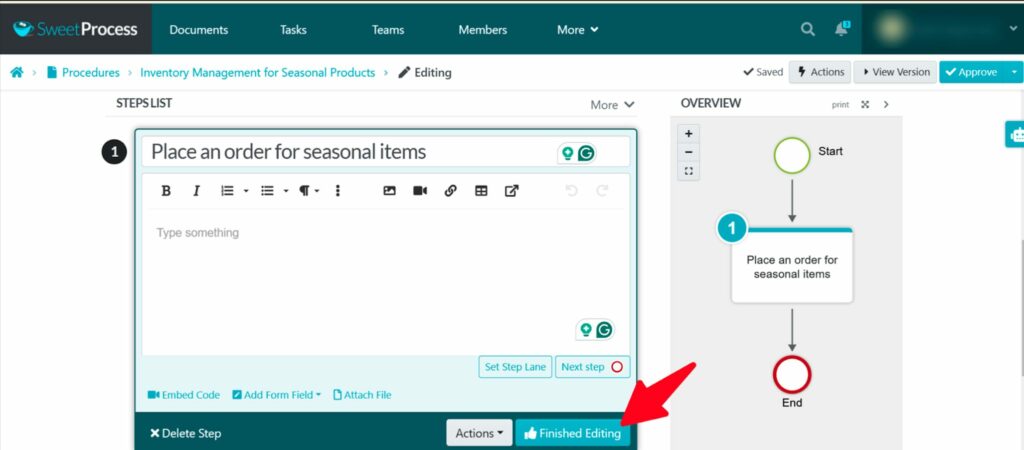
Click the “Step” button to add another step.
Repeat this process until you have added all the steps for the procedure or checklist.
When you have completely added all the steps in the checklist, click “Approve” at the top-right corner of the page to approve the procedure and make it live.
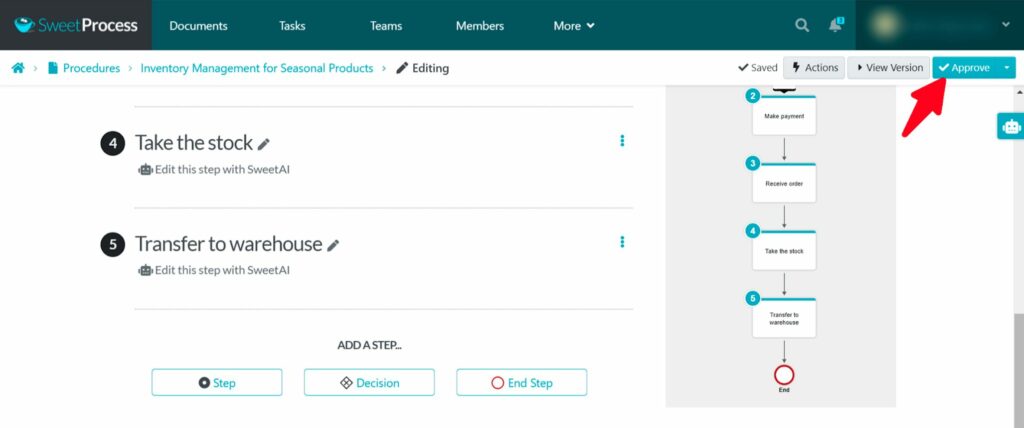
Note: If you do not have permission to approve the checklist, you may request approval by clicking on the “Request Approval” button.
Your procedure appears as a checklist that can be easily checked off when the tasks are executed.
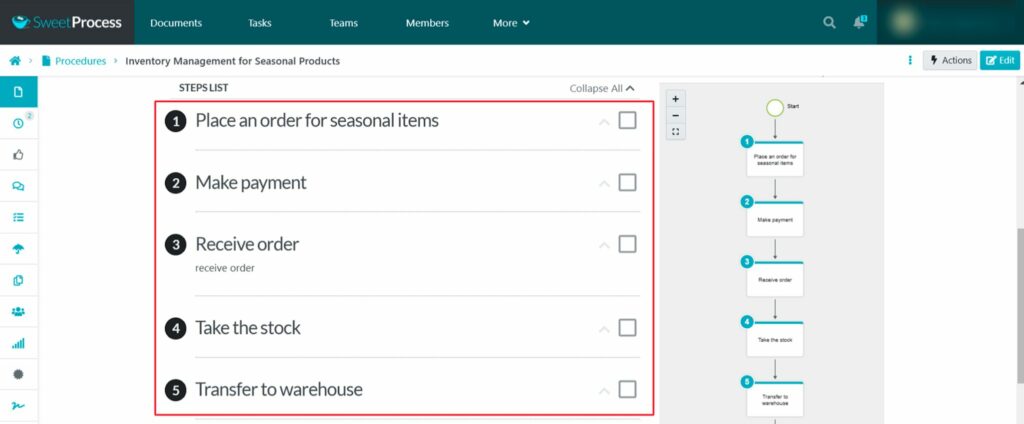
Create a Procedure Automatically
SweetProcess has an artificial intelligence feature known as SweetAI, which can help you write your procedures and checklists automatically.
Log in to your SweetProcess account or create a new account for free.
Click on “Create Procedure.”
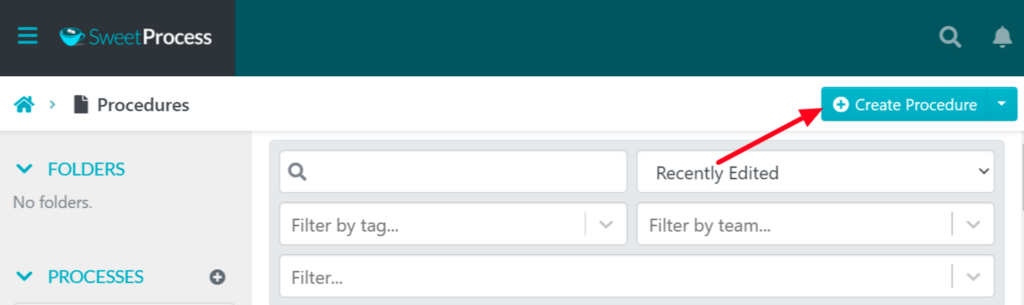
Write the title of the procedure to serve as a prompt for SweetAI.
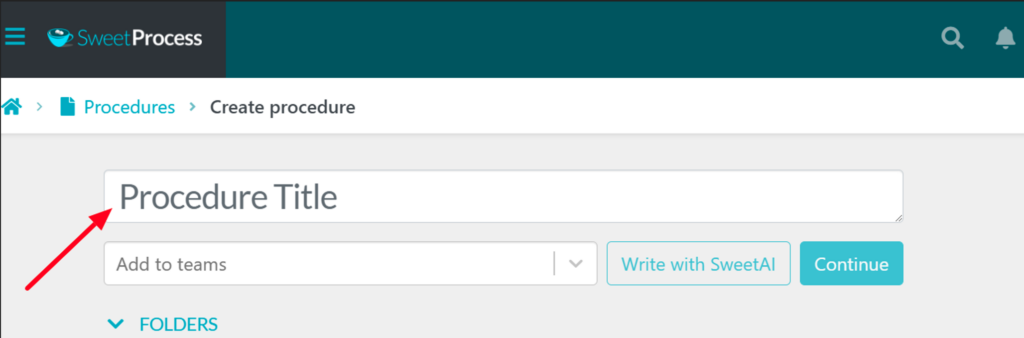
Select the team that should access the procedure.
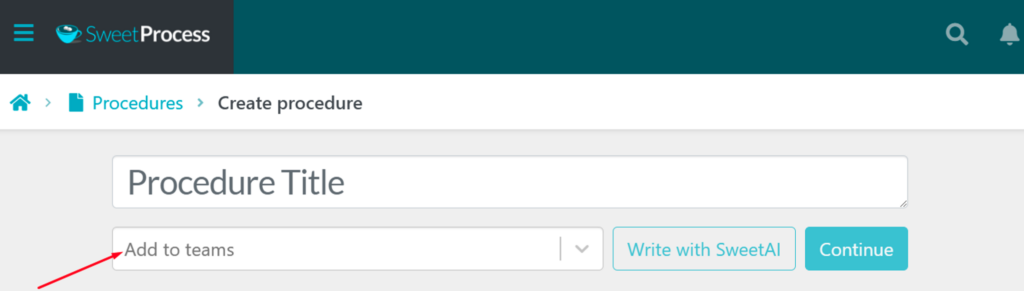
Click “Write with SweetAI” if you want your procedure written by our SweetAI.
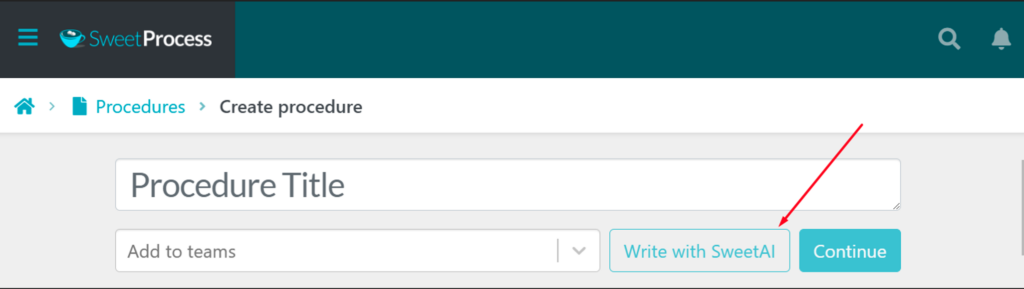
Your procedure will be ready in your SweetProcess account in less than one minute.
Create Flowcharts From Procedures
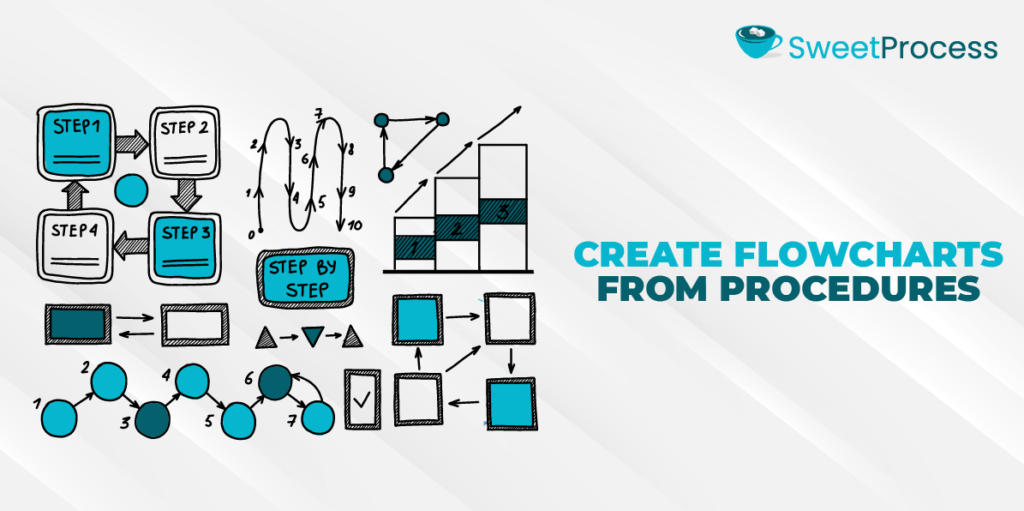
Every SweetProcess procedure automatically comes with a flowchart displaying the procedure as a map. The same happens when your team members open the procedure to view or perform a task. It aids in easy viewing and understanding of procedures.
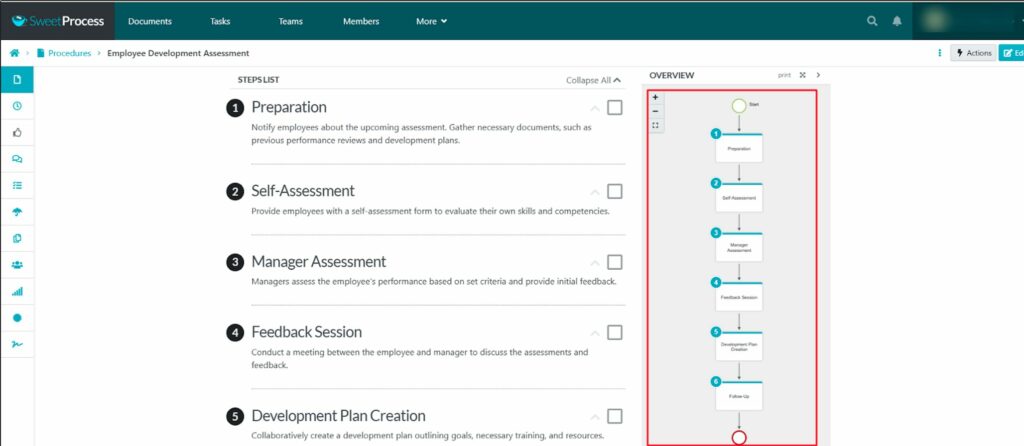
Turn Procedures Into Processes
A process is a combination of different procedures. If you want to turn existing procedures into a process, follow the steps below:
Log in to your SweetProcess account.
Click the plus sign to add processes.
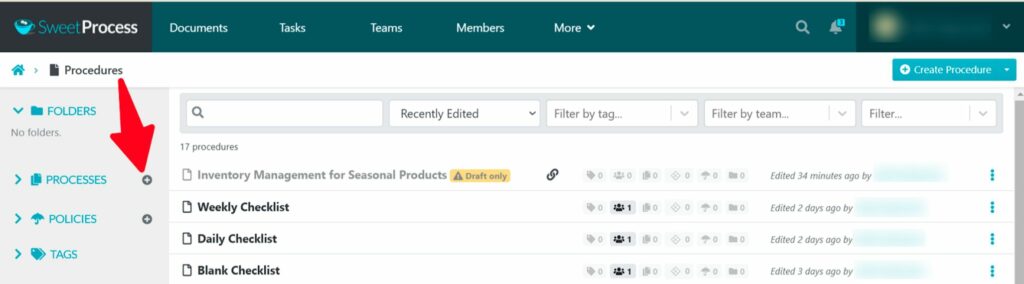
Give the process a title.
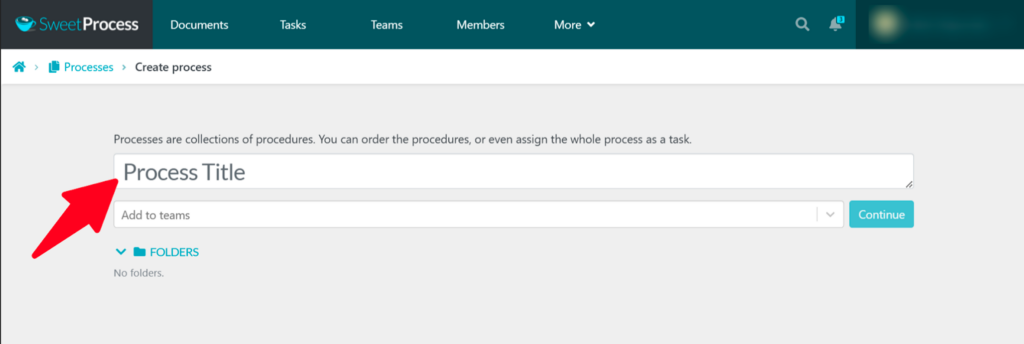
Select the team that needs to work with the process.
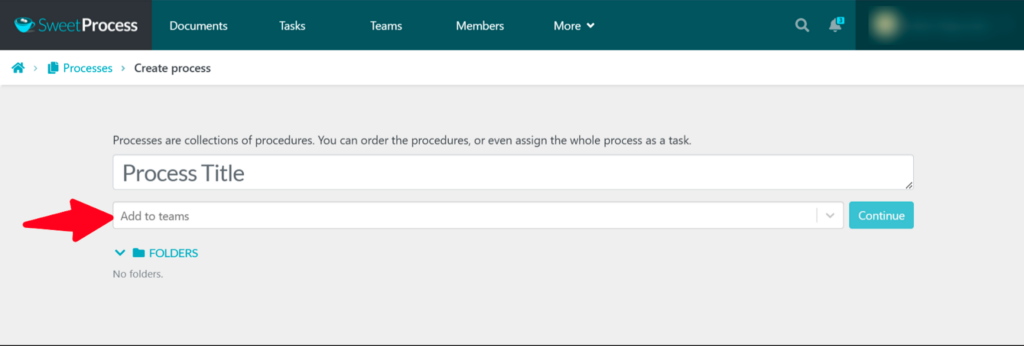
Click “Continue.”
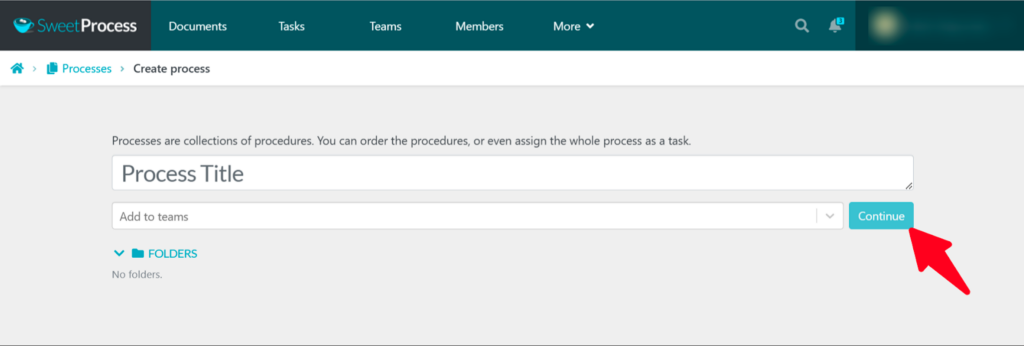
Click “Add Step.”
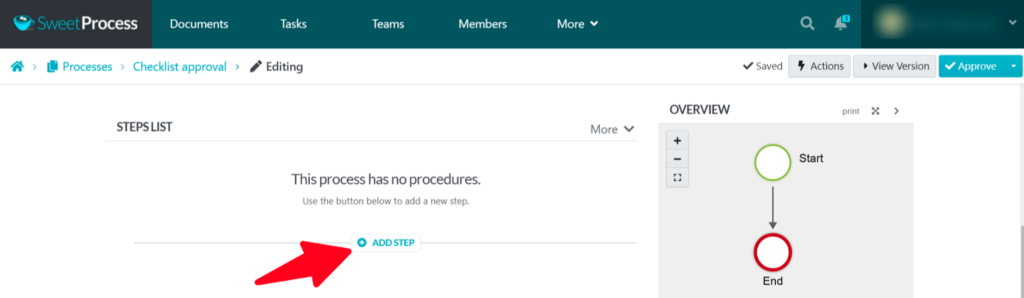
Select procedures to add an existing procedure.
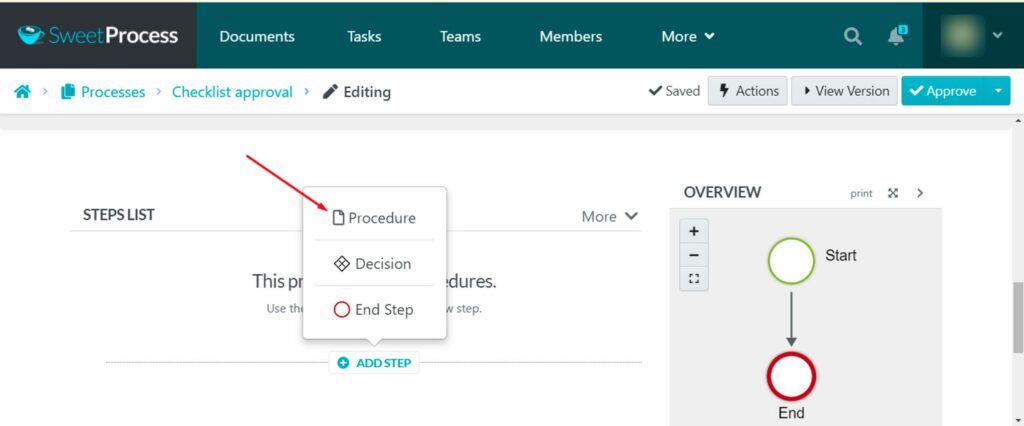
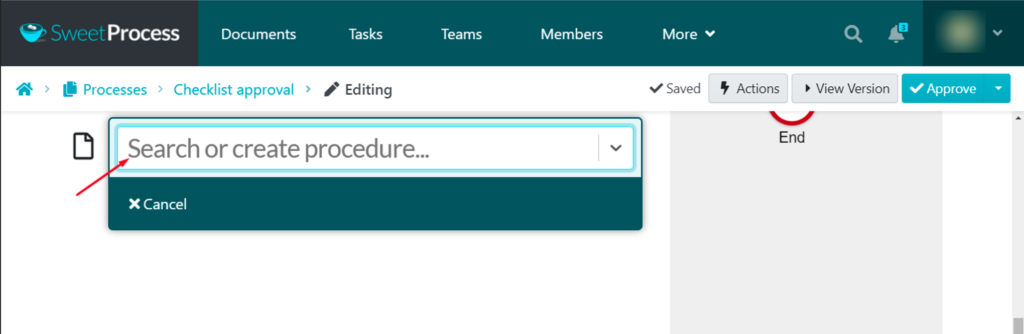
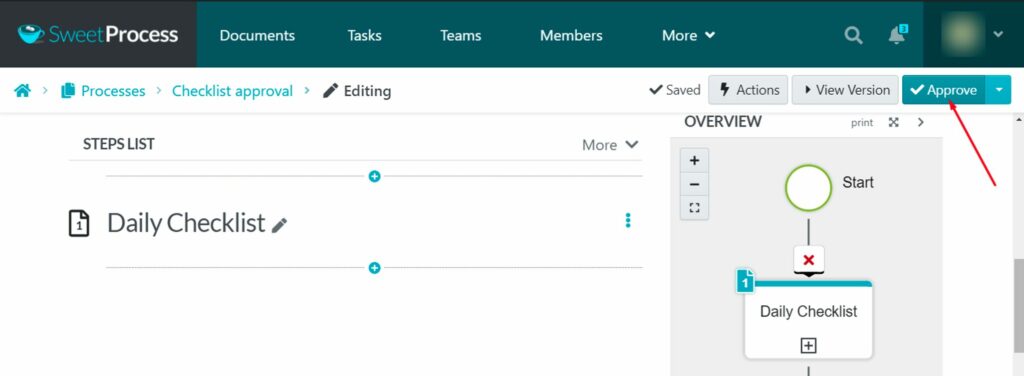
Manage Your Procedures in One Place

SweetProcess has many features that make it easy to manage your procedure documents/checklists. Some of these features are described below:
View Version Histories
If you want to view the previous versions of your procedure document, follow the steps below:
Log in to your SweetProcess account.
Click on “More” and go to “Procedures.”
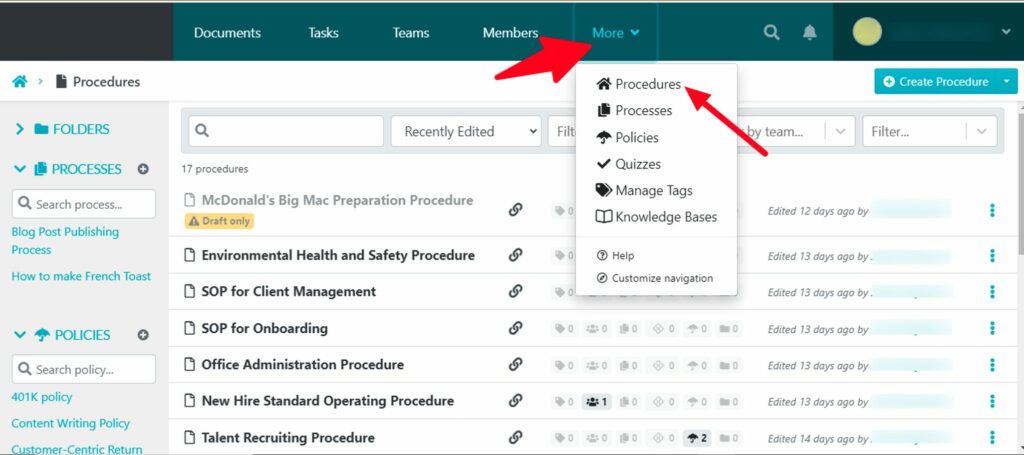
Open the procedure whose version history you want to view.
Click on the clock icon on the left part of the screen.
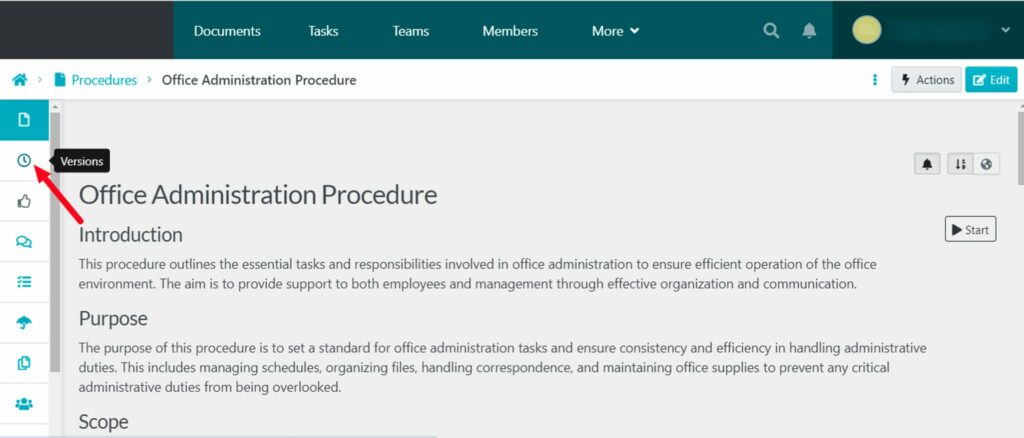
You will be able to view the different versions of the document to compare the changes.
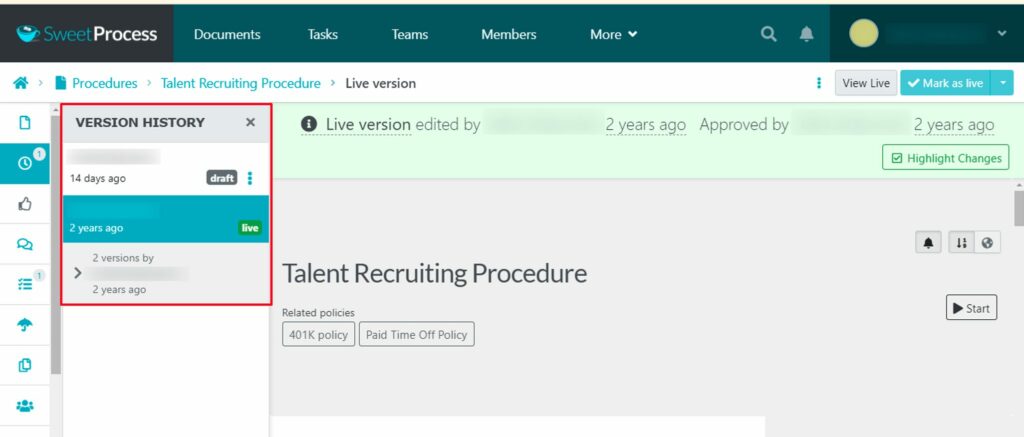
Collaborate on Your SOPs
SweetProcess comes with a commenting feature that allows all team members to collaborate easily on your team’s SOPs. You can comment on the procedure to share your thoughts in real-time without relying on another communication tool.
To comment on a particular procedure, open the document and use the comment icon on the left side of your screen.
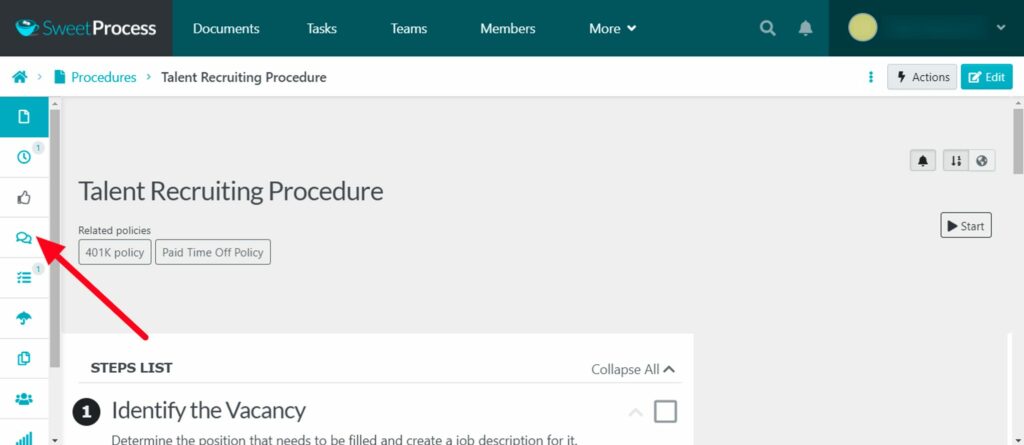
Attach Policies to Procedure

If you must remind your team members of some rules and regulations in a particular procedure, the best bet is to have them written as a policy. You can attach your desired policy(ies) to your procedure with just a few clicks.
Once the procedure is open, click on the umbrella icon on the left side of your dashboard.
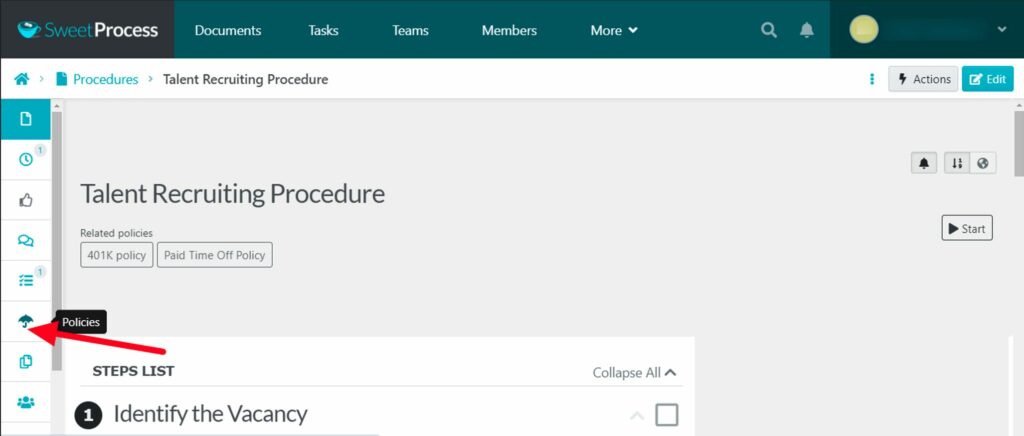
Select the policy(ies) you want to attach to your procedure.
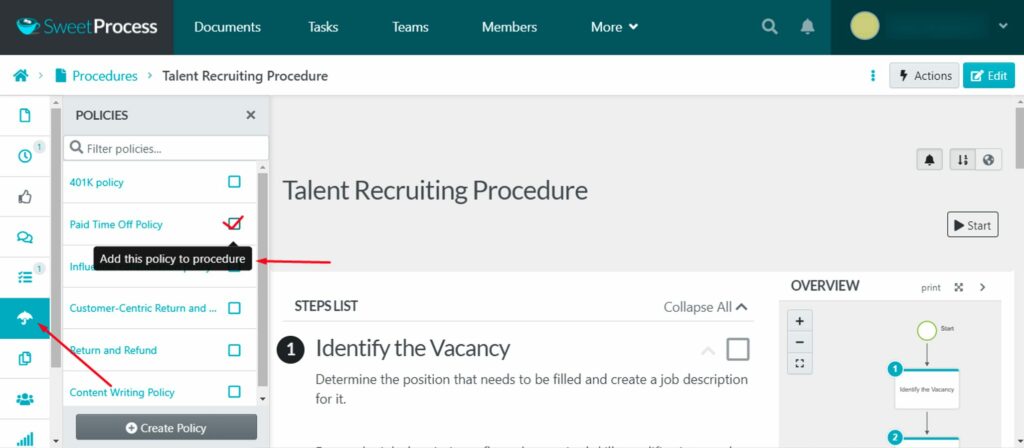
You will see a notification once the policy is attached.
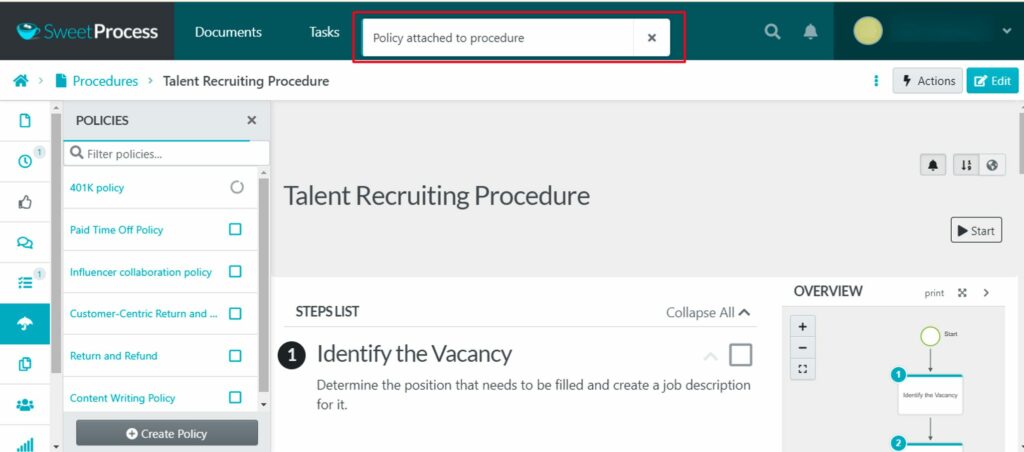
View Procedure Activity
SweetProcess lets you see all your team members’ activities in your procedures and tells you who created, approved, viewed, or reviewed them. This is a way to gain back-end insight into how your team works with each procedure.
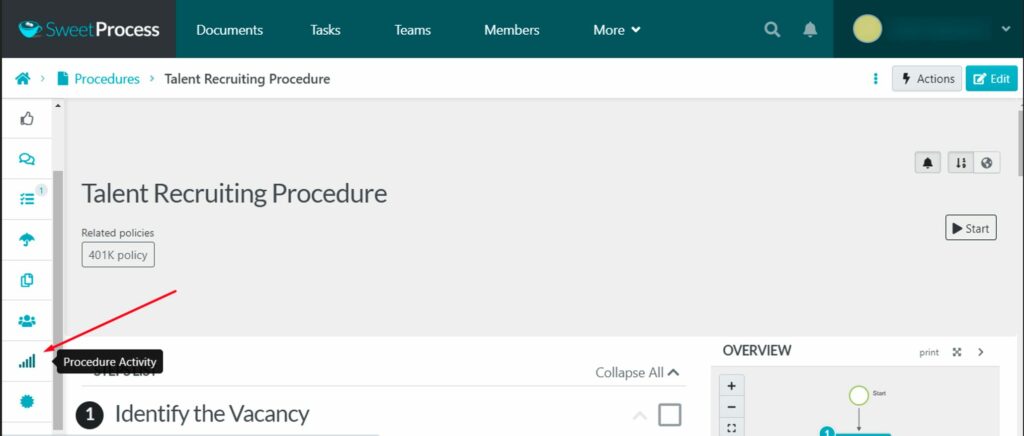
You can view the activity on the next interface.
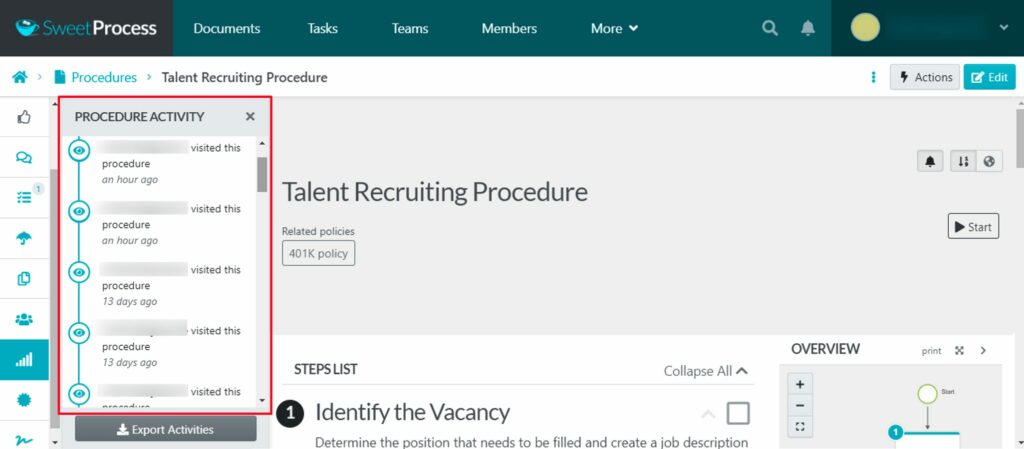
Review Your Procedures

Changing regulations within the company and industry will require you to review your procedures occasionally.
SweetProcess has a feature that makes it easy for you to schedule your SOP reviews.
To enable procedure review, click the “Review” icon on the left side of your dashboard.
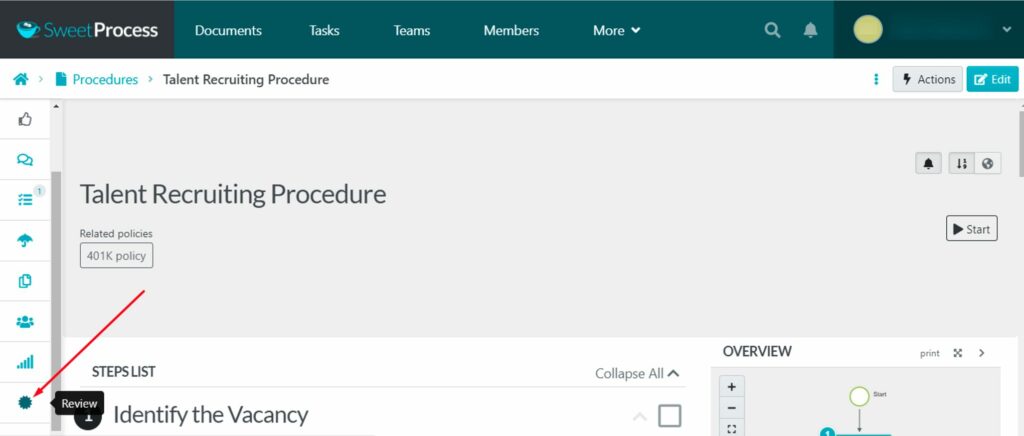
Click on “Enable.”
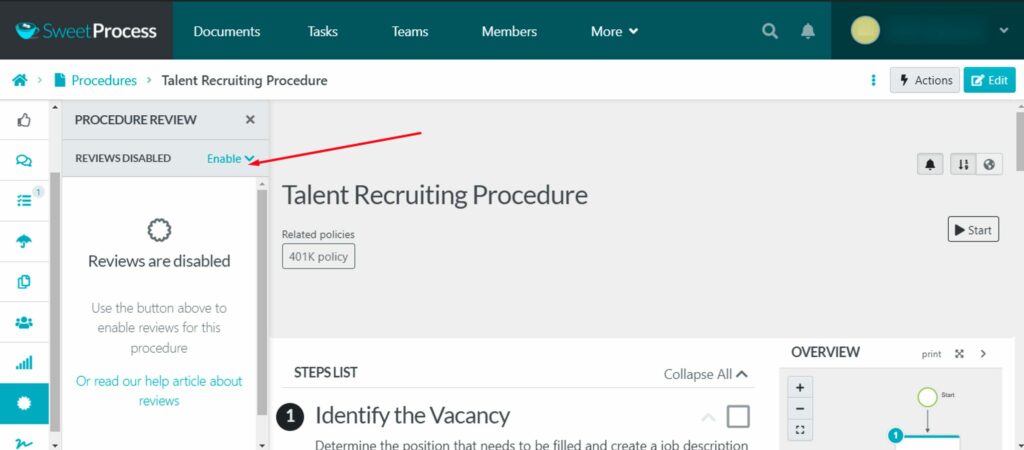
On the next interface, assign a team member, review date, and review interval for your procedure.
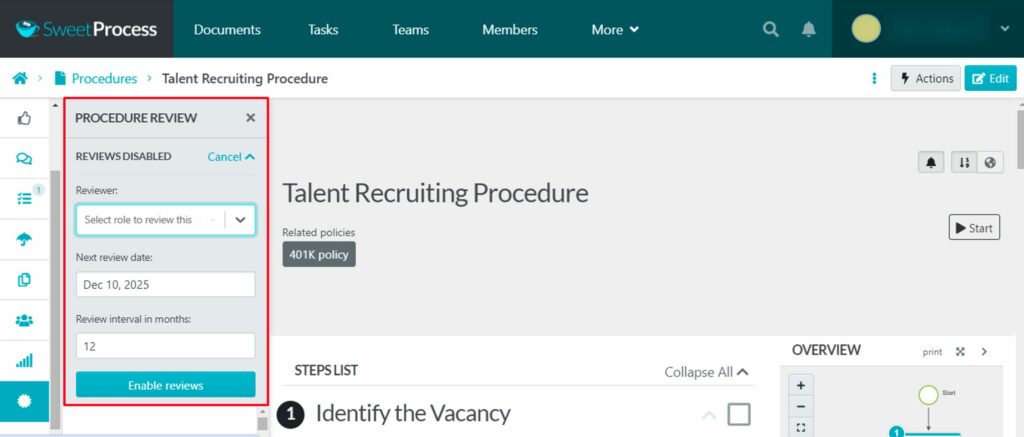
Request Sign-off on Procedure
If you want to ensure that all concerned team members are aware of the existence of any procedure to work with, you should ask the team to append their signature to the procedure.
To request team members’ sign-off on a procedure, click on the signature icon on the left side of the dashboard.
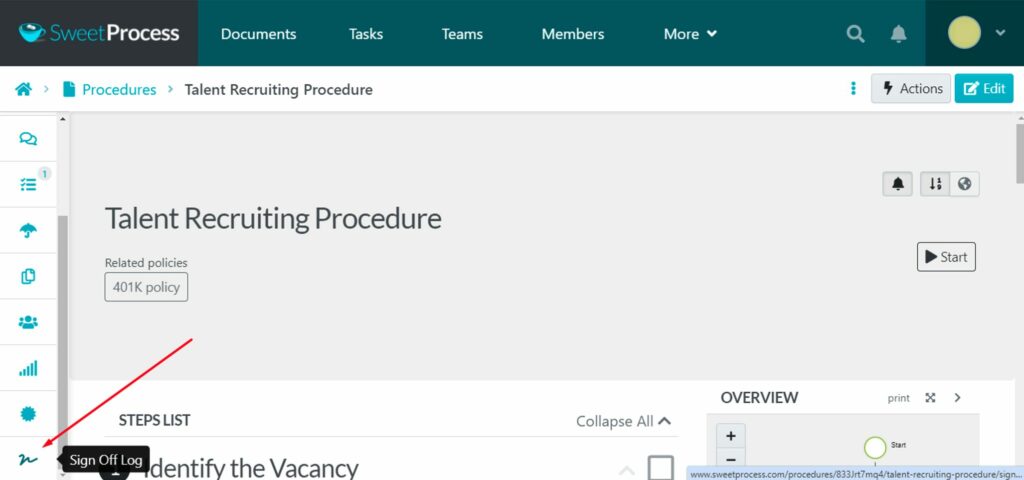
Click on “Request Sign Off.”
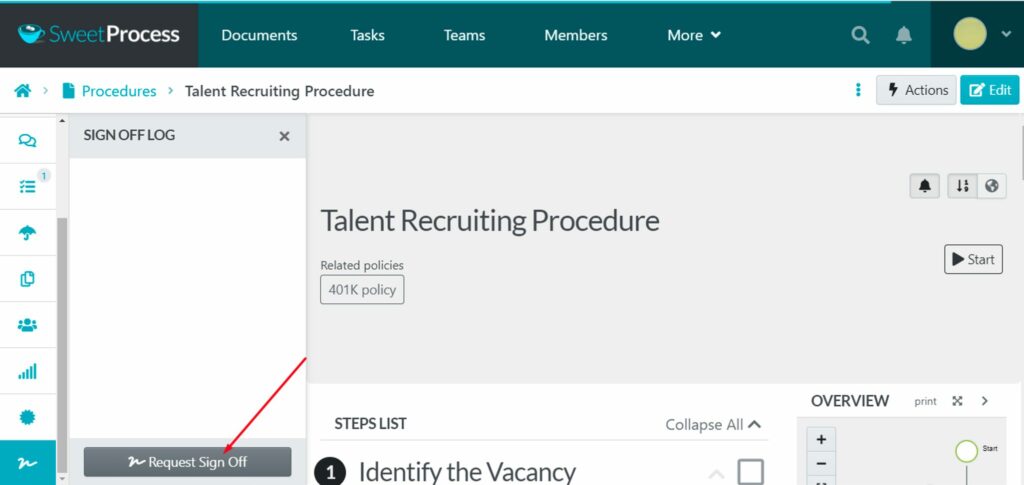
Confirm your action by clicking on “Request Sign Off.”
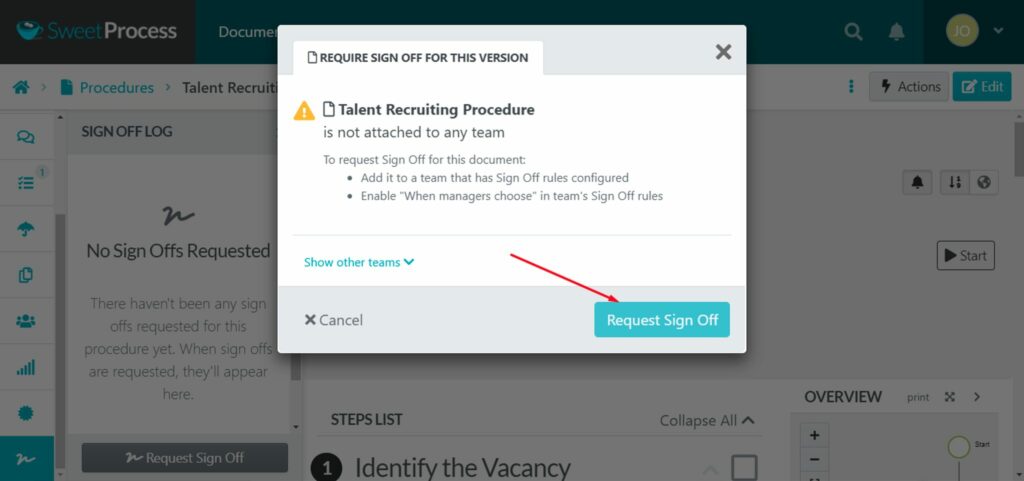
Assign Tasks and Collaborate With Team Members
Follow the steps below to assign a procedure or process as a task to your employees.
Log in to your SweetProcess account and navigate to the procedure or process you want to assign.
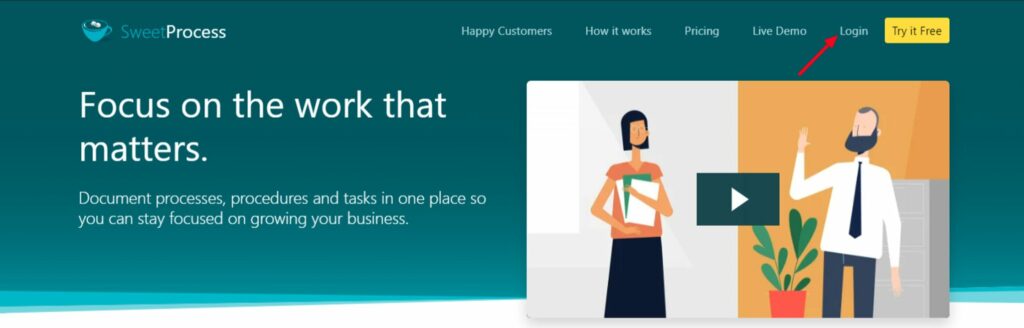
Click “Actions” at the top-right corner of the screen.
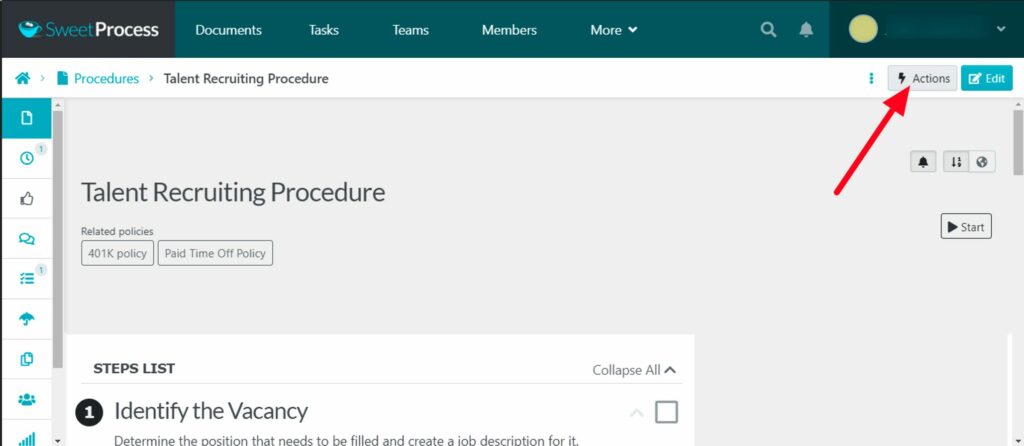
On the drop-down menu, select “Assign as Task.”
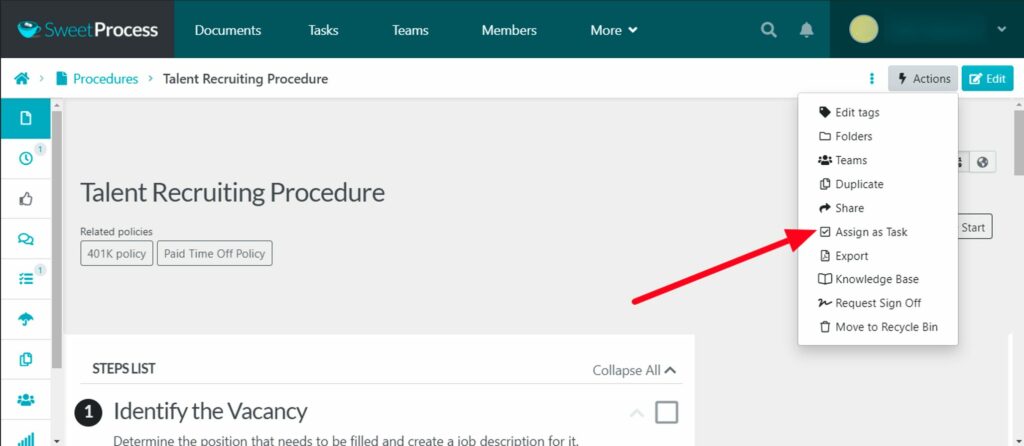
Assign to the right team member and name the task for identification.
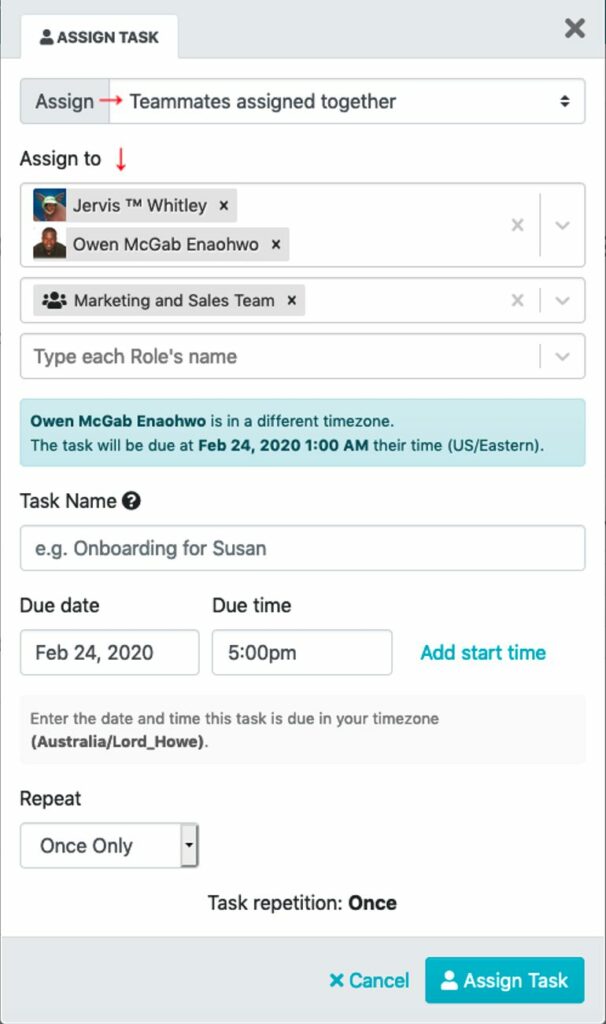
SweetProcess is a great checklist app for creating and managing your procedures and checklists.
Jeremy Aspen, the president and principal of Wistar Group, faced a technical challenge while scaling his business. Although his team already uses procedure documentation software, he had trouble getting them to work with the most recent version of their procedure document.
The problem was solved with SweetProcess; hence, version histories and updates are the indispensable features they love at Wistar Group.
Clayton Panzeri, the senior customer service lead of ClickFunnels, also described how their team started documenting their procedures in Microsoft Word documents, Google Docs, Google Sheets, Google Slides, or anything else they could find. This greatly hindered their productivity, and when they tried out SweetProcess, the simplicity and ease of use made it a perfect tool for the team.
According to Panzeri, “We ensure everything we need is documented and that there are no ‘knowledge hoarders’ keeping key information to themselves.”
Key Components of a Checklist
The components of a checklist are the indispensable elements that should be included in any checklist to serve its intended purpose:
1. Title or Header
Every checklist needs a clear title to define its purpose, such as “Daily Tasks Checklist” or “Event Planning Checklist.” A good title immediately sets the context for the user.
2. Categories or Sections
Breaking down tasks into categories makes longer checklists more comprehensive. For instance, a wedding checklist might have sections like “Venue,” “Catering,” and “Guest List.” This adds structure and clarity.
3. Task Descriptions
Each item on a checklist should include a clear and concise task description. Avoid vague terms—write actionable items like “Email invitations to guests” instead of just “Invitations.”
4. Checkboxes or Indicators
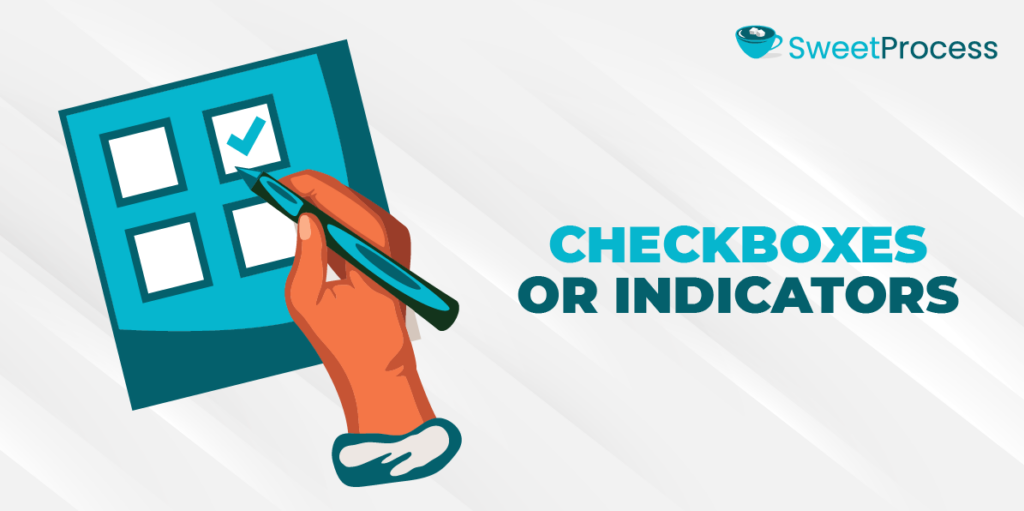
Checkboxes, progress bars, or other indicators allow users to mark completed tasks. This adds a sense of accomplishment and helps track progress visually.
5. Priority Levels
Including priority levels (e.g., high, medium, low) is optional but can helpfully guide users on what to focus on first. For instance, a safety checklist might prioritize “Inspect fire extinguishers” as high priority.
6. Deadlines or Due Dates

If the checklist involves time-sensitive tasks, you should include deadlines. This helps users stay on schedule and ensures critical tasks are completed on time.
7. Instructions or Notes
For complex tasks, include brief instructions or notes to provide additional context. For example, a packing checklist might note, “Pack passport in a carry-on bag.”
8. Assigned Owners (Optional)
For team checklists, assign each task to a specific person to improve accountability. Include their names or initials next to the task.
You can also use tools like SweetProcess that make it easy to assign checklist tasks to team members. Sign up for a trial account without your credit card.
Best Practices for Creating a Checklist Template
We recommend that you take note of the following important best practices when creating a checklist template:
Clarity
Your checklist should be clear enough for anybody to understand. Use simple, action-oriented language that leaves no room for confusion. Instead of writing “Prep materials,” write, “Gather pens, paper, and presentation slides.”
Color Coding
Add a splash of color to make your checklist more user-friendly. For example, use red for urgent tasks, yellow for medium-priority tasks, and green for completed sections. Not only does this make your checklist visually appealing, but it also helps you quickly identify what needs your urgent attention.
Prioritize Tasks

Not all tasks have the same priority. Organize your checklist by importance and urgency. Place high-priority items at the top so they get tackled first. For instance, tasks like “Secure funding” might rank higher in a project checklist than “Order office snacks.”
Review and Update Regularly
A checklist isn’t a static tool. To ensure its relevance, your checklist template should be regularly reviewed and tweaked. If a step becomes redundant or new tasks arise, adjust accordingly. This is especially critical for templates in evolving fields like tech or event planning.
Seek Feedback
More heads are better than one! Share your checklist with colleagues, team members, or end users for feedback. They might spot missing tasks, confusing instructions, or areas for improvement you overlooked. Collaborative input strengthens the template.
Use an Efficient Checklist Software
The software you adopt for your checklist will greatly affect how easy it is to execute your tasks. Checklist software like SweetProcess has no learning curve, and it is easy to sign up and get started immediately. If you don’t have a template in mind, you can easily use SweetProcess’s artificial intelligence feature (SweetAI) to create any checklist in a few seconds.
Test and Improve
Before rolling out your checklist template, test it in a real-world scenario. Does it flow well? Are the tasks clear and actionable? After testing, refine it further based on what worked and what didn’t. A little trial and error goes a long way in creating a truly effective tool.
Streamline Your Tasks With SweetProcess
Apart from being a procedure and checklist documentation tool like many others, you might have come across, SweetProcess differentiates itself with its ease of use and affordable pricing.
Becoming a SweetProcess user guarantees many unique features that make managing your processes and team a walk in the park. Regarding pricing, you don’t have to pay for team members who are not active on their SweetProcess account, and you can get your money back in 30 days if you don’t fall in love with the features.


