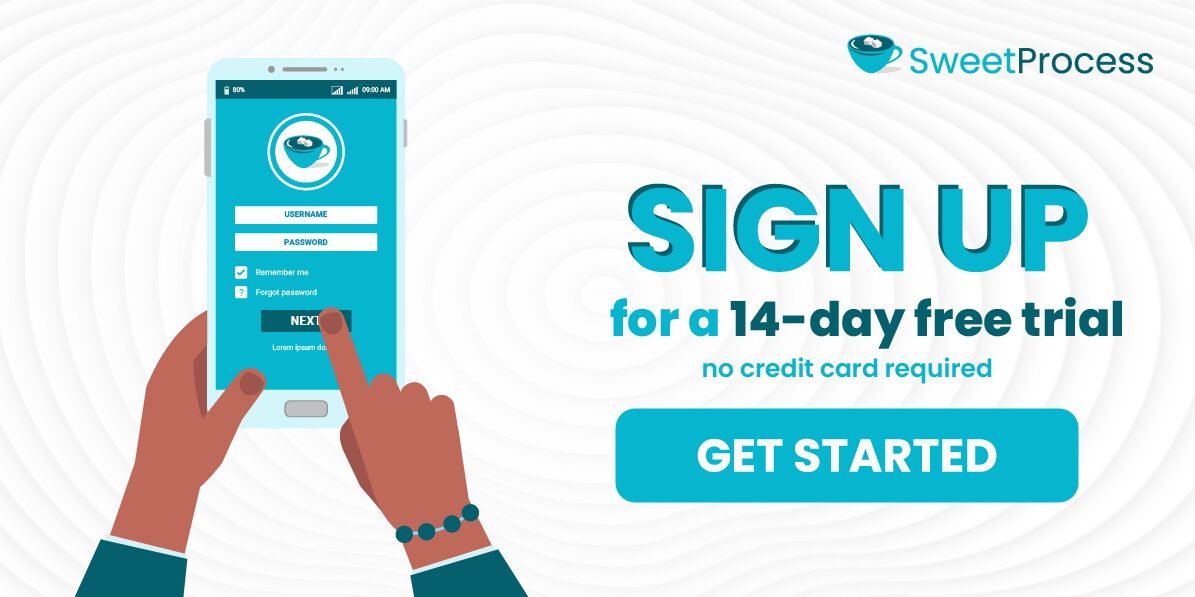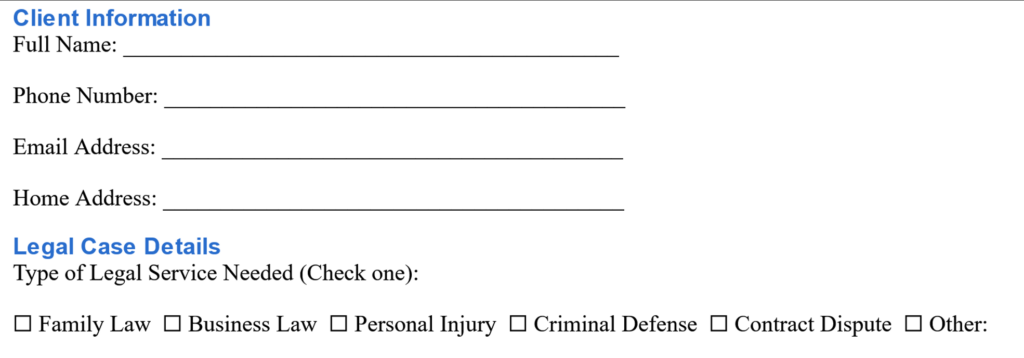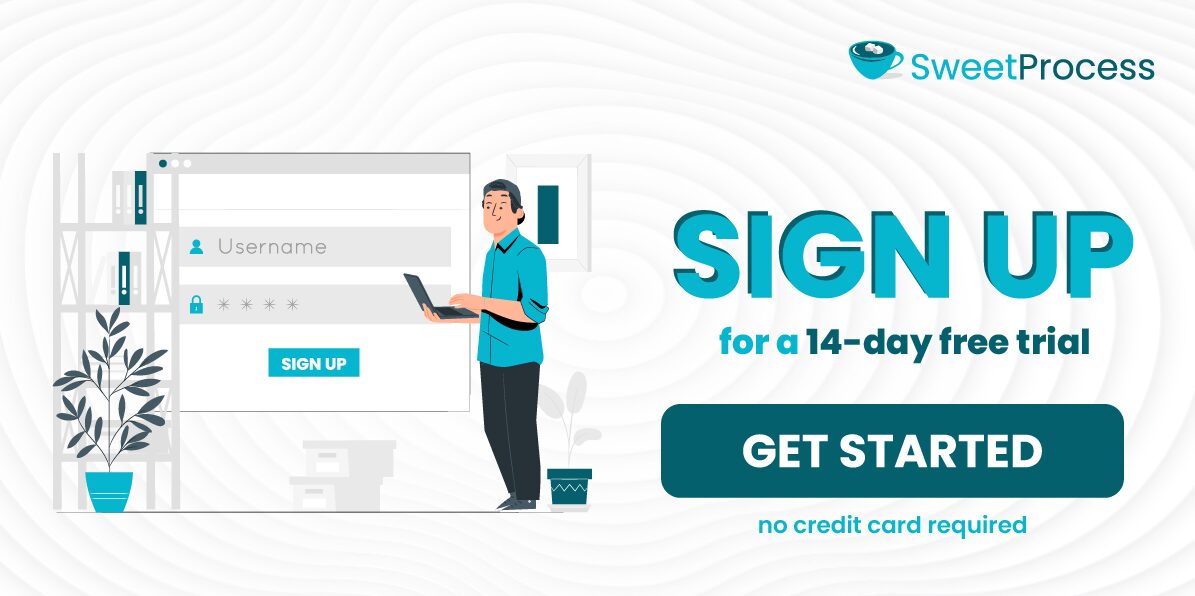Last Updated on March 15, 2025 by Owen McGab Enaohwo

You’ve just landed a new client. You’re eager to dive into the project, but as you get started, things feel unorganized. You realize that you have half-complete details scattered in different email threads, and key information is missing.
Your employees spend more time piecing together information from different conversations, trying to fill in the gaps, and dealing with unnecessary back-and-forth that slows everything down.
This exact scenario happens when you don’t have a client intake form. These forms help you collect client information from day one. You can set up a structure for the collaboration and agree on expectations so that no details are missed throughout the project.
But instead of creating one from scratch, why not use a ready-made template? We’ve put together 16 free client intake form templates designed for different industries so you can onboard new clients much faster and focus on delivering great results.
Get started with a 14-day free trial of SweetProcess to create and manage your organization’s client intake forms.
Table of Contents
What Is the Purpose of an Intake Form?
16 Free Client Intake Form Templates for Different Use Cases
What Makes a Good Intake Form Template?
6 Steps for Creating a Client Intake Form Template
Streamline Your Client Intake Effectively Using SweetProcess
What Are Client Intake Forms?
A client intake form is a structured document organizations use to collect essential information from new clients before starting a project or service. It helps streamline the client onboarding process by gathering all necessary details upfront, allowing better communication and preventing misunderstandings.
These forms typically include:
- Basic client details: Name, contact information, and business details
- Project or service requirements: Goals, expectations, deadlines, and specific needs
- Budget and payment preferences: Pricing discussions, payment methods, and invoicing details
- Legal agreements: Terms of service, contracts, or consent forms when applicable
For example, a marketing agency might use a client intake form to understand a new client’s target audience, preferred brand tone, and campaign goals. A law firm could use one to gather case details, while a freelancer might use it to clarify project scope, deliverables, and deadlines before starting work.
No matter your industry, a well-structured client intake form ensures smoother collaboration and that both you and your client are in sync.
What Is the Purpose of an Intake Form?
Why does your organization need an intake form? Let’s break down the key purposes of a client intake form and why every business should use one.
Information Collection

One of the most important purposes of a client intake form is to get all the essential details. There’s nothing more frustrating than starting a project and realizing that the client failed to specify the exact needs or the budget. Without this information, the project can quickly become chaotic.
Apart from the contact details, you can collect more information such as:
- Preferred communication methods
- Project goals and requirements
- Budget and timeline expectations
Streamline Process
While client onboarding can take up to 100 days, you need a clear structure to avoid losing them. Think of all the time it will take to clarify details, chase emails, or go back and forth with clients.
A client intake form helps automate and streamline the onboarding process, reducing manual work and ensuring consistency. Businesses can use standardized forms to collect information from the start instead of wasting time asking the same questions for every new client.
For instance, a marketing agency can use a form to collect brand assets, login credentials, and campaign goals in one step, speeding up execution.
Improving Client Experience
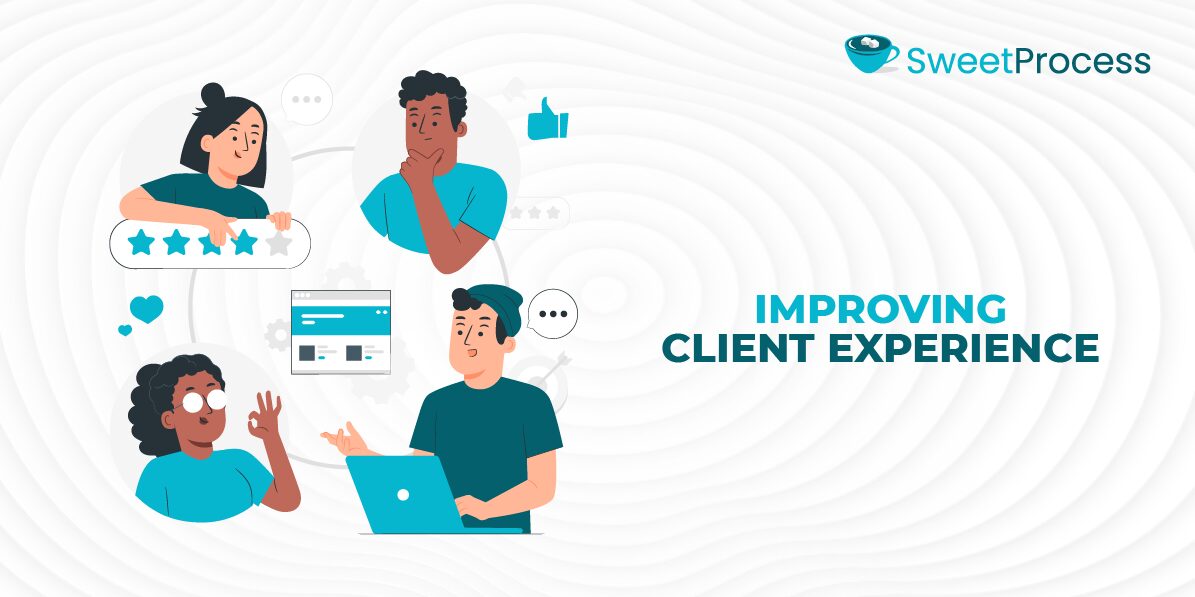
First impressions are important. Research shows that 86% of consumers are more likely to stay loyal to a company that prioritizes onboarding. You can achieve this by structuring your intake process in a professional and organized manner.
Have this form available at the beginning and ask the right questions upfront to show clients that you understand their needs and are prepared to provide tailored solutions. If you are consulting, gather information about the pain points at this stage to help tailor a strategy call. This way, your clients will trust you, improving the relationship.
Compliance and Documentation
In some industries, failing to document client information properly can lead to legal risks or compliance issues. For instance,
- Healthcare professionals need consent forms and medical history documentation.
- Legal firms ensure clients sign agreements before providing legal services.
- Financial consultants collect information in line with industry regulations.
A client intake form ensures that all necessary records are documented, helping businesses comply with regulations and protect themselves from potential disputes.
Onboarding
Your onboarding process sets the foundation for the client relationship. If you don’t collect the scope details and information about the deadlines before the project begins, you increase the chances of confusion. Your clients might be disappointed in your work, increasing the chances of churn.
However, structuring your intake to organize all the data in a central location could reduce onboarding time since everyone has a reference point. This approach allows the projects to kick off faster.
16 Free Client Intake Form Templates for Different Use Cases
Now that you understand the importance of a client intake form, here are 16 free templates that you can use to collect client details and structure your onboarding process.
New Client Intake Form Template
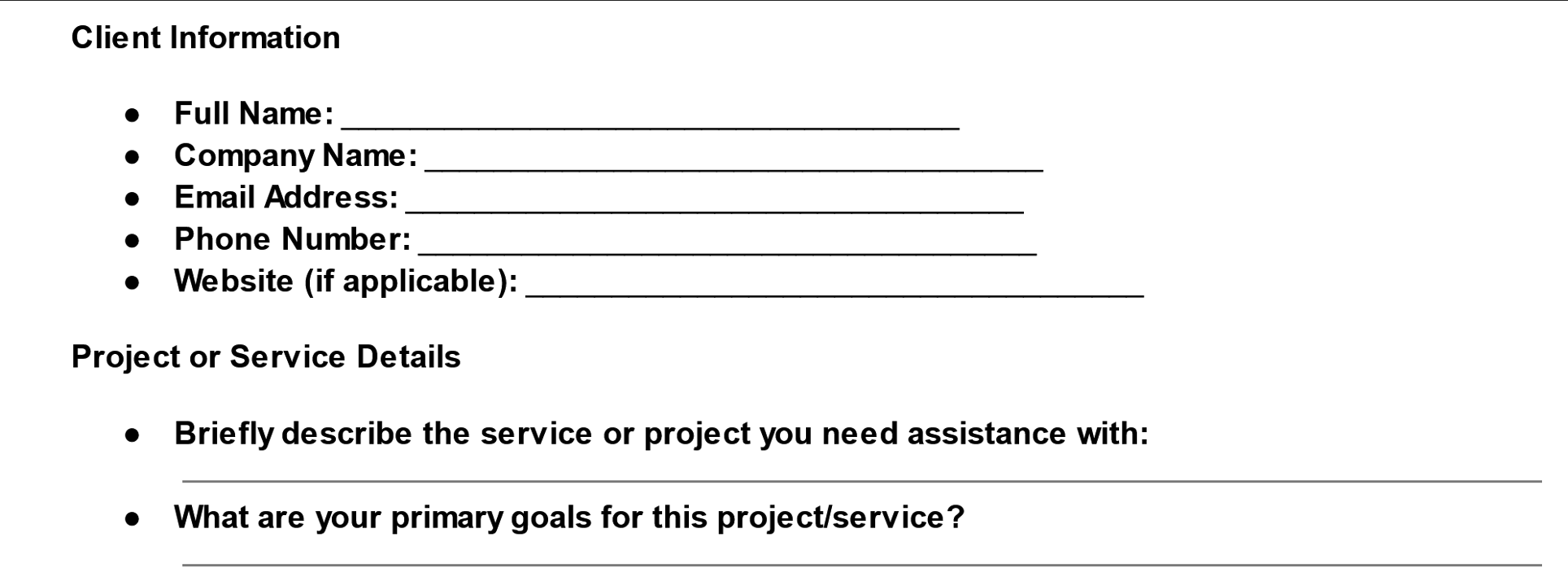
When you have a new client, you can use this form to capture the important details before you start offering the service. This is the best time to gather all the information needed for the work or projects.
Download the New Client Intake Form Template
Law Firm Client Intake Form Template
If you run a law firm, you must know some information about your client. This intake form helps attorneys and legal professionals understand the client’s needs, gather relevant case information, and ensure compliance with legal requirements.
You can include details such as the types of legal services required, the case background, and the billing arrangement. Once you have all the details, you can avoid delays and move smoothly through the legal process.
Download the Law Firm Client Intake Form Template
Business Client Intake Form Template
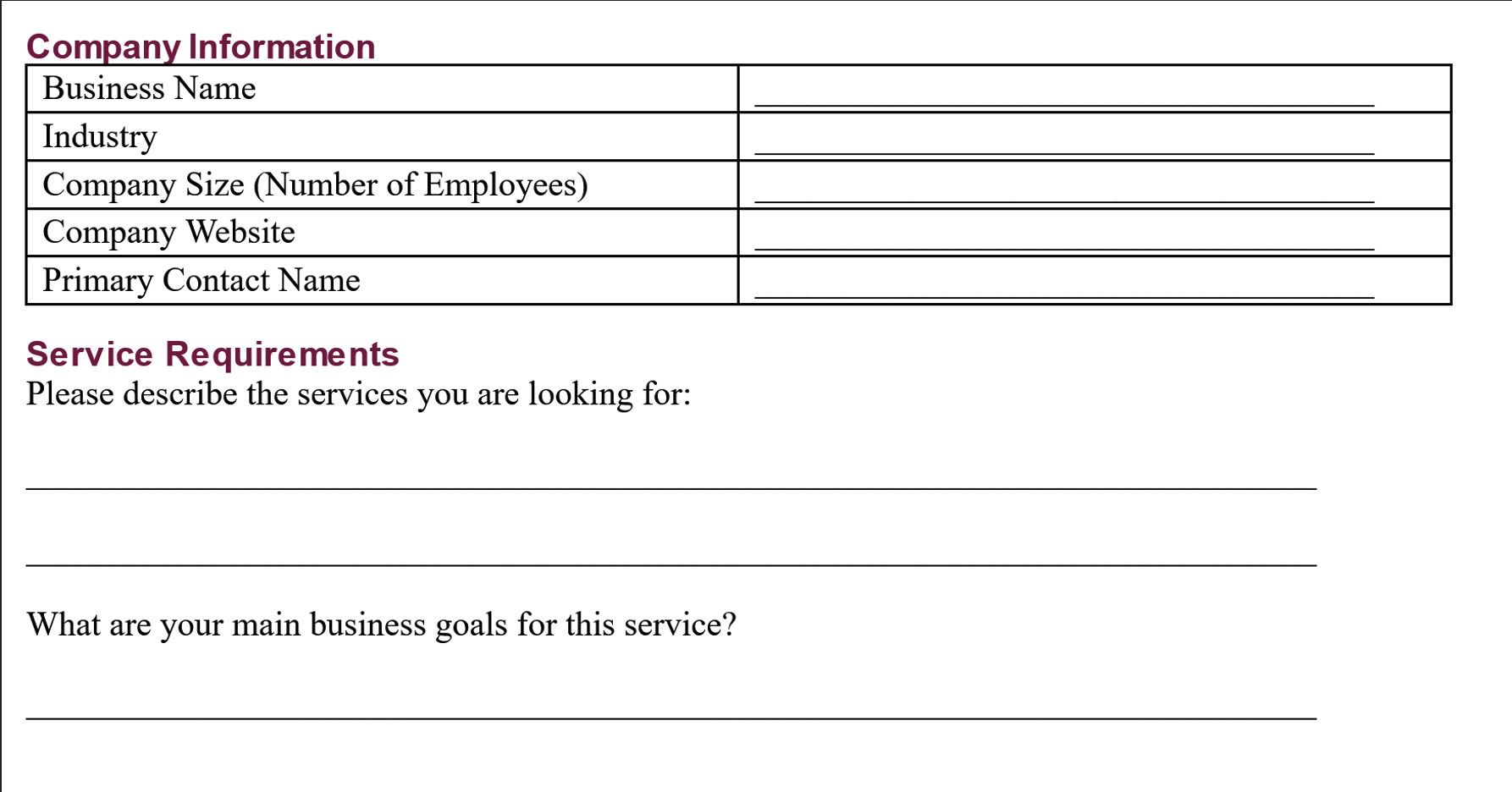
Businesses need a proper structure. Since everyone is juggling multiple projects, executives and managers might not have enough time to respond to every query. To avoid these hiccups, use a business client intake form template to onboard clients and learn about their expectations.
Some of the details you need for this form include business name, industry, size, service requirements, expected budget, and contact details of decision-makers and key stakeholders involved in the project.
Download the Business Client Intake Form Template
Marketing Client Intake Form Template
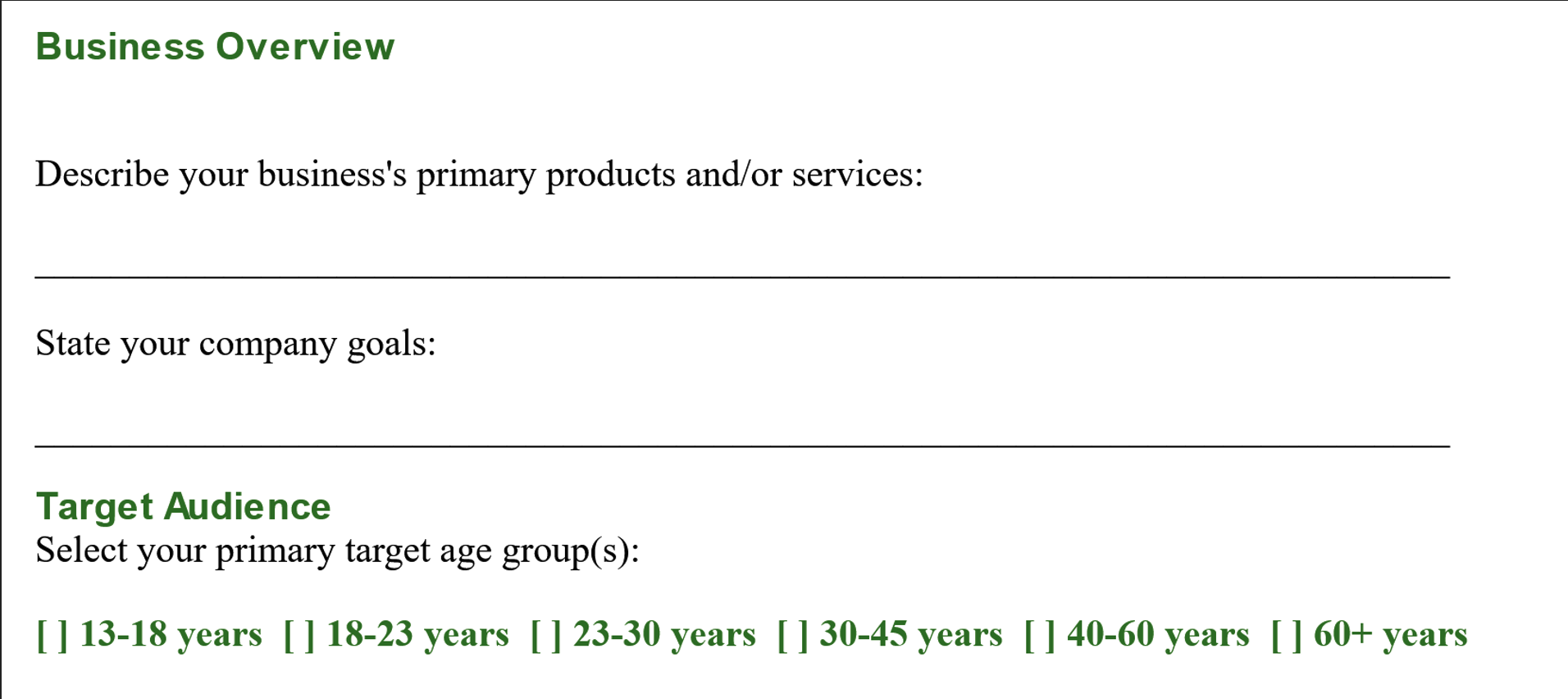
Marketing agencies, freelancers, and consultants can use this marketing client intake form template to collect vital information about a client’s brand, goals, and marketing needs. With the right details, it becomes easier to strategize on marketing activities.
For instance, if your client’s goal is to improve their SEO strategy, you can collect details about their challenges and future goals to design a better plan.
Download the Marketing Client Intake Form Template
Accounting Client Intake Form Template

Accounting firms handle several tasks, such as tax consulting, offering financial advice, payroll services, and bookkeeping. An accounting client intake form is essential for financial management. You get all the essential details upfront, making it easier to deliver services.
When all the financial and business information is documented, it’s easier to offer compliant financial solutions.
Download the Accounting Client Intake Form Template
Real Estate Client Intake Form Template
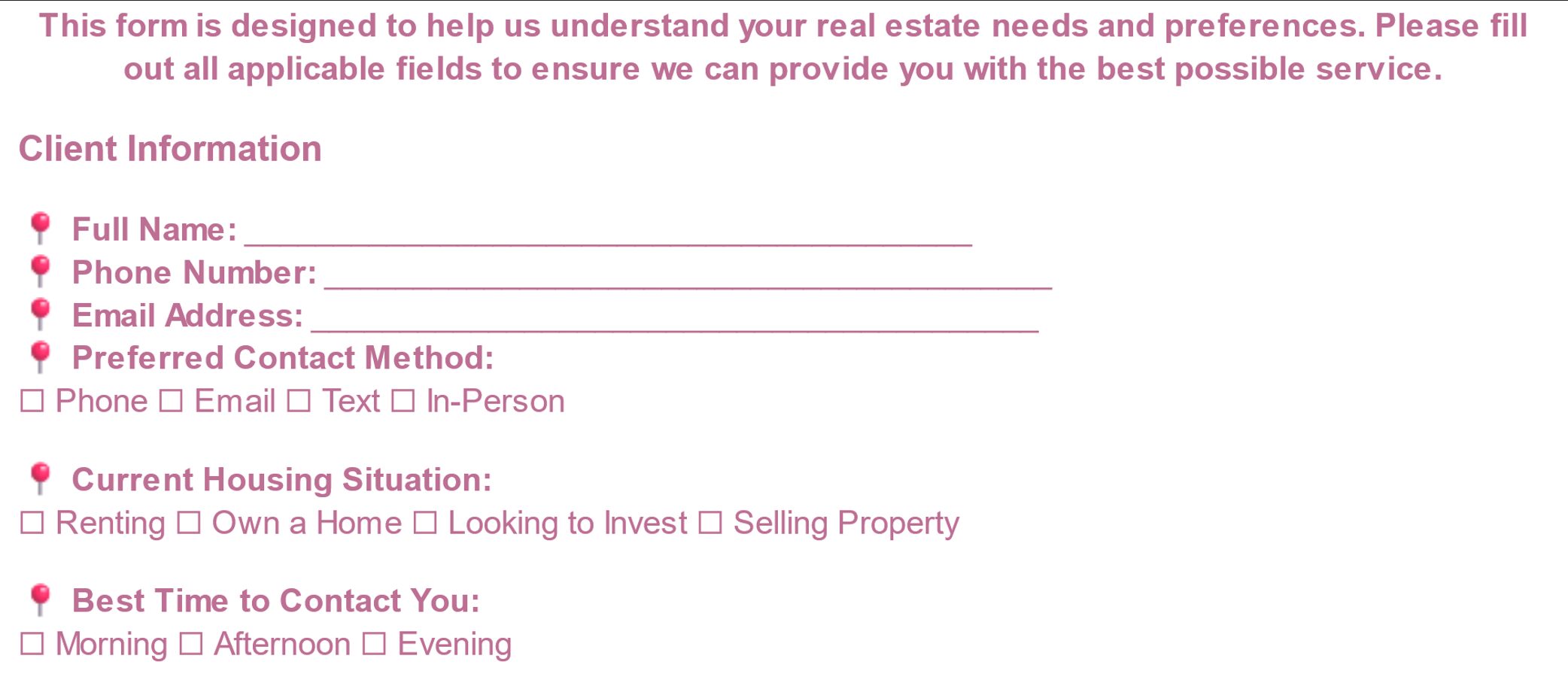
The real estate industry requires detailed information about property purchases and inspections. A real estate client intake form template helps realtors, brokers, and agents collect details from prospective buyers, sellers, or investors. Before beginning the property search or listing process, agents understand the client’s needs, budget, and preferences.
This form will include financial information, such as the client’s mortgage or pre-approval status, and buying and selling preferences.
Download the Real Estate Client Intake Form Template
Massage Therapy Client Intake Form Template
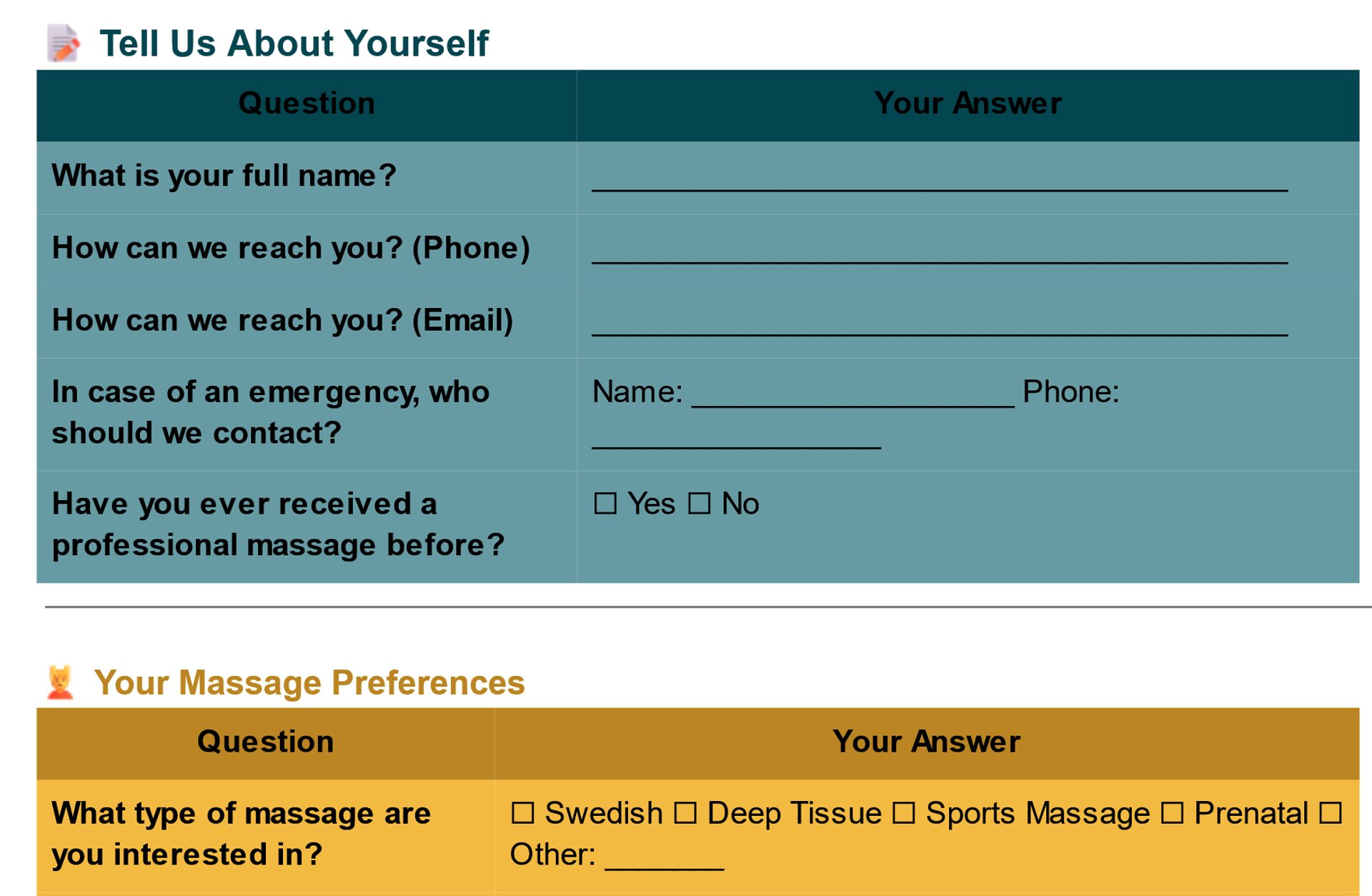
The massage therapy client intake form is essential for your business. It ensures your clients get the best services. When your customers come into your business to unwind after a long day, you can use the form to collect information about their health, medical history, and preferences before starting treatment.
A well-structured intake form enhances the client experience and ensures therapists provide a safe, personalized massage session.
Download the Massage Therapy Client Intake Form Template
Salon Client Intake Form Template
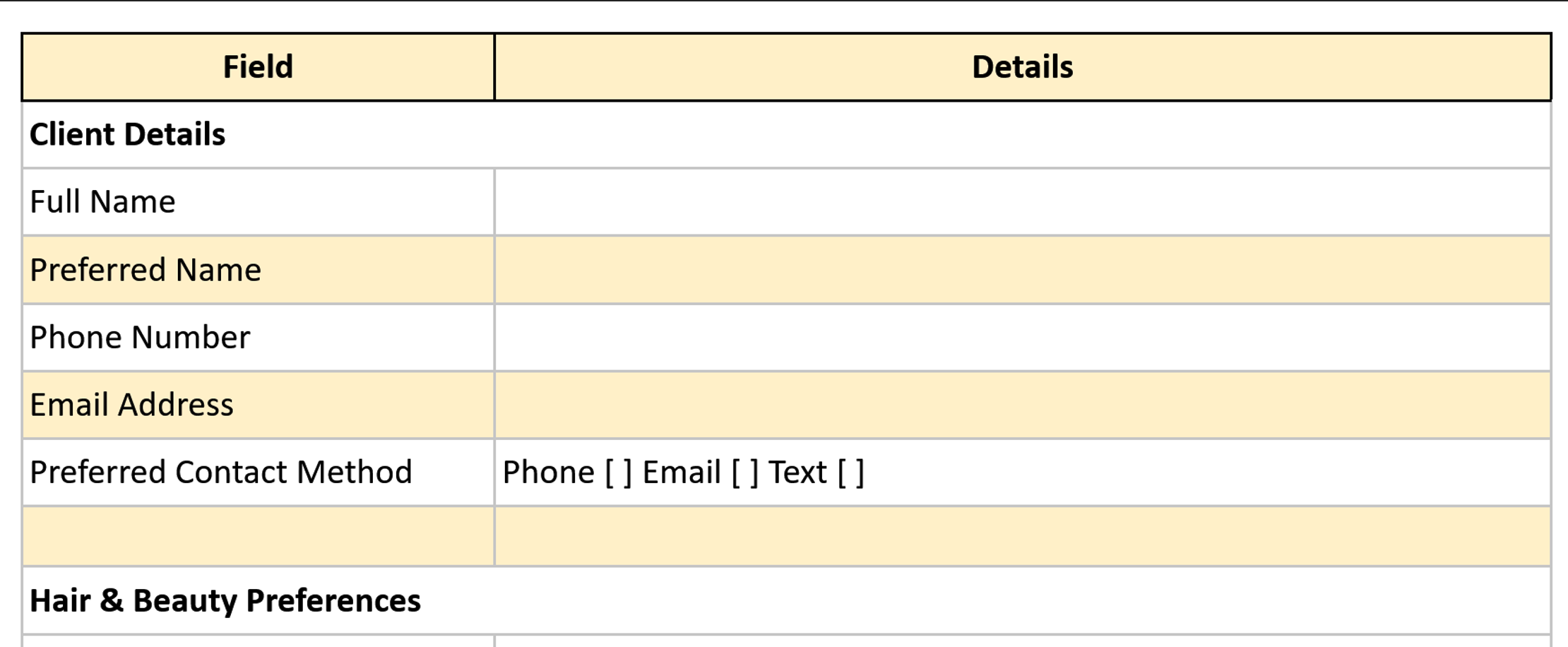
As a hair or nail stylist, you can use this salon client intake form to collect details such as the appointment date and preferences before providing beauty or hair services. It helps stylists understand the hair and skin history, potential allergies, and lifestyle habits to ensure a personalized experience.
With this information, you can ensure a better consultation, reduce risks from unknown allergies or sensitivities, and help the salon provide seamless, high-quality service tailored to each individual.
Download the Salon Client Intake Form Template
Consulting Client Intake Form Template
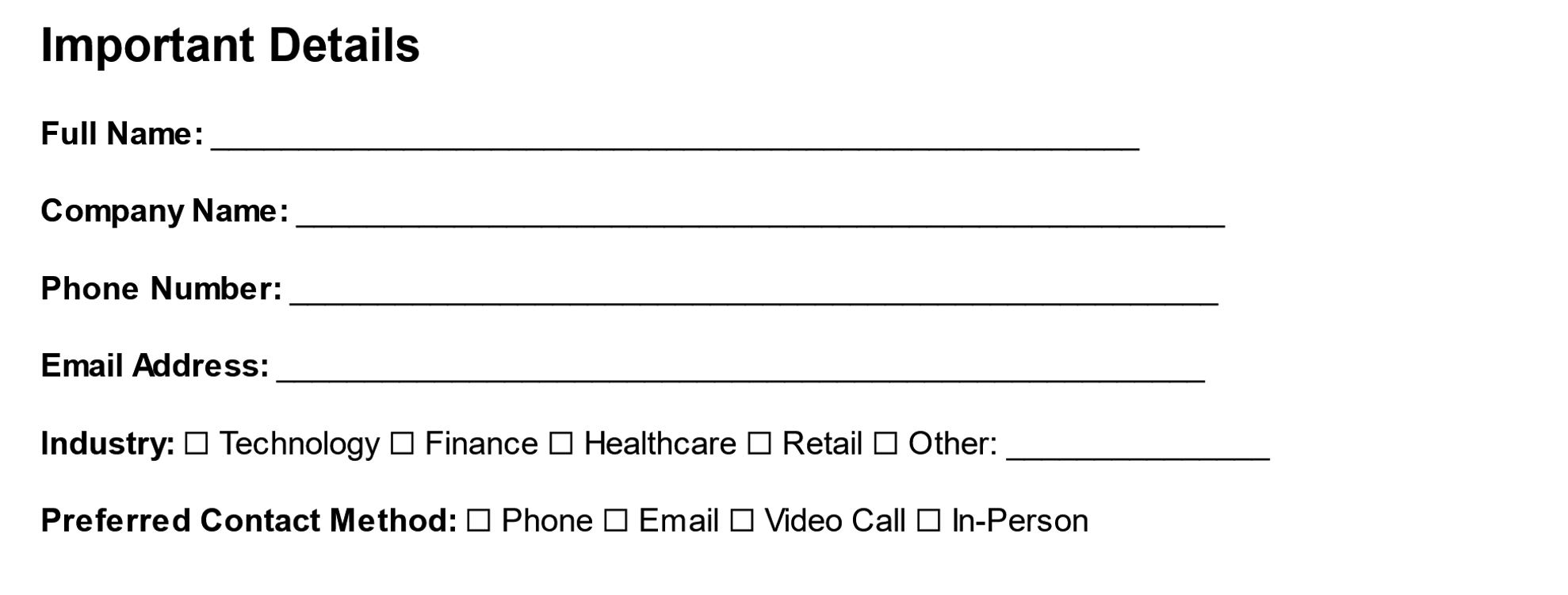
With more people consulting in different fields, it’s important to have an intake form for your clients. Once you have a consulting client intake form template, you can gather key details about your new client before starting a project. This gives you proper structure since you get all the information about client plans.
This tool is important for your long-term planning since it minimizes confusion on the deliverables.
Download the Consulting Client Intake Form Template
Esthetician Client Intake Form Template
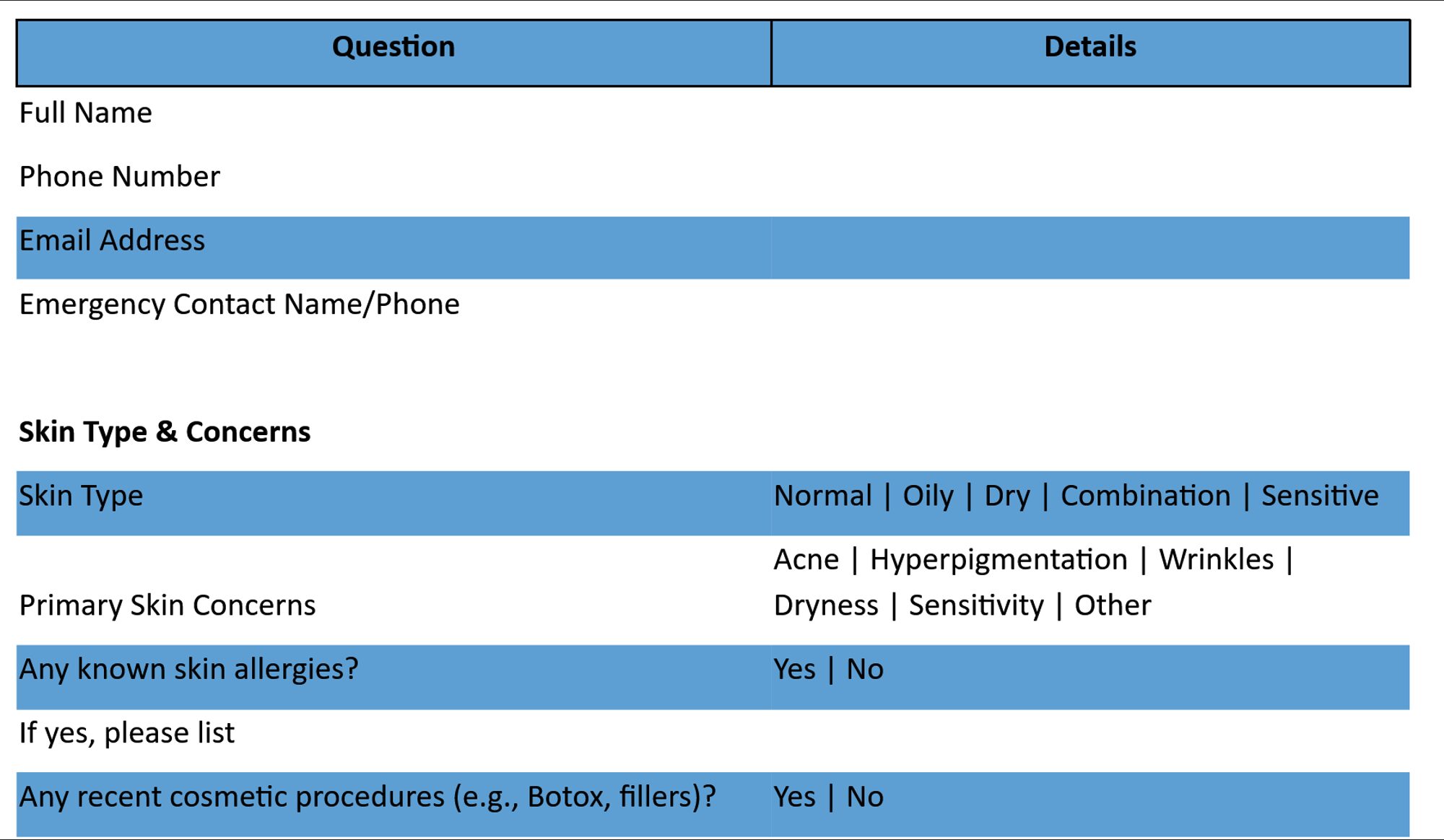
Skincare professionals use an esthetician client intake form to collect key details about a client’s skin type, concerns, medical history, and treatment preferences. This way, as an esthetician, you can customize treatments and avoid potential reactions—all of which keep your customers happy and satisfied.
Download the Esthetician Client Intake Form Template
Spa Client Intake Form Template
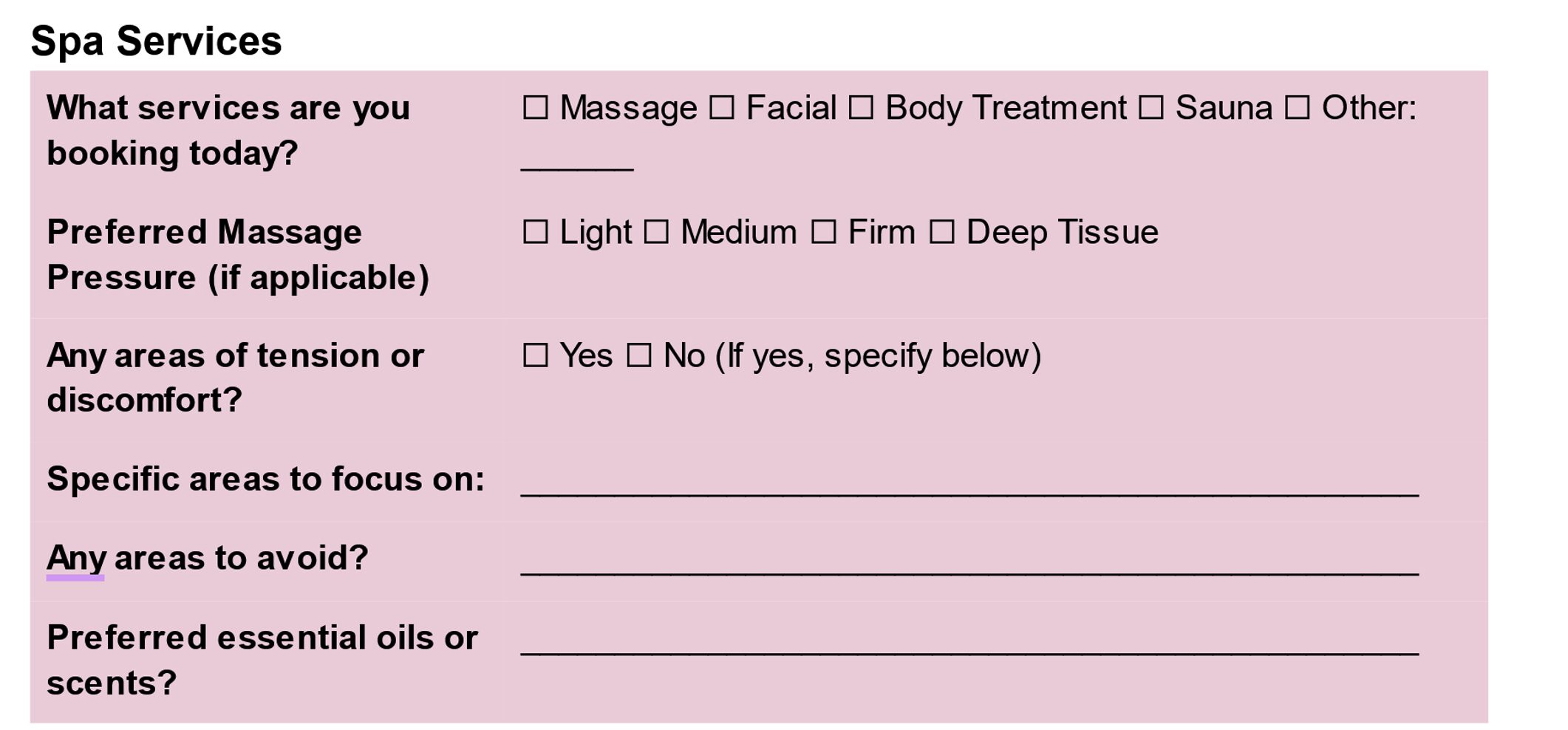
If you run a spa or wellness center, it’s essential to understand your client’s preferences, desired treatments, and sensitivities. A spa client intake form template is the ideal method to collect this information. This allows you to tailor the treatments to the client’s needs and boost customer retention.
Download the Spa Client Intake Form Template
Bookkeeping Client Intake Form Template
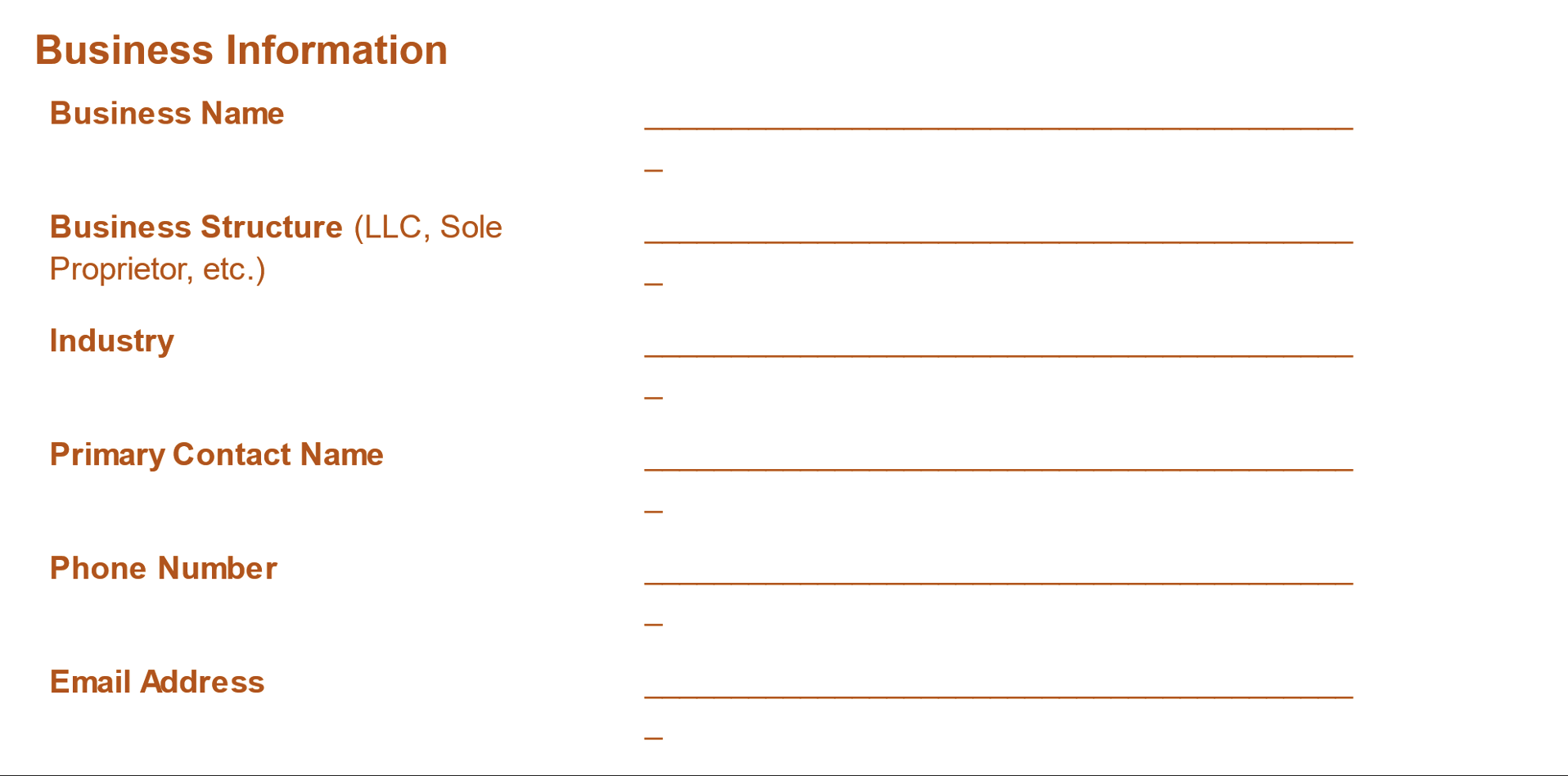
Accountants use this bookkeeping client intake form to collect important financial details about a business before providing bookkeeping services. As a bookkeeping firm, you get to understand the client’s business structure, financial records, software preferences, and compliance needs during the intake process. This way, you can provide accurate and efficient financial management.
Download the Bookkeeping Client Intake Form Template
Personal Training Client Intake Form Template
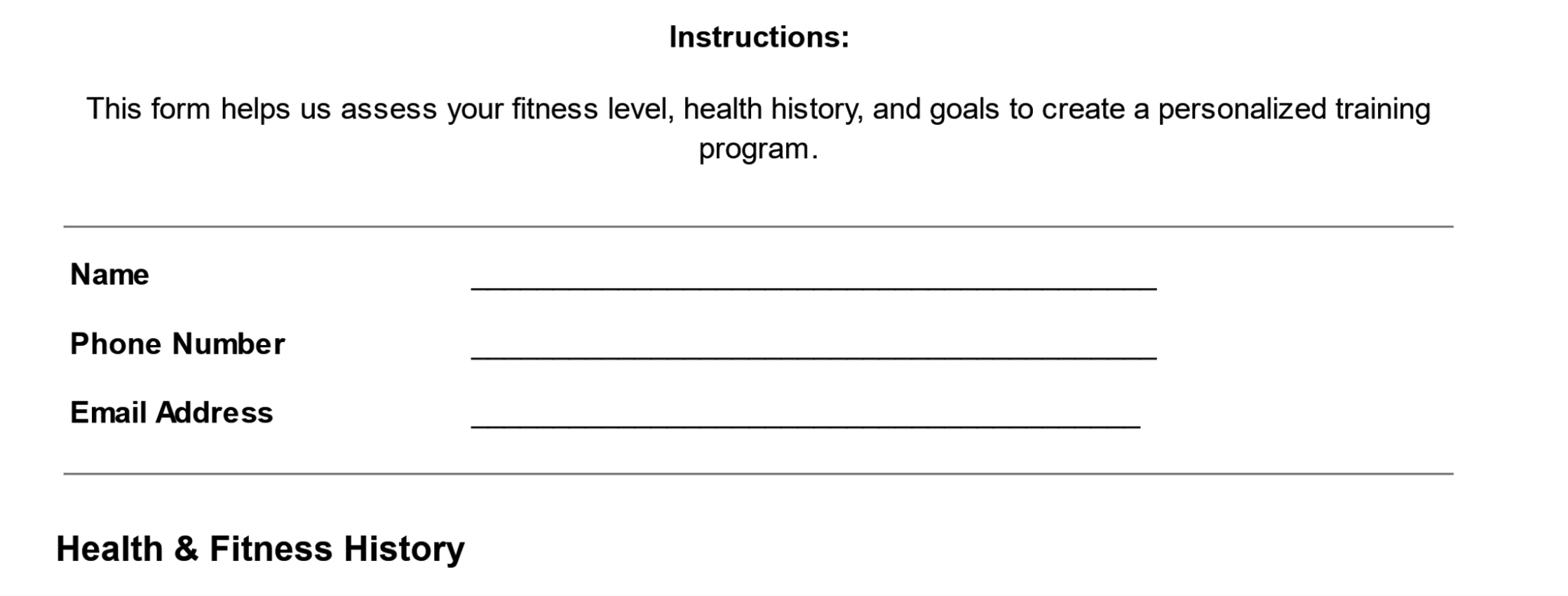
Fitness has become an important part of daily life. Whether you run a gym or provide personal training, you need to assess your clients’ health histories and learn about their fitness goals and lifestyles before designing a training program.
A personal training client intake form template will help you get these details so that you can customize workouts and prevent injuries. With this tool, you can keep your clients happy.
Download the Personal Training Client Intake Form Template
Attorney/Client Intake Form Template
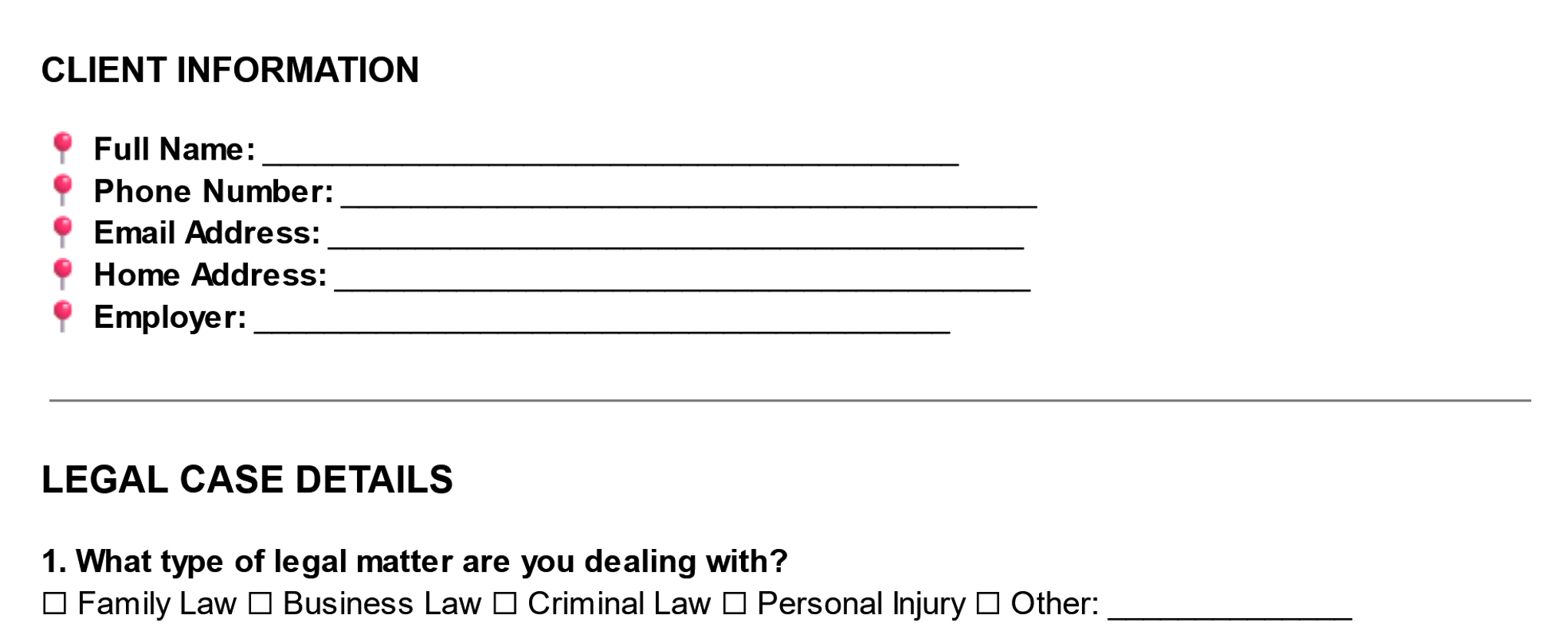
An attorney/client intake form helps legal professionals gather crucial information from new clients. This streamlines case evaluation and legal representation. With this form, you can collect background details, case specifics, and any required documentation to provide accurate legal advice.
As an attorney, you can always refer to this intake form when you need key details to minimize delays.
Download the Attorney Client Intake Form Template
Counseling Client Intake Form Template
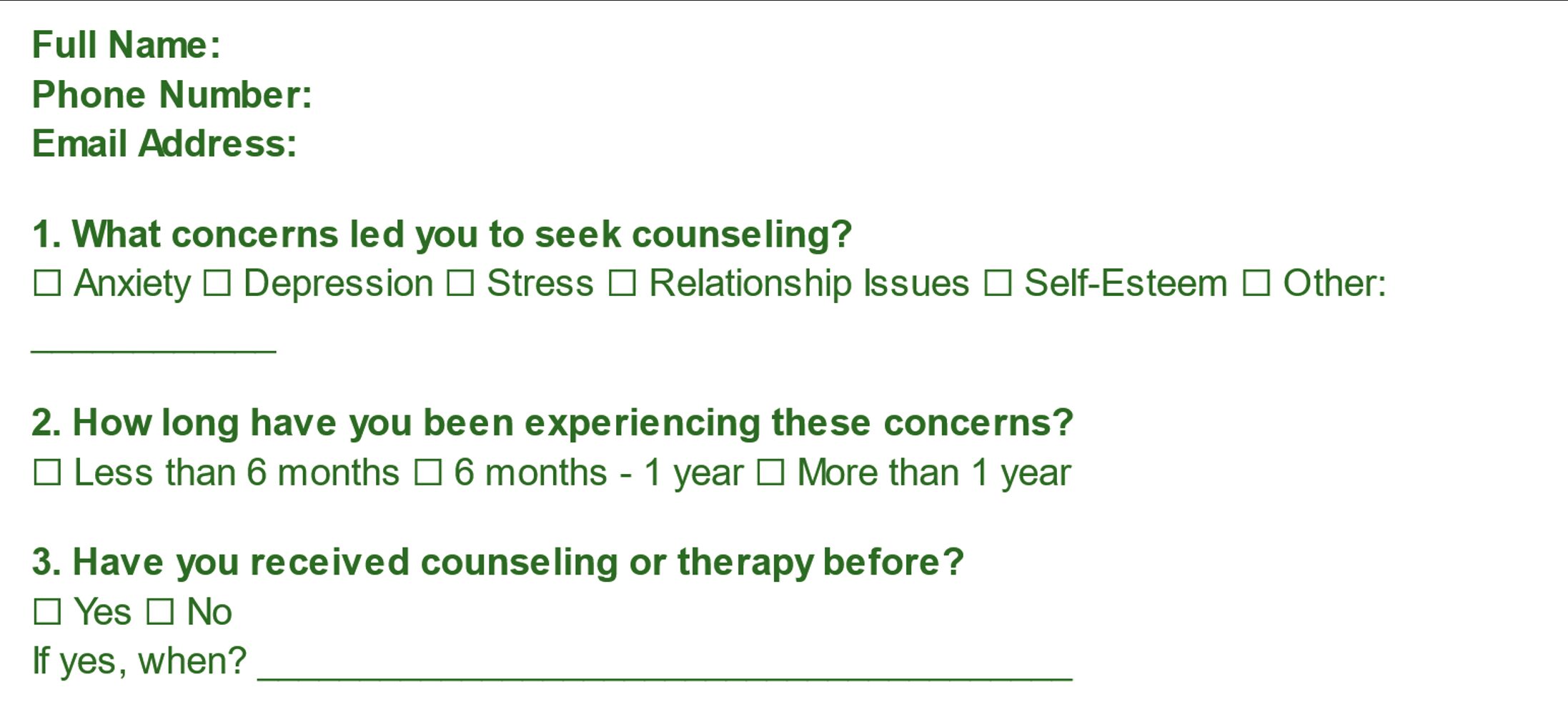
When working with mental health patients, you can use the counseling client intake form template to understand your client’s psychological history. At the same time, this intake form also enables you to collect details about any presenting concerns and therapy goals, giving you insight into your client’s emotional well-being.
Download the Counseling Client Intake Form Template
Tax Preparation Client Intake Form Template
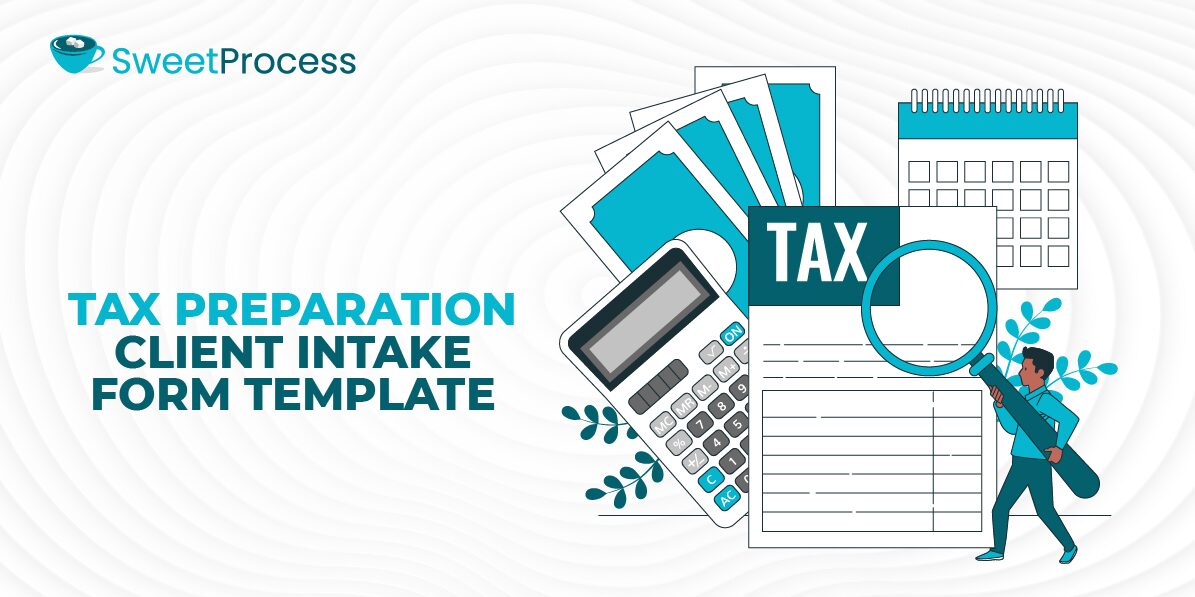
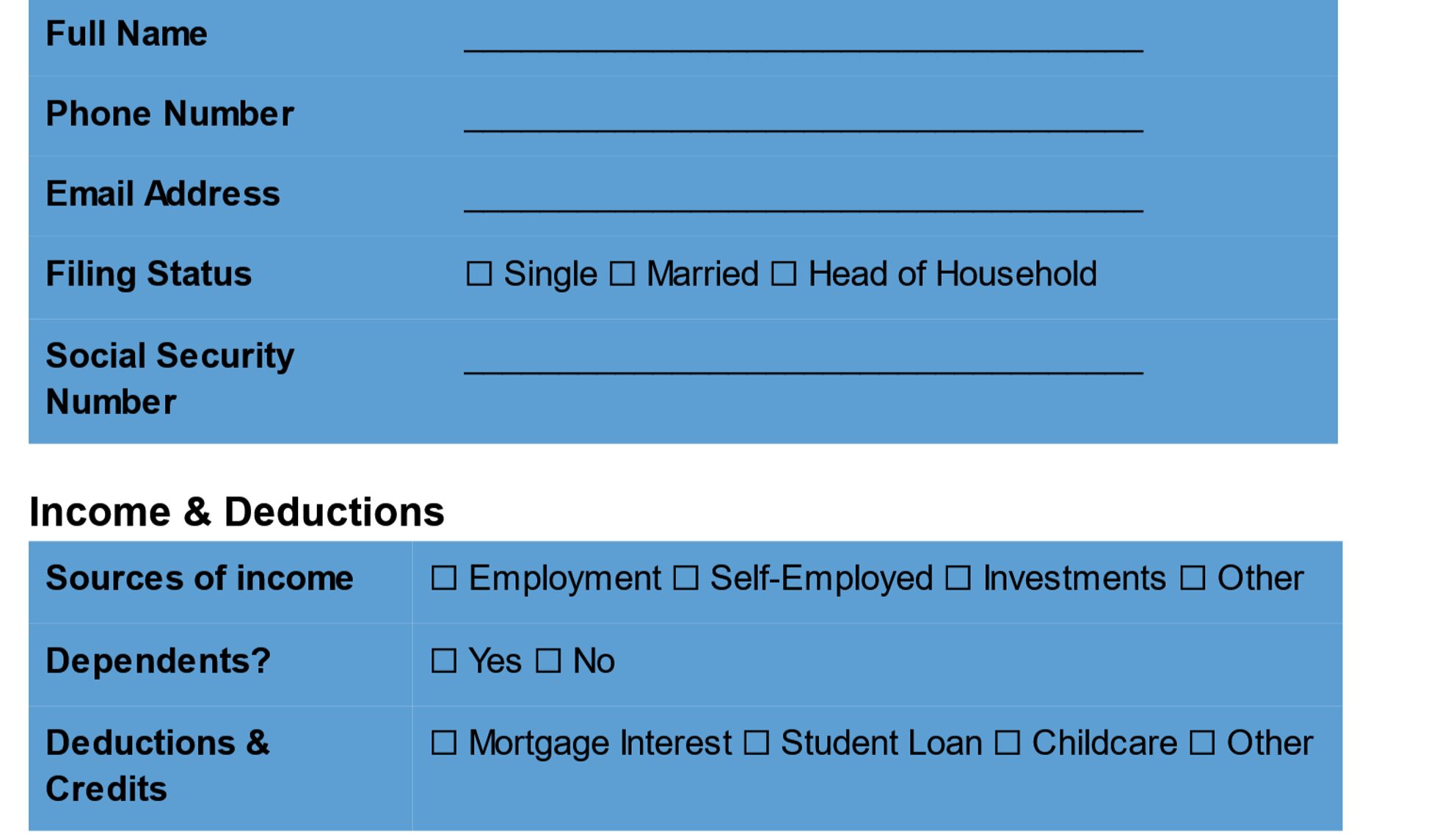
The tax preparation client intake form collects financial and tax-related details from clients, ensuring accurate and compliant tax filing. It also helps tax professionals gather details about income sources, deductions, and necessary documents.
It includes personal and financial information, previous tax returns, dependents, filing status, tax compliance, and agreements.
Download the Tax Preparation Client Intake Form Template
How to Manage Your Client Intake Forms Using SweetProcess

Collecting client information is the first step. Once you have it, how do you manage it? SweetProcess streamlines the client intake process by providing a system for storing and managing all the information. Instead of having intake forms scattered on emails and spreadsheets, your team can refer to one centralized location and obtain all the necessary information.
The easy-to-use workflow automation is efficient for all types of businesses. Here’s how you can leverage SweetProcess to optimize your client intake system.
Document Procedures, Processes, and Policies

To document a procedure on SweetProcess, follow these steps:
- Sign in to your SweetProcess account.
- Open the “Procedures” tab.
- Tap “Create Procedure.”
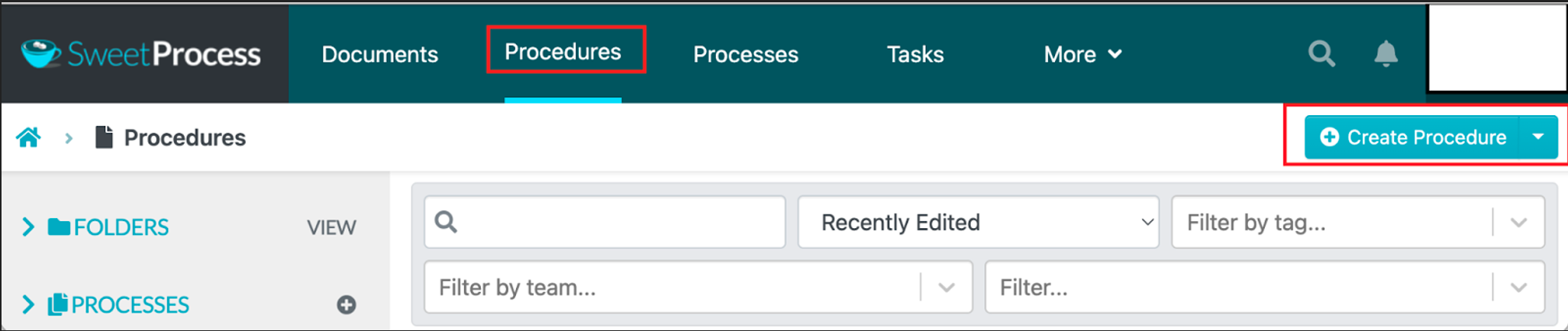
- Add a descriptive title.
- Assign the procedure to specific employees.
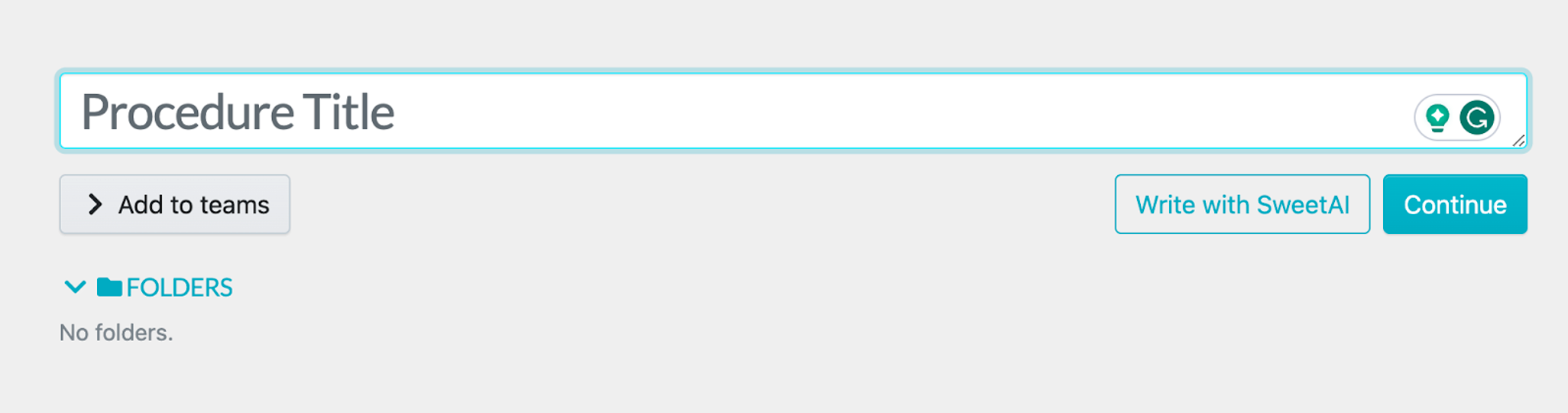
- Add more details, including text, videos, and images, to make your procedure comprehensive.
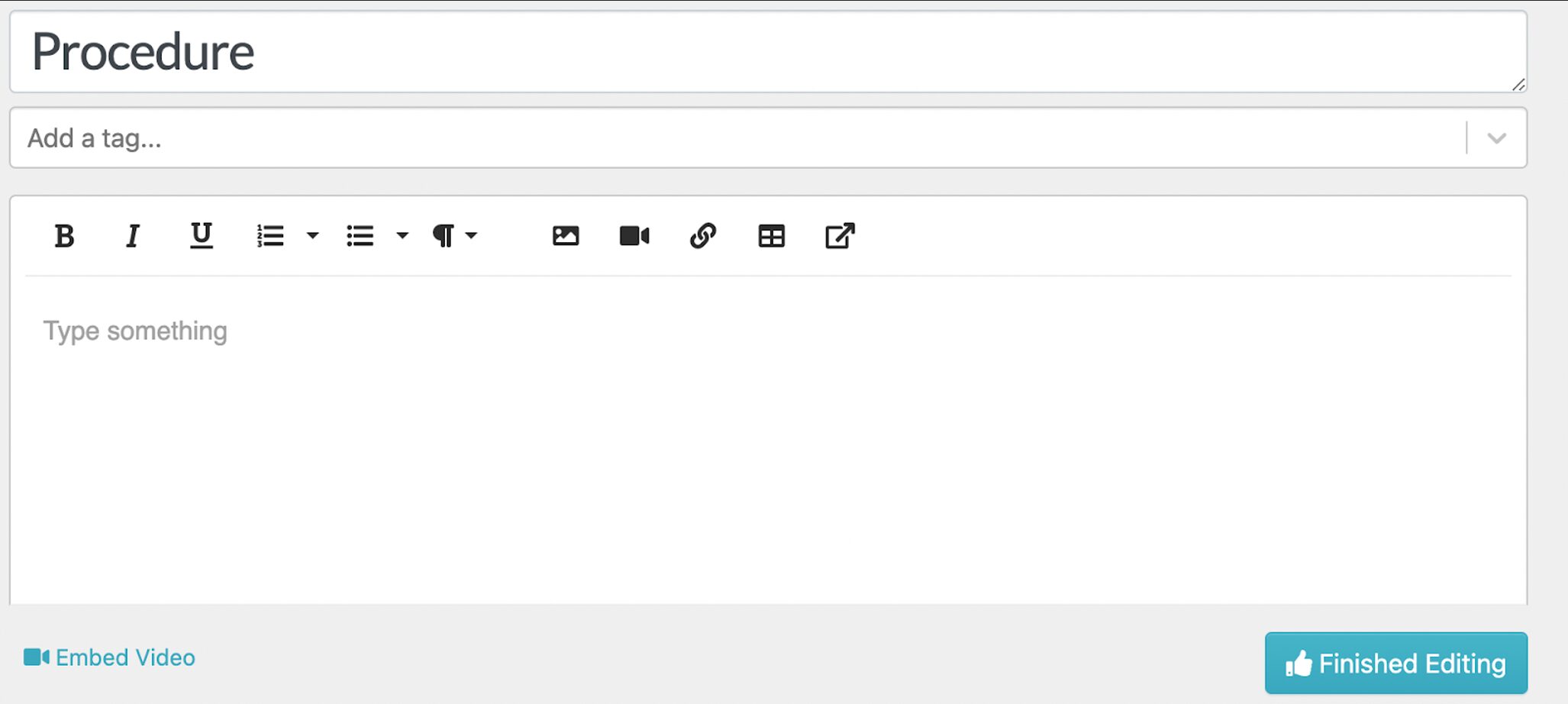
- Once you’ve completed the procedure, select “Finished Editing.” It will then be published for your team to access immediately.
SweetProcess allows you to create a procedure using SweetAI. After adding a title, select “Write With SweetAI,” and the SOP will be drafted within seconds.
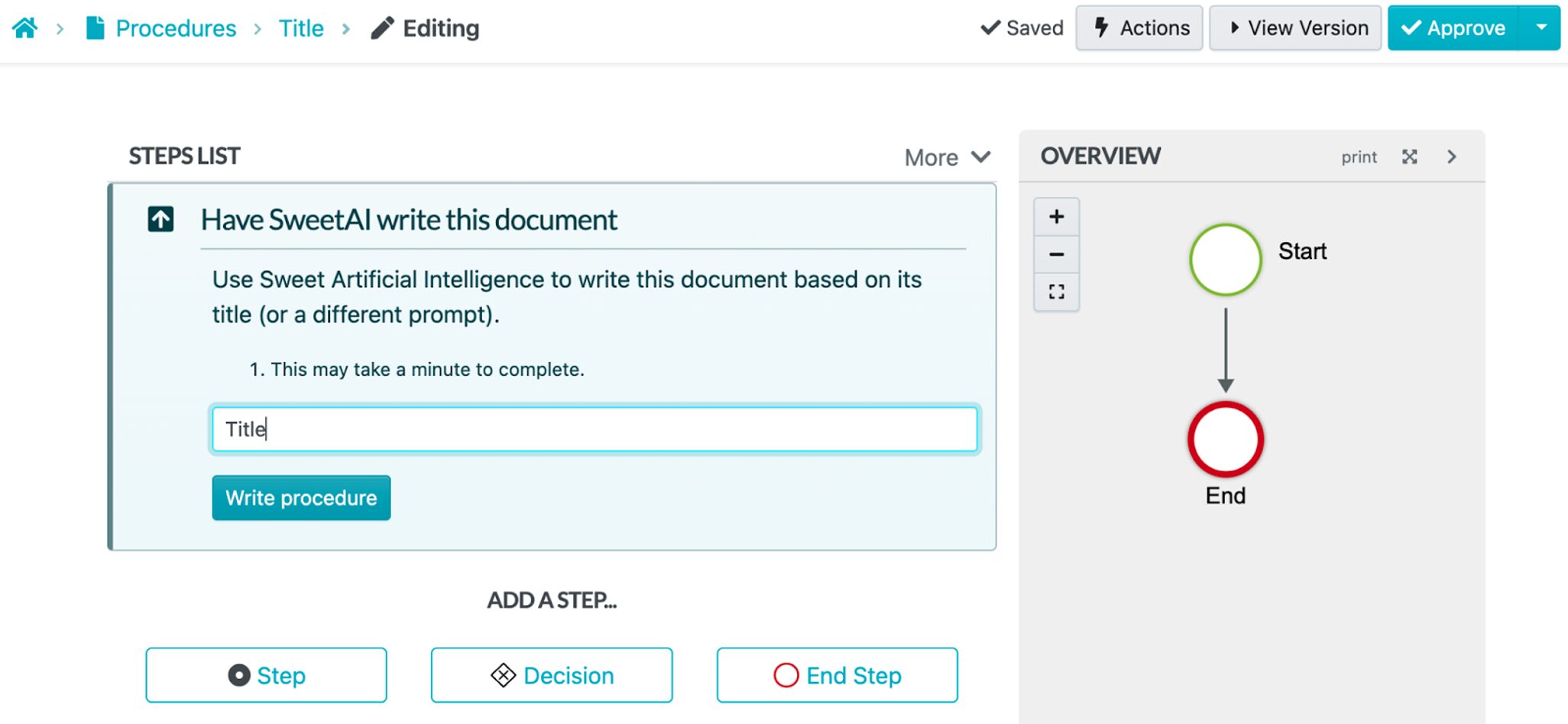
To document a process, here’s how to do it:
- Head to the “Processes” tab on the dashboard.
- Select “Create Process.”
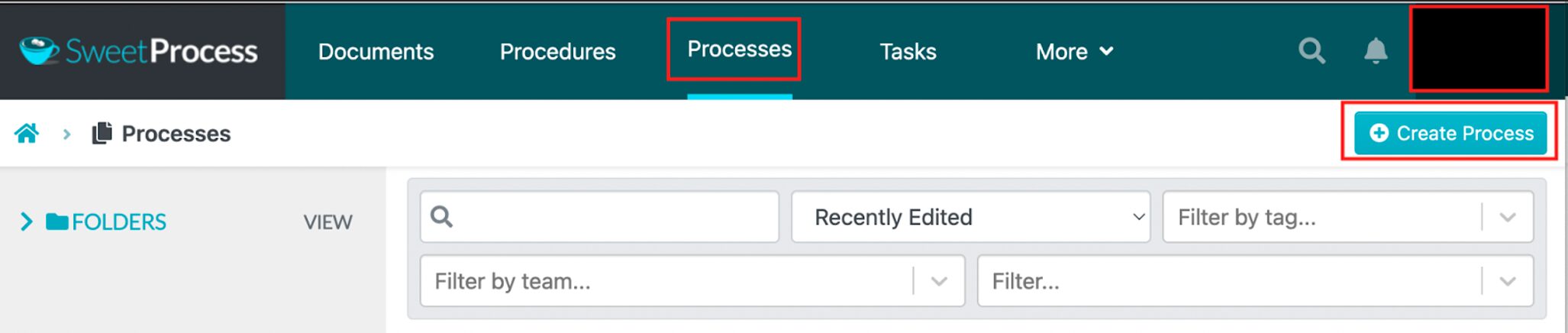
- Add a process title.
- Share this process with the respective team members.
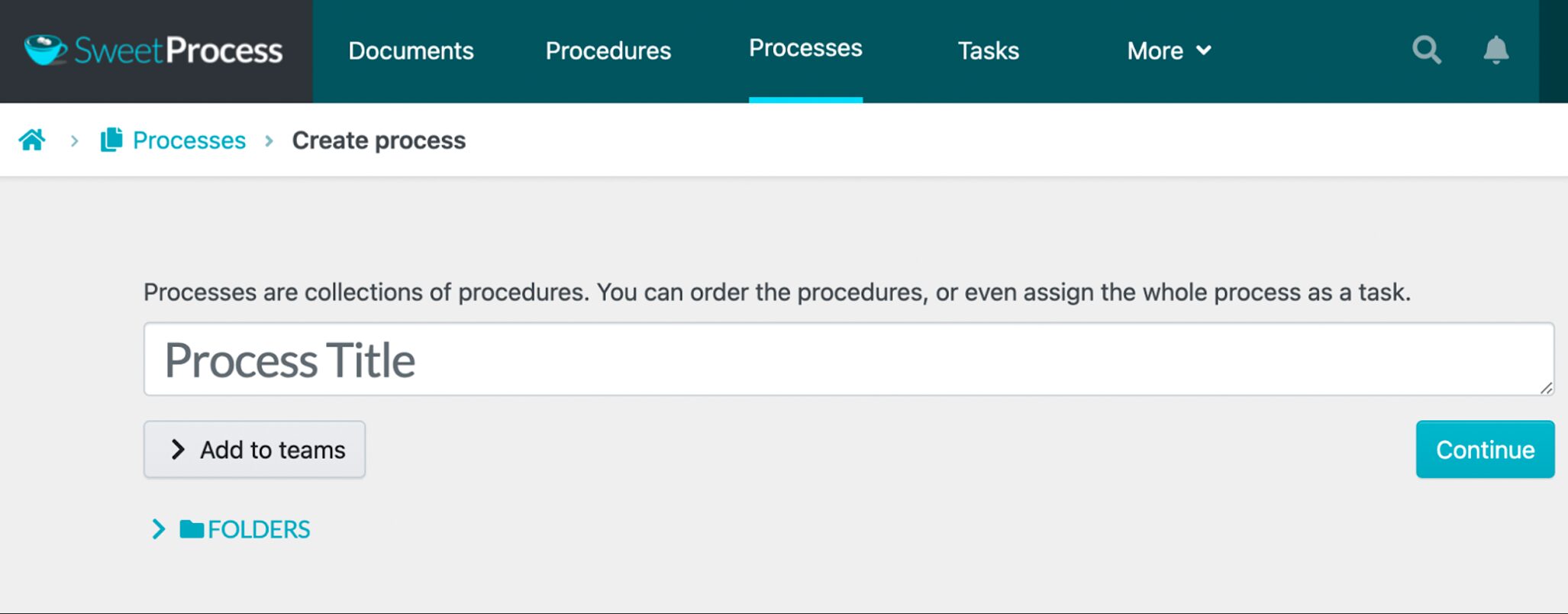
- Add instructions and visuals to give more information about the process.
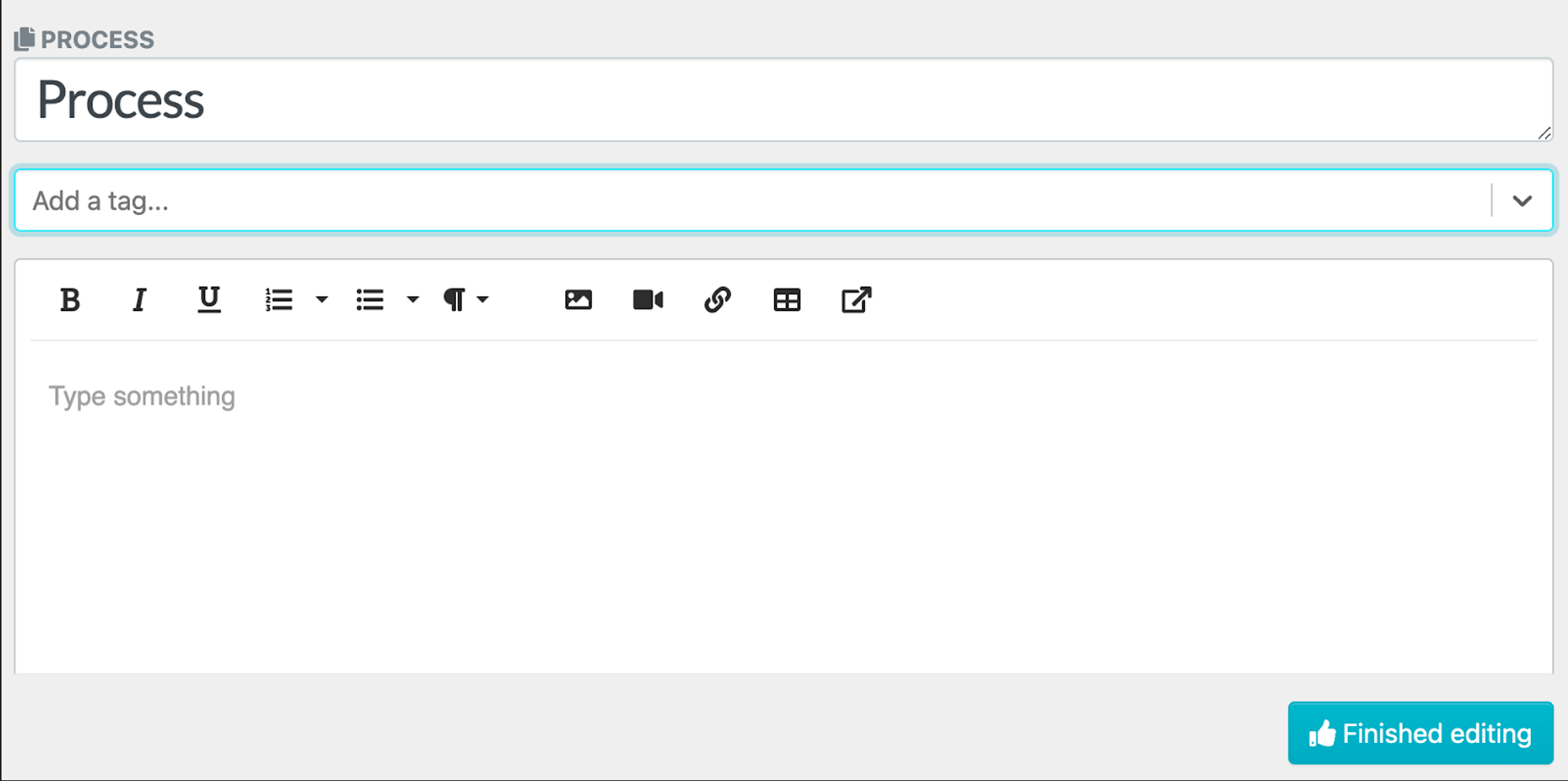
- Tap “Finished Editing” to save the changes.
You can also document your policies on SweetProcess. Here’s how:
- On the main menu, click “More.”
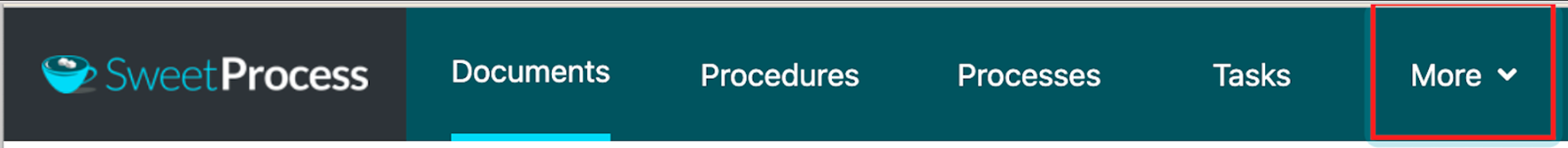
- Select “Policies” from the drop-down menu.
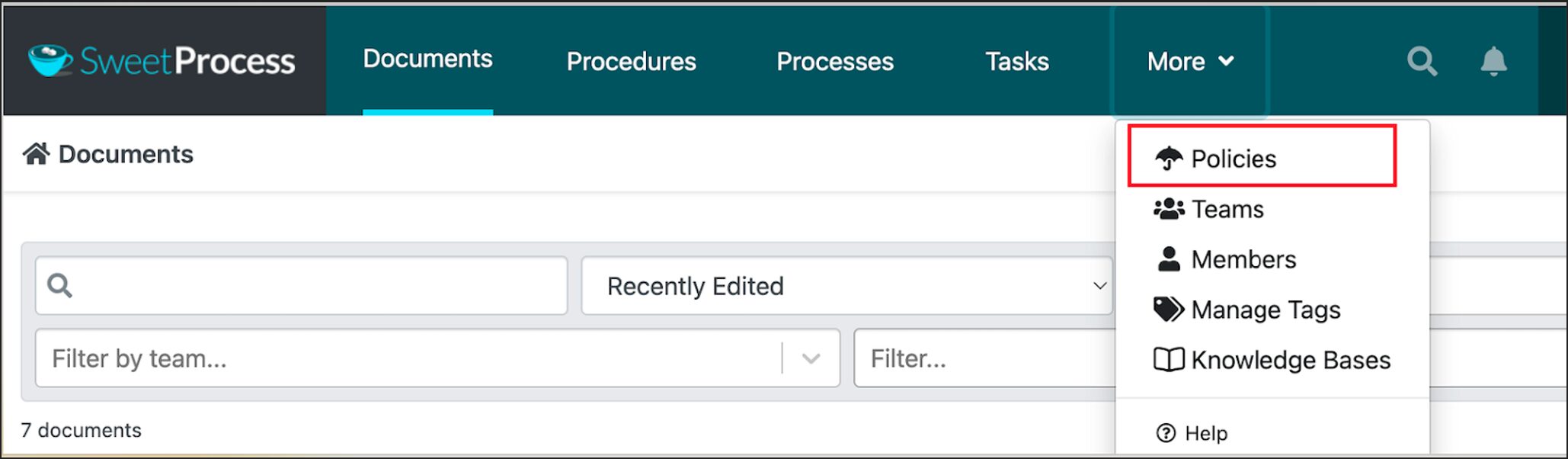
- Click “Create Policy.”
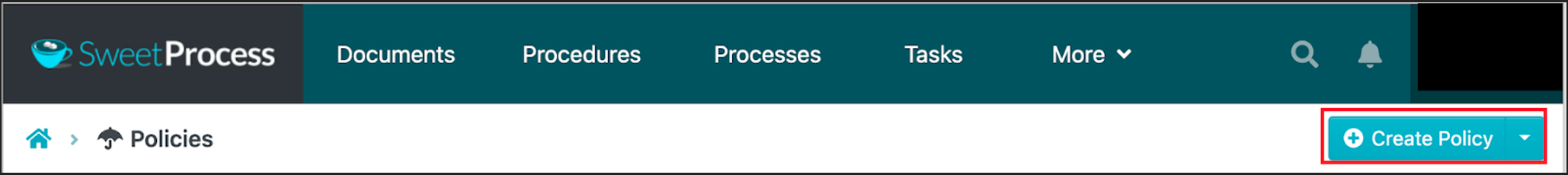
- Name your policy and assign it to departments by ticking one of the boxes.
- Click “Continue.”
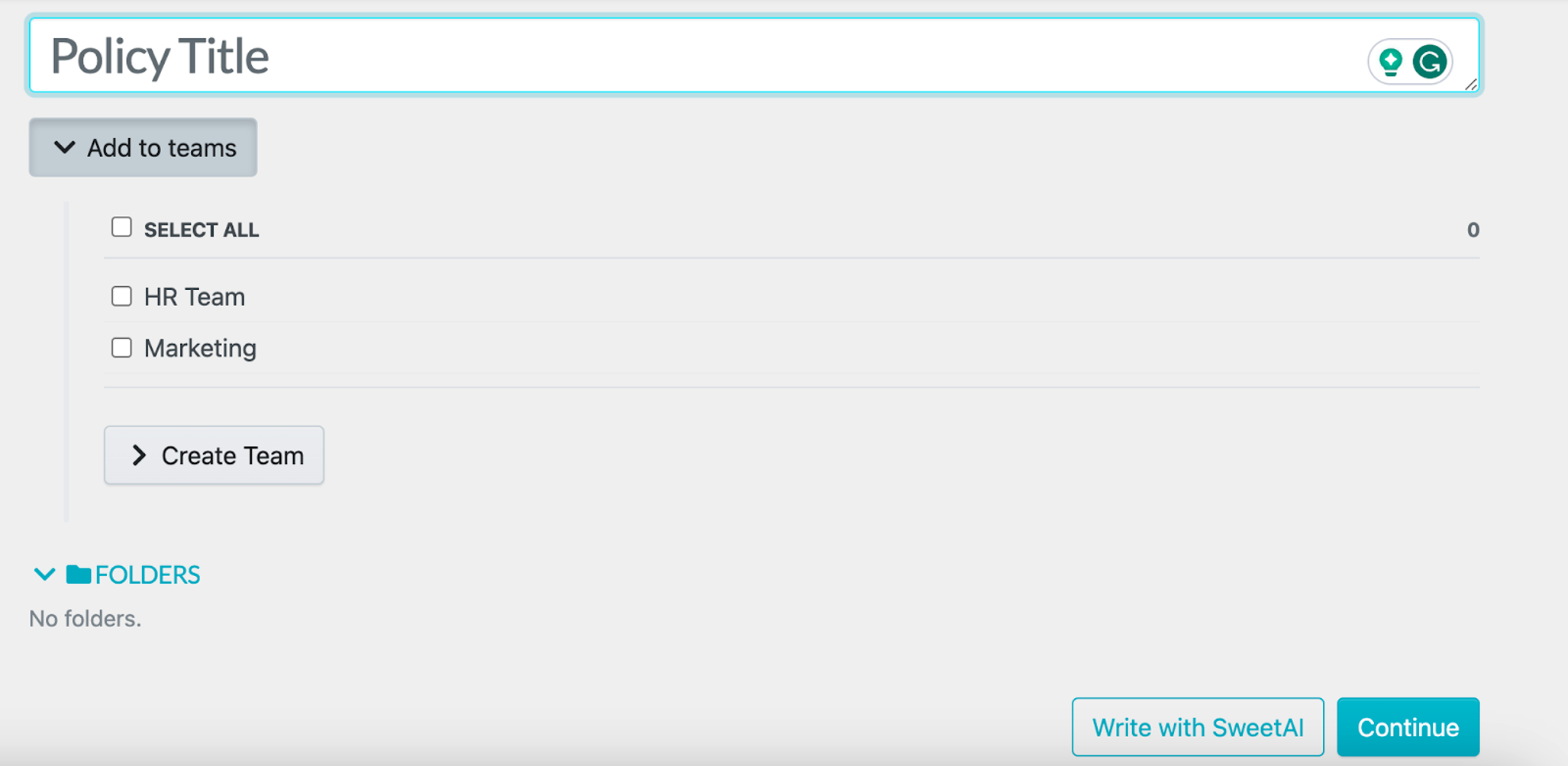
- Add more details to your policy and include tags.
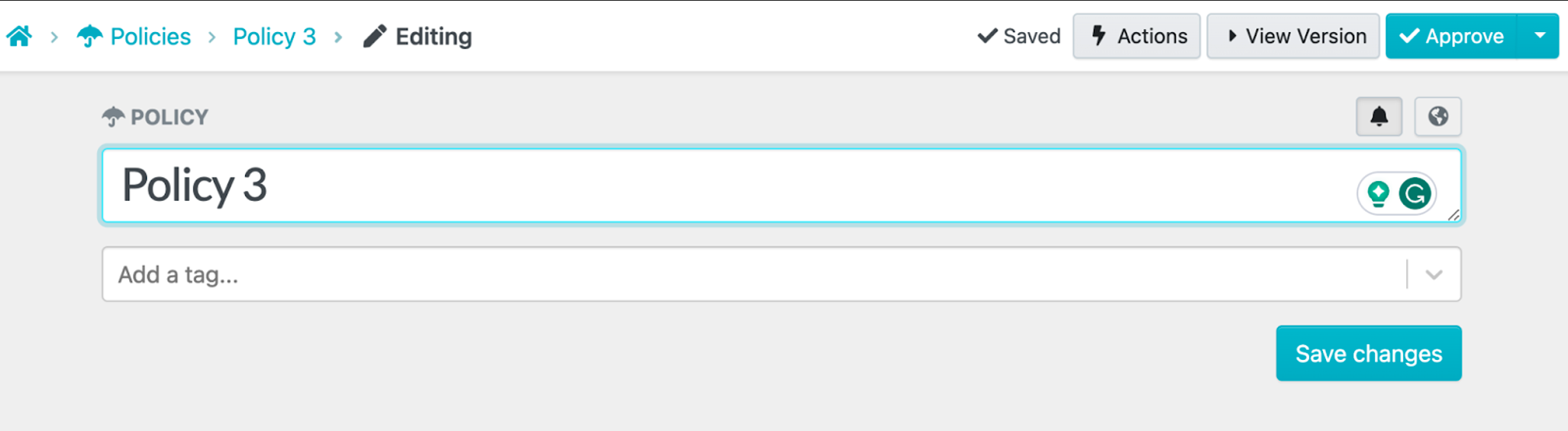
- Save your changes.
Additionally, you can include approval permissions to limit access to the right employees and stakeholders.
Manage Procedures, Processes, and Policies
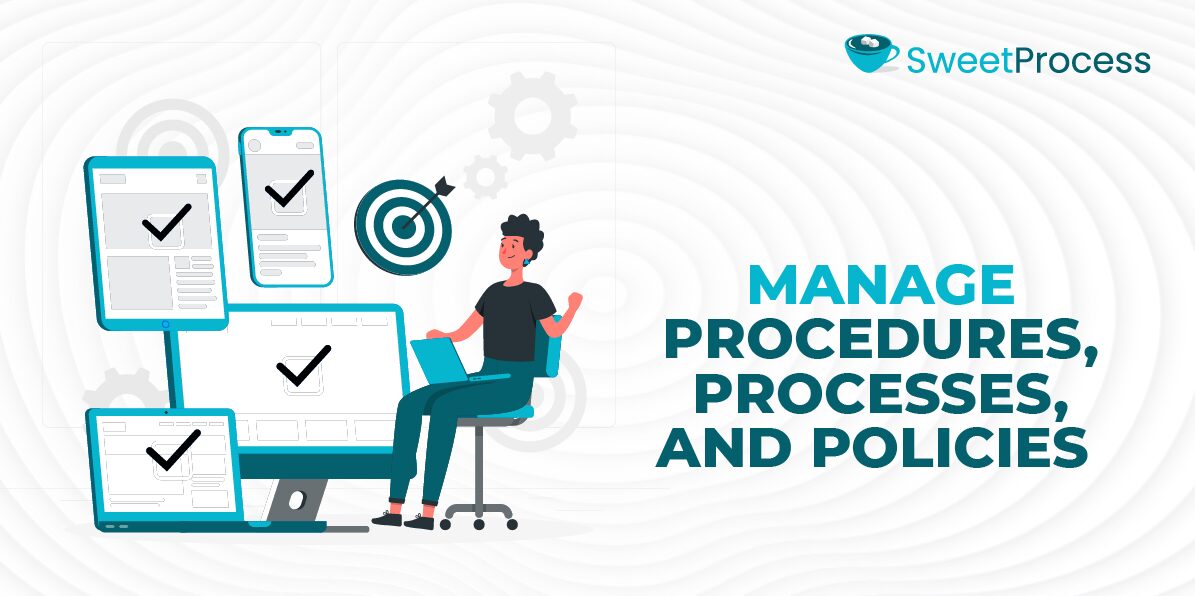
Once your client intake process is documented, you need to store, update, and manage it. SweetProcess is a centralized hub where all client intake-related procedures and policies can be easily managed.
Follow these steps:
- Navigate to the dashboard and click on the client intake process you created.
- Click the three dots on the right.
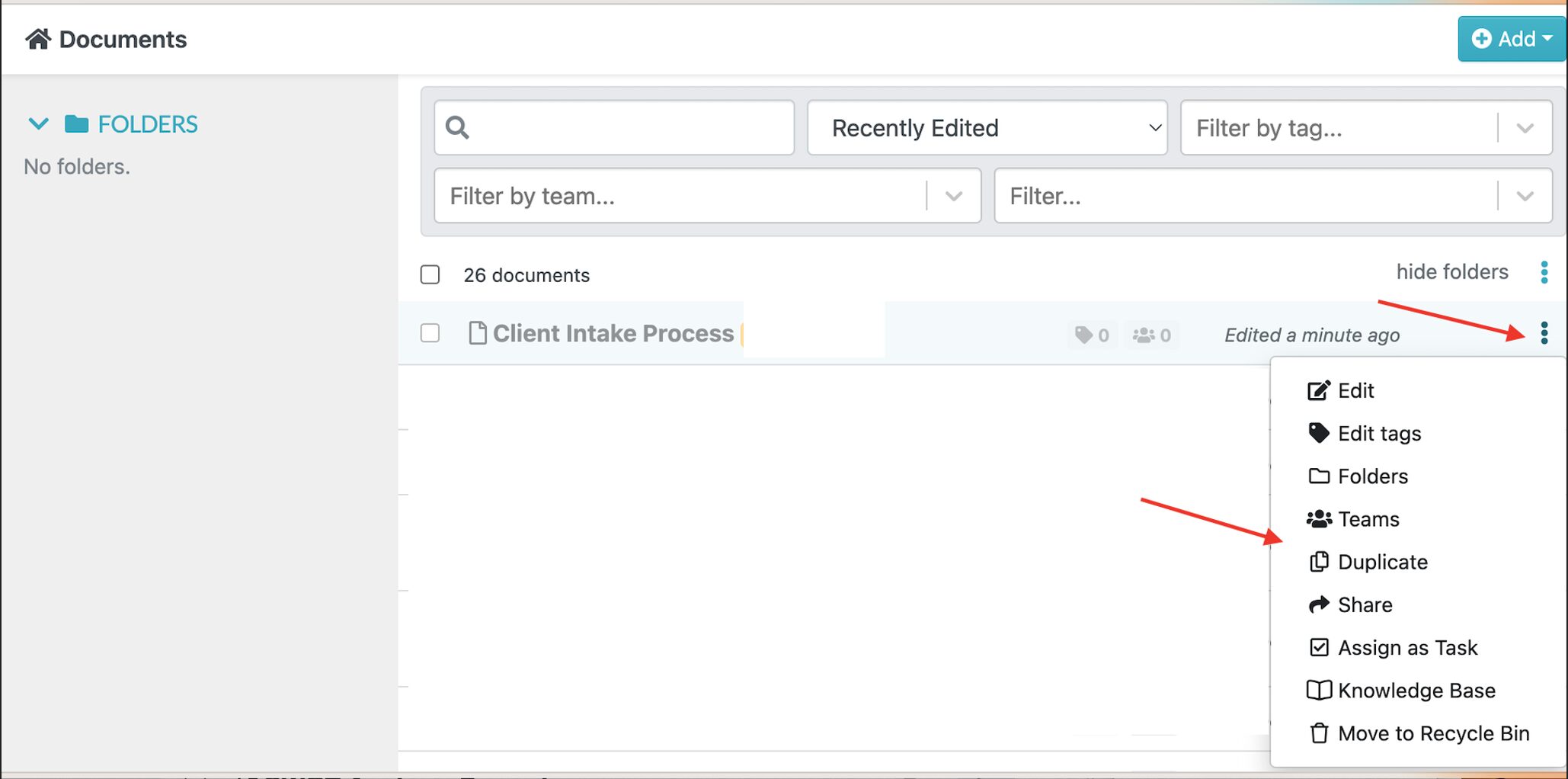
- Use the edit feature to update any outdated steps or policies.
- You can also add permissions, share, duplicate, or assign the policies, procedures, and processes as tasks.
Assign Tasks and Collaborate With New Clients
Managing client intake involves multiple follow-ups, approvals, and onboarding tasks. SweetProcess makes it easy to assign tasks, track progress, and collaborate with clients directly.
Here’s how:
- Select the procedure you want to assign and click the three dots on the right.
- Click “Assign Task” and choose a team member responsible for reviewing the form.
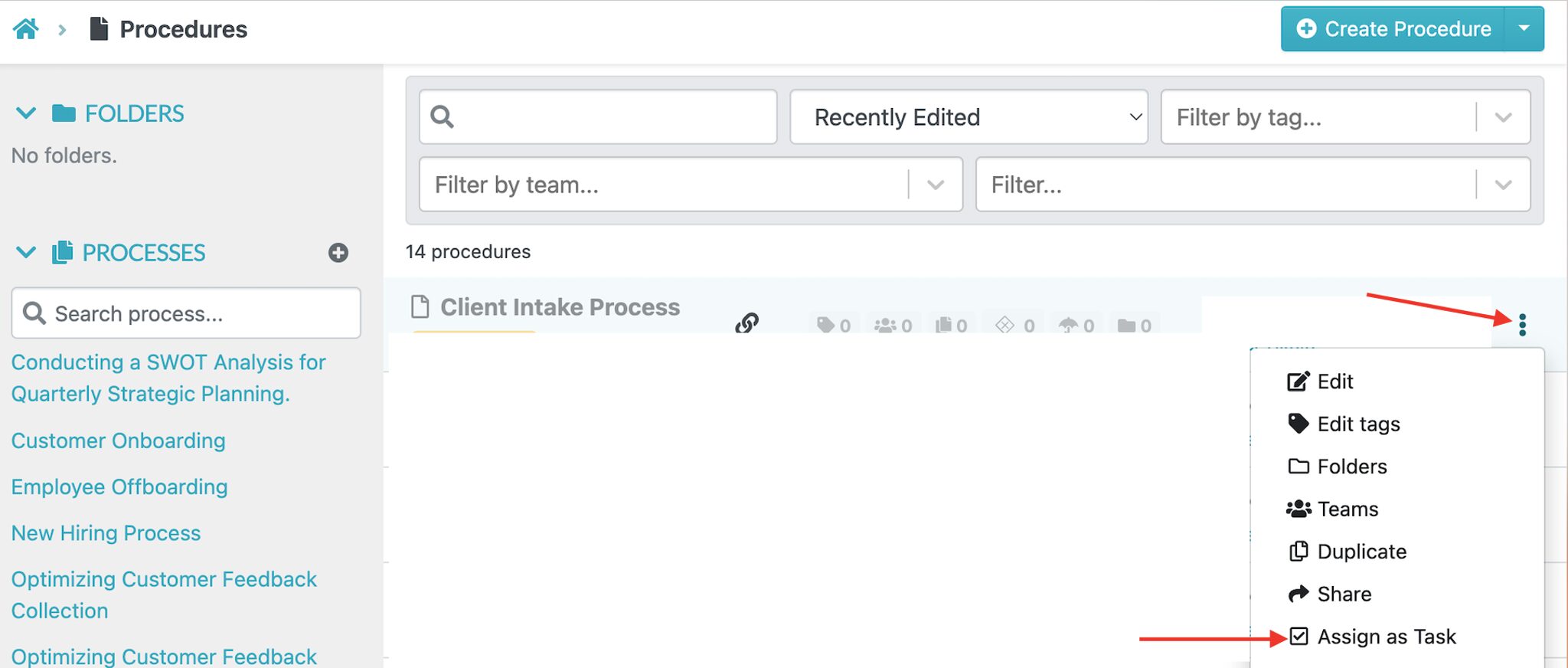
- Alternatively, you can open the document and select “Related Tasks” on the left-hand sidebar.
- Scroll down and click “Assign Task.”
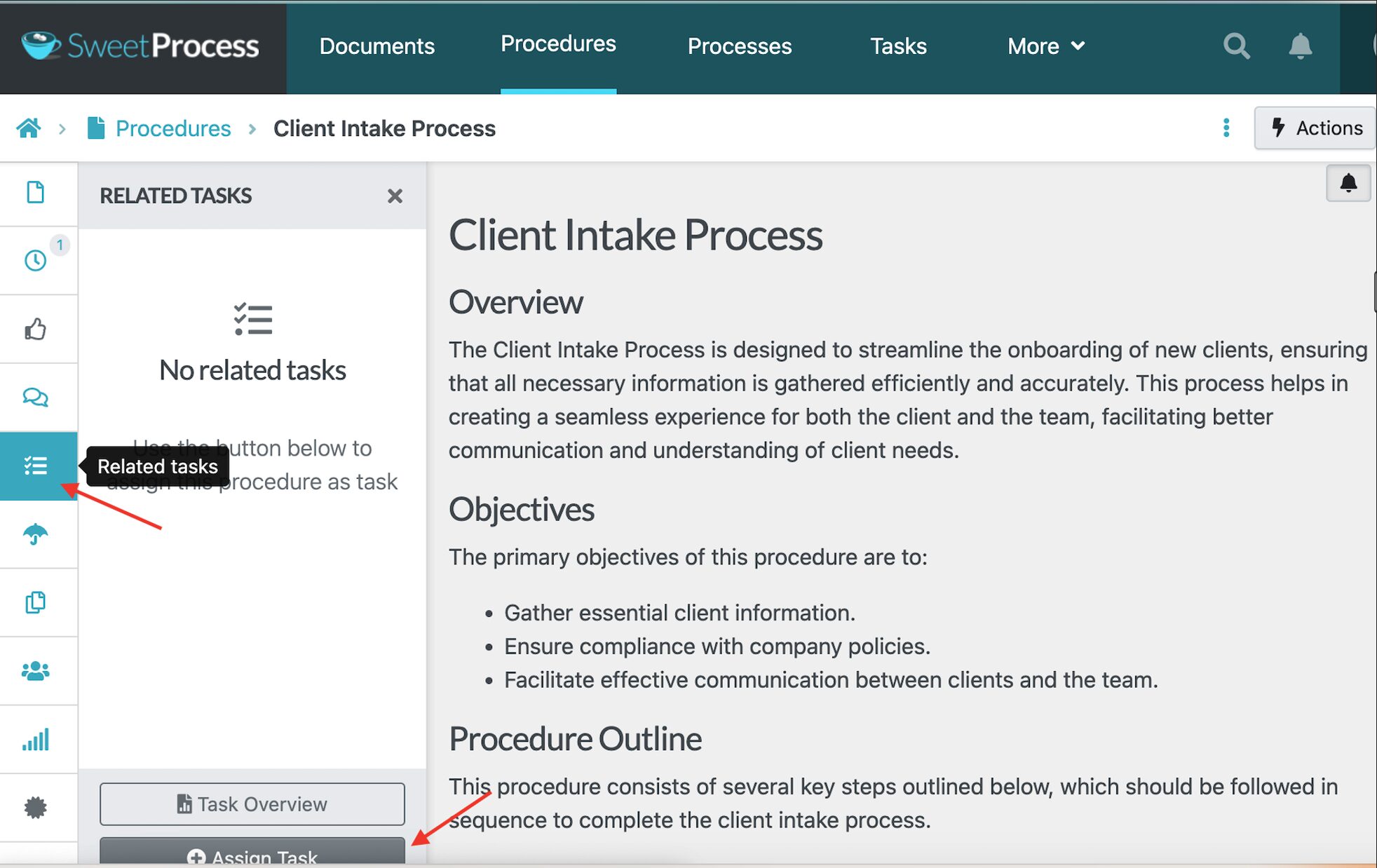
- Assign team members and set due dates and automated reminders to ensure timely follow-ups.
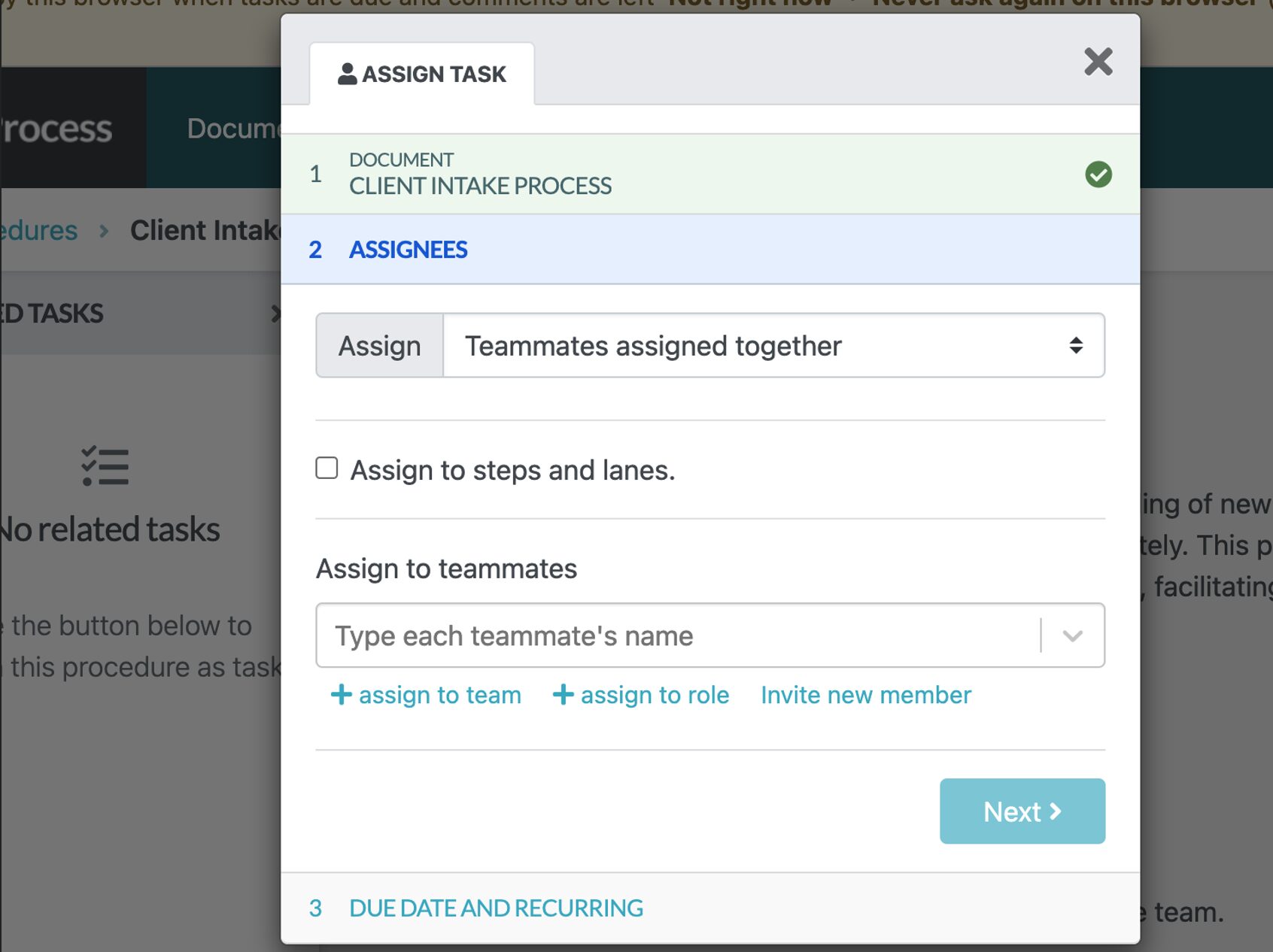
- You can also monitor task completion and provide feedback within the platform.
Here are some companies that have used SweetProcess to manage their processes.
Financial planning and wealth management firm Thimbleberry Financial is dedicated to helping clients reach their financial aspirations through tailored services. Under the leadership of Amy Walls, the company faced challenges in optimizing internal workflows and managing staff transitions effectively.
Previously, the team relied on Microsoft Word to document processes, making it difficult to access, update, and maintain consistency. Frequent employee turnover further complicated task management, as roles often overlapped, and documentation lacked clarity.
Amy decided to implement SweetProcess, which significantly improved the firm’s efficiency in several ways:
- Optimized onboarding and training: New hires now go through a structured onboarding experience with easy access to standardized training materials.
- Efficient process documentation: The team shifted from scattered Word documents to a centralized, searchable system in SweetProcess.
- Reduced dependence on management: Team members are now able to update and refine processes independently, minimizing the need for leadership intervention.
- Improved teamwork & accessibility: Employees can effortlessly share and retrieve information via SweetProcess links, ensuring smooth collaboration even in a colleague’s absence.
The other beneficiary of SweetProcess is Resolute Legal, a Canadian law firm specializing in disability claims. David Brannen launched the company to help people but struggled with managing daily operations and scaling effectively.
Initially running the business alone from his bedroom, David found himself overwhelmed without a structured system. A fellow lawyer introduced him to SweetProcess, which became a game-changer for his firm’s growth. Here’s how it transformed his operations:
- Efficient onboarding and training: New hires could quickly adapt using documented procedures, reducing the need for constant guidance.
- Centralized knowledge base: Employees gained access to an updated repository of work processes, minimizing repetitive questions.
- Quality control: Standard operating procedures ensured consistency in legal case handling and client interactions.
- Streamlined workflow: Employees could easily find relevant processes without being overwhelmed by unnecessary information.
By implementing SweetProcess, David successfully scaled the company from a solo-run practice into a structured firm with multiple employees, improving efficiency and service quality.
What Makes a Good Intake Form Template?
A well-structured intake form saves time, reduces errors, and ensures you have critical information. But what separates a good intake form from a frustrating one?
Here are the key elements every effective intake form should have:
User-Friendly Interface
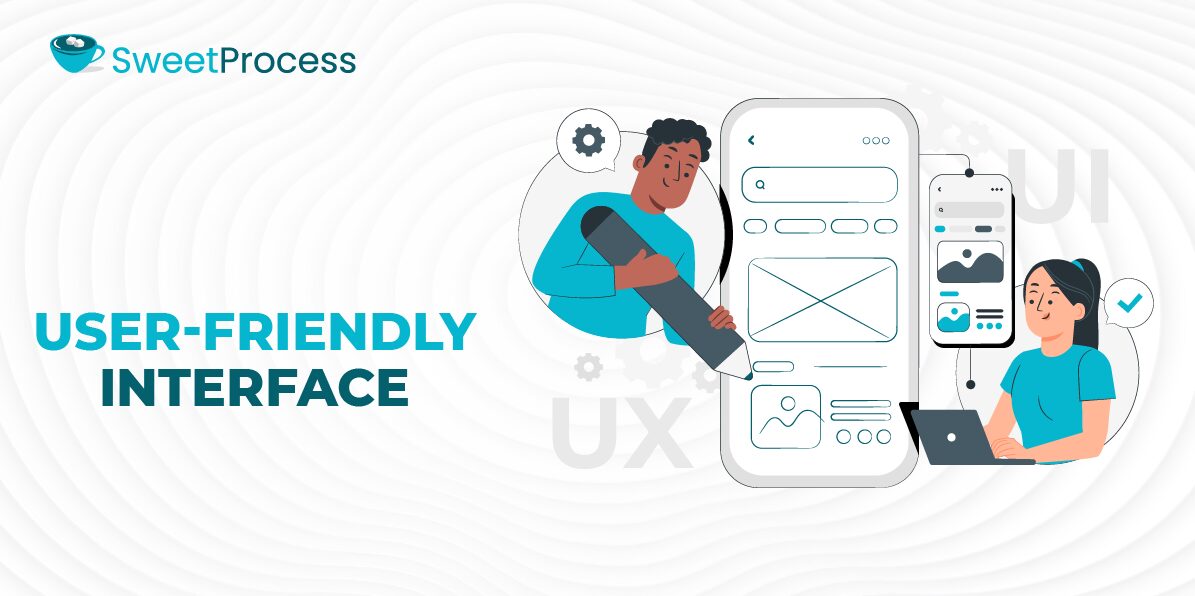
Have you ever abandoned a form halfway through because it was too complicated or cluttered? You’re not alone.
Statistics show that about 27% of people abandon forms due to length. A well-designed intake form first collects basic details like names and contact information. Then, it gathers key background information before moving to in-depth questions.
If the form is too long or confusing, the client may give up, resulting in lost business.
A good intake form should be:
- Simple and clear: Avoid overwhelming the client with too many fields.
- Mobile-friendly: Ensure it’s easy to fill out on a phone or tablet.
- Well-structured: Group related fields together, such as contact info, preferences, and service needs.
- Visually appealing: A clean layout improves completion rates.
Tracking Support
What happens after a client submits an intake form? Without a tracking system, the form might get lost in emails or forgotten in a shared folder. Your tracking process should be effective so that you know whether the form has been completed, reviewed, or is pending approval.
It should also be automated so you can track and categorize responses easily. Additionally, you should use a system that offers search and filter options, which allows you to quickly find a specific client form when needed.
Alerts and Notifications
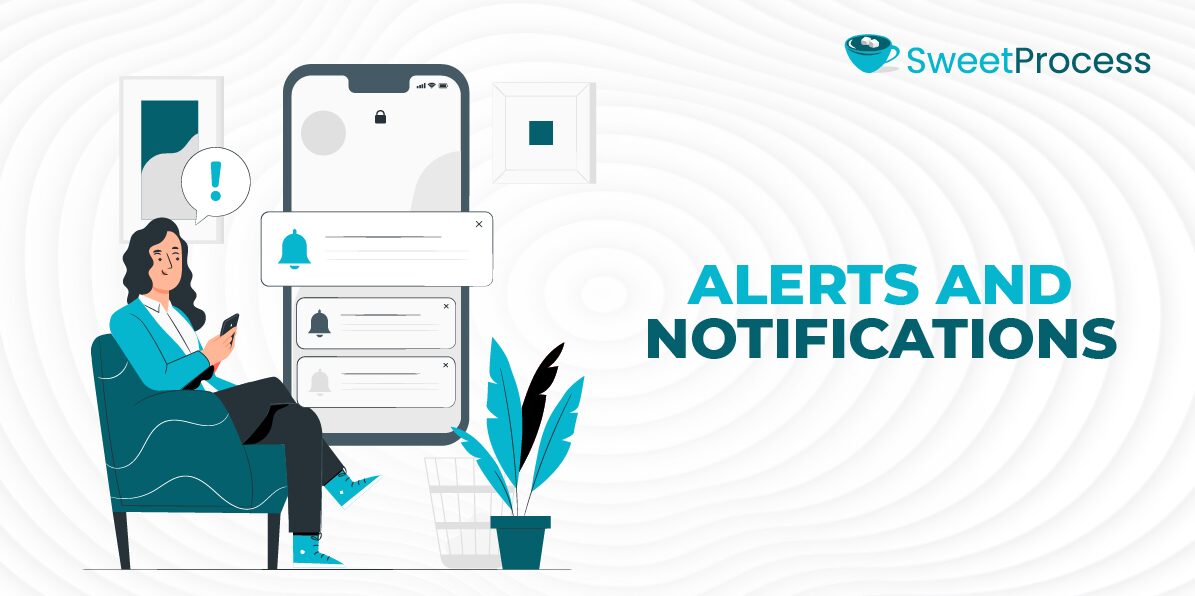
To avoid checking your inbox several times a day, use a system that allows you to receive automatic alerts when the client fills out an intake form. With this system, you get real-time notifications when changes are made, allowing you to start the projects much faster.
A great intake form system also allows you to alert and remind clients to complete unfinished forms via automated follow-ups.
Escalation and Task Management
Imagine you are a personal trainer with 20 client intake forms waiting for review. One client flags a medical condition that requires special training adjustments. Instead of being buried under other forms, the system escalates it as urgent, ensuring you review it first.
As you get a template, ensure that it prioritizes tasks. This way, you can flag any information that needs attention. In addition, you can automatically assign tasks to the right team members.
Custom Fields
Not all businesses need the same intake form. A generic form won’t work for a law firm, spa, or tax consultant. That’s why custom fields are essential.
Your template should be well-designed to:
- Add or remove fields based on your business needs.
- Show or hide questions based on responses.
- Include dropdowns, checkboxes, or text fields for more flexibility.
This approach allows you to tailor your intake forms to ask the right questions for each client type.
Integrations
Since you already have existing business systems, you can integrate the intake form template to streamline your processes. For instance, you could sync the client intake forms with CRM systems, project management tools, and email platforms to consolidate all your efforts. You won’t have to use multiple tools to onboard your employees, saving you hours of administration work.
6 Steps for Creating a Client Intake Form Template
So you want to create an intake form template for your business. Where do you start? Follow these six simple steps to build a high-performing client intake form.
Determine the Required Information
Before creating an intake form, ask yourself: What information do I need from my clients?
The biggest mistake many businesses make is asking for too much information upfront, which overwhelms clients and leads to abandoned forms. You could break it down into essentials like:
- Contact information: Name, email, phone number.
- Service needs: What problem is the client looking to solve?
- Background details: Industry, company size, or personal history, depending on the business type.
- Special requirements: Allergies (for wellness industries), budgets (for consulting firms), or legal history (for attorneys).
Create the Form
Now that you know what information is needed, it’s time to build the form.
A tool like SweetProcess offers an ideal platform for designing structured intake forms for different business sectors. You can access free SOP templates to get you started much faster.
Customize the Form
While a spa intake form might have an option to select preferred massage pressure, a legal firm’s form might allow clients to attach legal documents directly. In this case, you’ll need different intake forms for the two businesses. Customizing the intake form based on your industry needs makes it relevant and user-friendly.
To customize the form, you can:
- Add your company logo and colors to make the form look professional.
- Allow file uploads for supporting documents.
Download the Client Intake Form

Once your form is built, make it accessible in different formats to suit various client preferences.
Offer multiple ways for clients to complete it, such as PDF, editable Word document, or online form. Tools like SweetProcess allow you to import and export documents in different formats, making client data collection more seamless.
Test and Revise
Before rolling out your client intake form, test it to catch errors and improve usability.
Here are some of the things to check:
- Is the form too long?
- Are any questions unclear or too complex?
- Do all dropdowns, checkboxes, and logic rules work correctly?
- Can you easily retrieve and organize the collected responses?
For instance, you can ask team members to test it by filling out the form and providing feedback before launching it.
Share the Form
Once your form is polished and tested, it’s time to share it with clients. With automated systems, you can share and track it to streamline client onboarding. Brief the client beforehand and provide a link for them to fill in the details before you start working on any projects.
This strategy ensures you have all the information you need from the start.
Streamline Your Client Intake Effectively Using SweetProcess
Your client intake process sets the tone for your entire business relationship. A manual system frustrates both you and your clients, leading to miscommunication, delays, and lost opportunities. But with SweetProcess, you can automate, organize, and optimize every step of the intake process.
No more misplaced forms or manual data entry—just a streamlined, efficient way to onboard clients smoothly.
Why settle for outdated methods when a smarter solution is just one click away? Whether you’re handling legal cases, tax preparation, consulting, or any service-based business, SweetProcess gives you the tools to create, manage, and refine your client intake.
Sign up for a free 14-day trial of SweetProcess and access client intake form templates for your business! No credit card is required!