Last Updated on March 13, 2025 by Owen McGab Enaohwo
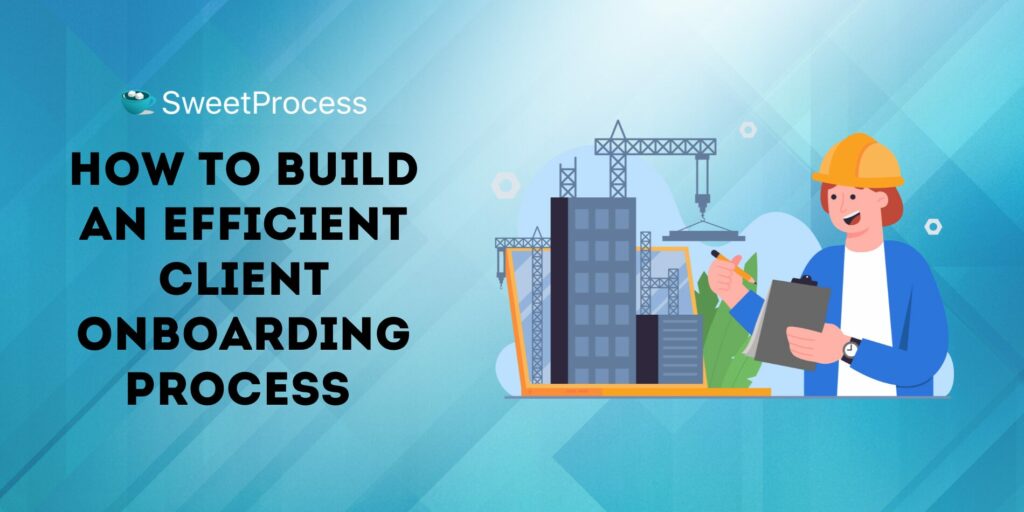
It starts with a signed contract, a handshake, or an enthusiastic “We’re excited to work with you!” from your newest client.
But then, as the client onboarding process begins, things start to go south. The emails and questions roll in—”Who should I contact for updates?” “What’s the next step?” “Can you resend that document?”—and soon, your team is scrambling to provide answers while juggling their other responsibilities.
What should be a smooth introduction turns into a frustrating experience for both your team and the client. Before long, the disorganization causes delays, and your clients begin questioning whether they’ve made the right choice. Meanwhile, your team loses a lot of time they could have used to build a great client relationship.
Does this sound all too familiar? Then, it’s time to rethink your client onboarding process.
This guide will walk you through a 10-step process to craft a seamless client onboarding system that eliminates confusion.
What You’ll Learn In This Guide:
Why Is the Client Onboarding Process Important?
How to Onboard a New Client Successfully: 10 Steps to Do It Right
How to Streamline Your Client Onboarding Process Using SweetProcess
Best Practices for an Efficient Client Onboarding Process
Common Challenges in the Client Onboarding Process (And How to Overcome Them)
Onboard New Clients Effortlessly Using SweetProcess
What Is Client Onboarding?
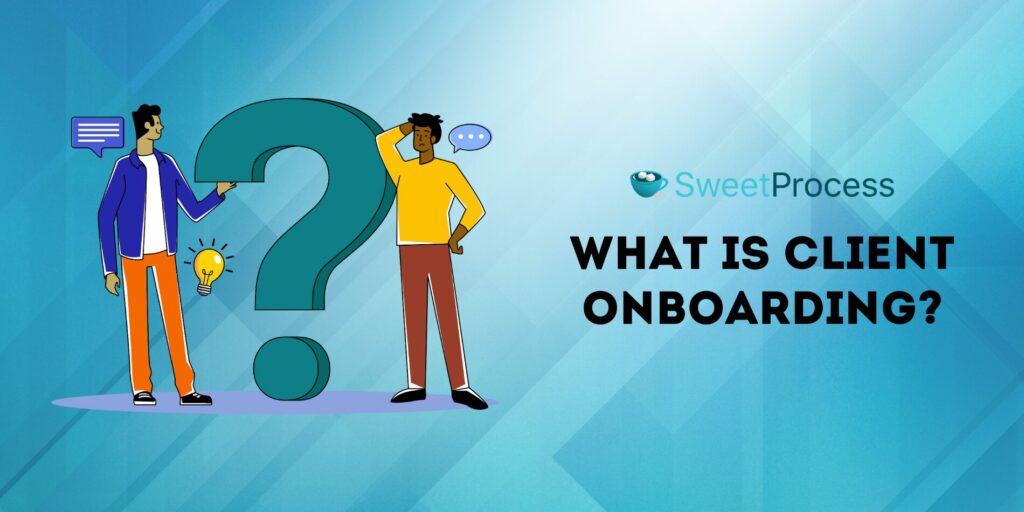
Client onboarding is a process that involves guiding new clients into your organization to build a long-term working relationship. It involves steps, including sharing critical information about your products and services, setting expectations, and providing support so the clients feel comfortable.
Executing a customer onboarding process requires building trust with the client from day one and delivering a seamless experience at every stage. This is your chance to ensure client satisfaction and build loyalty.
An efficient onboarding process impresses clients and reduces customer churn. Tools like SweetProcess can simplify this process, making it easy to create repeatable workflows that save time and reduce errors. Try SweetProcess today by signing up for the free trial.
Why Is the Client Onboarding Process Important?

A well-structured client onboarding process does more than just familiarize clients with your services. It also sets the stage for a productive and lasting relationship. Let’s explore why it matters:
Increases Client Retention
A customer service report by HubSpot reveals that acquiring new clients is five times more expensive than retaining them. Therefore, once you sign up new clients, you need to dedicate time and resources to the onboarding process so the clients can see immediate value. This way, they are far more likely to stick to your brand.
However, if the clients fail to get support on how your products and services work, this could lead to frustration and higher client churn rates.
Establishes Clear Communication
For your business relationship to thrive, you need to ask yourself:
- Who is the primary point of contact for the client, and how can they be reached?
- What is the timeline for deliverables, and how will progress be communicated?
- What tools or platforms will be used to share updates, files, and feedback?
Such questions help create a structured communication framework that sets the client and your team up for success. Defining contact points and expectations makes clients feel more confident about working with you. It also makes providing support throughout the onboarding period easier without missing critical issues.
Builds Trust and Credibility
You might have the best product or service in the market, but do your clients trust you?
The onboarding process is your opportunity to demonstrate professionalism. Clients who see a clear, organized process are reassured that they’re in capable hands. For instance, you can schedule regular check-ins during onboarding to ensure client concerns are addressed promptly. This proactive approach builds trust and shows reliability.
Provides Room for Referrals
Happy clients are your best advocates. They will market your brand, products, and services to others because they feel valued and supported. As you sign up new clients, prioritize detailed walkthroughs and excellent communication to increase your chances of receiving positive word-of-mouth referrals.
Leads to More Profit
The good thing about having satisfied clients is that they are more likely to renew contracts or explore upselling services. For instance, if you have a structured onboarding program for your SaaS clients, they might be more open to premium plans once they understand the full scope of your features.
This eventually translates to more sales or subscriptions that increase your revenue.
An effective onboarding process doesn’t just help clients; it transforms your business.
Start creating streamlined processes with SweetProcess and experience the difference it makes. Sign up today for a free trial!
How to Onboard a New Client Successfully: 10 Steps to Do It Right

Imagine a world where every new client feels valued, understood, and excited to work with you. With a well-structured onboarding strategy, you can achieve this. Here’s how:
Step 1: Kick Things Off with a Warm Welcome
The onboarding journey begins when a client says “yes” to working with you. A warm, thoughtful welcome helps establish a positive tone. For instance, you can send a personalized email that:
- Thanks them for their trust
- Introduces your team
- Provides a brief overview of what’s next
- Includes a welcome kit with FAQs, key contact information, or a short video showcasing your process
Such personal touches make the new client feel valued and reassured that they made the right choice.
In addition to the email, you can also send a small gift or token of appreciation, like a branded gift or a complimentary consultation. Clients will never forget how they were treated from the start.
Step 2: Collect Key Insights About the Client’s Business
Not all clients are the same. They have different needs, goals, and plans. Before you begin your partnership, gather as much info as you need. Design a client intake process that enables you to get all the relevant information. You can use surveys, discovery calls, email exchanges, and questionnaires to understand your client’s needs.
For instance, if you are an SEO agency, you can ask your client about the target audience for their marketing efforts, pain points, and competitors to help you onboard them. Some of the best practices to help collect key insights include:
- Ask open-ended questions: This approach helps you gain valuable insights into your client’s business goals and challenges.
- Incorporate the right tools: A client intake form template can help you collect all the information you need much faster.
- Conduct a thorough needs assessment: A needs assessment can help you identify your client’s specific needs and tailor your services accordingly.
With this approach, you can deliver the best results and increase customer retention rates.
Step 3: Designate a Dedicated Point of Contact
Think of a time when you’ve had an issue that needed customer support. Having a direct point of contact saves you the frustration of being transferred from one agent to the next. Similarly, clients appreciate knowing a customer success team understands their account and can provide consistent assistance.
Clients need to know exactly who to contact for updates or issues. Once you onboard a client, assign a specific team member as their go-to contact. This person should be well-versed in the project and available to address concerns quickly.
Step 4: Align Your Team for a Seamless Process
The client might interact with different departments during the contract period, from marketing to sales and accounting. For this reason, it’s advisable to ensure that your internal team is on the same page. Hold a kickoff meeting to brief them on the client’s goals, expectations, and deadlines.
This is the time to outline the project’s scope and assign tasks to each team member to avoid duplication of efforts. Additionally, you should establish a clear chain of command among the team to prevent miscommunication.
Step 5: Host an Onboarding Meeting
Once you have synchronized your team, you can organize an onboarding meeting with the client. Face-to-face or virtual onboarding meetings will set the tone for the entire project. You can use them to understand the client’s objectives further, answer questions, and clarify expectations.
Whether you have an in-person or virtual meeting, it’s good practice to record the details from the meeting and share them to ensure that everyone has a reference for later. You can always return to these meeting details, especially if you need clarifications or adjustments to the deliverables.
Step 6: Clearly Define Goals and Expectations Early On
Nothing derails a project faster than unclear expectations. Work with the client to define measurable goals, timelines, and deliverables. For example, a digital marketing agency might align with its client to achieve a 20% increase in website traffic within six months.
With such defined goals, you can monitor progress and determine if the project needs any changes within six months or afterward. Using a timeline template will make it easy to track deliverables with time.
Having a written agreement with the client is also good practice to guide the project and prevent disputes.
Step 7: Agree on Preferred Communication Channels
Will you use Slack, email, or a project management tool to communicate? This is an important conversation to have with your client. Choose a tool that allows you to stay in touch and cater to every need. For instance, if you already have an employee onboarding software, you can use the same one for your clients as long as it’s comprehensive enough.
When choosing a tool, you can also set clear guidelines for response times and communication frequency. Clients must be reassured that they can reliably contact your team for updates and answers.
Step 8: Establish a Regular Meeting and Reporting Schedule
If you have an ongoing project, you need to update the client. To be transparent, schedule weekly or bi-weekly check-ins to discuss progress and address any issues. Share reports that highlight milestones, completed tasks, and next steps.
Clients appreciate knowing what’s happening at every stage. This way, you can address any issues promptly.
Step 9: Provide Documentation and Tutorials Along the Way
Onboarding doesn’t stop after the first two weeks or the first month. You might need to continuously educate the client on using your products and services until they are fully integrated.
Include clear documentation or tutorials for each stage. This could be in user guides, video walkthroughs, or FAQs to help the client fully understand and utilize the deliverables. These materials reduce confusion and empower the client to use the product or service confidently.
Step 10: Follow Up, Gather Feedback, and Continuously Improve
Keep in touch after the initial onboarding is complete. You can check in with the client to ensure that they are satisfied. Take time to ask for feedback to refine your process. Surveys asking clients to rate their onboarding experience help you determine whether the system is achieving its goal.
Satisfied clients are often willing to provide testimonials or referrals, so make the most of this.
A seamless onboarding process can transform your client relationships and boost your business’s efficiency.
How to Streamline Your Client Onboarding Process Using SweetProcess

Efficient client onboarding is about clarity, consistency, and automation. SweetProcess enables you to achieve all this by providing a tool to document your policies and create a client onboarding checklist. Here’s how:
Document and Manage Your Company’s Policies
The first step in streamlining onboarding is organizing your company’s policies in one accessible location. SweetProcess allows you to document detailed policies step-by-step with text, images, and videos, ensuring clarity. Clients can easily refer to this centralized resource, reducing back-and-forth emails.
Follow these steps to create and manage your policies:
- On your SweetProcess dashboard, tap “More” at the top.
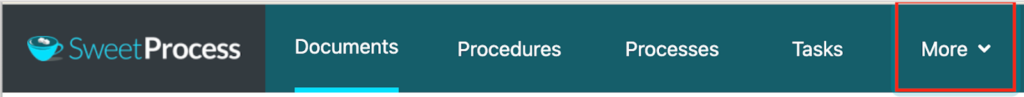
- Select “Policies.”
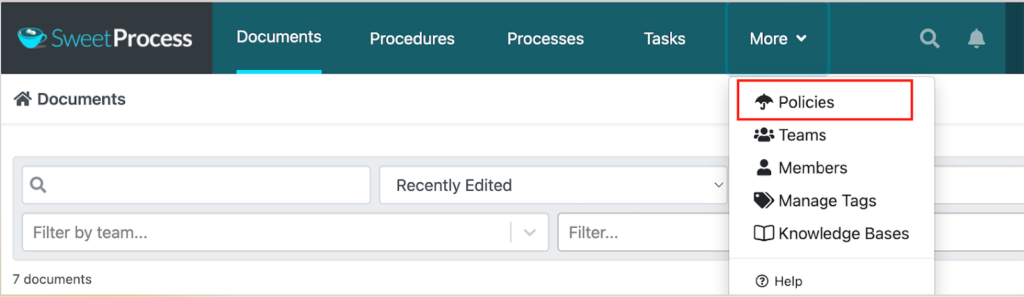
- Tap “Create Policy.”
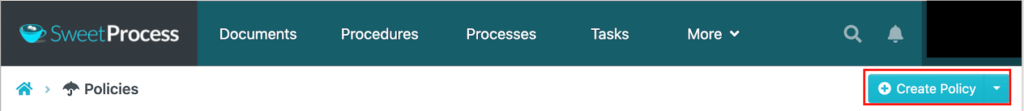
- Add a name for your policy.
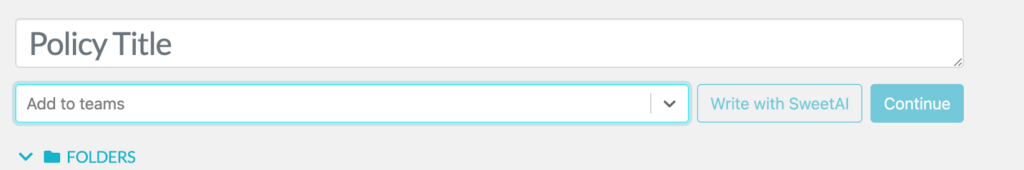
- Assign the policy you just created to specific teams and select “Continue.”
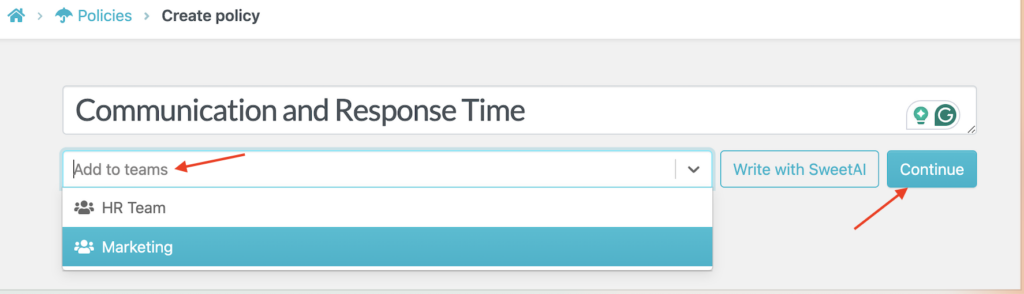
- You can edit your policy details on the next tab to align with your client’s needs.
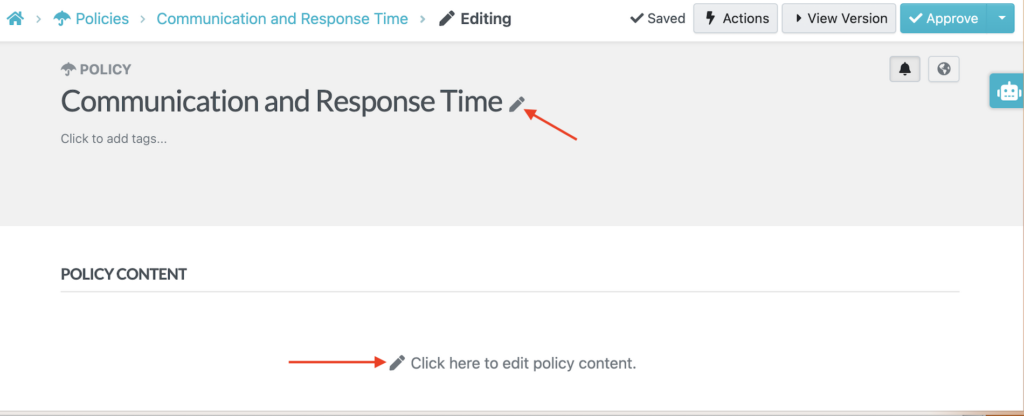
Once the policy is made accessible, you can manage each based on your arrangement with the client. You can edit, share, export, duplicate, or delete it. Follow these steps:
- Tap “Policies” to view all your policies.
- Click the three dots on the right side and pick an action.
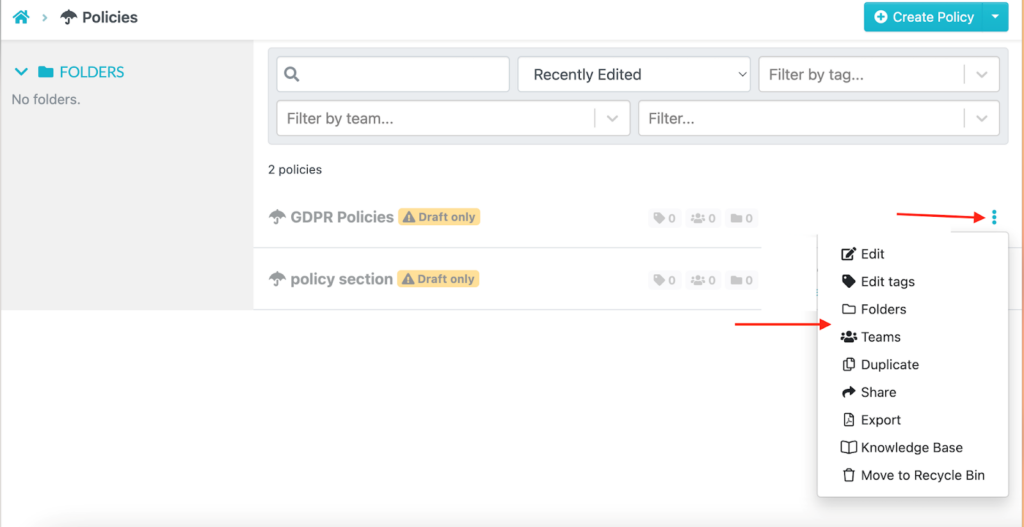
Create a Public Knowledge Base for Your Client
You can rely on SweetProcess to create a public-facing knowledge base tailored to your client’s needs. This knowledge base covers product manuals, FAQs, and how-to guides.
- Click on the “More” button.
- Select “Knowledge Base.”
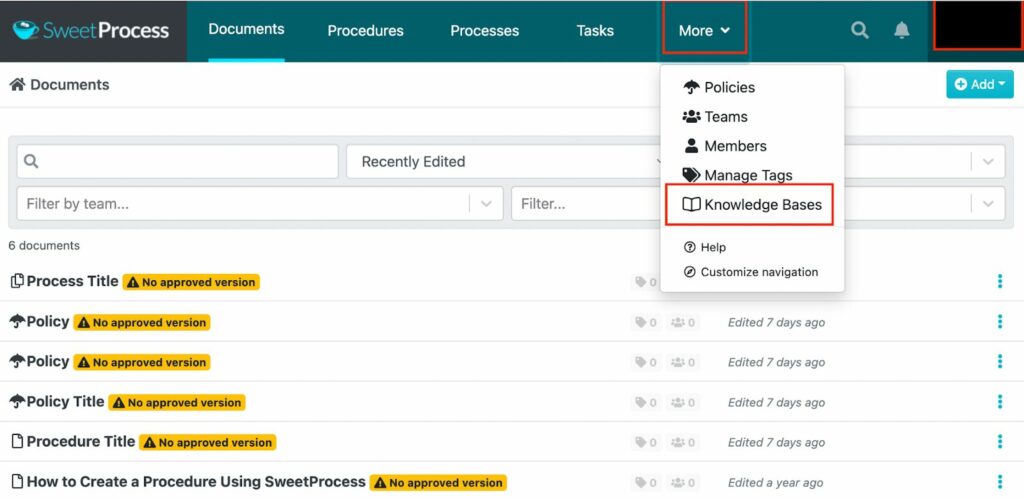
- Click “Create Knowledge Base.”
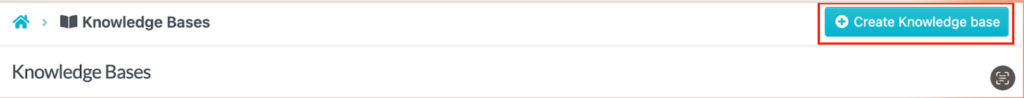
- Name your knowledge base and select “Continue.”
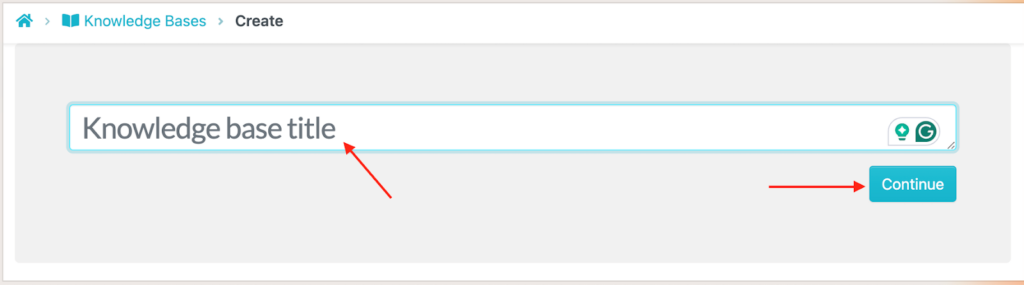
- Tap the pencil icon to add information to your knowledge base.
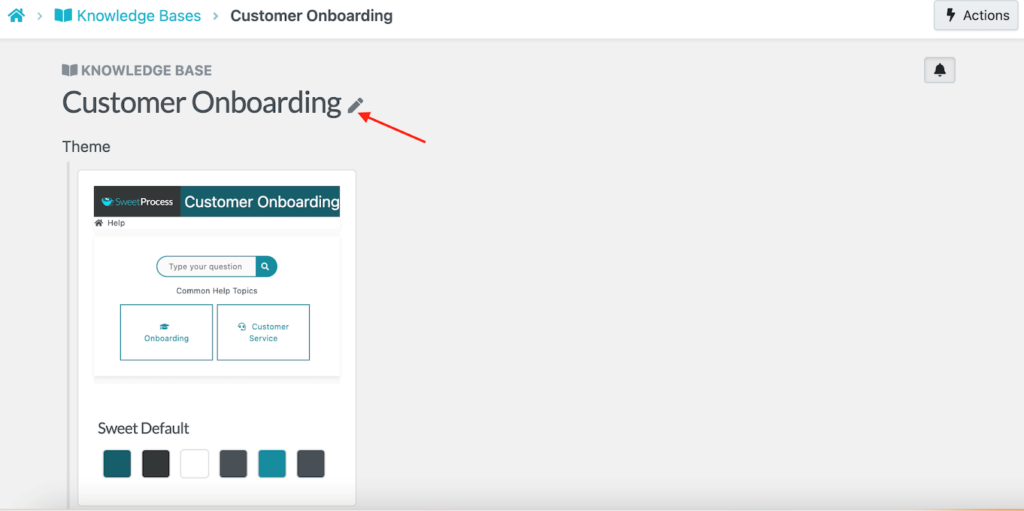
At the bottom, you’ll see the control access button. Select the public option to make it accessible to your clients.
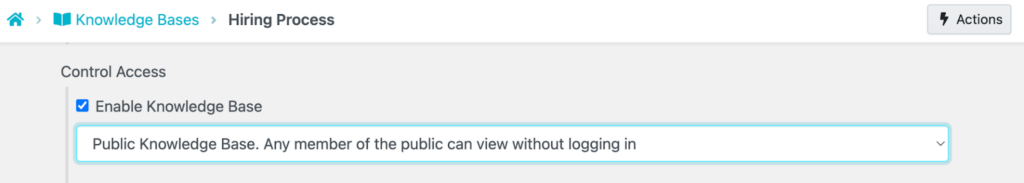
Streamline the Client Onboarding Process Using a Checklist
You can break the onboarding process into a checklist of actionable tasks to ensure no missed steps. SweetProcess lets you assign tasks to team members or clients and track progress in real-time.
- Open the “Processes” tab.
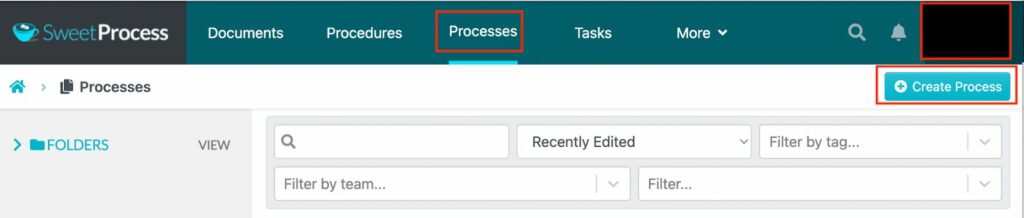
- Add your company process and assign it to specific teams.
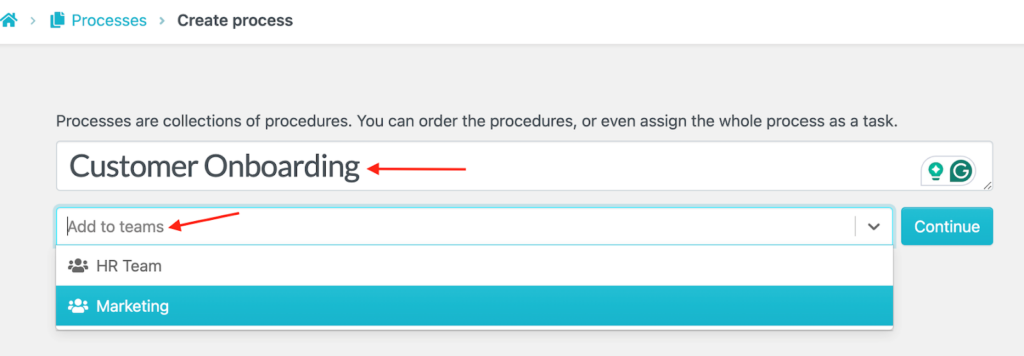
- On the next tab, add steps to your process.
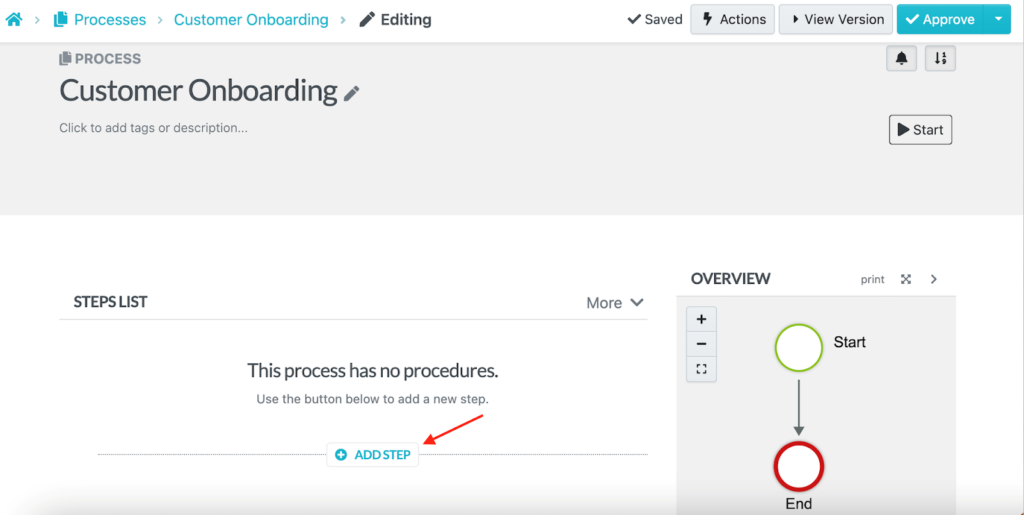
- Keep adding steps for a more comprehensive checklist.
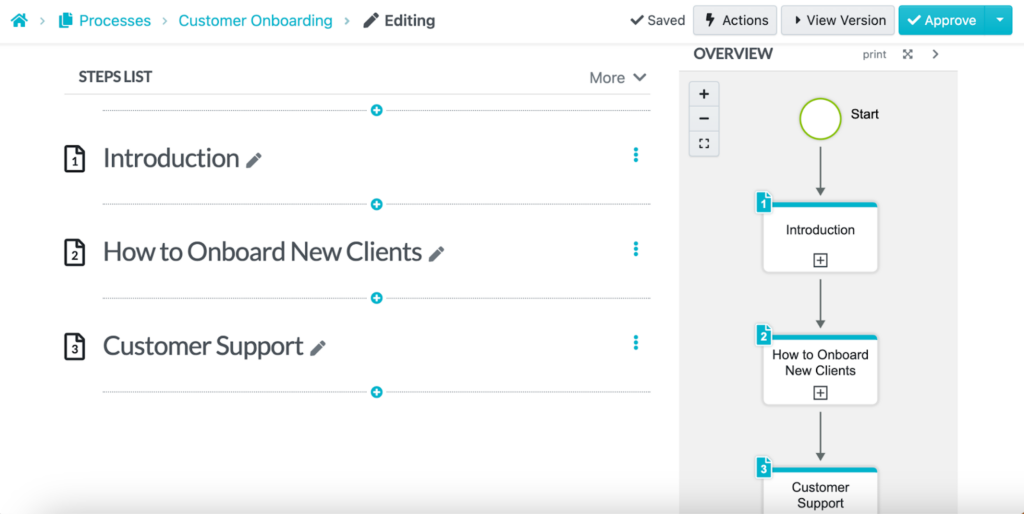
- After adding all the steps, save the process. Once it’s approved, it can be used as an onboarding checklist.
Automate Your Client Onboarding Process with Your Company’s Procedures and Processes
With SweetProcess, you can automate recurring tasks using a pre-built onboarding template and workflow. This saves you time and minimizes the risk of errors when onboarding new hires or clients.
Here’s how to create procedures:
- Sign in to your SweetProcess account and select “Procedures.”
- Tap “Create Procedure.”
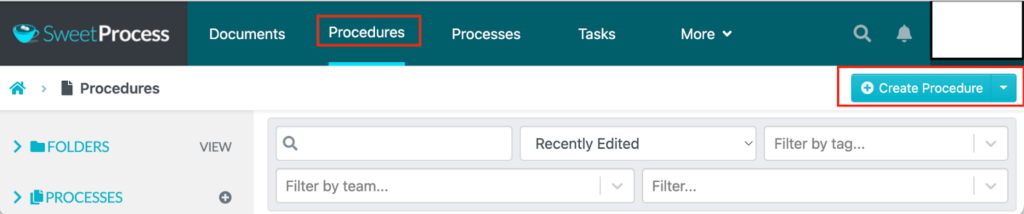
- Name your procedure.
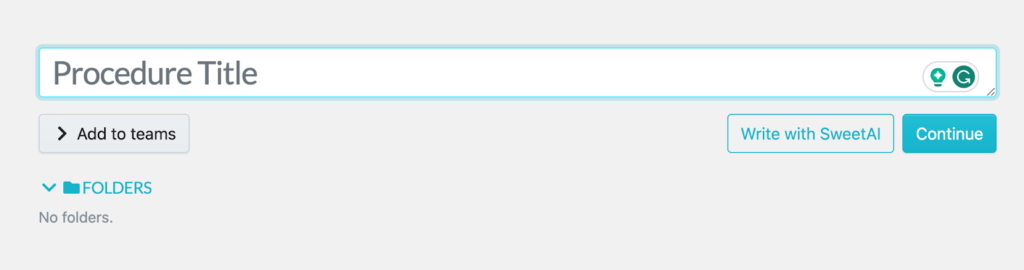
- Upload images, videos, and tags as part of your procedure.
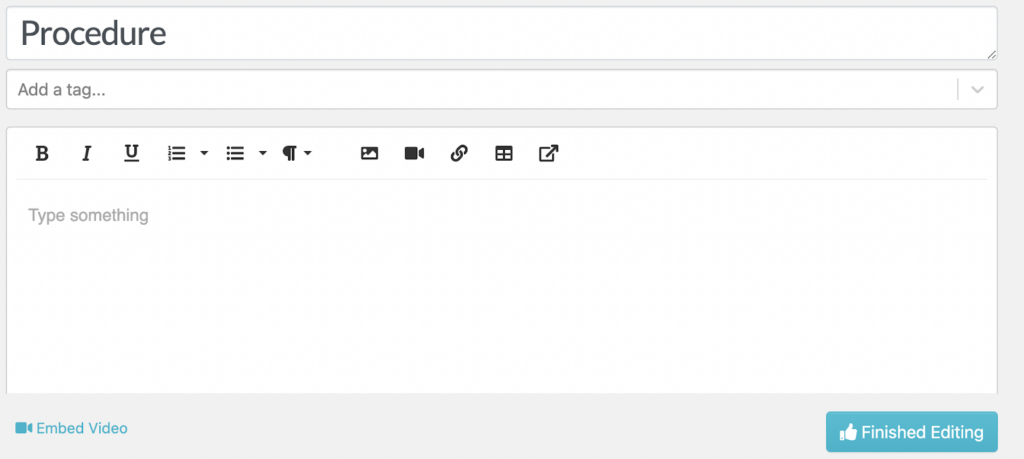
- Instead of drafting the procedure manually, you can use SweetAI, which generates the content in seconds.
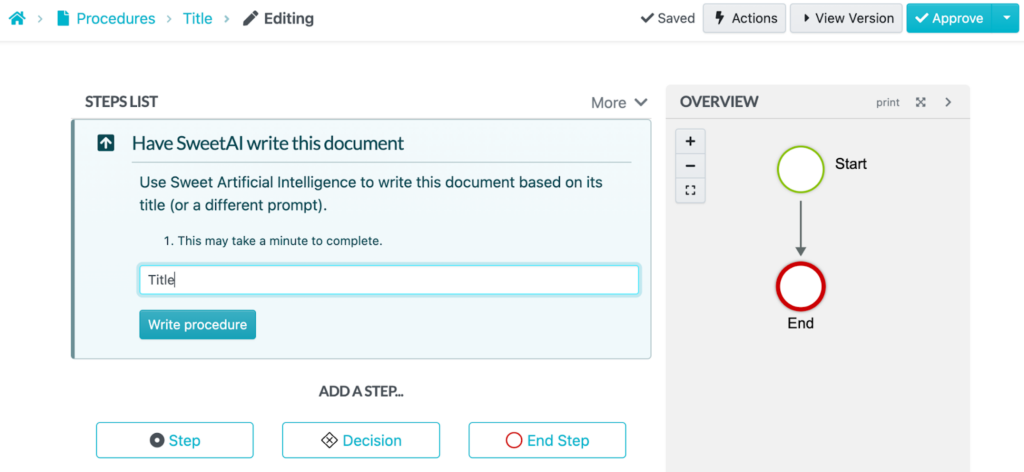
On the other hand, if you want to automate your processes on SweetProcess, here’s how:
- Click “Processes” on the dashboard.
- Tap “Create Process.”
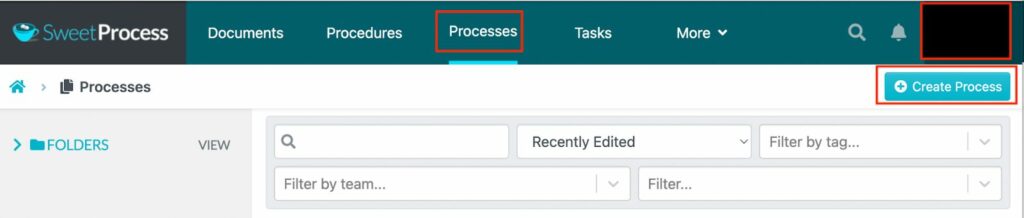
- Name your process.
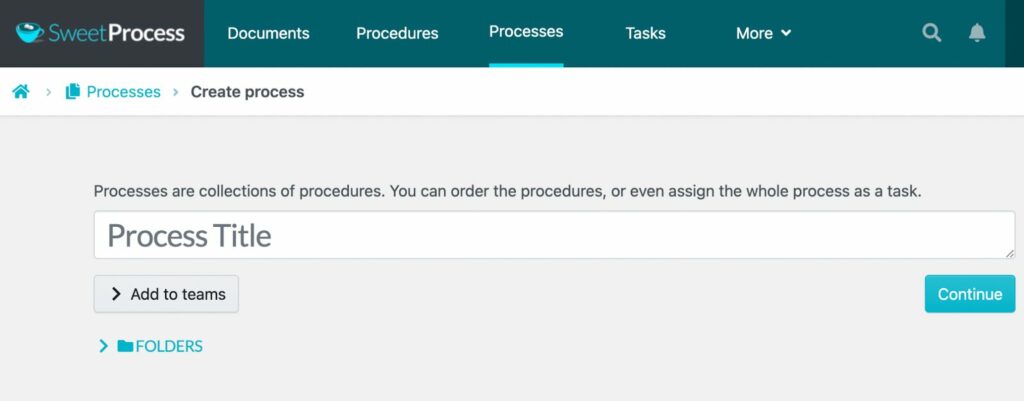
- Make the process detailed by adding relevant images, tables, and videos.
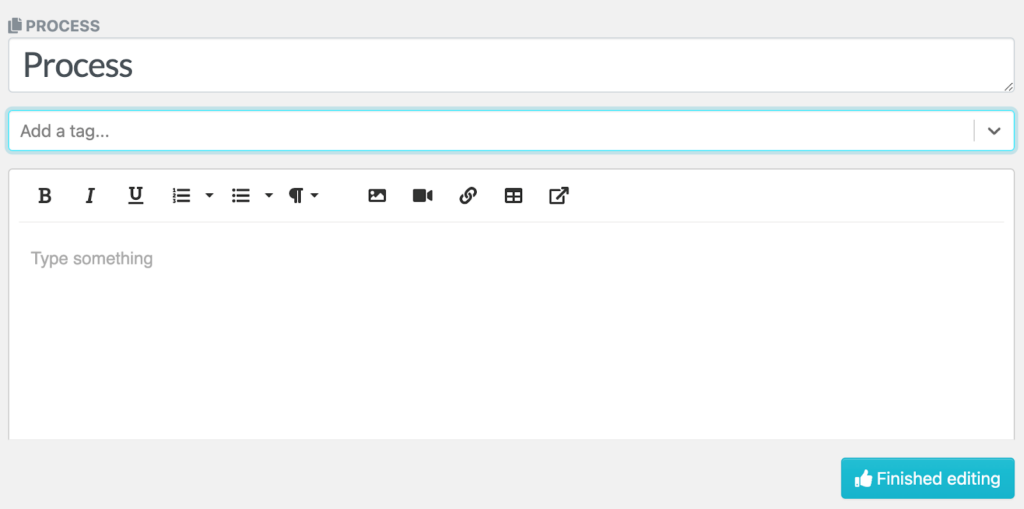
- Save the changes.
With these procedures and processes documented, it becomes easier to onboard your employees.
Build a Quiz to Assess Your Client’s Grasp of Company Policies, Processes, and Procedures
A quiz ensures clients fully understand the policies and processes shared with them. SweetProcess allows you to create quizzes easily and track client responses to identify knowledge gaps.
Here’s how:
- On your dashboard, head to the “More” section and select “Quizzes.”
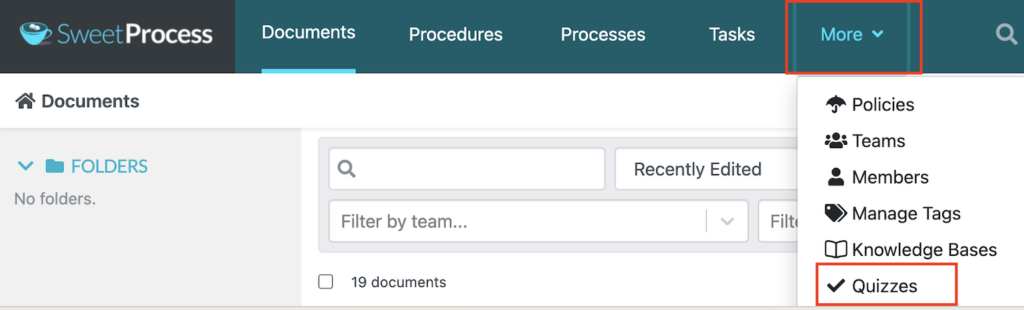
- On the next tab, select “Create Quiz.”
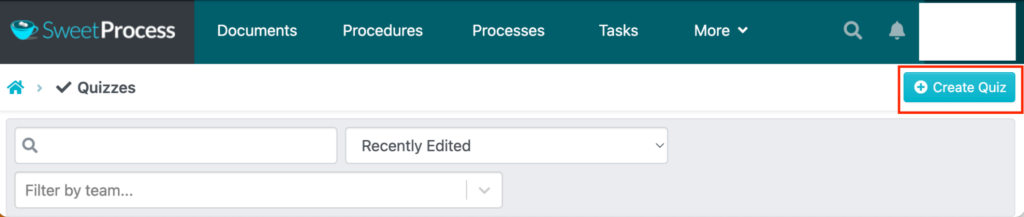
- You’ll be prompted to name your quiz and assign it to teams.
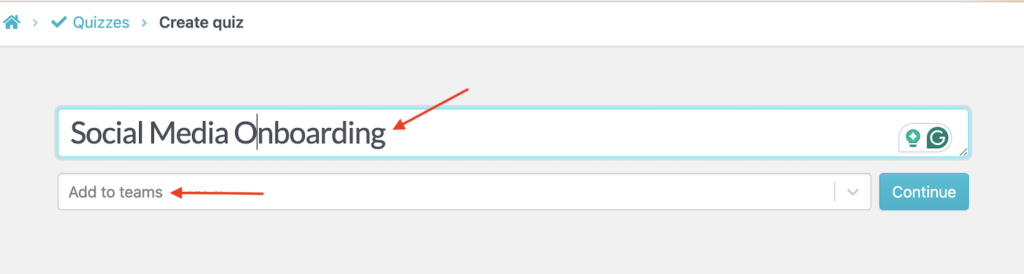
- On the next tab, you can add more details about the quiz, set the duration, and choose a pass mark.
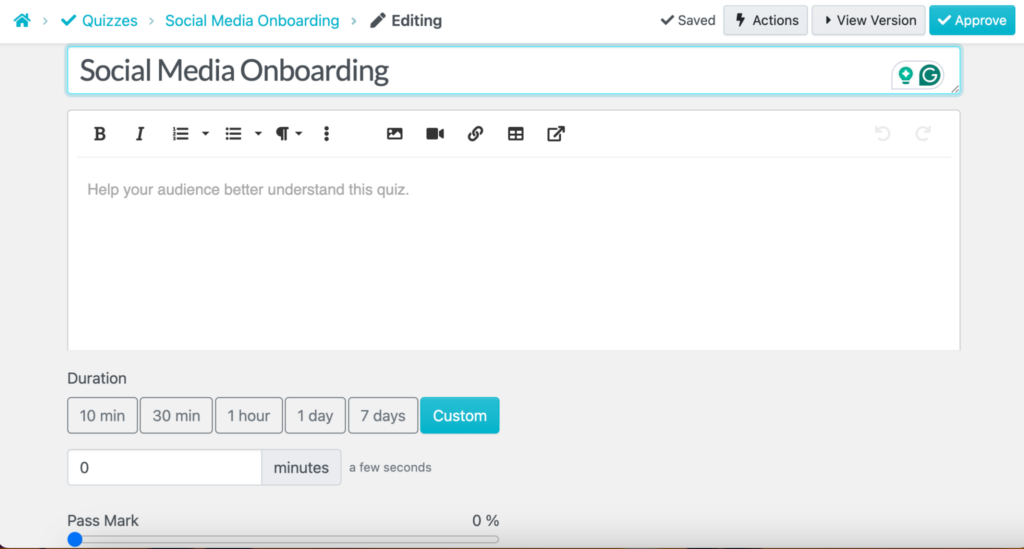
You can also scroll down to the “Recommended Documents” section and add procedures, policies, and processes related to this quiz. Clients can use this to double-check information.
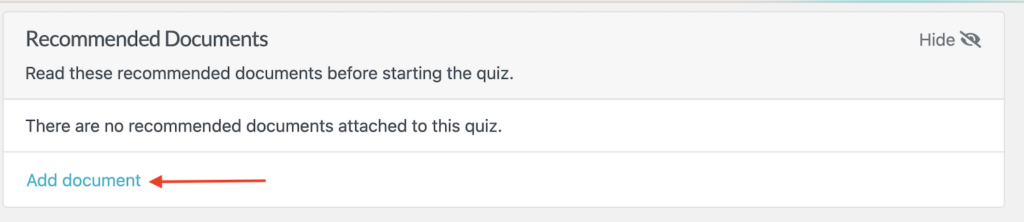
You can add multiple-choice or open-ended questions, depending on your preference.
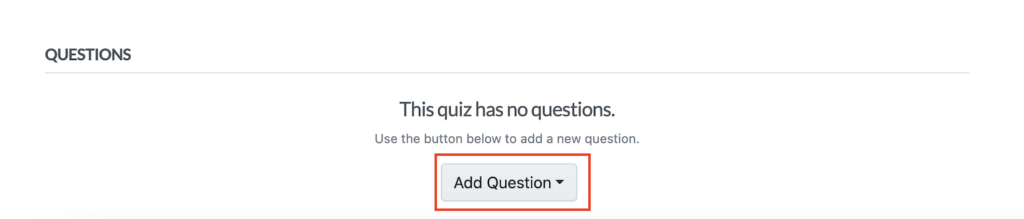
This is what the multiple-choice format looks like:
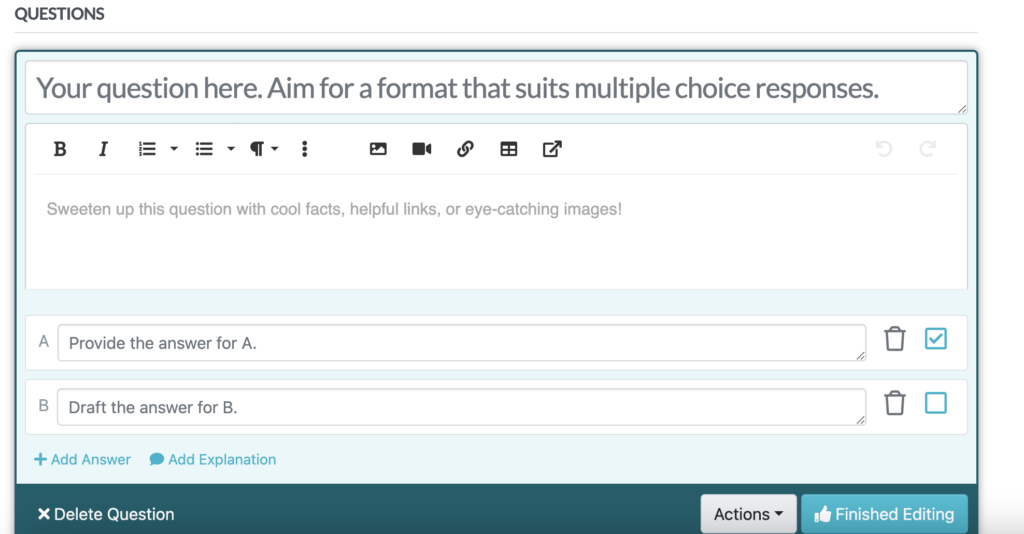
Once you’ve added all the questions, click “Finished Editing.”
Several business owners have integrated SweetProcess in their client onboarding process for these features. ShipCalm is one of them. The business struggled with inefficiency as its growing customer base stretched its employees and facilities.
The lack of a solid workflow system meant employees had limited access to crucial work instructions, hindering productivity and impacting client onboarding and satisfaction. CEO Ted Fogliani started looking for an intuitive tool to simplify operations, improve training, and document processes effectively. SweetProcess stood out due to its ease of use, particularly in creating and revising standard operating procedures (SOPs).
SweetProcess came with these benefits:
- Enhanced employee training: They reduced the learning curve and could track employee training, ensuring competence in handling client projects.
- Streamlined documentation: With SweetProcess, the team could create SOPs in minutes, enabling employees to execute tasks effectively with clear instructions.
- Centralized knowledge base: The organization built a customer-facing knowledge base to address specific client requirements, enhancing transparency.
- Improved client experience: They could now use visual aids and live document updates to share workflows with customers, fostering trust and clarity.
Another beneficiary of SweetProcess is MonteVista Homes, a second-generation, family-owned home builder in Oregon. The business faced challenges managing complex workflows and ensuring consistency across teams. Despite using SOPs and desk manuals, outdated processes created inefficiencies.
When the president, Luke Pickerill, sought an intuitive solution, SweetProcess emerged as the game changer. Implementing SweetProcess transformed operations. They now have:
- Centralized SOP documentation: Simplified creating, updating, and accessing SOPs, ensuring uniformity and clarity across departments.
- Efficient onboarding: Reduced training time from weeks to hours by leveraging process libraries and training videos grouped by role.
- Accessible reference point: Employees gained an easy-to-navigate digital library, replacing outdated paper checklists and boosting autonomy and efficiency.
- Improved workflow efficiency: SweetProcess provided a centralized, digital solution that replaced scattered manual documentation.
MonteVista Homes’s and ShipCalm’s journeys showcase how SweetProcess simplified business processes and empowered teams to focus on efficient client onboarding systems. Sign up for a free SweetProcess trial and transform how you work!
Best Practices for an Efficient Client Onboarding Process

Creating a proper client onboarding process can set the stage for long-term collaboration. But how do you maintain one? Here are the best practices that can enhance client experiences and establish trust from the onset:
Create a Comprehensive Onboarding Checklist
It’s very easy to miss critical steps as you work on projects. This can be due to human error or inefficient systems. However, once you create a comprehensive onboarding checklist using tools like SweetProcess, you have a roadmap to guide your team and clients.
For insurance, if you are onboarding a new client in your SaaS company, your checklist could include steps like:
- Creating user accounts
- Setting up integrations
- Scheduling training sessions
- Providing FAQs
Each step can also be assigned to specific team members with clear deadlines, ensuring nothing falls through the cracks. With this approach, you’ll have consistency, reduce errors, and keep everyone aligned throughout the project.
Align the Onboarding Process to Each Client
Although a standardized process is useful, it’s important to tailor it to each client’s needs. For example, you might have to provide different onboarding processes for a small business client and a large corporation as a marketing agency.
Personalizing the onboarding experience based on client goals, industry, and technical expertise creates a sense of value and care. Customization demonstrates your commitment to the client and boosts loyalty rates.
Here’s how you can achieve this:
- Conduct a discovery call to understand the client’s pain points.
- Share resources or tools aligned with their business size and goals.
- Offer flexible onboarding timelines to match their pace.
Make Onboarding Engaging and Interactive
Companies like Deloitte have increased engagement in the new hire process by 40% by using gamification in the company’s onboarding program. The level of engagement increases because interactive sessions are more engaging than static text. You can implement the same for your client onboarding process to create dynamic interactions.
You can make your process interactive by:
- Using video walkthroughs instead of text-heavy guides.
- Hosting live Q&A sessions or personalized webinars.
- Incorporating interactive quizzes or modules that provide instant feedback.
Gamified elements like rewards and progress badges for completing milestones can make the onboarding journey more enjoyable.
Simplify and Maintain Open Communication
You’ll be handling a lot of communication between you and the client. They’ll have questions and concerns that need to be addressed. On the other hand, your team needs to be available to respond to inquiries.
To build trust, establish reliable communication channels. For instance, if the client prefers a certain communication platform, you can integrate this into your project. You can boost the communication process by:
- Setting expectations early by defining communication protocols.
- Using automation to send status updates, reminders, or follow-ups.
- Providing clear escalation paths for addressing urgent issues.
Actively Gather and Implement Feedback
You can send an onboarding questionnaire halfway through onboarding to gauge how clients feel about the process. Questions like, “Was the training helpful?” or “What can we do to improve the process?” provide clarity. You can also conduct feedback calls after the onboarding sessions.
This client feedback is essential for process improvement, especially if you implement their suggestions immediately. This shows clients that their opinions matter while giving you actionable insights to refine future onboarding.
Define Success Metrics Early On
How do you know whether your onboarding process is successful? Simple: by measuring progress using clearly defined metrics. To ensure that everyone is on the same page, you should:
- Discuss success metrics during kickoff meetings.
- Share progress reports that highlight key milestones.
- Regularly revisit metrics to ensure alignment with evolving client needs.
These measurable goals help clients understand what success looks like and provide a benchmark for evaluating progress. Additionally, your team will have a reference point to keep you accountable.
Use Client Onboarding Software
As skilled as your team is, they still require tools to automate the onboarding process. Onboarding software transforms your process by providing tools for workflow automation, task tracking, and document management. Your team doesn’t need to engage in manual tasks that increase the risk of errors.
Adopting a client onboarding software gives you access to features such as:
- Automated tasks like sending follow-ups.
- Visual dashboards for tracking progress.
- Collaborative features for feedback and revisions.
- Milestones tracking.
- Integration with other business apps.
- Centralized knowledge management.
Common Challenges in the Client Onboarding Process (And How to Overcome Them)
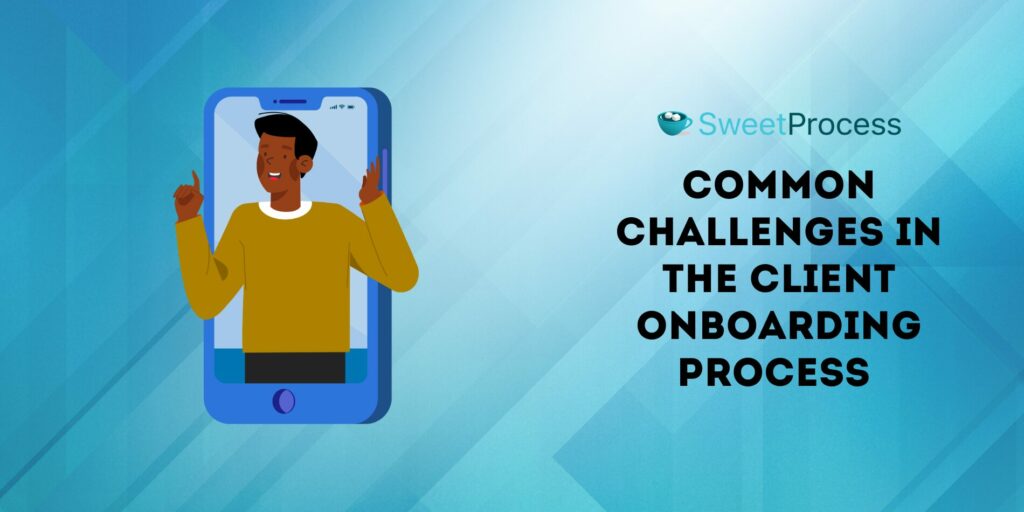
Every project comes with its hiccups—some from the client’s end and others from your organization. Understanding these common challenges in the client onboarding process will help you overcome them. Let’s take a closer look:
Difficulty Tracking Tasks, Deadlines, and Owners
Challenge: When tasks, deadlines, and responsibilities aren’t assigned, onboarding becomes chaotic. Missed steps or delays can leave clients frustrated and questioning your reliability.
Solution: You can avoid this by using client onboarding tools like SweetProcess, which make assigning and tracking tasks easy. Such a tool also allows you to automate reminders to keep all parties in the loop, ensuring seamless client management throughout the process.
Lack of Clarity in Goals, Expectations, and Next Steps
Challenge: Imagine onboarding a client and not defining how the marketing campaign aligns with their goals. When this happens, you’ll likely experience miscommunication and misunderstandings that could frustrate your clients.
Solution: Ensure you organize kick-off meetings at the beginning of the onboarding process. These sessions can be used to agree on goals and communication methods. As the onboarding continues, use your customer onboarding software to write documentation such as policies and procedures and make them accessible to everyone.
Resistance to New Workflows and Processes
Challenge: If your clients feel overwhelmed by the complexity of your onboarding process, they may resist its adoption. This happens when there’s a steep learning curve. Additionally, if the client is focused on several other projects, they might not have enough time to focus on the onboarding process, especially if it’s lengthy.
Solution: To eliminate the complexities, it’s advisable to introduce workflows gradually, starting with simple tasks before advancing to complex ones. At the same time, you can provide continued support to keep everyone engaged.
Poor Customer Preparation for Onboarding Resources
Challenge: Let’s say you run a digital marketing agency and need the client to provide branding guidelines for onboarding—but the branding guidelines are missing. This delay will disrupt the timelines. Some clients will start onboarding unprepared, lacking the necessary information or tools.
Solution: You can overcome this challenge by sending pre-onboarding checklists that outline everything the client needs to prepare. Schedule a pre-onboarding call to address questions and clarify requirements. You can also use a centralized platform where clients can upload files and documents securely for efficiency.
Lack of Internal Accountability and Process Alignment
Challenge: An inefficient internal team translates to a poor client experience. For instance, if your sales rep promises some features that the product team can’t deliver, you create unrealistic expectations and frustration for the client.
Solution: Ensure that all company teams have a unified onboarding playbook. This also means assigning a dedicated onboarding manager as the single point of contact. This individual can conduct internal reviews and align messaging and processes before each onboarding session.
Absence of Clear KPIs or Success Metrics
Challenge: Without defined success metrics, neither the client nor your team knows if the onboarding process is effective. This lack of direction can lead to unmet expectations.
Solution: During the initial onboarding phase, collaboratively define key performance indicators (KPIs) based on the client’s goals. You can also use dashboards to track progress and regularly share results with the client.
Onboard New Clients Effortlessly Using SweetProcess
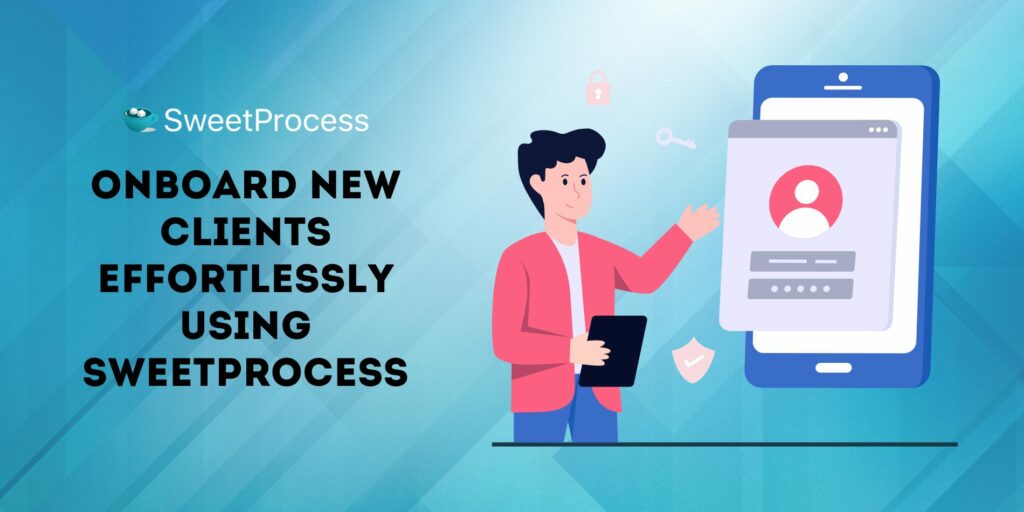
Onboarding new clients can take a lot of time and effort. But it’s also your golden opportunity to build trust and kick off a great partnership. The right tools and approach can make all the difference between a poor customer experience and one that leaves clients talking positively about your business.
When done right, client onboarding builds trust and ensures your clients feel valued.
SweetProcess simplifies and automates your onboarding process, helping you track tasks, align teams, and deliver consistent, high-quality experiences for every client. You can keep everything organized and on track—saving time and resources.
Don’t let inefficiencies hold your business back. Discover how SweetProcess can help you streamline client and customer onboarding and elevate your business. Sign up for a free 14-day trial today. No credit is required!
