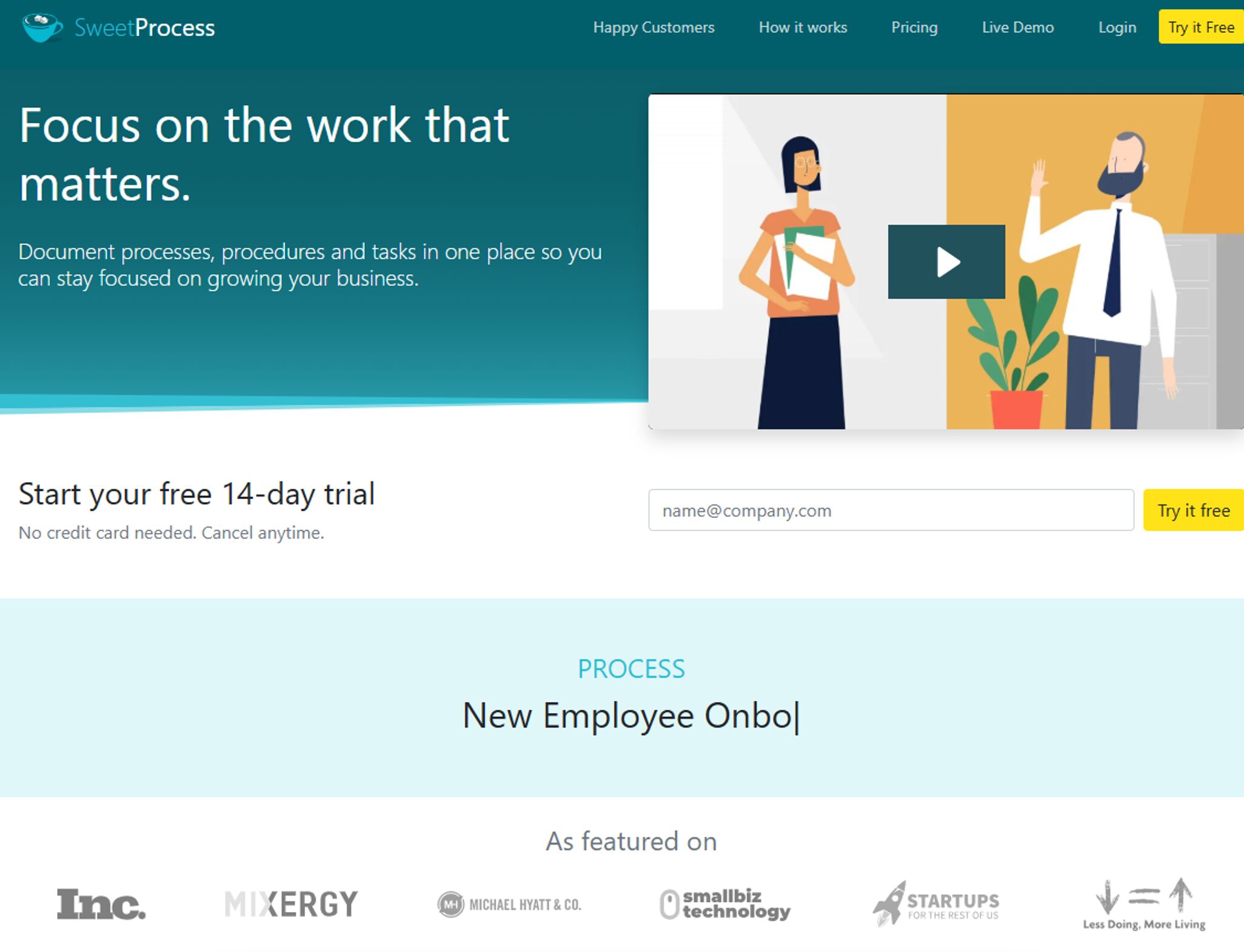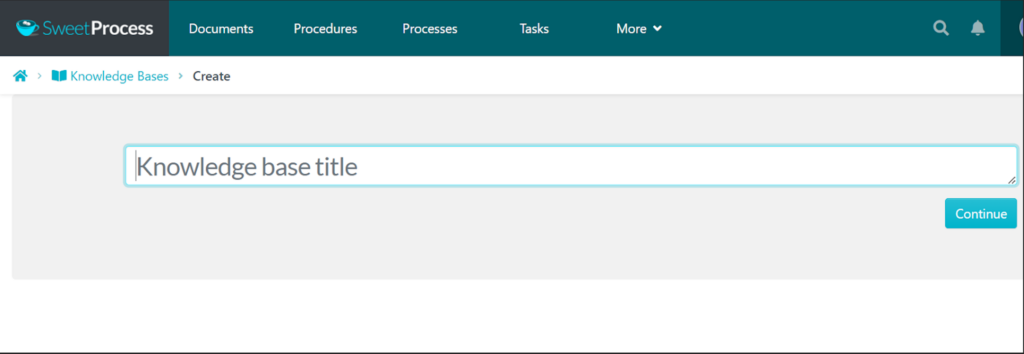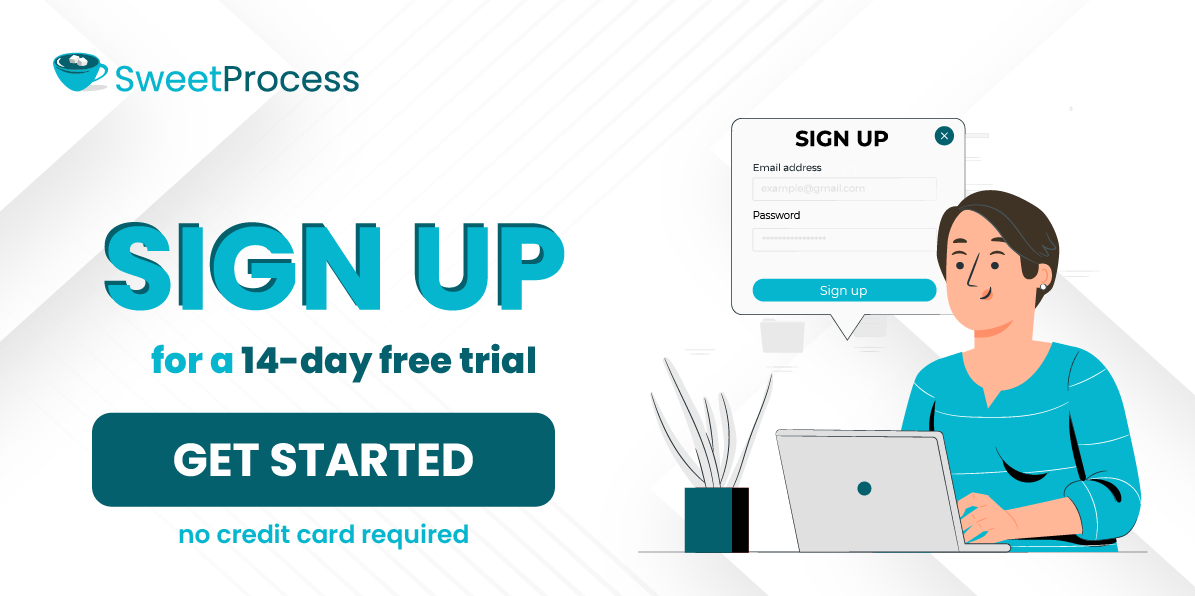Last Updated on April 16, 2025 by Owen McGab Enaohwo
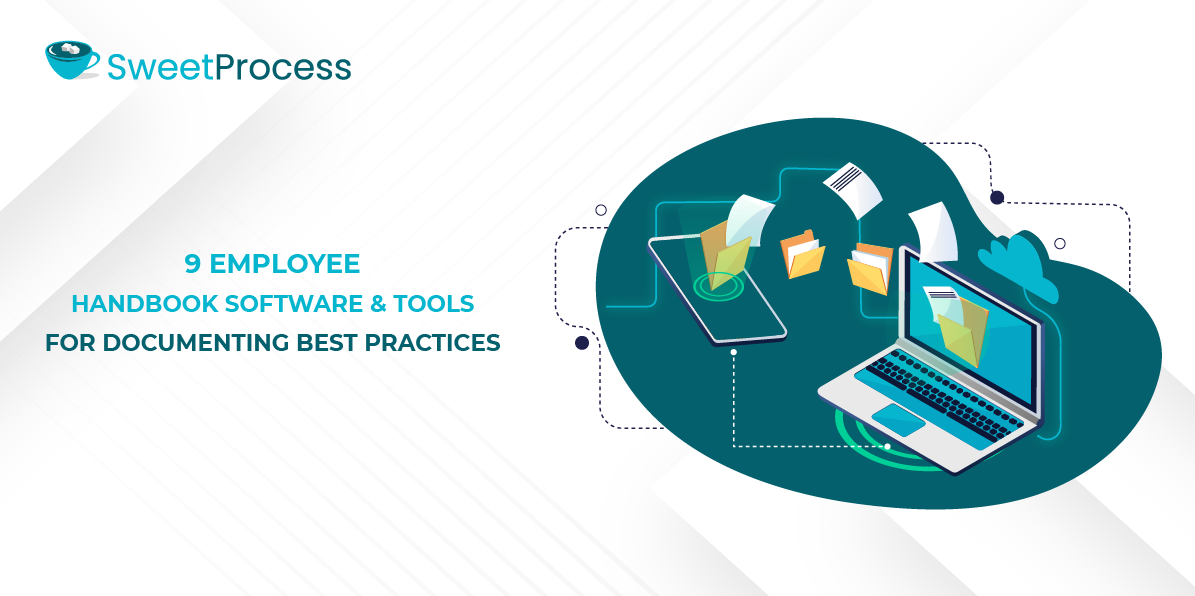
Having an employee handbook that effectively communicates your company values and policies is one thing; ensuring your handbook gets into the right hands and is utilized is another.
Many companies do well to have some form of employee handbook, but are in no way different from companies that don’t have it, all because it has no impact on the company in any way.
Creating an employee handbook and handing it over to employees physically or via email is not enough. You want your handbook to be a handy guide that every employee has quick and easy access to and can refer to wherever and whenever they need clarity on some company policy or their duties and roles within the company. Otherwise, the essence of the handbook will be lost.
This is where effective distribution comes in and where employee handbook software makes a huge difference.
In this article, you’ll learn all about employee handbook software—what they are and what they should be, get a list of the best employee handbook software on the market, and also learn how to use software to create your employee handbook.
Table of Contents
What Is Employee Handbook Software?
What Every Employee Handbook Software Should Provide
9 Best Employee Handbook Software for Businesses
How To Create and Manage Your Employee Handbooks With SweetProcess
Things To Consider Before Choosing an Employee Handbook Builder for Your Company
Which Employee Handbook Software Is Right for Your Company?
What Is Employee Handbook Software?
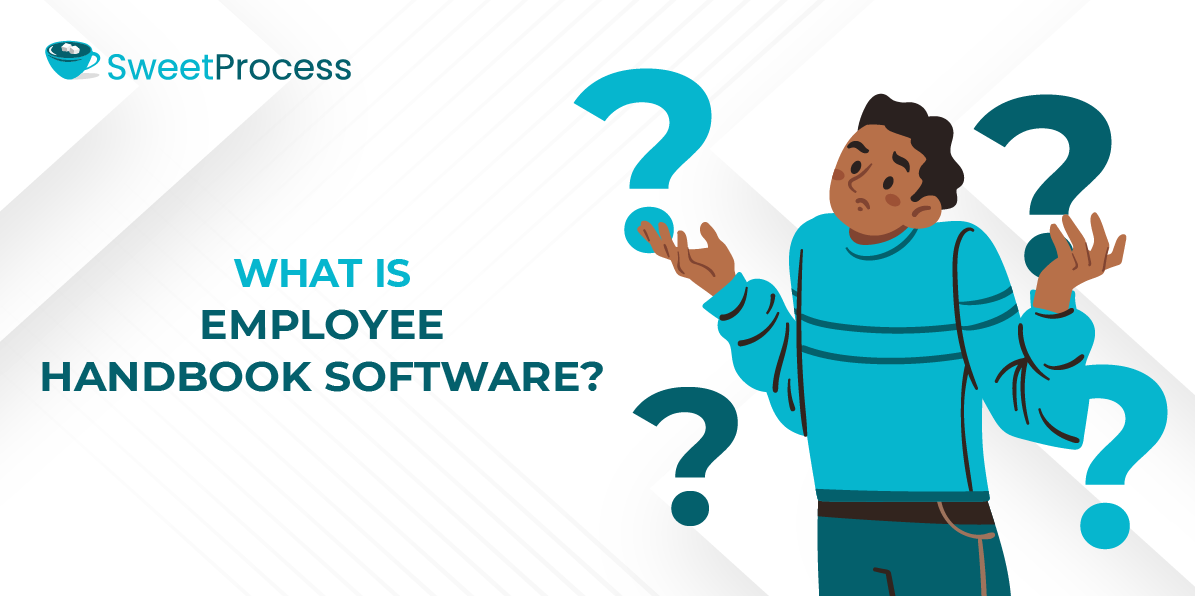
Employee handbook software is a digital solution that enables companies to create, manage, and distribute employee handbooks effectively.
Employee handbook software helps streamline the process of creating comprehensive handbooks that organize your company’s culture, policies, procedures, and expectations. It also ensures that employees have access to them.
Traditional employee handbooks have become outdated. They were static documents that were either printed or saved as PDFs, so they were easily ignored and forgotten among a pile of physical and digital documents. Modern technology has revolutionized employee handbooks by allowing easier distribution, flexibility, compliance, and elements of interactivity, like real-time updates, sharing, and multimedia integration.
Investing in employee handbook software is not a luxury; it has become necessary. You need it to help your company achieve the following:
- Ensure consistency in your company policies: Employee handbook software will allow you to maintain a uniform set of policies and procedures throughout your company, especially if your company has remote teams and multiple locations that make traditional employee handbooks difficult to distribute and update.
- Streamline the employee onboarding and training process: New hires will get immediate access to your company policies, workplace expectations, and codes of conduct. You can also use employee handbook software to include employee training modules, quizzes, and tracking to ensure that employees actually read and understand the handbook.
- Improve employee engagement: You can use interactive content to improve your employee engagement with features like acknowledgment tracking, comments, and e-signatures. This will reduce future disputes or misunderstandings as HR departments can now easily confirm that each employee has read and agreed to company policies.
- Automate handbook updates and distribution: The business world is dynamic, so workplace policies and industry regulations change frequently. With employee handbook software, you can quickly and easily modify your policies and notify employees immediately. It also ensures easy accessibility for all employees, as your handbooks can be shared across multiple platforms and in multiple formats—mobile apps, web pages or web apps, email, PDFs, and even printed copies.
- Ensure regulatory compliance: Some employee handbook software solutions have built-in compliance features that can help you comply with updated labor laws, industry standards, and best practices.
Generally, employee handbook software ensures that your employees always have the latest policies and procedures and that your company is compliant and secure.
What Every Employee Handbook Software Should Provide
If you’re investing in employee handbook software, it must have a positive impact on your organization. Below are a few things every employee handbook software worth its salt should provide.
1. Customizability
Your company’s unique goals, needs, culture, and branding are what separate you from other companies. This is why it’s important to be able to customize your employee handbook.
Good employee handbook software should allow you to:
- Format your employee handbook according to the styles and structures that reflect your company culture.
- Add, edit, and remove sections based on your company policies, vision, mission, etc.
- Modify existing handbook templates to reflect your company branding, including your logo, colors, fonts, and other elements in your brand guidelines for consistency and familiarity.
- Integrate and embed images, videos, slides, links, and other multimedia elements to enhance employee engagement.
2. Document Creation and Sharing

The ability to create documents is a no-brainer for an employee handbook software solution—or what would be the essence? But that’s just the beginning. What’s also important is distribution.
Employee handbook creation and distribution are fundamental functions of any employee handbook software. This includes:
- Easy-to-use editors for easy content creation and formatting, including drag-and-drop functionality.
- Pre-built, easily-editable, and customizable templates for quick handbook creation.
- Multiple sharing options, like shareable links, email, and intranet for easy distribution.
- Unrestricted cloud-based access is available so employees can access and retrieve the handbook wherever they are.
- Multiplatform and multi-format access, including web, mobile, intranet, and printable PDFs, so that employees can access the handbook with any device.
3. Policy and Compliance Adaptability
Industry regulations and labor laws are always evolving. Companies need to keep up with equally evolving policies that reflect these changes to remain compliant.
Good employee handbook software should therefore:
- Allow management to easily and quickly adjust company policies as laws and regulations change.
- Provide legal templates and documents created or at least vetted by professionals to reduce risks.
- Offer compliance updates for both federal and state regulations.
- Ensure compliance on the side of the employee with features like e-signature, progress tracking, and quizzes.
4. Accessibility and Usability
An employee handbook that is always out of reach does the organization no good. The essence of software in creating and managing employee handbooks is to ensure unrestricted access to them. Good employee handbook software should ensure:
- Accessibility via multiple platforms and devices, including mobile, so that employees can retrieve and read their handbook on the go.
- User-friendly and simple interface so that even the most tech-challenged employee can find their way around it and easily retrieve their handbook.
- Intuitive navigation features, including search functionality and a clickable table of contents.
- Offline access options are available whenever an employee is not connected to the internet.
5. Feedback Mechanism

The purpose of an employee handbook would be lost if employees don’t read and understand the vital information in it. A good way to prevent that is to make the handbook a two-way communication tool and encourage feedback. Employee handbook software should include:
- Feedback forms or comment sections for employees to give feedback, air their opinions, and ask questions.
- Quizzes or surveys to test employee understanding of the handbook’s content.
- Interactive content and features like acknowledgment tracking and e-signatures to gauge employee engagement.
- Notification feature to alert employees of new updates and requests for acknowledgment.
Now that you know what every employee handbook software should provide, let’s go through our list of the best employee handbook software for business.
9 Best Employee Handbook Software for Businesses
We researched many employee handbook software products to compare and determine which are the best on the market. Based on this extensive research, here are the nine best employee handbook software programs for businesses:
1. SweetProcess
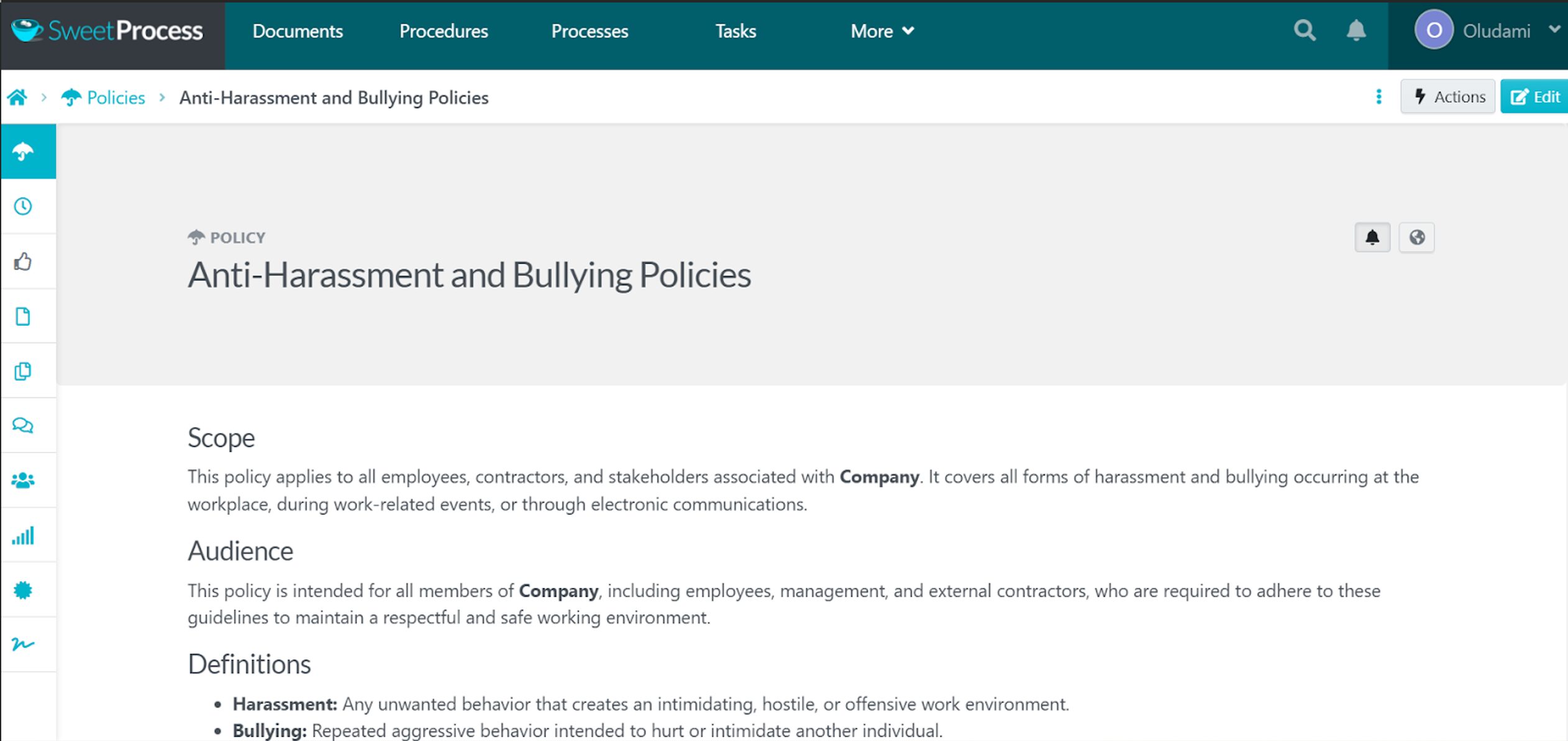
Overview of SweetProcess
SweetProcess is a cloud-based document management tool designed for businesses looking to streamline their operations. With SweetProcess, you can easily create your employee handbook by documenting relevant procedures, policies, and other content in a structured way in the same place.
It gets even better: You can do all this using SweetProcess’s smart AI tool. It can also keep your company compliant by generating content based on the state or city you input.
Features
With SweetProcess, you can:
- Quickly and easily create your company’s procedures and policies automatically using SweetProcess’s resident AI, SweetAI.
- Build an internal knowledge base for your employees and even test their knowledge with a quiz.
- Activate employee sign-offs on policies and procedures to receive acknowledgment.
- Add employees to teams and collaborate seamlessly with them.
- Manage your company’s procedures, policies, and other handbook content in one place.
- Make your employee handbook fully multimedia by embedding images, videos, links, etc. within your policies, procedures, and other documents.
SweetProcess Pricing
$99 per month for a team with up to 20 active members + $5 per month for each additional active member.
Or, if billed yearly, $82.50 per month for a team with up to 20 active members + $4.17 per month for each additional active member.
Free trial? Yes, SweetProcess offers a free 14-day trial. No credit card is needed to get started.
Click here to try SweetProcess free for 14 days.
2. Blissbook
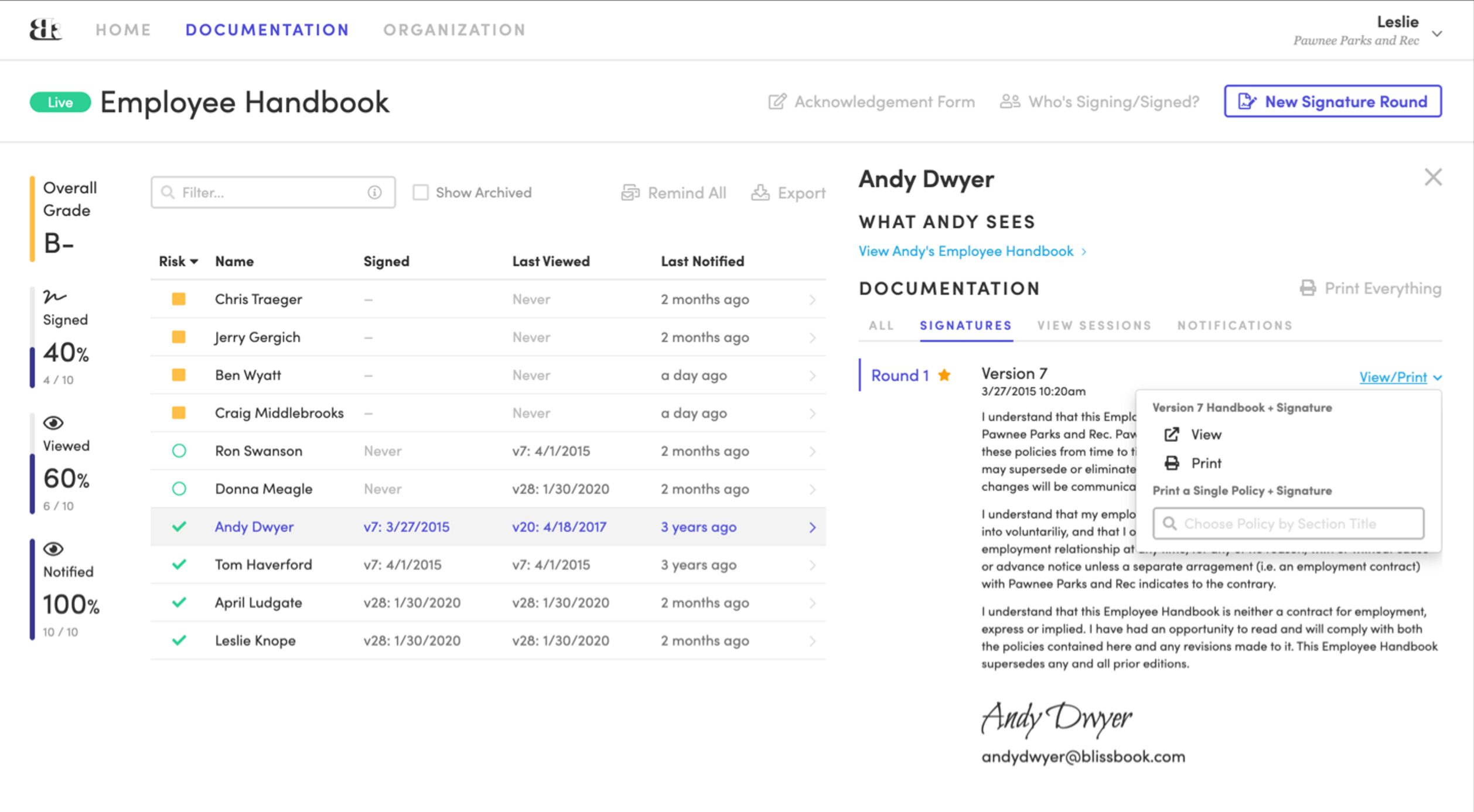
Overview of Blissbook
Blissbook is designed to create visually appealing, personalized, and legally compliant employee handbooks. It’s a highly interactive tool with an intuitive interface that allows businesses to create, manage, and distribute online employee handbooks while also ensuring that employees can easily access them via any device.
Features
Here are some features of Blissbook:
- Provides options for custom branding and personalized design.
- Offers digital acknowledgment and compliance tracking functionalities.
- Provides automated policy updates based on changes in federal, state, county, and city laws through its “Law Change Alerts.”
- Provides analytics to track employee engagement and offers detailed audit-friendly reporting for every employee.
- Gives cloud-based access and is mobile-friendly.
- Search functionality—employees can search handbooks for the content they need.
Blissbook Pricing
Blissbook offers plans tailored to business size and needs. The two major plans are Blissbook and Blissbook Pro. Custom pricing is available on request.
Below is a table showing the different pricing options across the Blissbook and Blissbook Pro plans:
| Number of Employees | Blissbook | Blissbook Pro |
| 1-100 | $99 per month, paid annually | $139 per month, paid annually |
| 101-150 | $124 | $147 |
| 151-200 | $149 | $209 |
| 201-300 | $199 | $279 |
| 301-400 | $249 | $349 |
| 401-500 | $294 | $416 |
| 501-900 | About $7 per employee/year | About $9 per employee/year |
| 901-1,000 | About $6 per employee/year | About $9 per employee/year |
| 1,001-1,500 | About $6 per employee/year | About $8 per employee/year |
| 1,501-1,750 | About $6 per employee/year | About $7 per employee/year |
| 1,751-2,000 | About $5 per employee/year | About $7 per employee/year |
| 2,001+ | Custom | Custom |
Free trial? Yes, but you must first request a demo, and then they can set up a free trial for you after the demo.
3. Handbooks
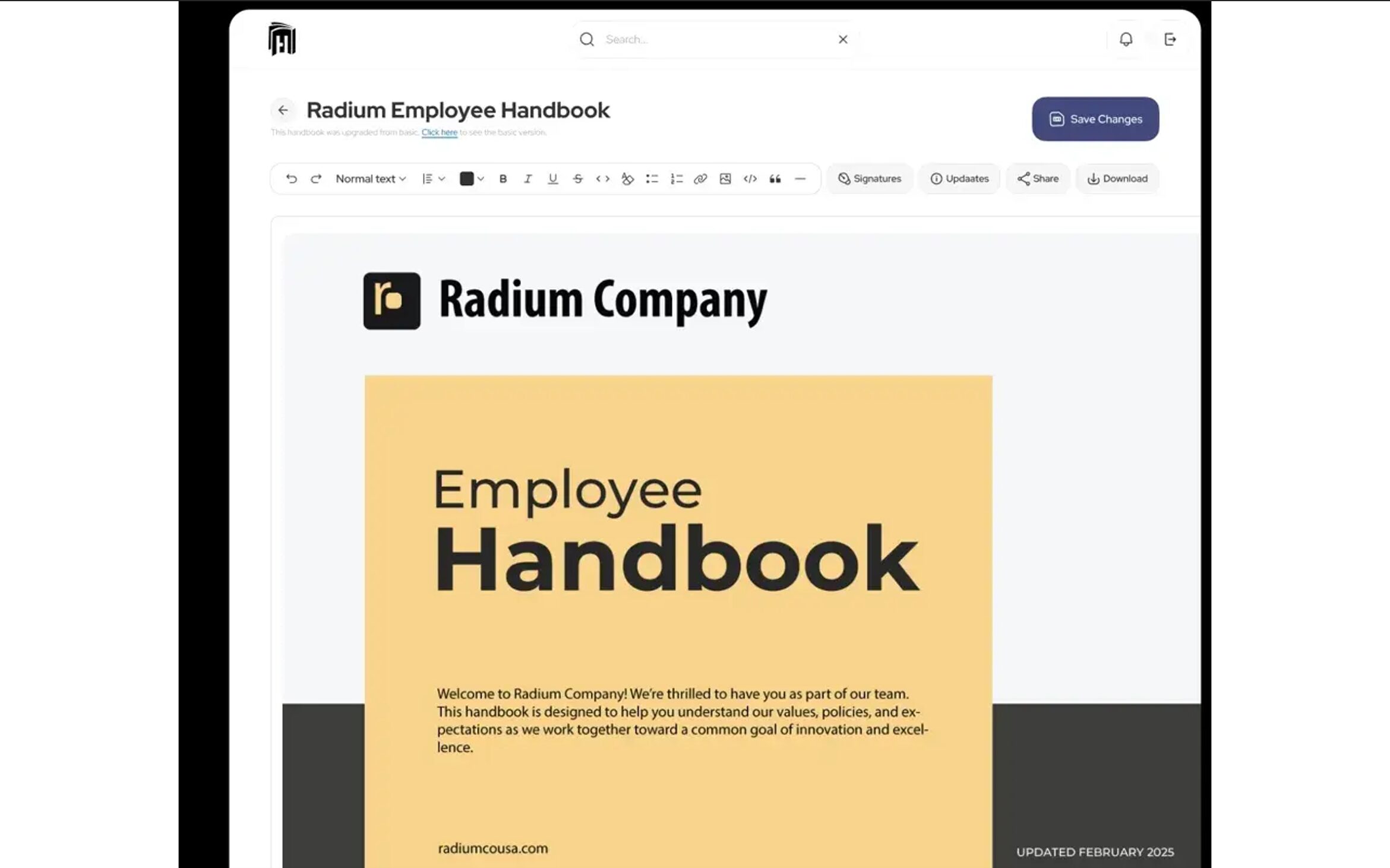
Overview of Handbooks
If legal compliance is your biggest need for an employee handbook, then Handbooks.io is your go-to employee handbook software.
Handbooks’ major sales proposition is offering a detailed employee handbook for all 50 states in the US and providing updates to federal, state, and local policies as they change.
Features
Here are some features of Handbooks:
- Handbooks has a dashboard with policy updates to help you keep your handbook updated and compliant with ever-changing federal, state, and local policies.
- Not only allows you to keep your policies updated, but provides those updates for you across all 50 US states.
- Helps you to capture your employees’ digital signatures on their employee handbooks.
- Give your employees a company-specific shareable link where they can access the latest version of your handbook.
- You can download your handbook as a Word document for sharing and printing.
- Offers a translation tool that allows you to easily translate your handbook into Spanish.
Pricing
Handbooks’ pricing depends on whether you want to create a new handbook or update a handbook.
The “Create a new handbook” packages are:
- Free Basic Handbook: $0 (Free. No credit card required.)
- Comprehensive (one-time): $139 one-time purchase
- Comprehensive (subscription): $179 Billed annually
The “Update a handbook” packages are:
- Add State Policies + Updates: $179 Billed annually
- Custom Handbook Update: $1,299 One-time
Their team of HR professionals can help you create a custom handbook for $1,299.
4. AirMason
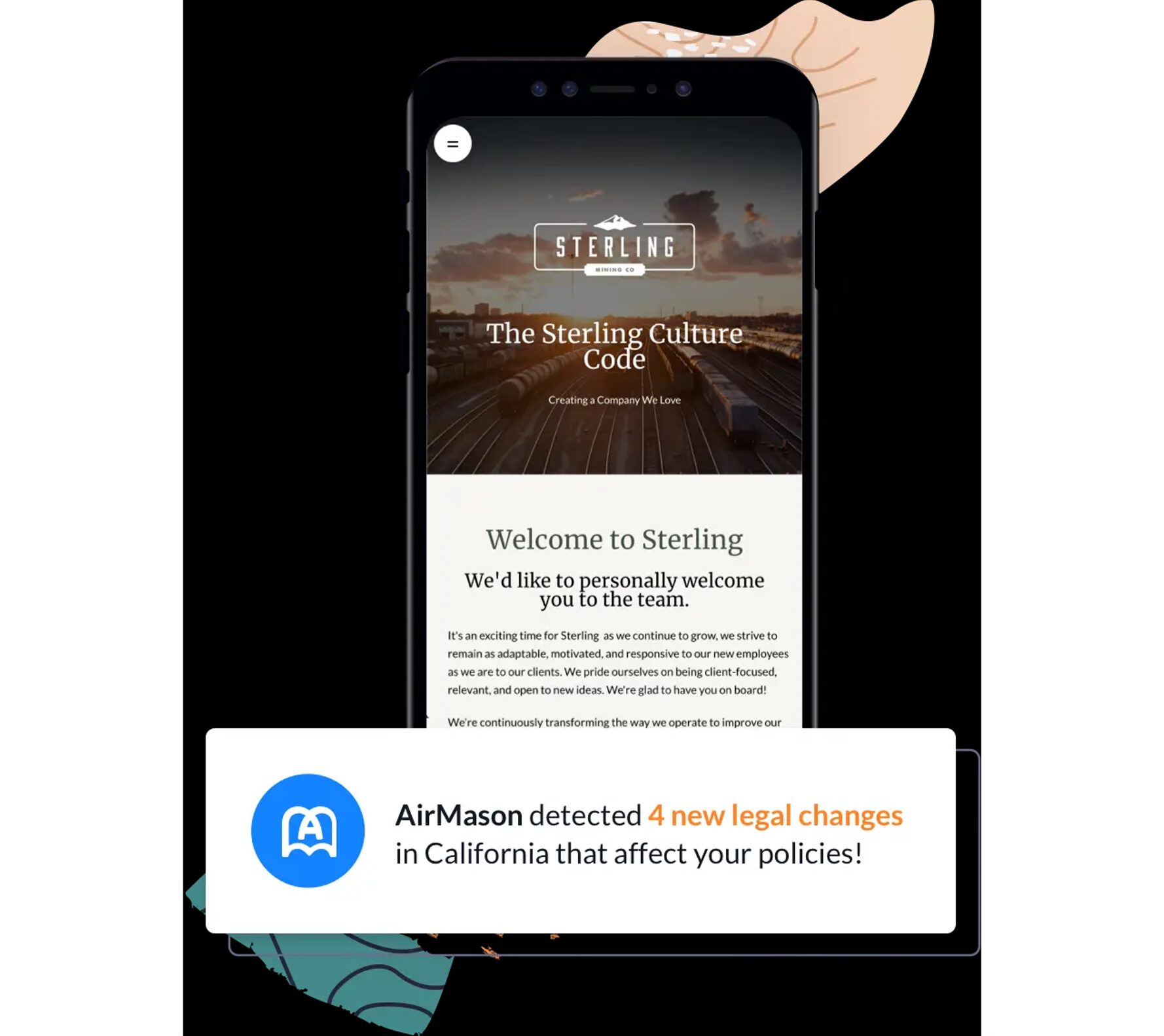
Overview of AirMason
If your organization has a dedicated HR team that handles employee-related matters, AirMason could be a good fit. It is specifically built for HR teams and businesses with many employees.
Features
AirMason has the following features:
- Provides AI-driven automated policy updates to keep handbooks compliant and up-to-date.
- Integrates with HR and payroll systems, like HRIS (Human Resources Information System), to keep employee records updated.
- You can upload your existing employee handbook or build it from scratch using AirMason’s employee handbook builder.
- Digitally optimized for laptops, desktops, or mobile devices.
- Has version control, customized access, search, tracking, electronic signature, and acknowledgment functionalities built in.
- Dozens of templates to choose from, or you can request a custom template from their creative team.
Pricing
AirMason pricing is based on how many employees you have. They offer three packages:
- Startup (1-99 employees): $999 per year or $149 per month if billed monthly.
- Small Business (100-199 employees): $1,499 per year or $199 per month if billed monthly.
- Enterprise (200+ employees): Contact support for custom-tailored pricing
Free trial? Yes, AirMason offers a seven-day free trial.
5. SHRM
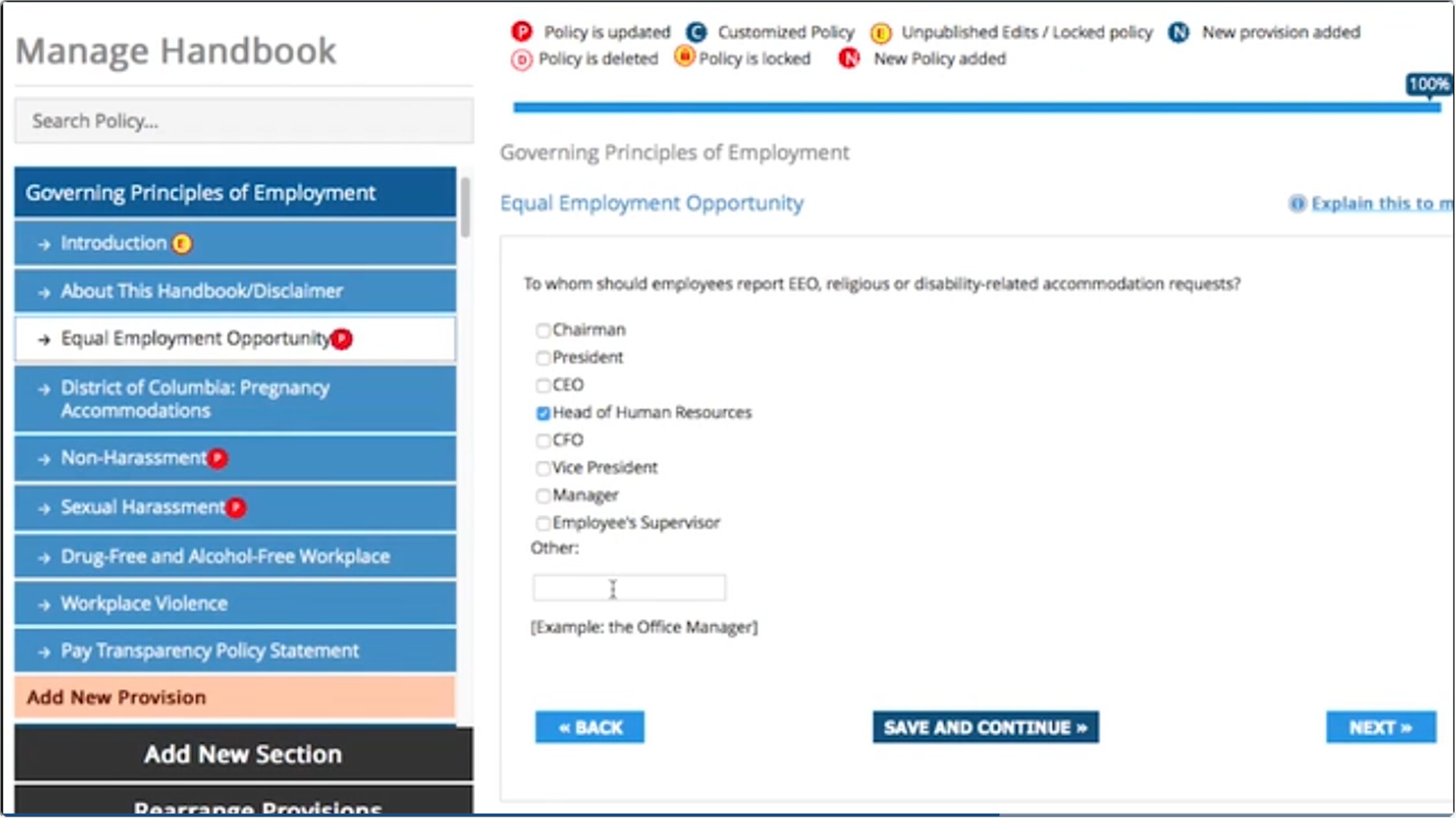
Overview of SHRM
SHRM is a trusted HR organization, so its tools are specifically designed for HR professionals. SHRM offers two options for creating an employee handbook: a free sample template and a premium online employee handbook builder.
With the premium SHRM employee handbook builder (EHB), you can build, update, and customize your employee handbook online and have both digital and print-friendly access to your handbook.
Features of SHRM
Subscribers to the premium SHRM employee handbook builder enjoy the following features:
- Fully web-based, with each employee having access to the handbook via a custom link and login. No need for any software downloads.
- The handbook is written and designed by leading employment law experts to help minimize your liability.
- You can quickly create and customize your employee handbook to meet company branding and needs—logo, colors, watermark, etc.
- Gives you access to all 50 states and federal updates so you stay compliant with their policies.
- You receive regular alerts for any state or federal law changes that occur during the course of your subscription.
SHRM Pricing
The annual subscription to the SHRM employee handbook builder costs $400.
No free trial.
6. Handbook Builder
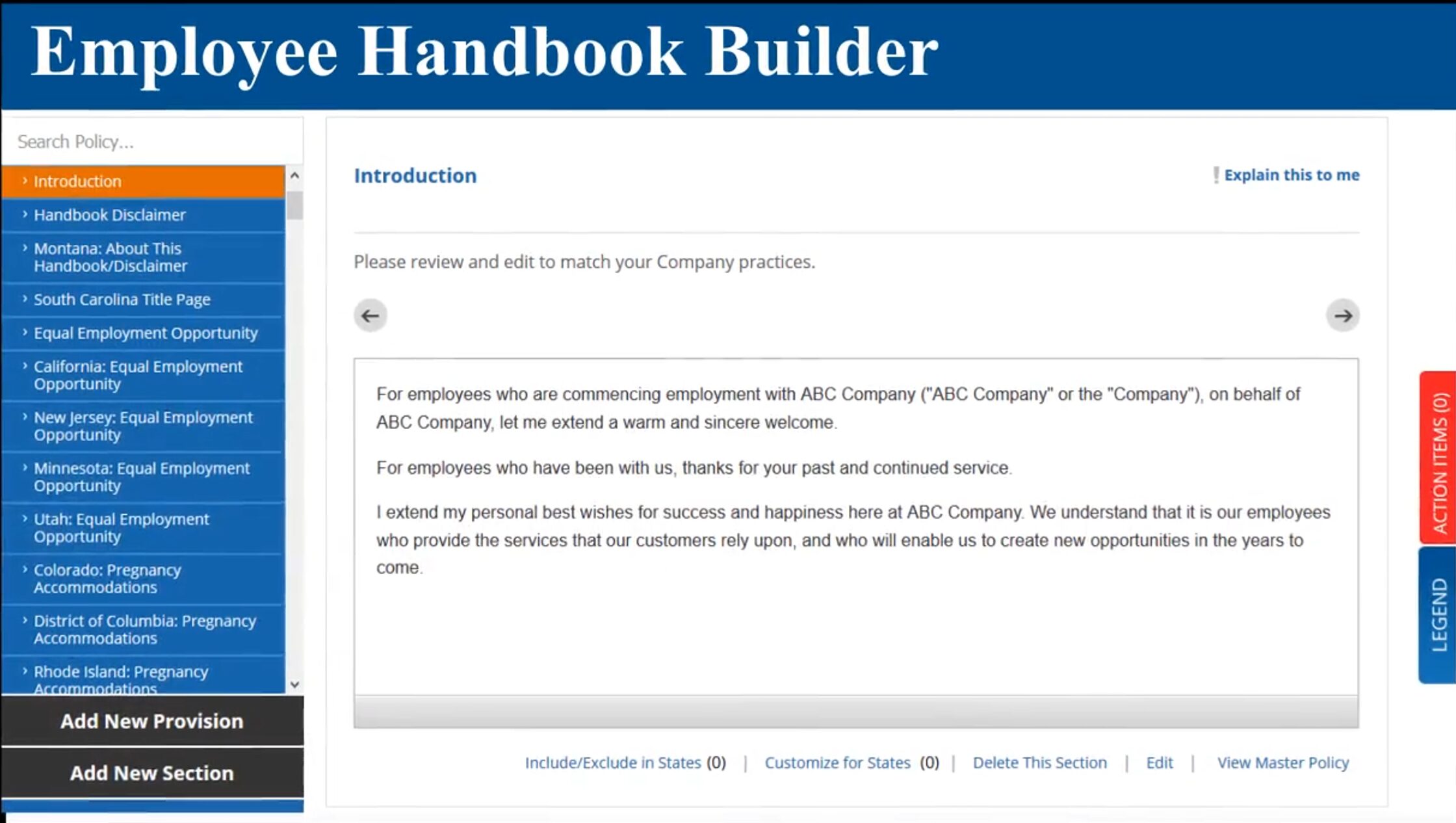
Overview of Handbook Builder
HandbookBuilder is an employee handbook solution by BLR that is very similar to SHRM’s. It’s not only web-based and HR professional–focused, they both partner with the same law firm for compliance, work basically the same way, and even look similar.
So, if you’re an HR team that needs a compliance-focused employee handbook solution, Handbook Builder by BLR might be a good fit.
Features
Here are some features of BLR’s Handbook Builder:
- Written by top HR experts and employment attorneys who specialize in federal and state laws that affect employees.
- It’s a 100% browser-based solution and available to employees with real-time updates. No software download is required.
- Helps you to create custom state-specific handbooks to stay compliant and also prevent lawsuits.
- Applicable state and federal policies are reviewed by top employment attorneys and are updated throughout the year.
- The Handbook Builder guides you through the customization process with its expert interview and helpful notes on key provisions.
- Professionals can use it to create and manage handbooks for their clients.
Handbook Builder Pricing
Contact BLR (request a demo) for pricing information.
7. SixFifty
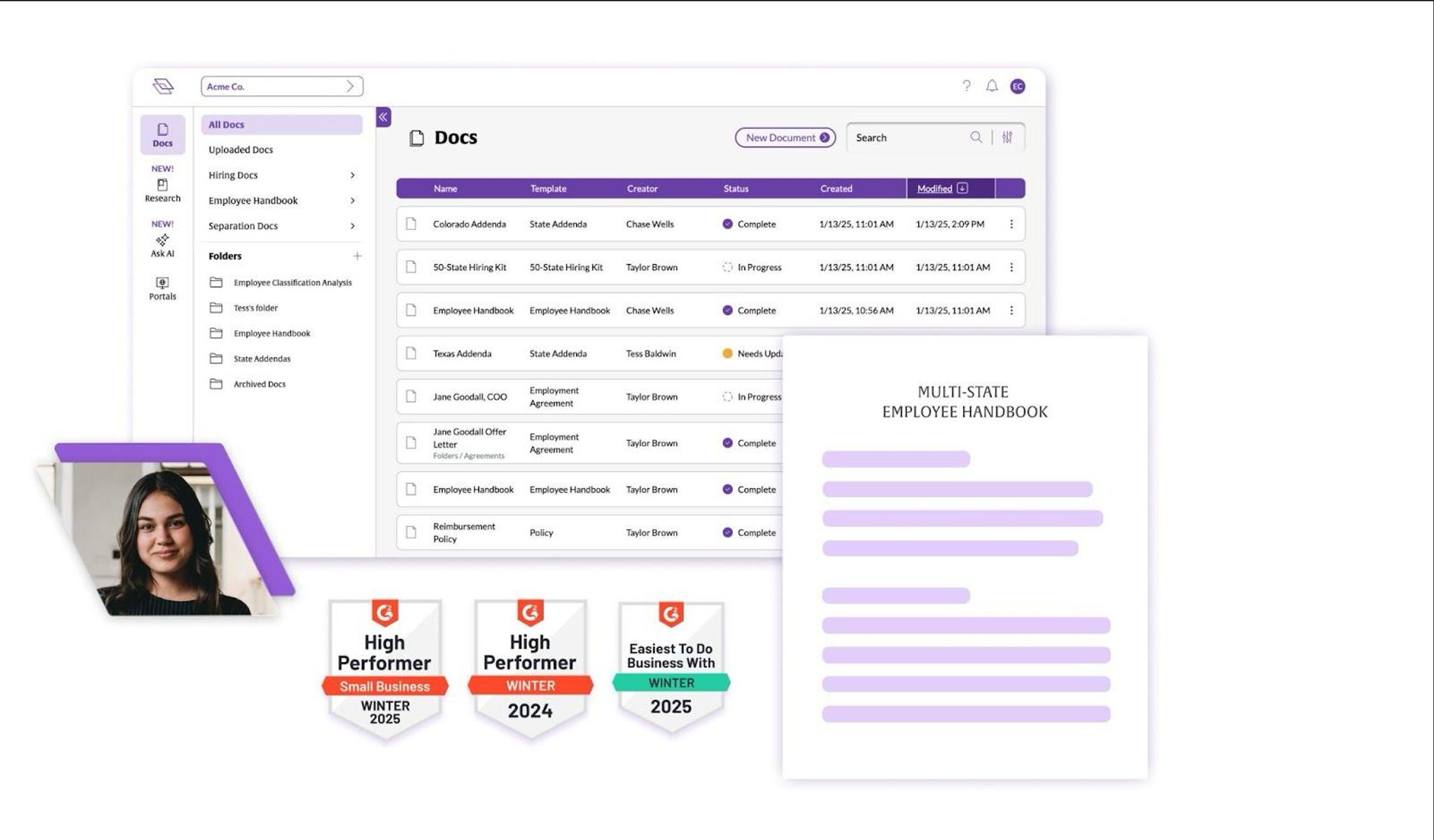
Overview of SixFifty
SixFifty automates the creation and management of a compliant employee handbook for every location where you have employees. It focuses primarily on the handbook’s policies being compliant at the federal, state, city, and county levels.
Features
- Generate a custom, compliant handbook simply by answering a few questions about your business.
- You can customize policies in whatever format best fits your business.
- SixFifty notifies you when laws change and then provides updated policies that you can apply instantly.
- Has a library of every required policy for all 50 states in the US and major cities and counties.
- A SixFifty subscription also comes with essential features like research, a comprehensive employment law database, AI-powered employment law search, and automated legal updates to keep your documents compliant.
SixFifty Pricing
SixFifty pricing is based on how many employees you have and how many states they are located in. You need to contact them for a quote.
Their packages, however, have starting points that include:
- Employment Suite (for in-house teams): Annual subscriptions start at $250 per month and vary by employee count.
- Consultant License (for consultants): Subscriptions start at $5,000 annually.
8. Mineral
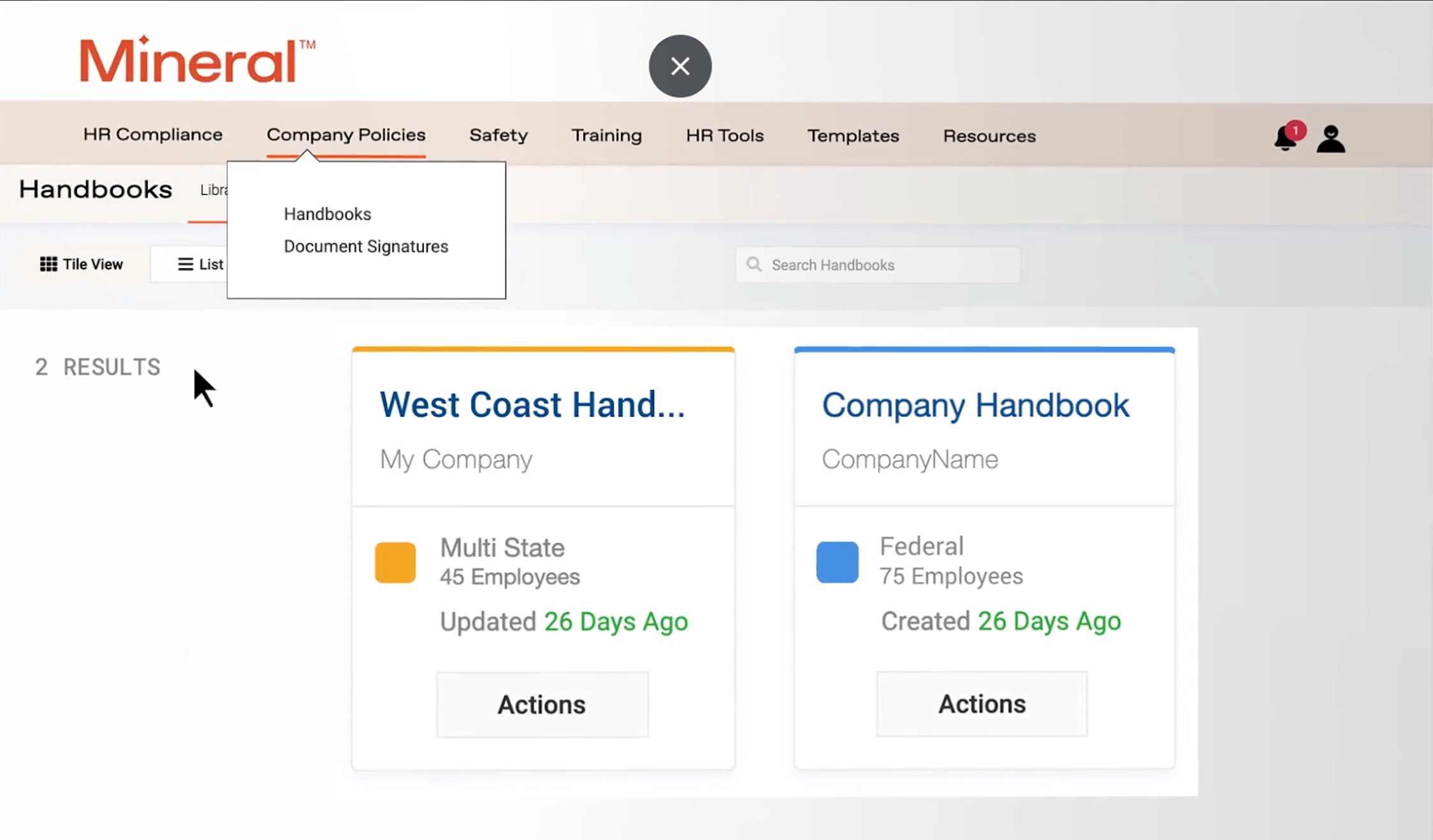
Overview of Mineral
Mineral offers Smart Employee Handbook Plus, an AI-powered solution for creating, updating, managing, and distributing compliant employee handbooks. You fill out a questionnaire, and your employee handbook is generated based on your answers and the locations of your employees.
Features
- You can generate federal and multi-state-compliant employee handbooks by simply filling out a questionnaire.
- Employee handbooks live in secure cloud storage with remote access and are also available for immediate download.
- You’ll get notifications when laws and regulations change, and applicable policies will be automatically updated in the handbook.
- Keeps you current with the latest HR and legal employment policies applicable to your company.
- You can generate a Spanish version of your employee handbook to support your diverse workspace.
- The software comes with employee acknowledgment and signature tracking.
Mineral’s Smart Employee Handbook Plus Pricing
You need to schedule a call to get your subscription-based custom pricing.
9. Trainual
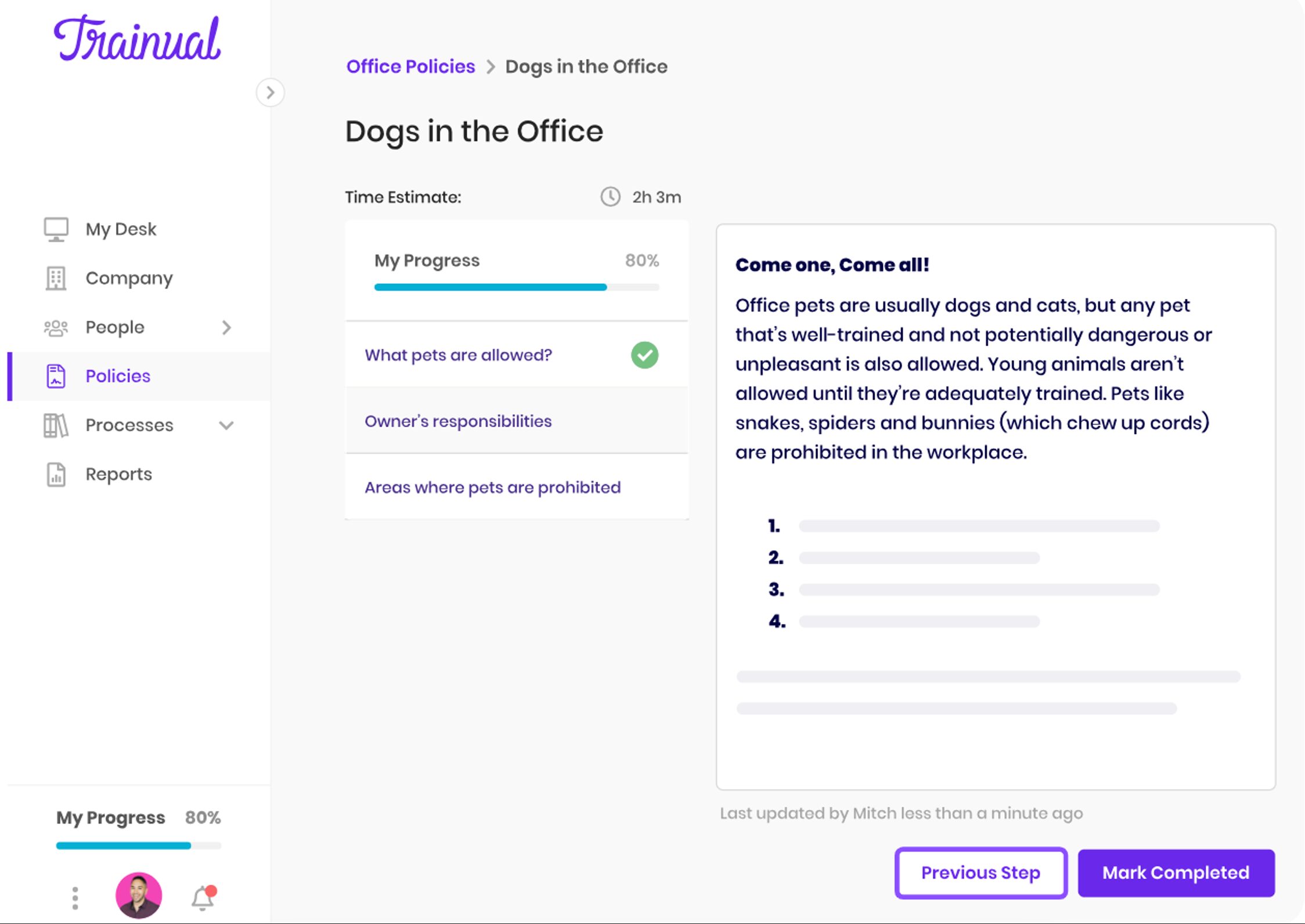
Overview of Trainual
Trainual helps you to centralize all the important information and rules of your organization into a guided, organized, digital employee handbook that can track employee engagement and test their knowledge.
Features
Here are some features of Trainual:
- Hundreds of templates for common small business processes and policies that you can add to your handbook in minutes.
- Integrates seamlessly with tons of work apps, including HR and payroll systems
- Request e-signature on your policies by turning on the “E-signature required” button.
- Grants role-based access controls for different sections of the handbook.
- Offers mobile app access for employees.
- Your team gets notified, and you can track each employee’s progress.
Trainual Pricing
The Trainual employee handbook builder comes with the entire Trainual ecosystem. Here are the available payment plans:
- Small (1-25 employees): $299 per month (or $249/mo billed yearly)
- Medium (26-50 employees): $349 per month (or $279/mo billed yearly)
- Growth (51-100 employees): $499 per month (or $419/mo billed yearly)
- Custom (101-10,000+ employees): Talk to sales.
You can also customize your plan with optional add-ons.
Free trial? Yes, you can try Trainual for free for seven days.
There you have it: the nine best employee handbook software out there. If you’re in the market for employee handbook software, then this list is where you should start.
How To Create and Manage Your Employee Handbooks With SweetProcess
In this section, you’ll learn how to use SweetProcess to create and manage your employee handbook.
Let’s take it one step at a time…
Create Company’s Procedures and Policies Automatically Using AI
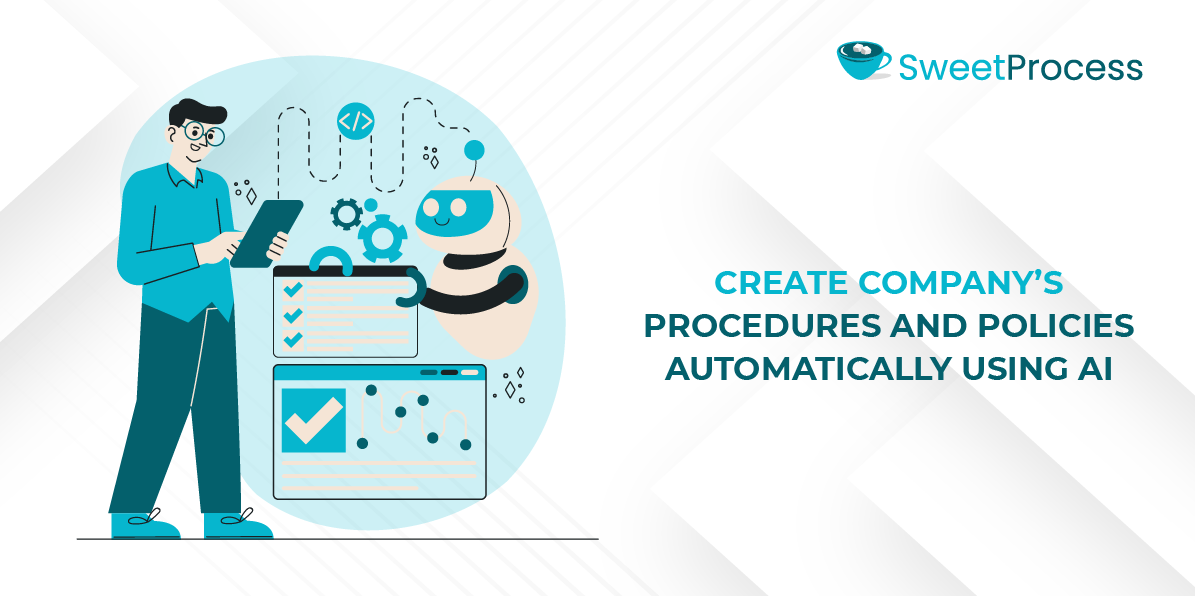
One of the greatest features of SweetProcess is the speed with which you can create your documents, thanks to artificial intelligence (AI).
It’s important to note that with SweetProcess, you have total control over your document creation and management. You can create your procedures and policies from scratch without any AI help, and you can also upload your existing procedures and policies so you can manage them on SweetProcess.
You can, however, allow SweetProcess’s resident AI, SweetAI, to do all the heavy lifting and write the content of your employee handbook for you, while you only adjust to perfectly suit your company. The choice is yours.
Here’s a quick tutorial on how to use SweetProcess to create your company’s procedures and policies automatically using AI.
First, you go to www.sweetprocess.com and create an account, or log in if you already have an account. If you don’t already have an account with SweetProcess, then you can take advantage of the free 14-day trial just to see how it works.
To create a policy with AI, once you’re inside your SweetProcess account, head to the navigation menu and click on “More” and choose the document you want to create—in this case, “Policies.”
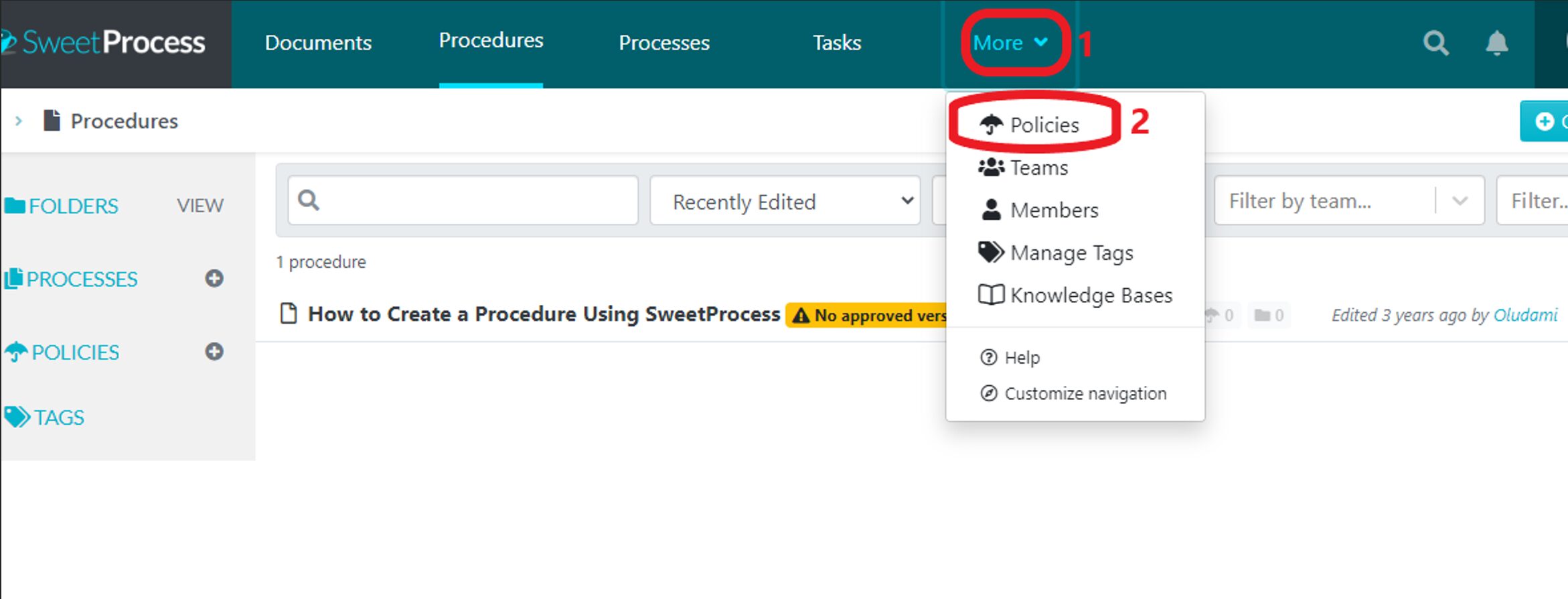
Next, click on “Create Policy” at the upper right corner of the screen.
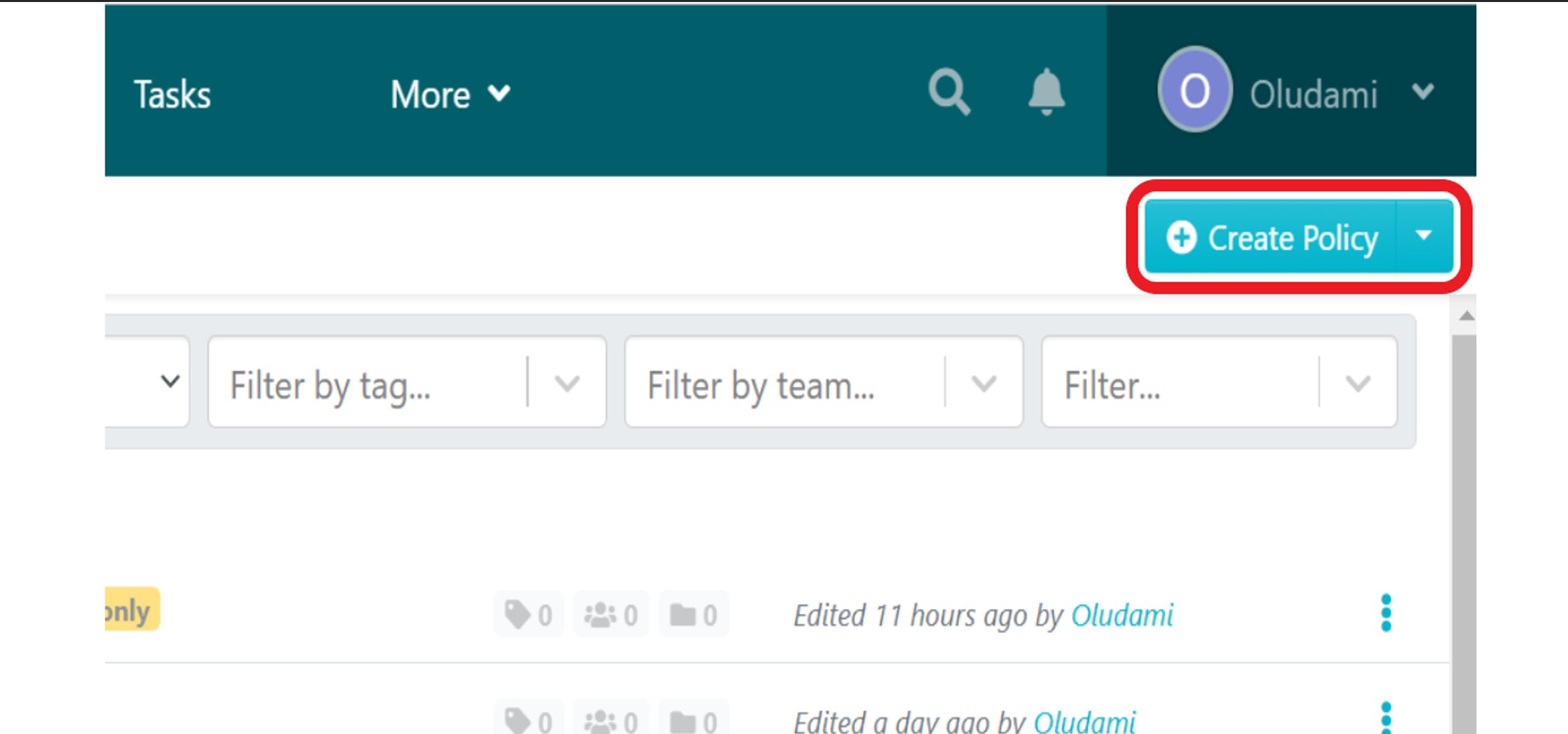
On the next page, you’ll be asked to enter your policy title. Once you’ve done that, you can either click on “Continue” to continue creating your policy from scratch or click on “Write with SweetAI” to generate your policy, based on the title automatically.
You can also add the policy to teams and folders on the same page.
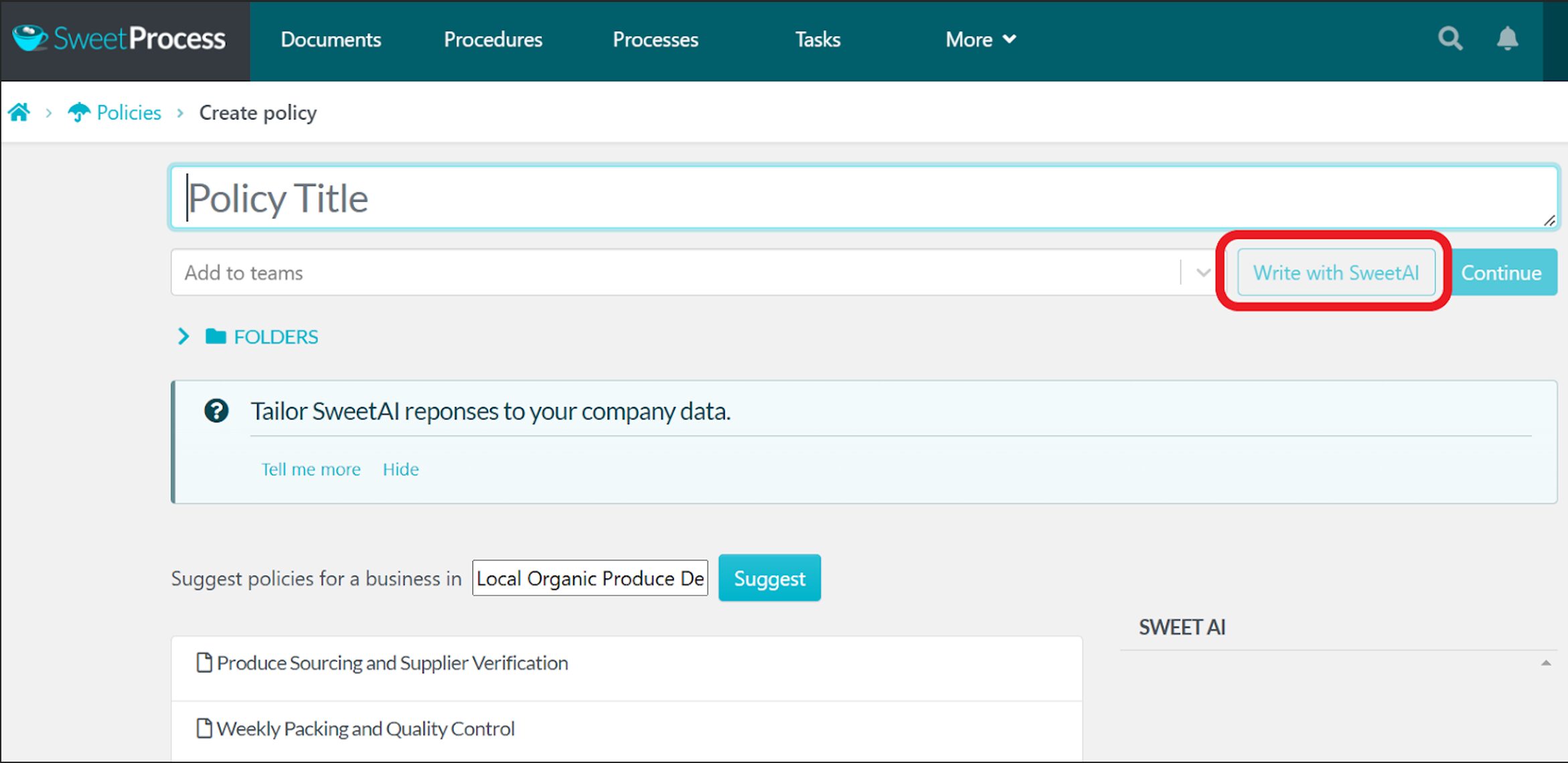
NOTE: To make your policy more tailored to you and compliant with your federal and local laws, you can give SweetAI permission to use your company data to tailor its responses to your company.
To do that from right within the page you’re currently on, you can click the “Tell me more” link under the “Tailor SweetAI responses to your company data” prompt, as seen below:
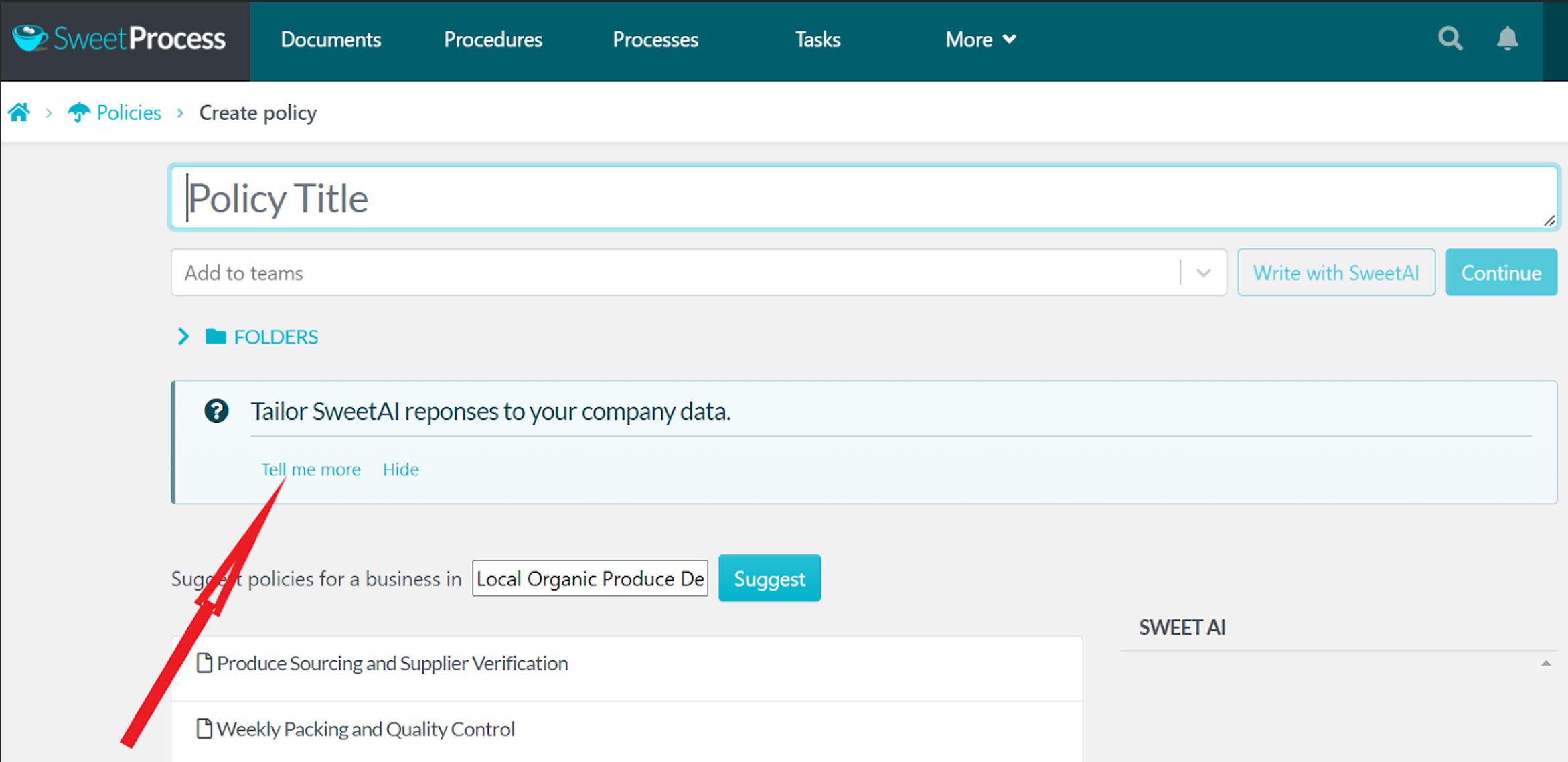
Once you click on “Tell me more,” a box pops up that gives you more information. If you’re okay with what you learn, you can click the link to go to your “Account Overview” and enable “Allow share data with AI.”
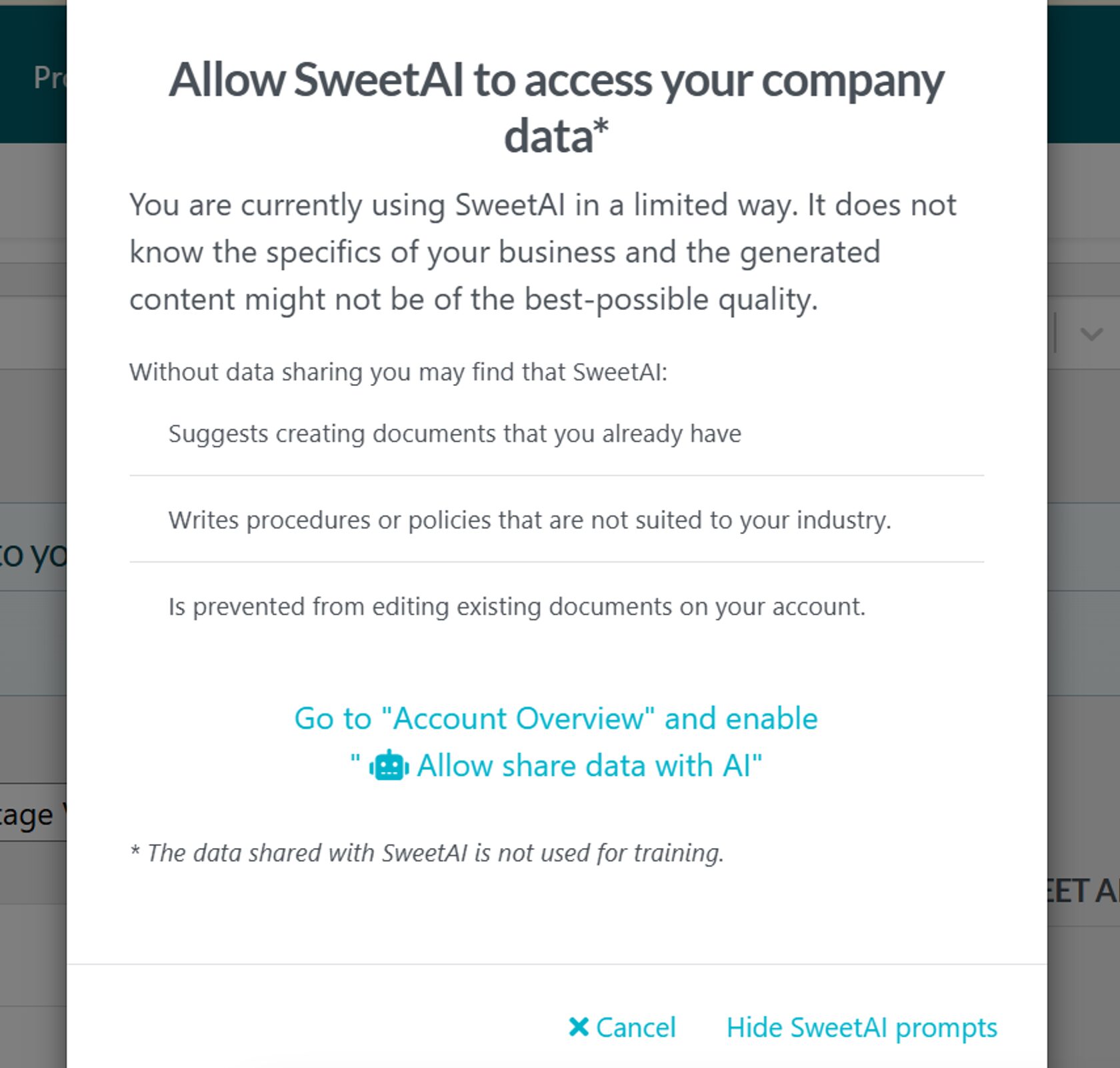
You will be taken to your account overview page. If you haven’t filled in information about your company before now, do it right there on the page. While you’re at it, ensure you click on the radio button in front of “Allow AI data share.” See below.
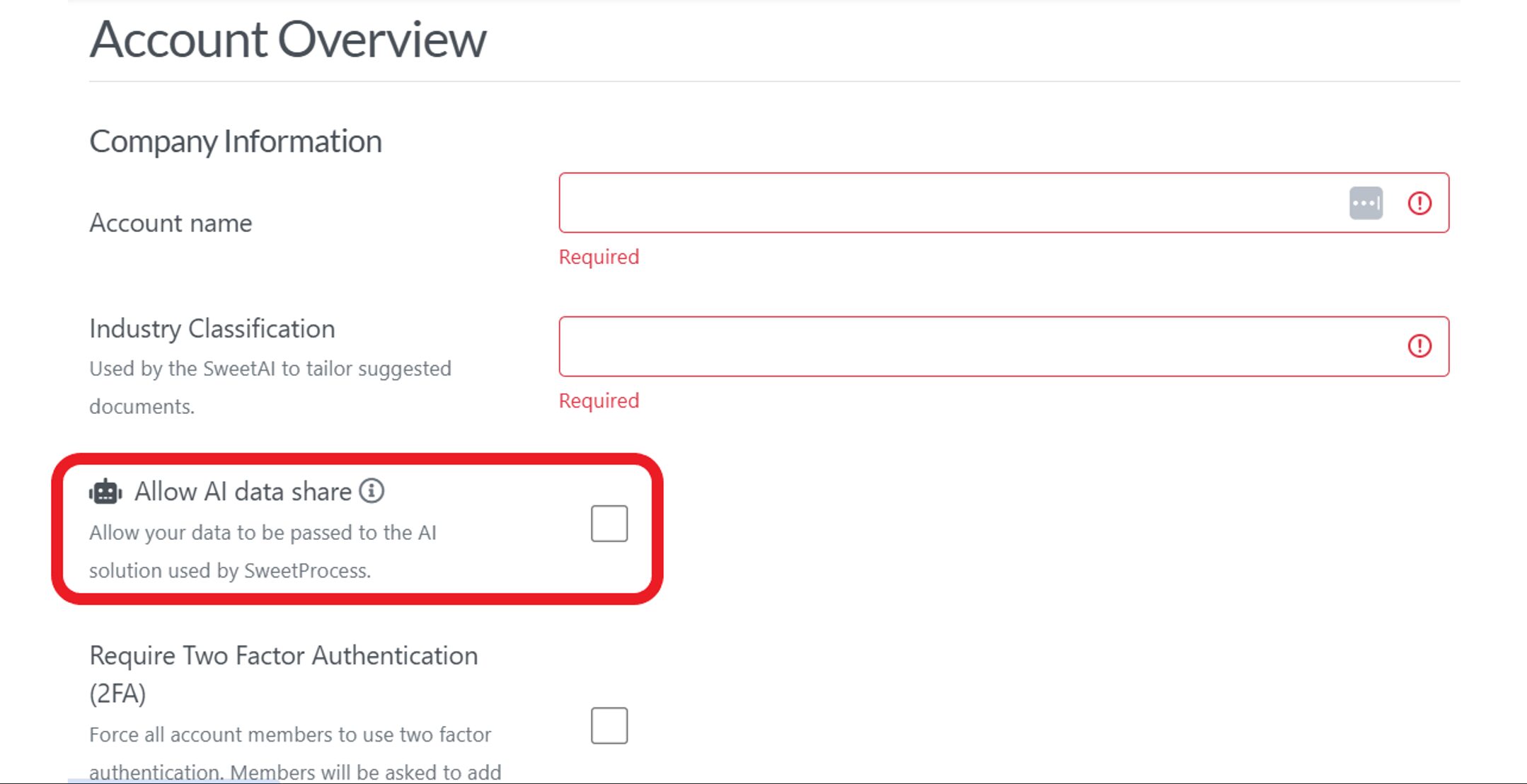
When you’re done entering the right information, use the back button to return to our policy creation page.
Now, you can click the “Write with SweetAI” button. Let’s use “Social Media Policy” as an example for this tutorial. This is an example of what you get:
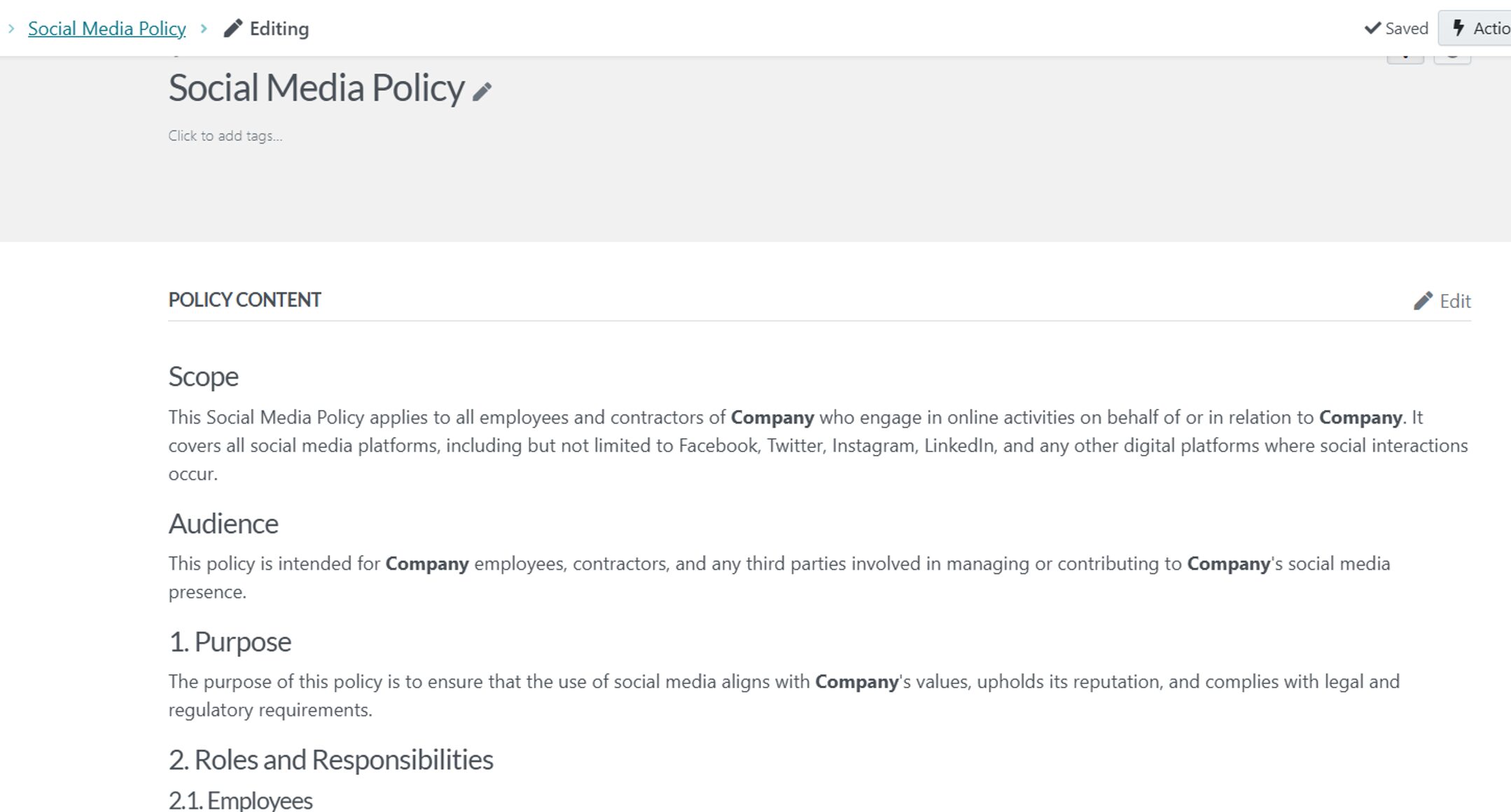
Next, you can click on the “Edit” (with pen icon) link at the top-right corner of your new policy to adjust the content to perfectly suit your business. You can format the text however you like—font style, font color, background color, etc., to keep it on brand. You can also add images, insert/embed videos, insert links, and even link to other policies and procedures of your company.
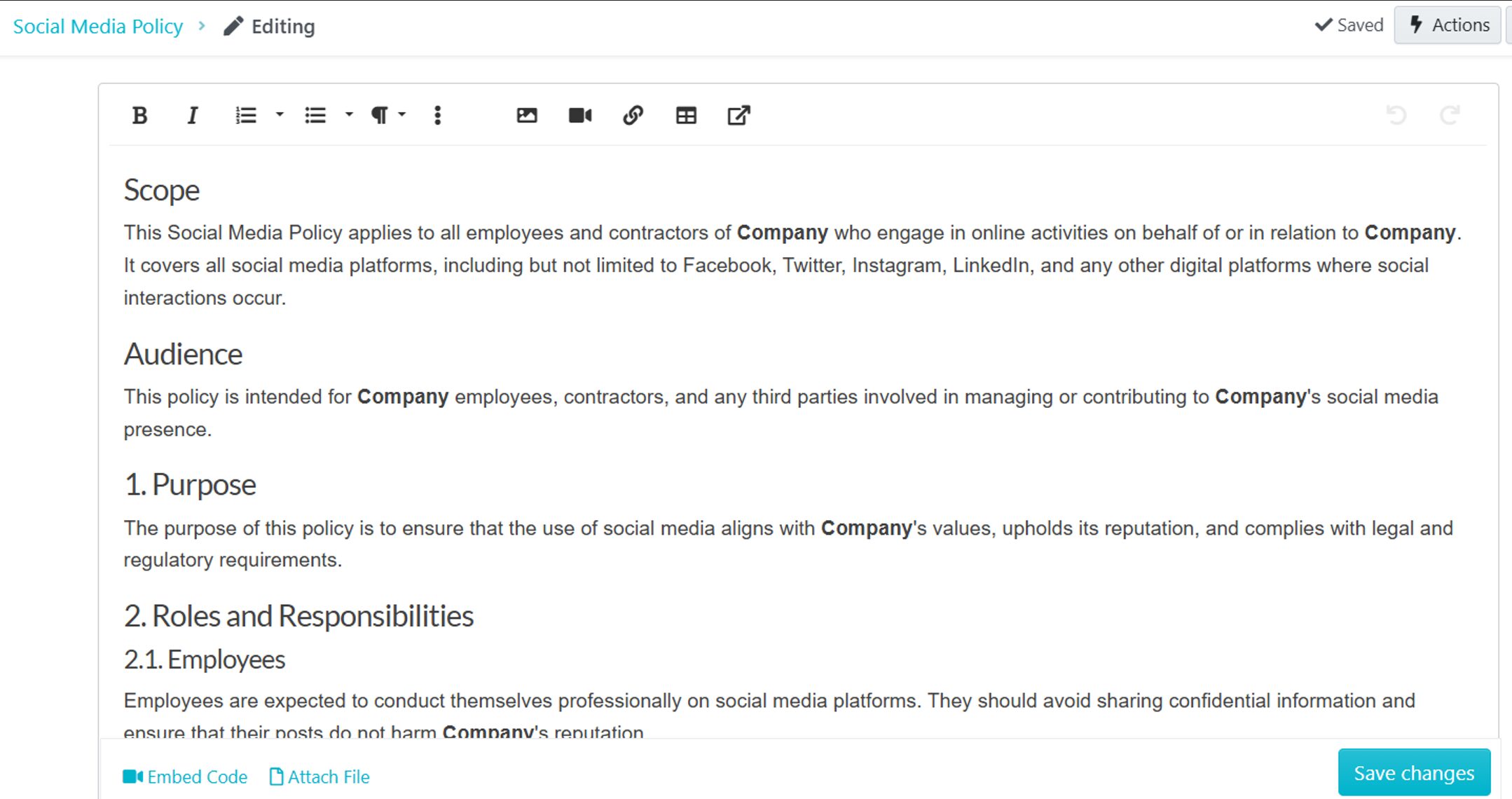
You can also attach files.
Once you’ve edited your policy to your heart’s content, click on “Save changes” at the bottom right.
Next, you need to approve this policy to make it live. You can either simply click the “Approve” button on the top-right corner of your screen or click on the drop-down button beside it to give you options of approving and notifying team members, or approving and requesting sign-off from employees.
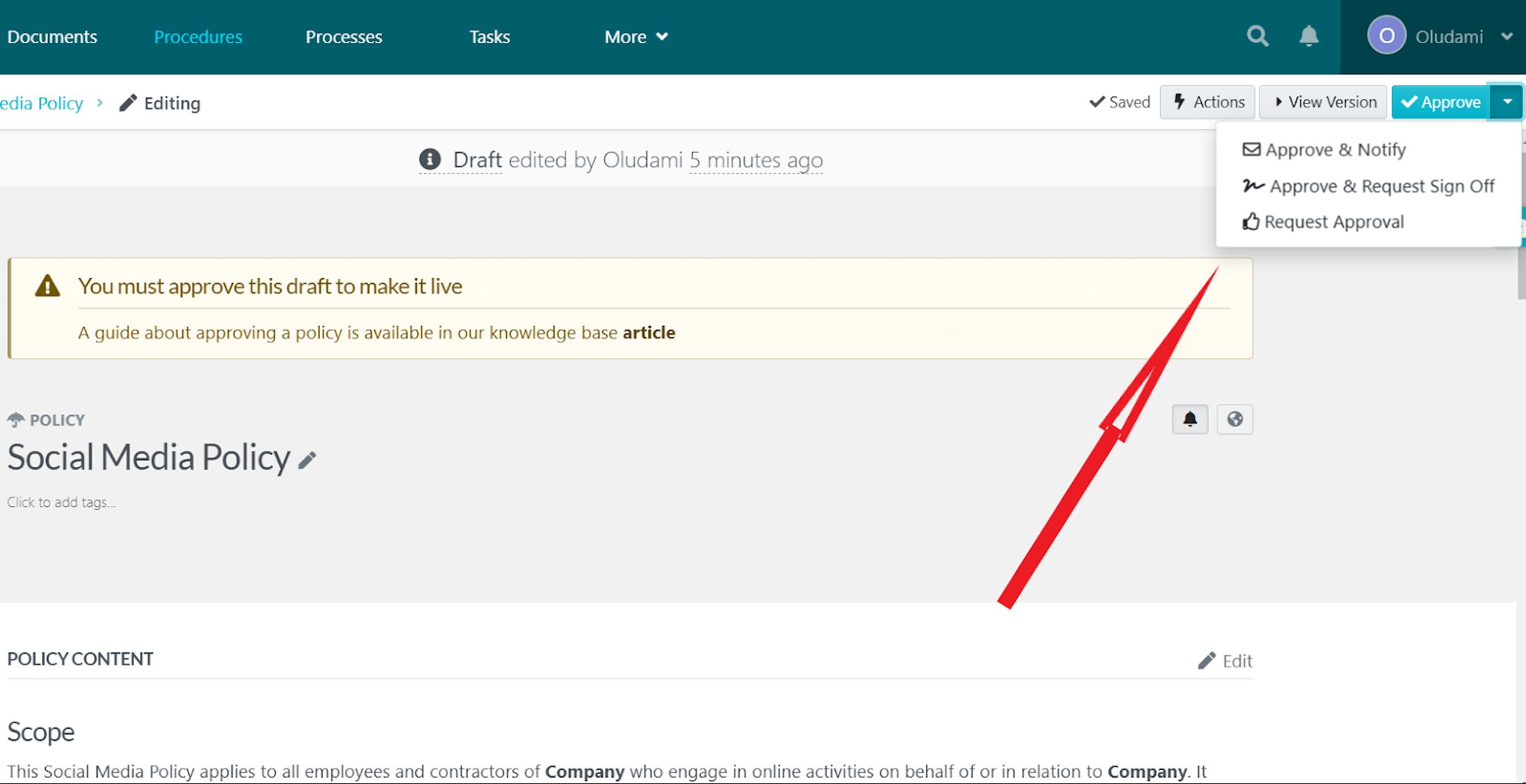
Employees on the team you added will get notifications.
If you don’t have the authority to approve the document, you can request approval from whoever does.
Once your policy is live, you can click the “Actions” button at the top-right corner of the screen to find a series of actions to help you manage your policy.
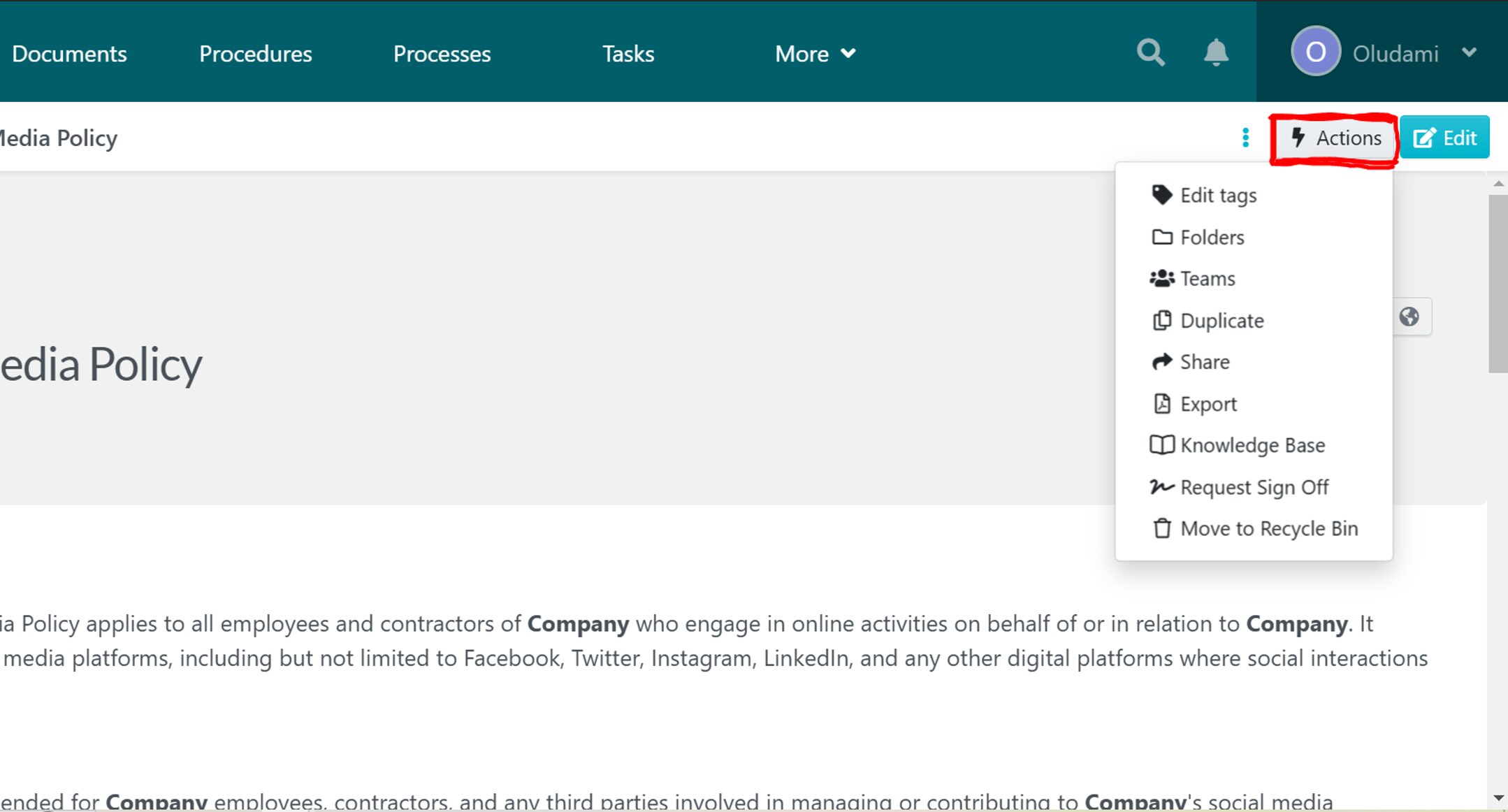
You can tag your policy, assign it to teams, share it with teams or team members, export it to a printable PDF, turn it into a knowledge base, request sign off from team members, and so on.
You also have more management options on the policy’s left panel.
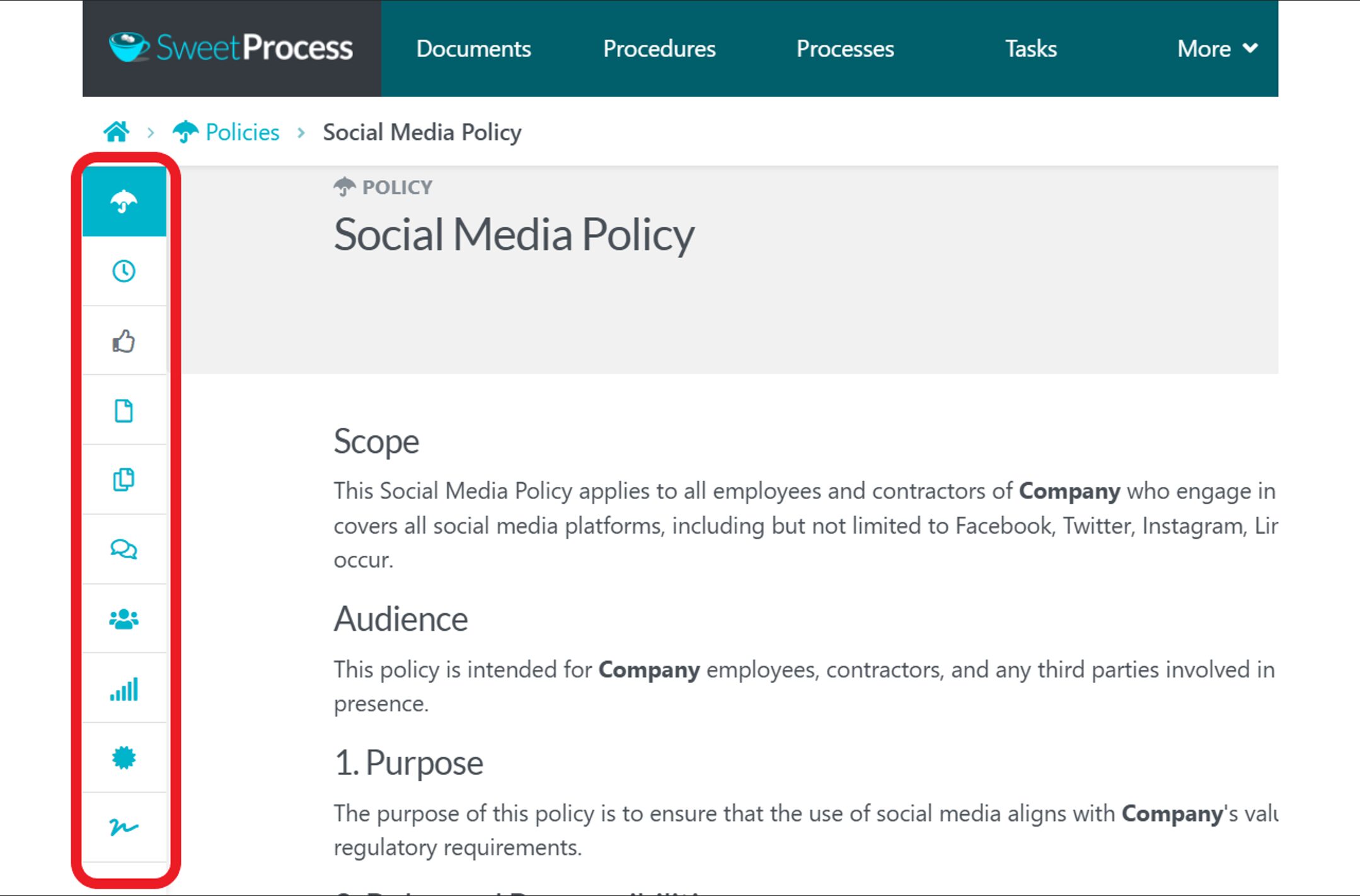
On this left panel, you have the options to view version history, monitor/track policy activity (who viewed it and the actions they took), get the policy reviewed, view sign-offs, and so on.
Now, you can automatically create a policy using SweetAI and manage it inside SweetProcess. These are the exact same steps you follow to also create and manage your procedures with SweetAI.
How Good Nature Organic Lawn Care Increased Sales and Scaled Up by Using SweetProcess to Streamline Business Processes and Operations

Good Nature Organic Lawn Care documented its business processes in a manual and distributed it to employees. However, the information contained in the manual was not useful for long.
The training manual became obsolete as frequently as the company updated its processes to achieve better results.
The workers also did not fancy carrying it around and constantly flipping through pages, so the manual did not make much difference for the company.
This continued being a problem until Alec McClennan found SweetProcess, and, in his words, “It’s a lot simpler than the other alternative we were looking at, and it accomplishes everything we wanted to accomplish.”
With SweetProcess, employee onboarding became simplified and more interesting.
Business process documentation also became effective. Rather than discarding an entire process and starting from scratch like they did manually, they can now easily tweak the existing processes in SweetProcess.
More so, they were able to standardize their operations and systems across the board. This made expanding to new locations easier as they didn’t need to set up new processes. The new location simply adopted existing ones.
Using SweetProcess to document and manage your procedures and policies can help you streamline your operations and help your company grow faster.
You can also click here to read (or listen to) the full Good Nature Organic Lawn Care case study.
Build an Internal Knowledge Base for Your Employees

As part of your employee handbook, you can build a knowledge base for your employees, which they can quickly resort to for guidance on certain topics.
Building a knowledge base is simple and easy with SweetProcess.
First, you click on the “More” button in the navigation bar and select “Knowledge Bases” from the drop-down menu.
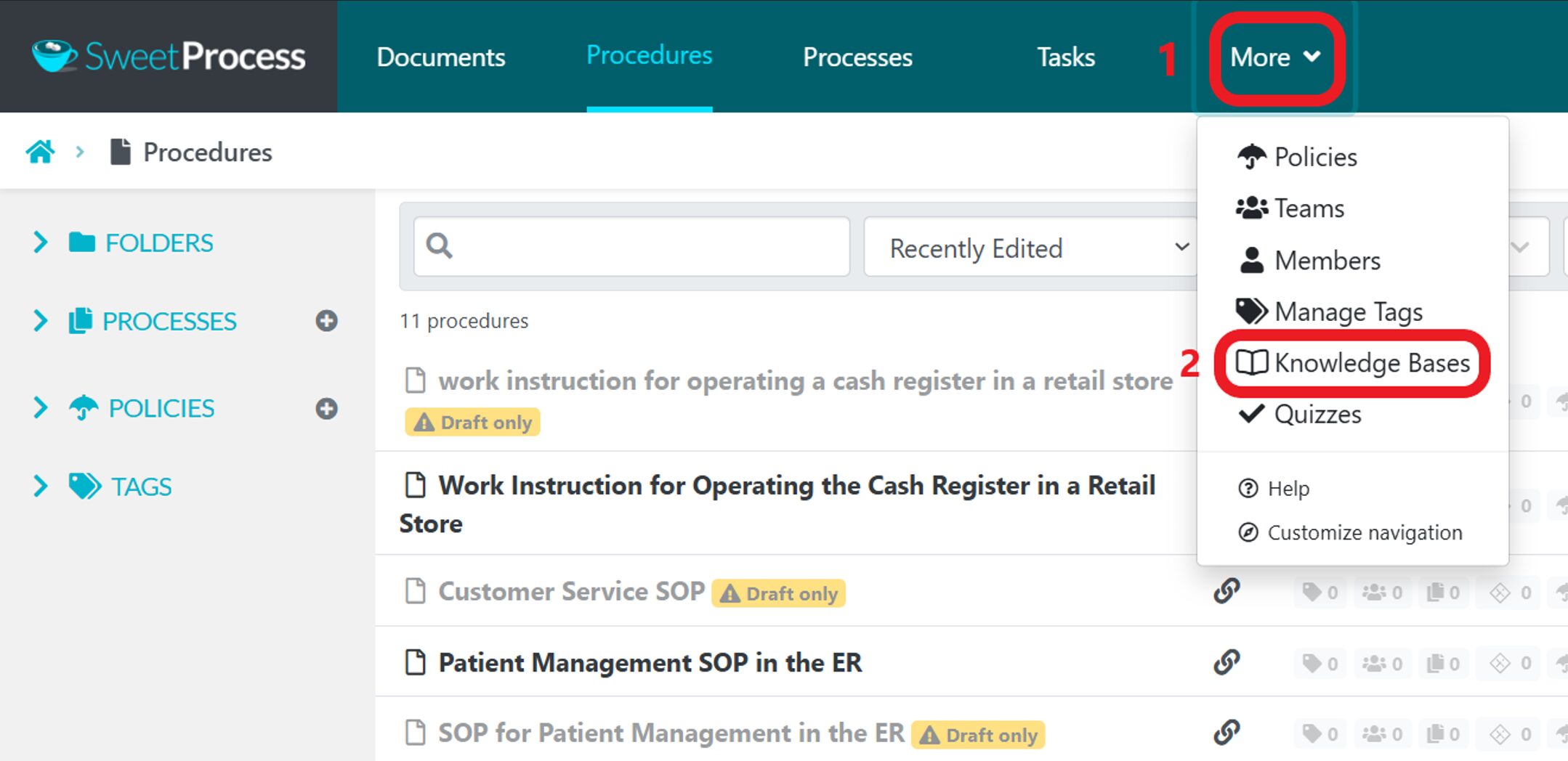
On the next page, click on “Create Knowledge base” at the top-right corner of the page.
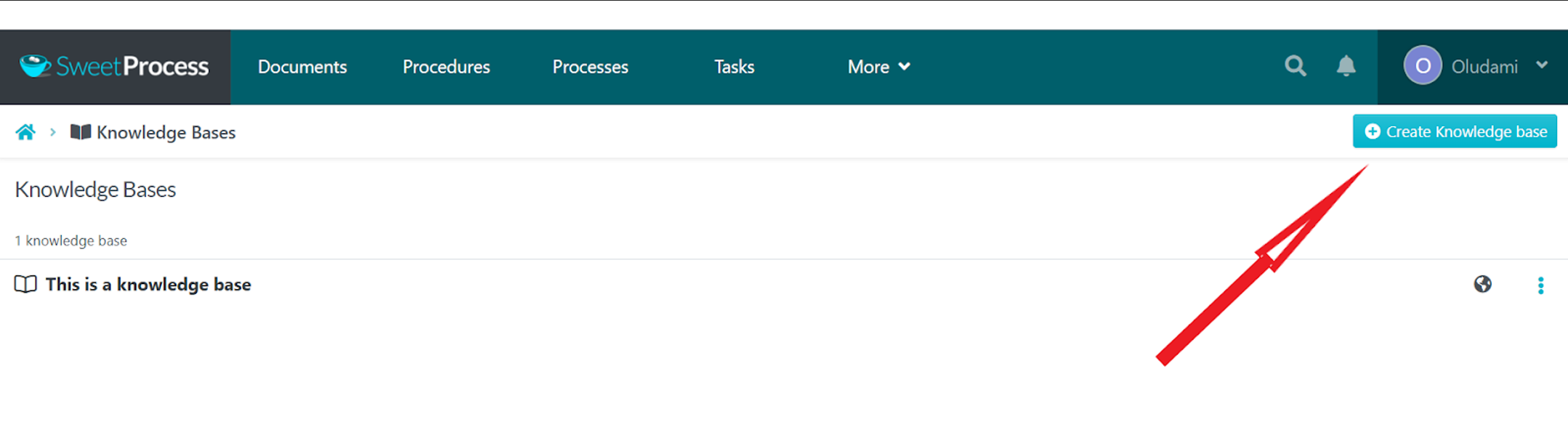
Next, enter your knowledge base title and click on “Continue.”
You’ll be taken to the page of that knowledge base. Click anywhere on the page to edit the settings of the knowledge base. Here you can choose a theme, set control access, and set up feedback.
The “Control Access” setting is where you choose whether your knowledge base is public or private.
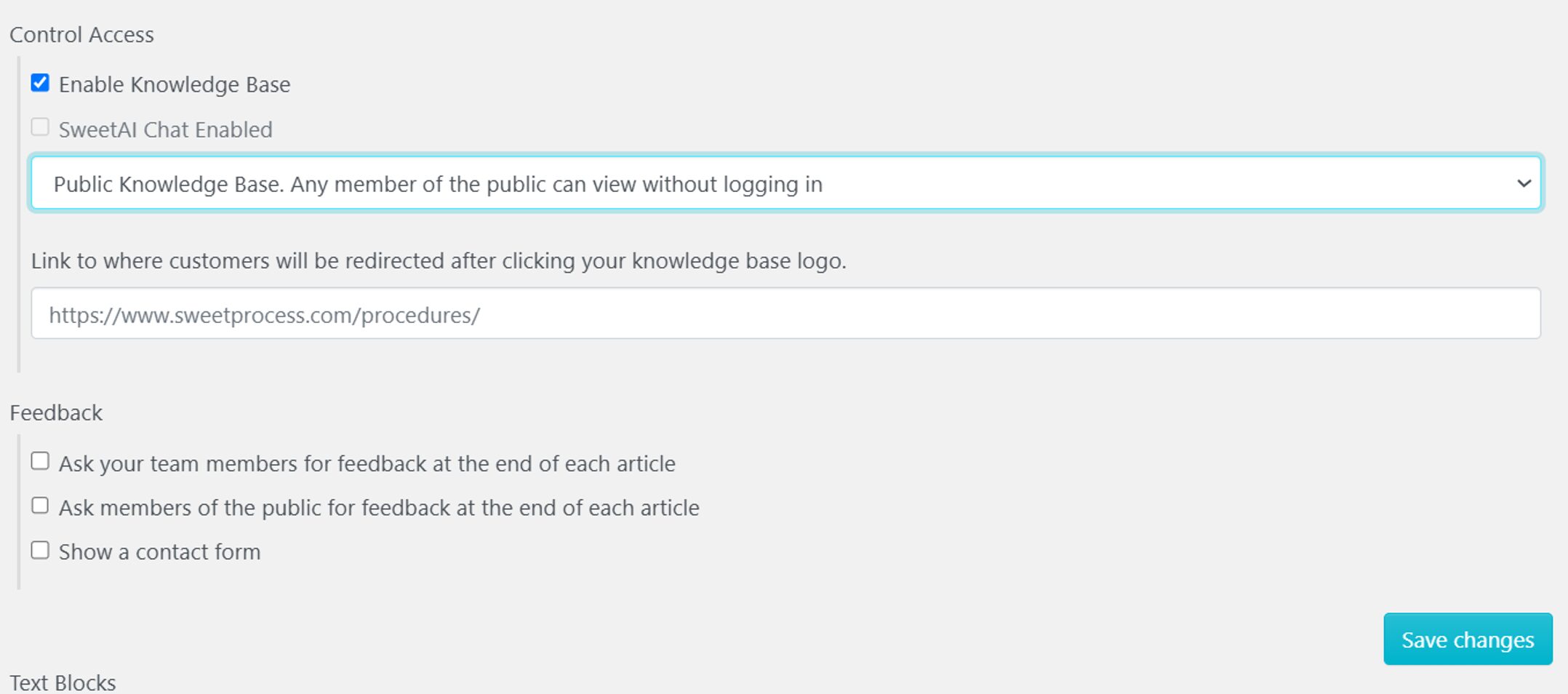
A public knowledge base is one that any member of the public can view without logging in. A private knowledge base, however, is one that only logged-in and permitted team members can view.
To create an internal knowledge base for your employees, click on the long drop-down button already pre-populated with “Public Knowledge Base” and select “Private Knowledge Base.”
Next is to create a category for your knowledge base. At the bottom of the page, below the setup section, you’ll see the “Create Category” button.
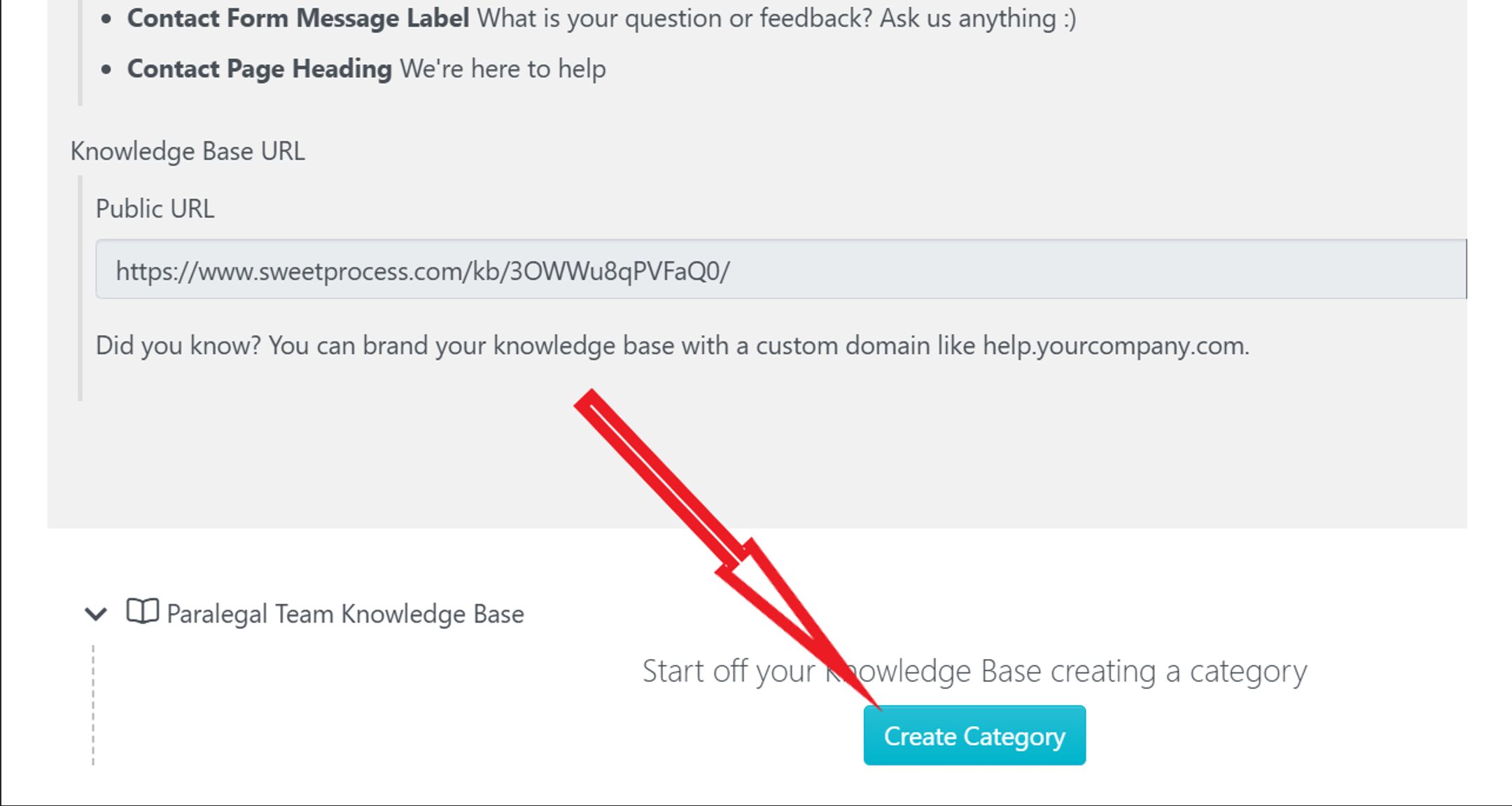
Click on the button, name the category, and click on the green checkmark. Next, you click on the new category you just named, and there’ll be a short drop-down list.
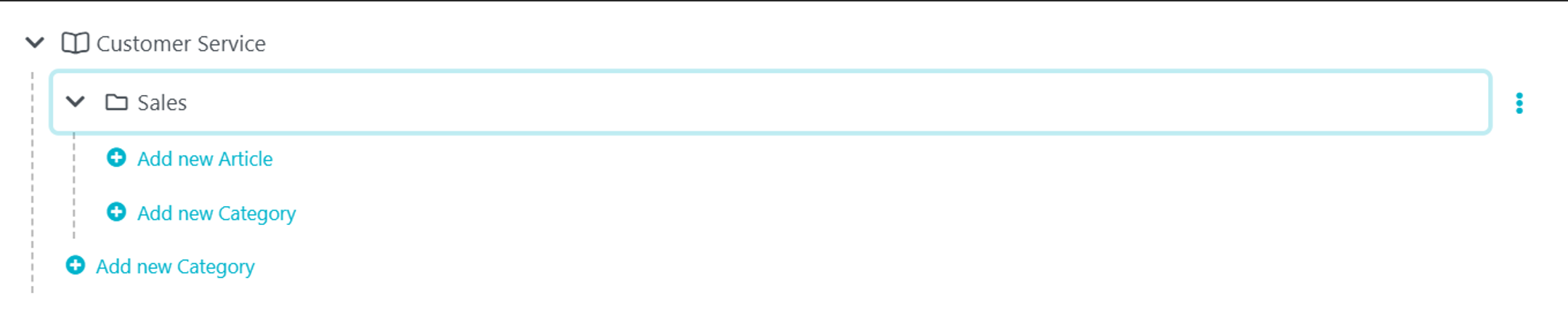
You now have the option to add your documents to your knowledge base by clicking on “Add new Article.” Simply click on the space provided to select a procedure or policy to add to your handbook, and then click the green checkmark on the far right to complete the addition.
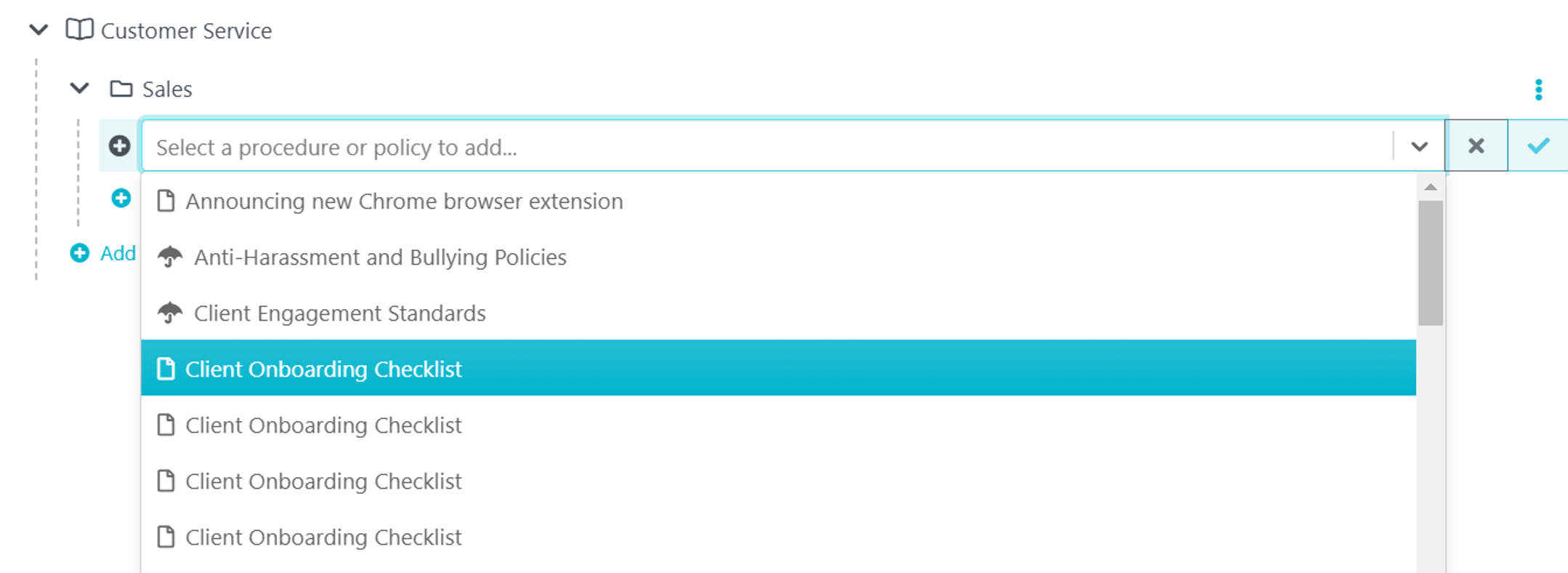
You can add as many policies and procedures as you want to this knowledge base this way.
This means that whatever content you want to add to your knowledge base should have been created as a procedure or a policy beforehand.
Once you have created your internal knowledge base, you can always add policies and procedures to it by clicking the three dots beside the policy or procedure, clicking on the “Action” button if the policy or procedure is open, and then selecting “Knowledge Base.”
A list of your existing knowledge bases will pop up, and you can choose the one you want to add the policy or procedure to.
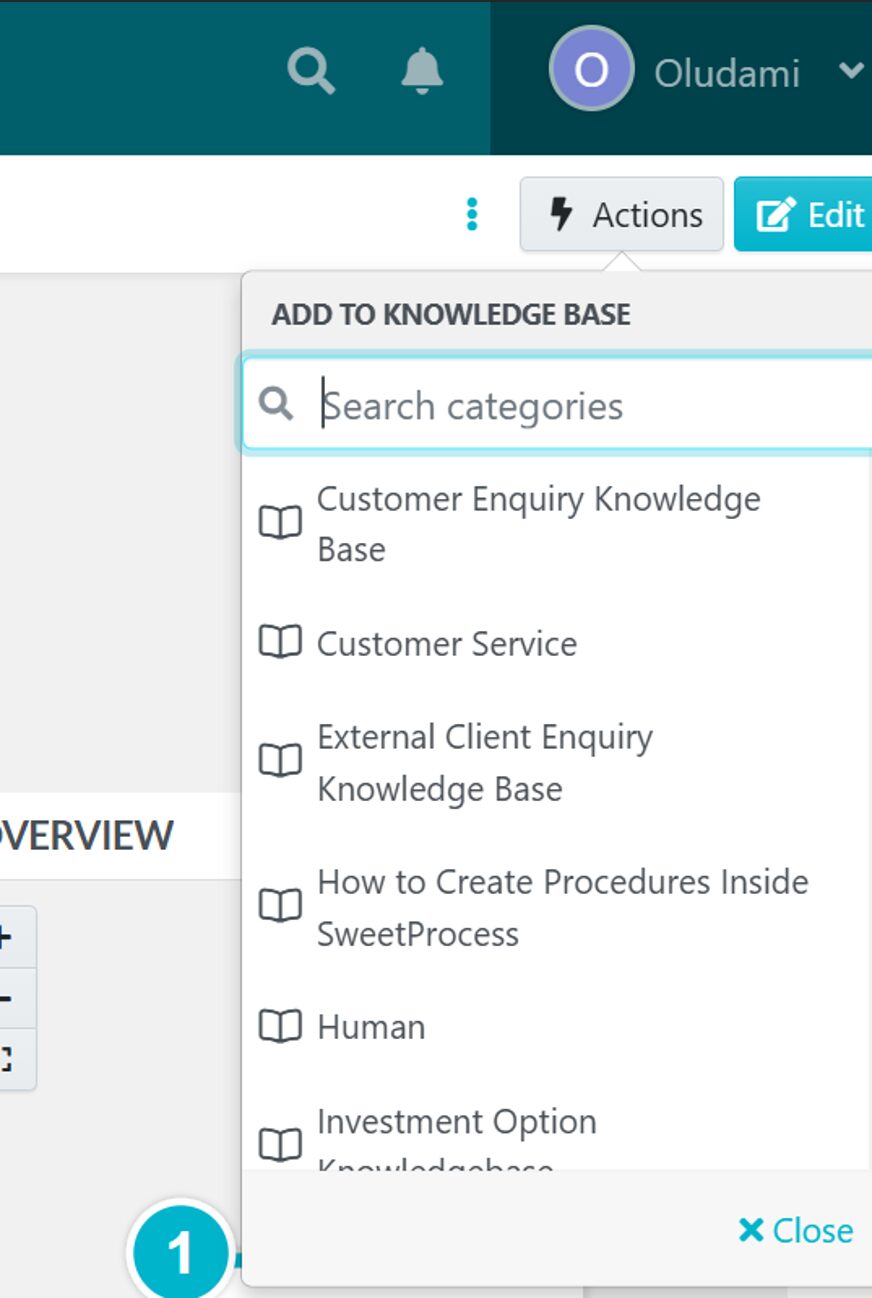
Once you choose a knowledge base, the categories under it open.
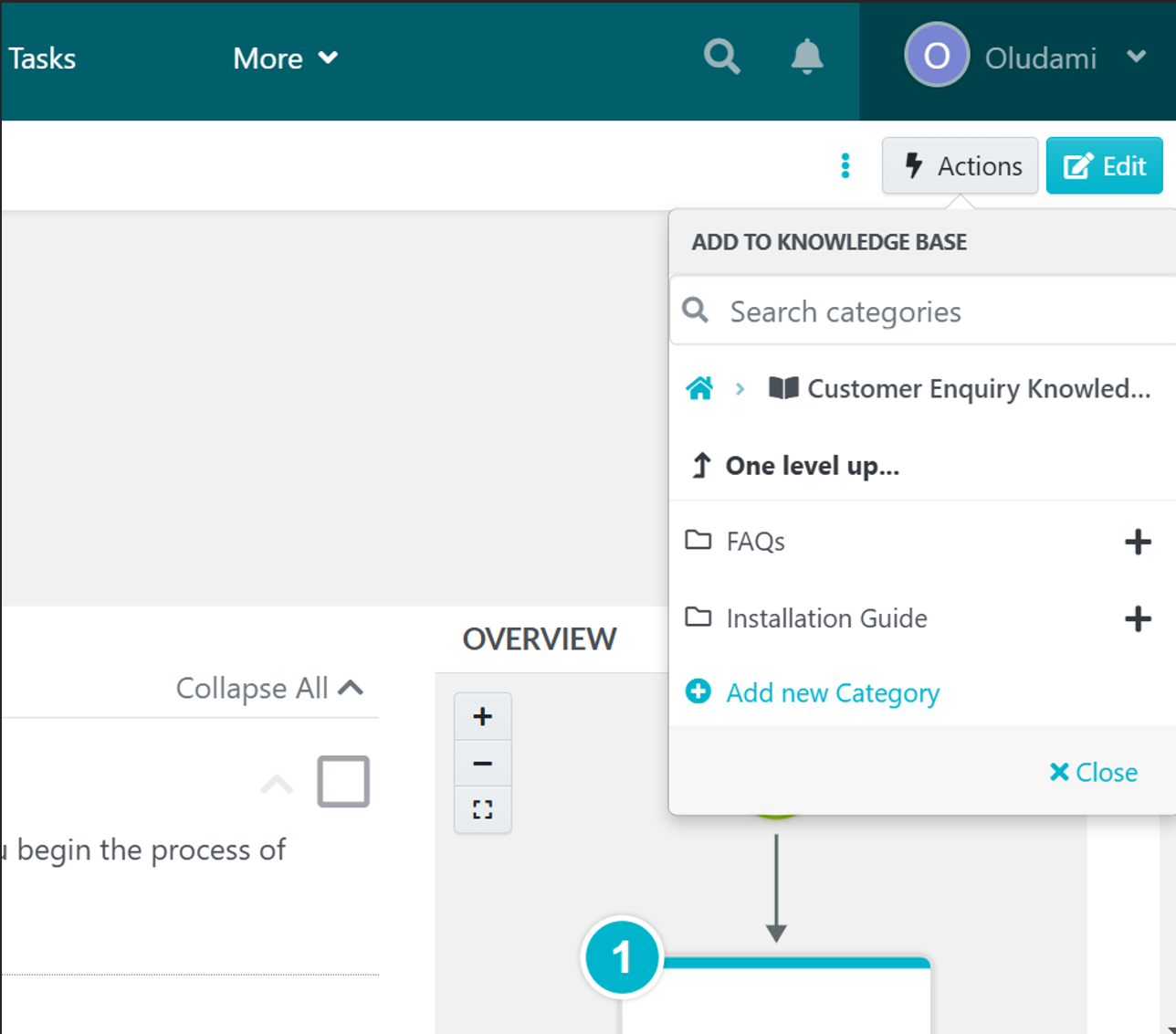
Simply click the “+” sign in front of the category to which you want to add your policy/procedure, and voila, you’ve added the policy or procedure to a knowledge base.
To make this process faster, you can use the search bar that comes with the popup to directly search the name of the knowledge base category you want to add your policy or procedure to, if you know the name, and then click the “+” sign in front of it to add the document.
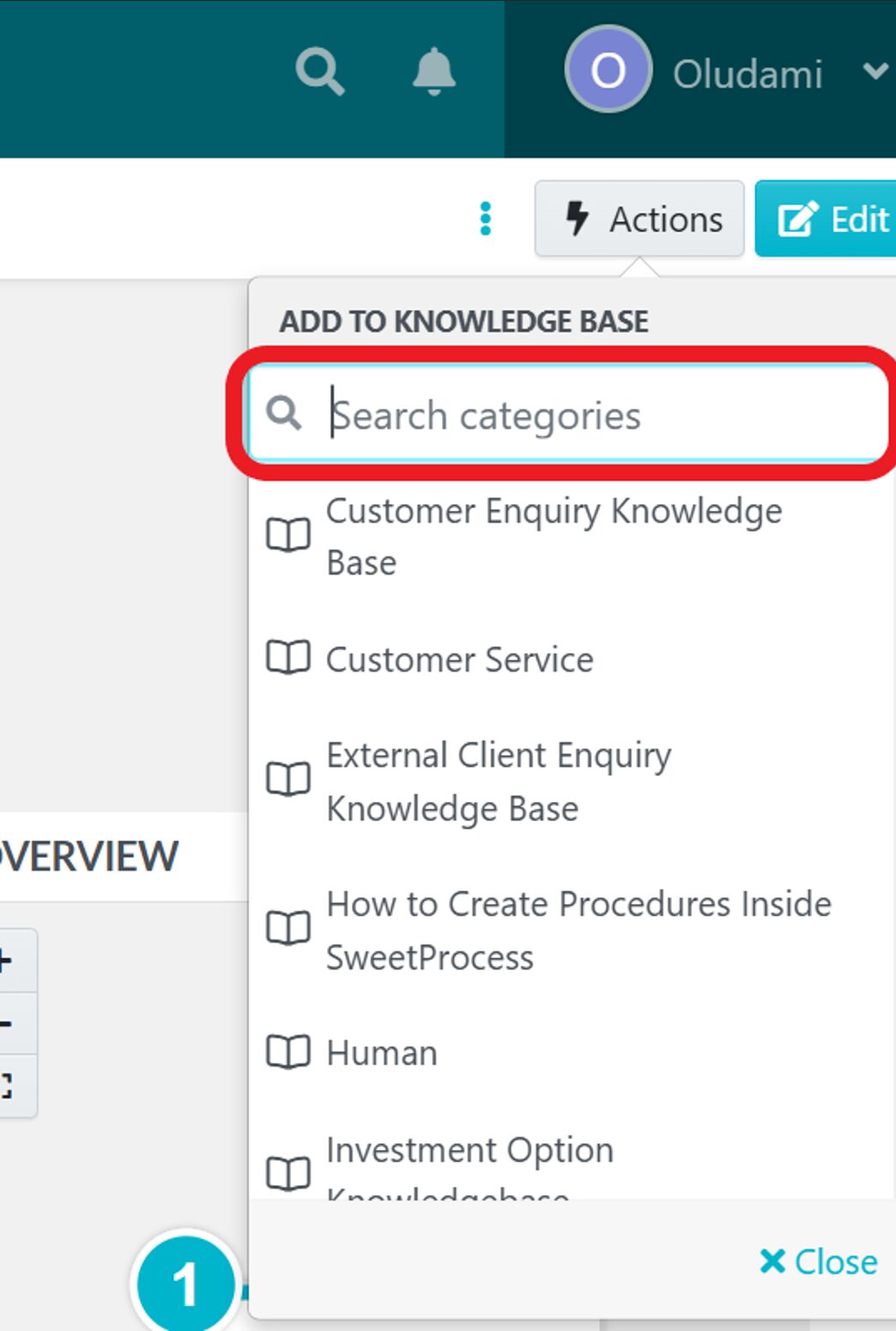
Add Employees to Teams and Collaborate Seamlessly With Them

With SweetProcess, you can add your employees to teams and collaborate with them on any project, including your employee handbook.
Here’s how to add employees to teams in SweetProcess:
First, from anywhere inside SweetProcess, click on the “More” navigation button and then click on “Teams.”
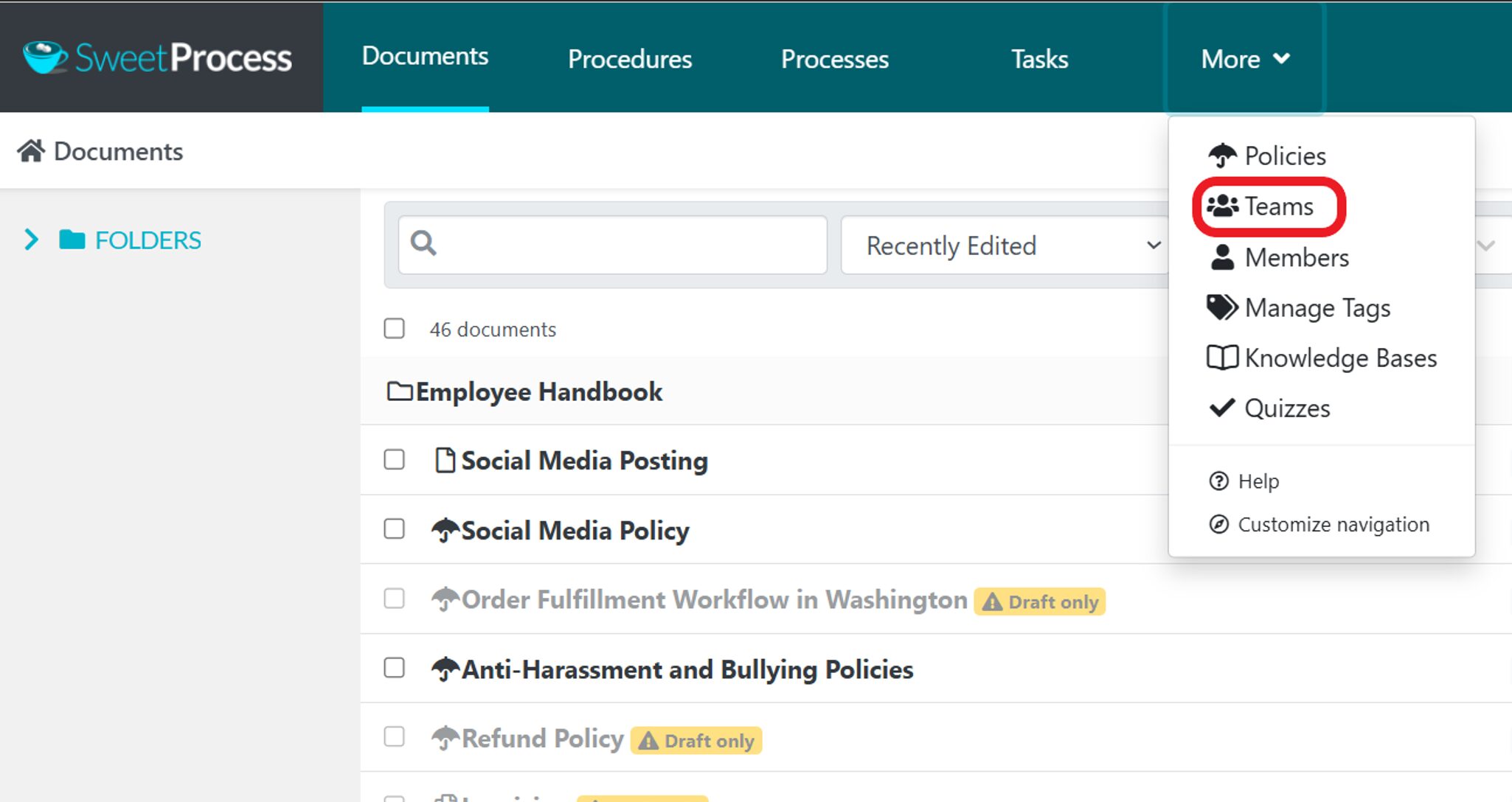
On the next page, click on the “Create Team” button at the top-right corner of your screen.
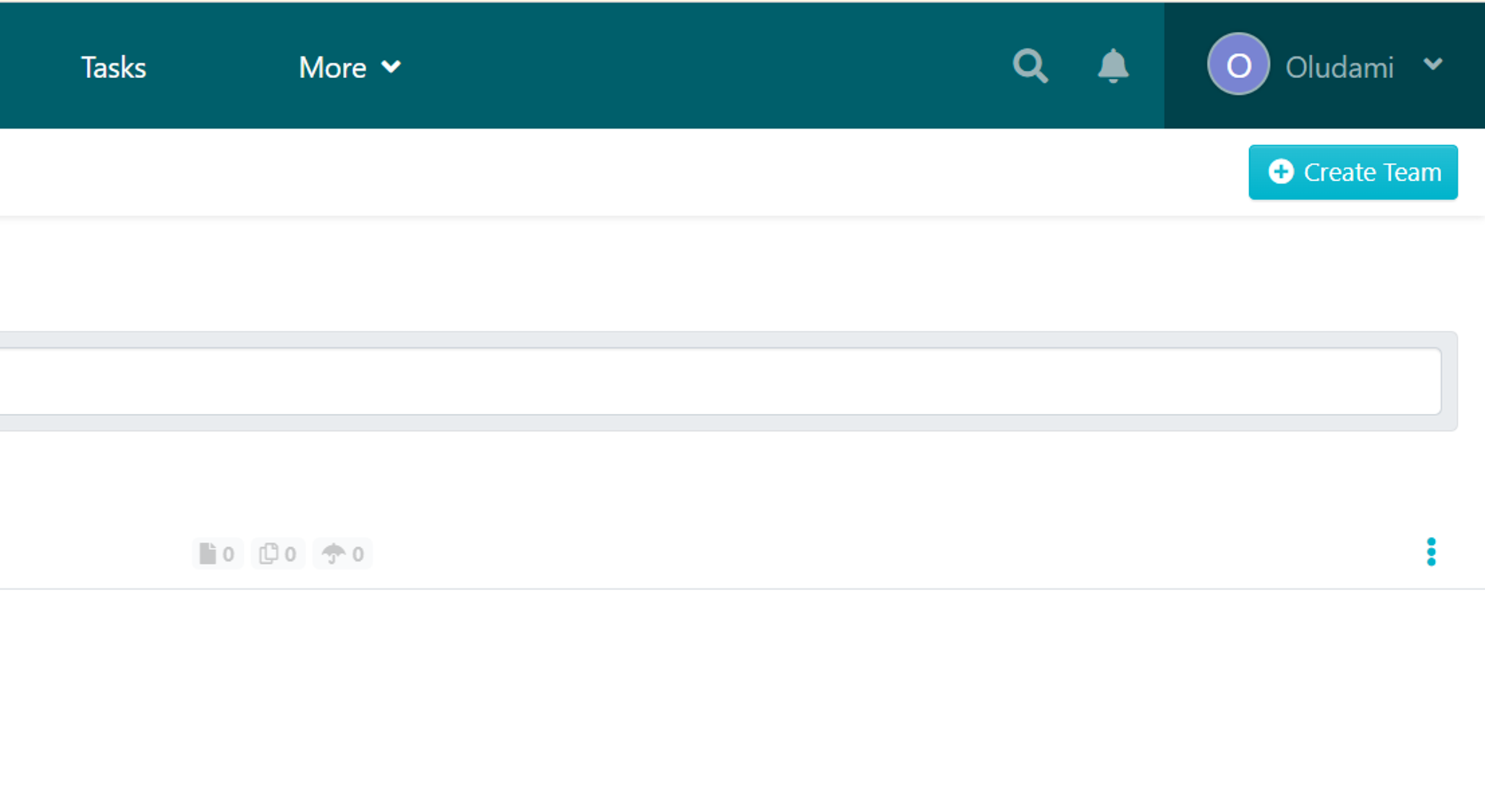
Next, you’ll be required to enter a name and description for your team.
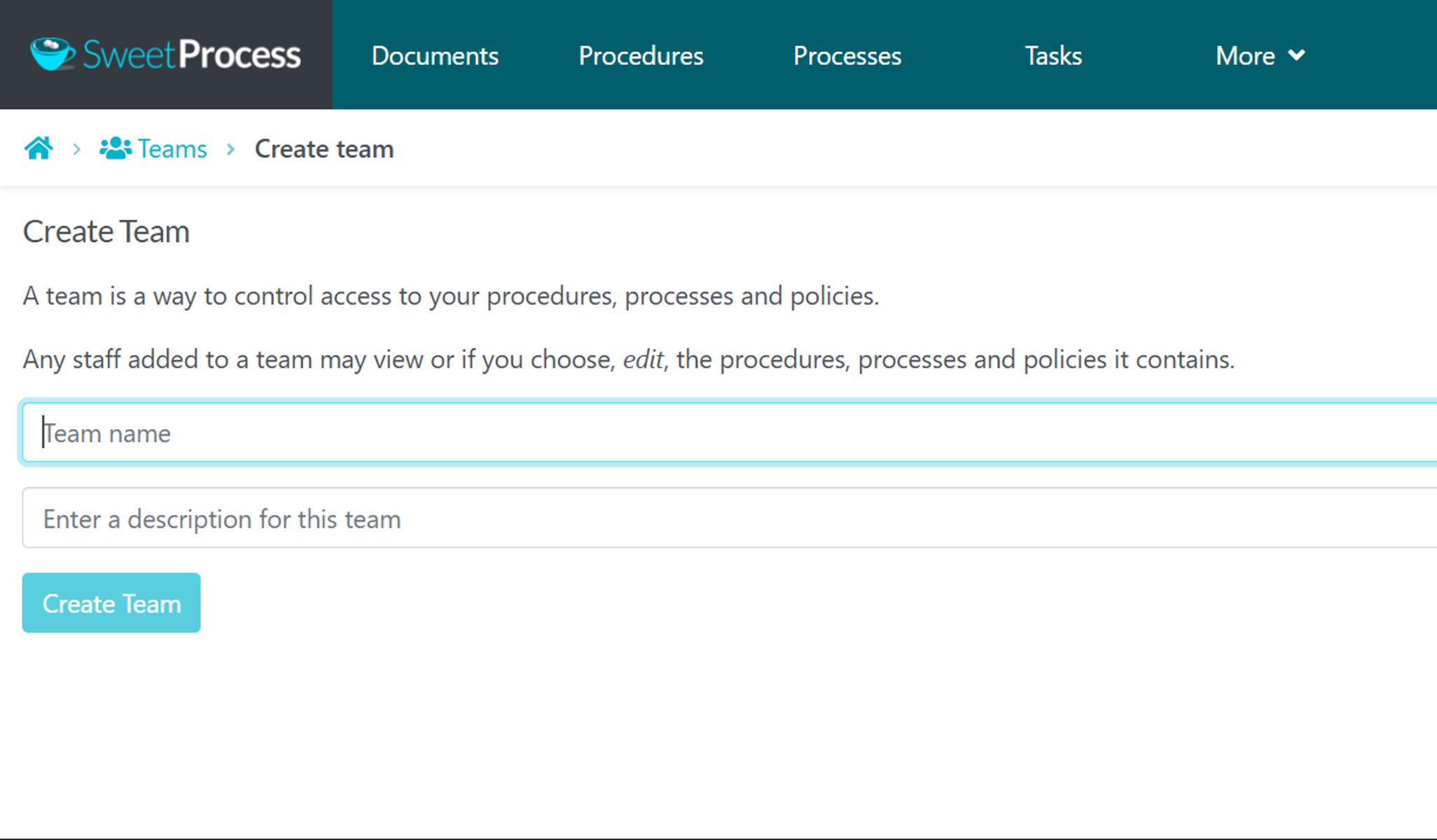
Once you’re done, click on the “Create Team” button.
You’ll be taken to the team’s page.
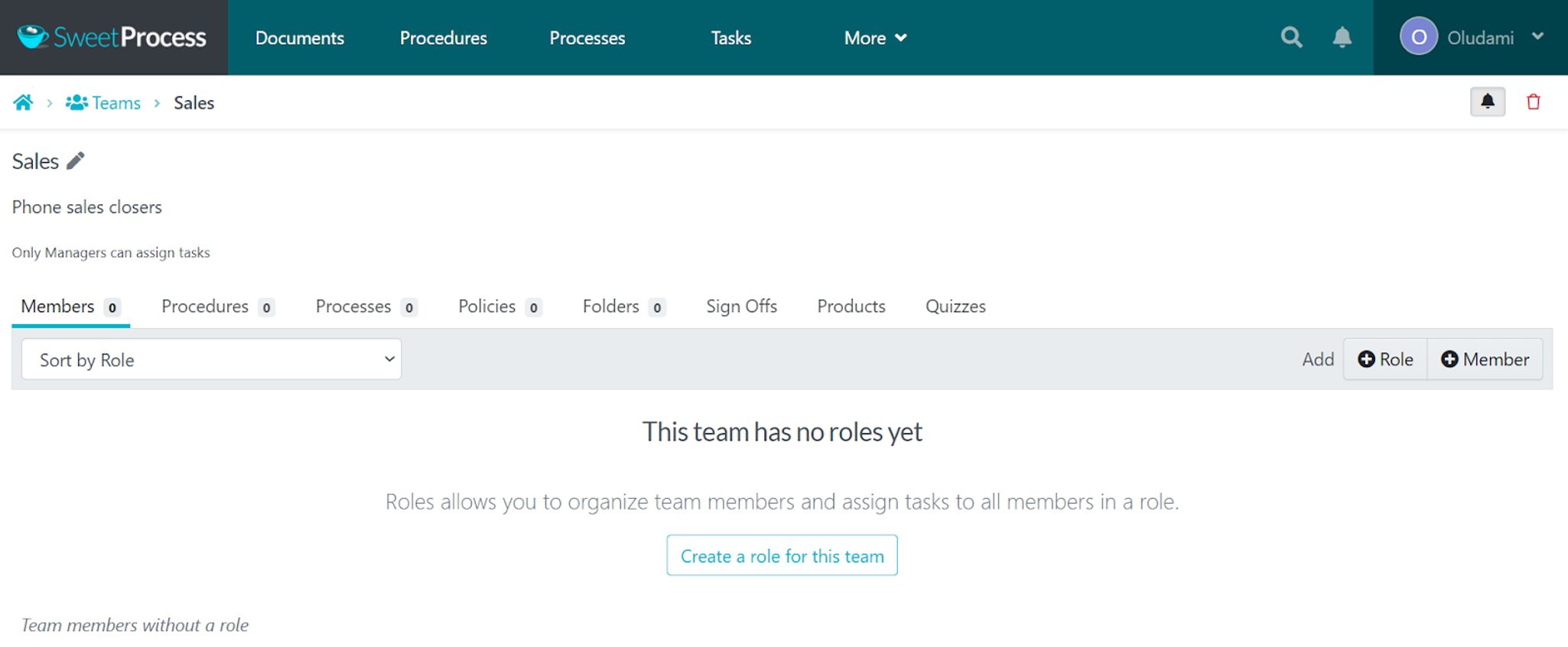
Here you can add roles and also add team members, using the “+Role” and “+Member” buttons respectively. You can either add a member under a role or directly to the team, without a role.
Using the three dots beside each member’s name, you can also select the type of member each team member is—team manager, ordinary team member, or read-only member. You can also use this to remove a member from the team.
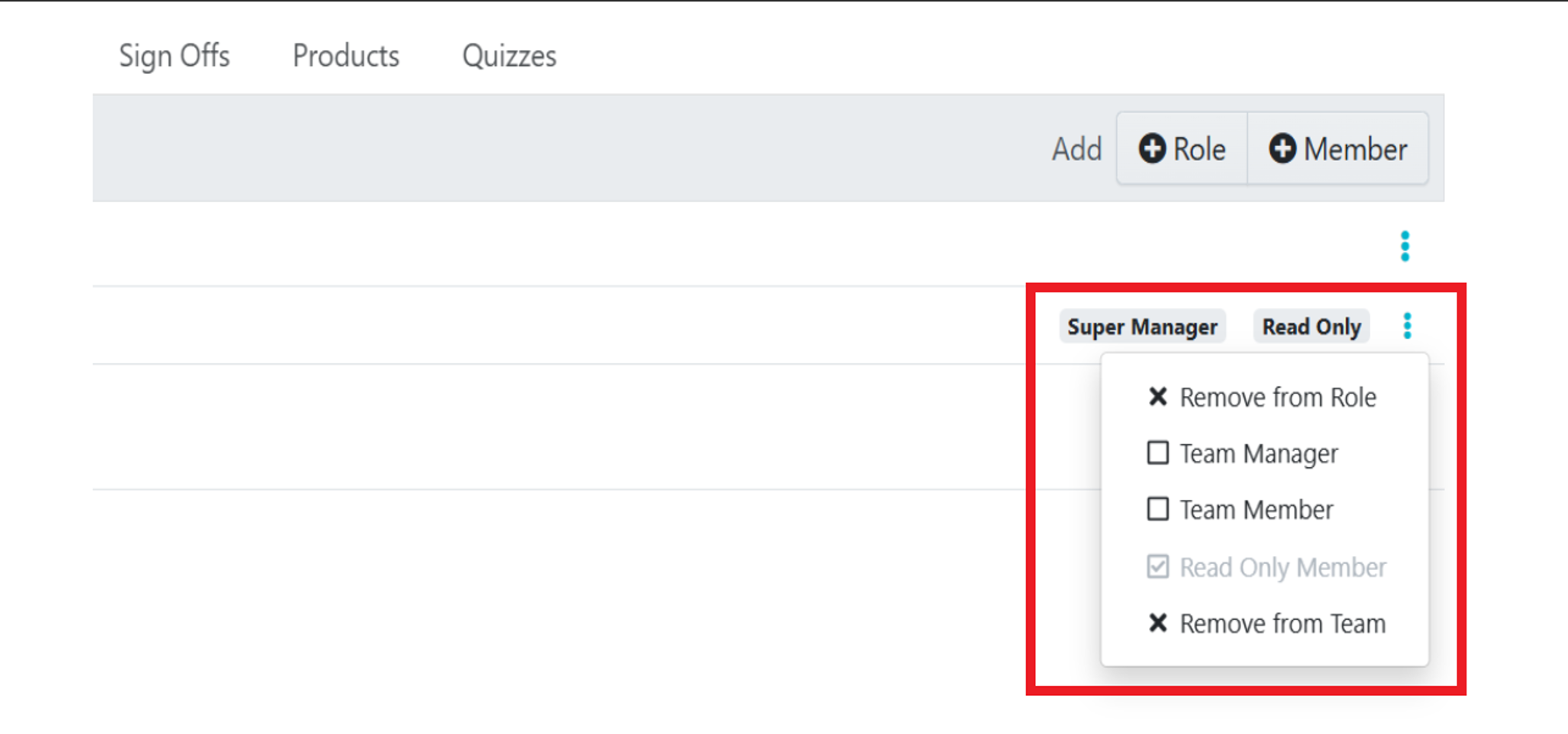
You can further manage your team using the menu on your team section, as seen below:
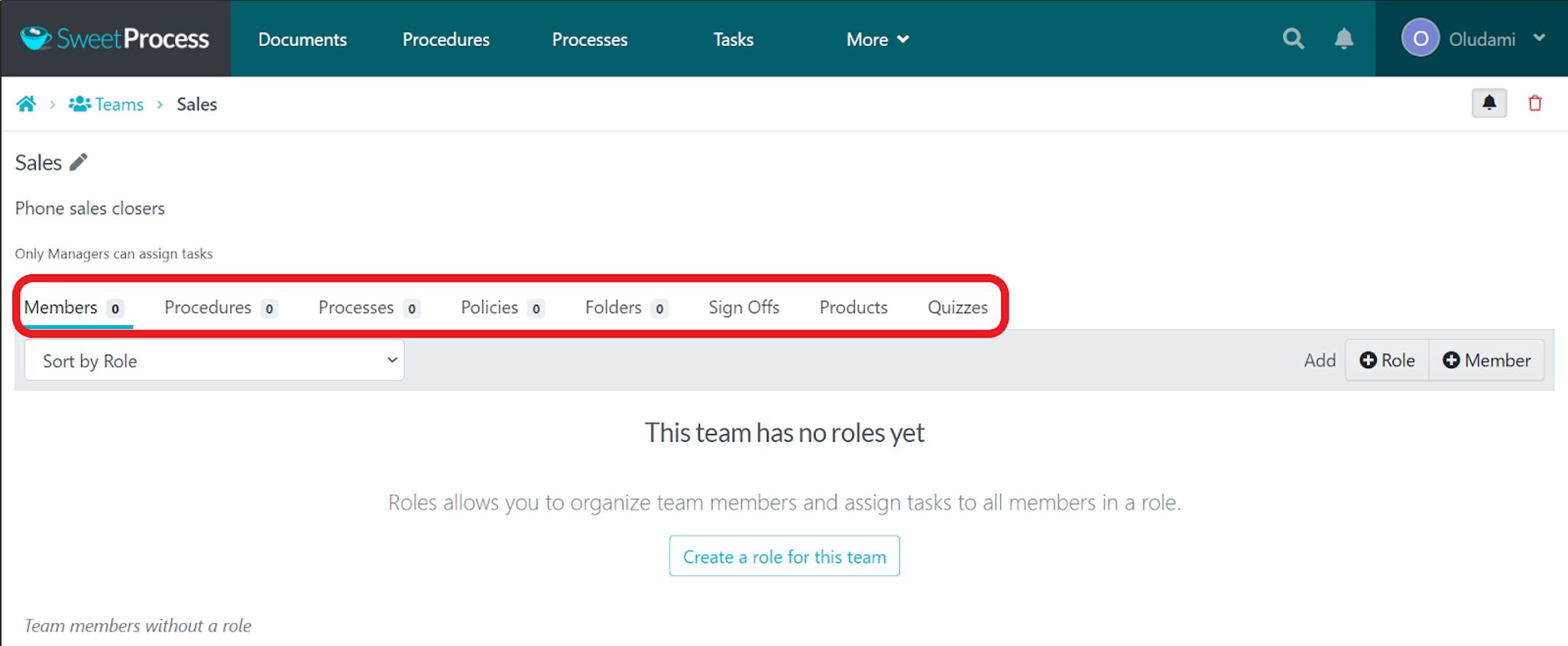
You can use the tabs in this menu to add and manage members, assign procedures, processes, or policies to the team, add a folder to the team, add sign-off rules to the team, and add products and quizzes to the team.
Needless to say, team members automatically have access to whatever you add to this team page, and they’ll get notified for every activity on the page.
This is how to add employees to teams and collaborate with them seamlessly with SweetProcess.
Activate Employee Sign-Offs on Policies and Procedures

SweetProcess allows you to activate and request employee sign-offs. That’s not all: you can view the sign-offs too, so you know which employee has complied and which hasn’t.
There are two major ways to activate employee sign-offs in SweetProcess, which we’ve touched on in earlier sections. However, we’ll focus on them in this section.
The first way is to activate sign offs for a whole team.
Once you create a team and add members, you can set it up so that whatever document you add or assign to that team automatically requires sign off from team members.
If you click on the “Sign Offs” tab, you’ll be allowed to configure sign off rules specific to the team by clicking on any of the two “Add Sign Off Rules” buttons.
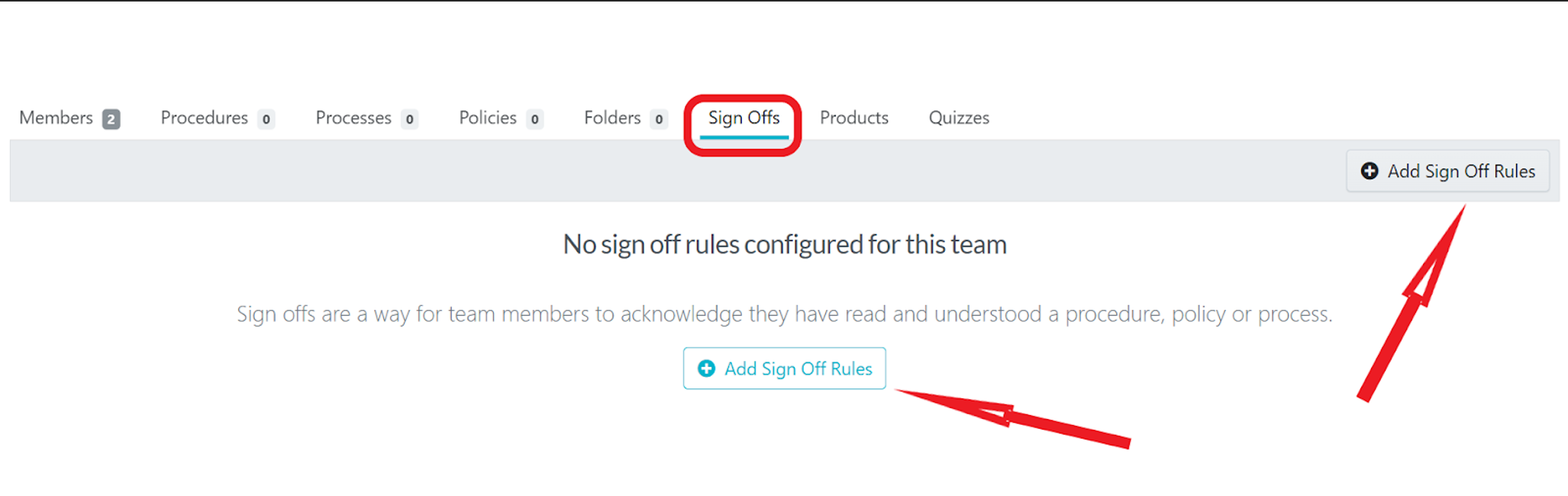
You’ll then be able to determine who and what sign offs will be required for.
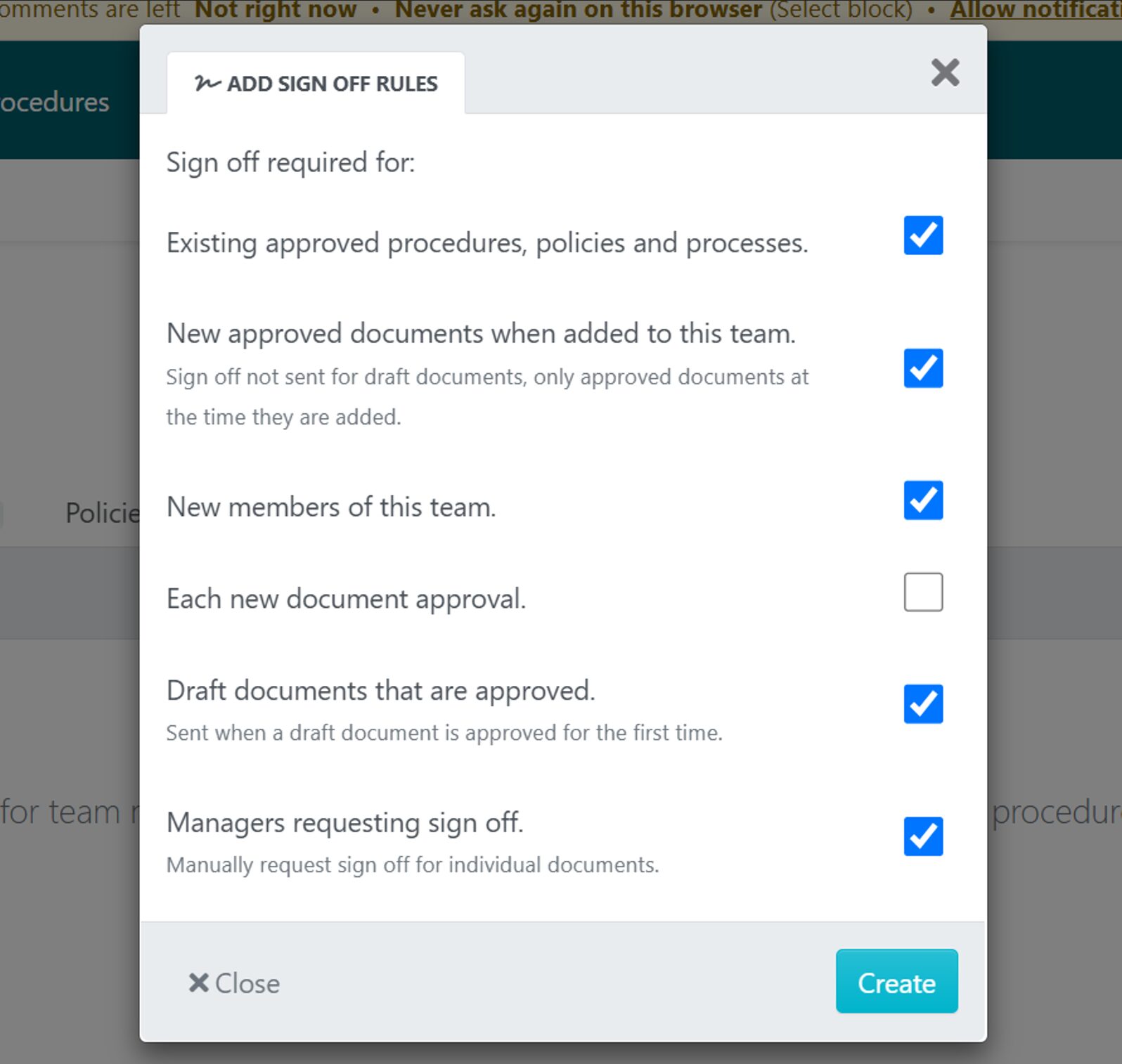
Click on the “Create” button to establish these rules. Whenever you add a new policy, procedure, or other documents, a sign off is automatically requested. And there appears a “# pending sign off” note beside each member’s name.
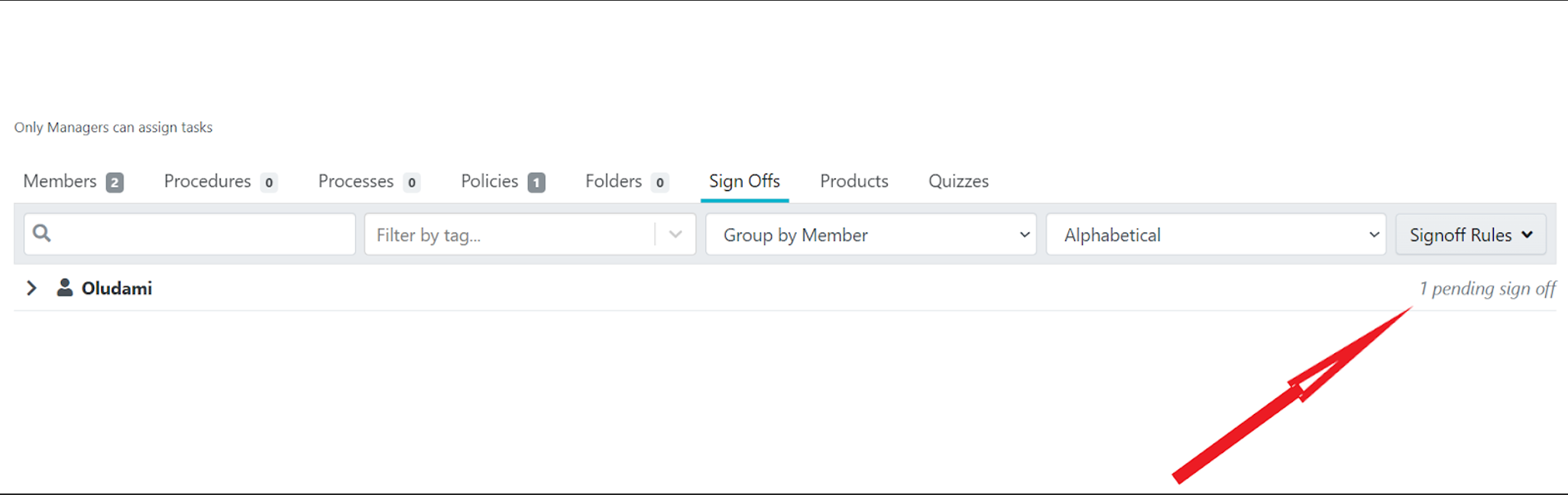
They also get an email notification of the sign off request.
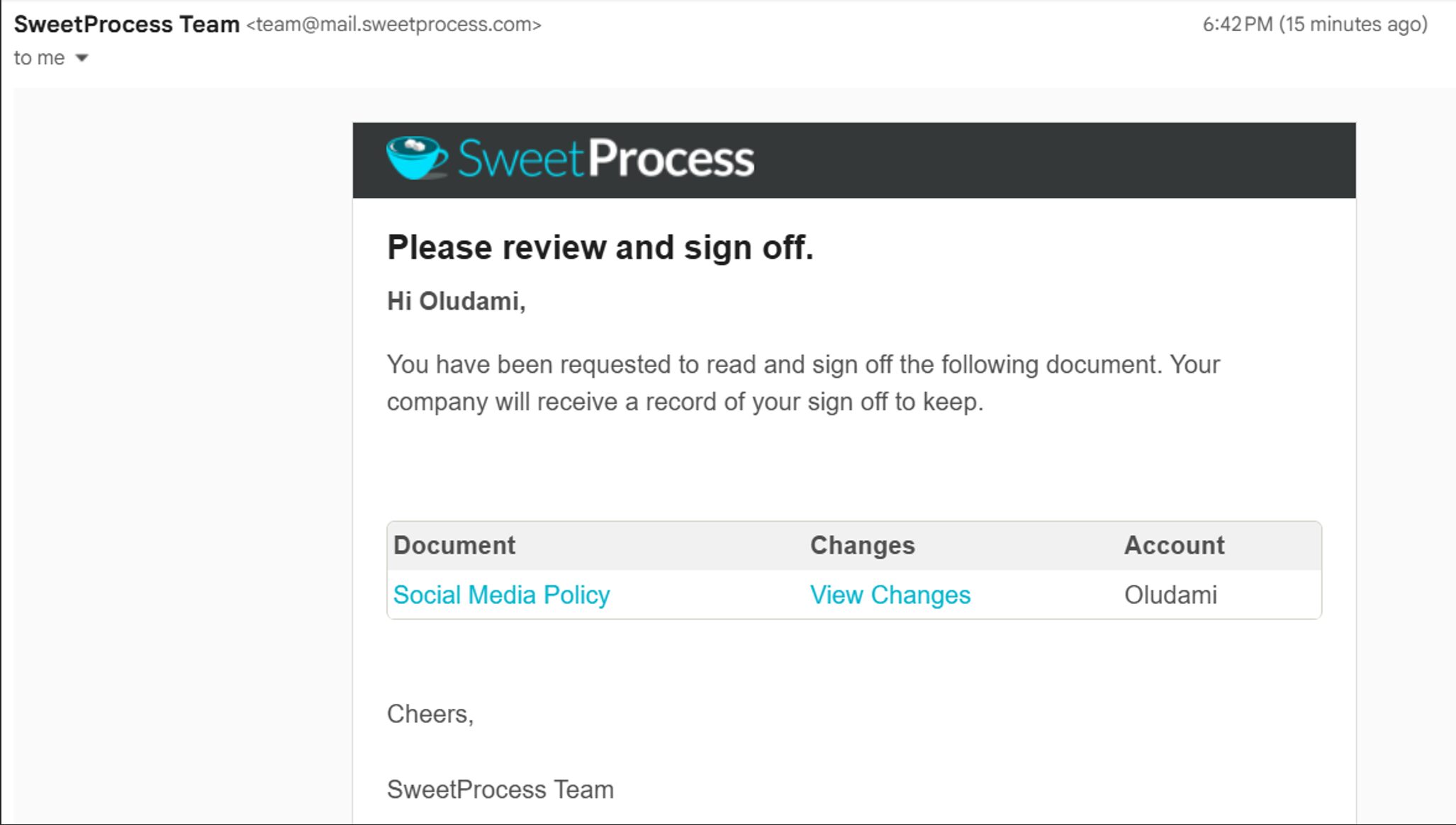
From the member’s perspective, when they open the document, they have a fixed banner/header that stays at the top of the screen requesting for sign off. It doesn’t go away even when they scroll.
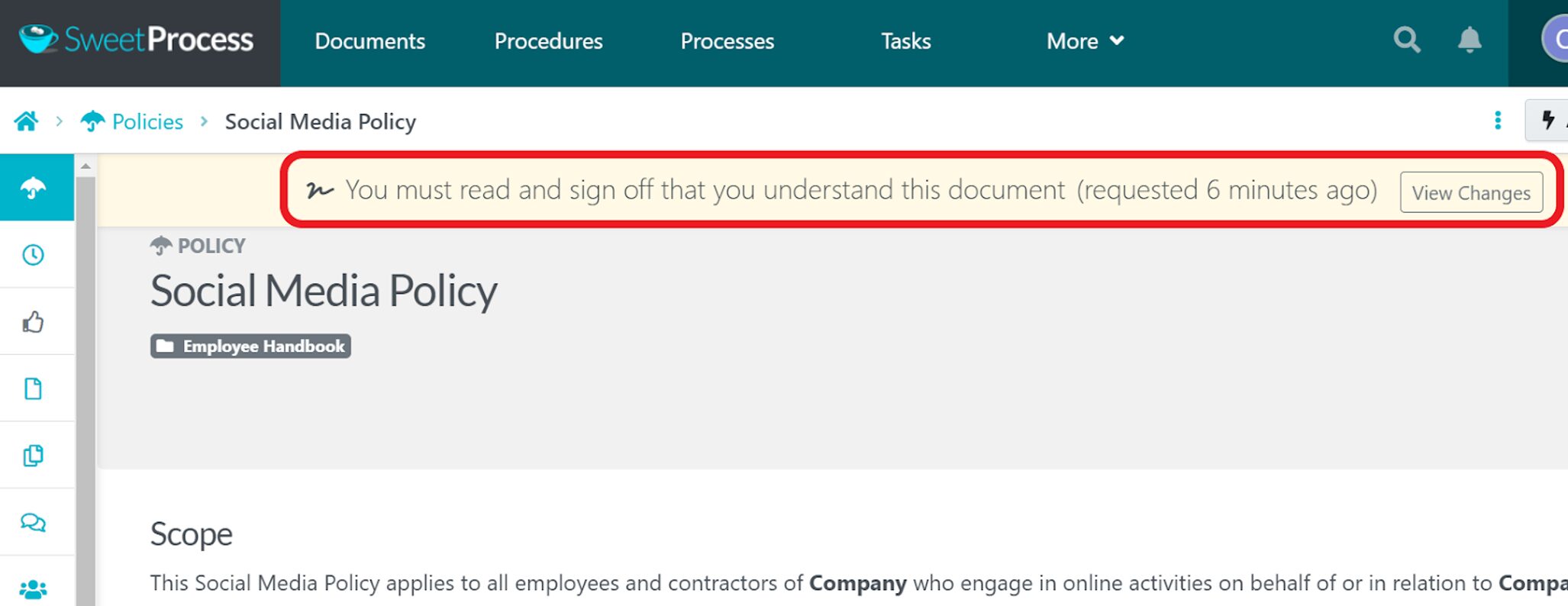
Then, they will find the sign off section at the bottom of the document.
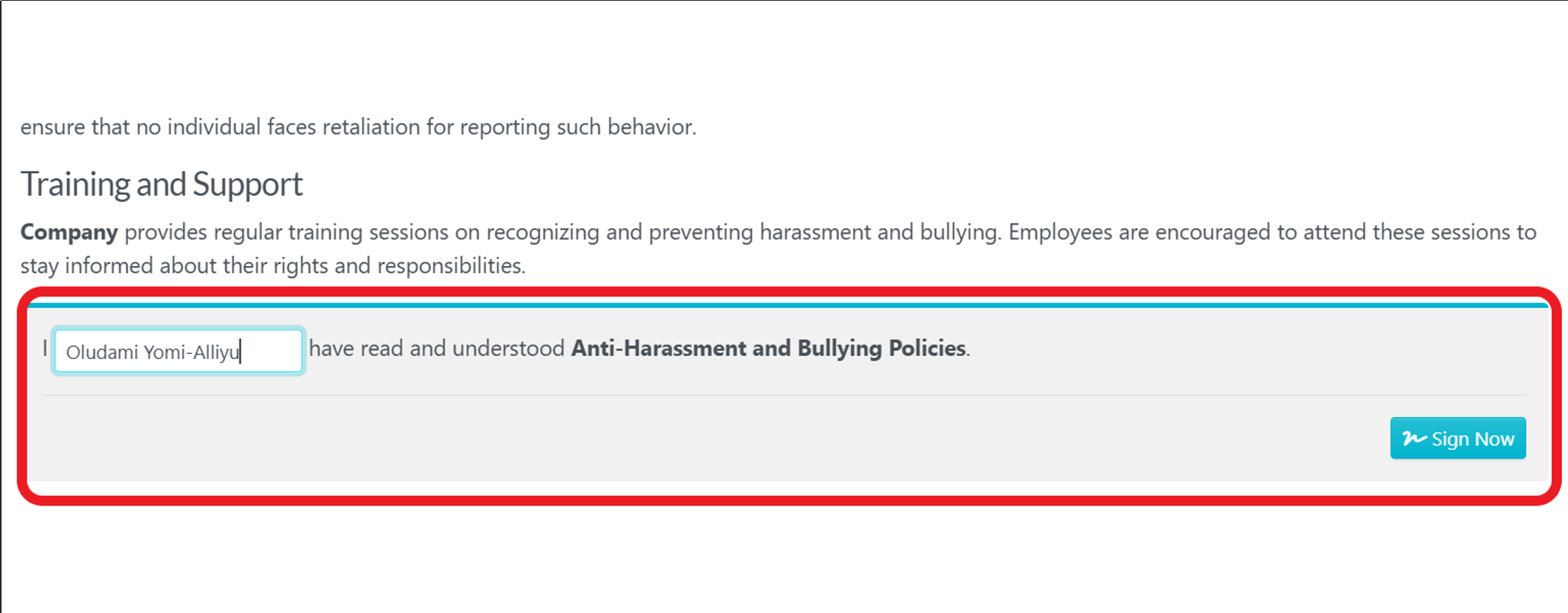
They enter their name (or leave it pre-filled) and click on the “Sign Now” button at the bottom-right corner. They then get confirmation that they’ve signed the document.
You can view sign offs to know who has signed and who hasn’t. Right inside the document, you navigate to the left panel and click on the signature icon at the bottom-left corner to view sign offs.
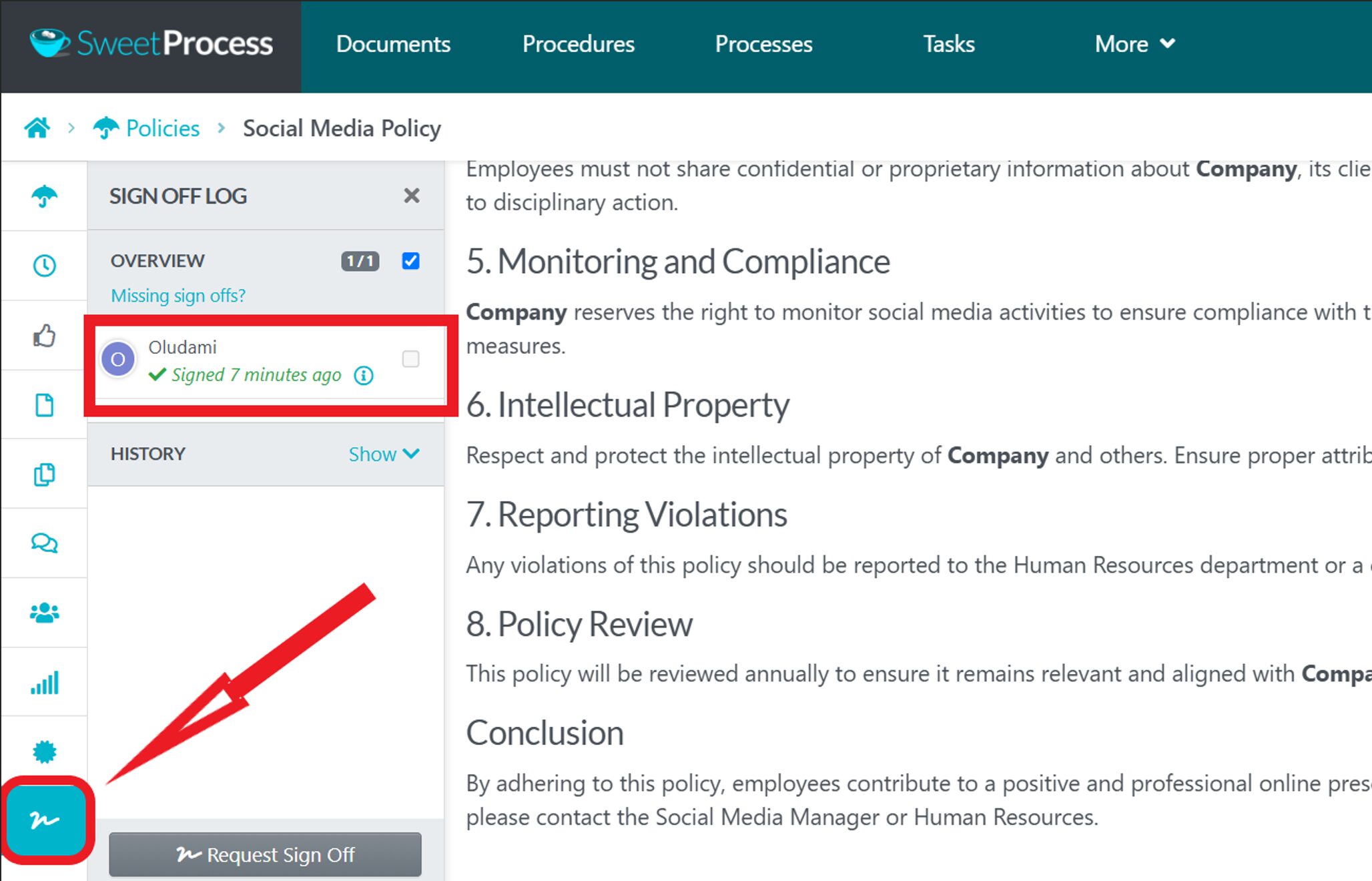
The “Sign Off Log” will open, and you’ll be able to see the employees who signed the document and when they did.
The second way to activate employee sign-offs on your procedures and policies…
…is to manually request sign offs right on the document you want your employees to sign.
Open the document and click on the “Action” button at the top-right corner of the screen. You’ll see the button “Request Sign Off.”
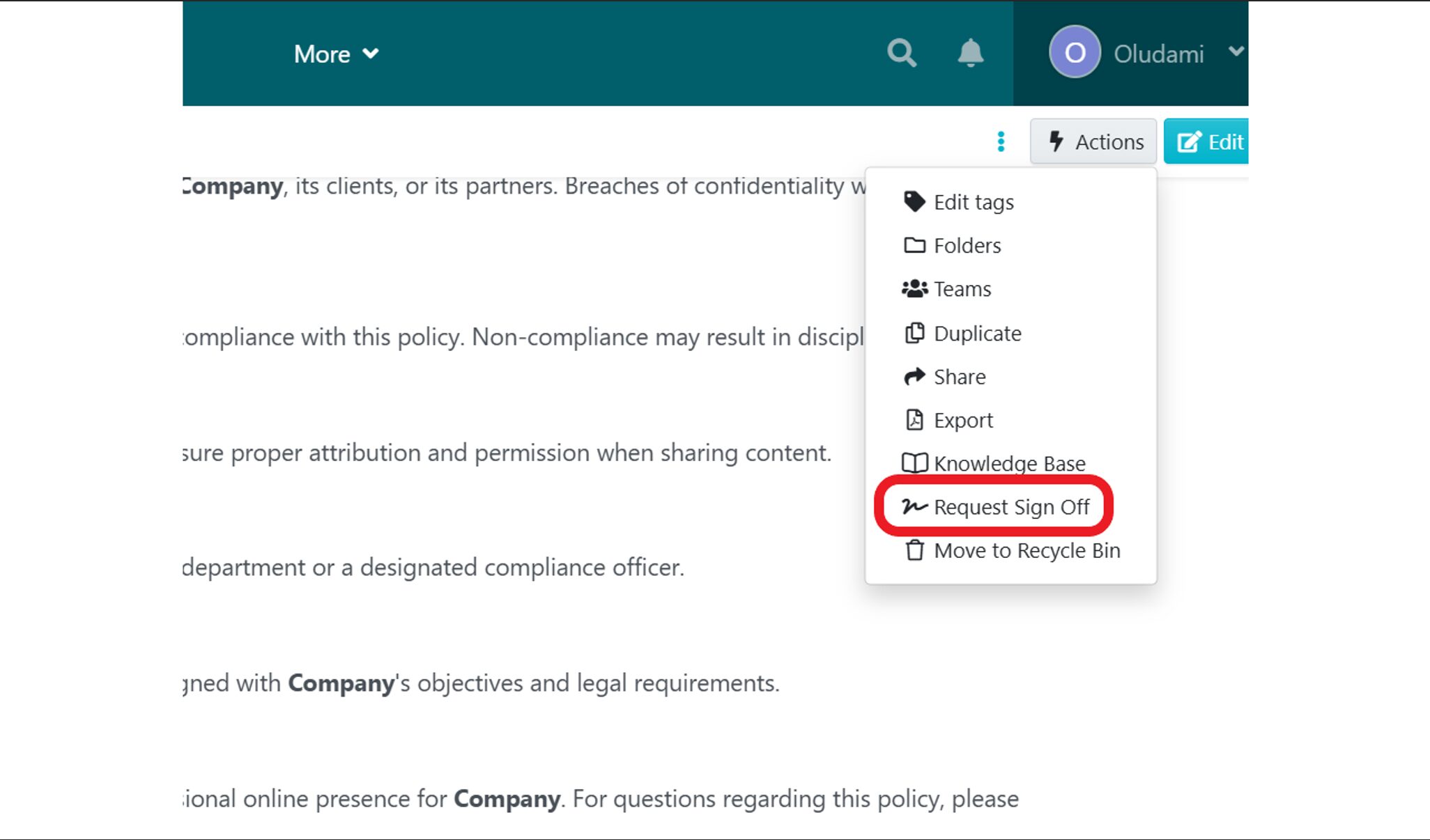
Click on it, and a small box will pop up where you can set up the sign off.
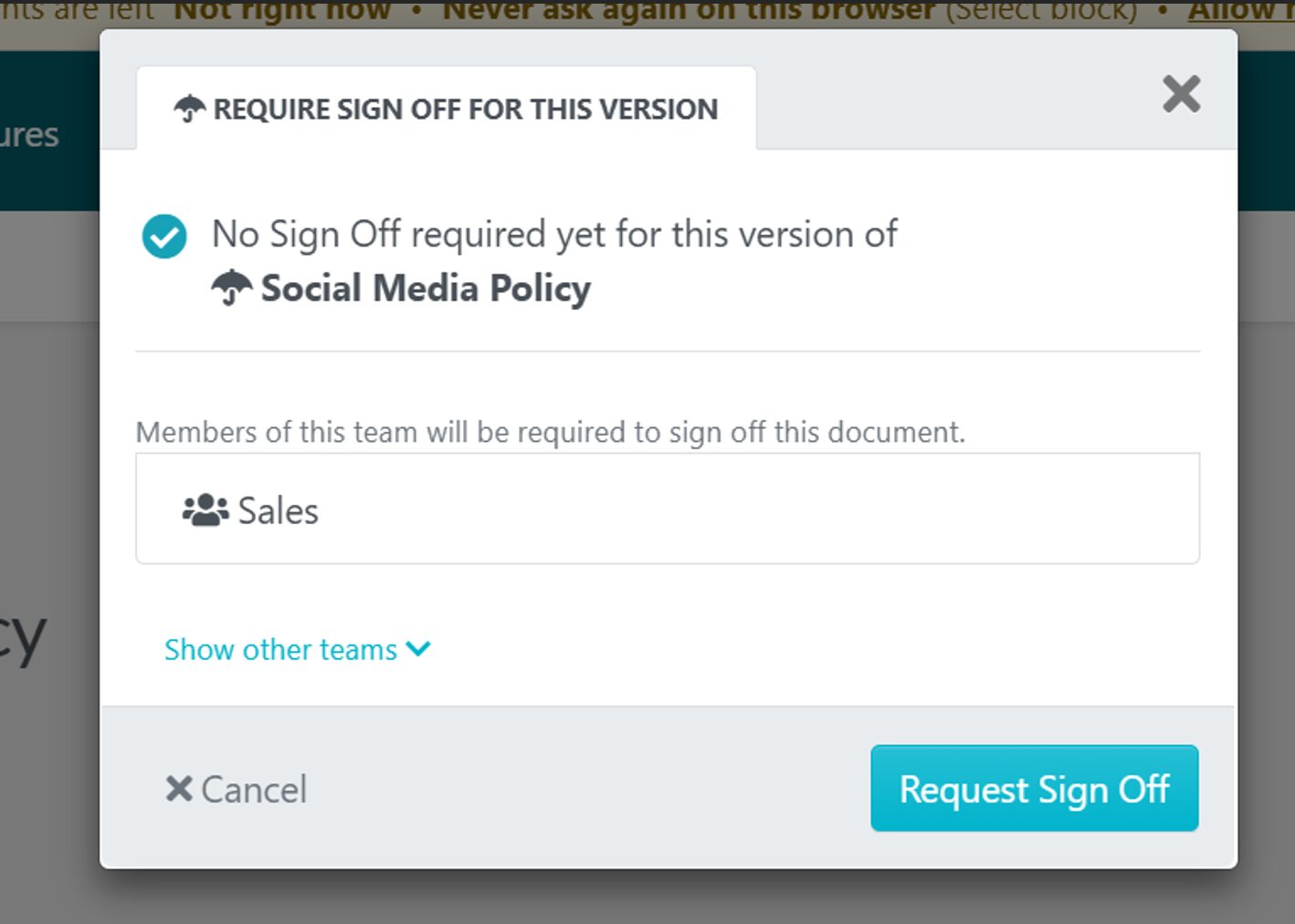
If you have already added this document to a team, the team is pre-populated in the sign-off request. If not, add the relevant team and click on the “Request Sign Off” button. Your sign-off request has been created.
Manage Your Company’s Procedures and Policies in One Place
With SweetProcess, you can manage your company’s procedures, policies, and other documents in one place. In fact, SweetProcess makes it easy.
Click on the “Documents” navigation button to get to the documents page. You’ll see a list of all the documents you’ve created inside SweetProcess.
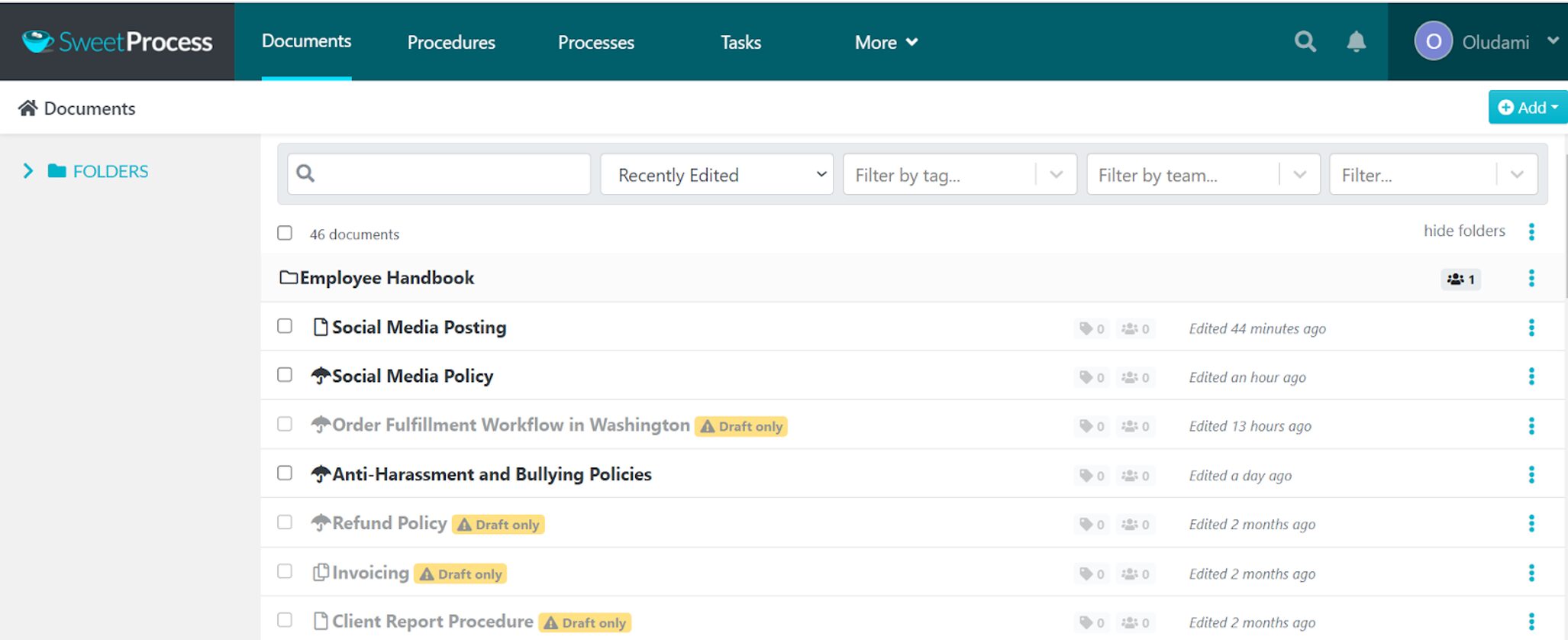
To manage any document, click on the three dots on its right side, and the list of actions you can take will come up.
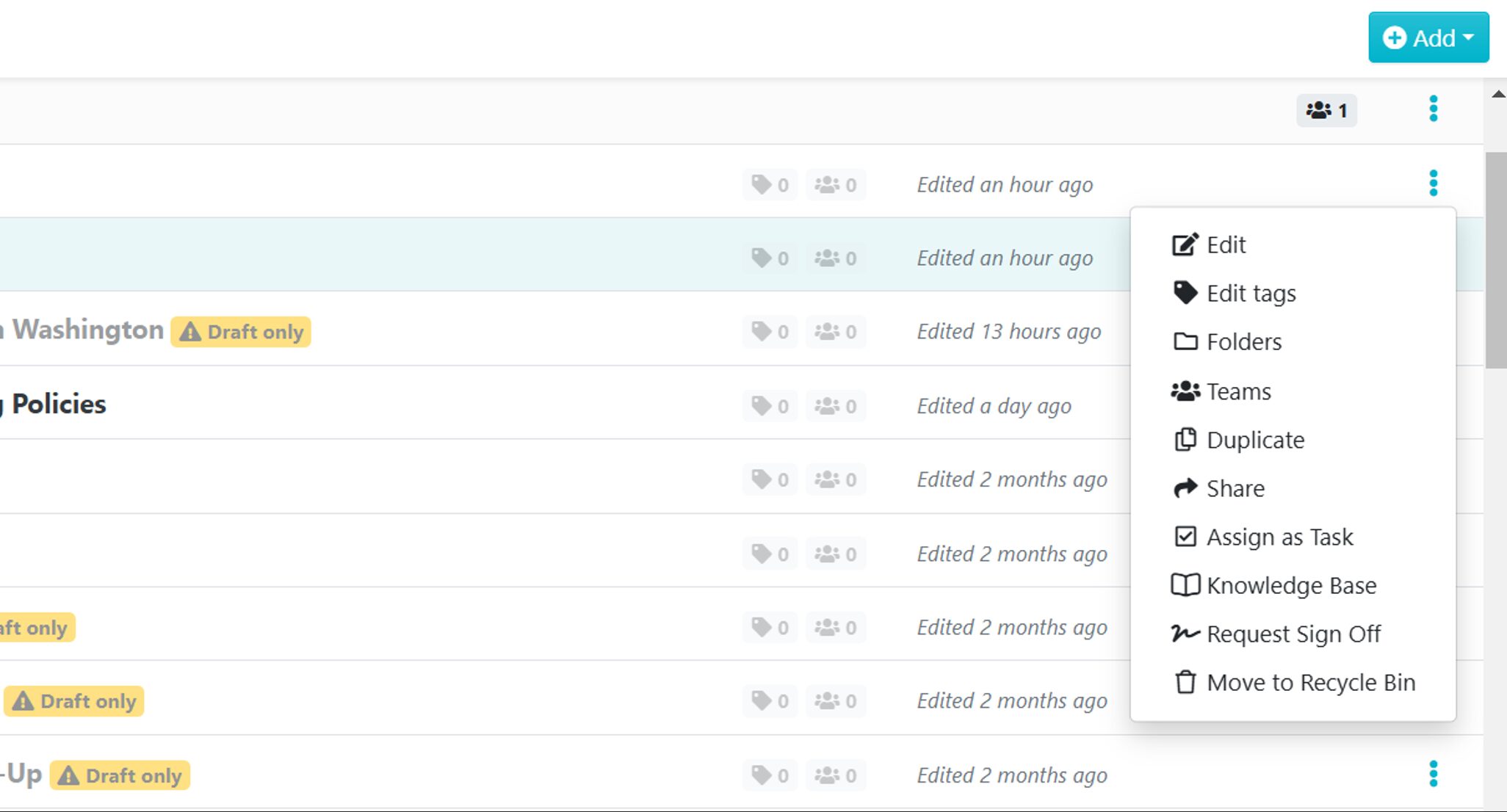
You can edit the document, add it to a folder or a team, duplicate it, share it, assign it as a task, add it to a knowledge base, request sign off, and delete it.
Your Employee Handbook Folder
One great way to manage the procedures and policies in your employee handbook is to create a folder for it and then add all the relevant policies and procedures, and other documents to the folder.
This folder becomes your employee handbook.
To do this, click on the “Add” button at the top-right corner of the screen from the documents page and then select “New Folder.”
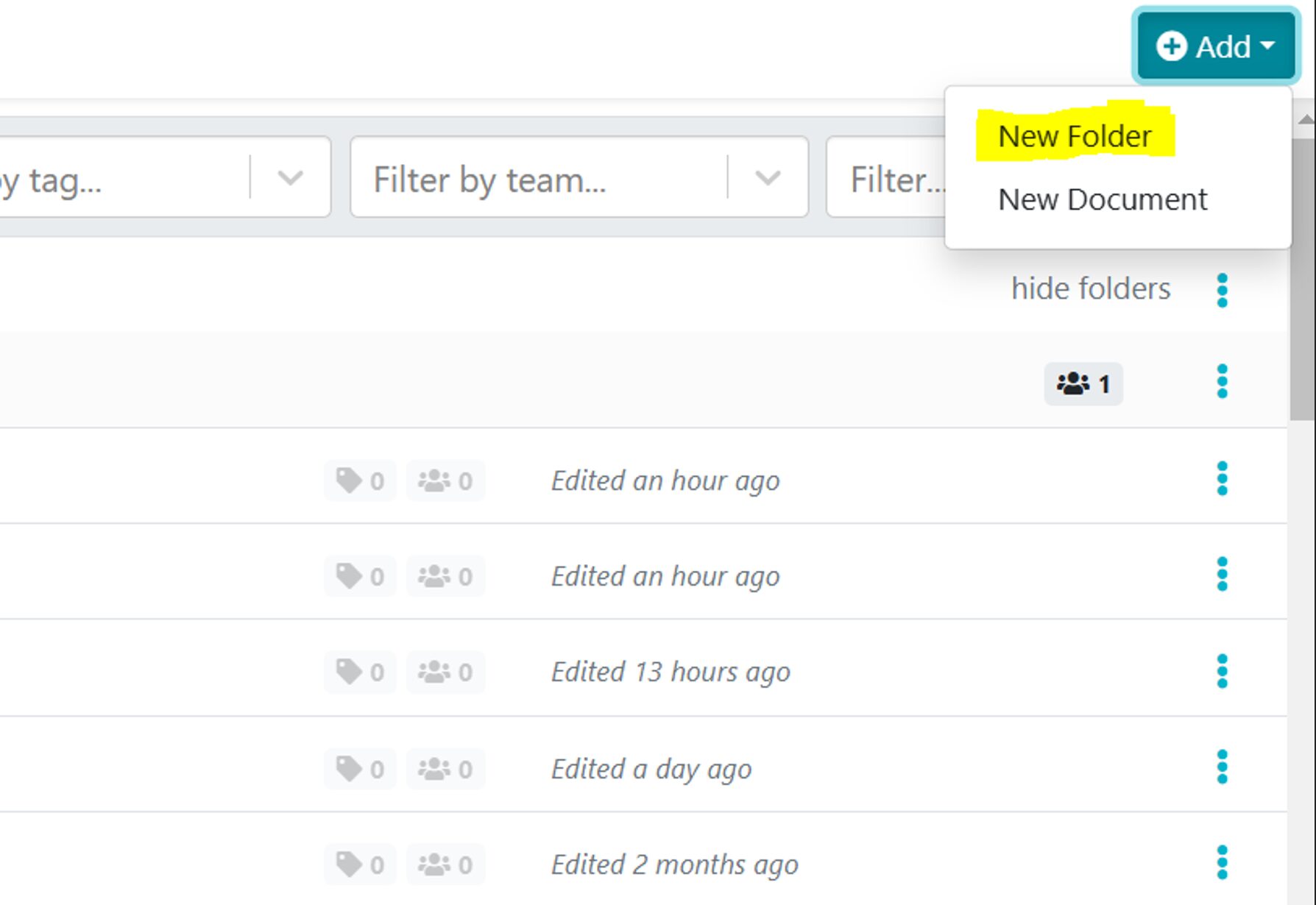
You’re then asked for the folder name. Simply enter “Employee Handbook.”
Open the folder after creating it, and in the top-right corner, click on “Add to Folder” to add new and existing documents.
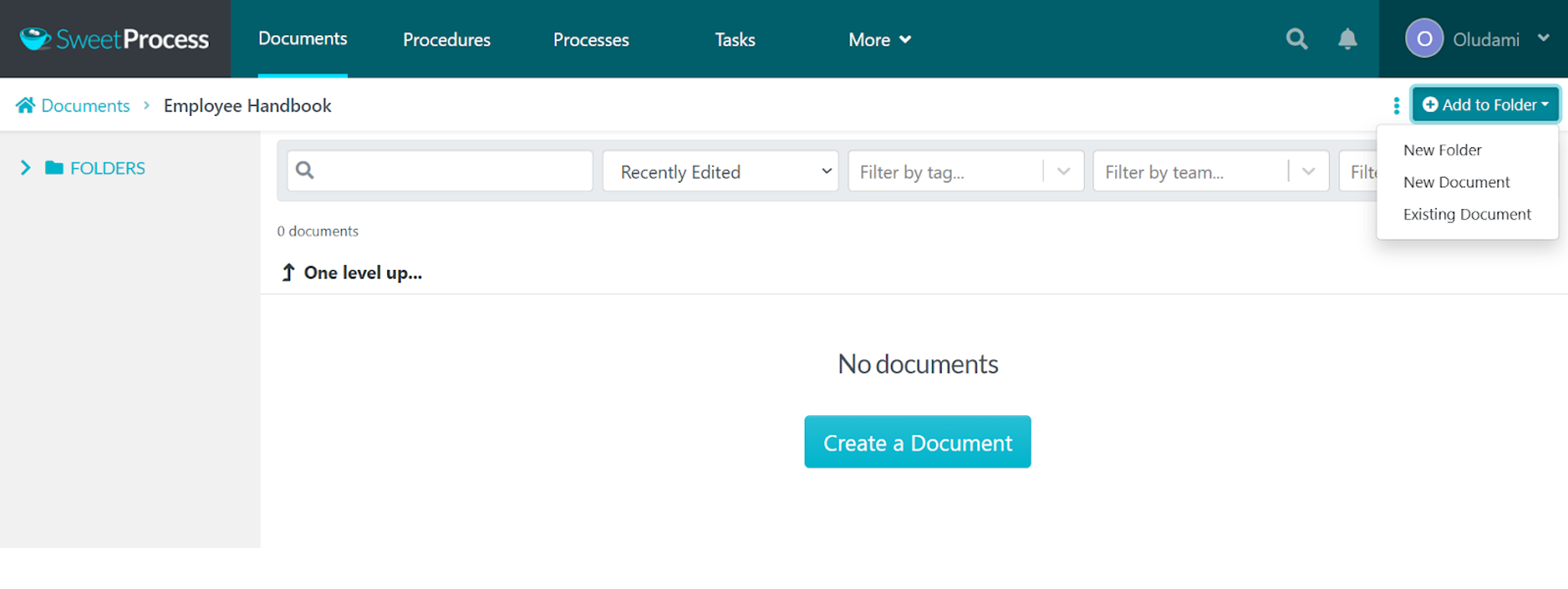
Simply use this to add all the policies, procedures, and other documents that make up the content of your employee handbook. They’ll all now be in one place, and you can manage each of them by clicking on the three dots beside them, as discussed earlier.
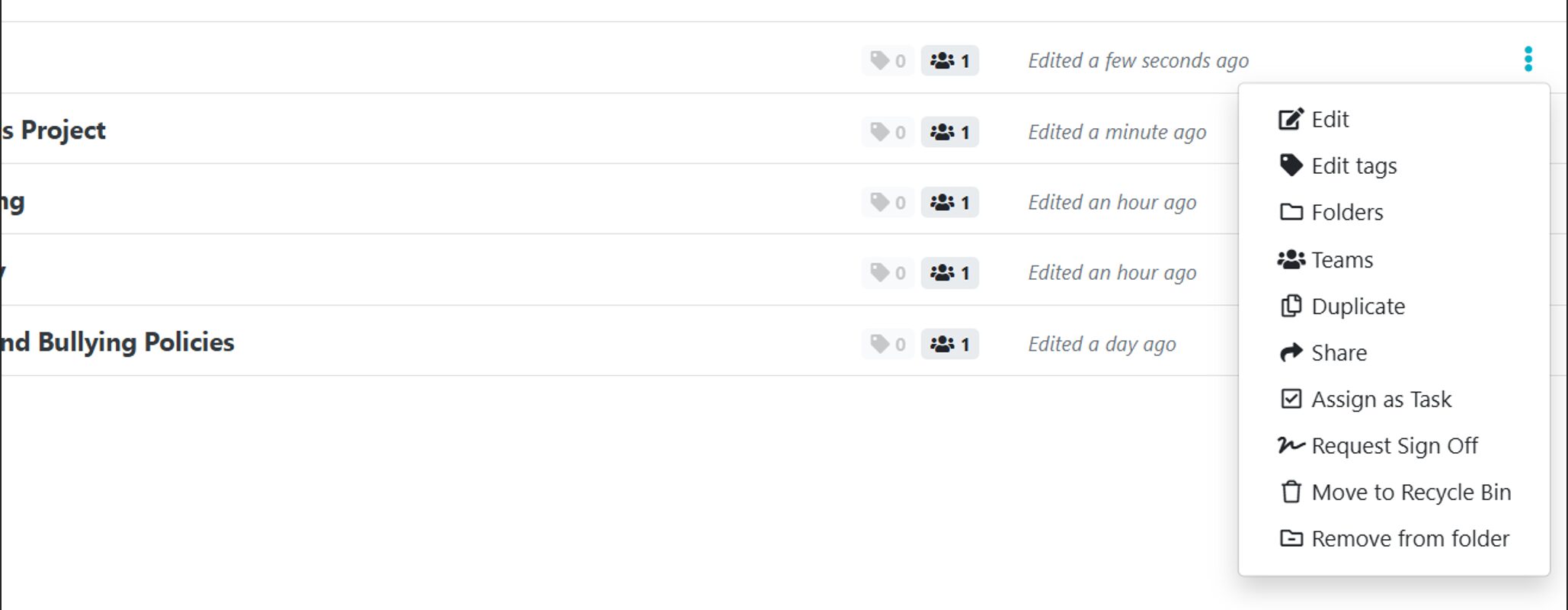
How Forensic Analytical Consulting Services Built a More Efficient Workforce Using SweetProcess

As director of operations at Forensic Analytical Consulting Services Inc., Kevin Trapp is responsible for ensuring efficiency and consistency in the organization. This became a challenge as they began to expand to multiple locations.
They had PDF-based standard operating procedures (SOPs) buried in folders on their servers. These SOPs fell short of streamlining their workflow. They were complex, and employees would rather ask Kevin for help on their tasks than check the documented processes because they were not helpful.
Kevin discovered SweetProcess in his search for the right system, and the operations at the organization have not been the same ever since.
SweetProcess was not just simple to use, the system has enhanced growth and employee efficiency in the company.
They are now able to document comprehensive SOPs, and team members can find the specific information they need without looking through the entire document.
The biggest testament to using SweetProcess for Kevin is having a central knowledge base where everyone can access all information.
His organization was able to empower its employees with all the information that they needed to be more efficient, and this helped them to scale up.
Things To Consider Before Choosing an Employee Handbook Builder for Your Company
As a business owner or manager, you should consider several software solutions and choose the one that best suits your employee handbook needs.
Afterward, you can then look into other factors like:
1. Availability of Templates for Easy Handbook Creation
There’s no point in creating your employee handbook from scratch when you can simply find a suitable template, edit it, and customize it to suit your company’s needs and branding.
Good employee handbook software should provide such pre-built templates to simplify the handbook creation process for you.
2. Version Control

An employee handbook is a living document: it will continue to be updated from time to time as laws, regulations, and policies change. Sometimes you want to be able to go back in time to access content that has been overridden by updates.
With version control functionality, you can track changes in the document over time and even revert to previous versions if it ever becomes necessary.
This also helps you to maintain an audit trail of policy updates and ensures that your employees always have the most up-to-date version.
3. Employee Acknowledgement and Sign Off
An employee handbook is ideally a two-way communication tool that has features to ensure employees receive the handbook and also confirm they have read and understood it.
This includes digital acknowledgment features that allow employees to e-sign policies, tracking tools showing which employees have reviewed the handbook and their progress, and reminders or notifications for employees who haven’t completed the handbook or given acknowledgments.
4. Easy Access and Mobile Compatibility
You want to ensure your in-house and remote employees can access their handbooks even on the go. The employee handbook software you choose should, therefore, be cloud-based and offer responsive designs and user-friendly interfaces. It should also include search functionality to help users quickly and easily locate specific policies.
5. Activity Monitoring
You should be able to monitor and track employee interactions with the handbook. One of the things to consider when choosing an employee handbook builder is analytics on how the handbook is being used. You should ideally be able to see which sections are read the most, and HR teams should be alerted whenever employees fail to review updates to the handbook.
6. Pricing and Budget
No matter how desirable an employee handbook software solution is, your choice might come down to your budget. If the employee handbook software you prefer is priced way out of your budget, you might have to find and settle for one that fits your budget.
You want to consider things like pricing and packages, type of pricing—one-time purchase or monthly subscription, free trial to test features before jumping all in, and additional costs for additional features.
More importantly, you want to consider whether the software can scale with your company as it grows.
Which Employee Handbook Software Is Right for Your Company?
Congratulations on coming this far. At this point, you not only know what employee handbook software is, but you also now know the things you should consider when choosing employee handbook software for your business.
The employee handbook software that is right for your company ultimately depends on your company and your goals for creating a handbook. But when you’re spoiled for choice, you can rely on experience to be the best teacher. Try a few software programs to see which one best suits your needs.