Last Updated on February 25, 2025 by Owen McGab Enaohwo

Automation software may be a potent tool for firms to acquire a competitive edge in today’s cutthroat business environment. Businesses may utilize automation software to automate repetitive operations, freeing up resources and time to concentrate on expansion and innovation. Additionally, automation software assists companies in streamlining processes, cutting expenses, and enhancing customer service.
According to a Gartner survey, 80% of executives believe automation can be used in every industry. Businesses can ensure they are always running at peak efficiency by automating key processes. Automation software also provides companies with valuable data about their operations which you can use to make informed decisions about their future direction. Businesses are better equipped to compete in the modern marketplace with the right automation software.
One such tool is Flokzu, a cloud-based business process automation software. Flokzu strives to help businesses automate their processes and create a seamless workflow, but it has challenges. Users of Flokzu have complained of the inability of the software to take them back to a previous step. When you wish to correct a page, it takes you to the home page instead. Users have also complained of the software’s lack of sufficient calculation functionality and the inability to customize the Flokzu dashboard.
Are you looking for an alternative to Flokzu? This article is for you if you’re already using document management software but are still struggling with data silos and a lack of automation. Here you can learn about various solutions to help you break free from the cumbersome workflow of organizing documents.
From cloud-based alternatives with powerful documentation capabilities to project coordination suites featuring collaboration tools, we cover multiple options so you can choose the best fit for your business needs. Whether it’s more efficient internal processes or increased customer satisfaction, we show how different software features will help keep your company running at peak performance.
Flokzu’s top alternative is SweetProcess. Sign up for a free trial to learn how SweetProcess may benefit your company.
Table of Contents
Chapter One: Limitations of Flokzu
Chapter Two: Top 10 Alternatives to Flokzu
Chapter Three: What to Look Out For in a Flokzu Alternative
Chapter One: Limitations of Flokzu
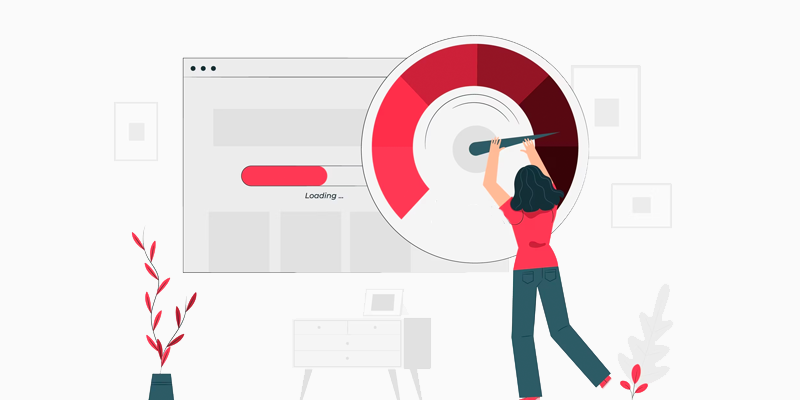
Flokzu is a software designed to manage documents and projects, yet it’s not perfect, and there are still some limitations. Its limitations have created some concerns among users. One issue is that the platform doesn’t offer a wide variety of integrations with other software programs, thus making customization more difficult.
Flokzu does not provide software customization to suit your specific needs, and one has to go through manual data entry and the inability to edit documents, which can be challenging. Lack of customization can create issues when combing through large amounts of documentation. Given consumer feedback, the following Flokzu drawbacks demonstrate why companies seek superior substitutes.
Inability to Extract Data from Tables
Users have complained of the inability to extract data from tables. According to reviews, the limitations of Flokzu include the inability to work on a table directly on the software and add attachments to the tables.
Lack of Accounting Functionalities
The lack of accounting functionalities has been of significant concern to users. Reviews show customers saying that they would love to add additional calculating capabilities to the reports. A user complained that he couldn’t complete several reports in Flokzu, so he had to export the data and process them in a spreadsheet.
The Inability to Return to the Previous Screen
Flokzu can be incredibly helpful, but the inability to return to a previous screen within the application can be a significant limitation. When navigating Flokzu, users have no choice but to be taken back to the home screen, making looking back for relevant information difficult and daunting. This limitation can especially come into play when troubleshooting or reviewing a previously completed task.
The Non-Customizable Dashboard
One notable limitation of Flokzu is the non-customizable dashboard. After users log in to their accounts, they are presented with a straightforward, unaltered home page. Reviews reveal no way of personalizing it to suit your company’s style. As such, some users may find that it does not meet their needs regarding accessibility and organization or take advantage of Flokzu’s full capabilities. It would benefit Flokzu developers to allow customization as an upgrade in future iterations to enhance user usability.
Poor Reporting Feature
Flokzu does not offer an intuitive and comprehensive reporting capability, which is essential for businesses to make informed decisions. As such, users must find alternate ways to analyze their workflows and compile reports. This often involves manual processes that can be time-consuming and inefficient. According to reviews, when generating notifications, you must download and work with the data in Excel. The tool does not allow information to be transferred between processes to generate more thorough descriptions.
Lack of a Document Repository
One limitation users complain of is that it does not have a document repository where they can store files. Reviews have shown this as a significant setback. This means that team members cannot have a knowledge base to store essential documents and files within the system, which can be inconvenient in certain situations.
Chapter Two: Top 10 Alternatives to Flokzu

Running a business, organization, or group efficiently requires excellent communication, seamless collaboration, and productive task management. Flokzu is a great workflow management software, but it has its challenges. Fortunately, many alternatives to Flokzu can help you in all three areas, each with unique benefits and features.
The Top 10 Alternatives to Flokzu in this list have been carefully selected for having outstanding performance and quality so that you can get the most out of them. From simple tools that focus on single services such as communication or collaboration to multi-purpose suites designed to cover the entire range of productivity needs, these alternatives offer a wide variety of options for making your work easier. The ten Flokzu substitutes are listed below.
- SweetProcess
- Kissflow
- Bonita BPM
- Nintex
- ProcessMaker
- Pipefy
- Process Street
- WorkflowGen
- Appian
- Qntrl
1. SweetProcess: The Best Alternative to Flokzu

SweetProcess offers an intuitive platform for businesses to manage their processes. Its comprehensive way of documenting SOPs and easy-to-use drag-and-drop design provides the most efficient way to start streamlining processes immediately. The platform enables users to create detailed workflow diagrams in no time while simultaneously providing real-time monitoring analytics with powerful dashboards.
Not only is SweetProcess incredibly affordable compared to Flokzu, but its user-friendly feature set also makes it one of the best alternatives on the market today. Plus, its support team is available 24/7, so you can get assistance anytime, any day!
Why SweetProcess Is the Best Alternative to Flokzu
SweetProcess is the ideal choice for companies looking for an agile, cloud-based process management software that is lightweight and intuitive. It is designed to be user-friendly and highly accessible, meaning there’s no need for teams to be tech-savvy to get things done quickly and efficiently.
Compared to Flokzu, SweetProcess stands out with its support for efficient team collaboration and automation of manual processes. It also offers a wide range of powerful features, such as creating SOPs, document processes, knowledge base management, and integration that can help businesses streamline their workflow to optimum productivity levels.
Some of the top features SweetProcess offers are:
- Organize and find documents with ease: SweetProcess offers an intuitive document organization system that makes it easy to find and manage documents. Users can create a folder structure, add tags and search keywords to documents, or even use the most popular file types filter. This allows you to easily organize and categorize documents, making them easier to find.
- Assign tasks with ease: SweetProcess is a tool that makes assigning tasks to team members a breeze. It allows administrators to create easy-to-follow process flows that can be shared within the project or assigned directly to individual team members. SweetProcess also streamlines communication between team members, enabling real-time updates on any task’s progress.
- Monitor and track team’s progress: SweetProcess makes managing and tracking the progress of tasks more accessible than ever. Utilizing task lists and automated templates ensures team members are never left in the dark. Users can easily follow a given process or provide feedback while being able to track the progress of the tasks at hand.
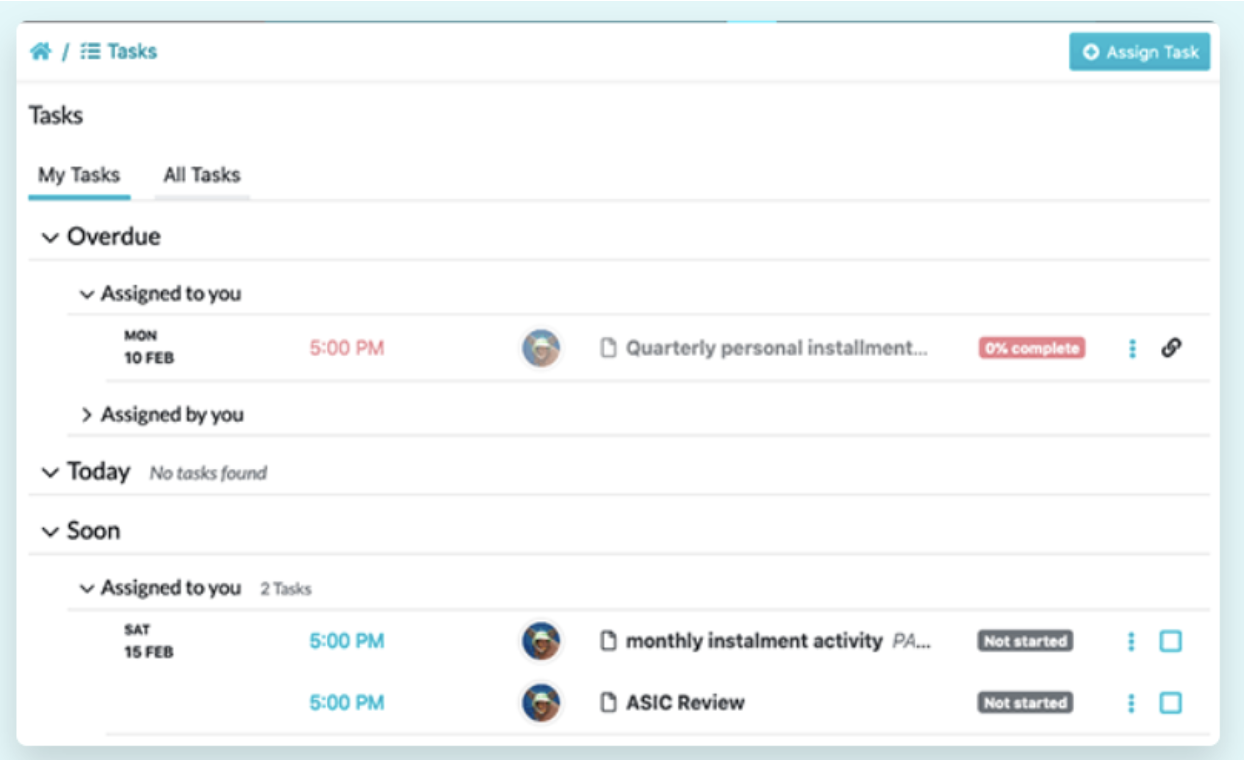
- Import existing documents and processes: For businesses looking for a better way to keep track of their procedures and policies, SweetProcess offers the perfect solution. Importing existing processes and policies into the software is seamless, taking just a few minutes to get your previous content up and running in SweetProcess.
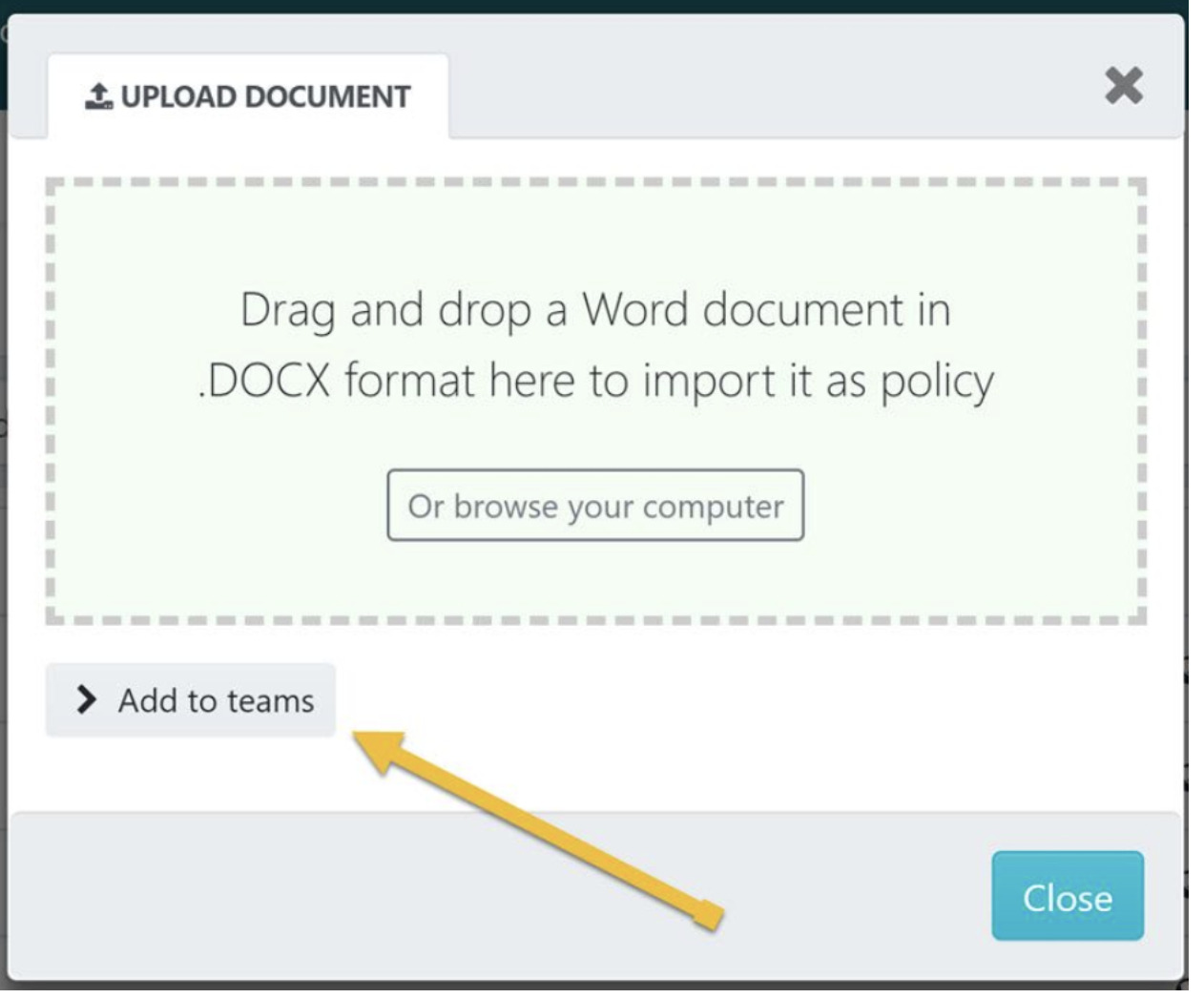
- Creates automatic flowchart: SweetProcess creates a flowchart automatically as you create your processes and procedures. This automated feature allows for a hassle-free user experience and allows you to have a visual view of your work as you are doing it. SweetProcess boosts productivity and reduces costs by eliminating the need for third-party programs.
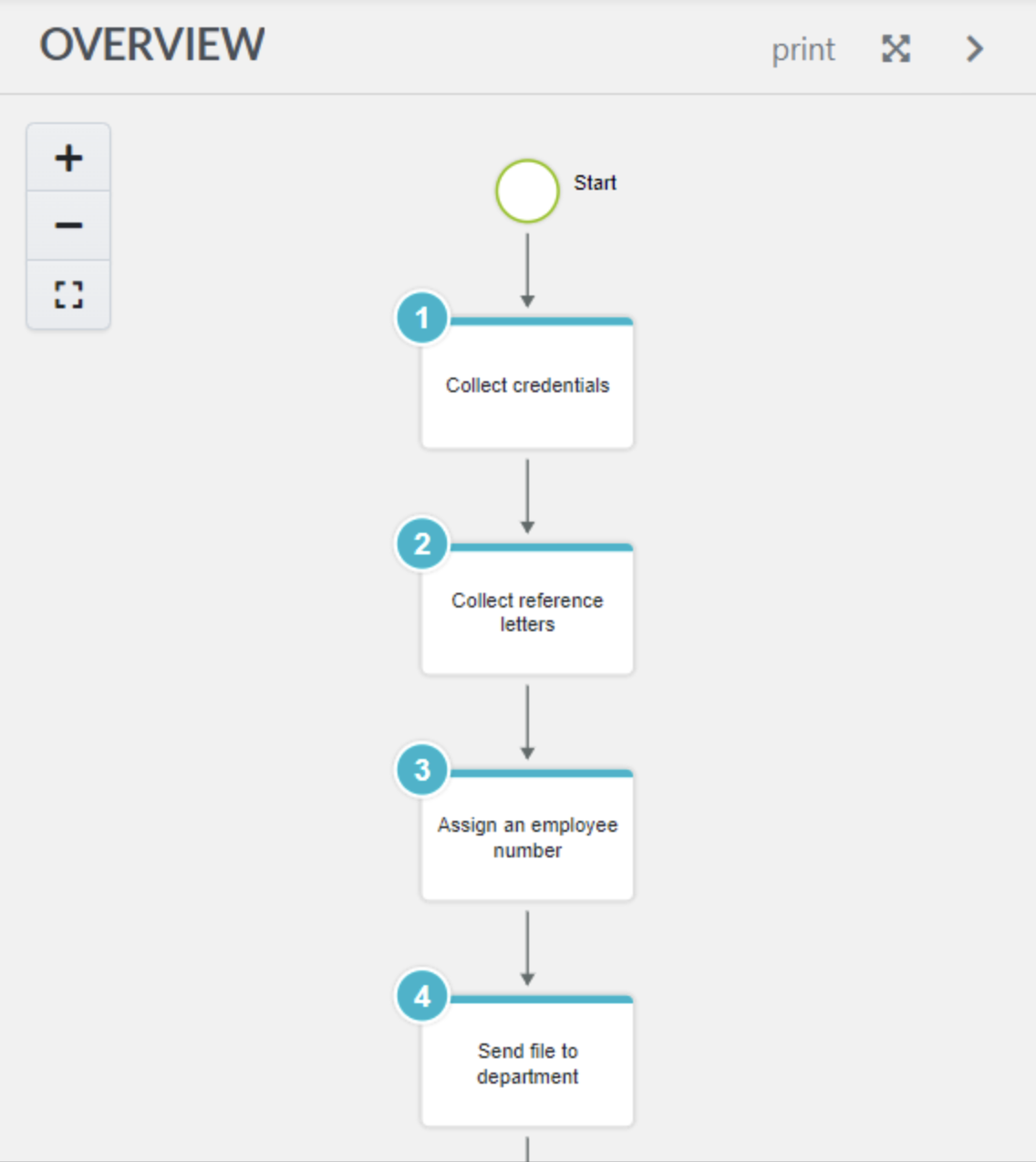
- Export documents easily: SweetProcess makes creating and managing documents more accessible. With its innovative and user-friendly document exporting feature, you can quickly and securely convert your documents into PDFs or Word files. SweetProcess ensures that all exported PDFs and Word documents will be ISO-compliant and of high quality.
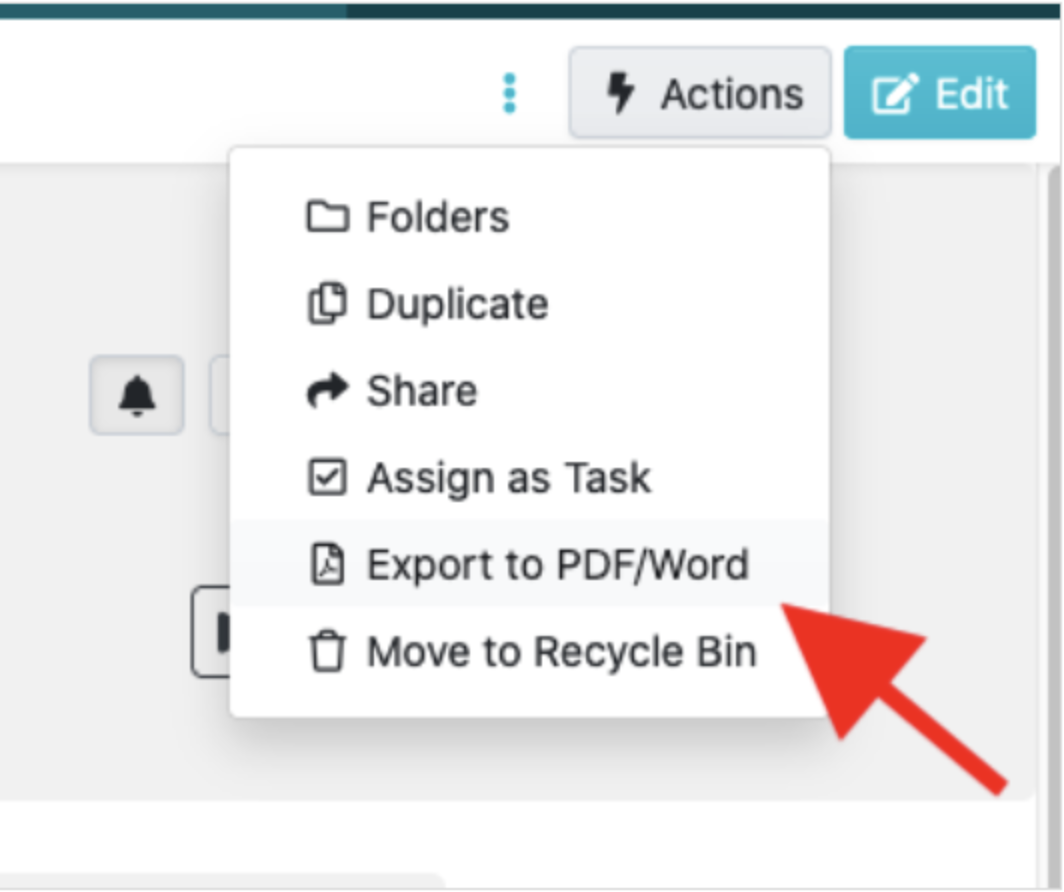
- Creates a knowledge base for customers: SweetProcess is an innovative tool that allows businesses to create a knowledge base for their customers and clients. It automates creating custom step-by-step user guides, flowcharts, and other interactive documents. Multiple team members can collaborate on the same project to ensure accuracy and completeness.
- Improved collaboration: This fantastic feature allows all users to collaborate in real-time so everyone is always on the same page. With a wide range of features such as task assignments, comment usage, and shared editing capabilities, SweetProcess’s collaboration option allows teams to propel their productivity.
- Supports version history: SweetProcess is an excellent solution for organizing and tracking version control within any organization. Its platform enables developers to capture specific versions and revert to them, if needed, effortlessly. SweetProcess also facilitates file-level diffs, making pinpointing individual changes inside any document easy.
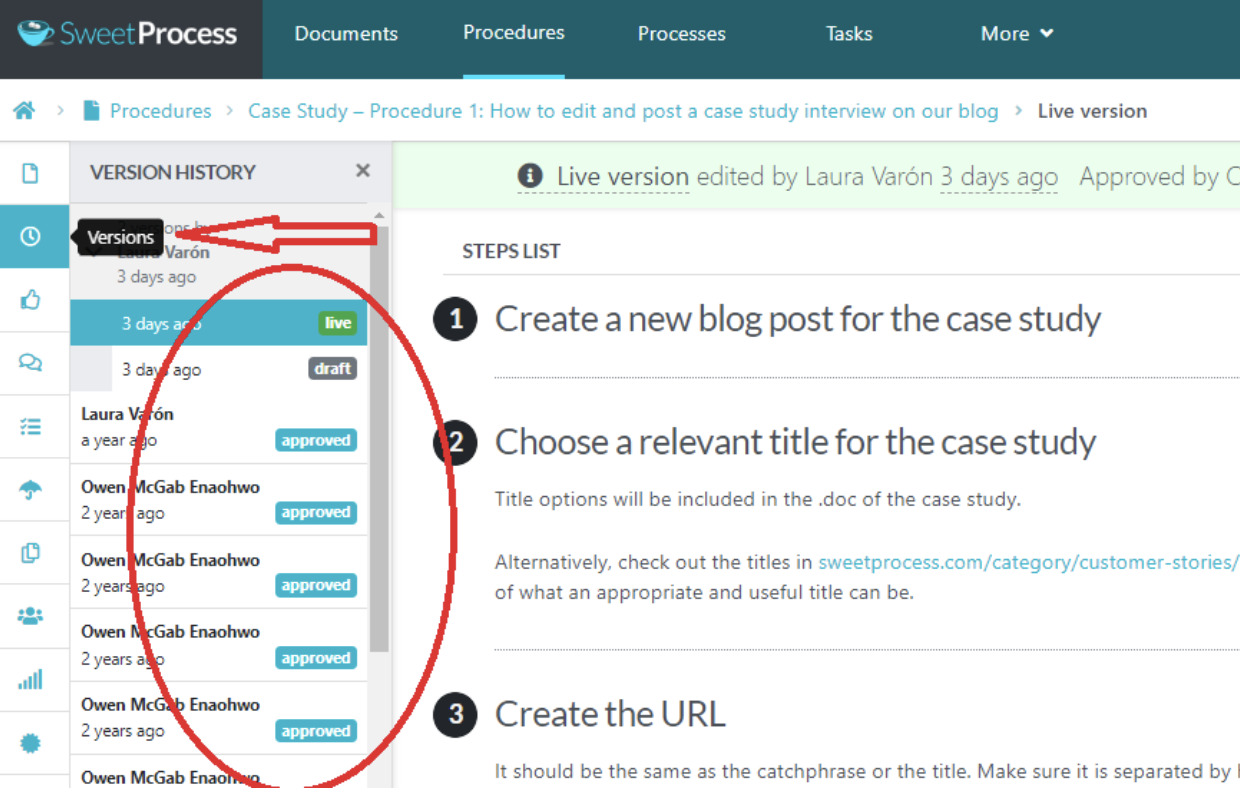
The Benefits of Using SweetProcess
SweetProcess is a process management software that can help organizations streamline their operations by documenting, automating, and standardizing their business processes. Some potential benefits of using SweetProcess include:
SweetProcess is intuitive and easy to use: SweetProcess is designed to be intuitive and easy for users of all skill levels. The software has a simple interface that makes it easy for users to navigate and access the needed features. Signing up for SweetProcess is easy and sweet. You just need to fill in your details, including your email address. You will receive a confirmation email in your mailbox and get started immediately. It’s as easy as that.
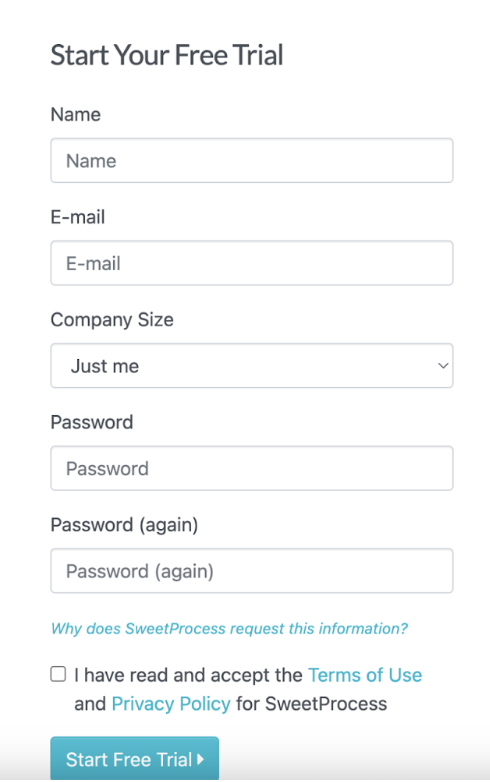
Once you sign up, you will be asked to add teams as departments you have in your office. From there, you can import pre-existing documents as procedures. You can import from your computer or use the drag-and-drop feature. You may then proceed to customize your account.
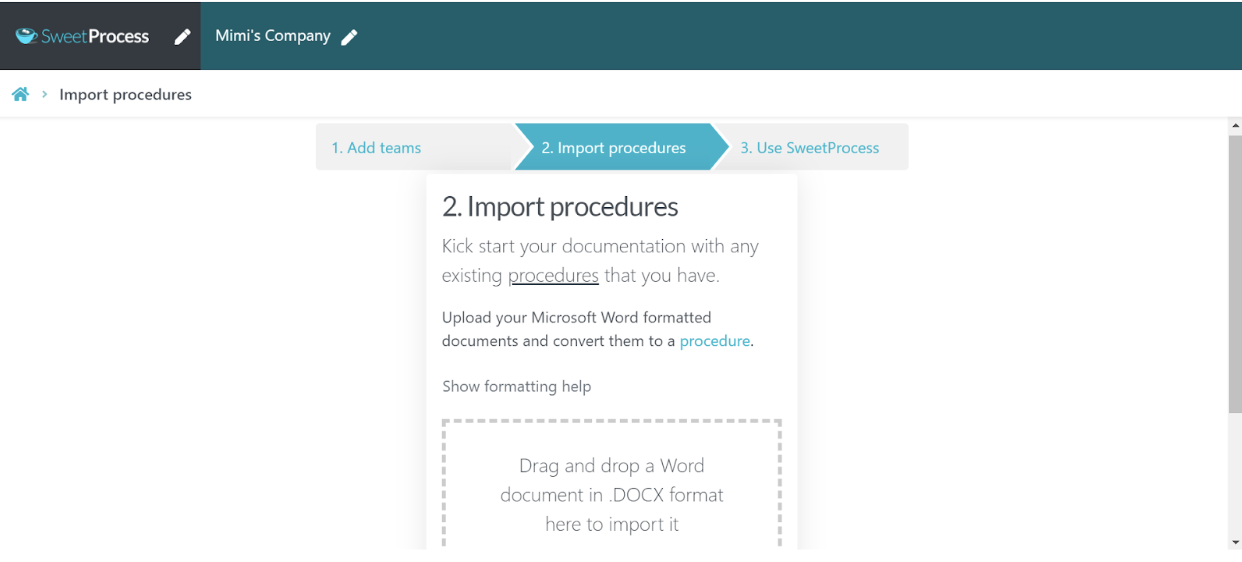
You can take a quick tour of the software. This will help you understand the features available on SweetProcess.
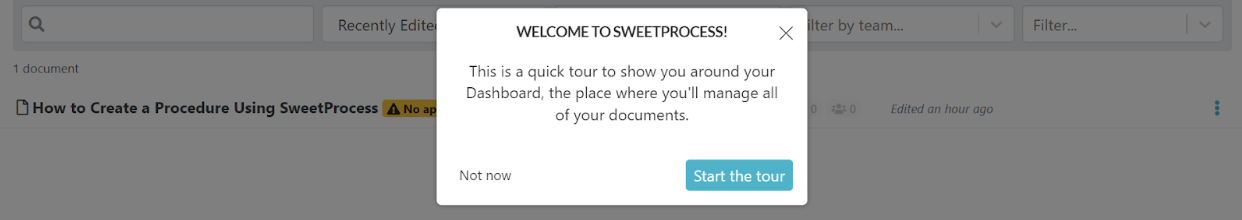
SweetProcess allows users to easily create and edit process diagrams by dragging and dropping shapes and connectors. The dashboard is easy to use and navigate by clicking on a particular task. SweetProcess can help organizations meet regulatory requirements and maintain compliance with industry standards.
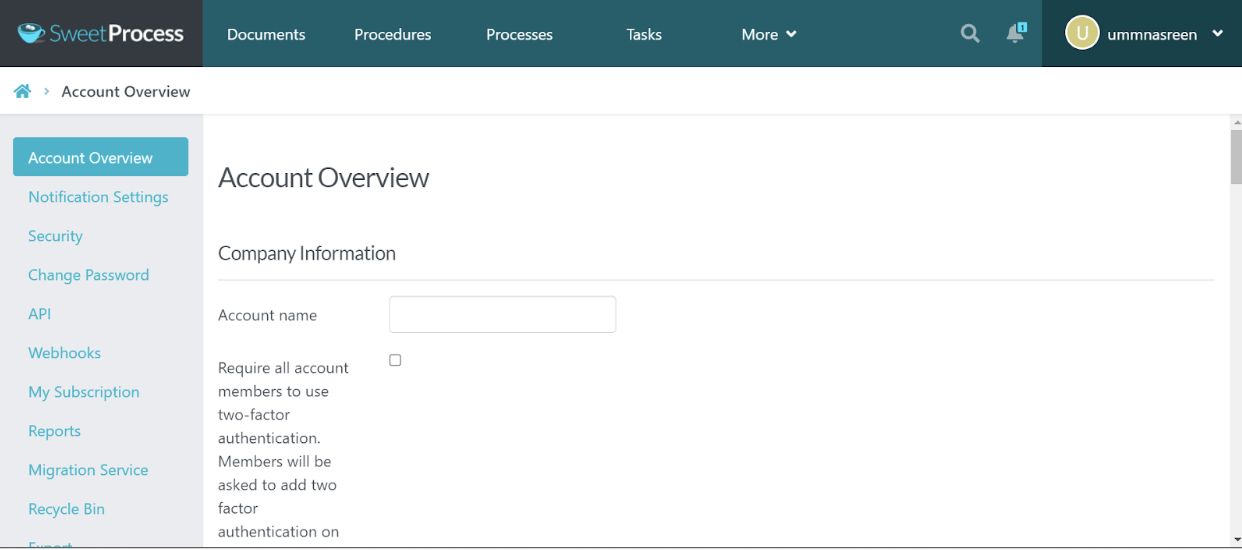
How to create standard operating procedures: SweetProcess is a powerful software tool designed to help companies of any size create, organize, and manage standard operating procedures. It allows users to quickly and easily set up comprehensive strategies without spending days writing complex documents.
With intuitive forms and easy drag-and-drop designs, SweetProcess simplifies the entire process for businesses that need an efficient system for documenting standard operating practices.
You may start by clicking on the procedures button on the dashboard. This will take you to a page where you must select “create procedure.”
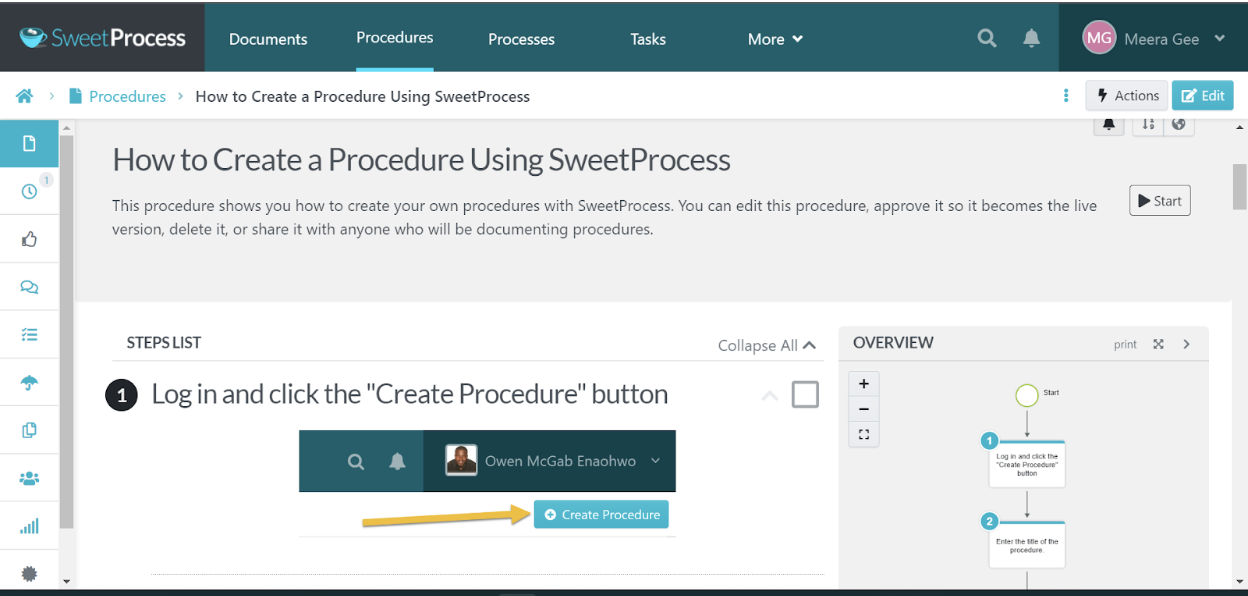
You will then be required to add a title to your procedure. This will help you identify your procedure when using the search button.
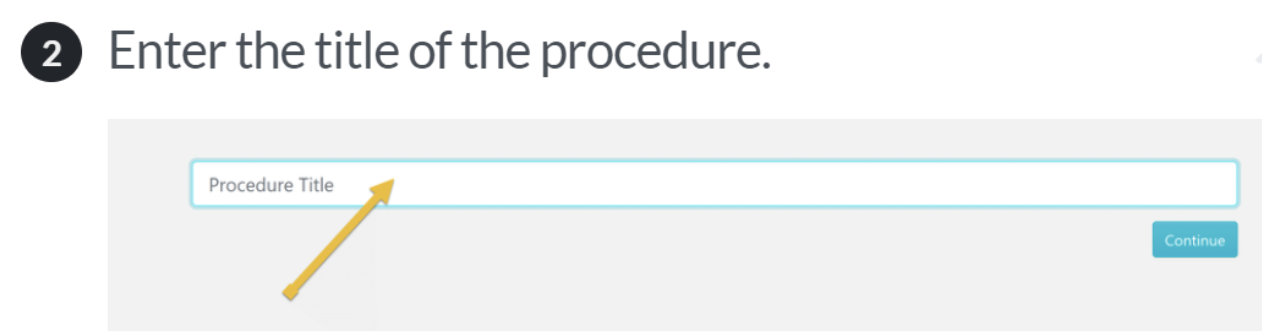
Add the procedure to a team. It aids in organizing the teams and makes it easy to navigate and find documents.
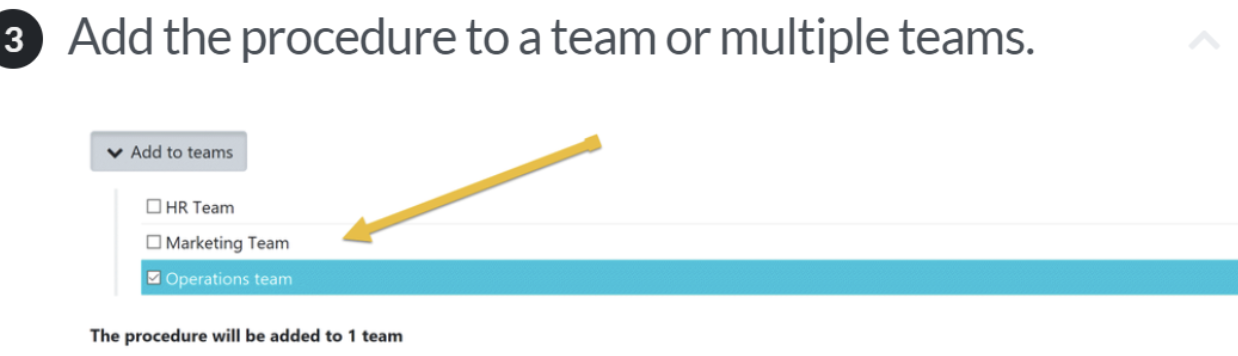
You can add more details. Click on the “Continue” button to add more information.
Add a description to your procedure.
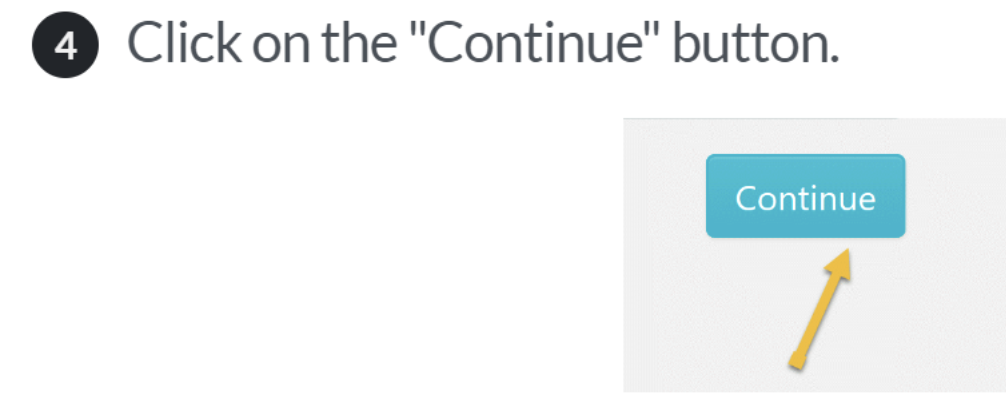
Adding descriptions is a smart idea because it helps team members to determine how to use a procedure.
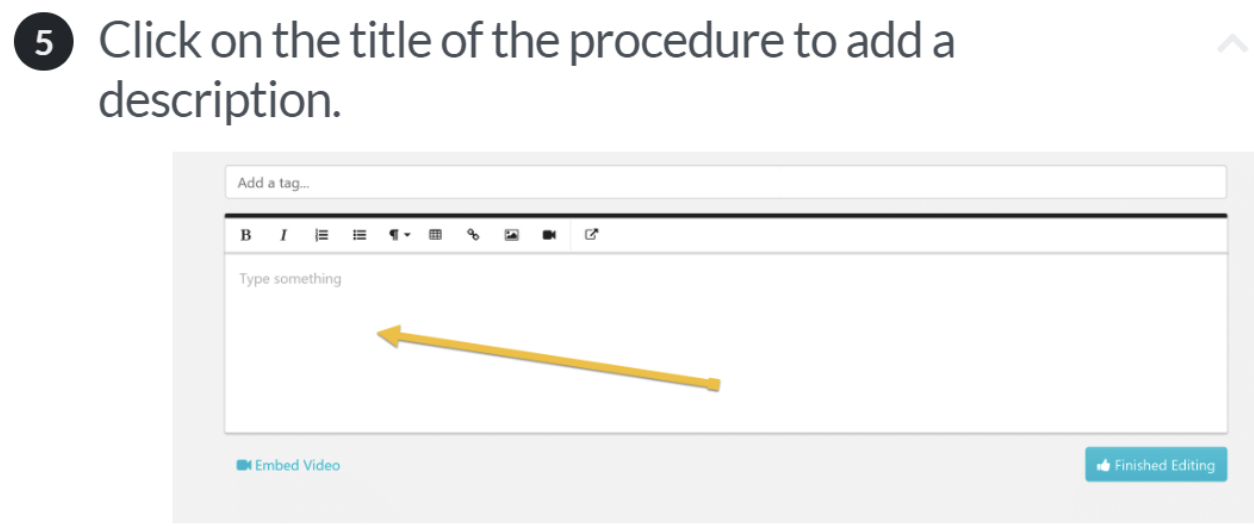
Tags also help with easy identification, especially when searching the document repository. Add tags to files to make your SOPs more organized.
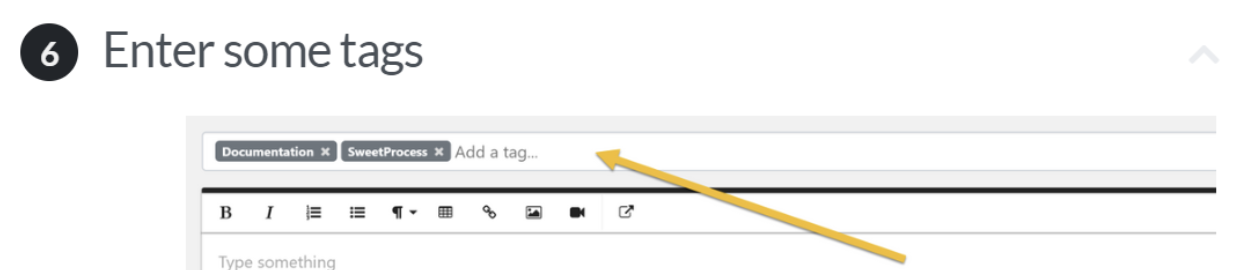
You will need to add steps to your procedure. The steps make your SOPs more detailed.
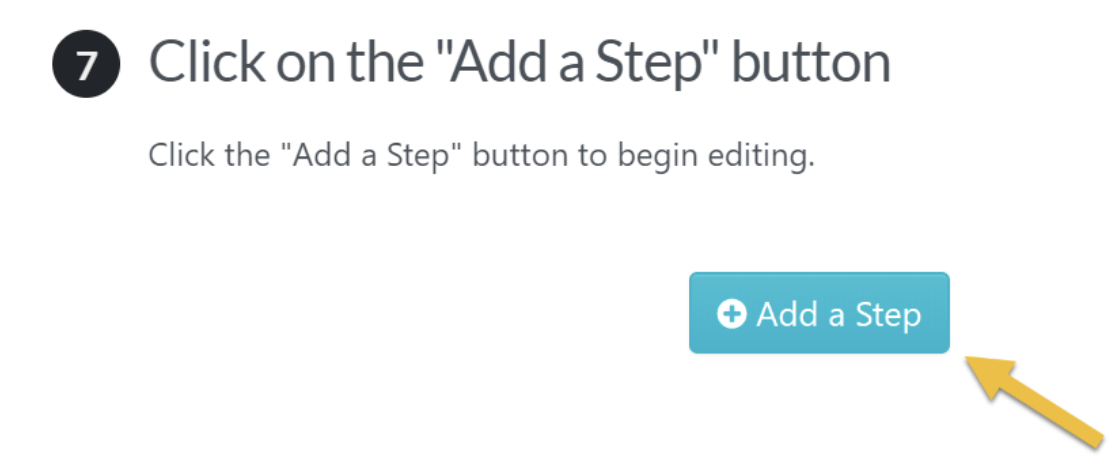
You should give the step a title and description.
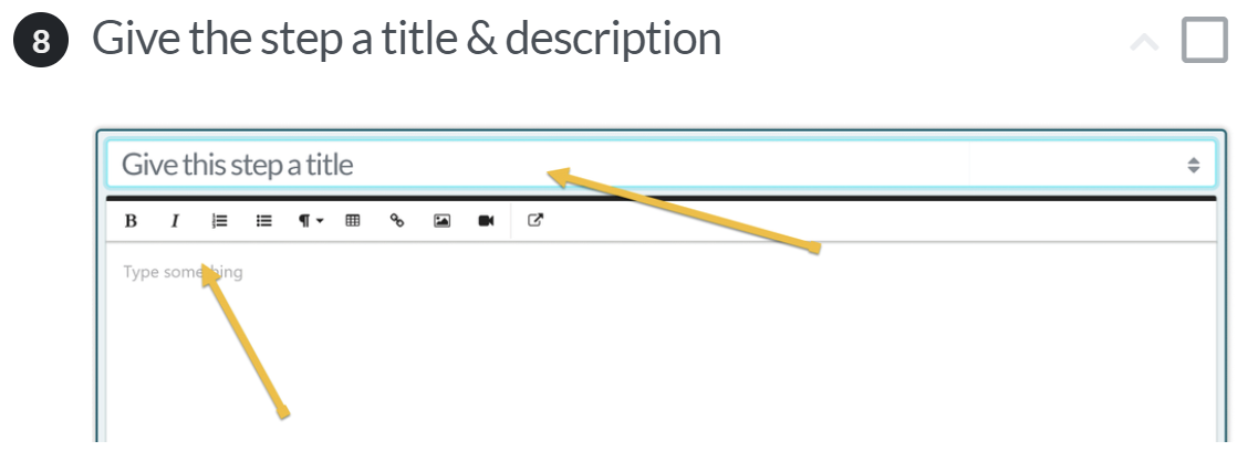
You may add images to the step. The photos make the step easily identifiable by merely looking at the picture.
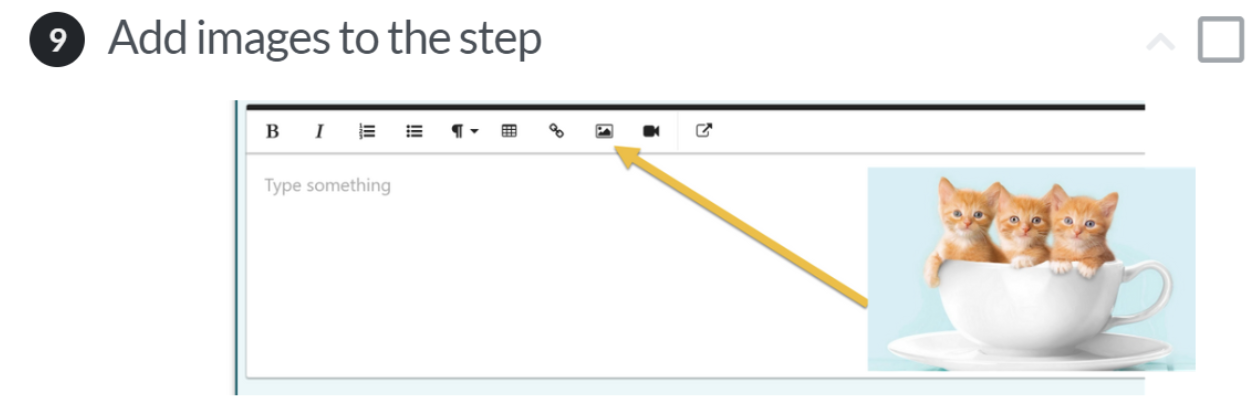
To save the stage, click on “Finished Editing.”
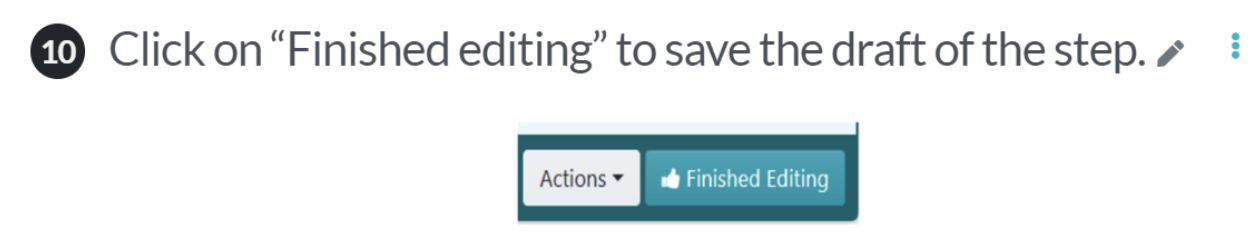
You can repeat the previous steps if you want to add more actions. When it is published, team members will be informed and may monitor the process from their end.
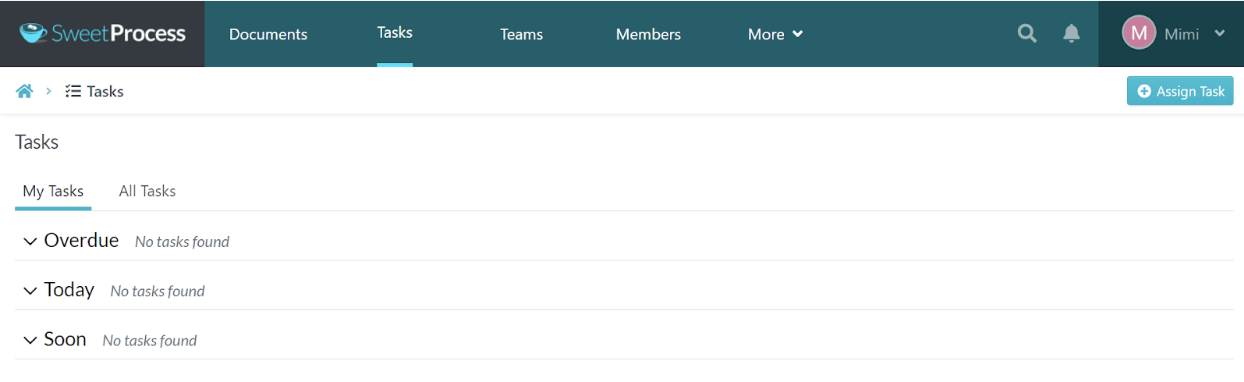
After that, assign tasks to teammates so everyone knows who is responsible for what aspect of the assignment and when it is due.
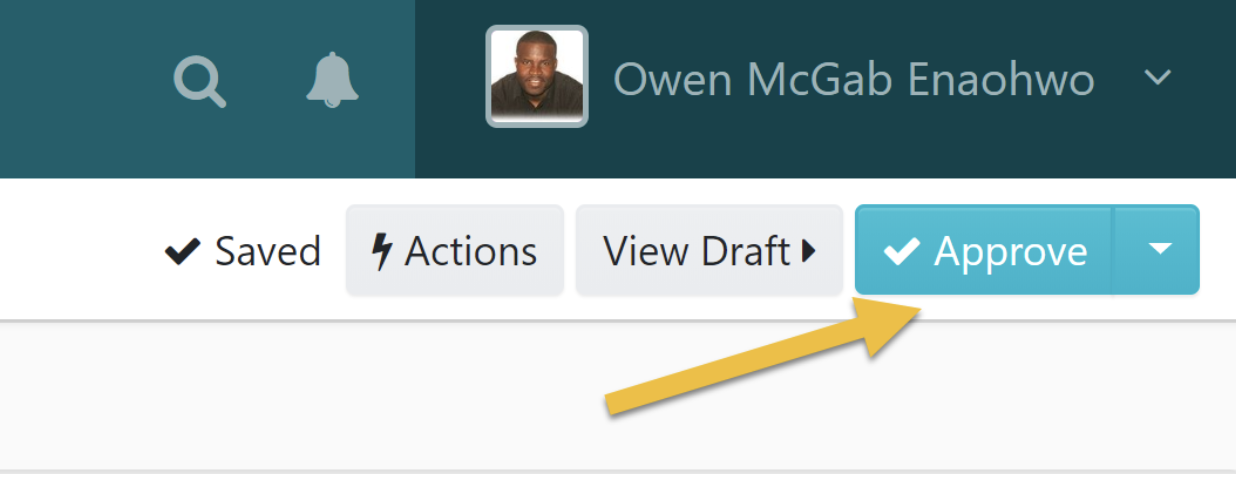
Finally, click approve to publish the procedure and make it visible to teammates.
The Pros of Using SweetProcess
SweetProcess is a revolutionary online platform that provides businesses with an easy and efficient way to document, manage and track quality processes. It simplifies workflows, streamlines operations, and ensures compliance with rules on process documentation. SweetProcess helps to:
Improve efficiency: By documenting and automating processes, SweetProcess can help organizations reduce the time and resources required to complete tasks.
Increase accuracy: SweetProcess can help ensure that charges are met consistently and according to established standards, which can reduce the likelihood of errors.
Elevate communication: The software allows for easy sharing of process documentation, which can help improve communication and collaboration within an organization.
Better oversight and control: SweetProcess can provide managers with better visibility into their organization’s processes, which can help them identify and address inefficiencies or bottlenecks.
Improve compliance: By ensuring that operations are well documented and followed consistently, SweetProcess can help organizations meet regulatory requirements and maintain compliance with industry standards.
SweetProcess has a robust security layer that ensures data privacy while keeping the user’s interface simple and secure. For these reasons, SweetProcess has become the clear choice over Flokzu, offering users greater control over their business processes while helping them save time and money. With its user-friendly approach and comprehensive feature set, SweetProcess is invaluable in creating quality SOPs.
What SweetProcess Customers Are Saying
SweetProcess has an overall user rating of 4.5 stars. Customers applaud its easy-to-use feature, and employees can easily use and navigate the software. SweetProcess is topping the charts of software that is great for documenting standard operating procedures (SOPs) and processes. Customers have found the software very helpful and commented thus:
“The most mind-blowing positive results are the feedback we hear from new hires that we’ve been training.”
- Alli Maris Krastel, HR Coordinator, VantageOne Credit Union
“SweetProcess is the only program I’d start a law firm with today. If you have the right procedures and combine them with the right team, nothing may limit you to how far and wide that you may go.”
- Brian King, Managing Partner, King Law
“SweetProcess is not only cost-effective, but it gives you the ability to scale your business and grow. It gives you the tools and resources to scale […], and gives you the data to scale and make data-driven decisions for your company.”
- Margaret Tully, Director of B.P.M, Synergy Billing
Users of SweetProcess have confessed to the ease it brings, especially when onboarding and training new employees. Onboarding employees is smooth and seamless with SweetProcess. All your documents and policies are placed in easy-to-identify files with tags attached. Why not join the train and give SweetProcess a try?
Pricing
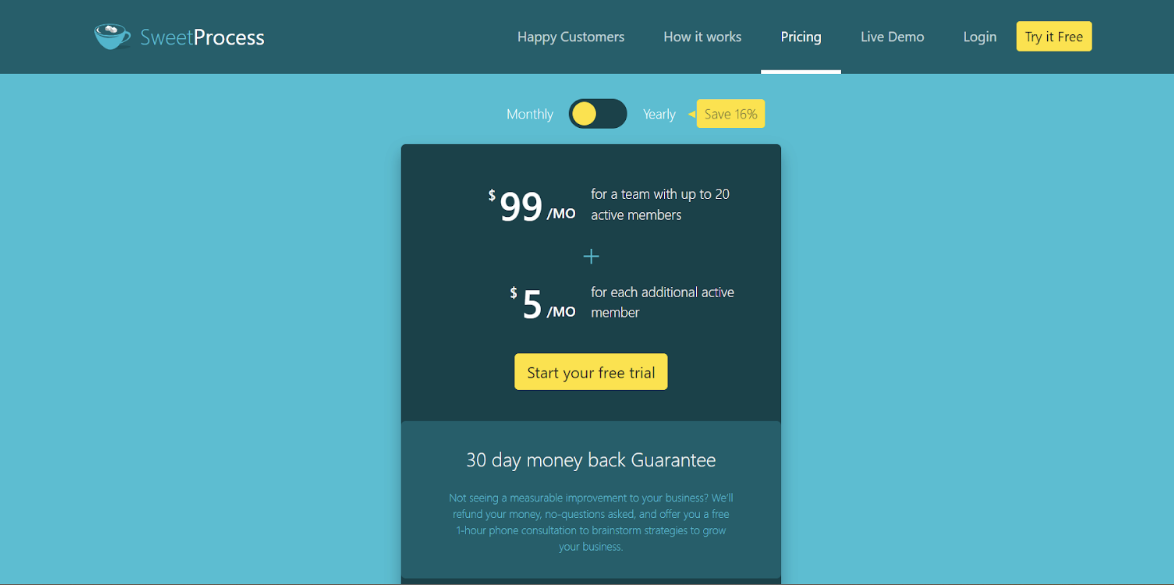
SweetProcess is an innovative business process management platform offering various features to help organizations streamline and automate their workflows. The pricing model of SweetProcess is designed to be affordable for most businesses, regardless of their size or industry. The platform offers a monthly subscription plan starting from just $99 per month for up to 20 users, with $5 more if you wish to add a user.
The monthly subscription fee includes access to all the platform’s features, including document management, task assignment, workflow automation, and more. Additionally, SweetProcess offers a free trial period so businesses can test the platform before committing to a paid subscription.
Furthermore, SweetProcess has a user-friendly interface and requires minimal training, which helps keep implementation costs low. Overall, the affordability, ease of use, and range of features make SweetProcess an attractive option for businesses looking to streamline their processes and increase efficiency.
2. Kissflow

Kissflow is a cloud-based process management software that helps organizations streamline workflows and automate business processes. It provides a user-friendly interface that allows users to quickly and easily create and manage workflows, eliminating the need for complex coding or technical skills. The platform includes various features such as document management, task assignment, approvals, and reporting, enabling businesses to manage their processes efficiently.
With Kissflow, businesses can reduce manual errors and speed up their workflows, increasing productivity and improving collaboration among team members. The software is suitable for organizations of all sizes and can be easily customized to meet the specific needs of each business.
Additionally, Kissflow integrates with various third-party applications, making it easy for businesses to integrate their existing tools and systems into their workflows. With its affordable pricing, user-friendly interface, and features, Kissflow is an alternative to Flokzu.
Pros of Kissflow
- Kissflow software can make managing business tasks easier, quicker, and more efficient.
- With Kissflow, businesses can streamline the processes associated with completing tasks and procedures vital to the company’s success.
- Kissflow also makes unique workflows easily customizable to suit any circumstance or organization and has an intuitive interface for employees of any skill level.
- The software further offers in-depth analytics on process improvement trends through visual dashboards.
- All in all, Kissflow provides companies with many benefits with its comprehensive features and technology.
Cons of Kissflow
- Steep learning curve.
- It’s too expensive.
- Poor customer service.
- Slow loading time.
How Kissflow Is Better Than Flokzu
Kissflow offers a wide range of features and capabilities that are not available with Flokzu, making it more beneficial. These include deep, customizable analytics, an intuitive user interface, and more efficient project management functions, such as assigning tasks to users and setting priorities. The software also offers robust reporting tools that allow you to review all aspects of your processes, and two-way communication tools so you can track how your projects are progressing.
Additionally, Kissflow is available on Android and iOS platforms, unlike Flokzu. With these advantages in mind, it’s no wonder why Kissflow is an excellent alternative to Flokzu.
Kissflow is one of the most popular tool choices for businesses and professionals. As companies look to maximize efficiency and improve processes, Kissflow remains a leader.
Pricing
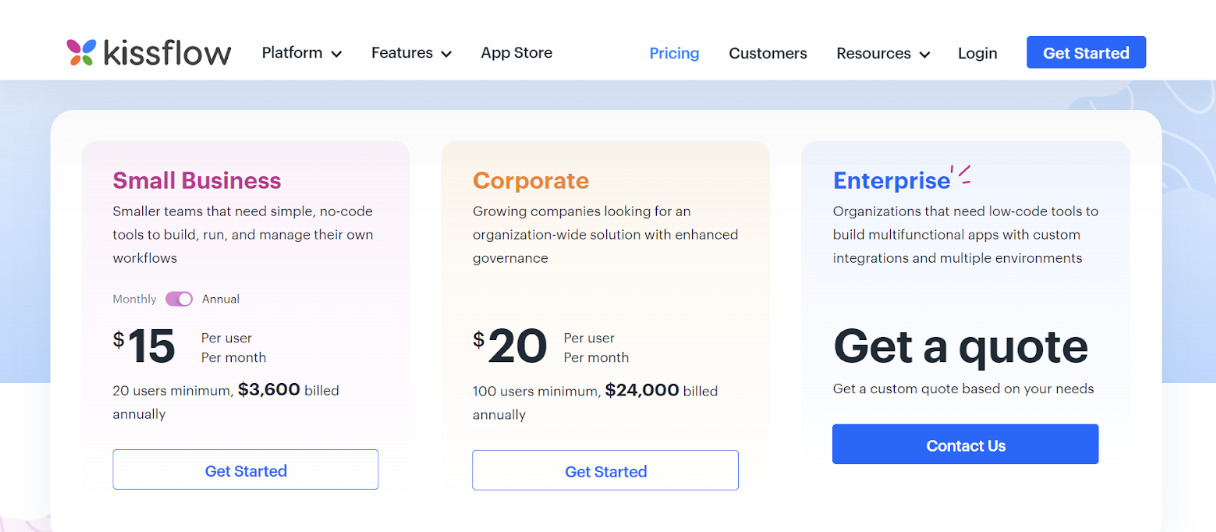
Kissflow has three different pricing options. The Small Business plan for smaller teams goes for $15/user per month for up to 20 users. The Corporate plan is suitable for mid-sized firms and is $20/per user per month, while large enterprises need a quote.
3. Bonita BPM

Bonita BPM software is a business process management (BPM) platform. Through this software, businesses can automate and optimize their processes faster, easier, and with less effort. It enables the creation of consistent, repeatable processes and provides complete visibility into all the processes from start to finish.
The software’s flexibility allows for tailored solutions that you can quickly adapt to changing markets or customer demands. Additionally, Bonita BPM offers excellent user experience options that make working with it enjoyable and efficient for users, no matter their level of technical knowledge. With its reliability and scalability combination, Bonita BPM is an excellent alternative to Flokzu.
Pros of Bonita BPM
- User-friendly interface: Bonita BPM has a user-friendly interface, making it easy for users with limited technical skills to design and execute business processes.
- Integration with other tools: Bonita BPM integrates with other tools and systems, making it a comprehensive business solution.
- Automation: Bonita BPM automates processes, reducing manual intervention and increasing efficiency.
- Collaboration: Bonita BPM facilitates collaboration between different departments and stakeholders, improving communication and reducing errors.
- Reporting: Bonita BPM provides real-time reports and analytics, allowing businesses to track performance and make data-driven decisions.
Cons of Bonita BPM
- Complex setup: Some users have reported that the setup process for Bonita BPM can be complex and time-consuming.
- Steep learning curve: Some users have noted that the software can be challenging, especially for those with limited technical skills.
- Limited customizability: Some users have reported that Bonita BPM is not as customizable as they would like, which can limit its ability to meet specific business requirements.
- Performance issues: Some users have reported performance issues with Bonita BPM, including slow loading times and glitches.
- Limited documentation: Some users have reported that the documentation for Bonita BPM can be limited, making it difficult to find answers to questions or resolve issues.
- High cost: Some users have reported that the cost of Bonita BPM can be high, especially for small businesses or organizations with limited budgets.
How Bonita BPM Is Better Than Flokzu
Bonita BPM and Flokzu are process management and workflow automation tools, but they differ in their features. Bonita BPM is a more comprehensive platform with advanced process modeling capabilities, task management, and analytics. This makes it suitable for organizations with complex and evolving business processes.
In addition to basic process modeling, Bonita BPM offers features such as forms design, user task management, document management, and reporting. Furthermore, it provides a free community version with limited capabilities, while Flokzu doesn’t have a free version.
User Ratings
Ratings are based on ease of use, customer support, and features offered. Most users rated Bonita BPM positively, praising its robust features and customization options.
However, some users have reported issues with the software’s scalability and stability and the steep learning curve associated with the platform. It’s essential to remember that the ratings are based on the experiences and opinions of individual users, and your own experience with the software may differ.
Pricing
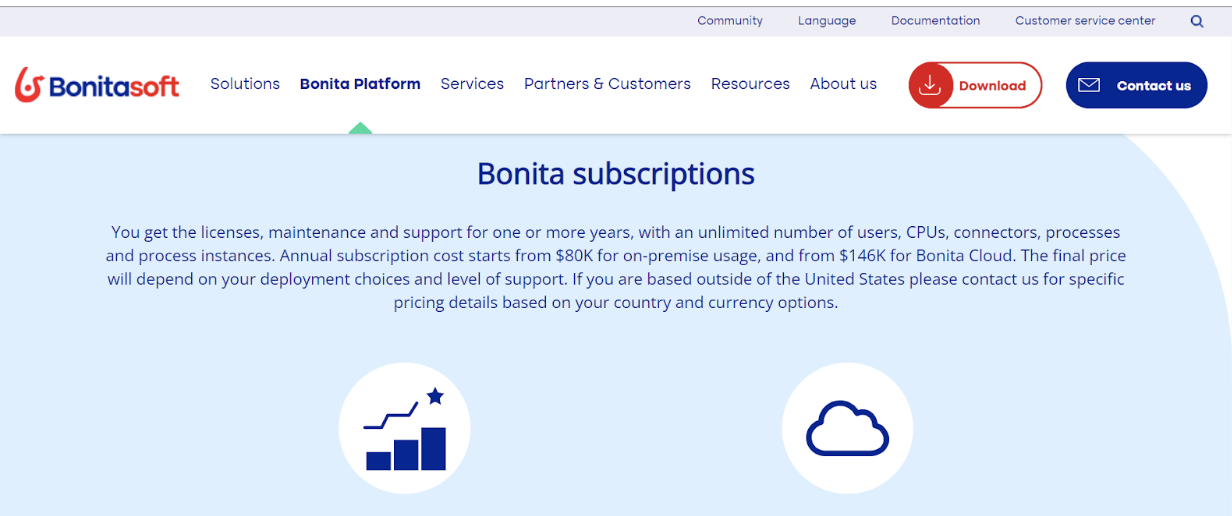
Bonita BPM offers various pricing options to meet the needs of different organizations and users. Here are some main pricing options:
- Community edition: This is a free, open-source version of the software suitable for small projects and personal use. It offers limited features but can be an excellent way to try out the platform and determine if it fits your organization.
- Subscription: This paid option provides access to the complete set of features and support from the Bonita BPM team. The pricing for this option is based on the number of users and the subscription duration.
- Enterprise edition: This premium software version is designed for large organizations with complex business processes. It includes advanced features, support, customization options, and integrations. The pricing for this option is based on the organization’s specific requirements and is available on request.
4. Nintex

Nintex is a powerful software solution built to make process automation more accessible than ever. It allows businesses, teams, and individuals to automate complex tasks, streamline workflows and approvals, integrate digital forms into existing systems, create mobile interfaces quickly, and build cutting-edge intelligent solutions.
Nintex also features tools like automated document generation, cloud platform support, and powerful analytics capabilities. Its scalability allows businesses to confidently grow their processes by providing business users with flexible approaches while ensuring high-quality outcomes. By helping organizations automate mundane and complex tasks quickly and efficiently, Nintex empowers them to do more with fewer resources.
Pros of Nintex
- Ease of use: Nintex is designed to be user-friendly with a simple drag-and-drop interface that makes it easy to create and manage workflows.
- Customizability: Nintex offers a range of customization options, allowing organizations to tailor the tool to meet their specific needs and requirements.
- Integration: Nintex integrates with various systems and tools, including famous platforms such as Adobe, Office 365, and Salesforce.
- Reporting and analytics: Nintex provides robust reporting and analytics capabilities, allowing organizations to track their workflows’ progress and identify improvement areas.
- Scalability: Nintex is designed to scale with the organization’s needs, allowing it to be used for small and large-scale process automation efforts.
Cons of Nintex
- Complexity: While Nintex is designed to be user-friendly, it can still be complex for more advanced workflow automation tasks. This can result in a steep learning curve for some users, particularly those without experience with process automation tools.
- Cost: Nintex can be more expensive than other workflow automation tools, particularly for organizations with more significant users or complex processes.
- Limited mobile support: While Nintex offers some mobile capabilities, these may not be as robust or comprehensive as other workflow automation tools. This can be an issue for organizations that require mobile access to their workflows.
- Technical support: Some users have reported issues with the quality and responsiveness of Nintex’s technical support, which can be a concern for organizations that require reliable support for their process automation efforts.
How Nintex Is Better Than Flokzu
Nintex is an incredible process automation platform that helps businesses automate the entire workflow of their processes. The platform is well-suited to many use cases, from simple data collection to complex integrated workflows.
Compared to Flokzu, Nintex offers superior scalability and customization options, allowing users to rapidly adjust their system as needed without compromising reliability or security.
Nintex is also available on the Android and iOS platforms, and it’s hard not to choose Nintex over Flokzu when considering which process automation platform best suits your needs.
User Ratings
Nintex has received positive ratings on G2, a popular business software review platform. The platform received high marks for its ease of use, customizability, and integration capabilities. At the same time, some users said it would be beneficial if the Nintex platform offered a way to test workflow patterns before public release.
However, it’s worth noting that user ratings and reviews can vary depending on the use case and context, and individual experiences with Nintex may differ. It’s always a good idea to consider multiple sources of information, such as product demonstrations, case studies, and third-party comparisons to decide which software best suits your needs.
Pricing
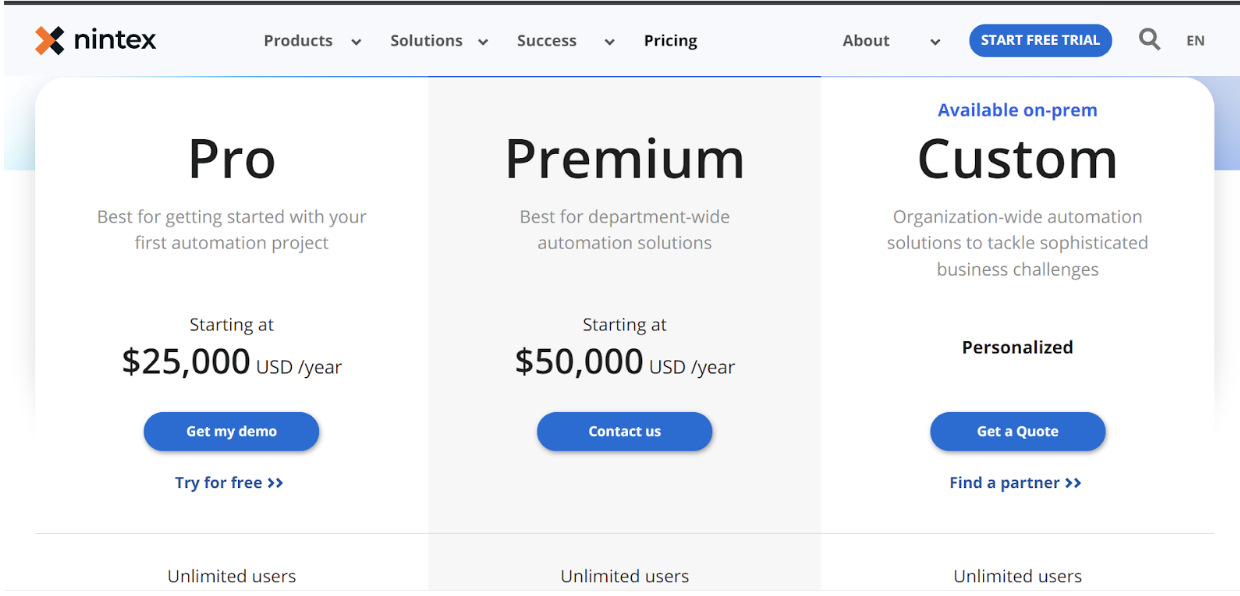
Nintex offers several pricing options to suit the needs of different organizations. The main pricing options for Nintex include:
- Pro: Prices for Pro start at $25,000 per year for unlimited users. A free trial version is also available.
- Premium: Prices for the Premium version are $50,000 per year, with up to 10,000 document generations.
- Custom: This is a complete version of Nintex that offers a range of advanced process automation and management features, including customized document generation and e-signatures. You need to get a quote for the Custom plan.
5. ProcessMaker

ProcessMaker is a unique workflow and business process management software. It offers a flexible, cloud-based platform that helps streamline the most complex of business processes quickly and efficiently. With drag-and-drop task generation and form-building components, ProcessMaker creates structured workflows with ease that can be used to significant effect in any industry, from hospitality to healthcare.
Furthermore, it includes extensive built-in reporting capabilities that allow users to collect data and generate detailed reports without intermediate programming knowledge or difficulty. At its core, ProcessMaker effectively simplifies time-consuming tasks for businesses that need efficient solutions for their management process.
Pros of ProcessMaker
- Collaboration: ProcessMaker allows decision-makers to share processes with their employees.
- Customizable: ProcessMaker is highly customizable, allowing users to modify and extend its functionality to meet their needs. This can be especially useful for organizations with complex or unique processes.
- Easy to use: ProcessMaker has a user-friendly interface that allows users to create, manage, and monitor workflows, even those with limited technical skills.
- Integrations: ProcessMaker integrates with various systems and tools, including databases, applications, and cloud services, allowing users to extend its functionality and streamline their workflows even further.
- Community support: ProcessMaker has a large and active community of users and developers, providing a wealth of resources and support for users, including documentation, forums, and plugins.
Cons of ProcessMaker
- Poor security features: The security features are insufficient, which could lead to losing important information.
- Too pricey: The software is too expensive for small and medium-sized organizations.
- Poor native app: The native app isn’t straightforward and unavailable offline.
- Poor documentation: Some users have reported that the documentation provided by ProcessMaker is not clear or detailed enough, making it difficult to understand how to use certain features.
How ProcessMaker Is Better Than Flokzu
Processmaker offers an array of features that set it apart from Flokzu. It is designed for enterprises, hosting full workflow automation with integrated case management capabilities. These features allow companies to create digital forms and quickly build forms with a drag-and-drop builder.
ProcessMaker also provides intuitive dashboards and analytics to help firms keep track of the performance of their processes in real time without the need for manual tracking or reporting. Furthermore, ProcessMaker has strong integration support so organizations can integrate the many applications they use into one omnichannel environment. For these reasons, ProcessMaker is a great alternative to Flokzu.
User Ratings
Users generally praise ProcessMaker for its ease of use, flexibility, and ability to automate business processes.
However, some users have reported that the user interface can be confusing and the setup process can be complex. Additionally, some users have expressed dissatisfaction with the level of customization available, the quality of documentation, and the level of support provided by the vendor.
Pricing
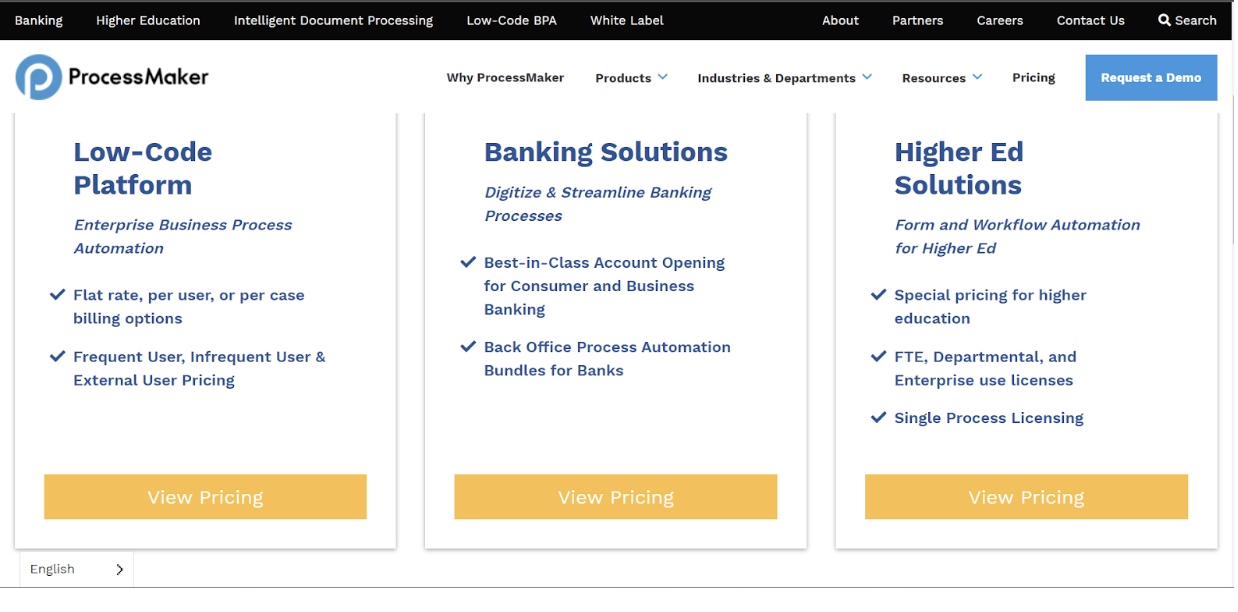
ProcessMaker offers a variety of pricing options to meet the needs of different organizations. The pricing model is based on the number of users, the number of processes, and the level of support required. The pricing plans include:
- Low-Code Platform: This is the enterprise business process version of ProcessMaker that can be billed per user or case. This starts at $1,495 per month.
- Banking Solutions: This version of ProcessMaker is best for banks. It is designed to help banks digitize and streamline their operations.
- Higher Ed Solutions: This is a premium version of ProcessMaker designed for higher educational institutions.
- Intelligent Document Processing: This version is designed using AI-driven solutions for automating businesses.
- Embedded Solutions: This is an on-premise or cloud-based version of ProcessMaker that is compatible with white-label apps and embedded OEM.
6. Pipefy

Pipefy is an intuitive, user-friendly workflow solution that helps teams and businesses streamline their processes and eliminate bottlenecks. It brings together powerful features such as data integration, task automation, and project management to help you achieve maximum efficiency in your business activities. Significantly reduce admin time while ensuring that all operations are fulfilled swiftly, securely, and in compliance with regulations.
With Pipefy’s versatile platform, you can easily control every data point within your organization and ensure it’s running smoothly—no matter the size or complexity of your operations. All these features make it a convenient tool for saving time and energy by managing complex processes in one easy-to-use interface.
Pros of Pipefy
- User-friendly interface: Pipefy has a user-friendly interface that makes it easy for users to navigate and use the software.
- Customizable workflows: Pipefy allows users to create custom workflows and processes to meet their organization’s specific needs.
- Collaboration and teamwork: Pipefy makes it easy for teams to collaborate on projects and tasks, allowing them to work together more efficiently.
- Integration with other tools: Pipefy integrates many tools and systems, including productivity tools such as Google Drive, Asana, and Trello.
- Improved productivity: Pipefy automates many manual tasks in managing workflows, making users more productive and efficient.
- Reporting and analytics: Pipefy provides detailed reporting and analytics capabilities, allowing users to track their workflows’ progress and identify improvement areas.
- Affordable pricing: Pipefy offers flexible and affordable pricing options, making it accessible to businesses of all sizes. A free plan is also available.
Cons of Pipefy
- Lacks 24/7 live support: Customers cannot reach customer support anytime. This is a severe drawback, especially when customers from different time zones are experiencing an issue with the software.
- Limited customization: Some users have reported that Pipefy doesn’t offer many customization options.
- Complicated user interface: Some users have found the interface overly complex, making it difficult to navigate and use effectively.
- Integration issues: Some users have difficulty integrating Pipefy with other tools and software.
- Limited reporting: The reporting capabilities of Pipefy are limited, and some users have reported that they would like to see more advanced reporting options.
How Pipefy Is Better Than Flokzu
Pipefy is a great alternative to Flokzu as it offers essential features at an affordable price. One of the most important differences between the two process management platforms is that Pipefy gives users access to workflow templates so they can create standard processes with ease.
Additionally, multiple other features such as automation, private records, and client/partner onboarding tools make Pipefy a top choice for businesses looking for powerful process runtime and tracking capabilities. What’s more, its easy-to-use dashboard allows you to quickly monitor your processes and team progress so that everyone can stay informed about the status of their tasks.
However, Pipefy isn’t without its drawbacks. Users say the software isn’t robust enough to handle complex processes.
Pricing
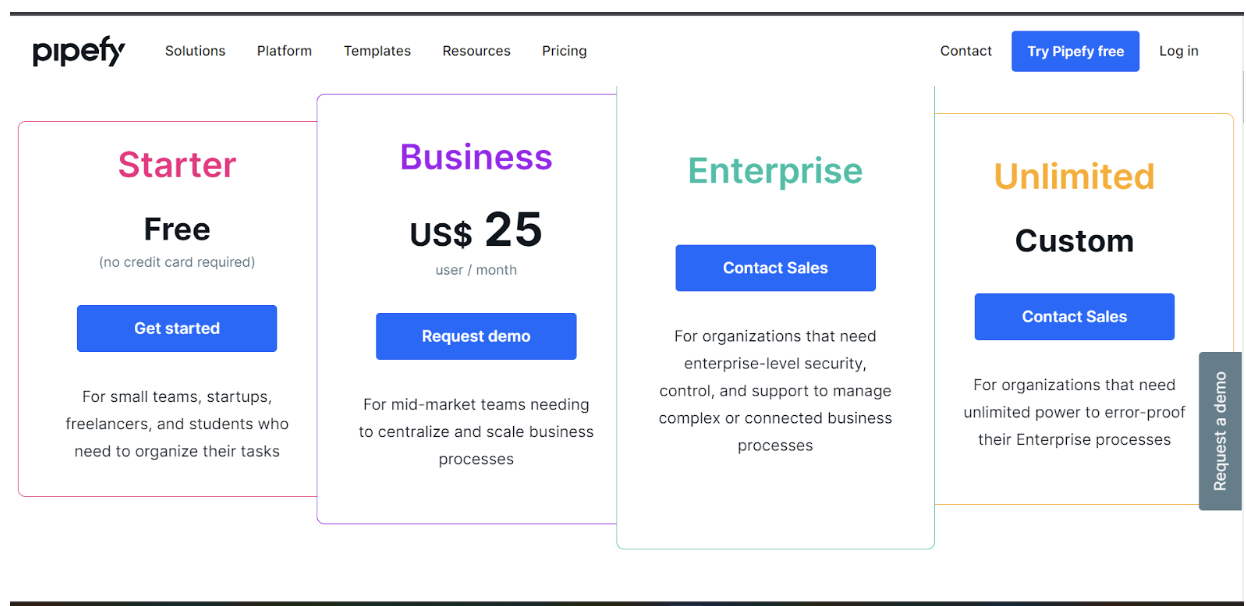
Pipefy pricing plans offer various options that make it easy for companies to pick the best fit for them.
Starter: This plan gives you essential features for free. It is ideal for small teams, students, and freelancers.
Business plan: This plan is available for $25/user per month. This is ideal for mid-size companies.
Enterprise plan: The Enterprise package is perfect for larger organizations. You need to contact the sales department to get a quote depending on the number of users intended.
Unlimited plan: This plan is ideal for multinationals with many employees. The sales department will give you a quote for this plan.
7. Process Street

Process Street is a process automation platform that allows teams to streamline tasks, improve collaboration, and optimize processes. With Process Street, businesses can quickly create repeatable checklists for sales onboarding or employee training without requiring any coding experience.
This system then helps teams manage those tasks, track progress and squeeze the most out of each task by making them actionable and transparent. Task templates are endlessly reusable so that teams can apply their hard work repeatedly to better streamline future processes.
With its features ranging from automation to multi-location management capabilities, Process Street is an alternative to Flokzu.
Pros of Process Street
- Streamlined workflows: Process Street helps users create, document, and track standard operating procedures (SOPs) and processes, making it easier to manage workflows and ensure consistency.
- Increased efficiency: By automating routine tasks, users can save time and increase efficiency.
- Better data management: The software provides a centralized location for storing and managing process data, making it easier to access and analyze.
- Better visibility: The software provides real-time tracking and reporting, giving users a clear view of the progress of processes and tasks.
- Customization: Process Street offers a range of customization options, enabling users to create processes that meet their specific needs.
Cons of Process Street
- Cost: Process Street is expensive compared to other process management software. Users may need to purchase additional features or integrations as they expand their platform use.
- Limited access to documents: You can share papers with others by inviting them to your account, but they won’t have full access to your documents. They will only see the information you choose to make public.
- File size restriction: There is a 250MB restriction on file uploads and image attachments. You cannot immediately share larger files with your team.
- Limited edit rights: An administrator or a full member with modified access may only copy a workflow. As a result, you will need to add a new administrator whenever they become unavailable, which will incur additional charges.
How Process Street Is Better Than Flokzu
As a process automation solution, Process Street easily outperforms Flokzu in several ways. Process Street facilitates easy collaboration between team members due to its streamlined sharing features, allowing quick updates and feedback loops to occur immediately.
It also offers powerful analytics that helps understand the performance and efficiency of processes at a glance, while Flokzu falls short in this regard. Finally, Process Street is equipped with robust automation tools that can be used to create automated workflows and allow anyone on the team to streamline their work in no time—something that Flokzu doesn’t quite offer. With all these features combined, Process Street is undoubtedly a better choice as a process automation tool.
Those without prior knowledge of project management processes have found the software’s approach easy to understand and navigate, which helps simplify operations within their business.
Pricing
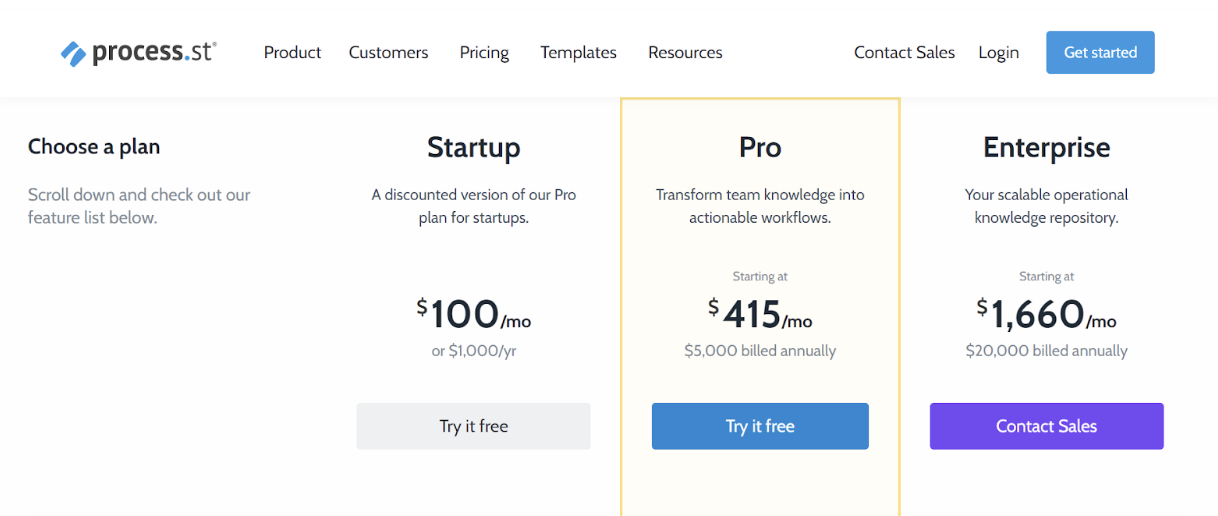
Process Street has three main pricing plans:
- Startup: This is ideal for small businesses. It is available for $100 per month.
- Pro: This is ideal for mid-sized firms and is available for $415 monthly.
- Enterprise: This is for large-scale organizations. The plan is available for $1,660 per month. Depending on the number of users and integrations, you must contact the sales department for a quote.
8. WorkflowGen
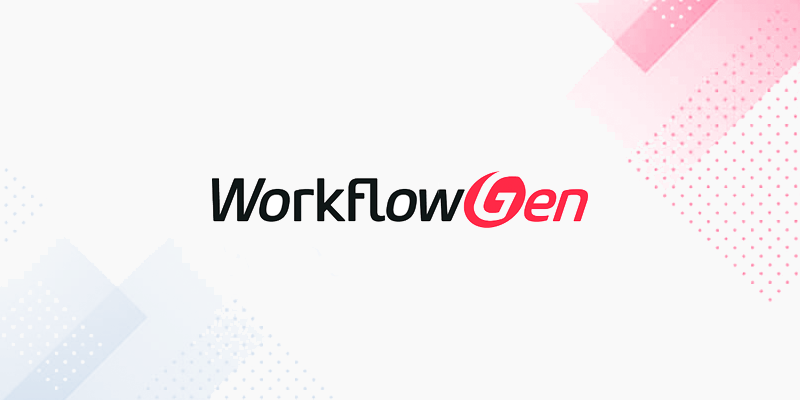
WorkflowGen is an innovative platform designed to simplify and enhance business processes. It streamlines workflow operations with its drag-and-drop technology, allowing users to manage their business projects quickly and efficiently. Additionally, WorkflowGen enables users to create personalized workflows that fit the needs of their specific businesses.
Furthermore, it provides real-time reporting of data that allows companies to get up-to-date information on the progress of their projects. With custom fields, forms, alarms, and notifications, WorkflowGen provides an all-inclusive project management system that makes it perfect for any organization looking to optimize its workflow efficiency.
Pros of WorkflowGen
- Process automation: WorkflowGen allows users to automate complex business processes, reducing the time and effort required to complete tasks.
- Customization: The software provides a range of customization options, enabling users to create processes that meet their specific needs.
- Improved efficiency: WorkflowGen helps users increase efficiency and productivity by automating routine tasks and streamlining workflows.
- Better collaboration: The software provides tools for collaboration, such as task assignments and progress tracking, improving communication and coordination among team members.
- Mobile access: WorkflowGen provides mobile access, allowing users to access and manage workflows from their mobile devices.
Cons of WorkflowGen
- Slow drag-and-drop feature: Its slow drag-and-drop feature can be off-putting. The move can take a while to register, causing further frustration as you progress with your workflow setup. This is a significant con for many users compared to competitor products that deliver a more responsive interface.
- Complexity: WorkflowGen can be complex to use and understand, especially for users with limited technical skills.
- High cost: WorkflowGen is a premium solution that can be expensive for organizations with limited budgets.
- Limited customization: While WorkflowGen offers many features, the customization options are limited, and users may be unable to tailor the platform to meet their needs fully.
How WorkflowGen Is Better Than Flokzu
WorkflowGen offers users access to use on Windows, iOS, and Android platforms, unlike Flokzu. If you want the software on your mobile, WorkflowGen will be better. Additionally, WorkflowGen has a free version for students and start-ups.
However, the software isn’t without flaws. Users complain of the inability of the software to be fully automated. According to reviews, users must close previous workflows they have created and open new ones because they cannot edit them.
Pricing
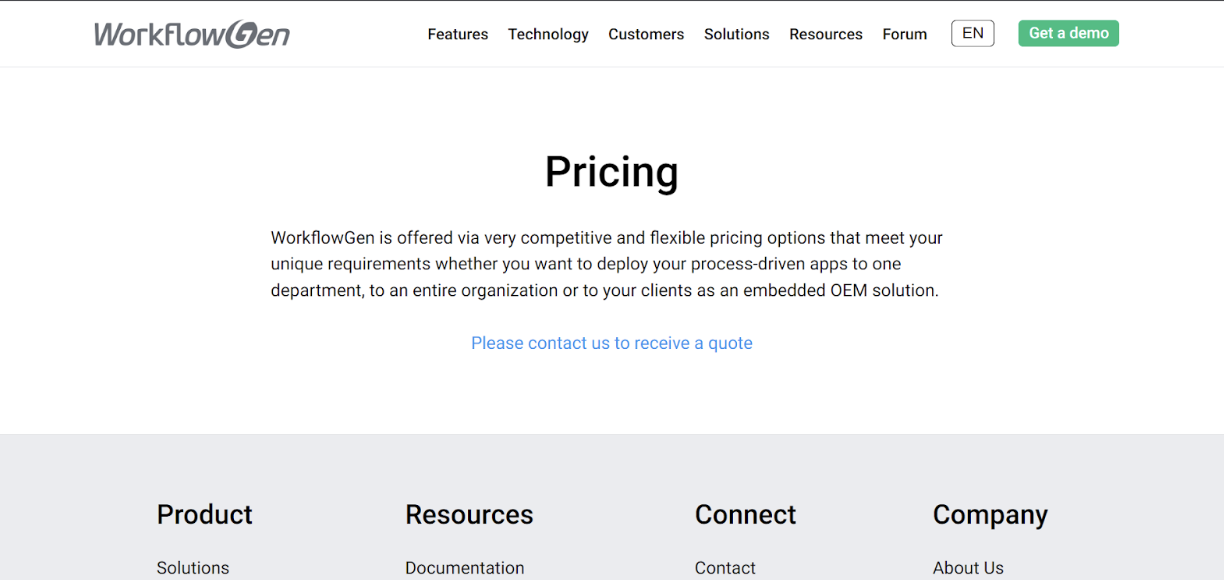
Pricing options are not readily available, and clients need to contact the sales department to get a quote.
9. Appian

Appian is a low-code platform that serves as an alternative to Flokzu. It facilitates the development and deployment of business applications. Developers can quickly design, build, and deploy applications across multiple channels without coding using Appian. With inbuilt templates and out-of-the-box components, Appian’s robust workflow engine helps organizations customize their apps to meet changing enterprise needs.
Additionally, the platform accelerates software development and creates consistent experiences for everyone involved. Its user interface streamlines workflows by providing an intuitive view of complex processes and resources. Finally, Appian integrates with existing systems ensuring secure data sharing and efficient operations across the board.
Pros of Appian
- User-friendly: Appian is known for its user-friendly interface and intuitive design, making it easy to use and understand.
- Scalability: Appian is designed to scale with an organization’s growth, allowing it to accommodate large amounts of data and users without sacrificing performance.
- Customization: Appian offers extensive customization options, allowing organizations to tailor the platform to meet their business needs.
- Integration: Appian integrates seamlessly with other systems and software, providing a unified and streamlined user experience.
- Security: Appian strongly emphasizes security, with robust security features and processes to protect sensitive data.
Cons of Appian
- Cost: Appian can be expensive compared to other business process management (BPM) solutions, especially for smaller organizations.
- Complex implementation: Implementing Appian can be complex and time-consuming, requiring specialized knowledge and resources.
- Learning curve: Despite its user-friendly interface, a learning curve is still associated with using Appian, especially for users with limited technical skills.
- Performance: Performance can be an issue with Appian, especially for organizations with large amounts of data and users.
- Technical dependence: Appian requires ongoing technical support and maintenance, and organizations may become reliant on technical expertise to manage and maintain the platform.
How Appian Is Better Than Flokzu
Appian is a remarkable tool. It combines cloud technology with low-code development capabilities, allowing users to design their custom applications quickly and easily. Its customizable dashboard includes next-generation analytics tools that demonstrate agile around-the-clock data intelligence.
Flokzu, on the other hand, is a cloud-based software that allows users to create, track, and store processes. However, it lacks the same level of sophistication found within Appian’s automated process engine; therefore, many companies are transitioning away from Flokzu toward Appian due to its cost-effectiveness and customization abilities.
Moreover, Appian also provides unparalleled security when compared with Flokzu. As such, businesses can rest assured that all their vital data is efficiently secured. At the same time, they benefit from higher levels of process automation and optimization from Appian’s vast array of tools.
User Ratings
Many praised the platform’s ease of use, customization options, and integration capabilities. Some users also noted that Appian’s cloud-based architecture makes it easy to deploy and scale. However, there were complaints about the platform’s cost and the implementation’s complexity.
10. Qntrl

Qntrl is a software company that provides cloud-based solutions for businesses. Their platform offers many features, including process automation, document management, and data analytics. With a focus on ease of use and accessibility, Qntrl aims to simplify complex business processes.
Their intuitive interface and drag-and-drop workflow builder allow users to quickly create and deploy custom processes without requiring technical skills. Qntrl’s cloud-based architecture makes it easy for organizations to access their data and processes anywhere.
Additionally, Qntrl’s robust security features protect sensitive data, and its integration capabilities make it easy to connect with other systems and software. Qntrl is an excellent alternative to Flokzu.
Pros of Qntrl
- User-friendly: Qntrl has an intuitive interface and drag-and-drop workflow builder, making it easy for users to create and deploy custom processes.
- Cloud-based: Qntrl’s cloud-based architecture makes it easy to access data and processes anywhere.
- Comprehensive feature set: Qntrl offers a wide range of features, including process automation, document management, and data analytics, providing a comprehensive solution for businesses.
- Integration capabilities: Qntrl integrates seamlessly with other systems and software, providing a unified and streamlined user experience.
- Security: Qntrl strongly emphasizes security, with robust security features and processes to protect sensitive data.
Cons of Qntrl
- Limited customization: While Qntrl offers many features, the customization options may be limited for some users, making it difficult to tailor the platform to meet their needs.
- Technical dependence: Qntrl requires ongoing technical support and maintenance, and organizations may become reliant on technical expertise to manage and maintain the platform.
- Performance: Performance can be an issue with Qntrl, especially for organizations with large amounts of data and users.
How Qntrl Is Better Than Flokzu
Qntrl is generally known for its user-friendly interface, comprehensive feature set, and strong integration capabilities. It also offers robust security features and excellent technical support. Qntrl offers a free version for up to five users, while Flokzu doesn’t. It is cheaper than Flokzu.
Ultimately, the choice between Qntrl and Flokzu will depend on an organization’s specific needs and requirements. Both platforms have pros and cons, and the best choice will depend on factors such as size, complexity, budget, and an organization’s specific needs and requirements.
User Ratings
Users have expressed satisfaction with the parallel workflow in the blueprint and its ease of use. However, the software has a few drawbacks, including the user interface (UI) flexibility and the lack of a sort and filter feature.
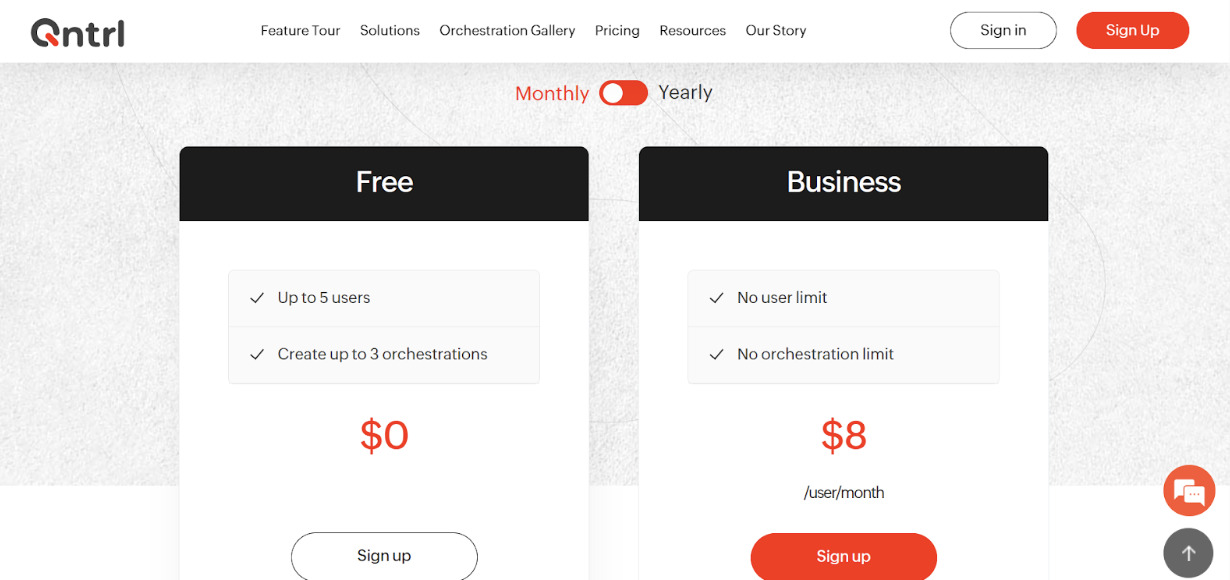
Qntrl pricing options available are pretty fair. A free version is available for a team of up to five users. At the same time, the business plan is open for $8/user per month.
Chapter Three: What to Look Out For in a Flokzu Alternative

Business process management software should be easy to use, integrate with other programs, provide good reporting options, and have great analytics to track staff performance. If software lacks any of these critical features or has a bloated interface that you can’t figure out how to navigate through, then it’s not worth the trouble.
When evaluating business process management (BPM) software, it is essential to consider the following factors:
- User-friendliness: The BPM solution should be easy to use and intuitive, with a user-friendly interface allowing quick and efficient process modeling. Ease of use helps to achieve adequate process documentation, which leads to growth.
- Flexibility: The solution should be flexible enough to accommodate process changes and support multiple workflows.
- Integration: The BPM solution should integrate well with other tools and systems already used within the organization.
- Scalability: The solution should be scalable to accommodate growth and the organization’s changing needs.
- Automation: The BPM solution should support automation to increase efficiency and reduce manual errors.
- Reporting and analytics: The solution should provide meaningful and actionable insights through robust reporting and analytics capabilities.
- Security: The solution should have robust security features to protect sensitive information and ensure compliance with industry regulations.
- Technical support: The vendor should provide reliable and responsive technical support to help with any issues that may arise.
- Cost: The solution should be cost effective and offer good value for your money.
- Customer feedback: It’s always helpful to consider feedback from other customers who have used the BPM solution to better understand its strengths and weaknesses.
How SweetProcess Can Help You Transform Your Business

SweetProcess is a software solution that provides an automated way to manage your business and make seamless business transactions. It’s a complete BPM system that eliminates chaos and provides optimal business transformation.
It’s time to stop wasting time creating cumbersome manual routines that are error-prone, inefficient, and a complete waste of resources. High-quality control standards are achieved while eliminating the need for certain employees to perform redundant tasks because SweetProcess is automated and provides all you need.
SweetProcess offers flexibility and scalability. Eric Burnside, the vice president and director of business operations at Independent Retirement, speaks about how SweetProcess helped Independent Retirement improve its operations.
With clear, consistent processes in place, Independent Retirement was able to provide better service to their clients, improve the efficiency of their operations, and increase their overall satisfaction. Additionally, by automating many of their processes, the team was able to reduce costs and improve their bottom line.
As Independent Retirement grew, they found that SweetProcess was invaluable for managing their operations. The platform provided them with the flexibility and scalability they needed to accommodate their growth and the ability to improve their processes as they evolved.
Another way SweetProcess helps clients streamline workflow is by providing the knowledge base feature. Organizations can store all documents in a knowledge base and refer their clients when needed.
The chief marketing officer at Zen Media , Stephanie Chavez, speaks about how SweetProcess’s standard knowledge base feature helped them to organize documents and improve their business processes. She states that SweetProcess has allowed quality control, assurance, and streamlining of workflow.
SweetProcess offers automation at optimal levels. Don Houk, the president of Next7 IT , speaks on how SweetProcess helped them achieve more consistency with effective documentation.
In seeking to improve their business operations, Next7 IT found SweetProcess. As a result, they now enjoy adequate documentation, employee onboarding and training, and consistency in service delivery.
Next7 IT now performs at its highest level of efficiency and consistency throughout its operations, which was previously considered unattainable, thanks to SweetProcess.
Are you seeking to improve and transform your business? Sign up for a free trial now!
Final Words
In conclusion, when it comes to streamlining your company’s operations, SweetProcess stands out as the superior choice over Flokzu. SweetProcess gives organizations a potent tool to simplify procedures and boost productivity with its user-friendly design, adaptable workflows, and streamlined collaboration tools.
With features like task management, time tracking, and file sharing, SweetProcess provides businesses with everything they need to manage their operations in one convenient place. In addition, SweetProcess integrates with a variety of popular apps, making it even easier for businesses to integrate their processes with their existing tools.
Whether you’re looking to improve your team’s productivity, increase efficiency, or simply streamline your operations, SweetProcess is the ideal solution for your business. So why wait? Start using SweetProcess today with our 14-day free trial and experience the benefits of a streamlined, efficient, and organized business operation.
