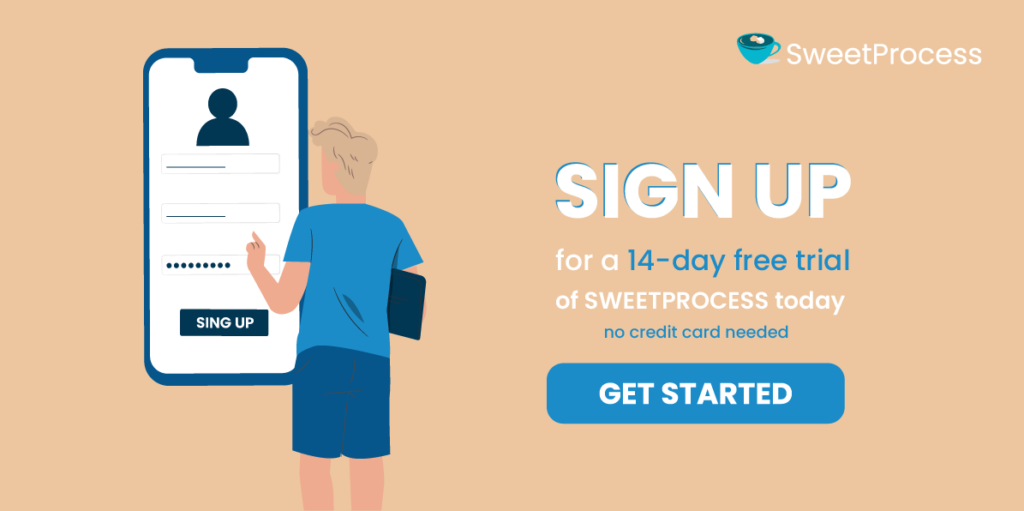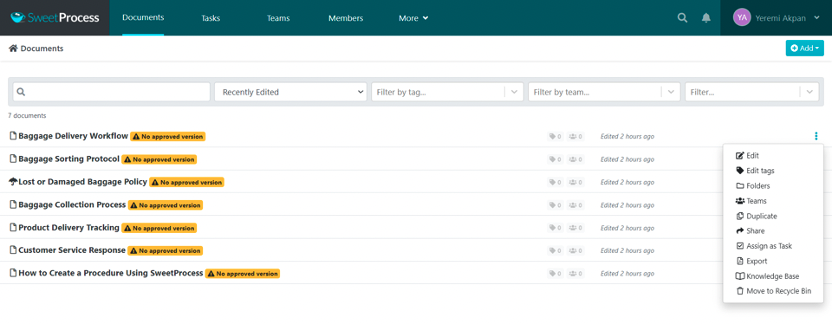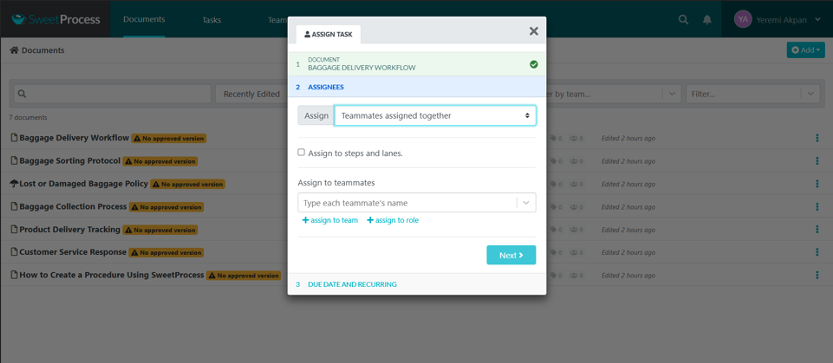Last Updated on February 27, 2025 by Owen McGab Enaohwo
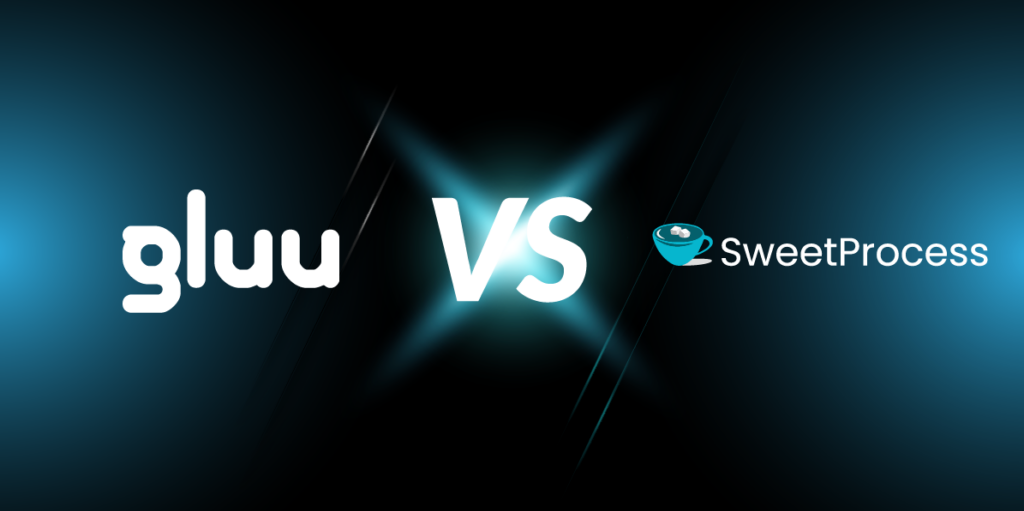
Imagine trying to put together a piece of complex furniture without the assembly instructions – chaos and frustration would likely ensue. The same goes for businesses without clear and accessible process documentation.
If you’ve found your way to this article, you’ve likely done some homework. You’ve identified the critical role that process documentation plays in your organization, and you’re now considering two robust contenders: Gluu and SweetProcess.
Our goal in this article is simple: We want to make your decision-making process easier.
So, if you’re ready to tackle your process documentation challenges head-on and want to make the right choice between Gluu and SweetProcess, keep reading.
Ready to experience the power of seamless process management? Skip the article and take advantage of our 14-day trial of SweetProcess today—no credit card needed!
Table of Contents
Overview of Gluu and SweetProcess
SweetProcess: Easy and Effortless Documentation
Gluu vs. SweetProcess: Features and Functionality Comparison
Gluu vs. Sweet Process: User Experience Analysis
Gluu vs. SweetProcess: Different Approaches to Streamlining Workflows
Gluu vs. SweetProcess: Task Management
Gluu vs. SweetProcess: Pricing and Value for Money
Gluu vs. SweetProcess: AI Capabilities
Gluu vs. SweetProcess: Should You Make The Switch?
Overview of Gluu and SweetProcess

Gluu and SweetProcess stand out as powerful solutions that help businesses streamline operations, improve efficiency, and achieve their desired outcomes. While both applications facilitate efficient process management, they have different approaches and features to cater to diverse business needs.
In the subsequent sections, we will explore their key features, user-friendliness, pricing, and ideal use cases to provide an actionable comparison for businesses considering these platforms for their process management requirements.
Gluu: Enhancing Collaboration and Clarity

Gluu is a powerful process management platform with well-documented results in helping businesses streamline workflows and enhance productivity.
Users can gain valuable insights into their workflows, collaborate effectively with team members, and drive continuous improvement through features such as process mapping, work instructions, task and case management, reporting, and knowledge sharing.
One of Gluu’s key strengths lies in its workflow automation capabilities. It empowers process managers to automate recurring tasks and design complex workflows, ensuring consistent and standardized execution. This automation feature also contributes to operational excellence, saves time, and minimizes errors.
Another strong area for Gluu is in the areas of collaboration and communication. The platform facilitates teamwork and knowledge sharing through collaborative process documentation and real-time notifications. Team members work together, share expertise, and stay updated on process changes.
Its robust features for workflow automation, collaboration and communication tools, and integration capabilities make it a valuable platform for optimizing workflows, improving productivity, and achieving better results.
SweetProcess: Easy and Effortless Documentation

One defining characteristic that makes SweetProcess stand out is its intuitive and user-friendly design. Even beginners who have never used a process management platform can sign up on SweetProcess and automate their first process within minutes.
This simplicity is by design.
You see, SweetProcess does not try to be a be-all platform that paralyzes users with a gazillion features they may never need. It is a platform for business process automation, and it gets to the point fast.
When you log into the user dashboard, the clear navigation condenses your business process management workflow into four clear areas of focus: policies, processes, procedures, and tasks. This gives you clarity from the get-go, enabling your team to quickly get to value.
SweetProcess allows businesses to document any process in detail and store it in the cloud, making it centrally accessible. By housing all critical information in one place, it establishes a single source of truth across the organization.
This means that your employees no longer have to dig through multiple systems and versions of documents to get work done. Managers, on the other hand, can automate as many processes as possible, optimizing them and monitoring task execution progress from one central dashboard.
Standardizing your workflows in this manner drives consistency in process execution and policy adherence organization-wide.
With this defining emphasis on clarity and simplicity, SweetProcess is an excellent choice for organizations seeking streamlined systems and operations. By prioritizing clarity, accessibility, and efficient task management, SweetProcess empowers teams to focus on their important work.
Streamline your processes and transform your business operational efficiency with SweetProcess. Start your risk-free 14-day trial today!
Gluu vs. SweetProcess: Features and Functionality Comparison

Now, let’s dive into the unique features of Gluu and SweetProcess and compare them to determine which software has the edge as the best option for you.
To make it easier to grasp the differences, let’s start with a features comparison table that provides a concise overview:
| Features | Gluu | SweetProcess |
| Document Management | ✅ | ✅ |
| Forms Management | ✅ | ✅ |
| Mobile Access | ✅ | ✅ |
| Task Management | ✅ | ✅ |
| Zapier Integrations | ✅ | ✅ |
| Team Management | ✅ | ✅ |
| Customer Support | ✅ | ✅ |
| Process Mapping and Visualization | ✅ | ✅ |
| Documentation and Knowledge Sharing | ✅ | ✅ |
| User Interface/Ease of Use | ✅ | ✅ |
| Template Creation and Reuse | ✅ | |
| Drag-and-Drop Functionality | ✅ | |
| Step-by-step Procedure Creation | ✅ | |
| Knowledge Base Management | ✅ | ✅ |
| Collaboration | ✅ | ✅ |
| Change Management | ✅ | ✅ |
| Ease of Use | ✅ | |
| Reporting and Analytics | ✅ | ✅ |
Try SweetProcess with no payment obligations and join the league of customers in awe over their process efficiency improvements.
User Experience Analysis: Gluu vs. SweetProcess

User experience (UX) and user-friendliness play pivotal roles in the adoption and effective use of process management software. Let’s critically compare the UX of Gluu and SweetProcess, with a specific focus on interface design and insights gathered from user reviews.
Gluu Signup Experience
Gluu allows users to take a 14-day trial of the platform without having to enter credit card details. This is a big plus, as it reduces friction upfront and incentivizes the user to proceed with the trial without fear of forgetting the trial and getting a surprise bill down the road.
Once you enter your work email and select a password, Gluu asks you a couple of onboarding questions to personalize your experience.
First, about the size of your business:
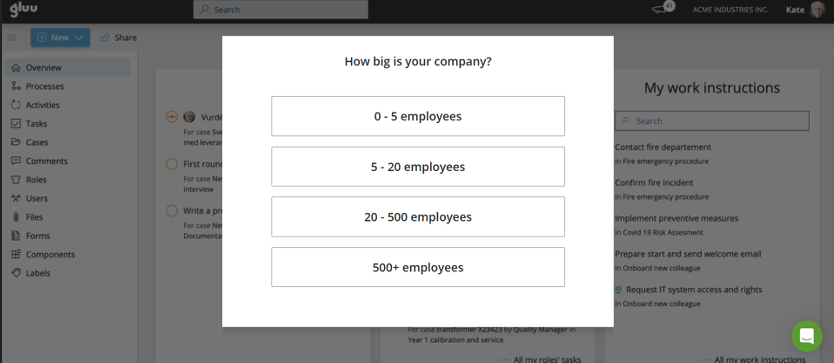
Then, about how you plan to use the platform:
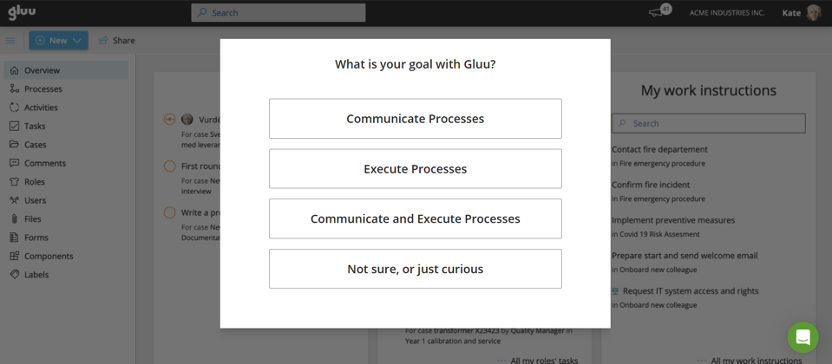
And then customize the account:
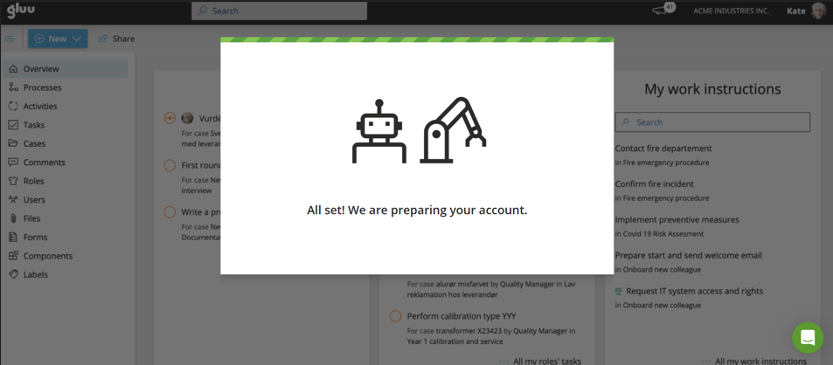
You are then redirected to the account area, where a pop-up onboarding flow is used to walk you through creating a new process end-to-end.
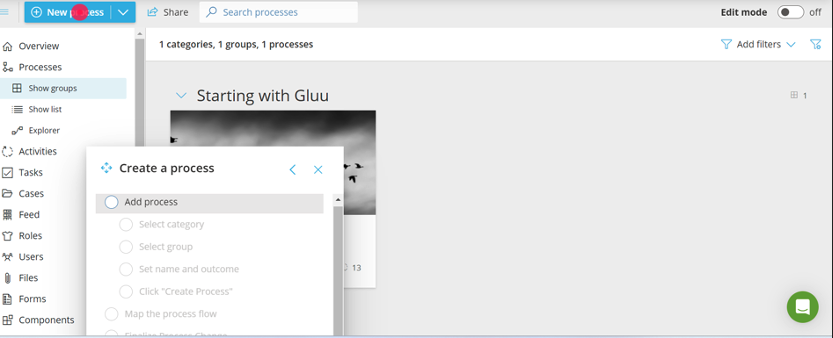
SweetProcess Signup Experience
Getting started with SweetProcess is just as straightforward.
Click on “Start Trial” anywhere on the SweetProcess website to launch the signup form.
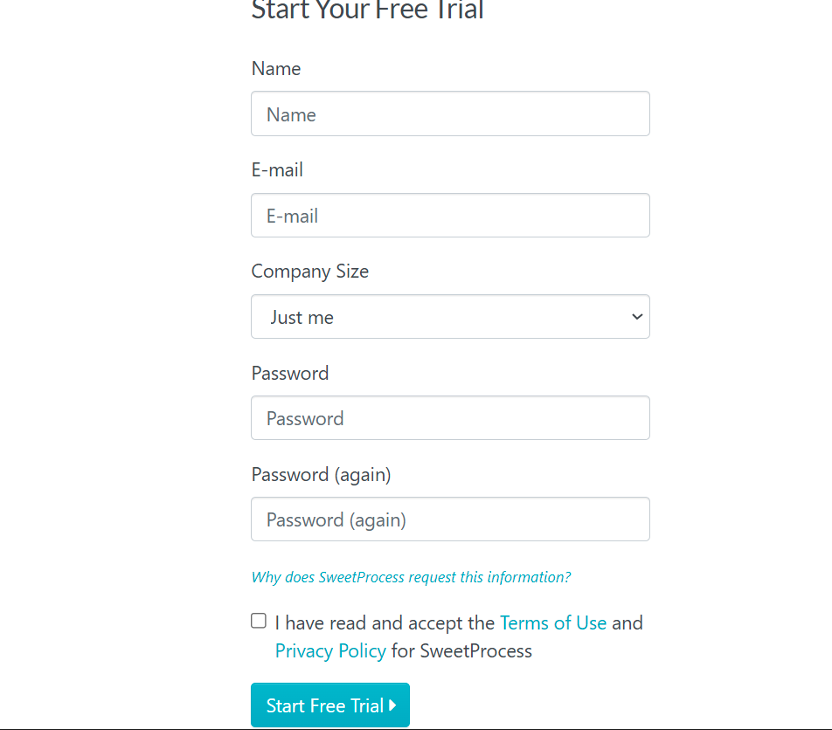
After entering your details, confirm by clicking on “Start Free Trial.”
You will be redirected to a four-step onboarding quiz that is designed to make your account useful from the first view.
The first step is to select teams that you already have in your business.
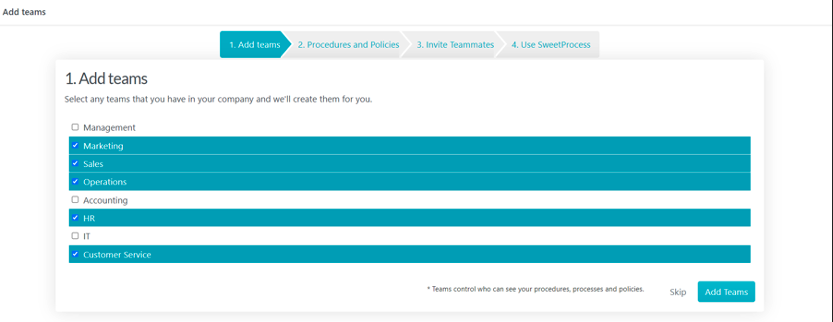
Based on the context of your business, in the next step, called “Procedures and Policies,” you will have a taste of the SweetProcess AI magic by seeing AI write procedures and policies that are applicable to your kind of business.
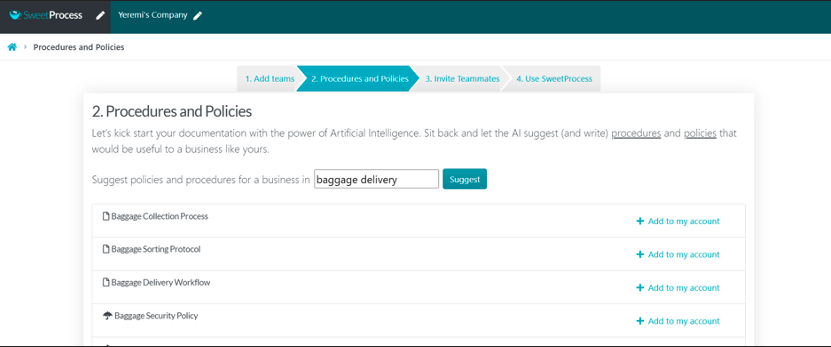
For a baggage delivery business, SweetAI suggests seven procedures and policies to include in the account right off the bat.
What if you already have existing procedures and policies, maybe in .doc format? Relax, you are given the option of importing existing procedures and policies if you scroll to the bottom of that page.
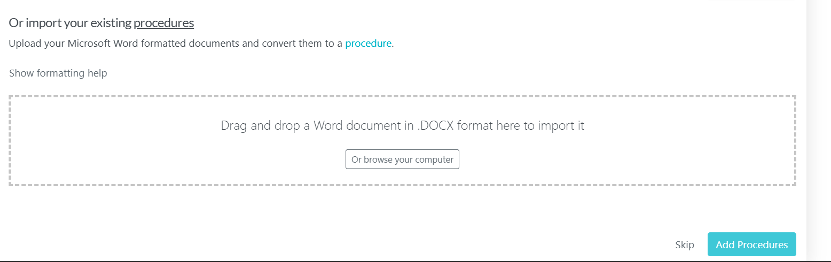
Next, you will have the option to invite teammates to join you in SweetProcess. Having teammates will allow you to enjoy the collaborative nature of the SweetProcess and use it to its full potential.
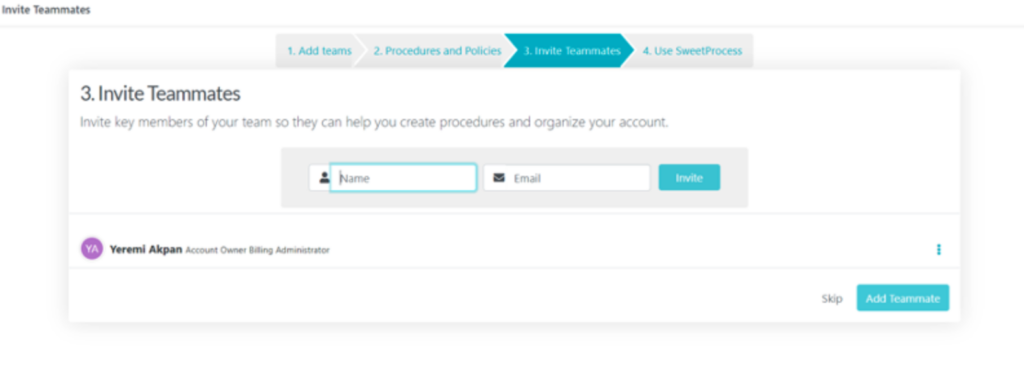
Enter the names and emails of key members of your team and click “Invite.” Your teammates will receive an email with a link to join your SweetProcess account and collaborate with you.
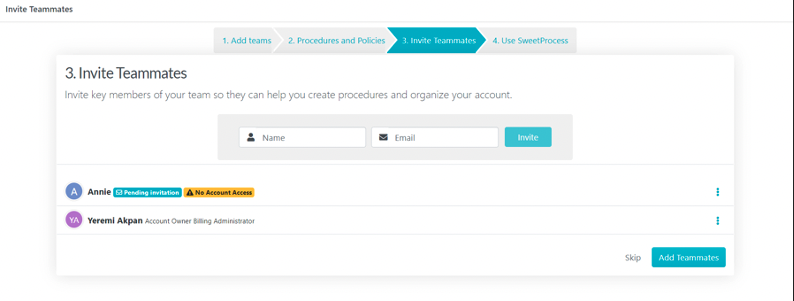
The teammate’s account will be pending invitation until they click on the link in their email and sign up for an account.
Notice the bright orange “No Account Access” beside Annie’s name in the team list above? By clicking on it, you are taken away from the onboarding flow to a role options page where you can set Annie’s account access level between the options of “Regular Member,” “Super Manager,” and “Super Teammate,” as the case may be.
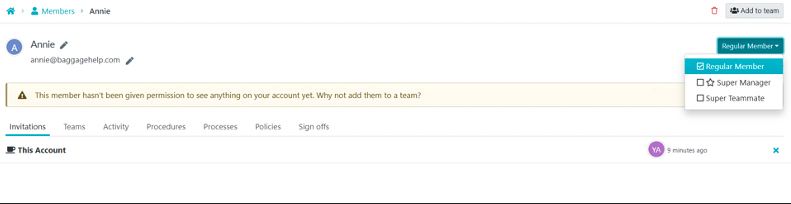
You can also add her to a team by clicking the “Add to Team” button in the top right of the page.
Click the browser back button to return the onboarding quiz and click on “Add Teammates” to finalize the step.
You are redirected to the documents section of your SweetProcess account with an invitation to take a tour of the dashboard.
Notice that all the procedures and policies you selected during the onboarding quiz have been added to your account.
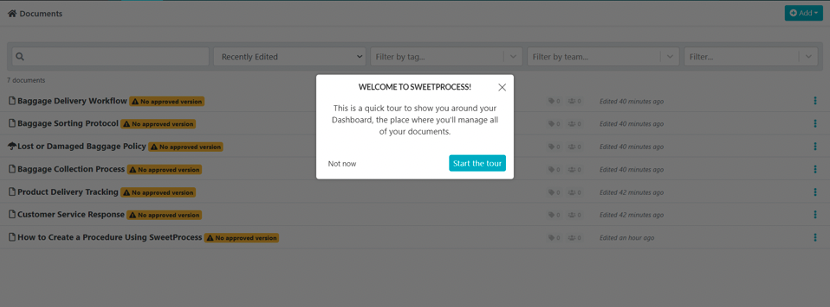
After completing your onboarding tour, you can select, edit, and approve the final versions of any of these documents.
Note how comfortable this personalized first view of your SweetProcess account is as opposed to Gluu, where you were merely taken to a dashboard with the generic “Starting with Gluu” process.
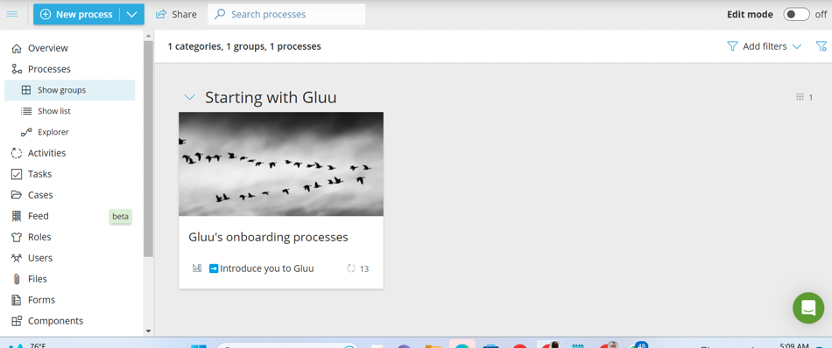
Signup experience winner: SweetProcess
Gluu User Interface
Gluu offers a user interface that is described by verified users as clean, intuitive, and well-organized. The intuitive layout enhances user focus and enables them to quickly find the features and functionalities they need, contributing to an overall smooth user experience.
Another usability plus for Gluu is how they employ on-demand user guides. For example, even after the initial new-user onboarding flow is minimized, a user can pop the flow up on-demand by clicking on “Your Gluu Start” option at the bottom of the sidebar navigation menu.
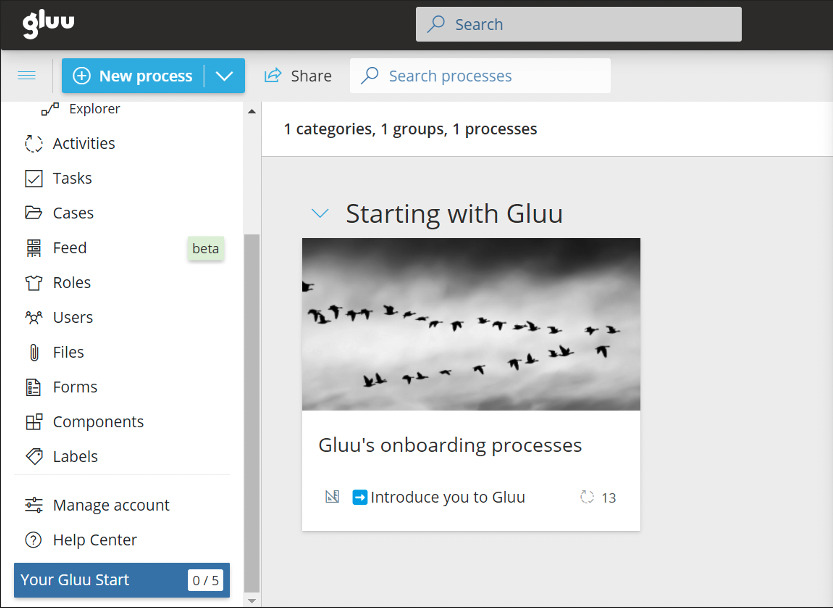
That said, let’s consider the pros and the cons of Gluu from a user experience point of view.
Pros
- Visual Appeal: Gluu’s strength lies in its visually captivating process maps. These maps provide an engaging and comprehensive view of workflows, which users find aesthetically pleasing and useful for high-level process understanding.
- Detailed Insight: For users with prior experience in process mapping and a need for comprehensive insights, Gluu’s interface can be beneficial. It allows them to dive deep into complex processes, facilitating an in-depth analysis.
- Unified View: Some users appreciate how Gluu combines processes and procedures within the same map. This approach simplifies the relationship between “what” (the process) and “how” (the procedure), offering a holistic view.
Cons
- Complexity Concerns: Gluu’s interface often presents a steep learning curve. This complexity can be overwhelming, particularly for users new to process management software, necessitating extensive training for effective use.
- Technical Dependency: Users without prior experience in process mapping might struggle to navigate Gluu’s interface. This dependency on prior knowledge can limit accessibility and hinder adoption.
SweetProcess User Interface
As we highlighted earlier, one of the standout features of SweetProcess is its clean and straightforward user interface. Users, whether they are tech-savvy or not, can quickly login and start using the application productively.
For example, SweetProcess simply requires users to enter the steps involved in a procedure, and it automatically creates a process diagram, complete with decision points, that represents the procedure.
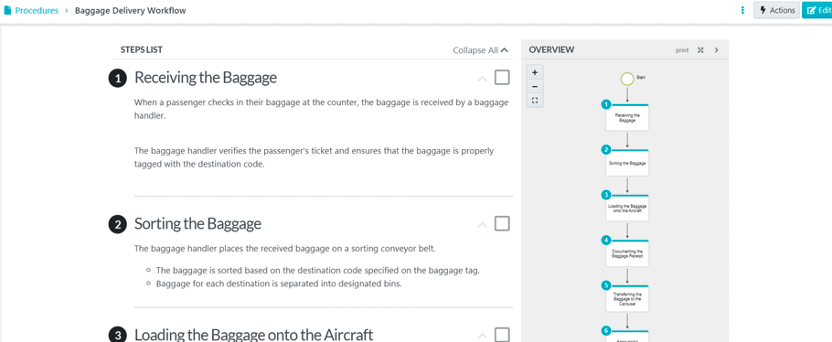
This adds visual impact to your process document without requiring you to have design skills or understand how to create process maps.
In contrast, Gluu leans heavily toward manual process map-based visualizations, which might be more challenging for users who prefer a more straightforward approach.
Pros
- Simplicity: SweetProcess is lauded for its user-friendly and straightforward interface. Users of varying technical backgrounds find it accessible and easy to grasp, reducing the learning curve significantly.
- Clear Separation: A standout feature of SweetProcess is its clear separation of processes from procedures. This separation simplifies the understanding of “what” (the process) and “how” (the procedure) distinctly, aiding comprehension.
- Visual Enhancement: SweetProcess enables the incorporation of various media types, including images, screenshots, charts, and videos, directly into procedures. This visual enhancement promotes clarity and enhances the user experience.
Analysis:
The comparison drawn from user reviews underscores several key considerations:
- Balancing Complexity and Accessibility: Gluu appeals to users seeking detailed process visualization but may pose hurdles for newcomers. In contrast, SweetProcess excels in simplicity and accessibility, accommodating a broader user base.
- Technical Proficiency: If your team has experienced process mapping professionals, Gluu’s complexity might be manageable. However, SweetProcess offers a more user-friendly approach for less technically inclined teams.
- Organizational Needs: Assess the specific needs of your organization. If your workflows are intricate and demand in-depth analysis, Gluu’s advanced features may be beneficial. Conversely, if clarity, ease of use, and broad accessibility are paramount, SweetProcess may be the preferred choice.
In the end, the optimal choice hinges on a balance between complexity and accessibility, aligning the software’s capabilities with the skills and requirements of your organization.
Ready for some process magic? Take our 14-day free trial, and your process management will never be the same again.
Gluu vs. SweetProcess: Different Approaches to Streamlining Workflows

Gluu and SweetProcess, two leading process management platforms, take distinct approaches to procedure management. In this section, we’ll delve into how their methodologies differ and explore the implications of these differences for businesses seeking streamlined workflows.
Gluu: Process-Driven Procedure Management
Gluu adopts a process-driven approach to procedure management. Gluu’s platform tightly integrates procedures with larger processes, creating a symbiotic relationship.
Hence, you will not see any part of the Gluu interface where you can create or view procedures.
Rather, you can create processes.
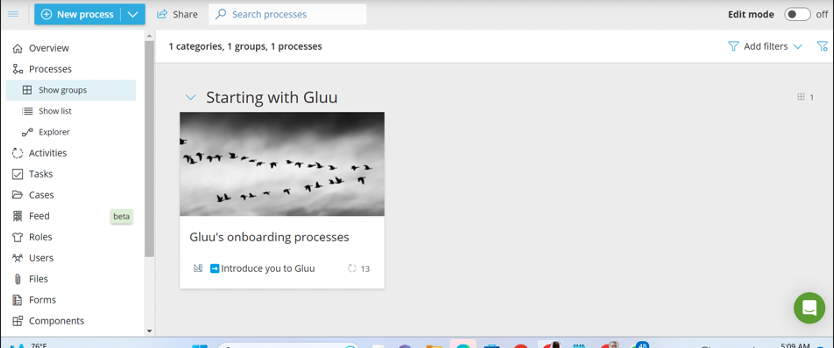
Why would Gluu go against an industry-established process hierarchy in this manner?
They explain that they have noticed users typically confuse the terms and use them interchangeably, so they decided to go with users and eliminate the distinction.
While their approach has its merits (and, on the surface, might seem like a reasonable compromise), it can also introduce complexities that might challenge users, especially those new to process management software.
- Integration of Processes and Procedures: Gluu combines processes and procedures, aiming to provide a comprehensive view of how tasks fit within overarching workflows. This integration is useful when you need to see the big picture. However, it can be overwhelming for users focused solely on executing or documenting specific tasks.
- Lack of Clarity: The fusion of processes and procedures may result in less clarity regarding the distinct roles and functions of each. Users might struggle to grasp whether they are working on a high-level process or a detailed procedure, leading to potential errors and misunderstandings.
- User Adaptation: Teams or individuals accustomed to a more traditional, separate process and procedure management approach may find it challenging to adapt to Gluu’s integrated method. Resistance to change can hinder user adoption and overall acceptance of the software.
- Risk of Errors: The potential for user confusion increases the risk of errors in task execution and documentation. Misinterpreting whether a task is part of a larger or standalone process can lead to mistakes and inconsistencies in handoffs.
- Scalability Challenges: As organizations grow and their processes become more complex, the combined approach may become less scalable. Managing intricate workflows within a single system can become unwieldy and less effective.
SweetProcess: Clear Separation for Enhanced Usability

In contrast, SweetProcess takes a distinct path by maintaining a clear separation between processes and procedures.
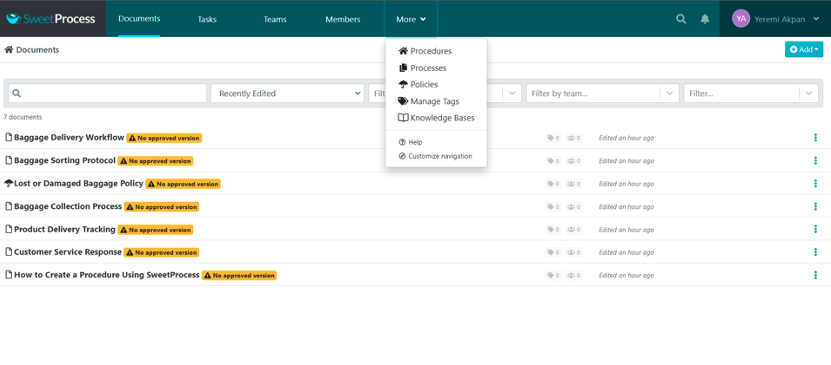
This design choice prioritizes simplicity and ease of use for all users, from beginners to seasoned professionals.
- Clarity and Focus: SweetProcess’s separation of processes and procedures provides users with clear, focused workspaces. This means that when users want to document a procedure or execute a task, they can do so without the distraction of higher-level processes. This streamlined approach enhances user understanding and productivity.
- Reduced Learning Curve: The distinct separation in SweetProcess simplifies the onboarding process for new users. They can quickly grasp the concept of procedures without needing to navigate complex process maps, reducing the learning curve.
- Enhanced Collaboration: SweetProcess promotes collaboration by allowing team members to concentrate on specific tasks or procedures within a process. This targeted approach encourages teamwork and facilitates task-specific discussions.
- Scalability: SweetProcess’s separation of processes and procedures remains effective as organizations grow and introduce more complex processes. Users can scale their procedures and tasks while maintaining a clear organizational structure.
In conclusion, Gluu and SweetProcess offer diverse approaches to procedure management. Gluu integrates processes and procedures for a comprehensive view, while SweetProcess maintains a clear separation to enhance usability, reduce complexity, and facilitate efficient task execution.
Neither of these approaches is right or wrong. The choice between these platforms ultimately depends on an organization’s specific needs, workflows, and the simplicity they prioritize in their process management.
Now that we have explored how the procedure approaches of SweetProcess and Gluu differ, let’s take a visual tour of the procedure-creating process of these two powerful platforms.
As stated earlier, you won’t find procedures in Gluu. However, when you create processes, you can add work instructions in the activities section, which are the closest things to procedures you will find on Gluu.
Work instructions are role-specific; you can find them displayed under the Activities > My Role Activities section of the Gluu dashboard.
To create a procedure (work instruction) in Gluu, click the “Activities” section from the menu button. This action will open an overlay where you can proceed with the work instruction creation process.
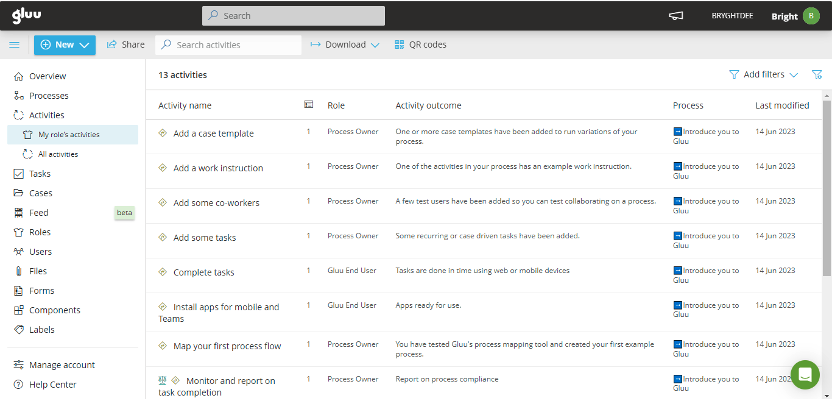
Click on the option “Add a work instruction.”
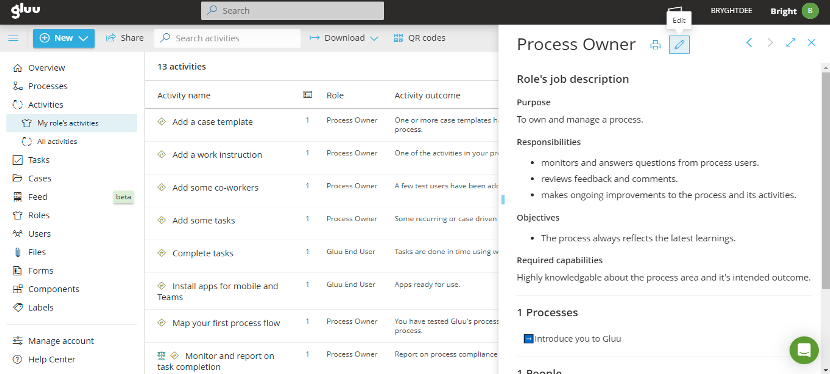
After that, put Gluu in “Edit” mode and add your work instruction.
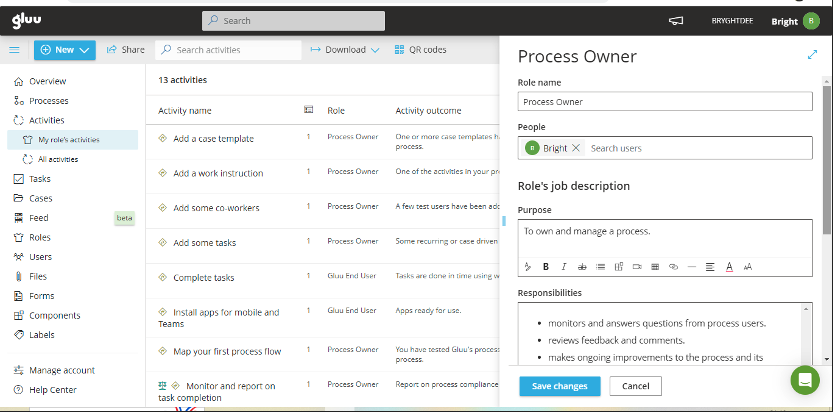
The work instruction includes a role name for each of the team members and a role description that includes purpose, responsibilities, objectives, and required capabilities.
You can also add images and videos for precise guidance.
After creating the work instructions, you can now save them by clicking on the “Save Changes” button.
On the flip side, SweetProcess easily shines in this area of procedure management.
Users can create step-by-step procedures with the option to add images, screenshots, charts, and videos to make them visually appealing to process actors.
For example, to create a user guide in SweetProcess, simply login to your account and click on the “Create Procedure” button.
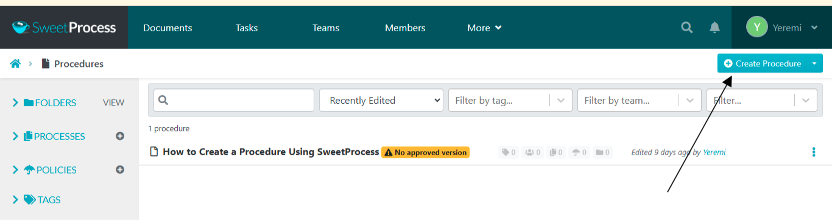
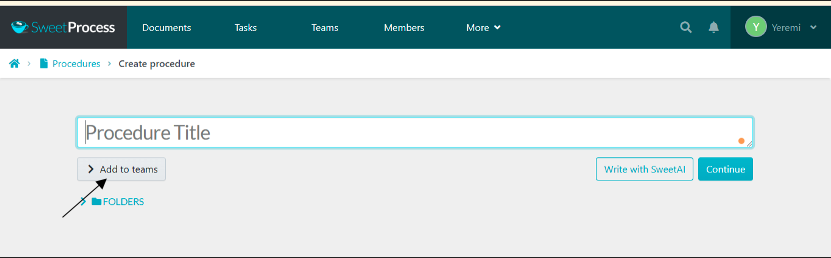
Give the procedure a title and optionally assign it to one or multiple teams by clicking the “Add to Teams”toggle button.
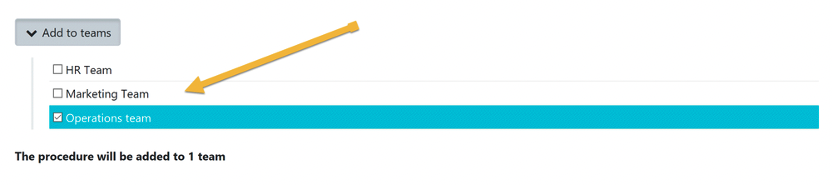
Once you’ve added the title, you have the option of either completing the procedure by hand or using generative AI to speed things up.
If you want SweetAI to create your procedure for you, just click “Write with SweetAI.”You will recall you earlier met SweetAI during the review of the signup process of SweetProcess.
Prefer writing the procedure the old-school manual way?
Simply type out the description and click “Finished editing.”
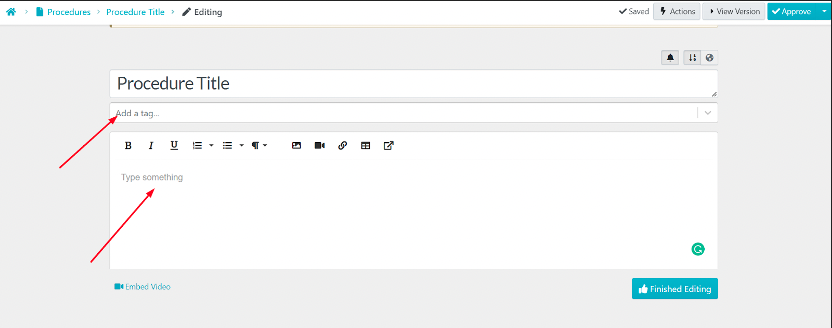
Next, click on the “Add Step” button to describe the work instruction in a process diagram format.
Then, you can provide a detailed description of each step, making use of images, links, tables, or even embedding videos as necessary.
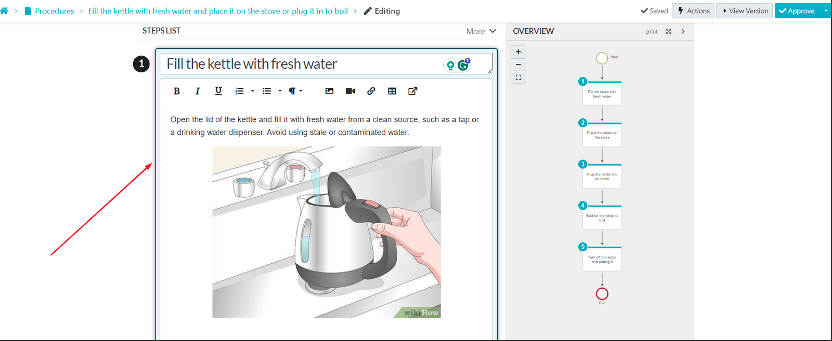
As you add steps to your procedure, notice how SweetProcess automatically generates and displays a fitting process diagram in the right-hand sidebar.
Click “Finished Editing” to save the procedure.
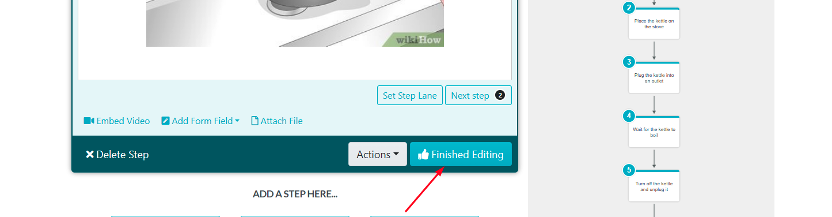
Lastly, to approve your procedure, click on the “Approve” button.
If you need more granular approval options, you can use the caret symbol at the end of the “Approve” button to choose between “Approve & Notify,” “Approve & Request Sign Off,” and “Request Approval” options.
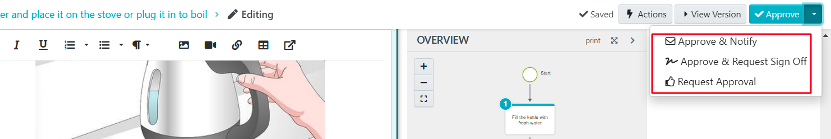
These procedure-creating steps may look basic, but the impact is not.
Next7 IT’s president, Dan Houk, shared that this feature was why their company selected SweetProcess over the competition.
In the words of the president, “One of the things that’s very common with our types of procedures is the inclusion of screenshots. We mark them up. We make them fancy. We do all these things. But being able to very quickly and easily add screenshots, it was surprisingly difficult to find a product that would do that very well. That was one of the key features that SweetProcess did a really good job with implementation there.”
Sign up for a 14-day free trial now and witness the transformative impact SweetProcess can have on your team’s productivity and efficiency!
Gluu vs. SweetProcess: Task Management

Efficiently managing tasks and fostering collaboration among team members are essential for optimizing productivity and ensuring seamless workflow execution.
How do the approaches of the two platforms compare?
How to Create and Manage Tasks With Gluu
Gluu focuses on task management within the context of process flows. The platform utilizes swimlane diagrams to represent tasks and activities, making it easier to visualize responsibilities across departments and roles.
Editors can add recurring tasks to any activity in any process, with the results that the task automatically shows to people with the right roles. On the plus side, this means that tasks do not get forgotten, even when someone is away.
However, a negative we noticed is that while you can add tasks to activities, Gluu does not give you the option to add a task within the task hierarchy of the sidebar menu. You don’t even see a “create task” option if you navigate to any of the task-related pages.
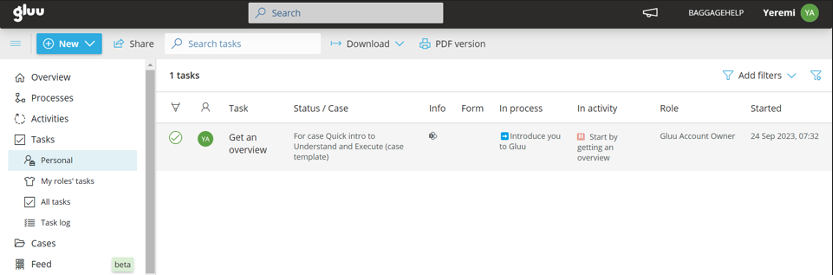
This is counter-intuitive and goes against the expectations a typical user takes to that module, resulting in time loss.
To create a task in Gluu, you have to first open an existing process to find the “Task Manager” button.
Click the “Task Manager” button in the sidebar menu, then turn the edit mode at the top right-hand corner of the window.
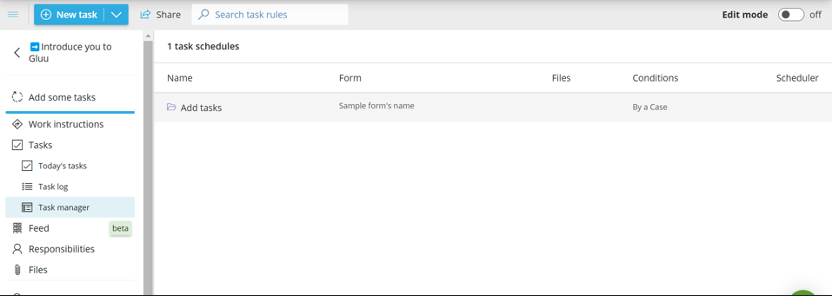
Next, click the “New Task” at the top left of the page above the sidebar menu.
In the popup that appears, name your task.
Then, specify the task type (scheduled or case-based) and provide details like day, time, duration, time zone, and other necessary information.
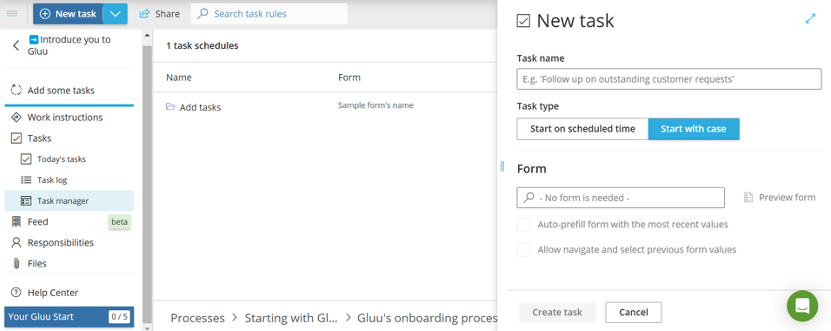
For case-based tasks, which are more detailed checklists, select the “On Demand” option after writing your task name.
Imagine how confusing this process would be if a beginner on your team had to make sense of it.
How to Create and Manage Tasks With SweetProcess
On the other hand, SweetProcess adopts a more straightforward approach to task management.
If you are currently on the process or procedure page, you can assign a process or procedure as a task without having to navigate to the task page.
Simply select the particular process or procedure you want to assign, then click on the “Actions” button.
In the dropdown list that appears, select the “Assign as Task” option.
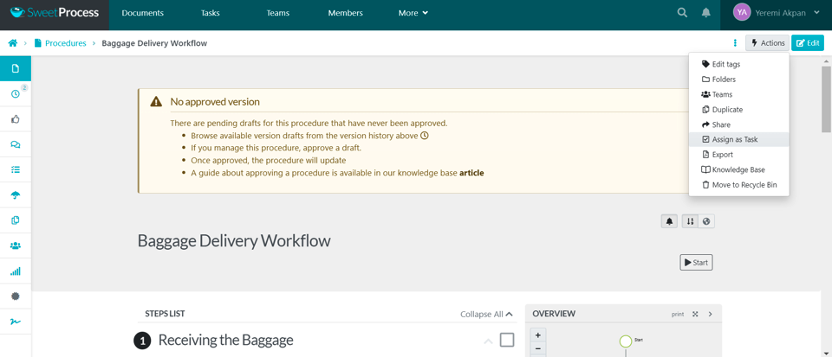
You can also assign tasks by first navigating to the task page and then clicking on “Assign Task” at the top right-hand corner.
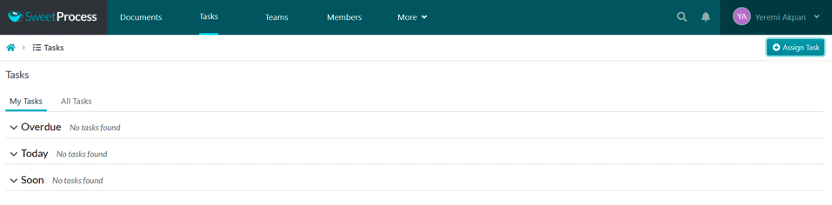
If you are on the documents page, you can assign tasks by clicking the options icon at the end of a particular document and selecting “Assign as Task.”
When you click the “Assign as Task” button, the document is added to the assign task dialog as Step 1 like this:
Notice that SweetProcess even gives you the flexibility of either assigning tasks to individuals or to teammates as a group.
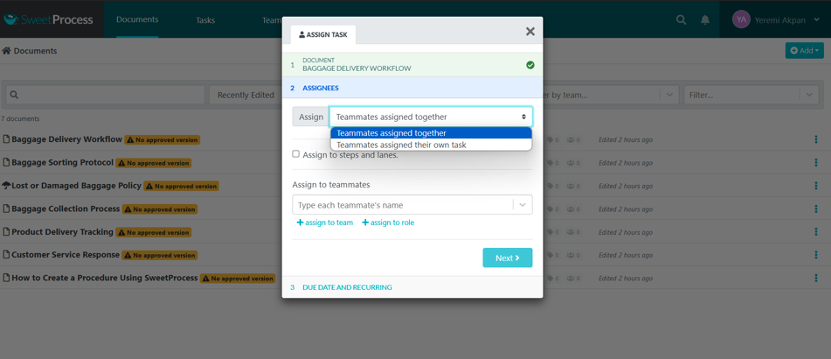
By selecting the checkmark “Assign to steps and lanes,” you can assign different steps to different teams, roles, or team members.
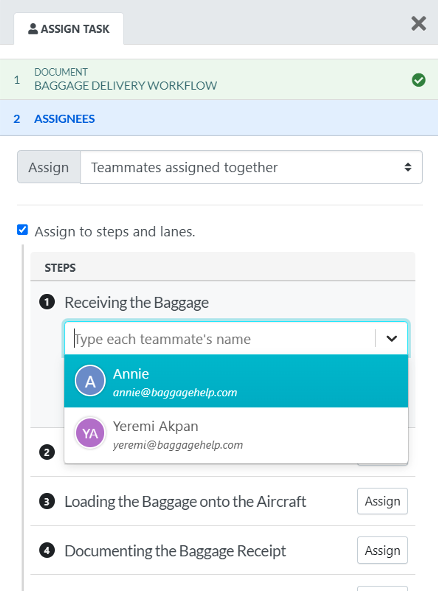
This level of granularity is not possible on Gluu, which can only handle task assignments at a personal or role-based level.
SweetProcess’s task management capabilities focus more on integrating tasks with documented processes, which is beneficial for businesses looking to streamline their workflows based on established procedures.
Perry Beebe, managing director All Residential Real Estate, discloses that SweetProcess helped them to streamline task management, improve collaboration, and enhance productivity.
“For onboarding, all we need to do is show a new person how to use SweetProcess. If there is a new task that needs to be done, because of our various systems, we can automate the creation of that task.”
Streamline your task management and improve team collaboration today with a free trial of SweetProcess. Experience the power of organized and efficient workflows!
Gluu vs. SweetProcess: Pricing and Value for Money

Pricing and value for money are crucial considerations for any organization investing in process management software. In this section, we will analyze and compare the pricing models and the value each platform offers to help businesses make an informed purchase decision.
Gluu has a full-featured free trial version that users can sign up to without a credit card. After the free trial, you have the option of selecting from three distinct plans: Starter Pack, Pro, and Enterprise.
The Starter Pack, at $12 per user per month (billed annually), offers a basic set of features. The Pro plan, priced at $25 per user per month (annual billing), grants access to premium and basic features. Expect to pay an average of 15% more if you are paying monthly for these packages.
The Enterprise plan, designed for larger teams of 100 users and more, comes with advanced services such as custom setup, training, support, integrations, and SLA. However, the exact cost of the Enterprise plan is not disclosed upfront, as a sales call to tailor the plan according to your specific needs is required.
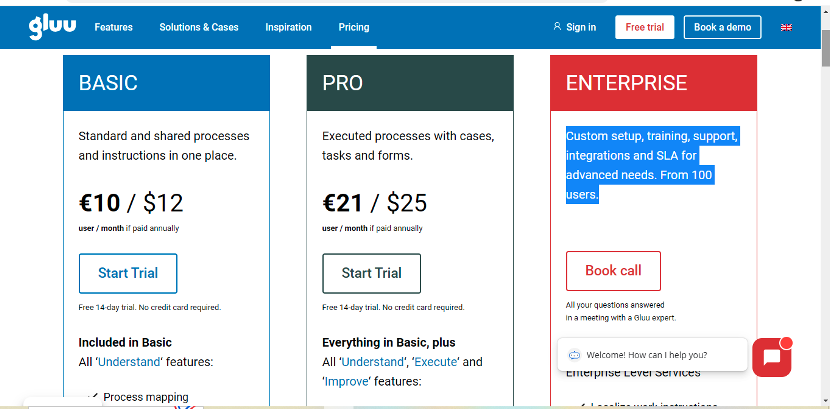
Like Gluu, SweetProcess also offers free 14-day trial access to all users with no credit card required to sign in. This allows users enough time to explore the capabilities of the platform and determine its suitability for their workflows.
But that is as far as the pricing and value-for-money similarities go.
SweetProcess offers a pricing structure that can be quite appealing to the average user when compared to Gluu.
Here’s why SweetProcess pricing might be more attractive:
- Straightforward Pricing: SweetProcess keeps it simple. They offer two pricing plans: monthly and yearly. Both plans provide access to all features, so you don’t have to worry about missing out on essential tools based on your choice.
- Scalability and Fair Billing: SweetProcess charges you based on the number of “active” users. An active user has used SweetProcess at least twice in the previous two weeks. This is a fair approach, as you only pay for those who actively benefit from the software. Inactive users don’t incur charges.
- No Hidden Costs: SweetProcess is transparent about its pricing, and there are no hidden fees. You pay for what you use, and the billing is straightforward.
In contrast, Gluu offers three pricing tiers with varying costs per user. The complexity arises from different features being available at different tiers. While this can offer flexibility, it can also make it challenging to predict costs accurately.
To put it simply, SweetProcess provides an easy-to-understand and potentially more cost-effective pricing structure. You know what you’re paying for, and you’re not charged for users who aren’t actively using the software.
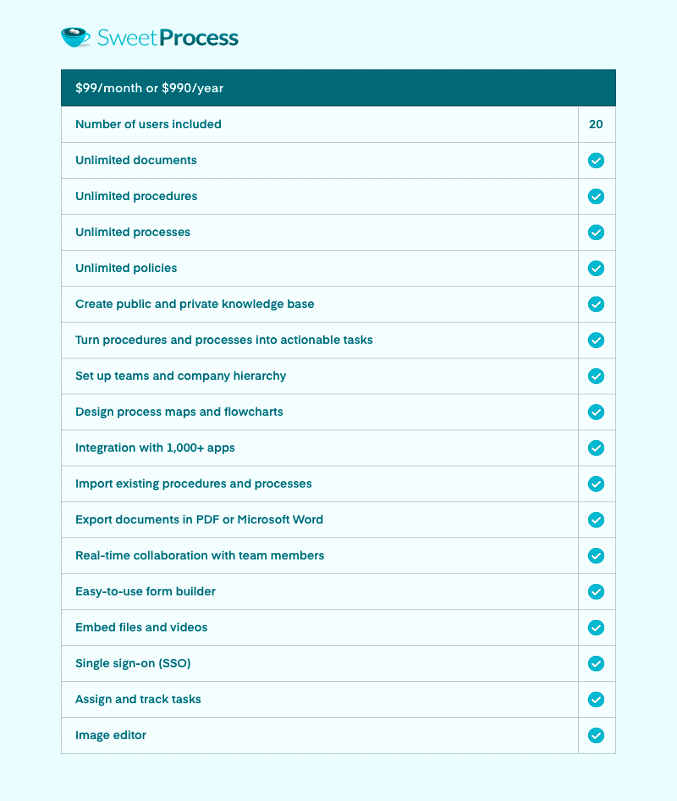
This can make it a compelling choice for businesses looking for a clear and budget-friendly solution.
Need cost-effective process management software? Our 14 -day free trial is the all-access pass you are looking for.
Gluu vs. SweetProcess: AI Capabilities

Of all the features we have compared, this is the only one where Gluu has zero capabilities. As powerful as their platform is, all process management work must be done manually by the user.
On the other hand, SweetProcess has since embraced AI and is arguably one of the earliest process management platforms to meaningfully leverage AI to streamline process documentation.
For example, when creating a new procedure with SweetAI, users need not start from scratch. SweetAI assists in generating the initial version of the procedure, allowing users to review and refine it according to their specific needs. This functionality streamlines the documentation process, making it more efficient and user-friendly.
Click on the “Procedures” tab. Once the page opens up, click on the “Create Procedure” button on the top right-hand side.
Enter the title of the procedure.
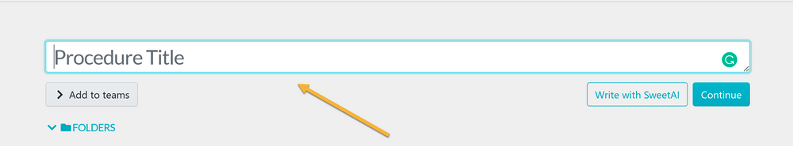
Click on the “Write with SweetAI” button.
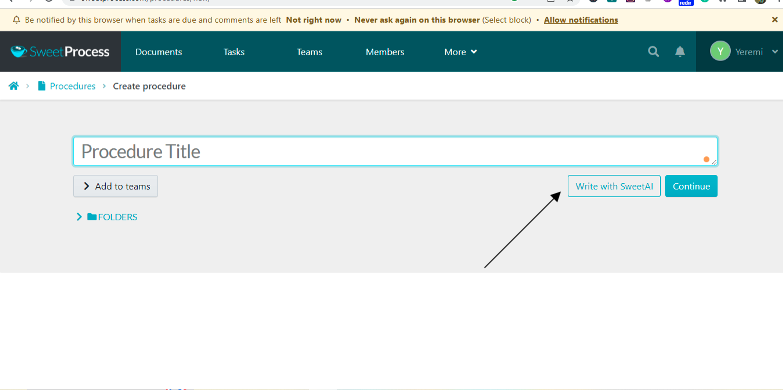
Wait a few seconds for SweetAI to generate the procedure for you.
Now, edit and approve the version of the procedure, process, or policy SweetAI has created for you.
Gluu vs. SweetProcess: Should You Make the Switch?
Now that we’ve thoroughly examined the features, usability, and pricing of Gluu and SweetProcess, it’s time to make the decision you came here to make: choose between two great business process management software.
Having come this far, you will have realized by now that this decision should align with your unique business needs and priorities.
Here is a recap of some key considerations:
- Current Pain Points: Identify your current pain points. Are you struggling with complex process mapping, unclear documentation, or a lack of user-friendliness? If you’re looking for a more intuitive and user-centric experience, SweetProcess might be the answer.
- Budget: Consider your budget and how pricing aligns with it. SweetProcess offers transparent, scalable pricing with potential savings on the yearly plan. If budget predictability is essential, this could be a decisive factor.
- Team Collaboration: If seamless team collaboration, clear task management, and efficient workflow execution are paramount, you might find SweetProcess’s approach more suitable, especially if your team appreciates simplicity.
- Process Complexity: Assess the complexity of your processes. Gluu’s process map-based approach may suit organizations dealing with intricate, highly structured workflows. However, if you’re looking for a tool that simplifies documentation and knowledge sharing, SweetProcess shines.
- User Feedback: Gather input from your team. Their experiences and preferences matter. If your team finds one platform more intuitive and enjoyable to use, it can significantly impact adoption and productivity.
- Future Growth: Consider your long-term goals. As your organization grows, your process management needs may evolve. A solution that scales with you, like SweetProcess’s fair billing for active users, can be a strategic choice.
Did we forget to mention our SweetAI tool?
Truth is, SweetAI gives users a head start creating policies, processes, and procedures. It is a game changer because users who would otherwise log in a couple of times and abandon process documentation are now using SweetAI as a crutch to figure out how things work.
3 Case Studies Where SweetProcess Saved the Day

Here are three case studies demonstrating how SweetProcess helped businesses gain clarity and reduce chaos.
Case Study 1: Next7 IT
Next7 IT provides IT security and productivity solutions. They faced setbacks from ineffective workflows and poor documentation, causing confusion, delays, and reduced efficiency.
Seeking a solution, Next7 IT’s president, Dan Houk, discovered SweetProcess. He recognized its potential to streamline procedures and collaboration.
Implementing SweetProcess was transformative. The intuitive interface enabled easy customized process creation with precise guidance through images, screenshots, and videos. This boosted efficiency, allowing consistent, high-quality work delivery.
Dan shared: “One of the things that’s very common with our procedures is screenshots. We mark them up. We make them fancy. SweetProcess really excelled at quickly and easily adding screenshots, which was surprisingly difficult to find in other products.”
Overall, SweetProcess streamlined Next7 IT’s procedures and enhanced team collaboration through its visual, user-friendly platform.
Case Study 2: All Residential Real Estate
All Residential Real Estate, a prominent real estate agency, struggled managing numerous property listings and client interactions with traditional task management. This caused delays and miscommunication among team members.
Seeking a solution, Managing Director Perry Beebe implemented SweetProcess. This enabled creating, assigning, and tracking tasks for each listing and client interaction with visuals for clear communication.
Introducing SweetProcess dramatically improved task management. The user-friendly interface provided easy real-time task access and updates. Monitoring progress, prioritizing, and meeting deadlines became more efficient.
Overall, SweetProcess empowered optimized task management for All Residential Real Estate, improving team efficiency and client satisfaction.
Case Study 3: CFO Services Group
CFO Services Group struggled managing complex financial procedures and ensuring operational consistency, causing setbacks.
Implementing SweetProcess provided centralized, up-to-date documentation, ensuring consistency and best practice adherence.
CEO Manny Cosme expressed satisfaction with the major improvement in financial operations. SweetProcess streamlined their procedures, enhanced collaboration, and enabled consistent, high-quality financial service delivery.
In summary, these examples demonstrate SweetProcess’s ability to provide clarity through centralized documentation and intuitive interfaces. The platform reduced chaos and inefficiency for these businesses by optimizing workflows, task management, and collaboration.
Want to read more case studies? We have a whole website section filled with the accounts of happy customers who cracked the code of process documentation using SweetProcess.
It’s possible that one of your competitors is already using our platform–which means they now have an advantage over you. Considering how happy our customers are with us, that would not be good news for you.
Ready to start your SweetProcess success story? Our 14-day, no-obligations free trial is where the journey begins.