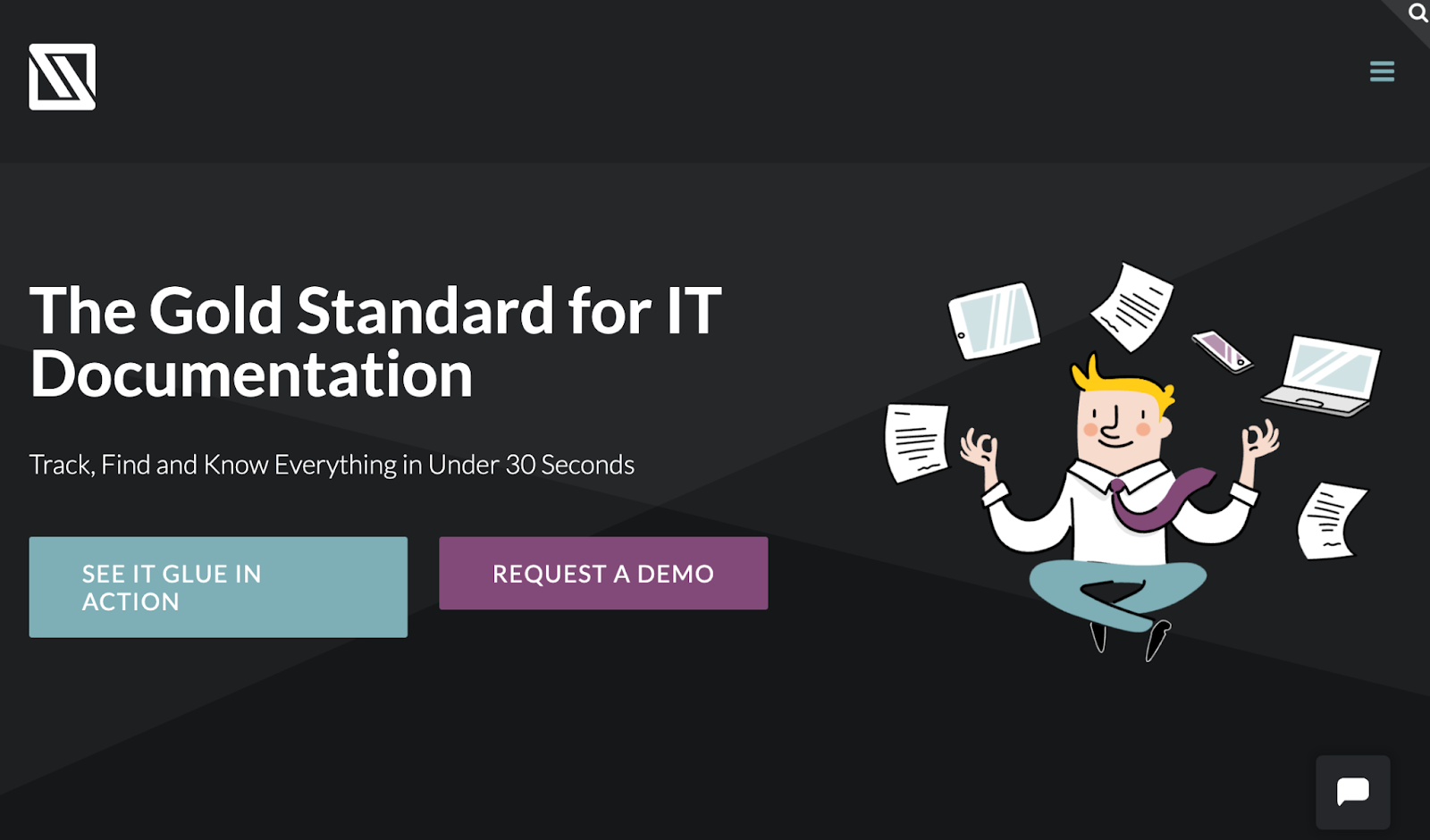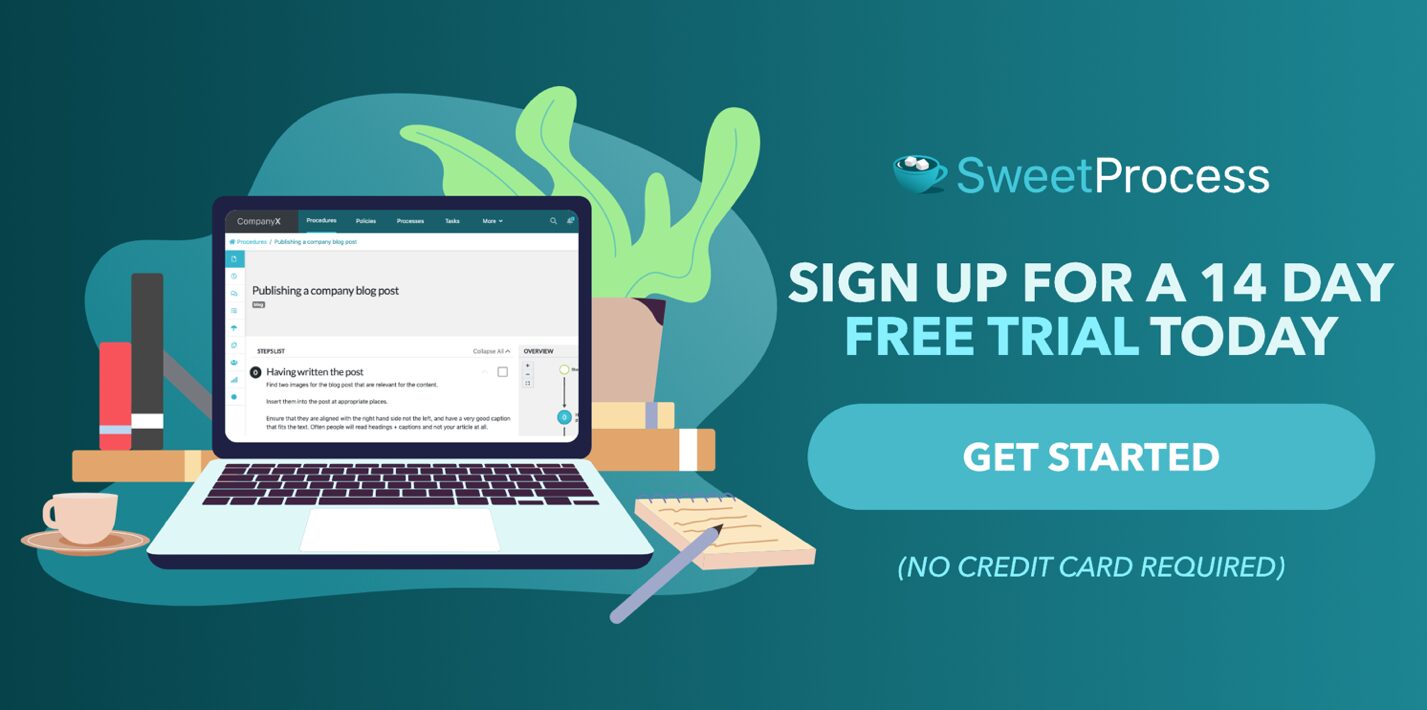Last Updated on November 21, 2024 by Owen McGab Enaohwo

For managed service providers (MSPs), there needs to be a reliable documentation tool to translate into many operational challenges and missed opportunities. It’s quite common for an MSP firm to need more efficient documentation practices to keep pace with client demands.
When critical information is scattered across multiple inaccessible platforms, this hinders quick access and collaboration among team members. Moreover, the lack of a centralized knowledge repository slows down issue resolution and hampers the onboarding of new team members. This is where MSPs turn to documentation tools like IT Glue and Hudu.
Your business needs a reliable documentation tool. At SweetProcess, we allow you to test our software before you decide. We will not ask for your credit card details as you test drive it. Go ahead and start the 14-day free trial of SweetProcess today!
Table of Contents
IT Glue vs. Hudu: Key Differences
IT Glue vs. Hudu: Key Similarities
SweetProcess: The IT Glue and Hudu Alternative for Process Documentation
IT Glue vs. Hudu: Which IT Documentation Tool Is Right For You?
What Is IT Glue?
IT Glue is a documentation platform used by managed service providers (MSPs) and IT departments to create accessible knowledge bases and organize documentation. This platform is the ideal collaboration tool because it consolidates all processes, vendor documentation, and IT assets in a centralized hub.
The SOC 2-compliant documentation management platform enhances team efficiency and transparency in all organizational processes. As a business owner, you can rely on this documentation tool because it frees up time for you to concentrate on other crucial facets of company management.
Additionally, it seamlessly integrates with various business applications, enhancing its versatility.
Explore more IT Glue alternatives for IT documentation
What Is Hudu?
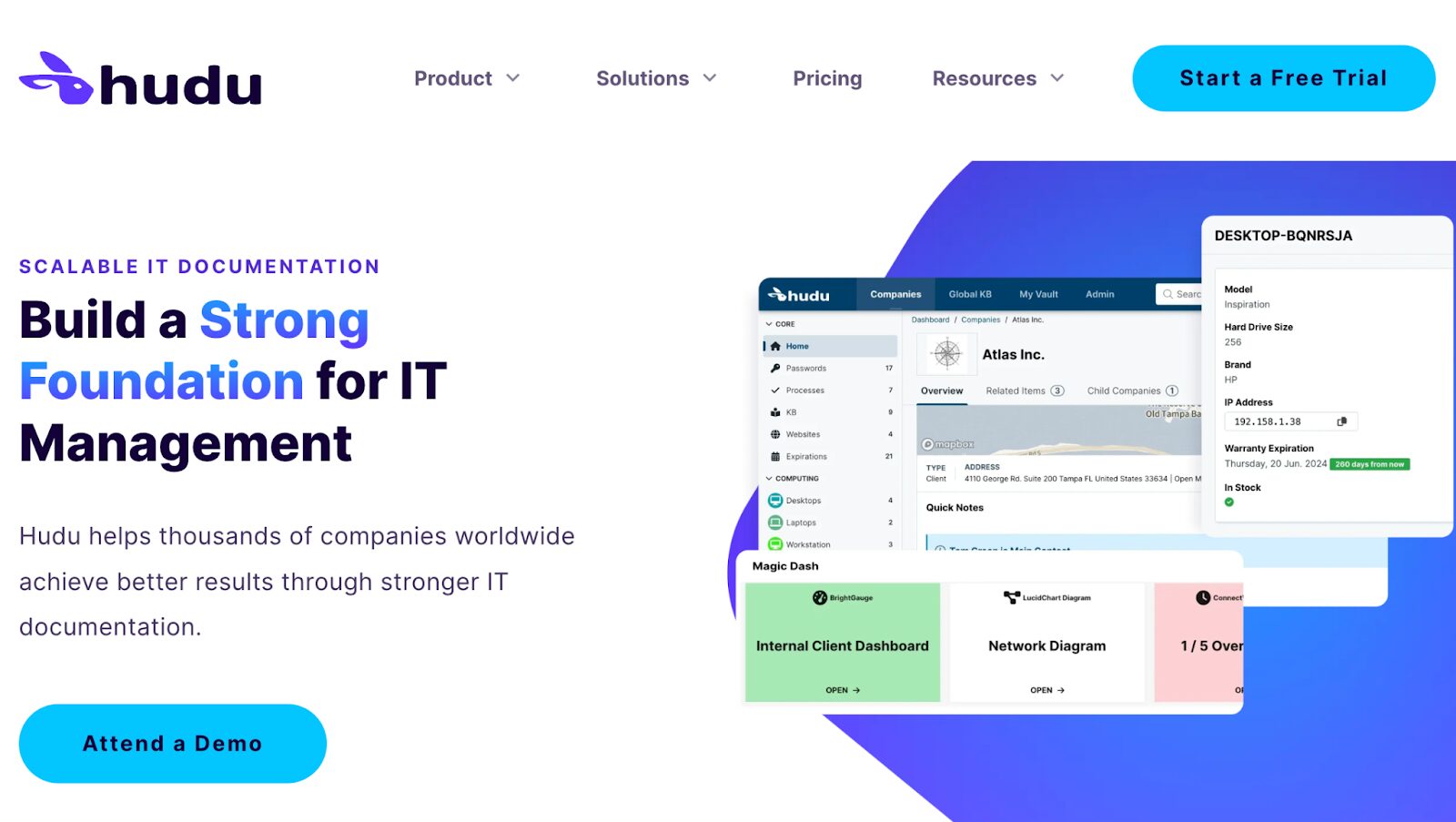
Hudu is a versatile documentation tool organizations use to achieve results through stronger IT documentation. This tool streamlines the organization of business files, team schedules, and contacts while facilitating centralized project planning.
Designed to aid IT professionals and managed service providers in documentation efforts, Hudu provides users with a unified interface to access passwords, knowledge base articles, processes, websites, and customizable documentation.
Additionally, Hudu seamlessly integrates with over 20 business apps and systems. Therefore, you can incorporate it into your existing business workflows. Hudu’s interface is user-friendly, making it easy to explore details about pricing and available features.
IT Glue Vs Hudu: Key Differences
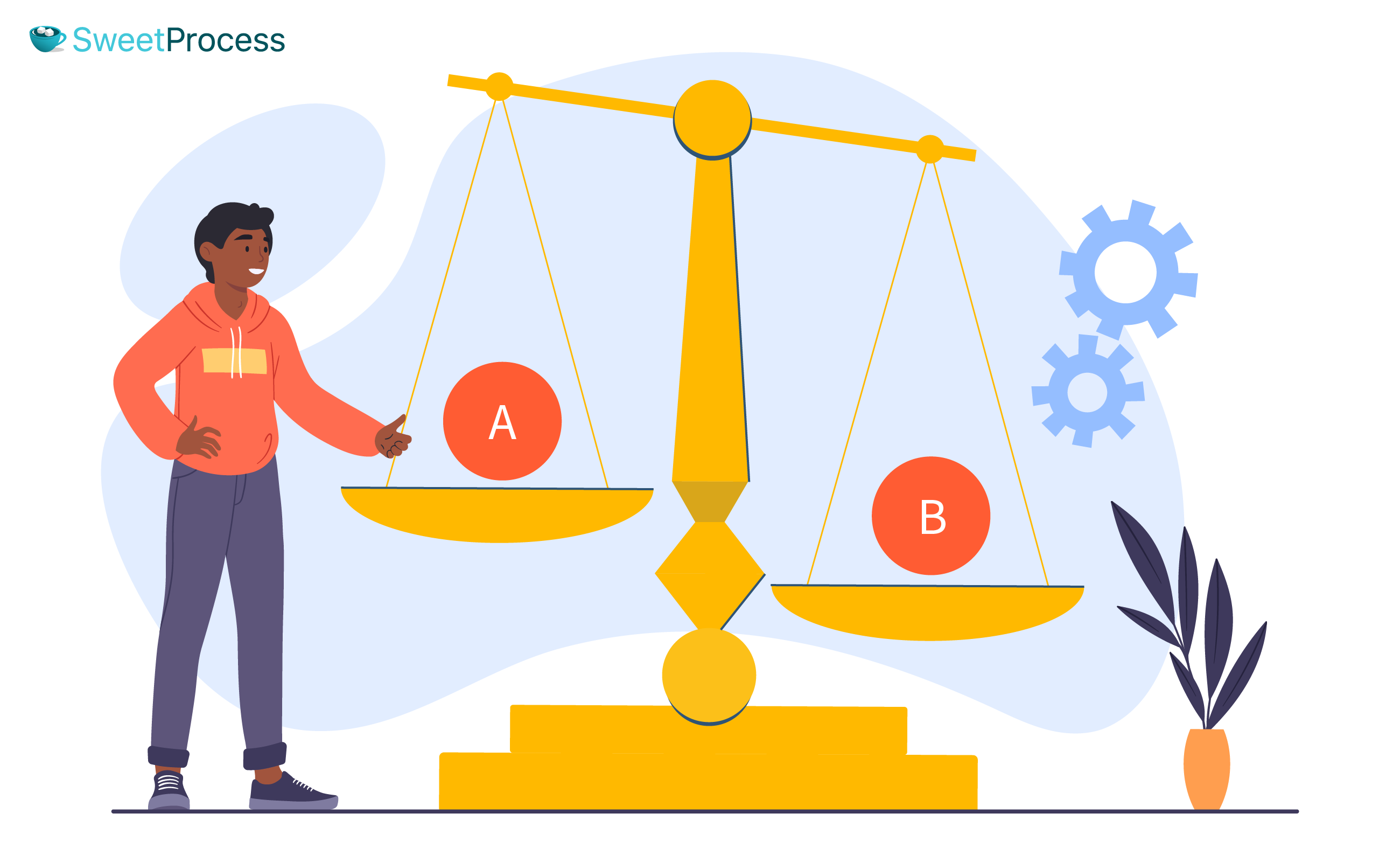
Before choosing a process documentation software for your business, you must understand how it works. While IT Glue and Hudu have comprehensive features that make them ideal documentation tools, they have some differences. Here’s all you need to know to make an informed choice.
Product Update
When you compare the two documentation tools, IT Glue has robust and regular product updates. The platform consistently introduces new features and enhancements to address evolving user needs and industry trends. The automated account export feature ensures that users access up-to-date IT Glue.
Thanks to this steady stream of updates, IT Glue is highly secure and provides a positive user experience. The IT Glue knowledge base includes information about conducting product updates to guide users.
While IT Glue has a proactive approach, Hudu has a distinct cycle release when there are updates or feature enhancements. In the blog section, users can view the latest product updates that allow them to use Hudu effectively. These new improvements are implemented to ensure that users have access to the latest tools.
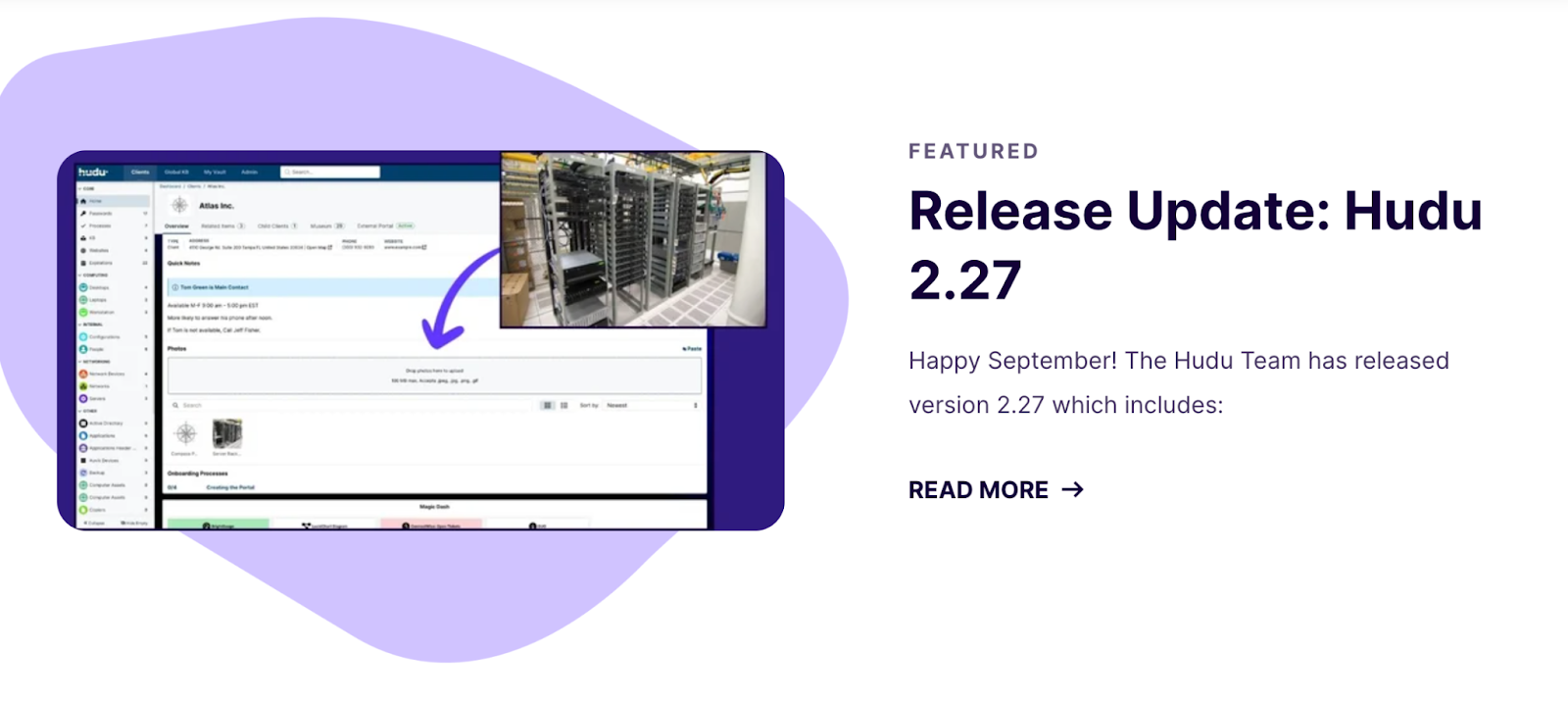
Security
IT Glue and Hudu have distinct security features. On one hand, IT Glue is SOC 2 compliant, indicating a commitment to maintaining robust security practices. This compliance ensures that user data is handled with the highest security, confidentiality, and integrity standards.
Additionally, IT Glue has encryption protocols and access controls to safeguard sensitive information, providing users with a secure environment for documentation. Thanks to the secure password vault and access controls, this tool has enterprise-grade security.
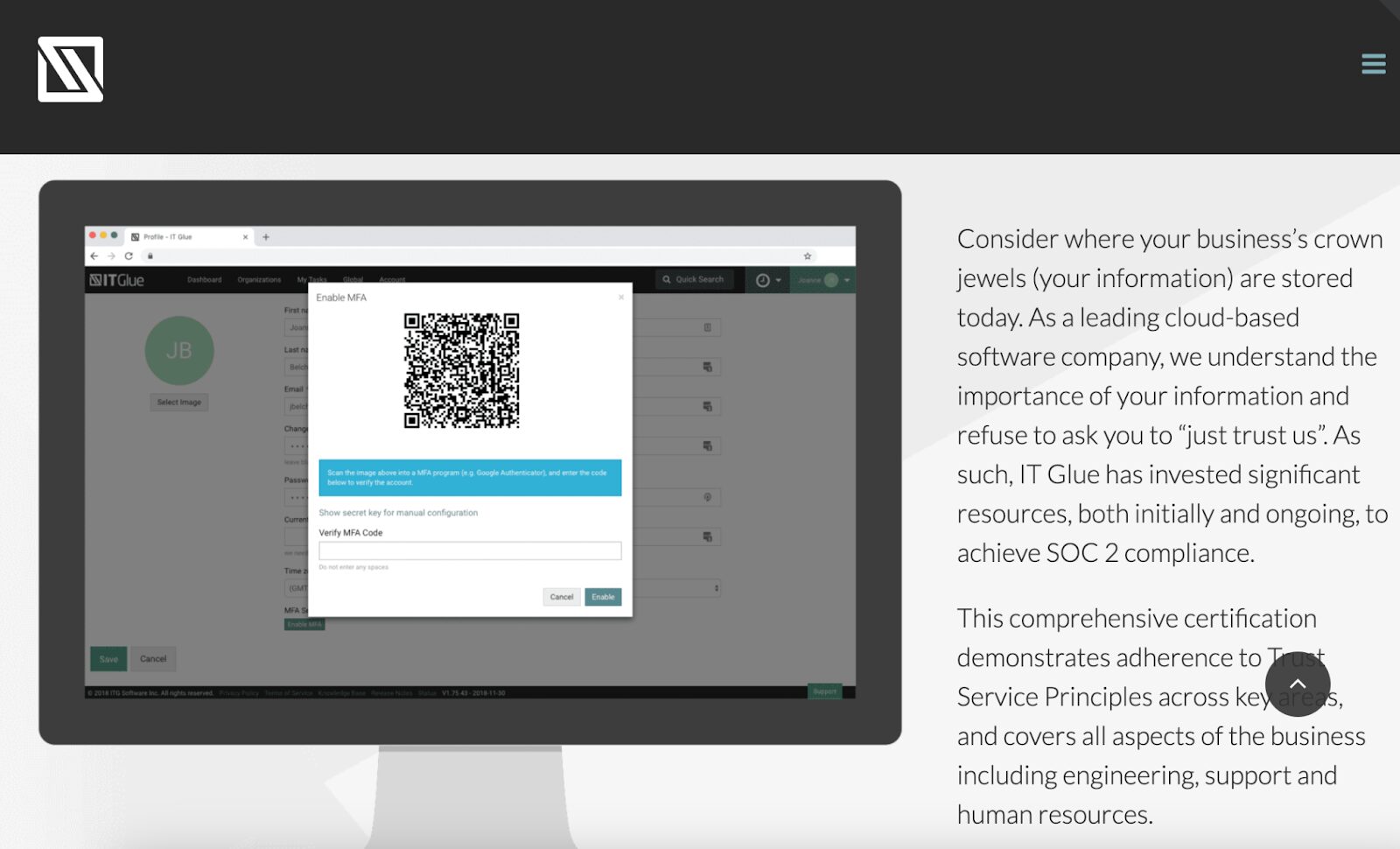
With Hudu, users also get the SOC 2 Type 2 certification. On top of this, Hudu also has encrypted servers and military-grade encryption algorithms such as PBKDF2. The platform also uses techniques such as tokenization to keep data safe while in transit. Additionally, the hosted infrastructure runs on the hybrid DigitalOcean/AWS infrastructure.
Knowledge Base Library
IT Glue has a robust knowledge base library that makes it easier to document processes. Whether you are an MSP or IT professional, you can use this platform to create articles and write standard operating procedures for your team.
Additionally, the knowledge base makes each task repeatable; therefore, your employees can execute their roles with certainty. It also has features that allow you to add links and diagrams to make your procedures more comprehensive.
On the other hand, Hudu has dual knowledge base libraries. These libraries hold shared knowledge and act as a reference for your employees and clients. From this database, you can get information about how to start using Hudu, integrations, self-hosting, and more. The knowledge base is the ideal platform to create, share, and view company documentation.
User-Friendly Interface
According to customer reviews, the IT Glue interface can be slow when refreshing or loading new pages. Because of this, some outages and errors slow down operations. When documenting procedures and processes, you require an efficient and quick tool. Therefore, it becomes hard to use when a platform has interface issues like IT Glue.
Additionally, users have a hard time finding documents on the platform. More reviews show that the search feature does not allow users to find documents by their name or title.
On the other hand, Hudu places a strong emphasis on a user-friendly interface. The design is easy to navigate and access, making it easy for users to manage and retrieve information. Since the interface is more straightforward, it creates a positive user experience that is ideal for businesses looking for a documentation tool.
Network Visualization Diagrams
Hudu and IT Glue also differ when it comes to network visualization diagrams. With IT Glue, users can access the Network Glue feature, which is an automated documentation and diagramming solution. The collector will gather information about all devices on the client’s networks.
Additionally, Network Glue creates comprehensive network diagrams. The icons will interpret these diagrams to help you achieve your business objectives. They are also integrated with IT Glue, which ensures that all the information is collected. MSPs and IT professionals use these tools to create intuitive representations of network architectures.
If you are using Hudu, you have to use third-party applications. For instance, you can embed LucidChart network diagrams within your company documentation on Hudu. These diagrams will be added to the custom asset cards. Therefore, the process might be much longer with Hudu.
Notifications
Notifications are essential to remind team members and clients about pending tasks, collaboration requests, or system alerts. While IT Glue has a notification feature for all the team members, Hudu refers to them as alerts.
IT Glue notifications allow users to send Slack alerts, and emails that trigger different actions, especially when things are about to change or expire. For instance, you can set to receive these notifications a few days before a warranty or subscription period expires.
On the other hand, Hudu has alerts that are configured to help keep the team aware of upcoming events. Hudu alerts can be configured for expirations, when a website is down, when a password is created or changed, or when a one-time shared password is revealed.
Pricing
IT Glue has three pricing options: Basic, Select, and Enterprise, each catering to a specific number of users. The Basic plan costs $29 per user for up to five users. With this plan, you get features such as IT Glue library, unlimited documentation, Vault, unlimited organizations, unlimited client accounts, and GlueConnect.
However, you can upgrade to the Select plan for $34 per user. This option gets you additional benefits like workflows. The premium plan, Enterprise, costs $39 per user for five users. However, if you have a smaller team, you can pay $47–$99 per user. Most updates are available on the Enterprise plan, which can be costly for some businesses.
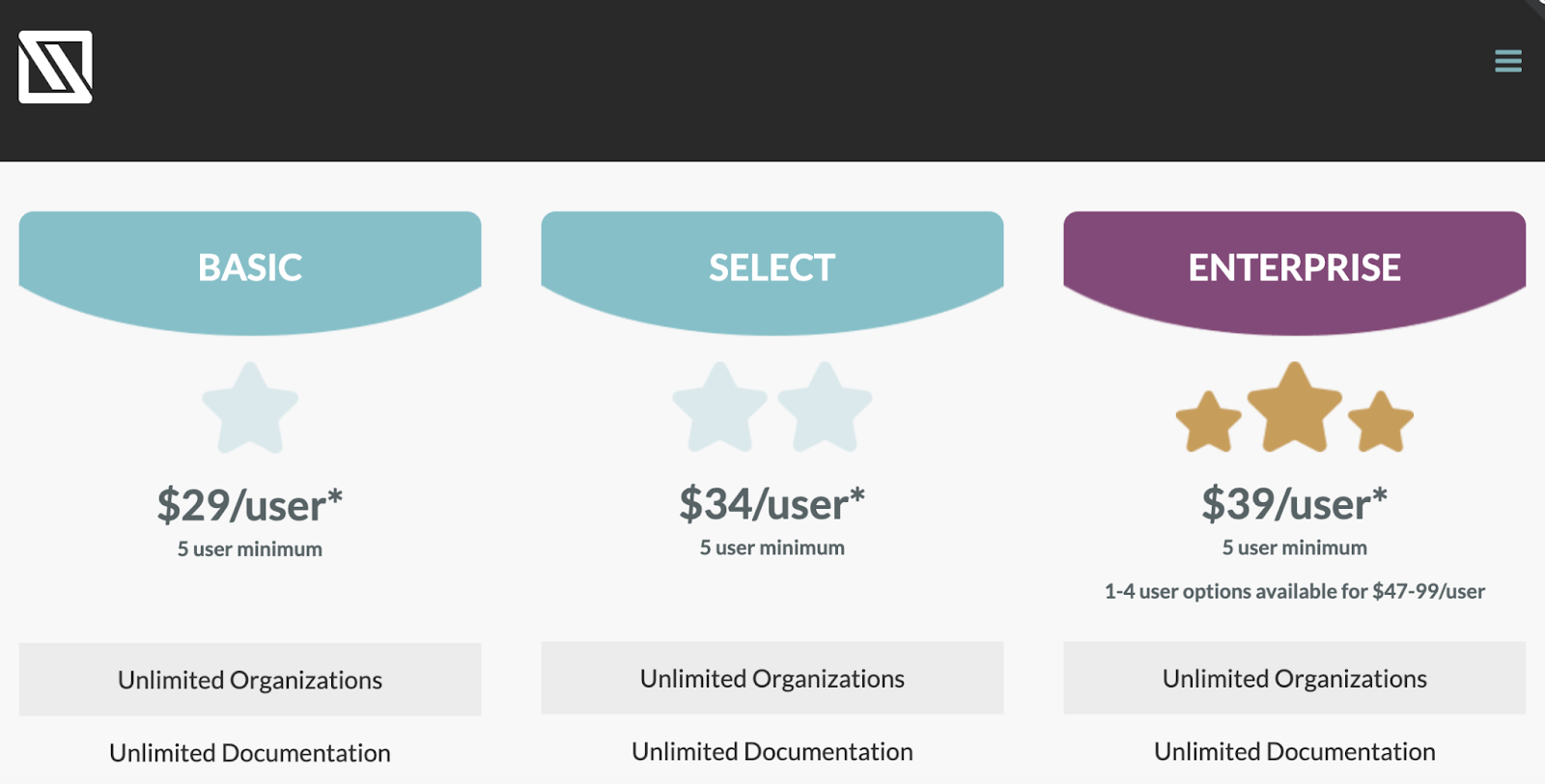
On the other hand, Hudu’s monthly cost for the self-hosted plan is $31/month for up to three users. If you opt for cloud hosting, it will cost you $33/month for one user. To add new users, Hudu charges $15/user/month for the self-hosted plan and $20/user/month for the cloud-based option. Compared to IT Glue, Hudu covers fewer users and is more costly.
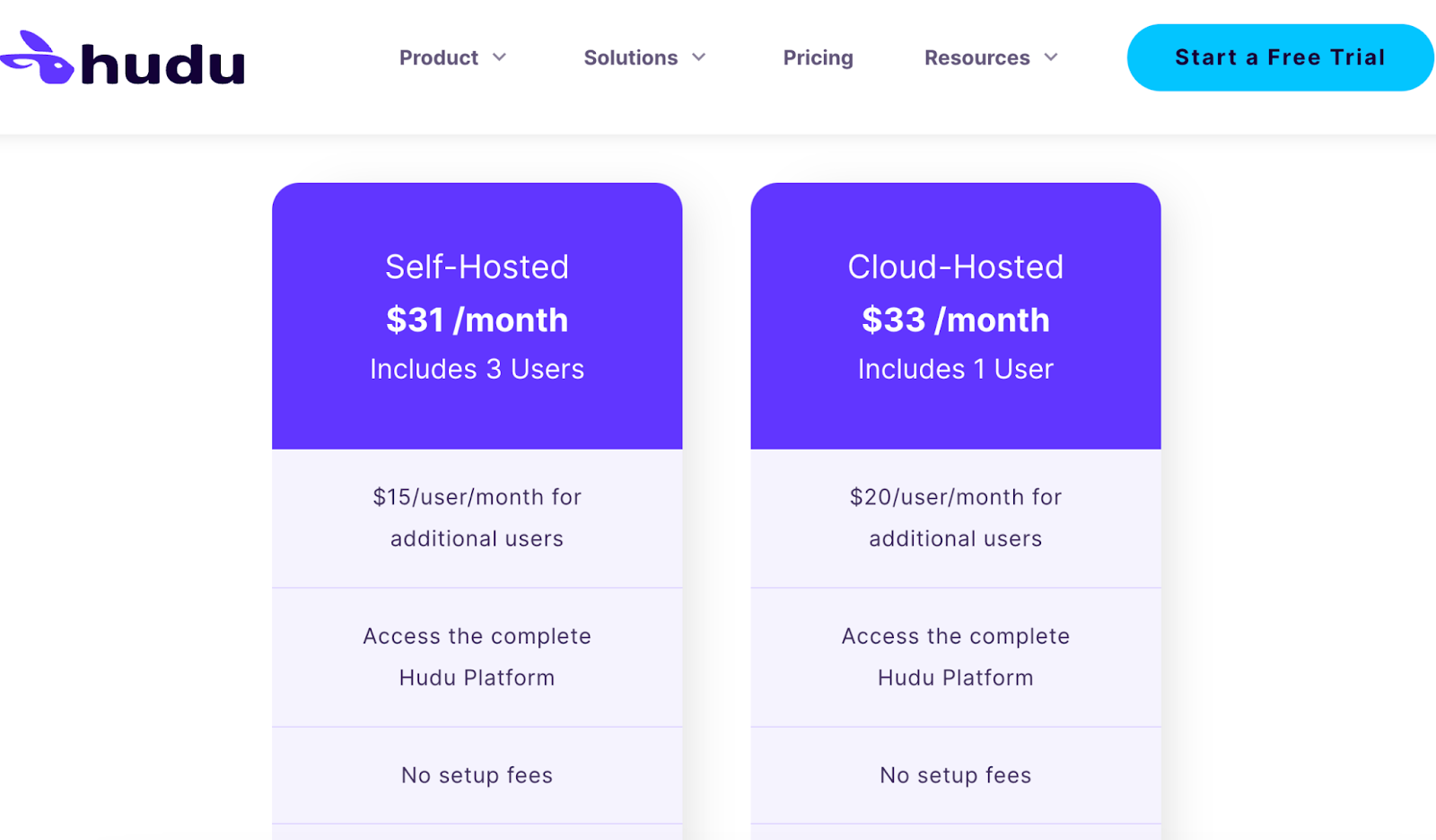
IT Glue Vs. Hudu: Key Similarities

These two tools have several similarities as documentation tools for MSPs and IT departments. Let’s take a closer look at them:
Chrome Extension
Both IT Glue and Hudu have Chrome extensions, providing an easier way for users to access the features. With the IT Glue extension, users can sign in to the site directly and avoid sharing confidential passwords. This also saves time because users don’t have to search and copy passwords within IT Glue manually.
Hudu Chrome extension also allows users to create new passwords, retrieve existing ones, and autofill login and sign-up forms.
Password Management
You don’t have to worry about password access with IT Glue and Hudu. Both documentation tools prioritize password management by providing security features to control who can access company documents. IT Glue sends at-risk password reports in case of any issue, while Hudu has a Vault to keep company passwords separate.
Process Management
Every company requires a comprehensive process documentation tool. Hudu and IT Glue allow users to create process SOPs and develop checklists effectively. They provide a centralized platform for organizations to assign tasks to their team and track them effectively without using multiple platforms.
IT Asset Tracking
Both documentation tools have asset-tracking engines that you can use to monitor elements such as server components, wireless, and other non-technical assets. By tracking your assets, you can confirm whether everything has been documented properly according to the company standards.
Mobile App
A mobile app is essential for all organizations to monitor documentation on the go. Hudu and IT Glue have mobile apps available to download on the Google Play Store and the App Store. With the apps, users can view all assets, edit passwords, view locations, and track assignments. These apps are quite helpful for businesses that have remote and field teams.
SSL Tracker
With Hudu and IT Glue, you can access SSL features that monitor certificates associated with web assets. The Internet domain names are also managed and protected against expiration. These features ensure that the users are always aware of the status of the SSL certificates by configuring trigger notifications when one expires.
Knowledge Base Version History
If you are working with a team, it’s common to have multiple revisions on a document. With Hudu and IT Glue, you can view the revision history on your knowledge base when a team member adds changes or comments.
Core Features of IT Glue

Is IT Glue a good fit for your business? You can answer this question by evaluating the core features and how they align with your business.
Here are the core features of IT Glue:
- Password management: This documentation platform has a next-generation password management engine. You can integrate and link it with all your documentation for easy access.
- Password workflow for access control: IT Glue has password folders that help organize your passwords. Therefore, you can manage security at the folder level.
- Runbook for documentation: The runbooks feature generates professional document packages formatted in PDF. You can create runbooks for a particular team member or all clients simultaneously. They also give visibility into asset relationships.
- Microsoft 365 integration: IT Glue integrates with Microsoft Office Cloud Editor. Because of this, users can make edits on DOC, DOCX, PPT, XLS, XLSX, and PPTX files within the platform. All document edits are synced and automatically updated for all users to access.
- Checklists and checklist templates: IT Glue checklists standardize your team processes. You can also access myITchecklist templates to help you build business processes faster. This feature also allows you to replicate recurring company processes and customize them to meet your needs.
- Knowledge base library: With IT Glue, users can create processes and SOPs from a centralized location. The library holds all the information about how to execute company tasks.
- Offline extension: Users can automatically sign in to IT Glue using the browser extensions for Chrome, Chromium Edge, and Firefox Web Store for Firefox.
- Password vault: IT Glue’s vault feature hosts passwords to ensure no unauthorized individuals can access them. The users are fully in charge of the vaults.
- Mobile app: If your team is in different geographical locations or the field, they can access the documentation platform using the mobile app on iOS and Android. The app boosts collaboration in real-time.
- Archive assets: This feature is essential if you want to separate assets you don’t need from active ones. It organizes your documentation, improving the search experience.
Core Features of Hudu

As a documentation tool, Hudu has core features that make it a good choice for some businesses. Let’s take a look at these features.
- Dual knowledge base: Hudu has libraries that enable you to create and maintain a shared knowledge database. This library is an ideal reference guide for internal teams and clients.
- Process documentation: With this tool, businesses can catalog SOPs, build checklists, and create templates to deliver work efficiently. This feature enables you to assign tasks and share status with clients in real-time.
- Checklists: Hudu has checklists that make it easy for users to document procedures and processes.
- Password management: This documentation tool securely stores all passwords in Hudu’s My Vault to ensure that the right personnel accesses them.
- Website and SSL monitoring: These features are essential for organizations because they ensure the website stays updated. The audit trails allow users to view the revision history records for assets or knowledge articles.
- Expiration tracking: Hudu has features that monitor SSL certificates and send alerts before expiration.
- Archive assets: Hudu allows you to set up assets so that employees can view and utilize the information. The pre-built integrations ensure that data flows smoothly.
- Integration: If you have existing business systems, you can integrate them with Hudu. These integrations keep everything streamlined and in sync.
Cons of IT Glue

Although IT Glue has multiple features that organizations can use for documentation, it falls short in multiple ways. Here are some downsides of using this tool:
Ineffective Search Functionality
The search functionality is quite essential when incorporating software. Your team members can easily access documents by typing in the title or tag. However, IT Glue does not meet these criteria.
Some users have pointed out that the global search feature is inconvenient. You must type in all the details to get the necessary documents. Additionally, the search functionality is inconsistent, which can be confusing for most users. This is where a tool like SweetProcess excels; you can search for any document directly from the dashboard.
Limited Integrations
IT Glue has some integration issues that affect its functionality. Some integrations take time to start working, slowing down company operations. Furthermore, the mobile app can be difficult to use. These integration issues are not a problem for documentation software like SweetProcess, which easily integrates with over 1,000 apps.
Infrequent Feature Release
Unlike most documentation tools, IT Glue does not release new features regularly. This downside can affect how the platform operates, especially if the features are outdated. Additionally, this can be a disadvantage for most MSPs and IT professionals who require tools that are constantly updated.
Pricey for Small Businesses
The basic IT Glue plan costs $29/user for up to five users. In addition, they have a one-time $545 Standard onboarding fee and a $1,419 Premiere onboarding fee. To access all the premium features, users have to pay for the Enterprise plan at $39/user.
Compared to other tools like SweetProcess, which has one single fee of $99/month for 20 users, IT Glue is too expensive for small businesses.
Cons of Hudu

Hudu also has some downsides that make it not ideal for most organizations. Here are the cons of using this tool:
Lack of Advanced Features
According to some Hudu reviews, the software lacks advanced features required by organizations for documentation. While some of these features have been roadmapped, it could take time to get them. As an organization, you need a documentation tool with operational features to boost your operations.
No Notification for Knowledge Base
The knowledge base is an important feature of a documentation tool. However, Hudu has limitations because there are no notifications in the knowledge library. Therefore, users might not receive alerts when changes are made to a document.
To avoid such challenges, you should consider a tool like SweetProcess. This documentation platform sends email alerts to keep the team in the loop when changes are made.
Limited Integration
Before selecting a documentation platform for your business, consider the integration capabilities. Hudu does not impress in this area. This tool integrates with about 36 apps. On the other hand, SweetProcess integrates seamlessly with over 1,000 apps, making it ideal for organizations.
- You may want to know how IT Glue compares with other IT documentation tools. Here’s a deep-dive on IT Glue Vs IT Boost
SweetProcess: The IT Glue and Hudu Alternative For Process Documentation

SweetProcess emerges as a better alternative to IT Glue and Hudu. This documentation tool provides a streamlined solution for process documentation and management. Once you start using SweetProcess to document procedures, processes, and tasks in one place, you can use your time to focus on the core functions of the business.
Your organization needs a standard operating procedures software that provides you with the systemization to expand your business. Unlike IT Glue and Hudu, SweetProcess has a user-friendly interface, multiple integrations, and tons of features. Here are the core features:
- Real-time collaboration
- Public or private knowledge base
- Link policies to procedures and policies
- Embed videos and files
- Assign and track tasks
- Team management
- Integration with over 1,000 apps
- Image editor
- Version history
- Combine multiple processes
- Two-factor authentication
- Single sign-on system
- Email and phone support
So, how does SweetProcess work for process documentation? Here’s how:
- Log in to your SweetProcess account.
- Click on the “Processes” tab on the main menu.
- Select “Create Process.”
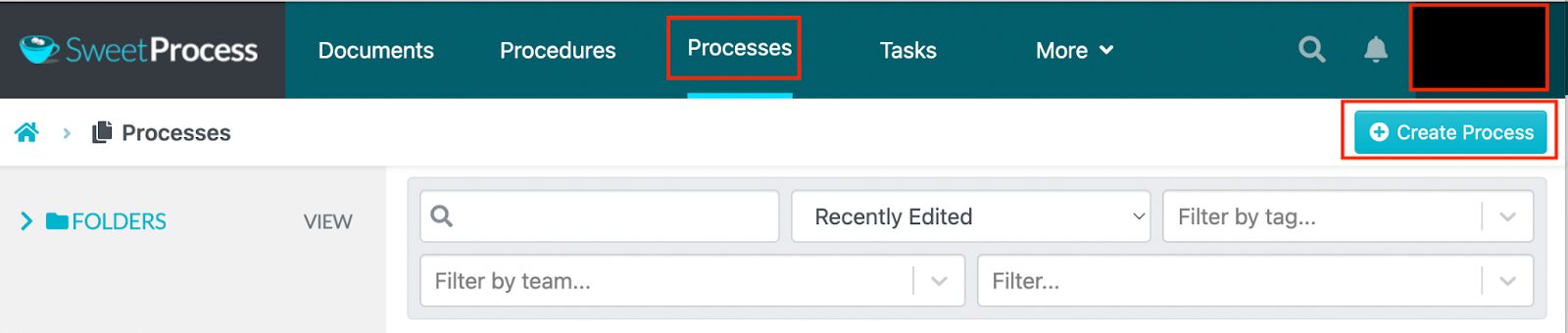
- Add the process title on the next tab.
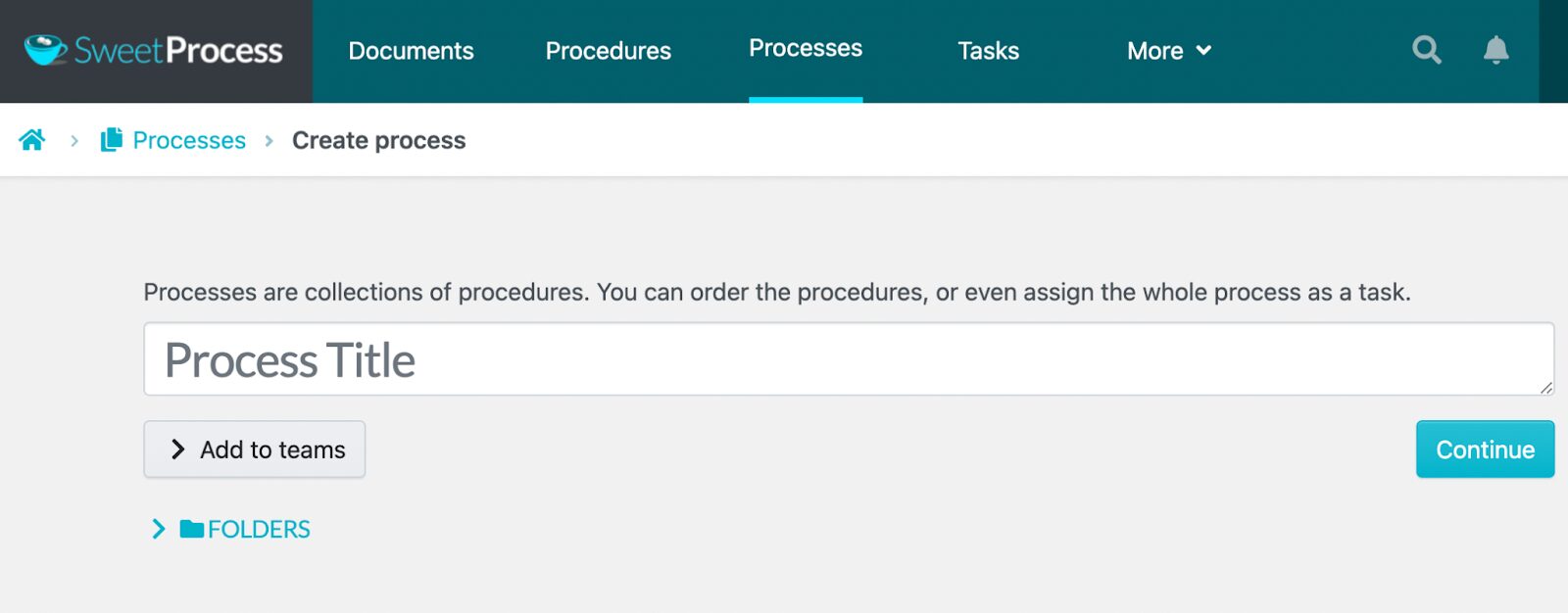
Open the next tab to add details about the process. You can also add videos, images, and tags to make your documentation comprehensive.
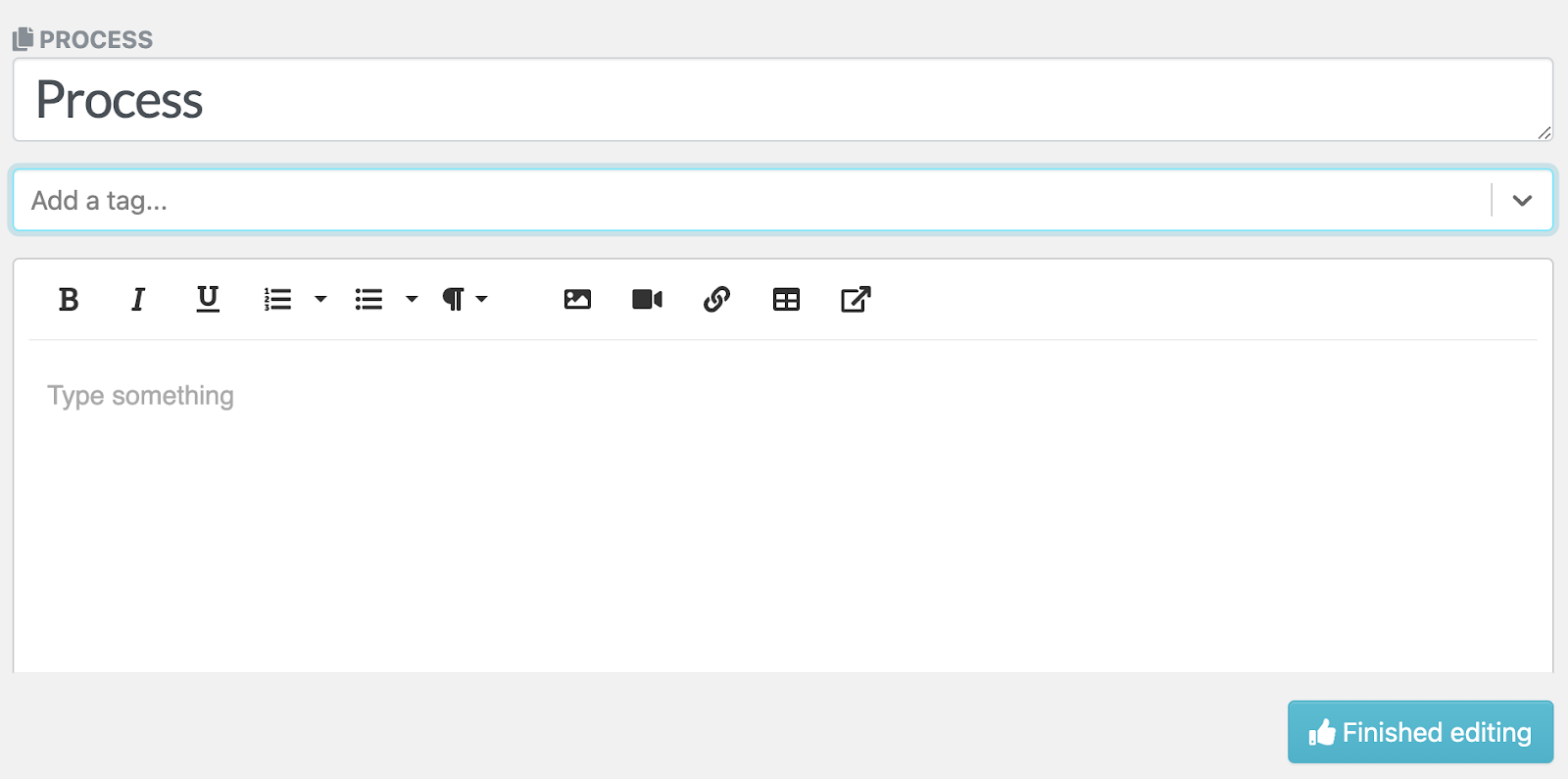
SweetProcess organizes all the company documents on the dashboard. Therefore, whether you create one document or multiple for your team, you can view them from one place.
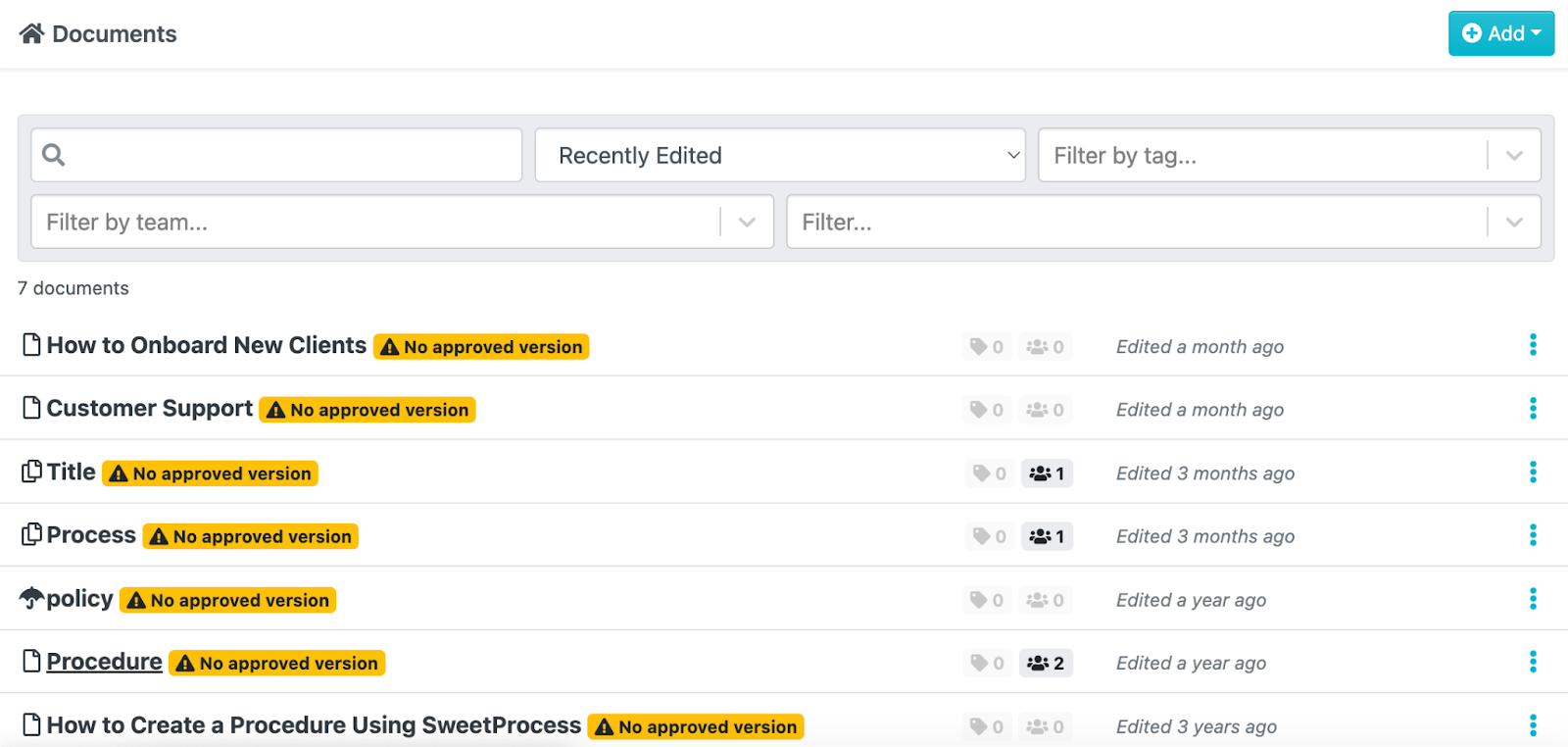
If you need to search for a specific document, there’s a search document at the top, which allows you to filter by tag, team, or recently edited.
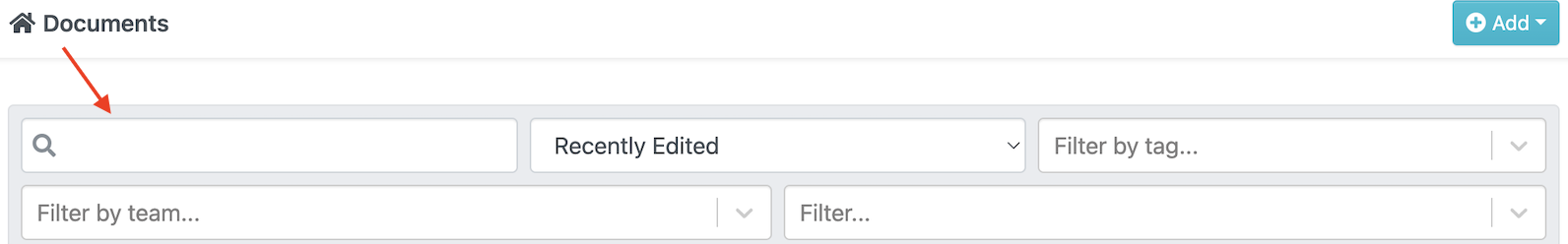
Additionally, SweetProcess enables organizations to create a centralized knowledge base that everyone can access. Here’s how to go about it:
- Log in to your SweetProcess account.
- Tap the “More” button on the main menu.
- Select “Knowledge Base.”
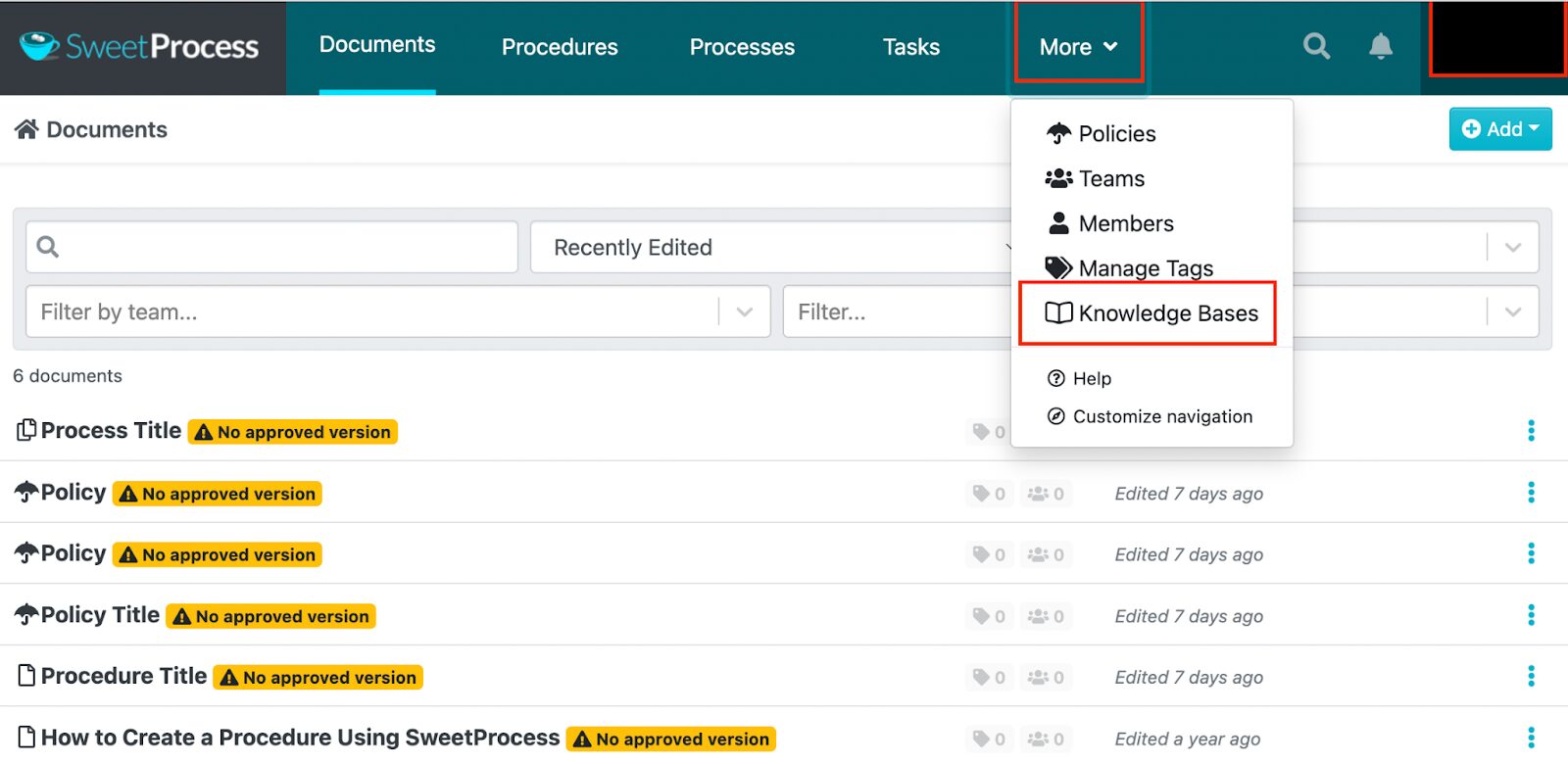
Include a title for your knowledge base. Furthermore, you can add a public URL on the next tab. This links to the knowledge base and controls access to the information.
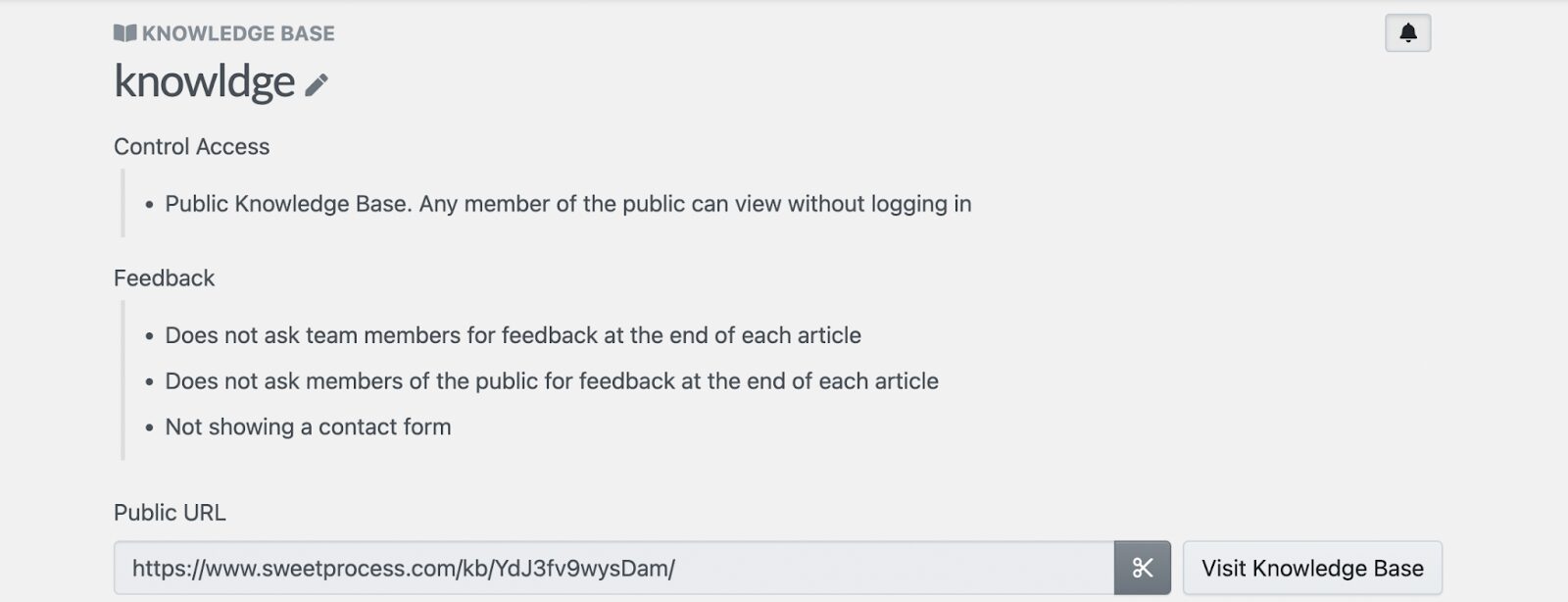
Elevate your process documentation with SweetProcess, the simpler alternative to streamline your workflows. Sign up for the SweetProcess 14-day trial today—no credit card needed!
Here are some of the companies that have benefited from using SweetProcess for documentation.
Tom Vranas is the innovation and culture vice president at Everywhere Wireless. The company already had SOPs, but they were not effective. One of the biggest challenges was knowledge distribution among his team. As the team grew, it became difficult to pass around work-related information. They were constantly asking questions about how to execute their tasks.
In Tom’s words, “We had SOPs, if you want to define them as loosely as possible. Some of them were on our shared drive or some posted notes or in the back of someone’s head. There was no standard. Business ran really well. For the most part, things never got dropped. We had enough firepower to make sure that things continued to go well, but it was just super inefficient.”
Since the manual system was not working, Tom looked for an alternative, which led him to SweetProcess. Since taking up this new documentation tool, onboarding new hires is much easier. In addition, the team members could now access more company information to execute their tasks.
Another client who has successfully used SweetProcess is Stephanie Chavez, the chief marketing officer at Zen Media. Like most companies, they had some form of documentation, but it was scattered, leading to disorganization. Because the company didn’t have a knowledge base, only some employees had complete information about executing tasks.
Because of this, there was no coordination, prompting Stephanie to look for a structured documentation tool. Since the company started using SweetProcess, it now has a documentation tool to train new employees. The centralized knowledge base ensures that the team members can access information; therefore, there’s more uniformity.
Ready to revolutionize your documentation practices? SweetProcess is the perfect fit. Experience the simplicity in our 14-day trial—sign up to SweetProcess today, no credit card required!
IT Glue vs. Hudu: Which IT Documentation Tool Is Right For You?

When choosing an IT documentation tool, the choice between IT Glue and Hudu ultimately depends on your specific organizational needs. Both documentation platforms have some process management features, security measures, and a knowledge base that organizations can use.
However, if you’re seeking a superior solution for streamlined process documentation, SweetProcess is the ultimate choice. It’s simple with an intuitive interface and a dedicated focus on process management. These features make it the ideal option for businesses prioritizing efficiency.
Start documenting your company processes with the right tools today. Sign up for our 14-day free trial of SweetProcess—no credit card needed!