Last Updated on April 4, 2025 by Owen McGab Enaohwo
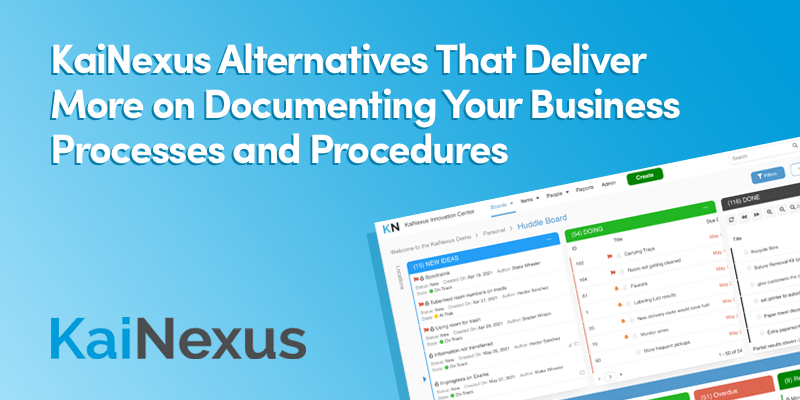
One of the secrets to running a successful business is having a properly documented standard operating system. There’s a huge difference between a company that cares about making sure employees work according to prepared SOPs, and another that lets everything happen as anyone wants. While the first company will continue to record success in daily business operations and continue to improve, the latter will be a place of chaos.
More and more companies are starting to see the importance of having a systemized record of their processes and procedures, because getting everyone to be on the same page with how the business is run is a key to success. This is why successful companies are investing in software that can effectively and efficiently document their business processes and procedures.
KaiNexus is one of these software that businesses make use of. Unfortunately, there are some problems associated with using it that doesn’t make it the best documentation software. In this article, you’ll see the problems you face when using KaiNexus and better alternatives to check out.
To get started with using an effective procedure and process documentation software, sign up for a free trial of SweetProcess.
Table of Contents
Why KaiNexus Is the Wrong Software for Documenting Your Procedures and Processes
Here Are Even More Reasons Why SweetProcess Should Be Your Process and Procedure Documentation Tool
Why KaiNexus Is the Wrong Software for Documenting Your Procedures and Processes

KaiNexus is one of the plethora of business process management software out there. Their key features entail visibility, collaboration, sharing, and standardization. If you’re looking for a software for documenting, KaiNexus simply isn’t what you need. They do well in some other areas but not documenting policies, processes, and procedures. Let’s see why KaiNexus isn’t the right fit for your business.
KaiNexus focuses primarily on improvement, workflow, and business process management. It performs the function of a process documentation tool only as a byproduct of managing your business. Unlike SweetProcess, it isn’t a software that gives you and your team a platform to stockpile the standard operating procedures of your businesses.
A documentation software is centrally concerned with the documentation of an organization’s procedures and processes. If you use KaiNexus with the hope of getting the most out of a documentation tool, you’ll get disappointed pretty fast. KaiNexus does not put enough effort into making sure you have a good documentation experience. While there is a feature for documentation, it is limited.
What you need is a software like SweetProcess that is solely dedicated to meeting your particular needs of documenting your processes, policies, and procedures. Sign up for a 14-day free trial to begin. You do not need a credit card.
KaiNexus was built to better fit a larger organization. This is seen through their pricing structure where the smallest size of teams available for purchase has 50 member slots on the core plan with no free trial. This makes it unfit for smaller organizations.
KaiNexus can also be cumbersome to use. It isn’t as easy as one would like. When getting software for company use, it’s important that you consider the ease of using it. One quality of a good documentation software is the ease by which it can be used. KaiNexus has a learning curve that you’ll need to be patient to master.
KaiNexus doesn’t give users the access to completely customize the software in some cases. Users have to reach out to their support team to get it done.
Clearly, this is not the software you should make your process and procedure documentation tool. The top process and procedure documentation software in the industry are discussed in this article, and you’ll be guided in making the right choice for your business.
SweetProcess

SweetProcess is a user-friendly process and procedure documenting software that is suitable for all business types. If you’re struggling with getting the right tool for your business to keep your files in one place, onboard new employees, and assign tasks, SweetProcess is just right for you. This software is simple to use and delivers all you need to run a smooth business.
Features
SweetProcess is packed with useful features that can help streamline your business beyond what you’ve ever imagined. SweetProcess offers features such as file attachments, comments, and notes on processes, a good user interface on mobile devices, import images and videos to help explain tasks, track progress and promote collaboration with team members via interactive dashboards, and comments.
Procedures, Process, and Policies Documentation
SweetProcess allows you to document your important steps in one single location. With a step-by-step guide, your employees know just what to do and where to look for information. Simply log in with your details and enter the title of the process you want to document. Next, click on a checkbox to add the procedure to your desired team. Click “Continue” and add a description. Add all the necessary steps and click on “Finished Editing” to save the draft of your documentation.
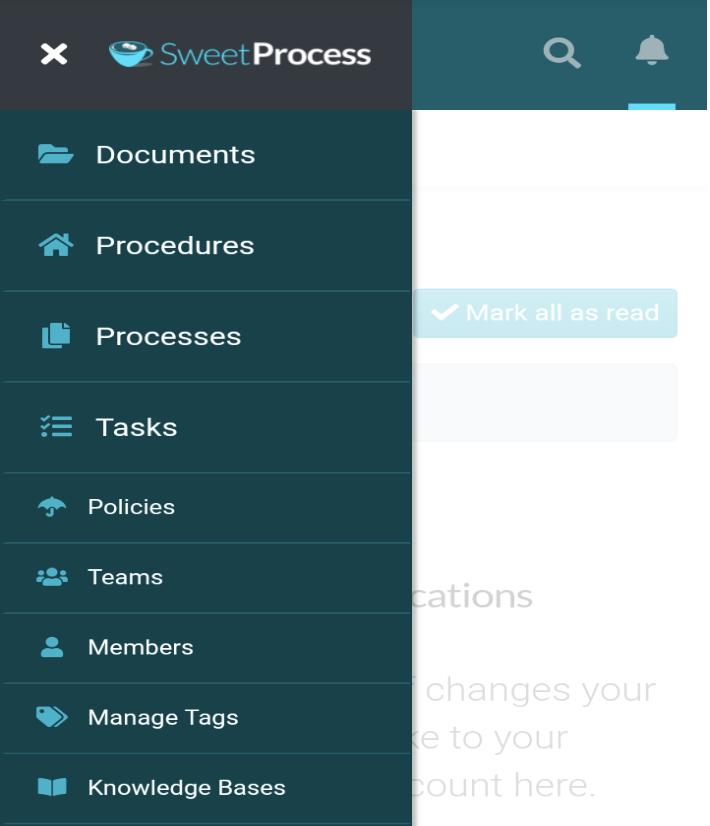
Assign and Track Tasks
With SweetProcess, you can make your procedures and processes into actionable tasks for your staff and teams to follow. You’re also able to track the progress of your team as every step is checked off until completion. First, click on “Assign as Task” from the “Actions” menu on the top right of the screen. You can decide if it’s a single task or multiple tasks. You can assign tasks to everyone in your team at once. Teammates you have assigned tasks to will get a notification about tasks assigned to them. After you’ve created a new process, procedure, or policy, you’ll get updates on anything happening with it.
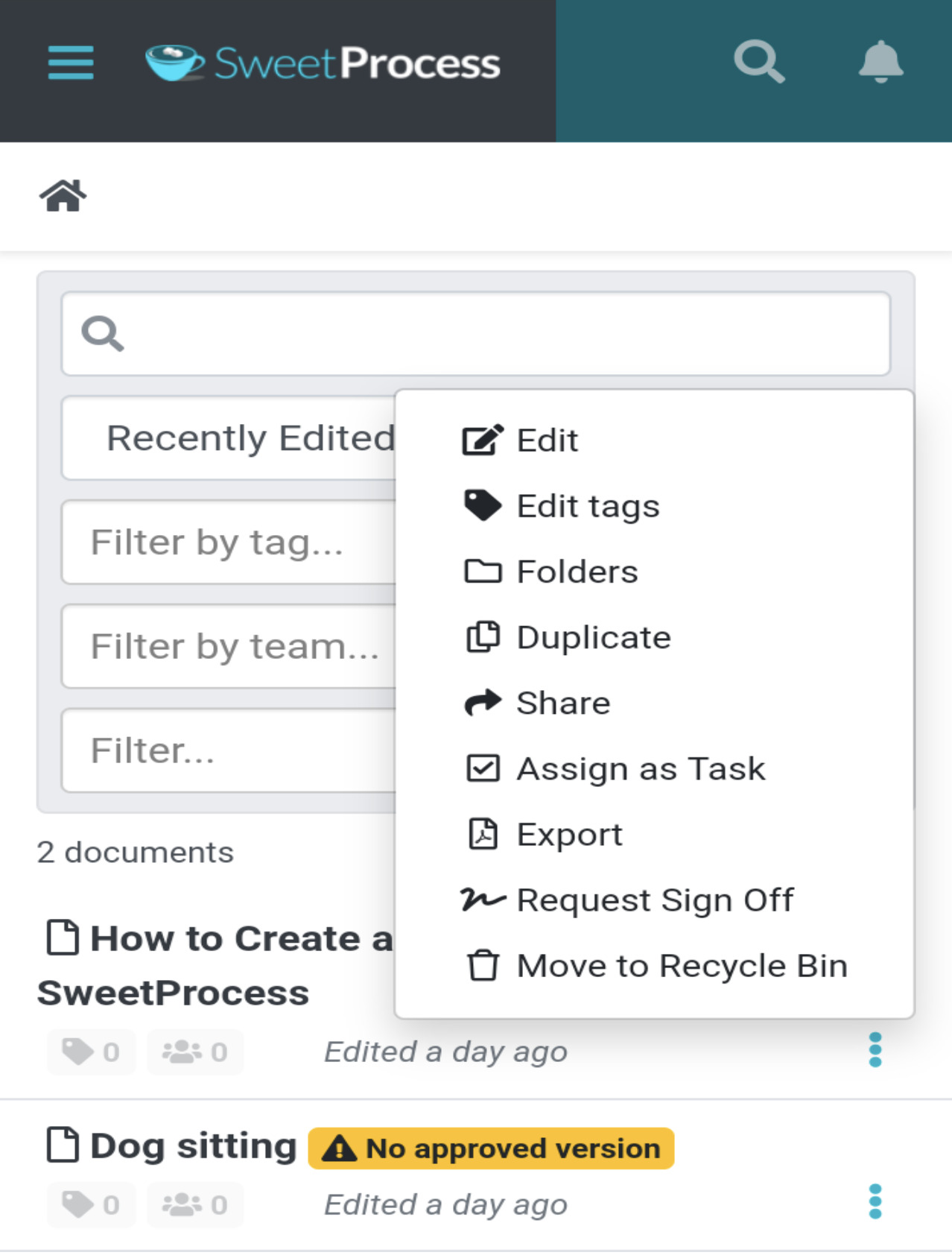
Teammates and Managers
Using SweetProcess, you can empower your teammates to suggest improvements and give managers the power to approve them. You can effectively manage your team when you use our software.
Teams
SweetProcess lets you set up teams to reflect how your company runs. Create processes and procedures around teams. Assign tasks, restrict procedures, processes, and policy access to just the team members it concerns.
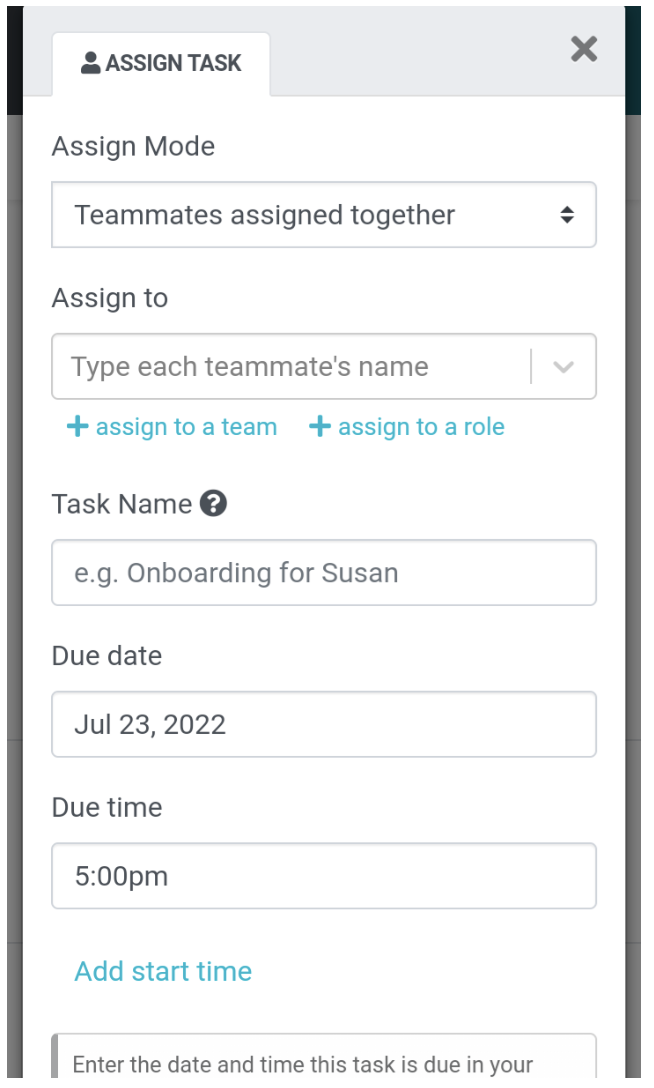
Knowledge Base
You can create public or private knowledge bases from the procedures and policies you already have for your clients and employees.
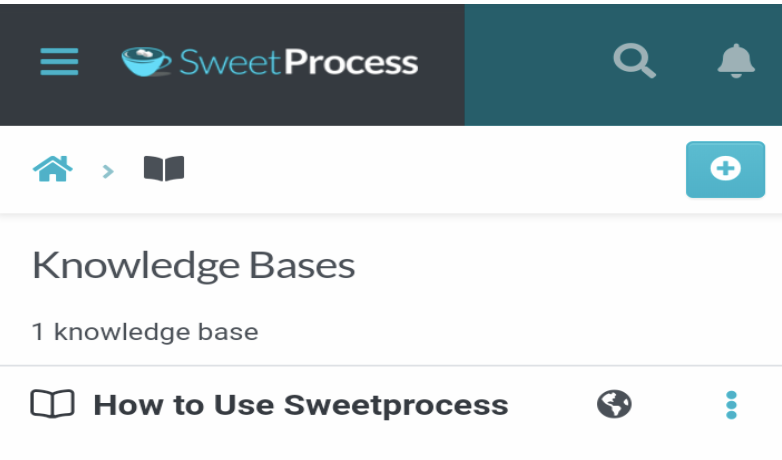
Integrate with 1000+ apps
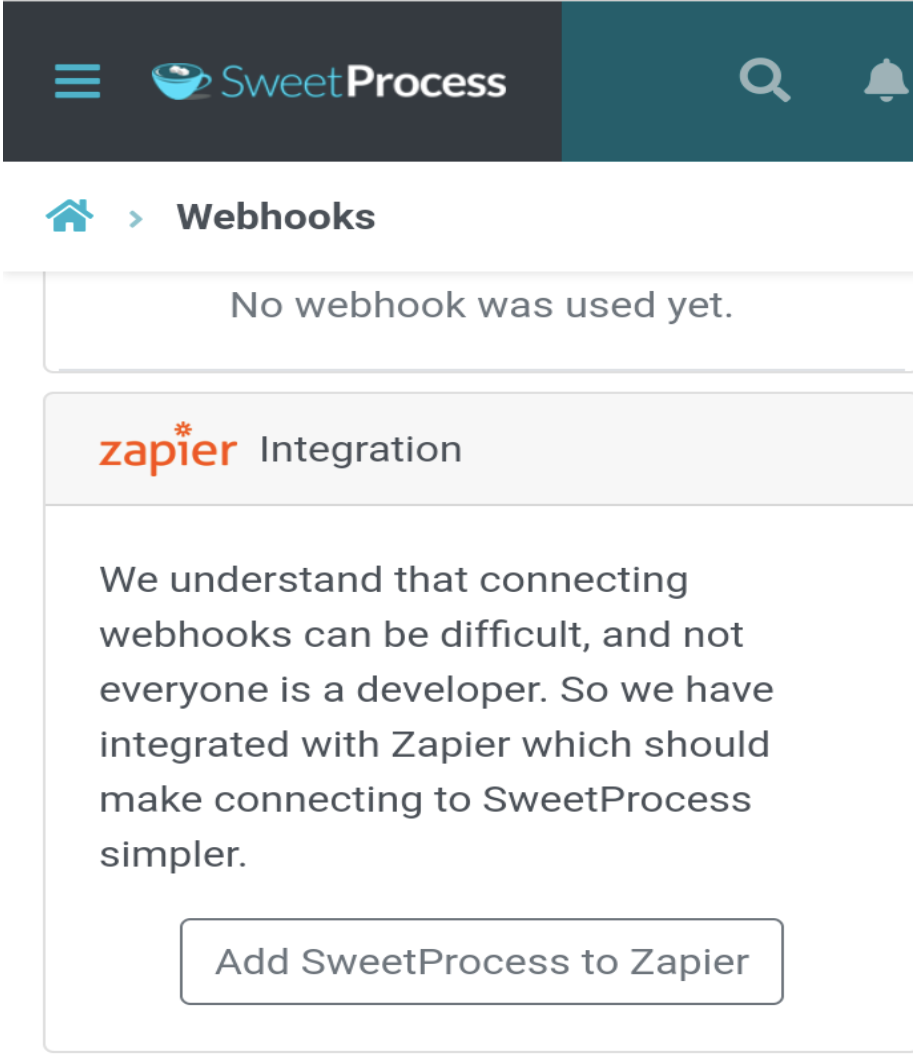
SweetProcess allows you to connect with any other app directly via its API or through Zapier. You can continue using your other software while making use of SweetProcess.
Version History
You can see tracked highlighted changes for every change made to every procedure, process, and policy. You’re free to roll back to any version at any time. To see this, click on the clock icon to open the version history sidebar menu that lists the current version of the process and versions made. The version history sidebar opens up, and then you can click on the version of the process you want to see.
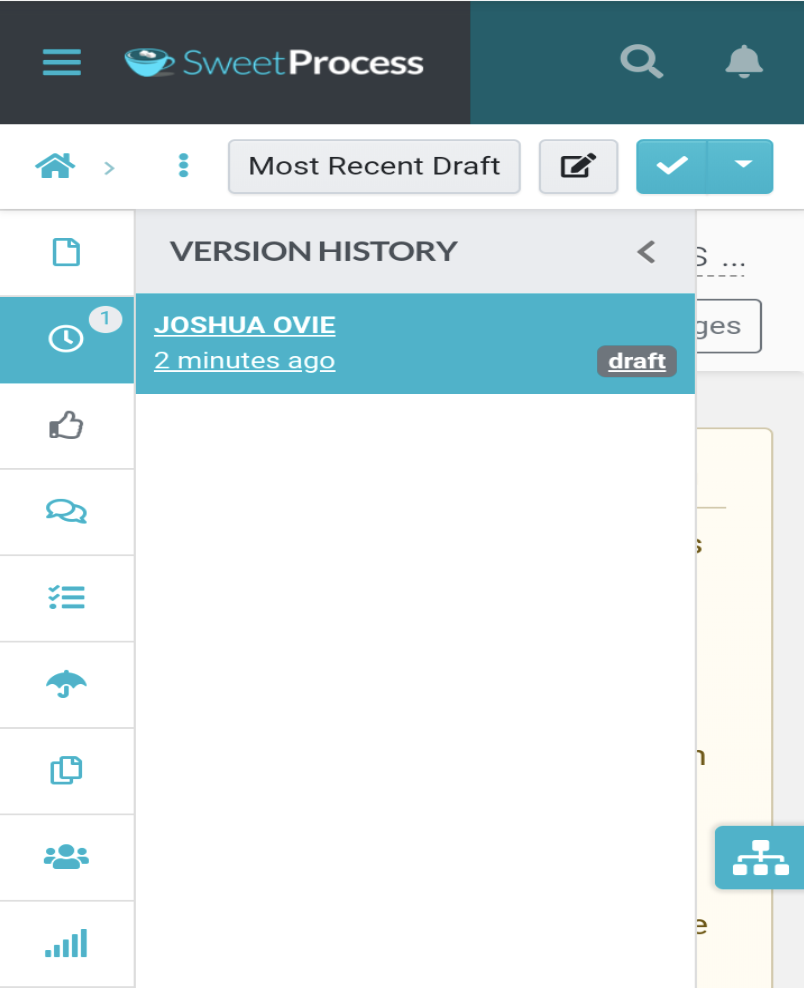
Process Maps
The SweetProcess software comes with diagrams that will bring your procedures to life, allowing you to visually explore every decision and step like never before.
Embed Files and Videos
Set your procedures, processes, and policies apart from the rest with files, images, and videos added to any step. This makes learning more effective.
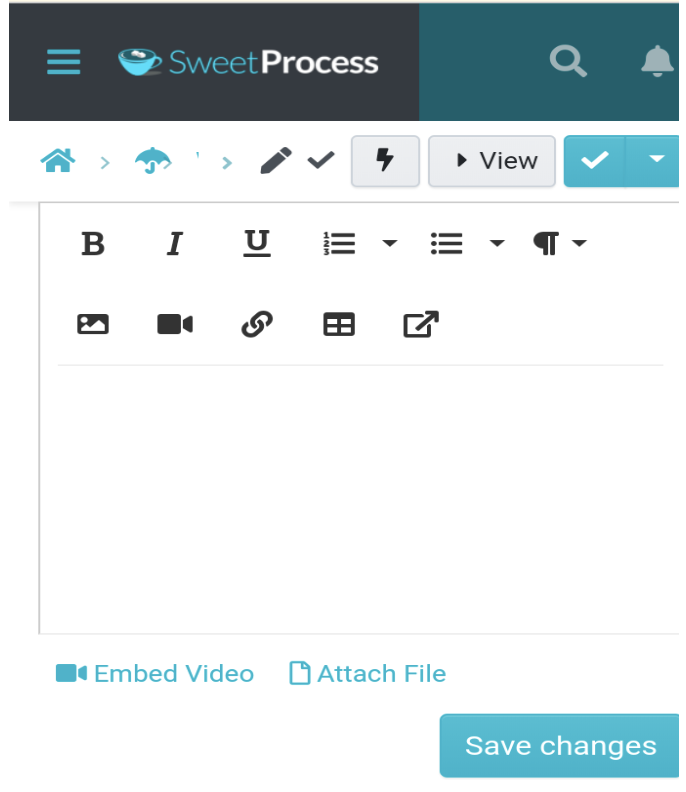
Collaborate in Real Time
With your team empowered to update procedures, collaboration is promoted. Tasks are completed without hitches, and changes are discussed and submitted to a manager for approval. As you have created teams in SweetProcess, these members are empowered to share ideas about ongoing tasks right there on the software. When a change is being made, team members are instantly made aware.
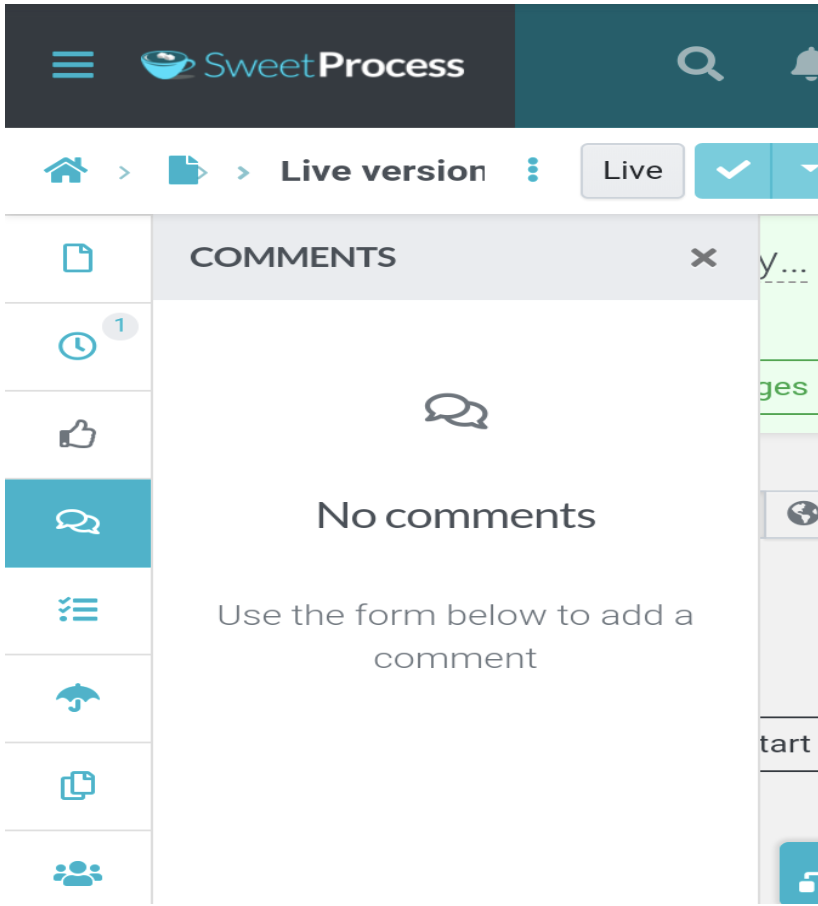
Data Capture
There is a simple-to-use form builder to capture information as your team is filling out a task.
Two-Factor Authentication
Keep access to your account locked down with two-factor authentication. We are very concerned about your security. We guarantee you top security practices when you sign up to use our software. Your data cannot be accessed by unauthorized persons.
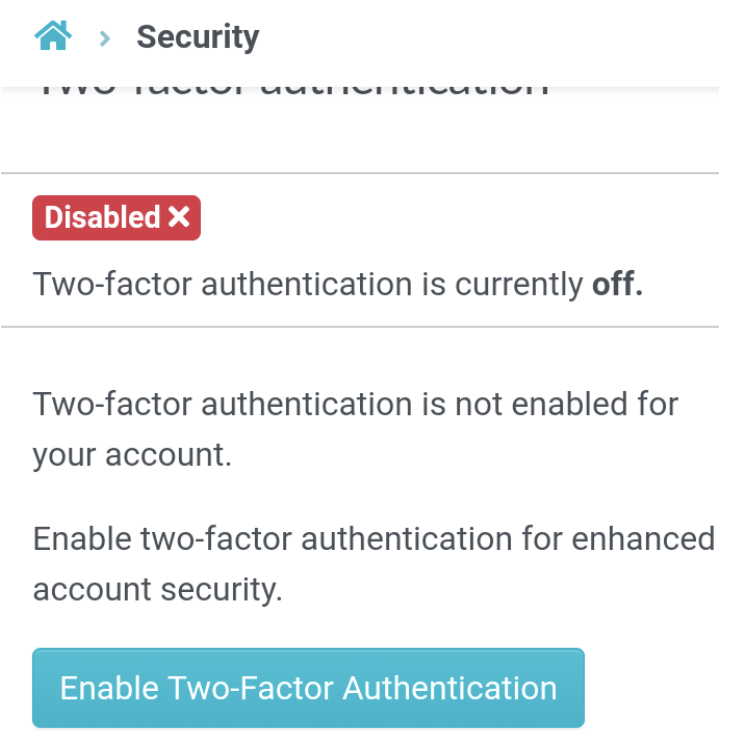
Email and Phone Support
Our ever-ready-to-help support team is here for you when you need assistance or have any questions. Send us an email or call us for any trouble you face.
Single Sign On
You can use your existing single sign-on system to give your team access to SweetProcess and stay logged in.
Image Editor
Edit images and screenshots directly from within SweetProcess to draw arrows, add text, and more. You can make your illustrations as detailed as you want with this feature for more clarification.
Print Documents for Offline Viewing
You can turn your SweetProcess procedures and policies into an offline manual, which you can export to both PDF and Word formats. Click on the “Actions” button while viewing the procedure you want to download. A drop-down menu appears for you to choose “Export to PDF/Word.” Select the document format you want. A button appears to download the file once the export is complete.
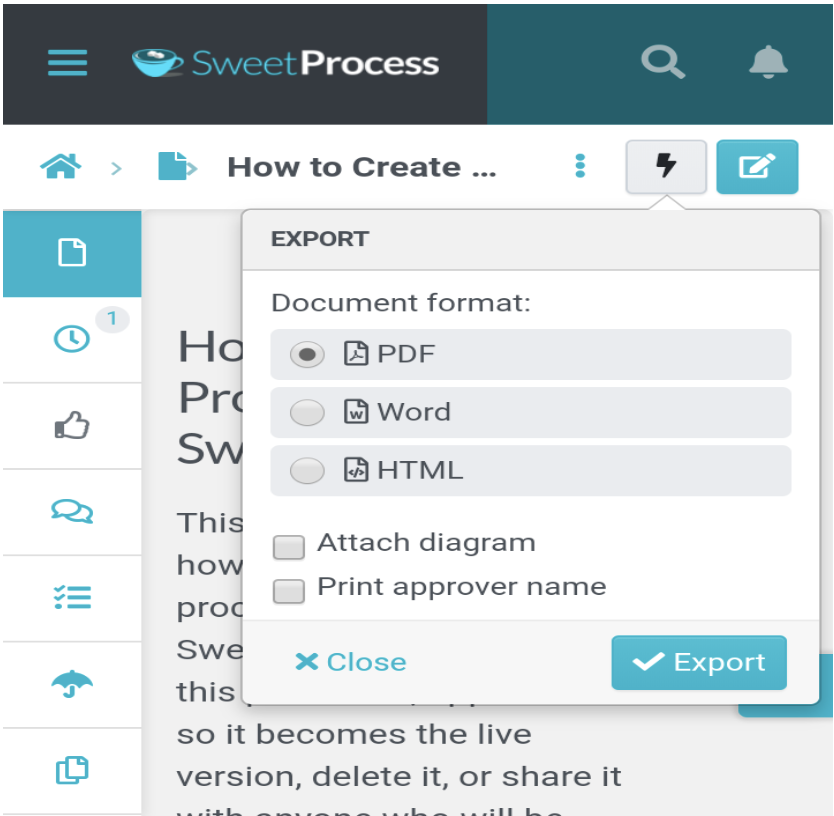
Best Suited For
SweetProcess is a solution for any sized business, and this includes small businesses, mid-sized businesses, enterprises, and multinationals. SweetProcess meets all the process management needs of any organization.
Available On
SweetProcess is available oniOS, Android, and desktop.
Pricing
SweetProcess has a fair pricing structure. Knowing that our customers deserve the best software, we make it easy to purchase. For $99 per month, 20 active members of your team get access to the software. We do not charge for inactive members. Plus it is only $5 per additional user. SweetProcess operates a one-plan-fits-all system, meaning you’re not limited to some features regardless of how much you’re paying. What’s more, if you’re not satisfied with the results after payment, you get your money back. This is courtesy of our 30-day money-back guarantee. Sign up for a free trial to get started.
Pros
Here’s why you should seriously consider using SweetProcess as your documentation software. You’ll be doing your business, and everyone who works with you, a huge favor.
Easy to use
SweetProcess is very easy to use. We know how frustrating learning the ropes of a new software can be if it is unnecessarily technical. We put your precious time into consideration while building our software, and to save you time from mastering how to use it, we’ve made it unbelievably easy to work with. You do not need any advanced skills to get the hang of how our software operates. The steps you need to work with are simple to input with a single click.
Organized onboarding
SweetProcess software helps make onboarding your employees effortless. This is because the documents they need in order to understand their jobs are organized in an easy-to-find way in SweetProcess. Your new employees do not have to make mistakes that may be costly as they learn. They can quickly master the daily operations of your business because they have access to the rich and helpful resources you’ve made available on SweetProcess.
Link-connected processes
You can link connected processes together with SweetProcess instead of starting a separate process. While you are busy creating processes and procedures for your company, there’s a chance that one or two processes or procedures are linked. And for there to be an effective implementation of one, someone has to have an idea of the other. Now, instead of you copying an already documented process or procedure, you can simply link it to the former.
Add videos and files
To add more details to your documentation, you may want to include some videos and files to make the learning process even smoother for your employees. It is an established fact that watching videos can aid learning to a great extent. If you’ve made a video to make the explanation much clearer for your employees, SweetProcess allows you to add videos while you’re documenting.
Collaboration
Using SweetProcess grants you a seamless collaboration between team members. There is an available chat feature for teammates to leave comments on processes, procedures, and tasks. Questions can be asked and contributions made to existing documents. The notification feature also ensures that everyone gets alerts on updates.
Access control
Maybe you want to include documents that are top secret and you don’t want it to be public knowledge to all your employees. Using SweetProcess, you’re able to let specific persons view a process or procedure as it concerns them. Simply grant access to persons to whom you want. This is useful too if you have a knowledge base for customers and don’t want them knowing so much about how you run your business.
Comprehensive documentation
SweetProcess allows you to document whatever you want in a comprehensive manner. Already have existing files somewhere else before using SweetProcess? You can swiftly import them to your SweetProcess documentation. Adding videos and images is not limited when using SweetProcess. We’ve made certain that everything you need to make your documentation as effective as possible is right there on our software.
Centralized knowledge base
SweetProcess lets you create a knowledge base for your customers and employees. You can enable your customers and employees be aware of the general knowledge of your business.
Single sign-on
Once you’re logged in to SweetProcess, you don’t have to log back in every time you exit.
Free trial available
SweetProcess offers a 14-day free trial for all. You do not need a credit card to begin. You’ll only be asked to provide the relevant information needed for you to sign up. Click here to start right now.
Doesn’t charge for inactive members
Isn’t this just sweet? You get billed only for members who use the software actively. We want you to have a good experience with us, and fleecing our users is not what we would like to be known for. Hence, we only charge you for members who actually use our software. You are alerted when a member becomes inactive, and you’re no longer charged for their membership on your subscription.
No limited version
Regardless of the money paid due to the size of your organization, all features of SweetProcess are made available to you. Unlike some other software that offer tiered packages, our objective is to see that documenting is a success for anyone using our product. This won’t be possible if some features are locked for a higher fee. This is true with our free trial as well.
Great customer support
SweetProcess customer support team is quick and responsive to the needs of its clients. We’re out to ensure that your ride with our software is as smooth as possible and we’re only too glad to offer assistance when you need it. You can contact us via email or phone.
Reviews
Here’s what some of our happy customers are saying about our software.
Manny Cosme, president and CEO of CFO Services Group, says that SweetProcess literally did everything he wanted. Everything. With SweetProcess, what you see is exactly what you get as we deliver what we promise. Manny started out by using Microsoft Word to document what his staff needed. It wasn’t as effective as he wanted, and he began the search for a better system. Now using SweetProcess, he is able to simplify operations at his company and train his staff. What you need to make your documentation seamless is what we offer.
Perry Beebe, managing director at All Residential Real Estate, was thrilled that he could know when employees have completed tasks on our software. He could go back and check and do an audit trail on tasks to make sure that tasks have been correctly done. This improved employee efficiency. Before SweetProcess, he had a list of tasks for employees to do but there were no clear instructions on how they were to execute the tasks. With our software, he was able to not only write down tasks, but include instructions and also monitor how tasks were going. From the moment you assign a task on SweetProcess to the minute it gets done, you can always check to see how it’s going.
If you doubt the ease of using this software, Amy Walls, president and financial advisor at Thimbleberry Financial, confirms the smoothness of using SweetProcess. She says how easy it is to use SweetProcess. Her documentation tool before SweetProcess was Microsoft Word. Her team didn’t find it easy accessing the information needed to perform their tasks. She discovered that by using SweetProcess, you don’t need any technical knowledge. This made her team more efficient. To make the process easier, our support team is always happy to help if you need assistance.
Perhaps like Katie Sullivan from Preferred Home Services, you don’t have enough time to attend to new employees and carry out your duties. SweetProcess will save you a lot of time from having to tell everyone what to do because all they need to do is right there on the software. Simply send them a link to SweetProcess and say hello to more productive days. A lack of effective documentation software caused a knowledge gap among her employees. This created a situation where new employees were always coming back to ask questions on how to carry out tasks. It slowed operations at the company. SweetProcess came to the rescue and helped her team perform their tasks better and faster.
The fact that you’re looking for software for documentation means you’ve probably tried out Google Docs and didn’t find it suitable. Co-founder of Rise25, Dr Jeremy Weisz, agrees that using Google Docs can be a pain when documenting procedures. He created SOPs with the help of his team, but they couldn’t work with them because it was unstructured. It was sadly not doing what it was designed for as team members couldn’t do anything without asking for help. But when he began using SweetProcess, documenting processes, procedures, and policies became simple and effective. Employees were finally using documented files and seeing employees make use of documentation you’ve prepared is satisfying.
Think all of these are too good to be true? Check it out yourself right here with our free trial.
iAuditor

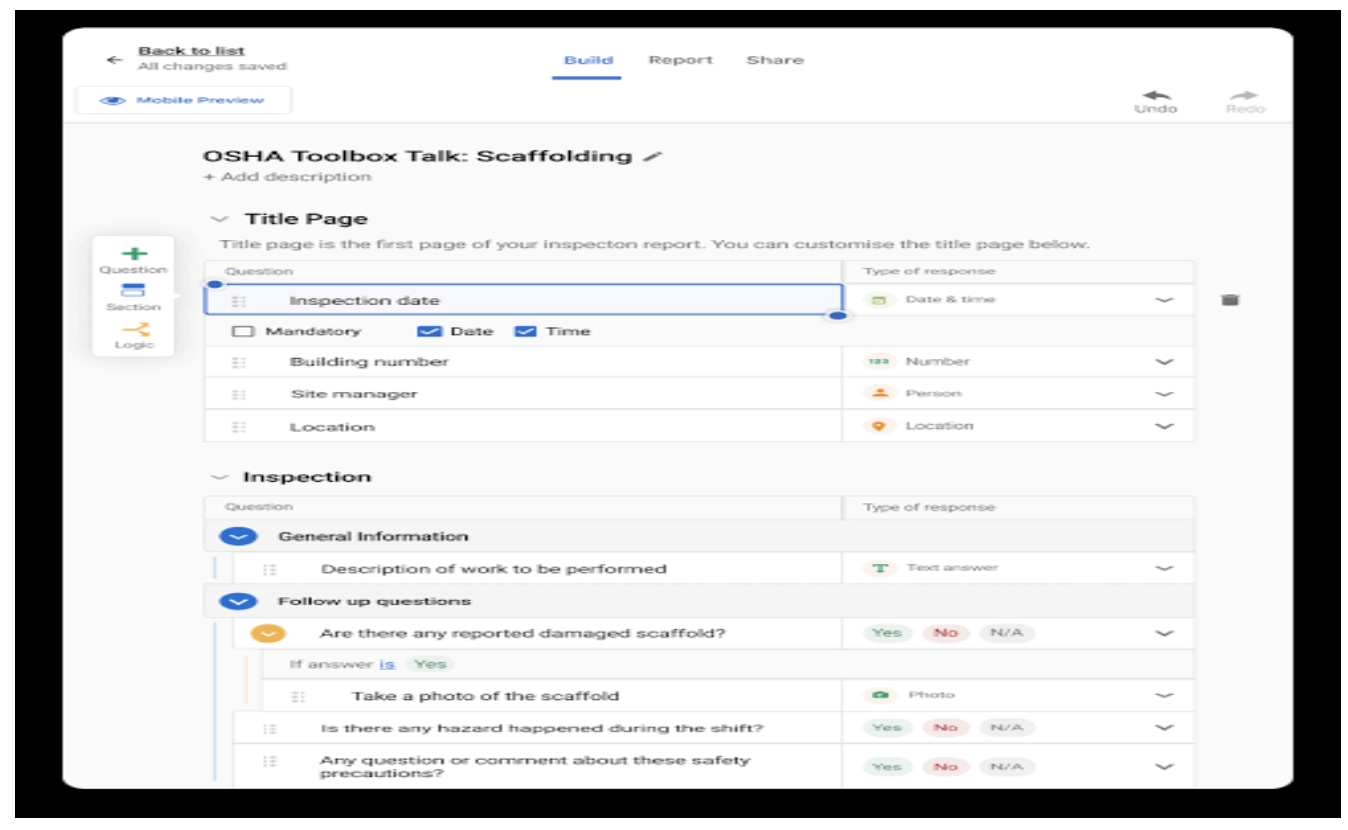
iAuditor is an easy-to-use management software that lets your team capture data, easily see areas of improvement, share reports, and collaborate. It is a software that lets you digitize elements of your operations. iAuditor comes with a drag-and-drop template builder that makes it easy to create customized forms. iAuditor is good for helping your teams discover efficient ways of working thereby saving time and money without compromising quality or safety. iAuditor is liked by users for how easy it is to use and the many available customizations.
Features
Set up checklist forms: iAuditor has a feature that lets you check tasks off your list. You can stay on top of your daily tasks by listing them and checking them off one after the other as you complete each one. These checklist forms help you stay organized.
Drag-and-drop templates to customize your forms: This software comes with customizable templates. Maybe you don’t like the feeling of the default templates; no worries, there are a bunch of ready-made templates you can pick from and customize to your liking. Simply select any and begin working.
Assign follow-up tasks: You can easily track how assigned tasks are coming along with iAuditor. When a team member completes a task, you get notified and can send follow-up tasks if there are any.
Set due dates and priority level: iAuditor allows you to give due dates to your tasks and assign them according to the order of priority. This way, your team knows tasks that require more attention. Setting due dates will help you keep your team on their toes.
Generate and share custom reports: Using the iAuditor software, you can generate reports for your tasks as they are completed. These reports can be shared with your team manager and team members so necessary adjustments can be made.
Communicate with your team: A communication channel is available in this software for users to communicate directly on. This is outside of the custom reports that you can generate on tasks. iAuditor has a space for live chat, and this boosts camaraderie.
Create and send engaging video messages: In addition to using texts to document procedures, you can also add videos to your documents and messages in iAuditor. This feature is not restricted to the admin documenting procedures but to every single user of iAuditor.
View performance and trends: Have an idea of what is trending in your industry using iAuditor. iAuditor captures trends within it as users communicate with each other on the software. You can then use this data to make changes.
Integration with other platforms: iAuditor allows you to continue using your other software through its integration feature. You don’t need to worry about how your independent apps can work together. iAuditor solves this using its API.
Workflow creation: iAuditor creates a workflow from your repeated processes. This saves you time from having to start a process from scratch.
Pricing
Free version: iAuditor has a free forever version for small teams.
Premium: The Premium version goes for $19 per user per month when billed annually and $24 per user when billed monthly.
Enterprise: For the Enterprise plan, contact the vendor.
Pros
Quick access and reporting: iAuditor is easy to access on any device. This makes it convenient to make and access changes regardless of what device you’re using.
Easy to use: This software is relatively easy to use. iAuditor offers no learning curve.
Lots of templates: There are many templates to choose from to suit your taste if you don’t find the default template satisfying. You can select the one that feels right to you.
Real-time uploading: iAuditor allows real-time uploads. Uploading data is done in milliseconds and made available to users.
Good customer service: The customer service of iAuditor is great. If you run into a problem, rest assured that you’ll receive assistance as quickly as possible.
Cost-effective: The prices it offers are not very expensive. Small-sized businesses can afford the pricing of iAuditor.
Cons
Data issues: iAuditor has data problems when there is an update to the software. Some of your data can get lost as a result. To prevent this, you may want to back up your data before updating the software to the latest version.
Updating issues: You may encounter some issues when trying to sync updates from a computer to a phone. iAuditor doesn’t update smoothly across all devices. This creates a problem when you have to switch devices.
Not very intuitive: The software is clunky and not very intuitive. Especially for first-time users, iAuditor is not smooth to use. You will get the hang of it eventually though.
Best Suited For
iAuditor can be used by teams of any size. If it is a small team you’re managing, this can be a good fit for you. Large teams also get to benefit from using this software.
Available On
iAuditor is available for use on iOS, mobile, and desktop.
Acadia

Acadia is a cool software that makes onboarding and training employees effective. The software enables managers to improve each employee’s capabilities by incorporating work instructions, job aids, and execution accountability into their daily tasks. Its follow-up features ensure that all employees get the required training. Acadia helps you improve your business metrics through process improvement and employee behavior change.
Features
SOP creation and documentation: Document your standard operating procedures with this software. The search feature lets your employees easily and quickly get access to information. You can also create multimedia content.
Audit trail and accountability for managers: Acadia comes with an audit trail and accountability for managers. It is super helpful for tracking the performance of your employees.
Progress tracking: You can keep track of the performance of your new employees as they begin the onboarding process. You can achieve this by combining employee activity with your operational data.
Process control: You’re able to restrict certain processes to only those whom you want to be aware of a certain process. You can limit access to content by role, location, and other custom metadata. In addition, you can control which version is available and who has access.
Convert procedures to task lists with one click: Acadia allows you to quickly turn your procedures into task lists to be assigned. Procedures can look a bit bigger, but by changing them to task lists, they look more achievable.
QR code for assigning tasks: Acadia comes with a QR code that you can use to assign tasks. This method is much quicker as it gives a team member direct access to their tasks.
Pricing
Acadia’s pricing is unfortunately not publicized. You’ll need to contact the vendor to know the pricing structure.
Pros
Performance monitoring: Acadia allows you to monitor the performance of your employees. Using this software, you can know how your employees are doing with assigned tasks.
Accountability: Acadia promotes accountability in your workplace. Employees tend to put in more effort in carrying out tasks when they are closely monitored.
Feedback collection: The software enables users to leave feedback on processes and procedures. This boosts the performance of your team as meaningful contributions are made.
Easy to use: Acadia is easy to use. You can master the software in a short time.
Integrations: You can integrate with other tools while using Acadia. It makes your work more effective.
Good support system: The support system of Acadia is okay. You get quick responses when you have challenges with the software.
Translation: Acadia lets you translate documents automatically to other languages. This is a good thing if you work with people who live in a different country from yours.
Con
In addition to its private pricing structure, Acadia doesn’t offer a free trial.
Best Suited For
Acadia is designed for mid-sized businesses and large enterprises. Its features solve problems you have regardless of your business size.
Available On
It is web-based and available on the cloud and has an app version.
Scribe

If you’re looking for a quicker way to capture data, Scribe is great for you. Scribe is a documentation software that makes documenting easy with its voice-record feature. You only have to turn on the Scribe recorder, go through your process, and then turn off the recording. Scribe is a software that helps you save time by eliminating manual procedure documentation and creating a step-by-step workflow document with interactive screenshots and text descriptions. It makes SOPs clear for new employees, external team members, and even customers to follow.
Features
Onboard new hires: You can train your new employees efficiently with Scribe as it instantly turns any process into a step-by-step guide, letting you quickly guide new hires through your projects, workflows, tools, and more.
Document automation: Scribe automatically documents your processes and procedures. It uses your pre-existing data to help you create a new document. It saves you time.
File sharing: Beyond creating documents for your processes and procedures, you can share any files with your team members.
Extensive process documentation inscribe pages: Scribe has room to allow extensive documentation. There’s enough space for you to input as much information as you want on this software. You can be as detailed as you like while inputting data.
Adjustable text and screenshots: Users are able to customize texts and screenshots before sending them. You can edit the font, size, and color of your texts to make them truly convey the points you want them to.
One-click sharing: You can share your files with one click.
Pricing
Basic: The Basic version of Scribe is free to use with limited features.
Pro: The Pro version is charged at $29 per user per month.
Enterprise: For the Enterprise version, you’ll need to contact the vendor.
Pros
Automatically generated step-by-step guides: Scribe generates step-by-step guides for users. This makes it an easy software to use for beginners. You’re don’t feel lost as you begin working on Scribe.
Customizable text, steps, and images: The Scribe software is fun to use.It has customizable features that can be used when writing and creating an image.
Integration: You can integrate with other software when using Scribe. This means you can continue working with your other tools without any interruptions.
Fast documentation: Documenting with Scribe is fast because of the added voice feature. It is easy for you to document and add changes while on the go.
Cons
Some essential Scribe features are only available for premium plan users. When you sign up for the basic version, you don’t get access to features that will make your documentation smooth.
Best Suited For
Scribe is suitable to be used by businesses of any size. Small businesses, mid enterprises, and large enterprises can all benefit from using Scribe.
Trainual

Trainual is a business management software that aims to help users centralize processes and policies and automate onboarding and training. It is a fun software that documents processes with text, videos, and even GIFs to reduce process confusion and create a more interactive, engaging user experience. Trainual takes your SOPs and procedure instructions and turns them into step-by-step “playbooks” for teams to follow. It helps companies develop their training manuals, standard operating procedures, playbooks, handbooks, and more.
Features
Onboarding automation: It automates the onboarding process by assigning processes and content to new employees based on their roles, department, or location.
Unlimited documentation: Trainual accommodates documentation with no size limit. It has the space to accept all data you will be inputting into their system.
Customizable system: You can customize Trainual to suit your company’s outlook. It supports customization with colors and logos.
Org chart and directory: Trainual has an organization chart that helps employees understand the organization levels in your company. This is like a bonus feature, as it helps for everyone to know what roles a person is responsible for.
GIF and stock photo libraries: Trainual comes with GIF and stock photos to enhance the user experience. It adds fun to the communication experience and also makes users rightly express their feelings.
Roles and responsibilities builder: Trainual lets managers add to their teams, create subjects, and assign roles. Everything on Trainual is pretty organized.
Loom screen recording: You’re able to record and explain as you document processes and procedures on Trainual. When you document, and you feel a process will be better understood using voice explanation, you can easily record yourself talking about it.
Time tracking: You can track the time an employee spends completing a task. Trainual comes with a time-tracking feature that lets you know when a task gets started and finished.
Notification: It automatically notifies staff about any modifications to their completed training packs and ensures that they review the revised content.
Pricing
Build: The Build version of Trainual goes for $49 per month for two seats.
Train: The Train version goes for $99 per month for 10 seats. Additional seats cost $3 per month.
Scale: The Scale version is fixed at $199 per month for 20 seats. Additional seats $4 per month.
Pros
Free trial: Trainual offers a free trial. Sign up to get a feel of the software to help you decide if you like it.
Easy to set up and use: The software is quite easy to use. Despite the seemingly complex features of Trainual, it is simple to use.
Good support: Trainual’s support team is efficient in attending to customers. They respond fast to queries.
Progress tracking: Managers are able to track the progress of team members using Trainual. You can see how far your team has gone with tasks.
Integrate different types of media for different kinds of learners: Trainual lets you integrate it with your other software.
Real-time changes: Trainual allows for new processes to be made known company-wide at an instant. The minute a change is made to documents, everyone gets alerted.
Cons
Confusing to use: For first timers, getting the hang of Trainual may take a little while. The software can get confusing if you don’t receive guidance.
Limited customizations: Trainual doesn’t have a lot of template customizations for you to choose from. You may be forced to make do with one that doesn’t entirely suit your business needs.
No copy-paste function: Trainual doesn’t have a copy-paste function. This can slow down communication. Formatting options on Trainual are also limited.
Best Suited For
Trainual is built to serve small to medium-sized businesses. Large organizations can’t have a lot of progress with Trainual because it was built to serve teams with only a few members.
Available On
Trainual is available on desktop, iOs, and Android.
Dozuki

Dozuki is a knowledge, training, and standardization platform designed for industrial companies. It lets you quickly capture expert knowledge, launch connected work instructions, and boost employee performance with easy-to-access documentation that provides a standard and central knowledge hub for your company. Dozuki makes creating work instructions and procedures simple. It lets users upload photos and videos, add markups, and write instructions in a short time.
Features
Capture expert knowledge
Dozuki has tools that allow experienced employees to share their wisdom and experience quickly. You can easily connect employees with the information they need to drive your business.
Notifications
Users can receive customized email and on-site alerts when action is required or changes have been made to processes.
Sitewide search: Quickly access information across your site using their built-in search functionality. This feature is very useful. It saves you time from scrolling through files.
Prerequisite tasks: These are tasks users need to complete that are helpful in creating a training curriculum. Admins can come up with a mock trial to see the level an employee is at before assigning tasks or beginning training.
Competency tracking: Dozuki allows you to gain instant visibility into who is trained to the latest version of any documented standard. You can also tell who hasn’t made use of your training document and correct the situation.
Training modules: Build curriculum based on approved standards to track and confirm workforce training.
Integration: You can sync Dozuki to other tools. It gives room for integration with other software.
Version control: Control the information users can access, send new updates instantly, and archive old ones. You can make changes to existing documents without automatically alerting everyone until you’re ready.
Pricing
Basic: Dozuki’s Basic price is $17 per user per month.
Essentials: The Essential package costs $14 per user per month.
Premium: The Premium version is billed at $12 per user per month.
Pros
Revision control is simple: Dozuki lets users see versions of recent updates and go back if they want. Managers can also gain instant visibility into who is trained to the latest version of any documented standard.
History tool for tracking changes: You can see changes that have been made to documents. As updates are made to documents, anyone can go back to old versions of any document.
User-friendly: Dozuki is easy to use. Users of this software can quickly master the operations.
Good support system: It has a good customer support team. Dozuki is quick in providing solutions to problems users face while using their software.
Cons
Inability to schedule training: Dozuki doesn’t have a feature that lets you schedule training with employees. You need a third-party app to help you create reminders.
No auto save of work in progress: While working on Dozuki, your work doesn’t automatically get saved. You must click on save yourself when you’re done. This can lead to you losing your work progress if you get distracted.
Not so flexible: Dozuki is not a very flexible app to use. It is not designed with a lot of personal customizations.
Best Suited For
Dozuki is designed for big enterprises. Small and mid-sized businesses do not need Dozuki.
Available On
Dozuki is available on Cloud, Windows, Mac, Linux, iPhone, iPad, and Android.
Adonis

Adonis is a tool for process management, analysis, and optimization. It helps you transform your business and create a competitive advantage by streamlining processes, enhancing operational efficiency, boosting transparency, and creating a customer-centric organization. By using Adonis, you can ensure data consistency and accuracy enterprise-wide.
Features
Model process quickly: Adonis lets you quickly capture your processes and link them to your process architecture.
Data analysis: Adonis makes your data work for you by helping you answer the tough questions to identify opportunities for process improvement.
Process management: You can manage your processes effectively with Adonis. It helps you ensure that your processes are efficiently and effectively being followed by employees.
Integration: Integrate with other tools when using the software. When you use Adonis, you can also continue using your other software if they’re available for integration.
Pricing
Adonis pricing is not revealed. Contact the vendor for a price listing.
Pros
Free trial: Adonis offers a free trial.
Good analytics for business processes: Adonis comes with good analytics tools to help improve your organization.
Cons
Insufficient information on how to get started: When you begin using Adonis, you do not get enough guides on how to navigate the software. You’re told the basics and you figure out the rest yourself.
Complex admin toolkit: Features that are designed for admins on Adonis are not simple to understand.
Hard learning curve: Using Adonis takes you a while to get used to. It is not easy to use.
Private pricing: Adonis did not reveal their pricing publicly. You need to contact the vendor first before you know if it fits your budget.
Best Suited For
Adonis is suitable for small to large enterprises.
Available On
Adonis is available on Cloud, Windows, Linux, iPhone and Android.
MaintainX

MaintainX is a great software that aims to improve workflow completion and strengthen your team communication. It helps factory frontline teams know exactly what they need to do and how to do it with centralized safety procedures, environmental checklists, tooling and gauge reporting, maintenance procedures, training checklists, and auditing/inspection workflows. MaintainX is designed for facility, property, restaurant, and manufacturing managers. This software goes beyond SOP management and includes inventory management, inspections, and work order management. Despite these many functions, MaintainX is easy to use.
Features
Work order management: Create, assign, and monitor work orders for yourself or your team quickly and easily with this software. MaintainX lets you stay on top of your activities.
Checklists and operations: MaintainX makes any standard operating procedures easy to communicate to your team. By creating a checklist of tasks for your team, you make it easier to accomplish.
Preventative maintenance: Schedule recurring work orders so that your team can address potential issues before they lead to downtime on your assets or equipment.
Task tracking: Keep track of what matters most to you and your team. See how many work orders are being created and how many are completed.
Comments: Communicate and collaborate with your team easily with built-in chat and commenting features.
Pricing
Free plan: MaintainX offers a free plan with limited features.
Essential: The Essential plan for MaintainX is billed at $10 per seat per month.
Premium: The Premium version goes for $39 per seat per month.
Enterprise: For the Enterprise plan, contact the vendor.
Pros
Free trial: MaintainX offers a free trial which can help you decide if you want to stick with them or not.
User-friendly UI: The user interface is pleasant. The software is also easy to navigate.
Cost-effective: MaintainX offers inexpensive plans. This makes it a good option for small-sized businesses.
Good customer service: They have a good support service. MaintainX customer support responds to issues on time.
Dashboard: The reporting dashboard allows you to see a well-rounded view of where your team stands
Work flows: You can easily create repeating work orders for backup and preventative maintenance items with MaintainX.
Cons
Issues with mobile view: You can’t view reports on mobile. It only works on the desktop.
Scheduling problems: You can’t reorder jobs on a calendar. You also can’t see who is assigned to a job using the calendar view.
No clear work orders: It is hard to distinguish between current, scheduled, and future work orders in the database.
Best Suited For
MaintainX is suitable for small to large businesses.
Available On
MaintainX is available on web, Android, iPhone/iPad, and desktop.
Kissflow

The Kissflow software lets you create an automated process, build a task board, handle a case flow, and collaborate on work topics. Kissflow is helpful for bridging the workflow gaps between various functions in your company. It supports human resources process management like timesheet management, vacation request approvals, and invoice approval workflow.
Features
Dashboard view: Kissflow has real-time information on every process, and it is presented in a user-understandable summary format
Reports and analytics: You can generate custom reports, use dashboards, and derive actionable insights with Kissflow. You can track users’ performances, monitor KPIs, and generate reports using its analytics features
Process optimization: You can perform deep drill-downs into each process to eliminate bottlenecks. You can tell what processes are problematic with Kissflow.
Process audit: Get an immediate digital or printable paper trail of all the steps in the process. You can keep track of your processes using Kissflow.
Integrations: Kissflow integrates with Google Apps and other cloud-based applications such as webhooks and Zapier using integration APIs.
Task management: Exercise task-level control over every process, and plan, control, execute and analyze tasks.
Document sharing: You can attach documents from your file storage to Kissflow. You can also share with users.
Access control: Kissflow also lets you manage who can see your processes. Administrators can customize their own form fields, determine who each form is routed to, and who gives final approval.
Pricing
Small business: For small businesses, the rate is $10 per user per month.
Corporate: Corporate businesses get billed at $20 per user per month.
Enterprise: For enterprises, contact the vendor.
Pros
Customizable form fields: Kissflow comes with fields that you can customize to your taste. You can make adjustments to the form fields to suit your industry.
Free trial: They offer a free trial.
Integration: It integrates with other software. Kissflow API allows you to work with some of your other software.
Good interface: Kissflow has a good interface with features which simplify work with automation.
Cons
Expensive: Kissflow pricing plan is expensive.
Limited report feature: The report feature of this software is limited. It doesn’t let you do as much as you’d like.
Poor admin portal: The portal of admins in Kissflow is poor.The amount of control admins have is not extensive.
Hard learning curve: Kissflow is hard to learn to use.
Best Suited For
Kissflow is suitable for small businesses to large enterprises.
Available On
Kissflow is available on Android & iPhone.
Newgen

Newgen is a platform for creating, capturing, managing, delivering and archiving large volumes of documents and contents. This software provides tools to help businesses streamline back- or front-office operations and manage the entire application development lifecycle.
Team members can handle processes through process definition, task prioritization, and repeatable workflows. Newgen also enables employees to collaborate in real-time through chat and discussion forums.
Features
Built-in process libraries for rapid process design: Newgen stows and categorizes data using a repository, a library tool, and the hardware (servers, cloud storage, or optical disks). You’re able to quickly call up a file using the search query.
Collaboration: There is virtual co-location of documents and employees to enable seamless and secure collaboration among users.
Access control: Newgen has restricted, role-based access. Admins are able to allow specific users to view, add, or modify documents.
Process documentation: Acquires and delivers data into digital form to help automate data entry tasks and reduce human error.
Integrated content management: Newgen lets users create, manage, share, and archive different types of content while enabling anytime, anywhere access.
Pricing
Professional edition: This costs $80 per user per month.
Enterprise edition: Contact the vendor for the price.
Pros
Seamless integration abilities: You can integrate with your other tools using Newgen.
Easy to use: Newgen is user-friendly and requires minimal user training. You can learn the workings of Newgen without any assistance.
Customizable: Newgen offers customizable features for users.
Free trial: It comes with a free trial.
Cons
Poor customer support: The customer service of Newgen is poor. They do not respond quickly enough to queries.
Poor upload time: It takes time to upload documents on this software.
Best Suited For
Newgen is built to fit big enterprises.
Available On
Newgen is available on the web and Windows.
ProcessKit

ProcessKit is a process-driven project management software for your team that lets you automate and streamline recurring tasks, track progress, and scale your operations. ProcessKit focuses primarily on customer and client onboarding. You can easily empower your team to run client onboarding tasks seamlessly without your direction.
Features
Access controls and permissions: ProcessKit allows you to make some projects members-only. You are able to permit only specific people to see and access your projects.
Business process automation: Use ProcessKit ready-made process templates or customize your own to build in conditional logic, input forms, and automation. ProcessKit gives you the allowance to make it as personalized as you want.
Client portal: Manage your clients’ list, store key client information with custom attributes, associate projects with clients, and assign people to clients.
Collaboration tools: Leave comments for your team on both the project and task levels. Team members can also leave comments on projects.
Customizable templates: ProcessKit allows you to customize your projects by using custom fields.
Kanban board: There is an organized Kanban view that stays up to date automatically.
Milestone tracking: ProcessKit lets your client onboarding be orderly and efficient with its checklists, intake forms, and dynamic dates.
Integrations: Integrate everything with Zapier or using webhooks.
Project planning scheduling: You’re able to automatically delegate tasks to your team, and audit tasks to see who did what, and when.
Activity tracking: Using ProcessKit, you can see the history of all events that happened on both the project and task levels.
Pricing
ProcessKit offers a single pricing structure that begins at $49 per user per month. It costs $19 per month per additional team member.
Pros
Free trial: Anyone can try out ProcessKit for free before purchasing.
Flexible: The flexibility of ProcessKit makes users appreciate this software. You can make changes to your work however you want.
Integrates documentation with project management: ProcessKit allows you to integrate your documentation with project management.
Simple UI: The user interface of ProcessKit is user-friendly
Cons
Learning curve: ProcessKit has a hard learning curve.
Best Suited For
ProcessKit can be used by small to large enterprises.
Available On
This software is available on the Web and Windows.
ProcedureFlow

ProcedureFlow is a cloud-based software that allows organizations to leverage the knowledge and expertise of their top performers and put it into the hands of every employee, thereby improving quality and consistency. It converts your organization’s processes and information into an accessible management tool that can be used by employees. Business information can be presented in the form of visual and logical forms. Users can use various shapes, text, and images to create sub-flows.
Features
Data security: ProcedureFlow is a secure, cloud-based environment to store, organize, maintain, share, and access company information.
Access management: Manage who has access to your data. Team managers can assign ownership to the process by using user invites and permissions.
Integrations: Integrate your existing tools with ProcedureFlow. You can do this using its API.
Knowledge management: Produce operational reports and insights to review process adherence and uncover opportunities for efficiencies for your organization.
Task tracking: Track the performance of employees across your organization. You can tell when a task is finished and assign a new one.
Comments: Employees can suggest improvements to your processes in the visual charts and share suggestions in the form of drafts.
Analytics: ProcedureFlow allows you to understand how processes are adopted across your organization. Unreviewed changes give you an inside look at your top performers and can help shape employee performance.
Visualize processes: A centralized bird’s eye view of your organizational processes to help decision-makers quickly uncover areas of improvement.
Collaboration: Employees can collaborate on flows by suggesting changes, and managers can easily review with a side-by-side comparison.
Pricing
Team: ProcedureFlow Team plan goes for $40 per user per month.
Enterprise: Contact the vendor for the Enterprise plan.
Pros
Easy to use: ProcedureFlow has no learning curve. It is very easy to use.
Social collaboration: Users can collaborate with inbuilt chat features. ProcedureFlow allows users to communicate in the software
Real-time updating of the dashboards: Procedureflow automatically updates the dashboard of users as changes are made. It keeps your team up to date.
Good user interface: This software has a nice user interface.
Free trial: ProcedureFlow comes with a free trial.
Cons
You can’t copy flows: You are unable to copy flows between entry points and keep the images.
No automatic upload of images: In ProcedureFlow, images must be manually uploaded before they can be pasted into a flow.
No permissions and administrator controls: ProcedureFlow doesn’t give extra power to leaders or control teams. Everyone is able to carry out the same actions in the software. This means there are no restrictions.
No autosave feature: Your works aren’t automatically saved on ProcedureFlow if you don’t click the save icon. This puts you at risk of losing your work if you forget to save while working.
Best Suited for
ProcedureFlow is suitable for businesses of any size.
Available On
Web and desktop application.
Way We Do

Way We Do is a cloud-based SOP software that enables you to create, maintain, and actively use a business operations manual by making policies and procedures a natural part of your daily workflow. This software turns policies and procedures into an active workflow.
Features
Activated checklists and workflows: Direct and monitor the workflow of repeatable step-by-step processes with recurring activated checklists.
Stand-alone procedures: Every person on the team can see their own tasks, processes, policies, and procedures based upon the responsibilities of their role.
Organizational charts: Way We Do helps you organize, define, and illustrate your company’s structure. It gives your employees a better understanding of your business.
Recurring tasks: You can easily assign and schedule recurring tasks for each organizational role.
Policy and procedure acceptance: You can tell that your team is reading policies and procedures as they are updated by requiring each user to sign acceptance.
Integrations: Integrate flowcharts, videos, audio, slideshows, presentations and forms. You can also integrate other software.
Procedure templates: Way We Do comes with different procedure templates to suit your needs. Simply pick the template that works best for your company.
Compliance: Way We Do’s reporting systems make it easy to provide evidence of compliance by producing records of how team members follow policies and procedures.
Pricing
Entry: Way We Do Entry price is charged at $99 per month.
Enterprise: Contact the vendor for the Enterprise plan.
Pros
Free trial: Free trial is available.
Easy to use and set up: Setting up the software is easy, and making use of it is simple.
Dashboard: Way We Do comes with a dashboard to view activities.
Reminders: Way We Do actively prompts team members to do tasks they are responsible for based on their role.
Cons
Expensive: Way We Do is expensive for small businesses.
Not enough SOPs from which to choose: Templates are not enough to select from.
Best Suited For
Way We Do can serve small to large enterprises.
Available On
This software is available on the web and Windows.
Zavanta

Zavanta is a software for building policy and procedure systems. It offers an alternative platform for creating documents that are frequently used within your company. If you’re thinking of upgrading from an MS Word–based approach, Zavanta is a good choice. Zavanta’s research-based structure helps you logically think through your processes as a template, asks questions, and walks you through all the information needed to set it up. It lets you interlink multiple documents and add videos or images to instruction manuals. Users can access SOPs using QR codes.
Features
Alerts and notifications: Get notified on your dashboard when there are changes. Zavanta alerts users to updates on documents and tasks when they are made.
Approval process control: Admins can approve suggested changes before they get implemented. While your team members are free to make changes to your documents, you need to approve them before it becomes a live change.
Audit trail: Track the performance of your employees using Zavanta. This software enables you to monitor the progress of your employees.
Customization: You can customize content overlays, make certain fields mandatory, and set access permission. Zavanta’s wide customization makes users like the software.
Collaboration tools: Collaborate with teammates wherever you are when you’re on Zavanta. This is possible through its chat feature.
Reporting and analytics: Zavanta lets you gather reports and analyze the progress of your team.
Version control: You can choose to go back to previous versions of Zavanta. All your recent changes on your documents can be visited with Zavanta.
Pricing
Zavanta’s pricing is not publicized.
Pros
Free trial: Users have the option to try out this software for free.
Good customer support: Zavanta has a good customer service system. They reply promptly to users’ questions.
Easy to use: The software is easy to use. It offers no learning curve.
Change history: Users can see past revisions made on documentation. Regardless of how many updates you’ve made, you can always go back to the previous revision.
Monitor compliance and training: Zavanta lets you monitor the performance of your employees. You can tell who has gone through your documents and who hasn’t.
Analytics: The analytics tool is useful for making informed reports. You are able to implement useful changes by studying reports.
Best Suited For
It is suitable for small to large enterprises.
Available On
Zavanta is available on the web, Windows.
systemHUB

SystemHUB is a cloud-based software that is user-friendly. This all-in-one systemization tool is designed to work alongside your existing project management platform. It offers a complete and unrestrained power to control those who gain access to the system, as well as those who can edit and delete systems. Users are guaranteed and certain of the safety of their data as the hub uses a well-built SSL encryption.
Features
Custom permissions: Custom permissions give you full control over who can see, edit, and delete systems. It keeps everything organized.
Attach email templates, videos, and other files directly to your systems: SystemHUB lets you store everything related to each standard operating procedure right there in the SOP document.
Keeps your SOPs and project management separate: SystemHUB keeps your SOPs and project management separate for more efficiency.
Embedding of multimedia into a system: SystemHUB allows you to add multimedia as you document.
Advanced search options: SystemHUB hastagging and advanced search features to make your searches quicker.
Pricing
Starter: The Starter plan of systemHUB goes for $590 billed annually for 10 users.
Growth: The Growth plan is $995 billed annually for 20 users.
Scale: SystemHUB’s Scale is charged at $1,795 when billed annually for 40 users.
Pros
Free trial: Free trial is available.
Simple and easy to use: This software is easy to use.
Communication: It is a great tool to maintain and update your worldwide team using its communication feature.
Best Suited For
SystemHUB is built for small businesses.
Available On
SystemHUB is available on Windows, the web.
Kintone

Kintone is a cloud-based, customizable workflow management platform suitable for businesses of all sizes. The solution enables users to automate tasks such as process workflows, assignments, and notifications without needing to modify or create custom code. It allows the development of an ideal database to track your customers and web forms.
Features
Drag-and-drop feature: Kintone lets you create your own custom database applications that track all the data you want using their no-code drag-and-drop interface.
Track project status and accountability: Kintone’s built-in process management tools let you see where your work stands from start to finish.
Collaboration suite: Kintone’s collaboration tools let you organize your conversations by topic, project, or even by record, making it easy to refer back to past team discussions and decisions.
Workflow creation: Kintone’s workflow tools make it easy to spot bottlenecks or see opportunities to reduce redundancies for a more streamlined work experience.
Integrations: Integrate with other third-party services you already work with.
Pricing
Kintone is billed at $24 per user (minimum five) per month. Pay per additional user after five.
Pros
Easy to use and learn.
Cons
Unattractive user interface: Kintone doesn’t have an attractive user interface.
Not much room for customization: The customizations you can do on Kintone are limited as it doesn’t offer enough room for this.
Support is poor: Kintone doesn’t have an active support system. Response time is really slow.
Not so flexible in regard to searching for information: Searching for files on Kintone can be a bit stressful because it is not flexible.
Insufficient integrations: The integrations that Kintone offers aren’t enough and don’t accommodate all your third-party software.
Best Suited For
Kintone can serve businesses of all types.
Available On
Kintone is available on the web, Windows
Studio Creatio

Studio Creatio offers a platform that lets you automate industry workflows and CRM with no code. The Studio Creatio platform enables businesses from various industries, as well as system integrators and software developers, to build digital workflows for their specific business operations. Using Studio Creatio, you can optimize and manage your structured and fluid processes.
Features
Document management: Design process diagrams with simple visual tools and store them in a convenient process library and manage all the processes in a unified environment.
Access controls: Control who has access to what documents in your team. Admins can restrict certain persons from viewing particular documents.
Alerts/notifications: Get alerted when something new happens. Studio Creatio keeps users informed when a change is made on it.
Calendar management: Studio Creatio has an inbuilt calendar management system to help you organize tasks. You can schedule tasks and training as well.
Collaboration: Studio Creatio allows you to involve colleagues to work on your process, and share links to processes for remote viewing, commenting, and editing processes together in real time.
Integrations management: Work with third-party apps using Studio Creatio integration.
Performance monitoring: Monitor the performance of your employees with Studio Creatio as they perform their tasks.
Reporting analytics: Studio Creatio has reporting and analytics tools to help improve processes and performances of employees in your work.
Pricing
Studio Creatio has a unified plan for all that begins at $25 per user per month.
Pros
Integration: Studio Creatio integrates with third-party apps.
Good analytics and reporting tools: The software comes with good analytics and reporting tools to help you manage your team and business more efficiently.
Easy and fast to automate your ideas: Studio Creatio is easy to use and lets you capture your data quickly.
Good customer service: It has good customer service.
Free trial: Free trial is available.
Private server: You can have a private server for a high level of transactions. You can grant permission to who you want to be on your server.
Cons
Poor user interface: The interface of Studio Creatio is not user friendly.
Insufficient use cases: There are not enough use case examples to know how to implement some complex features.
Limited customization: Studio Creatio doesn’t allow you to extensively customize its UI.
Best Suited For
Studio Creatio is suitable for medium and large organizations.
Available On
Studio Creatio is available on the web, Windows, Android, and iOS systems.
Here Are Even More Reasons Why SweetProcess Should Be Your Process and Procedure Documentation Tool

Amy Walls is the president and financial advisor at Thimbleberry Financial. She is the leader of the financial experts who helps clients manage and grow their money for a purpose. As with every business, Amy knew that standard processes were important to her business and used Microsoft Word documents to create business processes in order to improve operations. Great move to help the business…but not quite. She found the process of documenting to be not so effective. Teams had difficulty accessing the information they needed to perform their tasks and simply abandoned the documents and did things their own way. Amy’s business coach introduced SweetProcess to her, and the improvement journey in her employees and business has been exciting. Want this to be you? Sign right here for a free trial. No credit card required.
As the director of quality assurance at Belvidere Community Unit School District 100, Sarah Brenner was in charge of streamlining the company’s operations.Part of her job was to make information easily accessible to stakeholders, especially the parents and guardians of the students. Managing all the schools in its district effectively required top-level management skills at Belvidere. So the team drafted a series of procedures for that purpose as a lack of compliance could result in dire consequences. For this not to happen, the organization needed a system that allowed the effective creation, storage, and distribution of standard operating procedures. Did someone call SweetProcess? You bet! Sarah knew there were Google Docs available that contained documented procedures but no one was using them. A better system for their operations was needed and SweetProcess was discovered. Sarah was bent on finding a software application that was easy to use and that anyone with basic tech knowledge could use effectively. SweetProcess fits this requirement effortlessly and there has been tremendous growth ever since its implementation.
Check out more testimonies from our thoroughly satisfied customers.
Conclusion
To really move your business to the next level, you can’t escape the need to document your processes and procedures. And to get this right once and for all, SweetProcess is what you need. As shown in this article, it is the best software that satisfies your documentation needs, as much thought was put into seeing that all areas of documenting are completely covered.
SweetProcess is easy to use and has other necessary features like task assigning and tracking, integration with your other software, and collaboration with teammates. Most importantly, data security is guaranteed when you’re using our software. Check for yourself that everything said about SweetProcess is true by signing up for a 14-day free trial. No credit card is required!
