(5400-HWC-OS) SSO Newton Tally Sheet Entry
-
1View VideoFollowing are step-by-step instructions on how to enter tally sheet totals in Newton. Please follow this procedure when your school is participating in the USDA's Seasonal Summer Option (SSO) program as an "open" site.
If you are closed-enrolled, that means summer meals go only to the students enrolled thus requiring use of a roster and/or POS system. If you are open, that means you can serve anyone 18 and under, hence a tally/tic sheet (since there's no enrollment or 'limit' to the exact students which could be served, aside from age).
Click on the attached video link: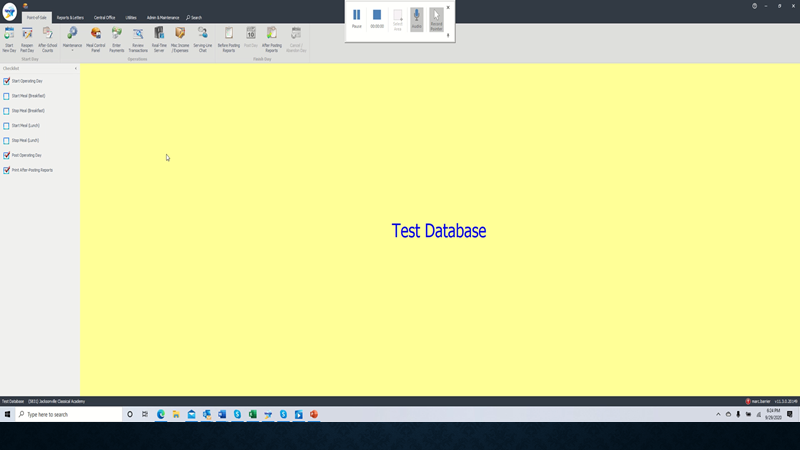
-
2Log into Newton
-
3Select Cafeteria
-
4Select Operating Day
-
5If Adults are Eating (skip if no adult is eating)
- Open Breakfast, Enter ID, Charge for Breakfast, Close Breakfast
- Open Lunch, Enter ID, Charge for Lunch, Close Lunch
-
6Post Day
- Complete Tab 1 and Tab 2 as usual
- Click Misc Counts tab
- Enter Tally total
- Click OK
-
7Verify Posting Totals
