How do I switch from one SweetProcess account to another?
If you have access to multiple SweetProcess accounts using the same username/email address, you can switch from one account to another by following the instructions below.
-
1
From the top navigation bar, click on your name or profile picture in the right-hand corner of the page.
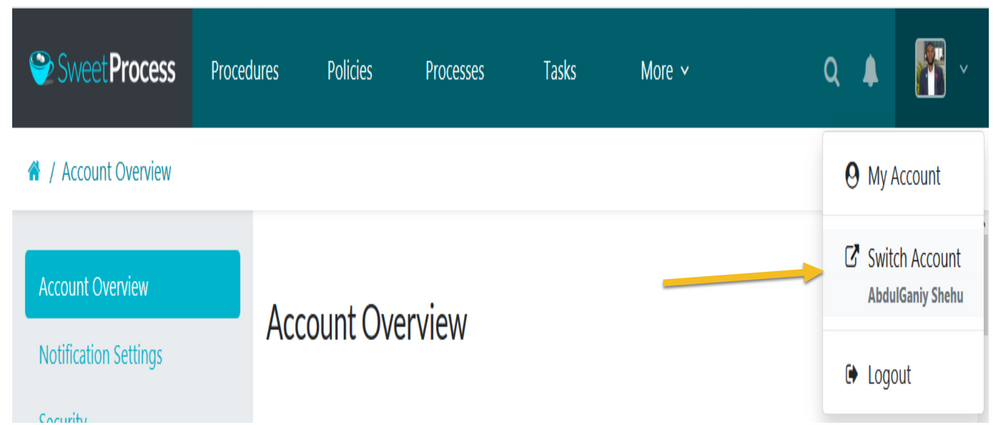
-
2
Click on the "Switch Account" button in the drop-down menu.
-
3
When the new page opens, click on the account you wish to switch to.
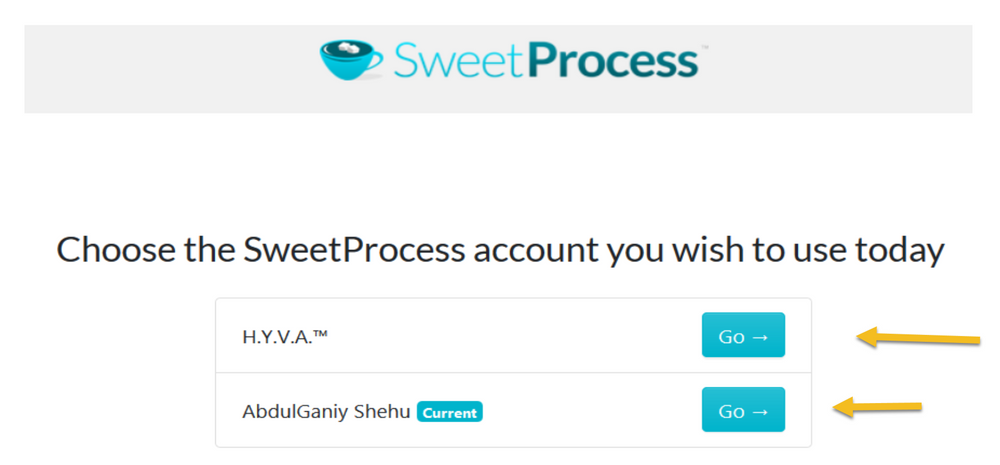
Did this answer your question?
If you still have a question, we’re here to help. Contact us
