How do I make an Employee a Manager of a team?
A manager of a team can approve changes to procedures, policies and processes in the team. They can remove members of their team, but they cannot remove members from your SweetProcess account.
-
1Visit the team you would like a manager in
From the top navigation bar, click on the “More” tab, then scroll down to click on the “Teams” button.
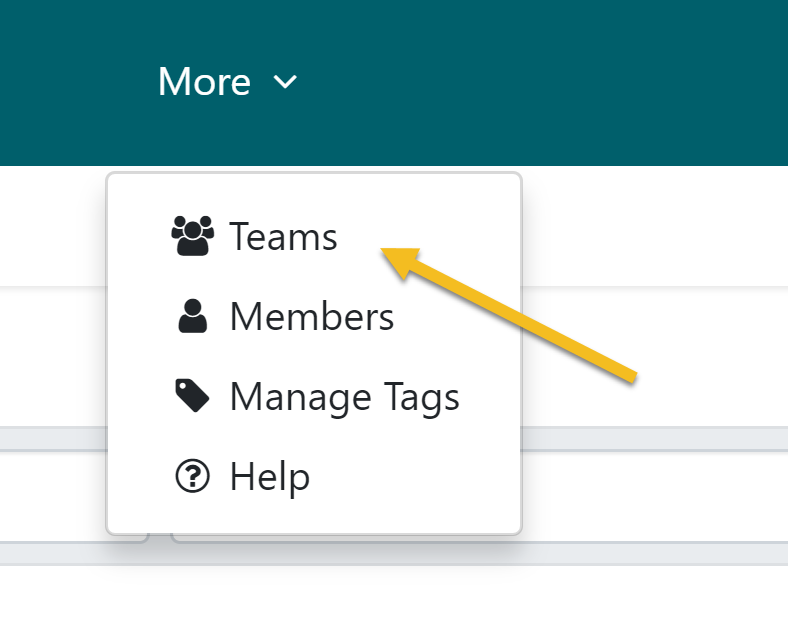
-
2Promote a member to manager
When the team page opens up, click on the 3-vertical-dots button to the right of the member's name and then click on the “Team Manager” checkbox.
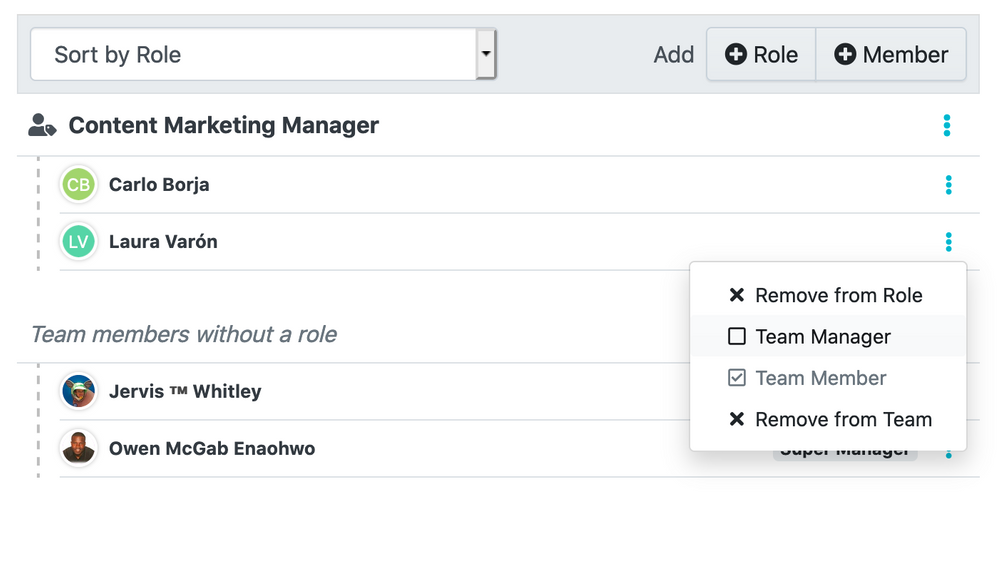
Did this answer your question?
If you still have a question, we’re here to help. Contact us
