How do I request an approval for a draft of a procedure so that it becomes the live version?
The instruction below will show you how to request an approval for a draft of a procedure so that it becomes the live version.
Note: Only regular members and super teammates have the ability to request approvals for drafts of procedures.
-
1
To get the draft of a procedure approved, click on the “Request Approval” button.
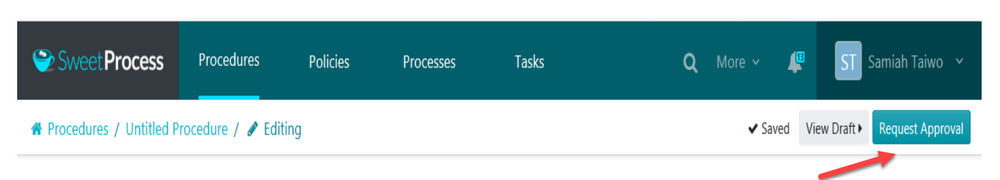
-
2
Explain the changes you want to be made with the approval in the “Describe your changes” space below. Afterward, submit your request by clicking on the “Submit” button.
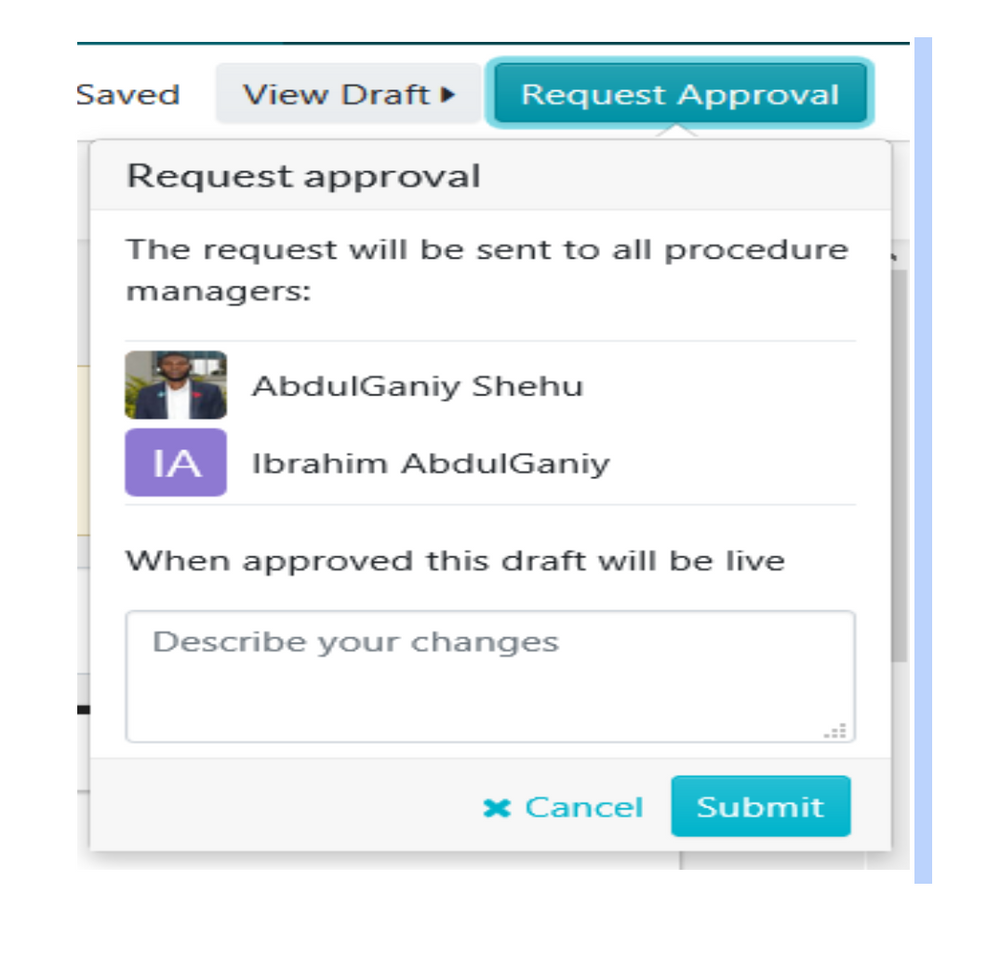
Did this answer your question?
If you still have a question, we’re here to help. Contact us
