How do I view the version history of a process?
-
1
While viewing a process click on the clock icon.
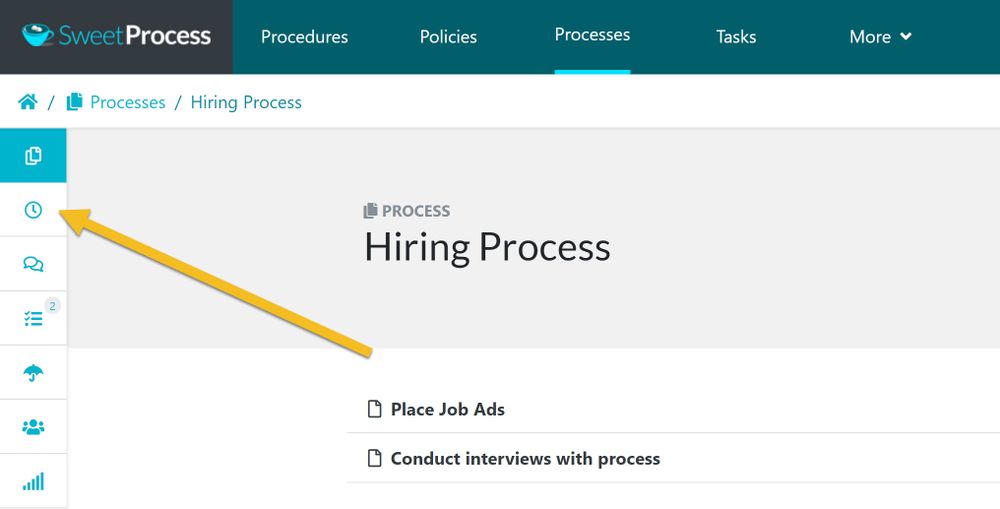
This will open up the version history sidebar menu that lists the current version of the process and all the other versions so far.
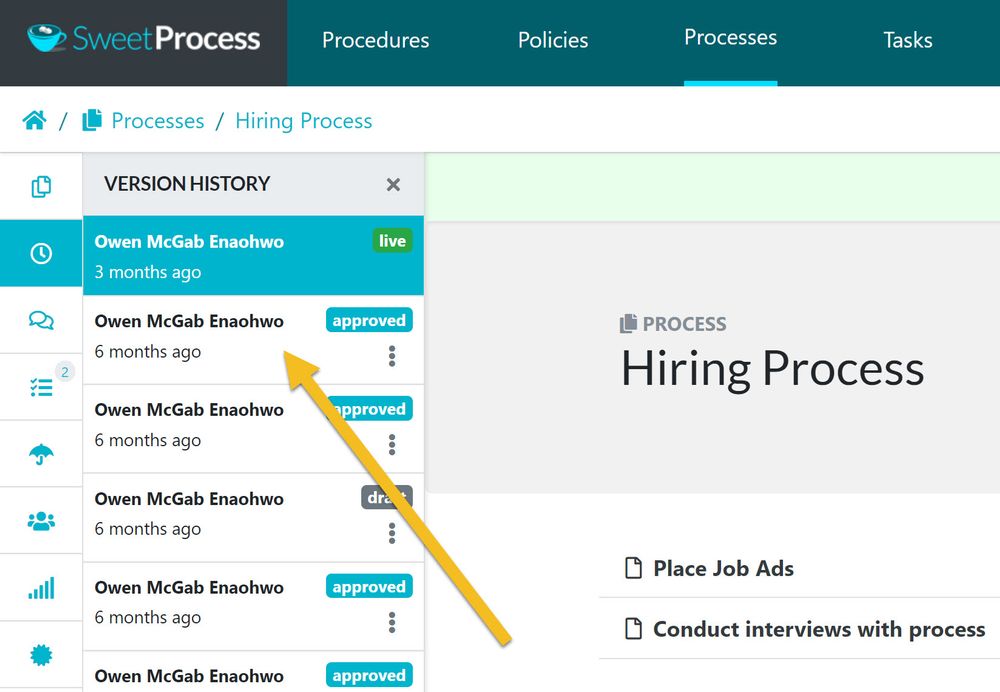
-
2
After the version history sidebar menu opens up, click on the version of the process you want to see.
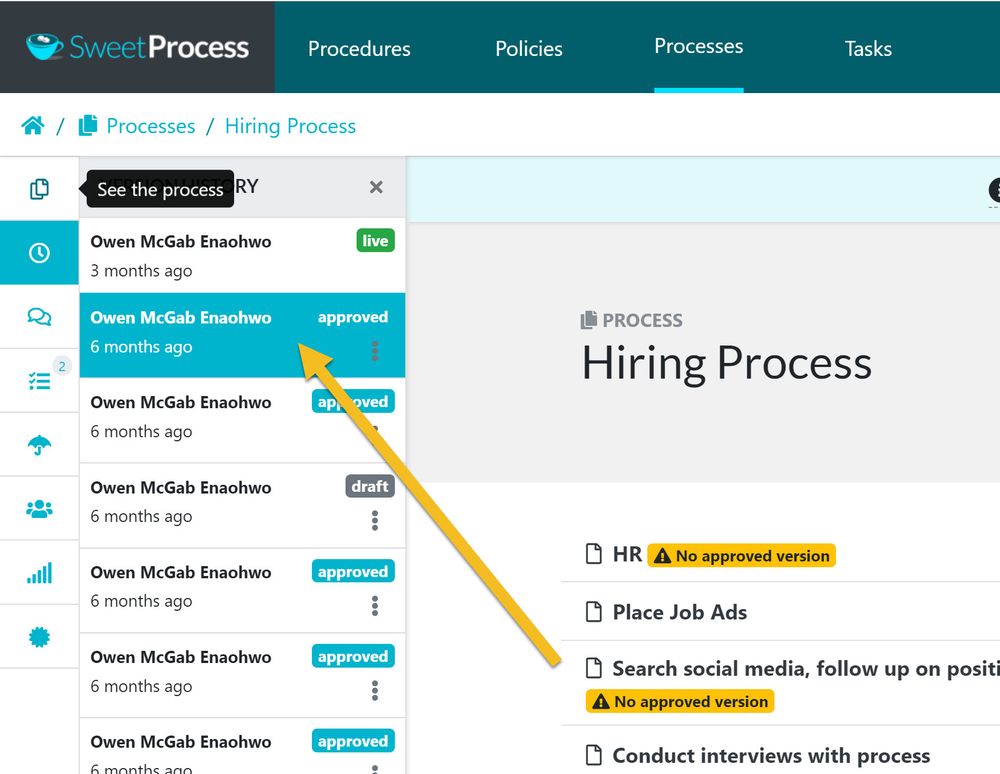
Did this answer your question?
If you still have a question, we’re here to help. Contact us
