How do I add an article to a category within a Knowledge Base?
Configure this setting if you want to add a procedure or policy as an article to a category within your knowledge base.
The screenshot below shows a screenshot of what happens after adding an article to a category based on the examples outlined in the guide below.
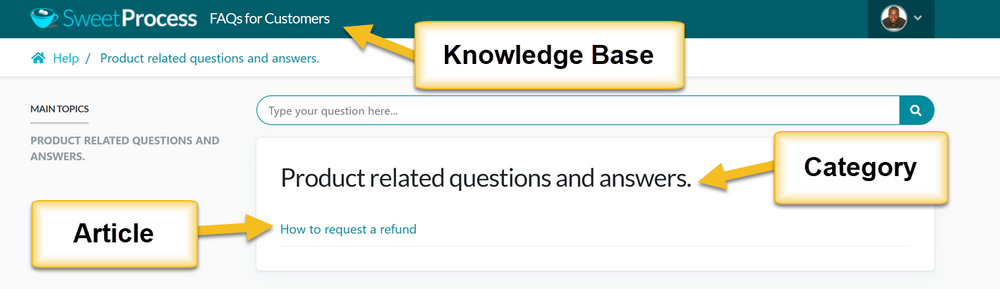
The screenshot below shows a screenshot of what happens after adding an article to a category based on the examples outlined in the guide below.
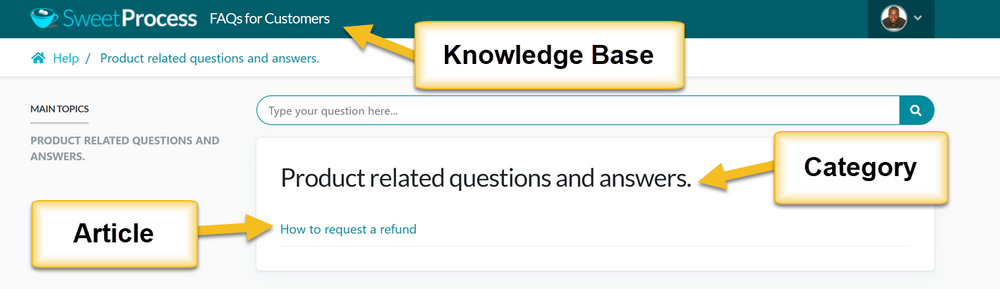
-
1Click on the 3-vertical-dots button to reveal a drop-down menu.
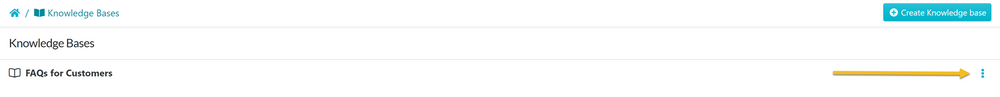
-
2Click on the "Edit" button.
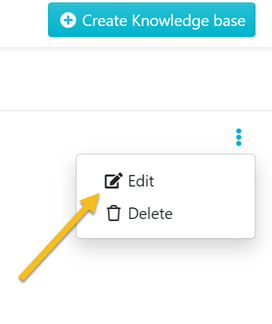
-
3Click on the greater-than sign that appears before the specific category that you want to add the article into.

-
4Once the drop-down menu is revealed click on the "Add new Article" button.

-
5Select a procedure or policy to add as an article into the category.
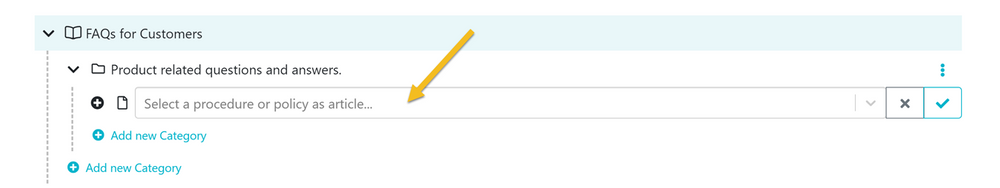
-
6Click on the "checkmark" icon to save the article in the category.
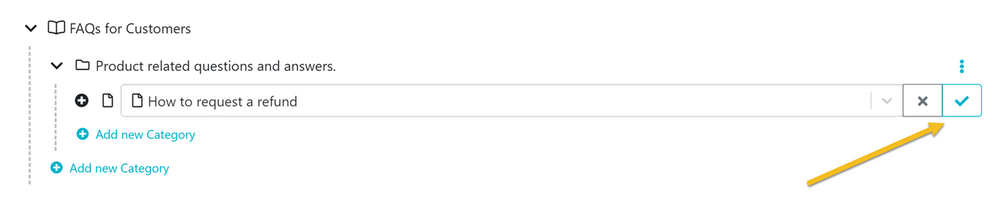
Did this answer your question?
If you still have a question, we’re here to help. Contact us
