How do I add a contact form to a Knowledge Base?
Configure this setting if you want members of the public viewing the articles in your knowledge base to be able to ask you or your designated employee questions by using a contact form.
The contact form shown below will be included with your knowledge base.
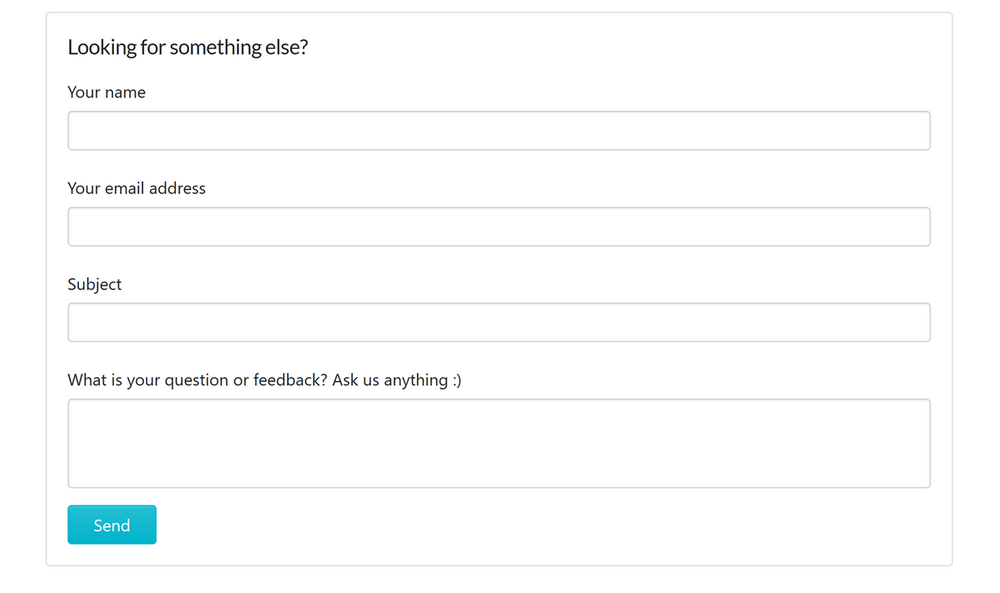
The contact form shown below will be included with your knowledge base.
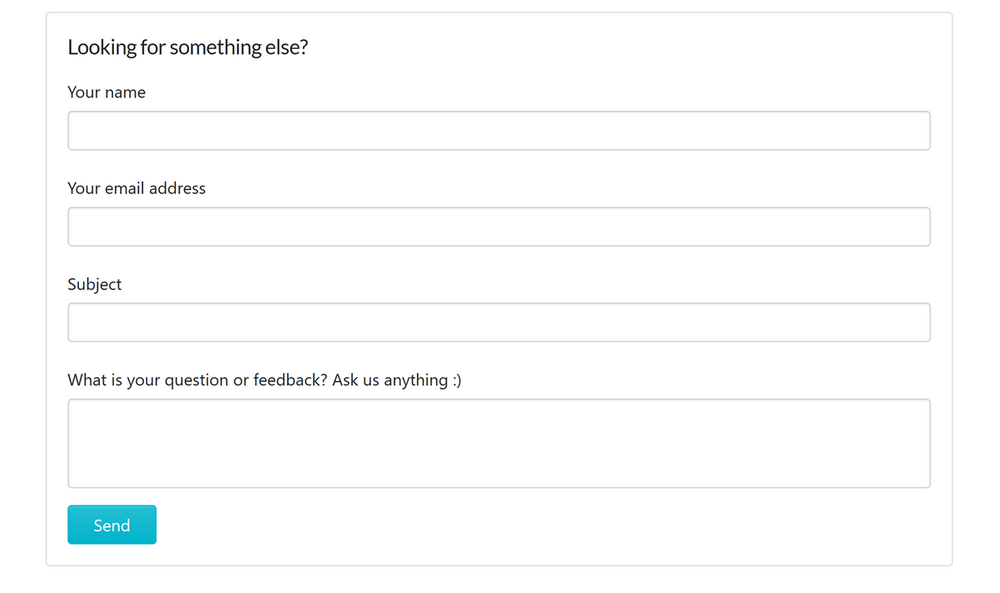
-
1Click on the 3-vertical-dots button to reveal a drop-down menu.
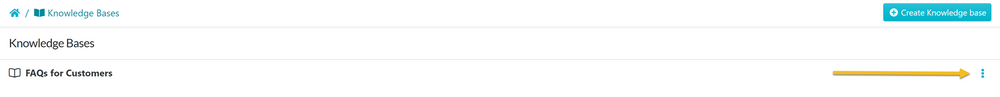
-
2Click on the "Edit" button.
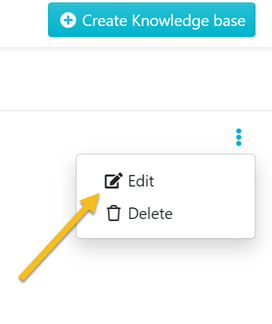
-
3Click on the pencil icon.
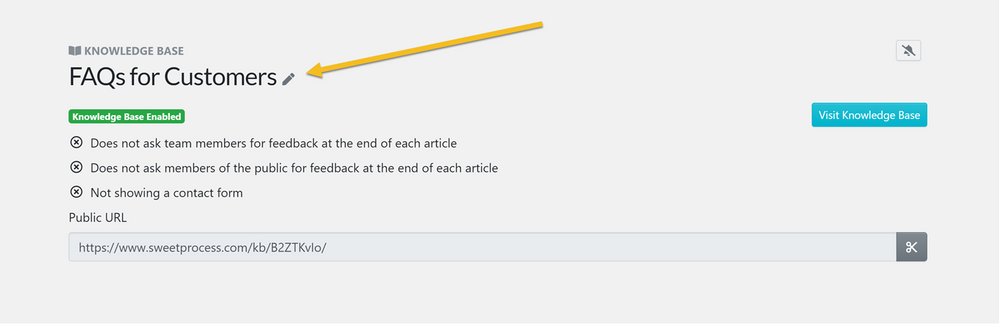
-
4Click on the checkbox titled "Allow members of the public to ask questions using a contact form".
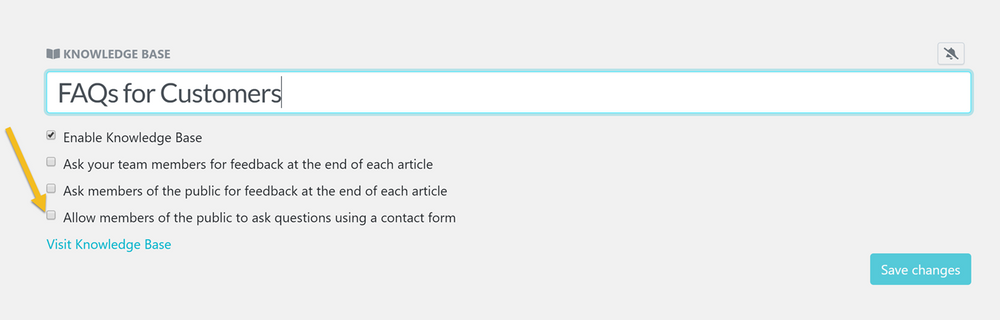
-
5Select the employee that will receive the question sent through the contact form.
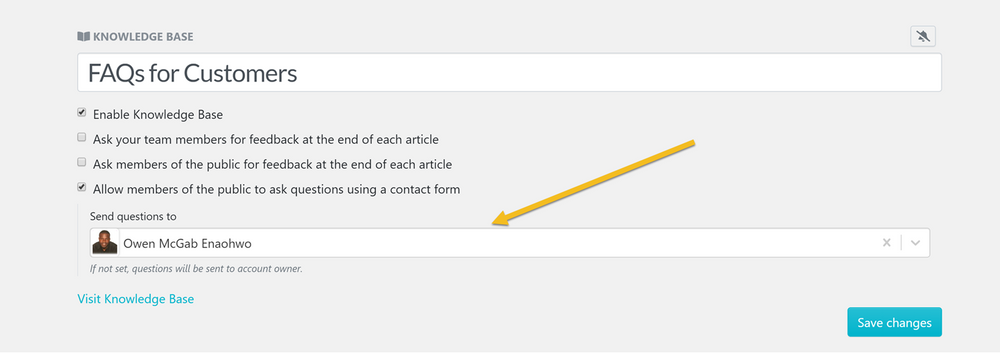
-
6Click on the "Save Changes" button to save the settings of the knowledge base.
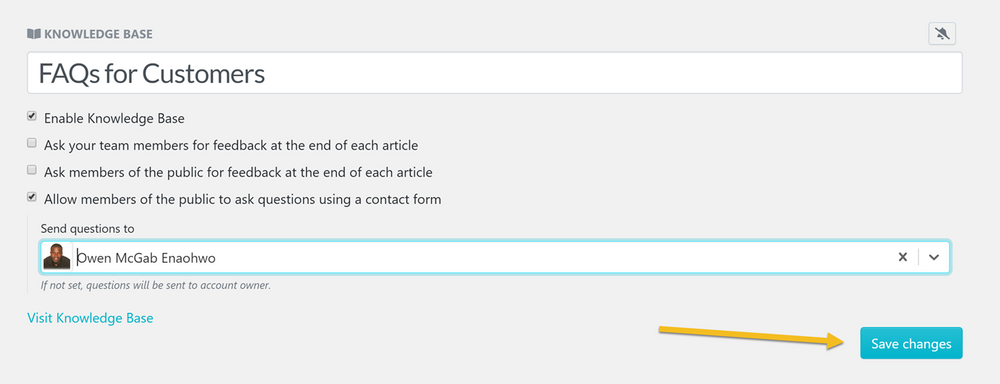
Did this answer your question?
If you still have a question, we’re here to help. Contact us
