How do I add/embed a video to a process?
The instructions below will show you how to add/embed a video to a process.
Note: Currently only videos in MP4 or WEBM format and file size up to 50 MB will be embedded.-
1
While editing the process description click on the "Insert Video" button.
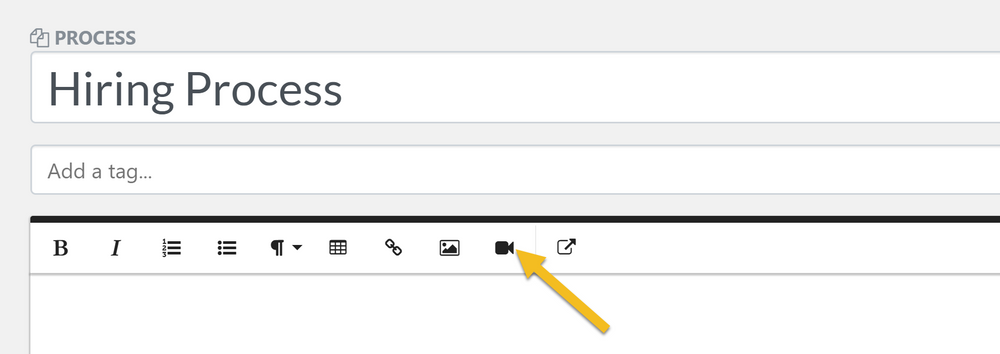
-
2
Click the upload icon to upload your video file or drag and drop it into the box that opens up.
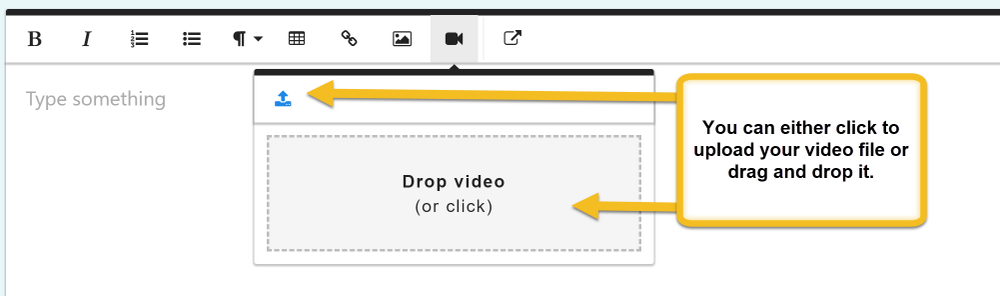
-
3
Click the "Save Changes" button at the bottom of the description of the process to complete the upload and rendering of the video.
Did this answer your question?
If you still have a question, we’re here to help. Contact us
