Add Befinancial team member to your Xero file
-
1Select the setting menuFrom the top lest menu, select your organisation and a dropdown menu will appear then select the 'Settings' option.
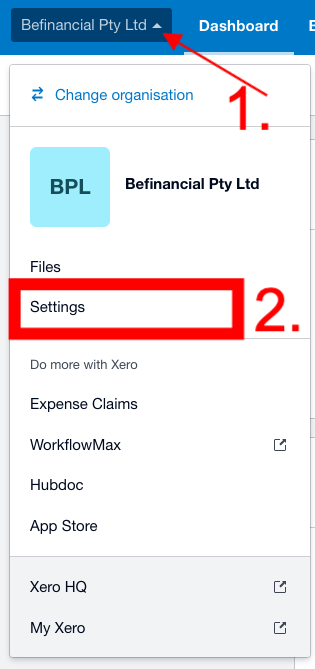
-
2Select 'Users' menu
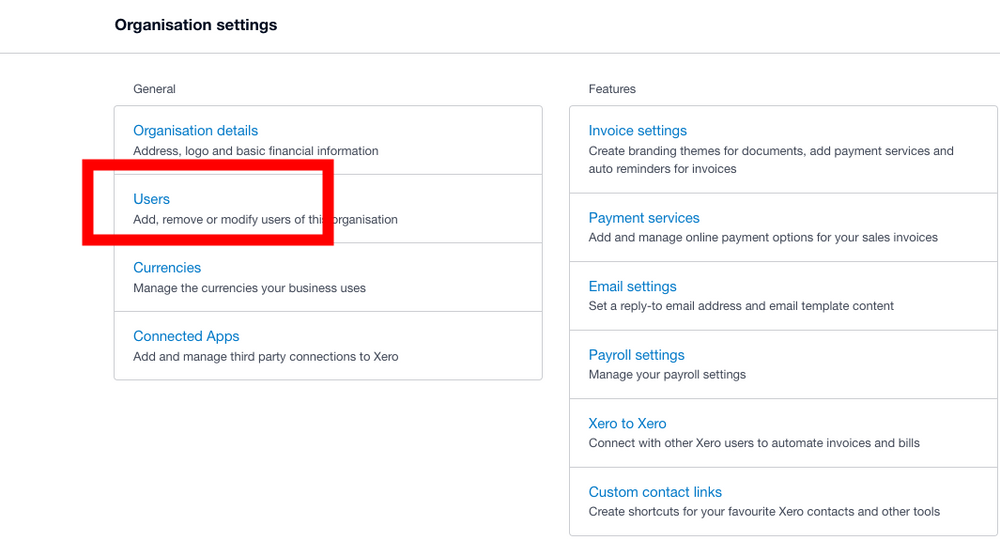
-
3Invite a UserSelect this button from the top right hand corner.

-
4Enter Accountant's details1. For example, to add Derek Grima:
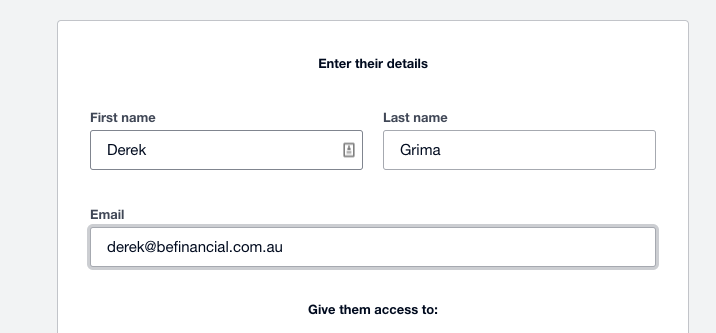
2. Select the options below: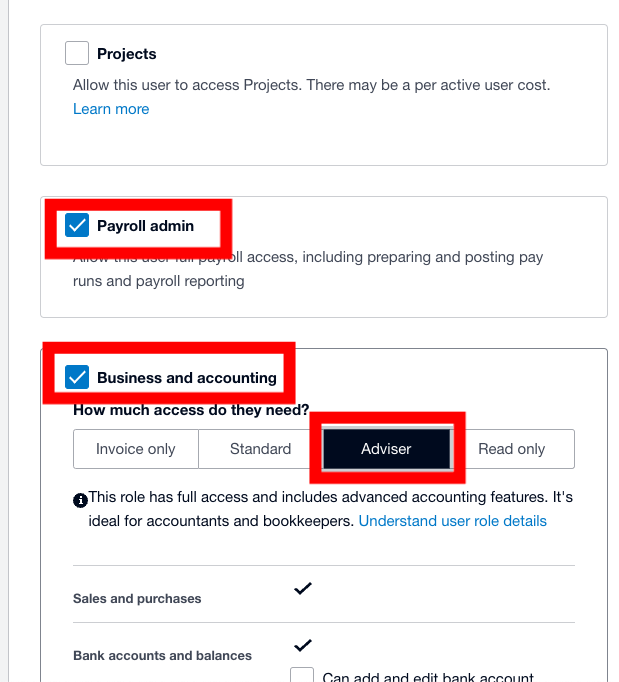
3. And finally the following options and then 'Submit'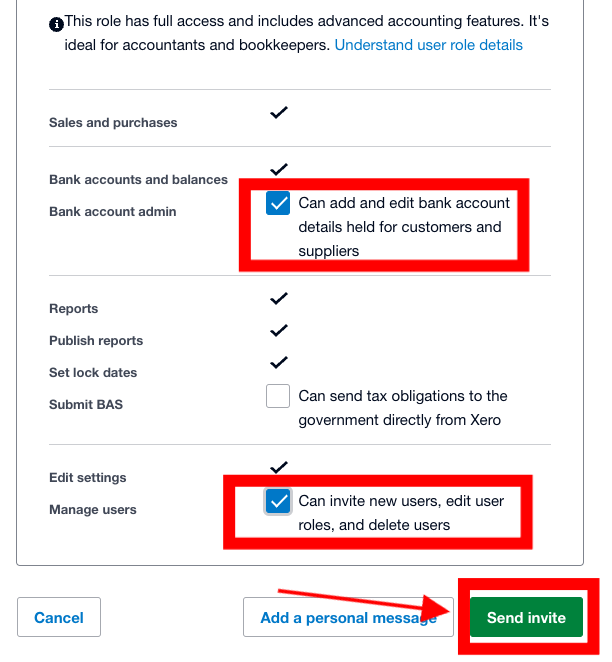
Book an appointment with Befinancial Accounting.
Contact - 1300 699 161
Email - info@befinancial.com.au
32 Main Rd Bakery Hill, VIC 3350BEFINANCIAL
Accounting & Business Solutions
