How to add a comment to a bank statement in Xero
- If you're unsure what a bank statement line relates to, enter a comment in the Discuss tab when reconciling to start a discussion.
- Other users with access to bank reconciliation can also view your comments and add their own.
-
1Open Xero1. In the Accounting menu, select Bank accounts.
2. Click Reconcile items for the bank account you want to reconcile.3. In the Reconcile tab, select Discuss for the bank statement line you want to add a comment to.
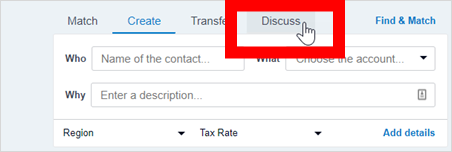 4. Enter your comment or question, then click Save. If you're adding a long comment, press Ctrl + S to save as you go.
4. Enter your comment or question, then click Save. If you're adding a long comment, press Ctrl + S to save as you go.
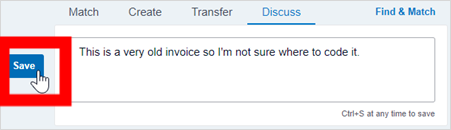
5. Email your client manager to work through your comment.Book an appointment with Befinancial Accounting.
Contact - 1300 699 161
Email - info@befinancial.com.au
32 Main Rd Bakery Hill, VIC 3350BEFINANCIAL
Accounting & Business Solutions
