Xero Superannuation Authorisation
-
1Log into XeroStep 1: From the dashboard, select the 'Payroll'.
Step 2: In the Payroll menu, find and select 'Superannuation'.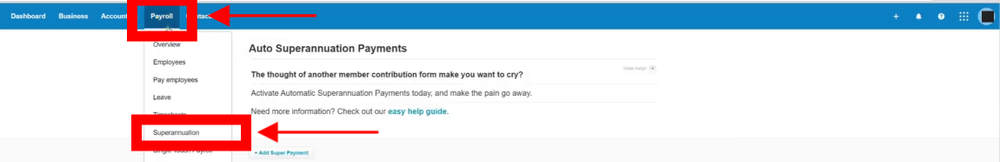
-
2View Pending ApprovalsSelect 'Pending Approval'.
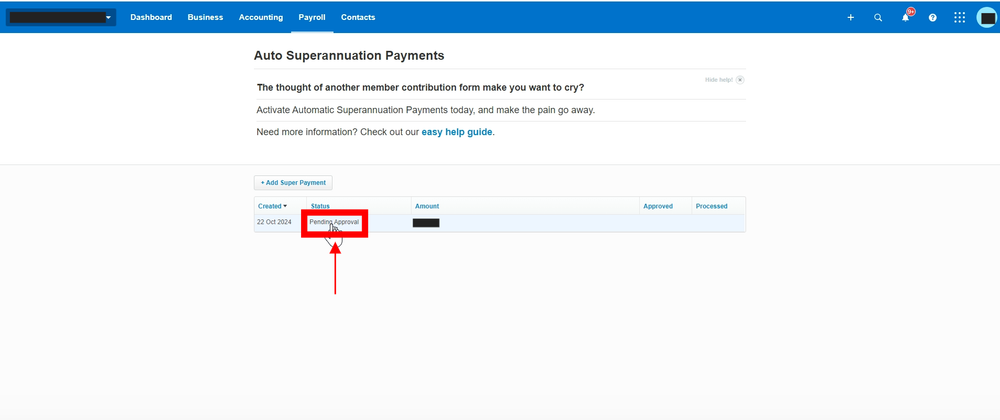
-
3Review Employee ContributionsStep 1: Check the contribution amounts for accuracy. Ensure that all employee details are correct and that the amounts align with your payroll records.
Step 2: Click 'Approve'.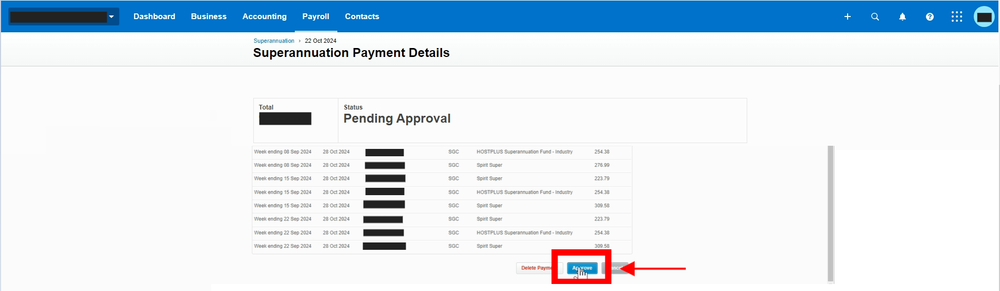
-
4Confirmation of ApprovalStep 1: Add the code then click 'Approve & Submit'
Note: Authorisation code will be sent to your mobile phone.
Once approved, it will automatically direct debit out from your bank account with 24-28 hours and disburse to your Employees' superannuation fund.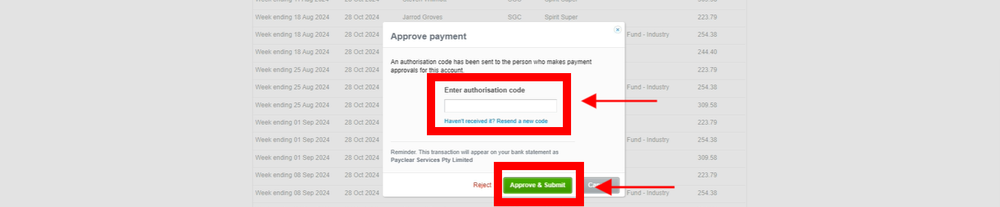
Book an appointment with Befinancial Accounting.
Contact - 1300 699 161
Email - info@befinancial.com.au
32 Main Rd Bakery Hill, VIC 3350BEFINANCIAL
Accounting & Business Solutions
