How to use TMs properly
Purpose/goal:
- The procedure describes the proper usage of TMs in memoQ
- Translators/proofreaders
-
1Take a look at the Translation results window on the rightRegardless of in which segment you are, there will be the Translation results window on the right (i.e. TM in red, TB in blue – you can find the instructions on the usage of term bases under the links Setting up a term base and using TBs in memoQ, Importing terminology in the TB in mQ, Exporting terminology from TBs, automated translation results in green, segment fragmentation results in purple).
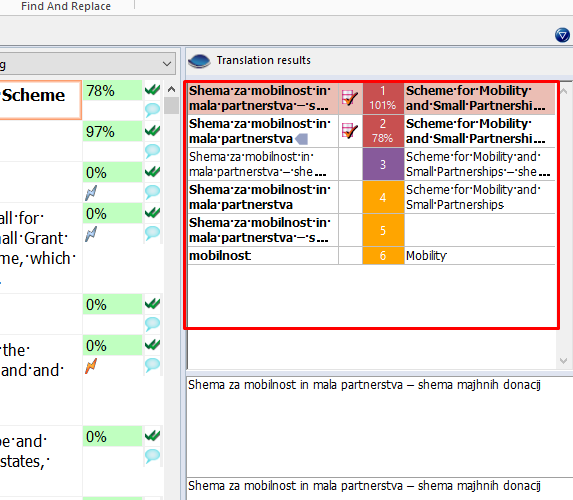
-
2Enter the result into the translationAfter confirming a segment, the best hit from the translation results (from the TM if available, otherwise a segment fragmentation results) or in general the first hit on the top of the list will be entered in the next segment automatically. If the result is not entered automatically, enter it by double clicking the number next to the hit or with the key combination CTRL + entry number (for the example below, double click number 2 or enter the hit by pressing CTRL+2).
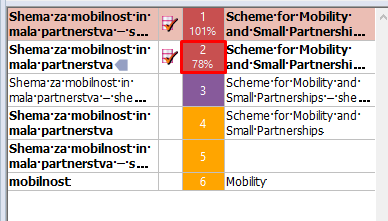
-
3Check the match ratememoQ features the source text match rate in the TM in several locations (next to the segment, between the source and target texts in the Translations results window). If this match rate is not 100%, it is MANDATORY to check the differences in the window below the translation results and edit the translation properly after entering it into the segment. Never leave a non-100% match unedited!
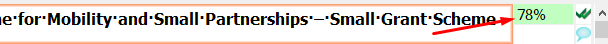
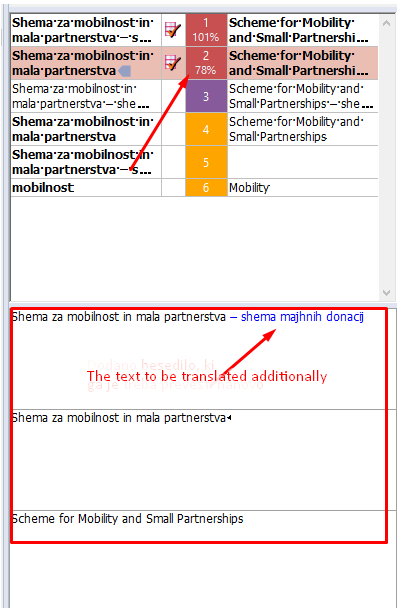
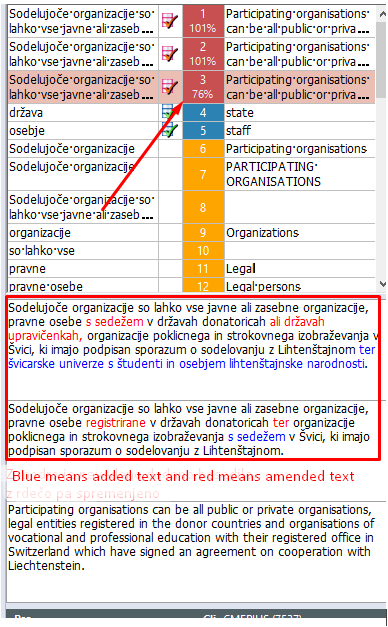
-
4Select the appropriate resultSometimes, there will be several full matches (meaning matches with a 100 or 101% match rate). The reason is that translator's and proofreader's results are not overwritten but rather added to the TM. It is highly recommendable in this case to check each hit and enter the one with the designation of the proofreader/reviewer (in our case reviewer 2). If there are no TM results (meaning results in red), you can also use the concordance function to search for terminology already translated. The instructions for using the concordance function can be found here: Using the concordance in memoQ
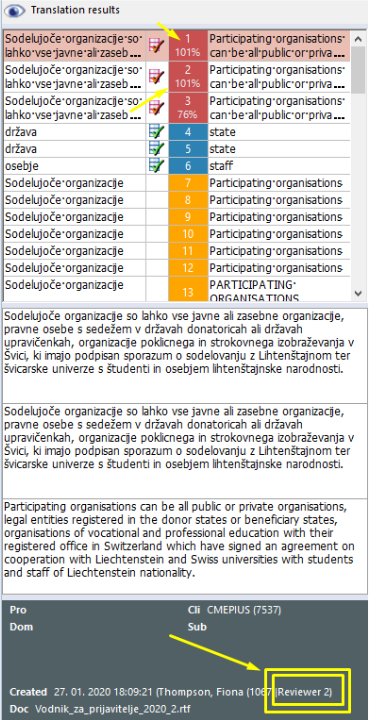
-
5After finishing the translation, perform the spell check and QAAt the end of the translation (when the entire project is at 100%), check it by performing the spell check and QA (Quality Assessment) before delivering it. Instructions for both can be found here:
Performing a QA in memoQ
Performing the spell check in memoQ
Setting up spell check in memoQ
