Critical Scan Instructions
-
1Total scan areaAppropriate area to capture for typical posterior restoration:

-
2Critical scan areas
- Margins - exposed, clean, clear
- Contacts - incisal half of adjacent teeth
- Opposing - tooth structure in occlusal contact with restoration
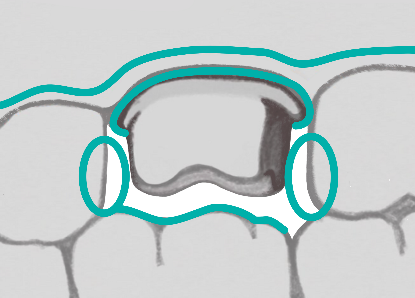
-
3Non-critical scan areas
- All data outside the gray box
- Lingual surface of opposing
- Embrasures including the area below the ideal contact area

-
4Important bite info
- Keep in mind that good buccal data is needed on both arches to acquire an accurate bite.
- Including the scalloped gum line may improve the bite alignment.
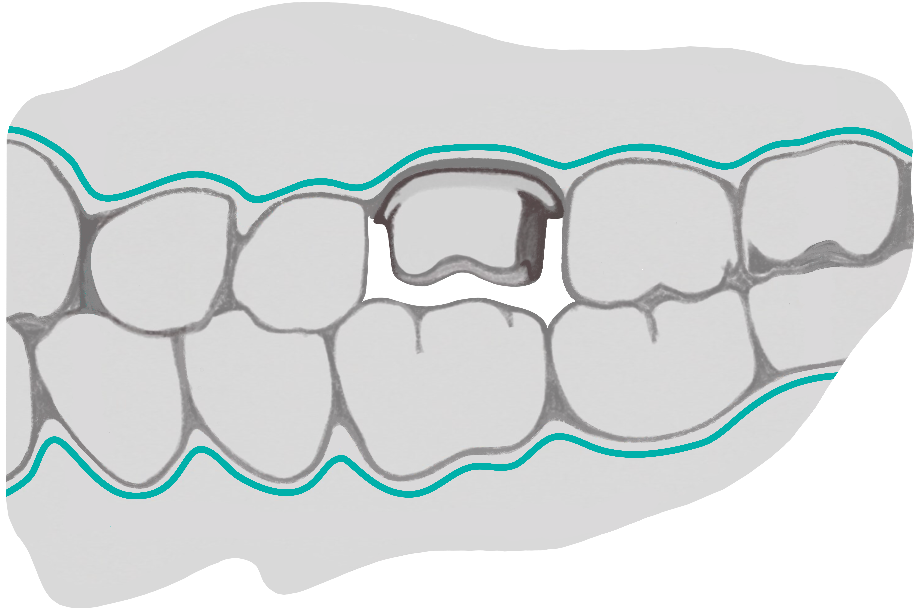
-
5Critical vs. Non-critical Scan Area
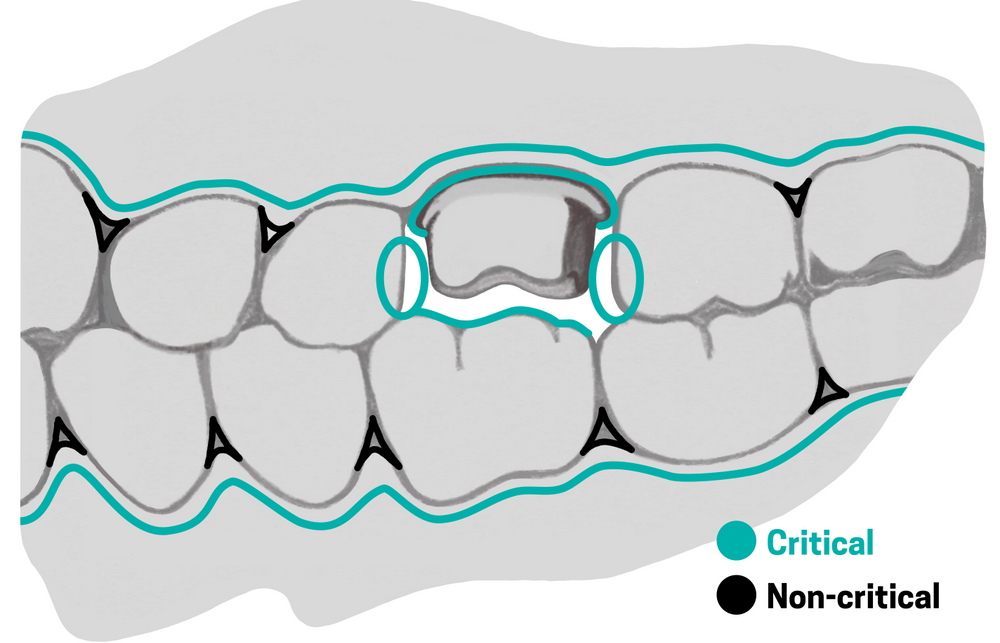
Did this answer your question?
If you still have a question, we’re here to help. Contact us