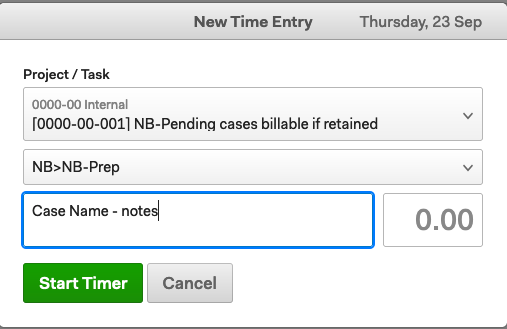Harvest Timekeeping: Guidelines
1. Billable v. Non-billable Activities:
- Billable work is an activity that provides direct value to a client that generally requires a specialized skill-set.
- Non-billable work is an activity that is generally considered “administrative” and/or does not provide direct value to the client. This activity may provide internal value to IMS and may allow someone who is billing to bill more time to the client because they don’t have to do this activity.
- The timing of an activity (before or after engagement) can also help determine whether the activity is considered billable.
- Pre-engagement tasks:
- Proposals (unless project design or work product produced)
- Pitches
- Estimates
- Post-engagement tasks:
- QC
- Production
- Preparation
- Pre-engagement tasks:
2. Billable Activities Examples:
An activity that provides direct value to a client that generally requires a specialized skill-set. Also usually an activity that a billable person would also bill for.Examples:
- QC, proofreading, editing work product
- Production—printing, scanning, organizing
- Preparation of raw materials
- Working directly with billable content—i.e., PowerPoint, video editing
- Scheduling meetings with clients
- Social media search on Juror #9
- Jury research project test design for a proposal
3. Instructions for Timekeeping Comments:
- First letter of Notes should be capitalized.
- Semi-colon used in between tasks and no period at end.
- Use first initial w/last name for who you emailed or had a call with.
- Proposal should ALWAYS be called a Design Memo.
- Use words such as: Review, Assist, Develop, Analyze, Edit, Draft, Finalize to describe the work.
- Ensure your notes/description of the activity reflect the value added benefit to the client.
- “QC Expert PowerPoint” could be better described as ”Review and revise expert PowerPoint deck per D Martin”
- "Work on proposal estimate" should be described as "Develop test design" or "Assist with test design"
- Do not denote or imply general administrative work. Certain administrative tasks such as making travel arrangements or reviewing budgets should be recorded using the Prep task code and notes should be more general.
Examples:- "Jury selection preparations"
- "Case management & logistics"
- "Production support"
- Use a short, clear, professional description of the work you performed. Ensure your description of the activity reflects the work performed with some specificity.
- "Create opening slides from draft script per J Smith"
- "Call with C Ritter and trial team re: case startup"
- "Draft graphics idea memo"
- "Travel by car to Boston, MA from New York, NY"
- "Read MSJ briefs"
- "Research locations for design memo"
- "Draft Mental Mining memo"
4. Time Entry Best Practices:
- Do create a new entry for separate Engagements/Phase and separate Tasks.
Example: Same case but 3 different time entries to separate the 2 different Engagements/Phases (Trial Graphics & Other Graphics) and the 2 different Tasks (Prep, Travel):- Jones v. Smith Trial Graphics, TG-Prep
- Jones v. Smith Trial Graphics, TG-Travel
- Jones v. Smith Other Graphics, TG-Prep
- Do not create multiple, short time-frame entries if you continue to bill to the same Engagement/Phase and Task throughout the day.
- Just augment the notes into one entry with additional detail and turn your timer on and off during the day as you work on the case.
- If at the end of a day you have multiple short admin type of entries (.1 and .2 increments) on the same project consider combining together into one entry.
Example:- Jones v. Smith Jury selection, JC-Prep, 3.52 hours, "Edits to juror list; PTI follow ups; reviews & revise case material"
- Exceptions:
- Meeting time (>30 minutes) should be separated from other Prep tasks as this may require matching time entries with other participants and uses a separate client billing code in E-Billing systems.
- Travel should always be its own separate task.
- Specific client billing guidelines that require each and every task to be a separate entry. (e.g., Walmart)
- Block billing for large periods of time is not recommended.
- Best practice is to use the timer whenever possible. Try not to round time entries to half hour or full hour increments.
- Do not enter overly general descriptions for long stretches of work without specifics (e.g., "graphics"), unless doing war room or court room support (then it's ok to use "war room support" or "in court presentation").
- If you need to record a Daily Rate, please reference the pages below:
5. Travel & crossing time zones
- Travel time may or may not be billable depending upon the job situation; track all travel time within your case as a separate entry so that we can easily find it and determine whether to bill it or not.
- If you are working while en route, that time should be coded to a Prep task since that is indeed billable time (i.e., TG-Prep "reading MSJ briefs")
- If you are crossing time zones, your time should reflect the total time you spend working/traveling. (i.e., a 4 hour flight will always show as 4 hours total time on your time entry even if you gain 2 hours due to time zones or lose 2 hours due to time zones).
6. Pending Time:
Sometimes a new project is not set up in Harvest yet and you have billable time that you would like to record. Usually this is early on when we are trying to pitch or propose our work. In that circumstance you should use the project code [10000-02] NB-Pending cases billable if retained. You would select the appropriate non-billable task and begin the notes section with the phase name and number that can be found in Dynamics. This will allow accounting to easily match the entry later on when we become engaged in the work and start invoicing.If you find you are doing hours of billable work because the client has hired us and the project is not showing up in your Harvest dropdown options, please reach out to CS-Ops so we can determine what is happening in Harvest and can get corrected.
Example: "51000-01 Them v. Us Jury Selection: Reviewed SJQs."