Create a New Form in ConvertKit
This is the procedure for creating a new intake form so people can self-subscribe to your email list.
-
1Login to ConvertKit
-
2Click on the Grow menu...
- Click on the "Grow" menu
- Click on "Landing Pages & Forms"
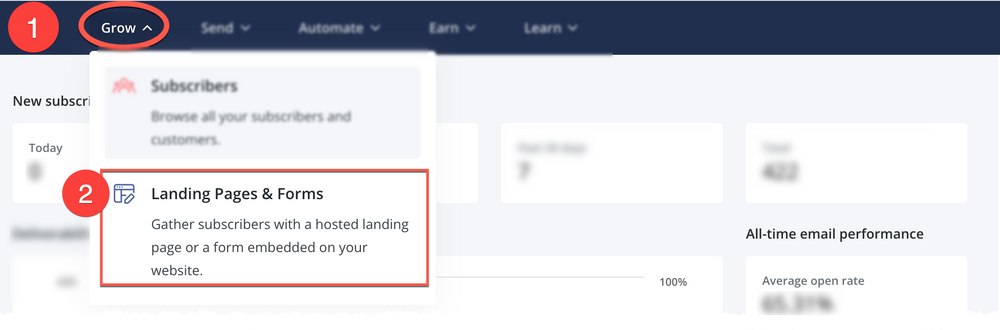
-
3Scroll down and click "+ Create New"Scroll down until you see the red button on the right hand side that says "+ Create New"
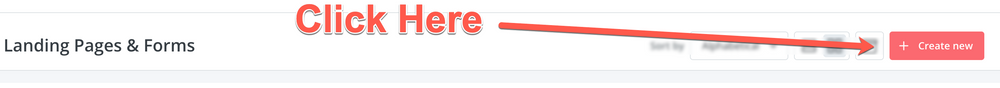
-
4Click "Form"After the new page appears there will be two options: one for Forms and one for Landing Pages.
- Click "Forms"
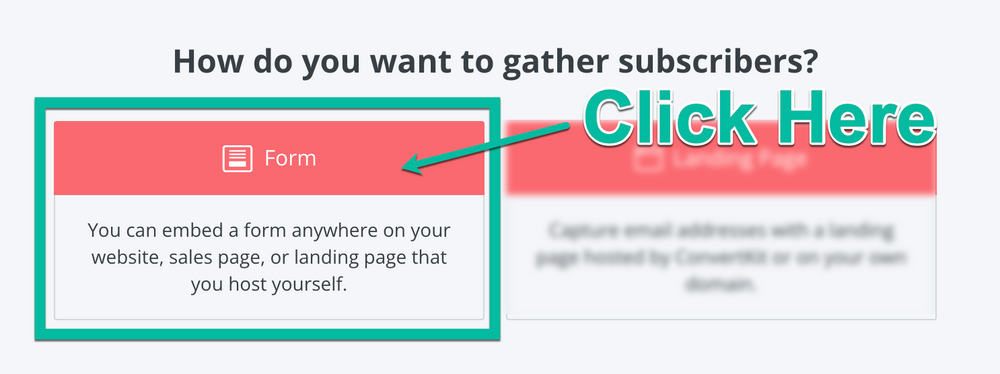
-
5Choose Form TypeYou will next be asked to select a Form Type, from among FOUR options.
- Inline
- Modal
- Slide in
- Sticky bar
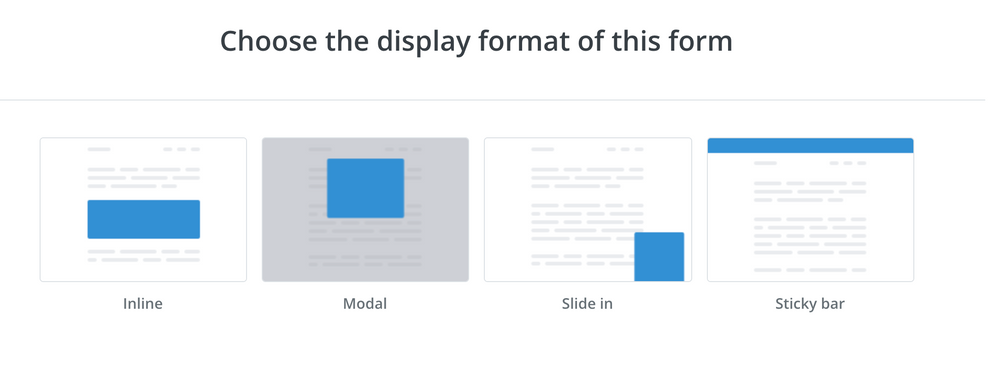
-
6Follow procedure for chosen Form TypeIt is recommended that the first form be either an Inline or Modal form. So from below, click on the appropriate link to follow the form you want (from which you'll face a daunting task of more sub-options).
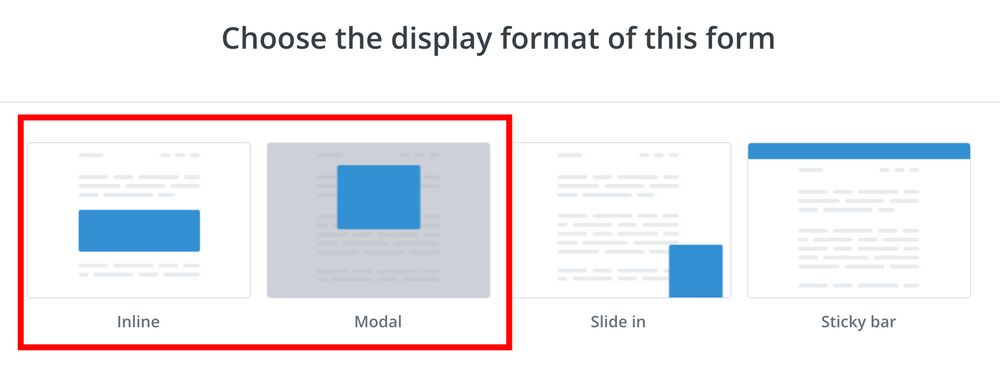 It is recommended that you choose "Modal" if you are creating a form for the first time.
It is recommended that you choose "Modal" if you are creating a form for the first time.- Click to follow procedure for creating Modal form
- Click to follow procedure for creating Inline form
