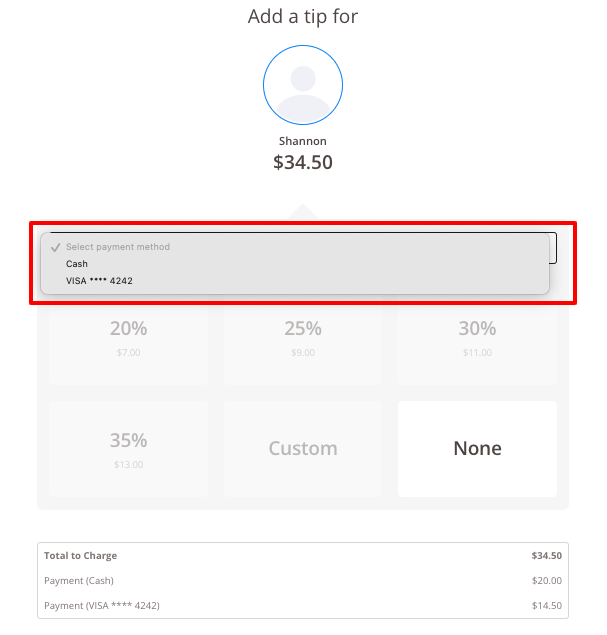How to Process a split payment in Squire
-
1Process Like Normal
To accept split payments, process the appointment or transaction as you normally would.
-
2First Payment Method Setup
- From the charge window, tap the payment total.
- Enter the amount your client is paying and the method; Commander will process and record the first half of their payment.
- Tap the first form of payment you'd wish to process
- NOTE: This cannot be done with two of the same method i.e. two credit cards or two gift cards.)
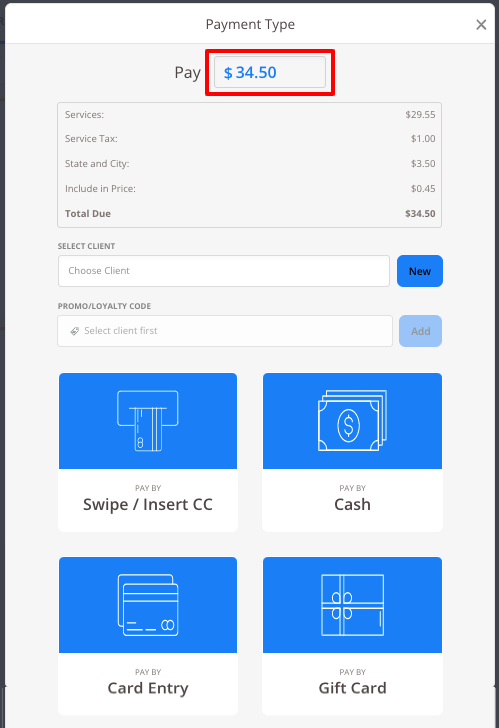
-
3Charge
- Once the first half of the payment is complete, the charge box will update with the remaining due total. Process the rest of the payment to finalize your transaction.
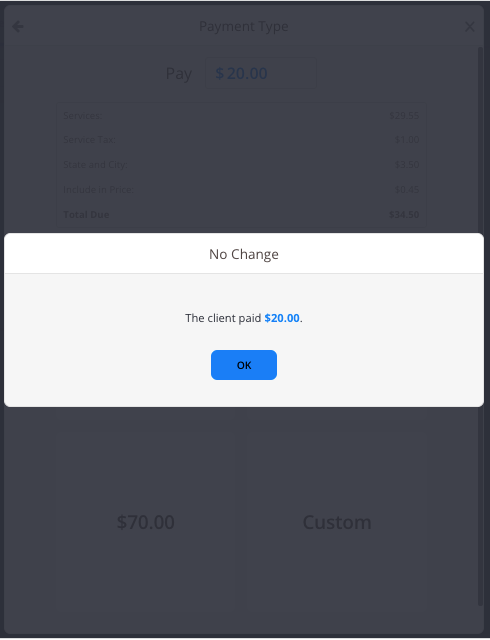
-
4FinalizePay the remainder with the second method.
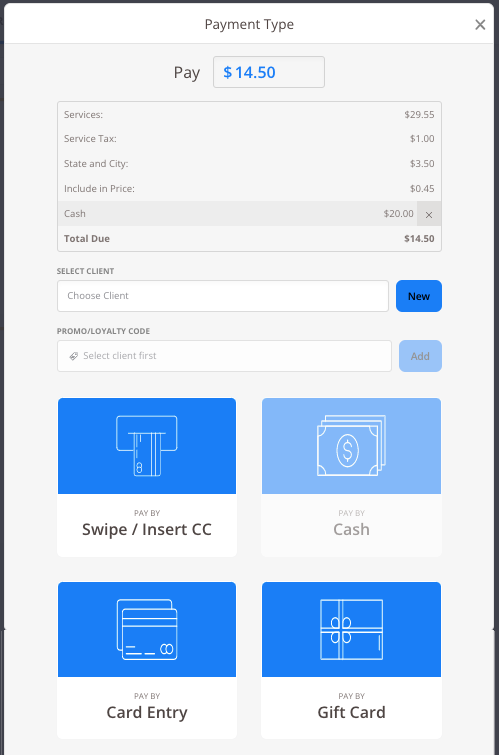
- Clients will be able to apply tip totals to their transactions as well. If your shop allows gift card and cash tipping in addition to card tips, your client can select which payment method they want to apply their tip to before finalizing their transaction.