Moving computers?If you are installing Deggy on a new computer and would like to transfer your existing Deggy Control data to that new computer, you will need access to the original computer.
Suggestion: transfer database then install software. Open Deggy Control on the original computer. Look at the bottom left hand corner of the screen and you will see the path of the database.
The
default setting where the database is typically located is
C:/DeggyData/Deggy.MDB (database may not be in the C drive, client has the option to save the database under any file)
- WRITE DOWN THE PATH LOCATION
- CLOSE DEGGY CONTROLIn order to follow the path
C:/DeggyData/Deggy.MDB Go to:
My Computer > C Drive > Deggy Data (open folder) > there should be a
purple/red key icon (database icon) and under it the name Deggy.
Once you find your own path/location you may
copy the database on to a flash drive or disk and then transfer it to the new computer, save it under the same location (C Drive is recommended). If saving database on
Local Network make sure that the database and location allows users read/write, full administrative rights access.
Install Deggy Control on the new computer and Open the program > Click on File > Click on Open Existing Database > Select database > Open (if asked to convert the database, click yes).