How to troubleshoot AI App Errors
-
1Error - Data not being sentIf the app has pending data you will see a number appear at the top with the amount of pending scanned AI Buttons. If this occurs follow the procedure below:
- Disconnect & reconnect from cellular and Wi-Fi signal
-
2Error - App closing (not opening)If the app fails to open on Android follow the procedure below:
- Open 'Application Manager'
- In the 'Storage' section of 'Deggy Guard Tour'
- Click 'Clear Data' and 'Clear Cache'
- Uninstall
- Install