Deggy AI App: Smartphone Solution
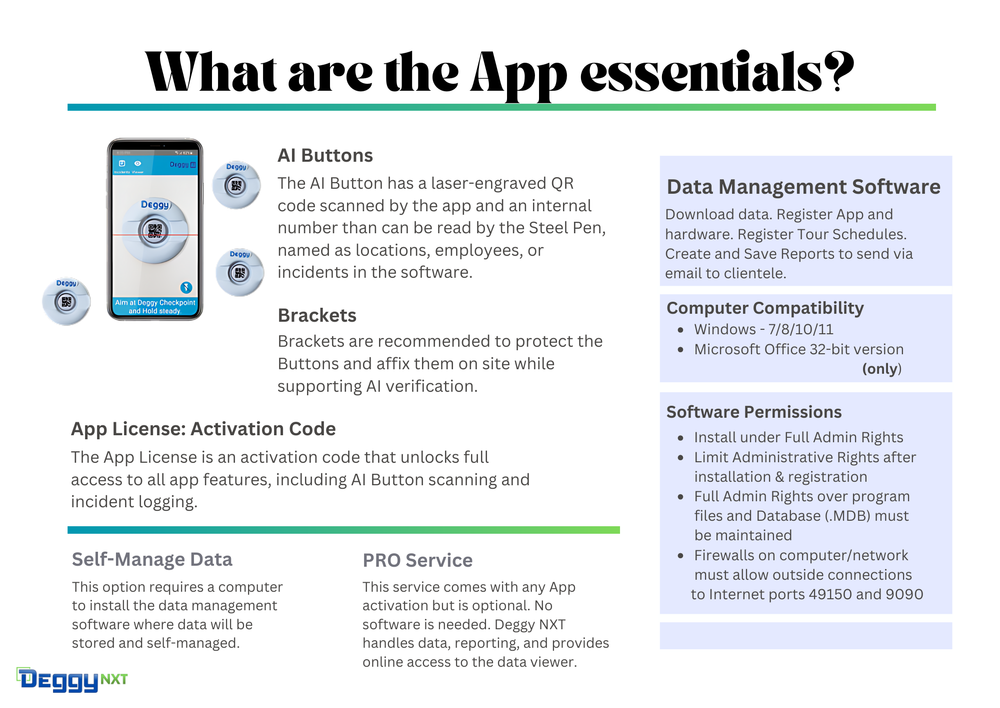
-
1
Self Manage: Simply install, register, personalize and manage. Click each step.
Install & Activate App
Install & Register Data Management Software
Register App & App Incidents
Register Tour Schedules
How to Scan AI Buttons
Register AI Buttons on Data Management Software
Reporting Options
-
2
PRO Service: Simply install, activate, send preferences and Deggy NXT manages the rest! Click each step.
Install & Activate App
How to Scan AI Buttons
Email PRO Service App Preferences
Reporting Options -
3Deggy Guard Tour AI - getting startedGet started by downloading and registering the AI app(s) on smartphone(s) and the tour management software on a PC.
App/Software Installation & Registration
Deggy Guard Tour AI -
4Deggy Control AI - tour schedulesCreating tours is optional but if a tour is added it can be used in 'Reports' to filter downloaded data; accessing scheduled productivity and/or lapses in site requirements
Register Tour Schedules (optional)
Tour Schedules on Deggy Control -
5Deggy Control AI - registering AI ButtonsAI Buttons are placed on site around priority areas that require inspection or presence. Initial registration can be done before or after AI Buttons are affixed on site.
AI Button(s) Installation
Register AI Buttons on Deggy Control AI -
6Deggy AI app - reading AI ButtonsReading Buttons is fast and easy with the Deggy AI app which uses your compatible smartphone's camera to read the unique engraved code
Scan/Read AI Buttons
Using Deggy AI app to read AI Buttons -
7Deggy Control/AI app - registering and reporting IncidentsIncident names are registered directly on Deggy Control AI tour management software and accessed via the AI app which provides additional options e.g. notes and pictures.
Reporting Incidents
Register and report incidents using Deggy AI app -
8Deggy AI app - Online Viewer & Smart MapThe Online Viewer is accessible on the AI app and the Smart Map is accessible directly on the Deggy Control allowing registered users access to view AI data as soon as it is downloaded.
Create user profile for Online Viewer
Deggy Control setup for the Online and AI Viewer
Logging into AI Viewer
AI Viewer app login
Viewing Tours on Deggy Smart Map
Setup and view tours with Deggy Smart Map
-
9Deggy Control AI - ReportsDeggy Control AI offers various reporting options for thorough site activity assessments, memorized reports, scheduled emails and the full service solution of the PRO Service.
REPORTS
Downloads Report
Various schedule-based Tour Reports
Customized Incident Reports
DISTRIBUTION
Memorize reports and enable Automatic Email Distribution
PRO SERVICE (Professional Remote Operator Service)
Deggy PRO details
-
10Deggy Artificial Intelligence Feature & ReportingThis artificial intelligence-based feature audits tours, detecting possible counterfeited checkpoints.
AI Checkpoint Fraud Detection Feature & Reporting