1. Click on the Tab '
Tour'.
2. Select the Tour.
3. Click on the right '
Edit.'
4. Under the Tab '
Notify', select the below options.
- Email
- Failed rounds:
An email will be sent in case of a failed round, listing the missed Checkpoints. - All rounds:
An email will be sent for all rounds (successful or failed rounds), listing the names, dates, and times of the Checkpoints visited. - All Checkpoints:
An email will be sent when new checkpoints have been downloaded.
- Alarm
- Set alarm:
An alert screen will be shoot in case of the fail round. Use Notes to inform the procedures to be carried out.
8. Click '
Ok.'
9. Click '
Save.'