Bosch Burglar Alarm Operating Notes (Leadership)
-
1Bosch burglar alarm scheduleSchedule Terms:Begin = disarmEnd = armOpen = disarmClose = armBurglar alarm Open/Close Times(Disarmed) ScheduleCurrent, as of 9/21/2022 Alarm Open (Disarmed) ScheduleMonday 5:55 AM… 9:35 PMTuesday 5:55 AM… 11:55 PMWednesday 5:55 AM… 11:55 PMThursday 5:55 AM… 9:35 PM (hall, doors close at 9:45 PM)
Friday 5:55 AM… 9:35 PMSaturday 5:55 AM… 9:35 PMSunday 5:55 AM…9:35 PM- Main St. & both Elevators Unlock Schedule times follow Tuesday and Sunday.
-
2Manual, partial setting of the burglar alarmThe campus alarm can be partially set for overnight guests.
- Contact property manager for assistance.
- They must open the Bosch Phone App one or two minutes before 9:35 PM.
- Once the button starts to indicate that it is arming press it to turn it off.
- Once it is off, press the Advanced button and then turn on needed areas
- i.e. for IHN - A-1 Sanctuary, A-3 3C's School and A-4 Care Center.
- Leaving A-2 turned off allows for Exterior entry/exit and movement in the Office/Activity building; Atrium; Fellowship Hall and Learning Center Lobby, Basement and 2nd floor.
- Our guest should be notified that during this alarm setting process they will hear the keypad signal beeping until the alarm has been turned off. That is inevitable because you can't turn it off until it starts to turn on.
-
3Bypass Devices when a device will not clear or set.To Bypass a device that is beeping.
- Press Bypass
- Enter your password
- Press the device number
- Press Enter
When you take a point out of bypass mode it may take 24 hours for the bypass to clear. this is what happened with the Water-bug in the Sanctuary.
If this does not resolve issue, Call IPS for service at 513 631-5505
-
4Extend Close Time of Burglar AlarmTo extend the time beyond the scheduled time, use the following steps:
To Extend Close Time (Version 1): From a Bosch Panel- Quickly Press: CMD 51
- Enter your password
- Enter the desired time
- Press Enter
- Enter AM or PM
- Press Enter.
To Extend Close Time (Version 2): From a Bosch Panel
The way to this through the keyboard is to press:- CMD 8
- Key 1
- Key 4
- Enter password
- Enter
- Start Time Displays 9:34pm
- Enter new Close time 10:00
- Select am or pm
- Press Enter
-
5RPS lite historyTo download the history in RPS lite, click on the document page icon with the down arrow and clock which will open a window for history events. Choose current events and click OK. This process downloads an unreasonable amount of data so it takes 5,10 or 20 minutes or longer. After the history is downloaded, you can click on the other page icon to the left to view it. The oldest event is at the top of the page so you have to scroll to the bottom for the most recent. To view event details, scroll to the right or expand the window. This will show the name of the person that enabled the event if appropriate.
-
6Bosch Alarm Panel Manual
-
7Black Bosch keypad
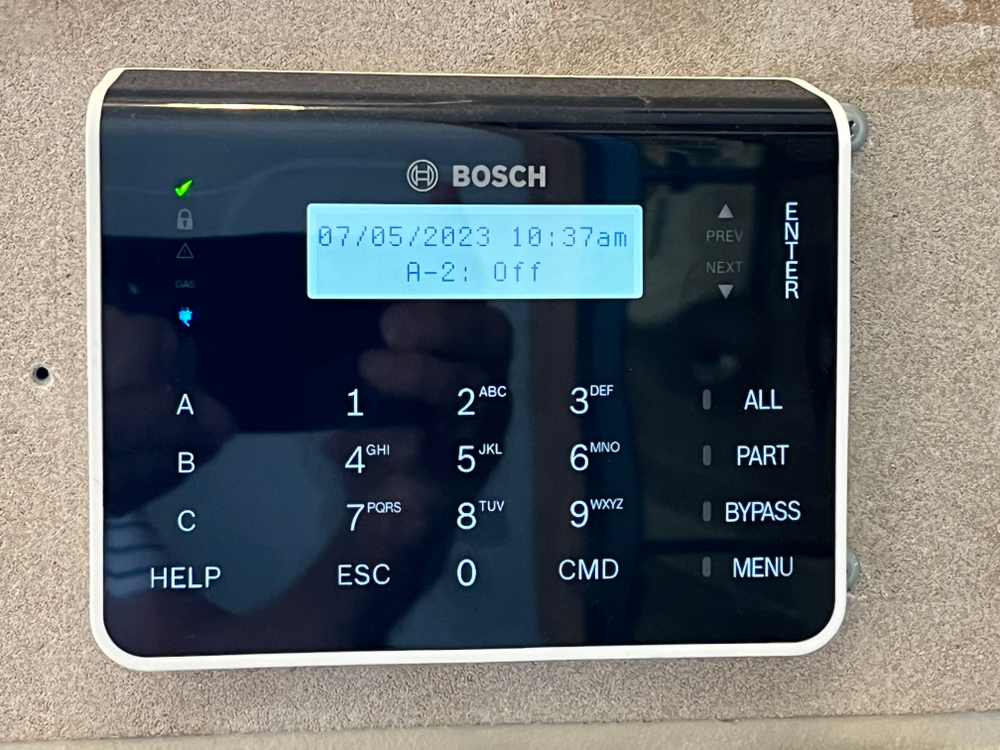 These are located in the Atrium north vestibule, Learning Center Lobby, 3C’s Lobby, South Atrium, Care Center, Sanctuary East Entrance and Learning Center basement west entrance.
These are located in the Atrium north vestibule, Learning Center Lobby, 3C’s Lobby, South Atrium, Care Center, Sanctuary East Entrance and Learning Center basement west entrance.
-
8Phone Alert OrderWhen an issue occurs, the system will make phone calls to notify staff.
Master Account 6B0061
Account S18636
Property Manager is primary contact.
Executive Director is secondary contact
Code under stress is 5742
Call Order as of 9/21/23
Monday thru Friday
Name Time Available Phone
Michael Gaines 0:00-23:59 513 513-344-9862
Greg Fischer 0:00-23:59 513-543-9495
Samuel Mock 0:00-23:59 513-507-2929
Drew Smith 0:00-23:59 513-235-4011
Parties will be called in sequence 2 times until reached. -
9Emergency24 Contact Numbers
Customer Service Department
Direct Number: (847) 227-2508
Email: customer.service@emergency24.comData Entry Department
Direct Number: (800) 929-1507
Email: dechanges@emergency24.comTechnical Support
Direct Numbers: (773) 458-2288 or (800) 926-1511
Email: technical.support@emergency24.com
Did this answer your question?
If you still have a question, we’re here to help. Contact us
