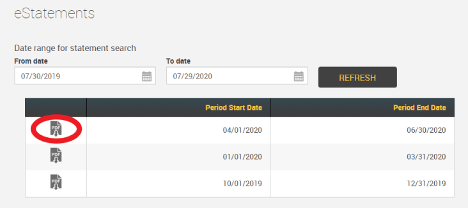Accessing Your Statements on Envoy
This information is provided by Envoy Financial. For more information, access this link: support.envoyfinancial.com/en/accessing-your-statements
-
1Follow these instructions to access account statements.
- Go to EnvoyFinancial.com and click Account Login
- Click 403(b) or 401(k) Accounts
- Enter your Username, Password, and select Account Holder from the drop-down menu
- Once logged in, hover your mouse over Statements and select eStatements from the drop-down menu
- From the list of available statements, click the one you want to view.
Note: If you have not completed your initial enrollment, the eStatements may not be available to you. To complete your enrollment, please click the Enroll/SmartPlan tab.
- Go to EnvoyFinancial.com and click Account Login
-
2How soon would I be able to see my account statement for the last quarter online?Your eStatement is generated around the 21st after the last quarter ended.
Did this answer your question?
If you still have a question, we’re here to help. Contact us