Xerox C-60 Items
Location is the Office 2nd floor printer room
-
1Paper Finisher AlignmentIf the printer chassis is moved the finisher on the right side of the main chassis may come loose from its anchor points. Verify that these points are engaged with the main chassis. They are key hole shaped and must move up and down to lock in place.
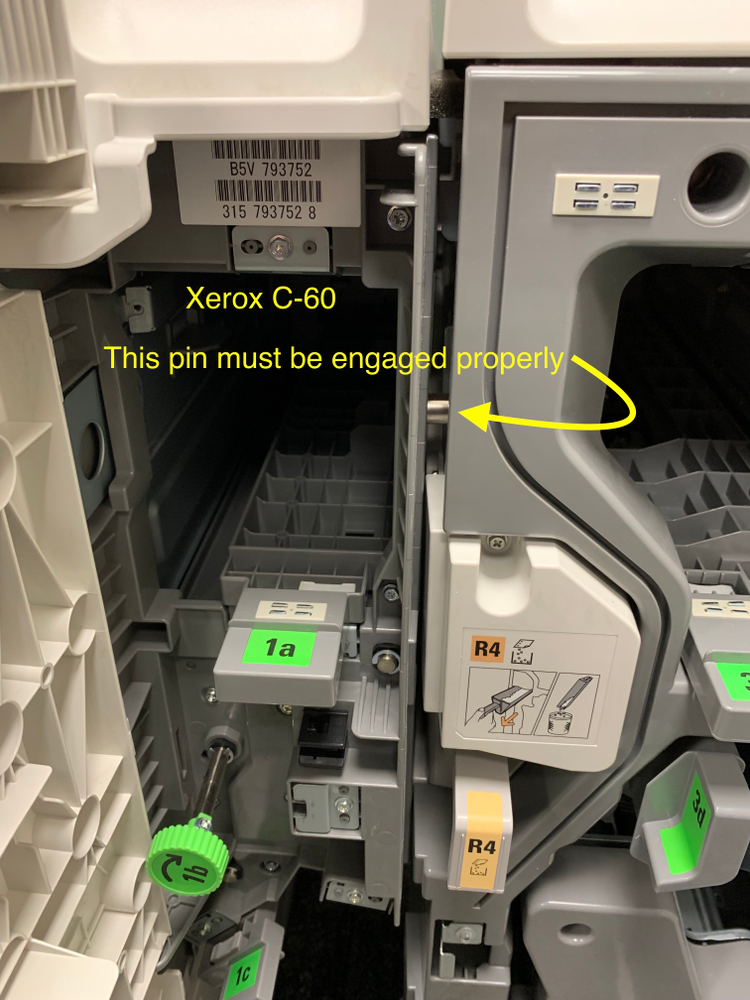
-
2Paper Tray loadingIf your not able to print due to paper errors open all drawers and then close them. Be sure the paper type, weight and color are selected correctly and take note of the page orientation. The orientation is a little blue rectangle that rotates for landscape or portrait.
If proper size paper does not automatically appear, first check the alignment tabs in the paper tray. These click into place. If they are properly clicked, the correct paper size will automatically appear. This is the #1 cause of paper tray misfeeds.
Did this answer your question?
If you still have a question, we’re here to help. Contact us
