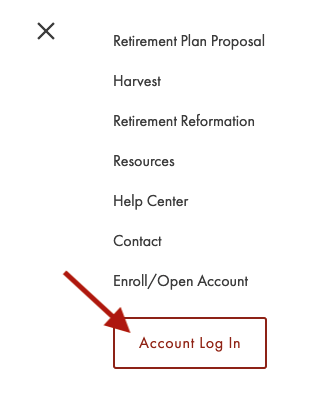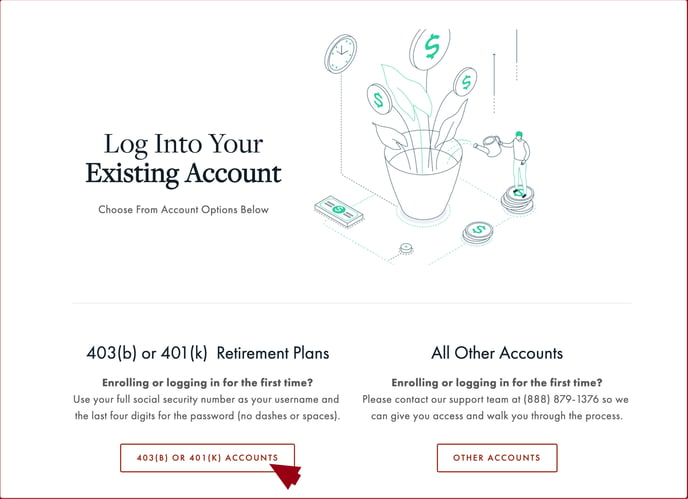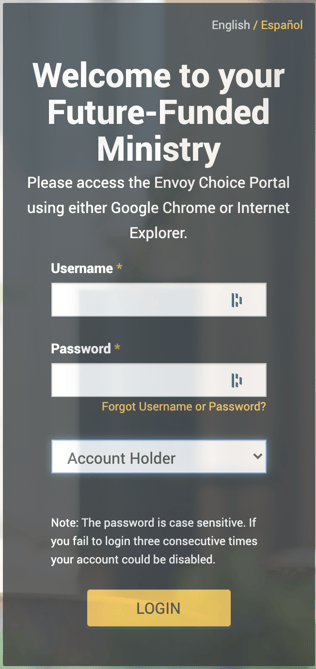Registering Your 403(b) Envoy Choice Account
Registering your account
How do I register my 403(b) or 401(k) Envoy Choice Portal account?
Register your Envoy Web account today! By registering, you can review your account, research investment performance, update personal and beneficiary information, and much more on the Envoy Choice Portal. Registering is easy and only takes a few minutes.-
1Login
- Go to EnvoyFinancial.com and click Account Login
- If you do not see the above image but see the image below, click on the 3 lines on the far right.
- Then you will see Account Login, in the drop down menu, as shown in the image below.
-
2Select 403(b) Accounts
-
3Create Your Account
- Username: As a first time user, enter your Social Security Number (with no dashes)
- Password: Enter the last four digits of your Social Security Number
- Make sure Account Holder displays in the drop-down menu
- Click Login
-
4Register Your Secure Account
On the Personal Information page:
- Create a new Username
- Enter a new Password
- Enter the Lost Password verification questions (in case you forget your password)
- Enter or review/update your Personal Information (phone, email address, etc.)
- Indicate your preferred email address
- Once you have entered all the information, click Next
On the Retirement Guidance page:
- Click Next
- You can do an Account Review once your registration is complete
On the Investment Elections page:
- Click Next
- You can do an Account Review once your registration is complete
On the Confirmation page:
- Review your Personal Information
- Click Edit if any changes are needed
- Click Finish
-
5Let Envoy's Easy Enrollment and Review interactive tool guide you through the enrollment process.
Once your personal information is determined, you will be able to:
- Quickly visualize the benefit of increasing your contributions
- Know what age you will be able to retire
- Know how much income you’ll have per month after retirement
- And choose your beneficiaries and an amount to assign to each one
Lastly, You will be given three options on how you want to invest their money.
Not an investment expert?
No worries here - we will walk you through each step to find the one that best suits your needs.
Once done, you will receive an analytical report with a quick review of all the choices you just made.
Your account will be valued daily, and your web access will be available 24/7.
Congratulations, your account is registered! You now have access to all the features of the Envoy Choice Portal!
Did this answer your question?
If you still have a question, we’re here to help. Contact us