ALC Restart
This is how to restart the communications between the ALC server located in the A/V storage closet and the controler located in the basement mechanical room. If the ALC floor plan is not showing temperatures in the classrooms, the communications link is broken and the modem must be restarted. If the hot water pumps are not running a restart is necessary as well. If your are recovering from a major power glitch, skip step #2 and go directly to step #3.
-
1Shut Down the HVAC serverShut Down the server by uing the Windows 11 shutdown procedure.
- Click on Windows Button
- Click on the power button in the lower right corner
- Choose Shut Down
-
2Controller Communications - Modem RestartUse this if the ALC is not showing communications between the Server and the Controller. If this is the problem the floor plan in WebCTRL will not show room temperatures.
In the LC Basement Mechanical Room, open the blue control box to the left of the double entry doors. At the top is the Modem and the power switch is on the top left. Side the switch to the off position for 30 seconds. Slide it back to on and communications should be restored.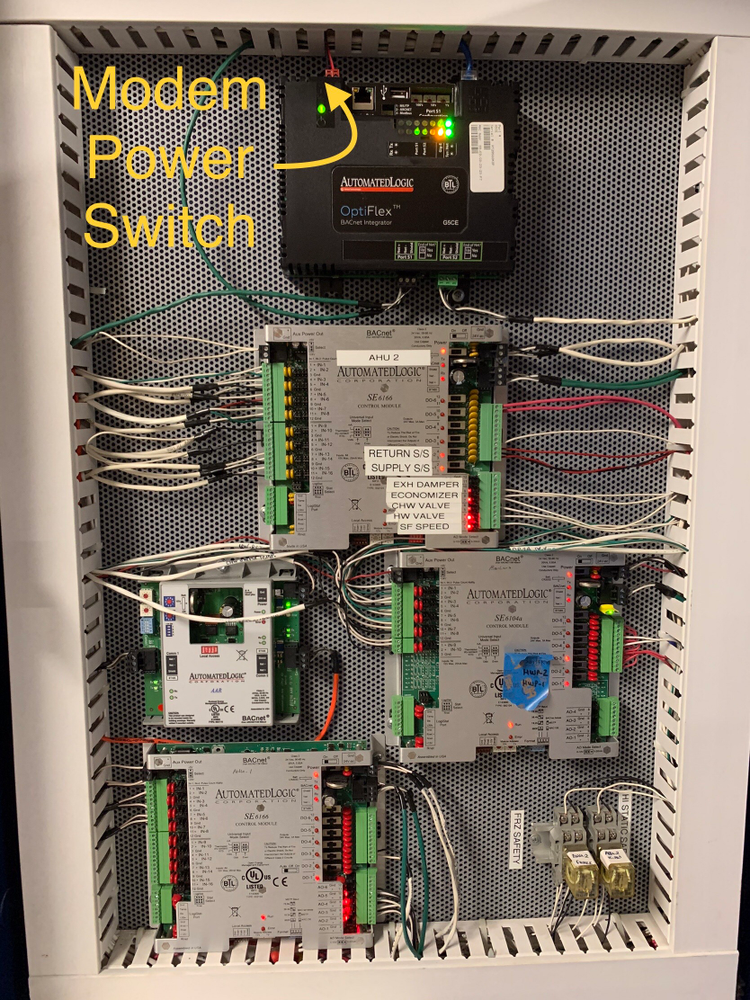
-
3Controller Restart (Complete)In the LC basement mechanical room open the blue control panel to the left of the double entrance doors. Notice the operation indicator lights are on. Open the right hand circuit breaker box and turn off breaker #2 (upper right) for 60 seconds. Expect to hear the noise of equipment starting up when you turn the breaker back on. Turn the breaker back on. This may take about 60 seconds to hear the air handler and pumps turn on.
-
4Main Street Controller RestartUse this if the ALC is giving misinformation or the equipment has lost control.
Open the tan controller box and switch off the power switch in the upper right side of the circuit board. -
5LC 2nd floor mechanicalUnknown Breaker or Controller at this time. This should be figured out and updated in this document.
-
6Restart the HVAC serverIt is only necessary to turn on the machine. The SQL database will automatically start without intervention. It takes some time for the connection to be finalized.
-
7Monitor System Controls in ALC
- It takes some time to get the system up and running.
- The heat requests come in slowly as each thermostat is queried.
- The boiler takes about 20 minutes to begin running.
Did this answer your question?
If you still have a question, we’re here to help. Contact us
