Download Church Administration Mobile App
What can you do with the Church Leader Mobile App?
- View lists of all members and groups, complete with thumbnails of profile pictures.
- use as a church directory
- View all information for a person, including personal, contact, dates, custom fields, and family
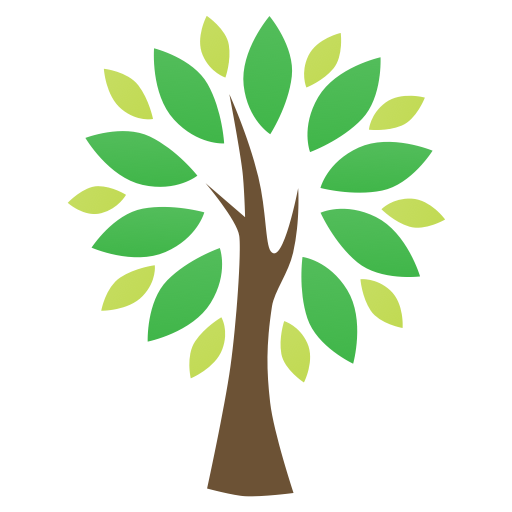
- view lists of completed and outstanding interactions
- Edit, assign and record new interactions
- Add and edit attendance for a group (you can also add visitors currently in your system or create new records)
- Send mass emails, SMS, and voice messages
-
1Download App
- Go to app store or google play store on your mobile device.
- You will know you have the correct app if it has the tree icon.
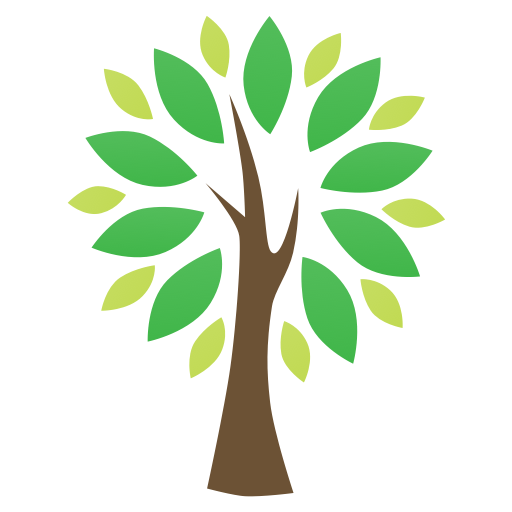
- Select Install
- Select Open
-
2Sign InDomain = CHPC
- User name* = Firstname.Lastname
- Password* - Select Forgot Password
- Enter email address to send password.
- Select Enter
*Note - Your username and password are the same as the desktop application and the ministry one mobile app.
Did this answer your question?
If you still have a question, we’re here to help. Contact us
