Making investment election changes
-
1How do I make changes to my investment elections?
Follow these instructions to select or change the investments in your 403(b) Plan account.
1. Go to EnvoyFinancial.com and click Account Login
2. Enter your Username, password, and select Account Holder from the drop-down menu
3. On the top menu, select Investments and from the drop-down menu, select Make Changes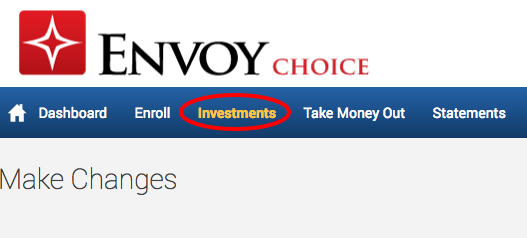
4. Click Change My Future Investments
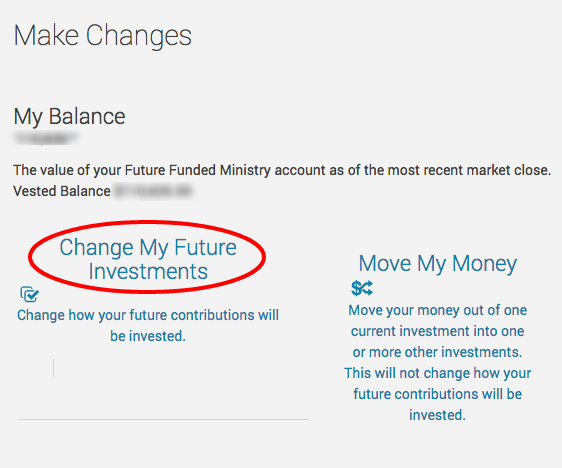
5. Review your current investment elections in the Current Allocation % column
6. Select new percentages in individual funds (You Choose The Funds) and/or managed accounts (Account Managed For You - Basic and Advanced) in the New Election % column. To learn more about your Investment Options, visit the Help Center Investment Menu.
7. Click Next
8. These investment elections will affect your future plan contributions only. If you would like for these elections to also affect your existing account balance click Yes
9. Click Next and read the prospectus for each fund
10. Click Next
11. Review the confirmation screen and click Complete to finish your request.Your request will not be processed if you do not complete this stepYou will receive notification of your election change via automated email by the end of the following business day
Important Notes:
- Elections will apply to all sources (pre-tax, roth, match, etc.)
