SC | How To Locate a SKU in InfoPlus
-
1Open "Quick Actions" Search BarClick "." on your Keyboard to open up the "Quick Actions" Search Bar. It should look like this:
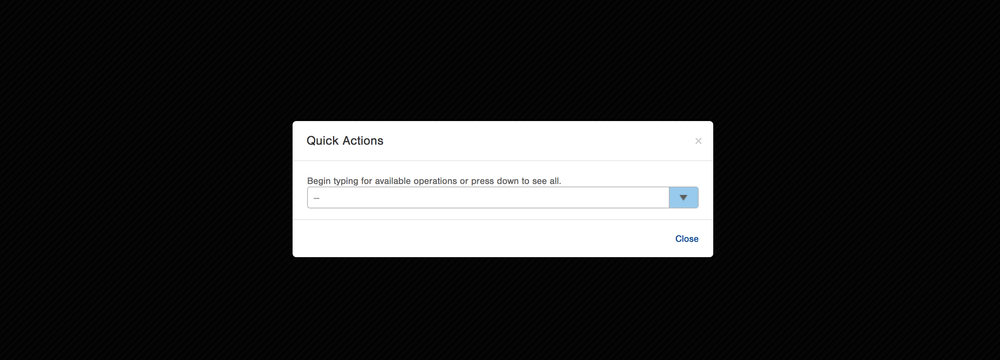
-
2Search "Item"Type "Item" in the Search Bar and click "Item":
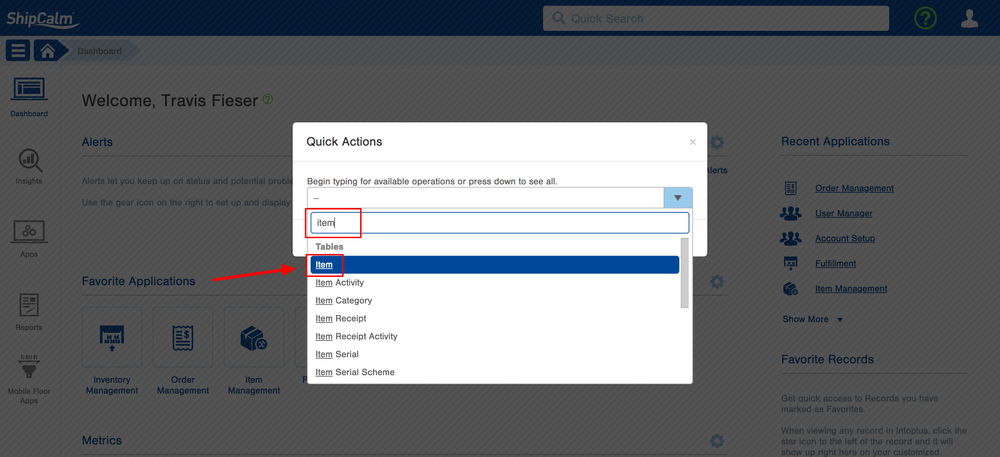
-
3Search for the SKU in the "SKU" filter1. Use the "SKU" Filter to search for the SKU.
2. Click "Update" to find the SKU.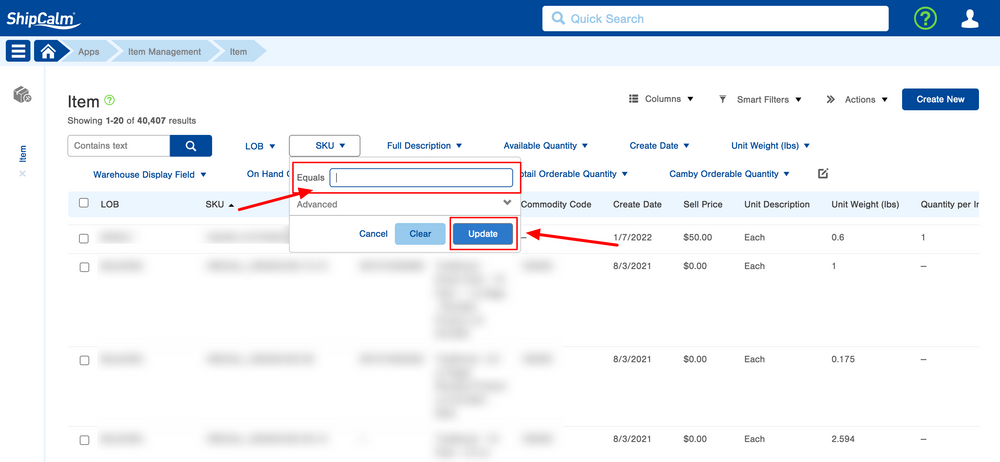
Did this answer your question?
