CS - EasyPost Information ShipCalm Requires
The following steps outline the specific information that ShipCalm requires in order to set up EasyPost. It is always recommended to share your EasyPost login with ShipCalm in order to help troubleshoot and complete any necessary setup as needed. If login details are not shared, ShipCalm will require the following information to be shared.
EasyPost Information ShipCalm Requires
- USPS Carrier Account ID
- Typically, begins with "ca_"
- EasyPost Production API Key
-
1USPS Carrier Account IDShipCalm will need the USPS Carrier Account ID from your EasyPost account.
- The Account ID can be found under the Carrier Account dropdown below the login email in the upper left-hand corner.
- The Account ID will be located under the section for "USPS Account" and will begin with "ca_" as the first 3 characters.
- Copy this Account ID with the "ca_" at the begging and send that to the ShipCalm team.
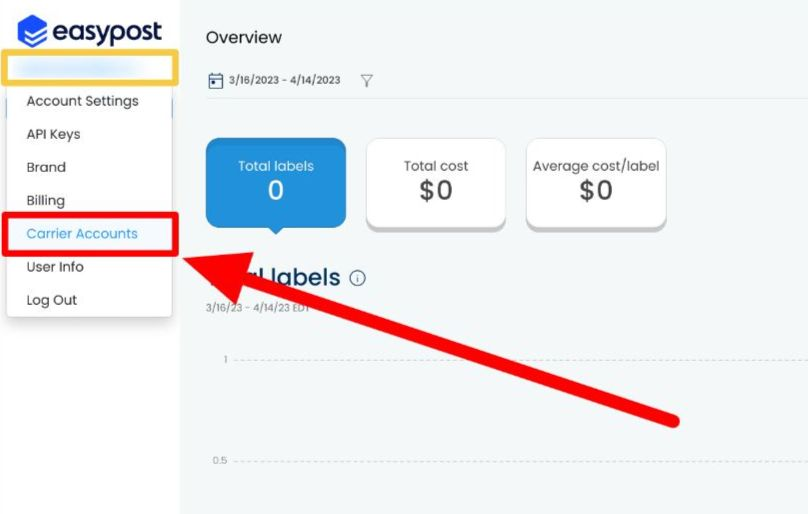
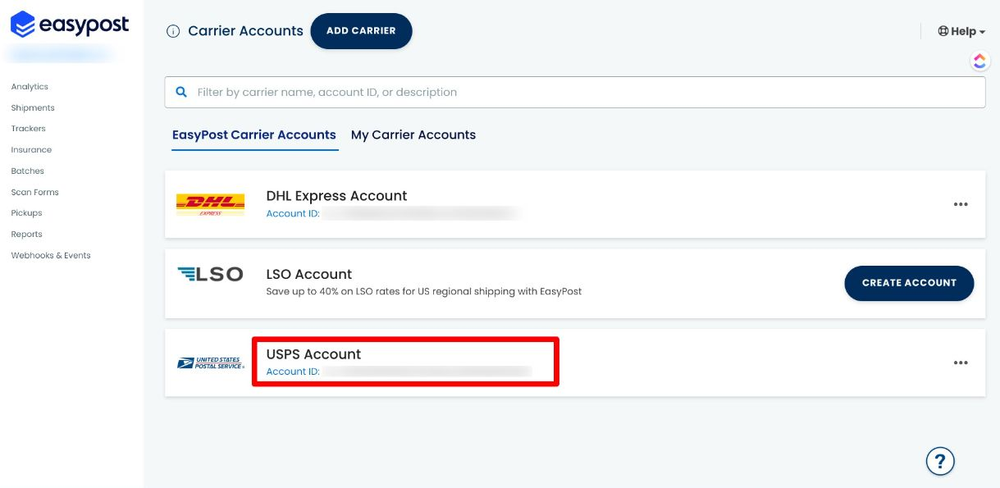
-
2EasyPost Production API KeyShipCalm will also need the Product API Keys that are active on your EasyPost account.
- The Production API Keys are located under the API Key section of the dropdown below the login email in the upper left-hand corner.
- Under the Production API Key section select the option for "Show" and then "Copy" to save the Production API Keys.
- Copy and send this API Key to the ShipCalm Team
- NOTE: ShipCalm will not need the Test API Keys.
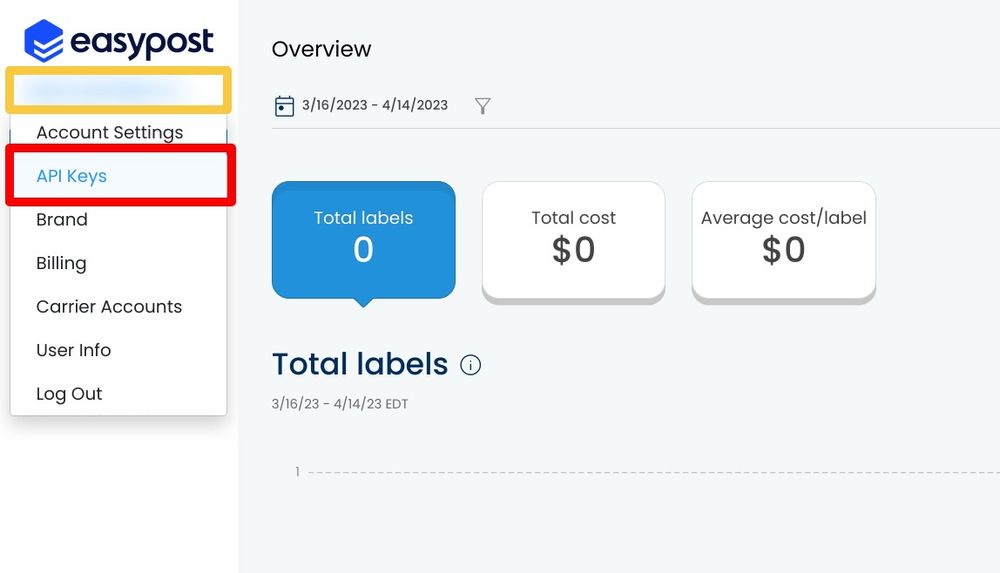
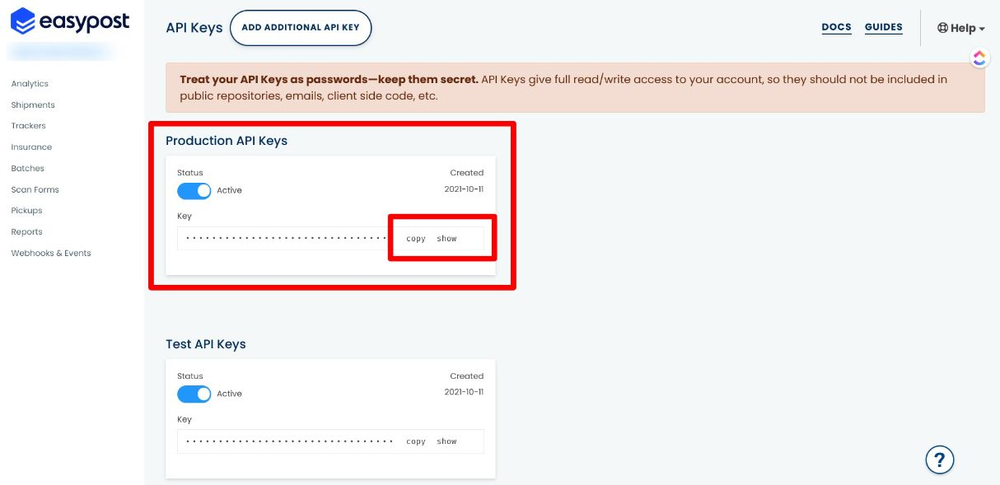
Did this answer your question?
